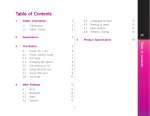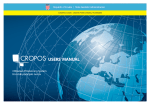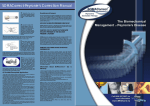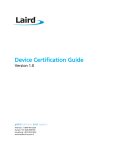Download ALPHA 1680 CT GB_Korr
Transcript
ALPHA 1680 CT
GB_Korr
11.05.2001
14:11 Uhr
Seite 1
1
TABLE OF CONTENTS
TABLE OF CONTENTS . . . . . . . . . . . . . . . . . . . . . . . . . . . . . . . . . . . . . . . . . . . . . . . . . . . . . . . . . . . . . . . .
1-2
INTRODUCTION / BEFORE USE . . . . . . . . . . . . . . . . . . . . . . . . . . . . . . . . . . . . . . . . . . . . . . . . . . . . . .
3-7
SECTION A FUNCTION DESCRIPTION . . . . . . . . . . . . . . . . . . . . . . . . . . . . . . . . . . . . . . . . . . . . .
8
1. Phone On from Standby State . . . . . . . . . . . . . . . . . . . . . . . . . . . . . . . . . . . . . . . . . . . . . . . . . .
8
2. Phone Off . . . . . . . . . . . . . . . . . . . . . . . . . . . . . . . . . . . . . . . . . . . . . . . . . . . . . . . . . . . . . . . . . . . . . . . . .
8
3. Make Call . . . . . . . . . . . . . . . . . . . . . . . . . . . . . . . . . . . . . . . . . . . . . . . . . . . . . . . . . . . . . . . . . . . . . . . . .
8
4. Make a New Call in the Phone state . . . . . . . . . . . . . . . . . . . . . . . . . . . . . . . . . . . . . . . . . . .
8
5. Call Answering . . . . . . . . . . . . . . . . . . . . . . . . . . . . . . . . . . . . . . . . . . . . . . . . . . . . . . . . . . . . . . . . . . .
8
6. Pre-dialing . . . . . . . . . . . . . . . . . . . . . . . . . . . . . . . . . . . . . . . . . . . . . . . . . . . . . . . . . . . . . . . . . . . . . . . .
8-9
7. Last number Redial . . . . . . . . . . . . . . . . . . . . . . . . . . . . . . . . . . . . . . . . . . . . . . . . . . . . . . . . . . . . . . .
9
8. Memory dialing . . . . . . . . . . . . . . . . . . . . . . . . . . . . . . . . . . . . . . . . . . . . . . . . . . . . . . . . . . . . . . . . . . .
9
9. Extended Redial . . . . . . . . . . . . . . . . . . . . . . . . . . . . . . . . . . . . . . . . . . . . . . . . . . . . . . . . . . . . . . . . . .
9
10. Temporary Tone Mode (optional, country dependent) . . . . . . . . . . . . . . . . . . . . . . . . 9-10
11. Emergency Call . . . . . . . . . . . . . . . . . . . . . . . . . . . . . . . . . . . . . . . . . . . . . . . . . . . . . . . . . . . . . . . . . . .
10
12. Microphone Mute . . . . . . . . . . . . . . . . . . . . . . . . . . . . . . . . . . . . . . . . . . . . . . . . . . . . . . . . . . . . . . . .
10
13. Base Paging . . . . . . . . . . . . . . . . . . . . . . . . . . . . . . . . . . . . . . . . . . . . . . . . . . . . . . . . . . . . . . . . . . . . . . .
10
14. Call Barring . . . . . . . . . . . . . . . . . . . . . . . . . . . . . . . . . . . . . . . . . . . . . . . . . . . . . . . . . . . . . . . . . . . . . . .
10
15. Battery Low Warning . . . . . . . . . . . . . . . . . . . . . . . . . . . . . . . . . . . . . . . . . . . . . . . . . . . . . . . . . . . . 10-11
16. Battery Level indication . . . . . . . . . . . . . . . . . . . . . . . . . . . . . . . . . . . . . . . . . . . . . . . . . . . . . . . . . .
11
17. Out of Range Warning . . . . . . . . . . . . . . . . . . . . . . . . . . . . . . . . . . . . . . . . . . . . . . . . . . . . . . . . . . .
11
18. Key Lock . . . . . . . . . . . . . . . . . . . . . . . . . . . . . . . . . . . . . . . . . . . . . . . . . . . . . . . . . . . . . . . . . . . . . . . . . .
11
19. Recall . . . . . . . . . . . . . . . . . . . . . . . . . . . . . . . . . . . . . . . . . . . . . . . . . . . . . . . . . . . . . . . . . . . . . . . . . . . . . .
12
20. Awado mode . . . . . . . . . . . . . . . . . . . . . . . . . . . . . . . . . . . . . . . . . . . . . . . . . . . . . . . . . . . . . . . . . . . . .
12
21. Comfort Fearures in the Telekom Network . . . . . . . . . . . . . . . . . . . . . . . . . . . . . . . . . . . . .
12
SECTION B PROGRAMMING PROCEDURE DESCRIPTION . . . . . . . . . . . . . . . . . . . . . . . .
13
1. Key Touch Tone Enable/Disable . . . . . . . . . . . . . . . . . . . . . . . . . . . . . . . . . . . . . . . . . . . . . . . . .
13
2. Ringer Tone Select . . . . . . . . . . . . . . . . . . . . . . . . . . . . . . . . . . . . . . . . . . . . . . . . . . . . . . . . . . . . . . .
13
3. Ringer Loudness Select . . . . . . . . . . . . . . . . . . . . . . . . . . . . . . . . . . . . . . . . . . . . . . . . . . . . . . . . . . .
13
4. Auto Phone On . . . . . . . . . . . . . . . . . . . . . . . . . . . . . . . . . . . . . . . . . . . . . . . . . . . . . . . . . . . . . . . . . . .
14
5. Baby Call . . . . . . . . . . . . . . . . . . . . . . . . . . . . . . . . . . . . . . . . . . . . . . . . . . . . . . . . . . . . . . . . . . . . . . . . . .
14
ALPHA 1680 CT
GB_Korr
11.05.2001
14:11 Uhr
Seite 2
2
TABLE OF CONTENTS
6. Key Lock . . . . . . . . . . . . . . . . . . . . . . . . . . . . . . . . . . . . . . . . . . . . . . . . . . . . . . . . . . . . . . . . . . . . . . . . . .
14
7. Setting Barring Number for Call Barring . . . . . . . . . . . . . . . . . . . . . . . . . . . . . . . . . . . . . . . .
15
8. Setting tone/pulse dialing (Optional, country dependent) . . . . . . . . . . . . . . . . . . . . .
15
9. Reset to default values . . . . . . . . . . . . . . . . . . . . . . . . . . . . . . . . . . . . . . . . . . . . . . . . . . . . . . . . . . . 15-16
10. Program Personal Identity Number (PIN) . . . . . . . . . . . . . . . . . . . . . . . . . . . . . . . . . . . . . . . .
16
11. Extended Redial . . . . . . . . . . . . . . . . . . . . . . . . . . . . . . . . . . . . . . . . . . . . . . . . . . . . . . . . . . . . . . . . . .
16
12. Programming Memory . . . . . . . . . . . . . . . . . . . . . . . . . . . . . . . . . . . . . . . . . . . . . . . . . . . . . . . . . . . 16-17
13. Selecting Signal [R] (Optional, country dependent) . . . . . . . . . . . . . . . . . . . . . . . . . . . .
17
14. Programming Key List . . . . . . . . . . . . . . . . . . . . . . . . . . . . . . . . . . . . . . . . . . . . . . . . . . . . . . . . . 17-18
SECTION C DEFAULT SETTING . . . . . . . . . . . . . . . . . . . . . . . . . . . . . . . . . . . . . . . . . . . . . . . . . . . . .
19
Precaution
Emergency calls (baby call function) are not avaible
in case of power failure.
Use only rechargeable batteries.
Replace only with the same or equivalent
type recommended by the manufacturer.
Attention should be drawn to the
environmental aspects of battery disposal.
Note:
Pursuant to regulation no. 51/2000 "General assignment of frequencies for CT1+ and
CT2" limitations of use must be tolerated for these frequencies from January 1, 2003.
ALPHA 1680 CT
GB_Korr
11.05.2001
14:11 Uhr
Seite 3
3
INTRODUCTION / BEFORE USE
DEAR CUSTOMER
For user notes and tips
"How to extend the life
of your battery", see
pp. 19.
NOTE
We are glad that you have decided for this Phone. The
product you have bought is state of the art, of highest
quality and has many advanced features.
Please read this Instruction Manual carefully so that you
get the most from your phone.
The purpose of the Instruction Manual is to provide
information. Its content is not the subject of contract.
All data in this booklet is merely nominal. The right to
technical modifications is reserved.
Closing date: 05/2001
BATTERY
INSTALLATION
a) The battery cover is on the back side of the unit. Push
it in the arrowed direction and remove it.
b) Insert the 3 supplied “AAA“ size, NiMH (3 x 550mAh)
storage batteries as shown here (Fig 1). Ensure correct
polarity.
c) Close the battery compartment.
Fig. 1
NOTE
Before first use, load up the storage batteries in the base
unit 10 hours at least.
ALPHA 1680 CT
GB_Korr
11.05.2001
14:11 Uhr
Seite 4
4
BEFORE USE
Fig. 2
PARTS AND ACCESSORIES
After unpacking the unit, please make sure the parts below are counted for:
1 Handset with storage batteries
2 Base unit
3 Belt clip
4 Power supply adaptor with cord
5 Telephone connection with cord
6 Instruction manual (no figure)
3
4
1
1
2
4
7
*
R
2
3
5
8
0
6
9
#
5
ALPHA 1680 CT
GB_Korr
11.05.2001
14:11 Uhr
Seite 5
5
BEFORE USE
CONNECTING
THE UNIT
As shown in the figure below, insert one end of the
telephone cord into the wall jack and the other end into
the opening at the underside of the unit.
Fig. 3
TEL
As shown in the figure below, insert one end of the
power cord into the 230 V AC outlet and the other end
into the opening at the underside of the unit.
Fig. 4
DC IN
ALPHA 1680 CT
GB_Korr
11.05.2001
14:11 Uhr
Seite 6
6
BEFORE USE
Fig. 5
BASE UNIT
Power
LED
(PARTS BY USING HANDSET)
In use LED
Cradle
Battery
LED
Page
Button
DISPLAY ICONS
(HANDSET)
Memory icon
Tone icon
Mic icon
Programming icon
Battery icon
Barring icon
In use icon
7-Digit-sign
for numbers
and letters
Paging icon
ALPHA 1680 CT
GB_Korr
11.05.2001
14:11 Uhr
Seite 7
7
BEFORE USE
Fig. 6
HANDSET
1
2
3
4
12
1
2
3
4
5
6
7
8
9
*
0
#
13
14
5
6
7
11
15
10
9
R
8
1 Earpiece
6
Star key
11
Rhomb key
2 LCD
7
Signal key
12
Redial key
3 Memory key
8
Mic
13
Sound opening
4 Programming key
9
Mic key
14
Bolt for battery compartment
10
Call key
15
Battery cover
5 Number keys
ALPHA 1680 CT
GB_Korr
11.05.2001
14:11 Uhr
Seite 8
8
SECTION A
FUNCTION
DESCRIPTION
1. Phone On from Standby State
• Press [
] button, key tone will be heard, a phone
icon [
] will flash on LCD.
• If linking success, [
] is on. In use LED on base is
on . After 5 sec. and then in stead of Call Time.
• If linking fails after 5 sec. 3 long beep fail tone will
be heard.
2. Phone Off
• Press [
] button again, Handset exits phone state.
• Return Handset to cradle also exits phone state.
• Phone_off icon [
] on handset and In use LED on
base will be off.
• Call time on LCD is off after a while.
3. Make Call
• Press [
] button to link up the line.
• Hearing dial tone and then dial telephone number.
• LCD shows the Telephone Number you dial.
4. Make a New Call in the Phone state
• During phone state, press and hold the [
] button
for 1 sec. 2 beep tone will be heard.
• Hearing dial tone and dial the new telephone
number.
• LCD shows the Telephone Number you dial.
5. Call Answering
• During ring in, the special ring sound on H/S and
B/S will be heard, [
] on LCD will flash.
• Press [
] button to answer the call.
• When H/S is in cradle, pick up H/S, the call will be
received automatically if H/S is set to Auto Phone
on by programming.
6. Pre-dialing
• Before Phone on, Enter a Tel. no. (up to 24 digits
available) on LCD.
• Press [
] button to make Phone on, the line will
ALPHA 1680 CT
GB_Korr
11.05.2001
14:11 Uhr
Seite 9
9
SECTION A
FUNCTION
DESCRIPTION
be linked up and the Tel. no. will be sent automatically.
• During digit entering, LCD will shows the Tel. no.
one by one. User can press [
] button to perform
backspace function. If depress [
] button for
1 sec., whole entry will be erased.
• Leave the handset without pressing any key for
15 sec., the pre-entered digit will be clear and the
handset will go back to normal.
7. Last number Redial
• During phone state, Pressing [
] button, The last
number dialed will be shown on LCD and sent to
telephone line.
• It can also be used in pre-digit dialing. Pressing
[
] button, LCD shows the last number dialed. If
it exceeds 24 digits, the process will be invalid.
8. Memory dialing
• During in phone state, press [
] button and
memory location from ”0” to ”9”.
• The Tel. no. pre-stored by programming will be
dialed out.
• It can also be used in pre-dialing.
• The contents of memory stored will be stored or
cleared by programming process.
9. Extended Redial
• It is used to redial an extra memory for last number
dialed.
• During in phone state, press [
]+[
] to dial
out the pre-stored extending redial digits.
• The contents of extra memory will be stored or
cleared by programming process.
10. Temporary Tone Mode (optional, country
dependent)
• During pulse dialing, press [ * ] button to change
pulse dialing to tone dialing temporarily.
• A 3s/6s pause (optional depend on deferent country)
ALPHA 1680 CT
GB_Korr
11.05.2001
14:11 Uhr
Seite 10
10
SECTION A
FUNCTION
DESCRIPTION
will be attached automatically.
• The temporary tone function can also be used in
pre-dialing and storing memory redial.
11. Emergency Call
• When emergency call function is enabled by program
setting, Only the pre-programmed Tel. no. (”mem
0”) can be dialed out if any button is pressed except
for [
] key.
• The emergency call is invalid if ”mem 0” is not preprogrammed.
NOTE:
When Emergency Call is activated, H/S can enter to
Remote control mode.
12. Microphone Mute
• Press [
icon [
] button to mute H/S microphone, Mute
] is on, and press again to return normal.
13. Base Paging
• Press PAGE button on base to perform page function.
• The page tone on H/S will continue for 15 sec.
• Page icon [
] will flash, ”bASE PAGE” message
is displayed on LCD.
14. Call Barring
• When a barring number is set by programming, any
dialing number start with this no. will be blocked.
• LCD on H/S will show ”bArring” message.
• The default barring number is NULL.
15. Battery Low Warning
• During power up, if battery low, H/S doesn’t make
any operation and LCD shows [
] for 10s while
then go to sleep (LCD turns off) until the battery is
recharged to normal voltage.
• 5 minutes after battery low in standby state, H/S
doesn’t response to any buttons and LCD turns off
until the battery is recharged to normal voltage.
ALPHA 1680 CT
GB_Korr
11.05.2001
14:11 Uhr
Seite 11
11
SECTION A
FUNCTION
DESCRIPTION
• During conversation, when battery power is lower
than a certain level, a short warning beep tone is
heard every 2 sec. and the normal operation of the
phone will be shut down in 3 minutes.
• Return Handset to cradle to re-charge to stop
warning tone.
• Notice: If the battery level is too low H/S may not
turn on after recharge battery to normal. In this case
the battery should be remove and re-plug to H/S to
turn H/S on.
• Notice: When handset is battery low, press [
]
key the display will show ”Lo bAtt”.
16. Battery Level indication
• Battery level icon is shown on LCD.
• When battery level is high, LCD shows [
].
• When battery level is low, LCD shows [
], a
warning tone is heard if H/S in use.
• Notice: using a fully discharged battery, the battery
level indicator will show good after you placing the
handset on charge cradle a moment. It doesn’t
mean the battery is good, it will drop down rapidly
after off cradle. It is recommended that an overnight charging could be performed for a new or
discharged battery.
17. Out of Range Warning
• During in conversation, if Handset is far away from
base unit, a 2-short alert beep tone will be heard in
every 2 sec. to remind the user that the RF linking is
at a poor condition.
• If the user do not return to range within 10 sec. the
base will disconnect the line automatically.
18. Key Lock
• When key lock is set enable by programming, no
key can be press except [
] button.
• During ringing, phone key [
] can bypass the
key-lock function.
ALPHA 1680 CT
GB_Korr
11.05.2001
14:11 Uhr
Seite 12
12
SECTION A
FUNCTION
DESCRIPTION
19. Recall
• During in phone state, press [ R ] button will break
the Line for short time.
• The function is used to access special services
offered by Telephone Company.
• Recall time can be selected by programming
function according to deferent
20. Awado mode
• The set cannot be used on an automatic changeover switch junction box.
21. Comfort Features in the Telekom Network
• If the set is used in a PBX environment, you must
set the flash time* ("Setting the signal key function")
to use the comfort functions of the Telekom net
work, such as call waiting indication, broke ring, etc.
*) The flash time is specified in the user manual of
your telephone system.
ALPHA 1680 CT
GB_Korr
11.05.2001
14:11 Uhr
Seite 13
13
SECTION B
PROGRAMMING
PROCEDURE
DESCRIPTION
During in programming mode, press the [
]
button to cancel and escape, no any changing will
be performed.
1. Key Touch Tone Enable/Disable
Key Entered
Display Shown
Press [
Pro-
]
Press [1]
Pro-tonE @
Press [1] for
toggle on/off
Press [
Tone Indication
Pro-tonE on/oFF
]
Programming icon [
setting, default is on.
Confirmation tone
] flash during the process. @ for current
2. Ringer Tone Select
Key Entered
Display Shown
Press [
Pro-
]
Press [2]
Pro-ringtonE @
Enter the ringer
selection 1 to 4
Press [
Tone Indication
Pro-ringtonE X
]
Corresponding ring
Confirmation tone
Programming icon [
] flash during the process. @ for current
setting, default is 2, X for digit 1 to 4.
3. Ringer Loudness Select
Key Entered
Display Shown
Press [
Pro-
]
Press [3]
Tone Indication
Pro-ring @
Press [1] to Select the
ringer off/Low/high
Pro-ring oFF/Lo/Hi
Press [
]
Confirmation tone
Programming icon [
] flash during the process. @ for current
setting, default ringer is high.
ALPHA 1680 CT
GB_Korr
11.05.2001
14:11 Uhr
Seite 14
14
SECTION B
PROGRAMMING
PROCEDURE
DESCRIPTION
4. Auto Phone On
Key Entered
Display Shown
Press [
Pro-
]
Press [4]
Pro-Auto @
Press [1] for
toggle on/off
Press [
Tone Indication
Pro-Auto on/oFF
]
Programming icon [
setting, default is off.
confirmation tone
] flash during the process. @ for current
5. Emergency call (Baby Call)
Key Entered
Display Shown
Press [
Pro-
]
Press [6]
Pro-bAby @
Press [1] for
toggle on/off
Press [
Tone Indication
Pro-bAby on/oFF
]
confirmation tone
Memory [0] must be programmed. Programming icon [
during the process. @ for current setting, default is off.
] flash
6. Key Lock
Key Entered
Display Shown
Press [
Pro-
]
Press [7]
Pro-Hold @
Press [1] for
toggle on/off
Press [
Tone Indication
]
Pro-Hold on/oFF
confirmation tone
Programming icon [
] and Key-lock setting icon [
] flash
during the process. @ for current setting, default is off.
After Key-lock is set to on, LCD shows [Hold] message if any key,
except
, is pressed.
ALPHA 1680 CT
GB_Korr
11.05.2001
14:11 Uhr
Seite 15
15
SECTION B
PROGRAMMING
PROCEDURE
DESCRIPTION
*) To lift the bar, repeat
steps 1 to 4 of the bar
procedure. Then press
the microphone button,
followed by the memory
button.
7. Setting Barring Number for Call Barring
Key Entered
Display Shown
Press [
Pro-
]
Press [8]
EntEr codE
Press 4-digit PIN
codE ——
PIN entered is correct
bArring @
Enter the 1.. 3-digit
barring no. / Press
[
] erase barring
no.
bArring X
Press [
]
Tone Indication
Happy tone
confirmation tone
Programming icon [
] flash during the process. @ for current
setting, default is NULL, X for 1..3-digit barring no.
8. Setting tone/pulse dialing (Optional,
country dependent)
Key Entered
Display Shown
Press [
Pro-
]
Press [*]
Press [1] for
toggle tone/pulse
Press [
Tone Indication
Pro-@ diAL
Pro-tonEdiAL/
Pro-PuLSE diAL
]
confirmation tone
Programming icon [
] flash during the process. @ for current
setting, default is tone. If tone function is set, tone icon [
] is
shown on LCD. Else [
] is off.
9. Reset to default values
Key Entered
Display Shown
Press [
]
Press [0]
Enter 4-digit PIN
If PIN is correct,
process continue
Else terminate
ProEntEr codE
codE ——
rESEt ? y
Tone Indication
Happy tone /
Sad tone
ALPHA 1680 CT
GB_Korr
11.05.2001
14:11 Uhr
Seite 16
16
SECTION B
PROGRAMMING
PROCEDURE
DESCRIPTION
Press [1] to
toggle y/n
Press [
]
rESEt ? y/n
Confirmation tone
Programming icon [
] flash during the process.
10. Program Personal Identity Number (PIN)
Key Entered
Press [
Display Shown
]
Pro-
Press [#]
Enter the old 4digit PIN.
If PIN entered is
correct, process
continue
Else terminate
Enter new 4-digit PIN
Press [
Tone Indication
EntEr codE
codE ——
EntEr codE
a happy tone /
a sad tone
codE xxxx
]
confirmation tone
Programming icon [
PIN, default is 0000.
] flash during the process. xxxx for 4-digit
11. Extended Redial (PIN)
Key Entered
Display Shown
Press [
Pro-
]
Press [
To delete the memory,
repeat steps 1 and 2, then
press the microphone
button
and then the
memory button
It is possible to overwrite
the memory content with
a new number.
]
Show redial Tel. no.
Modify it if necessary
Press [
]
Tone Indication
Pro-rEdiAL
XXXXX
confirmation tone
Programming icon [
] flash during the process. If extended
redial Tel. no. exceed 24 digits, the process will be invalid.
XXXXX is telephone number. Extended redial memory content
will be cleared after programming reset.
12. Programming Memory
Key Entered
Display Shown
Press [
Pro-
]
Tone Indication
ALPHA 1680 CT
GB_Korr
11.05.2001
14:11 Uhr
Seite 17
17
SECTION B
Key Entered
Press [
]
Select memory
location 0..9
Enter Tel. No. : 0..9,
# , *, pause
‘*’ for temp. tone
in pulse mode
Pressing [
] for
backspace
Press [
Display Shown
Tone Indication
SEL LocAtion
EntEr no
entered digit
”r” for recall
”P” for pause
”u” for ”*”,
”n” for ”#”
]
Confirmation tone
Programming icon [ ] flash during the process. All
memory contents will be cleared after programming reset.
13. Selecting Signal [R] (Optional, country)
Key Entered
Press [
]
Press [ R ]
Enter selection 1 to 3
Press [
]
Display Shown
Tone Indication
ProPro-r @
Pro-r 100/260/600
Confirmation tone
programming icon [
] flash during the process. @ for current
setting (1/2/3 for 100ms/260ms/600ms time break).
Note: For some country without this option, it is fixed at 100ms
and cannot be changed.
ALPHA 1680 CT
GB_Korr
11.05.2001
14:11 Uhr
Seite 18
18
SECTION B
14. Programming Key List
Memory
Extend redial
Ringer pitch
Key touch tone
1
2
3
Ringer level
Auto-phone on
4
5
6
Baby call
Key Lock
7
8
9
Barring no.
(must enter
PIN first)
Tone / pulse
*
0
#
Recall
Selecting signal
DEFAULT SETTING
R
PIN (must
enter PIN first)
Reset to
default
(must enter
PIN first)
Ringer Tone select . . . . . . . . . . . . . . . . . . . . . . . . . . . . . . . . pitch 2
Key touch Tone . . . . . . . . . . . . . . . . . . . . . . . . . . . . . . . . . . on
Auto phone on . . . . . . . . . . . . . . . . . . . . . . . . . . . . . . . . . . . off
Baby call . . . . . . . . . . . . . . . . . . . . . . . . . . . . . . . . . . . . . . . . . . off
Key lock . . . . . . . . . . . . . . . . . . . . . . . . . . . . . . . . . . . . . . . . . . . off
Barring number for Call Barring . . . . . . . . . . . . . . . . NULL
Tone/pulse dialing . . . . . . . . . . . . . . . . . . . . . . . . . . . . . . . . tone
Personal identity numer . . . . . . . . . . . . . . . . . . . . . . . . . 0000
Recall time break . . . . . . . . . . . . . . . . . . . . . . . . . . . . . . . . 100 ms
Memory location 0..9 . . . . . . . . . . . . . . . . . . . . . . . . . . . . clear
Extended redial memory . . . . . . . . . . . . . . . . . . . . . . . . clear
ALPHA 1680 CT
GB_Korr
11.05.2001
14:11 Uhr
Seite 19
19
SECTION C
HOW TO EXTEND
THE LIFE OF YOUR
BATTERY
You can extend the life of the batteries if you follow
these tips:
Tip 1: The first charge is critical. Make sure that the bat
tery is fully charged before first use.
Tip 2: Exploit the power of the battery. Use all the power
the battery has until it is depleted. This maintains
the charge potential of the battery.
Tip 3: Do not charge the battery when it still has power.
If you charge the battery too often, the so-called
memory effect develops. This means the battery
"knows" that not much power is used and will .
only provide as much power as is needed.
Tip 4: Completely discharge the battery once every . . .
week. This is very useful: Fully discharge and then
charge the battery.
Tip 5:. If the battery has little "stamina", several comple
te discharges and recharges will help.
Tip 6: Do not overcharge! Make sure to charge the bat
tery for as long as it needs. Frequent overcharging
in the quick charger causes early ageing and redu
ces the battery capacity.
Tip 7: Charge the battery at room temperature. Do not
charge the battery when it is cold. This damages
the cells.
Tip 8: Store the battery in a cool place. Batteries will . .
loose charge (about 20 % per month) even when
not used. If you want to store your battery for a
long time, put it in the fridge.
ALPHA 1680 CT
GB_Korr
11.05.2001
14:11 Uhr
Seite 20
WARRANTY
This product is under warranty for 24 months from the date of
purchase. Defects which are obviously due to the material or workmanship will be repaired free of charge during this period. This warranty will not be honoured if the product has been mishandled, e.g.,
dropped or pushed hard, or tampered with or altered by anyone other
than the manufacturer.
If your product is defective, please call the phone number at the bottom
of this page. When you return the product under this warranty, it
must be accompanied by
1) a brief description of the difficulties encountered
2) proof of purchase
Products without the required warranty papers will be repaired, returned to the owner by freight collect and the repair cost charged.
MBO Suppliers Ltd.
P.O. Box 43
2, Elstree Way
Borehamwood, Herts., WD6 1NH
UNITED KINGDOM
Tel.: ++44 (20) 8938-2367
Fax: ++44 (20) 8938-2351
0681
!