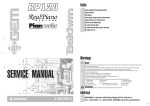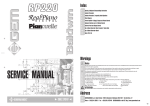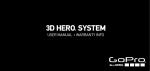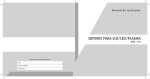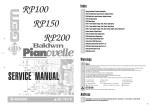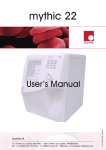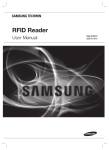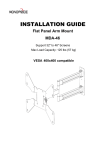Download User Manual
Transcript
WALL MOUNTING KIT A1MOUNTS001 / A1MOUNTL001 User Manual Contents Warnings ................................................................................ 3 Warning for dealers and installers .............................................. 3 Cautions ................................................................................. 4 Check The Contents ................................................................. 5 Installation ............................................................................. 5 Technical Specification .............................................................10 Warnings • • • • Use this product only for the CP-A100, ED-A100 and ED-A110 projectors. Using with other projectors may be hazardous. Before using this product, be sure to read this manual and the safety and users manual for the projector. Heed all the warnings in the manuals or on the product. Follow the instructions and retain the manuals in a safe place for future reference. Professional knowledge is required to to mount the projector with this kit. Do not fit yourself. Consult with your dealer or professional installer to be sure that it is installed correctly and safely. The manufacturer assumes no responsibility for any damage caused by mishandling or misuse of this product. Warning for dealers and installers. • • • • • • For safety reasons, pay attention to mechanical strength of the place where the projector is going to be installed with this kit. Before installation, ensure that the wall has sufficient strength to hold the projector and mounting kit. Be sure that all metals and screws mentioned in this manual are fixed properly Do not modify any items in the kit. To prevent an electrical shock or a fire do not install the projector while it is connected to a power supply. Improper installation can result in serious personal injury. Make sure that the structure can support a redundant weight factor five times the total weight of the projector. If not, reinforce structure before installation. Always seek professional advice if unsure. To ensure safety, be sure to tighten screws and bolts securely. Also be sure to use ONLY the items supplied. Failure to do so may result in the projector falling and causing injury. Cautions • Do not block the vents on the projector. Do not place anything that can stick to the intake vents around the projector. • The following must be considered before the installation, otherwise the temperature of inside of the projector may rise, which may cause malfunction of the projector. o The ambient temperature range : 0 — 35C o Keep 30cm space from other objects around the projector, to ensure proper ventilation of the projector. o Do not mount the projector near an air conditioner or something similar where the temperature is constantly changing. • Do not place the projector in smoky, dusty or humid place, this may cause a fire, electrical shock or malfunction of the projector. • The air filter of the projector is required to be clean periodically, the projector should be fixed at the place where it can be accessed • If strong sun light or fluorescent light hits the remote receiver or projector, it may cause a malfunction. Ensure that the projector is installed at a location where such direct light does not hit it. • For any overhead installation, please take extra safety precautions. Check The Contents The A1 Mount assembly is in 2 parts, Wall Arm (1) and Projector Mount (2). There are 2 versions of arm, long or short. The parts are shown below: 1 A C B 2 G E F D Also included are M6x8 Screws (4 pcs) for fixing mount to projector and 1x4mm hex key and 1x5mm hex key. Parts Fixing Guide H to M are screws for fixing together the above parts. H J K L M Also included are 2 x 38mm black plastic washers. Chart 1 Screen Diagonal Inches Diagram 1 2.1cm A Centre line of image T Wall Arm Plate Top of Image WARNING: Improper installation can result in serious personal injury. Make sure that the structure can support a redundant weight factor five times the total weight of the equipment: if not, reinforce the structure before installing this equipment. 60.00 61.00 62.00 63.00 64.00 65.00 66.00 67.00 68.00 69.00 70.00 71.00 72.00 73.00 74.00 75.00 76.00 77.00 78.00 79.00 80.00 81.00 82.00 83.00 84.00 85.00 86.00 87.00 88.00 89.00 90.00 91.00 92.00 93.00 94.00 95.00 96.00 97.00 98.00 99.00 100.00 (i) (cm) (ii) (cm) 34.34 34.71 35.08 35.45 35.82 36.18 36.55 36.92 37.29 37.66 38.02 38.39 38.76 39.13 39.50 39.86 40.23 40.60 40.97 41.34 41.70 42.07 42.44 42.81 43.17 43.54 43.91 44.28 44.65 45.01 45.38 45.75 46.12 46.49 46.85 47.22 47.59 47.96 48.33 48.69 49.06 9.62 10.38 11.13 11.89 12.65 13.40 14.16 14.92 15.67 16.43 17.19 17.94 18.70 19.46 20.21 20.97 21.72 22.48 23.24 23.99 24.75 25.51 26.26 27.02 27.78 28.53 29.29 30.05 30.80 31.56 32.31 33.07 33.83 34.58 35.34 36.10 36.85 37.61 38.37 39.12 39.88 Installation 1. Mark the position on the wall for the wall arm plate A as shown in Diagram 1. The left edge of the wall plate should be 2.1cm to the right of the centre line of the image when facing the image. To find dimension T (the distance to the top of the wall plate) select the required image size (in diagonal inches) from the left column of Chart 1 and use the corresponding dimension in cm from column (i). 2. Fix the Wall Arm A using suitable masonry plugs or other reliable fixings to ensure safe installation. Consult your builder or architect if in doubt. If power cables are to be hidden behind the Wall Plate ensure there is enough room for them to enter into the Wall Arm channel unimpeded. A B Cable aperture 3. If cables will be routed from below feed all cables up through the aperture in A ensuring there is sufficient to reach the connectors on the projector. For top or bottom cable entry, feed all cables through cover plate B. Slide cover plate B on to the arm ensuring that the retaining plate C is under the arm runners. 4. Fit mount E to projector using the 4 screws provided. Slots are provided to centre projector. Mounting Slots E 5. Lift Projector and mount and slide mount along the wall arm so that the retaining plate G is under the arm runners with mount cross member F above arm runners. Tighten the 2 screws J. J G F 6. Cable up the projector ensuring there are no tight radii in the cables. 7. Fit Wall Plate cover B and secure using fixing screw H into retaining bracket C. H J A C L F K B 8. Refer to Chart 1 and dependant on the required diagonal size of image adjust the distance from the face of the Whiteboard to the front of the projector (nearest part to screen) to the dimension in Chart 1 column (ii) by undoing the 2 screws J and sliding the projector mount along the wall arm A. 9. FOCUS adjustment. Roughly adjust the focus to match the screen size after mounting the projector in the correct position on the boom. The image size and shape vary with the focus adjustment so it is vital to carry out this step before final adjustment. 10. Adjust the projected image to a size smaller than the actual screen size (by moving the projector towards or away from the screen) keeping the margins for all sides of the screen as shown in the table below. Screen Screen Size (inch) Vertical margin (mm) Horizontal margin (mm) 60 20 25 80 25 30 100 30 40 150 45 60 200 60 75 Projected Image Vertical Margin Horizontal Margin 11. If necessary re-adjust the focus after the adjustment of the projected image size and position. Go back to Step 10 if the image size goes over the margins after the focus fine-tuning. 12. PAN adjustment. Adjust the Pan (horizontal rotation θY) of the projector. Tighten screws J after adjustment. x θz y z θy θx 13. TILT adjustment. Loosen the 2 screws K on the side of the mount E. Adjust the hand wheels L on either side of the mount cross member F to alter the side to side tilt (θZ). Now adjust the fore and aft tilt (θX) and hand tighten screws K to complete adjustment. 14. Fit Projector mount cover D using fixing screw M to complete installation. L F D K E M Technical Specification MOUNT SPECIFICATION Weight S001 4.5Kg Weight L001 4.75Kg Mount Fixing VESA 200x200 M6x8mm Range of Arm movement Short Arm to wall Y Z 25mm 280mm Range of Arm movement Long Arm to wall Y Z 25mm 490mm Adjustment after Install Short Arm to wall x y z 20mm 25mm 230mm Adjustment after Install Long Arm to wall x y z 20mm 25mm 230mm Adjustment after Install Common to both θZ θZ θZ 6 degrees 8 degrees 8 degrees Withstand Load Non damaged or deformed Vertical Horizontal 70Kgf 2G Material Mild Steel CR4 Paint Colour Sinterflex Black Safety Standards UL60950 x θz z θx y θy The Unit is shipped with either S0001 Short Arm or L0001 Long Arm WALL MOUNTING KIT A1MOUNTS001 / A1MOUNTL001 User Manual uniA1apr08