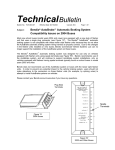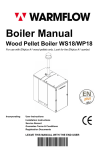Download NEW SOFTWARE - LRP America
Transcript
NEW SOFTWARE NEW LRP FLOW STOCK SOFTWARE V5.4 Fresh from LRP‘s EFRA 1:10 Electric On-Road Stock European Championship domination! LRP Team drivers Marek Cerny, Jan Ratheisky and Mattia Collina occupied the podium in the highly competitive Stock class. We congratulate and would like to thank Marek, Jan and Mattia for all their efforts achieving this great result and helping us to bring the LRP stock software to this new and unprecedented level. Version 5.4 features the newly developed, Stock-specific X-Stock brake and also includes the wellknown and popular Semi-X and BD3 brakes. With the completely revamped Boost Timing and Boost Ramp settings, we provide you with a powerful tool for your Boosted class needs. Thoroughly optimised mode values allow you to adjust according to your preferences for the best possible feel on the track. New factory default settings and the new automatic 1S / 2S detection top off this exciting package. Overall, the software has been reduced and revised, leaving only the things you actually need to push your Stock car to its limits. No matter if Boost Zero or Boosted class, Onroad or Offroad, if the track is big or small, in Stock every detail counts. This will be your perfect weapon for all track layouts. The all new v5.4 will bring your Stock racing to the next level! Firmware: v5.4 Product:: Flow Competition Flow Works Team Description:Stock Software for Boost Zero and Boosted class On- and Offroad Part No.: 80960 80970 KEY IMPROVEMENTS - New brake type mode including the new X-Stock brake, dedicated for Stock use - Completely revamped Boost Timing and Boost Ramp settings - Optimisation of mode values and factory default settings - Overall revised software settings - New automatic 1S / 2S detection ADDITIONAL EXPLANATION OF FUNCTIONS NEW LRP FLOW STOCK SOFTWARE V5.4 MODE 1 MODE 2 MODE 3 Autobrake or „Drag brake“ (v5.4 > new values:): Brake Type (v5.4 > new feature) Initial Brake (v5.4 > new): Choose between 3 different brakes according to your needs. Defines percentage of applied braking power when the throttle position on the radio is in neutral. Semi X: Features increasing braking force towards lower speeds. Suggested for wet or lower grip conditions. Defines braking power which is added to Autobrake when you first apply brake. New Autobrake for Stock feature with a default setting „0“ will give maximum corner speed and lowest possible motor temperature. Finer values allow you to adjust Autobrake more precisely for Stock racing on tighter infields. MODE 5 Torque Timing: This function is designed especially for X12/X20/ X20SS/K7 motors. Using Torque Timing will increase efficiency and improve the lower powerband, resulting in smoother operation and cooler running motors. Suggested settings 2-4. For motors of other brands we recommend to use 0° Torque Timing. Note: For Boost Zero classes Torque Timing 0 must be selected (default setting in v5.4)! © 2014 LRP electronic GmbH X-Stock (dedicated Stock brake): Features powerful high speed braking towards smoother low RPM braking with very neutral braking feel. This newly developed default setting will keep the motor temperature as low as possible. In Boost Zero, Initial Drive plays a central This will give you sort of „handbrake“ effect when hitting role in getting the maximum out of your the brakes. Suggested to use on tight infield tracks with Stock motor. The higher this setting, the more power you will get out of the many 180° corners. corner. General rule: go as high as possible to reach the feeling you are comfortable with. Attention: Higher Initial Drive settings increase the motor temperature significantly. When you are running high Initial Drive settings, motor temperature protection should always be active! Always monitor motor temperatures in order to adjust correct Initial Drive values! BD3: Features most direct feel and strong braking power throughout whole braking band. Note: Please monitor the motor temperatures when using this brake, as this brake puts more load and increases temperatures of the motor. MODE 6 MODE 4 Initial Drive (key feature for Boost Zero class): MODE 7 MODE 8 Boost Timing (key feature for Boosted class): Boost Ramp (5.4 > new key feature for Boosted class): Protection: Defines the maximum Boost Timing setting. Defines how quickly (aggressive) you will reach your selected Boost Timing. In Boosted class, it is all about maximum power. With this in mind, we have newly developed this feature to achieve the highest possible power output. Together with the new Boost Timing feature the Boost Depending on the track, the motor you use and your personal preferences, Ramp has also been completely revamped to get the maximum power out of your motor. we suggest to use the highest possible setting. Depending on the track, the motor you use and your Attention: When using Boost Timing make sure that mechanical personal preferences, we suggest to use the highest timing at motor + electronical timing at speed controller does not possible setting. This results in greater power and faster exceed 90°! acceleration. Note: For Boost Zero Classes „Boost 0“ must be selected (default Higher Boost Ramp settings increase the motor setting in v5.4). If „Boost 0“ is selected, mode 7 will not be shown. temperature significantly. When you are running high Higher Boost Timing settings increase the motor temperature Boost Ramp settings, motor temperature protection significantly. When you are running high Boost Timing settings, motor should always be active! Always monitor motor temperature protection should always be active! Always monitor temperatures in order to adjust correct Boost Ramp motor temperatures in order to adjust correct Boost Timing values! values! Defines the level of protection for your speedo and motor. Battery protection is always active. Note: Stock motors in general get very hot due to the desire to get more out of the motor than it is designed to deliver. In case motor temperature shutdown comes close before the end of the race, you might consider switching off the motor temperature protection. Be aware that the motor might overheat, resulting in a loss of warranty of the motor. Therefore motor protection use is highly recommended! NEW SOFTWARE NEW LRP FLOW STOCK SOFTWARE V5.4 MODE 1 2 3 Fast Slow Brake Type Red LED 4 5 6 7 8 Initial Brake Initial Drive Torque Timing Boost Timing Boost Ramp Protection [%] [°] [°] [°/10k] 0 0 Blue LED Yellow LED Settings Green LED Auto Brake [%] - [%] 0 0 Semi X 0 1 1 X-Stock 1 3 5 15 10 2 3 BD3 3 5 10 20 12 3 5 5 7 15 25 14 4 7 7 9 20 30 16 5 9 9 12 25 35 18 6 11 11 15 40 20 7 13 13 18 45 25 8 15 15 21 50 30 9 20 20 24 55 35 10 25 25 27 60 40 Factory default settings are shown in Speedo & Motor Speedo only For additional explanations see original user manual. Below are only important short explanations! Note: If „Boost 0“ is selected, mode 7 will not be shown. White Grey HOW TO GET INTO „MODE PROGRAMMING“ Press MODE button for at least 3sec. • How to check the stored settings Count the number of flashes of the green SET-LED. • How to change the settings Press SET button to increase setting by one step. • How to get to the next Mode Press MODE button once. • How to leave the programming mode If last Mode is reached press the MODE button one more time. This will also store your settings. RESET SPEED CONTROL TO FACTORY SETTINGS AFTER SOFTWARE UPDATE. MUST BE EXECUTED AFTER EACH SOFTWARE UPDATE! Switch on the transmitter, then press and hold SET button while switching on the speed control. This will set speed control to factory default settings. CALIBRATE SPEED CONTROL TO TRANSMITTER. MUST BE EXECUTED AFTER EACH SOFTWARE UPDATE! Connect the speed control to the battery and switch it on. Hold SET button pressed for at least 3sec. • Blue Led flashing. Leave transmitter in neutral position and press the SET button Neutral saved. • Yellow Led flashing. Hold full throttle on transmitter and press SET button full throttle saved. • Red Led flashing. Hold full brake on transmitter and press SET button full brake saved. HOW TO READ OUT THE MAXIMUM TEMPERATURE: Press and hold MODE button while switching on the speed control. Then release button. For speedo temperature read-out count the slow flashes of green LED to indicate “Speedo temperature till shutdown” Slow green LED 1 2 3 4 5 6 7 8 9 10 Temp. °C > -54°C -48°C -42°C -36°C -30°C -24°C -18°C -12°C -6°C Shutdown Temp. °F > -97°F -86°F -76°F -65°F -54°F -43°F -32°F -22°F -11°F Shutdown For motor temperature read-out press MODE button again and count green flashes to indicate “Motor temperature till shutdown” Fast green LED 1 2 3 4 5 6 7 8 9 10 Temp. °C > -45°C -40°C -35°C -30°C -25°C -20°C -15°C -10°C -5°C Shutdown Temp. °F > -81°F -72°F -63°F -54°F -45°F -36°F -27°F -18°F -9°F Shutdown © 2014 LRP electronic GmbH