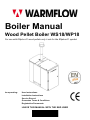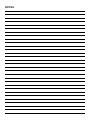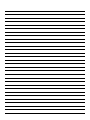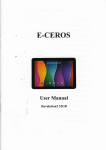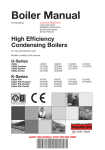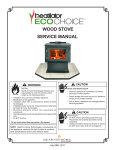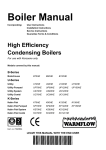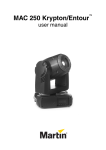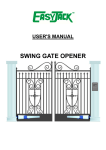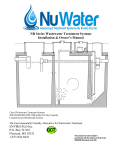Download Wood Pellet Boiler Manual
Transcript
Boiler Manual Wood Pellet Boiler WS18/WP18 For use with ENplus A1 wood pellets only. Look for the ENplus A1 symbol. Incorporating: User Instructions Installation Instructions Service Record Guarantee Terms & Conditions Registration Documents LEAVE THIS MANUAL WITH THE END USER IMPORTANT – Read this manual in full before installing, commissioning, servicing or operating this appliance. COMMISSIONING This appliance must be commissioned. Failure to commission the appliance will invalidate the warranty. After commissioning, ensure that the appliance registration documents are completed and returned to Warmflow. See Section 7 of this manual. SERVICING To ensure continued reliable operation, fuel economy and to validate the guarantee, it is recommended that the appliance is serviced annually or when indicated by the user control interface. Servicing must be conducted by a Warmflow engineer or other trained and competent engineer. A service history must be maintained in Scxection 8 of this manual. NI Customers Only Warmflow Engineering customer care (NI) provides an excellent back-up service, operating a team of trained engineers who can meet all the servicing, commissioning and breakdown requirements for your appliance. Tel: 028 9262 1515 Fax: 028 9262 0869 E-mail: [email protected] Web: www.warmflow.co.uk For Parts, Service, Technical & Warranty Contact Great Britain & N. Ireland, Tel: 028 9262 1515 Republic of Ireland, Tel: 048 9262 1515 LISBURN TELFORD Lissue Industrial Estate, Moira Road, Lisburn, Co. Antrim, N. Ireland, BT28 2RF Tel: (028) 9262 1515 Fax: (028) 9262 0869 E-mail: [email protected] [email protected] [email protected] Unit D1, Hortonpark, Hortonwood 7, Telford, TF1 7GX Tel: (01952) 607 750 Fax: (01952) 603 983 E-mail: [email protected] [email protected] [email protected] CONTENTS 1 KEY INFORMATION ..............................................................................................................1 1.1 2 USER INSTRUCTIONS ..........................................................................................................5 2.1 2.2 2.3 2.4 Home Screen Icons and their meaning. .............................................................................................. 8 2.4.2 Using the Main Menu ........................................................................................................................... 9 Cleaning ..................................................................................................................................... 19 2.5.1 Cleaning Scheduler ........................................................................................................................... 19 2.5.2 Cleaning Status ................................................................................................................................. 20 2.5.3 Cleaning Procedure ........................................................................................................................... 23 INSTALLATION REQUIREMENTS .....................................................................................36 3.1 General Requirements ............................................................................................................... 36 3.1.1 Transportation aids and hearth .......................................................................................................... 36 3.1.2 Service Access .................................................................................................................................. 37 3.1.3 Heating System ................................................................................................................................. 37 3.1.4 Air Vents ............................................................................................................................................ 37 3.1.5 Drain Cock ......................................................................................................................................... 38 3.1.6 Pipework ............................................................................................................................................ 38 3.1.7 Heating System Design ..................................................................................................................... 38 3.2 Sealed Systems ......................................................................................................................... 38 3.2.1 Expansion Vessel (WS 18 Models only) ............................................................................................ 38 3.2.2 System Filling .................................................................................................................................... 39 3.2.3 System Pressure (WS 18 only).......................................................................................................... 39 3.2.4 Pressure Relief Valve ........................................................................................................................ 39 3.2.5 Low Pressure Switch ......................................................................................................................... 39 3.2.6 Condensate Trap ............................................................................................................................... 39 3.3 3.4 4 Filling the Pellet Hopper ............................................................................................................... 5 System Pressure .......................................................................................................................... 6 System Filling ............................................................................................................................... 6 User Control Interface .................................................................................................................. 7 2.4.1 2.5 3 The Clean Air Act 1993 and Smoke Control Areas ...................................................................... 4 Wiring Layout ............................................................................................................................. 42 Flue System ............................................................................................................................... 44 COMMISSIONING AND SERVICING ..................................................................................46 4.1 4.2 Commissioning – Approximate time to complete: 2 hours ......................................................... 46 Servicing .................................................................................................................................... 55 4.2.1 5 ALARMS AND TROUBLESHOOTING ................................................................................56 5.1 5.2 6 Service Schedule ............................................................................................................................... 55 Alarms ........................................................................................................................................ 56 Troubleshooting ......................................................................................................................... 63 YOUR GUARANTEES, TERMS & CONDITIONS ...............................................................65 7 APPLIANCE INSTALLATION/COMMISSIONING CERTIFICATE & REGISTRATION. .....69 8 APPLIANCE SERVICE RECORDS. ....................................................................................72 9 APPENDIX A – SUPPLEMENTARY INSTALLATION AND OPERATING INSTRUCTIONS FOR THE UK MARKET ..............................................................................................................83 10 APPENDIX B – CUSTOMER CONNECTION WIRING SCHEMATIC ..............................91 1 KEY INFORMATION Figure 1: Wood Pellet Boiler Overview. The appliance is rated to IP45 and has a weather-proof housing suitable for both internal and external installation. The appliance is supplied with a flue terminal which may need to be extended or adapted depending on the installation situation. Extension pieces, bends and bracketry can be purchased from Warmflow stockists. The appliance is also fitted with a flue draught stabiliser. The wood pellet fuel is loaded into the integrated hopper located at the rear of the appliance (see Figure 1 above). The hopper door must be kept closed at all times when not refilling. An interlock switch is fitted to the hopper door meaning the appliance will not operate if the hopper door has been left open. The service access lid is located on top of the appliance and should only be removed once power has been isolated using the isolator switch. The service lid and side panels give access for plumbing, servicing and maintenance. The combustion door is located behind the green coloured front casing door and has an interlock fitted to ensure the door cannot be opened during firing of the appliance. Knockouts in the casing are provided at a number of locations to aid the plumbing installation. The installer wiring panel is located behind the green coloured front casing door. 1 HE cleaning mechanism door Safety Guard. Do not remove unless power is isolated Main HE inspection door Figure 2 - Service Access. (Service Lid and Insulation Removed) Once removed the service lid gives access to the heat exchanger for servicing and routine maintenance as shown in Figure 2. To clean the internal surfaces of the heat exchanger, remove the main HE inspection door and the HE cleaning mechanism door. Caution: never attempt to remove the doors after the appliance has just finished operating as surfaces will be extremely hot and injury will result. Ash pan Inspection Door Combustion pot Toggle latch Figure 3: Combustion Door and Ash Pan Assembly. The combustion pot is located on the inside of the combustion door and can be removed for servicing and routine maintenance by releasing the toggle latches on either side of the pot as shown in Figure 3. Once the toggle latches are released the pot will be free to lift vertically from the combustion shelf. Caution: never attempt to remove the pot after the appliance has just finished operating as it will be extremely hot and injury will result. 2 The ash level in the ash pan should be checked periodically. The ash pan must never be permitted to over fill. Under normal operating conditions during the heating season the ash pan will typically require emptying on a monthly basis. The appliance should never be operated without the ash pan in position. The ash may be discarded with garden waste or in line with local waste disposal regulations, after first ensuring that it is sufficiently cool before emptying the pan. Caution: never attempt to remove the ash pan after the appliance has just finished operating as it will be extremely hot and injury will result. The combustion pot should be cleaned on a weekly basis removing any carbon residue. Vacuuming with a dedicated ash vacuum cleaner is recommended. Failure to clean the combustion pot as directed may restrict the flow of air within the appliance adversely affecting its performance. Description Dimensions (mm) Model Type Width Depth Height Dry Weight (kg) Minimum Allowable Draft (mbar) Flue Pipe Diameter (mm) Exhaust gas temperature at maximum output (⁰C) Exhaust gas temperature at minimum output (⁰C) Exhaust gas mass flow at maximum output (⁰C) Exhaust gas mass flow at maximum output (⁰C) Electrical Supply Maximum Current (Amps) Maximum Wattage Standby Wattage Performance/Efficiency Maximum Output (kW)/(%) Minimum Output Fuel Type Quality Maximum Allowable Pressure (bar) Maximum Allowable Flow Temperature (⁰C) Water-side resistance ∆t 10K (mbar) Water-side resistance ∆t 20K (mbar) Water Capacity (Litres) Fuel Hopper Capacity (kg) Boiler Class Efficiency Emissions Combustion Ventilation Low Level (mm x mm) @20⁰C for internal Installation High Level (mm x mm) Table 1: Product Data 3 WS18/WP18 Wood Pellet Boiler 650 1170 1135 250 0.04 80 170 65 0.015 0.005 230V Single Phase @50Hz 5 420 20 18/92.9 4/90.1 Wood Pellets ENPlus A1 3 80 9 4.2 60 120 5 5 250 x 250 250 x 250 1.1 The Clean Air Act 1993 and Smoke Control Areas Both appliances, the WS18 and WP18 comply with the requirements of the Clean Air Act 1993 and are suitable for installation in smoke control areas. The appliances meet the emissions limits for particulate matter and NOx as stated by DEFRA. As such the emissions are within the acceptable limit for the appliances to be used in installations wishing to claim the renewable heat incentive. Your local authority is responsible for implementing the Clean Air Act 1993 including designation and supervision of smoke control areas and you can contact them for details of Clean Air Act requirements. 4 2 USER INSTRUCTIONS 2.1 Filling the Pellet Hopper The wood pellets used to fuel the appliance must be compliant with the ENPlus A1 pellet standard. Using alternative pellets will invalidate the product warranty. It should be also noted that the Warmflow wood pellet boiler appliance is suitable for use in smoke control areas when burning ENPlus A1 pellets only. The key parameters for ENPlus A1 pellets are found in Table 2 below. Property Unit Value MJ/Kg 16.5≤ Q ≤19 Diameter mm 6 Length mm 3.15 to 40 Moisture Content % ≤10 Ash Content % ≤0.7 Mechanical Durability % ≥97.5 Fines % ≤1.0 Chlorine Content % ≤0.02 Sulphur Content % ≤0.03 Nitrogen Content % ≤0.3 Net Calorific Value Q Table 2: Threshold Parameters for ENplus A1 Wood Pellets According to EN ISO 14961-2 The fuel hopper has a wood pellet capacity of 120kg. The user control interface will indicate when refilling of the hopper is necessary. Care must be taken to avoid exposure of wood pellets to rain or other moisture during storage or filling. To protect the user a hopper safety guard is located in the top of the hopper beneath the fuel hopper door. This must not be removed. The wood pellet fuel must be stored in a cool dry area away from sources of ignition, condensation, excess humidity or other sources of moisture. Whether stored in bags or in bulk it is important that care is taken to handle the wood pellets in such a way that ensures they won’t deteriorate and create dust. The Warmflow wood pellet boiler appliance automatically delivers the correct amount of fuel from the hopper to the combustion chamber using its integral auger. 5 2.2 System Pressure When the appliance is connected to a sealed central heating system, the system pressure should be checked periodically by means of the pressure gauge at the expansion vessel (see Figure 4). The WS18 appliance comes complete with an integrated expansion vessel, pressure gauge and filling loop. The minimum pressure, as indicated by the black needle, must not be less than 0.5 bar when the appliance is cold and typically around 2.5 bar when the appliance is at normal operating temperature. If the pressure is outside this range contact Warmflow or your installer. System Pressure = 0bar System Pressure = 1bar Figure 4: Reading System Pressure. 2.3 System Filling After the system has been properly filled the pressure gauge should read 1 bar when the system is cold (refer to the image on the right in Figure 4). The valve must be fully closed and the flexible filling loop removed from the valve in accordance with building regulations. Expect a small water loss from the pipe. At filling or re-filling of the system, special attention must be given to the concentration of corrosion inhibitors in the system water. Where there is a need for topping up, concentrations must be restored to inhibitor manufacturers’ recommendations and monitored going forward. Frequent or routine topping up of the system should not be necessary and may prove harmful to the appliance. Should topping up prove necessary on a frequent or routine basis you must contact Warmflow or your installer. For further information refer to Section 3.2 Sealed Systems (see page 38). 6 2.4 User Control Interface The appliance’s user control interface (see Figure 5) has been designed to maximise the ease of use and efficiency of the heating system. All user interactions with the appliance are via the display panel. Hence the display panel should be mounted at an easily accessible location. The user control interface provides access to appliance parameters such as temperatures, cleaning alerts, servicing and pellet level indicators together with commissioning and service settings. Display active alarms Select UP Select main menu Enter / select Previous menu Select DOWN Figure 5: User Control Interface and Function Keys. 7 2.4.1 Home Screen Icons and their meaning. The home screen appears as shown in Figure 6. Fuel Status Current Page Boiler Status Cleaning Status Figure 6: Home Screen. Boiler Status Icon Status Meaning Boiler OK The appliance is functioning normally. There are no faults or alerts. Servicing is not due. Boiler Alert The appliance has reached alert condition but will continue to operate as normal. This alert means that servicing is now due. The servicing time limit can be seen by pressing the ‘Display active alarms’ key. You should arrange servicing as soon as possible and before servicing is overdue otherwise the appliance will shut down. Boiler Fault The appliance has shut down due to a fault or alert. This may be a fault with the appliance, an overdue service/clean or an empty hopper. Fuel Status Icon Status Meaning Fuel Level OK The pellet level in the hopper is fine. There are no faults or alerts. Fuel Level Low The pellet level in the hopper is low. The appliance will typically run as normal for 1 hour dependant on the heat demand of the property. You should fill the hopper within this time. Filling the hopper will automatically reset this alert. Fuel Level Empty The pellet hopper is now empty. The appliance will shut down. You should fill the hopper immediately. Filling the hopper will automatically reset this alert. Cleaning Status Icon Status Meaning Cleaning not required The appliance is functioning normally. There are no faults or alerts. Cleaning is not due. Cleaning Due This alert means the appliance is due for cleaning. The cleaning time limit can be seen by pressing the display active alarms button. You should clean the appliance as soon as possible and before cleaning is overdue otherwise the appliance will shut down. Cleaning Overdue Cleaning is now overdue. The appliance will shut down. You should clean the appliance immediately. Cleaning the appliance will automatically reset this alert and reset the countdown timer. 8 2.4.2 Using the Main Menu The main menu can be accessed by pressing once on the the main menu as shown in the Figures 7 and 8 below. ‘Program key’. This displays Figure 7: Main Menu Page 1. Figure 8: Main Menu Page 2. The ‘Down Arrow’ or the ‘Up Arrow’ key can then be used to scroll through the menu. Confirm selection with the ‘Enter key’ when the required item is highlighted in black. There are six options in the main menu including ‘Home’, ‘Alarms’, ‘Cleaning’, ‘Engineer’, ‘Settings’ and ‘Help’. Home: Selecting the home menu returns the display to the home screen. This display is as shown in Figure 9 and detailed in section 2.4.1. Figure 9: Home Screen. 9 Alarms: Selecting the alarms menu enters the alarms display. This can also be entered at any time by pressing the ‘Display active alarms’ key. The screen shown in Figure 10 will be displayed when no alarms are present. Figure 10: Alarms Screen. When an alarm is present, the ‘Display active alarms’ key will flash red. Pressing the flashing key or entering the alarm menu will then display one or more active alarms or faults. The ‘Down Arrow’ or the ‘Up Arrow’ key can then be used to scroll through the alarms. Refer to Section 5 for more information on the alarm messages that can be displayed and the appropriate action to take in each case. Cleaning: Selecting the cleaning menu option enters the cleaning status display. A typical example of a cleaning status is shown in Figure 11. Figure 11: Cleaning Status When viewing the cleaning status display, press the ‘Enter’ key to proceed to cleaning the appliance. The full cleaning procedure detailing the necessary steps to correctly clean the appliance can be found in Section 2.5.3. 10 Settings: Selecting the settings menu enters a sub-menu which has a number of information and setting screens. These can be viewed and adjusted by the user. The information and setting screens are displayed in the same format as the main menu screen and may be accessed in the same way. The sub-menus include date/time, temperature and information as shown in Figure 12 below. Figure 12: Settings Menu. Date / Time: Selecting the date/time sub-menu enters the appliance clock and date management system. It is very important that the date and time are set correctly as shown in Figure 13. Figure 13: Date/Time Home Screen. The date and time are adjusted using the ‘Down Arrow’ or the ‘Up Arrow’ keys. Confirm with the ‘Enter key’. The day will automatically update when the date is altered. Temperature: Selecting the temperature sub-menu enters the screen from which the appliances flow temperature may be adjusted. The flow temperature is the temperature at which the heating system water which leaves the appliance and enters the central heating circuit. This can be adjusted between 60°C and 80°C. The temperature is adjusted using the ‘Down Arrow’ or the ‘Up Arrow’ keys. Confirm with the ‘Enter key’ as shown in Figure 14. Figure 14: Temperature Screen. 11 Information: Selecting the information sub-menu allows 3 information screens to be viewed. The first two information screens display a list of values relating to the operational performance of the appliance as shown in Figures 15 and 16. These values are for monitoring purposes only and cannot be altered. A description of the information displayed in Figures 15 and 16 is given in Tables 3 and 4 respectively, along with expected values that are considered normal. Figure 15: Information Screen (1 of 3). Text Description Expected Value(s) Clock on Indicates whether a switched live signal is being received by the appliance in order to operate. Usually from an independent time clock or room thermostat. “No” – Means there is no switched live signal. The appliance will not operate unless Freeeze Risk Mode is enabled. (See Table 6) “Yes” – Means there is a switched live signal. The appliance will operate, unless it is already up to temperature or has an active alarm. Flue Temp. The temperature of the flue gases leaving the appliance displayed in degrees Celsius. Flow Temp. Return Temp. Ambient temperature if the appliance is cold. No greater than 170⁰C in normal operation. Ambient temperature if the appliance is cold. The temperature of the water in the flow pipe connected to the top of the heat exchanger, displayed in degrees Celsius. No greater than 85⁰C in normal operation. The temperature of the water in the return pipe connected to the bottom of the heat exchanger, displayed in degrees Celsius. No greater than 80⁰C in normal operation. Ambient temperature if the appliance is cold. Mode Indicates the operating mode of the appliance. The operating mode changes through start-up, operation and shut down. (Refer to Table 5) Standby, System Check, Pre-load, Ignition, Stabilisation, Powerband 1,2,3,4,5, Extinguish, Final Clean, Blocked. Time Indicates how long the appliance has been operating in the mode displayed above. Displayed in hours, minutes and seconds. The OK status displayed beside the time can change. (Refer to Table 6) Any value is possible up to 99h 59m 59s Resets to 0h 0m 0s every time the operating mode changes. Lux Indicates the level of light in the heat exchanger of the appliance and is therefore an indication of how well the flame is developed in the heat exchanger. 0 Lux = No flame 5000 Lux = Very well developed flame 0 – 5 Lux in Standby and System Check modes 0 – 500 Lux in Pre-load and Ignition modes 150 – 1500 Lux in Stabilisation mode 150 – 5000 Lux in Powerbands 1,2,3,4,5 35 – 5000 Lux in Extinguish mode 0 – 35 Lux in Final Clean and Blocked modes Table 3: Description of Information Screen 1 12 Figure 16: Information Screen (2 of 3). Text Description Expected Value(s) Valve Pos. Indicates the position of the anticondensation valve in the appliance. 0% = Valve fully opened = all heat to property 100% = Valve closed = water circulation in the heat exchanger (HE) only to raise the HE temperature and avoid condensation. 50% in Standby Mode. Modulates between 0 - 100% in all other modes. Pump Speed Indicates the speed of the circulating pump in the appliance. Modulates during operation depending on the Heat Req. 0% in Standby Mode. Modulates between 0 – 100% in all other modes. Heat Req. Indicates the heat demand of the property. Calculated using the Flow Temp. and Return Temp. which are continuously monitored by the control system of the appliance. Varies between 0% and 100%. Heat Req. will tend towards 100%. if the heat demand of the property is high i.e. the property is cold. As the temperature of the property increases, the Heat Req. value will decrease. Draught Set Indicates the draught required for good combustion, displayed in Pascals (Pa). This value is determined by the operating mode and feedback from the Lambda sensor that continually monitors oxygen content of combustion gases. 0Pa in Standby Mode 35Pa in System Check, Pre-load, Ignition modes 40Pa in Stabilisation mode 15 – 105Pa in Powerbands 1,2,3,4,5 80Pa in Extinguish mode 0Pa in Final Clean and Blocked Mode Draught Act Indicates the actual draught achieved through the appliance by the exhaust fan, displayed in Pascals (Pa). Should match “Draught Set” values ± 10% Fan Speed Indicates the speed of the exhaust fan. A continuous fan speed of 100% means the exhaust fan is working at maximum capacity to achieve the Draught Set value. If the fan speed is 100% and the Draught Act. is lower than the Draught Set, the appliance may need to be cleaned or serviced. Usually between 50% and 100%. Table 4: Description of Information Screen 2 13 Information screen 3 displays a list of values relating to the software used in the appliance as shown in Figure 17. The most important of these values is the Software Ver. (meaning software version). The example in Figure 17 displays the Software Ver. as 3.106b. It is beneficial to be aware of the software version used on the appliance prior to seeking technical support. Figure 17: Information Screen (3 of 3). The operating mode of the appliance varies through start-up, operation and shut down, and can be seen changing when viewing information screen 1 (see Figure 15). Further explanation of each operating mode is given in Table 5. Mode Description Standby Awaiting heat demand System Check Ensuring that the appliance is ready and safe to start Pre-Load Loading the combustion pot with pellets Ignition Igniting the pellets in the combustion pot Stabilisation Ensuring that the flame is given time to establish Powerband 1,2,3,4,5 Output power determined by heat demand Extinguish Shut down initiated Final Clean Cleaning of combustion pot and heat exchanger Blocked Anti-cycling function that activates a time delay before a restart is possible or the combustion door can be opened Table 5: Appliance Operating Modes. 14 The appliance has a start-up sequence as shown in Figure 18 (see page 16) and will only begin firing if there is a heat demand present, i.e. a signal from a time clock or programmer, or if Freeze Risk Mode is enabled (See table 6). As the appliance is fully modulating the control system will monitor the heat demand and work to meet the demand as efficiently as possible. Once the heat demand has been met the appliance will modulate down through its power bands and may eventually enter extinguish mode. If extinguish mode is reached and after final clean, the appliance will enter blocked mode. The appliance will remain in blocked mode for a period which is pre-set in order to stop the appliance cycling which is inefficient. 15 Figure 18: Flow Chart. 16 The “OK” status beside the time display on information screen 1 can change (see Figure 15). Further explanation of what can be displayed in this area on information screen 1 is provided in Table 6. Status Description OK The appliance can operate as normal providing there are no active alarms. PF Power Failure Recovery - There has been an electrical power failure (power cut) and power has now been restored. Power Failure Recovery is a feature of the appliance that allows it to recover quickly to the operating mode it was in prior to the power failure. NOTE – Turning the isolator switch on the front of the appliance OFF and ON will trigger Power Failure Recovery unless the appliance is in Standby mode. Freeze Risk Mode – The water temperature in the return pipe connected to the bottom of the heat exchanger (Return Temp. on information screen 1) has dropped below 3⁰C. There is now a risk of damaging the appliance if the water temperature drops any further and begins to freeze. Freeze Risk Mode is enabled and the appliance will start automatically, even if the time clock or thermostat controlling the central heating system is not calling for heat i.e. there is no heat demand. Freeze Risk Mode will be disabled and the appliance will shut down when a Return Temp. of 30⁰C is achieved. FR Freeze Risk Mode is an integral part of the control system in the appliance and cannot be bypassed. Be aware it is only included to protect the appliance from freeze risk damage, not the central heating system to which it is connected, including the central heating pipework at the point of connection at the appliance. The anti-condensation valve of the appliance will remain 100% closed when Freeze Risk Mode is enabled meaning all heat generated in the heat exchanger of the appliance will remain in the appliance and will not be distributed through the pipework of the central heating system. It is strongly recommended the fuel hopper of the appliance is kept topped up during cold weather to ensure the appliance can start should Freeze Risk Mode be enabled. The circulating pump will still operate when Freeze Risk Mode is enabled, even if the fuel hopper is empty and the appliance is unable to fire, providing some level of freeze risk protection. It is strongly recommended the central heating system to which the appliance is connected is set to operate for an appropriate period during cold weather, particularly at night, in order to protect the whole central heating system from freeze risk. LF Limit Flue – The flue gas temperature is approaching a high limit programmed into the control system of the appliance. The control system will stop the appliance operating in the higher powerbands in order to reduce the flue gas temperature to an acceptable level. Table 6: Appliance Status. 17 Engineer: Selecting the engineer menu enters a sub-menu which has a number of information and setting screens intended for an approved engineer only. For this reason the Engineer utility is password protected. The password should be entered as shown in Figure 19. Figure 19: Engineer Pass Screen. As an authorised Engineer and having entered the password the following sub-menus become accessible: Parameters, Commissioning, Engineer, Servicing, Working Hours, History, Reset, Tests, In/Out. Help: Selecting the help menu, as shown in Figure 20 below, displays the contact details for Warmflow who should be contacted if you require further assistance or if you encounter a problem with your appliance. Figure 20: Help Screen. This appliance must be serviced annually or as indicated by the user interface controller. Contact Warmflow for further details. In the event of a breakdown please refer to Section 5 “Alarms and Troubleshooting”. Alternatively, contact your commissioning engineer who should then contact our service department whilst at your home to report the fault. 18 2.5 Cleaning 2.5.1 Cleaning Scheduler The control system built into the appliance includes a cleaning scheduler that continually records the operating hours of the appliance. When a pre-defined number of operating hours has elapsed, an alert is triggered to indicate that a scheduled clean is due. The ‘Display Active Alarms’ key will flash red. When the ‘Display Active Alarms’ key is pressed, a cleaning alert screen will be displayed to indicate the remaining time for a clean to be completed. A typical example of a cleaning alert message is shown in Figure 21. Figure 21: Cleaning Alert Screen. The appliance must be cleaned within 6 days of the first alert; otherwise it will shut down. When all steps of the cleaning procedure described in Section 2.5.3 have been completed in full, the appliance will return to normal operation and the cleaning scheduler will be automatically reset. 19 2.5.2 Cleaning Status The cleaning status of the appliance can be viewed at any time. From the home screen (Figure 22), press the ‘Program key’ to view the main menu. Figure 22: Home Screen Scroll to “3. Cleaning” in the Main Menu using the the ‘Enter key’. (Figure 23) ‘Down Arrow’ and confirm selection using Figure 23: Main Menu - Cleaning The cleaning status screen should now be displayed. If the cleaning status screen in Figure 24 is displayed, a scheduled clean is not yet due. Insufficient operating hours have elapsed for the cleaning scheduler to trigger a cleaning alert. Figure 24: Cleaning Status – Not Due 20 If the cleaning status screen in Figure 25 is displayed, sufficient operating hours have elapsed for the cleaning scheduler to trigger a cleaning alert and a scheduled clean is due. This status will be displayed for three days with a daily count down indicating the remaining time by which cleaning should be completed. Figure 25: Cleaning Status – Due If the cleaning status screen in Figure 26 is displayed, the scheduled clean is overdue. The previous “cleaning due” status (Figure 25) has been ignored and the appliance has not been cleaned. This status will be displayed for a further three days with a daily count down indicating the remaining time before the appliance shuts down. Figure 26: Cleaning Status – Overdue If the screen in Figure 27 is displayed, the appliance has shut down. The previous “cleaning due” status (Figure 25) and “cleaning overdue” status (Figure 26) have been ignored and the appliance has not been cleaned. The appliance will not operate again until the cleaning procedure has been completed in full (Refer to Section 2.5.3). Figure 27: Cleaning Status – Shutdown To leave the cleaning status screen and proceed to cleaning of the appliance press the ‘Enter’ key and follow the cleaning procedure detailed in Section 2.5.3. 21 Once cleaning is initiated, if the cleaning procedure is interrupted for any reason, the screen in Figure 28 will be displayed when the cleaning menu option is selected. Press the ‘Enter’ key to resume and complete the cleaning procedure. Figure 28: Resume Cleaning Screen NOTE – The User may elect to clean the appliance at any time, even when scheduled cleaning is not due (see Figure 24). This facility is provided in order to improve the convenience of cleaning for the User. Elective cleaning may be of benefit, for example, where the product may be unattended when the next scheduled cleaning is due. Cleaning in advance of this time will avoid the unnecessary shutdown of the appliance in such circumstances. This may be a consideration during periods of cold weather when shutdown of the appliance could lead to freezing and a risk of damage to the appliance and/or the heating system. It is recommended that the cleaning procedure detailed in Section 2.5.3 is carried out in full and the pellet hopper filled if the appliance is required to operate yet be unattended for more than a few days. 22 2.5.3 Cleaning Procedure Caution: Always wear appropriate Personal Protective Equipment (PPE) when completing this cleaning procedure and allow sufficient time for parts to cool in ambient air before handling them. Never use water or other liquids to cool the appliance. Caution: This cleaning procedure requires the removal of ash and combustion deposits from the appliance that may still be hot. Always use suitable tools and containers that will not melt or ignite when placed in contact with hot ash or combustion deposits. There are 16 steps to cleaning a WS18/WP18 Wood Pellet Boiler Appliance. Please complete all steps with care in order to prolong the life of the appliance. If an alert screen is displayed (Figure 21), press the ‘escape’ key to return to the home screen then proceed to STEP 1 below. STEP 1 – Display the Cleaning Status Screen • From the home screen (Figure 29), press the ‘Program key’ to view the main menu. Figure 29: Home Screen • Scroll to “3. Cleaning” in the Main Menu using the using the ‘Enter key’. (Figure 30) ‘Down Arrow’ and confirm selection Figure 30: Main Menu - Cleaning • The cleaning status screen should now be displayed. 23 STEP 2 – Activate the Cleaning Preparation Utility • • From the cleaning status screen, press the ‘Enter key’ to activate the cleaning preparation utility. A progress bar will appear on screen as the appliance prepares itself for cleaning (See Figure 31). Figure 31: Cleaning Preparation Progress Screen. • Cleaning preparation time can vary depending on the temperature of the appliance when cleaning preparation utility is initiated. STEP 3 – Wait for Cleaning Preparation to Complete • The screen in Figure 32 will be displayed when cleaning preparation is complete. Figure 32: Appliance Ready for Cleaning Screen. • You should now make your way from the User Interface Display to the appliance and proceed to STEP 4. 24 STEP 4 – Open the Front Casing Door • Ensure that access to the front of the appliance is unobstructed and safe to work in. Ensure that the green coloured front casing door can be fully opened. • Unlock the front casing door of the appliance by inserting the key into the door handle as shown in Figure 33. Figure 33: Opening the Front Casing Door. • Rotate the front casing door handle anti-clockwise through 180⁰ to release the latch. • The front casing door can now be opened. • Do NOT turn the appliance off at any stage during this procedure using the isolator switch on the front of the appliance (see Figure 34). The appliance needs an electrical power supply to be able to complete this procedure correctly. STEP 5 – Open the Combustion Door • The combustion door will only open if the green light highlighted in Figure 34 is illuminated. If this light is not illuminated, check all previous steps of this procedure have been completed correctly. 25 Red light Isolator switch Interlock door release Green light Combustion door handle Figure 34: User Switches and Lights • Press and HOLD the large, green-coloured door release button located beside the isolator switch, highlighted in Figure 34. The combustion door interlock can be heard to release when this button is pressed. • Push down firmly on the combustion door handle while still holding the door release button as shown in Figure 35 “Push DOWN” Push DOWN Lift UP Figure 35: Operating the Combustion Door Handle 26 • Lift the combustion door handle up while still holding the door release button as shown in Figure 35 “Lift UP”. • The combustion door can now be opened and the door release button can be released. Leave the combustion door handle fully up until STEP 14. • The “Combustion door OPEN” alarm will be activated on the user control interface when the combustion door is opened. Do not attempt to clear this alarm whilst the cleaning procedure is in progress. The “Combustion door OPEN” alarm will clear automatically when all steps of this cleaning procedure are complete. STEP 6 – Clean the Combustion Shelf • Use a suitable brush* to remove any build-up of ash/dust off the combustion shelf with the combustion pot still in place. (* A dedicated ash vacuum cleaner may also be used. Make sure the ash is sufficiently cool before vacuuming.) Combustion pot Combustion shelf Figure 36: Combustion Shelf STEP 7 – Remove the Combustion Pot • Unfasten the two toggle latches on either side of the combustion pot (See Figure 37). • Lift the combustion pot vertically upwards away from the cleaning knives (See Figure 37). • Set the combustion pot to the side ensuring that if hot, it is not placed in contact with materials that may be affected by heat. 27 Combustion pot Figure 37: Removing the Combustion Pot STEP 8 – Remove the Ash Pan (See Figure 38) • Ensure the combustion door is fully opened to make the ash pan more accessible and easier to remove. • Lift the ash pan from the ash pan area of the heat exchanger and set to the side ensuring that if hot, it is not placed in contact with materials that may be affected by heat. Heat exchanger Cleaning knives Ash pan Figure 38: Removing the Ash Pan 28 STEP 9 – Clean the Combustion Pot • Empty any loose material from the combustion pot into the ash pan as shown in Figure 39. Figure 39: Emptying the Combustion Pot • Use a suitable brush* to dislodge any build-up of combustion deposits from the inside of the combustion pot as shown in Figure 40. (* A dedicated ash vacuum cleaner may also be used. Make sure the ash is sufficiently cool before vacuuming.) Figure 40: Dislodging Combustion Deposits from the Combustion Pot 29 • Dislodge any hard deposits from the surface of the combustion pot as shown in Figure 41 Figure 41: Dislodging Hard Deposits from the Combustion Pot • Empty any dislodged material from the combustion pot into the ash pan for a second time (See Figure 39). • Ensure all air holes in the combustion pot are cleaned and unblocked (See Figure 42). Air holes Figure 42: Air Holes in the Combustion Pot • Failure to clean the combustion pot as directed may restrict the flow of air within the appliance adversely affecting its performance. 30 STEP 10 – Clean the Heat Exchanger • Use a suitable brush* to remove any build-up of ash/dust from the combustion pot area of the heat exchanger. (* A dedicated ash vacuum cleaner may also be used. Make sure the ash is sufficiently cool before vacuuming.) Combustion pot area Figure 43: Combustion Pot Area of the Heat Exchanger • Use a suitable brush* to remove any build-up of ash/dust from the ash pan area of the heat exchanger. (* A dedicated ash vacuum cleaner may also be used. Make sure the ash is sufficiently cool before vacuuming.) Ash pan area Figure 44: Ash Pan Area of the Heat Exchanger 31 STEP 11 – Empty the Ash Pan • Empty the ash pan. The contents of the ash pan can be discarded with garden waste or in line with local waste disposal regulations. STEP 12 - Re-Install the Ash Pan • Ensure the combustion door is fully opened to make room to re-install the ash pan. • Re-Install the ash pan into the ash pan area of the heat exchanger ensuring no ash has fallen below or behind it. STEP 13 – Re-Install the Combustion Pot • Check that the seal on the bottom of the combustion pot is in place and in good condition (Refer to Figure 45). If this seal is removed or has become worn or damaged it should be replaced by a Warmflow engineer or other trained and competent engineer. This seal is critical for efficient operation of the appliance. Ignitor cut-out Combustion pot seal (white) Figure 45: Seal on Combustion Pot • Locate the combustion pot on the combustion shelf in the same position it was in prior to being removed during STEP 7. The ignitor cut-out should be orientated over the ignitor assembly, and the slots in the base of the combustion pot should be aligned with the corresponding cleaning knives of the cleaning mechanism. • Take care not to damage the cleaning knives when re-installing the combustion pot. • Fasten the two toggle latches on both sides of the combustion pot. 32 STEP 14 – Close the Combustion Door • Ensure the combustion door handle is in the fully up position as shown in Figure 46. Press and hold the green coloured door release button if necessary (see Figure 34) in order to raise the handle. Figure 46: Combustion Door Handle Up • Close the combustion door and push the handle FIRMLY down as shown in Figure 47, until the combustion door interlock is heard clicking into the locked position. Figure 47: Combustion Door Handle Down • It will be difficult to close the combustion door if the ash pan is not correctly placed in the ash pan area of the heat exchanger. Should you find the combustion door difficult to close, return to STEP 10 of this procedure. • Check the screen shown in Figure 48 is displayed asking for confirmation that the ash pan and pot are in place. If this screen is not displayed, ensure again the combustion door handle has been pushed down fully until the combustion door interlock is heard clicking into the locked position. 33 STEP 15 – Close the Front Casing Door • Close the front casing door and rotate the door handle clockwise through 180⁰ to engage the latch. • Lock the front casing door of the appliance using the key provided. STEP 16 – Confirm Cleaning is Complete • When the screen in Figure 48 is displayed, press the cleaning procedure has been completed. ‘Enter key’ to confirm this Figure 48: Cleaning Confirm Screen. • The cleaning scheduler is automatically reset when the completion of this cleaning procedure is confirmed. • The cleaning procedure is now COMPLETE. • If the screen in Figure 48 is not displayed at the end of the cleaning procedure, an interruption has occurred. For example, the alarm key could have been pressed accidentally. If this happens: o Press the ‘escape’ key on the user control interface to return to the home screen. o Display the cleaning status screen. From the home screen (Figure 49), press the ‘Program key’ to view the main menu. Figure 49: Home Screen o Scroll to “3. Cleaning” in the Main Menu using the selection using the ‘Enter key’. (Figure 50) 34 ‘Down Arrow’ and confirm Figure 50: Main Menu - Cleaning o The cleaning status screen should now be displayed with the prompt “Resume clean?” as shown in Figure 51. Figure 51: Cleaning Resume Screen. o Press the Figure 52. ‘Enter key’ to display the appliance ready for cleaning screen in Figure 52: Appliance Ready for Cleaning Screen o Open the combustion door by completing STEP 5 of the cleaning procedure. o Close the combustion door by completing STEP 14 of the cleaning procedure. o The Cleaning Confirm Screen (See Figure 53) should now be displayed and completion of the cleaning procedure can be confirmed by pressing the ‘Enter key’. Figure 53: Cleaning Confirm Screen 35 3 INSTALLATION REQUIREMENTS The installation must comply with regional Building Regulations. The maximum noise level generated by the appliance is well within the residential noise limitations and is similar to that of a high efficiency oil boiler. The appliance is secured on a wooden pallet for shipping. The appliance is fixed to this pallet using five screw fasteners through its base. Remove these screw fasteners before attempting to remove the appliance from the pallet. The screw fasteners can be accessed by opening the front casing door and both side panels. 3.1 General Requirements 3.1.1 Transportation aids and hearth The appliance can be supplied with an optional WPTRK WP Install Buggy comprising of an axle, 2 wheels, support strap and fasteners. This optional WP install buggy must only be used on solid level surfaces. Details on how to assemble these items are below: • • • • • • Remove and retain the 1x grommet located along each lower side edge of the appliance. Insert the axle through the now exposed holes. Secure 1 wheel to each side of the boiler with the supplied washers on each side of each wheel. Insert the supplied R clips on each end of the axle to secure the wheels. Remove and retain the grommet from the lower edge rear of the appliance. Secure the support strap with the supplied bolt and washer. The wheels and support strap can now be used to guide the appliance into the required location. Stand clear, and exercise caution following current manual handling regulations, as the appliance has a dry weight of 250kg. Once the appliance has been placed correctly, remove WP install buggy, and replace the grommets. The appliance has a hearth temperature of between 50°C and 85°C and should be placed on a level, rigid, non-porous, non-combustible base, which is not softened by heat, to comply with current local Building Regulations. Please refer to table 1 for product mass data. Ground fixings may be used if required – locations for securing the appliance to the shipping pallet can be used for this purpose. Ensure opening of the combustion door is not impeded by any fixings used. 36 3.1.2 Service Access Clearance should be provided above and in front of the appliance to allow for routine servicing. The rear of the appliance casing and any one side panel may be positioned beside a wall or boundary. At least 600mm is required at the front and accessible side of the appliance, although maximising access is recommended. (Figure 54) Headroom of at least 1000mm is recommended above the height of the appliance to aid service, and refilling the pellet hopper. Figure 54: Boiler Location and Accessibility Please refer to local current Building Regulations for permissible distances from combustible surfaces. If the appliance is intended for internal installation please refer to current local Building Regulations for ventilation sizes to ensure sufficient combustion air at maximum output. It may be necessary to filter combustion air (See Table 1) as it enters the room where the appliance is located if there is a possibility of high levels of dust or particulates. Combustible materials including pellets should not be stored in close proximity of the appliance. 3.1.3 Heating System The heating system should be installed to current HVAC codes of practice. Before installing the appliance the new or existing system must be thoroughly flushed to clear all sludge or other foreign matter such as solder, steel wool and copper filings. The system must be cleansed, neutralised and protected from corrosion in accordance with BS EN 12828, BS EN 12831, BS EN 14336 and BS7593 using suitable cleansing agent(s) and inhibitor(s) and carried out in accordance with the cleanser/inhibitor manufacturers’ instructions. The system must be dosed to the concentrations specified by the inhibitor manufacturer. Inhibitor concentrations must be monitored and maintained on an ongoing basis. Failure of components such as, but not limited to, pumps, auto air vents, pressure relief valves and motorised valves due to corrosion within the system will not be covered by warranty. 3.1.4 Air Vents The plastic plug of the automatic air vent factory-fitted to the appliance must be loosened when filling the system in order to bleed the air from the appliance. Retighten the plastic plug once the system has been correctly filled and vented. In addition to any factory fitted air vents it is 37 recommended that another air vent is fitted at the highest point in the system. Where the flow pipework drops down from the appliance the installer must ensure that an automatic air vent is fitted to the top of the pipework to prevent air being trapped in the appliance. 3.1.5 Drain Cock A factory-fitted drain cock is fitted to the return pipe of the appliance, However drain cocks should also be fitted to the lowest points in the system to allow the system to be completely drained. It is recommended that a means of isolating the flow and return pipework to the appliance should be provided as part of the installation. Methods of ensuring that such isolators cannot be accidently left in an undesired position should be used in order to prevent the inadvertent isolation of the appliance or restriction of the flow and return system water to the appliance. 3.1.6 Pipework We strongly advise that all installation pipework is run in copper. However, if plastic pipe is used the last 1000mm of pipework connected directly to the appliance must be of copper. All connections to the appliance must be made with compression fittings. 3.1.7 Heating System Design The heating system must be designed for a fully pumped appliance. 3.2 Sealed Systems 3.2.1 Expansion Vessel (WS 18 Models only) The WS18 appliance is supplied with an 24 litre expansion vessel charged to 1.0 bar. This can accommodate a maximum combined appliance and system volume of 210 litres. If these maximum total system volumes are to be exceeded, additional expansion capacity will be required. Refer to BS7074: PART 1, BS EN 12828, BS EN 12831 and BS EN 14336 for details of expansion vessel sizing. The values given in the Table 7 below are for total system volumes which include the water capacity of the appliance which can be found in Table 1: Product Data (See page 3). The WP18 appliance is not supplied with an expansion vessel and if connected to a sealed system, an expansion vessel must be fitted and sized according to Table 7 below. INITIAL CHARGE (bar) VESSEL VOLUMES (Litres) 0.5 2.1 4.2 6.3 8.3 10.5 12.5 14.6 16.7 18.7 20.8 22.9 1.0 2.7 5.4 8.2 10.9 13.6 16.3 19.1 21.8 24.5 27.2 30.0 32.7 1.5 2.9 7.8 11.7 15.6 19.5 23.4 27.3 31.2 35.1 39.0 42.9 46.8 TOTAL SYSTEM VOLUME (Litres) 25 50 75 100 125 150 175 200 225 250 275 300 Table 7: Expansion Vessel Volumes 38 25.0 When measuring the expansion vessel bladder pre-charge pressure, using a tyre pressure gauge, the system must be cold (less than 25°C) and the system pressure must be relieved (by manually operating the system pressure relief valve) in order to obtain an accurate reading. 3.2.2 System Filling For the WS18 appliance a filling point complete with a filling loop is supplied fitted to the expansion vessel. The filling loop must be disconnected from the mains supply after filling. A system pressure when cold of 1 bar is recommended. After filling, vent all air from the system. The plastic plugs of the auto air vent(s) factory fitted to the appliance must be loosened when filling the system in order to bleed the air from the appliance, and retightened when system filling and venting has been completed. 3.2.3 System Pressure (WS 18 only) Water loss from the system is indicated by a reduction in pressure on the pressure gauge. In the first week of operation it is normal to see a drop in system pressure. After this time the system pressure must be rechecked and the system refilled. Failure to do so may lead to appliance faults. The system pressure should be checked periodically by means of the pressure gauge at the expansion vessel (see Figure 4). The WS18 appliance comes complete with an integrated expansion vessel, pressure gauge and filling loop. The minimum pressure, as indicated by the black needle, must not be less than 0.5 bar when the appliance is cold and typically around 2.5 bar when the appliance is at normal operating temperature. If the pressure is outside this range contact your installer. Frequent or routine refilling and topping up of the system should not be necessary on an ongoing basis and may prove harmful to the appliance. Should topping up prove necessary on a frequent or routine basis you must contact your installer. Special attention must be given to the concentration of corrosion inhibitors in the system water where there is a need for topping up or refilling. Inhibitor concentrations must be restored to the concentrations specified by the inhibitor manufacturer. 3.2.4 Pressure Relief Valve All models are fitted with a 3 bar pressure relief valve. The pressure relief valve must be able to discharge externally to a drain where the discharge can be seen, and cannot cause any injury or damage. No other valves should be positioned between the relief valve and discharge termination. 3.2.5 Low Pressure Switch Where there is a significant loss of water from the system the appliance thermostats may fail to operate which would result in serious damage to the appliance. To prevent this, a low pressure cut out switch set at 0.5 bar is fitted to the appliance. The switch will automatically reset when the pressure is restored. 3.2.6 Condensate Trap The Warmflow wood pellet boiler is a non-condensing appliance. However some condensate may be generated at cold start up. For this reason a condensate trap is fitted to collect any condensate which may form, see Figure 55. The condensate trap is fitted with a length of flexible plastic drainage hose. The drainage hose should be connected to an internal soil stack or waste pipe, an external gully hopper or soakaway. It is recommended that the drainage pipe should have a minimum fall of 1:20. 39 The drainage hose must not be affected by any blockage which could lead to condensation backfilling into the heat exchanger of the appliance causing corrosion. Condensate drain pipe from boiler Condensate outlet to drain Condensate trap (supplied) Figure 55: Condensate Trap Plumbing. 40 Plumbing layout Casing knockouts (20mm and 45mm) can be found on both sides and rear of the appliance along with cut-outs in the galvanised base which allow for the pipes to exit the casing below ground level, see Figure 56 and 57 below. It is advised that the pipe work from the appliance to the interior of the property must be 28mm and this must be adequately insulated. Figure 56: Casing Knock out Positions for Installer Plumbing and Wiring. Figure 57: Plumbing Options. 41 3.3 Wiring Layout All wiring must be carried out in accordance with current IEE wiring regulations. It is recommended the user interface controller is mounted in an easily accessible location within the property. The wiring connection to the user interface is via a pLAN connection and must be wired from the wiring panel to the user interface controller with the supplied CAT5e cable. The CAT5e cable should be routed separately from the mains cables to avoid interference. The following section details the connection of the appliance to the user interface controller via the supplied 20m CAT5e cable. Figure 58 below shows the colour coding of the wiring into the pLAN terminals. These terminals are located in the Installer's wiring panel at the front of the appliance as shown in Figure 1 (see page 1). The other end of the cable, with the RJ12 plug connects into the back of the user interface controller supplied. Max 50m, shielded CAT5e cable. Figure 58: User Interface Wiring Connections. All connections are made to the quick-connect type connection block, use an appropriate bootlace crimp or ferrule to provide a sound connection to the connection block. The solid brown coloured wire and striped white/brown coloured wire are not to be used and should be cut back and insulated to the outer sheath of the cable. The mains 230V AC 50Hz permanent and switched supplies to the appliance must be fused at 5 amps via an RCD and must be earthed. A switched live from a time clock or programmer controlled by room thermostats is required to control the appliance as shown in Figures 59 and 60. Using good quality room thermostats and controls will assist to reduce repeated ignition and extinguish cycles. Figure 59: Mains Supply Wiring Connections. 42 Figure 60: System Wiring Layout. Fuses 3x ceramic cartridge fuses are provided to protect circuits within the appliance. The fuses must only be replaced by a Warmflow Engineer, or another trained and competent Engineer after determining the reason for failure. Fuses are located adjacent to the mains supply wiring connections, and protect the following circuits: Fuse 1 – 5x20mm F 500mA @ 250 VAC –24V DC Power circuits Fuse 2 – 5x20mm T 3.15A @ 250 VAC – AC Power circuits Fuse 3 – 5x20mm F 500mA @ 250VAC – Main PCB AC Power supply 43 3.4 Flue System The appliance comes with an 80/100mm twin wall flue comprising a 500mm long flue section and a 500mm long flue terminal. The supplied flue system is adequate only if the flue terminal is more than 2.3 meters from an adjacent wall or surface as required by building regulations. If an additional length of flue and fittings are used, manufacturers instructions for correct fastening and support must be followed. If the flue terminal is to be within 2.3 meters of adjacent walls or surfaces, please refer to Figure 61 – this is provided for guidance only. Installations must comply with the combustion appliance and fuel storage systems directive of current local building regulations. Figure 61: Flue Outlet Positions for Solid Fuel Appliances. 44 To assemble the supplied flue refer to Figure 62: 1. Insert the 500mm long flue section complete with weatherproof cover into the flue spigot on top of the appliance. 2. Secure the flue with supplied self-drilling screws through the punched tabs. 3. Using the 16mm punched hole as a guide, drill a dia. 8mm hole through both the outer and inner walls of the flue. Then drill a dia. 12mm hole through the outer wall of the flue only. This will provide access for flue gas analysis. 4. Firmly insert the supplied silicone plug into the inner flue to prevent flue gas leakage when firing the appliance. 5. Insert the 500mm long flue terminal into the flue section and push firmly into place. 6. After Flue gas analysis has been completed, ensure the silicone plug is firmly reinserted into the inner flue, then place weather-proof collar over the joint and apply a bead of silicone sealant around the collar prevent water ingress Secure flue with self-drilling screws Drill 8mm hole through both walls of the flue, then 12mm hole through outer wall only for flue gas analyser access Push flue terminal firmly into place Firmly insert the supplied silicone plug into the inner flue, then apply silicone sealant to the top edge of the weather-proof cover Weather-proof cover Figure 62: Flue Assembly. 45 4 COMMISSIONING AND SERVICING 4.1 Commissioning – Approximate time to complete: 2 hours Note: It is the responsibility of the installer to ensure that the appliance is properly commissioned by Warmflow, or other trained and competent Engineer. Failure to do so WILL invalidate ALL warranties. The commissioning process consists of 8 main steps – familiarise yourself with all of the steps before proceeding: 1. 2. 3. 4. 5. 6. 7. 8. Ensuring the boiler is undamaged and correctly installed on site Mechanical and heating system checks Electrical checks Assignment of required parameters Initial firing of the appliance Drop test mode check Flue gas analysis User introduction to the appliance STEP 1 – Ensuring the boiler is undamaged and correctly installed on site. Ensure the installation requirements listed in Section 3 of this manual have been met, and complete any remedial actions before proceeding with the commissioning procedures. Visually inspect the appliance to ensure no damage has been caused during transportation or installation, reporting this before proceeding. The IP (Ingress Protection) rating of the product should be maintained by the use of correct cable glands and pipework grommets for installed items. Ensure no foreign objects are obstructing the flue or combustion chamber, and the area is safe for persons in the area before proceeding. STEP 2 – Mechanical and heating system checks. Ensure the heating flow and return pipes are identified, routed and secured in compliance with current codes of practice. Also the heating system should thoroughly cleansed, flushed and neutralised, then filled with appropriately concentrated corrosion inhibitors and antifreeze as recommended in Section 3 of this manual. Ensure all air is correctly vented from the system both within the property, and at the boiler before proceeding to the next section. Ensure the flue pipe has been secured correctly to the appliance, and other structures if required. The operation of the flue stabiliser must also be checked. The position of the counterweight should be per Figure 63, and the flap should move freely without binding through its range of movement. 5mm gap Figure 63: Draught stabiliser counterweight position. 46 STEP 3 – Electrical Checks Ensure the guidelines listed in Section 3 of this manual have been followed, paying particular attention to the fuse rating, RCD and grounding requirements of the appliance. Electrical cables including the cable for the user interface controller should be identified, routed and secured in compliance with current codes of practice, keeping the AC cables and User Interface Controller cable separate to avoid electrical interference. Use of cable glands is recommended to ensure cable security and reduce the risk of cable damage. STEP 4 – Assignment of Required Parameters. To ensure correct operation of the unit, several site-specific parameters must be assigned to the appliance via the Engineer menu of the user interface controller before the unit is fired for the first time. These parameters may be assigned by accessing the ‘1. Parameters’ utility within the Engineer menu. The Commissioning menu contains additional functions that should not be required during normal machine installation checks – see WS18/WP18 technical manual for further information. • From the home screen (Figure 64), press the ‘Program key’ to view the main menu. Figure 64: Home Screen • Scroll to “5. Engineer” in the Main Menu using the using the ‘Enter key’. (Figure 65) ‘Down Arrow’ and confirm selection Figure 65: Main Menu - Engineer 47 • Insert the engineer password into the engineer password screen (Figure 66) using the ‘Up Arrow’ key and ‘Down Arrow’ key, and then the ‘Enter key’ to advance to the next character: Press the ‘Enter key’ to confirm. Figure 66: Engineer Password Screen. • Select ‘1. Parameters’ using the ‘Enter key’ as shown in Figure 67. Figure 67: Engineer Menu - Parameters. • The parameters menu consists of 2 pages as shown in Figures 68 and 69, which may be selected and entered using the ‘Up Arrow’ key, ‘Down Arrow’ key and the ‘Enter key. Figure 68: Engineer Parameters Screen 1 Figure 69: Engineer Parameters Screen 2. 48 • The contents of the engineer parameters pages are explained below in Table 8. Text Default value Description Fuel Alarm (mins) 60 mins This is the amount of appliance firing time in minutes allowed after a low fuel level has been alerted in order to prevent the appliance from running out of pellets in the auger feed mechanism. Pump diff. 5.0°C This sets the target difference between flow and return temperatures within the appliance. Increasing this value will decrease the circulating pump flow to promote greater heat transfer to the property. Decreasing this value will increase the circulating pump flow to promote less heat transfer to the property. Max pump Speed 100.0% This is the maximum allowable pump speed. The value may be decreased when the appliance is used on an open vented system to reduce the risk of overflowing in the property header tank. Trigger Temp. 5.0°C This is the amount below the flow temperature setpoint (set in the user accessible Temperature menu – See Figure 14) before the appliance considers that a heat demand is present. Increasing this value will reduce startup frequency of the appliance by permitting a greater flow temperature decrease after the heat demand has been met. Decreasing this value will increase startup frequency of the appliance by permitting a lower flow temperature decrease after the heating demand has been met. I.Lock Temp. 50.0°C This is the minimum flue gas temperature that the appliance will consider cool enough before allowing the combustion door interlock to be opened. This value should not be increased above 50°C due to increased risk of high temperature exposure upon opening the combustion door. The value may be decreased to allow additional cooling if required prior to opening the combustion door. Water press. N.O. This refers to the control logic of the low water pressure sensor. When the appliance is used on sealed pressurised system, set parameter to N.O. When the appliance is used on an open vented system, set parameter to N.C. Mode 1 On. This setpoint refers to low heat demand installations – please refer to the WS18 / WP18 technical manual for further details. Auger Mode Variable (Factory Set). This is the current auger mode that has been set following the performance of a Preset Drop Test. The mode value should only be adjusted after completing a Preset Drop Test, (See commissioning step 6). Disable PL No. This allows the low pellet level sensor to be disabled in situations where a another method is used for monitoring pellet level. Selecting ‘Yes’ disables the sensor. Table 8: Description of Engineer Parameters 49 STEP 5 – Initial Firing of the Appliance Before firing, ensure that the combustion pot and ash pan are in place as they may have been displaced during transport/installation (refer to Figure 3). Switch the appliance on, ensuring all controls are calling for heat. Under normal conditions the appliance will follow the startup procedure as shown in Figure 18. The appliance will use its temperature sensors to determine the required heating demand for the property and will begin to modulate through the powerbands accordingly. During this time, observe the ‘Information’ menu in order to monitor time clock status, temperatures, operating modes, Lux and draught information. Guidance on typical values is provided in Table 3 of this document. The combustion settings are factory set and cannot be altered, the combustion fan works under negative pressure (draws exhausted air out of the combustion chamber) and is controlled by the differential pressure sensor and lambda sensor fitted to the appliance. Fan speed will modulate depending on the auger feed rate. STEP 6 – Preset Drop Test Fuel is delivered to the combustion chamber via an auger mechanism. This will have been preset to one of 5 modes as part of factory testing. It is advised that the auger mode is rechecked after the appliance has been installed and operated for a period of at least 30 minutes. This should be performed as part of the commissioning procedure. The procedure of determining the correct auger mode setting is called a ‘Preset Drop Test’. This semi-automated test facility runs the auger mechanism for a timed period of 10 minutes, during which the dropped pellets will be collected and then weighed. The weight of collected pellets is then compared to 5 bands. This allows the Commissioning Engineer to determine the correct auger mode setting. In addition to using appropriate protective gloves, a set of digital scales capable of measuring up to 1000g and a suitable container that will fit inside the combustion area within the heat exchanger to collect up to 1000g of pellets will be required (an cold empty ash pan is ideal for this). The Preset Drop Test procedure is described below: • To begin this procedure, switch off the heating demand to the appliance, and observe that the appliance completes its extinguish cycle and returns to standby mode. This can be observed and confirmed via the ‘Information’ screen on the User Interface Controller. • Wait until the green combustion door interlock lamp is illuminated. This indicates the appliance is ready for the combustion door to be opened. Caution should be exercised as parts contained behind the combustion door may still be hot. • When waiting for the green lamp to illuminate, prepare the scales by measuring the weight of the empty container that will be used to collect the pellets during the test. This can then be subtracted from the combined weight of the pellets and container when weighed together. This is crucial as the weight of the pellets alone is used to determine the correct auger mode. Alternatively, if your scales have a ‘Tare’ function this may be used to provide the net weight of the pellets alone. 50 • From the home screen (Figure 70), press the ‘Program key’ to view the main menu. Figure 70: Home Screen • Scroll to “5. Engineer” in the Main Menu using the ‘Down Arrow’ and confirm selection using the ‘Enter key’. (Figure 71) Figure 71: Main Menu - Engineer • Insert the engineer password into the engineer password screen (Figure 72) using the ‘Up Arrow’ key and ‘Down Arrow’ key and then the ‘Enter key’ to advance to the next character: Press the ‘Enter key’ to confirm. Figure 72: Engineer Password Screen. • Scroll using the ‘Down Arrow’ to ‘8. Tests’ and press the shown in Figure 73. Figure 73: Engineer Tests Screen. 51 ‘Enter key’ to confirm as • Scroll using the ‘Down Arrow’ to ‘Preset Drop test’ as shown in Figure 74. This will indicate a ‘Run No’ condition. This means the test is not currently running: Figure 74: Preset Drop Test Screen “Run No” • Push and hold the green combustion door interlock release button. The combustion door interlock will be heard to release. The combustion door handle can now be lifted upward to open the combustion door. Place the container to be used for the collection of pellets during the Preset Drop Test within the combustion area of the heat exchanger in order to collect the dropped pellets. • Press the ‘Enter key’ on the User Interface Controller to allow selection of the word ‘No’. Use the up arrow to change this option to ‘Yes’ as shown in Figure 75. The Preset Drop Test will start automatically and pellets will begin to drop into the container. During the test the time indicated on the User Interface Controller countdown from 600 seconds, allowing progress to be monitored: Figure 75: Preset Drop Test Screen “Run Yes” • During the test, the User Interface Controller will enter power save mode due to an absence of any user actions over the course of the test. To quickly re-enter the ‘Engineer’ screen press the ‘Esc’ button. 52 • After 600 seconds (10 minutes) have elapsed, the User Interface Controller screen will automatically advance to the Delivery Range menu shown in Figure 76. Figure 76: Delivery Range Menu. • Remove the container with the collected pellets from the combustion area and measure the weight of the pellets only. Compare the weight of pellets collected with the weight ranges displayed on screen. Select the correct mode number using the arrow buttons, and confirm the selection by pressing enter. Some mode examples: A pellet drop mass of 655g would require mode 3 to be selected (between 620-679g) A pellet drop mass of 760g would require mode 1 to be selected (more than 740g) A pellet drop mass of 530g would require mode 5 to be selected (less than 560g) • The Preset Drop Test is now complete. Press the ‘Prg’ button to exit the ‘Engineer’ mode and return to the Main Menu. Return to the appliance and close the combustion door and green casing door. STEP 7 - Flue gas analysis. Now that the drop test has been completed, and the auger mode checked and adjusted if necessary, the heating demand may be enabled and the appliance allowed to heat to a flue gas temperature of at least 80°C. In combination, the appliance must operate in at least Powerband 2, shown on page 1 of the information screen (See Table 3) • Using a flue gas analyser inserted into the flue system, check the CO2 content and the flue gas temperature once the appliance is hot and in a stable operating condition. • The test point for flue gas measurements can be accessed under the weatherproof cover, after removing the silicone plug in the flue. IMPORTANT: Testing while the appliance is still relatively cold gives inaccurate results and leads to incorrect adjustments being made. The CO2 level is controlled by the combustion fan and is self-correcting and should not require alteration at commissioning. However, if the CO2 level is continually outside the range of 6% to 14% please contact Warmflow. 53 If the flue gas temperature is above 160°C or a CO value above 400ppm continually please contact Warmflow. Please refer to Table 1 for flue gas temperatures at maximum and minimum outputs. Following flue gas analysis, ensure that the silicone plug is firmly re-inserted into the inner flue test point aperture. The weatherproof collar can then be positioned and sealed as per Section 3.4 of this manual. Anti Condensation valve The appliance has an anti-condensation valve factory-fitted which must not be removed or tampered with in any way. The valve is controlled by the appliance’s user interface controller and will ensure a return temperature of 50°C to promote longevity of the heat exchanger. Commissioning Records. All product warranties will be invalidated if the appliance is not commissioned by a Warmflow engineer or other trained and competent engineer and the combined installation/commissioning certificate (See Section 7 of this manual) returned to Warmflow within 30 days from the date of installation and 90 days from the date code stamped on the appliance. A copy of this certificated should remain with the appliance/householder. STEP 8 - User introduction to the appliance. A correctly completed user introduction will aid the end user by making them aware of the normal operating conditions and safe maintenance practices. Identify who the main users of the appliance will be, and ensure they are presented with the quick start guide, and this document. Talk through the quick start guide along with the appliance, and ensure they are familiar with the main components of the appliance, how and when to fill the hopper, how and when to clean the combustion pot and ash pan, how to use the user accessible menus within the user interface controller, and how to interpret and reset alarms. 54 4.2 Servicing 4.2.1 Service Schedule The appliance must be serviced at least annually or as indicated by the user interface controller by a Warmflow Engineer or other competent Engineer. This is necessary in order to optimise performance of the appliance and to ensure its efficiency and safety for the user. Additionally, when servicing, special attention should be paid to the condition of the combustion pot, cleaning knives and mechanisms, air turbulators, flue, door insulation, sealing rope, ash pan, hopper door seal and auger assembly. If found to be defective, they must be replaced. Prior to servicing the appliance, ensure it has been allowed to cool sufficiently, and has been isolated from the mains electricity supply before commencing work. The system corrosion inhibitor level must be checked (instant on-site test kits are available from inhibitor manufacturers) and additional inhibitor must be added if the system is found to be under-dosed. Refer to the inhibitor manufacturer for further guidance. The below table is a typical list of service operations, and is not exhaustive. Item Combustion pot and sealing rope Ash pan and surrounding area Cleaning knives and combustion shelf Air turbulators Heat exchanger dry surfaces Photocell Flue adapter Heat exchanger insulation Door seals including hopper door Auger mechanism drive and fasteners Flue mounting security Flue gas composition Silicone plug for gas analyser Silicone sealant on flue weatherproof cover High temperature silicone sealant on combustion shelf access cover Controls operation including combustion door interlock Pipework connections and security Electrical connections and security Corrosion inhibitor concentration Pellet hopper Ignitor Inspect ü ü ü ü ü ü ü ü ü ü ü ü Clean ü ü ü ü ü ü ü Replace ü ü ü ü ü ü ü ü ü Replace any defective components if necessary, please refer to technical manual Note: All product warranties will be invalidated if the appliance is not serviced at least annually or as indicated by the user interface controller by a Warmflow engineer or other trained and competent engineer and details recorded in the service record section of this manual. 55 5 ALARMS AND TROUBLESHOOTING 5.1 Alarms The control system built into the appliance includes an alarm utility. The alarm utility shuts the appliance down and activates alarms if a fault or abnormality develops in the appliance. The ‘Display active alarms’ key will flash red when an alarm is active. The symbol above the Boiler, Fuel or Clean status on the home screen of the user control interface also indicates an alarm is active. Figure 77 shows a typical example of a home screen with active alarms present. In this case the alarm condition is associated with the boiler and cleaning functions of the appliance. Figure 77: Home Screen – Alarm Condition Pressing the flashing ‘Display active alarms’ key or entering the alarm option from the main menu will then display one or more active alarms or faults. The ‘Down Arrow’ or the ‘Up Arrow’ key can then be used to scroll through the alarms. The alarms schedules in the following pages suggest possible causes for the activation of each alarm. Suggested actions for each alarm condition are also included. The suggested actions are attributed to the user (typically the homeowner) or a Warmflow engineer or other trained and competent engineer, and should be conducted in the order suggested. The possible causes and suggested actions are not exhaustive. All suggested actions to be completed by an engineer should be conducted with reference to the WS18/WP18 Technical Manual. It is not necessary to immediately isolate power to the appliance when an alarm message is displayed. Follow the instructions on screen. Consult the alarms schedules in the following pages first. NOTE - When viewing alarm messages, it is good practice to press and hold the ‘Display active alarms’ key for 5 seconds. This action will clear any alarms that have become inactive but may still be displayed. Pressing and holding the ‘Display active alarms’ key for 5 seconds will therefore avoid actions being conducted unnecessarily. 56 Alarm Screen Test the operation of the switch on the pellet hopper door and repair/replace if necessary. Fill the pellet hopper with enough pellets to cover the pellet level sensor. The switch on the pellet hopper door is faulty. The fuel hopper is empty. Service the appliance. Servicing must be conducted by a Warmflow engineer or other competent engineer who has received appropriate training. Clean the appliance following the cleaning procedure detailed in Section 2.5.3. 57 Table 9: Alarms Schedule 1 The appliance has not been serviced within the time period indicated in the service alerts. The cleaning procedure detailed in Section 2.5.3 has not been completed fully/correctly The appliance has not been cleaned within the time period indicated in the cleaning alerts. Test the operation of the pellet level sensor and repair/replace if necessary. Close the pellet hopper door. The pellet hopper door has been left open. The pellet level sensor fitted at the bottom of the fuel hopper is faulty. Suggested Action(s) Possible Cause(s) ü ü ü User ü ü ü Engineer Action By Alarm Screen 58 Table 10: Alarms Schedule 2 Check the combustion door handle and locking mechanism for damage and repair if necessary. Test the operation of the combustion door switch and repair/replace if necessary. The combustion door switch is faulty. The combustion door handle and locking mechanism is faulty Close the combustion door until the door interlock is heard clicking into place. The combustion door has been left open. ü ü ü The pressure sensor is faulty. ü ü ü Engineer Test the operation of the ignitor, ignitor fan, auger motor, auger, exhaust fan, pressure sensor and repair/replace if necessary. Ensure the pellet hopper contains sufficient dry, uncontaminated ENPlus A1 pellets. • • • • • • • ü User Action By Remove the photocell and clean the clear “eye” at the end before replacing it in its holder. The exhaust fan is faulty and the draught act. value is not matching the draught set. The fuel delivery system is faulty. The ignition system is faulty and has failed to ignite the pellets in the combustion pot. (Ignition failure only). The photocell is dirty/wet and cannot measure sufficient light level (Lux). Too many or too few pellets have loaded into the combustion pot. The appliance has run out of wood pellets. Wait for the counter on the screen to reach 0 seconds. Open the front casing door (refer to Section 2.5.3 Cleaning Procedure, STEP 4) Wait for the green light beside the isolator switch to illuminate. Open the combustion door. (Refer to Section 2.5.3 Cleaning Procedure, STEP 5) Remove the combustion pot and empty it. Re-install the combustion pot. Close the combustion door. Close the front casing door. Follow the instructions on the screen: The wood pellets loaded into the combustion pot are poor quality, damp or contaminated. • Suggested Action(s) Possible Cause(s) Alarm Screen Remove all trapped air from the heating system paying particular attention to the appliance itself. Test the operation of the flow temperature sensor and re-connect/replace if necessary. Test the operation of the return temperature sensor and re-connect/replace if necessary. Test the operation of the flue gas temperature sensor and re-connect/replace if necessary. Test the operation of the lambda sensor and reconnect/replace if necessary. Air is trapped in the heating system creating steam inside the top of the heat exchanger. Common with new installations. The flow temperature sensor is faulty or disconnected. The return temperature sensor is faulty or disconnected. The flue gas temperature sensor is faulty or disconnected. The lambda sensor (oxygen sensor) is faulty or disconnected. 59 Table 11: Alarms Schedule 3 Suggested Action(s) Possible Cause(s) User ü ü ü ü ü Engineer Action By Alarm Screen 60 Table 12: Alarms Schedule 4 The fuel delivery system is faulty. This alarm should become inactive and clear automatically, usually after a period of 10 minutes. Press and hold the ‘display active alarms’ button for 5 seconds to check. ü For open vented systems – Set the Water press. parameter to “N.C.” in the Engineer section of the User Control Interface. The appliance has switched to extinguish mode with a high level of pellets in the combustion pot. ü For pressurised systems - Raise the water pressure in the system in accordance with Sections 2.2 and 2.3. of this manual. The water pressure in the central heating system is low. ü ü ü Engineer Test the operation of the photocell and reconnect/replace if necessary. ü User Action By The photocell is faulty or disconnected. Test the operation of the pressure sensor and re-connect/replace if necessary. Ensure the clear 6mm ID hose is not damaged and is connected to the correct port on the pressure sensor, and to the port on the combustion door. Replace if necessary. The clear 6mm ID hose connected to the pressure sensor and combustion door is disconnected or damaged. The pressure sensor is faulty or disconnected. Suggested Action(s) Possible Cause(s) Alarm Screen Let the appliance cool down. Test the operation of the drop chute temperature sensor and replace if necessary. The temperature in the drop chute has exceeded a high limit value due to prolonged use of the appliance. If the fan is not running: Check all wiring associated with the exhaust fan. Remove any blockages in the exhaust fan. If the fan is running there could be a wiring fault or the fan motor could be faulty. If the fan is not running it could be blocked or the fan motor could be faulty. 61 Table 13: Alarms Schedule 5 If the fan is running: Test the speed sensor wiring. Test the operation of the flue gas temperature sensor and re-connect/replace if necessary. Service the Appliance. Feedback from the exhaust fan speed sensor is not being received. The flue gas temperature sensor is faulty. The flue gas temperature has exceeded a high limit value due to inadequate cleaning or servicing. Clean the appliance following the cleaning procedure detailed in Section 2.5.3. This alarm must be assessed further by a Warmflow engineer or other trained and competent engineer. The temperature of the appliance has exceeded a high limit value. The drop chute temperature sensor is faulty. Suggested Action(s) Possible Cause(s) ü User ü ü ü ü ü ü ü Engineer Action By Alarm Screen 62 Table 14: Alarms Schedule 6 The fuel delivery system is faulty. The switch on the grate cleaning mechanism is faulty. Test the fuel delivery system and repair as necessary. Pay particular attention to the auger control and safety relays. Test the operation of the grate cleaning motor, mechanism and switch and repair/replace if necessary. The grate cleaning motor is faulty. The grate cleaning mechanism is faulty. Suggested Action(s) Possible Cause(s) User ü ü Engineer Action By Troubleshooting 63 Door interlock not disengaging. Increase trigger temperature parameter Trigger temperature is too low. When pushing the green button, push the door handle down, then up to open the door. Wait for flue gas temperature to drop below 50’C, this can be checked on page 1 of the Settings > Information menu. Consider upgrading controls and utilise alternative locations. Ensure pump is operating correctly. Poor quality room thermostats, or location close to draughts from opening doors etc. Combustion door will not open when I press the green button, the green light is on, I cannot hear the interlock ‘click’. very Flue gas temperature above 50°C. off Combustion door will not open, green light is not on. and Ensure actuator is set to CW rotation. Anti condensation valve actuator set to CCW rotation. on Ensure valve is operating correctly. Anti-condensation valve fault. cycling Perform preset drop test, check auger mode. Auger mode incorrect. Appliance is frequently. Bleed heating system to remove airlocks. Airlocks in heating system. Circulating pump fault. Increase flow temperature in user menu ‘Temperature’. Flow temperature set too low in user menu ‘Temperature’. The appliance has been working in powerbands for some time, but the property heat demand has still not been satisfied. If the property temperature is too low, increase the flow temperature in the user menu ‘Temperature’. Heat demand for the property has been satisfied Timeclock and controls are switched on, and appliance is in standby. Check timeclock to determine if the heating should be on, and room thermostat is turned up high enough. Suggested Action(s) Time clock switched off, or room thermostat set too low. Possible Cause(s) No heat supplied to property. Symptom ü ü ü ü ü User ü ü ü ü ü ü ü Engineer Action By Other faults or problems with the appliance that may not trigger an alarm are listed in “Table 15 – Troubleshooting guide” below 5.2 Draught hose disconnected at combustion door or sensor. Natural draught created by flue. Appliance requires servicing. Appliance permanent live supply has been interrupted, in a mode other than standby. Appliance temperature is low, and at risk of freezing. Flue fan is running but Draught Act. value is around 0. Draught Act. value remains at 1-5Pa. with flue switched off. LF mode is frequently activated. PF mode is activated. Freeze risk mode is activated, appliance is firing even though clock and room thermostats are off. Allow appliance to fire until freeze risk is removed. Allow appliance to complete firing cycle. Service appliance. This is normal operation, requires no action. Inspect draught sensor hose and connections. Reduce max. pump speed parameter. Rectify water ingress, replace pellets. Ensure sealing plug has been correctly fitted and tightened. 64 Table 15: Troubleshooting guide Max. pump speed set too high. Water is flowing from vent in open vented system. Appliance requires servicing Check for water ingress points around hopper door and flue. Service appliance. Appliance requires cleaning Excessive smoke exhausted from flue with appliance operating. Pellets are getting damp in the hopper. Clean appliance. Automatic airvent does not have sealing plug correctly fitted. Airlocks keep occurring in heating system. Bleed heating system to remove airlocks. Airlock in boiler causing high temperature. Alarm ‘Probe B01 fault or disconnected’. Check auger drive coupling at top of auger. Auger drive mechanism fault. Auger motor is turning, no pellets are being delivered to combustion pot. ü ü ü ü ü ü ü ü ü ü ü 6 YOUR GUARANTEES, TERMS & CONDITIONS Periods of Guarantee Your wood pellet boiler (‘the Boiler’), including all controls, pipework & unions, associated equipment contained within the Boiler casing & flue system, if supplied by Warmflow, are guaranteed against defective parts and workmanship for a period of twenty four 24 months from the date of installation, provided that your Boiler is installed and commissioned in accordance with any instructions and recommendations of the manufacturer in force at the time of installation, and any other conditions of this warranty are met. This warranty includes labour for the first period of twelve (12) months. The heat exchanger is guaranteed against defective parts and workmanship for a period of five (5) years from the date of installation, provided that your Boiler is installed and commissioned in accordance with any instructions and recommendations of the manufacturer in force at the time of installation, and any other conditions of this warranty are met. Please note that periods of guarantee will not be extended under any circumstances. Warmflow’s Obligations Where components are found to be defective in materials or workmanship within the periods set out above, Warmflow will arrange for repair or replacement as required. In the event that components are not capable of repair, Warmflow will provide replacement parts for any such components. Warmflow reserves the right to repair or replace components within the period of guarantee at a time and location that is most convenient to the company. All removed parts and components of your Boiler shall become the property of Warmflow. All replaced and/or repaired parts shall assume the status of the original part for the purposes of this warranty and this warranty shall not be extended by the replacement of such parts. This guarantee applies to Warmflow boilers installed in GB (including Scottish Isles), Isle of Man, Channel Islands, Northern Ireland and Republic of Ireland only. Provision of warranty cover elsewhere is subject to the agreement in writing of Warmflow. 65 Your Obligations Your Boiler must be installed, commissioned and serviced in accordance with any instructions and recommendations of the manufacturer from time to time in force as may be communicated to you. In addition: • The commissioning certificate in respect of your Boiler must be returned to Warmflow within thirty (30) days from the date of installation. Please note if your Boiler has not been installed within three (3) months of the date of dispatch from Warmflow, then this guarantee will be deemed to have commenced upon such date of dispatch. Please also note that failure to complete and return the commissioning certificate at the time of installation will invalidate all guarantees. • Your Boiler must be installed and commissioned by an appropriately qualified person with suitable training* and experience, with commissioning completed immediately following installation. • Your Boiler must be serviced by an appropriately qualified person with suitable training* and experience twelve (12) months after the date of installation and thereafter at twelve (12) monthly intervals or sooner if required by the variable service schedule in the controller. Warmflow reserves the right to determine at its absolute discretion whether a person is appropriately qualified and has suitable training and experience. • Each service record must be completed with proof of servicing retained and made available to Warmflow in respect of any claim. • If you choose to have someone other than an appropriately qualified person with suitable training* and experience carry out works to your Boiler, this warranty will automatically become null and void. • The pellets used in your Boiler must at all times comply with recognised industry standards for wood pellets.(Currently ENPlus A1) • The ash pan of your Boiler must be emptied as requested by the control screen or at least on a monthly basis and thoroughly cleaned in accordance with any instructions of the manufacturer from time to time in force as may be communicated to you. * i.e. Warmflow product training course In the event of a breakdown please contact your commissioning engineer who should then contact our Customer care Department whilst at your home to report the fault. 66 PLEASE NOTE THAT FAILURE TO REGISTER AND ANNUALLY SERVICE THIS PRODUCT WILL INVALIDATE ALL GUARANTEES IN THEIR ENTIRETY Exclusions of Guarantee This guarantee is not transferable Parts The cleaning knives, ignitor, ash pan and combustion pot supplied with your Boiler are deemed to be consumable items and are therefore excluded from this guarantee. Scratches, nicks, minor dents, and cosmetic damages to external surfaces and exposed parts of your Boiler are also excluded. Repairs All repairs and/or replacements must be authorised in writing by Warmflow prior to any works being carried out. Warmflow will have no responsibility or liability for repairs or works performed by a person who has not been authorised by Warmflow. Warmflow will accept no liability for the cost of repairs resulting from incorrect installation, inadequate commissioning, lack of annual servicing, misuse, tampering or repair by persons who have not been authorised by Warmflow. Invoices for call out and/or repair by any third party or parts supplied by a third party will not be accepted unless previously authorised by Warmflow in writing. If you choose to have someone other than an authorised service provider carry out works to your Boiler, this warranty will automatically become null and void. Other property In no event shall Warmflow have any liability or responsibility whatsoever for damage to surrounding property and other structures or objects around your Boiler. General This warranty excludes all defects or damage that are not the direct fault of Warmflow, including without limitation, loss or damage caused by any one or more of the following: (a) use of the Boiler in anything other than its normal and intended use; (b) Any repair that is needed as a result of anything other than a fault in the boiler or failure of the boiler itself; (c) Any damage, whether accidental, negligent, malicious or otherwise; (d) Any fault or failure in the heating system to which the boiler is connected; (e) Any other costs or expenses caused by, or arising as a result of, a repair; (f) any fault or failure in the boiler caused by a fault, failure or defect in the heating system to which the boiler is connected (g) any party’s wilful misconduct, negligence, misuse, abuse, accidents, improper operation, failure to maintain, improper or negligent installation, tampering, failure to follow operating instructions, mishandling, unauthorized service; (h) adjustment, alteration or modification of the Boiler of any kind; (i) ordinary wear and tear; and 67 (j) any external forces and factors, including without limitation, lightning strikes, fire, floods, rain, freezing, excessive moisture or extended exposure to humidity, power surges, and acts of God. (k) Any defects that appear after the customer makes any modification or alteration to the boiler; (l) Defects caused by the improper use or storage of the boiler and in particular (but without limitation) Warmflow shall not be liable in the case of defects arising from normal deterioration or improper or faulty handling or processing of the boiler by the customer; (m)Any problems caused by inadequate supply of services such as electricity or water to the property; Claims for consequential loss or damage however caused are not covered by this guarantee. Please note that your statutory rights are not affected by this guarantee. 68 7 APPLIANCE INSTALLATION/COMMISSIONING CERTIFICATE & REGISTRATION. Instructions. • Complete the Installation/Commissioning Certificate. • Complete the Installation/Commissioning Certificate overleaf. • Fill out all relevant sections of the Installation/Commissioning Certificate using BLOCK CAPITALS. Please write legibly. • Ensure that the certificate is signed by both the Competent Person and the Customer. • Carbon copies of the certificate are produced automatically. • Register the Appliance. • Remove the white copy of the Installation/Commissioning Certificate. • Send the certificate to Warmflow - By post using the envelope provided to: Warmflow Engineering Co. Ltd. Lissue Industrial Estate Moira Road Lisburn Co. Antrim Northern Ireland BT28 2RF OR - By fax on 02892620869 If the appliance is not registered, warranty may be invalidated. 69 Installation & Commissioning Certificate Date of Installation: 1. Installing Engineer Details. MCS/SEAI Registration No. Installation Company Name: Installation Company Address: Contact Telephone No.: (LandLine) (Mobile) Installer’s Name: Installer's E-‐Mail Address 2. Appliance Details. Appliance Model No.: Output: Appliance Serial No.: Date Code: MCS Approval No.: WS18: BSI KM 608787/2 4kW -‐ 18kW WS18: BSI KM 608787/2 3.Householder & Installation Address Details. Householder’s Name: Householder’s Address: Post Code: Contact Telephone No.: (LandLine) (Mobile) Householder’s E-‐Mail Address: 4. System Details. Approx. Age of Dwelling: (Years) Dwelling Floor Area: (m 2 ) Replacement Heating System? System Plan Configuration: New Heating System: Y-‐Plan: Is the system for: Space Heating Only: Total System Volume: (Litres) Has the system been flushed: Yes: Has Corrosion Inhibitor been added? Sealed System: Space Heating & Hot Water: Total Expansion Capacity: No: Brand: What Cleanser Was Used? Litres Used: Total Equivalent Flue Length: (Metres) Flue Stabiliser Fitted? Yes: No: Auxiliary Heat Sources Yes: No: Details of Auxiliary Heat Sources: Open Vented: S-‐Plan: If Yes, please specify below (Litres) 5. Commissioning Engineer Details. Tick here if commissioned by Installer and proceed directly to 6. Commissioning Performance. MCS/SEAI Registration No. Commission Company Name: Commission Company Address: Contact Telephone No.: (LandLine) (Mobile) Commissioning Eng. Name: Commisioning Eng. E-Mail: 6. Commissioning Performance. Commissioning Date: Flue Gas Analysis Flue Gas Analyser Make & Model: Calibration Date: Fuel Brand: CO 2 Concentration ENplus 1: % Boiler Parameters (See Section 4 of the product manual). CO Concentration ppm Fuel Alarm Mins O 2 Concentration % Pump Diff. °C Mode 1: (On/Off) Flue Gas Temperature °C Max Pump Speed % Auger Mode Draught Pa Trigger Temp. °C Disable PL % I. Lock Temp. °C Efficiency (Nett %) 7. Statement of Conformity. Water Press (NO/NC) Yes P Yes P Does the installation conform to IEE Regulations, relevant British & European standards, codes of practice, Building Regulations and Local Authority Byelaws? Has the manufacturer’s maintenance instructions and schedules been explained to the customer? Does the installation comply with the Manufacturer’s instructions? Has the customer manufacturer’s instructions on the correct operation of the appliance been explained to the customer? Does the installation conform to the requirements of MCS Microgeneration Installation Standard MIS 3004? Has the customer been informed of the appliance’s fuel requirements including moisture content and correct storage? Has the appliance operating manual been provided to the customer? Has the appliance warranty documentation been provided to the customer? Notes: 8. Commissioning Completion. Competent Person’s Signature: Print Name Customer’s Signature* Print Name *To confirm demonstrations of the appliance and receipt of related appliance instructions. Notes: 1. An estimate of system performance is detailed in a separate document within the Installer’s Handover Pack. 2. The system requires regular maintenance, details of which can be found within the Installer’s Handover Pack and manufacturer’s instructions. 3. A certificate confirming registration on the MCS Installation Database can be found within the Installer’s Handover Pack. 8 APPLIANCE SERVICE RECORDS. Instructions. • The appliance must be serviced in accordance with the service schedule and instructions laid out in this manual. • Details of the service conducted must be fully recorded on the following service record sheets by the Warmflow or other competent engineer conducting the service. • Service records must be retained for inspection upon request by the manufacturer. • All product warranties will be invalidated if the appliance is not serviced at least annually or as indicated by the user interface controller by a Warmflow engineer or other trained and competent Engineer and details recorded in the service record section of this manual. 72 PLEASE COMPLETE USING BLOCK CAPITALS. Service Record 1. Date of Servicing: 1. Service Engineer Details. MCS/SEAI Registration No. Service Company Name: Service Company Address: Contact Telephone No.: (LandLine) (Mobile) Service Engineer’s Name: Service Engineer's's E-Mail: 2. Appliance Servicing Checklist. Combus ti on Pot & S ea l i ng R ope Pel l et H opper As h Pa n & S urroundi ng Area Auger Mecha ni s m & F a s teners Cl ea ni ng Kni ves & Combus ti on S hel f Si l i cone Pl ug ( for fl ue g a s a na l ys er) Hi gh Temp. S ea l a nt o n Combus ti on S hel f Acces s Si l i cone S ea l a nt o n F l ue Wea therproof Cover Igni tor Fl ue Ada pter & F l ue S ta bi l i s er Hea t Excha nger D ry S urfa ces Fl uewa y & F l ue Mounti ng S ecuri ty Hea t Excha nger R efra ctory I ns ul a ti on Pi pework Connecti ons & S ea l i ng Hea t Excha nger D oor S ea l s El ectri ca l Connecti ons & S ecuri ty Photocel l Corros i on I nhi bi tor Concentra ti on Combus ti on D oor I nterl ock & I nterl ock Control s Appl i a nce S a fety Control s & Mecha ni s ms Details of additional service items included: 3. System Modifications Since Last Service. Have there been any modifications made to the heating system since the last service? For example: additional radiators, additional domestic hot water needs, addition of auxiliary heat sources. Yes: No: If Yes, please specify below Details of Modifications: 4. After Service Performance. Flue Gas Analyser Make & Model: Calibration Date: Yes P Fuel Brand: ENplus 1: CO2 Concentration (%) Notes: CO Concentration (ppm) O2 Concentration (%) Flue Gas Temperature (°C) Draught (Pa) Efficiency (Nett %) 5. Service Completion. Competent Person’s Signature: Print Name: Customer’s Signature*: Print Name: *To confirm demonstration of appliance servicing and receipt of this service record. PLEASE COMPLETE USING BLOCK CAPITALS. Service Record 2. Date of Servicing: 1. Service Engineer Details. MCS/SEAI Registration No. Service Company Name: Service Company Address: Contact Telephone No.: (LandLine) (Mobile) Service Engineer’s Name: Service Engineer's's E-Mail: 2. Appliance Servicing Checklist. Combus ti on Pot & S ea l i ng R ope Pel l et H opper As h Pa n & S urroundi ng Area Auger Mecha ni s m & F a s teners Cl ea ni ng Kni ves & Combus ti on S hel f Si l i cone Pl ug ( for fl ue g a s a na l ys er) Hi gh Temp. S ea l a nt o n Combus ti on S hel f Acces s Si l i cone S ea l a nt o n F l ue Wea therproof Cover Igni tor Fl ue Ada pter & F l ue S ta bi l i s er Hea t Excha nger D ry S urfa ces Fl uewa y & F l ue Mounti ng S ecuri ty Hea t Excha nger R efra ctory I ns ul a ti on Pi pework Connecti ons & S ea l i ng Hea t Excha nger D oor S ea l s El ectri ca l Connecti ons & S ecuri ty Photocel l Corros i on I nhi bi tor Concentra ti on Combus ti on D oor I nterl ock & I nterl ock Control s Appl i a nce S a fety Control s & Mecha ni s ms Details of additional service items included: 3. System Modifications Since Last Service. Have there been any modifications made to the heating system since the last service? For example: additional radiators, additional domestic hot water needs, addition of auxiliary heat sources. Yes: No: If Yes, please specify below Details of Modifications: 4. After Service Performance. Flue Gas Analyser Make & Model: Calibration Date: Yes P Fuel Brand: ENplus 1: CO2 Concentration (%) Notes: CO Concentration (ppm) O2 Concentration (%) Flue Gas Temperature (°C) Draught (Pa) Efficiency (Nett %) 5. Service Completion. Competent Person’s Signature: Customer’s Signature*: 74 *To confirm demonstration of appliance servicing and receipt of this service record. Print Name: Print Name: PLEASE COMPLETE USING BLOCK CAPITALS. Service Record 3. Date of Servicing: 1. Service Engineer Details. MCS/SEAI Registration No. Service Company Name: Service Company Address: Contact Telephone No.: (LandLine) (Mobile) Service Engineer’s Name: Service Engineer's's E-Mail: 2. Appliance Servicing Checklist. Combus ti on Pot & S ea l i ng R ope Pel l et H opper As h Pa n & S urroundi ng Area Auger Mecha ni s m & F a s teners Cl ea ni ng Kni ves & Combus ti on S hel f Si l i cone Pl ug ( for fl ue g a s a na l ys er) Hi gh Temp. S ea l a nt o n Combus ti on S hel f Acces s Si l i cone S ea l a nt o n F l ue Wea therproof Cover Igni tor Fl ue Ada pter & F l ue S ta bi l i s er Hea t Excha nger D ry S urfa ces Fl uewa y & F l ue Mounti ng S ecuri ty Hea t Excha nger R efra ctory I ns ul a ti on Pi pework Connecti ons & S ea l i ng Hea t Excha nger D oor S ea l s El ectri ca l Connecti ons & S ecuri ty Photocel l Corros i on I nhi bi tor Concentra ti on Combus ti on D oor I nterl ock & I nterl ock Control s Appl i a nce S a fety Control s & Mecha ni s ms Details of additional service items included: 3. System Modifications Since Last Service. Have there been any modifications made to the heating system since the last service? For example: additional radiators, additional domestic hot water needs, addition of auxiliary heat sources. Yes: No: If Yes, please specify below Details of Modifications: 4. After Service Performance. Flue Gas Analyser Make & Model: Calibration Date: Yes P Fuel Brand: ENplus 1: CO2 Concentration (%) Notes: CO Concentration (ppm) O2 Concentration (%) Flue Gas Temperature (°C) Draught (Pa) Efficiency (Nett %) 5. Service Completion. Competent Person’s Signature: Customer’s Signature*: Print Name: 75 *To confirm demonstration of appliance servicing and receipt of this service record. Print Name: PLEASE COMPLETE USING BLOCK CAPITALS. Service Record 4. Date of Servicing: 1. Service Engineer Details. MCS/SEAI Registration No. Service Company Name: Service Company Address: Contact Telephone No.: (LandLine) (Mobile) Service Engineer’s Name: Service Engineer's's E-Mail: 2. Appliance Servicing Checklist. Combus ti on Pot & S ea l i ng R ope Pel l et H opper As h Pa n & S urroundi ng Area Auger Mecha ni s m & F a s teners Cl ea ni ng Kni ves & Combus ti on S hel f Si l i cone Pl ug ( for fl ue g a s a na l ys er) Hi gh Temp. S ea l a nt o n Combus ti on S hel f Acces s Si l i cone S ea l a nt o n F l ue Wea therproof Cover Igni tor Fl ue Ada pter & F l ue S ta bi l i s er Hea t Excha nger D ry S urfa ces Fl uewa y & F l ue Mounti ng S ecuri ty Hea t Excha nger R efra ctory I ns ul a ti on Pi pework Connecti ons & S ea l i ng Hea t Excha nger D oor S ea l s El ectri ca l Connecti ons & S ecuri ty Photocel l Corros i on I nhi bi tor Concentra ti on Combus ti on D oor I nterl ock & I nterl ock Control s Appl i a nce S a fety Control s & Mecha ni s ms Details of additional service items included: 3. System Modifications Since Last Service. Have there been any modifications made to the heating system since the last service? For example: additional radiators, additional domestic hot water needs, addition of auxiliary heat sources. Yes: No: If Yes, please specify below Details of Modifications: 4. After Service Performance. Flue Gas Analyser Make & Model: Calibration Date: Yes P Fuel Brand: ENplus 1: CO2 Concentration (%) Notes: CO Concentration (ppm) O2 Concentration (%) Flue Gas Temperature (°C) Draught (Pa) Efficiency (Nett %) 5. Service Completion. Competent Person’s Signature: Customer’s Signature*: 76 *To confirm demonstration of appliance servicing and receipt of this service record. Print Name: Print Name: PLEASE COMPLETE USING BLOCK CAPITALS. Service Record 5. Date of Servicing: 1. Service Engineer Details. MCS/SEAI Registration No. Service Company Name: Service Company Address: Contact Telephone No.: (LandLine) (Mobile) Service Engineer’s Name: Service Engineer's's E-Mail: 2. Appliance Servicing Checklist. Combus ti on Pot & S ea l i ng R ope Pel l et H opper As h Pa n & S urroundi ng Area Auger Mecha ni s m & F a s teners Cl ea ni ng Kni ves & Combus ti on S hel f Si l i cone Pl ug ( for fl ue g a s a na l ys er) Hi gh Temp. S ea l a nt o n Combus ti on S hel f Acces s Si l i cone S ea l a nt o n F l ue Wea therproof Cover Igni tor Fl ue Ada pter & F l ue S ta bi l i s er Hea t Excha nger D ry S urfa ces Fl uewa y & F l ue Mounti ng S ecuri ty Hea t Excha nger R efra ctory I ns ul a ti on Pi pework Connecti ons & S ea l i ng Hea t Excha nger D oor S ea l s El ectri ca l Connecti ons & S ecuri ty Photocel l Corros i on I nhi bi tor Concentra ti on Combus ti on D oor I nterl ock & I nterl ock Control s Appl i a nce S a fety Control s & Mecha ni s ms Details of additional service items included: 3. System Modifications Since Last Service. Have there been any modifications made to the heating system since the last service? For example: additional radiators, additional domestic hot water needs, addition of auxiliary heat sources. Yes: No: If Yes, please specify below Details of Modifications: 4. After Service Performance. Flue Gas Analyser Make & Model: Calibration Date: Yes P Fuel Brand: ENplus 1: CO2 Concentration (%) Notes: CO Concentration (ppm) O2 Concentration (%) Flue Gas Temperature (°C) Draught (Pa) Efficiency (Nett %) 5. Service Completion. Competent Person’s Signature: Customer’s Signature*: Print Name: 77 *To confirm demonstration of appliance servicing and receipt of this service record. Print Name: PLEASE COMPLETE USING BLOCK CAPITALS. Service Record 6. Date of Servicing: 1. Service Engineer Details. MCS/SEAI Registration No. Service Company Name: Service Company Address: Contact Telephone No.: (LandLine) (Mobile) Service Engineer’s Name: Service Engineer's's E-Mail: 2. Appliance Servicing Checklist. Combus ti on Pot & S ea l i ng R ope Pel l et H opper As h Pa n & S urroundi ng Area Auger Mecha ni s m & F a s teners Cl ea ni ng Kni ves & Combus ti on S hel f Si l i cone Pl ug ( for fl ue g a s a na l ys er) Hi gh Temp. S ea l a nt o n Combus ti on S hel f Acces s Si l i cone S ea l a nt o n F l ue Wea therproof Cover Igni tor Fl ue Ada pter & F l ue S ta bi l i s er Hea t Excha nger D ry S urfa ces Fl uewa y & F l ue Mounti ng S ecuri ty Hea t Excha nger R efra ctory I ns ul a ti on Pi pework Connecti ons & S ea l i ng Hea t Excha nger D oor S ea l s El ectri ca l Connecti ons & S ecuri ty Photocel l Corros i on I nhi bi tor Concentra ti on Combus ti on D oor I nterl ock & I nterl ock Control s Appl i a nce S a fety Control s & Mecha ni s ms Details of additional service items included: 3. System Modifications Since Last Service. Have there been any modifications made to the heating system since the last service? For example: additional radiators, additional domestic hot water needs, addition of auxiliary heat sources. Yes: No: If Yes, please specify below Details of Modifications: 4. After Service Performance. Flue Gas Analyser Make & Model: Calibration Date: Yes P Fuel Brand: ENplus 1: CO2 Concentration (%) Notes: CO Concentration (ppm) O2 Concentration (%) Flue Gas Temperature (°C) Draught (Pa) Efficiency (Nett %) 5. Service Completion. Competent Person’s Signature: Customer’s Signature*: Print Name: 78 *To confirm demonstration of appliance servicing and receipt of this service record. Print Name: PLEASE COMPLETE USING BLOCK CAPITALS. Service Record 7. Date of Servicing: 1. Service Engineer Details. MCS/SEAI Registration No. Service Company Name: Service Company Address: Contact Telephone No.: (LandLine) (Mobile) Service Engineer’s Name: Service Engineer's's E-Mail: 2. Appliance Servicing Checklist. Combus ti on Pot & S ea l i ng R ope Pel l et H opper As h Pa n & S urroundi ng Area Auger Mecha ni s m & F a s teners Cl ea ni ng Kni ves & Combus ti on S hel f Si l i cone Pl ug ( for fl ue g a s a na l ys er) Hi gh Temp. S ea l a nt o n Combus ti on S hel f Acces s Si l i cone S ea l a nt o n F l ue Wea therproof Cover Igni tor Fl ue Ada pter & F l ue S ta bi l i s er Hea t Excha nger D ry S urfa ces Fl uewa y & F l ue Mounti ng S ecuri ty Hea t Excha nger R efra ctory I ns ul a ti on Pi pework Connecti ons & S ea l i ng Hea t Excha nger D oor S ea l s El ectri ca l Connecti ons & S ecuri ty Photocel l Corros i on I nhi bi tor Concentra ti on Combus ti on D oor I nterl ock & I nterl ock Control s Appl i a nce S a fety Control s & Mecha ni s ms Details of additional service items included: 3. System Modifications Since Last Service. Have there been any modifications made to the heating system since the last service? For example: additional radiators, additional domestic hot water needs, addition of auxiliary heat sources. Yes: No: If Yes, please specify below Details of Modifications: 4. After Service Performance. Flue Gas Analyser Make & Model: Calibration Date: Yes P Fuel Brand: ENplus 1: CO2 Concentration (%) Notes: CO Concentration (ppm) O2 Concentration (%) Flue Gas Temperature (°C) Draught (Pa) Efficiency (Nett %) 5. Service Completion. Competent Person’s Signature: Customer’s Signature*: Print Name: 79 *To confirm demonstration of appliance servicing and receipt of this service record. Print Name: PLEASE COMPLETE USING BLOCK CAPITALS. Service Record 8. Date of Servicing: 1. Service Engineer Details. MCS/SEAI Registration No. Service Company Name: Service Company Address: Contact Telephone No.: (LandLine) (Mobile) Service Engineer’s Name: Service Engineer's's E-Mail: 2. Appliance Servicing Checklist. Combus ti on Pot & S ea l i ng R ope Pel l et H opper As h Pa n & S urroundi ng Area Auger Mecha ni s m & F a s teners Cl ea ni ng Kni ves & Combus ti on S hel f Si l i cone Pl ug ( for fl ue g a s a na l ys er) Hi gh Temp. S ea l a nt o n Combus ti on S hel f Acces s Si l i cone S ea l a nt o n F l ue Wea therproof Cover Igni tor Fl ue Ada pter & F l ue S ta bi l i s er Hea t Excha nger D ry S urfa ces Fl uewa y & F l ue Mounti ng S ecuri ty Hea t Excha nger R efra ctory I ns ul a ti on Pi pework Connecti ons & S ea l i ng Hea t Excha nger D oor S ea l s El ectri ca l Connecti ons & S ecuri ty Photocel l Corros i on I nhi bi tor Concentra ti on Combus ti on D oor I nterl ock & I nterl ock Control s Appl i a nce S a fety Control s & Mecha ni s ms Details of additional service items included: 3. System Modifications Since Last Service. Have there been any modifications made to the heating system since the last service? For example: additional radiators, additional domestic hot water needs, addition of auxiliary heat sources. Yes: No: If Yes, please specify below Details of Modifications: 4. After Service Performance. Flue Gas Analyser Make & Model: Calibration Date: Yes P Fuel Brand: ENplus 1: CO2 Concentration (%) Notes: CO Concentration (ppm) O2 Concentration (%) Flue Gas Temperature (°C) Draught (Pa) Efficiency (Nett %) 5. Service Completion. Competent Person’s Signature: Customer’s Signature*: Print Name: 80 *To confirm demonstration of appliance servicing and receipt of this service record. Print Name: PLEASE COMPLETE USING BLOCK CAPITALS. Service Record 9. Date of Servicing: 1. Service Engineer Details. MCS/SEAI Registration No. Service Company Name: Service Company Address: Contact Telephone No.: (LandLine) (Mobile) Service Engineer’s Name: Service Engineer's's E-Mail: 2. Appliance Servicing Checklist. Combus ti on Pot & S ea l i ng R ope Pel l et H opper As h Pa n & S urroundi ng Area Auger Mecha ni s m & F a s teners Cl ea ni ng Kni ves & Combus ti on S hel f Si l i cone Pl ug ( for fl ue g a s a na l ys er) Hi gh Temp. S ea l a nt o n Combus ti on S hel f Acces s Si l i cone S ea l a nt o n F l ue Wea therproof Cover Igni tor Fl ue Ada pter & F l ue S ta bi l i s er Hea t Excha nger D ry S urfa ces Fl uewa y & F l ue Mounti ng S ecuri ty Hea t Excha nger R efra ctory I ns ul a ti on Pi pework Connecti ons & S ea l i ng Hea t Excha nger D oor S ea l s El ectri ca l Connecti ons & S ecuri ty Photocel l Corros i on I nhi bi tor Concentra ti on Combus ti on D oor I nterl ock & I nterl ock Control s Appl i a nce S a fety Control s & Mecha ni s ms Details of additional service items included: 3. System Modifications Since Last Service. Have there been any modifications made to the heating system since the last service? For example: additional radiators, additional domestic hot water needs, addition of auxiliary heat sources. Yes: No: If Yes, please specify below Details of Modifications: 4. After Service Performance. Flue Gas Analyser Make & Model: Calibration Date: Yes P Fuel Brand: ENplus 1: CO2 Concentration (%) Notes: CO Concentration (ppm) O2 Concentration (%) Flue Gas Temperature (°C) Draught (Pa) Efficiency (Nett %) 5. Service Completion. Competent Person’s Signature: Customer’s Signature*: Print Name: 81 *To confirm demonstration of appliance servicing and receipt of this service record. Print Name: PLEASE COMPLETE USING BLOCK CAPITALS. Service Record 10. Date of Servicing: 1. Service Engineer Details. MCS/SEAI Registration No. Service Company Name: Service Company Address: Contact Telephone No.: (LandLine) (Mobile) Service Engineer’s Name: Service Engineer's's E-Mail: 2. Appliance Servicing Checklist. Combus ti on Pot & S ea l i ng R ope Pel l et H opper As h Pa n & S urroundi ng Area Auger Mecha ni s m & F a s teners Cl ea ni ng Kni ves & Combus ti on S hel f Si l i cone Pl ug ( for fl ue g a s a na l ys er) Hi gh Temp. S ea l a nt o n Combus ti on S hel f Acces s Si l i cone S ea l a nt o n F l ue Wea therproof Cover Igni tor Fl ue Ada pter & F l ue S ta bi l i s er Hea t Excha nger D ry S urfa ces Fl uewa y & F l ue Mounti ng S ecuri ty Hea t Excha nger R efra ctory I ns ul a ti on Pi pework Connecti ons & S ea l i ng Hea t Excha nger D oor S ea l s El ectri ca l Connecti ons & S ecuri ty Photocel l Corros i on I nhi bi tor Concentra ti on Combus ti on D oor I nterl ock & I nterl ock Control s Appl i a nce S a fety Control s & Mecha ni s ms Details of additional service items included: 3. System Modifications Since Last Service. Have there been any modifications made to the heating system since the last service? For example: additional radiators, additional domestic hot water needs, addition of auxiliary heat sources. Yes: No: If Yes, please specify below Details of Modifications: 4. After Service Performance. Flue Gas Analyser Make & Model: Calibration Date: Yes P Fuel Brand: ENplus 1: CO2 Concentration (%) Notes: CO Concentration (ppm) O2 Concentration (%) Flue Gas Temperature (°C) Draught (Pa) Efficiency (Nett %) 5. Service Completion. Competent Person’s Signature: Customer’s Signature*: 82 *To confirm demonstration of appliance servicing and receipt of this service record. Print Name: Print Name: 9 APPENDIX A – SUPPLEMENTARY INSTALLATION AND OPERATING INSTRUCTIONS FOR THE UK MARKET 83 USER MANUAL FOR INDEPENDENT PELLET or CHIP FIRED BOILERS SUPPLEMENTARY INSTALLATION INSTRUCTIONS FOR THE UK MARKET TO BE READ IN CONJUNCTION WITH THOSE IN THE INSTRUCTION BOOKLET These instructions together with those in the instruction booklet cover the basic principles to ensure the satisfactory installation of the boiler, although detail may need slight modification to suit particular local site conditions. In all cases the installation must comply with current Building Regulations, Local Authority Byelaws and other specifications or regulations as they affect the installation of the boiler. If any guidance contained within this manual contradicts advice given in the main instruction manual then the most stringent advice must apply. It should be noted that the Building Regulations requirements may be met by adopting the relevant recommendations given in British Standards BS 8303, BS EN 15287-1:2007 as an alternative means to achieve an equivalent level of performance to that obtained following the guidance given in Approved Document J. Please note that it is a legal requirement under England and Wales Building Regulations that the installation of the boiler is either carried out under Local Authority Building Control approval or is installed by a Competent Person registered with a Government approved Competent Persons Scheme. HETAS Ltd operate such a Scheme and a listing of their Registered Competent Persons can be found on their website at www.hetas.co.uk. CO Alarms:Building regulations require that whenever a new or replacement fixed solid fuel or wood/biomass appliance is installed in a dwelling a carbon monoxide alarm must be fitted in the same room as the appliance. Further guidance on the installation of the carbon monoxide alarm is available in BS EN 50292:2002 and from the alarm manufacturer’s instructions. Provision of an alarm must not be considered a substitute for either installing the appliance correctly or ensuring regular servicing and maintenance of the appliance and chimney system. HEALTH AND SAFETY PRECAUTIONS Special care must be taken when installing the boiler such that the requirements of the Health and Safety at Work Act are met. Handling Adequate facilities must be available for loading, unloading and site handling. Fire Cement Some types of fire cement are caustic and should not be allowed to come into contact with the skin. In case of contact wash immediately with plenty of water. Asbestos This boiler contains no asbestos. If there is a possibility of disturbing any asbestos in the course of installation then please seek specialist guidance and use appropriate protective equipment. 84 Metal Parts When installing or servicing this boiler care should be taken to avoid the possibility of personal injury. BOILER PERFORMANCE Refer to the main instruction manual for details of the boiler’s performance. PREPARATORY WORK AND SAFETY CHECKS IMPORTANT WARNING This boiler must not be installed into a chimney that serves any other heating appliance. There must not be an extractor fan fitted in the same room as the boiler as this can cause the boiler to emit fumes into the room. Chimney In order for the boiler to perform satisfactorily the chimney height must be sufficient to ensure an adequate draught of approximately 15 Pa so as to clear the products of combustion and prevent smoke problems into the room. NOTE: A chimney height of not less than 4.5 metres measured vertically from the outlet of the boiler to the top of the chimney should be satisfactory. Alternatively the calculation procedure given in EN 13384-1 may be used as the basis for deciding whether a particular chimney design will provide sufficient draught. The outlet from the chimney should be above the roof of the building in accordance with the provisions of Building Regulations Approved Document J. Because the boiler runs at high efficiencies, the temperature of the flue gases is at times lower than conventional solid fuel appliances. Although it is not classed as a condensing appliance, the low flue gas temperature results in condensation occurring within the flue. Any chimney flue system must therefore be able to withstand the effects of condensate and operate under wet conditions (designation letter W). In addition it should be soot fire resistant and able to withstand the corrosive effects of flue products generated by solid fuels (designation G and 3 respectively). If installation is into an existing masonry chimney then it will require re-lining with a liner meeting the specification described above. Existing concrete or clay lined chimneys are not suitable for this boiler and must be lined as described above. All installations must be in accordance with Building Regulations Approved Document J. Any existing chimney must be clear of obstruction and have been swept clean immediately before installation of the lining system. Where the chimney is believed to have previously served an open fire installation it is possible that the higher flue gas temperature from a closed appliance may loosen deposits that were previously firmly adhered, with the consequent risk of flue blockage. It is therefore recommended that the chimney be swept a second time within a month of regular use after installation. 85 If there is no existing chimney then any new system must be to the designation described above and in accordance with Building Regulations Approved Document J. A single wall metal fluepipe is suitable for connecting the boiler to the chimney but is not suitable for use as the complete chimney. The chimney and connecting fluepipe must have a minimum diameter of 150 mm and its dimension should be not less than the size of the outlet socket of the boiler. Any bend in the chimney or connecting fluepipe should not exceed 45°. 90° bends should not be used. Combustible material should not be located where the heat dissipating through the walls of fireplaces or flues could ignite it. Therefore when installing the boiler in the presence of combustible materials due account must be taken of the guidance on the separation of combustible material given in Building Regulations Approved Document J and also in these boiler instructions. If it is found that there is excessive draught in the chimney then a draught stabiliser should be fitted in the chimney above the chimney above the flue pipe connection. Fitting of a draught stabiliser will affect the requirement for the permanent air supply into the room in which the boiler is fitted in accordance with Approved Document J (see also combustion air supply). Adequate provision e.g. easily accessible soot door or doors must be provided for sweeping the chimney and connecting fluepipe. Hearth The hearth should be able to accommodate the weight of the boiler and its chimney if the chimney is not independently supported. The weight of the boiler is indicated in the brochure. The boiler should preferably be installed on a non-combustible hearth of a size and construction that is in accordance with the provisions of the current Building Regulations Approved Document J. The clearance distances to combustible material beneath, surrounding or upon the hearth and walls adjacent to the hearth should comply with the guidance on the separation of combustible material given in Building Regulations Approved Document J and also in these boiler instructions. If the boiler is to be installed on a combustible floor surface, it must be covered with a noncombustible material at least 12mm thick, in accordance with Building Regulations Approved Document J, to a distance of 30 cm in front of the boiler and 15 cm to each side measuring from the door of the combustion chamber. Combustion air supply In order for the boiler to perform efficiently and safely there must be an adequate air supply into the room in which the boiler is installed to provide combustion air. The provision of air supply to the boiler must be in accordance with current Building Regulations Approved Document J. An opening window is not appropriate for this purpose. 86 Connection to chimney All the boilers have a flue gas connector that allows connection to either a masonry chimney or a prefabricated factory made insulated metal chimney in accordance with the instructions. This connection should never be reduced in diameter to lower than that of the flue gas connector of the boiler. In some cases it may be necessary to fit an adapter in the connection pipe to increase the diameter to the required minimum diameter of 150 mm for burning wood fuel in accordance with UK regulations. Any connections should be made gas-tight and sealed with a suitable sealing agent such as fire cement. Connection to the central heating system The boilers may be installed on either open vented or sealed fully pumped systems and a double-feed indirect cylinder to BS 1566 is necessary where there is a combined hot water and central heating system. Please ensure that a gravity heat-leak radiator/towel rail or equivalent is used to dissipate heat in the system when the pump is off if required. The central heating system must be in accordance with BS EN 14336:2004: Heating Systems in Buildings. Installation and commissioning of water based heating systems. BS EN 12828: 2003; Heating Systems in Buildings. Design of water based heating systems. BS EN 12831: 2003; Heating Systems in Buildings. Method for calculation of the design heat load and BS 6880:1988 Parts 1 to 3, Code of Practice for low temperature hot water heating systems of output greater than 45kW where appropriate. Electrical connections The installation of any electrical services during the installation of this boiler and the associated heating system must be carried out by a registered competent electrician and in accordance with the requirements of the latest issue of BS 7671. Commissioning and handover Ensure all parts are fitted in accordance with the instructions. On completion of the installation allow a suitable period of time for any fire cement and mortar to dry out, before lighting the boiler. Once the boiler is under fire check all seals for soundness and that the boiler and water system are operating correctly. Ensure that the flue is functioning correctly and that all products of combustion are vented safely to atmosphere via the chimney terminal. On completion of the installation and commissioning ensure that the operating instructions for the boiler are left with the customer. Ensure to advise the customer on the correct use of the appliance and warn them to use only the recommended fuel for the boiler. Advise the user what to do should smoke or fumes be emitted from the boiler. The customer should be advised about restricting access to the boiler by children, aged and/or infirm people. Important Note: In the event of the appliance failing to light after the initial ignition light-up process, please switch off the appliance immediately and contact the manufacturer for guidance. Please do not attempt to re-light the boiler until the issue has been resolved. 87 USER MANUAL FOR INDEPENDENT PELLET or CHIP FIRED BOILERS SUPPLEMENTARY OPERATING INSTRUCTIONS FOR THE UK MARKET TO BE READ IN CONJUNCTION WITH THOSE IN THE INSTRUCTION BOOKLET WARNING NOTE Properly installed, operated and maintained this stove will not emit fumes into the dwelling. Occasional fumes from de-ashing and re-fuelling may occur. However, persistent fume emission is potentially dangerous and must not be tolerated. If fume emission does persist, then the following immediate action should be taken: (a) Open doors and windows to ventilate the room and then leave the premises. (b) Let the fire go out. (c) Check for flue or chimney blockage and clean if required (d) Do not attempt to relight the fire until the cause of the fume emission has been identified and corrected. If necessary seek expert advice. The most common cause of fume emission is flueway or chimney blockage. For your own safety these must be kept clean at all times. IMPORTANT NOTES General Before lighting the boiler check with the installer that the installation work and commissioning checks described above have been carried out correctly and that the chimney has been swept clean, is sound and free from any obstructions. As part of the boilers’ commissioning and handover the installer should have shown you how to operate the boiler correctly. Do not light the boiler if there is a possibility that any part of the heating system may be frozen Please make sure the ash-pit door and the hopper lid/charging door are firmly closed at all times whilst the boiler is in operation. In the event of the appliance failing to light after the initial ignition light-up process, please switch off the appliance immediately and contact a qualified engineer for resolution of the issue. Please do not attempt to re-light the boiler until the issue has been signed off by the engineer. CO Alarm Your installer should have fitted a CO alarm in the same room as the appliance. If the alarm sounds unexpectedly, follow the instructions given under “Warning Note” above. 88 Boiler Access Access to the boiler should be restricted for children, aged and/or infirm persons by way of a lockable door to the room in which the boiler is installed. Chimney cleaning The chimney should be swept at least twice a year. It is important that the flue connection and chimney are swept prior to lighting up after a prolonged shutdown period. Where the chimney is believed to have a served an open fire installation it is possible that the higher flue gas temperature from a closed appliance may loosen deposits that were previously firmly adhered, with the consequent risk of flue blockage. It is therefore recommended that the chimney be swept a second time within a month of regular use after installation. In situations where it is not possible to sweep through the boiler the installer will have provided alternative means, such as a soot door. After sweeping the chimney the boiler flue outlet and the flue pipe connecting the boiler to the chimney must be cleaned with a flue brush. Periods of Prolonged Non-Use If the boiler is to be left unused for a prolonged period of time then it should be given a thorough clean to remove ash and unburned fuel residues. Empty the hopper of unburned fuel. To enable a good flow of air through the appliance to reduce condensation and to avoid door seals becoming stuck and subsequently damaged, leave the filling hatch and combustion chamber doors slightly ajar. These actions will reduce the possibility of unnecessary damage and corrosion. Extractor fan There must not be an extractor fan fitted in the same room as the boiler as this can cause the boiler to emit smoke and fumes into the room Aerosol sprays Do not use an aerosol spray on or near the boiler when it is alight. Use of operating tools Always use the operating tools provided when handling parts likely to be hot when the boiler is in use. Chimney Fires If the chimney is thoroughly and regularly swept, chimney fires should not occur. However, if a chimney fire does occur turn off the boiler immediately and isolate the mains electricity supply, and tightly close the doors of the boiler. This should cause the chimney fire to go out. If the chimney fire does not go out when the above action is taken then the fire brigade should be called immediately. Do not relight the boiler until the chimney and flueway have been cleaned and examined by a professional. 89 Permanent air vent The boiler requires a permanent and adequate air supply in order for it to operate safely and efficiently. In accordance with current Building Regulations the installer may have fitted a permanent air supply vent into the room in which the boiler is installed to provide combustion air. This air vent should not under any circumstances be shut off or sealed. USER OPERATING INSTRUCTIONS Please read the important notices given above before referring to the main instruction book for detailed operating instructions. Frequency of cleaning ash and residues from combustion chamber and ash-box The owner is required to regularly carry out this cleaning operation and the frequency will depend on the heating load. When first put to use the boiler should be checked on a daily basis and experience will show how often this will eventually be required. Remember also that during the main heating season the cleaning interval will shorten as the load on the boiler will be higher. Recommended fuels The boiler is designed to burn only specialized either compressed wood pellets or wood chips which are detailed in the main instruction book. Under no circumstances should you attempt to burn any other type of fuel. General Maintenance It is important that any glass or other decorative surfaces are kept clean using the appropriate cleaning materials and techniques as to not damage the internal or external finishes of the boiler. Spare Parts For more information on obtaining spare parts, please revert to the specific page of the manufacturer’s original instruction manual or contact details provided. HETAS Ltd Approval This appliance has obtained HETAS Ltd approval for burning either compressed wood pellets or wood chips as specified in the main instruction manual. Approval does not cover the use of other fuels either alone or mixed with the recommended fuel, nor does it cover instructions for the use of other fuels. 90 10 APPENDIX B – CUSTOMER CONNECTION WIRING SCHEMATIC 91 N L3 L2 N ISOLATOR SWITCH L1 T3 COM NC NO T2 FINDER 40.31 CUSTOMER SUPPLIED SW L FUSED 5A SUPPLY L N E T1 SYSTEM ON LAMP RED WHEN UNIT IS SWITCHED ON AT ISOLATOR A2 A1 COIL FUSE 2 T3.15A FUSE 3 F500mA DI5 DI6 DI7 DIC1 GND Y1 Y2 Y3 Y4 B8 B9 B10 B11 B12 GND ID8 ID9 ID10 IDC2 L FROM FUSE 2 3.15A AC CIRCUITS C2 NO4 NO5 NO6 NO7 C3 NC7 C4 NO8 NO9 NO10 NO11 NO12 92 pLAN RJ12 PIN ASSIGNMENT AT USER INTERFACE CONTROLLER 123456 1 = + 24V 2 = GND 3 = +Tx 4 = -Tx 5 = GND 6 = +24 V WHITE/ORANGE ORANGE WHITE/GREEN BLUE WHITE/BLUE GREEN pLAN CABLE ASSIGNMENT AT APPLIANCE TERMINAL RAIL FUSE 1 F500mA GND + 24V -Tx +Tx GND + 24V + 24V GND +Tx -Tx + 24V GND GREEN WHITE/BLUE WHITE/GREEN BLUE WHITE/ORANGE ORANGE L N G G0 +Vdc GND +5 Vref B1 B2 B3 B4 B5 B6 B7 GND +Vdc DI1 DI2 DI3 DI4 J6 J7 J8 J9 J10 J11 RX-/TXRX+/TX+ GND C1 NO1 NO2 NO3 NOTES Manual is accurate at the date of printing (E&OE) but will be superseded and should be disregarded if specifications and/or appearances are changed in the interests of continued product improvement CODE 4341 ISSUE 5 MAR 2015