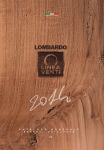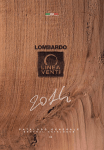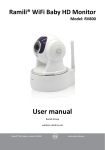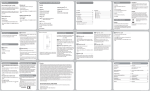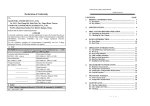Download USER GUIDE Using service for verification of apostilles, issued in
Transcript
USER GUIDE Using service for verification of apostilles, issued in Russian Federation and applied on documents approving education (qualification) of a person Moscow 2013 1. Setting apostille data search criteria General information about operation with service for verification of apostilles, issued in Russian Federation and applied on documents approving education (qualification) of a person is presented at the top part of the main page: Information fields for verification of apostilles are placed at the bottom part of the main page: To set criteria for the search of apostille data do the following: 1. To open the virtual keyboard, press the button on the right side of the input field. 2. Fill in the following fields of the standard data search form using the virtual keyboard: No. Field name Example Note 1. Holder’s last name Иванов Required 2. Holder’s first name Иван Required, if holder’s first name specified in document. 3. Apostille registration number 500001 Required 3. Fill in the following field with the characters you see on the image: 4. Make sure that the fields of the standard form are properly filled in otherwise the search will be incorrect. If any obligatory field remains blank, the screen will display an error message: 4. Press the “Search” button 5. To clean the fields of the standard form press “Clear all” 2. Getting results of checking the issue of an apostille After pressing the “Check” button you will be sent to a page with the results of apostille data search. The search results may be of two types described in the table: Search results Description Data, confirming existence of legally issued This result states that data on the apostille issue have apostille with specified characteristics, been found. is FOUND / Скреплен печатью/штампом <Name of the organization> Date of appostille issue < Appostille issue date should be format DD/MM/YY> Data, confirming existence of legally issued This result may mean that: apostille with specified characteristics, 1) You have entered incorrect search criteria; is NOT FOUND 2) No application for apostille confirmation of the document was received; 3) Application for apostille confirmation of the document was received but rejected; 4) The apostille was issued but subsequently record of apostille annulled. To get back to the page for search criteria setting, press the “Back” button.