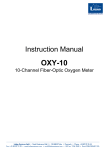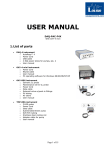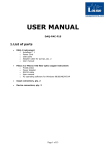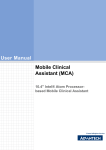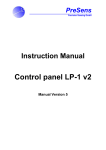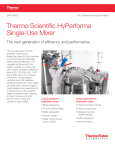Download USER MANUAL - Loligo Systems
Transcript
USER MANUAL DAQ-PAC-F4S 1. List of parts DAQ-4 instrument o AutoResp™ 4 o Power Cord o USB cable o 4-fold power strips for pumps, qty. 2 o User manual OXY-4 fiber optic oxygen instrument o Power Cord o RS232 cable o User manual o PC operating software for Windows 98/00/ME/NT/XP Input connectors, qty. 2 Device connectors, qty. 2 Page 1 of 50 2. Contents 1. List of parts ........................................................................................................ 1 2. Contents ............................................................................................................ 2 3. Installation procedure for DAQ-PAC-F4S ................................................................. 3 3.1 General........................................................................................................... 3 3.2 DAQ-4 instrument ............................................................................................ 4 3.3 AutoResp™ 4 software for Windows.................................................................... 6 3.4 OXY-4 fiber optic oxygen instruments ............................................................... 15 4. Introduction to intermittent flow respirometry....................................................... 16 4.1 Closed respirometry (or constant volume respirometry) ...................................... 16 4.2 Flow-through respirometry (or open respirometry) ............................................. 17 4.3 Intermittent flow respirometry (or open-closed respirometry) .............................. 18 5. Using AutoResp™ 4 ........................................................................................... 20 5.1 Startup ......................................................................................................... 20 5.2 Calibration and selection of oxygen input .......................................................... 22 5.3 Setup experiment .......................................................................................... 33 5.4 Running experiment ....................................................................................... 37 6. Troubleshooting ................................................................................................ 41 6.1 No connection to the DAQ-4 instrument ............................................................ 41 6.2 Relays are not working ................................................................................... 43 7. Index ............................................................................................................... 44 8. Appendix .......................................................................................................... 45 8.1 pO2 kPa table................................................................................................. 45 8.2 Oxygen solubility ........................................................................................... 46 8.3 DAQ-4 Instruction manual............................................................................... 47 8.4 OXY-4 Instruction manual ............................................................................... 50 Page 2 of 50 3. Installation procedure for DAQ-PAC-F4S 3.1 General AutoResp™ 4 is a piece of PC software designed to perform automated intermittent flow respirometry together with the DAQ-4 instrument. AutoResp™ 4 requires Windows XP running on a PC with an Intel Pentium IV processor of minimum 2.66 GHz or equivalent. The PC must have at least 256 MB memory and at least 1GB of free hard disk space. A minimum resolution of 1024x768 pixels is required. AutoResp™ 4 communicates with the DAQ-4 instrument via the accompanying USB cable which must be connected. AutoResp™ 4 can handle two different types of oxygen inputs. Either 0-5 VDC analog input (OXY-CH1-4) or serial inputs when using fiber optic oxygen instruments manufactured by PreSens. If chamber oxygen is measured using the OXY-4 fiber optic oxygen instrument one RS232 male DB9 connector must be available on the PC. If not available use an USB 232 adapter, e.g. USB Serial Adapter manufactured by VSCOM. If using the OXY-4 instrument turn this on before starting AutoResp™ 4. Input labels, see Table 1. Table 1 DAQ-4 instrument label OXY-CH1 OXY-CH2 OXY-CH3 OXY-CH4 OXY-AM TEMP AutoResp™ 4 signal name Chamber oxygen 1 Chamber oxygen 2 Chamber oxygen 3 Chamber oxygen 4 Ambient oxygen Temperature Output labels, see Table 2. Table 2 DAQ-4 instrument label FLUSH RECIRC D2/N2 TEMP AutoResp™ 4 indicator name Flush Recirc. Ambient O2 (kPa) Temperature (°C) Page 3 of 50 3.2 DAQ-4 instrument 3.2.1. Front side OXY-CH1: Analog oxygen input for chamber 1. The input range is 0-5 VDC. OXY-CH2: Analog oxygen input for chamber 2. The input range is 0-5 VDC. OXY-CH3: Analog oxygen input for chamber 3. The input range is 0-5 VDC. OXY-CH4: Analog oxygen input for chamber 4. The input range is 0-5 VDC. Connect analog oxygen inputs, e.g. from an OXY-REG, via pin 1 (+) and pin 4 (GND) in the input connector. OXY-AM: Analog oxygen input for ambient water. The input range is 0-5 VDC. Connect analog oxygen input, e.g. from an OXY-REG, via pin 1 (+) and pin 4 (GND) in the input connector. TEMP: Analog temperature input for ambient water. The input range is 05 VDC. Connect analog temperature input, e.g. from a TMP-REG, via pin 1 (+) and pin 4 (GND) in the input connector. PC: USB port for PC communication. Use the USB cable to connect the DAQ-4 instrument to the PC. LEDS: Relay status LEDs. IMPORTANT: DO NOT connect DAQ-4 instrument to PC before installation of driver from Measurement & Automation software from National Instruments is completed. The software will be installed together with the installation of AutoResp™ 4, see page 6. Page 4 of 50 3.2.2. FLUSH: Back side Relay socket for 110/230VAC (max 3A) flush pumps. Connect one or more pumps by using one of the 4-fold power strips. RECIRC: Relay socket for 110/230VAC (max 3A) recirculation pump. Connect one or more pumps by using one of the 4-fold power strips. O2/N2: Relay socket for 110/230VAC (max 3A) for solenoid valve. Use oxygen or nitrogen for hyperoxic or hypoxic control. Connect e.g. a solenoid valve by using one of the accompanying device connectors. TEMP: Relay socket for 110/230VAC (max 3A) heating/cooling pump. Connect e.g. a heating/cooling pump by using one of the accompanying device connectors. 100-240VAC 50-60 Hz: Power input for the DAQ-4 instrument. Connect the instrument to a grounded 110/230VAC power supply using a standard pc-type cable with a grounded wall plug. Power button: Turns the instrument on and off. IMPORTANT: DO NOT connect any of the relay sockets to >3 amps equipment! USE grounded outlets only! For further information about the DAQ-4 instrument see 8.3 DAQ-4 Instruction manual, page 47. Page 5 of 50 3.3 AutoResp™ 4 software for Windows The following steps will explain how to install AutoResp™ 4 and drivers on your computer. 1. Insert the CD labelled AutoResp™ 4 and wait until you see Screen 1. If you do NOT se the screen, browse to the root of your CD and double click on the icon labelled setup.exe. Screen 1 2. Click Next. Page 6 of 50 On Screen 2 the product information of the products to be installed are shown. Screen 2 3. Click Next. 4. Select destination directory for AutoResp™ 4 and for the National Instruments driver. Screen 3 5. Click Next. Page 7 of 50 6. If you accept the License Agreement, please select “I accept the License Agreement(s). Screen 4 7. Then click Next. On Screen 5 a summary is given of the products to be installed. Screen 5 8. Click Next. Page 8 of 50 On Screen 6 the status of the installation is shown. Screen 6 The installation may take a while. When installation is complete Screen 7 becomes present. Screen 7 9. Click Next to end installation. Page 9 of 50 10. If the USB hardware protection dongle drivers were not installed yet on the system then wait until you see Screen 8. Screen 8 11. Restart the computer, but leave CD in the PC. The following steps will explain how to install the DAQ-4 driver on your computer. 12. Connect the DAQ-4 instrument to the PC via the USB cable. After a few seconds Screen 9 becomes present. Screen 9 13. Click on “No, not this time” and then on Next. Page 10 of 50 Screen 10 14. Click on “Install the software automatically (Recommended)” and then on Next. Screen 11 15. Click Finish. Page 11 of 50 Screen 12 16. Click on “No, not this time” and then on Next. Screen 13 17. Click on “Install the software automatically (Recommended)” and then on Next. Page 12 of 50 Screen 14 18. Click Finish. Screen 15 19. Open Measurement & Automation by following the folder hierarchy shown on Screen 15. Page 13 of 50 Screen 16 Make sure the NI USB-6215 is installed as device name ”Dev1”. If so the DAQ-4 instrument is now properly correct installed and ready for use with AutoResp™ 4. If device name not should be “dev1”, see 6.1.1 Name is not “Dev1”, on page 41. 20. Remove CD labelled AutoResp™ 4. Page 14 of 50 3.4 OXY-4 fiber optic oxygen instruments 3.4.1. Front side CH1: Fiber optic oxygen input for chamber 1. CH2: Fiber optic oxygen input for chamber 2. CH3: Fiber optic oxygen input for chamber 3. CH4: Fiber optic oxygen input for chamber 4. Connect an oxygen sensor, e.g. oxygen dipping probe, to an input. LINE: Indicates instruments ON/OFF 3.4.2. Power connector: Back side Power input for the OXY-4 instruments. Connect the instrument to a grounded 230 VDC power supply using a standard pc-type cable with a grounded wall plug. Power button: Turns instrument on and off. DATA: RS-232 interface (male). Connect the OXY-4 instrument to the PC via a RS-232 cable. For further information about the OXY-4 fiber optic oxygen instrument see 8.4 OXY-4 Instruction manual, page 50 Page 15 of 50 4. Introduction to intermittent flow respirometry Three different methods are commonly used for measuring oxygen consumption in water breathers, e.g. fish: Closed respirometry Flow-through respirometry Intermittent flow respirometry 4.1 Closed respirometry (or constant volume respirometry) Measurements are in a sealed chamber of known volume (a closed respirometer). The oxygen content of the water is measured initially (t0), then the respirometer is closed and at the end of the experiment (t1) the oxygen content is measured again. Knowing the body weight of the animal, the respirometer volume and the oxygen content of the water at time t0 and t1 the mass specific oxygen consumption rate can be calculated as follows: VO2 = ([O2]t0 – [O2]t1) · V/t · BW-1 VO2 [O2]t0 [O2]t1 V t BW = = = = = = oxygen consumption rate (mg O2/kg/hour) oxygen concentration at time t0 (mg O2/liter) oxygen concentration at time t1 (mg O2/liter) respirometer volume minus volume of experimental animal (liter) t1 – t0 (hour) body weight of experimental animal (kg) An advantage of this method is its simplicity. A disadvantage is that the measurements are never made at a constant oxygen level, due to the continuous use of oxygen by the animal inside the respirometer. This might cause problems when interpreting data, since animal respiration often changes with ambient oxygen partial pressure. Furthermore, metabolites from the experimental animal, i.e. CO2, accumulate in the water, thus limiting the duration of measurements. This limited time for measurements prevents the experimental animal to recover from initial handling stress that often increase fish respiration significantly and for several hours, thus overestimating oxygen consumption rates. Page 16 of 50 4.2 Flow-through respirometry (or open respirometry) This is a more sophisticated method for oxygen consumption measurements. Experimental animals are placed in a flow-through chamber, with known flow rate. Oxygen is measured in the inflow and outflow and oxygen consumption rate can be calculated as: VO2 = F · ([O2]in – [O2]out) /BW VO2 F [O2]in [O2]out BW = = = = = oxygen consumption rate (mg O2/kg/hour) water flow rate (l/hour) oxygen content in water inflow (mg O2/liter) oxygen content in water outflow (mg O2/liter) body weight of experimental animal (kg) The advantages of this method are several: 1) the duration of the experiment is in principle unlimited 2) no accumulation of CO2 and other metabolites 3) its possible to measure at a constant oxygen level 4) by controlling the quality of the inflowing water it’s possible to measure metabolism at different desired levels of oxygen, salinity etc. However, this method bring along one significant disadvantage: in order to determine oxygen consumption by open respirometry it is crucial that the system is in steady state. This means that the oxygen content of the in flowing and out flowing water, AND the oxygen consumption of the animal have to be constant. If the oxygen consumption of the animal for some reason changes during the experiment, steady state will not exist for a while. Not until the system is in steady state again will the above formula give the correct oxygen consumption rate. The duration of the time lag depends on the relationship between chamber volume and flow rate. Thus, open respirometry measurements have poor time resolution and are not suitable for determination of oxygen consumption on organisms with a highly variable respiration like fish. Page 17 of 50 4.3 Intermittent flow respirometry (or open-closed respirometry) Our systems for automatic respirometry works by intermittent flow respirometry aiming at combining the best of both 1) closed and 2) flow-through respirometry. Reference: Steffensen, J.F. (1989). Some errors in respirometry of aquatic breathers: how to avoid and correct for them. J. Fish. Physiol. Biochem. 6; 49-59. The experimental animal is placed in a closed chamber (respirometer) immersed in an ambient tank. A recirculation pump ensures proper mixing of the water inside the respirometer and adequate flow past the oxygen probe. A second pump can change the water inside the respirometer with ambient water. During measurements of oxygen consumption, this flush pump is turned off and the systems operates like 1) closed respirometry. Then the pc controlled flush pump turns on pumping ambient water into the respirometer and bringing the oxygen content back to pre measurement values. In this way, problems with accumulating metabolites and severe changes in oxygen level due to animal respiration are avoided. As with open respirometry, the duration of the experiment is in principle unlimited. However, the most important advantage is the great time resolution of this method. Oxygen consumption rates of animals can be determined for every 10th minutes over periods of hours or days, making the system extremely suited for uncovering short term variations (minutes) in metabolism. In summary, our systems for respirometry are developed for prolonged and automatic measurements of oxygen consumption rate in a controlled laboratory environment. Page 18 of 50 Screen 17 DAQ-4 instrument FLUSH RECIRC O2/N2 TEMP 100-240VAC Screen 17 shows how to connect the flush and the recirc pump to the respirometer by tubes. The connection to the DAQ-4 instrument (dotted lines) is described above. Page 19 of 50 5. Using AutoResp™ 4 5.1 Startup Click on the AutoResp™ 4 icon in the Start menu by following the folder hierarchy shown on Screen 18. Screen 18 If the USB hardware protection dongle is not connected to the PC, an error dialog box pops up, see Screen 19. Screen 19 Connect the USB hardware protection dongle to the PC via an USB port and click on Retry. Screen 20 now becomes present. Page 20 of 50 Screen 20 When AutoResp™ 4 has started properly click on the File menu New experiment. Screen 21 is now present. Page 21 of 50 5.2 Calibration and selection of oxygen input 5.2.1. General about Screen 21 Screen 21 is the calibration screen as it looks if chamber oxygen input is a 0-5 VDC analog signal, e.g. from an OXY-REG or some other O2 instrument. On this screen a common sample frequency for all inputs can be chosen, and the inputs can be calibrated from voltages into oxygen partial pressures and temperature. This screen can also be used to do a quick oxygen or temperature measurement. Please note: The calibration values is not stored until an experiment has been started. That means the calibration values are NOT stored when the Next --> button is pressed. Screen 21 Page 22 of 50 5.2.2. Sample frequency button Use this button to set a common sample frequency for all inputs. The frequency can be set from one sample to ten samples per second. Please note: All inputs are always sampled at the same rate. 5.2.3. Barometic pressure (hPa) Use this button to set the days actual barometic pressure in hPa. This field is used only in fiber optic measurements, and is disabled/enabled together with the fiber optic button status OFF/ON. The default value is 1013 = 1 atm =760 mmHg. 5.2.4. pO2 sat. (kPa) Use this button to set the saturated partial pressure of oxygen in kPa, see 8.1 pO2 kPa table on page 45. This field is needed to convert the oxygen values in kPa to %air sat. and %oxygen sat. via the Unit button, see 5.2.11.2 Unit button on page 29. The default value is 20,859 which corresponds to 1013 kPa at 15 °C. 5.2.5. Fiber optic button Use this button to select the type of oxygen input. When the button displays “Fiber optic off”, chamber oxygen input should be 0-5 VDC, e.g. from OXY-REG instrument. When the button displays “Fiber optic on”, the chamber oxygen input is acquired via the PreSens fiber optic instrument and the RS232 port of the PC. Pressing the button toggles Screen 21 and Screen 23 seen on page 30. Before proceeding to “Fiber Optic on” the user is prompted to choose the COM port the fiber optic instruments from PreSens is connected too. Please note: When fiber optic is on, as seen on Screen 23 on page 30, the sample frequency cannot be altered as it is predetermined by the fiber optic instrument from PreSens. The frequency is approx. 1 Hz when reading 1 channel and 2 Hz when reading all 4 channels. 5.2.6. Set temp (°C) Use this button to set the temperature of the ambient water in °C. This field is used only in fiber optic measurements, and is disabled/enabled together with the fiber optic button status OFF/ON. The default value is 20 °C. If the temperature cannot be kept during measurements within the entered value with ±0,2 °C, choose to compensate the fiber optic oxygen signal with the measured temperature signal by enable the checkmark Analog Comp, see 5.2.14.1, page 32. If Analog Comp is enabled, the Set temp (°C) field gets disabled and will be updated with the measured temperature. The fiber optic oxygen value will now be real-time compensated for the temperature. Page 23 of 50 5.2.7. Next --> button Use this button to accept the calibration settings and move on to setting up a resp. experiment see 5.2.14, page 32. Before proceeding to the setup the user is prompted to enter a data file name and path, see Screen 22. The path specifies the location of the main data file and a folder containing raw data files from the experiment. The path is by default the installation directory of AutoResp4\AutoResp4Data. The current time and date.xls is suggested as a filename in the prompt. Both the path and filename can be altered by choice. The system suggests two file extensions .xls and .txt. The .xls extension will create a tabulator separated text file which is readable by Microsoft ® Excel. The .txt extension will create a semicolon separated text file which is readable by any Microsoft ® Windows PC. In addition to the data file the system will also generate a folder named as the data file. The dot (.) in the filename will however be replaced by an underscore (_) in the folder name. In this folder files containing raw data will be generated for each measurement loop. The raw data files contain data from the measure period on which the calculated values in the main data file are based. Screen 22 Page 24 of 50 5.2.8. 5.2.8.1. Chamber oxygen field 1-4 Mov Avg button Use this button to select if the chamber oxygen input signal should be averaged or not. The default value is 1 point which means no averaging of the input. If any other value is chosen the chamber oxygen input will be averaged and the averaged values will be used for all subsequent computations, screen and file outputs. Use moving average if you wish to “smoothen” the chamber oxygen signal. Please note: No calibrated values will be displayed either on screen or in the data file before sufficient samples have been collected to compute the moving average. E.g. if the moving average is set to 30 points and the sample rate is set to 10 Hz there will be no chamber oxygen values the first 30 samples equivalent to the first three seconds of samples. 5.2.8.2. Input (V) indicator This field displays the actual voltage input. 5.2.8.3. pO2 (kPa) indicator This field displays the actual calculated oxygen partial pressure from the voltage input. 5.2.8.4. Lock LO button This button can be used to copy the actual value from the Input (V) indicator to the LO input (V) field instead of manually reading and retyping the value. 5.2.8.5. LO input (V) Use this field to enter the low input voltage from the Input (V) indicator during the chamber oxygen calibration. Please note: The field is limited to values between 0V to 5V 5.2.8.6. LO pO2 (kPa) Use this field to enter the oxygen pressure during the low level oxygen calibration of the chamber oxygen input. Please note: The field is limited to values between 0.00 kPa to 60.00 kPa 5.2.8.7. Lock HI button This button can be used to copy the actual value from the Input (V) indicator to the HI input (V) field instead of manually reading and retyping the value. Page 25 of 50 5.2.8.8. HI input (V) Use this field to enter the high input voltage from the Input (V) indicator during the chamber oxygen calibration. Please note: The field is limited to values between 0V to 5V 5.2.8.9. HI pO2 (kPa) Use this field to enter the oxygen pressure during the high level oxygen calibration of the chamber oxygen input. Please note: The field is limited to values between 0.00 kPa to 60.00 kPa 5.2.9. 5.2.9.1. Ambient oxygen field Mov Avg button Use this button to select if the ambient oxygen input signal should be averaged or not. The default value is 1 point which means no averaging of the input. If any other value is chosen the ambient oxygen input will be averaged and the averaged values will be used for all subsequent computations, screen and file outputs. Use moving average if you wish to “smoothen” the ambient oxygen signal. Please note: No calibrated values will be displayed either on screen or in the data file before sufficient samples have been collected to compute the moving average. E.g. if the moving average is set to 30 points and the sample rate is set to 10 Hz there will be no ambient oxygen values the first 30 samples equivalent to the first three seconds of samples. 5.2.9.2. Input (V) indicator This field displays the actual voltage input. 5.2.9.3. pO2 (kPa) indicator This field displays the actual calculated oxygen partial pressure from the voltage input. 5.2.9.4. Lock LO button This button can be used to copy the actual value from the Input (V) indicator to the LO input (V) field instead of manually reading and retyping the value. 5.2.9.5. LO input (V) Use this field to enter the low input voltage from the Input (V) indicator during the ambient oxygen calibration. Please note: The field is limited to values between 0V to 5V Page 26 of 50 5.2.9.6. LO pO2 (kPa) Use this field to enter the oxygen pressure during the low level oxygen calibration of the ambient oxygen input. Please note: The field is limited to values between 0.00 kPa to 60.00 kPa 5.2.9.7. Lock HI button This button can be used to copy the actual value from the Input (V) indicator to the HI input (V) field instead of manually reading and retyping the value. 5.2.9.8. HI input (V) Use this field to enter the high input voltage from the Input (V) indicator during the ambient oxygen calibration. The lower Lock button can be used to copy the actual value from the Input (V) indicator to the HI input (V) field instead of manually reading and retyping the value. Please note: The field is limited to values between 0V to 5V 5.2.9.9. HI pO2 (kPa) Use this field to enter the oxygen pressure during the high level oxygen calibration of the ambient oxygen input. Please note: The field is limited to values between 0.00 kPa to 60.00 kPa 5.2.10. Temperature field 5.2.10.1. Mov Avg button Use this button to select if the temperature input signal should be averaged or not. The default value is 1 point which means no averaging of the input. If any other value is chosen the temperature input will be averaged and the averaged values will be used for all subsequent computations, screen and file outputs. Use moving average if you wish to “smoothen” the temperature signal. Please note: No calibrated values will be displayed either on screen or in the data file before sufficient samples have been collected to compute the moving average. E.g. if the moving average is set to 30 points and the sample rate is set to 10 Hz there will be temperature values the first 30 samples equivalent to the first three seconds of samples. 5.2.10.2. Input (V) indicator This field displays the actual voltage input. 5.2.10.3. Temp (°C) indicator This field displays the actual calculated temperature from the voltage input. Page 27 of 50 5.2.10.4. Lock LO button This button can be used to copy the actual value from the Input (V) indicator to the LO input (V) field instead of manually reading and retyping the value. 5.2.10.5. LO input (V) Use this field to enter the low input voltage from the Input (V) indicator during the low temperature calibration. Please note: The field is limited to values between 0V to 5V. 5.2.10.6. LO Temp (°C) Use this field to enter the temperature during the low temperature calibration. Please note: The field is limited to values between 0 °C to 100 °C. 5.2.10.7. Lock HI button This button can be used to copy the actual value from the Input (V) indicator to the HI input (V) field instead of manually reading and retyping the value. 5.2.10.8. HI input (V) Use this field to enter the high input voltage from the Input (V) indicator during the high temperature calibration. Please note: The field is limited to values between 0V to 5V. 5.2.10.9. HI Temp (°C) Use this field to enter the temperature during the high temperature calibration. Please note: The field is limited to values between 0 °C to 100 °C. Page 28 of 50 5.2.11. Chamber Oxygen graph field This graph shows the oxygen pressure vs. time measured for the 4 chambers going back 1 min. By right clicking the graph it is possible to show/hide the output data from a chamber. It is also possible to show/hide the ambient oxygen. This is only possible if the Play button is ON. When OFF and right clicking it is possible to copy data and export a simplified image of the graph. Right to the graph there are six fields, where current data are shown. The first field shows the chosen units, which can be altered by the unit button. To distinguish the different oxygen signal from each chamber, every oxygen signal has its own color. Oxygen signal Chamber 1 Chamber 2 Chamber 3 Chamber 4 Ambient Color Light Blue Green Dark blue Orange Lila 5.2.11.1. Save button Use this button to save the data displayed in the Oxygen graph. Furthermore the temperature will be saved. When pressed the user is prompted to enter a file name and path, see Screen 22. The path is by default the installation directory of AutoResp4\AutoResp4Data. The current time and date.xls is suggested as a filename in the prompt. Both the path and filename can be altered by choice. The system suggests two file extensions .xls and .txt. The .xls extension will create a tabulator separated text file which is readable by Microsoft ® Excel. The .txt extension will create a semicolon separated text file which is readable by any Microsoft ® Windows PC. 5.2.11.2. Unit button Use this button to convert the displayed oxygen partial pressure values on the chamber oxygen graph into Torr, %oxygen saturation or %air saturation. 5.2.11.3. Play button Use this button to start/stop data from being graphed. When the play button is ON, new data will be shown on the oxygen graph and the Unit button is enabled. When the play button is OFF, the Unit button is disabled. Furthermore a scroll bar is shown for the chamber oxygen graph. The state of the Play button also changes the menu of the Chamber oxygen graph, see 5.2.11, page 29. Page 29 of 50 5.2.12. General about Screen 23 Screen 23 is the calibration screen as it looks if the chamber oxygen signal is acquired from the OXY-4 fiber optic oxygen instrument and the RS232 port of the PC. Please note: When fiber optic is on, as seen on Screen 23, the sample frequency cannot be altered as it is predetermined to approx. 1-2 Hz by the OXY-4 instrument. Please note: The look and functionality of the Ambient Oxygen field and the Oxygen graph field are similar to those of Screen 21. Screen 23 Page 30 of 50 5.2.13. Chamber oxygen field 1-4 5.2.13.1. Mov Avg button Use this button to select if the chamber oxygen input signal should be averaged or not. The default value is 1 point which means no averaging of the input. If any other value is chosen the chamber oxygen input will be averaged and the averaged values will be used for all subsequent computations, screen and file outputs. Use moving average if you wish to “smoothen” the chamber oxygen signal. Please note: No calibrated values will be displayed either on screen or in the data file before sufficient samples have been collected to compute the moving average. E.g. if the moving average is set to 10 points and all four channels are enabled there will be no chamber oxygen values the first ten samples equivalent to the first twenty seconds of samples. 5.2.13.2. Enable channel By clicking on this field, the channel gets enabled, and oxygen data will be received. Please note: It is only possible to enable a channel, when a sensor is connected to the OXY-4 instrument. Please note: If a sensor is not used, then disable the channel. This will increase the lifetime of the sensor. 5.2.13.3. pO2 (kPa) indicator This field displays the chamber oxygen pressure from the OXY-4 fiber optic instrument from PreSens relative the calibration. 5.2.13.4. Lock LO button Press this button to calibrate the OXY-4 fiber optic oxygen instrument in a 0% air saturation O2 sample. Please note: It is important not to push the Lock LO button before the Phase (°) and Amplitude indicators has stabilized. Please note: A full calibration must consist of a 0% calibration and a 100% calibration before the oxygen readouts are reliable. Please note: The calibration will be written down on an EEPROM in the OXY-4 instrument. If you want to use the OXY-4 instrument with the software from PreSens a new calibration may be done using this software. 5.2.13.5. LO Temp (°C) Use this field to specify the temperature during calibration of the OXY-4 fiber optic instrument with the 0% air saturation O2 solution. Page 31 of 50 5.2.13.6. Lock HI button Press this button to calibrate the OXY-4 fiber optic oxygen instrument in a 100% air saturation O2 sample. Please note: It is important not to push the Lock HI button before the Phase (°) and Amplitude indicators has stabilized. Please note: A full calibration must consist of a 0% calibration and a 100% calibration before the oxygen readouts are reliable. Please note: The calibration will be written down on an EEPROM in the OXY-4 instrument. If you want to use the OXY-4 instrument with the software from PreSens a new calibration may be done using this software. 5.2.13.7. HI Temp (°C) Use this field to specify the temperature during calibration of the OXY-4 fiber optic instrument with the 100% air saturation O2 solution. 5.2.13.8. Phase (°) indicator This field indicates the phase angle of the optical signal that the OXY-4 fiber optic oxygen instrument uses for computations of the chamber oxygen pressure. For further information about the OXY-4 fiber optic oxygen instrument see 8.4 OXY-4 Instruction manual, page 50 5.2.13.9. Amplitude indicator This field indicates the amplitude of the optical signal that the OXY-4 fiber optic oxygen instrument measures. The signal strength is an indicator for the sensor condition. See the manual of the OXY-4 fiber optic instrument from PreSens for further explanation. 5.2.14. Temperature field When the fiber optic button is ON, the Temperature field gets changed from Screen 21 page 22, to Screen 23 page 30. A checkmark appears named Analog Comp. 5.2.14.1. Analog Comp Use this checkmark to enable/disable the compensation of the fiber optic oxygen signal with the analog measured temperature. If the temperature changes with 0,2 °C, the new temperature will be send to the fiber optic instrument. Page 32 of 50 5.3 Setup experiment 5.3.1. General about Screen 24 On Screen 24 the intermittent respirometry experiment is configured. Screen 24 5.3.2. File name button Use this button to change the path and filename of the data file and raw data folder. The path specifies the location of the main data file and the folder containing raw data from the experiment. The path is by default the installation directory of AutoResp4\AutoResp4Data. The current time and date.xls is suggested as a filename in the prompt. Both the path and filename can be altered by choice. The system suggests two file extensions .xls and .txt. The .xls extension will create a tabulator separated text file which is readable by Microsoft ® Excel. The .txt extension will create a semicolon separated text file which is readable by any Microsoft ® Windows PC. In addition to the data file the system will also generate a folder named as the data file. The dot (.) in the filename will however be replaced by an underscore (_) in the folder name. In this folder files containing raw data will be generated for each measurement loop. The raw data files contain data from the measure period on which the calculated values in the main data file are based. Please note: The start experiment button will be disabled until a valid path/filename is selected. Page 33 of 50 5.3.3. 5.3.3.1. Setup field Flush period (s) Use this field to specify the duration of flush periods in seconds during the intermittent flow respirometry experiment. Please note: The field is limited to values between 0 s to 35 weeks. 5.3.3.2. Wait period (s) Use this field to specify the duration of the wait periods in seconds during the intermittent flow respirometry experiment. Please note: The field is limited to values between 1 s to 35 weeks. 5.3.3.3. Measure period (s) Use this field to specify the duration of the measure periods during the intermittent flow respirometry experiment. Please note: The field is limited to values between 1 s to 35 weeks. 5.3.3.4. O2 solubility (mg O2/l/kPa) Use this field to specify the oxygen solubility of sample water. Please note: This field is limited to values between 0 to 0,75 mg/L/kPa. The default value is 0,4855 corresponding to a 15°C fresh water. For further information see the appendix, page 45 and 46 5.3.3.5. Note field In this field the user can write a note about the experiment. The note is saved to the data file. Page 34 of 50 5.3.4. 5.3.4.1. Chamber field 1-4 Resp vol. (l) Use this field to specify the volume of water used for the calculation of the MO2 value. Resp vol. = chamber volume + tube volume - volume of organism(s) To specify the Resp vol., fill the chamber and the tubes with water and measure the weight on a scale. Now empty the chamber and the tubes for water and measure the weight again. The difference between the two measurements will be the weight of the chamber volume and the tube volume. Multiply the calculated weight with the mass specific volume of water for finding the volume for the chamber and the tubes. To find the volume of the organism measure the weight of the organism and multiply with the mass specific volume of the organism. Please note: This field is limited to values between 0 to 2500 l. 5.3.4.2. Wet weight (g) Use this field to specify the weight of the experimental organism(s). Please note: This field is limited to values between 0,001g to 100 kg 5.3.5. 5.3.5.1. Oxygen control field Checkbox Use the checkbox to enable or disable the O2/N2 relay on the DAQ-4 instrument. If the checkbox is checked AutoResp™ 4 can control the O2 pressure in the ambient water as specified in the oxygen control field. 5.3.5.2. Setpoint (kPa) Use this field to set an oxygen level in the ambient water that the system should maintain during an experiment. Please note: The field is limited to values between 0 kPa to 60 kPa. 5.3.5.3. Hysteresis (kPa) Use this field to change the oxygen hysteresis value. Use a hysteresis value > 0 kPa to ensure that the O2/N2 valve does not flicker on the sharp edge of the setpoint. If the hysteresis pressure is 0 kPa the O2/N2 valve is very susceptible to electronic noise on the ambient oxygen channel. Please note: The field is limited to values between 0 kPa to 30 kPa. 5.3.5.4. Hypoxic/Hyperoxic Use these buttons to select if the system must maintain the setpoint as a maximum (Hypoxic) or a minimum (Hyperoxic) oxygen pressure. Page 35 of 50 5.3.6. 5.3.6.1. Temperature control field Checkbox Use the checkbox to enable or disable the TEMP relay on the DAQ-4 instrument. If the checkbox is checked AutoResp™ 4 can control the temperature in the ambient water as specified in the temperature control field. 5.3.6.2. Setpoint (°C) Use this field to set a temperature level in the ambient water that the system should maintain during an experiment. Please note: The field is limited to values between -2 °C to 100 °C. 5.3.6.3. Hysteresis (°C) Use this field to change the temperature hysteresis value. Use a hysteresis value > 0 °C to ensure that the cooler/heater pump does not flicker on the sharp edge of the setpoint. If the hysteresis temperature = 0 °C the cooler/heater pump is very susceptible to electronic noise on the temperature channel. Please note: The field is limited to values between 0 °C to 49,99 °C. 5.3.6.4. Cool/Heat Use these buttons to select if the system must maintain the setpoint as a maximum (Cool) or a minimum (Heat) temperature. 5.3.7. Start experiment button Use this button to accept the setup settings as they are displayed on Screen 24 and proceed to Screen 25. 5.3.8. 5.3.8.1. Menus in Screen 21, Screen 23 and Screen 24 File Exit Exits AutoResp™ 4 without saving changes to the calibration screens. 5.3.8.2. File Continue experiment Continues the last experiment, if stopped by user. Data on the graphs will only be in memory, when AutoResp™ 4 has not been shut down. Please note: This option is only available if a calibration has been made and the user has stopped a running experiment. 5.3.8.3. Help About Displays contact information about Loligo Systems. Page 36 of 50 5.4 Running experiment 5.4.1. General about Screen 24 On Screen 25 the intermittent respirometry experiment is running. Screen 25 5.4.2. Oxygen graph field This field shows the measured oxygen values vs. time. By right clicking the graph, the user can choose which chamber graph is to be shown. It is also possible to show the ambient oxygen as a graph and modify the time interval on the x scale (10, 30 and 90 min). Another option is to save the graph to a file and to show the experiment settings. Page 37 of 50 5.4.3. Graph field This field shows some different graphs for the experiment. As default the current temperature vs. time graph is shown. The user can choose between the following graphs by clicking with the mouse on the view button in the menu. MO2 vs. time MO2 vs. avg. Chamber O2 Avg. temperature vs. time Current temperature vs. time R2 vs. time Current R2 vs. time The MO2, avg. temperature and the R2 vs. time graph shows data from the whole experiment. The current temperature and the current R2 vs. time graph shows data for the last 10, 30 or 90 min, depended on the x scale from the oxygen graph, see 5.4.2. By right clicking on the graph, the user can save the shown graph to a file. 5.4.4. 5.4.4.1. Status field Loop remaining (s) This field shows the remaining seconds left of the current measurement loop. The loop is defined as the summed duration of flush, wait and measure periods. 5.4.4.2. Loop number (s) This field shows the actual state of the loop and the number of loops. The letter F means flush, W means wait and M means measure. Behind the letter a number is shown, which shows the actual number of the loop. 5.4.4.3. Flush indicator This diode indicates if the flush pump is activated or not. The flush pump is running only in a flush period. 5.4.4.4. Recirc indicator This diode indicates if the recirculation pump is activated or not. The recirculation pump is running in a flush and a measure period. Page 38 of 50 5.4.5. 5.4.5.1. Ambient measure field Ambient O2 (kPa) This field shows the actual measured ambient water oxygen pressure. 5.4.5.2. Temperature (°C) This field shows the actual measured temperature. 5.4.5.3. Oxygen regulation This field shows if the oxygen regulator is working to maintain the oxygen level in the ambient tank as hypoxic or hyperoxic, see 5.3.5 Oxygen control field, page 35. 5.4.5.4. Temperature regulation This field shows if the temperature regulator is working to maintain the temperature level in the ambient water, see 5.3.6 Temperature control field, page 36. 5.4.6. 5.4.6.1. Chamber measure field 1-4 Chamber O2 (kPa) This field shows the actual measured oxygen pressure for the chamber. 5.4.6.2. MO2 field This field shows the calculated MO2 value for the chamber as described in background, see 4 Introduction to intermittent flow respirometry, page 16. The MO2 value is calculated as follows: mg O2 1000 mgO2 kPa MO2 3600 O2 solubility slope resp vol . l g 1 wet weight s l kPa h kg Where slope is calculated as follows: O2 n O2 n 1 kPa slope s timen timen 1 Please note: MO2 is only calculated in each measurement period, e.g. 29 MO2 values after 30 seconds measure period at 1 Hz. Page 39 of 50 5.4.6.3. R2 field This field shows the calculated R2 linear correlation coefficient value for the chamber when MO2 is calculated. The R2 value can be used to validate the linear fit of the O2 curve. 5.4.7. Graph Legend This field shows the different colors of the oxygen and temperature signal. 5.4.8. Menus in Screen 25 5.4.8.1. File Stop experiment This option stops the current experiment. Please note: To immediately turn on the flush pump use this option. 5.4.8.2. Edit Oxygen While the experiment is running the user can use this option to alter the oxygen regulation. This can be done by changing the setpoint, the hysteresis or the mode hypoxic/hyperoxic. 5.4.8.3. Edit Temperature While the experiment is running the user can use this option to alter the temperature regulation. This can be done by changing the setpoint, the hysteresis or the mode cool/heat. 5.4.8.4. View By this option the user decides which graph is to be shown in the graph field, see 5.4.3 Graph field on page 38. 5.4.8.5. Help About Displays contact information about Loligo Systems Page 40 of 50 6. Troubleshooting 6.1 No connection to the DAQ-4 instrument Screen 26 The error shown on Screen 26 occurs, when the NI-USB 6215 DAQ card has no properly connection to the PC. This error can occur in 2 ways. 6.1.1. Name is not “Dev1” To change the device name, open Measurement & Automation by following the folder hierarchy shown on Screen 15, page 13. The following example shows on Screen 27 a simulated device named as “Dev1”. The NI-USB 6215 DAQ card is registered as “Dev2” Page 41 of 50 Screen 27 Right click with mouse on the “Dev1”, and choose rename, or press F2. Change the name to something different than “Dev1”. In this example the name is changed to “dev1simu”, see Screen 28. Screen 28 Page 42 of 50 Now change the device name of the NI USB-6215 DAQ card to “Dev1”. The DAQ-4 instrument should now work properly with AutoResp™ 4. Screen 29 Please note: By changing the NI USB-6215 device to “dev1” another applications using devices from National Instruments might not work properly anymore. 6.1.2. Another USB device was improperly removed If an USB device, like a USB memory stick, is not properly removed, while AutoResp™ 4 is running, there can be a connection problem with the DAQ-4 instrument. To solve this problem, close AutoResp™ 4. Then disconnect the USB cable between the PC and the DAQ-4 instrument. Wait 30 seconds. Then connect the cable and wait. When the green diode on the front side of the DAQ-4 instrument is flashing, the connection is re-established. Choose Continue experiment to avoid loosing data. 6.2 Relays are not working Make sure the DAQ-4 instrument is connected with a power cable, and the Power button is ON. Page 43 of 50 7. Index 0%..........................................................31;32 Ambient O2 ...............................................39 Amplitude .................................................32 Analog ..........................................................4 Chamber O2 .............................................39 Checkbox .............................................35;36 Closed respirometry .............................16 Cool/Heat..................................................36 DAQ-4 ..........................................................5 Dev1 ......................................................14;41 Device name............................................41 Dongle.....................................................10;20 Driver ......................................................7;10 Edit Oxygen ........................................40 Edit Temperature .............................40 Enable channel .......................................31 Experiment settings..............................37 Fiber optic.................................................23 File Continue experiment..............36 File Exit ................................................36 File New experiment........................21 File Stop experiment.......................40 File name ..................................................33 Fish respiration.......................................16 Flow-through respirometry................17 Flush ...........................................................38 Flush period .............................................34 Flush pump ..............................................18 Graph ....................................................38;40 Help About .....................................36;40 HI input .......................................... 26;27;28 Hyperoxic...............................................5;35 Hypoxic...................................................5;35 Hysteresis............................................35;36 Input........................................... 25;26;27;28 Input (V) ...................................................27 Input indicator ........................................26 Intermittent flow respirometry ........18 LEDs..............................................................4 List of parts................................................1 LO input.......................................... 25;26;28 Loop number ...........................................38 Loop remaining ......................................38 Measure period.......................................34 Measurement & Automation ..........4;13 Metabolites ..............................................18 MO2 .............................................................39 Mov Avg .....................................25;26;27;31 Next -->...............................................24;29 Note field ..................................................34 O2 solubility .............................................34 O2/N2 ..........................................................35 Open respirometry................................17 OXY-4.........................................................30 Oxygen partial pressure ................16;22 Oxygen regulation ................................39 OXY-REG...................................................22 Phase..........................................................32 pO2 ..............................................................31 pO2 (lower control)..........................26;27 pO2 (upper control) .........................25;27 R2 .................................................................40 Raw data..............................................24;33 Recirc .........................................................38 Relays are not working .......................43 RS232 ..........................................................3 Sample frequency .................................23 Setpoint................................................35;36 Start experiment ...................................36 Steady state.............................................17 Stress .........................................................16 Temp (lower control) ...........................28 Temp (upper control) ..........................28 Temperature ...........................................39 Temperature regulation......................39 Time resolution .................................17;18 Troubleshooting .....................................41 View ............................................................40 Voltage input.................................25;26;27 Volume ......................................................35 Wait period ..............................................34 Wet weight...............................................35 Page 44 of 50 8. Appendix 8.1 pO2 kPa table Page 45 of 50 8.2 Oxygen solubility Page 46 of 50 8.3 DAQ-4 Instruction manual The DAQ-4 instrument is used for data acquisition and relay controlling. It is designed to run with the software AutoResp™ 4, but it can be used with other applications. LIST OF PARTS DAQ-4 instrument AutoResp™ 4 Power Cord USB cable 4-fold extension cord for pumps, qty. 2 User manual SETUP To power up the instrument connect the power cord to the outlet 100-240 VAC 50-60Hz on the back side of the instrument. Connect the USB cable to an USB port on your PC and to the outlet on the front side of the instrument named PC. USING THE DAQ-4 FOR DATA ACQUISITION The DAQ-4 instrument acquires data on 6 channels and converts the analog signals to 16 bit values. Connect the inputs to controller instruments, e.g. OXY-AM to an OXY-REG with a data cable. If you want to use controller instruments not from Loligo Systems make sure the input range is 0-5 VDC. The signal must be on pin 1 and GND on pin 4 on an input connector. USING THE DAQ-4 IN OTHER APPLICATIONS It is possible to use the DAQ-4 instrument with other applications than AutoResp™ 4. See Table 3 for input connections and the wiring diagram on Figur 1. Table 3 DAQ-4 connector OXY-CH 1 OXY-CH 2 OXY-CH 3 OXY-CH 4 OXY-AM TEMP GND NI-USB 6215 pins 17 19 21 24 26 29 18, 20, 22, 25, 27, 28 and 30 Page 47 of 50 Channel name Ai1 Ai2 Ai3 Ai4 Ai5 Ai6 n.A. Figur 1 Page 48 of 50 For using the LEDs and the relays see Table 4 and the wiring diagram on Figur 1 Table 4 DAQ-4 connector FLUSH RECIRC O2/N2 TEMP GND NI-USB 6215 pins 6 7 8 9 5 Channel name line1 D0 D1 D2 D3 n.A. Through the Solid state PCB in the DAQ-4 instrument it is possible to connect up to 500 W equipment to every relay. SPECIFICATIONS Specifications range -20°C to +60°C Common specifications Supply voltage (universal): 21.6-253 Internal consumption: Max. consumption: Isolation voltage (test / operation): Signal- / noise ratio: Response time, programmable: Calibration temperature: Accuracy: Temperature Coefficient: EMC immunity influence: Potentiometer input, min: Potentiometer input, max: Relay outputs Relay function: Hysteresis, in % / display counts: On and Off delay: Sensor error detection: Max. voltage: Max. current: Max. AC power: Max. current at 24 VDC: 1 A VAC, 50-60 Hz or 19.2-300 VDC 3.2 W 3.5 W 2.3 kVAC / 250 VAC Min. 60 dB (0-100 kHz) 0.4-60 s 20-28°C ≤±0.1% of reading ≤±0.01% of reading/ °C ≤±0.5% of reading 10 Ω 100 kΩ Setpoint 0.1-25% / 1-2999 0-3600 s Make / Break / Hold 250 VRMS 2 A / AC 500 VA Page 49 of 50 8.4 OXY-4 Instruction manual The instruction manual for the OXY-4 fiber optic instrument from PreSens manual is included as an individual document. Please use this manual for further information about the OXY-4 fiber optic oxygen instrument and the OXY-4 software. Please look into the DAQ-PAC-F4S package. Page 50 of 50 Instruction Manual OXY-4 4-Channel Fiber-Optic Oxygen Meter Instruction Manual OXY-4 Software Version OXY4v2_11FB May 2005 Table of contents Table of Contents 1 Preface...........................................................................................................................................................1 2 Safety Guidelines..........................................................................................................................................2 3 Description of the OXY-4 Device.................................................................................................................3 3.1 Instrument ........................................................................................................................................... 3 3.2 Front Panel of the OXY-4 Device ....................................................................................................... 3 3.3 Rear Panel of the OXY-4 Device ........................................................................................................ 4 4 Required Basic Equipment ..........................................................................................................................5 5 Planar Oxygen Minisensors.........................................................................................................................6 5.1 Sensor Characteristic of the Oxygen-Sensitive Minisensors ......................................................... 6 5.2 Housings of Oxygen-Sensitive Minisensors .................................................................................. 10 5.2.1 Planar Oxygen-Sensitive Foils (SP-PSt3) ......................................................................................11 5.2.2 Flow-Through Cell with Integrated Planar Oxygen Sensor (FTC-PSt3) ........................................13 5.2.3 Oxygen Dipping Probe (DP-PSt3) ..................................................................................................14 5.2.4 Oxygen Probe for Inline Measurements in Fermenters (OIM)........................................................15 5.2.5 OIM Exchange Cap (OEC-PSt3) ....................................................................................................16 5.2.6 OxyFinger Chemo-Optical DO Probe for Mini-Fermenters (OFG-PSt3).........................................17 5.2.7 Coaster for Shaking Flasks and Spinner Flasks (CSF)..................................................................18 6 Software ......................................................................................................................................................19 6.1 Software Installation......................................................................................................................... 19 6.2 Starting OXY-4 and its Software ...................................................................................................... 20 6.3 Function and Description of the OXY-4 Software .......................................................................... 20 6.3.1 Measurement .................................................................................................................................22 6.3.2 Calibration ......................................................................................................................................22 6.3.3 Logging ..........................................................................................................................................22 6.3.4 All Channels: Graphical and numerical of all channel....................................................................23 6.3.5 Graphical and numerical display of the respective channel ...........................................................25 7 6.4 Data Handling .................................................................................................................................... 26 Calibration...................................................................................................................................................28 7.1 Calibration of Oxygen Dipping Probe DP-PSt3 .............................................................................. 29 7.1.1 Calibration with two Calibration Standards.....................................................................................29 7.1.2 User-defined calibration .................................................................................................................32 7.2 Calibration of Flow-Through Cell FTC-PSt3 ................................................................................... 33 7.2.1 Calibration with two calibration standards ......................................................................................33 7.2.2 User-defined calibration .................................................................................................................37 7.3 Calibration of Planar Oxygen-Sensitive Foils PSt3 Integrated in Glass Vials ............................. 38 7.3.1 Calibration with two calibration standards ......................................................................................38 7.3.2 User-defined calibration .................................................................................................................42 8 Measurement with Oxygen Sensor PSt3 ..................................................................................................43 8.1 Starting the measurement................................................................................................................ 43 8.1.1 Scanning all channels ....................................................................................................................43 8.1.2 Scanning selected channels ..........................................................................................................44 8.1.3 Logging ..........................................................................................................................................44 8.2 Some Advice for Correct Measurement .......................................................................................... 44 8.2.1 Signal drifts due to oxygen gradients .............................................................................................44 8.2.2 Signal drifts due to temperature gradients .....................................................................................44 8.2.3 Signal drift due to photodecomposition ..........................................................................................45 8.2.4 Signal drift due to too much ambient light ......................................................................................46 8.2.5 Performance proof .........................................................................................................................46 8.2.6 Correction for air pressure variations .............................................................................................46 9 General Instructions: .................................................................................................................................47 9.1 Warm-Up Time................................................................................................................................... 47 9.2 Maintenance ...................................................................................................................................... 47 9.3 Service ............................................................................................................................................... 47 10 Technical Data ............................................................................................................................................48 Table of contents 10.1 General Data...................................................................................................................................... 48 10.2 Technical Notes ................................................................................................................................ 49 10.3 Operation Notes ................................................................................................................................ 49 11 Concluding Remarks..................................................................................................................................50 12 Appendix .....................................................................................................................................................51 12.1 Basics in Optical Sensing of Oxygen.............................................................................................. 51 12.1.1 Dynamic Quenching of Luminescence...........................................................................................51 12.1.2 Major Components of Fiber-Optic Minisensors ..............................................................................52 12.1.3 Advantages of Optical Oxygen-Sensitive Minisensors ...................................................................53 12.1.4 Luminescence Decay Time............................................................................................................53 12.1.5 Literature ........................................................................................................................................54 12.2 Determination of the Oxygen Concentration Using a Modified Stern-Volmer Equation ............ 55 12.3 Oxygen Conversion Formulas ......................................................................................................... 56 12.4 Temperature-Dependent Constants Affecting the Oxygen Content............................................ 58 12.4.1 Water Vapor Pressure ...................................................................................................................58 12.4.2 Bunsen Absorption Coefficient.......................................................................................................59 12.4.3 Dependence on the Salt Concentration .........................................................................................62 12.5 Temperature Compensation of the Response of Oxygen Sensors.............................................. 63 Preface 1 1 Preface Congratulations! You have chosen a new, innovative technology for measuring oxygen! The OXY-4 is a compact, easy to transport and completely PC-controlled fiber-optic oxygen meter. The data evaluation is PC-supported as well. The OXY-4 was specially developed for small fiber-optic oxygen sensors, flow-through cells and integrated sensor systems. It is based on a novel technology, which creates very stable, internally referenced measured values. This allows a more flexible use of oxygen sensors in many different fields of interest. Optical oxygen sensors (also called optodes) have important advantages over common Clark type electrodes: They are small They do not consume oxygen Their signal does not depend on the flow rate of the sample They have an excellent long-term stability They can be physically divided from the measuring system which means a contactless measurement They can be autoclaved and -sterilized. Therefore, they are ideally suited for the examination of small sample volumes, long-term measurements in difficult samples, and for biotechnological applications. A set of different oxygen minisensors, flow-through cells and integrated sensor systems is available to make sure you have the sensor which is ideally suited to your application. Please feel free to contact our service team to find the best solution for your application. Your PreSens Team Safety Guidelines 2 2 Safety Guidelines PLEASE READ THESE INSTRUCTIONS CAREFULLY BEFORE WORKING WITH THIS INSTRUMENT! This device has left our works after careful testing of all functions and safety requirements. The perfect functioning and operational safety of the instrument can only be ensured if the user observes the usual safety precautions as well as the specific safety guidelines stated in these operating guidelines. - Before connecting the device to the electrical supply network, please ensure that the operating voltage stated on the power supply corresponds to the mains voltage. The perfect functioning and operational safety of the instrument can only be maintained under the climatic conditions specified in Chapter 10 "Technical Data" in this operating manual. - If the instrument is moved from cold to warm surroundings, condensate may form and interfere with the functioning of the instrument. In this event, wait until the temperature of the instrument reaches room temperature before putting the instrument back into operation. - Balancing, maintenance and repair work should exclusively be carried out by a suitable, qualified technician, trained by us. - Especially in the case of any damage to current-carrying parts, such as the power supply cable or the power supply itself, the device must be taken out of operation and protected against being put back into operation. - If there is any reason to assume that the instrument can no longer be employed without a risk, it must be set aside and appropriately marked to prevent further use. - The safety of the user may be endangered, e. g., if the instrument is visibly damaged no longer operates as specified has been stored under adverse conditions for a lengthy period of time has been damaged in transport. - If you are in doubt, the instrument should be sent back to the manufacturer PreSens for repair and maintenance. - The operator of this measuring instrument must ensure that the following laws and guidelines are observed when using dangerous substances: EEC directives for protective labor legislation National protective labor legislation Safety regulations for accident prevention Safety data-sheets of the chemical manufacturer. The OXY-4 is not protected against water spray The OXY-4 is not water-proof The OXY-4 must not be used under environmental conditions which cause water condensation in the housing The OXY-4 must not be opened. We explicitly draw your attention to the fact that any damage of the manufactural seal will render all guarantee warranties invalid. Any internal operations on the unit must be carried out by personnel explicitly authorized by PreSens, and under antistatic conditions. The OXY-4 may only be operated by qualified personnel. This measuring instrument was developed for use in the laboratory. Thus, we must assume that, as a result of their professional training and experience, the operators will know the necessary safety precautions to take when handling chemicals. Keep the OXY-4, power supply and optical sensors out of the reach of children! As the manufacturer of the OXY-4, we only consider ourselves responsible for safety and performance of the device if the device is strictly used according to the instruction manual and the safety guidelines the electrical installation of the respective room corresponds to the DIN IEC/VDE standards. The OXY-4 and the sensors must not be used in vivo examinations on humans! The OXY-4 and the sensors must not be used for human-diagnostic or therapeutical purposes! Description of the OXY-10 Device 3 Description of the OXY-4 Device 3.1 Instrument The OXY-4 is a 4-channel oxygen meter for use with fiber-optic oxygen minisensors based on a 2 mm polymer optical fiber (POF). The OXY-4 system detects oxygen (the oxygen partial pressure) in both solutions (dissolved oxygen) as well as in the gaseous phase. For operation, a PC/Notebook with RS-232 interface is required. The OXY-4 is controlled using a comfortable software, which also saves and visualizes the measured values. OXY-4 does not contain temperature sensors; temperature changes during the measurement are not compensated by the software. 3.2 Front Panel of the OXY-4 Device ELEMENT DESCRIPTION CH1 – CH4 SMA fiber connector Line Blue Control LED FUNCTION Connect the fiber-optic oxygen minisensor here on: instrument on off: instrument off 3 4 Description of the OXY-10 Device 3.3 Rear Panel of the OXY-4 Device The electrical specifications of all rear panel connectors are given in the technical specification sheet. Please read also the technical notes to avoid mistakes. S1 C1 C2 ELEMENT DESCRPTION S1 ON/OFF switch C1 Line adapter for power supply C2 RS-232 interface (male) FUNCTION Switches the device ON and OFF Connector for 230 V AC power supply Connect the device with a RS-232 data cable to your PC/Notebook here Required Basic Equipment 5 4 Required Basic Equipment Oxygen meter OXY-4* Software for OXY-4* PC / Notebook (System requirements: Windows 98/2000/XP/Millenium/NT 4.0; Pentium processor, at least 166 MHz, 64 MB RAM; a RS 232 port or a USB port and a USB-serial adapter is needed) RS 232 Cable * Line adapter (110 - 220 V AC, 12 V DC) * Oxygen-sensitive minisensor The minisensors are mounted into different types of housings Vessels for calibration standard 100 (water vapor-saturated air 100 % air saturation) and calibration solution 0 (oxygen-free water) We recommend Schott laboratory bottles with a thread which can be obtained by Merck Eurolab (ordering number: 215L1515) * scope of supply 6 Planar Oxygen Minisensor 5 Planar Oxygen Minisensors 5.1 Sensor Characteristic of the Oxygen-Sensitive Minisensors The principle of the sensor operation is based on the quenching of luminescence caused by collision between molecular oxygen and luminescent dye molecules in the excited state. Figure 5.1 shows a typical response curve of an oxygensensitive sensor. In the presence of oxygen the signal - in our case the phase angle - decreases. The phase angle can be related to the oxygen content as shown in Figure 5.2. The theoretical aspects are explained more detailed in the appendix. 60 phase angle [°] 0 % O2 phase angle [°] 0 % O2 60 2 % O2 50 40 10 % O2 30 20.9 % O2 50 40 30 20 20 50 % O2 10 10 0 2 4 6 8 10 12 14 16 18 20 0 20 40 60 80 100 120 140 160 180 200 220 240 air-saturation [%] time [min] Figure 5.1 Response of minisensor PSt3 toward Figure 5.2 Effect of the phase angle of minisensor changes in the oxygen concentration. PSt3 on different oxygen contents. Measuring range and limit of detection PreSens offers an oxygen sensor membrane called PSt3 which is tailored for oxygen measurements up to 250 % airsaturation. The measuring ranges and the limit of detection of this sensor are given in Table 5.1. Table 5.1 Measuring range and limit of detection of the PSt3 oxygen sensor membrane. Dissolved Oxygen Gaseous & Dissolved Oxygen 0 - 22 mg/L (ppm) 0 - 700 µmol 0 - 250 % air-sat. 0 - 50 % oxygen-sat. 0 - 380 Torr 0 - 500 hPa 0.15 % air-saturation, 15 ppb dissolved oxygen 0.31 hPa, 0.23 Torr Measurement range Limit of Detection (LOD) 7 Planar Oxygen Minisensor Resolution and accuracy Since the oxygen calibration plot displays a non-linear behavior, the oxygen resolution is given for four different partial pressures at 20 °C, the accuracy for two different partial pressures. The resolution in oxygen is also transformed in different oxygen units. Table 5.2. Oxygen resolution and accuracy of the PSt3 oxygen sensor membrane at different oxygen contents at 20 °C and 1013 mbar. Resolution at 20 °C and 1013 hPa 0.09 ± 0.005 mg/L 2.72 ± 0.01 mg/L 9.06 ± 0.05 mg/L 22.65 ± 0.15 mg/L (ppm) 2.83 ± 0.14 85.0 ± 0.28 283.1 ± 1.4 798.0 ± 4.7 µmol Accuracy (20 °C) (ppm) (ppm) (ppm) µmol µmol µmol 1 ± 0.05 % 30 ± 0.1 % 100 ± 0.5 % 250 ± 1.7 % air-sat. air-sat. air-sat. air-sat. 0.21 ± 0.01 % 6.3 ± 0.02 % 20.9 ± 0.1 % 52.4 ± 0.35 % oxygen oxygen oxygen oxygen 1.55 ± 46.7 ± 155.5 ± 388.8 ± 2.6 Torr 0.08 0.2 0.75 Torr Torr Torr 2 ± 60 ± 200 ± 500 ± 0.3 hPa 0.1 0.3 1 hPa hPa hPa ± 1% at 100 % air-saturation; ± 0.15% at 1 % air-saturation Temperature PreSens oxygen sensors can be used in the temperature range of 0 to 50 °C. The OXY-4 does not contain temperature sensors. Temperature changes during the measurement are not compensated by the software. Cross sensitivity: No cross sensitivity exists for carbon dioxide (CO2), hydrogen sulfide (H2S), ammonia (NH3), pH, any ionic species like 2sulfide (S2 ), sulfate (SO4 ), chloride (Cl ) or salinity. Turbidity and changes in the stirring rate have no influence on the measurement. The sensors can also be used in methanol- and ethanol-water mixtures as well as in pure methanol and ethanol. We recommend to avoid other organic solvents, such as acetone, chloroform or methylene chloride, which may swell the sensor matrix. Interferences were found for gaseous sulfur dioxide (SO2) and gaseous chlorine (Cl2). Both of them mimic higher oxygen concentrations. 8 Planar Oxygen Minisensor Response time The response time (t90, 90 % of the signal change has occurred) of the PSt3 oxygen sensor is less than 30 s in solution (non-stirred) and even less than 8 s in the gas phase. The response time (t90) of the oxygen sensor is dependent from the diffusion rate of oxygen through the sensor layer, and, hence, on the thickness of the sensor layer and the stirring rate. A typical oxygen response curve of sensor membrane PSt3 in a non-stirred and stirred sample solution is shown in Figure 5.3 below. The response times (t90) of sensor membrane PSt3 are listed in Table 5.3 below. Unlike electrodes, optical sensors do not consume oxygen and the signal is independent of changes in flow velocity which means that stirring decreases the response time, but has no effect on the measured value. Optical isolation of the oxygen-sensitive layer which is applied to exclude ambient light and improve chemical resistance will slow down the sensor response. air-saturation [%] 100 oxygen minisensor PSt3 80 stirred t90 < 40 s 60 gas phase t90 < 10 s non-stirred t90 < 60 s 40 20 0 0 20 40 60 80 100 120 140 160 180 time [s] Figure 5.3. Response characteristic of an optical isolated oxygen sensor PSt3 in a stirred and a non-stirred sample solution and in the gas phase. Table 5.3. Response times (t90) of the oxygen sensors membrane PSt3. dissolved oxygen stirred not stirred < 20 s < 30 s < 40 s < 60 s gaseous oxygen oxygen sensor PSt3 t90 without optical isolation t90 with optical isolation <6s < 10 s 9 Planar Oxygen Minisensor Optical isolation Optical isolated sensor tips are required if your sample shows intrinsic fluorescence between 540 - 700 nm. Consequently, an optical isolation is recommended measuring in whole blood, urine or chlorophyll-containing samples. Using optical isolated sensors excludes the impact of colored samples and ambient light on measurements. Furthermore, the optical isolation layer is applied to exclude strong ambient light, to improve chemical resistance especially against oily samples as well as to reduce bio-fouling on the sensor membrane. Optical isolated sensor tips of oxygen sensors enable measurement in photosynthetically active samples, since stimulation of photosynthesis due to emission of blue-green light from the fiber tip is avoided. PreSens offers additional optical isolation for all types of oxygen sensors. Sensor Stability The oxygen-sensitive membrane stands gamma-sterilization, sterilization by ethylene oxide, steam autoclavation (140 °C, 1.5 atm), CIP conditions (cleaning-in-place, 5 % NaOH, 90 °C), as well as a 3 % H2O2 solution. The oxygen-sensitive material may be subject to photodecomposition resulting in a signal drift. Photodecomposition takes place only during illumination of the sensor tip and depends on the intensity of the excitation light. Table 5.4. Drift in % air-saturation at 100 % air-saturation when illuminating the oxygen sensor PSt3 for 1, 12 and 24 hours in the continuous mode (1 sec mode). PSt3 Drift per hour Drift per 12 hours Drift per 24 hours --- --- < 0.4 % air-saturation Planar Oxygen Minisensor 5.2 10 Housings of Oxygen-Sensitive Minisensors PreSens fiber-optic oxygen sensors are based on 2 mm polymer optical fibers (POF). Depending on the respective application, PreSens offers a set of different standard designs. Planar oxygen-sensitive sensor foils Flow-through cell design connected to 2 mm Dipping Probe (DP) with coated sensor foil (SP) a 2 mm POF (FTC) Of course, it is possible to build customer-specific designs. Please feel free to contact our service team to find the best solution for your application. Planar Oxygen Minisensor 11 5.2.1 Planar Oxygen-Sensitive Foils (SP-PSt3) Planar oxygen sensors SP-PSt3 immobilized onto different supports (polyester, glass) are available for customer- specific applications. Sensors based on a polyester support can be easily cut into small pieces using a razor blade. Round spots (sensor spots) of 3 mm in diameter can be punched. The sensor spots can be glued, for example, inside glass vials such as cell culture flasks, bags, and disposables. The oxygen concentration can be measured non-invasively and non-destructively from outside through the wall. Only prerequisite: The wall has to be transparent and non-fluorescent. Please note: Be sure to glue the sensor spots onto your vessel with the proper side! The sensor support (polyester foil or glass) on which the sensor is spotted (identifiable by its faint reflection) is glued to the vessel, while the sensor itself must look toward the sample. The figure below shows how the (highly enlarged) sensor spot must be glued to the vessel. Sample Optical isolation Sensor Sensor Support Vessel bottom Sensor spot (SP) glued into a vessel (no optical isolation). Optical isolated sensor spot (SP) glued into a vessel. Features non-invasive and non-destructive measurement from outside through the wall of the flask excellent mechanical stability and long-term stability (more than 100000 data points without drift) online monitoring response time (t90) in the order of 30 s measuring range: 0-250 % a.s. limit of detection: 0.15 % a.s. Oxygen sensor immobilized onto a glass support stands CIP (Cleaning In Place) conditions sterilizable (autoclave (130 °C, 1.5 atm), ethanol, ethylene oxide, H2O2) Oxygen sensor immobilized onto a polyester support stands CIP (Cleaning In Place) conditions sterilizable (ethanol, ethylene oxide, H2O2) not autoclavable flexible 12 Planar Oxygen Minisensor A polymer optical fiber is used as a light guide between the OXY-4 oxygen meter and a sensor foil (SP-PSt3) which was glued inside a glass vial to read out the analyte concentration non-invasively and non-destructively from outside through the transparent wall of the flask. Ordering information SP PSt3 Oxygen Optical Isolation Sensor Spot - D - SUP OP Y: with optical isolation N: without optical isolation Spot Diameter in mm 5 7 10 Support Oxygen-Sensitive Coating - PSt3: 0 – 250 % air-saturation PE: polyester support G: glass support Example SP PSt3 Y OP G - SUP D 5 With this code you will order a planar oxygen sensor spots, type PSt3 (0 - 250 % air-saturation) with optical isolation (YOP) immobilized onto a glass support (G-SUP). The spot diameter is 5 mm. 13 Planar Oxygen Minisensor 5.2.2 Flow-Through (FTC-PSt3) Cell with Integrated Planar Oxygen Sensor The flow-through oxygen minisensor (FTC-PSt3) is a miniaturized fiber-optic chemical sensor integrated in a T-shape flow-through cell. The flow-through cell is connected to the PreSens oxygen meter OXY-4 by a polymer optical fiber with 2 mm diameter as a light guide. A glass tube with 2 mm inner diameter (4 mm outer diameter) is coated with oxygen-sensitive dye at its inner wall. The volume for liquid inside the FTC cell is about 100 (± 10) µl. The standard T-shape flow cell can be easily connected via Luer-Lock adapters to external tubings. Liquids (like water, blood, etc.) can be pumped through the cell. Schematic drawing of flow-through cell oxygen sensors Luer Lock adapter female POF polymer optical fiber (L = 2.5 m) planar oxygen sensor SMA connector Luer Lock adapter female Features very robust sensor with an excellent long-term stability (more than 100000 data points without drift) online monitoring sterilizable (autoclave (130 °C, 1.5 atm), ethanol, ethylene oxide) response time (t90) in the order of 1 minute measuring range: 0-250 % a.s. limit of detection: 0.15 % a.s. stands CIP conditions (cleaning-in-place, 5 % NaOH, 90°C) Ordering Information FTC Flow-Through Cell with integrated planar sensor Oxygen-Sensitive Coating PSt3: 0 – 250 % air-saturation Order code for the Oxygen Dipping Probe: DP-PSt3 14 Planar Oxygen Minisensor 5.2.3 Oxygen Dipping Probe (DP-PSt3) This oxygen sensor consists of a polymer optical fiber with a polished distal tip which is coated with a planar oxygen-sensitive foil. The end of the polymer optical fiber is covered with a high-grade steel tube, to protect both the sensor material and the POF. Usually, the fiber is coated with an optical isolated sensor material in order to exclude ambient light from the fiber tip. Schematic drawing POF polymer optical fiber (L = 2.5 m) sensor spot SMA connector 4 mm steel tube 2 mm Features usable for process application very robust sensor with an excellent long-term stability (more than 100000 data points without drift) sterilizable (H2O2, ethanol, ethylene oxide) not autoclavable (POF does not stand autoclaving conditions (130 °C, 1.5 atm)) measuring range: 0-250 % a.s. limit of detection: 0.15 % a.s. Ordering information DP PSt3 Dipping Probe Oxygen-Sensitive Coating PSt3: 0 – 250 % air-saturation Order code for the Oxygen Dipping Probe: DP-PSt3 Planar Oxygen Minisensor 15 5.2.4 Oxygen Probe for Inline Measurements in Fermenters (OIM) OIM consists of a fitting made from stainless steel. The oxygen sensor is integrated in the top of the metal fitting (as shown below). The metal fitting is connected to the instrument via a polymer optical fiber. The standard fiber cable length is 2.5 m. OIM is available in different sizes (12 mm, 25 mm) and standard OIM fits to B. Braun Biostat B and B. Braun Biostat C fermenters. Polymer optical fiber Steel housing (diameter: 12 mm) DO Probe immobilized on a glass support This chemo-optical DO probe has outstanding properties: The system can be used after autoclavation without recalibration The system is fully autoclavable up to 100 times In contrast to classical oxygen electrodes, membrane cleaning and frequent replacement is not necessary There are no electrolyte solutions to poison or replenish No time for polarization is needed Long shelf-life measuring range: 0-250 % a.s. limit of detection: 0.15 % a.s. Please note: The OIM is only ready for use together with the Optical Exchange Cap (OEC, see page 16) containing the oxygen sensor membrane. Ordering information OIM Oxygen Inline Measurements D 12 / L Steel Tube Diameter [mm] / Length [mm] 12 / 120 12 / 140 12 / 215 12 / 325 12 / 425 Planar Oxygen Minisensor 16 5.2.5 OIM Exchange Cap (OEC-PSt3) Applications: The OIM Exchange Cap (OEC) is the sensitive coating in a metal cap. It is used to replace the old sensitive coating and has outstanding properties: The PSt3-coated OEC can be used after autoclavation without recalibration The PSt3-coated OEC is autoclavable up to 100 times In contrast to classical oxygen electrodes, membrane cleaning and frequent replacement is not necessary The PSt3-coated OEC can be easily exchanged There are no electrolyte solutions to poison or replenish No time for polarization is needed Long shelf-life Optical isolation prevents cross-sensitivity of the sensor towards turbid or fluorescent samples. measuring range: 0-250 % a.s. limit of detection: 0.15 % a.s. The OEC is coated with the oxygen-sensitive material PSt3. It has to be integrated into the Oxygen Probe OIM. The sensor signal is transmitted to the instrument via a polymer optical fiber. The standard fiber cable length is 2.5 m. If you need a cable length of more than 2.5 m (up to 15 m available), please contact our service team. Response times of the oxygen sensor OEC-PSt3 Response time Stirred Not stirred Gaseous Oxygen t90 < 20 s < 60 s < 120 s Ordering information OEC PSt3 OIM Exchange Cap Order code for the OIM Exchange Cap: OEC-PSt3 Planar Oxygen Minisensor 5.2.6 OxyFinger Chemo-Optical DO Probe for Mini-Fermenters (OFG-PSt3) OxyFinger consists of a glass test tube (glass finger) which is coated with an oxygen-sensitive foil. The sensor signal is transmitted to the instrument via a polymer optical fiber. Cable lengths between 2 and 15 meters are available. OxyFinger will be manufactured following your specifications. Please specify both length and diameter of the glass finger and the size of the vessel closure. Please contact our service team directly at ‘[email protected]’. The OxyFinger Chemo-Optical DO Probe for Mini-Fermenters has outstanding properties: The system can be used after autoclavation without recalibration The system is fully autoclavable up to 100 times In contrast to classical oxygen electrodes, membrane cleaning and frequent replacement is not necessary There are no electrolyte solutions to poison or replenish No time for polarization is needed Long shelf-life measuring range: 0-250 % a.s. limit of detection: 0.15 % a.s. Ordering information OFG PSt3 OXYFinger Oxygen-Sensitive Coating PSt3: 0 – 250 % air-saturation Order code for the OxyFinger: OFG-PSt3 17 Planar Oxygen Minisensor 18 5.2.7 Coaster for Shaking Flasks and Spinner Flasks (CSF) Application: Online control of oxygen in shaking flasks and spinner flasks. System set-up for online DO measurement in shaking flasks Specifications: The coaster for shaking flasks and Spinner flasks is a tool for online monitoring of dissolved oxygen concentration in shaking flasks. The coaster for shaking flasks does not contain a sensor. It redirects the light so that oxygen sensors in shaking flasks can be read out. The coaster has a colored circle which makes it easy to position it right under the sensor. The position of the optical read-out is flexible and can be adjusted to different sizes of shaking flasks. The standard cable length is 2.5 m. The cable has an outer diameter of 2.6 mm. Please note: The coaster for shaking flasks and spinner flasks does not contain a sensing layer. It is designed to read out sensor foils which are attached to the inner side of a shaking flask, spinner flask or a similar vessel (e.g. beaker). Ordering Information: Order code for the Coaster for Shaking Flasks: CS Software 19 6 Software 6.1 Software Installation This software is compatible with Windows 98/2000/Millenium/NT4.0/XP. 1. Insert the supplied disc/CD into the respective drive. Start the file setup.exe in folder installer and install the program to the desired folder. 2. Thereafter, Labview® runtime engine is installed. Please click Next in the following three windows without changing the chosen options. 3. Finally click Finish in the next window. Figure 6.1 Screenshots of the windows appearing during the installation process of Labview® Run-time Engine. Figure 6.2 Screenshot of the last window of the installation of Labview® Run-Time Engine. Now the Software is properly installed and you will find a link in your Start menu. Software 6.2 20 Starting OXY-4 and its Software 1. 2. 3. 4. Connect the OXY-4 via the supplied serial cable to a serial port of your computer. Tighten the cable with the screws on your computer and on the OXY-4. Connect the power supply. Please close all other applications as they may interfere with the software. Start the program OXY4v2_09 in the Start menu. The following information window appears: Choose the right com port with a left mouse click on ‘Serial Port’. Then press OK. The following window appears and all 4 channels are initialized. If the wrong com port is adjusted the software gives an error message. Please change the com port and press OK. 6.3 Function and Description of the OXY-4 Software The window shown below is displayed after starting the software OXY-4 software: The program has 5 main sections: 1. Measurement 2. Calibration 3. Logging 4. All Channels: Graphical and numerical display of all channels 5. Graphical and numerical display of the respective channel Software 21 Software 6.3.1 22 Measurement With this software it is possible to start the measurement scanning all channels by clicking the ‘All Channel’ button or selected channels by clicking the required ‘single channel’ button. Before starting the measurement, you have to choose the ‘oxygen unit’ (% air-saturation, hPa, Torr, mg/L or µmol/L), the ‘sampling rate’ (fastest sampling (= max): 15 s), and enter the measurement ‘temperature’. The button ‘Warnings’ has the possible captions. - - WARNINGS ON This caption indicates that the software will warn if no sensor is connected or if the sensor intensity is low. If sensor intensity is low the Intensity check should be done by the user. If the sensor intensity process fails the sensor must be replaced. WARNINGS OFF This caption indicates that the software will show no warnings. This is only recommended for ‘advanced’ users. On the right side you can find the version number of the software. If you have questions regarding the OXY-4 software, please contact our service team and have the software version number ready. Furthermore, the actual ‘date/time’ are presented on the right side. 6.3.2 Calibration The detailed calibration process of oxygen sensors you can find in chapter 7. 6.3.3 Logging Measured data are logged during the measurement. Add contents to the description fields in the File description section before starting logging (max. 3 lines). This is not necessary but helpful as the description is later stored in the data file. 1. Depending on the scan mode click on All channels for logging all channels or Single channel for single channel logging. 2. In the appearing “save as” window specify filename without extension and its location. The PC software automatically creates one to four different files. The filename consists of the specified filename and the extensions “-ch1.txt”, “-ch2.txt”, to -ch4.txt”, respectively (-ch stands for channel). All filenames are displayed in the section Created files. Please note: Logging must be enabled before starting the measurement. After the measurement it is not possible to store the measured values. Starting logging during the measurement is also possible, but stores only the values from the beginning of logging on. Software 23 6.3.4 All Channels: Graphical and numerical of all channel NOTE: The All channels window is only enabled when scanning times for all adjusted channels are measured with the same scanning time. The graphical display shows all data since the measurement was started. The oxygen unit is the same as specified in the window Measurement at the beginning of the measurement. It is not possible to change the unit during the measurement. With the data choice button it is possible to switch between the data a) oxygen concentration in the unit specified in the window Measurement at the beginning of the measurement b) phase (see appendix for description of phase and amplitude) c) amplitude (see appendix for description of phase and amplitude) The Clear graph button is used to clear the graphical window from all former data. The scale of the y-axis and the starting point of the x-axis can be set to different modes by clicking on the Autoscale button. Two options are implemented: 1. Autoscale On The software determines the minimum and maximum values to display all data. 2. Autoscale Off The maximum and minimum value of the y-axis can be defined by the user. By clicking on the current value the minimum and/or maximum value can be changed. After typing the new value one has to click in the graphical window again to realize the change. For the x-axis, only the starting value can be changed. Zoom Function: 1. Press the left mouse button and drag from left to right to enlarge a certain area of the graphical window. The graphical window displays the selected data points and is not actualized with new data. 2. Press the left mouse button and drag from right to left to recover the original display, or click the ‘Unzoom’ button. The oxygen content is displayed in the chosen unit, the temperature in °C. The raw values (the phase angle in degrees and the sensor amplitude in mV) are also displayed (see Appendix for description of phase and amplitude). 24 Software Graphical window Channels legend If Autoscale is Off click here to change values. After that click somewhere inside the graphical window to make changes active. Data choice button Scale button Unzoom button Clear graph button Raw values of all channels 25 Software 6.3.5 Graphical and numerical display of the respective channel The measuring values and all raw values are displayed for each channel separately. By clicking on the respective channel, the actual measured oxygen concentration is shown in the unit you have adjusted in the menu bar ‘measurement’. The raw values amplitude and phase value can be displayed by clicking on ‘Raw values on’ in the Channel settings on the right side, or they can be hidden by clicking on ‘off’. 1 2 Channel settings: In the channel settings the user is able to configure each channel separately and to optimize the instrument performance. 1. Raw values: The raw values (the phase angle in degrees and the sensor amplitude in mV) can be displayed/hidden by clicking the ‘On/Off’ button. If the raw values are not displayed, the signal amplitude is shown via a bar; the longer the bar, the higher the signal. 2. Signal LED intensity Note: After changing the intensity any sensor calibration for the changed channel has to be repeated. With the current of the LED you can adjust the amount of light illuminating the sensor spot. The LED current can be set manually between 10 and 100 %. If you increase the LED current, the signal amplitude increases, since a higher light density illuminates the sensor spot. The channel settings can be adjusted for the respective chosen channel by clicking ‘set one’. However, it is also possible to set all channels with the same value by clicking ‘set all’. Please note: By increasing the light intensity you increase the amplitude of the oxygen microsensor. This leads to smoother phase signals. However, increasing the light intensity can increase photobleaching, which decreases the shelf-life of your sensor. Software 26 Four windows are used to display the data of each channel separately. The windows named channel 1 to channel 4 show the data of the respective channel. The oxygen unit is the same as specified in the window Measurement at the beginning of the measurement. It is not possible to change the unit during the measurement. The last measured oxygen value is displayed in the marked field on the left. The scale of the y-axis and the starting point of the x-axis can be set to different modes by clicking on the Scale button. Two options are implemented: 1. Autoscale On The software determines the minimum and maximum values to display all data. 2. Autoscale Off The maximum and minimum value of y-axis and the minimum of the x-axis can be defined by the user. By clicking on the current value the minimum and/or maximum value can be changed. The Clear graph button is used to clear the graphical window from all former data. 6.4 Data Handling In the head of the ASCII file, you find Line 1 time and date when the measurement has started; software version Line 2 number of measured channel Line 3 - 5 description of the measurement if a content is added to the File description section (max. 3 lines) Line 6 - 10 Identification information of the hardware (only useful for service) Line 12 - 19 Set parameters of the hardware (only useful for service) Line 21 - 26 System settings (only useful for service) Line 28 – 33 Information about the calibration which was used for the measurement (useful if a mistake during calibration is supposed) Line 35 – 37 Information about the firmware (only useful for service) Line 39 Pressure at which calibration was performed Line 40 - xx The following rows, separated by semicolons, list the measuring data. The first two rows contain the date and time, the third the log-time in minutes, the fourth the oxygen content in the chosen unit. The raw data - phase angle in [°] and the amplitude in [mV] - are stored in the fifth and sixth row, respectively. The seventh row contains the temperature in °C as given by the user. Raw data can be used for user-defined recalculations according to the formulas and tables listed in the appendix. The data can be processed with any text editor. The use of Microsoft® Excel® is possible by importing the file. Software Figure 6.3 Logged data of channel 1 displayed in Microsoft® Excel® 27 Calibration 28 7 Calibration The second window in the menu bar of the OXY-4 software is named Calibration. It consists of two sub windows. The sub window SINGLE CHANNEL (Figure 7.1) is used to calibrate each channel individually. The sub window ALL CHANNELS (Figure 7.2) calibrates all channels with one command. Use this option if you want to calibrate all channels in one calibration procedure. Please note: For calibrating the sensor, it is necessary to stop the measurement. Calibration during measurement is not possible. To stop the measurement, go to the window ‘Measurement’ and click the ‘All channel’ button, if you perform a measurement with all channels, or the respective active channel button. During a measurement the calibration buttons are not active. Figure 7.1 Screenshot of the sub window SINGLE CHANNEL of the window Calibration. Figure 7.2 Screenshot of the sub window ALL CHANNELS of the window Calibration. Calibration 29 7.1 Calibration of Oxygen Dipping Probe DP-PSt3 There are two ways to calibrate the optical sensors. One is the use of two calibration standards, the other one is to type in known constants. The first way needs two calibration standards. Their preparation is described in chapter 7.1.1. The second possibility is described in chapter 7.1.2. 7.1.1 Calibration with two Calibration Standards For the calibration with current values you need calibration standards and your mounted sensor. 7.1.1.1 Preparation of the Calibration Standards Calibration of oxygen minisensors is performed using a conventional two-point calibration in oxygen-free water (cal 0) and water vapor-saturated air or air-saturated water (cal 100). In the sub window Calibration constants, cal 100 is denoted as nd 2 cal point. Preparation of calibration standard cal 0 (oxygen-free water) 1. Add 1 g sodium sulfite (Na2SO3) to a vessel and label it cal 0. 2. Dissolve Na2SO3 in 100 mL water. The water becomes oxygen-free due to a chemical reaction of oxygen with Na2SO3. Additional oxygen, diffusing from air into the water, is removed by surplus of Na2SO3. 3. Close the vessel with a screw top and shake it for approximately one minute to dissolve Na 2SO3 and to ensure that the water is oxygen-free. Close the vessel after calibration with a screw top to minimize oxygen contamination. The shelf life of cal 0 is about 24 hours provided that the vessel has been closed with the screw top. Preparation of calibration standard cal 100 (water vapor-saturated air) 1. 2. Place wet cotton wool in the vessel with the label cal 100. Drill a hole for inserting the minisensor in the screw top and close the vessel. If you want to calibrate several minisensors simultaneously, drill as many holes as there are minisensors. 3. Wait about 2 minutes to ensure that the air is water-vapor-saturated Alternatively: Preparation of calibration standard cal 100 (air-saturated water) 1. Add 100 mL water to a suitable vessel and label it cal 100. 2. To obtain air-saturated water, blow air into the water using an air-pump with a glass-frit (airstone), creating a multitude of small air bubbles, while stirring the solution. 3. After 20 minutes, switch off the air-pump and stir the solution for further 10 minutes to ensure that water is not supersaturated. 7.1.1.2 Mounting the Oxygen-Sensitive Minisensors 1. Remove the oxygen sensor carefully from the protective cover. 2. Carefully remove the protective plastic cap covering the oxygen-sensitive sensor spot. 3. Fix the oxygen sensor with a clip to a laboratory support or a similar stable construction. 4. Remove the protective cap from the male fiber plug and connect it to one of the SMA plugs of the OXY-4 device. The safety nut must be carefully attached while turning slightly clockwise. 7.1.1.3 Performing the calibration 1. Switch on the OXY-4 and the PC software following chapter 6. 2. Go to window Calibration and enter the actual atmospheric pressure in hPa and the temperature of the calibration standards cal 0 and cal 100. The atmospheric pressure of the calibration is needed to convert the oxygen unit % airsaturation into partial pressure units (hPa, Torr) or concentration units (mg/L µmol/L). Please ensure that there are no temperature changes during the calibration of the oxygen sensor. Besides, it must be ensured that the temperature during later measurement is constant and already known. However, the temperatures during the measurement and the calibration process are allowed to be different. Select the channel to be calibrated in the section Channel of sub window SINGLE CHANNEL or switch to the sub window ALL CHANNNELS. 3. Calibration 30 Calibrate All Channels: 4. Place the calibration standard 100 (cal 100), containing wet cotton wool, underneath the oxygen minisensors. The vessel with the label "cal 100" has to be closed with the screw top containing the holes. Insert the plastic fibers carefully through the holes without touching the oxygen-sensitive spots until they are about 3 cm deep inside the vessel. Make sure that the plastic fibers with their sensor spots cannot touch the vessel and the cotton wool. 5. Wait about 3 minutes until the phase angles are constant and press the ‘CAL 100%’ button to store the 100 % air-sat. calibration values at the adjusted temperature. A message window opens and informs you that you will program all channels with the actual calibration values. Click the ‘OK‘ button to store the new calibration data. 6. To record the second calibration values, oxygen-free water (cal 0), place the vessel with the label "cal 0" underneath the oxygen minisensors. Insert the plastic fibers about 2 cm deep into the cal 0 solution. Make sure that the plastic fibers with their sensor spots cannot touch the vessel. To increase the response time, stir the cal 0 solution. Wait about 3 minutes until the phase angles are constant (the variation of the phase angles should be smaller than 0.05°) and click the ‘CAL 0%’ button to store the 0 % calibration values at the adjusted temperature. A message window opens and informs you that you will program all channels with the actual calibration values. Click the ‘OK‘ button to store the new calibration data. 7. Rinse the sensor membranes gently with water after calibration to remove sulfite remaining on the surface. Calibrate Single Channels: 4. Place the calibration standard 100 (cal 100), containing wet cotton wool, underneath the oxygen minisensor. The vessel with the label "cal 100" has to be closed with the screw top containing the hole. Insert the plastic fiber carefully through the hole without touching the oxygen-sensitive spot until it is about 3 cm deep inside the vessel. Make sure that the plastic fiber with its sensor spot cannot touch the vessel and the cotton wool. Calibration 31 A dialogue appears informing you that you will change the last calibration values. Click the ‘Continue‘ button to store the new calibration data. Repeat this procedure for all other channels by typing in the respective channel into the Channel Window to record the cal 100 % value. 5. To record the second calibration value, oxygen-free water (cal 0), place the vessel with the label "cal 0" underneath the oxygen minisensor. Insert the plastic fiber about 2 cm deep into the cal 0 solution. Make sure that the plastic fiber with its sensor spot cannot touch the vessel. To increase the response time, stir the cal 0 solution. Wait about 3 minutes until the phase angle is constant (the variation of the phase angle should be smaller than 0.05°) and click the ‘CAL 0%’ button to store the 0 % calibration value at the adjusted temperature. A message window opens and informs you that you will change the last calibration values. Click the ‘OK‘ button to store the new calibration data. Repeat this procedure for all other channels by typing in the respective channel into the Channel Window to record the oxygen-free calibration value (cal 0). 6. Rinse the sensor membranes gently with water after calibration to remove sulfite remaining on the surface. Calibration 32 7.1.2 User-defined calibration If temperature and phase angle of a former calibration of the same sensor are known, the Calibration with constant values is possible. 1. Switch on the OXY-4 and the PC software following chapter 6. 2. Go to the window Calibration. Select the channel to be calibrated in the section Channel of sub window Single channel or switch to the sub window All channels. 3. Enter the respective calibration values a. phase at 0 % air saturation b. temperature at 0 % air saturation c. phase at 100 % air saturation d. temperature at 100 % air saturation e. pressure at which values a. – d. were measured The atmospheric pressure of the calibration is needed to convert the oxygen unit % air-saturation into partial pressure units (hPa, Torr) or concentrations units (mg/L µmol/L). 4. To store the calibration values click the ‘Calibrate’ button. A dialog appears and informs you that you will program all channels in case the sub window all channels is chosen. If sub window single channel is chosen a dialogue appears informing you that you will change the last calibration values. Click the ‘Continue‘ button to store the new calibration data. Repeat this procedure for all other channels by typing in the respective channel into the Channel Window to record user-defined calibration values. Calibration 33 7.2 Calibration of Flow-Through Cell FTC-PSt3 There are two ways to calibrate the optical sensors. One is the use of two calibration standards, the other one is to type in known constants. The first way needs two calibration standards. Their preparation is described in chapter 7.2.1. The second possibility is described in chapter 7.2.2. 7.2.1 Calibration with two calibration standards For the calibration with current values you need calibration standards and your mounted sensor. 7.2.1.1 Preparation of the Calibration Standards Calibration of oxygen minisensors is performed using a conventional two-point calibration in oxygen-free water (cal 0) and nd water vapor-saturated air or air-saturated water (cal 100). In the sub window Calibration, cal 100 is denoted as 2 cal point. Preparation of calibration standard cal 0 (oxygen-free water): 1. Add 1 g sodium sulfite(Na2SO3) to the vessel and label it cal 0. 2. Dissolve Na2SO3 in 100 mL water. The water becomes oxygen-free due to a chemical reaction of oxygen with Na2SO3. Additional oxygen, diffusing from air into the water, is removed by surplus of Na2SO3. 3. Close the vessel with a screw top and shake it for approximately one minute to dissolve Na2SO3 and to ensure that the water is oxygen-free. Close the vessel after calibration with a screw top to minimize oxygen contamination. To prepare oxygen-free water you also can use sodium dithionit (Na2S2O4). The shelf life of cal 0 is about 24 hours provided that the vessel has been closed with the screw top. Preparation of calibration standard cal 100 (air-saturated water) 1. Add 100 mL water to a suitable vessel and label it cal 100. 2. To obtain air-saturated water, blow air into the water using an air-pump with a glass-frit (airstone), creating a multitude of small air bubbles, while stirring the solution. 3. After 20 minutes, switch of the air-pump and stir the solution for further 10 minutes to ensure that the water is not supersaturated. 7.2.1.2 1. Mounting the Oxygen-Sensitive Minisensors Remove the flow-through cell oxygen sensor carefully from the protective cover. The oxygen-sensitive material is immobilized to a glass tube which is located in a T-connector with two female Luer-Lock adapters. The glass tube is tightened with a viton seal and two male Luer-Lock connectors fix the glass tube in the T-connector. On request the seal can also be out of silicone. Don't remove the two male Luer-Lock adapters from the T-connector. You may loose the viton seal and the glass tube may be dislocated. 2. Fix the male Luer-Lock adapter with the integrated 2 mm POF (polymer optical fiber) to the Luer T-connector and ensure that the fiber is located close to the glass tube. Calibration 34 3. Fix the flow-through cell with a clip to a laboratory support or a similar stable construction. 4. Connect the two male Luer-Lock connectors with the tubings of your flow-through system. 5. Remove the protective cap from the male fiber plug and connect it to the SMA plug of the OXY-4 device. The safety nut must be carefully attached while turning slightly clockwise. 7.2.1.3 1. 2. 3. 1. Performing the calibration Switch on the OXY-4 and the PC software following chapter 6. Go to window Calibration and enter the actual atmospheric pressure in hPa and the temperature of the calibration standards cal 0 and cal 100. The atmospheric pressure of the calibration is needed to convert the oxygen unit % airsaturation into partial pressure units (hPa, Torr) or concentration units (mg/L µmol/L). Please ensure that there are no temperature changes during the calibration of the oxygen sensor. Besides, it must be ensured that the temperature during later measurement is constant and already known. However, the temperatures during the measurement and the calibration process are allowed to be different. Select the channel to be calibrated in the section Channel of sub window SINGLE CHANNEL or switch to the sub window ALL CHANNNELS. Calibrate All Channels: For each sensor, connect one plastic tubing with a syringe, the other dip into the vessel containing the calibration solution 100, cal 100. Fill the syringes slowly with calibration standard cal 100. Please ensure that there are no air bubbles located in the glass tubes of the flow-through cells. Calibration 2. 35 Wait about 3 minutes until the phase angles are constant (the variation of the phase angles should be smaller than 0.05°) and press the CAL100% button to store the 100 % air-sat. calibration values at the adjusted temperature. Afterwards, press the calibration solutions into the waste. A message window opens and informs you that you will program all channels with the actual calibration values. Click the ‘OK‘ button to store the new calibration data. 3. To record the second calibration values, oxygen-free water, dip the plastic tubings into the vessel containing the calibration solution 0, cal 0 and fill the syringes slowly with it. Please ensure that there are no air bubbles located in the glass tubes of the flow-through cells. Wait about 3 minutes until the phase angles are constant (the variation of the phase angles should be smaller than 0.05°) and click the CAL 0% button to store the 0 % air-sat. calibration values at the adjusted temperature. Afterward, press the calibration solutions into the waste. A message window opens and informs you that you will program all channels with the actual calibration values. Click the ‘OK‘ button to store the new calibration data. 4. Rinse the sensor membranes gently with water after calibration to remove sulfite remaining on the surface. Calibration 36 Calibrate Single Channels: 1. Connect one plastic tubing with a syringe, the other dip into the vessel containing the calibration solution 100, cal 100. Fill the syringe slowly with calibration solution cal 100. Please ensure that there are no air bubbles located in the glass tube of the flow-through cell. 2. Wait about 3 minutes until the phase angle is constant (the variation of the phase angle should be smaller than 0.05°) and press the CAL 100.00% button to store the 100% air-sat. calibration value at the adjusted temperature. Afterwards, press the calibration solution into the waste. A dialogue appears informing you that you will change the last calibration values. Click the ‘Continue‘ button to store the new calibration data. 3. Repeat this procedure for all other channels by typing in the respective channel into the Channel Window to record the 100 % air-saturation calibration value (cal 100%). 4. To record the second calibration value, oxygen-free water, dip the plastic tubing into the vessel containing the calibration solution 0, cal 0 and fill the syringe slowly with it. Please ensure that there are no air bubbles located in the glass tube of the flow-through cell. Calibration 37 Wait about 3 minutes until the phase angle is constant (the variation of the phase angle should be smaller than 0.05°) and press the CAL 0% button to store the 0% air-sat. and temp. at 0% values. Afterwards, press the calibration solution into the waste. A message window opens and informs you that you will change the last calibration values. Click the ‘OK‘ button to store the new calibration data. Repeat this procedure for all other channels by typing in the respective channel into the Channel Window to record the oxygen-free calibration value (cal 0%). 5. Rinse the sensor membranes gently with water after calibration to remove sulfite remaining on the surface. 7.2.2 User-defined calibration If temperature and phase angle of a former calibration of the same sensor are known, the Calibration with constant values is possible. 1. Switch on the OXY-4 and the PC software following chapter 6. 2. Go to the window Calibration. Select the channel to be calibrated in the section Channel of sub window Single channel or switch to the sub window All channels. 3. Enter the respective calibration values a. phase at 0 % air saturation b. temperature at 0 % air saturation c. phase at 100 % air saturation d. temperature at 100 % air saturation e. pressure at which values a. – d. were measured The atmospheric pressure of the calibration is needed to convert the oxygen unit % air-saturation into partial pressure units (hPa, Torr) or concentrations units (mg/L µmol/L). 4. To store the calibration values click the calibrate button. A dialog appears and informs you that you will program all channels in case the sub window All channels is chosen. If sub window Single channel is chosen a dialogue appears informing you that you will change the last calibration values. Click the ‘Continue‘ button to store the new calibration data. Repeat this procedure for all other channels by typing in the respective channel into the Channel Window to record user-defined calibration values. Calibration 38 7.3 Calibration of Planar Oxygen-Sensitive Foils PSt3 Integrated in Glass Vials There are two ways to calibrate the optical sensors. One is the use of two calibration standards, the other one is to type in known constants. The first way needs two calibration standards. Their preparation is described in chapter 7.3.1. The second possibility is described in chapter 7.3.2. 7.3.1 Calibration with two calibration standards For the calibration with current values you need calibration standards and your mounted sensor. Calibration of the minisensors is performed using conventional two-point calibration in oxygen-free water (cal 0) and water nd vapor-saturated air or air-saturated water (cal 100). In the sub window Calibration, cal 100 is denoted as 2 cal point. 7.3.1.1 Preparation of the Calibration Standards Preparation of calibration solution 0 (oxygen-free water): 1. Add 1 g sodium sulfite(Na2SO3) to the vessel and label it cal 0. 2. Dissolve Na2SO3 in 100 mL water. The water becomes oxygen-free due to a chemical reaction of oxygen with Na2SO3. Additional oxygen, diffusing from air into the water, is eliminated (removed) by surplus of Na2SO3. 3. Close the vessel with a screw top and shake it for approximately one minute to dissolve Na 2SO3 and to ensure that water the is oxygen-free. Close the vessel after calibration with a screw top to minimize oxygen contamination. To prepare oxygen-free water you also can use sodium dithionit (Na2S2O4). The shelf life of cal 0 is about 24 hours provided that the vessel has been closed with the screw top. Preparation of calibration standard 100 (water vapor-saturated air) 1. Place wet cotton wool in the vessel and label it cal 100. 2. Drill two holes for inserting the minisensor and the temperature sensor in the screw top and close the vessel with it. 3. Wait about 2 minutes to ensure that air is water vapor-saturated Preparation of calibration solution 100 (air-saturated water) 1. Add 100 mL water to a suitable vessel and label it cal 100. 2. To obtain air-saturated water, blow air into the water using an air-pump with a glass-frit (airstone), creating a multitude of small air bubbles, while stirring the solution. 3. After 20 minutes, switch off the air-pump and stir the solution for further 10 minutes to ensure that the water is not supersaturated. Calibration 7.3.1.2 39 Mounting the Oxygen-Sensitive Minisensors 1. Remove the oxygen-sensitive foil carefully from the protective cover. 2. Glue small spots of the oxygen-sensitive foil into the desired glass vessel using transparent silicone. The transparent silicone can be purchased from PreSens. left: right: Oxygen-sensitive foil glued on the inner surface of a glass vial Glass vial with integrated oxygen-sensitive foil in appropriate adapter Please note: Be sure to glue the sensor spots onto your vessel with the proper side! The sensor support (polyester foil or glass) on which the sensor is spotted (identifiable by its faint reflection) is glued to the vessel, while the sensor itself must look toward the sample. The figure on page 11 shows how the (highly enlarged) sensor spot must be glued to the vessel. 3. Remove the protective cap from the male fiber plugs of the delivered fiber cable and connect it to the SMA plugs of the OXY-4 and the holding device. The safety nut must be carefully attached while turning slightly clockwise. If the oxygen-sensitive foil is used in shaking flasks, we recommend the use of coasters for shaking flasks. They are shown below. During calibration and measurement the sensor spot has to be placed on top of the fiber optic of the coaster. The fiber optic of the coaster is located in the middle of the green positioning ring. See also page 18. left: right: Set of four coasters for shaking flasks Coaster with green positioning ring Calibration 7.3.1.3 40 Performing the calibration 1. Switch on the OXY-4 instrument and the PC software following chapter 6. 2. Go to window Calibration and enter the actual atmospheric pressure in hPa and the temperature of the calibration standards cal 0 and cal 100. The atmospheric pressure of the calibration is needed to convert the oxygen unit % air-saturation into partial pressure units (hPa, Torr) or concentration units (mg/L µmol/L). Please ensure that there are no temperature changes during the calibration of the oxygen sensor. Besides, it must be ensured that the temperature during later measurement is constant and already known. However, the temperatures during the measurement and the calibration process are allowed to be different. Select the channel to be calibrated in the section Channel of sub window SINGLE CHANNEL or switch to the sub window ALL CHANNNELS. 3. Calibrate All Channels: 1. Place the calibration solution 100 (cal 100), air-saturated water (or water vapor-saturated air), into the glass vessels. To minimize the response time, slightly stir the solution. Please ensure that the cal 100 solution completely covers the sensor foils. 2. Wait about 3 minutes until the phase angles are constant (the variation of the phase angles should be smaller than 0.05°) and click the CAL 100% button to store the 100 % air-sat. calibration values at the adjusted temperature. A message window opens and informs you that you will program all channels with the actual calibration values. Click the ‘OK‘ button to store the new calibration data. 3. To record the second calibration values, oxygen-free water (cal 0), remove the cal 100 solution from the vessels and fill them with the calibration standard 0, cal 0. To minimize the response time, slightly stir the solution. Please note: Vigorous stirring can lead to an oxygen contamination of the cal 0 solution. Wait about 3 minutes until the phase angles are constant (the variation of the phase angles should be smaller than 0.05°) and press the CAL 0% button to store the 0 % air-saturation calibration values at the adjusted temperature. A message window opens and informs you that you will program all channels with the actual calibration values. Click the ‘OK‘ button to store the new calibration data. 4. Rinse the sensor membranes gently with water after calibration to remove sulfite remaining on the surface. Calibration 41 Calibrate Single Channels: 1. Place the calibration solution 100 (cal 100), air-saturated water (or water vapor-saturated air), into the glass vessel. To minimize the response time, slightly stir the solution. Please ensure that the cal 100 solution completely covers the sensor foil. 2. Wait about 3 minutes until the phase angle is constant (the variation of the phase angle should be smaller than 0.05°) and click the cal 100% button to store the 100 % air-sat. calibration value at the adjusted temperature. A message window opens and informs you that you will change the last calibration values. Click the ‘OK‘ button to store the new calibration data. Repeat this procedure for all other channels by typing in the respective channel into the Channel Window to record the 100% calibration value (cal 100%). 3. To record the second calibration value, oxygen-free water (cal 0), remove the cal 100 solution from the vessel and fill it with the calibration standard 0, cal 0. To minimize the response time, slightly stir the solution. Please note: Vigorous stirring can lead to an oxygen contamination of the cal 0 solution. Wait about 3 minutes until the phase angle is constant (the variation of the phase angle should be smaller than 0.05°) and press the CAL 0% button to store the 0% air-sat. calibration value at the adjusted temperature. A message window opens and informs you that you will change the last calibration values. Click the ‘OK‘ button to store the new calibration data. 4. Repeat this procedure for all other channels by typing in the respective channel into the Channel Window to record the oxygen-free calibration value (cal 0%) Rinse the sensor membranes gently with water after calibration to remove sulfite remaining on the surface. Calibration 42 7.3.2 User-defined calibration If temperature and phase angle of a former calibration of the same sensor are known, the Calibration with constant values is possible. 1. Switch on the OXY-4 and the PC software following chapter 6. 2. Go to the window Calibration. Select the channel to be calibrated in the section Channel of sub window Single channel or switch to the sub window All channels. 3. Enter the respective calibration values a. phase at 0 % air saturation b. temperature at 0 % air saturation c. phase at 100 % air saturation d. temperature at 100 % air saturation e. pressure at which values a. – d. were measured The atmospheric pressure of the calibration is needed to convert the oxygen unit % air-saturation into partial pressure units (hPa, Torr) or concentrations units (mg/L µmol/L). 4. To store the calibration values click the ‘Calibrate’ button. A dialog appears and informs you that you will program all channels in case the sub window All channels is chosen. If sub window Single channel is chosen a dialogue appears informing you that you will change the last calibration values. Click the ‘Continue‘ button to store the new calibration data. Repeat this procedure for all other channels by typing in the respective channel into the Channel Window to record user-defined calibration values. Measurement with Oxygen Sensor PSt3 43 8 Measurement with Oxygen Sensor PSt3 Calibration of the sensor is recommended before each measurement (see chapter 7). If you don't want to recalibrate a sensor, you can use the calibration values of your last measurement. These values are stored in the hardware of OXY-4. Each calibration is only valid for the corresponding sensor. Especially after longer measurements (more than 10000 measure points or 3 h continuous mode) the sensor should be re-calibrated. Ensure that the temperature of the sample is known and is constant during measurement. 8.1 Starting the measurement Note: Saving of data is explained in chapter 6.3.3(page 22) and in chapter 8.1.3 (page 44) (Logging). Measurement is started either for selected one to four channels or for all channels. In both cases the scanning rate can be defined for each channel separately. In both cases the channels are scanned sequentially. Click the ‘Measurement’ menu bar to adjust the measurement conditions. 8.1.1 Scanning all channels 1. 2. 3. Switch on OXY-4 and PC software following chapter 6. Go to window Measurement. Choose oxygen measurement unit from button Oxygen unit. 4. Enter the sampling rates and the temperature for each channel. By clicking ‘locked’ the adjusted sampling rate of the first channel is also set for all other channels. Start the measurement by clicking button All channels. 5. Measurement with Oxygen Sensor PSt3 44 8.1.2 Scanning selected channels 1. 2. 3. 4. Switch on OXY-4 and PC software following chapter 6. Go to window Measurement. Choose oxygen measurement unit from button Oxygen unit. Enter the sampling rates and the temperature for each channel. 5. Please note: If you want to adjust different scanning rates for the activated channels, ensure that the ‘locked’ field is not activated. Start the measurement by clicking the required channel button. 8.1.3 Logging Measured data are logged during the measurement. Add contents to the description fields in the File description section before starting logging. This is not necessary but helpful as the description is later stored in the data file. 1. Depending on the scan mode click on All Channels for logging all the selected channels in the measuring window or Single channel for single channel logging. 2. In the appearing “save as” window specify filename without extension and its location. The PC software automatically creates one to four different files. The filename consists of the specified filename and the extensions “-ch1.txt”, “-ch2.txt”, to -ch4.txt”, respectively. All filenames are displayed in the section Created files. 8.2 Some Advice for Correct Measurement 8.2.1 Signal drifts due to oxygen gradients Please, keep in mind, that the sensor only measures the oxygen content near its surface. In unstirred solutions an oxygen concentration gradient often occurs. Please check if air bubbles are on the sensor tip whenever unexpected drifts, gradients or unstable measurement values occur. Critical conditions for bubble formations are, for example, purging with air or other gases and increasing temperature during measurement. The formation of a bio-film during long-term measurements or the accumulation of other sample components like oil or solid substances may lead to an oxygen gradient. 8.2.2 Signal drifts due to temperature gradients A further source of imprecise measurement is insufficient temperature compensation. Please bear in mind, that the OXY-4 only measures correctly if the sample temperature is constant during measurement and the temperature is the same as you typed in at the beginning of the measurement. Please also refer to Chapter 12.5 “Temperature Compensation of the Response of Oxygen Sensors” 45 Measurement with Oxygen Sensor PSt3 8.2.3 Signal drift due to photodecomposition The oxygen-sensitive material may be subject to photodecomposition resulting in a signal drift. Photodecomposition takes place only during illumination of the sensor tip and depends on the intensity of the excitation light. Therefore, the excitation light was minimized. Continuous illumination of a DP-PSt3 oxygen sensor over a period of 24 hours may lead to a phase drift of up to + 0.4 % air-saturation measured at 100% air-saturation at 20°C. However, this effect of photodecomposition can even be minimized by changing the measuring mode to the second or minute interval mode. In these modes, the software switches off the excitation light after recording the data point and switches it on after the interval you have chosen. Please use the interval method whenever it is possible to increase the shelf life of the minisensor. Drift in % air-saturation at 100% air-saturation when illuminating the oxygen sensor PSt3 for 1, 12 and 24 hours in the continuous mode. PSt3 Drift per hour Drift per 12 hours Drift per 24 hours --- --- < 0.4 % air-saturation 60 phase angle [°] 55 50 0 % air-saturation 45 40 35 30 25 100 % air-saturation 20 0 5 10 15 20 time [h] Photodecomposition test of PSt3, continuously illuminating the sensor membrane for 25 hours. 25 Measurement with Oxygen Sensor PSt3 46 8.2.4 Signal drift due to too much ambient light A source of error is the detector overload due to too much ambient or sensor light. A detector overload can be recognized with appearing warning, prospective the warnings are activated. Please notify that your measurement is not reliable if the warning light overload is shining red. A detector overload can affect both the amplitude and the phase angle. Please decrease the LED intensity to reduce the amounts of photons reaching the photodetector. 8.2.5 Performance proof If you want to prove the performance during the past measurement, please check the calibration values by inserting the sensor tip in the ‘cal 0‘ and ‘cal 100‘ calibration standards when you have finished your measurement. If the device shows 0% air-saturation immersing the sensor tip into the ‘cal 0‘ solution and the value of the second calibration point measuring the ‘cal 100 ‘ standard, the sensor worked perfectly during the whole measurement. 8.2.6 Correction for air pressure variations The atmospheric pressure of the calibration is needed to convert the oxygen unit % air-saturation into partial pressure units (hPa, Torr) or concentration units (mg/L µmol/L). The partial pressure and the oxygen concentration units are calculated from % air-saturation by the software. Consequently, changes in the actual atmospheric pressure have no effect on the partial pressure units (hPa, Torr) and concentration units (mg/L, µmol/L) but the oxygen units % air-saturation and % oxygen-saturation have to be corrected for air pressure changes. General Instructions: 47 9 General Instructions: 9.1 Warm-Up Time The warm-up time of the electronic and opto-electronic components of the OXY-4 is 5 min. Afterwards stable measuring values are obtained. 9.2 Maintenance The instrument is maintenance-free. The housing should be cleaned only with a moist cloth. Avoid any moisture entering the housing! Never use benzine, acetone, alcohol or other organic solvents. The SMA fiber connector of the minisensor can be cleaned only with lint-free cloth. The sensor tip may be rinsed only with distilled water. 9.3 Service Balancing, maintenance and repair work may only be carried out by the manufacturer: PreSens Precision Sensing GmbH Josef-Engert-Straße 9 D-93053 Regensburg Germany Phone: Fax: E-mail: Internet: +49 (0)941 942720 +49 (0)177 210 15 93 +49 941 9427227 [email protected] www.presens.de Please contact our service team should you have any questions. We look forward to helping you and are open for any questions and criticism. Technical Data 10 Technical Data 10.1 General Data MODES PSt3 oxygen sensor range: resolution: 0 - 250 % air-saturation 1 0.05 % air -saturation 30 0.1 % air -saturation 100 0.5 % air-saturation 250 1.7 % air-saturation accuracy: 1 % air-saturation at 100 % air-saturation CALIBRATION PROCEDURE PSt3 oxygen sensor 2-point calibration in oxygen-free water and humidified air or airsaturated water OPTICAL INTERFACE Optical Connector SMA-compatible, 2 mm polymer optical fiber Channels 4 Wavelength 505 nm POWER INPUT 230VAC, 50/60Hz, 0.5A max. DIGITAL INTERFACE Communication Protocol serial interface RS-232 38400 Baud, Databits 8, Stoppbits 1, Parity none, Handshake none Instrument output: on RJ11 4/4 plug 48 Technical Data Interface cable to PC: 49 RJ11 4/4 to DSub9: ENVIRONMENTAL CONDITIONS Operating temperature Storage temperature 0 to +50 ºC -10 to +65 ºC Relative humidity up to 95 % OPERATION CONTROL LED at the front panel DIMENSIONS length: 300 mm width: 250 mm height: 140 mm weight: 3600 g 10.2 Technical Notes RS-232 Interface The unit uses a special interface cable. Another cable can cause the unit’s malfunction. Optical Output (SMA) The SMA connector is a high-precision optical component. Please keep it clean and dry. Always use the rubber cap to close the output when not in use. 10.3 Operation Notes Oxygen Measurement To achieve the highest accuracy the OXY-4 should be warmed-up for 5 min before starting the measurement. Please see the details of the measurement process described in the OXY-4 manual. Concluding Remarks 11 Concluding Remarks Dear customer, With this manual we hope to provide you with an introduction to work with the OXY-4 fiber-optic oxygen meter. This manual does not claim to be complete. We are endeavored to improve and supplement this version. We are looking forward to your critical review and to any suggestions you may have. You can find the newest version at www.presens.de. With best regards, Your PreSens Team 50 51 Appendix 12 Appendix 12.1 Basics in Optical Sensing of Oxygen 12.1.1 Dynamic Quenching of Luminescence The principle of measurement is based on the effect of dynamic luminescence quenching by molecular oxygen. The following scheme explains the principle of dynamic luminescence quenching by oxygen. emission of light 1 absorption of light excited state . energy transfer by collision no emission of light 2 Figure 12.1 Principle of dynamic quenching of luminescence by molecular oxygen (1) Luminescence process in absence of oxygen (2) Deactivation of the luminescent indicator molecule by molecular oxygen The collision between the luminophore in its excited state and the quencher (oxygen) results in radiationless deactivation and is called collisional or dynamic quenching. After collision, energy transfer takes place from the excited indicator molecule to oxygen which consequently is transferred from its ground state (triplet state) to its excited singlet state. As a result, the indicator molecule does not emit luminescence and the measurable luminescence signal decreases. A relation exists between the oxygen concentration in the sample and the luminescence intensity as well as the luminescence lifetime which is described in the Stern-Volmer-equation (1). Here, 0 and are the luminescence decay times in absence and presence of oxygen (I0 and I are the respective luminescence intensities), [O2] the oxygen concentration and KSV the overall quenching constant. I0 0 1 K SV [O2 ] I I f([O2 ]) (1) f([O2 ]) I: I0: Luminescence intensity in presence of oxygen Luminescence intensity in absence of oxygen : Luminescence decay time in presence of oxygen : KSV: [O2]: Luminescence decay time in absence of oxygen Stern-Volmer constant (quantifies the quenching efficiency and therefore the sensitivity of the sensor) Oxygen content 52 Appendix 1.0 (B) (A) 5 0.8 4 0.6 3 I0/I or 0/ I/I0 or / 6 0.4 2 0.2 0 20 40 60 80 1 100 oxygen content [%] Figure. 12.2 (A) Luminescence decrease in the presence of oxygen. (B) Stern-Volmer plot. Indicator dyes quenched by oxygen are, for example, polycyclic aromatic hydrocarbons, transition metal complexes of Ru(II), Os(II) and Rh(II), and phosphorescent porphyrins containing Pt(II) or Pd(II) as the central atom. 12.1.2 Major Components of Fiber-Optic Minisensors In optical chemical sensors, the analyte interacts with an indicator and changes its optical properties. The result is either a change in the color (absorbance or spectral distribution) or the luminescence properties (intensity, lifetime, polarization). Light acts as the carrier of the information. The major components of a typical fiber-optical sensing system are a light source to illuminate the sensor (laser, light emitting diode, lamps) an optical fiber as signal transducer (plastic or glass fiber) a photodetector (photodiode, photomultiplier tube, CCD-array) the optical sensor (indicator immobilized in a solid matrix) POF polymer optical fiber (L = 2.5 m) sensor spot SMA connector 4 mm steel tube 2 mm Figure 12.3 Scheme of a minisensor. 53 Appendix OF ST LEDsig Glasfaser Koppler PMT ST Minisensor LEDref Figure 12.4 Schematic drawing of the optical setup of a measuring system with minisensors (LED: light emitting diodes, PMT: photomultiplier, OF: optical filters, ST: fiber connector). 12.1.3 Advantages of Optical Oxygen-Sensitive Minisensors no oxygen is consumed during the measurement; the signal is independent of changes in flow velocity; they are able to measure the oxygen content in dry gases they are insensible towards electrical interferences and magnetic fields; they are more sensitive than conventional electrodes (up to ppt-range); long-term stability and low drift; using silica fibers, it is possible to measure in samples while physically separate from the light source and detectors; light-conducting fibers are able to transport more information than power currents (information can be simultaneously transferred, e.g., intensity of light, spectral distribution, polarization, information such as decay time or delayed fluorescence); 12.1.4 Luminescence Decay Time The OXY-4 measures the luminescence decay time of the immobilized luminophore as the oxygen-dependent parameter. = f([O2]) (2) The OXY-4 uses the phase modulation technique to evaluate the luminescence decay time of the indicators. If the luminophore is excited with light with sinusoidally modulated intensity, its decay time causes a time delay in the emitted light signal. In technical terms, this delay is the phase angle between the exciting and emitted signal. This phase angle is shifted as a function of the oxygen concentration. The relation between decay time and the phase angle is shown by the following equation: tan 2 f mod (3a) tan 2 f mod (3b) tan f([O2]) (3c) : luminescence decay time; : phase angle; fmod: modulation frequency 54 Appendix I/Imax 1.0 0.9 0.8 0.7 0.6 0.5 0.4 0.3 0.2 0.1 0.0 I/Imax 1.0 0.9 0.8 0.7 0.6 0.5 0.4 0.3 0.2 0.1 0.0 reference signal 1 0 1 0 -5 0 5 10 15 time [µs] 20 25 30 -5 0 5 measuring signal 10 15 20 time [µs] 25 30 Figure 12.5 Schematic of the single expoFigure 12.6 The luminophore is excited with sinusoidally modulated nential decay (t0 > t1). light. Emission is delayed in phase expressed by the phase angle F relative to the excitation signal, caused by the decay time of the excited state The measurement of the luminescence decay time, an intrinsically referenced parameter, has the following advantages compared to the conventional intensity measurement: The decay time does not depend on fluctuations in the intensity of the light source and the sensitivity of the detector; The decay time is not influenced by signal loss caused by fiber bending or by intensity changes caused by changes in the geometry of the sensor; The decay time is, to a great extent, independent of the concentration of the indicator in the sensitive layer photobleaching and leaching of the indicator dye has no influence on the measuring signal; The decay time is not influenced by variations in the optical properties of the sample including turbidity, refractive index and coloration. 12.1.5 Literature If you want to find out more about this subject, we recommend the following publications. Wolfbeis O.S. (Ed.), Fiber Optic Chemical Sensors and Biosensors, Vol. 1&2, CRC, Boca Raton (1991). Klimant I., Wolfbeis O.S., Oxygen-Sensitive Luminescent Materials Based on Silicone-Soluble Ruthenium Diimine Complexes, Anal. Chem., 67, 3160-3166 (1995). Klimant I., Kühl M., Glud R.N., Holst G., Optical measurement of oxygen and temperature in microscale: strategies and biological applications, Sensors and Actuators B, 38-39, 29-37 (1997). Holst G., Glud R.N., Kühl M., Klimant I., A microoptode array for fine-scale measurement of oxygen distribution, Sensors and Actuators B, 38-39, 122-129 (1997). Klimant I., Meyer V., Kühl M., Fiber-optic oxygen microsensors, a new tool in aquatic biology, Limnol. Oceanogr., 40, 1159-1165 (1995). Klimant I., Ruckruh F., Liebsch G., Stangelmayer A., Wolfbeis O.S., Fast Response Oxygen Microsensors Based on Novel Soluble Ormosil Glasses, Mikrochim. Acta, 131, 35-46 (1999). 55 Appendix 12.2 Determination of the Oxygen Concentration Using a Modified Stern-Volmer Equation The Stern-Volmer equation (4) displays a linear correlation between tan0/tanor 0/ and the oxygen concentration [O2]. tan 0 0 1 K SV [O 2 ] tan (4) 0 phase angle of oxygen-free water KSV [O2] measured phase angle Stern-Volmer constant oxygen content in % air-saturation The Stern-Volmer plots of all our sensors show a distinct non-linearity in their response behavior which is also observed for many other oxygen sensors described in literature. This non-linear response behavior can be described with a modified Stern-Volmer equation (5). tan 0 f1 1 f1 ) tan 1 K SV1 [O 2 ] 1 K SV2 [O 2 ] 1 (5) This model is based on the assumption that the indicator is distributed in the polymer matrix at two different sites and each fraction (f1, 1-f1) shows a different quenching constant (K SV1, KSV2). For practical use this model is not very convenient since it has too many parameters which have to be calibrated. Therefore, two simplified models based on equation 5 can be used. In the first model, one fraction of the indicator is assumed to be non-quenchable (KSV2=0). tan 0 f1 (1 f 1 ) tan 1 K SV [O 2 ] 1 (6) The oxygen content in % air-saturation can be calculated according to equation 7. 1 [O 2 ] tanΦ tanΦ 0 (7) tanΦ K SV (1 f 1 ) tanΦ 0 A second model, which also is based on equation 5, can be used for describing the oxygen calibration plot. In this model, KSV2 is set to be m*KSV1. tanΦ 0 f1 1 f1 ) tanΦ 1 K SV1 [O 2 ] 1 m K SV1 [O 2 ] 1 (8) The oxygen content in % air-saturation can be calculated according to equation 9. [O 2 ] B B2 4 A C 2A with the coefficients (9) 56 Appendix tanΦ 2 m K SV tanΦ 0 tanΦ tanΦ B K SV m K SV f1 m K SV K SV f 1 K SV tanΦ 0 tanΦ 0 tan C 1 tan 0 A (9a) (9b) (9c) 12.3 Oxygen Conversion Formulas Please note: These conversion formulas are only valid in aqueous solutions and humidified air. These formulas have to be modified if measurements have to be performed in organic solvents or solutions with high salinity. % saturation % air-saturation Default setting of the instrument (see equation 9 in 12.2) % oxygen-saturation % O 2 % air - saturation 20.95 100 (10) 0.2095: volume content of oxygen in air ppm in the gaseous phase: ppm[O 2 ] % air saturation % O2 20.95 1 100 10000 10000 (11) 1ppm 1 1mg 1µL 1 % 1000000 1kg 1L 10000 Partial pressure of oxygen in hPa p O 2 [hPa ] p atm [hPa ] p W (T )[hPa ] % air - saturation 0.2095 100 (12) in mbar p O 2 [mbar] p atm [mbar] p W (T )[mbar] % air - saturation 0.2095 100 (13) in Torr % air - saturation p O 2 [Torr] p atm [mbar] p W (T)[mbar] 0.2095 0.75 100 Please note: 1 mbar = 1 hPa = 0.750 Torr (14) 57 Appendix Oxygen Concentration in mg/L c O 2 [mg / L] p atm p W (T) % air - saturation M (O 2 ) 0.2095 (T) 1000 pN 100 VM (15) in ppm = mg/L c O 2 [ppm] c O 2 [mg / L] p atm p W (T) % air - saturation M(O 2 ) 0.2095 α(T) 1000 (16) pN 100 VM in mol/L c O 2 [µmol/L] c O 2 [mg/L] 1000 c O 2 [mg/L] 31.25 M(O 2 ) p p W (T) % air - saturation 1 atm 0.2095 α(T) 1000000 pN 100 VM patm: actual atmospheric pressure pN: standard pressure (1013 mbar) 0.2095: volume content of oxygen in air pW (T): vapor pressure of water at temperature T given in Kelvin (T): Bunsen absorption coefficient at temperature T; given in cm (O2)/cm 3 M(O2): molecular mass of oxygen (32 g/mol) VM: molar volume (22.414 L/mol) 3 (17) 58 Appendix 12.4 Temperature-Dependent Constants Affecting the Oxygen Content 12.4.1 Water Vapor Pressure As shown in equation 12 - 17, the water vapor pressure pw influences the oxygen partial pressure of air-saturated water and water vapor-saturated air. Oxygen partial pressure in dry air: p(O 2 ) p atm 0.2095 (18) p(O2): oxygen partial pressure in dry air at a barometric pressure p atm 0.2095: volume content of oxygen in air. Oxygen partial pressure in air-saturated water and water vapor-saturated air: p(O 2 )' p atm p W (T ) 0.2095 (19) Temperature variations strongly affect water vapor pressure, and thus influence the oxygen partial pressure as shown in equation 19. Table 12.1 Variation of water vapor pressure pW () with temperature. [°C] 0 5 10 15 20 25 30 35 40 50 [K] 273 278 283 288 293 298 303 308 131 323 pW() [mbar] 6.1 8.7 12.3 17.1 23.3 31.7 42.4 56.3 73.7 123.3 A convenient fitting function is given by the Campbell equation 20: B p W (T ) exp A C ln T T (20) where T is the temperature in Kelvin and A, B and C constants given in Figure 12.7 120 pW(T) = exp[52.57 - 6690.9/T - 4.681*lnT R2 = 1 pW(T) [mbar] 100 80 A = 52.57 B = 6690.9 C = 4,681 60 40 20 0 272 277 282 287 292 297 302 307 312 317 322 T [K] 2 Figure. 12.7 Variation of water vapor pressure with temperature. R is the square of the correlation coefficient. 59 Appendix 12.4.2 Bunsen Absorption Coefficient The solubility of oxygen in water is temperature-dependent and can be described using the Bunsen absorption coefficient () and the oxygen partial pressure p(O2) according to equation 21. With increasing temperature, the solubility of oxygen in water decreases. c S (p, θ) p(O 2 ) p W (T) α(θ) pN (21) 3 3 cS(p,): temperature-dependent solubility of oxygen in water, given in (cm (O2) / cm ) p(O2): oxygen partial pressure pN: standard pressure (1013 mbar) (): Bunsen absorption coefficient, given in (cm (O2) / cm ) 3 3 Table 12.2 Variation of Bunsen absorption coefficient () with temperature. [°C] () 10 . 3 0 5 10 15 20 25 30 35 40 50 49.01 42.94 38.11 34.17 31.01 28.43 26.30 24.63 23.16 20.85 The data in Table 12.2 can be described by two forms of equations. The first form of equation to describe the temperature-dependent variation of the Bunsen absorption coefficient () is obtained by fitting a general power series to the values in Table 12.2. A fourth degree polynomial fit can be chosen, yielding equation 22. 10 3 a b c 2 d 3 e 4 (22) where is the temperature in °C and a - e the coefficients calculated by standard curve fitting procedures as given in Figure 12.8. 50 3 -2 2 -4 3 -6 4 ()*10 = 48.998 - 1.335* + 2.755*10 * - 3.220*10 * + 1.598*10 * 3 ()*10 a = 48.998 b = -1.335 c = 2.755 * 10-2 40 d = -3.220 * 10-4 e = 1.598 * 10-6 30 20 0 5 10 15 20 25 [°C] 30 35 40 45 50 Figure 12.8 Variation of Bunsen absorption coefficient ( ) with temperature. R is the square of the correlation coefficient. 2 The other form of equation to describe the variation of with temperature can be derived from a thermodynamical correlation and gives an equation of the form 60 Appendix ln 10 3 A B ln T C T (23) where A, B and C are constants and T is the temperature in K. For oxygen dissolved in water we find by fitting 3 2 the equation to the values of in Table 12.2 that A = 8.553 * 10 , B = 2.378 * 10, and C = -1.608 * 10 . Values of calculated from eqns. 22 and 23 for the same temperature agree within 0.5 %. The Bunsen absorption coefficient, however, is not a very practical measure. Values of have therefore to be converted to mg/L, and the method for doing this is best illustrated by an example. Example: Calculation of the oxygen content (cS(patm,) in air-saturated water at a temperature of 20°C. Equation 21 allows the solubility of oxygen in air-saturated fresh water to be calculated for any temperature and pressure provided that the values of the Bunsen absorption coefficient (T) and the vapor pressure pW (T) at the particular temperature are known. Equation 22 or 23 can be used to obtain , and pW can be calculated from equation 20. The oxygen content cS of air-saturated water can be calculated according to c S (p atm , ) M O2 p atm p W () 0.2095 () VM pN . (24) In equation 24, patm is the actual atmospheric pressure corrected for the contribution of the water vapor pressure pw and related to standard pressure pN. The corrected pressure is multiplied by 0.2095, the volume content of oxygen in air, by () and by the molecular mass of oxygen (MO2) divided by the molar volume VM. At a given atmospheric pressure of 1013 mbar (patm = pN) and a temperature of 20 °C the oxygen content can be calculated according to equation 24 and results in cS (1013mbar,20C) 32 g/mol 1013 23.3 0.009g / L 9.06 mg/L 0.2095 0.031 1013 22.414 mol/L (25) Table 12.3 gives oxygen solubilities in mg/L for temperature intervals of 0.1 °C from 0-40°C. The calculated value for cs at a temperature of 20.0 °C agrees with the tabulated value of 9.08 mg/L. Figure 12.9 shows the temperature-dependent oxygen solubility in air-saturated fresh water. 15 cS(O2) [mg/L] = pN - pW(T) / pN * 0.2095 * ()*103 * MO2/VM c(O2) mg/L 14 13 12 11 10 9 8 7 6 5 0 5 10 15 20 25 [°C] 30 35 40 Figure 12.9 Dependence of the oxygen solubility in air-saturated fresh water on temperature. Table 12.3 Oxygen solubility in air-saturated fresh water [mg/L]. 45 50 61 Appendix T [°C] cS(T) .0 .1 .2 .3 .4 .5 .6 .7 .8 .9 1.0 0 14. 23 64 60 55 51 47 43 39 35 31 27 1 23 19 15 10 06 03 99 95 91 87 83 2 83 79 75 71 68 64 60 56 52 49 45 13. 3 45 41 38 34 30 27 23 20 16 12 09 4 09 05 02 98 95 92 88 85 81 78 75 5 12. 6 7 8 11. 75 71 68 65 61 58 55 52 48 45 42 42 39 36 32 29 26 23 20 17 14 11 11 08 05 02 99 96 93 90 87 84 81 81 78 75 72 69 67 64 61 58 55 53 9 53 50 47 44 42 39 36 33 31 28 25 10 25 23 20 18 15 12 10 07 05 02 99 99 97 94 92 89 87 84 82 79 77 75 12 75 72 70 67 65 63 60 58 55 53 51 13 51 48 46 44 41 39 37 35 32 30 28 11 10. 14 28 26 23 21 19 17 15 12 10 08 06 15 06 04 02 99 97 95 93 91 89 87 85 16 9. 17 85 83 81 70 76 74 72 70 68 66 64 64 62 60 58 56 54 53 51 49 47 45 18 45 43 41 39 37 35 33 31 30 28 26 19 26 24 22 20 19 17 15 13 11 09 08 20 21 8. 22 08 06 04 02 01 99 97 95 94 92 90 90 88 87 85 83 82 80 78 76 75 73 73 71 70 68 66 65 63 62 60 58 57 23 57 55 53 52 50 49 47 46 44 42 41 24 41 39 38 36 35 33 32 30 28 27 25 25 25 24 22 21 19 18 16 15 14 12 11 26 11 09 08 06 05 03 02 00 99 98 96 27 7. 28 96 95 93 92 90 89 88 86 85 83 82 82 81 79 78 77 75 74 73 71 70 69 29 69 67 66 65 63 62 61 59 58 57 55 30 55 54 53 51 50 49 48 46 45 44 42 31 42 41 40 39 37 36 35 34 32 31 30 32 30 29 28 26 25 24 23 21 20 19 18 33 18 17 15 14 13 12 11 09 08 07 06 34 35 6. 06 05 04 02 01 00 99 98 97 96 94 94 93 92 91 90 89 88 87 85 84 83 36 83 82 81 80 79 78 77 75 74 73 72 37 72 71 70 69 68 67 66 65 64 63 61 38 61 60 59 58 57 56 55 54 53 52 51 39 51 50 49 48 47 46 45 44 43 42 41 40 41 40 39 38 37 36 35 34 33 32 31 Example:: cS(20.0°C) = 9.08 mg/L 62 Appendix 12.4.3 Dependence on the Salt Concentration Table 12.4 gives values of the concentration of dissolved oxygen at several temperatures in solutions with various chloride concentrations. Increasing the salt concentration leads to a decrease in oxygen solubility. This behavior is characteristic for the solubility of many nonelectrolytes - it is the phenomenon known as the salting-out effect. - Instead of chlorinity [Cl ] - the amount of chloride in parts per thousand - which was used as a measure of the amount of salt in water, the term salinity is often used. If salinity is preferred as a measure of salt concentration, then the conversion from g/L can be readily made using equation 26. - S = 1.805[Cl ] + 0.03 where S is the salinity in [‰] or [g/1000g]. (26) Table 12.4 Solubility of oxygen in water as a function of temperature and salt concentration (Total pressure = 760 torr) T [°C] - Oxygen solubility [mg/L] [Cl ] (g/1000g) 0 4 8 12 16 20 0 14.5 13.9 13.3 12.6 12.0 11.3 10 11.3 10.8 10.4 9.9 9.5 9.0 20 9.1 8.8 8.5 8.1 7.8 7.4 30 7.5 7.3 7.0 6.7 6.4 6.1 The effect of increasing the salt concentration on the vapor pressure is negligible small as shown in Table 12.5. Table 12.5. Variation of solution vapor pressure (pW ) with salt concentration T [°C] - Vapor pressure of solution (torr) [Cl ] (g/1000g) 0 9 18 26 0 4.6 4.5 4.4 4.4 10 9.2 9.1 8.9 8.8 20 17.5 17.3 17.0 16.7 30 31.8 31.4 30.9 30.4 The dependence of oxygen solubility on salt concentration can also be obtained from equation 21 except that now values calculated from either equation 27 or 28 have to be used for calculation of the Bunsen absorption coefficient. Equation 27 differs from equation 22 by an additional forth degree polynomial term for chlorinity. 10 3 a b c 2 d 3 e 4 [Cl ] (p q r 2 s 3 t 4 ) (27) where is the temperature in °C, a - e are the coefficients used in equation 22 and p - t are new constants given in Table 12.6. The values of these new constants are obtained by fitting the polynomial to experimental data in the ranges 0 30°C and 0 [Cl ] 20‰. To obtain an oxygen solubility from the Bunsen absorption coefficient, the same procedure as described previously is used (s. equation 24, page 60). An alternative equation to compensate the Bunsen absorption coefficient by the salt concentration displays equation 28. B Q 10 3 α exp A C lnT D T [Cl ] P R lnT S T T T (28) where T is the temperature in Kelvin, and A - D and P - S are the coefficients given in Table 12.6. They are based on measurements for 273.1 T 308.18 K and 0 [Cl ] 30‰ and is therefore more extensive than 3 equation 27. Both equations give values of 10 which agree to better than 1 %. 63 Appendix Table 12.6 Values of the coefficients in equations 27 and 28. -1 Eqn. 27 a b c d e 4.900 * 10 -1.335 -2 2.759 * 10 -4 -3.235 * 10 -2 1.614 * 10 p q r s t 5.516 * 10 -2 -1.759 * 10 -4 2.253 * 10 -7 -2.654 * 10 -8 5.362 * 10 Eqn. 28 A B C D -7.424 3 4.417 * 10 -2.927 -2 4.238 * 10 P Q R S -1.288 * 10 5.344 * 10 -2 -4.442 * 10 -4 7.145 * 10 -1 Seawater has a typical salinity of 35 ‰ (35 g / 1000 g) or a chloride content of about 19 ‰, and therefore falls within the scope of both equations. 12.5 Temperature Compensation of the Response of Oxygen Sensors A typical oxygen response characteristic at different temperatures is shown in Figure 12.10. The phase angle is a function of the oxygen content ( = tan = f(O2)) and decreases with increasing the oxygen content. 65 0% 0% 0.5% 1.5% phase angle [°] 55 0.5% 1.5% 3% 0% 0.5% 0% 0.5% 1.5% 1.5% 3% 3% 6% 45 0% 0.5% 1.5% 3% 3% 6% 6% 6% 12% 35 12% 12% 20% 20% 25 50% 50% 15 10 °C 2 °C 0% 20% 50% 20 °C 12% 20% 6% 12% 20% 50% 50% 30 °C 40 °C 5 0 1000 2000 3000 4000 5000 time [s] Figure 12.10 Oxygen response characteristics at different temperatures. Figure 12.11 displays the oxygen dependence of the phase angle at different temperatures and Figure 12.12 the respective Stern-Volmer plots. These two figures show that both the phase angle in absence of oxygen (0; Figure 12.11) and the Stern-Volmer constant (KSV; starting slope in Figure 12.12 according to equation 4) are temperature-dependent. 0 decreases with increasing temperature, while KSV increases with increasing temperature. 64 Appendix MPSt3 fmod = 5 kHz U = 260 V patm 995 mbar phase angle [°] 60 50 0 40 10 20 30 30 20 40 10 0 20 40 60 80 100 120 140 160 180 200 220 240 % air-saturation Figure 12.11 Effect of the temperature on the phase angle at different oxygen contents given in % air-saturation. 6 MPSt3 fmod = 5 kHz U = 260 V patm 995 mbar tan 0 / tan 5 40°C 30°C 20°C 10°C 2°C 4 3 2 1 0 20 40 60 80 100 120 140 160 180 200 220 240 260 air-saturation [%] Figure 12.12 Effect of the temperature on the Stern-Volmer constant. Figure 12.13 displays the temperature dependence of 0 and KSV. From Figure 12.13, decreases in 0 of about 0.09° can be calculated by increasing the temperature by 1 K. On the other hand, the Stern-Volmer constant -4 -1 (KSV) increases about 5.0*10 [% air-sat.] by increasing the temperature by 1 K. 65 Appendix 0.07 y = 62.14 - 0.08915* x R = 0.99914 61.4 0.068 0 0.066 0.064 [°] 60.9 0.062 60.4 KSV 0.06 59.9 0.058 59.4 0.056 0.054 58.9 0.052 y = 0.04899 - 4.965*10-4 * x R = 0.99948 58.4 2.4 10.2 KSV [% air-saturation]-1 61.9 20.4 30.4 0.05 40.3 temperature [°C] Figure 12.13 Effect of the temperature on 0 and the Stern-Volmer constant (KSV). Consequently, variations in the temperature cause variations in the measuring value at a constant oxygen content (see Figure 12.11). Table 12.7 displays the deviation of the measuring value from the real oxygen content depending on temperature and the oxygen content. Table 12.7 Deviations in the measured oxygen content ( % air-saturation) at a constant oxygen content and variations in temperature by 1K. % air-saturation 25 % air-sat. (50.9 hPa) 100 % air-sat. (203.6 hPa) 250 % air-sat. (508.9 hPa) % air-saturation /K 0.43 (0.88 hPa) 1.62 (3.30 hPa) 3.91 (7.96 hPa) Example: If the temperature is measured with a precision of 0.2 °C, there is a variation in the measuring value at 100 % air-saturation of 100 0.7 air-saturation.