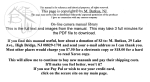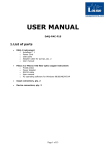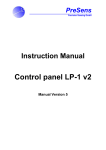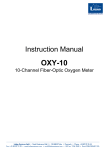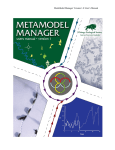Download MICROX TX3 - Loligo Systems
Transcript
Instruction Manual MICROX TX3 Fiber-optic oxygen meter Instruction Manual Microx TX3 Software Version TX3v531 March 2006 Specification of Microx TX3: PC-controlled, one-channel, fiber-optic oxygen meter for oxygen microsensors; excitation wavelength of 505 nm; quartz-quartz glass-fibers of 140 µm outer diameter connected by ST-fiber connectors; Manufacturer PreSens Precision Sensing GmbH Josef-Engert-Straße 9 D-93053 Regensburg Germany Phone +49 (0)941 942 720 Fax +49 (0)941 942 7227 Email [email protected] Internet www.presens.de Table of Contents Table of Contents 1 Preface ......................................................................................................................... 1 2 Safety Guidelines ........................................................................................................ 2 3 Description of the Microx TX3 Device........................................................................ 4 4 Required Basic Equipment ......................................................................................... 7 5 Fiber-Optic Oxygen Microsensors: Sensors and Housings..................................... 8 5.1 Sensor Characteristics ........................................................................................................ 8 5.2 Housings of Oxygen-Sensitive Microsensors................................................................. 13 5.2.1 5.2.2 5.2.3 5.2.4 6 Software ......................................................................................................................22 6.1 Software Installation and Starting the Instrument .......................................................... 22 6.2 Function and Description of the Microx TX3 Program................................................... 23 6.2.1 6.2.2 6.2.3 6.2.4 6.3 7 Needle-Type Housing Oxygen Microsensors (NTH) ................................................................. 14 Needle-Type Housing with Fixed Oxygen Microsensor (NFSx-PSt1) ....................................... 17 Flow-Through Cell Housed Oxygen Microsensors (FTCH) ....................................................... 18 Implantable Oxygen Microsensors (IMP) .................................................................................. 20 Menu Bar .................................................................................................................................. 24 Control Bar................................................................................................................................ 28 Graphical Window..................................................................................................................... 32 Status Bar ................................................................................................................................. 32 Subsequent Data Handling ............................................................................................... 33 Calibration...................................................................................................................34 7.1 7.1.1 7.1.2 7.1.3 7.1.4 7.1.5 7.2 7.2.1 7.2.2 7.2.3 7.2.4 7.2.5 7.3 7.3.1 7.3.2 7.3.3 7.3.4 7.3.5 Calibration of Needle-Type Oxygen Microsensors ......................................................... 34 Preparation of the Calibration Standards.................................................................................. 34 Mounting the Needle-Type Microsensors ................................................................................. 35 Calibration without Automatic Temperature Compensation...................................................... 37 Calibration with Automatic Temperature Compensation........................................................... 40 Manual Calibration .................................................................................................................... 44 Calibration of Flow-Through Housed Oxygen Microsensors ........................................ 45 Preparation of the Calibration Standards.................................................................................. 45 Mounting the Flow-Through Housed Oxygen Microsensors ..................................................... 45 Calibration without Automatic Temperature Compensation...................................................... 47 Calibration with Automatic Temperature Compensation........................................................... 49 Manual Calibration .................................................................................................................... 52 Calibration of Implantable Oxygen Microsensors .......................................................... 53 Preparation of the Calibration Standards.................................................................................. 53 Mounting the Implantable Microsensors ................................................................................... 54 Calibration without Automatic Temperature Compensation...................................................... 55 Calibration with Automatic Temperature Compensation........................................................... 58 Manual Calibration .................................................................................................................... 62 Table of Contents 8 Measurement ..............................................................................................................63 8.1 Measurement with Needle-Type Oxygen Microsensors................................................. 63 8.2 Measurement with Flow-Through Housed Oxygen Microsensors................................ 64 8.3 Measurement with Implantable Oxygen Microsensors .................................................. 64 8.4 Some Advice for Correct Measurement ........................................................................... 65 8.4.1 8.4.2 8.4.3 8.4.4 9 Signal drifts due to oxygen gradients........................................................................................ 65 Signal drifts due to temperature gradients................................................................................ 65 Signal drift due to photodecomposition..................................................................................... 65 Performance proof .................................................................................................................... 66 General Instructions...................................................................................................67 9.1 Warm-Up Time .................................................................................................................... 67 9.2 Maintenance........................................................................................................................ 67 9.3 Service................................................................................................................................. 67 10 Technical Data ............................................................................................................68 10.1 General Data ....................................................................................................................... 68 10.2 Analog Output and External Trigger ................................................................................ 70 10.3 Technical Notes.................................................................................................................. 71 10.4 Operation Notes ................................................................................................................. 71 11 Trouble Shooting ........................................................................................................72 12 Concluding Remarks..................................................................................................73 13 Appendix .....................................................................................................................74 13.1 Basics in Optical Sensing of Oxygen............................................................................... 74 13.1.1 13.1.2 13.1.3 13.1.4 13.1.5 Dynamic Quenching of Luminescence ..................................................................................... 74 Major Components of Fiber-Optic Minisensors......................................................................... 75 Advantages of Optical Oxygen-Sensitive Minisensors.............................................................. 76 Luminescence Decay Time....................................................................................................... 76 Literature................................................................................................................................... 77 13.2 Oxygen Conversion Formulas .......................................................................................... 78 13.3 Temperature-Dependent Constants Affecting the Oxygen Content ............................ 79 13.3.1 13.3.2 13.3.3 Water Vapor Pressure .............................................................................................................. 79 Bunsen Absorption Coefficient ................................................................................................. 80 Dependence on the Salt Concentration .................................................................................... 84 Preface 1 1 Preface Congratulations! You have chosen a new innovative technology for measuring oxygen! The Microx TX3 is a precise, single-channel, temperaturecompensated oxygen meter specially developed for very small fiber-optic oxygen microsensors (tip diameter < 50 µm). The small outer dimensions, low power consumption and a robust box make it ready for indoor and outdoor applications. The Microx TX3 was specially developed for very small fiber-optic oxygen microsensors. It is based on a novel technology, which creates very stable, internally referenced measured values. This enables a more flexible use of oxygen sensors in many different fields of interest. Optical oxygen microsensors (also called optodes) have the following outstanding properties: They do not consume oxygen Their signal does not depend on the flow rate of the sample Diameter of the microsensor tip is < 50 µm Fast response time better than 1 s Measures oxygen in both liquids and the gas phase On-line temperature compensation of the oxygen content Therefore, they are ideally suited for the examination of very small sample volumes and for measuring oxygen gradients with high spatial resolution in heterogeneous systems. Their small dimensions even allow measurements in living systems. A set of different microsensors is available to make sure to meet your requirements for your applications. Please feel free to contact our service team to find the best solution for your application. Your PreSens Team Safety Guidelines 2 2 Safety Guidelines PLEASE READ THESE INSTRUCTIONS CAREFULLY BEFORE WORKING WITH THIS INSTRUMENT! This device has left our works after careful testing of all functions and safety requirements. The perfect functioning and operational safety of the instrument can only be ensured if the user observes the usual safety precautions as well as the specific safety guidelines stated in these operating guidelines. - Before connecting the device to the electrical supply network, please ensure that the operating voltage stated on the power supply corresponds to the mains voltage. - The perfect functioning and operational safety of the instrument can only be maintained under the climatic conditions specified in Chapter 10 "Technical Data" in this operating manual. - If the instrument is moved from cold to warm surroundings, condensate may form and interfere with the functioning of the instrument. In this event, wait until the temperature of the instrument reaches room temperature before putting the instrument back into operation. - Balancing, maintenance and repair work must only be carried out by a suitable, qualified technician, trained by us. - Especially in the case of any damage to current-carrying parts, such as the power supply cable or the power supply itself, the device must be taken out of operation and protected against being put back into operation. - If there is any reason to assume that the instrument can no longer be employed without a risk, it must be set aside and appropriately marked to prevent further use. - The safety of the user may be endangered, e. g., if the instrument is visibly damaged no longer operates as specified has been stored under adverse conditions for a lengthy period of time has been damaged in transport - If you are in doubt, the instrument should be sent back to the manufacturer PreSens for repair and maintenance. - The operator of this measuring instrument must ensure that the following laws and guidelines are observed when using dangerous substances: EEC directives for protective labor legislation National protective labor legislation Safety regulations for accident prevention Safety data-sheets of the chemical manufacturer The Microx TX3 is not protected against water spray The Microx TX3 is not water-proof The Microx TX3 must not be used under environmental conditions which cause water condensation in the housing The Microx TX3 is sealed The Microx TX3 must not be opened We explicitly draw your attention to the fact that any damage of the manufactural seal will render of all guarantee warranties invalid. Any internal operations on the unit must be carried out by personal explicitly authorized by PreSens and under antistatic conditions. Safety Guidelines 3 The Microx TX3 may only be operated by qualified personal. This measuring instrument was developed for use in the laboratory. Thus, we must assume that, as a result of their professional training and experience, the operators will know the necessary safety precautions to take when handling chemicals. Keep the Microx TX3 and the equipment such as PT 1000 temperature sensor, power supply and optical sensors out of the reach of children! As the manufacturer of the Microx TX3, we only consider ourselves responsible for safety and performance of the device if the device is strictly used according to the instruction manual and the safety guidelines the electrical installation of the respective room corresponds to the DIN IEC/VDE standards. The Microx TX3 and the sensors must not be used for in-vivo examinations on humans! The Microx TX3 and the sensors must not be used for human diagnostic or therapeutical purposes! 4 Description of the Microx TX3 Device 3 Description of the Microx TX3 Device The Microx TX3 is a precision, temperaturecompensated oxygen meter, designed for fiber-optic oxygen microsensors. The small outer dimensions, low power consumption and a robust box make it ready for indoor and outdoor application. For data visualization and storage the instruments have to be connected to a PC computer. Microx TX3 instruments features: high precision portable (battery power optional) analog/digital data output (on request) temperature compensation There also exists the possibility to combine several single Microx TX3 oxygen meters to obtain a multichannel system. It allows the user to create a 2, 3, 4 or more channel system. PC Microx TX3 HUB Microx TX3 Microx TX3 up to 8 channels The Microx TX3 oxygen meter contains a dual 12 bit analog output and an external trigger input. The analog output values can be programmed with the PC software (included). The user can choose between oxygen, temperature, amplitude or phase for each channel independently. Microx TX3 can be used as a stand-alone instrument when combined with an external data logger. Description of the Microx TX3 Device 5 Front Panel C1 S1 L1 ELEMENT DESCRIPTION S1 ON/OFF switch C1 ST fiber connector L1 Control LED Temp Connector for PT 1000 temperature sensor Temp FUNCTION Switches the device ON and OFF Connect the fiber-optic oxygen microsensor here. red: instrument off green: instrument on orange: stand-by Connect the PT 1000 temperature sensor for temperature compensated measurements here. 6 Description of the Microx TX3 Device Rear Panel of the Microx TX3 device The Microx TX has two standard BNC connectors (A1 and A2) for analog output channels 1 and 2, another one (T1) for external trigger input (see figure below). The electrical specifications of all rear panel connectors are given in technical specification sheet. Please read also the technical notes to avoid mistakes. T1 C2 A2 A1 C3 ELEMENT DESCRPTION FUNCTION C2 Line adapter for power supply C3 RS232 interface (male) A1 Analog out (channel 1) Connect the device with external devices, e.g. a data logger A2 Analog out (channel 2) Connect the device with external devices, e.g. a data logger T1 External trigger input Connector for 9 - 36 V DC power supply. Connect the device with a RS232 data cable to your PC/Notebook here. Connect the device with external devices, e.g. data logger with a trigger output, pulse generator Features microsensor oxygen meter with temperature compensation 2 x 12bit, programmable analog channels, with galvanic isolation measuring range 0 - 250% air saturation 9 – 36 V supply voltage (or 220/110V AC adapter) RS 232 interface robust metal box Required Basic Equipment 7 4 Required Basic Equipment Oxygen meter Microx TX3* Software for Microx TX3* PC / Notebook (System requirements: Windows 95/98/2000/Millenium/NT 4.0/XP; Pentium processor, at least 133 MHz, 16 MB RAM) RS 232 Cable * Line adapter (110 - 220 V AC, 12 V DC) * Temperature sensor PT 1000* Oxygen-sensitive microsensor The microsensors are mounted into different types of housings Vessels for calibration standard 100 (water-vapor saturated air 100 % air saturation) and calibration solution 0 (oxygen-free water) We recommend Schott laboratory bottles with a thread which can be obtained by VWR International (ordering number: 215L1515) Laboratory support with clamp, micro-manipulator *: scope of supply 8 Fiber-Optic Oxygen Microsensors 5 Fiber-Optic Oxygen Microsensors: Sensors and Housings 5.1 Sensor Characteristics The principle of the sensor operation is based on the quenching of luminescence caused by collision between molecular oxygen and luminescent dye molecules in the excited state. Figure 5.1 shows a typical response curve of an oxygen-sensitive microsensor. In the presence of oxygen the signal - in our case the phase angle decreases. The phase angle can be related to the oxygen content as shown in Figure 5.2. The theoretical aspects are explained more detailed in the appendix. phase angle 50 0 % O2 0.5 % O2 1.5 % O2 3 % O2 6 % O2 40 12 % O2 30 20 % O2 50 % O2 20 100 % O2 10 phase angle [°] 0 % O2 60 0 50 40 30 20 10 0 200 400 600 800 time [s] 0 20 40 60 80 100 O2 [%] Figure 5.1 Response of an oxygen microsensor toward Figure 5.2 Effect of the phase angle of an oxygen changes in the oxygen concentration. microsensor on different oxygen contents. Measuring range and limit of detection The optimal measuring range of PreSens oxygen-sensitive microsensors is from 0 to 50 % pure oxygen (250 % air-saturation). However, it is also possible to measure oxygen up to 100%. Please contact the PreSens service team to get the appropriate software when measuring up to 100 % oxygen. The measuring range and the limit of detection of this sensor are given in Table 5.1. Table 5.1 Measuring range and limit of detection of the oxygen microsensors. Dissolved Oxygen Gaseous & Dissolved Oxygen 0 – 22.5 mg/L (ppm) 0 - 700 µmol 0 - 250 % air-sat. 0 - 50 % oxygen-sat. 0 - 380 Torr 0 - 500 hPa 0.2 % air-saturation, 20 ppb dissolved oxygen 0.41 hPa, 0.30 Torr Measurement range Limit of Detection (LOD) 9 Fiber-Optic Oxygen Microsensors Resolution and accuracy Since the oxygen calibration plot displays a non-linear behavior, the oxygen resolution is given for four different partial pressures at 20 °C, the accuracy for two different partial pressures. The resolution in oxygen is also transformed into different oxygen units. Table 5.2. Oxygen resolution and accuracy of the oxygen microsensors at different oxygen contents at 20 °C and 1013 mbar. Dissolved Oxygen Gaseous & Dissolved Oxygen 1 0.05 % air-sat. Resolution 30 0.13 % air-sat. at 20 °C and 1013 hPa 0.09 0.005 mg/L (ppm) 100 0.44 % air-sat. 2.72 0.01 mg/L (ppm) 250 1.8 % air-sat. 9.06 0.04 mg/L (ppm) 0.21 0.01 % oxygen 22.65 0.17 mg/L (ppm) 6.3 0.03 % oxygen 20.9 0.09 % oxygen 52.4 0.38 % oxygen 1.55 0.08 Torr 46.7 0.20 Torr 2.83 0.14 µmol 155.5 0.65 Torr 85.0 0.3 µmol 388.8 2.65 Torr 283.1 1.3 µmol 2 0.1 hPa 798.0 5.2 µmol 60 0.26 hPa 200 0.87 hPa 500 3.54 hPa Accuracy (20 °C) ± 1% at 100 % air-saturation; ± 0.15% at 1 % air-saturation Temperature Microsensors can be used in the temperature range of -10 to 80 °C. PreSens offers a PT 1000 temperature sensor in combination with the Microx TX3 to record temperature variations which are compensated using the Microx TX3 software (see Chapter 7, Calibration, and Chapter 8, Measurement). Cross sensitivity: No cross sensitivity exists for carbon dioxide (CO2), hydrogen sulfide (H2S), ammonia (NH3), pH, any ionic 2species like sulfide (S2 ), sulfate (SO4 ), chloride (Cl ) or salinity. Turbidity and changes in the stirring rate have no influence on the measurement. The sensors can also be used in methanol- and ethanol-water mixtures as well as in pure methanol and ethanol. We recommend to avoid other organic solvents, such as acetone, chloroform or methylene chloride, which may swell the sensor matrix. Interferences were found for gaseous sulfur dioxide (SO2) and gaseous chlorine (Cl2). Both of them mimic higher oxygen concentrations. Fiber-Optic Oxygen Microsensors 10 Design of the Sensor Tips All the sensors mounted in different housings are available with two different glass-fiber tips, (A) a < 50 µm tapered tip and (B) a 140 µm flat-broken tip. (A) Tapered sensor tip (B) Flat-broken sensor tip Advantages of microsensors with a tapered tip Advantages of microsensors with a flat-broken tip high spatial resolution (< 50 µm) very fast response times (t90 up to 1 s) more photostable than tapered sensor tips long-term stable Disadvantages of microsensors with a tapered tip fragile display photobleaching more robust Disadvantages of microsensors with flat-broken tip response times (t90) in the order of 30 s 11 Fiber-Optic Oxygen Microsensors Response time The response time (t90, 90 % of the signal change has occurred) in water is dependent from the sensor tip size and typical ranges from 1 s (for a sensor tip tapered < 50 µm) to about 20 s for a flat broken 140 µm tip (see figure below). Unlike electrodes, optical sensors do not consume oxygen and the signal is independent of changes in flow velocity which means that stirring decreases the response time, but has no effect on the measured value. Optical isolation of the oxygen-sensitive layer which is applied to exclude ambient light and improve chemical resistance will slow down the sensor response. air-saturation [%] 100 80 60 flat-broken sensor tip 40 < 50 µm tapered sensor tip 20 0 0 20 40 60 80 100 120 140 time [s] Figure 5.3. Comparison of the response characteristics of a microsensor with a sensor tip tapered < 50 µm and a microsensor with a flat-broken sensor tip ( 140 µm). Table 5.3. Response times (t90) of the oxygen microsensors. Dissolved oxygen Gaseous oxygen Response time (t90) for tapered sensors (tip diameter < 50 µm) 1 s (< 5 s with optical isolation) < 0.5 s (< 1 s with optical isolation) flat-broken sensors (tip diameter 150 µm) < 15 s (< 30 s with optical isolation) < 5 s (< 10 s with optical isolation) Optical isolation Optically isolated sensor tips are required if your sample shows intrinsic fluorescence between 540 - 700 nm. Consequently, an optical isolation is recommended measuring in whole blood, urine or chlorophyll-containing samples. Using optically isolated sensors excludes the impact of colored samples and ambient light on measurements. Furthermore, the optical isolation layer is applied to exclude strong ambient light, to improve chemical resistance especially against oily samples as well as to reduce bio-fouling on the sensor membrane. Optically isolated sensor tips of oxygen sensors enable measurement in photosynthetically active samples, since stimulation of photosynthesis, due to emission of blue-green light from the fiber tip, is avoided. PreSens offers additional optical isolation for all types of oxygen sensors. 12 Fiber-Optic Oxygen Microsensors Sensor Stability The oxygen-sensitive membrane stands sterilization by ethylene oxide, steam autoclavation (140 °C, 1.5 atm), CIP conditions (cleaning-in-place, 5% NaOH, 90°C), as well as a 3% H2O2 solution. The oxygen-sensitive material may be subject to photodecomposition resulting in a signal drift. Photodecomposition takes place only during illumination of the sensor tip and depends on the intensity of the excitation light. Table 5.4. Drift in % air-saturation at 100% air-saturation when illuminating the microsensor with a tapered and flat broken sensor tip for 1, 12 and 24 hours in the continuous mode (1 sec mode). Mode Drift per hour Drift per 12 hours Drift per 24 hours (3600 measuring points) (43200 measuring points) (86400 measuring points) < 0.6 % air-saturation +1 % air-saturation +1.6 % air-saturation < 0.5 % air-saturation < 0.5 % air-saturation < 0.6 % air-saturation tapered sensor tip flat broken sensor tip air-saturation [%] 100 80 60 40 20 0 0 2 4 6 8 10 12 14 16 18 time [h] Figure 5.4. Photostability of a tapered oxygen microsensor. 20 22 24 13 Fiber-Optic Oxygen Microsensors 5.2 Housings of Oxygen-Sensitive Microsensors PreSens fiber-optic oxygen microsensors are based on 140 µm silica optical fibers. To protect the small glass fiber tip against breaking, suitable housings and tubings around it, depending on the respective application, were designed. PreSens offers the following standard designs: Needle-type housing (NTH) oxygen microsensor. Flow-through cell housing Implantable microsensor. (FTCH) oxygen microsensor. (IMP) oxygen Of course, it is possible to build customer-specific designs. Please feel free to contact our service team to find the best solution for your application. Fiber-Optic Oxygen Microsensors 14 5.2.1 Needle-Type Housing Oxygen Microsensors (NTH) PreSens offers highly flexible needle-type oxygen microsensors. Needle-type oxygen microsensors are miniaturized chemo-optical oxygen sensors designed for all research applications were a small tip size (< 50 µm to 140 µm) and fast response time (t90 up to 1s) are necessary. plunger Needle-type oxygen microsensors are ideal for measuring oxygen distribution profiles in sediment and biofilms with a high spatial resolution of less than 50 µm. The glass fiber with its oxygen-sensitive tip is protected inside a stainless steel needle and can be extended for measurement. If the sensor tip is sheltered inside this needle, it can be easily penetrated through a septum rubber or any other harsh material. A 1 mL syringe tube made from polypropylene is used as the probe housing. fiber cable syringe housing transport block Fiber cables with a length up to 10 m and an outer diameter of 0.9 mm are available. If you need a more robust cable (o.d. 3.1 mm) or a cable length of more than 10 m (maximum 60 m), please contact our service team ([email protected]). needle plastic base safety nut spring protective plastic cap protective cap male fiber plug Features High spatial resolution Penetration probe for insertion into semisolids like sediments or biofilms Sterilizable (H2O2, EtO, EtOH) Not autoclavable since the syringe is made out of polypropylene (for autoclavable needle-type probe housings please contact our service team) Easy to handle and robust Measuring range from 0 to 250 % air-saturation (0-22.6 mg/L) Limit of detection 0.2 % air-saturation, 20 µmol/L Fiber-Optic Oxygen Microsensors Schematic drawing of a needle-type housing microsensor male fiber-optic plug spring safety nut fiber cable syringe plunger ~ ~ needle plastic base syringe housing syringe needle transport block needle plastic base protective plastic cap glass fiber sensor tip syringe needle 15 16 Fiber-Optic Oxygen Microsensors Ordering information NTH PSt1 T L NS Length of Glass Fiber - Needle-Type Housing / OP Stainless Needle Length [mm] / diameter [mm] - 20 / 0.4 - 40 / 0.4 Optical Isolation - 40 / 0.8 - Y: with optical isolation - 40 / 1.2 - N: without optical isolation - 120 / 0.8 2.5 m 5m Oxygen-Sensitive Coating PSt1: 0 - 250 % air-sat. Shape of Sensor Tip - S: sharp tip (< 50 µm) - F: flat broken tip (140 µm) Example NTH PSt1 L 5 T S NS 40/ 0.8 Y OP With this code you will order a microsensor type PSt1 mounted in a needle-type housing (NTH), with a glass fiber length of 5 m (L5), a sharp-tapered sensor tip of smaller than 50 µm (TS) mounted in a stainless needle of 40 mm length and 0.8 mm diameter (NS 40/0.8) containing the oxygen-sensitive fiber tip with additional isolation (YOP). 17 Fiber-Optic Oxygen Microsensors 5.2.2 Needle-Type Housing with Fixed Oxygen Microsensor (NFSx-PSt1) Specifications: This type offers an oxygen microsensor for all applications where a fixed sensor tip is necessary. The fixed sensor tip is advantageous for measurements in packages. The fiber-optic oxygen microsensor is based on 140 µm silica waveguides. The sensor tip is fixed inside the small needle. This sensor comes in two different versions. One version is designed for measurement in gas phase (order code: NFSG). The other one is for measurements in the liquid phase (order code: NFSL). Fiber cables with a standard length of 2.5 m and an outer diameter of 0.9 mm are available. If you need a more robust cable (o.d. 3.1 mm) or a cable length of more than 5 m (maximum 60 m), please contact our service team. Features: Measuring range from 0 to 250 % air-saturation (22.6 mg/L) Limit of detection 0.2 % air-sat. (0.02 mg/L) High spatial resolution Used for soft and hard package containments (e.g. blister packages, beverage cans) Easy to handle and robust Sterilizable (H2O2, EtOH, ethylene oxide = EtO) Not autoclavable Ordering information: NFS PSt1 Needle-Type Housing with Fixed oxygen Sensor - G: for gase phase - L: for liquid phase Oxygen-sensitive coating PSt1: 0-250% air/sat. L Length of Glass Fiber - 2,5 m -5m T NS OP Stainless Needle Length [mm] / diameter [mm] Shape of Sensor Tip - S: sharp tip (<50 m) - F: flat broken tip (140 m) - 20 / 0,4 40 / 0,4 40 / 0,8 40 / 1,2 120 / 0,8 Optical isolation - Y: with opt. isolation* - N: without opt. isolation Order code for Needle-Type Housing with Fixed Oxygen Microsensors: NFSx-PSt1 18 Fiber-Optic Oxygen Microsensors 5.2.3 Flow-Through Cell Housed Oxygen Microsensors (FTCH) PreSens offers miniaturized flow-through-cells with integrated oxygen microsensors. They can be connected via Luer-Lock adapters to tubings. Liquids (water, blood, ...) can be pumped through the cell. Online monitoring in real-time is possible. male fiber plug ST-connector Luer-Lock adapter fiber cable sensor tip Luer-Lock adapter Features Easy to handle and robust Online monitoring Very fast response time Sterilizable (autoclave (130 °C, 1.5 atm), EtOH, H2O2) Measuring range from 0 to 250 % air-saturation (0-22.6 mg/L) Limit of detection 0.2 % air-saturation, 20 µmol/L Schematic drawing of flow-through cell housed microsensors Luer Lock adapter female T-connector ST connector fiber cable microsensor tip 900 µm 900 µm male fiber plug Teflon sleeve with integrated glass fiber Luer Lock adapter tightened with a silicone rubber female 19 Fiber-Optic Oxygen Microsensors Ordering information FTCH PSt1 L T Length of Glass Fiber NeedleType Housing - 2.5 m OP Optical isolation - Y: with opt. isolation - N: without opt. isolation -5m Oxygen-sensitive coating PSt1: 0-250% air/sat. Shape of Sensor Tip - S: sharp tip (<50 m) - F: flat broken tip (140 m) Example With the ordering code FTCH-PSt1-L5-TS-YOP you will order a flow-through cell (FTCH) with an integrated microsensor type PSt1, with a glass fiber length of 5 m (L5), a sharp-tapered sensor tip of smaller than 50 µm (TS) containing the optically isolated oxygen-sensitive fiber tip (YOP). 20 Fiber-Optic Oxygen Microsensors 5.2.4 Implantable Oxygen Microsensors (IMP) PreSens offers highly flexible implantable oxygen microsensors. The microsensor tip is not housed in any additional housing. The bare glass-fiber tip can be mounted to your own custom-made housing, home-made steel tubes, custom-made micro respirometer chambers, etc. It can be deployed in soil or implanted into the blood circuits of living animals or the liquid circuits of trees to measure oxygen online and in real-time. Small outer diameters of 900 or even 600 µm allow insertion into implanted Venflon-tubes. Fiber cables with a length up to 10 m and an outer diameter of 0.9 mm are available. If you need a more robust cable (o.d. 3.1 mm) or a cable length of more than 10 m (maximum 60 m), please contact our service team ([email protected]). Features: High spatial resolution High flexibility Without any housings (the microsensor is protected with a glass housing during the transport) Sterilizable (H2O2, EtOH, ethylene oxide = EtO) Autoclavable (130 °C (266 °F), 1.5 atm) Implantation into animal blood circuits Soil implantation Implantation in customer-made housings Measuring range from 0 to 250 % air-saturation (0-22.6 mg/L) Limit of detection 0.2 % air-sat, 20 µmol/L Schematic drawing of implantable microsensors sensor tip ST connector outer plastic cable 900 µm 900 µm sensor tip 900 µm 600 µm 140 µm bare glass outer plastic cable fiber inner plastic cable male fiber plug 21 Fiber-Optic Oxygen Microsensors Ordering Information IMP PSt1 IMPlantable Housing L LIC Length of Glass Fiber - 2,5 m -5m Oxygen-sensitive coating PSt1: Length of inner plastic cladding 0-250% air/sat. 0 to customer request BGF T OP Bare glass fiter length 3 to customer request Optical isolation - Y: with opt. isolation - N: without opt. Shape of Sensor Tip isolation - S: sharp tip (<50 m) - F: flat broken tip (140 m) Example With the order code IMP-PSt1-L5-LIC/1-BGF/3-TF-YOP you will order an implantable (IMP) microsensor type PSt1 mounted in a glass housing. The outer plastic cable with a diameter of 900 µm is 5 m long (L5), the inner plastic coating ( 600 µm) 1 cm (LIC/1) and a bare glass fiber length ( 140 µm) of 3 mm (BGF/3). The sensor tip that is flat broken (TF) containing the oxygen-sensitive fiber tip with additional optical isolation (YOP). Software 22 6 Software This software is compatible with Windows 95/98/2000/Millenium/NT4.0/XP. 6.1 Software Installation and Starting the Instrument 1. Insert the supplied disc/CD into the respective drive. Copy the file TX3v531.exe onto your hard disk. (for example, create C:\MICROXTX\ TX3v531.exe). Additionally, you may create a link (Icon) on your desktop. 2. Connect the Microx TX3 via the supplied serial cable to a serial port of your computer. Tighten the cable with the screws on your computer and on the Microx TX3. 3. Connect the power supply. 4. Please close all other applications as they may interfere with the software. Start the program TX3v531.exe with a double click. The following information window appears: 5. If the right com port is adjusted this information window disappears within a few seconds. If the wrong com port is adjusted you are asked to set the right com port: With a right mouse click onto ‘com port’ you are able to set the right com port. Please confirm your selection by clicking the ‘OK’ button. The information window disappears if the right com port is adjusted. 23 Software 6.2 Function and Description of the Microx TX3 Program The window shown below is displayed after starting the software TX3v531.exe: The program has 4 main sections: 1. Menu bar 2. Graphical window 3. Status bar 4. Control bar, divided into numerical display, control buttons and warning lights menu bar control bar control buttons warning lights numerical display graphical window status bar 24 Software 6.2.1 Menu Bar File Exit Charts Oxygen Display Print Charts Zoom Settings Com Port AutoScaleY1 Undo Zoom Phase Instrument Info Amplitude Clear Charts Analog settings Temperature Dimensions LED Intensity File Exit: Closes the program. Charts The respective charts of the measurement can be displayed (√) or hidden Oxygen: Phase: Amplitude: Temperature: Oxygen content in the chosen unit Phase angle, the raw data The magnitude of the sensor signal The measured temperature Display Zoom: AutoScaleY1 is the default setting. AutoScaleY1 means that the y-axis is scaled automatically. Undo Zoom: The original display is recovered; see also graphical display Clear Charts: The graph shown on the display is cleared. Dimensions: You can adjust the number of measurement points on the x-axis shown in the display (maximum number of points is 5000) Furthermore, you can adjust the minimum and the maximum of the y-axis. The AutoScaleY1 function is switched off. Software 25 Print Charts: The charts shown in the display can be printed Settings Com Port: The serial com port (com1 – com20) for the serial interface (RS 232) can be chosen in this window. COM 1 is the default setting. If you choose the wrong com port, the information window ‘Connect the instrument to the PC and choose the right com port’ does not disappear. Instrument Info: Here you can find the version of the software and some important settings of the instrument. If you have a problem with the Microx TX3 oxygen meter, please contact our service team and have the software and instrument information ready. To change back to the graphical window click the ‘Measure Chart’ button. Instrument Info Software Info Software 26 LED-Intensity With the current of the LED you can adjust the amount of light illuminating the sensor spot. You can choose between an ‘Auto Adjust’ of the LED where the Microx TX3 adjusts the optimal LED current itself, or you can select ‘Advanced’ where you can adjust the LED current yourself. If you increase the LED current, the signal amplitude increases, since a higher light density illuminates the sensor spot. Auto Adjust: To make the adjustment of the LED intensity automatically, just click the button ‘Start Auto Adjust’. Please check that the oxygen microsensor has been connected to the instrument. The automatical adjustment of the LED intensity is finished when the message ‘Auto adjustment finished’ appears in the status window. Click the ‘Close’ button to confirm the settings. Advanced: Click the ‘Advanced’ button to change the LED current manually. Values between 10 and 100 % are possible. After clicking the ‘confirm’ button you can see the change of the amplitude in the window below. Software 27 Please note: After changing the LED intensity you should re-calibrate the oxygen microsensor. A warning window points you to re-calibrate the oxygen microsensor. Please note: By increasing the light intensity you increase the amplitude of the oxygen microsensor. This leads to smoother phase signals. However, increasing the light intensity can increase photobleaching, which decreases the shelflife of your sensor. Analog output Here you can choose which data are exported via the analog output. The Microx TX3 device has two analog outputs and one trigger input. The desired data sources (oxygen, temperature, amplitude, phase) can be chosen via the dialog box. Equivalence coefficient oxygen temperature amplitude phase 1 : 0.1 (e.g. 973 mV = 97.3 % air saturation) 1 : 0.1 (e.g. 208 mV = 20.8°C) 1 : 20 (e.g. 1110 mV = 22200 relative units) 1 : 0.025 (e.g. 1100 mV = 27.50°) Software 28 6.2.2 Control Bar Numerical display The actual oxygen content in the chosen unit (here % air saturation) is displayed in the oxygen window. The oxygen unit can be changed by clicking the pull-down menu. Tables and formulas for the calculation of different concentration scales are given in the appendix. Please note: It is also possible to change the oxygen unit during the measurement. Temperature measurement: The actual temperature value of the sample (in the case of temperature-compensated measurements) is displayed in the temperature window. If measurement is performed without temperature compensation, the manually inserted temperature is displayed with the hint that temperature measurement is off–line. Control buttons: The way to start a measurement is (A) Calibration of the microsensor with the Calibration Assistant (B) Start Measurement with the Measurement Assistant (A) Calibration: The calibration assistant is opened (see chapter 7, Calibration). (B) Measurement: By clicking ‘Start Measurement’ the measurement assistant opens for entering the measurement settings. If you haven't performed sensor calibration yet the following window appears: Software 29 If you want to measure with the last sensor calibration - you can find the ‘date of the last calibration‘ in the window - click the ‘Continue‘ button. To obtain reliable results we strongly recommend to perform a sensor calibration before measurement by clicking the ‘New calibration’ item when connecting a new sensor. Follow the instructions given in chapter 7 to calibrate the respective microsensor. To leave this menu, click the ‘Cancel’ button. If you have already performed sensor calibration, the measurement assistant will be opened. In this window you can choose the measurement settings: In the ‘Sampling Rate’ window you can select the desired measurement mode with a drop-down menu. By clicking the drop-down menu you can choose from ‘fast sampling’ (update rate each 250 – 350 ms) to the ’60 min’ mode where each hour a measurement point is recorded. The speed of recording a measurement point in the ‘fast sampling’ mode is about 250 ms when no temperature sensor is connected and decreases to about 350 ms when connecting a temperature sensor or activating the analog output channels. Software 30 Please note: The sensor shelf life can be increased using a slower measuring mode since the effect of photobleaching is reduced. The illumination light is switched off between sampling. A further advantage using a high measuring mode is that huge amounts of data for long-time measurement can be avoided. Dynamic averaging The ’dynamic average’ defines the number of averaged measured values. The higher the running average, the longer the time (sampling time) used for averaging. The higher the running average is set, the smoother the measurement signal (maximum 25 samples). The default setting is 4. Temperature-compensated oxygen measurements If you want to measure with temperature compensation, click the ’on’ button. Please ensure that the temperature sensor PT 1000 is connected to the Microx TX3, before you click the ‘Start’ button to continue. The window where you can enter the temperature manually is disabled. If you want to measure without temperature compensation, choose the ’off’ button. Please enter the temperature of your measurement sample manually. Click the ’Start’ button to start the measurement. Logging Setup: To start the measurement without logging data click ‘Measure’ in the Logging setup and the ‘Start’ button. To store the data of your measurement click in the ‘Logging Setup’ the ‘Measure & Log’ item and click the button ‘Choose File’. Here you can select the location where you want to store the data. Choose as file extension *.txt. Click the ’speichern’ button to confirm your settings. Software 31 You can enter a measurement description in the text field ‘File description’ which is stored in the ASCII file. To start the measurement, click the ‘Start’ button. In the Information windows ’Sampling Rate’ you can find the adjusted sampling rate. To be sure whether you perform a measurement with or without logging the data, the ‘Logging Status’ window displays whether the actual measurement is stored to a file (logging) or not (no logging). Stop Measurement The measurement is ended by a left click on the ’stop’ button in the control bar. Warning Lights: At the right bottom of the window you can find the amplitude, phase angle and three warning lights. The warning lights are explained below: 32 Software amplitude: red: Amplitude is too low, the sensor tip may be damaged or the sensor cable may not be connected yellow: Amplitude is critically low, replacement of the sensor is recommended green: amplitude is correct phase: red: green: phase angle is out of limits phase angle is in normal range ambient light: red: background light (e.g. direct sunlight, lamp) is too high. Decrease of false light is recommended ratio of sensor signal to false light is acceptable green: By clicking the ‘Display Raw Values’ button, the raw data of phase angle and amplitude are displayed next to the warning lights. 6.2.3 Graphical Window The respective sensor signal is displayed according to the selection of the 4 control buttons oxygen, phase, amplitude and temperature (menu chart). The oxygen content is displayed in the chosen unit, the temperature in °C. The raw values (the phase angle in degrees and the sensor amplitude in mV) can also be displayed by clicking the button ‘Display Raw values’. Zoom Function: 1. Press the left mouse button and drag from left to right to enlarge a certain area of the graphical window. The graphical window displays the selected data points and is not actualized with new data. 2. Press the left mouse button and drag from right to left to recover the original display, or click the ‘Undo Zoom’ button in the display menu under zoom. 6.2.4 Status Bar sw1 sw2 sw3 sw4 sw1: Displays the serial port which is used for communication of the Microx TX3 device with the PC sw2: Displays the file name in which the measurement data are stored. „No storage file selected“ is displayed if no file was selected (no data storage). sw3: Displays the start time of the measurement sw4: Displays the actual time 33 Software 6.3 Subsequent Data Handling In the head of the ASCII file, you find the description of your measurement which you have entered by storing the file. Below you find the ‘instrument info’ containing the data of the complete calibration routine and some more important settings of the instrument and firmware. The ‘software info’ below contains the version number of the Microx TX3 software, date and time of the performed measurement. If there is a problem with the Microx TX3 oxygen meter, please contact our service team and have the software and instrument information ready. Below, you find the ‘measure mode settings’ containing the dynamic averaging, and the measuring mode. The following rows, separated by semicolons, list the measuring data. The first two rows contain the date and time, the third the log-time in minutes, the fourth the oxygen content in the chosen unit. The raw data - phase angle in [°] and the amplitude in [mV] - are stored in the fifth and sixth row, respectively. The seventh row contains the temperature in °C measured by PT 1000 temperature sensor. Raw data can be used for userdefined recalculations according to the formulas and tables listed in the appendix. ***** DESCRIPTION *********** test measurement ***** INSTRUMENT INFO ******* *** IDENTIFICATION PHIboard number : 20020069 PM number : 20020032 Serial number : TX3-AOT-2003-0001--MUX channel : ON - 01 PARAMETERS Signal LED current: 160 Ref LED current : 075 Ref LED amplitude : 106091 Frequency : 005 Sending interval : 0001 Averaging :1 SYSTEM SETTINGS APL function : ON Temp compensation : OFF Analog out : chA o chB o RS232 echo : ON Data logger : OFF - 0/800 Oxygen unit : %a.s. CALIBRATION Sensor type :1 0% a.s. phase 1 : 56.00 at 21.0°C amp 000000 100% a.s. phase 2 : 28.07 at 20.0°C amp 021100 Date (ddmmyy) : 060103 Pressure (mBar) : 1013 FIRMWARE Code ver 1.077 : 12/12/02, 12:50:57 Xilinx built : 20/08/02 (MM/DD/YY) Reset condition : CONTINUOUS ***** SOFTWARE INFO ********* OxyView - TX3-B2-V5.00 12/2002 © by PreSens 06.01.03 13:12:08 ******MEASURE MODE SETTINGS** Dynamic Averaging 1 measure mode 1 sec start time date 06.01.03 06.01.03 06.01.03 06.01.03 06.01.03 06.01.03 06.01.03 06.01.03 06.01.03 06.01.03 06.01.03 06.01.03 06.01.03 06.01.03 06.01.03 06.01.03 06.01.03 12:50:01 time/hh:mm:ss 13:12:09 13:12:10 13:12:11 13:12:12 13:12:13 13:12:14 13:12:15 13:12:16 13:12:17 13:12:18 13:12:19 13:12:20 13:12:21 13:12:22 13:12:23 13:12:24 13:12:25 logtime/min 0.000 0.017 0.034 0.051 0.069 0.085 0.102 0.119 0.136 0.154 0.170 0.188 0.205 0.222 0.239 0.256 0.273 oxygen/% airsatur. 101.510 101.410 101.370 101.960 101.640 101.530 101.710 101.730 101.710 102.080 101.460 101.790 101.760 101.920 101.820 101.990 102.560 phase/° 27.90 27.91 27.92 27.85 27.89 27.90 27.88 27.88 27.88 27.84 27.91 27.87 27.88 27.86 27.87 27.85 27.79 amp 20808 20797 20785 20776 20776 20761 20774 20754 20747 20738 20739 20736 20717 20738 20718 20714 20711 temp/°C 20.00 20.00 20.00 20.00 20.00 20.00 20.00 20.00 20.00 20.00 20.00 20.00 20.00 20.00 20.00 20.00 20.00 Calibration 34 7 Calibration 7.1 Calibration of Needle-Type Oxygen Microsensors 7.1.1 Preparation of the Calibration Standards Calibration of microsensors is performed using a conventional two-point calibration in oxygen-free water (cal 0) and water-vapor saturated air (cal 100). Preparation of calibration solution 0 (oxygen-free water): 1. Add 1 g of sodium sulfite (Na2SO3) to a vessel and label it ‘cal 0‘. 2. Dissolve Na2SO3 in 100 mL water. The water becomes oxygen-free due to a chemical reaction of oxygen with Na2SO3. Additional oxygen, diffusing from air into the water, is removed by surplus of Na2SO3. 3. Close the vessel with a screw top and shake it for approximately one minute to dissolve Na2SO3 and to ensure that the water is oxygen-free. Keep the vessel closed with a screw top after calibration to minimize oxygen contamination To prepare oxygen-free water you also can use sodium dithionit (Na2S2O4). The shelf life of ‘cal 0‘ is about 24 hours provided that the vessel has been closed with the screw top. Preparation of calibration standard 100 (water vapor-saturated air) 1. Place wet cotton wool in a vessel and label it ‘cal 100‘. 2. Drill two holes for inserting the microsensor and the temperature sensor in the screw top and close the vessel. 3. Wait about 2 minutes to ensure that the air is water vapor-saturated 35 Calibration 7.1.2 Mounting the Needle-Type Microsensors 1. Remove the microsensor carefully from the protective cover. The needle-type microsensor is housed in a 0.4 x 40 mm syringe needle mounted to a 1 mL plastic syringe housing with integrated PUSH & PULL - IN & OUT mechanism. The syringe needle is protected with a protective plastic cap (A). 2. Carefully remove the protective plastic cap (A) covering the syringe needle. When doing so, grip the plastic base of the needle tightly. The syringe needle must not be removed from the syringe housing. Work carefully! tightly grip the needle base 3. Fix the microsensor with a clip to a laboratory support or a similar stable construction. We expressly warn you not to handle the microsensors without the support - especially when the sensor tip is extended. 4. Remove the protective cap from the male fiber plug and connect it to the ST-plug of the Microx TX3 device. The female fiber plug of the Microx TX3 has a groove in which the spring of the male fiber plug of the microsensor has to be inserted. The safety nut must be carefully attached while turning and is locked by turning slightly clockwise. Be careful not to snap off the fiber cable. 36 Calibration ST-connector male fiber plug 5. The glass fiber with its sensing tip is prevented from slipping using a transport block (B). Remove the transport block from the hole in the syringe housing. Now it is possible to retract or extend the glass fiber with its sensor tip by pushing or pulling the plunger. Before pushing out the sensor tip, make sure that you have removed the protective plastic cap and have some space in front of the syringe needle. sensor tip WHEN THE GLASS-FIBER WITH ITS SENSOR TIP IS PUSHED OUT, HANDLE WITH CARE. THE GLASS FIBER IS UNPROTECTED AND MIGHT BREAK. Calibration 37 7.1.3 Calibration without Automatic Temperature Compensation Using the software, you can choose whether to perform the measurement and calibration with or without temperature compensation. If you want to perform the calibration without automatic temperature compensation, please ensure that the delivered temperature sensor PT 1000 is not connected to the Microx TX3. Please note: Calibration without temperature compensation only makes sense if there is no temperature change during the calibration of the oxygen microsensor. Besides, it must be ensured that the temperature during later measurement is constant and already known. However, the temperatures during the measurement and the calibration process are allowed to be different. 1. Connect the Microx TX3 via the RS232 cable to your computer. 2. Switch on the Microx TX3 and connect the microsensor as shown in Chapter 7.1.2 ‘Mounting the NeedleType Microsensors‘. 3. Start the Microx TX3 software on your computer and click the ‘calibration‘ menu item. 4. Select the calibration routine: ‘calibrate without temp sensor‘ by clicking the ‘cal.‘ button 5. Enter the actual atmospheric pressure and the temperature of the calibration standards. The atmospheric pressure of the calibration is needed to convert the oxygen unit % air-saturation into partial pressure units (hPa, Torr) or concentration units (mg/L, µmol/L). Please note that changes in the actual atmospheric pressure have no effect on the partial pressure units (hPa, Torr) and concentration units (mg/L, µmol/L), but the oxygen units % air-saturation and % oxygen-saturation have to be corrected for air pressure changes. 6. Place the vessel with the label ‘cal 0‘ underneath the microsensor. Please ensure that the glass fiber with its sensor tip is not extended. Locate the syringe needle carefully about 5 mm above the water surface. Slowly press the syringe plunger and extend the glass fiber with its sensor tip from the protective syringe needle. Calibration 38 Ensure that the sensor tip is dipped about 4 mm into the calibration solution 0, but not the protective syringe needle. If the syringe needle has been dipped into ‘cal 0‘ by mistake, please wash the glass fiber and the syringe needle with distilled water to avoid salt crystallization within the syringe needle. Salt crystallization may seal the syringe needle and the glass fiber with its sensor tip will break when extended. salt crystallization 7. Wait about 30 s until the phase angle is constant (the variation of the phase angle should be smaller than 0.05°) and press the ‘Store current value’ button to store the 0% air-sat. value at the adjusted temperature. A message window opens and informs you that you will overwrite the existing calibration values. Click the ‘Continue‘ button to store the new calibration data. Calibration 39 8. Afterwards, wash the glass fiber with its sensor tip with distilled water to clean it from sodium sulfite. Do not retract the sensor tip back into the protective syringe needle. Exchange the calibration solution 0 with an identical vessel filled with distilled water. Make sure not to touch the sensor tip. Dip the sensor tip about 4 mm into the washing solution. Afterwards, retract the glass fiber back into the protective syringe needle without absorbing water. 9. To record the second calibration value, water vapor-saturated air, place the calibration standard 100, containing wet cotton wool, below the microsensor. The vessel with the label ‘cal 100‘ has to be closed by the screw top containing the two holes. Make sure that the glass fiber is not extended! Insert the syringe needle through one of the holes until it is about 1 cm deep inside the vessel. Make sure that the glass fiber with its sensor tip does not touch the cotton wool when extended. Extend the sensor tip, wait about 30 s until the phase angle is constant (the variation of the phase angle should be smaller than 0.05°) and click the ‘Store current value’ button to store the 100% air-sat. value at the adjusted temperature. Again, a message window opens and informs you that you will overwrite the existing calibration values. Click the ‘Continue‘ button to store the new calibration data. Calibration 10. 40 Now, calibration is complete. Confirm the calibration values by clicking the ‘Finish’ button. 11. Pull the sensor tip back into its protective syringe needle before removing the microsensor from the calibration vessel. 12. Protect the syringe plunger against slipping out by inserting the transport block back into the syringe housing and do not remove it again until just before measurement. 7.1.4 Calibration with Automatic Temperature Compensation 1. Connect the Microx TX3 via the RS232 cable to your computer. 2. To perform temperature-compensated measurement, connect the temperature sensor PT 1000 to the 4-pin connector on the front panel of the Microx TX3. Fix the temperature sensor and make sure that neither the temperature sensor nor its cable can touch the microsensor. 3. Switch on the Microx TX3 and connect the microsensor as shown in Chapter 7.1.2 ‘Mounting the NeedleType Microsensors‘. 4. Start the Microx TX3 software on your computer and click the calibration menu item. 5. Select the calibration routine: ‘calibrate with temperature sensor‘ by clicking the ‘cal.‘ button. Calibration 41 6. Enter the ‘actual atmospheric pressure’. The atmospheric pressure of the calibration is needed to convert the oxygen unit % air-saturation in partial pressure units (hPa, Torr) or concentration units (mg/L, µmol/L). Please note that changes in the actual atmospheric pressure have no effect on the partial pressure units (hPa, Torr) and concentration units (mg/L, µmol/L), but the oxygen units % air-saturation and % oxygensaturation have to be corrected for air pressure changes. 7. Place the vessel with the label ‘cal 0‘ underneath the microsensor (see picture below). Please ensure that the sensor tip is not extended. Locate the syringe needle carefully about 5 mm above the water surface. Slowly press the syringe plunger and extend the sensor tip from its protective syringe needle. Ensure that the sensor tip is dipped about 4 mm into the calibration solution 0, but not its protective syringe needle. Ensure that the temperature sensor has been dipped about 1-2 cm into the calibration solution. If the needle has been dipped into ‘cal 0‘ by mistake, please wash it with distilled water to avoid salt crystallization within the syringe needle. Salt crystallization may seal the syringe needle and the glass fiber with its sensor tip will break when extended. Calibration 42 salt crystallization 8. Wait about 30 s until the phase angle and the temperature value are constant (the variation of the phase angle and the temperature should be smaller than 0.05° and 0.2 °C, respectively) and press the ’Store current value‘ button to store both the ‘0% air-sat.‘ and the temperature ‘temp at 0%’. A message window opens and informs you that you will overwrite the existing calibration values. Click the ‘Continue‘ button to store the new calibration data. 9. Afterwards, wash the sensor tip with distilled water to clean it from sodium sulfite. Do not retract the glass fiber back into the protective syringe needle. Exchange the calibration solution 0 with an identical vessel filled with distilled water. Make sure not to touch the glass fiber. Dip the sensor tip about 4 mm into the washing solution. Afterwards, retract the glass fiber back into the protective syringe needle without absorbing water. Also wash the temperature sensor by dipping it into water. 10. To record the second calibration value, water vapor-saturated air, place the calibration standard 100, containing wet cotton wool, below the microsensor. The vessel with the label ‘cal 100‘ has to be closed with the screw top containing the two holes. Make sure that the glass fiber with is sensor tip is not extended! Insert the syringe needle through one of the holes until it is about 1 cm deep inside the vessel. Make sure that the glass fiber with its sensor tip does not touch the cotton wool when extended. Insert the temperature sensor through the other hole and make sure that it does not touch the microsensor. Extend the glass fiber with its sensor tip, wait about 30 s until the phase angle and the temperature are constant (the variation of the phase angle and temperature should be smaller than 0.05° and 0.2 °C, respectively) and click the ’Store current value‘ button to store the ‘100% air-sat.’ and temp. at 100% values. A message window opens and informs you that you will overwrite the existing calibration values. Click the ‘Continue‘ button to store the new calibration data. Calibration 43 11. Now, calibration with temperature compensation is complete. Confirm the calibration values by clicking the ‘Finish’ button. 12. Pull the glass fiber with its sensor tip back into its protective syringe needle before removing the microsensor from the calibration vessel. 13. Protect the syringe plunger against slipping out by inserting the transport block back into the syringe housing. Calibration 44 7.1.5 Manual Calibration A manual calibration should be applied if you do not want to calibrate your sensor again. However, this is only possible if you already know the calibration values of the special sensor. 1. Connect the Microx TX3 via the RS232 cable to your computer. 2. Switch on the Microx TX3 oxygen meter. 3. Start the Microx TX3 software on your computer and click the Calibration menu item. 4. Select the calibration routine ‘calibrate manually’ by clicking the manual button. 5. Enter the atmospheric pressure at which calibration was performed (not the actual one) and the respective calibration values 0% air-sat., temp. at 0% and 100 % air-sat., temp. at 100%. 6. Now, user-defined calibration is complete. Confirm the calibration values by clicking the Finish button. A message window opens and informs you that you will overwrite the existing calibration values. Click the ‘Continue‘ button to store the new calibration data. Calibration 45 7.2 Calibration of Flow-Through Housed Oxygen Microsensors 7.2.1 Preparation of the Calibration Standards Calibration of microsensors is performed using conventional two-point calibration in oxygen-free water (cal 0) and air-saturated water (cal 100). Preparation of calibration solution 0 (oxygen-free water): 1. Add 1 g of sodium sulfite (Na2SO3) to a vessel and label it ‘cal 0‘. 2. Dissolve Na2SO3 in 100 mL water. The water becomes oxygen-free due to a chemical reaction of oxygen with Na2SO3. Additional oxygen, diffusing from air into the water, is removed by surplus of Na2SO3. 3. Close the vessel with a screw top and shake it for approximately one minute to dissolve Na2SO3 and to ensure that the water is oxygen-free. Keep the vessel closed after calibration with a screw top to minimize oxygen contamination To prepare oxygen-free water you also can use sodium dithionit (Na2S2O4). The shelf life of ‘cal 0‘ is about 24 hours provided that the vessel has been closed with the screw top. Preparation of calibration solution 100 (air-saturated water) 1. Add 100 mL water to a suitable vessel and label it ‘cal 100‘. 2. To obtain air-saturated water, blow air into the water using an air-pump with a glass-frit (airstone), creating a multitude of small air bubbles, while stirring the solution. 3. After 20 minutes, switch of the air-pump and stir the solution for furt