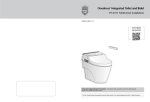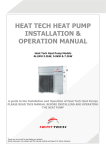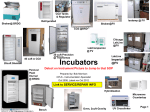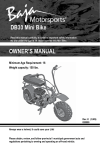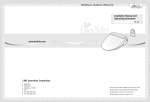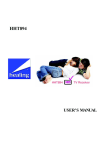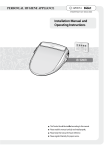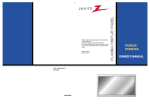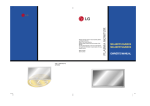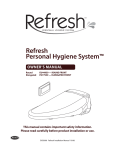Download Onedrous Integrated Toilet and Bidet
Transcript
TM Onedrous Integrated Toilet and Bidet TH-0111 User Manual User manual covers the installation of the bidet toilet seat in box labeled 2 of 2, and the toilet in box labeled 1 of 2. [ ] To view installation video scan QR code with mobile device “Important safeguards/general cautions”- information that can protect user from safety hazards. Please read carefully for proper usage. - This user manual contains the products warranty. Please submit to our warranty department within 15 days of purchase. Product Features Front Wash Auto flush For her front wash Automatically flushes toilet Back Wash Sleep mode For his and her back wash Minimize electricity consumption when not in use Turbo wash Protection from low temperature burn Oscillating water stream Protect user from low temperature burn Protection from electrical short Warm air dryer If short in electrical, special breaker cuts the power Oscillating Product features 2 Important safeguards 4 Cautions Before Installation 4 General Caution 6 Product components 10 Antibacterial resin Setting up and using the auto flush 12 Adjustable nozzle moves back and forth to wash Antibacterial resin for nozzle, seat, and seat cover Setting up and using the remote control 14 Initial operation 15 Continuous Manual Control Checklist before use 16 Adjustable water temperature - 4 levels Manual control on main unit in lieu of remote control Seat temperature control Self-Diagnosis How to use (Summary) 17 Operation (Basic) 18 Operation (Detail) 22 Separation of the unit from toilet bowl 26 Draining water from tank 27 Maintenance for winter season 27 Trouble shooting 28 Specifications 29 Deodorizer Information to the user 30 To remove odor from toilet bowl Warranty 30 Dryer temperature control Soft opening and closing Adjustable air dryer temperature - 5 levels Seat cover and seat opens and closes slowly Automatic Self-Cleansing Stainless Nozzle Nozzle contains a stainless cap to prevent debris. Nozzle is automatically washed before and after each use. Water filters Improves hygiene by filtering out contaminates from tap water Other Installation Manual and Operating Instructions Other Automatically runs diagnostic Operation Operation Adjustable seat temperature - 4 levels Installation Installation Dry Preparation Preparation 2 Contents 3 1 IMPORTANT SAFEGUARDS READ ALL INSTRUCTIONS BEFORE INSTALLATION AND USE 2 Cautions Before Installation WIRING REQUIREMENT THIS PRODUCT MUST BE PLUGGED into a 120V grounded GFCI outlet. (North America 120V ac, 60Hz). The rated power consumption is 1400W. In locations where only a standard two prong outlet is available, it is the responsibility of the user to install a grounded The following terms are used in this manual to indicate hazards. three-prong outlet. Using high voltage is dangerous and may result in a fire, other accident, or damage to the unit. Manufacturer is not responsible for damage resulting from high voltage, or operating without proper grounding. Indicates an immediately hazardous situation Caution Indicates potentially hazardous situation and, if not avoided, may result in minor or moderate injury or damage to the unit. Prohibited Emphasis on what not to do Preparation Danger This product should be on its own circuit. Sharing a circuit could cause the branch circuit fuse to blow or the circuit breaker to trip. Continuous usage under these conditions may result in fire or damage to the unit. CAUTION Instructions How to operate and install unit This appliance has to be grounded. GROUND INSTRUCTIONS 1⃞ This unit must be grounded. In the event of an electrical short circuit, grounding reduces the risk of electric shock. This unit is equipped with a cord having a grounding wire with a grounding plug. The plug must be plugged into an outlet that is properly grounded. DANGER - To reduce the risk of electrocution: 1. Do not place or store product where it can fall or be pulled into a tub or sink. 2. Do not place in or drop into water or other liquid. 3. If unit falls into water, unplug unit and remove from water. CAUTION - To reduce the risk of burns, electrocution, fire, or injury to persons. 2⃞ This unit is for use with a 120V circuit, and has a grounding plug (see sketch A in Figure 1). If a properly grounded outlet is not available, a temporary adapter, (see sketch B and C) may be used to connect plug to a 2 - pole receptacle. The temporary adapter should be plugged into a properly grounded outlet (sketch A) and should be installed by a licensed electrician. The green colored rigid ear and lug, extending from the adapter must be connected to a permanent ground. 1. Close supervision is necessary when this unit is used by children, elderly, or disabled. 2. Use this product only for its intended use as described in this manual. Preferred Connection Temporary Connection Do not use attachments not recommended by the manufacturer. 3. Never operate this product if it has a damaged cord or plug or if it is not working properly, GROUNDED OUTLET ADAPTER ADAPTER if it has been dropped or damaged, or dropped into water. Return the product to a service center for examination and repair. 4. Keep the cord away from heated surfaces. GROUNDING PIN 5. Never block the air openings of the product or place it on a soft surface, such as a bed or couch, METAL SCREW GROUNDED OUTLET BOX TAB for Grounding Screw - Figure 1- where the air openings may be blocked. Keep the air openings free of lint, hair, and the like. 6. Do not use the unit if you are sleeping or tired to the point of being drowsy. 7. Never drop or insert any object into any opening or hose. 8. Do not use outdoors or operate where aerosol (spray) or oxidated products are being used. 9. Unplug this product before filling. Fill (reservoir) with water. Do not overfill (or specify filling instructions) SAVE THESE INSTRUCTIONS 4 DANGER Improper grounding can result in electric shock. Electric wiring has to be done in accordance with all local codes, or in the absence of local codes, with National Electrical Codes. The use of an extension cord is not recommended or advised. If it is necessary to use an extension cord, use only a three-prong extension cord (one to one), and a three slot built-in GFCI receptacle that will accept the plug for this product. The marked rating of the extension cord should be equal to or greater than the electrical rating of the unit (10amp). Consult a licensed electrician if you are not sure whether it is properly grounded. Installation Manual and Operating Instructions 5 3 General Cautions The following terms are used in this manual to indicate hazards. Safety Warning Danger Indicates an immediately hazardous situation Caution Indicates potentially hazardous situation and, if not avoided, may result in minor or moderate injury or damage to the unit. Do not splash water on the main unit or power cord, and do not utilize it in areas of high levels of humidity Instructions How to operate and install unit Preparation Prohibited Emphasis on what not to do Do not separate, disassemble, or repair the unit, or allow foreign substances inside the unit. Safety Warning - Only qualified service personnel should repair this product. Do not plug in the power cord before connecting the water supply hose Do not plug in the power cord before connecting the water supply hose - May result in fire or damage to the unit. - This product is only for 120V This product must be grounded before usage and plugged into an AC120V/60Hz power outlet. Please ground to prevent from electric shock. Do not plug or unplug the power cord with wet hands This unit requires a dedicated outlet Children, elderly, patients and those who are physically limited should use the low temperature setting for the seat, water, and dryer. When cleaning the product, do not use detergent (oxidized products, sink products, toilet cleaning products, and any type of stain remover) on the external surface of the electronic toilet seat. Also do not spray air fresheners onto seat as the unit has a deodorizer. After using the unit at high temperatures, the temperature should be readjusted to “Low” for the elderly, children, and those with sensitive skin. oxidized oxidized oxidized products products products sink sink sink sink products products products toilet cleaning toiletcleaning cleaning toilet toilet cleaning products products products products - May cause an electric shock or damage to the unit if not properly grounded Unplug the power cord when cleaning the product. Turn off power to outlet prior to installing unit. - It can cause electric shock or bodily injury Keep the cord away from flammable substances. - Using cleaning detergents or air fresheners can change the color of the external Surface and can also cause problems with function of the seat. Connect the product to cold water supply. The product must be connected to a 120V power source. Do not connect power cord if the cord is damaged or broken. Do not plug the unit into a loose electrical outlet. - May cause failure or electric shock - May cause fire or electric shock Sitting on seat or using dryer for a long time may cause low temperature burns. Those who cannot adjust the temperature or those who have sensitive skin should take special precautions. 6 Installation Manual and Operating Instructions 7 3 General Cautions General caution Do not stand on seat or seat cover. Do not sit on closed seat cover. General caution Do not use a broken product. When cleaning power cord, please clean with dry cloth Never put the product in water Preparation - Do not stand on top of the seat cover, seat or main body unit. - This can damage or break the unit. - May cause electric shock or damage the product Do not slam or close the seat cover forcefully, may cause damage to the soft closing feature. Prevent children from putting foreign substances or inserting their hand into the dryer outlet or onto the nozzle A guardian should be present when the seat is in use by a child. Do not push the control button, if not using the product. dryer outlet - Can damage the product Do not pull the connecting hose forcefully or bend it. - Water may leak or not be supplied. - Can cause burns - Can cause product failure Constant direct sunlight may cause discoloration of unit - May cause discoloration When the following people sit down on the seat, a guardian should pay extra attention so that they will not fall when sitting on the toilet seat or standing up from it. - Children, elderly, or those who cannot independently sit or stand on the seat. 8 Simple control - May cause injury Do not let urine contact the dryer outlet or nozzle area. - May cause failure - If nozzle is clogged, please clean with a soft brush. When cleaning or not using the product over a long period of time, be sure to unplug the unit. (Refer to page 27) - May cause electric shock Sitting on seat or using dryer for a long time may cause low temperature burns. Those who cannot adjust the temperature or those who have sensitive skin should take special precautions. Installation Manual and Operating Instructions 9 4 Product Components Back wash Main unit Remote control Turbo wash >> Remote control Lid Preparation Front wash Caution label >> Remote control front Remote control receiver Main function Power plug Main unit Manual Flush Nozzle (refer above) Simple Control Skin sensor embedded in seat Water supply hose Heated Seat Stop all operation Turbo wash Back wash Dry washed area Front wash Flush the toilet (for bidet) Toilet bowl Water supply hose (for toilet flush water tank) Extra function When selected during wash function, it starts massage wash. (To stop function push the button one more time.) Washes nozzle for 20 seconds When selected during wash function nozzle oscillates automatically for a wider wash. To stop oscillating function, push the button again. With automatic energy function, the seat temperature will stay at 89.6℉. If no one is using bidet, it returns to sleep mode. The automatic sleep mode can be adjusted by pressing energy safe button. (On/Off) Product components For plumbing For product fixation For remote control Installation instructions After user stands up from seat, it works approximately one more minute and then automatically turns off. When the dryer function is selected, deodorization stops. After dryer function stops, deodorization starts again. (normal operational conditions) Deodorizer starts again when user sits on the seat. The water pressure and dryer temperature can be adjusted 5 levels T valve Water supply hose (for toilet flush water tank) 10 The water temperature can be adjusted 4 levels (off, low, middle, high) and can be checked by LED light Front packing and bolt (2pcs) Side packing and bolt (2pcs) Remote control Holder 1.5v AAA type Battery (2pcs) User manual The nozzle position can be adjusted 5 levels. The seat temperature can be adjusted 4 levels (off, low, middle, high) and can be checked by LED light Quick Guide Installation Manual and Operating Instructions 11 5 Setting up bidet onto toilet and using the auto flush ※ Bidet and contents can be found in box labeled 2 of 2. Install base plate Fixed hinge install - Please make sure to tighten bolts and nuts. Connecting water flush ball chain Installing front mounting bolts 1) Plug in power and unit will beep. 2) Press “Front wash” button on slim key (side button / seat unoccupied) for about 3 seconds, the ball chain will begin turning. 3) Insert ball chain to the ball chain connector as photo below ※ Make sure that the ball chain is inserted properly and place the bidet on the toilet bowl. ※ After checking ball chain, place the bidet on the toilet bowl. 4) After installing from mounting bolts (#5) and rear mounting bolts (#6) press “Front wash” button on slim key for about 3 seconds to initialize. Mounting bolt Bolt case Base plate Toilet mounting holes Mounting packing Mounting Nut Rubber cap Mounting bolts ball chain connector Installation Front wash button ball chain Connect the flexible tube Manual water flush lever - Connect the flexible tube with T-valve and turn water supply valve to allow water to flow. Installing rear mounting bolts •Please turn mounting bolts gently with hand. (Do not use power tools or driver) Rubber cap water inlet hose (for bidet) 급수 호스 water inlet hose (변기용) (for toilet bowl) Mounting bolts T Valve Adjust the length of ball chain by examining the functioning state of plug. water supply valve ※ Make sure there is no water leakage. Do not use power tools or screw driver. Connect the ball chain to toilet lever and siphon cover. 12 Installation Manual and Operating Instructions 13 6 7 Setting up and using the remote control Setting up remote control Initial operation Before installing the product, please turn on the water for 3 minutes to flush the hose Remote control holder should be installed in an area that will not be exposed to water Turn to the left to open the inlet valve and check to make sure there are no leaks in the hose connection. - Make sure that the selected spot will not be exposed to water and the area where you intend to affix the holder is clean and dry. - Place remote control holder in convenient spot near the toilet bowl. - Place 2 AAA type batteries into remote control Back side of double sided tape Skin sensor Installation water supply hose (for bidet) water supply hose (for toilet flush water tank) (+, - Please consider the right polarity) water supply valve Initial setting for RF transmission remote control ❶ Without sitting on the unit, push and hold the (top) and (front wash) button for 5 seconds on the OFF State ON Flashing State State simple control until the seat LED turns on. Connect power plug to 120V outlet. FLUSH OCCUPIED ENERGY SAVER - If LED light is not working after plugging in outlet, push the (back wash) or (front wash) button on the simple control. (Remember this control pad is located on the side of the bidet top.) - It will make "beep" sound if water begins to flow into the unit POWER Push back wash ❷ Push the (stop) button and (seat) button at the same time on the remote control for 10 seconds. or front wash then water will begin to flow into unit. FLUSH OCCUPIED ENERGY SAVER ➞ POWER While sitting on the unit, please check each function by following user manual. - This product only works when user sits on the seat. - Please be aware that your skin must be in contact with the skin sensor to initiate functions. ❸ When the seat LED turns off, RF type remote control and main unit are synchronized. 14 Installation Manual and Operating Instructions 15 8 9 Checklist before use Only use a grounded 120V/60Hz outlet for this unit How to use (Summary) Sit on the seat - If user’s skin is not in direct contact with the skin sensor - If baby seat is installed on the product - To operate properly, this product needs to be plugged in. skin sensor - Please have full contact with the skin sensor when sitting on the seat - If the skin sensor cannot detect the skin, back wash, front wash, turbo wash, and/or dryer function may not work. Checklist after installation Open the water valve and determine if there are any leaks - To operate properly, water has to be supplied. If skin sensor is not working, the control button may not work. water supply valve Please sit on center of seat. Push front wash, back wash, or turbo wash button. - Can use front wash, back wash, or turbo wash functions - Each function operates for approximately 2 minutes and stops automatically - Push the button again for continued use. - If baby seat is installed on seat, the product will not operate properly. (Skin sensor will not detect baby seat.) - Before use of this product, please remove the skin sensor sticker. Push the dryer button. Operation - Dryer function operates while the LED light (water pressure/dry temperature) on remote control is on - The dryer function works approximately 3 minutes and stops automatically - Push the dryer button again for more drying If water pressure is weak. - During flushing, water pressure may be slightly diminished. - You may experience delayed/nominal nozzle function if water pressure is low. Push the auto flush button. - Change auto flush to manual flush by holding button for 3 seconds Cleaning the body unit Beware not to use any bathroom cleaning detergents such as benzene acid chemical detergent on the seat exterior. - Using any type of chemical products or rough scrubbers on the electronic toilet seat surface, which is made out of plastic material can either damage or change its color. Do not spray water directly or use a shower hose on the main body unit. - Can cause fire or damage to the unit. When cleaning, the power cord must be unplugged from the power outlet, and make sure water does not contact the cord and/or outlet. Push the stop button. After cleaning, use a soft cloth to dry the unit. - All functions will immediately stop: Back wash, turbo wash, front wash, or Do not use any cleaning products such as Oxy Clean. 16 dryer function will stop. Installation Manual and Operating Instructions 17 10 Operation (Basic) Sit on the seat - Please make sure that your skin is in direct contact with the skin sensor when sitting on the seat to fully activate. Reference - Do not press the control buttons (remote control/single controls) harder than needed. - This can cause damage. Please be aware to pull down your clothes amply and do not cover the seat with any clothing items, as it can prevent the seat from activating. Push Front wash, Back wash, or Turbo wash button - Each function runs for approximately 2 minutes. Push the Stop button. - Back wash, turbo wash, front wash or dryer function will stop Automatic self-cleaning nozzle - Before and after any wash function, the nozzle will automatically clean itself. It is normal to see water spraying How to clean the nozzle - Without sitting on the seat - Push the [Back wash button] for 3 seconds on simple control (side controls on seat). The nozzle will come out and stop. Reference - Front wash, Back wash, or Turbo wash stops automatically after 2 minutes. - For additional use, press function again. - Front wash and Back wash button are located on the front of the remote control. - Brush the nozzle with a soft bristled brush. - After cleaning, press the [Stop button] and the nozzle will perform its self-cleaning function Operation Even if the stop button is not pushed, nozzle cleaning function runs approximately for 2 minutes and will automatically stop. Push the dry button - The dryer function operates for approximately 3 minutes. - When the dryer button is pushed, the auto flush function works automatically. Nozzle Change Nozzle Seperation Nozzle Combination Reference - When dryer function is selected, deodorization stops After dryer function stops, deodorization starts again. (Normal operational conditions) Push the auto flush button. - Push the auto flush button on remote control to operate auto flush function. - By pushing the button for 3 seconds, the auto flush function will change to manual flush. 18 Installation Manual and Operating Instructions 19 10 Operation (Basic) Manual Control Seat temperature control ※ Manual controls can be used if there is a power outage or remote control is damaged or lost Front wash button Stop button - Manual controls include manual flush, front wash, back wash, and stop button. - If seat temperature button is selected, LED display will show selected temperature. seat temperature Low - High Manual flush button Back wash button - Manual flush button( power outages. Low - High Low - High Room temperature / off 93.2℉ Low - High 98.6℉ Low - High 104℉ ) can be used during Reference - Water pressure and nozzle position of front and back wash can be adjusted by 5 levels. - Remote control cannot be used if front wash, back wash, oscillate, or massage function are being operated manually. - Please close the seat cover when the product is not used. It will keep seat warm and save electricity. - To use oscillate or massage function after using simple control, please push the same button on the remote control one more time and push the oscillate or massage button Low temperature safe mode - After 15 minutes sitting on the seat, maximum seat temperature will be reduced gradually in 5 minute increments for 30 minutes. - Without sitting on the seat, water flows automatically. - Nozzle moves for about 20 seconds to wash entire nozzle and then automatically retracts. Operation Automatic self-cleaning nozzle function Nozzle position control - To set the nozzle position, please push the nozzle position button (back or front) while using front wash, back wash, or turbo wash. - Nozzle position which was previously set is saved. ※ Nozzle position can be adjusted by 5 levels. Air Dryer temperature control - Push water pressure/dryer temperature (+High or - Low) to set air dryer temperature. - Dryer temperature which was previously set is saved. (Push water (+) high or (-) low button to set dry temperature.) ※ Air Dryer temperature can be adjusted by 5 levels. 20 Installation Manual and Operating Instructions 21 11 Operation (Detail) Water pressure control Massage - Push water pressure/dry temperature (+ High or - Low) to set water pressure from 1 to 5 levels. - Water pressure which was previously set is saved. (Push (+) High or (-) Low button to set water pressure) - During the Front wash, Back wash, or Turbo wash function, push the Turbo wash/Massage button to start the Massage function. (When massage function is working, push the turbo/massage button to stop the function.) Auto massage function: The massage function is automatically activated when using each wash function. (Front, Back, or Turbo wash) (NOTE) If the water pressure is weak. How to set auto massage function - After using each wash function (Front, Back, or Turbo wash) push stop button and then push massage button. Hold for 3 seconds to set massage level. Unit will beep when set. - Push the button again for 3 seconds to cancel massage setting. Unit will beep twice when cancelled. - After auto massage function is set for each wash function (Front wash, Back wash, or Turbo wash), massage function will be operated automatically during each function even If user did not put the massage button. - Check if the water pressure is set to “low” Hold for 3 seconds to set massage level. Unit will “Beep” when set. - When selected “Beep”, when canceled “Beep beep” Operation Water temperature control Hold for 3 seconds to cancel massage setting. Unit will “Beep” twice when deactivated. Oscillating - Press the water temperature button, and LED display will change, so you can select your desired water temperature. You can set the water temperature while using water. Auto oscillation function: Even if user does not push oscillation button when user uses each wash function, (Front wash, Back wash, or Turbo wash) oscillation is set to operate automatically. How to set or cancel the automatic oscillation function. - After using each wash function (Front wash, Back wash, or Turbo wash), push stop button and then push oscillate button for 3 seconds, then auto oscillate function will be set up with “beep” sound. Push the button one more time for 3 seconds, and it will cancel the oscillation function. Unit will beep twice when cancelled. - After auto oscillation function is set for each wash function (Front wash, Back wash, or Turbo wash), oscillation function will operate automatically during each function even if user did not push the oscillation button. water temperature Low - High 22 Low - High Low - High Room temperature / off 93.2℉ Low - High 98.6℉ Low - High 104℉ Hold for 3 seconds to set auto oscillation level and unit will “Beep” when set. Hold for 3 seconds to cancel oscillation setting. “Beep beep” will sound. - When selected “Beep”, when canceled “Beep beep” - Even if the power is out or reboot it, auto move function setting will remain Installation Manual and Operating Instructions 23 11 Operation (Detail) Energy saver Battery Replacement OFF State Saver On/ Off - When pressing ( ) the energy saver LED on the main unit will turn on ON Flashing State State FlUSH - Energy saver mode automatically maintains water and seat temperature of 89.6℉(32℃) OCCUPIED - If LED light on main unit does not go on when pressing button on the remote control - change battery. LED light turns on with initial push of desired button, press again to activate function. After 10 minutes, unit goes into energy saver mode. You will need to reset functions after changing batteries. ENERGY SAVER POWER In energy saver mode, the seat heating temperature could appear to be lower than the actual temperature setting. 1⃞ 2⃞ 1⃞ Other energy saver tips ( Be careful +, - ,polarity) In order to save energy, please abide by the following instructions: 1⃞ Please insert batteries into remote 2⃞ Closed battery cover - Keep seat cover closed when not in use to prevent heat from being lost. - Keep temperature set to low. - Please unplug the power cord if you do not plan to use the unit for a long period of time. Replace batteries Change batteries when LED is flashing. Deodorizer ON/Off (initial setting is Off) - Please press button for ( Operation Deodorizer 1:1 real size 1.5V Alkaline AAA battery ) 3 seconds (press button again for 3 seconds, the function is cancelled.) - After setting deodorizer function, it is automatically activated when sensing person. “Deodorizer” button Press 3 seconds Single chime “Deodorizer” button Press 3 seconds Double chime - Select: Single Chime - Cancel: Double Chime - Deodorizer function automatically stops after approximately 1 minute Reference - Deodorizer function stops while dryer is selected. After dryer function completes, deodorizer automatically activates. 24 Installation Manual and Operating Instructions 25 12 Draining water from tank Loosen the nut on the hose that is connected to the unit, and then separate the electronic toilet seat from the toilet in the following order as illustrated. Disconnect the power plug Shut the valve by turning it to the right water supply valve Press and hold the drain button located on the side of the body unit. Do not turn the seat upside-down. This can cause damage to the unit as well as fire hazard. ※ Raise main unit of bidet after separated Fix Cap (arrow indicated) & fixed bolt Disconnect the T-valve from the water supply. (Refer to page 13) Drain button Separate bidet after disconnecting bidet and toilet hose Connect the water hose to the toilet which was disassembled while installing the electronic toilet seat, and turn the water valve to the left to open it. See if there is any leaking from the water hose connection. 14 Separation of unit from the toilet bowl Operation 13 Maintenance for winter season ※ Please follow the instructions below when moving or separating the unit from the toilet for cleaning purposes Disconnect the power plug Check if the power cord is plugged in securely. FlUSH - power is connected, led is lighten OCCUPIED ENERGY SAVER POWER Shut the water supply valve water supply valve Adjust the ( from freezing. ) button to “low” to prevent water If the product is not used for a long period of time, please disconnect the power cord and drain the water from the internal unit. Push and hold the drain button in the center of the bidet top to completely drain the water from the internal unit. Drain button 26 Installation Manual and Operating Instructions 27 15 16 Trouble shooting Specifications ※ Please be sure to check the following aspects before asking for help. Trouble shooting Specification Factors to check Power rating The water does not spray The unit is not operating Water is leaking - Check if the water tank is filled. - See if the water valve is open - Check if the water filter (strainer) is clogged. - Check if the power cord is connected. - See if the power is turned off from the main unit. - Make sure that the Skin sensor on the seat touches your skin when you sit on the seat. - Ensure plumbing is properly connected. If water is leaking from the main unit disconnect and contact service personnel. Water inlet type Direct inlet Flow Type, Low Tank Water inlet pressure 1.0 ~7.0 kgf/cm²(14.2psi ~ 99.6 psi) Back Max. 700cc ± 150cc / min Front Max. 700cc ± 150cc / min Water pressure adjustments 1 ~ 5 levels Warm water temperature control Room Temp. ~ 93.2℉, 98.6 ℉, 104 ℉ Heater 1340W Safety device Bi-metal, Thermal fuse, Flow sensorHeated Heated Temperature control Room Temp. ~ 93.2℉, 98.6 ℉, 104 ℉ Heater 55W - Check if the water pressure is set to “low” Safety device Thermal fuse, temperature sensor in seat, Prevent low-temp burning Warm air control Room temp ~ 113 ℉ , 5 levels Warm Air Dryer Device Seat, water and dryer is not warm When the nozzle doesn’t come out When water is cold or warm - See if seat temperature is set to “low”. - See if the water temperature is set to “low”. - See if the dryer temperature is set to “low”. - Make sure skin is touching Skin sensor 120V / 60Hz / 1400W Type Wash device Seat Water pressure is weak TH-0111 Heater 250W Safety device Thermal fuse Turbo wash function ○ ELB × Economy mode ○ Deodorizer ○ Inlet water temperature 41℉~ 93.2℉ (recommended 54℉~ 93.2℉) Ambient temperature 41℉~ 104℉ (recommended 54℉~ 93.2℉) Dimensions W: 415mm(16.34inch) L: 695mm(27.36inch) H: 145mm (5.71inch) Weight 43.74kg (96.43 lbs) ( China bowl:38kg(83.78lbs) Bidet:5.74kg(12.66lbs) - Adjust the temperature * Recommended water pressure is 1.0 ~7.0 kgf/cm² Dryer does not work 28 Other Body unit shakes - Tighten the bolts (do not over-tighten) - Make sure skin is in contact with skin sensor Installation Manual and Operating Instructions 29 17 Information to the user This Warranty does not cover the following This equipment has been tested and found to comply with the limits for a Class B digital device, pursuant to part 15 of the FCC Rules. These limits are designed to provide reasonable protection against harmful interference in a residential installation. This equipment generates, uses and can radiate radio frequency energy and, if not installed and used in accordance with the instructions, may cause harmful interference to radio communications. However, there is no guarantee that interference will not occur in a particular installation. If this equipment does cause harmful interference to radio or television reception, which can be determined by turning the equipment off and on, the user is encouraged to try to correct the interference by one more of the following measures: - Reorient or relocate the receiving antenna. - Increase the distance between the equipment and receiver. - Connect the equipment into an outlet on a circuit different from that to which the receiver is connected. - Consult the dealer or an experienced radio/TV technician for help. WARNING Any changes or modifications not expressly approved by the manufacturer could void the user’s authority to operate the equipment and limited warranty. 18 Warranty To ensure your warranty protections you must complete and return this card with a copy of your receipt to Royal Line, within 15 days after date of purchase to validate your warranty. ONE YEAR WARRANTY Attn: Warranty Dept. Royal Line LLC VALID ONLY WITH ORIGINAL PURCHASE RECEIPT Warranty: Royal Line LLC warrants this product against defects in any parts or workmanship for a period of 1 year from PO BOX 1313 Seaford, NY 11783 the original purchase date. This product is for residential use only. It is not intended to be used in commercial or industrial settings. This product warranty covers only the original consumer purchaser of the product. operation, shipping damage, abuse , misuse, unauthorized repairs, made or attempted, alterations, improper Other Warranty Coverage: This warranty is void if the product has been damaged by accident, neglect, improper handling or Zip code assembly/installation or maintenance, commercial use or other causes no arising out of defect in materials or workmanship. This warranty does not extend to any units which have been altered or modified or to damage to product or parts there of which have had the serial numbers removed, altered, defaced, or rendered illegible. Implied Warranties: Any implied warranties which the purchaser may have are limited in duration to 1 year from the date of purchase. This limited warranty is in lieu of all other warranties expressed or implied, including warranties or merchantability and fitness for a particular purpose and excludes all liability for incidental or consequential damages for Service Department any cause whatsoever. Inquiries and support Warranty Performance: During the above 1 year warranty period, a product with a defect will be replaced when the Email: [email protected] product is returned to an authorized dealer. The replacement part will be in warranty for the balance of the 1 year period Phone: 800-516-7450 and an additional one-month period. No charge will be made for such replacement. 30 Installation Manual and Operating Instructions 31