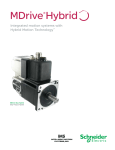Download MicroLYNX-4/7 - Schneider Electric Motion USA
Transcript
Quick Reference MicroLYNX-4/7 High performance microstepping system General Specifications Electrical Specifications MicroLYNX -4 MicroLYNX-7 MicroLYNX -4 MicroLYNX-7 MicroLYNX -4 MicroLYNX-7 MicroLYNX -4 MicroLYNX-7 Input Voltage (+V) Range* Max Power Supply Current Output Current (RMS) Output Current (Peak) +12 to +48 VDC +24 to +75 VDC 2.0 Amps 4.0 Amps 3.0 Amps 5.0 Amps 4.2 Amps 7.0 Amps *Actual power supply current will depend on voltage and load. Environmental Specifications Ambient Operating Temperature Storage Temperature Humidity (non-condensing) 0°C to +50°C -20°C to +70°C 0 to 90% I/O Specifications General Purpose I/O - Number and Type* 6 I/O programmable as inputs or outputs (sinking or sourcing) I/O Points General Purpose I/O - Electrical Inputs Outputs Output Sink Current Pull-ups (individually switchable) Pull-up Voltage (internal) Pull-up Voltage (external) TTL up to +24 VDC Up to +24 VDC 350 mA 7.5 kΩ +5 VDC +24 VDC Over Temp, Short Circuit, Inductive Clamp Common to all 6 I/O Protection (Sinking) Isolated Ground *I/O may be expanded through use of expansion modules available separately. Available modules: Isolated general purpose I/O, High speed differential I/O, Analog input and analog output. Notes and Warnings Communications Specifications Installation, configuration and maintenance must be carried out by qualified technicians only. You must have detailed information to be able to carry out this work. This information can be found in the user manual. • Unexpected dangers may be encountered when working with this product! • Incorrect use may destroy this product and connected components! The user manual are not included, but may be obtained from the Internet at: http://www.imshome.com/downloads/manuals.html. Required for Setup* COM Port 1 COM Port 2 Protocol BAUD Rate # of bits/character Parity Handshake Error Checking Modes Isolated Ground • PC running Microsoft® Windows XP Service Pack 2 or greater. Motion Specifications • IMS Terminal integrated program editor and terminal emulator (available online). Microstep Resolution Number of Resolutions • +12 to +48 VDC, 2A (-4) or +24 to +75 VDC, 3.5A (-7) unregulated linear or switching power supply. • RS-232 or RS-485 communications converter. • Stepping motor appropriately sized for your MicroLYNX system. • 22 AWG wire for logic and I/O, 18 AWG wire (-4) or 16 AWG wire (-7) for power supply. Shielded twisted pairs recommended. • Basic hand tools: wire cutter/stripper, screw driver. 400 6400 RS-232 RS-485 4.8 to 38.8 kbps 8 None None 16 bit CRC (binary mode) ASCII or binary Common to COM 1 and COM 2 14 Available Microsteps Per Revolution 800 1000 1600 2000 3200 10000 12800 25000 25600 50000 5000 51200 Software Specifications Program Storage Type/Size User Program Labels and Variables Party Mode Addresses Flash/8175 Bytes 291 62 Getting Started All documentation, software and resources are available online at: http://www.imshome.com/products/mdrive_motor_driver.html. Connecting Communications — RS-232 or RS-485 1. Connect communications converter to MicroLYNX and PC (follow instructions supplied by manufacturer). 2. Install the communication converter drivers onto PC (supplied by manufacturer). 3. Install and open IMS Terminal. 4. From the “Edit” menu select “Preferences, click the “Comm Settings” tab. 5. Select the radio box labeled “uLynx”, select the Comm port used by your communications device. 6. Apply power to MicroLYNX. 7. Within IMS Terminal, click into the Terminal Window (shown below). 8. Key in CTRL+C. The sign-on message: “Copyright 2001-2008 by Intelligent Motion Systems, Inc.” should appear, verifying that communications is active. Program Editor Window Mechanical Specifications Dimensions in inches (mm) Terminal Emulator Window >Copyright 2001-2008 by Intelligent Motion Systems. Inc. All documentation, software, program examples and resources are available online at: http://www.imshome.com/products/discrete_drivers.html. MicroLYNX-4/7 Quick Reference R020410 MicroLYNX -4/7 Connectivity P3 2 Connector Style 6-pin terminal............................... DC power and motor P1 3 Function P2 7-pin terminal.............................. Communications 10-pin header.............................. Communications P3 8-pin terminal............................... I/O 10-pin header.............................. I/O GND PHASE B V+ POWER SUPPLY PHASE B MICRO PHASE A COMMUNICATIONS TM GROUP 20 I/O P1 EXPANSION BOARDS PHASE A 1 P2 P1 Power and Motor P3 6-pin pluggable screw terminal Motor Phase A Motor Phase A Motor Phase B Motor Phase B +V Ground I/O Points 10-pin header or 8-pin pluggable terminal 1: I/O 21 3:Vpullup 5: Fault+ In 7: Fault – In 9: I/O GND 1: Vpullup 2: I/O 21 3: I/O 22 4: I/O 23 5: I/O 24 6: I/O 25 7: I/O 26 8: I/O GND 2: I/O 22 4: I/O 23 6: I/O 24 8: I/O 25 10: I/O 26 10-pin header P2 RS-232 Communications 8-pin terminal The MicroLYNX I/O interface is available with two connector options: an 8-pin pluggable terminal or 10-pin header. For interfacing to these connectors we recommend: 10-pin header or 7-pin pluggable terminal 1: RX 2: TX 2: TX 3: RX 5: CGND 8-pin terminal 22 AWG shielded twisted pairs. 10-pin header Ribbon cable: Digikey P/N MC10G-300-ND Connector shell: AMP P/N 3-1437026-4 6: CGND 10: CGND 10-pin header I/O Switch Settings The I/O internal 7.5 k pullup resistors may be switched in or out to set the I/O as sinking or sourcing. 7-pin terminal The MicroLYNX communication interface is available with two connector options: a 7-pin pluggable terminal or 10-pin header. For interfacing to these connectors we recommend: The switch bank is located on the right side of the MicroLYNX with the front plate facing you. 7-pin terminal: 22 AWG shielded twisted pairs. 10-pin header: Ribbon cable: Digikey P/N MC10G-300-ND Connector shell: AMP P/N 3-1437026-4 P2 RS-485 Communications 10-pin header or 7-pin pluggable terminal 3: RX 5: CGND 7: RX– 9: TX+ 3: RX– 4: RX+ 5: TX– 6: CGND 7: TX+ 6: RX+ 8: TX– 10: CGND 10-pin header Expansion Module Installation Please see the expansion module quick reference or the MicroLYNX product manual for specifications and pin configuration. Module 7-pin terminal # allowed Isolated I/O High speed differential I/O 12- channel I/O Analog input/joystick Analog output The MicroLYNX communication interface is available with two connector options: a 7-pin pluggable terminal or 10-pin header. For interfacing to these connectors we recommend: 7-pin terminal 22 AWG shielded twisted pairs. 10-pin header Ribbon cable: Digikey P/N MC10G-300-ND Connector shell: AMP P/N 3-1437026-4 1 Y N Y Y Y 3 2 1 1 3 Slots 2 Y Y Y Y Y 3 Y Y N Y Y ISOLATED DIGITAL I/0 TERMINAL BLOCK 1. V PULL-UP Install Label as shown 2. I/O CHANNEL 1 3. I/O CHANNEL 2 4. I/O CHANNEL 3 5. I/O CHANNEL 4 6. I/O CHANNEL 5 7. I/O CHANNEL 6 8. I/O GROUND F B SLOT# [1] [2] [3] A L A IT K IG C D LO D E B T L A LA P 1 O IN IS M -U L R LL NE 2 TE PU AN EL 3 V CH NN EL A 1. 4 I.O CH NN EL A 2. 5 I/O CH NN EL A 3. 6 I/O CH NN EL A 4. I/O CH NN D A N 5. I/O CH U ] O 6. [3 I/O GR ] 7. [2 ] I/O [1 8. I/0 • ISOLATED DIGITAL I/0 # T O L S C D E Copyright © Schneider Electric Motion USA www.schneider-electric-motion.us A Remove Desired Panel • ISOLATED DIGITAL I/0 Install Label as shown