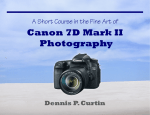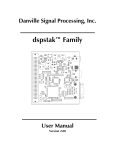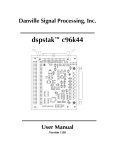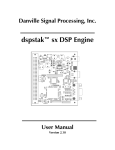Download Atlas Digital Amplifier User's Manual
Transcript
Atlas Digital Amplifier User’s Manual Performance Motion Devices, Inc. 80 Central Street Boxborough, MA 01719 Revision 1.0 January, 2013 NOTICE This document contains proprietary and confidential information of Performance Motion Devices, Inc., and is protected by federal copyright law. The contents of this document may not be disclosed to third parties, translated, copied, or duplicated in any form, in whole or in part, without the express written permission of PMD. The information contained in this document is subject to change without notice. No part of this document may be reproduced or transmitted in any form, by any means, electronic or mechanical, for any purpose, without the express written permission of PMD. Copyright 1998–2013 by Performance Motion Devices, Inc. ATLAS, Magellan, ION, Magellan/ION, Pro-Motion, C-Motion and VB-Motion are trademarks of Performance Motion Devices, Inc. ii Atlas Digital Amplfier User’s Manual Warranty PMD warrants performance of its products to the specifications applicable at the time of sale in accordance with PMD’s standard warranty. Testing and other quality control techniques are utilized to the extent PMD deems necessary to support this warranty. Specific testing of all parameters of each device is not necessarily performed, except those mandated by government requirements. Performance Motion Devices, Inc. (PMD) reserves the right to make changes to its products or to discontinue any product or service without notice, and advises customers to obtain the latest version of relevant information to verify, before placing orders, that information being relied on is current and complete. All products are sold subject to the terms and conditions of sale supplied at the time of order acknowledgement, including those pertaining to warranty, patent infringement, and limitation of liability. Safety Notice Certain applications using semiconductor products may involve potential risks of death, personal injury, or severe property or environmental damage. These products are not designed, authorized, or warranted to be suitable for use in life support devices or systems or other critical applications. Inclusion of PMD products in such applications is understood to be fully at the customer’s risk. In order to minimize risks associated with the customer’s applications, adequate design and operating safeguards must be provided by the customer to minimize inherent procedural hazards. Disclaimer PMD assumes no liability for applications assistance or customer product design. PMD does not warrant or represent that any license, either express or implied, is granted under any patent right, copyright, mask work right, or other intellectual property right of PMD covering or relating to any combination, machine, or process in which such products or services might be or are used. PMD’s publication of information regarding any third party’s products or services does not constitute PMD’s approval, warranty, or endorsement thereof. Atlas Digital Amplifier User’s Manual iii Related Documents Atlas Digital Amplifier Complete Technical Reference Complete electrical and mechanical description of the Atlas Digital Amplifier with detailed theory of operations. Magellan Motion Processor User’s Guide Complete description of the Magellan Motion Processor features and functions with detailed theory of operations. Magellan Motion Processor Developer’s Kit Manual How to install and configure the DK58000 series and DK55000 series developer’s kit PC board. Pro-Motion User’s Guide User’s guide to Pro-Motion, the easy-to-use motion system development tool and performance optimizer. Pro-Motion is a sophisticated, easy-to-use program which allows all motion parameters to be set and/or viewed, and allows all features to be exercised. iv Atlas Digital Amplfier User’s Manual Table of Contents 1. Introduction. . . . . . . . . . . . . . . . . . . . . . . . . . . . . . . . . . . . . . . . . . . . . . . . . . 9 1.1 1.2 1.3 1.4 Atlas Digital Amplifier Overview . . . . . . . . . . . . . . . . . . . . . . . . . . . . . . . . . . . . . . . . . . 9 Features and Functions. . . . . . . . . . . . . . . . . . . . . . . . . . . . . . . . . . . . . . . . . . . . . . . . . . . 9 Atlas Model Numbering . . . . . . . . . . . . . . . . . . . . . . . . . . . . . . . . . . . . . . . . . . . . . . . . . 10 Atlas Developer’s Kit . . . . . . . . . . . . . . . . . . . . . . . . . . . . . . . . . . . . . . . . . . . . . . . . . . . . 11 2. Functional Characteristics . . . . . . . . . . . . . . . . . . . . . . . . . . . . . . . . . . . . 15 2.1 2.2 2.3 Operational Specifications. . . . . . . . . . . . . . . . . . . . . . . . . . . . . . . . . . . . . . . . . . . . . . . 15 Physical Characteristics & Mounting Dimensions . . . . . . . . . . . . . . . . . . . . . . . . . 16 Mounting Options . . . . . . . . . . . . . . . . . . . . . . . . . . . . . . . . . . . . . . . . . . . . . . . . . . . . . . 18 3. Electrical Specifications . . . . . . . . . . . . . . . . . . . . . . . . . . . . . . . . . . . . . . 19 3.1 3.2 3.3 3.4 3.5 3.6 3.7 3.8 3.9 Drive Ratings. . . . . . . . . . . . . . . . . . . . . . . . . . . . . . . . . . . . . . . . . . . . . . . . . . . . . . . . . . . . Absolute Maximum Ratings . . . . . . . . . . . . . . . . . . . . . . . . . . . . . . . . . . . . . . . . . . . . . Environmental Ratings . . . . . . . . . . . . . . . . . . . . . . . . . . . . . . . . . . . . . . . . . . . . . . . . . . Safety and Compliance . . . . . . . . . . . . . . . . . . . . . . . . . . . . . . . . . . . . . . . . . . . . . . . . . . DC Characteristics . . . . . . . . . . . . . . . . . . . . . . . . . . . . . . . . . . . . . . . . . . . . . . . . . . . . . . . AC Characteristics . . . . . . . . . . . . . . . . . . . . . . . . . . . . . . . . . . . . . . . . . . . . . . . . . . . . . . . Pin Descriptions and Pinouts . . . . . . . . . . . . . . . . . . . . . . . . . . . . . . . . . . . . . . . . . . . . Signal Interfacing . . . . . . . . . . . . . . . . . . . . . . . . . . . . . . . . . . . . . . . . . . . . . . . . . . . . . . . Connection Overview . . . . . . . . . . . . . . . . . . . . . . . . . . . . . . . . . . . . . . . . . . . . . . . . . . . 19 19 20 20 20 22 22 25 26 4. Operation . . . . . . . . . . . . . . . . . . . . . . . . . . . . . . . . . . . . . . . . . . . . . . . . . . . 31 4.1 4.2 4.3 4.4 4.5 4.6 4.7 4.8 4.9 4.10 4.11 4.12 Functional Overview . . . . . . . . . . . . . . . . . . . . . . . . . . . . . . . . . . . . . . . . . . . . . . . . . . . . Internal Block Diagram . . . . . . . . . . . . . . . . . . . . . . . . . . . . . . . . . . . . . . . . . . . . . . . . . . Commutation . . . . . . . . . . . . . . . . . . . . . . . . . . . . . . . . . . . . . . . . . . . . . . . . . . . . . . . . . . . Current Loop. . . . . . . . . . . . . . . . . . . . . . . . . . . . . . . . . . . . . . . . . . . . . . . . . . . . . . . . . . . . Power Stage . . . . . . . . . . . . . . . . . . . . . . . . . . . . . . . . . . . . . . . . . . . . . . . . . . . . . . . . . . . . Status Registers . . . . . . . . . . . . . . . . . . . . . . . . . . . . . . . . . . . . . . . . . . . . . . . . . . . . . . . . . Safety Processing Functions . . . . . . . . . . . . . . . . . . . . . . . . . . . . . . . . . . . . . . . . . . . . . Step Motor Control. . . . . . . . . . . . . . . . . . . . . . . . . . . . . . . . . . . . . . . . . . . . . . . . . . . . . . User Memory Space & Buffers. . . . . . . . . . . . . . . . . . . . . . . . . . . . . . . . . . . . . . . . . . . . Trace Capture . . . . . . . . . . . . . . . . . . . . . . . . . . . . . . . . . . . . . . . . . . . . . . . . . . . . . . . . . . . Power-up & Non-Volatile Initialization Storage . . . . . . . . . . . . . . . . . . . . . . . . . . . SPI Communications Overview . . . . . . . . . . . . . . . . . . . . . . . . . . . . . . . . . . . . . . . . . . 31 32 33 34 40 42 42 46 49 49 52 52 A. Atlas Developer’s Kit . . . . . . . . . . . . . . . . . . . . . . . . . . . . . . . . . . . . . . . . . 55 A.1 A.2 A.3 A.4 Overview . . . . . . . . . . . . . . . . . . . . . . . . . . . . . . . . . . . . . . . . . . . . . . . . . . . . . . . . . . . . . . . Installation and Getting Started. . . . . . . . . . . . . . . . . . . . . . . . . . . . . . . . . . . . . . . . . . Atlas Carrier Card Reference Information . . . . . . . . . . . . . . . . . . . . . . . . . . . . . . . . . L-Bracket . . . . . . . . . . . . . . . . . . . . . . . . . . . . . . . . . . . . . . . . . . . . . . . . . . . . . . . . . . . . . . . 55 56 59 62 B. Application Notes. . . . . . . . . . . . . . . . . . . . . . . . . . . . . . . . . . . . . . . . . . . . 65 B.1 B.2 B.3 B.4 B.5 Brushless DC Atlas With Single-Axis Magellan . . . . . . . . . . . . . . . . . . . . . . . . . . . . DC Brush & Step Motor Atlas With Multi-Axis Magellan . . . . . . . . . . . . . . . . . . . Step Motor Atlas Operating In Pulse & Direction Mode . . . . . . . . . . . . . . . . . . . DC Brush Atlas With PIC Microcontroller . . . . . . . . . . . . . . . . . . . . . . . . . . . . . . . . . Step Motor Atlas With ARM Microcontroller . . . . . . . . . . . . . . . . . . . . . . . . . . . . . . 65 68 70 72 74 Index . . . . . . . . . . . . . . . . . . . . . . . . . . . . . . . . . . . . . . . . . . . . . . . . . . . . . . . . . . . . 77 Atlas Digital Amplfier User’s Manual v This page intentionally left blank. vi Atlas Digital Amplfier User’s Manual List of Figures 1-1 1-2 1-3 2-1 2-2 2-3 2-4 2-5 3-1 3-2 3-3 3-4 3-5 3-6 3-7 3-8 3-9 4-1 4-2 4-3 4-4 4-5 4-6 4-7 4-8 4-9 4-10 4-11 4-12 4-13 A-1 A-2 A-3 A-4 A-5 A-6 A-7 A-8 B-1 B-2 B-3 B-4 B-5 Atlas Model Numbering . . . . . . . . . . . . . . . . . . . . . . . . . . . . . . . . . . . . . . . . . . Developer Kit Components . . . . . . . . . . . . . . . . . . . . . . . . . . . . . . . . . . . . . . . Developer Kit Numbering . . . . . . . . . . . . . . . . . . . . . . . . . . . . . . . . . . . . . . . . Physical Characteristics - Vertical w/Tabs . . . . . . . . . . . . . . . . . . . . . . . . . . Physical Characteristics - Vertical w/o Tabs . . . . . . . . . . . . . . . . . . . . . . . . Physical Characteristics - Horizontal w/Tabs . . . . . . . . . . . . . . . . . . . . . . . Physical Characteristics - Horizontal w/o Tabs . . . . . . . . . . . . . . . . . . . . . Horizontal & Vertical Unit Mounting Options . . . . . . . . . . . . . . . . . . . . . . Timing Diagrams . . . . . . . . . . . . . . . . . . . . . . . . . . . . . . . . . . . . . . . . . . . . . . . . . Vertical Unit Pinouts . . . . . . . . . . . . . . . . . . . . . . . . . . . . . . . . . . . . . . . . . . . . . . Horizontal Unit Pinouts . . . . . . . . . . . . . . . . . . . . . . . . . . . . . . . . . . . . . . . . . . . Signal Interfacing ~Enable . . . . . . . . . . . . . . . . . . . . . . . . . . . . . . . . . . . . . . . . Signal Interfacing FaultOut . . . . . . . . . . . . . . . . . . . . . . . . . . . . . . . . . . . . . . . Brushless DC Connections . . . . . . . . . . . . . . . . . . . . . . . . . . . . . . . . . . . . . . . . DC Brush Connections . . . . . . . . . . . . . . . . . . . . . . . . . . . . . . . . . . . . . . . . . . . . Step Motor Pulse and Direction Mode Connections . . . . . . . . . . . . . . . . Step Motor SPI Communication Connections . . . . . . . . . . . . . . . . . . . . . . High Level System Diagram . . . . . . . . . . . . . . . . . . . . . . . . . . . . . . . . . . . . . . . Internal Block Diagram . . . . . . . . . . . . . . . . . . . . . . . . . . . . . . . . . . . . . . . . . . . Commutation Control Sequence . . . . . . . . . . . . . . . . . . . . . . . . . . . . . . . . . . Current Loop Control Flow . . . . . . . . . . . . . . . . . . . . . . . . . . . . . . . . . . . . . . . Individual Phase Control Calculation Flow . . . . . . . . . . . . . . . . . . . . . . . . . Field Oriented Control Calculation Flow . . . . . . . . . . . . . . . . . . . . . . . . . . . Third Leg Floating Control . . . . . . . . . . . . . . . . . . . . . . . . . . . . . . . . . . . . . . . . Power Stage Control Flow . . . . . . . . . . . . . . . . . . . . . . . . . . . . . . . . . . . . . . . . Current Foldback Processing Example . . . . . . . . . . . . . . . . . . . . . . . . . . . . Pulse and Direction Signal Input Mode Control Flow . . . . . . . . . . . . . . . User Memory Space and Buffers . . . . . . . . . . . . . . . . . . . . . . . . . . . . . . . . . . SPI Communications Protocol Overview . . . . . . . . . . . . . . . . . . . . . . . . . . Sending a Voltage or Torque Output Value . . . . . . . . . . . . . . . . . . . . . . . . Developer Kit Components . . . . . . . . . . . . . . . . . . . . . . . . . . . . . . . . . . . . . . . Setting ATLAS SPI Bus Addresses . . . . . . . . . . . . . . . . . . . . . . . . . . . . . . . . . . Chain of DK Carrier Cards . . . . . . . . . . . . . . . . . . . . . . . . . . . . . . . . . . . . . . . . . Top Outline View of Horizontal and Vertical DK Card . . . . . . . . . . . . . . . J6 Address Selector . . . . . . . . . . . . . . . . . . . . . . . . . . . . . . . . . . . . . . . . . . . . . . . Vertical Unit Pinouts . . . . . . . . . . . . . . . . . . . . . . . . . . . . . . . . . . . . . . . . . . . . . . Horizontal Unit Pinouts . . . . . . . . . . . . . . . . . . . . . . . . . . . . . . . . . . . . . . . . . . . Mounting Atlas to Vertical Plate . . . . . . . . . . . . . . . . . . . . . . . . . . . . . . . . . . . Brushless DC Atlas With Single-Axis Magellan . . . . . . . . . . . . . . . . . . . . . DC Brush & Step Motor Atlas With Multi-Axis Magellan . . . . . . . . . . . . Step Motor Atlas Operating In Pulse & Direction Mode . . . . . . . . . . . . . DC Brush Atlas With PIC Microcontroller . . . . . . . . . . . . . . . . . . . . . . . . . . . Step Motor Atlas With ARM Microcontroller . . . . . . . . . . . . . . . . . . . . . . . Atlas Digital Amplfier User’s Manual 10 11 12 16 16 17 17 18 22 23 23 25 25 26 27 28 29 31 32 33 34 35 37 39 40 45 47 49 53 54 55 56 57 59 61 61 62 63 67 69 71 73 75 vii This page intentionally left blank. viii Atlas Digital Amplfier User’s Manual 1.Introduction 1 In This Chapter Atlas Digital Amplifier Overview Features and Functions Atlas Model Numbering Atlas Developer’s Kits 1.1 Atlas Digital Amplifier Overview Atlas Digital Amplifiers are single-axis amplifiers that provide high performance torque control of brushless DC, step motor, and DC brush motors. They accept digital torque commands from an external source and are used directly for motor torque control applications, or in conjunction with higher level controllers for velocity or positioning applications. Their very compact size and high power output make them an ideal solution for single-card machine controllers that require high performance in a small envelope. Atlas digital amplifiers provide many advanced control features including user-programmable gain parameters, performance trace, field oriented control, and I2t current management. Atlas amplifiers are powered from a single supply voltage, and provide automatic protection from overcurrent, undervoltage, overvoltage, overtemperature, and short circuit faults. The Atlas family has been designed to work seamlessly with PMD’s Magellan family of motion processor ICs. Alternatively, they can be used with dedicated FPGAs, digital signal processors, or general purpose microprocessors. Communication to/from Atlas amplifiers is via SPI (Serial Peripheral Interface) using a simple, packet-oriented protocol. For step motors, in addition to the SPI format a dedicated pulse & direction input mode is provided. Atlas amplifiers are packaged in a compact solderable module and utilize standard through-hole pins for all connections. They are provided in both vertical and horizontal mounting configurations, and with and without heat sink attachment tabs. This manual provides a description of the electrical and mechanical specifications for the Atlas Digital Amplifiers, along with a summary of its operational features. For complete documentation on all aspects of the Atlas Digital Amplifier including a programmers command reference, refer to Atlas Digital Amplifier Complete Technical Reference. For more information on the Magellan Motion Processor IC, consult the Magellan Motion Processor User’s Guide. 1.2 Features and Functions The Atlas family of amplifiers provide an extensive list of functions, including: • Supports Brushless DC, DC Brush, and Step Motors • High performance all-digital power amplifier • Works with Magellan ICs, FPGAs or microprocessor-based controllers • SPI interface eliminates analog +/- 10V signals Atlas Digital Amplfier User’s Manual 9 1 Introduction 1.3 • Rugged solderable format uses standard through-hole pins • Total power output to 1Kilowatt • Very compact size 1.5" x 1.5" x 0.6" • Comes in horizontal and vertical mount configurations • Available with rugged mechanical tab mounts • Supply voltage range of 12V to 56V • High current output to 14A continuous, 25A peak • Digital current loop with choice of standard A/B or Field Oriented Control (FOC) • Direct signal pulse and direction input • I2t current foldback limiting • Selectable 20 kHz, 40 kHz, and 80 kHz PWM rate • Overcurrent, overvoltage, undervoltage, overtemperature, and watchdog timeout protection • Single supply operation. • Enable input and FaultOut output safety interlock signals • 8 MHz SPI (Serial Peripheral Interface) communication • Performance trace of up to 1,020 words and four simultaneous variables • 1,024 word non-volatile parameter storage • Microstepping control with up to 256 microsteps per full step • Signal conditioning buffers and analog filters on all I/O signals • High performance microprocessor-style command interface • Fully RoHS compliant and CE marked Atlas Model Numbering Figure 1-1: Atlas Model Numbering Voltage Motor type 1 = DC brush 3 = brushless DC 4 = step Current Mounting options T = Tabs N = no Tabs Orientation H = Horizontal V = Vertical Minor Version Contact PMD 0-9 Major Version Contact PMD 0-9 Atlas units are provided in three different motor types (DC brush, brushless DC, and step) with the choice of two mounting orientations (vertical and horizontal), and the choice of tab or no tab mounting hardware slots. This is a total of twelve different versions in all. 10 Atlas Digital Amplfier User’s Manual Introduction 1.3.1 1 Atlas Model Number Examples Part Number MD131P-56/25-VT MD111P-56/25-HN MD141P-56/25-VT 1.4 Motor Type Brushless DC DC brush step motor Mounting Orientation vertical horizontal vertical Tab/No Tab tabs no tabs tabs Atlas Developer’s Kit To simplify development, an Atlas Developer’s Kit is available, shown in Figure 1-2. ATLAS AMPLIFIER Figure 1-2: Developer Kit Components L-BRACKET ASSEMBLY ATLAS DK CARRIER CARD ASSEMBLY VERTICAL PLATE ATLAS DK DB9 COMMUNICATIONS CABLE BASE PLATE The following software and hardware components are included in every Atlas Developer’s Kit: • Pro-Motion CD and User’s Guide • C-Motion and VB-Motion SDK CD, including PDFs of all Atlas documentation • Atlas DK DB9 communications cable Atlas Digital Amplfier User’s Manual 11 1 Introduction For the following components, you will provide information that will specify how you want the DK tailored for your exact development needs: • Specific Atlas units to be included • Atlas carrier card (horizontal and vertical versions) • L-bracket base with optional vertical plate for heat sink attachment(comes in 1, 2, or 4 axis version) The L-bracket is optional but highly recommended because it provides a stable mechanical base from which you can conveniently connect and operate your prototype system motors. With the vertical plate option selected, the Atlas units have additional heat sinking, which can be extended further by connecting the vertical plate to your own heat sink or cold plate. Electrical connections to the Atlas DK carrier cards are made by DB9 connector, and by jack screw connectors. Designers who plan to use the Atlas in conjunction with PMD’s Magellan Motion Processor can connect the Atlas DK to the Magellan DK card, purchased separately. For more information on this product see the Magellan Motion Processor Developers Kit Manual. Refer to Appendix A, “Atlas Developer’s Kit” for complete information on setting up and operating the Atlas DK. 1.4.1 Figure 1-3: Developer Kit Numbering Atlas Developer’s Kit Part Number MDK - V. L-bracket Size 0 = no L-bracket 1 = 1 axes 2 = 2 axes 4 = 4 axes L-bracket Atlas Installation I = install S = don’t install Configuration of L-bracket B = base only L = base & wall N = no L-bracket Atlas #2 Type Code 0-C Atlas #1 Type Code 0-C Atlas #4 Type Code 0-C Atlas #3 Type Code 0-C . Minor Version Contact PMD 0-9 Major Version Contact PMD 0-9 Atlas Type Codes 0 = None 4 = Brushless DC, Vertical, no tabs 8 = DC Brush, Horizontal, tabs 1 = Brushless DC, Vertical, tabs 5 = DC Brush, Vertical, no tabs 9 = Step motor, Horizontal, tabs 2 = DC Brush, Vertical, tabs 6 = Step motor, Vertical, no tabs A = Brushless DC, Horizontal, no tabs 3 = Step motor, Vertical, tabs 7 = Brushless DC, Horizontal, tabs B = DC Brush, Horizontal, no tabs C = Step motor, Horizontal, no tabs Atlas units to be included with the DK are specified via an ‘Atlas Type Code’ as shown in Figure 1-3. Each of twelve possible Atlas types are specified via a letter code 1-C. A zero (0) code indicates no Atlas. Note that there is no requirement for the Atlas units to be the same type. Horizontal Atlas units are provided with a horizontal version of the carrier card, and vertical Atlas units are provided with a vertical version of the carrier card. The L-bracket is specified by size (1, 2, or 4 Atlas carrier card mounting slots), the hardware configuration (no Lbracket, base only, base & vertical wall), and whether or not PMD should install the Atlas units and carrier cards on the L-bracket. If no L-bracket is specified then each Atlas will be provided with a carrier card only. 12 Atlas Digital Amplfier User’s Manual Introduction 1.4.2 Atlas DK Part Number Examples Part Number MDK4LI7777 Atlas Units Four Brushless DC, horizontal package, with tabs MDK0NS3990 One step motor, vertical package, with tabs Two step motor, horizontal package, with tabs Two DC Brush, horizontal package, with tabs MDK2BI8800 1 Atlas Digital Amplfier User’s Manual L-Bracket/Carrier Contents 4-axis L bracket (base & wall) with all four Atlas units installed on the L-bracket No L-bracket, one vertical DK carrier and two horizontal Atlas carriers. 2-axis L-bracket (base only) with both Atlas units installed on the L-bracket 13 1 Introduction This page intentionally left blank. 14 Atlas Digital Amplfier User’s Manual 2.Functional Characteristics 2 In This Chapter Operational Specifications Physical Characteristics & Mounting Dimensions Mounting Options 2.1 Operational Specifications Motor types supported: Communication format: SPI clock frequency range: Torque command rate: Current measurement resolution: Current loop type: Current loop resolution: Current loop rate: Current loop modes: Safety functions: Output limiting: Command modes: PWM rate: PWM generation modes: Pulse & direction rate: Microsteps per full step: Trace capture modes: Trace trigger modes: Trace buffer size: NVRAM storage size: Number of traceable variables: Number of commands: Brushless DC, DC Servo, Step Motor SPI (Serial Peripheral Interface) up to 8.0 MHz up to 10.0 kHz 12 bits P, I (proportional, integral) with Integral limit 16 bits 19.530 kHz individual phase, field oriented control, third leg floating over current detect, programmable over temperature detect, programmable overvoltage detect, programmable under voltage detect, programmable I2t current foldback, watchdog timeout programmable energy, current, and voltage limit SPI voltage, SPI torque, pulse & direction signal 20 kHz, 40 kHz, or 80 kHz sinusoidal, space vector modulation, standard single-phase 1.0 M Pulses/sec up 256 per full step one time, rolling-buffer mode internal, external by controller 1,020 16-bit words 1,024 16-bit words 35 68 Atlas Digital Amplfier User’s Manual 15 2 Functional Characteristics 2.2 Physical Characteristics & Mounting Dimensions 2.2.1 Vertical Unit, With Tabs 44.45 1.750 Figure 2-1: Physical Characteristics - Vertical w/Tabs 38.54 1.517 22.22 .875 9.14 .360 38.61 1.520 18.29 .720 23.30 .918 4.89 .193 22.86 .900 0.64 .025 0.64 .025 4.00 .158 15.24 .600 [ mm ] inch 2.16 .085 2.2.2 2.54 .100 2.54 .100 5.73 .226 48.26 1.900 Vertical Unit, Without Tabs 38.58 1.519 Figure 2-2: Physical Characteristics - Vertical w/o Tabs 38.61 1.520 23.30 .918 4.89 .193 22.86 .900 0.64 .025 4.00 .158 0.64 .025 2.54 .100 2.54 .100 15.24 .600 [ mm ] inch 16 5.73 .226 Atlas Digital Amplfier User’s Manual Functional Characteristics 2.2.3 Horizontal Unit, With Tabs 44.45 1.750 38.54 1.517 2.54 .100 0.64 .025 22.86 .900 22.22 .875 11.19 .440 38.61 1.520 2 Figure 2-3: Physical Characteristics - Horizontal w/Tabs 0.64 .025 9.14 .360 18.29 .720 0.64 .025 0.64 .025 11.16 .440 3.30 .130 12.70 .500 2.54 .100 2.54 .100 3.81 .150 15.24 .600 [ mm ] inch 2.2.4 48.26 1.900 2.16 .085 Horizontal Unit, Without Tabs 38.54 1.517 2.54 .100 0.64 .025 22.86 .900 11.19 .440 0.64 .025 38.61 1.520 Figure 2-4: Physical Characteristics - Horizontal w/o Tabs 0.64 .025 0.64 .025 11.16 .440 3.30 .130 12.70 .500 2.54 .100 2.54 .100 3.81 .150 [ mm ] inch 15.24 .600 Atlas Digital Amplfier User’s Manual 17 2 Functional Characteristics 2.3 Mounting Options Atlas amplifiers are provided in two separate mounting configurations; vertical and horizontal. In addition, they are available with hardware attachment tabs, and without. There are a number of mounting options when the Atlas is used with additional heat sinking, as shown in Figure 2-5. Note that all Atlas amplifiers, no matter how they are mounted, should be soldered onto the PC board in the production application. Figure 2-5: Horizontal & Vertical Unit Mounting Options THERMALLY CONDUCTIVE TAPE THERMALLY CONDUCTIVE TAPE HEAT SINK HEAT SINK Horizontal unit, adhesion mount to heat sink Vertical unit, adhesion mount to heat sink THERMALLY CONDUCTIVE TAPE THERMALLY CONDUCTIVE TAPE HEAT SINK SCREWS (M2.5) Horizontal unit, mechanical mount to heat sink HEAT SINK SCREWS (M2.5) Vertical unit, mechanical mount to heat sink THERMALLY CONDUCTIVE TAPE THERMALLY CONDUCTIVE TAPE COLD PLATE COLD PLATE SCREWS (M2.5) Horizontal Unit, mechanical mount to cold plate 18 SCREWS (M2.5) Vertical unit, mechanical mount to cold plate Atlas Digital Amplfier User’s Manual 3.Electrical Specifications 3 In This Chapter Drive Ratings Absolute Maximum Ratings Environmental Ratings Safety and Compliance DC Characteristics Pin Descriptions and Pinouts Signal Interfacing Connection Overview 3.1 Drive Ratings DC Brush Motor 12-56 VDC 14.0 ADC 25.0 A 670 W Specifications* Nominal supply voltage Continuous current Peak current (per phase) Maximum continuous power * Brushless DC Motor 12-56 VDC 10.0 Arms 25.0 A 590 W Step Motor 12-56 VDC 9.0 Arms 25.0 A 610 W transformer isolated power supply, T < 40° C A coldplate or a heatsink in an environment with sufficient airflow can be used to achieve the above drive ratings. For temperature operation beyond the standard 0-40° C range, above-listed ratings may change. Contact your PMD representative for additional information on Atlas extended temperature operation including higher temperature drive ratings. 3.2 Absolute Maximum Ratings Parameter HV voltage range ~Enable voltage range SPISI, SPIClk, ~SPICS voltage range SPISO voltage range FaultOut voltage range FaultOut output current 5V output current Rating 0 V to +60 V -10 V to +24 V -0.5 V to 6.5 V -0.5 V to 3.7 V -0.3 V to 24 V -35 uA to 50 mA 100 mA Atlas Digital Amplfier User’s Manual 19 3 Electrical Specifications All voltage values are with respect to GND unless otherwise noted. 3.3 Environmental Ratings Specification Operating ambient temperature Maximum base plate temperature Storage temperature Reflow soldering temperature Humidity Altitude Contamination 3.4 Value 0 to 40 C 75 C -20 to 85 C 300 C (1.5mm for 10 seconds) 0 to 95%, non-condensing Up to 2,000 meters without derating Pollution Degree 2 Safety and Compliance Specification CE Electrical safety Hazardous materials Flammability Enclosure Standard LVD: EN60204-1 EMC-D: EN61000-6-1, EN61000-6-3, EN55011 Designed to UL508C, UL840 and EN60204-1 RoHS compliant UL94-V2 or V0 IP20 3.5 DC Characteristics 3.5.1 SPISI, SPIClk Schmitt-trigger Input V+, Positive-going input threshold voltage 20 Min 1.6 V Max 2.0 V V-, Negative-going input threshold voltage 0.9 V VT, Hysteresis V+-V0.6 V IIN, input current 1.2 V 1.0 V ±1 uA Conditions Input voltage is 5.5 V or GND Atlas Digital Amplfier User’s Manual Electrical Specifications 3.5.2 SPISO VO, output voltage Min 0 VOH, Logic 1 output voltage 3.2 V Max 3.3 V Conditions IOH=-100 uA IOH=-16 mA 2.4 V VOL, Logic 0 output voltage IOZ, input current when ~SPICS is “1” 3.5.3 Min 2V TYP VIL, Logic 0 input voltage 0.7 V IOL=16 mA 10 uA VO = 0 to 3.7 V Max Conditions -500 uA ~Enable Schmitt-trigger input V+, Positive-going input threshold voltage Min 1.6 V V-, Negative-going input threshold voltage 0.9 V VT, Hysteresis V+-V0.6 V Max 2.0 V Conditions 1.2 V 1.0 V FaultOut Output impedance with Logic 1 output Min 148 Kohm VOL, Logic 0 output voltage 3.5.6 IOL=100 uA 0.8 V IIN, pull-up current 3.5.5 0.1 V ~SPICS VIH, Logic 1 input voltage 3.5.4 3 Max 152 Kohm Conditions IOH=-100 uA 0.25 V IOL=10 mA 5V Voltage tolerance Short circuit protection Min Max -5% 5% Not available Atlas Digital Amplfier User’s Manual Conditions Output current 0~100 mA 21 3 Electrical Specifications 3.6 Figure 3-1: Timing Diagrams AC Characteristics T1 SPIClk T3 T9 T4 T2 ~SPICS T5 T6 data is valid SPISO T8 data must be valid SPISI See Figure 3-1 for timing numbers. Timing Interval TSPI, SPI clock cycle time No. T1 Min 125 nsec Pulse duration, SPIClk high T3 (0.5 TSPI-10) nsec Pulse duration, SPIClk low T4 (0.5 TSPI-10) nsec SPIClk high to SPISO valid delay time SPISO date valid time after SPIClk low T5 T6 (0.75 TSPI+2.2) nsec SPISI setup time before SPIClk low SPISI valid time after SPIClk low T7 T8 30 nsec (0.5 TSPI-6) nsec ~SPICS low to first SPIClk high Last SPIClk low to ~SPICS high T2 T9 400 nsec 0.5 TSPI 3.7 22 Max 30 nsec Pin Descriptions and Pinouts Atlas Digital Amplfier User’s Manual Electrical Specifications 3.7.1 Pinouts, Atlas Vertical Unit Figure 3-2: Vertical Unit Pinouts 19 17 15 13 11 9 7 5 3 1 20 18 16 14 12 10 8 6 4 2 Pin 1 3 5 7 9 11 13 15 17 19 3 Name Pwr_Gnd HV Motor A Motor B Motor C Motor D ~Enable 5V ~SPICS/AtRest SPIClk/Pulse Pin 2 4 6 8 10 12 14 16 18 20 Name Pwr_Gnd HV Motor A Motor B Motor C Motor D FaultOut GND SPISI/Direction SPISO The pins are 0.1 inch spacing and 0.025inch pin width. 3.7.2 Pinouts, Atlas Horizontal Unit Figure 3-3: Horizontal Unit Pinouts 11 9 7 5 3 1 12 10 8 6 4 2 22 21 20 19 18 17 16 15 14 13 Pin 1 3 5 Name Motor D Motor C Motor B Pin 2 4 6 Name Motor D Motor C Motor B Atlas Digital Amplfier User’s Manual 23 3 Electrical Specifications Pin 7 9 11 13 15 17 19 21 Name Motor A HV Pwr_Gnd 5V ~Enable GND SPISO SPIClk/Pulse Pin 8 10 12 14 16 18 20 22 Name Motor A HV Pwr_Gnd GND FaultOut ~SPICS/AtRest SPISI/Direction GND The pins are 0.1 inch spacing and 0.025inch pin width. 3.7.3 Pin Name HV Pwr_Gnd Motor A Motor B Motor C Motor D ~Enable FaultOut SPIClk/Pulse SPISO SPISI/Direction ~SPICS/AtRest 24 Pin Descriptions Direction Description DC power to Atlas module, referenced to Pwr_Gnd. The DC power source should be a transformer isolated power supply. Two Atlas pins carry this signal, so care should be taken to connect both pins. Power return for HV, Motor A, Motor B, Motor C and Motor D. Two Atlas pins carry this signal, so care should be taken to connect both pins. Motor output pin A. Used with Brushless DC, DC Brush, and Step Motors. Two Atlas pins carry this signal, so care should be taken to connect both pins. Motor output pin B. Used with Brushless DC, DC Brush, and Step Motors. Two Atlas pins carry this signal, so care should be taken to connect both pins. Motor output pin C. Used with Brushless DC, and Step Motors. Two Atlas pins carry this signal, so care should be taken to connect both pins. Motor output pin D. Used with Step Motors. Two Atlas pins carry this signal, so care should be taken to connect both pins. Input ~Enable is an active-low input. Should be tied or driven low for Atlas motor output to be active. Output FaultOut is high impedance when active. It provides programmable fault indication, and is low when inactive. Input SPI input clock or Pulse signal. Pulse is used when Atlas is set to pulse & direction signal mode, and causes a position change command upon a high to low transition. Selection of signal interpretation for this pin is via the SPI communications bus. The default signal interpretation is SPIClk. Output SPI data master in slave out signal. It goes to high impedance when ~SPICS is high. This pin is not used if Atlas is operating in pulse & direction signal mode. Input SPI data master out slave in signal or Direction signal. Direction is used when Atlas is set to pulse & direction signal mode, and indicates the step direction. Low means the position decreases upon a high to low transition of the Pulse signal, and high means the position increases. Selection of signal interpretation for this pin is via the SPI communications bus. The default signal interpretation is SPISI. Input ~SPICS signal or AtRest signal. ~SPICS enables SPI communication when transitioning low. The SPI block is disabled when ~SPICS is high. AtRest is used when Atlas is set to pulse & direction signal mode, and indicates that the step motor holding current should be used rather than the drive current. Selection of signal interpretation for this pin is via the SPI communications bus. The default signal interpretation is ~SPICS. Atlas Digital Amplfier User’s Manual Electrical Specifications Pin Name GND 5V 3 Direction Description Ground return for ~Enable, FaultOut, SPI or pulse & direction signals and 5V. 5V output used to drive external circuitry. Maximum output current is 100 mA. 3.8 Signal Interfacing 3.8.1 ~Enable ~Enable and FaultOut signals are typically used to implement a safety interlock between the Atlas module and other portions of the system. ~Enable is an active low input that must be tied or driven low for the Atlas power output to be active. Its input buffer is shown in Figure 3-4. The circuit accepts signals in the range of 0-24V and has TTL compatible, Schmidt trigger thresholds. It has a pull-up to 5V to allow direct interfacing to open collector enable sources without external pull-up resistor and a 1.3kHz R-C low-pass filter to reject noise. 5V 5V 10k Figure 3-4: Signal Interfacing ~Enable ~Enable 22k 5.6n 3.8.2 FaultOut FaultOut is asserted high when a fault occurs. Fault conditions can be programmed by the external controller to control the FaultOut output. An Atlas FaultOut output circuit is shown in diagram Figure 3-5. This circuit can continuously sink 50mA when pulled low. It has a 150kohm pull-up resistor to 5V. Its voltage range is 0 to 24V. Figure 3-5: Signal Interfacing FaultOut 5V 150k FaultOut Q1 Atlas Digital Amplfier User’s Manual 25 3 Electrical Specifications 3.9 Connection Overview 3.9.1 Brushless DC Motors Optional Figure 3-6: Brushless DC Connections Enable FaultOut HV 3 - Phase Brushless DC Motor Motor A Pwr_Gnd External Controller SPI SPICS SPIClk SPISI SPISO Atlas® Digital Amplifier Motor B Motor C Optional Hall Sensors Hall & Encoder Optional Encoder Feedback The following table summarizes the recommended connections when connecting Atlas amplifiers to brushless DC motors Type Power Communication Motor Miscellaneous Optional Required Connections Connections HV (2 pins), Pwr_Gnd (2 pins) ~SPICS, SPISO, SPISI, SPIClk, GND Motor A, (2 pins) Motor B (2 pins), Motor C (2 pins) ~Enable FaultOut If Atlas is used as part of a higher level position controller, as shown in the Figure 3-6, the Brushless DC motor provides feedback signals to the external controller. Commonly, both Hall sensor signals and a position encoder are used, but only one or the other is needed in a minimal configuration. In this configuration the external controller generally consists of a PMD Magellan Motion Processor or a programmable microprocessor or DSP-type device. Alternatively, Atlas can be operated by an external controller as a standalone device, driving the motor at commanded voltage or torque levels and not part of a higher-level servo controller. In this configuration, the external controller can be either a microprocessor-type device, or a logic device such as an FPGA (field programmable gate array). Atlas functions as a power block providing amplification, current control, and safety management of the amplifier and motor. Atlas does not directly accept Hall signals or encoder signals, so to operate with a brushless DC motor the motor's current phase angle must be provided by the external controller through the SPI interface. The Atlas does not support direct Hall signal inputs. To operate the Atlas with a Brushless DC motor, continuous motor phase angle is provided by the external controller, via either Hall inputs or an encoder. 26 Atlas Digital Amplfier User’s Manual Electrical Specifications 3.9.2 3 DC Brush Motors Optional Enable FaultOut HV DC Brush Motor Pwr_Gnd External Controller SPI SPICS SPIClk SPISI SPISO Figure 3-7: DC Brush Connections Motor A Atlas® Digital Amplifier Motor B Encoder Optional Encoder Feedback The following table summarizes the recommended connections when connecting Atlas amplifiers to DC Brush motors. Type Power Communication Motor Miscellaneous Required Connections HV (2 pins), Pwr_Gnd (2 pins) ~SPICS, SPISO, SPISI, SPIClk, GND Motor A (2 pins), Motor B (2 pins) ~Enable Optional Connections FaultOut If Atlas is used as part of a higher level servo controller, as shown in Figure 3-7, an encoder provides position or velocity feedback signals to the external controller. In this configuration the external controller generally consists of a PMD Magellan Motion Processor or a programmable microprocessor or DSP-type device. Alternatively, Atlas can be operated by an external controller as a standalone device, driving the motor at commanded voltage or torque levels. In this configuration the external controller can be either a microprocessor-type device, or a logic device such as an FPGA (field programmable gate array). Atlas Digital Amplfier User’s Manual 27 3 Electrical Specifications 3.9.3 Step Motors in Pulse & Direction Signal Mode Figure 3-8: Step Motor Pulse and Direction Mode Connections Enable FaultOut HV Motor A Pwr_Gnd External Controller Atlas® Digital Amplifier Pulse Direction AtRest Motor B 2 - Phase Step Motor Motor C Motor D Encoder Optional Encoder Feedback The following table summarizes the recommended connections when connecting Atlas amplifiers to two-phase step motors when using the pulse & direction signal mode. In this mode the external controller provides position commands to Atlas via pulse and direction signals. Type Power Communication + Motor, Phase A : Motor, Phase AMotor, Phase B+: Motor, Phase B-: Miscellaneous Required Connections HV (2 pins), Pwr_Gnd (2 pins) Pulse, Direction, GND Motor A (2 pins) Motor B (2 pins) Motor C (2 pins) Motor D (2 pins) ~Enable Optional Connections AtRest FaultOut These connections apply to bipolar motors. If connecting to unipolar motors do not connect the center tap. In this configuration the external controller generally consists of an off-the-shelf motion control card or module, a programmable microprocessor or DSP-type device, or a FPGA (field programmable gate array). The external controller provides a continuous stream of pulse and direction commands, along with (optionally) an AtRest signal to control the torque. To initially set up and store its application-specific configuration parameters, Atlas is programmed using the SPI interface and then commanded to convert to pulse & direction signal mode. 28 Atlas Digital Amplfier User’s Manual Electrical Specifications 3.9.4 3 Step Motor Using SPI Communications Optional Enable FaultOut HV Motor A Pwr_Gnd External Controller SPI SPICS SPIClk SPISI SPISO Figure 3-9: Step Motor SPI Communication Connections Atlas® Digital Amplifier Motor B 2 - Phase Step Motor Motor C Motor D Encoder Optional Encoder Feedback The following table summarizes the recommended connections when connecting Atlas amplifiers to two-phase step motors when using the SPI communications channel. In this mode the external controller provides position commands to Atlas via the SPI interface. Type Power Communication Required Signal Connections HV (2 pins), Pwr_Gnd (2 pins) ~SPICS, SPISO, SPISI, SPIClk, GND Motor, Phase A+: Motor, Phase AMotor, Phase B+: Motor, Phase B-: Miscellaneous Motor A (2 pins) Motor B (2 pins) Motor C (2 pins) Motor D (2 pins) ~Enable Optional Signal Connections FaultOut These connections apply to bipolar motors. If connecting to unipolar motors do not connect the center tap. In this configuration the external controller generally consists of a PMD Magellan Motion Processor, a programmable microprocessor or DSP-type device, or a FPGA (field programmable gate array). The external controller provides a continuous stream of position commands or individual phase torque output commands to control the motor position. Atlas Digital Amplfier User’s Manual 29 3 Electrical Specifications This page intentionally left blank. 30 Atlas Digital Amplfier User’s Manual 4.Operation 4 In This Chapter Functional Overview Internal Block Diagram Commutation Current Loop Power Stage Status Registers Safety Processing Functions Step Motor Control User Memory Space & Buffers Trace Capture Power-up & Non-Volatile Initialization Storage SPI Communications Overview 4.1 Functional Overview Enable FaultOut NVRAM External Controller SPI Command Protocol Brushless DC DC Brush Step Motor Figure 4-1: High Level System Diagram Atlas® Digital Amplifier Encoder Optional Encoder Feedback Atlas Digital Amplifiers are single-axis devices for torque or voltage-mode control of three-phase brushless DC motors, DC Brush motors, or two-phase step motors. They accept a stream of desired torque or voltage values from an external controller and perform all current loop processing and switching bridge control to continuously drive the motor coils to the specified, commanded values. In addition to providing a stream of torque or voltage commands, the external controller is used to set up operational parameters needed by Atlas such as control gains, safety-related parameters, and other information. These parameters may be provided to Atlas at each power up, or stored non-volatilely on Atlas so that they no longer need to be loaded at each power-up. See Section 4.11, “Power-up & Non-Volatile Initialization Storage” for more information. Atlas Digital Amplfier User’s Manual 31 4 Operation Communication to/from Atlas occurs via an SPI interface and associated protocol that uses packet-oriented commands to specify various Atlas parameters, and, if desired, request status information from Atlas. This protocol has been designed for maximum speed and flexibility so that torque or voltage commands can be continuously sent to Atlas even while the external controller queries Atlas for various information. Please refer to the Atlas Digital Amplifier Complete Technical Reference for information on the SPI interface. At power-up or reset, Atlas checks for the presence of stored configuration information in its non-volatile memory. If no such configuration information is found, default values are used. When Atlas is used in a higher level system such as a servo-based velocity or position controller, torque commands are typically sent to Atlas continuously, at the motion controller's sample servo rate. For most systems this rate is in the 1,000 to 10,000 samples per second range. However Atlas may also be used with direct voltage or torque control applications that utilize Atlas to specify a desired output value just once after power-up, or only occasionally as required by the application. To disable Atlas operations it may be powered down, the Enable signal may be de-asserted, or various commands that result in Atlas operations being suspended may be sent by the external controller to Atlas through the SPI interface. In addition, there are several conditions where Atlas automatically shuts down for safety-related reasons. These may include short circuit detection, under and over voltage protection, I2t current limiting, and amplifier over temperature detection. See Section 4.7, “Safety Processing Functions” for more information on emergency stop and related functions. 4.2 Internal Block Diagram Figure 4-2: Internal Block Diagram ~Enable FaultOut AtRest HV Bus Voltage DC Bus NVRAM Trace RAM Bus Monitoring 5V Logic Supply Bus Voltage + 3.3 V A Atlas® Control Processor B SPICS SPIClk SPISI SPISO Power Stage SPI Command Processor Commutation & Microstep Control Pulse and Direction Counter A B Digital Current Loop C Motor Outputs D A B Current Sense Pulse Direction Figure 4-2 shows the internal block diagram of Atlas. Here are summary descriptions of the major modules and functional areas: 32 Atlas Digital Amplfier User’s Manual Operation 4 Commutation—this module utilizes internally generated information, or information provided by the external controller, to split up the desired overall torque command into individual phase commands to drive Brushless DC and step motors. Current Loop—this module inputs the desired current for each of the two motor coils and uses the measured current feedback from each motor coil to develop PWM (pulse width modulation) output command values for the power stage. The current loop module may be disabled, in which case Atlas will drive the motor in voltage mode. See Section 4.4, “Current Loop” for more information on the current loop module. Power Stage—this module receives desired voltages for each motor coil and manages the Atlas unit’s high performance MOSFET-based switching bridge to precisely drive the coils of the motor. See Section 4.5, “Power Stage” for a detailed description of this module. Status Registers—this module holds various status registers including the Event Status Register, the Drive Status register, the Signal Sense register, and the Drive Fault Status Register. Safety Processing—this module manages Atlas unit safety-related functions including the internal temperature sensor, bus voltage error, the Enable input signal, current foldback, the FaultOut output signal, event action processing, and more. Step Motor Processing—this module implements step motor-specific features including microstep signal generation, holding current management, and Pulse, Direction, and AtRest signal processing. Memory Buffers—this module provides user-accessible memory for trace and setup parameter configuration storage. Trace—this module provides a facility for continuously storing up to four simultaneous Atlas variables in the memory buffers. Power-up & Non-Volatile Initialization Storage—this module manages the power-up sequence and provides the ability to store selected parameters into the Atlas unit’s non-volatile memory. SPI Command Processor—This module manages all communications to/from the external controller. 4.3 Commutation Motor Output (PWM or DAC) Phase A Command SPI Voltage or Torque Command Phase B Command To current loop or power stage Figure 4-3: Commutation Control Sequence Phase C Command Phase Angle Atlas Digital Amplfier User’s Manual 33 4 Operation Brushless DC motors have three phases (generally referred to as A, B, and C) separated from each other by 120 electrical degrees. The process of splitting up the overall torque command into constituent phase commands is called commutation. Figure 4-3 provides an overview of the control sequence when a brushless DC motor is controlled by Atlas. The first step is that the external controller specifies the desired motor voltage or torque command to the Atlas. This command is then commutated into constituent phase-specific values. This process applies to step motors as well as Brushless DC motors, however for step motors the process is called microstepping. See Section 4.8, “Step Motor Control” for a detailed discussion of step motor control with Atlas amplifiers. DC Brush motors are single phase devices, and do not require commutation. Once commutated, the individual commands for the A, B, and C phases are output either directly to the power stage or to the current loop module (depending on whether current control has been requested). If output to the current loop module, additional calculations are performed using the measured current through each winding to determine a final phase command. See Section 4.4, “Current Loop” for details. Atlas does not directly accept commutation inputs such as Hall sensors, so phase angle information must be provided by the external controller via the SPI interface. When used with the Magellan Motion Processor all such phase information is provided automatically. When used with other external controllers, for detailed information on how to provide this phase angle information, as well as other details of Atlas commutation operations, refer to the Atlas Digital Amplifier Complete Technical Reference. 4.4 Figure 4-4: Current Loop Control Flow Current Loop Voltage Command P Proportional Current Command Foldback Processing I Integral Power Stage to motor coil I limit Measured Current Digital current control is a technique used with DC brush, brushless DC, and step motors for precisely controlling the current through each winding of the motor. By controlling the current, response times are improved and motor efficiency is increased. Figure 4-4 provides an overview of Atlas unit’s current controller. For single-phase motors such as DC brush, one current loop per axis is used. For brushless DC motors, two current loops are used and the third phase command is derived from the other two phases. When driving step motors, two current loops are used, one for the phase A coil, and one for the phase B coil. There are three overall methods of current control provided by Atlas, however not all methods are used with all motor types. The first method is individual phase control. See Section 4.4.1, “Individual Phase Control” for a description. See Section 4.4.2, “Field Oriented Control” for a description of the second method, FOC (Field Oriented Control). 34 Atlas Digital Amplfier User’s Manual Operation 4 See Section 4.4.3, “Third Leg Floating Control” for a description of the third approach, called ‘third leg floating.’ The table below summarizes which current control modes are available with the three motor types supported by Atlas, along with the default configuration for that motor type. Current Control Method Individual Phase Control Field Oriented Control Third Leg Floating Brushless DC DC Brush Step Motor (default) (default) (default) The large majority of applications will use FOC to drive Brushless DC or step motors. FOC usually provides the highest top speeds and more energy efficient operation of the motor compared to individual phase control. Third leg floating is an option that should generally only be considered for Hall-commutated motors. In that configuration, third leg floating can sometimes provide a higher top speed than FOC. Finally, individual phase control is always used with DC Brush motors, and may, under certain specialized conditions, provide improved performance for Brushless DC motors over FOC. If during normal operation the current loop is disabled, then the output from the commutation module will pass directly to the power stage module, with no current control being performed. The most common use of this is to run the amplifier in voltage mode, which may be useful under some conditions for calibration or testing. 4.4.1 Individual Phase Control Kp 64 PWM Limit Output ILimit Figure 4-5: Individual Phase Control Calculation Flow <> Command Reference Error 256 Ki 256 Integrator Sum 2 Z -1 Anti Windup Actual Current When individual phase control mode is selected Atlas utilizes the commanded current for each motor winding provided by the commutation module, along with the actual measured current provided by circuitry within the power stage, to perform current loop calculations. As can be seen in Figure 4-5, the desired current and measured current are subtracted to develop a current error, which is passed through a PI (proportional, integral) filter to generate an output voltage command for each motor coil. The output command for each coil is then passed to the power stage module to generate precise PWM (pulse width modulation) output signals, representing the applied voltage, that control the power stage’s switching bridge. Atlas Digital Amplfier User’s Manual 35 4 Operation Three parameters are set by the user to control the current loop; Kp, Ki, and Ilimit. Two of these are gain factors for the PI controller, and the other is a limit for the integral contribution. It is the responsibility of the user to determine control parameters that are suitable for use in a given application. 4.4.1.1 Reading Current Loop Values To facilitate tuning there are a number of current loop values that can be read back as well as traced. The variables within the current loop that can be read or traced when the control loop mode is set to individual phase control are summarized in the following table. Refer to Figure 4-5 when viewing this table. Variable Name Phase A Reference, Phase B Reference Phase A Current, Phase B Current, Phase C Current Phase A Error, Phase B Error Phase A Integrator Sum, Phase B Integrator Sum Phase A Output, Phase B Output 4.4.1.2 Function Brushless DC & microstepping motor: These registers hold the commanded (reference) currents for the phase A and phase B coils. DC Brush motor: Phase A Current holds the commanded (reference) current for the motor. Brushless DC: These registers hold the measured actual currents for the phase A, phase B, and phase C coils. Step motor: These registers hold the measured currents for the phase A, and phase B coils. DC Brush motor: Phase A Current holds the measured current for the motor. Brushless DC & microstepping motor: These registers hold the difference between the current loop reference and the measured current value (Phase A Current, Phase B Current). DC Brush motor: The Phase A Error register holds the difference between the current reference and the measured current value (Phase A Current). Brushless DC & microstepping motor: These registers hold the sum of the integrator for the phase A and B current loops. DC Brush motor: Phase A Integrator Sum holds the sum of the integrator for the current loop Brushless DC & microstepping motor: These registers hold the output command for the phase A and B current loop. DC Brush motor: Phase A Output holds the output command for the current loop Individual Phase Control with Step Motors The Atlas unit’s individual phase control mode is designed to work with both 3-phase brushless DC motors and 2phase step motors. When operating step motors in this mode (see Section 4.8, “Step Motor Control” for more information on operations with step motors), the basic method is identical. The same three current loop parameters described in Section 4.4.1, “Individual Phase Control” are set, and the readable parameters are also the same. 36 Atlas Digital Amplfier User’s Manual Operation 4.4.1.3 4 Individual Phase Control in Voltage Mode If Atlas is operated in individual phase control mode with the current loop disabled, then after commutation (Brushless DC motors) or microstep signal generation (step motors) the phase-specific commands are output directly to the power stage with no current loop performed. For example, if the incoming torque command provided by the external controller is 25% full scale, then for an Atlas that is operating with a bus voltage of 24V, the average voltage presented at the motor coil will be 25% of 24V or 6V. For single phase motors such as DC Brush, the PWM generator directly outputs this external controller-commanded value to the power stage. For multi-phase motors such as brushless DC or step motor, the PWM generator outputs this commanded value after commutation (brushless DC motors) or microstep signal generation (step motors) to the power stage. See Section 4.5, “Power Stage” for more information on power stage operations. 4.4.2 Field Oriented Control Kpq Motor Command 64 qReference qOutput qError ILimitq AOutput 2 256 qFeedback Kiq 256 q Integrator sum Z Kpd dReference 0 (zero) Figure 4-6: Field Oriented Control Calculation Flow Inverse Park Transform -1 BOutput 64 dOutput dError ILimitd 256 Kid 256 d Integrator sum dFeedback Z -1 Phase Angle Phase A Actual Current Clarke, Park Transform Phase B Actual Current Figure 4-6 provides an overview of the calculation flow when field oriented control (FOC) is selected. Instead of separating phases as individual phase control mode does, FOC combines them and “re-references” them to what are known as d (direct torque) and q (quadrature torque) reference frames. Atlas Digital Amplfier User’s Manual 37 4 Operation For each control loop (d and q) three parameters are set by the user, Kp, Ki, and I limit. Two of these are gain factors for the PI (proportional, integral) controller that comprises the heart of the FOC controller, and the other is a limit for the integral contribution. It is the responsibility of the user to determine control parameters that are suitable for use in a given application. 4.4.2.1 Reading FOC Loop Values To facilitate tuning there are a number of FOC loop values that can be read back as well as traced. Refer to Figure 4-6 for an overview of the FOC loop. The variables within the FOC loop that can be read or traced are summarized as follows: Variable Name q Reference, d Reference q Feedback, d Feedback q Error, d Error q Integrator Sum, d Integrator Sum q Output, d Output FOC Output, FOC Output Phase A Actual Current, Phase B Actual Current 4.4.2.2 Function Are the commanded values input into the q and d loops. Note that d is always set to 0 (zero). Are the measured values for the q (quadrature) and d (direct) force after re-referencing from the actual measured current in the phase A, phase B coils. Are the differences, for the q loop and the d loop, between the loop reference and the loop measured value. Are the integrator sums for the d and q loops. Are the output commands of the q and the d loops. Are the FOC outputs in the , reference frame. Are the measured currents for the phase A and phase B coils. FOC with Step Motors The Atlas unit’s field oriented control algorithm is designed to work with both 3-phase brushless DC motors and 2phase step motors. When operating step motors in this mode (see Section 4.8, “Step Motor Control” for more information on operations with step motors), the basic method is identical. The same three FOC parameters described in Section 4.4.2, “Field Oriented Control” are set, and the readable parameters are also the same. 4.4.2.3 FOC in Voltage Mode If Atlas is operated in FOC mode with the current loop disabled, then after commutation (Brushless DC motors) or microstep signal generation (step motors) the phase-specific commands are output directly to the power stage with no current loop performed. However unlike the independent phase control mode, a space vector modulation scheme is used to generate the PWM signals and control the switching bridge. Space vector modulation is recommended for most applications because it provides a larger effective range of voltage drive capacity. See Section 4.5, “Power Stage” for more information on power stage operations. 38 Atlas Digital Amplfier User’s Manual Operation 4.4.3 4 Third Leg Floating Control Kp 64 PWM Limit A Output q Output Sel. ILimit C Output <> qReference qError Command B Output Figure 4-7: Third Leg Floating Control 256 256 Ki q Integrator sum 2 Z -1 Anti Windup Leg A Current Actual Current Sel. Leg B Current Leg C Current Figure 4-7 provides an overview of the calculation flow when third leg floating control mode is selected. Compared to individual phase control or FOC, third leg floating uses a different method in that only two of three legs are driven at any instant with the third, non-driven, leg floating. The actual driven and non-driven legs continuously change based on the phase, as does the leg current used as input to the current loop. In this way, as the motor rotates, each motor leg will go through a sequence of being driven for two cycles and then left floating for one. Other than the method by which the motor phases are driven and the leg current is sensed, third leg floating is similar to FOC, however with only the q loop calculated. For the q current loop three parameters are set by the user, Kp, Ki, and Ilimit. Two of these are gain factors for the PI (proportional, integral) controller that comprises the heart of the third leg floating controller, and the other is a limit for the integral contribution. It is the responsibility of the user to determine control parameters that are suitable for use in a given application. The third leg floating control mode is applicable to Brushless DC motors only. 4.4.3.1 Reading Third Leg Floating Loop Values To facilitate tuning there are a number of third leg floating loop values that can be read back as well as traced. Refer to the diagram in Section 4.4.3, “Third Leg Floating Control” for an overview of the control loop. The variables that can be read or traced are summarized as follows: Variable Name q Reference q Feedback Atlas Digital Amplfier User’s Manual Function Is the commanded value input into the q loop. Is the measured value of the q component of the current 39 4 Operation Variable Name q Error Function Is the difference between the measured q component of the current and the commanded q component. Is the integrator sum for the q loop. Is the output command of the q loop Is the measured current for the q current q Integrator sum q Output q Actual Current 4.4.3.2 Third Leg Floating in Voltage Mode If Atlas is operated in third leg floating mode with the current loop disabled then the external controller-provided torque command is used to specify PWM duty cycle (voltage) to two out of the three motor output terminals, one positive and one negative. The third terminal is put into a high impedance (floating) state. Which terminal is positive, negative, or floating depends on the controller-provided phase angle. 4.5 Power Stage Atlas contains a high performance MOSFET-based power stage that utilizes one or more switching bridges to drive the motor coils. A slightly different configuration is used for each motor type: • DC Brush motors are driven with an H-bridge consisting of 4 FETs. • Brushless DC motors are driven with a 3-phase bridge consisting of 6 FETs • Step motors are driven with two H-bridges, one for each phase, for a total of 8 FETs. The use of 3-phase and H-bridge topologies provides full 4-quadrant operation for all motor types. In addition, Atlas uses an advanced PWM switching scheme that minimizes the ripple current on the motor windings while maximizing the current loop performance. The fundamental frequency of the ripple current is twice the PWM frequency, and well out of the audible range in all cases. The PWM frequency is selectable between 20 kHz, 40kHz, and 80kHz to cover a broad range of motor inductances. Figure 4-8: Power Stage Control Flow PWM output selection • sinusoidal • space vector • single-phase Voltage command Phase A from current loop Phase B or SPI interface +HV A PWM Control B C PWM bridge signal generator AH predriver to coil AL predriver D Only A bridge shown for clarity Mtr_Gnd Clock In addition to the output bridge function, Atlas provides a current measurement function for use by the current loop module as well as by the safety processing module. Two channels of phase current feedback are provided for brushless DC and step motor current loops. For DC Brush motors feedback for one phase is provided. 40 Atlas Digital Amplfier User’s Manual Operation 4 Three selectable control methods are provided; independent phase, field oriented control, and third leg floating. The choice of control method affects the power stage in the selection of the PWM generation technique. The table below shows this. Control Mode Independent Phase Field Oriented Control Third Leg Floating 4.5.1 PWM Output Method sinusoidal space vector modulation standard single-phase PWM Output Limiting In some applications it may be desirable to limit the maximum allowed output of the power stage PWM generator. For example if the bus voltage is 36 volts, and the desired voltage limit for a particular motor is 18 volts, a PWM limit of 50% is programmed. Depending on the Atlas unit bus voltage and the effective inductance of the system being controlled, under some circumstances lowering the maximum PWM duty cycle may not fully limit the effective voltage experienced by the device. If this is the case for your system, you may consider increasing the Atlas unit PWM frequency, adding an inductor to the motor circuit, or consulting a PMD representative for more information. The programmed drive limit value affects the PWM duty cycle only. It does not limit the effective current that is delivered to the motor. To explicitly limit the current, the current foldback mechanism can be used. See Section 4.7.9, “Current Foldback” for more information. 4.5.2 Disabling the Power Stage During normal operation the Atlas unit’s primary function is to drive the motor at the torque or voltage requested by the external controller. However there are a number of circumstances where it may be desirable to disable the power stage. In particular, the power stage may be disabled if certain safety-related conditions occur, or for system calibration. See Section 4.7, “Safety Processing Functions” for more information on Atlas safety processing. If the power stage module is disabled, all external controller-provided voltage or torque commands are ignored, and all bridge FETs are turned off. This has the effect of “free-wheeling” the motor, which means the motor may stop, coast, or even accelerate (if a constant external force exists such as a gravitational load) depending on the load, inertia, and configuration of the axis mechanics. A previously disabled power stage module may be re-enabled. At the time that the re-enable operation is requested, the power stage module will immediately begin normal operations. Care should therefore be taken to re- enable the power stage when the motor axis is in a stable condition such that no abrupt motion occurs. If Atlas is in a condition where the current loop module also needs to be re-enabled, both the power stage and the current loop module should be enabled at the same time. This is normally the case when recovering from all safety processing conditions. See Section 4.7, “Safety Processing Functions” for more information. Atlas Digital Amplfier User’s Manual 41 4 Operation It is the responsibility of the user to manage the operation of the power stage so that appropriate safety conditions are maintained at all times. 4.6 Status Registers In addition to various numerical registers that may be queried by the external controller, there are four bit-oriented status registers. These status registers conveniently combine a number of separate bit-oriented fields into a single register. These registers are Event Status, Drive Status, Signal Status, and SPI Status Register. The external controller may directly query these four registers, or the contents of these registers may be utilized by other functional portions of Atlas, such as FaultOut signal processing. See Section 4.7.8, “FaultOut Signal” for more information on FaultOut processing. Refer to the Atlas Digital Amplifier Complete Technical Reference for a description of these status registers. 4.7 Safety Processing Functions Atlas provides a number of amplifier control features that automatically detect and manage safety-related conditions. In addition, Atlas can signal when various conditions, safety or otherwise, occur. The subsequent sections describe these features. 4.7.1 Overcurrent Fault Atlas supports automatic detection of excessive current output. This fault occurs when the motor, the wiring leading from Atlas, or Atlas unit’s power stage becomes short circuited. An overcurrent fault will cause the current loop and power stage modules to be disabled, thereby halting further motor output. To recover from this condition the user should determine the nature of the fault. It is generally desirable to power down Atlas to check connections or otherwise correct the Atlas-attached hardware so that the problem does not occur again. If the overcurrent condition has been resolved, when restart is attempted Atlas will resume normal operations. If the overcurrent condition has not been resolved, the overcurrent condition will immediately occur again. Over current faults are serious conditions and warrant the utmost precaution before re-enabling amplifier operation. It is the responsibility of the user to determine the cause and corrective action of any electrical fault. 4.7.2 Overtemperature Fault Atlas provides the capability to continually monitor and detect excessive internal temperature conditions. Such a condition may occur if excessive current is requested, if heat sinking of the Atlas unit is inadequate, or if some other problem results in elevated drive temperatures. 42 Atlas Digital Amplfier User’s Manual Operation 4 To detect this condition a programmable temperature threshold is continuously compared to an internal temperature sensor. If the value read from the internal sensor exceeds the programmed threshold, an overtemperature fault occurs. In addition, a settable overtemperature hysteresis allows the user to ensure that the Atlas temperature drops by a specified number of degrees before allowing drive restart. The maximum allowed setting for the temperature threshold is 75.0° C, which is also the default value. The maximum allowed value of the hysteresis parameter is 50° C, and the default value is 5° C. An over temperature fault will cause the current loop and power stage modules to be disabled, thereby halting further motor output. To recover from this condition the user should determine the nature of the fault. It is generally desirable to power down Atlas to correct the condition. If the overtemperature condition has been resolved, when restart is attempted Atlas will resume normal operations. If the overtemperature condition has not been resolved, the condition will immediately occur again. Overtemperature faults indicate that the internal safe limit of the drive temperature range has been exceeded. This potentially serious condition can result from incorrect motor connections, excessive power demands placed on the Atlas amplifier, or inadequate heat sinking . It is the responsibility of the user to operate Atlas within safe limits. 4.7.3 Overvoltage Fault Atlas provides the capability to continually monitor and detect excessive voltages on the incoming voltage supply. Such a condition may occur if there is a fault in the system power supply, if a large back EMF (electro motive force) is generated during motor deceleration, or if some other problem results in an elevated bus voltage. To detect this condition a programmable bus voltage threshold is continuously compared to the bus voltage sensor. If the value read from the internal sensor exceeds the programmed threshold, an overvoltage fault occurs. The maximum allowed setting for the overvoltage threshold is 60.0 volts, which is also the default value. The minimum allowed threshold is 10.0 volts. An overvoltage fault will cause the current loop and power stage modules to be disabled, thereby halting further motor output. To recover from this condition the user should determine the nature of the fault. In most cases it is desirable to power down Atlas to correct the condition. If the overvoltage condition has been resolved, when restart is attempted Atlas will resume normal operations. If the overvoltage condition has not been resolved, the condition will immediately occur again. Overvoltage faults indicate that a serious safety condition has occurred. It is the responsibility of the user to operate Atlas within safe limits. 4.7.4 Undervoltage Fault Atlas also provides the capability to sense undervoltage conditions. This value is compared to the value read from the drive DC bus, and if the value read is less than the programmed threshold, an undervoltage fault occurs. The minimum allowed value for this threshold is 10.0 volts, which is also the default value. The maximum allowed value is 56.0 volts. All other aspects of this feature are the same as for overvoltage sense. Just as for overvoltage conditions, it is the user's responsibility to determine the seriousness of, and appropriate response to, an undervoltage condition. Atlas Digital Amplfier User’s Manual 43 4 Operation 4.7.5 Watchdog Timeout Atlas provides a programmable watchdog timer that can detect an unexpected lack of activity from the external controller. Typically, such a condition is due to an SPI communication problem or an external controller malfunction. Particularly when the external controller is used to provide higher level velocity or position control, a watchdog timeout may therefore represent a very serious condition. To effect the watchdog function Atlas monitors the amount of time between successive valid SPI torque or voltage commands from the external controller. If the amount of time between commands exceeds the programmed watchdog timer, the watchdog fault is triggered. A watchdog timeout fault will cause the current loop and power stage modules to be disabled, thereby halting further motor output. To recover from this condition the user should determine the nature of the fault. In most cases it is desirable to power down Atlas to correct the condition. Watchdog timeout faults indicate that a serious safety condition has occurred. It is the responsibility of the user to operate Atlas within safe limits. 4.7.6 Drive Enable Atlas supports an Enable input signal that must be active for proper amplifier operation. This signal is useful for allowing external hardware to automatically shut Atlas down. The signal has an active low interpretation. If the Enable signal becomes inactive (goes high) the current loop and power stage modules are disabled, thereby halting further motor output. To recover from this condition the user should determine the nature of the fault. It may be desirable to power down Atlas to correct the condition. 4.7.7 Drive Fault Status Register To simplify recovery from drive-related faults Atlas provides a Drive Fault Status register. Refer to the Atlas Digital Amplifier Complete Technical Reference for more information on this register. 4.7.8 FaultOut Signal The Atlas unit’s FaultOut signal is used to indicate an occurrence of one or more drive faults. This signal is active high, meaning it is high when a fault has occurred, and it is low when a fault has not occurred. The FaultOut signal is programmable, so that the user may determine what fault states result in the FaultOut signal becoming active. In particular, any bit condition of the Drive Fault Status register may be used to trigger activation of the FaultOut signal. For complete information on FaultOut signal programming and the Drive Fault Status register, refer to the Atlas Digital Amplifier Complete Technical Reference. 4.7.9 Current Foldback Current foldback, also known as I2t foldback, is a general purpose tool to protect the drive output stage or the motor from excessive current. I2t current foldback works by integrating, over time, the difference of the square of the actual motor current and the square of a user-settable continuous current limit. When the integrated value reaches a user-settable energy limit, Atlas 44 Atlas Digital Amplfier User’s Manual Operation 4 goes into current foldback. When in this condition Atlas will attempt to clamp the maximum current to the continuous current limit value. Note that the Atlas unit’s ability to do so depends on a properly functioning current loop. Atlas will stay in foldback until the integrator returns to zero. This is shown in Figure 4-9. Continuous current limit exceeded Figure 4-9: Current Foldback Processing Example Integrated energy limit exceeded 10 Commanded Current Amps 5 0 10 Output Current Integrated Energy Amps 5 0 Amp 2-sec 30 20 10 0 Time Each Atlas amplifier motor type has particular default and maximum allowed values for both the continuous current limit and energy limit. These values are designed to protect the Atlas from excessive heat generation. The table below shows these values. Motor Type Brushless DC Continuous Current Limit Default 9.0 Amps Continuous Current Limit Maximum 10.0 Amps Energy Limit Default Energy Limit Maximum 139 Amp2Sec 139 Amp2Sec DC Brush 12.0 Amps 14.0 Amps 144 Amp2Sec 144 Amp2Sec Step Motor 8.0 Amps 9.0 Amps 2 149 Amp Sec 149 Amp2Sec Setting continuous current limit and energy limit to less than the maximum supported by the Atlas is useful if the current limit is due to the motor, or to some other factor external to Atlas. 4.7.9.1 Current Foldback in Voltage Mode Atlas unit’s current foldback mechanism still operates when Atlas is in voltage mode (current loop disabled). When in this mode, the I2t energy calculations and condition testing are identical as when Atlas is operating in current control mode. Nevertheless, when in voltage mode, there is an important operational difference. In particular, if the limit is exceeded, rather than clamping the maximum current output to the programmable maximum continuous current limit setting, Atlas disables the power stage module, thereby halting further motor output. Atlas Digital Amplfier User’s Manual 45 4 Operation 4.7.9.2 Example I2t Calculations The following example may help illustrate use of current foldback: A particular motor has an allowed continuous current rating of 3 amps. In addition, this motor can sustain a temporary current of 5 amps for 2 seconds. In this example the continuous current limit would be set to 3 amps, and the energy limit would be set to: Energy Limit = (peak current2 - continuous current limit2) * time Energy Limit = (5A2 - 3A2) * 2 Sec Energy Limit = 32A2Sec Current foldback, when it occurs, may indicate a serious condition affecting motion stability, smoothness, and performance. It is the responsibility of the user to determine the appropriate response to a current foldback event. 4.7.9.3 Current Foldback Event Processing Atlas provides a programmable mechanism related to the current foldback condition. This can be useful for tailoring the response of the Atlas to best suit a specific application. The Atlas facility that handles this type of programmable response is called an event. Events allow event actions to be executed automatically once a specified condition occurs. In this case, the event condition is satisfied if Atlas is in a current foldback condition, and the following table describes the event actions that can be selected by the external controller: Action Name No Action Disable power stage and current loop Description No event-related action taken, current limited to continuous current limit Disables the power stage and the current loop module If a foldback event occurs when Atlas is in voltage mode (current loop not enabled), then the power stage will be disabled regardless of the setting of the event action. The default action for the current foldback event is to disable the power stage and current loop. 4.8 Step Motor Control While many aspects of Atlas operation are similar between step motors and Brushless DC or DC Brush motors, Atlas provides a number of special features for supporting step motors. This section describes these special step motorspecific features. 46 Atlas Digital Amplfier User’s Manual Operation 4 Overall, Atlas provides two step-motor specific position command methods. These are summarized in the table below: Position Command Mode Pulse & direction signal input SPI pulse & direction 4.8.1 Description Atlas directly supports input of hardware Pulse, Direction, and AtRest signals to interface with traditional external controllers that provide these signals. When operated in this mode, SPI communication is not available. This pulse & direction interface utilizes the external controller SPI interface to provide continuous position information to Atlas. Compared to pulse & direction signal input, this approach allows full use of the SPI communication interface. Note that this is the standard mode used when a Magellan motion processor serves as the external controller. Pulse & Direction Signal Input Mode Phase A Command Holding Current AtRest Asserted? To current loop or power stage Y N Drive Current Figure 4-10: Pulse and Direction Signal Input Mode Control Flow Phase B Command Pulse Direction Position Counter Microstep signal generation Figure 4-10 shows the control flow of the Atlas when used in pulse & direction signal input mode. The Atlas Pulse signal drives a counter which increments or decrements a step motor command position based on the state of the Direction signal. Pulse signals are expected to be active low, meaning that a position increment or decrement occurs when this signal transitions from high to low. The Direction signal indicates that a pulse received while the Direction signal is low is interpreted as a negative direction command, and a pulse received while this signal is high as a positive direction command. Atlas provides programmable microstepping resolution, which means that the incoming position data stream can be interpreted by the Atlas at various resolutions. The maximum is 256 microsteps per full step, and the default interpretation is 64 microsteps per full step. This means that in the default condition, for a standard 1.8° two-phase stepper, Atlas provides a resolution of 12,800 microsteps per mechanical motor rotation, or roughly .028 degrees of mechanical motion per incoming pulse. Note that this control resolution may not equal the actual system accuracy. When actually connected to Atlas in pulse & direction signal mode, SPI communication is not available. 4.8.1.1 Setting the Motor Current When operating in pulse & direction input mode the current output by Atlas must be specified. Atlas supports two separate, programmable torques. The first is called the drive current and is used during normal step motor operations. Atlas Digital Amplfier User’s Manual 47 4 Operation The second is called the holding current and is used when the motor is stationary as indicated by the AtRest signal. This signal is typically set when the external controller’s trajectory generator completes its move or shortly thereafter. AtRest is an active low signal, meaning when no motion is occurring this signal should be is set low, and set high when motion is occurring. 4.8.1.2 Pulse & Direction Signal Mode Operation Setup Because Atlas shares SPI bus signal pins with the Pulse, Direction, and AtRest pins it is not possible to operate the Atlas in the pulse & direction signal input mode while communicating via the SPI communication bus. To resolve this, Atlas is first connected in SPI mode, and the SPI interface is used to optimize the motion control application during application development and to download desired drive parameters to Atlas unit’s non-volatile initialization storage memory. See Section 4.11, “Power-up & Non-Volatile Initialization Storage” for more information on non-volatile initialization storage. Atlas is then switched to pulse & direction signal input mode, and this mode change is stored into non volatile initialization storage memory so that upon the next power up Atlas will operate in pulse & direction signal mode. 4.8.1.3 Recovering from Pulse & Direction Signal Mode It is possible to restore an Atlas that is functioning in pulse & direction signal mode to SPI operation. While this is an uncommon operation, it may be useful for testing, diagnosing a field problem, or to allow a production Atlas to be used for prototyping with optimization software such as PMD’s Pro-Motion software. Refer to the Atlas Digital Amplifier Complete Technical Reference for details on how this recovery is accomplished. 4.8.1.4 Fault Processing While in Pulse & Direction Signal Input Mode In order to allow recovery from safety-related faults such as overtemperature or current foldback while operating in pulse & direction signal input mode, an automatic recovery mode is available. While this mode is most often used when in pulse & direction signal input mode, it may in fact be selected even when SPI communications are available. While in automatic recovery mode the Enable signal is used to request that the Atlas automatically attempt to reset a fault condition. After the FaultOut signal goes active, the external controller must delay a minimum of 150 uSec, but thereafter may request that the Atlas attempt to automatically recover by deasserting, and then asserting, the Enable signal. The Enable signal must be in the deasserted state for at least 150uSec for the request to be recognized. When an automatic recovery request is recognized by Atlas, if the fault condition is still present when recovery is attempted, Atlas will immediately again disable itself, and a recovery procedure must once again be requested. If the fault has been corrected however, a recovery request will result in resumption of normal Atlas operation. 4.8.2 SPI Pulse & Direction Mode The SPI pulse & direction mode allows emulated pulse & direction information to be transmitted via the SPI bus. In this mode an incremental signed move distance is specified via the SPI command protocol at each external controller command. For example, a value of +7 specified by the external controller means the Atlas will move the step motor position forward 7 microsteps, and a command of -3 will cause the Atlas to move the step motor position backwards 3 microsteps. To accommodate the AtRest signal, the SPI protocol incorporates a bit which is utilized by Atlas in the same manner as the AtRest signal when in the hardware pulse & direction mode. See the Atlas Digital Amplifier Complete Technical Reference for a complete description of the SPI command format. As was the case for pulse & direction signal mode, both a drive current and a holding current should be specified when using the SPI pulse & direction mode. 48 Atlas Digital Amplfier User’s Manual Operation 4.8.3 4 Current Control with Step Motors Current control when driving step motors occurs using either field-oriented control or independent phase control. See Section 4.4.2, “Field Oriented Control” for a detailed description of field-oriented control, and see Section 4.4, “Current Loop” for a detailed description of the Atlas unit’s current loop. 4.9 User Memory Space & Buffers Start Address (in Hexadecimal) Function 0X0000 0000 Trace RAM (1,020 words) 0X0000 03FD Reserved 0X2000 0000 NVRAM (1,024 words) 0X2000 0400 Reserved Figure 4-11: User Memory Space and Buffers Atlas provides the ability to store or retrieve data from a User Memory Space. Figure 4-11 shows the user memory space for Atlas. There is a trace area, and an area that is used to store non-volatile setup commands that can be read back by the external controller. See Section 4.10, “Trace Capture” for more information on trace. See Section 4.11, “Power-up & Non-Volatile Initialization Storage” for more information on setup command storage. Atlas provides access to the user memory space via a mechanism known as a buffer. Atlas allows up to four different buffers to be defined, allowing the overall user memory space to be partitioned in a manner most useful to the external controller. Typically, there will just be two buffers, one for the trace area, and one for the setup area. However this additional flexibility may be useful for storing temporary application specific data, or to set up multiple trace data storage areas. Buffers describe a contiguous block of memory and are defined by specifying a base address for the memory block and a block length. Once a buffer’s base address and length have been defined, data values may be written to and read from the buffer. Refer to the Atlas Digital Amplifier Complete Technical Reference for a detailed description of Atlas buffer management. 4.10 Trace Capture Trace capture is a powerful Atlas feature that allows parameters and registers to be continuously captured and stored to the user memory space. The captured data may later be downloaded by the external controller using standard memory buffer access commands. Data traces are useful for optimizing current loop performance, diagnosing SPI communications, capturing signal data, or assisting with any type of monitoring where a precise time-based record is required. Broadly speaking, there are three phases associated with data trace operations. In the first phase, the external controller specifies which parameters will be captured, and how the trace will be executed. In the second phase, Atlas captures the trace data. This can occur autonomously, or under external controller control. Finally, in the third phase the external controller retrieves the data. This can occur after the trace is complete, or concurrently with capture. Atlas Digital Amplfier User’s Manual 49 4 Operation 4.10.1 Trace Parameters To start a trace the external controller must specify a number of parameters. They are: Parameter Trace buffer Description The external controller must initialize and specify the memory buffer that will be used for the trace data storage area. See Section 4.9, “User Memory Space & Buffers” for more information on buffers. Atlas can capture the value of the trace variables for every single time cycle, every other cycle, or at any programmed frequency. This trace period of data collection and storage must be specified. There are dozens of separate variables and registers within Atlas that may be traced; for example, the phase A current command, the current loop error, etc… The user must specify the variables that will be traced by Atlas. Atlas can trace in one of two modes: one-time, or rolling mode. This determines how the data is stored, and whether the trace will stop automatically or be stopped explicitly by the external controller. Atlas supports two different methods for determining the moment when data capture actually occurs. The first is internally, via the Atlas unit’s internal clock cycle and the trace period defined above. The second is externally commanded by the external controller via the SPI communication protocol. See Chapter 5, “SPI Communications” for more information on the SPI protocol. Note that when external trigger mode is selected the trace period is not used. Atlas allows the external controller to control when trace capture starts and stops. Two overall conditions are supported; starting and stopping immediately via a command or via the trace bit of the SPI communication header. Trace period Trace variables Trace mode Trigger mode Trace Start/Stop 4.10.1.1 Trace Variables When traces are running one to four Atlas parameters may be stored to the trace buffer for each occurrence of the trigger. The four trace variable registers are used to define which parameters are stored. The following table shows all of the Atlas variables that can be traced along with the variable ID code that is used to select this variable for tracing. Variable ID Name Status Registers 12 Event Status 14 Signal Status 56 Drive Status 79 Drive Fault Status 80 SPI Status Commutation/Phasing 7 Active Motor Command 17 18 19 29 Phase A Command Phase B Command Phase C Command Phase Angle Scaled Current Loop 66 Phase A Reference 67 Phase B Reference 30 Phase A Error 35 Phase B Error 50 Description The Event Status register The Signal Status register The Drive Status register The Drive Fault Status register The SPI Status word The external controller-commanded voltage or torque command The output command for phase A The output command for phase B The output command for phase C The phase angle, scaled from 0 to 360° rather than in encoder counts. The current loop reference for Phase A The current loop reference for Phase B The current loop error for Phase A The current loop error for Phase B Atlas Digital Amplfier User’s Manual Operation Variable ID 31 36 33 38 34 39 Name Phase A Actual Current Phase B Actual Current Phase A Integrator Contribution Phase B Integrator Contribution Phase A Current Loop Output Phase B Current Loop Output Field Oriented Control 40 d Reference 46 q Reference 41 d Error 47 q Error 42 d Feedback 48 q Feedback 44 d Integrator Contribution 50 q Integrator Contribution 45 d Output 51 q Output 52 FOC phase A Output 53 FOC phase B Output 73 Alpha Current 74 Beta Current 31 Phase A Actual Current 36 Phase B Actual Current 4 Description The current loop actual current for Phase A The current loop actual current for Phase B The current loop integrator contribution for Phase A The current loop integrator contribution for Phase B The current loop output for Phase A The current loop output for Phase B The FOC reference for d (direct) loop The FOC reference for q (quadrature) loop The FOC d (direct) loop error The FOC q (quadrature) loop error The d (direct) feedback current The q (quadrature) feedback current The FOC integrator contribution for d (direct) The FOC integrator contribution for q (quadrature) The FOC output for d (direct) The FOC output for q (quadrature) The FOC output for phase A The FOC output for phase B The FOC current component (stationary frame) The FOC current component (stationary frame) The FOC actual current for phase A The FOC actual current for phase B Motor Output 54 Bus voltage 55 Temperature 68 I2t Energy 75 Terminal A Output 76 Terminal B Output 77 Terminal C Output 69 Leg Current A 70 Leg Current B 71 Leg Current C 72 Leg Current D 78 Clip Factor Accumulated I2t foldback energy The PWM duty cycle for terminal A The PWM duty cycle for terminal B The PWM duty cycle for terminal C The measured current in lower leg A The measured current in lower leg B The measured current in lower leg C The measured current in lower leg D Actual output as a fraction of commanded output Miscellaneous 0 None 8 Atlas Time No trace variable is selected Atlas unit’s processor time in units of cycles The bus voltage The temperature of Atlas For further information on how to set up, control and download traces, refer to the Atlas Digital Amplifier Complete Technical Reference. Atlas Digital Amplfier User’s Manual 51 4 Operation 4.11 Power-up & Non-Volatile Initialization Storage After receiving stable power at the HV pins Atlas begins its initialization sequence. In a power-up where no user-provided initialization parameters have been stored this takes approximately 250 mSec. At the end of this sequence all parameters are at their default values, and both the current loop module and the power stage module are disabled. At this point Atlas is ready to receive commands and begin operation. 4.11.1 Power-up with Non-Volatile Initialization Storage Atlas supports a 1,024 word memory segment that is non-volatile (NVRAM), meaning the data stored will be available even after power to the Atlas is removed. Figure 4-11 shows the user memory space and the location of the NVRAM segment. The primary purpose of the NVRAM is to allow Atlas configuration information to be stored, so that upon power up it can be automatically loaded rather than requiring an external controller to perform this configuration initialization function. The configuration information stored in the NVRAM takes the form of Atlas command packets, however rather than being sent via SPI, these packet words are stored in memory. If the non-volatile initialization memory has been loaded with information the power-up sequence detects this and begins executing the commands stored in the non-volatile memory. Note that processing stored commands may increase the overall initialization time depending on the command sequence stored. If there are errors in the stored command sequence then an instruction error will be loaded so that the error can later be diagnosed. Atlas will abort initialization if it detects any error while processing commands. 4.11.2 Initialization Storage Format Atlas parameter data stored into NVRAM for initialization is formatted exactly as if it were being sent by the external controller using the SPI protocol during normal SPI operations. See the Atlas Digital Amplifier Complete Technical Reference for more information on the format of Atlas commands. 4.11.3 Using NVRAM as General Purpose Memory There may be situations where it is convenient for the external controller to utilize the Atlas unit’s non-volatile memory for its own parameters or data. Atlas supports this, however there are some restrictions. Such data must be stored at the end of the initialization command sequence. In addition, the first data word of such a memory sequence must be stored after a separator sequence consisting of four consecutive 0xffff words. Refer to the Atlas Digital Amplifier Complete Technical Reference for details. 4.12 SPI Communications Overview Atlas uses an SPI (Serial Peripheral Interface) digital connection to communicate with the external controller. This connection is used to setup Atlas parameters, specify voltage or torque output values, monitor Atlas operation, as well as other functions. SPI is a convenient interface because it is available on many microprocessors, provides relatively high speed communications, and uses only 4 signals; SPIClk (Clock), SPICS (chip select), SPISI (slave in), and SPISO (slave out). 52 Atlas Digital Amplfier User’s Manual Operation 4 Atlas utilizes standard SPI signaling and timing control for the hardware interface and implements a higher level protocol on top of this. See Section 3.6, “AC Characteristics” to learn more about low-level hardware SPI signal timing, voltage levels, etc. Controller word 0 x t u 0 Header data 1 Atlas word 0 SPI Status word 15 14 13 12 11 10 9 Controller word 1 8 7 6 5 4 3 2 1 0 Header data 2 Atlas word 1 Atlas checksum 15 14 13 12 11 10 Controller word 2-N Figure 4-12: SPI Communications Protocol Overview Controller checksum 9 8 7 6 5 4 3 2 1 0 4 3 2 1 0 Optional command Atlas word 2-N Optional command response 15 14 13 12 11 10 9 8 7 6 5 All communications to and from Atlas are in the form of a packet. Figure 4-12 shows the overall packet format. A falling edge of the chip select begins the packet, and a rising edge of the chip select ends the packet. All Atlas SPI packets are comprised of a two word header and one or more optional command words. 4.12.1 Packet Header The first two words of the packet are called the header and are used to specify a desired motor voltage or torque along with certain other functions such as when a trace starts and when a command update should occur. Here is a detailed description of the Atlas packet header: Field data 1 Bit 0-11 Name Header data 1 u 12 13 Reserved Update flag t 14 Trace active flag x 15 Torque data flag data 2 0-15 Header data 2 Description Holds various data, the format of which depends on the state of the Torque data flag. This field is reserved, and should be loaded with a 0. A 0 in this field means that a buffered command update is not commanded. A 1 in this field results in an update of all buffered parameters. This field controls various trace-related activities. See Section 4.10, “Trace Capture” for details. A 0 in this field means that trace is not active. A 1 signals that a trace is active, or that a capture is requested. A 0 in this field means the header will contain a desired voltage or torque output value. A 1 means that it will contain a request for a disable operation or a NOP operation. Holds various data, the format of which depends on the state of the Torque data flag. The ‘x’ bit field affects the format of other fields, in particular the data 1 and data 2 fields. Therefore care should be taken to correctly select the value of this field and associated data 1 and data 2 fields. The ‘t’ and the ‘u’ bit-fields do not affect the format of other fields, and may be set to any value at any time as desired by the external controller. These fields are a means for the external controller to synchronize activities for trace and update-related functions of Atlas. See Section 4.10, “Trace Capture” for more information on use of the trace active flag. Atlas Digital Amplfier User’s Manual 53 4 Operation 4.12.1.1 Header Return Words As shown in Figure 4-12 each SPI word sent from the external controller to Atlas results in a return word sent from Atlas to the external controller. In fact at a signal level, each outgoing bit is sent simultaneously with each incoming bit, providing full duplex communications. The external controller must receive and process data words sent to it by Atlas. These return words, depending on the context, contain transmission integrity information, status bits, or other useful information. The table below provides the contents of the data words returned by Atlas during header SPI transmissions. Field SPI Status word Description Contains 16 bits of drive status, signal status, and event information that can be monitored by the external controller. Atlas checksum is the 8 bit, ones-complement checksum of four bytes: the low byte of SPI Status Word, the high byte of SPI Status Word, the Controller Checksum byte (see next field), and the byte value 0xAA. Controller checksum is the 8 bit, ones-complement checksum of five bytes: the low and high bytes of both previously received header words and the byte value 0xAA. Atlas checksum Controller checksum 4.12.2 Sending a Voltage or Torque Output Value Figure 4-13: Sending a Voltage or Torque Output Value Controller word 0 0 t u 0 15 14 13 12 Data 1 Atlas word 0 SPI Status word 11 10 9 Controller word 1 8 7 6 5 4 3 2 1 0 1 0 Data 2 Atlas word 1 Atlas checksum 15 14 13 12 11 10 Controller checksum 9 8 7 6 5 4 3 2 Generally the most frequently used header transaction is an instantaneous voltage or torque output request for output by the drive. If Atlas is used as part of a higher level velocity or position controller, then these values are continuously sent to Atlas at the servo sampling speed of the main motion controller, typically between 1 kHz and 10 kHz. Figure 4-13 shows the overall format of the header words when voltage or torque commands are being sent. Depending on the motor type and command mode being used the data words will be loaded one of several different ways. For a complete description of these fields, along with many other details of Atlas SPI operation, refer to the Atlas Digital Amplifier Complete Technical Reference. 54 Atlas Digital Amplfier User’s Manual A.Atlas Developer’s Kit A In This Appendix Overview Installation and Getting Started Atlas Carrier Card Reference Information L-Bracket A.1 Overview ATLAS AMPLIFIER Figure A-1: Developer Kit Components L-BRACKET ASSEMBLY ATLAS DK CARRIER CARD ASSEMBLY ATLAS DK DB9 COMMUNICATIONS CABLE To simplify development with Atlas Amplifiers Developer’s Kit (DK) is available. In addition to documentation and software distribution media, the major elements of the DK are: • Atlas carrier card • Atlas DK DB9 communications cable • Optional L-bracket base and vertical member for heat sink attachment with associated mounting hardware (comes in 1, 2, or 4 axis version) Atlas Digital Amplfier User’s Manual 55 A Atlas Developer’s Kit The L-bracket is optional but highly recommended because it provides a stable mechanical base from which you can connect and operate your prototype system. With the vertical plate option installed the Atlas units have additional heat sinking, which can be extended further by connecting the vertical plate to your own heat sink or cold plate. A.2 Installation and Getting Started In these instructions it is assumed that you have purchased a Magellan DK (Developer’s Kit), which comes with the Pro-Motion exerciser and tuning software. If you have not purchased a Magellan DK then you will still find these instructions useful, however you will use the detailed connections detailed in Section A.3, “Atlas Carrier Card Reference Information,” to connect your system and begin operation. A.2.1 Setting Atlas SPI Bus Addresses If your Atlas DK came with an L-bracket, the Atlas units are pre-loaded on the L-bracket hardware and each Atlas is pre-addressed with axis number labeled. You can therefore skip to Section A.2.2, “SPI Bus Connections,” of these getting started instructions. If you are not using an L-bracket, you will need to set the SPI bus address using jumper J6 on each Atlas carrier card. For vertical Atlas units you can set the jumper without removing the Atlas from the carrier card. For horizontal Atlas units you must remove Atlas from the socket, select a jumper, and then carefully remount the Atlas into the socket. Refer to Figure A-2 to select an address. Each Atlas must have a unique address from 1 to 4, and this number directly corresponds to the axis number addressed by the Magellan Motion Processor. Figure A-2: Setting ATLAS SPI Bus Addresses 1 A.2.2 2 3 4 SPI Bus Connections If you are using an L-bracket you should plug in the provided 12" DB9 cable at J5, the female DB9 connection of the carrier card. Do not plug in at the male DB9 connection, J4. Doing so will mean that you will not be able to connect your Atlas units to the Magellan DK card. Once you have plugged in the DB9 cable, you can skip forward to Section A.2.3, “Motor Connections,” and continue from there. The DB9 connections used with the Atlas DK are not compatible with standard RS232 serial ports. Do not attempt to plug this connector directly into your PC. If you did not order an L-bracket, you will need to first connect the Atlas units together, and then connect the provided 12" cable. 56 Atlas Digital Amplfier User’s Manual Atlas Developer’s Kit A Connecting Atlas units together is easily accomplished by plugging them directly into each other in a chain, without any intervening cable at the J5 (female) and J4 (male) DB9 connections. Up to four Atlas units can be plugged together in this manner. Once this has been accomplished, the male end of the 12" DB9 cable should be connected at the open Atlas carrier card J5 (female) connector. Note that there is no termination required for the opposite J4 (male) DB9 connector at the end of the chain. This connector is simply left unconnected. This is shown in Figure A-3. Figure A-3: Chain of DK Carrier Cards When assembling the Atlas unit chain, the position in the chain has no bearing on the selected Atlas address. This address is determined entirely by the jumper. See Section A.2.1, “Setting Atlas SPI Bus Addresses,” for a description. In assembling your own chain, you may therefore find it useful to label the carrier cards with an easily readable axis # to avoid confusion when connecting motors. A.2.2.1 Connecting an Atlas Chain By Cables There may be circumstances where you prefer not to connect all of the Atlas carrier cards directly to each other, but rather via cables. If this is the case, care should be taken not to exceed the total cable length specification for the SPI bus of 2.0 feet. This is the total length from the Magellan DK card connection point to the last Atlas in the chain including the length of the carrier cards and all connecting cables. The maximum allowed SPI bus length is 2.0 feet. Exceeding this specificaiton may result in communication errors and unreliable Atlas operation. The SPI bus is not designed to operate external modules by cable connection, and therefore in production applications it is recommended that Atlas units be located on the same printed circuit card. Regardless of where Atlas is located, it is the responsibility of the user to ensure that SPI signals are noise free and within Atlas unit’s timing specifications. Atlas Digital Amplfier User’s Manual 57 A Atlas Developer’s Kit A.2.3 Motor Connections For each Atlas, connect the motor using the chart below and the J1 6-terminal jack screw plug on the carrier card. Use copper wire gauge 14AWG or larger to ensure that all current output requirements can be met. Motor Type Brushless DC DC Brush Step Motor A.2.4 Use Motor Connections Motor A, Motor B, Motor C Motor A, Motor B phase A: Motor A, Motor B phase B: Motor C, Motor D J1 Jackscrew Plug Labels Mtr A, Mtr B, Mtr C Mtr A, Mtr B Mtr A, Mtr B, Mtr C, Mtr D Power Connections For each Atlas, connect the bus supply voltage (HV) and the associated return ground signal at the J6 jack screw plug. Once again, utilize AWG 14 or larger to ensure that full current demand can be met while operating the unit. The power signals are labeled +HV and GND. For most installations you will use a single, common power supply to power all Atlas units. However this is not required. If desired, you can operate different Atlas units at different voltages by connecting to different DC supplies. While connecting power signals make sure that the power supply is off. A.2.5 Enable Signal Connection You must provide an ‘active’ enable signal to allow Atlas to operate. There are a few options to accomplish this, depending on how you plan to operate your system. The simplest approach is to use a short piece of AWG 20 or larger wire to connect the GND signal of jackscrew plug J2 to the Enable input (labeled ~Enab). For safety reasons, you may prefer to wire the enable input into a separate switch or E-stop button. Regardless of how it is accomplished, the enable signal must be driven active (low) for Atlas to operate. A.2.6 Installing and Connecting to the Magellan DK Card To set up and install the Magellan DK card refer to the Magellan Motion Processor Developer’s Kit Manual. This manual will help you select jumper settings and make connections to the motor's encoders and other connections. To install Atlas DKs to the Magellan DK connect the SPI bus cable to the Magellan DK card via the DB9 cable to J14 of the Magellan DK card. Once all connections have been made you should power up the PC (but not the Atlas units) and follow the manual's direction for installing Pro-Motion software. You can run Pro-Motion, check for encoder feedback, etc…. but for axes that utilize Atlas amplifiers, motor output will not yet be operational. A.2.7 Powering Up the Atlas Units Once all connections are made and Pro-Motion is installed and running you are ready to provide power to the Atlas units. 58 Atlas Digital Amplfier User’s Manual Atlas Developer’s Kit A Upon doing so verify that there is no motor movement, all power LEDs are lit, and none of the fault out LED indicators are lit. If any of these conditions is not true, power the Atlas units down and recheck connections. Once a normal power-up is achieved the Atlas units are ready for operation. You may now use Pro-Motion's Axis Wizard to install and operate your motors, or perform direct manual operations using Pro-Motion’s various control menus. Congratulations! You have successfully installed the Atlas DK. A.3 Atlas Carrier Card Reference Information The following sections provides detailed information on the electrical characteristics of the Atlas DK carrier card. There are two different designs of carrier card, one for the vertical Atlas units and one for horizontal units. Electrically these two cards are similar, differing only in the socket connections to the Atlas unit. Figure A-4: Top Outline View of Horizontal and Vertical DK Card A.3.1 J1 & J2 Jack Screw Connectors J1 and J2 provide jack screw-style connections to various Atlas signals. The following table shows this: J1 Connector Carrier Card Label Name Mtr D Motor D Mtr C Motor C Mtr B Motor B Mtr A Motor A GND Mtr_Gnd +HV HV Description D Motor connection C Motor connection B Motor connection A Motor connection. Ground return for Motor and HV Motor supply voltage J2 Connector Carrier Card Label Name Atlas Digital Amplfier User’s Manual Description 59 A Atlas Developer’s Kit ~Enab Flt GND Enable FaultOut GND A.3.1.1 Enable input FaultOut output Ground return for Enable and FaultOut signals Quick Connect Motor Type Chart Motor Type Brushless DC DC Brush Step Motor Connections Motor A, Motor B, Motor C Motor A, Motor B phase A: Motor A, Motor B phase B: Motor C, Motor D A.3.2 J4 & J5 DB9 Connectors A.3.2.1 SPI Communications J4 and J5 are used to provide SPI communications between multiple Atlas DK cards and a Magellan DK card or the user's motion control system. J5 is female, and J4 is male. This arrangement facilitates connection of multiple Atlas units in a direct physical chain. Here are the pinouts for J4 & J5 when used for SPI communications J4 & J5 Connector Pin 1 2 3 4 5 6 7 8 9 Name ~SPICS3 ~SPICS2 Shield GND SPISO ~SPICS1 ~SPICS4 SPIClk SPISI A.3.2.2 Description SPI chip select for Atlas #3 SPI chip select for Atlas #2 Cable shield connection Ground SPI Slave Out SPI chip select for Atlas #1 SPI chip select for Atlas #4 SPI Clock SPI Slave In Pulse & Direction Mode J4 or J5 are also used to provide pulse & direction signals to a single Atlas. In this mode, multiple Atlas DKs can not be connected to each other and the J6 address selector jumper should be set to an address of 1. In this mode either J4 or J5 may be used for connection, the only difference being the gender of the connector. Here are the pinouts for J4 & J5 when used in pulse & direction signal mode J4 & J5 Connector Pin 1 2 3 4 5 6 7 60 Name not used not used Shield GND not used AtRest not used Description Cable shield connection Ground Pulse & direction mode AtRest signal Atlas Digital Amplfier User’s Manual Atlas Developer’s Kit 8 9 Pulse Direction A.3.3 A Pulse & direction mode Pulse signal Pulse & direction mode Direction signal J6 Address Selector J6 is a jumper that programs the address of a particular carrier card when using the SPI bus. The carrier card backplane supports up to four separate Atlas units via four individual chip select signals. To communicate to a particular carrier card, the external controller's chip select signal must match the address selected via this jumper. Figure A-5 shows how this jumper is programmed to select addresses 1 through 4. 2 1 A.3.4 Figure A-5: J6 Address Selector 4 3 Atlas Connections The carrier cards connect to the Atlas unit via sockets at J3. The tables below show the Atlas connections for these connectors A.3.4.1 Vertical Unit Connections Figure A-6: Vertical Unit Pinouts 19 17 15 13 11 9 7 5 3 1 20 18 16 14 12 10 8 6 4 2 Pin 1 3 5 7 9 11 13 15 17 19 Name Pwr_Gnd HV Motor A Motor B Motor C Motor D ~Enable 5V ~SPICS/AtRest SPIClk/Pulse Pin 2 4 6 8 10 12 14 16 18 20 Name Pwr_Gnd HV Motor A Motor B Motor C Motor D FaultOut GND SPISI/Direction SPISO The pins are 0.1 inch spacing and 0.025 inch pin width. Atlas Digital Amplfier User’s Manual 61 A Atlas Developer’s Kit A.3.4.2 Figure A-7: Horizontal Unit Pinouts Horizontal Unit Connections 11 9 7 5 3 1 12 10 8 6 4 2 22 21 20 19 18 17 16 15 14 13 Pin 1 3 5 7 9 11 13 15 17 19 21 Name Motor D Motor C Motor B Motor A HV Pwr_Gnd 5V ~Enable GND SPISO SPIClk/Pulse Pin 2 4 6 8 10 12 14 16 18 20 22 Name Motor D Motor C Motor B Motor A HV Pwr_Gnd GND FaultOut ~SPICS/AtRest SPISI/Direction GND The pins are 0.1 inch spacing and 0.025 inch pin width. A.3.5 LED Indicators The Atlas DK carrier card has two LEDs. The green LED, when lit, indicates that Atlas is receiving valid power input power at HV. The red LED, when lit, indicates that an Atlas FaultOut condition is active. A.4 L-Bracket The Atlas DK can be ordered with L-brackets that provide extra mechanical stability and heat sinking during prototyping. Depending on the type of Atlas that you are using, you may use just the base plate or the base plate and vertical plate in the “L” configuration. L-bracket hardware is available in a one axis configuration, two axis configuration, and four axis configuration. Normally, the Atlas units and carrier cards are fully assembled into the L-brackets. If you ordered your DK components not assembled however, you can assemble these components yourself. To assist with this, an assembly 62 Atlas Digital Amplfier User’s Manual Atlas Developer’s Kit A drawing is shown in Figure A-8. All needed assembly components should be included with the shipment. In addition, you will need 1.5 mm and 2 mm hex wrenches to assemble the carrier cards, Atlas units, and L-bracket together. ATLAS AMPLIFIERS Figure A-8: Mounting Atlas to Vertical Plate SCREWS (M2.5) SCREWS (M3) L-BRACKET ASSEMBLY A.4.1 Mounting Atlas to Vertical Plate For vertical units with mounting tabs, two M2.5 BHCS (Button Head Cap Screws) or similar are used to attach the Atlas unit to the vertical plate, assuming it has been included with the DK. This is shown in Figure A-8. While optional, mechanically connecting the Atlas units to the L-bracket is highly recommended to provide the best heat flow from the Atlas unit, and to increase the mechanical robustness of the development system. For best thermal performance, a material such as Sil-Pad, thermal grease, or phase change material should be utilized between metal interfacing layers. For horizontal units, and for vertical units without mounting tabs, the Atlas unit is seated in the carrier via a socket. No mechanical hardware is used to attach the Atlas. A.4.2 Mounting L-bracket to Other Hardware To maximize heat sinking capacity you may choose to mount the vertical L-bracket piece to your own hardware. For best thermal performance, a material such as Sil-Pad thermal grease or phase change material should be utilized between metal interfacing layers. To connect to the vertical plate use four (4) M4 screws threaded into the provided threaded holes in the vertical plate or use four (4) M3 screws with nuts and washers to fasten through from the front. Atlas Digital Amplfier User’s Manual 63 A Atlas Developer’s Kit This page intentionally left blank. 64 Atlas Digital Amplfier User’s Manual B.Application Notes B Brushless DC Atlas With Single-Axis Magellan DC Brush & Step Motor Atlas With Multi-Axis Magellan Step Motor Atlas Operating In Pulse & Direction Mode DC Brush Atlas With PIC Microcontroller Step Motor Atlas With ARM Microcontroller B.1 Brushless DC Atlas With Single-Axis Magellan The following schematic shows a Brushless DC Atlas Amplifier connected to a single-axis Magellan. B.1.1 Atlas Power Input and Motor Output Atlas is powered through pin pairs HV and Pwr_Gnd, and the power source is a transformer-isolated DC power supply. When unregulated DC power supply is used the output voltage with respect to its output power/current should meet the full Atlas operating range specification. The power supply should be able to “absorb” the recovered energy when Atlas is in regeneration mode. If a regulated DC power supply is used, but it cannot dump the regenerated energy, a blocking diode between the power supply and HV can be used. The Pwr_Gnd and GND pins are shorted inside the Atlas, and at a system level they refer to the same ground. Pwr_Gnd, the current return path for the power train, is paired with HV and may therefore be noisy. GND is the reference for the SPI signals and other digital control signals. These signals require a quiet ground reference. To ensure optimal performance, star grounding is recommended for component placement and layout. That is, Pwr_Gnd and GND should be connected to the system ground very close to Atlas, and the two ground paths should be kept away from each other. There is a third current return path stemming from the high frequency component of the motor winding current. Atlas drives motor windings with pulse-width modulated (PWM) signals. Although the sum of the average winding currents is zero, the high frequency PWM signal may couple to the ground plane and induce noise into other circuits. Therefore, depending on your application, you may consider utilizing a motor shield cable to provide a current return path. If utilized, its ground point should be very close to, or the same, as Pwr_Gnd. For Brushless DC motors pins MotorA, MotorB and MotorC are wired to motor windings A, B, C, respectively. Pins MotorD are left un-connected. B.1.2 Atlas SPI Interface Atlas receives control commands through an SPI interface and functions as an SPI slave. Atlas SPI communication is enabled when ~SPICS is pulled down. To ensure optimal SPI communication, please consider the following layout recommendations: 1 Keep traces short and use 45 degree corners instead of 90 degree corners. Atlas Digital Amplfier User’s Manual 65 B Application Notes 2 All SPI signal traces should be located next to a continuous ground plane, or if possible, between two continuous ground planes. 3 Keep traces away from other noisy and high speed signal traces. Alternatively, run ground traces along with these signals as a shield. 4 When multiple Atlas modules are used, keep the SPI signal stubs short. Note that the Atlas Development Kit layout can be used as a layout reference. B.1.3 Atlas ~Enable and FaultOut Signals Atlas has one dedicated input signal, ~Enable, which must be pulled low for the Atlas output stage to be active. FaultOut is a dedicated output. During normal operation it outputs low. When a fault occurs it will go into a high impedance state. In this example, FaultOut is pulled up by Vpullup through resistor R1. Vpullup can be up to 24V to meet the system requirement. For example, if the fault signal is wired to a 5V TTL input, Vpullup can be 5V. B.1.4 Magellan MC58110 Configuration In this schematic the SPI master is a single axis Magellan MC58110. Only the connections with Atlas are shown. For complete Magellan wiring, please refer to the MC58110 electrical specifications. The MC58110 is configured to default to Atlas motor output by tying pin 7, OutputMode0, to ground. The MC58110 inputs encoder signals, implements motion control and commutation functions, and sends torque commands to Atlas through the SPI interface. Depending on the Magellan commutation method selected the feedback signals HallA, HallB, HallC and ~Index are optional. 66 Atlas Digital Amplfier User’s Manual Application Notes B Figure B-1: Brushless DC Atlas With Single-Axis Magellan Atlas Digital Amplfier User’s Manual 67 B Application Notes B.2 DC Brush & Step Motor Atlas With Multi-Axis Magellan The following schematic shows a two-axis application with one DC Brush Atlas Amplifier and one step motor Atlas amplifier controlled by a multi-axis Magellan. B.2.1 Atlas Power Input and Motor Output Atlas is powered through pin pairs HV and Pwr_Gnd, and the power source is a transformer-isolated DC power supply. In this application the two Atlases share the same power supply. Alternatively they could be powered independently so that different motor voltages could be used. For DC Brush motors pins MotorA and MotorB are wired to motor windings Motor+ and Motor-, respectively. Pins MotorC and MotorD are left un-connected. For step motors pins MotorA, MotorB, MotorC and MotorD are wired to motor windings A+, A-, B+ and B-, respectively. Please refer to B.1 for layout and wiring recommendations on power input and motor outputs. B.2.2 Atlas SPI Interface Atlas receives control commands through an SPI interface and functions as an SPI slave. Atlas SPI communication is enabled when ~SPICS is pulled down. Only one Atlas can be enabled at any given time. Please refer to B.1 for layout recommendation on SPI interface. B.2.3 Atlas ~Enable and FaultOut Signals Atlas has one dedicated input signal, ~Enable, which must be pulled low for the Atlas output stage to be active. FaultOut is a dedicated output. During normal operation it outputs low. When a fault occurs it will go into a high impedance state. In this example, FaultOut is pulled up by Vpullup through resistor R1. Vpullup can be up to 24V to meet the system requirement. Each Atlas may use a different Vpullup voltage, for example, if the fault signal is wired to a 5V TTL input, Vpullup can be 5V. B.2.4 Magellan MC58420 Configuration In this schematic the SPI master is a four-axis Magellan MC58420. Only the connections with Atlas are shown. For complete Magellan wiring, please refer to the MC58420 electrical specifications. The MC58420 is configured to default to Atlas motor output by tying pin 7, OutputMode0, to ground. In this example axis 2 and axis 3 are under control. The MC58420 sends torque commands to the DC Brush Atlas by pulling SPIEnable2 low, and sends position commands to the step motor Atlas by pulling SPIEnable3 low. 68 Atlas Digital Amplfier User’s Manual Application Notes B Figure B-2: DC Brush & Step Motor Atlas With Multi-Axis Magellan Atlas Digital Amplfier User’s Manual 69 B Application Notes B.3 Step Motor Atlas Operating In Pulse & Direction Mode The following schematic shows Atlas operated in pulse & direction mode controlled by a single axis Magellan. Note that any source of pulse & direction signals, such as a microprocessor or other dedicated motion control IC, may be substituted for the Magellan in this schematic. B.3.1 Atlas power input and motor outputs Atlas is powered through pin pairs HV and Pwr_Gnd, and the power source is a transformer-isolated DC power supply. For step motors pins MotorA, MotorB, MotorC and MotorD are wired to motor windings A+, A-, B+ and B-, respectively. Please refer to B.1 for layout and wiring recommendations on power input and motor outputs. B.3.2 Atlas Pulse & Direction Interface When in pulse & direction signal mode, Atlas receives pulse, direction and AtRest signals as shown in the schematic. When operated in pulse & direction signal mode SPI communications are not available. B.3.3 Atlas ~Enable and FaultOut Signals Atlas has one dedicated input signal, ~Enable, which must be pulled low for the Atlas output stage to be active. FaultOut is a dedicated output. During normal operation it outputs low. When a fault occurs it will go into a high impedance state. In this example, FaultOut is pulled up by Vpullup through resistor R1. Vpullup can be up to 24V to meet the system requirement. For example, if the fault signal is wired to a 5V TTL input, Vpullup can be 5V. B.3.4 Magellan MC58110 configuration In this schematic the SPI master is a single-axis Magellan MC58110 configured for pulse & direction signal output. Only the connections with Atlas are shown. For complete Magellan wiring, please refer to the MC581100 electrical specifications. 70 Atlas Digital Amplfier User’s Manual Application Notes B Figure B-3: Step Motor Atlas Operating In Pulse & Direction Mode Atlas Digital Amplfier User’s Manual 71 B Application Notes B.4 DC Brush Atlas With PIC Microcontroller The following schematic shows a DC Brush Atlas amplifier connected to a Microchip Technologies' PIC microcontroller. Atlas receives torque commands through the PIC's SPI interface. A wide variety of microcontrollers, DSP-type devices, or FPGAs supporting SPI interfaces can control Atlas directly. Microchip’s dsPIC33FJ64GS606 is used in this example. It supports encoder inputs and other feedback inputs. Users design their own motion control algorithms on the microcontroller, which in turn commands Atlas to drive the motor. B.4.1 Atlas Power Input and Motor Output Atlas is powered through pin pairs HV and Pwr_Gnd, and the power source is a transformer-isolated DC power supply. For DC Brush motors pins MotorA and MotorB are wired to motor windings Motor+ and Motor-, respectively. Pins MotorC and MotorD are left un-connected. Please refer to B.1 for layout and wiring recommendation on power input and motor outputs. B.4.2 Atlas SPI Interface Atlas functions as an SPI slace, receiving control commands from the PIC through its SPI interface. Atlas SPI communication is enabled when ~SPICS is pulled down. Please refer to B.1 for layout recommendation on SPI interface. B.4.3 Atlas ~Enable and FaultOut Signals Atlas has one dedicated input signal, ~Enable, which must be pulled low for the Atlas output stage to be active. FaultOut is a dedicated output. During normal operation it outputs low. When a fault occurs it will go into a high impedance state. In this example, FaultOut is pulled up by Vpullup through resistor R1. Vpullup can be up to 24V to meet the system requirement. For example, if the fault signal is wired to a 5V TTL input, Vpullup can be 5V. B.4.4 Microcontroller configuration In this schematic, the host controller is Microchip’s dsPIC33FJ64GS606. The microcontroller’s SPI port (SDI1/ SDO1/SCK1) is used for SPI communication. In this example output pin #12 of U1 (PIC processor) is used to control Atlas' ~SPICS input. ~SPICS has an internal pull-up, therefore, during power up and after reset, the control pin should be in high-impedance or output high state to disable the SPI. Resistor R2 is optional. 72 Atlas Digital Amplfier User’s Manual Application Notes B Figure B-4: DC Brush Atlas With PIC Microcontroller Atlas Digital Amplfier User’s Manual 73 B Application Notes B.5 Step Motor Atlas With ARM Microcontroller The following schematic shows a step motor Atlas amplifier connected to an STMicroelectronic's ARM microcontroller. Atlas receives torque commands through the ARM's SPI interface. A wide variety of microcontrollers, DSP-type devices, or FPGAs supporting SPI interfaces can control Atlas directly. STMicroelectronic's STR912FAZ44H6T is used in this example. Users design their own motion control algorithms on the microcontroller, which in turn commands Atlas to drive the motor. B.5.1 Atlas power input and motor outputs Atlas is powered through pin pairs HV and Pwr_Gnd, and the power source is a transformer-isolated DC power supply. For step motors pins MotorA, MotorB, MotorC and MotorD are wired to motor windings A+, A-, B+ and B-, respectively. Please refer to B.1 for layout and wiring recommendations on power input and motor outputs. B.5.2 Atlas SPI Interface Atlas functions as an SPI slace, receiving control commands from the ARM through its SPI interface. Atlas SPI communication is enabled when ~SPICS is pulled down. Please refer to B.1 for layout recommendation on SPI interface. B.5.3 Atlas ~Enable and FaultOut Signals Atlas has one dedicated input signal, ~Enable, which must be pulled low for the Atlas output stage to be active. FaultOut is a dedicated output. During normal operation it outputs low. When a fault occurs it will go into a high impedance state. In this example, FaultOut is pulled up by Vpullup through resistor R1. Vpullup can be up to 24V to meet the system requirement. For example, if the fault signal is wired to a 5V TTL input, Vpullup can be 5V. B.5.4 Microcontroller configuration In this schematic, the host controller is ST’s STR912FAZ44H6T. The microcontroller’s SPI port is used for SPI communication. In this example output pin K7 of the U1 (ARM processor) is used to control Atlas' ~SPICS input. ~SPICS has an internal pull-up, therefore, during power up and after reset, the control pin should be in high-impedance or output high state to disable the SPI. 74 Atlas Digital Amplfier User’s Manual Application Notes B Figure B-5: Step Motor Atlas With ARM Microcontroller Atlas Digital Amplfier User’s Manual 75 B Application Notes This page intentionally left blank. 76 Atlas Digital Amplfier User’s Manual Index Symbols ~Enable 21 ~SPICS 21 A absolute maximum ratings 19 AC characteristics 22 application notes 65 Atlas Developer’s Kit 11, 55 getting started 56 installation 56 overview 55 part number 12 part number examples 13 Atlas model numbering examples 11 B brushless DC Atlas, single-axis magellan 65 brushless DC motors 26 buffers 49 C carrier card reference information 59 commutation 33 compliance 20 connecting, to the Magellan DK Card 58 connection brushless DC motors 26 DC brush motors 27 overview 26 power 58 connections 61 motor 58 current control, step motors 49 current foldback 44 event processing 46 voltage mode 45 current loop 34 D DC brush & step motor Atlas, multi-axis magellan 68 DC brush Atlas, PIC microcontroller 72 Atlas Digital Amplifier User’s Manual DC brush motors 27 DC characteristics 20 ~Enable 21 ~SPICS 21 5V 21 FaultOut 21 SPIClk 20 SPISI 20 SPISO 21 disabling, power stage 41 drive fault status register 44 ratings 19 E electrical specifications 19 Enable signal connection 58 environmental ratings 20 F fault overcurrent 42 overtemperature 42 FaultOut 21 FaultOut Signal 44 features 9 field oriented control 37 FOC loop values 38 step motors 38 voltage mode 38 functional overview 31 functions 9 H horizontal unit with tabs 17 without tabs 17 I individual phase control 35 step motors 36 voltage mode 37 internal block diagram 32 77 J J4 connectors 60 J5 DB9 conectors 60 J6 address selector 61 L L-bracket 62 LED indicators 62 M Magellan DK Card, connecting to 58 model numbering 10 examples 11 motor connection 58 current, setting 47 mounting dimensions 16 L-bracket to other hardware 63 options 18 to vertical plate 63 N non-volatile initialization storage 52 O operation 31 operational specifications 15 overcurrent fault 42 overtemperature fault 42 overview 9 overvoltage fault 43 P packet header 53 physical characteristics 16 pin descriptions 22, 24 pinouts 22 Atlas horizontal unit 23 Atlas vertical unit 23 power connections 58 stage 40 power stage, disabling 41 powering up, Atlas units 58 power-up 52 pulse & direction signal input mode 47 PWM output limiting 41 78 R ratings absolute maximum 19 drive 19 environmental 20 reading current loop values 36 reading third leg floating loop values 39 S safety 20 safety processing functions 42 current foldback 44 drive fault status register 44 drive enable drive enable 44 FaultOut Signal 44 overcurrent fault 42 overtemperature fault 42 overvoltage fault 43 undervoltage fault 43 watchdog timeout 44 set Atlas SPI bus addresses 56 motor current 47 signal interfacing 25 ~Enable 25 FaultOut 25 SPI bus addresses, set 56 SPI bus connections 56 SPI communications overview 52 SPI pulse & direction mode 48 SPIClk 20 SPISI 20 SPISO 21 status registers 42 step motor Atlas, ARM microcontroller 74 step motor Atlas, pulse & direction mode 70 step motor control 46 step motors pulse & direction signal mode 28 SPI communications 29 T third leg floating control 39 loop values, reading 39 voltage mode 40 Atlas Digital Amplifier User’s Manual trace capture 49 parameters 50 U undervoltage fault 43 user memory space 49 V vertical unit with tabs 16 without tabs 16 voltage or torque output 54 W watchdog timeout 44 Atlas Digital Amplifier User’s Manual 79 This page intentionally left blank. 80 Atlas Digital Amplifier User’s Manual