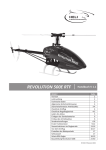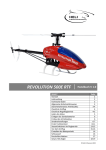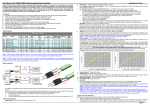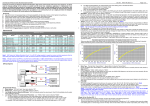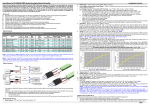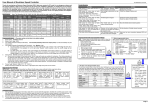Download Manual Xelaris 80-100A ESC - Heli
Transcript
User Manual Xelaris Brushless ESC Dear Customer Thanks for purchasing an Xelaris Brushless ESC Please read this manual carefully. In that we have no control over the correct use, installation, application, or maintenance of our products, no liability shall be assumed nor accepted for any damages, losses or costs resulting From the use of the product. Any claims arising from the operating, failure or malfunctioning etc. will be denied. We assume no liability for personal injury, property damage or consequential damages resulting from our product or our workmanship. Features High performance microprocessor brings out the best compatibility with all kinds of motors and the highest driving efficiency. Maximum motor speed: 210000 RPM (2 poles), 70000 RPM (6 poles), 35000 RPM (12 poles). 3 start modes: Normal / Soft / Very-Soft, compatible with fixed-wing aircraft and helicopter. Throttle range can be configured to be compatible with all transmitters currently available on market. Smooth, linear, quick and precise throttle response. Separate voltage regulator IC for microprocessor to get a better anti-jamming capability. Multiple protection features: Low-voltage cut-off protection / over-heat protection / throttle signal loss protection. The output of the built-in BEC is switchable by user programming (5.25V or 6.0V). Specifications Xelaris Brushless ESC: Type: Continous Current: Burst: 1) BEC : BEC Output: Programming: Cells: Weight: Size: Xelaris 100A Brushless ESC 100A 150A Switch 5.25V / 6.0V Transmitter LiPo / Li-Ion: 2-6 Cells NiMH / NiCd 5-18 Cells 82g 70x34x16 Xelaris 80A Brushless ESC 80A 120A Switch 5.25V / 6.0V Transmitter LiPo / Li-Ion 2-6 Cells NiMH / NiCd 5-18 Cells 82g 70x34x16 1) BEC means “Battery Elimination Circuit”. It is a DC-DC voltage regulator to supply the receiver and other equipments from the main battery pack. With the build-in BEC of an ESC, the receiver needn’t to be supplied with an additional battery pack. SAFETY NOTICE INTERNAL BEC: For safety reason a 4 Cell NiCD/NiMH Battery or a external BEC (Art. Nr. 01.1446) must be installed on the receiver! Wiring Diagram Programmable Items 1. Brake Setting:Off / Soft / Hard / Very Hard, default is Off 2. Battery Type:Lithium (Lipo or Li-ion) / NiMH, default is Lithium 3. Low Voltage Protection Mode (CutOff Mode): Soft Cut (Gradually reduce the output power) / Hard Cut (Immediately stop the output power). Default is Soft Cut 4. Low Voltage Protection Threshold (Cutoff Threshold): Low / Middle / High / Custom, default is Middle For lithium batteries, the cutoff threshold of the whole battery pack is calculated according to the cells number. Low: 2.85V per Cell Middle: 3.15V per Cell High: 3.30V per Cell 5. For NiMH and NiCd batteries, the cutoff threshold of the whole battery pack is calculated as follows: Low : 50% of the battery’s battery’s full charged voltage Middle: 62.5% of the battery’s full charged voltage High: 75% of the battery’s full charged voltage Start Mode:Normal / Soft / Very-Soft, default is Normal “Normal” is preferred for fixed-wing aircraft. “Soft” or “Very-Soft” are preferred for helicopters. The initial acceleration of the “Soft” and “Very-Soft” modes are slower than “Normal” mode, usually it takes 3 second for “Soft” mode or 8 seconds for “Very-Soft” mode from 0% throttle advance to full throttle. After startup, if the throttle is closed (throttle stick is moved to the bottom position) and opened again (throttle stick is moved upwards) within 3 seconds, the restart will be temporarily changed to “Normal” mode to get rid of the www.xelaris.ch Page 1 User Manual Xelaris Brushless ESC chances of a crash caused by slow throttle response. This special design is usedful for aerobatic flight. 6. 2) Timing:0°/ 3.75° / 7.5° / 11.25° / 15° / 18.75° / 22.5° / 26.25°, default is 15° Usually, low timing value is suitable for most motors. But there are many differences among structures and parameters of different motors so please try and select the most suitable timing value according to the motor you are just using. The correct timing value makes the motor run smoothly. And generally, higher timing value brings out higher output power and higher speed. 2) After changing the timing setting, please test your RC model on ground prior to flight! 7. Reserved for future 8. Reserved for future 9. PWM Frequency: 12KHz / 8KHz, default is 12KHz For some motors with high KV (high speed) and many poles, the 12KHz PWM frequency may let them work more smoothly. But the higher PWM frequency will make the ESC hotter. Generally, the 8KHz PWM frequency is suitable for most motors. 10. BEC Output: 5.25V / 6V, default is 6V 11. Reserved for future. 3) 12. Lipo Cells: Auto / 2S / 3S / 4S / 5S / 6S, the default is Auto This programmable item is available for lithium battery. In the startup process, the motor will emits several “Beep-” tones to represent the Lipo cells number, it is helpful for you to check whether it is coincident with the actual battery pack or not. 3) If you choose “Auto”, the ESC may mistakenly judge the battery cells when the voltage is less than 3.7V/Cell, so we strongly suggest setting the “Lipo Cells” manually. Begin To Use The New ESC Please check the wiring and connections carefully, and then start the ESC in the following sequences: 1. Move the throttle stick to the bottom position and then switch on the transmitter. 2. Connect the battery pack to the ESC, the ESC begins the self-test process, a special tone “♪ 123” is emitted, which means the voltage of the battery pack is in normal range, and then N “Beep” tones will be emitted, means the number of lipo battery cells. Finally a long “Beep—” tone will be emitted, which means the self-test is OK, the aircraft or helicopter is ready to go flying. If nothing is happened, please check the battery pack and all the connections; If a special tone “♪ ” is emitted after 2 Beep tones (“Beep-Beep-”), means the ESC has entered the program mode, it is because the throttle channel of your transmitter is reversed, please set it correctly; If the red LED flashes very quickly (2 times per second), means the input voltage is too low or too high, please check your battery’s voltage. 3. VERY IMPORTANT! Because different transmitter has different throttle range, you need to calibrate the throttle range. Please read the instruction Throttle Range Setting”. After correctly setting the throttle range, the red LED lights when the throttle stick is moved to the top position (Maximum throttle). Alert Tone 1. Input voltage is abnormal: The ESC begins to check the voltage when the battery pack is connected, if the voltage is not in the acceptable range, such an alert tone will be emitted: “Beep-Beep-, Beep-Beep-” (Every “Beep-Beep-” has a time interval of about 1 second), and at the same time, the red LED also flashes. 2. Throttle signal is lost: When the ESC can’t detect the normal throttle signal, such an alert tone will be emitted: “Beep-, Beep-, Beep-”. (Every “Beep-” has a time interval of about 2 seconds) 3. Throttle stick is not in the bottom position: When the throttle stick is not in the bottom (lowest) position, a very rapid alert tone will be emitted: “Beep-, Beep-, Beep-”. (Every “Beep-” has a time interval of about 0.25 second.) Protection Function 1. Abnormal startup protection: If the motor fails to start within 2 seconds of throttle application, the ESC will cut-off the output power. In this case, the throttle stick MUST be moved to the bottom position again to restart the motor. (This happens in the following cases: The connection between ESC and motor is not reliable, the propeller or the motor is blocked, the gearbox is damaged, etc.) 2. Over-heat protection: When the temperature of the ESC is to high, the ESC will reduce the output power. 3. Throttle signal loss protection: The ESC will cutoff the output power if throttle signal is lost for more than 0.25 second, the output power will be resumed as soon as the throttle signal is normal again. www.xelaris.ch Page 2 User Manual Xelaris Brushless ESC Trouble Shooting Trouble Possible Reason Action After power on, motor does not work, no sound is emitted After power on, motor does not work, such an alert tone is emitted and the red LED flashes at the same time. “Beep-Beep-, Beep-Beep-” (Every “Beep-Beep-” has a time interval of about 1 second) After power on, motor does not work, such an alert tone is emitted: “Beep-, Beep-, Beep- ”(Every “Beep-” has a time interval of about 2 seconds) After power on, motor does not work, such an alert tone is emitted: “Beep-, Beep-, Beep-” (Every “Beep-” has a time interval of about 0.25 second) After power on, motor does not work, a special tone “♪ ” is emitted after 2 “Beep” tones (Beep-Beep-) The motor runs in the opposite direction The connection between battery pack and ESC is not correct Input voltage is abnormal, too high or too low. Check the power connection. Replace the connector with new one Check the voltage of battery pack Throttle signal is irregular or lost Check the receiver and transmitter Check the control cable of the ESC The throttle stick is not in the bottom (lowest) position Move the throttle stick to bottom position Direction of the throttle channel is reversed, so the ESC has entered the program mode The connection between ESC and the motor need to be changed. Throttle signal is lost Set the direction of throttle channel correctly (Please refer to the user manual of your transmitter) Swap any two wire connections between ESC and motor Check the receiver and transmitter Check the control cable of throttle channel Land RC model as soon as possible, and replace the battery pack Check all the connections: battery pack connection, throttle signal cable, motor connections, etc. The motor stop running while in working state ESC has entered Low Voltage Protection mode Some connections are not reliable Normal Startup Procedure Move the throttle stick to bottom position and then switch on your transmitter Connect the battery pack to the ESC, a special tone “♪123” emits, that means the battery supply is OK Several “Beep-” tones emits to represent the number of lipo battery cells As soon as the self-test process is finished, a long “Beep—” tone will be emitted Move the throttle stick upwards to go flying now Throttle Range Setting Switch on the transmitter, and then move the throttle stick to top position www.xelaris.ch Connect battery pack to the ESC, a special tone “♪123” emits, that means the battery supply is OK, then wait for 2 seconds “Beep-Beep-” tone emits, that means the highest point of throttle range has been correctly confirmed Move throttle stick to the bottom position, several “Beep-” tones emits to represent the number of Lipo battery cells A long “Beep—” tone emits, means the lowest position of throttle range has been confirmed Page 3 User Manual Xelaris Brushless ESC Program The ESC With The Transmitter 1. 2. 3. 4. 1. Enter program mode Select programmable items Set item’s value (Programmable value) Exit program mode 2. Select programmable items: After entering program mode, you will hear 14 groups of “Beep” tones in a loop with the following sequence. If you move the throttle stick to bottom position within 3 seconds after one kind of tones, the corresponding item will be selected. Enter program mode 1. Switch on transmitter, move the throttle stick to the top position. 2. Connect the battery pack to the ESC, a special tone “♪123” emits, that means the battery supply is OK. 3. Wait for 2 seconds, the motor will emit “Beep-Beep-” tone. 4. Wait for another 5 seconds, special tone like “♪ ” emits, that means the program mode is entered 1 B Brake (1 short tone) 2 BB Battery Type (2 short tones) 3 BBB Cutoff Mode (3 short tones) 4 BBBB Cutoff Threshold (4 short tones) 5 Beep— Start Mode (1 long tone) 6 Beep— B Timing (1 long 1 short) 7 Beep— BB Reserved Item (1 long 2 short) 8 Beep— BBB Reserved Item (1 long 3 short) 9 Beep— BBBB PWM Frequency (1 long 4 short) 10 Beep— Beep— Built-in BEC Output (2 long tones) 11 Beep— Beep— B Reserved Item (2 long 1 short) 12 Beep— Beep— BB Lipo Cells (2 long 2 short) 13 Beep— Beep— Beep— B Reset All To Defaults (3 long 1 short) 14 Beep— Beep— Beep— BB Exit (3 long 2 short) Note: “Beep—” means a long “Beep” tone, “B” means a short “Beep” tone. Usually, 1 long “Beep—” = 5 short “B” . 3. Set item value (Programmable value): You will hear several “Beep” tones in loop. Set the value matching to a tone by moving the throttle stick to top position when you hear the tone, then a special tone “♪ ” emits, that means the value is set and saved. (Keep the throttle stick at the top position, you will go back to Step #2 and you can select other items; Or Move the stick to bottom position within 2 seconds will exit program mode directly) 1 short Beep Items Brake 2 short 3 short 4 short Hard Very Hard Custom Off Soft Battery Type LiPo NiMH Cutoff Mode Soft Cut Hard Cut Low Middle High Normal Soft Very Soft 0° 3.75° 7.5° PWM Frequency 12KHz 8KHz Built-in BEC Output *5.25V 6V Cutoff Threshold Start Mode Timing Reserved Item Reserved Item 11.25° 1 long 1 long 1 short 1 long 2 short 1 long 3 short 15° 18.75° 22.5° 26.25° 4. Exit program mode There are 2 ways to exit the program mode: a) In Step #3, after special tone “♪ ”, move the throttle stick to the bottom position within 2 seconds. b) In Step #2, after tone Beep—Beep—Beep —BB” (3 long 2 short Beep tones, that is the item #14), move the throttle stick to the bottom position within 3 seconds. Reserved Item When you have exit the programming mode, please wait for 5 seconds and restart the ESC before you use it. www.xelaris.ch Page 4