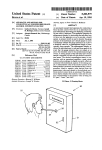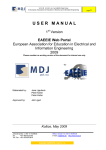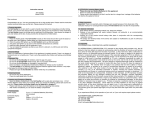Download Installation Guide
Transcript
OWAMP MP Installation Guide Last updated: Activity: Dissemination Level: Authors: 01-08-2012 SA2 T3 PU H.Calim, R.Karch, Sz.Trocha Document Revision History Version 0.1 Date Description of change Person 24-05-12 First draft issued H.Calim 15-06-12 Revision S.Naegele-Jackson 04-07-12 Review comments from Szymon H.Calim 11-07-12 Revised text R. Karch 0.2 17-07-12 Final cut Sz. Trocha 0.21 01-08-12 Removing secion about command line client as it didn’t get into release finally Sz. Trocha Table of Contents 1 2 Introduction 1 1.1 2 System Architecture Installation process 3 2.1 Supported platform 3 2.2 Prerequisite software 3 3 Testing the OWAMP 5 4 Installing OWAMP MP on Linux 7 4.1 5 Adding the GÉANT Repository 7 Installation of packages 8 5.1 Installing OWAMP using RPM distributions 8 5.2 Installing OWAMP MP using Debian packages 9 5.3 Testing the installation 9 6 Configuring the OWAMP MP 10 7 Bibliography 12 iii Introduction 1 The perfSONAR MDM One-Way Active Measurement Protocol Measurement Point (OWAMP MP) executes on-demand one way delay tests between two OWAMP–enabled endpoints where at least one is running OWAMP MP service(see figure 1). It provides the following functionalities: One way delay measurement results as summary (includes OWAMP metrics) One way delay measurement results as raw data The measurement results are stored into the measurement archive. Figure 1.1: OWAMP MP overview To start a measurement path a perfSONAR client sends an NMWG (Network Measurement Working Group) request to the OWAMP MP. The OWAMP MP then executes a measurement between two endpoints as shown in figure 1. A measurement is only possible between the OWAMP MP and the OWAMP tool 1 or OWAMP tool 2. 1 Where OWAMP tool 1 or OWAMP tool 2 are endpoints running OWAMP client application. A measurement between the OWAMP tool 1 and OWAMP tool 2 is not possible because none of them enables perfSONAR MDM service. For this reason, the OWAMP MP service should be installed on at least one endpoint used for performance test. As a perfSONAR client you can use the perfSONAR command line client or the web based perfsonarUI. However, the current web based version of perfsonarUI does not support the visualization for an OWAMP MP node. The usage of the command line client will be described later. See Usage OWAMP MP with perfSONAR command line client. 1.1 System Architecture Figure 1.2: OWAMP MP System Architecture When users request one way delay measurements between two hosts running the OWAMP tool from perfSONAR client, the client sends an XML (NMWG schema) request to the OWAMP MP (this normally resides on one side of the tested path). The OWAMP MP then executes the measurement using the OWAMP tool and returns the requested data to the client in an XML response. This is called “on demand measurement”. The OWAMP MP is also able to store the measurement data in an SQL database. This is done over the perfSONAR MDM SQL MA. For this an XML store message in NMWG schema is used. 2 2 Installation process 2.1 Supported platform The packages in the perfSONAR MDM repository are built for Red Hat Enterprise Linux 5 and Debian 6. They have been tested on the last OS version 5.7 for Red Hat Enterprise Linux and version 6 for Debian. No issues are expected for future minor versions; however there are no guarantees for following major versions, like Red Hat Enterprise Linux 6 and higher. Prerequisite software 2.2 For the OWAMP MP to be able to work properly, you need to provide the following software: OWAMP – you can find the OWAMP software at http://www.internet2.edu/performance/owamp/ (includes an installation and user manual). You need to install owamp-client, which includes owping the one way ping tool . In Order to Install OWAMP in Red Hat and similar distributions use the following procedure: 1. Log on as root to the machine on which you want to host OWAM MP. 2. Add Internet2 software repository to your operating system configuration using instructions available at: http://software.internet2.edu/ 3. Install OWAMP with the following command: # yum install owamp-client Note: The latest available 3.3rc1 version of owamp-client may require GLIBC_2.7 as a dependency. Depending on the age of your operating system you may need to install other version of OWAMP then the latest available In order to install OWAMP in Debian and similar distributions you have to download, unpack, build, and install it. In order to install OWAMP perform the following steps: 1. Log on as root to the machine on which you want to host OWAM MP. 2. Download the latest OWAMP tarball with the following command: # wget http://software.internet2.edu/sources/owamp/owamp-$VERS.tar.gz Note: Replace $VERS with the latest available version number 3 3. Unpack the tar file with the following command: # gzip -cd owamp-$VERS.tar.gz | tar xf – 4. Use the provided configure script and make to create and install the executables:: # cd owamp-$VERS # ./configure # make # make install Note: For more information on how to run and configure OWAMP read the following OWAMP cookbook: http://www.internet2.edu/pubs/owamp-cookbook.pdf Perl – Version 5.8.8 or later requires the Perl interpreter. Most Linux distributions provide Perl Interpreter and Perl packages - Most Linux distributions provide a Perl interpreter and Perl packages. Normally all packages dependencies will be resolved from your used distribution. Sometimes it can happen that on Red Hat based distributions package dependencies cannot be resolved because the used distribution does not support the needed packages. YUM the package management tool on Red Hat based distribution will inform you which packages are not available. Any needed package not provided can be found on RPMforge and should be installed manually. NTP – As OWAMP tests rely on accurate time synchronisation, it is recommended that you install an ntpd. Most Linux distributions provide ntpd packages. Before you install the OWAMP MP, it is recommended that you manually test your OWAMP installation to ensure that OWAMP itself is running properly. 4 Testing the OWAMP 3 After installation of owamp client, execute the following command: # owping <HOSTNAME-OF-OWAMP-DEAMON> HOSTNAME-OF-OWAMO-DEAMON means the host where you have installed your owampd. This should return a measurement result like this: 1. 2. 3. 4. 5. 6. 7. 8. 9. 10. 11. 12. 13. 14. 15. 16. 17. 18. --- owping statistics from [131.188.81.34]:36412 to [genesis-vm-centos532]:33532 SID: 83bc51ead39d998b79c358afdcd19054 first: 2012-07-03T18:17:16.939 last: 2012-07-03T18:17:26.465 100 sent, 0 lost (0.000%), 0 duplicates one-way delay min/median/max = 0.109/0.2/0.182 ms, (err=0.453 ms) one-way jitter = 0 ms (P95-P50) TTL not reported no reordering --- owping statistics from [genesis-vm-centos5-32]:45818 to [131.188.81.34]:46668 SID: 83bc5122d39d998ba1d244bd1230ad60 first: 2012-07-03T18:17:16.772 last: 2012-07-03T18:17:26.621 100 sent, 0 lost (0.000%), 0 duplicates one-way delay min/median/max = 0.0377/0.1/0.138 ms, (err=0.453 ms) one-way jitter = 0 ms (P95-P50) Hops = 191 (consistently) no reordering If you see result similar to this, the owamp client is correctly configured. It is important that your measurement result should like line 5 and 14. You should see that 100 packets sent with no lost. If your results show packet loss or less than 100 packets sent, try the test again. If this problem occurs again, have a look to the problems description below: If you have firewalls running, make sure that the OWAMP control port (861) for TCP, and ports above 5000 for UDP (OWAMP test sessions) are open between the test boxes. . In order to verify firewall settings use the following command: # iptables –L The following line is an example of an iptables rule for the OWAMP control port: -A INPUT -p tcp --dport 861 -j ACCEPT Make sure that the owampd.limits file on the remote system allows for measurements between the two boxes. See the OWAMP documentation for further information. 5 Make sure that NTP is set up and running properly. The OWAMP tool will not report any results if the time synchronization is not set up correctly. In order to verify NTP status use the following command: # ntpq -p See the OWAMP documentation [INT2] for further information. Make sure that the network connection between the two boxes is working properly. Check the control cables and network cards, and use standard tools like ping to test if you can get a connection. 6 4 Installing OWAMP MP on Linux If you are running a Linux operating system, you can install the perfSONAR MDM OWAMP MP using RPM distributions. If you are using Debian, you need to install the OWAMP MP using Debian packages. 4.1 Adding the GÉANT Repository To install the OWAMP MP, it is recommended that you add the GÉANT repository to your host. This process is described in the Adding perfSONAR MDM repositories section of perfSONAR MDM Forge. From home page of perfSONAR MDM (http://perfSONAR.geant.net) follow the link in Resources and then Download (available directly under https://forge.geant.net/forge/display/perfsonar/Adding+perfSONAR+MDM+repositories). Now you should have access to the OWAMP MP package. To test this package, execute the following command for Red Hat based systems: # yum search perfsonar-oppd-mp-owamp and for Debian based systems: # apt-cache search perfsonar-oppd-mp-owamp Now you should see the OWAMP MP package. 7 5 Installation of packages 5.1 Installing OWAMP using RPM distributions To install BWCTL MP in Red Hat and similar distributions perform the following procedure: 1. Log on as root to the machine on which you want to host the OWAMP MP. 2. Check that you have installed all prerequisite software (see the Prerequisite software section 3.2). Note: The RPMs have dependencies for Perl modules which might not be part of your distribution. RPM informs you about missing dependencies, so you can complete your Perl environment properly. On Red Hat Enterprise Linux, the Perl modules may not be known to your standard yum repository. To set up your system properly for using these packages the following steps are important. ○ The Perl modules can be found on the Fedora repository. To get these packages import the repository data to your local host with the following command: # rpm – ivh http://download.fedora.redhat.com/pub/epel/5/<ARCH>/ epelrelease-5-.noarch.rpm where <ARCH> corresponds to the configuration of your host (32 or 64 bits processor architecture). ○ As Fedora repository has an old version of perl-XML-LibXML, you need to get this package from another source. Use RPMforge Search to find an appropriate package. Two packages are needed: perl-XML-LibXML (version >= 1.61) and perl-XML-LibXML-Common. To install these packages use the following command to resolve the dependency: # yum localinstall --nogpgcheck perl-XML-LibXML # yum localinstall --nogpgcheck perl-XML-LibXML-Common 3. After this you can install OWAMP MP using package management system with the following command: # yum install perfsonar-oppd-mp-bwctl.noarch 8 5.2 Installing OWAMP MP using Debian packages To install BWCTL MP in Debian and similar distributions perform the following procedure: 1. Log on as root to the machine on which you want to host the OWAMP MP. 2. To install the OWAMP MP web service and dependencies (if required) use the following command: # apt-get install perfsonar-oppd-mp-owamp 3. OWAMP MP should now be installed. The service will already be started. You can manually start, stop and restart the server using: # /etc/init.d/oppd [start|stop|restart] 5.3 Testing the installation In order to test if you have correctly installed the OWAMP MP and the service is running perform the following steps: 1. Execute the command: # ps ax | grep oppd 2. You should see a line like this: #/usr/bin/perl /usr/bin/oppd.pl --config=/etc/oppd.conf -pidfile=/var/run/oppd.pid This shows that OWAMP MP a service from oppd is correctly installed and running. 9 Configuring the OWAMP MP 6 OWAMP MP uses the oppd framework. The main configuration file is /etc/oppd.conf. Open the file with your favorite editor and have a look at the options. You can activate logging by going to the line ‘logfile’ and providing a path to a file, for example ‘logfile /var/log/oppd.log’. In the file, there is also an example for every option that can be set. If you have a Red Hat based system, you can find this config file for all options to set for oppd in /etc/sysconfig/oppd. For Debian based systems, edit the file /etc/default/oppd. To configure the OWAMP MP, edit the file /etc/oppd.d/owamp.conf. This file looks similar to this: # OWAMP MP example configuration <service MP/OWAMP> # Necessary parameters for module initialisation module MP::OWAMP # Name of module to load servicetype MP # Service type: MP or MA # Name, description, and keyword will be reported to Lookup Server name "OWAMP Measurement Point" description "Measurement Point for doing on-demand OWAMP tests" keyword "project:myOWAMP" # Further parameters metric "one way latency" # Measurement metric(s). More than one element definition possible. tool "owping" # Tool name # Module parameters <module_param> # Command to execute e.g. "/usr/bin/owping" or "/bin/owping". # Omitting path searches $PATH. command "/usr/bin/owping" # service # This is to get different service setting # For example eventtpye service "owamp" # Store functionality store off # Enable/disable store functionality store_url "http://www.mySQL-MA:8090" # URL of a MA service to send the results of measurements to </module_param> 28. </service MP/OWAMP> 1. 2. 3. 4. 5. 6. 7. 8. 9. 10. 11. 12. 13. 14. 15. 16. 17. 18. 19. 20. 21. 22. 23. 24. 25. 26. 27. To configure the OWAMP MP go to line 15, to the module_param block. With the command parameter, in line 18, you can define the path to the OWAMP tool (owping). With this the OWAMP MP can execute measurements. To store the measurement in a database like SQL MA set the store parameter to on in line 24. If you don’t set it to ‘on’ the store URL will not be used. With the store_url parameter in line 25 you can define the URL to the storage. After the configuration of the OWAMP MP restart the service with the following command: On RPM based distributions: 10 # service oppd restart On Debian based distributions: # invoke-rc.d oppd restart 11 7 Bibliography [INT2] Internet 2. One-Way Ping (OWAMP) OWAMP Version 3.3. (An implementation of the One-Way Active Measurement Protocol) Copyright 2012 Internet 2. http://www.internet2.edu/performance/owamp/index.html 12