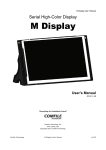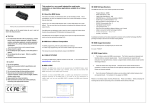Download ETC EFN user`s manual
Transcript
EFN (English Font display Network) module
INTRODUCTION
EFN (English Font display Network) is a display module displaying English character on 5x7 of Dot matrix LED through
simple serial communication. It can display all English character and 0~9 of digits and that special character such as !, @,
#, $, etc. When EFN receives ASCII code through RS232, it will display related character.
GENERAL DESCRIPTION
l
l
l
l
RS232 serial communication (5V level, 9600 baud rate)
Protocol is fixed as N, 8, 1.
Connect up to 127 of EFN on one RS232C line by adjusting addresses
Display English Capital/lower case, digit (as per ASCII code)
HOW TO USE
▶ TRANSMISSION FORMAT
If you send 3 bytes of data in the form shown below to EFN, EFN displays English character related to ASCII code.
255
0~127
32~127
Start code
Address
ASCII code
l “255” is Start code.
l “0~127” is Address code indicating which EFN data will be sent to.
l “32~127” is ASCII code. EFN will display English character related to the ASCII code.
▶ USAGE IN PICBASIC
You can operate EFN much simpler by SEROUT instruction of PICBASIC language. The following is an example of
SEROUT instruction with PB-1S/2S.
SEROUT 0, 30, 0, 0, [255, 0, &H41]
T
1
M
COMFILE Technology
EFN (English Font display Network) module
ADDRESS SETTING
You can set address of EFN by cutting jumper on the back.
▶
Jumper cap is used for connection between EFNs.
GND
GND
GND
GND
+5V
+5V
+5V
+5V
RX
RX
RX
RX
When this is cut
apart, it turns "1"1.
J6
J6
J5
J5
J4
J4
J3
J3
J2
J2
J1
J1
J0
J0
The state of connected Jumper is “0” and that of unconnected Jumper is “1”. The following table shows Addresses in
accordance with jumper cutting. (It is same as Binary)
J6
0
0
0
0
0
0
0
0
:
1
1
J5
0
0
0
0
0
0
0
0
:
1
1
J4
0
0
0
0
0
0
0
0
:
1
1
J3
0
0
0
0
0
0
0
0
:
1
1
J2
0
0
0
0
1
1
1
1
:
1
1
J1
0
0
1
1
0
0
1
1
:
1
1
J0
0
1
0
1
0
1
0
1
:
0
1
? ? ? ?
0
1
2
3
4
5
6
7
:
126
127
EFN is designed to be connected each other with Jumper cap etc. (You can connect them by soldering) the maximum
number of Address is 127. It means that you can connect up to 127 of EFN on one RS232C line. In other word, you
can display 127 characters by one RS232C line.
Comfile Technology
2
EFN (English Font display Network) module
ASCII CODE
The following table shows English ASCII codes, which EFN is able to display. You can read it in the forms of
Hexadecimal by combining Higher 4bit and Lower 4bit. For instance, “A” is 41H (Hexadecimal) and “Q” is 51H
(Hexadecimal).
▶
Higher 4bit
0
2
3
4
5
6
7
0
@
P
`
p
1
!
1
A
Q
a
q
2
“
2
B
R
b
r
3
#
3
C
S
c
s
4
$
4
D
T
d
t
5
%
5
E
U
E
U
6
&
6
F
V
f
v
Lower 4bit
7
8
‘
(
7
8
G
H
W
X
g
h
w
x
9
)
9
I
Y
i
y
A
*
:
J
Z
j
z
B
+
;
K
[
k
{
C
,
<
L
\
l
|
D
=
M
]
m
}
E
.
>
N
^
n
F
/
?
O
_
o
▶SAMPLE PROGRAM
The following source program is for testing EFN with PICBASIC module (PB-1S). it will display all possible font of EFN
at certain interval.
10
DIM A AS BYTE
FOR A=&H41 TO &H7F
SEROUT 8,30,0,0,[&HFF,0,A]
DELAY 200
DELAY 200
NEXT A
GOTO 10
Caution
: Above source program is for PB-1S/2S. If you test EFN with other PICBASIC module such as PBM series, you
should change baud rate according to kind of module. (Each module has it own value determining 9600 baud rate.)
3
COMFILE Technology