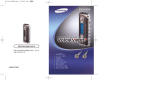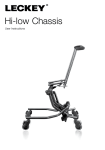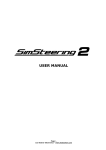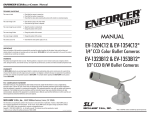Download 15-AU35MD - Cop Security Corp
Transcript
COP SECURITY SYSTEM CORP. PROFESSIONAL CCTV 15-AU35MD 3.5” TFT VIDEO / DATA & CABLE TESTER USER’S MANUAL CONTENTS 1. Purpose..................................................................................................................... 2 2. System specification ................................................................................................. 2 3. Product Outlook ........................................................................................................ 3 4. Key pad description................................................................................................... 4 5. Function item and description ................................................................................... 4 6. Coaxial cable test function ........................................................................................ 4 7. CAT.5 CABLE TEST FUNCTION .............................................................................. 5 8. OSD function items and description............................................................................5 9. PAN TILT / ZOOM........................................................................................................5 10. DATA MONITOR..........................................................................................................6 11. Packing list...................................................................................................................6 1 1. Purpose: This product can receive the standard NTSC/PAL signal and measure the coaxial cable and CAT.5 quality to display on the 3.5” TFT – LCD 2. System specification: ITEM 15-AU35MD Panel Size 3.5 INCH DIAGONAL COLOR TFT Resolution 480(H)x235(H) Dot Active Area 72.00(W)X50.544(H)mm Dot Pitch 0.150(H)x0.216(V)mm Pixel Configuration View Angle Panel Dimension R.G.B.Delta Top=10deg., Bottom=30deg., Lift=40deg., Right=40., 83(W)x60.5(H)x3.2(D)mm Back Light LED Type Video Input NTSC Composite Signal Input (H=15.734KHZ±0.1KHz V=60Hz±1%) Video Input PAL Composite Signal Input (H=15.625KHz±0.1KHz V=50Hz±1%) Video Type 1.0Vp-p / 75Ω Video System NTSC / PAL auto switch Input Source Built in 1 BNC connector CVBS in RS485 Input Voltage DC 12V REGULATOR Power Consumption NORMAL : DC12V, 170mA (2W) CHARGE : DC12V, 1A (12W) Working Time 6hr Charge Time 5hr Low Voltage Triggering 10.7 V System Cut off Voltage 9.3 V Keypad Control 6 KEY (MODE / UP / DOWN / LEFT / RIGHT / ENTER KEY) Operation Temperature Operating Temperature 0℃~50℃ Storage Temperature Storage Temperature -25℃~80℃ Weight 310g 2 3. Product Outlook: TOP VIEW FRONT PANEL 3 4. Key pad description: Key name Function MODE Function select (Camera OSD control、Coaxial test 、CAT.5 test.....) UP Volume increase \ ltem select DOWN Volume decrease \ ltem select LEFT Screen mirror \ Value decrease RIGHT Screen upside-down \ Value increase ENTER Withdraw setting Keypad definition 5. Function items and description FUNCTION ITEM Description CONTRAST 0~100 Adjust contrast value from 0~100 BRIGHTNESS 0~100 Adjust brightness value from 0~100 COLOR 0~100 Adjust color value from 0~100 TINT 0~100 Adjust tint value from 0~100 All the functions value could be memorize after power off. 6. Coaxial cable test function 1. Press the MODE till the coaxial appear, 3 status will show on the screen when you connect the cable with terminal. 2. Press EXIT key to withdraw from the mode. ITEM VALUE CABLE QUALITY 1 0~30Ω SHORT 2 30~150Ω GOOD 3 150Ω~∞ OPEN 4 7. CAT.5 cable test function 1. it can only test the 568B type connection. 2. Press the MODE till the CAT.5 pair indication appear, 5 status will show on the screen when you connect the CAT.5 cable with terminal. 3. Press EXIT key to withdraw from the mode. 8. ITEM CABLE QUALITY 1 OPEN 2 SHORT 3 OK 4 REVERSE 5 ERROR DESCRIPTION Open loop will appear. Wire short in same pair will appear All of the RJ45 pins correct. When 2 wires in the same pair opposite will appear Any wire of different pairs short will appear. OSD function items and description 1. This function are support PELCO-D OSD control camera. and Speed dome...... 2. All of the function keys as below will show on the camera user’s manual. UP DN LT RT ENTER: Call OSD 9. PAN TILT / ZOOM Mode Select : PAN TILT,ZOOM。 Address : 0~255 5 ENTER Protocol : PELCO D、YAAN、YAAN-O、Samaung、LilinF、LilinM、Molyax、 Minking,AD、Fastrax、CBC、SONY-EVI、LG-MUL、DTA-SD、 PEARMAIN、Vicon、Vcltp、DHYTC06、SANYO、PELCO P Port : RS485 Baud : 300~19200 S-PS : 0~255 C-PS : 0~255 Pan Speed : 0~63 Tilt Speed : 0~63 Exit 10. DATA MONITOR Port : RS485 Baud : 300~19200 ENTER : To Clear the Screen 11. Packing list 1.Monitor 2.Adaptor 3.DC PLUG TO DC PLUG cable 4.AV cable 5.Cable tester 6.BNC converter 7.User’s manual 8.Bag X1 X1 X1 X1 X1 X1 X1 X1 2012/4/19 6