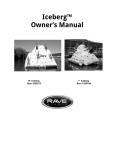Download Technical manual - Used Fitness Equipment
Transcript
F-ST & F-T technical TECHNICAL USER MANUAL Technical manual 01 Contents P02 General Safety Precautions P10 Maintenance P03 Introduction P11 Corrective Maintenance P04 Technical Data P12 Warranty P05 Installation P13-15 Troubleshooting P06 Installation Procedure P16-17 Declaration of Conformity P07-08 Installation Procedure (260F-T) P18-19 Service History P09 Smart Card Assembly manual Technical manual 02 GENERAL SAFETY PRECAUTIONS The successful and safe operation of Pulse Fitness Equipment is dependent upon its proper handling, installation operation and maintenance. The following safety precautions are for your safety and guidance. Please read them carefully before proceeding to install and/or operate Pulse Fitness Equipment. Specific safety notices are included in the text where appropriate. ! Read through this operating handbook to familiarise yourself with the equipment. ! Ensure that all users of the equipment are familiar with these safety precautions and operating procedures. ! Persons who are generally unfit (i.e. have not taken regular exercise for some time) should seek expert advice before using this equipment. Similarly, persons with known medical conditions (e.g. angina, asthma, high blood pressure, etc.) should seek medical advice. ! Always warm up by exercising gently before progressing to a full program of strenuous exercise. Similarly, reduce your level of activity gradually towards the end of your exercise program. ! NOT suitable for Medical/Therapeutic purposes. ! If you feel light-headed, dizzy or suffering from any kind of pain whilst exercising, STOP IMMEDIATELY. ! NEVER operate Pulse Fitness Equipment with the Side Panels removed. ! Do not drink from bottles or cups with out a lid. Do not place cups / bottles anywhere on the machine except from in the supplied bottle holder. ! Keep an area of 1 metre clear around Pulse Fitness Equipment when operational. ! WARNING, Excessive or incorrect training can be detrimental to your health. ! Don’t allow children to train on Pulse Fitness Equipment. ! Exchange faulty parts IMMEDIATELY with ONLY genuine Pulse Fitness parts. Do not use equipment until repaired. Assembly manual Technical manual 03 Introduction Pulse Fitness Equipment is sophisticated heavy duty exercise machines, designed specifically for use in a Health & Fitness type environment. All machines are suitable for both aerobic/anaerobic exercise and general athletic fitness training or weight-loss programs. 220 ‘Pace’ Stepper 240 ‘Pursuit’ Upright Cycle 250 ‘Perform’ Recumbent Cycle 260 ‘Ascent’ Low impact Treadmill 280 ‘Extreme’ Elliptical Trainer Features 1 User-friendly multi-language program control panel. 2 Large TFT Colour graphic display screen. 3 Six operating modes. 4 Microprocessor-controlled electronics for reliability and accuracy of data. 5 Ergonomically-designed user position. 6 Low maintenance requirements. 7 Hand-Pulse sensors as standard, with a Heart Rate receiver integrated into the console. A transmitter belt can be supplied as an optional extra. 8 Data can be displayed in either imperial or metric units. Technical manual 04 Technical Data Power Dimensions Requirements (LxHxW) (cm) (inches) 220F-ST 'Pace' Stepper 240F-ST 'Pursuit' Upright Cycle 250F-ST 'Perform' Recumbent Cycle 260F-ST 'Ascent' low Impact Treadmill 280F-ST 'Extreme' Elliptical Trainer Self Powered Self Powered Self Powered UK/Euro - 220-240V AC, 50/60Hz, 8A, 1.5kW (3HP) AC Motor. US - 120V AC@60Hz 1500W 20A (Dedicated outlet) Self Powered 101cmx175cm x70cm (39.8”x68.9”x 25.2”) 101cmx146cm x70cm (39.8”x57.5”x 25.2”) 145cmx125cm x70cm (57.1”x49.2”x 25.2”) 227cmx145cm x82cm (89.4”x57”x 32.3”) 230cmx160cm x90cm (90.6”x63”x 35.4”) Weight (Kg) (lbs) 78Kg (171.6lbs) 62Kg (136.4lbs) 92Kg (202.4lbs) 260Kg (572lbs) 170Kg (374lbs) Operational Environment Temperature: -10deg to +40deg. Humidity: Up to 95% relative humidity, noncondensing Temperature: -10deg to +40deg. Humidity: Up to 95% relative humidity, noncondensing Temperature: -10deg to +40deg. Humidity: Up to 95% relative humidity, noncondensing Temperature: -10deg to +40deg. Humidity: Up to 95% relative humidity, noncondensing Temperature: -10deg to +40deg. Humidity: Up to 95% relative humidity, noncondensing Displays A/V Display: 185mm TFT A/V Display: 185mm TFT A/V Display: 185mm TFT A/V Display: 185mm TFT A/V Display: 185mm TFT Technical 05 manual Installation Pulse Fitness Machine Package Before commencing installation, check that all parts and accessories have been supplied. The complete package should include the following: 1 - Pulse Fitness Machine 2 - Integral mains cable with moulded plug fitted. (F-T Models) UK - 13A Euro - Schuko CEE7 USA - 5-15p 15A 3 - Technical manual (This document) 4 - Assembly user manual 5 - Console user manual Contact your supplier immediately if any of these components are missing. Location Select a suitable location for your fitness equipment before moving it. The site you choose should meet the following requirements: ! ! ! ! A flat, level and clean surface. Close to a suitable mains socket. (F-T Models) Well away from sources of water (or other liquids) or in an area that is subject to Condensation. Away from direct sunlight (this can make it difficult to view the TFT screen). NOTE: Your Pulse Fitness equipment is not suitable for outdoor use. Once the location has been chosen, your Pulse fitness equipment can be Situated in the desired location. If the chosen surface is carpet then your equipment can be pushed to the desired position. Technical This equipment is heavy! We do not recommended attempting to lift it without assistance, at least 4 people should lift any Pulse Fitness equipment when neccesary. NEVER attempt to lift any of the equipment by the control panel or the plastic rear panels. manual 06 Installation Procedure Locknut Locknut Anti-Slip Pad F-ST Range Feet Adjustment Once your Pulse Fitness equipment has been sited you must ensure that it is stable. If necessary, adjust the height of the feet to compensate for any unevenness in the floor. Turn the feet to the left or right to increase or decrease the height as appropriate. (See diagram) When satisfied, securely fasten the locknut up against the Feet Strut and place the Rubber Anti-Slip Pads underneath the feet. To protect the paintwork from sweat, wipe down the metal frame with a wax/siliconebased polish. 260 F-T Treadmill Feet Adjustment WARNING When installing or adjusting any piece of Pulse Fitness equipment, DO NOT leave any adjustment devices projecting which could cause injury to any third party. Technical manual 07 Installation Procedure 260F-T ON/OFF Switch Front Wheels Roller Guides On/Off Switch Front Roller Guides The Treadmill is delivered with a mains cable which has a moulded plug already fitted. Plug the Treadmill into a suitable mains socket and then switch on the power. Switch on the Treadmill via the on/off (I/0) switch mounted at the front of the machine. (See diagram) The control panel display should illuminate. This indicates that the Treadmill is now ready for use. CAUTION Ensure that the mains cable is routed in such a way that it does not create a potential hazard to users of the Treadmill or other persons in the vicinity. Belt alignment should now be checked before use. (See diagram on next page) Assembly manual Technical manual 08 Installation Procedure 260 F-T Belt Tension / Alignment Belt Alignment Once the belt is aligned the overall tension of the belt can be checked to make sure that it does not slip on the rollers, this is done as follows; Firstly, run the machine at 5 kph/3 mph as described above, and whilst you are walking on the machine hold onto the side rails and try to stop the belt from moving using reasonable force (Take great care when doing this procedure). If the belt is not effected, then no adjustment is required. However if the belt slips then use the Allen key to adjust both tension bolts (see diagram), increase the tension of the bolts equally by turning them no more than half a turn at a time. Re-check the tension of the belt after each turn until the belt won’t slip, (take care not to over tighten the belt as it may stretch). Once the tension is correct, check the alignment of the belt again. To check the belt alignment, firstly switch the machine on and press START, then select QuickSTART and enter 10 min. Run the machine at 5 kph/3 mph and with the Allen key adjust the left hand tension bolt (as shown in diagram) turn the bolt 1/4 turn at a time to increase or decrease the belt tension. The belt will move either left or right and once correctly set should run centrally in the walk way. NOTE: Take care not to touch the belt during this procedure Tools Required - 1 x Allen Key Allen Key. Assembly manual Technical manual 09 Smart Card Your Console can be updated using the Smart Card slot. The Smart Card slot can be found at the bottom of the Console. (See diagram). Smart Card is to be inserted with the information chip facing upwards. Technical The Smart Card will incorporate the new Performance Tracker, Personal Trainer and Gym Manager Software. manual 10 Maintenance WARNING This equipment contains hazardous voltages and controls hazardous rotating mechanical parts. Switch off and disconnect the machine from the mains supply before carrying out any maintenance procedures. (F-T Models only, powered) NEVER switch on any of the machines while the side panels are removed. (F-T Models only, powered) ALWAYS replace faulty/damaged parts with new genuine Pulse Fitness parts and never use the Pulse equipment until the machine has been fully repaired. Routine Maintenance - Daily Wipe down the equipment’s side panels, foot mouldings, console and hand grips everyday using a mild soap solution on a damp cloth. Wipe Dry with a soft cloth. In addition to this, spray the metal frame (but not the control panel) with a proprietary silicone-based polish and wipe off with a dry soft cloth. NOTE: Do not clean the frame with water-based solutions. Routine Maintenance - Weekly Thoroughly clean the entire machine using the same cleaning methods as for the Daily Clean. Inspect the frame for rust, bubbling or paint chips. NOTE: This check is important as perspiration will corrode damaged or unpainted surfaces very quickly. Therefore this maintenance check will help to maintain the clean and professional appearance of your machines. Do not clean the frame with water-based solutions. Routine Maintenance - Quarterly Because of the amount of pressure which is exerted onto the trainers through heavy exercising, it is possible (although unlikely) for fasteners to become loose. Therefore it is necessary to do a visual or tool check with the necessary spanners or allen keys that all following nuts and bolts are Tight; Foot mouldings/Pedal Nuts & Bolts, Handlebar Bolts, Console Bolts, Condition of Handlebars. WARNING Regularly check the machine for damage, wear, general smooth and safe operation. DO NOT use the machine if any part appears worn, damaged or faulty. Assembly manual Technical manual 11 Corrective Maintenance The PCB contains components that are sensitive to static charges. Do not touch any of the components on the PCB or the PCB itself when removing or refitting the connectors. Corrective maintenance is limited to replacing the console. To do this, proceed as follows: 1 - Read through all the following instructions before commencing work. 2 - Ensure that the equipment is switched off and unplugged (F-T Models only, powered). 3 - Remove the four screws that secure the control panel to the bottom panel. (As shown in Assembly Manual). 4 - Hold the consoll in a vertical position (take care not to strain the cables, as shown in Assembly Manual) and unplug the connectors from the printed circuit board (PCB). Lift the control panel away and store in a safe place. 5 - Attach the connectors to the new console as shown in Assembly Manual. 6 - Place the console onto the support post, taking care not to trap any of the cables and then press firmly into position. 7 - Refit the screws at back of console and tighten them securely. 8 - Switch on the power and check that the new console operates correctly. Technical manual 12 WARRANTY ! ! ! ! ! ! ! ! Pulse Fitness warrants to the original purchaser only of new equipment purchased directly from Pulse Fitness or from authorised distributors or resellers, for its own use not for resale, that all Pulse Fitness equipment shall be free from defects in materials for 2 years and workmanship for a period of 12 months from the date of purchase. This warranty does not cover any part of the equipment which has been: (A) Modified, altered or subjected to abuse, misuse, negligence or accident, or improperly operated, maintained or stored. (B) Improperly installed or installed in conjunction with any equipment for which it was not designed. (C) Repaired or replaced by any party other than Pulse Fitness or its authorised service agents. (D) Damaged or destroyed by disasters such as fire, flood, lightning or earthquake. (E) Subject to usage or wear above that expected as being normal in the warranty period and classed as wear and tear items. In no event shall Pulse Fitness be liable for any special, incidental, consequential or other damages, costs or expenses. If a defect involves a components part or accessory that is already in service and can reasonably be replaced or serviced by the purchaser, Pulse Fitness will be responsible only for providing, at no charge, a suitable replacement and instructions for the purchaser. Technical manual 13 Troubleshooting 220F-ST ‘Pace’ Stepper Fault Probable Cause Cure Control display remains blank Blown fuse in machine. Control panel failed. Replace fuse. Poor contrast adjustment Adjust contrast. (Refer to console user manual) Display screen is not clear, flickers or areas appear faint Heart rate monitor not working Monitor strip not fitted correctly. Failed battery Adjust position of strip and/or moisten electrodes. (Refer to console user manual). Replace monitor strip. 240/250F-ST ‘Pursuit’ Upright Cycle/’Perform’ Recumbent Cycle Fault Probable Cause Cure Control display remains blank Blown fuse in machine. Control panel failed. Replace fuse. Display screen is not clear, flickers or areas appear faint Poor contrast adjustment Adjust contrast. (Refer to console user manual) Heart rate monitor not working Monitor strip not fitted correctly. Failed battery Adjust position of strip and/or moisten electrodes. (Refer to console user manual). Replace monitor strip. Loose crank bolt Remove plastic cap from centre of pedal crank and tighten bolt. Pedal 'knocking' or uneven operation when pedaling Technical manual 14 Troubleshooting 260FT ‘Ascent’ Low Impact Treadmill Fault Probable Cause Cure Control display remains blank Blown fuse in machine. Control panel failed. Replace fuse. Poor contrast adjustment Adjust contrast. (Refer to console user manual) Display screen is not clear, flickers or areas appear faint Adjust position of strip and/or moisten electrodes. (Refer to console user manual). Replace monitor strip. Heart rate monitor not working Monitor strip not fitted correctly. Failed battery Running belt does not run centrally on machine, or slips Wrong tension on belt. Machine not level. Adjust tension of belt or adjust feet to level machine. (Refer to technical manual) Elevation does not function correctly. Elevation locks and does not move. Actuator not calibrated. 3.15 Amp fuse blown. Contact engineer. Replace 3.15 Amp fuse in P.S.U Emergency stop button activated. Release emergency stop button on right hand handle bar. Belt does not run Technical manual 15 Troubleshooting 280F-ST ‘Extreme’ Elliptical Trainer Fault Probable Cause Cure Control display remains blank Blown fuse in machine. Control panel failed. Replace fuse. Display screen is not clear, flickers or areas appear faint Poor contrast adjustment Adjust contrast. (Refer to console user manual) Heart rate monitor not working Monitor strip not fitted correctly. Failed battery Technical Adjust position of strip and/or moisten electrodes. (Refer to console user manual). Replace monitor strip. manual 16 Declaration of Conformity EC Declaration of Conformity Standards Route to Compliance Directive Test Name Standard Year Low Voltage Directive 73/23/EEC Safety requirements for mains operated electronic and related apparatus for household and similar use EN60065 1998 EMC Directive 89/336/EEC Generic Emissions EN50081-1 1994 Generic Immunity EN50082-1 1998 Specification for safety of household and similar electrical appliances EN60335-1 1995 Low Voltage Directive 73/23/EEC and therefore is in conformity with the production requirements of council directives 73/23/EEC and 89/336/EEC on the approximation of laws of the member states relating to Electrical Safety and Electromagnetic compatibility. Technical manual 17 Declaration of Conformity 220F-ST ‘Pace’ Stepper Conforms also to EN 957 Part 8 for Class S, tested by TUV product services. 240/250F-ST ‘Pursuit’ Upright Cycle/’Perform’ Recumbent Cycle Conforms also to EN 957 Part 5 for Class SA, tested by TUV product services. 260F-T ‘Ascent’ Low Impact Treadmill Conforms also to EN 957 Parts 1 & 6 for Class SA, tested by TUV product services. 280F-ST ‘Extreme’ Elliptical Trainer Conforms also to EN 957 Parts 5 & 9 for Class S, tested by TUV product services. Technical manual 18 Service History Date Machine Description of fault Maintenance carried out Sign Technical manual 19 Service History Date Technical User Notes Machine manual Description of fault Maintenance carried out Sign 20 Technical manual 21 Service History GB Pulse Fitness The Bromley Centre, Bromley Road, Congleton, Cheshire, CW12 1PT. Tel: +44(0)1260 294600 Fax: +44(0)1260 299282 Email: [email protected] 135-398-3 Dc1170 D Pulse Fitness GmbH Rombacher Hütte 10 D - 44795 Bochum, Germany Phone.: +49 (0)234-43623 Fax: +49 (0)234-9431330 Email: [email protected] S Pulse Fitness Scandinavia AB Box 70, 25054 Helsingborg, Sweden Tel: +46 (0) 42 164075 Fax: +46 (0) 42 164076