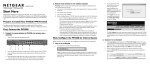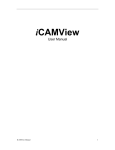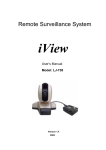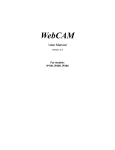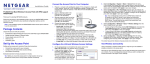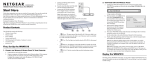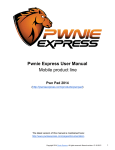Download NETGEAR-FVX538 - Fabrizio Celli
Transcript
NETGEAR-FVX538 Relation Fabrizio Celli;Fabio Papacchini;Andrea Gozzi -2008- Abstract Summary............................................................................................................................................................ 2 Chapter 1: Introduction .................................................................................................................................... 4 Chapter 2: LAN .................................................................................................................................................. 6 2.1 LAN Configuration ......................................................................................................................... 6 2.1.1 First experiment: DoS attack ........................................................................................................... 6 2.1.2 Second experiment: MAC filter ....................................................................................................... 7 2.1.3 Third experiment: MitM attack ....................................................................................................... 7 2.1.4 Fourth experiment: switch infinitive loop ....................................................................................... 8 Chapter 3: WAN ................................................................................................................................................ 9 3.1 WAN Configuration ........................................................................................................................ 9 3.1.1 Hping attack ................................................................................................................................... 11 3.1.2 Port Scan ........................................................................................................................................ 11 Chapter 4: VPN ............................................................................................................................................... 12 4.1 VPN Configuration ....................................................................................................................... 12 4.1.1 Sniffing VPN startup....................................................................................................................... 14 1 Summary Property Firewall? Router? Ids/Ips/Content Filtering ISO-OSI level of work Antivirus? Anti-Spyware? Wireless? Dmz hardware port? Dmz policy configuration? memory DRAM CPU speed Lan to Wan throughput Real throughput VPN IPSec throughput Load balancing Failover Classical routing mode Static IP assignment Remote logging DHCP client/server concurrent sessions dedicated VPN tunnels VPN protocols supported IPSec encryption polices warranty firmware update forum business policy internal spanning tree Netgear FVX538 yes, stateful broadband router only content filtering (spi) transport level (lv4) no no no yes yes 32 MB 533 Mhz 80 Mbps 7 MByte/s => 56 Mbps 1.8 MByte/s => 14.4 Mbps yes yes yes yes syslog yes 10000 200 IPSec, ESP 256-bit AES, 168-bit 3DES yes forever yes, every month. This isn't an IDS, so it does not need daily updates. yes, http://forum1.netgear.com/index.php. To write in this forum, you need to register your product NETGEAR’s policy aims to equip all models with the same security features. What changes is the computing power and the data processing ability. no, in fact a simple loop on the switch causes a crash 2 Page 9 9 4 4 4 4 8 external port scan Tor usage block or log Vlan Sniffing VPN password exchange Experiments firewall logs external port scans but it doesn't block them. We obtained a list of all open ports on WAN interface no not available we sniffed the conversation and also the password exchange, but all the conversation is ciphered, so an attacker can only try the “cipher-text only attack” - Dos attack from LAN - MitM from LAN - Switch infinitive loop - MAC filtering - DMZ policies - TOR - Dos attack from WAN - Port Scan from LAN and WAN - VPN configuration - VPN traffic measurement - VPN sniffing startup - VPN sniffing communication 3 4.112 Chapter 1: Introduction ProSafe Dual WAN VPN Firewall FVX538 offers a complete security solution for small and medium-sized companies. This stateful packet inspection (SPI) firewall is equipped with support for up to 200 security associations (VPN tunnels). The FVX538 can serve as a DHCP server, supports Simple Network Management Protocol (SNMP), Quality of Service (QoS) and has a powerful SPI firewall to protect PCs against intruders and most common Internet attacks. Featuring eight 10/100 Mbps LAN ports, one Gigabit LAN port and two 10/100 WAN ports, the VPN Firewall FVX538 lets multiple computers share two Internet connections. The dual WAN ports let you connect a second Internet line as a backup to insure that you’re never disconnected. One LAN port can be dedicated as a hardware DMZ port for safely providing services to the Internet without compromising security on your LAN. Specification As mentioned, VPN Firewall FVX538 is equipped with eight 10/100 Mbps LAN ports, a Gigabit LAN port and a designated port to be dedicated to configure a DMZ. In addition there are two WAN ports carrying a load balancing automatically. Finally, it has a serial port, to support a CLI (command line interface). Looking at the security features, we can state that VPN Firewall FVX538: - is a SPI firewall: it offers Stateful Packet Inspection to prevent notorious denial of service attacks (DoS). This service is supported by logging activities, that allows to report the alarms, eventually by e-mail. The firewall also offers the Web URL keyword filtering, to prevent the so-called “reassembly attack”, and the port/service blocking. - supports VPN feature with the opportunity to set up 200 dedicated VPN tunnels - supports the ‘perfect forward secrecy’ - implements policies for IP security as the algorithms IPsec-based 56-bit (DES), 168-bit (3DES), or 256-bit (AES) - supports one-to-one and many-to-many Multi-Network Address Translation, classical routing and it has no restriction regarding the use of doors by the users - supports different modes of Ip addresses assignment such as: static assignment, DHCP server on the internal LAN, DHCP client on the WAN, PPPoE client support. Warranty (http://www.netgear.com/warranty ) Since May 1, 2007 NETGEAR is offering a life time warranty on its Prosafe products. It means that when a client buys a Prosafe product, NETGEAR offers its willingness to change the product in case of fault, requiring only an original proof of purchase. In this way NETGEAR demonstrate its certainty about the reliability of its products. 4 Firmware Update and Product Registration Because Prosafe VPN Firewall FVX538 is not an IDS or an IPS instrument, there isn’t the need to frequently update the database of attacks. So NETGEAR offers the opportunity to update only the product’s firmware, with variable frequency (sometimes a month, sometimes two). These updates can be downloaded from the site without the need of the registration of the product, that is not necessary to obtain this kind of benefits: it allows only phone support and facilities on the other NETGEAR products on the market. Support Page (http://kbserver.netgear.com/products/FVX538v2.asp ) For each NETGEAR product exists a support page that can be useful to the users for various reasons. It contains the links to the new released firmware versions, in which are described the bugs fixed by each version and those known but not yet resolved, and there is the possibility to download them. There are also different examples of configuration for the firewall, for example to configure a VPN, to use the Multi-NAT feature or the port forwarding, so everything that a not expert user may need, and it is described also the procedure to execute in case of updating firmware failure. There are also available all the product’s documents, like the user manual, the installation guide, etc. Forum e Customer Service Finally, an online Customer Care and a discussion forum are available. By the Customer Care (http://kbserver.netgear.com/kb_web_files/customer_service/main.htm ) it is possible to request information about some product or some feature to competent staff. The forum (http://forum1.netgear.com/index.php ) allows users to exchange information and opinions about products, and works as a community to allow anyone to learn new things by public discussions. Products Comparison It’s easy to guess that NETGEAR’s policy aim to equip its four models of Wired VPN Firewalls with the same security features. What changes is the computing power and the data processing ability. We can see that all the four models provide SPI functionality to prevent DoS attacks, NAT/PAT, QoS, DMZ, VPN, Ipsec, Logging (SYSLOG), but for example VPN Firewall FVS318 offers the possibility to configure eight VPN dedicated tunnels, while the FVX538 even 200. However, the differences are especially in terms of performance: we can see a strong difference in throughput, memory, processor, etc… 5 Chapter 2: LAN 2.1 LAN Configuration As we have said in the introduction, this firewall considers a LAN as trusted. So we tried to realize some attacks to verify this assertion. We configured the LAN as follow: IP addresses has been configured as static IPs. 2.1.1 First experiment: DoS attack 192.168.1.4 started to send a continuous flow of large packets by using hping3 instrument with destination IP address equal to the IP address of the Firewall (192.168.1.1). In a short time, Firewall’s memory has been saturated and it stopped working: the DoS attack was successful. In particular, we tried a Syn Flood attack after having blocked this kind of attack inside the firewall, using default rules: hping3 -S -i u1 192.168.1.1 where parameters have the following meaning: - -S: sends TCP packets having SYN flag set - -i u1: sends a packet every millisecond After a few seconds, we were no more able to access the firewall by browser (192.168.1.1) neither to connect our machines to Internet. We have therefore tried to send UDP packets, activating inside the firewall the limit of maximum UDP connections. The command is: hping3 -2 -i u1 192.168.1.1 6 where -2 option is used to send UDP packets. As we expected the firewall has not even prevented this new attack filling again its memory in a very short time. Another attempt was made by sending ICMP packets (-1 option) with results similar to the previous. CONCLUSION: this firewall considers LAN as trusted (and it was foreseeable because it is only a switch), so it blocks only attacks from/to the WAN. In this way, a malevolent user inside the LAN can execute a DoS attack to every other users of the LAN, realize MitM attack and sniffing. 2.1.2 Second experiment: MAC filter We tried to avoid these attacks using Firewall MAC filter: this is a dirty solution because it limits the users that can connect to the LAN by setting statically the IP-MAC correspondence. In this case, we blocked all attacks because 192.168.1.4 was no more able to connect to the LAN. 2.1.3 Third experiment: MitM attack To say the truth, 192.168.1.4 is a very malevolent user, so he decided to use ETTERCAP NG-0.7.3 to realize Man in the Middle attack. 192.168.1.4 scans all the hosts of LAN and decides to attack 192.168.1.2: he puts himself between 192.168.1.2 and the firewall, so he starts passive MitM. In this way he was able to read all packets between the firewall and the target and to decide to block some of them: so starting Apache 2.2 on 192.168.1.2, the attacker can realize a simple DoS by blocking the forwarding of the answer of 192.168.1.2. 7 2.1.4 Fourth experiment: switch infinitive loop We realized the following experiment to saturate the firewall. We connected a single Ethernet cable to the switch in order to create a loop: Then we connected also a PC to the switch and we execute a “ping” on the firewall interface. A great quantity of traffic started to run inside the loop so that the firewall immediately saturated and it was no more possible to accede to the configuration page. This is a screenshot of Wireshark: 8 Chapter 3: WAN 3.1 WAN Configuration We configured a PC on Wan1 port and we put a web server on DMZ port. CONNECTIVITY: LAN -> DMZ: yes DMZ -> LAN: no WAN -> DMZ: yes (200.34.11.103:8000/biblionextgen2) DMZ -> WAN: no LAN -> LAN: yes LAN -> WAN: yes 9 10 3.1.1 Hping attack 200.34.11.101 started to send a continuous flow of large packets by using hping3 instrument with destination IP address equal to the WAN IP address of the Firewall (200.34.11.102). Firewall’s memory is immediately saturated. In particular, we tried a Syn Flood attack after having blocked this kind of attack inside the firewall, using default rules: hping3 -S -i u1 200.34.11.102 So we decided to verify if this firewall is able to block this kind of attack. In the “security section” we selected “block TCP flood” option: we can’t set anything else. We repeated the attack, but firewall’s memory is saturated again. We wrote on NETGEAR’s forum, but none has been able to solve this problem, that is maybe a bug of this firewall. Starting Hping with the DMZ IP address as target, we realized that the firewall does not send packets to the Server but its memory goes down anyway. This happens because we are using a stateful firewall, so it does not send any packet to the destination until it receives the last “ack” during three-way-handshake. CONCLUSION: this firewall does not block Hping attack. 3.1.2 Port Scan Firewall logs external port scans but it doesn't block them. We obtained the list of all open ports on WAN interface and the uptime. 11 Chapter 4: VPN 4.1 VPN Configuration We setup VPN using on the external host “Netgear VPN client software”. As far as the firewall concerns, the configuration is the following: 12 13 4.1.1 Sniffing VPN startup Our VPN has been built over IPSec. The encryption algorithm used is 3DES and the authentication method is based on a pre-shared key. 200.34.11.106 is connected to an hub so it can listen all traffic exchanged between the firewall and the external host. To say the truth, the hub in not necessary: in fact, if we had a switch we could still sniff by doing arp poisoning (for example by ETTERCAP). The result of this experiment is that we sniffed the conversation and also the password exchange, but all the conversation is ciphered, so an attacker can only try the “cipher-text only attack”. 14