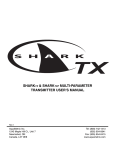Download operating instruction manual model 2200r orp analyzer
Transcript
OPERATING INSTRUCTION MANUAL MODEL 2200R ORP ANALYZER REV. 10 Water Analytics, Inc. 100 School Street Andover, MA 01810 Tel: (978) 749-9949 (888) 749-9099 Fax: (978) 749-9961 www.WaterAnalytics.net TABLE OF CONTENTS SECTION DESCRIPTION PAGE 1 GENERAL INFORMATION 1 2 SPECIFICATIONS 2 3 INSTALLATION 3 4 DESCRIPTION OF FUNCTIONS 8 5 START-UP AND OPERATION 14 6 OPERATING HINTS 20 7 UTILITY MENU 21 8 DIAGNOSTICS 23 9 TROUBLESHOOTING AND SERVICE 24 MODEL 2200R ORP CONTROLLER INSTRUCTION MANUAL 1.0 GENERAL INFORMATION The AquaMetrix Model 2200R ORP analyzer is a versatile industrial microprocessor based instrument. Setpoints and outputs are programmed through the menu with push buttons on the face of the instrument. Calibration is achieved from the front panel menu. The instrument may be used in conjunction with AquaMetrix 5-wire differential probes or with conventional combination probes. However, the differential probes are highly recommended for most processes. The instrument provides non-isolated 0-5 Vdc, 0-1 mA and isolated 4-20 mA analog outputs. The 420 mA output may be programmed to represent any segment of the measuring scale. Two control relays may be individually programmed to activate on either rising or falling ORP, thus permitting bidirectional control. In addition, the instrument has a high / low alarm relay. The integrity of the system is ensured with a watch-dog timer and system alarm. A user-enabled password feature protects all stored values. The instrument is housed in a NEMA 4X enclosure. The standard unit is provided with mounting hardware for surface mount applications. Both panel and pipe mount kits can be ordered separately. Model 2200R Page 1 2.0 SPECIFICATIONS DISPLAY: 4 x 7 segment ½” LED Display MEASURING RANGES: ORP: 0 to 1000mV or -1000mV to +1000mV POWER REQUIREMENTS: Standard: 98-132 Vac, 50/60 Hz (less than 5 VA) Optional: 196-264 Vac, 50/60 Hz (less than 5 VA) 23-26Vdc (nominal current 150mA) AMBIENT CONDITIONS: -30 to 50°C (-22 to 122°F) 0 to 90% R.H. non-condensing CONTROL RELAY: 5A 115/230 Vac, 5A 30 Vdc SPDT Selectable to activate in response to rising or falling process Fully adjustable setpoint and deadband Manual Override Auto / Off / On for Relay A Cycling Feature: On time 0-600sec Off time 0-600sec Normal or Fail Safe operation ALARM RELAY: 5A 115/230 Vac, 5A 30 Vdc SPDT Programmable to activate at high and low alarm setpoints Deadband fixed at 2% of Full Scale Normal or Fail Safe Operation RELAY INDICATORS: Three individual LEDs indicate status of the two control relays and the alarm relay. ANALOG OUTPUTS: Non Isolated 0-1mA, 100 ohms maximum load Non Isolated 0-5Vdc, 1000 ohms minimum load Isolated 4-20mA, 800 ohms maximum load Range Expand: The analog outputs can be scaled to represent any segment of the full scale of the instrument. Minimum segment is 10% of Full Scale. Output Hold: The analog outputs are automatically placed on hold when the unit is placed in any menu mode. SENSOR-TO-ANALYZER DISTANCE: Differential Probe (R60) 3000 feet maximum Conventional combination probe 25 feet (an AquaMetrix Series 101 preamplifier is required for distances greater than 25 feet) CALIBRATION: Two point TEMPERATURE READOUT: Automatic 0°C to 100°C (32°F to 212°F) If probe has temperature compensation SYSTEM ERROR: A LED indicates a system alarm. The alarm relay can be programmed to activate upon system memory loss. DIAGNOSTICS: Invalid entries are identified by respective flashing LEDs. When a status error occurs, press CALL to obtain the status error number, which corresponds to a fault as described in the Status Fault Table. TEST: Display value and analog outputs can be set manually to any value for testing and diagnostic purposes. This feature allows the operation of the control relays, alarm relay, and outputs to be tested independently of process value. SAFETY AND SECURITY: Non-volatile memory (EEPROM) Password protected if enabled Watch-dog timer monitors microprocessor Instrument automatically returns to on line operation if accidentally left in menu mode. (This feature may be field disabled if desired.) SENSITIVITY: 0.1% of span STABILITY: 0.1% of span per 24 hrs. non-cumulative. NON-LINEARITY: 0.1% of span REPEATABILITY: 0.1% of span or better TEMPERATURE DRIFT: Zero: 0.01% of span per °C Span: 0.01% of span per °C RESPONSE TIME: 0.5 second to 90% of value upon step change ENCLOSURE: NEMA 4X molded fiberglass reinforced polyester enclosure with four 1/2" conduit holes and mounting feet for surface mount. A NEMA 4 plug is provided for one hole. MOUNTING CONFIGURATIONS: Standard is surface mount Optional panel mount hardware Part No. C35-68 Optional pipe mount hardware Part No. C35-69 NET WEIGHT: 3 1/2 lb. (1.6 kg) Approvals: CSA Model 2200R Page 2 3.0 INSTALLATION 3.1 Location 3.1.1 Install the instrument within 3000 feet of where the AquaMetrix differential probe (R60 Series) is installed. If a conventional combination probe (R500 Series) is used the instrument must be within 25 feet of the probe for direct connection. An AquaMetrix 101 Series preamplifier may be used to extend this distance to 3000 feet. 3.1.2 Select an installation site which is: • free of mechanical vibrations • reasonably clean and dry • protected from falling corrosive fluids within the ambient temperature and humidity specifications • remote from high voltage relay and power switches 3.2 Type of Mounting 3.2.1 If the instrument is to be pipe or panel mounted a special hardware kit will be required. For panel mount order part number C35-68. For pipe mount order part number C35-69. Instructions for both types of mounting will be included with the kits. 3.2.2 For surface mounting, four feet brackets, together with fastening screws, are provided with the instrument. These should be fastened to the back of the instrument and then it may be screwed or bolted in the selected location. 3.3 Conduit Connections Model 2200R 3.3.1 Four 1/2" conduit holes are provided in the bottom of the enclosure. One of these is fitted with an approved water tight plug. To maintain NEMA 4X integrity, approved conduit hubs must be used to connect conduit. The hubs must be connected to the conduit before being connected to the enclosure. Any unused conduit holes must be closed with water tight plugs or connectors. 3.3.2 For convenience of internal connections the right conduit hole (viewed from the front) should be used for power connection; the next hole to the left for relay outputs; the next hole to the left for analog outputs and finally the fourth hole for sensor input. Page 3 3.4 Electrical Connections The 2200P is available in 3 different power options, 120Vac, 240Vac, and 24Vdc. Refer to following sections for connecting the input power. 120Vac and 240Vac 3.4.1 To access the terminal strips open the door of the instrument and then unscrew the captive retaining screw near the upper right hand corner of the panel. Now swing open the panel to reveal the terminal strip on the power supply circuit board and the smaller terminal strip on the back of the main circuit board. CAUTION: The instrument operates from line voltage. This constitutes a possible shock hazard. Ensure that line power is removed before attempting connections. Note: A separate source of line power may have been connected to the floating relay contacts. 3.4.2 The terminal strip on the power supply board at the back of the instrument is labeled for line power, relay outputs and analog outputs. Connect the wiring in accordance with this labeling. (Refer to Fig.1A) Terminals 4 and 5 are wired directly to the input line voltage. These terminals can be used to supply power to the relays. Use the common ground of Terminal 1as the ground for the auxiliary devices. A separate source of power can also be used to provide power to the relays. Ensure that the circuit breaker supplying the instrument is able to supply enough current to the auxiliary devices, to ensure proper operation of the instrument. CAUTION: Connecting the line voltage to incorrect terminals may cause serious damage. Model 2200R Page 4 3.4.3 3.4.4 Model 2200R 24Vdc To access the terminal strips open the door of the instrument and then unscrew the captive retaining screw near the upper right hand corner of the panel. Now swing open the panel to reveal the terminal strip on the power supply circuit board and the smaller terminal strip on the back of the main circuit board. The terminal strip on the power supply board at the back of the instrument is labeled for input power, relay outputs and analog outputs. Connect the wiring in accordance with this labeling. (Refer to Fig.1B) Page 5 3.5 Sensor Connections 3.5.1 Jumpers J42 are used to select which type of probe is being used. If a differential probe (R60) is used, ensure that both J42 jumpers are in the up position. If a combinational probe is used, ensure that both jumpers are in the down position. (Refer to Fig. 2) 3.5 Probe Connections: DIFFERENTIAL PROBE (R60 SERIES) 3.5.1 Model 2200R Ensure that both J42 jumpers are in the up position, leaving the pins nearest to the bottom exposed. Connect the 6 wires from the probe to the TB2 terminal strip on the main circuit board. Match the colors of the probe wires to the terminals marked on the circuit board. (Refer to Fig. 3) Page 6 3.6 Sensor Connections; Combination Probe (P500 Series) Without Temperature Compensation 3.6.1 a) Both J42 jumpers located on the swing-out board must be in the down position leaving the pin nearest to the top exposed. (Refer to Fig. 4) b) Connect the active electrode (ring terminal) to the terminal post on the swingout board and connect the shield to the SH terminal of the terminal strip TB2. c) Connect a 300 ohm resistor to the YL and BL terminals on TB2. 3.7 Combination Probe with Preamplifier 3.7.1 Model 2200R If the analyzer is mounted in such a position that the 10 ft. cable on the combinational probe cannot be directly connected to the 2200R. An AquaMetrix 101 Series preamplifier is required. The pre-amplifier converts the signal so that it can be transmitted up to 3000 feet, the same as the differential (R60) probe. When the pre-amplifier is used the controller must be configured, as if you were using a differential (R60) probe. (Refer to FIG. 5) Page 7 4.0 Description of Functions 4.1 Overview 4.1.1 The Model 2200R is a microprocessor operated ORP analyzer designed for industrial applications. It is compatible with a wide range of AquaMetrix ORP probes and offers several measurement ranges. The software in the unit makes the instrument very easy to operate and maintain. 4.1.2 The outputs include voltage-free relay contacts and industry standard analog transmission signals. Three programmable relays are provided for process control and alarm. The status of each relay is indicated on the front panel by an LED. The analog output signals transmit low power signals to peripherals such as data recorders and PLCs. 4.1.3 The software is designed for ease of operation. It uses a simple menu with all items indicated on the panel. The user interface consists of six buttons on the front panel. The buttons are scanned and responded continuously. In addition, an extensive system of checking values and parameters is performed by the software. All of the operating parameters are stored in non-volatile memory, without the need of a battery. 4.1.4 The Model 2200R operates like a normal analog converter with a number of additional functions made possible by the microprocessor in the instrument. Some of these are: • Recall and easy adjustment of relay and output parameters • Push button calibration • A HOLD function which freezes outputs when in menu mode • Continuous checking of the probe during measurement • Continuous self-check and watch-dog timer to ensure correct system operation • Simulated input for testing • Password protection of stored values • Temperature Output • Cycling feature for Control Relays A and B Model 2200R Page 8 4.2 Calibration 4.2.1 All ORP systems need to be calibrated when first placed in service and thereafter from time to time. The frequency of calibration can only be found by the operator’s experience with each process. Calibration must always be performed when a new sensor is placed in service. 4.2.2 Calibration is accomplished by using buffer solutions, of known ORP, and adjusting the instrument to show the known ORP value. Buffers are available in 500 mL bottles and in 20 L packs from Water Analytics. The procedure for performing calibration is very simple and is given in Sections 5.2. 4.3 Temperature Compensation 4.3.1 Temperature compensation is not a requirement for ORP measurements, and consequently the process temperature is not sensed by the ORP probe. However the 2200R can be used to monitor temperature and provide a temperature output if you have ordered an ORP probe fitted with a temperature sensor. 4.4 Relay Outputs Model 2200R 4.4.1 Three SPDT (Single Pole Double Throw) relays are provided. The normally open contacts, (NO), are open when no alarm or control is active. 4.4.2 The two control relays can be programmed to close on either rising or falling ORP. They are normally used to control a valve, pump or auxiliary device. They may be set to close at any point on the scale. The deadband, sometimes termed hysteresis, defines the point at which the relays open. Refer to Sections 4.7, 5.5 – 5.10. 4.4.3 The third relay functions as a high-low alarm. It has two programmable setpoints (high and low). The deadband is fixed at 2% of full span. The alarm relay can be programmed to signal memory loss in the controller. Refer to Sections 4.7, 5.11, and 5.12. 4.4.4 All relays can be programmed for "fail-safe" operation which reverses the normal operation of the relay. In fail safe mode the Normally Closed contact functions as the Normally Open contact. In the event of power loss to the unit, the relay will deenergize and the device connected to the Normally closed contact will be turned on. This option is selected with the DIP switches on the swing out board. Refer to Section 4.7. 4.4.5 An option provides cycling for Relay A and Relay B to obtain closer process control. When the process is between the setpoint and deadband the relay will cycle on and off, based on the cycle times selected by the user. This enables the process to mix with the chemical being added and reduces overshooting. Refer to Section 5.10. Page 9 4.5 Analog Outputs 4.5.1 The analog output signals consists of a non-isolated 0-1 mA, 0-5 Vdc, and isolated 4-20 mA signals. 4.5.2 From the factory all of the analog outputs have a linear range corresponding to the full range of the instrument. The outputs can be scaled to another linear range by entering two values: • Output High: This is the ORP value at which you wish to have 100% output. • Output Low: Model 2200R This is the ORP value at which you wish to have 0% output. 4.5.3 When programming, you must ensure that the output range has a span of at least 10% of the full range of the instrument. For applications that require the output to decrease as the process value increases, i.e. an inverted output, the Output High value will be less than the Output Low. Refer to Section 5.4. 4.5.4 The instrument may be used to monitor the temperature of the process, in either °C or °F. The 2200R does not control temperature but the 0-5 Vdc and 0-1 mA analog outputs can be dedicated to follow the process temperature. The 2200R can only monitor temperature if the ORP probe has a temperature sensor. Refer to Section 5.14. Page 10 4.6 Operation Menu 4.6.1 The operation menu allows the user to recall and to adjust the parameters, required by the analyzer functions. 4.6.2 When the analyzer is powered up, the program will display ORP readings and the STATUS indicator above the display will be green. None of the LEDs in the operation menu will be illuminated. 4.6.3 Five buttons on the panel are used to operate the menu. Use the CALL button to step through the items in the menu. The red LEDs beside each menu item makes it very easy to follow the menu. The function of the RUN button is to return to the online ORP display from anywhere in the menu. The analyzer has a built-in timer which returns the unit to the online mode if no button has been pressed for 10 minutes. This time-out has the same effect as pressing the RUN button. 4.6.4 When in the menu mode, the display initially shows the current value of the parameters, such as the setpoint of the control relay, while putting all of the outputs on hold. The two arrow buttons are used to adjust the display value up or down. To accept the new value press ENTER twice. While the value on the display is being changed, the relay outputs and the analog outputs remain on hold. The items that appear in the operation menu are: • • • • • • • • • • • • • • • • • Model 2200R Password Test Calibration Temperature Status Output High Output Low Relay A Cycle on time Relay A Cycle off time Relay B Cycle on time Relay B Cycle off time Relay A Setpoint Relay A Deadband Relay B Setpoint Relay B Deadband Alarm Relay High Alarm Relay Low Page 11 4.7 DIP Switches 4.7.1 The controls which are frequently used in the normal operation of the instrument are all accessible through the operation menu. Some options, which are infrequently used or set only once during installiation, are located on the back of the swing-out board in two banks of dip switches. Both banks (S1 and S2) are located near the upper left corner of the board and consist of 8 switches each. (Refer to Fig.1) 4.7.2 The DIP switches are scanned only on power-up and every time the instrument is taken out of the menu mode. Therefore, after changes to the DIP switch settings, you must enter the menu by pressing CALL, and then exit the menu by pressing RUN in order for the instrument to scan the new switch settings. 4.7.3 The following table describes the use of the 16 DIP switches: Bank S1 Dip Switch 1 2 3 4 5 6 7 8 Description Selects temperature unit Password Feature Fail-Safe mode for Relay A Direction of Control for Relay A Alarm Relay to be activated for memory loss Fail-Safe mode for Alarm Relay Auto return from menu 0-5V / 0-1mA Select ON °C Disabled Enabled Falling Disabled Enabled Enabled ORP OFF °F Enabled Disabled Rising Enabled Disabled Disabled Temperature Bank S2 Dip Switch 1 2 3 4 5 6 7 8 Description Fail-Safe mode for Relay B Direction of Control for Relay B Cycling Control for Relay A Cycling Control for Relay B Reserved Reserved Reserved Reserved ON Enabled Falling Enabled Enabled OFF Disabled Rising Disabled Disabled Note: Items in “BOLD” are the factory settings that the unit will be shipped with. 4.8 Output Hold Model 2200R 4.8.1 Output hold, is a function which freezes all output signals at the last value to prevent the occurrence of wild distortions during programming and maintenance. 4.8.2 When the Operations Menu is entered by pressing CALL, the relays and the analog outputs are automatically placed on hold and remain on hold until the instrument returns to on line. (unless you have used the arrow buttons while in TEST) The output hold will remain for a maximum of 10 minutes after the last button was pressed, this feature has been enabled. Refer to Section 4.7. Page 12 4.9 Parameter and Operation Checking 4.9.1 The instrument continuously checks all parameters in its memory, while measuring the ORP. When it detects an invalid value, it flashes the LEDs in the operation menu to indicate the parameter is at fault. You must then access the operation menu to take corrective actions. 4.10 Simulated Input for Testing 4.10.1 TEST is function that can be used to check the setup of the 2200R. When in the test mode the display will show a value between 0mV and 1000mV. The arrow keys are used to change the display. The relays and analog outputs will react to the changes of the display as if it were monitoring the ORP. This feature enables the user to verify that the controller has been configured correctly, and that it will correctly react to the process. Of course, the relays and outputs are no longer on hold once the arrow buttons are used in TEST mode. 4.11 Manual Override for Control Relay A 4.11.1 The AUTO/OFF/ON button is used to set the operating mode of Relay A. This useful feature allows the operator to check the operation of the device controlled by the relay. On power up the control relay always returns to the AUTO setting. Be sure to return to AUTO after completing your test if you wish to work automatically. 4.12 Utility Menu 4.12.1 The Utility Menu is provided to enable authorized personnel to change the range, calibrate the temperature, and fine tune the analog outputs. Refer to Section 7.0. 4.13 Watchdog Timer and Self Diagnostics 4.13.1 The 2200R continuously monitors the condition of all key components of the measuring system to ensure that the measurements are reliable. Invalid entries and memory loss are indicated on the panel. Refer to Section 8.0. 4.14 Cycle Feature 4.14.1 With this feature the output of Relay A and/or Relay B can be cycled. The ON time and the OFF time are independently adjustable. This feature can help eliminate the problem of overshooting. Saving expensive chemicals. Model 2200R Page 13 5.0 START-UP AND OPERATION 5.1 Password 5.1.1 To enter the menu press CALL and the PASSWORD LED will illuminate. If the password feature has been disabled by the dip switch, TEST will be the first menu item illuminated when the CALL button is pressed. With each press of CALL button you will step through the menu. When the last item, ALARM LOW is reached the menu wraps around to TEST. If you have enabled PASSWORD by placing DIP Switch No. 2 of Bank S1 in the off position you must enter the password “6” when PASSWORD is indicated, if you wish to change any stored value. If the password is enabled and you do not enter the correct password. All the items in the menu will be read only. 5.2 Calibration 5.2.1 All ORP systems must be calibrated when first installed, and re-calibrated each time that a new probe is installed. Calibration should be performed regularly to ensure optimal performance. The frequency of calibration can only be found through the operators experience, as all processes will vary. 5.2.2 To calibrate the instrument you will need: • two buffer solutions of known ORP • a beaker of clean water Commonly used buffers have values of 200mV and 600mV. Both are available from Water Analytics To calibrate the 2200R proceed as follows: a) Enter the menu by pressing CALL. Proceed by pressing CALL until the CALIBRATION LED illuminates. b) Remove the protective cap from the probe, rinse it in clean water, and place it in the first buffer solution. The display will change as the controller measures the ORP of the buffer solution. The display may flash which indicates that the instrument is receiving an unstable signal from the probe. The display will come to a rest and should display a value close to the buffer solution. If the value on the display is greatly different from the value of the buffer solution, this indicates that the current calibration is not very close to the actual value, or the buffer solution is contaminated. If you are confident in your buffer solution proceed by using the arrow keys to correct the display to read the actual value of the buffer. Press ENTER. The display will flash until ENTER is pressed again to confirm the value. c) Rinse the probe in the clean water, and place it in the second buffer solution. Repeat the same process as above to accept the second value. d) The system is now calibrated. Press RUN to place the instrument on line or use the CALL key to proceed to other menu items. Model 2200R Page 14 5.4 Analog Output Range Expand 5.4.1 To increase the resolution of the analog outputs, the range may spread over any section of the scale. as long as is spans at least 10% of full scale. The best way to describe this setup is by example. Suppose you wish the outputs to span from 200mV to 600mV. Proceed as follows: a) Enter the menu by pressing CALL until the OUTPUT HIGH LED is illuminated. Use the arrows keys to make the display read 600. Press ENTER. The display will flash until ENTER is pressed again to confirm the value. b) Press CALL and the OUTPUT LOW LED will illuminate. Use the arrow keys to make the display read 200. Press ENTER. The display will flash until ENTER is pressed again to confirm the value. c) The analog outputs will now be at 0% when the ORP is 200mV, and will increase to 100% when the ORP of the solution is 600mV. d) Press RUN to place the instrument on line, or press CALL for another menu selection. NOTE: A range expand of less than 10% of full scale is an invalid entry which will be indicated by the LED flashing when you return to RUN. To correct, return to the menu and correct the output settings. 5.5 Control Relay A Setpoint 5.5.1 The Control Relays are configured by programming the Setpoint and Deadband. •Setpoint: is the value at which the relay will energize •The Deadband: is the value at which the relay will de-energize As shipped from the factory, Control Relay A, is configured to control decreasing ORP. However, you may change the direction of the relay by changing the position of the DIP switch. (Refer to Section 4.7) 5.5.2 The relay setpoint may be set at any point on the scale. To program the setpoint. Proceed as follows: a) Enter the menu by pressing CALL, proceed by pressing Call until the RELAY A SETPOINT LED is illuminated. Now use the arrow keys to make the display read the desired value. Press ENTER. The display will flash until ENTER is pressed again to confirm the value. b) Press RUN, to place the instrument on line, or press CALL for another menu selection. 5.6 Control Relay A Deadband 5.6.1 Model 2200R If you have configured the relay to control decreasing ORP, the deadband will be higher than the setpoint. i.e. the auxiliary device connected to the relay will increase the ORP. If you have configured the instrument to control increasing ORP, the deadband will be lower than the setpoint. i.e. the auxiliary device connected to the relay will decrease the ORP. Page 15 a) Enter the menu by pressing CALL, proceed by pressing CALL until the RELAY A DEADBAND LED is illuminated. Now use the arrow keys to make the display read the desired value. Press ENTER. The display will flash until ENTER is pressed again to confirm the value. b) Press RUN, to place the instrument on line, or press CALL for another menu selection. 5.7 Control Relay B Setpoint / Deadband 5.7.1 Control Relay B is configured the same as Relay A. (Refer to Sec. 5.5 / 5.6) As shipped from the factory, Control Relay B is configured to control increasing ORP. However, you may change the direction of control by changing the position of the DIP switch. (Refer to Section 4.7) 5.8 Relay B Deadband 5.8.1 Relay B Deadband is configured in the same way as Relay A Deadband. See Section 5.6. NOTE: A deadband setting on the wrong side of the setpoint is an invalid entry which will be indicated by the LED flashing when you return to RUN. To correct, return to the menu and change the deadband setting or, if the direction of control is the problem, change the position of the relevant DIP switch. Refer to Sections 4.7 and 5.6. 5.9 Bi-directional Control 5.9.1 The two control relays can be used for bi-directional control, best explained by an example. In this example the ORP must be maintained between 600 and 800. One possible configuration would be as follows: Control Relay A • Connect Pump to NO and COM of Relay A • Set to Control Decreasing ORP Dip Switch #4 Bank S1 “On Position” • Set Control Relay A Setpoint at 600 mV • Set Control Relay A Deadband at 650 mV Control Relay B • Connect Pump to NO and COM of Relay B • Set to Control Decreasing ORP Dip Switch #2 Bank S2 “Off Position” • Set Control Relay B Setpoint at 800 mV • Set Control Relay B Deadband at 750 mV With the above configuration Relay A will control the addition of caustic. The pump will turn on if the ORP falls to 600 mV ORP and will stay on until the ORP rises above 650mV. Relay B will control the other pump. The acid pump will turn on if the ORP rises to 800mV ORP and will stay on until the ORP falls to 750 mV. Therefore the ORP will always remain between 600 mV and 800 mV. Model 2200R Page 16 5.10 Cycle Feature for Relays A and B 5.10.1 The 2200R has a cycling feature for the control relays. This feature if enabled will cause the relays to cycle based on the on and off times selected. This useful feature can help eliminate overshooting, saving expensive chemicals. a) If you wish to have cycling control for Relay A, you must put DIP switch NO. 3 of Bank S2 in “ON” position. Similarly, if you wish to have cycling control for Relay B, put DIP switch No. 4 of Bank S2 in “ON” position (See Section 4.7). If either of these two switches is in “OFF” position, the corresponding Relay will act in a simple ON-OFF manner. b) The following example describes how to enter the ON and OFF times for Relay A cycling control. i) Enter the menu by pressing Call, proceed by pressing CALL until the CYCLE A LED illuminates. ii) With the arrow buttons make the display read the number of seconds (maximum 600) you wish the relay to be activated. Example 30. Press ENTER. The display will flash until ENTER is pressed again to confirm entry. iii) Press CALL. The LED will flash. Now make the display read the number of seconds (maximum 600) you wish the relay to be deactivated. Example 60. Press ENTER. Press ENTER again as above. iv) With this configuration when the process reaches the Relay A Setpoint the relay will cycle continuously 30 seconds activated, 60 seconds deactivated until the Deadband Relay A setting is passed. NOTE: As shipped from the factory the OFF time is set at 10 seconds and the ON time is set at 5 seconds. x) If desired, program Relay B cycling as above, but using the cycle B menu item. 5.11 Alarm High 5.11.1 The instrument is fitted with a relay, which is set to activate on both high and low alarm conditions. The deadband is factory set. To set the ALARM HIGH proceed as follows. a) Press CALL to enter the menu, proceed by pressing CALL until the ALARM HIGH LED is illuminated. Use the arrow keys make the display read the desired value. Press ENTER. The display will flash until ENTER is pressed again to confirm the value. b) Press RUN to place the instrument on line, or press CALL, for another menu selection. Model 2200R Page 17 5.12 Alarm Low 5.12.1 To set the ALARM LOW proceed as follows: a) Press CALL to enter the menu, proceed by pressing CALL until the ALARM LOW LED is illuminated. With the arrows make the display read the desired value. Press ENTER. The display will flash until ENTER is pressed again to confirm entry. b) Press RUN to place the instrument on line, or press CALL, for another menu selection. NOTE: A low alarm point higher than the high alarm point is an invalid entry, which is indicated by the LED flashing when you return to RUN. To correct, return to the menu and reset the alarm points. 5.13 Test 5.13.1 To check the setup of the 2200R, the TEST feature can be used. The test feature will allow the user to use the arrow keys to change the display. By changing the display value the analog outputs and relay outputs will react, as if the process was actually changing. This feature enables the user to simulate the process and test is the auxiliary devices connected to the relays are functioning properly. 5.13.2 To use the TEST feature proceed as follows: a) To enter the menu press CALL, the TEST LED will be illuminated. Use the arrow keys to change the display. The outputs will react to the changes in the display, as if the unit was online and the process was actually changing. b) Press RUN to place the instrument on line, or press CALL, for another menu selection. 5.14 Temperature 5.14.1 If your probe is a standard probe it will not be fitted with a temperature sensor and therefore the 2200R will not monitor temperature. The TEMPERATURE item in the menu will be skipped. 5.14.2 However if your probe has been ordered with an integral temperature sensor the temperature of the process can be read at any time by entering the menu and scrooling to TEMPERATURE. Either °C or °F will be indicated depending on the position of the dip switch. 5.14.3 The 0-5Vdc and 0-1mA analog outputs can be dedicated to follow the process temperature by simply placing dip switch No.8 on S1 in the OFF position. The temperature span of the output is set in the Utility Menu. Refer to Section 7.5 Model 2200R Page 18 5.15 Status 5.15.1 The 2200R continuously checks the integrity of all stored data and monitors the condition of the measuring system. If a fault is detected, the STATUS LED above the display will change from green to red. When this occurs, enter the menu and scroll through the menu until the STATUS LED illuminates. The display will show a numerical code to assist you, in correcting the problem. The following table shows the display codes, causes and remedies: CODE 0 1 2 POSSIBLE CAUSE Normal Condition ORP probe efficiency <60% or >110% Nernst coefficient (Probe slope out of tolerance Temperature Sensor off Scale 3 ORP reading off Scale 4* Memory Loss 5* EPROM write failure 6 Calibration out of limit 7 Factory settings in force as a result of the “Factory Reset Procedure” ORP calibration not correct, or not performed Temperature calibration not correct or not performed 8 9 SUGGESTED REMEDY No action required Clean probe and recalibrate. Salt bridge / probe may need replacement Check for open or short connections of temperature sensor input (Terminals BK & YL on TB2) Verify process. Check for open or short connections Call your AquaMetrix Rep. Or Water Analytics directly Call your AquaMetrix Rep. Or Water Analytics directly Check scale setting (See range change in Utility Menu) Re-calibrate (See Sec. 5.2 & 5.3) Calibrate temperature (See Sec. 7.4) NOTE: Code 4 and 5 could be serious failures so the alarm relay will activate, in addition to the status LED changing to red, if programmed by the position of DIP switch No. 5 of Bank S1. Refer to Section 4.7. Model 2200R Page 19 6.0 OPERATING HINTS 6.1 Probe Care 6.1.1 Keep the probe clean using the procedure recommended in the probe manual. Although the differential probe will continue to operate when fouled, excessive fouling may cause incorrect readings or very slow response. 6.1.2 Be sure the probe cable is well protected. The probe cable should be run in conduit but never in the same conduit with line power. Sufficient excess cable should be allowed for removal of the probe for cleaning and calibrating. 6.1.3 If the system can no longer be calibrated, that is, if you cannot make the instrument read the high or low buffer value, then the probe may need to be replaced. 6.2 Calibration 6.2.1 The calibration procedures outlined in Sections 5.2 and 5.3 are recommended. However, it is possible to calibrate with one point only or to any known value if you prefer but only if a successful 2 point calibration with 2 buffers has been performed previously. 6.2.2 The system will only be as accurate as your calibration technique. When first installed frequent calibration is recommended. After a while you will become familiar with how frequently you need to calibrate your particular system. 6.2.3 Use only fresh buffers. A contaminated buffer will result in faulty calibration and therefore incorrect readings. Buffer solutions are available from Water Analytics. 6.3 Ground Loop Errors 6.3.1 If there is a conductive pathway from the sensor connections to earth, ground loop errors will occur. To avoid this condition keep all terminal connections in the instrument and in a junction box or a preamplifier dry and free of corrosion. 6.4 Reset 6.4.1 The instrument can be reset without losing calibration or any of the stored values by pressing and releasing the S9 reset button (located at the bottom of the board near the center) This action is equivalent to turning the power off and on. 6.5 Output Hold 6.5.1 It may be useful during some system maintenance procedures to place the relay and analog outputs on hold. To accomplish this simply press CALL. To return to on line operation press RUN. (If the instrument is in TEST the outputs will not be in HOLD if the arrow buttons are touched.) NOTE: To safeguard against the operator forgetting to press RUN the instrument will automatically go back on line ten minutes after the last button was pressed provided this feature has been enabled by placing DIP switch No.7 of Bank S1 in the ON position. Model 2200R Page 20 7.0 UTILITY MENU 7.1 Utility Menu Functions 7.1.1 The Utility Menu enables authorized personnel to perform the following: • Calibrate the range of the instrument • Fine tuning the 0-1 mA/ 0-5 Vdc output • Fine tuning the 4-20 mA output 7.2 Access to Utility Menu 7.2.1 The Utility Menu is protected by password. To access the Utility Menu press and hold both RUN and ENTER for five seconds until the PASSWORD LED illuminates. The green STATUS light will flash. Now with the arrow keys make the display read the password, 7. Press ENTER. 7.2.2 The Utility Menu is entirely separate from the Operation Menu but uses the same menu LED’s. Press CALL to step through the menu items. Below is the cross-reference between menu items: Operation Menu Calibration Relay A Setpoint Relay A Deadband Alarm High Alarm Low Utility Menu Range Calibration 0-1mA / 0-5Vdc Adjust low 0-1mA / 0-5Vdc Adjust high 4-20 mA Output Adjust Low 4-20 mA Output Adjust High 7.3 Range Calibration 7.3.1 You may calibrate the range of your instrument by making adjustments to the circuit board on the swing-out panel. To calibrate the range proceed as follows: a) Enter the Utility menu as described in 7.2.1. b) Press CALL to indicate CALIBRATION which is “Range Calibration” in the Utility Menu. Refer to table in 7.2.2. c) Rinse the probe and hold it in the air. Adjust potentiometer R52 (zero) [see diagram] to make the display 2.50 d) Rinse the probe and place it in 500mV buffer. Adjust potentiometer R53 (span) [see diagram] to make the display read 1.43. e) Press RUN to return to on line or press CALL to proceed to another item in the Utility Menu. f) Model 2200R After returning to on-line, recalibrate as described in Section 5.2. Page 21 7.4 Adjust 0-1 mA / 0-5 Vdc Output 7.6.1 It may be desirable to fine tune the 0-1 mA / 0-5 Vdc output to take into account the characteristics of your particular loop. The following method involves a high and low calibration and requires the use of a digital multi-meter. (DMM). Proceed as follows ignoring the instrument display: a) Turn off the power to the instrument. Connect your DMM to the 0-5 Vdc output terminals on the power supply board. b) Turn on the power. Enter the Utility Menu as described in 7.2.1. c) Press CALL to indicate RELAY A SETPOINT which is "0-1 mA/ 0-5 Vdc output adjust, low" in the Utility Menu (See table in 7.2.2). Use the arrow keys to make your DMM read 1.25V. Press ENTER twice to confirm. d) Press CALL to indicate RELAY A DEADBAND which is "0-1 mA / 0-5 Vdc Output adjust, high" in the Utility Menu (See table in 7.2.2.) Use the arrow keys to make your DMM read 3.75V. Press ENTER twice to confirm. e) Press RUN to return to on line or press CALL to proceed to another item in the Utility Menu. 7.5 Adjust 4-20 mA Output 7.7.1 It may be desirable to fine tune the 4-20 mA isolated output to take into account the characteristics of your particular loop. Before deciding that the adjustment is necessary, be aware of the "Output High" and "Output Low" settings you may have programmed as described in Section 5.4. The following method involves a high and low calibration and requires the use of a Digital Multi-meter (DMM). Proceed as follows ignoring the instrument display. a) Turn off the power to the instrument. Connect your DMM to the 4-20 mA output terminals on the power supply board. b) Turn on the power. Enter the Utility Menu as described in 7.2.1. c) Press CALL to indicate ALARM HIGH which is "4-20 mA Output adjust, low" in the Utility Menu (See table in 7.2.2.) Now use the arrow keys to make your DMM read 8 mA. Press ENTER twice to confirm. d) Press CALL to indicate ALARM LOW which is "4-20 mA Output adjust, high" in the Utility Menu (See table in 7.2.2). Now use the arrow keys to make your DMM read 16 mA. Press ENTER twice to confirm. e) Press RUN to return to on line or press CALL to proceed to another item in the Utility Menu. Model 2200R Page 22 8.0 DIAGNOSTICS 8.1 Description 8.1.1 The 2200R has diagnostic features which alerts the operator to invalid entries and memory loss. Invalid entries are indicated by the flashing of the appropriate menu LED. The flashing will commence after RUN is pressed and will continue until the errors are corrected. Memory loss is indicated by the flashing of TEST and by the alarm relay if enabled by DIP Switch No. 5 of Bank S1. Refer to Section 4.7.3. 8.2 Invalid Calibration 4.8.3 Invalid calibration will be indicated in the following instances: • When the difference between the two calibration buffers is less than 10% of the measuring scale span. To correct, enter the menu and calibrate with more appropriate buffers. Refer to Section 5.2. • When the input is out of range. This could occur if you had attempted to calibrate with a buffer which was outside the range of the instrument. 8.3 Invalid Output 8.3.1 Invalid output will be indicated if the expanded range is less than 10% of full scale. To correct, refer to Section 5.4. 8.4 Invalid Alarm Points 8.4.1 Invalid Alarm will be indicated if the Low Alarm is set higher than the High Alarm. To correct, refer to Section 5.10 and 5.11. 8.5 Invalid Setpoint 8.5.1 Model 2200R The deadband setting must be lower than the Setpoint if you are controlling rising ORP, and higher than the Setpoint if you are controlling falling ORP. If you have not made these settings correctly, invalid entry will be indicated by a flashing LED. To correct, refer to Section 5.5 and 5.8. Page 23 9.0 TROUBLESHOOTING AND SERVICE 9.1 Calibration / Display Problem 9.1.1 If the problem is one of inability to calibrate or the display does not appear to match the input, try the RESET feature. See Section 6.4. In rare cases, the ESCAPE feature might be used. Refer to Section 9.3. 9.2 Isolate the cause 9.2.1 When a measurement problem occurs, the first step is to try to isolate the cause. If the 2200R is powered, go through the menu and check your settings. A convenient way to do this is to call TEST. Refer to Section 5.12 9.2.2 If your 2200R appears dead or intermittent, check the breaker, make sure that the instrument is set up for the available line voltage and make sure the line voltage is actually available at the terminals. Now measure that sufficient voltage is available at all times; it should be 98 Vac to 132 Vac or 187 Vac to 243 Vac respectively. Shut line power off, making sure it is off. CAUTION: Power to the relays may be supplied from a separate source, shut it off too. Check and if necessary replace the internal 0.25A fuse. Push the connector of the ribbon cable firmly into its socket. If these steps do not solve the problem it may be necessary to replace the power supply board. Refer to Section 9.4 below. 9.2.3 Should your process control element e.g. pump, valve or alarm not be activating, check that the correct power is supplied to the "floating” relay contacts, jumped over from the line voltage terminals or perhaps from a separate breaker or DC supply. Use the TEST menu feature to simulate the input values to observe the switching points. Check that your process control elements can function independently of the 2200R. Next check with a test light or an Ohmmeter (power off to the relay contacts, wires to the control elements disconnected) that the contacts of the respective relay are making contact when actuated. If a relay is malfunctioning, it may be necessary to change it. Refer to Section 9.5. 9.2.4 If the process value seems wrong, clean the probe as described in the probe manual. Inspect the probe, wire and interconnections. Open the inner door and ensure that the two jumpers J42 are in the correct position for the probe used and the probe wires are correctly and firmly connected. See Sections 3.5 and 3.6. Now place the probe into a 7 ORP buffer. Rinse, and place it into a 10 ORP or 4 ORP buffer while observing the panel meter. If the values are close, re-calibrate and resume operation. Should there be a major discrepancy, bring the probe and buffers to the 2200R, connect directly to the 2200R and repeat the procedure. If that does not solve the problem, replace the probe. 9.2.5 To find out whether the problem is in the sensor, or in the analyzer, use the selftesting features. Do not disconnect the sensor. Proceed as follows: a) Move the slide switch S40, if you are using an AquaMetrix differential probe (R60 series), or S41 if you are using a conventional probe (P500 series), from position “ON LINE” to position “TEST”. Turn the ORP simulation potentiometer R65 from end to end. The display should change between 0 and 1000mV. If this is the case, the analyzer is in order, and the problem is in the sensor. Otherwise the problem is in the analyzer. Model 2200R Page 24 b) To check the temperature channel move the slide switch S41 from position “ON LINE” to position TEST. Go to the TEMPERATURE Menu item. The display should be 25.0°C ± 0.1°C, in which case the analyzer is in order and the problem is in the sensor. Otherwise the problem is in the analyzer. For normal operation both slide switches S40 and S41 must be in “ON LINE” position. 9.3 “Escape” Procedure 9.3.1 If the instrument appears to be "DEAD", for example not responding to the buttons, or not performing on line measurement and control, always try the reset feature first, as described in 6.4.1. 9.3.2 a) The "ESCAPE" procedure is to be used normally at the factory only, when the unit is powered with a new MCU. As a result, the internal non-volatile memory (EEPROM) is "FORMATTED" and the factory values are loaded into it. b) The "ESCAPE" procedure is to be used if a unit is serviced for a new MCU insertion, in case where the MCU was not calibrated at Water Analytics, or in case of a memory loss problem, when so advised by Water Analytics service support. 9.3.3 Before performing the "ESCAPE" procedure it is important to know that this procedure provides the option to erase all programmed values and replace them with the factory set default values. This is true for the control setpoints and deadbands, the alarm settings and the analog outputs scaling. Also, the temperature and the ORP calibration points will be set to their initial values. This means, that the temperature and the ORP calibration must be performed after an “ESCAPE” procedure. After that, all the control, alarm and scaling parameters mentioned above must be set to the user values. 9.3.4 To perform the ""ESCAPE"" proceed as follows. a) Turn off the power. b) Press and hold the RUN button for about 3 seconds, while turning on t he power. The STATUS LED will turn red and status code 7 will be obtained to show that the "ESCAPE" procedure was just performed. 9.3.5 After the "ESCAPE" procedure it is necessary to do the following: a) Calibrate the temperature as described in Section 7.4. b) Tune the analog outputs and the temperature output span to suit your particular application and loop. See Sections 7.5, 7.6 and 7.7. c) Leave the Utility Menu by pressing RUN. d) Calibrate the ORP, as described in Section 5.2. e) Set up the user values for: • Output High and Low – See Section 5.4 • Control Relay A – See Sections 5.5 and 5.6 • Control Relay B – See Sections 5.7 and 5.8 Model 2200R Page 25 • Alarm Relay – See Sections 5.10 and 5.11 • The cycling parameters if so equipped – See Section 5.14 f) After all the above operations are performed the STATUS will turn green and status 0 should be obtained. g) Bring the unit on-line for measurement and control by pressing RUN. h) The unit may be tested now, using the TEST menu item (see Section 5.12), or the built-in self-testing feature (see Section 9.2.5). 9.4 Printed Circuit Board Replacement 9.4.1 a) To replace printed circuit boards or relays shut off all power to the 2200R, including any independent power to the relay contacts. Make a record of the external wiring, then disconnect the wires. Unplug the ribbon cable connector. b) The power supply circuit board is fastened to the back of the enclosure by four screws, remove the screws and the board is free. Reverse the procedure to mount a replacement board. c) The microprocessor circuit board is located on the swing-out assembly behind the door. Swing the assembly out, lift it up to unseat the lower hinge pin (the upper hinge pin is spring loaded.) The assembly is now free. The circuit board is fastened to the front panel by five screws. Remove the screws to release the circuit board. 9.5 Customer Service 9.6.1 If a problem has not been resolved with the above procedures, a telephone consultation with your AquaMetrix representative, or directly with Water Analytics will provide the answer. Water Analytics, Inc. 100 School Street Andover, MA 01810 Model 2200R Tel: (978) 749-9949 (855) 747-7623 Fax: (978) 749-9961 Email: [email protected] Page 26 9.7 Parts and Accessories 9.7.1 The major parts are listed below. When ordering parts please use the complete part number. Description 500 mL 200mV ORP Buffer Solution 500 mL 600mV ORP Buffer Solution Fuse, 0.25A Quantity of 5 2200 Power Supply Circuit Board Assembly 120Vac 2200 Power Supply Circuit Board Assembly 240 Vac 2200R Microprocessor Circuit Board Assembly (includes front panel and hinge) Part # A35-40 A35-41 A35-72 C13-103A C13-103B C13-2200R 9.8 Instrument Return 9.8.1 Model 2200R If you are returning the instrument for service, please call an obtain an “Return Material Authorization” (RMA) number. The box must be clearly marked with the RMA number. Be sure to pack the instruments adequately because Water Analytics will not be responsible for shipping damage. For safety reasons, Water Analytics cannot accept instruments and sensors for repair that have not been thoroughly cleaned of process materials. Page 27 STATEMENTS OF CONFORMITY FROM THE MANUFACTURER U.S.A. Canada WARNING: This equipment generates, uses, and can radiate radio frequency energy and if not installed and used in accordance with the instructions manual, may cause interference to radio communications. It has been tested and found to comply with the limits for a Class A computing device pursuant to Subpart J of Part 15 of FCC Rules, which are designed to provide reasonable protection against such interference when operated in a commercial environment. This digital apparatus does not exceed the Class A limits for radio noise emissions from digital apparatus set out in the radio interference regulations of the Canadian Department of Communications. Model 2200R Le presént appareil numérique n’émet pas de bruits radioélectriques dépassant les limites applicables aux appareils numériques de la classe A prescrites dans le Réglement sur le brouillage radioélectrique édicté par le ministére des Communications du Canada. Page 28