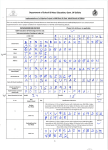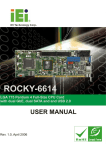Download Interfacing to a USB Printer using Vinculum
Transcript
Future Technology Devices International Ltd. Application Note AN_106 Interfacing to a USB Printer using Vinculum VNC1L Host Controller Document Reference No.: FT_000064 Version 1.0 Issue Date: 2008-11-24 This application note describes how to add printing capability to an embedded design via a USB interface using FTDI’s Vinculum Host controller VNC1L. VNC1L implements USB Printer Class and gives a command monitor port interface for controlling USB printers using standard PCL ASCII commands. Details of how a battery operated portable printer HP-DeskJet 460 printer was interfaced with Freescale’s 16-bit micro-controller HC12 using VNC1L on SPI monitor port are presented. This design can be applied to a variety of real-life embedded applications including medical portable devices, field tester devices, logistics, point of sales, rentals, queuing systems, ticketing system, gas receipts, etc. that require a printer interface. We highlight a product in the market Quantifit from OHD that uses VNC1L to provide USB printer capability to a field fitness testing device using the design in this application note. Future Technology Devices International Limited Unit 1, 2 Seaward Place, Centurion Business Park, Glasgow G41 1HH United Kingdom Tel.: +44 (0) 141 429 2777 Fax: + 44 (0) 141 429 2758 E-Mail (Support): [email protected] Web: http://www.ftdichip.com Copyright © 2008 Future Technology Devices International Limited Document Reference No.: FT_000064 Using Vinculum USB Host Controller Printer Interface Application Note AN_106 Version 1.0 Clearance No.: FTDI# 68 Table of Contents 1 Introduction............................................................................................ 2 2 Project framework ................................................................................. 3 3 4 2.1 Project Installation .............................................................................................. 3 2.2 Project Structure ................................................................................................. 3 Software Theory and Command Structure .......................................... 4 3.1 Block Diagram: VNC1L Printer Interface Design .............................................. 4 3.2 USB Printer Class Details ................................................................................... 4 3.3 VNC1L Printer Interface Commands .................................................................. 5 3.4 Printer PCL Commands ...................................................................................... 7 3.5 HC12 Firmware Details ........................................................................................ 8 3.5.1 Theory of Operation ................................................................................................................. 8 3.5.2 Firmware Routines................................................................................................................... 9 Hardware Connections and Running the Demo ................................ 10 4.1 Jumper Settings ................................................................................................ 10 4.2 LED Usage.......................................................................................................... 12 4.3 Printer Output .................................................................................................... 12 5 Summary .............................................................................................. 13 6 Contact Information............................................................................. 14 Appendix A – Acknowledgements ........................................................... 15 Appendix B - References .......................................................................... 16 Appendix C – HC12 Firmware Source Code ............................................ 17 Appendix D – Revision History ................................................................. 25 Copyright © 2008 Future Technology Devices International Limited 1 Document Reference No.: FT_000064 Using Vinculum USB Host Controller Printer Interface Application Note AN_106 Version 1.0 Clearance No.: FTDI# 68 1 Introduction In the printer marketplace, USB is the defacto interconnect standard for personal printers. The Universal Serial Bus (USB) has several advantages over previous generation of connection methods such as parallel ports. A USB port is much faster than a parallel port (can handle 12Mbps) and a single port can handle different devices e.g. a USB port can handle USB Flash disks, mouse and keyboard whereas the parallel port was dedicated for the printer connection. The USB enumeration process that occurs when a device is connected to the USB host handles the device requirements using standard USB descriptors supplied by the device. This is completely transparent to user. Users just plug in the printer and see it is ready for use. USB 2.0 specification defines a specific device class for printing devices. VNC1L USB Host controller implements and supports USB print class device, configuration, and interface and endpoint descriptors as per USB printer device specification. It also supports USB printer class specific request and response structure used by basic Printer Command language (PCL) interface. Note: The VNC1L Host does not provide drivers for printers. Most modern printers support built-in fonts and as such they can print text, using basic printer control codes, directly from the Vinculum Monitor. Other printers will require embedded fonts or graphics to be sent as part of a print job. Most modern printers support a PCL language as the protocol for an operating system driver to communicate with the printer. If the printer supports PCL language it can be controlled by the VNC1L using the methods outlined in this application note. Copyright © 2008 Future Technology Devices International Limited 2 Document Reference No.: FT_000064 Using Vinculum USB Host Controller Printer Interface Application Note AN_106 Version 1.0 Clearance No.: FTDI# 68 2 Project framework 2.1 Project Installation The VPD.msi is the installation file for the project. When this file is run, the installer will install the project files into C:\Program Files\Vinculum Printer Demo folder (the installer will give an option for selecting the target folder). After successful installation the target folder is created and all source code files will be present as per the file structure shown in Figure 1 below. 2.2 Project Structure Project Folder: “C:\Program Files\Vinculum Printer Demo” contains a project repository of all the files needed to implement the project. These include source code, PCB Gerber’s, output files, readme files and tools used for implementing the demo. The structure of the project folder is shown in Figure 1. Figure 1 Directory Structure Output: This folder contains following files Vdem7.sx Distributable source code. It can be used to flash into microcontroller but doesn’t contain source listing when loaded into debugger. Vdem7.mrk Assembler output file, used for debugging. Vdem7.bbt Assembler Output file, probably used for debugging. Vdem7.dbg Debugger File Vdem7.abs File to be loaded into debugger (hiwave.exe) PCB: This folder contains all the Gerber, Solder Mask, Silk Screen and Drill files for designing the Printer daughter board. Readmes: This folder contains readme files with more details on firmware files, version etc. Source: This folder contains the assembly source code and list files for memory maps Vdem7.asm Vdem7.lst Assembly source code (text file) Listing file, provides memory locations for program code (text file). Tools: For developing this demo application we have used the FTDI V-Eval utility V-Eval.exe. This provides the user with a terminal application that acts as a debug tool to intercept the messages on the VNC1L monitor port. This application is provided in the tools folder, along with the links to the IDE used for writing the Freescale assembly code. Copyright © 2008 Future Technology Devices International Limited 3 Document Reference No.: FT_000064 Using Vinculum USB Host Controller Printer Interface Application Note AN_106 Version 1.0 Clearance No.: FTDI# 68 3 Software Theory and Command Structure 3.1 Block Diagram: VNC1L Printer Interface Design SW1 Freescale HC12 Microcontroller SPI M USB-2 o n i Vinculum VNC1L t o USB-1 r HP DeskJet 460 Daughter board V-Eval Board Figure 2 Block Diagram of VNC1L USB Printer Interface Figure 2 shows the connections between the various devices used in this application note. An FTDI VEval board is used as the base development platform. This includes the VNC1L device, prototyping area, external connectors and two USB Host ports. An external microcontroller is required to control the VNC1L. In this application note, a Freescale micro-controller on a daughter board is connected to the VEval on the SPI bus. The VNC1L monitor port is selected on V-Eval board through jumper settings (see Section 4.1). Three interface options are possible – UART, SPI and FIFO. In this set-up the monitor port SPI interface was used. The Freescale micro-controller is then connected to the V-Eval SPI header. When a printer is attached to Type A USB port of the V-Eval board, it is enumerated and a status message is sent to the monitor port. This status message is captured by the HC12 micro-controller. The VNC1L has two modes of commands - text based command and binary commands. To reduce the bandwidth on the SPI bus, the binary command set (also called the Short Command Set) is used. In the micro-controller unit firmware, pressing switch SW1 on the V-Eval board generates a set of PCL commands which are sent to the VNC1L on the V-Eval board via the SPI interface. VNC1L sends the corresponding data on the USB to the printer. The printer takes the data, parses it using PCL and prints the data to the paper. LED7 and LED8 on V-Eval board are used to indicate the status of printer (see details in Section 4.2). The same concept can be implemented in Windows Mobile devices (based on Win CE) that interface with Vinculum VNC1L chip on monitor port. Applications can be written to send PCL commands to the printer. 3.2 USB Printer Class Details USB Printer Class specification defines three class-specific requests – GET_DEVICE_ID, GET_PORT_STATUS and SOFT_RESET. GET_DEVICE_ID (bRequest = 0) This class-specific request returns a device ID string that is compatible with IEEE 1284. See IEEE 1284 for syntax and formatting information. A printer with multiple configurations, interfaces, or alternate settings may contain multiple IEEE 1284 device ID strings. The wValue field is used to specify a zeroCopyright © 2008 Future Technology Devices International Limited 4 Document Reference No.: FT_000064 Using Vinculum USB Host Controller Printer Interface Application Note AN_106 Version 1.0 Clearance No.: FTDI# 68 based configuration index. The high-byte of the wIndex field is used to specify the zero-based interface index. The low-byte of the wIndex field is used to specify the zero-based alternate setting. GET_PORT_STATUS (bRequest = 1) This class-specific request returns the printer’s current status, in a format that is compatible with the status register of a standard PC parallel port. Table 1 defines the data returned. Bits Field 7-6 Reserved 5 Paper Empty 4 Select 3 Not Error 2-0 Reserved Description Reserved for future use 1 = Paper Empty, 0 = Paper Not Empty 1 = Selected, 0 = Not Selected 1 = No Error, 0 = Error Reserved for future use Table 1 GET_PORT_STATUS return byte details SOFT_RESET (bRequest = 2) This class-specific request flushes all buffers and resets the Bulk OUT and Bulk IN pipes to their default states. This request clears all stall conditions. This reset does NOT change the USB addressing or USB configuration. 3.3 VNC1L Printer Interface Commands VNC1L is used in the command mode to send commands to the printer. VNC1L USB Host controller uses standard commands to set up the communication channel and check the status of slave device (printer). The commands relevant to this application are tabulated in Table 2 and described below. Extended Command Set Short Command Set (Hexadecimal Codes) Function QP1 2B 0D QP2 2C 0D QD·byte 85 20 byte 0D Query device specified in the 1st parameter SC·byte 86 20 byte 0D Set device specified in the 1st parameter as the current device DSD·byte data 83 20 byte 0D data DRD 84 0D SSU·qword (data) 9A 20 qword 0D (data) SF·byte 87 20 byte 0D QSS 98 0D Query port 1 Query port 2 Send data to USB device where the size of the data is specified in the 1st parameter Read back data from USB device Send setup data to device control endpoint with optional follow-on data Set device specified in the 1st parameter as an FTDI device Query Slave Status (only available on VDPS) Table 2 USB Device Commands Query Port (QP1, QP2): The Query Port commands display two bytes of information about devices connected to USB Port 1 for QP1 or USB Port 2 for QP2. The first byte shows the class or classes of Copyright © 2008 Future Technology Devices International Limited 5 Document Reference No.: FT_000064 Using Vinculum USB Host Controller Printer Interface Application Note AN_106 Version 1.0 Clearance No.: FTDI# 68 connected devices. The second byte is always zero. The connected devices bitmask is described in Table 3. Bit Device Type 7 Hub Device on Port 6 Unknown Device 5 BOMS Class Device 4 CDC Class Device 3 HID Class Device 2 Printer Class Device 1 Reserved (always 0) 0 FTDI FT232 / FT245 / FT2232 Device Table 3 Device Type Bit Definitions Query Device (QD #): This command is used to find information on a device interface. The device number ‘#’ can be a valid device in the range of 0 to 15. This will return a block of 32 bytes of USB device information record. The byte values retuned from the design in the application note are as shown in Figure 3 below. Further details on this can be found in Vinculum Firmware User Manual. Figure 3 USB device information using QD command st 1 Byte represents USB address which is 0x01 (see Figure 3). 2nd Byte corresponds to Control End Point 0 size of 0x08 bytes. 8th Byte represents device type whose value is 0x04 representing a printer class (see Table 3). 10th byte shows location of the USB device on the V-Eval; here the printer was connected on Port 2 and thus the value of 0x02. Bytes 12, 13 and 14th are USB device class, subclass and protocol that have values of 0x08, 0x06 and 0x50 respectively. Two bytes 15th and 16th correspond to Vendor ID and 17th and 18th byte correspond to Product ID which have value of 0xF0 0x03 and 0x12 0x13 respectively. 0x01 in 21st Byte represents a full-speed USB device. Set Current (SC #): This command is used to select an interface on a USB device for communication. All output from SSU (Send Setup) DSD (Device Send Data) and DRD (Device Read Data) commands are routed to this device. The device used in data mode is also selected with this command. Valid values for Device Number (#) are 0 to 15 and this must match the device number used in the QD (Query Device) command. Copyright © 2008 Future Technology Devices International Limited 6 Document Reference No.: FT_000064 Using Vinculum USB Host Controller Printer Interface Application Note AN_106 Version 1.0 Clearance No.: FTDI# 68 Device Send Data (DSD): The DSD command sends a packet of data to a USB device. The target device must be set as the current device (using the SC command). The data sent to the device is taken directly from the Monitor input. There is no conversion from AScii to binary nor is a carriage return required after writing the data to the Monitor port. USB byte ordering applies to the data received. Up to 64 bytes can be transferred in a single packet. VNC1L Printer Specific Commands VNC1L implements following printer specific commands corresponding to USB printer class commands Printer Get Status (PGS) and Printer Soft Reset (PSR). See Table 4 for hex codes and details. Extended Command Set Short Command Set (Hexadecimal Codes) PGS 81 0D PSR 82 0D Function Get printer status Printer soft reset Table 4 VNC1L Printer Specific Commands Printer Get Status (PGS): The PGS command retrieves the status of a printer. The response is one byte in size and is decoded using the information below Bit Meaning 7:6 Always 0 5 Paper Empty 4 Selected 3 Not Error 0:2 Always 0 Table 5 Printer Get Status Response Printer Soft Reset (PSR): Sends a soft reset command to a printer. 3.4 Printer PCL Commands Printer Command Language or PCL was first developed by HP as a printer protocol and has since become a de-facto industry standard. PCL commands provide access to the printer’s PCL control structure. The PCL structure controls all of the printer’s features except those used for vector graphics, which are controlled by the HP-GL/2 commands. PCL printer commands consist of two or more characters. The first character is always the Ascii escape character, identified by the decimal value of “027” or hexadecimal value of “1B”. Escape character is a special control code which identifies the subsequent string of characters as a printer command. As the printer monitors incoming data from a computer, it “polls” for this character. When this character appears, the printer reads it and its associated characters as a command to perform and not as data to print. The PCL commands used in this application note are as follows. For further details on PCL commands please refer to HP PCL Reference Manual; Printer Control Language Reference Manual[5] (Appendix B). Printer Reset (EC E): Restores the User Default Environment, deletes temporary fonts and macros, and prints any remaining data. Number of Copies (EC & l # X): Prints the specified number (#) of copies of each page. Copyright © 2008 Future Technology Devices International Limited 7 Document Reference No.: FT_000064 Using Vinculum USB Host Controller Printer Interface Application Note AN_106 Version 1.0 Clearance No.: FTDI# 68 Page Size (EC & l # A): Designates the physical paper size which in turn defines the logical page. # = 2 Letter (8.5" x 11") Left Margin (EC & a # L): Sets the left margin to the left edge of the specified column. # = Column number Right Margin (EC & a # M): Sets the right margin to the right edge of the specified column. # = Column number Line Termination (EC & k # G): Controls the way the printer interprets CR, LF, and FF control codes. # = 0 - CR = CR, LF = LF, FF = FF Font Selection by ID # (EC ( # X or EC ) # X): Selects a soft font using its specific ID #. EC ( # X Designates soft font as primary. EC ) # X - Designates soft font as secondary. # = Font Identification number Spacing (EC ( s # P – Primary, EC ) s # P – Secondary): Designates either a fixed or proportionally spaced font. # =0 means Fixed spacing, # - 1 means Proportional spacing Pitch (EC ( s # H – Primary, EC ) s # H – Secondary): Designates the horizontal spacing of a fixed spaced font in terms of the number of characters per inch. # = Pitch in characters/inch Stroke Weight (EC ( s # B – Primary, EC) s # B – Secondary): Designates the thickness or weight of the stroke that composes the characters of a font. 3.5 HC12 Firmware Details We assume basic familiarity with H12 assembler tools. Further details on H12 assembler can be found in H12 Assembler manual [6] (Appendix B). 3.5.1 Theory of Operation The program begins by initializing the processor resources. Programmable resources include RAM address location, I/O definitions, SPI, UART and EEPROM. Only the resources that are used in the project need to be initialized. By default, the processor initializes resources to be disabled and I/O to be input pins and SPI mode is enabled. The program is also configured for UART communication with the VNC1L with possibility of allowing RS-232 communication at a later time. After the system is initialized, the program enters the main loop, which scans for time based events or asynchronous events. At any time, the main loop can be interrupted for processing interrupt events such as timers or RS-232 input. MAIN: This is the program loop that runs all of the routine operations of the system. This includes waiting for time based functions, scanning for keys, and checking for new messages from the VNC1L. Time based functions are triggered by setting “Flags” in the Timer_Flag variable. The timers interrupt routine “TIMER:” sets the individual bits, or “Flags”, in the Timer_Flag variable based on how much time has elapsed. There are time based events pre-configured for 0.1 sec, 0.5 sec, 1 sec, 0.1min, and 1 min intervals. For this demonstration, only a single key is being scanned. But note that for any keys that are used, a debounce routine should be used to eliminate erroneous key presses. Keypads and switches are notorious for ringing as the key is pressed and released. As soon as key is pressed, DSD command with PCL control codes is given to VNC1L chip on SPI bus which results in printing the data on printer connected on USB port of VNC1L. The Main loop also scans the VNC1L for any new messages. When a new message is detected, it is read and parsed to determine if any further action should be taken. For example, when a new device is connected, it should be polled to indentify the device type and device number. INTERRUPTS: Two interrupts are used for this demonstration. One is for timekeeping; the other is to run the RS-232 interface. The CPU timer register is configured to increment every 4 bus clocks. The bus is driven by a PLL and is configured for a 23.9616 MHz clock. Copyright © 2008 Future Technology Devices International Limited 8 Document Reference No.: FT_000064 Using Vinculum USB Host Controller Printer Interface Application Note AN_106 Version 1.0 Clearance No.: FTDI# 68 TIMER: This routine is triggered once every 5990 timer ticks, or every 1 mS. Each of the mS interrupts are counted and stored in variables so that the Timer_Flag bits can be set to identify periodic time events. The RS-232 interrupt is used to receive data from the USB port, which should be connected to a PC running a terminal program at 115,200 baud. Each byte that is received triggers an interrupt that gets the incoming character and stores it to a buffer. When a form feed command (0x0C) is received, the incoming data is then sent to the VNC1L to be printed. If a form feed is not received, any data in the input buffer is printed after timer based pre-configured timeouts. 3.5.2 Firmware Routines There are ten major routines in the HC12 firmware developed for this application. The brief explanation of each routine is given here. The source code with detailed comments on each line of instruction can be found in Appendix C. Initializes the VNC1L chip and sets the command mode to Short Command Set (SCS - Hexadecimal format) 2. USB_QUERY: Checks if any new data is available from VNC1L chip 3. USB_READ: Reads data from the VNC1L chip 4. USB_WRITE: Sends known length Command/Data to the VNC1L chip 5. USB_WRITECMD: Sends null terminated data to VNC1L chip 6. USB_PARSE: Processes the data received from VNC1L chip and determines the action to take 7. GET_DEVICE_TYPE: Determines which device is connected to the VNC1L USB port 8. RUNSPI: Sends the data through SPI interface by loading the data in register “REG A” 9. INIT_PRINTER: Selects and sets up the printer connected to VNC1L USB port 10. USB_PRINT: Sends the VNC1L “DSD” command with the data string to the printer for printing 1. USB_INIT: Copyright © 2008 Future Technology Devices International Limited 9 Document Reference No.: FT_000064 Using Vinculum USB Host Controller Printer Interface Application Note AN_106 Version 1.0 Clearance No.: FTDI# 68 4 Hardware Connections and Running the Demo 4.1 Jumper Settings Figure 4 shows key components that need attention for this demo. To configure the V-Eval board for this application, remove the jumper J7 (avoid SPI signal interference with FT2232 device on V-Eval Board) Figure 4 V-Eval board - Key Components Next, select SPI mode of operation for the monitor port by setting jumpers JP1 and JP2 (as shown in Figure 5) according to settings in Table 6. Figure 5 Jumpers for SPI mode selection Copyright © 2008 Future Technology Devices International Limited 10 Document Reference No.: FT_000064 Using Vinculum USB Host Controller Printer Interface Application Note AN_106 Version 1.0 Clearance No.: FTDI# 68 Table 6 Jumper Settings for SPI mode Selection Connection of Printer daughter board to V-Eval’s SPI Port - Ensure Jumper J7 is open. Connect the Printer daughter Board on SPI port of V-Eval Board (see highlighted in Figure 4 V-Eval board - Key Components for V-Eval board and Figure 6 SPI Port on Printer Daughter board for daughter board SPI port). Apply the power to V-Eval Board. Load the printer with A4 sheets. Connect the printer to the USB port (highlighted in Figure 4 VEval board - Key Components), wait till LED8 goes solid green. V-Eval and HC12 printer daughter board assembly used in this application note. Figure 6 SPI Port on Printer Daughter board Copyright © 2008 Future Technology Devices International Limited 11 Document Reference No.: FT_000064 Using Vinculum USB Host Controller Printer Interface Application Note AN_106 Version 1.0 Clearance No.: FTDI# 68 Figure 7 V-Eval and Printer Daughter Board Assembly 4.2 LED Usage LED7 and LED8 on V-Eval board are used for indicating various states of USB printer in this application. Specifically various printer states are represented using LED states as shown below. Power On: LED7 and LED8 flash alternately for 2 seconds. This is repeated until monitor connects USB Printer Ready: LED7 off, LED8 on USB Printer Removed: LED7 off, LED8 off Commands from monitor Port to USB Printer: LED7 off, LED8 flashes Commands from monitor Port with USB Printer removed: LED7 off, LED8 off 4.3 Printer Output On pressing the button SW1, the printer will print out the test pattern shown in Figure 8. Figure 8: Printer Test Output Copyright © 2008 Future Technology Devices International Limited 12 Document Reference No.: FT_000064 Using Vinculum USB Host Controller Printer Interface Application Note AN_106 Version 1.0 Clearance No.: FTDI# 68 5 Summary This application note demonstrates how a USB printer interface can be added to an embedded system using Vinculum USB Host controller VNC1L. A 16-bit Freescale HC12 microcontroller has been used to control the VNC1L chip using SPI interface on V-Eval board and give PCL commands to the printer. Complete details of project, hardware, firmware details, step-by-step instructions for setting up the hardware and running the application demo are included in this application note. Copyright © 2008 Future Technology Devices International Limited 13 Document Reference No.: FT_000064 Using Vinculum USB Host Controller Printer Interface Application Note AN_106 Version 1.0 Clearance No.: FTDI# 68 6 Contact Information Head Office – Glasgow, UK Future Technology Devices International Limited Unit 1, 2 Seaward Place, Centurion Business Park, Glasgow G41 1HH United Kingdom Tel: +44 (0) 141 429 2777 Fax: +44 (0) 141 429 2758 E-mail (Sales) [email protected] E-mail (Support) [email protected] E-mail (General Enquiries) [email protected] Web Site URL http://www.ftdichip.com Web Shop URL http://www.ftdichip.com Branch Office – Taipei, Taiwan Future Technology Devices International Limited (Taiwan) 4F, No 18-3, Sec. 6 Mincyuan East Road Neihu District Taipei 114 Taiwan, R.O.C. Tel: +886 (0) 2 8791 3570 Fax: +886 (0) 2 8791 3576 E-mail (Sales) [email protected] E-mail (Support) [email protected] E-mail (General Enquiries) [email protected] Web Site URL http://www.ftdichip.com Branch Office – Hillsboro, Oregon, USA Future Technology Devices International Limited (USA) 7235 NW Evergreen Parkway, Suite 600 Hillsboro, OR 97123-5803 USA Tel: +1 (503) 547 0988 Fax: +1 (503) 547 0987 E-Mail (Sales) [email protected] E-Mail (Support) [email protected] Web Site URL http://www.ftdichip.com Distributor and Sales Representatives Please visit the Sales Network page of the FTDI Web site for the contact details of our distributor(s) and sales representative(s) in your country. Disclaimer: Vinculum is part of Future Technology Devices International Ltd. Neither the whole nor any part of the information contained in, or the product described in this manual, may be adapted or reproduced in any material or electronic form without the prior written consent of the copyright holder. This product and its documentation are supplied on an as-is basis and no warranty as to their suitability for any particular purpose is either made or implied. Future Technology Devices International Ltd will not accept any claim for damages howsoever arising as a result of use or failure of this product. Your statutory rights are not affected. This product or any variant of it is not intended for use in any medical appliance, device or system in which the failure of the product might reasonably be expected to result in personal injury. This document provides preliminary information that may be subject to change without notice. No freedom to use patents or other intellectual property rights is implied by the publication of this document. Future Technology Devices International Ltd, Unit1, 2 Seaward Place, Centurion Business Park, Glasgow G41 1HH United Kingdom. Scotland Registered Number: SC136640 Copyright © 2008 Future Technology Devices International Limited 14 Document Reference No.: FT_000064 Using Vinculum USB Host Controller Printer Interface Application Note AN_106 Version 1.0 Clearance No.: FTDI# 68 Appendix A – Acknowledgements We would like to thank Lucio Simoni of JPC controls for collaboration on both hardware (daughter board) design and firmware development for this application note. Special thanks for obtaining permission to showcase their customer Quantifit’s Occupational Health Dynamics product as a part of this application note. Product Show Case - Quantifit™ Occupational Health Dynamics (OHD) provides top-quality instruments for industry and government compliance in the fields of industrial Hygiene and Occupational Health tests. Quantifit ™ is an embedded mobile respiratory test unit shown in Figure 9. Figure 9 OHD's Quantifit Product Vinculum features are extensively used in this product for providing printer, keyboard, PC USB interface, and data logging. For further details on application and device please refer [4] in Appendix B. This product performs respiration testing with on-board data storage (more than 1000 tests), USB keyboard and Printer connection, USB Flash disk storage and data transfer, USB Computer interface. The OHD design uses Vinculum chip (VNC1L) for Printer, and Keyboard operation. Copyright © 2008 Future Technology Devices International Limited 15 Document Reference No.: FT_000064 Using Vinculum USB Host Controller Printer Interface Application Note AN_106 Version 1.0 Clearance No.: FTDI# 68 Appendix B - References 1. Vinculum Website: The main website for the Vinculum family of USB Host Controllers on the FTDI website http://www. ftdichip.com/ 2. Vinculum Datasheet (DS_VNC1L-1A): Vinculum Embedded USB Host Controller IC Data Sheet http://www. ftdichip.com/ 3. USB Device Class Definition for Printing Devices http://www.usb.org/developers/devclass_docs/usbprint11.pdf 4. Product Showcase: (OHD’s – Quantifit™) http://expweb.magiccitywebs.net/OHD/default.aspx?id=798 5. HP PCL Reference Manual; Printer Control Language Reference Manual http://h20000.www2.hp.com/bc/docs/support/SupportManual/bpl13210/bpl13210.pdf 6. HC12 Assembler User Manual http://www.freescale.com/files/microcontrollers/doc/user_guide/MCUEZASM12.pdf Copyright © 2008 Future Technology Devices International Limited 16 Document Reference No.: FT_000064 Using Vinculum USB Host Controller Printer Interface Application Note AN_106 Version 1.0 Clearance No.: FTDI# 68 Appendix C – HC12 Firmware Source Code *********************************************** * USB CONTROLLER INIT * * THIS ROUTINE INITIALIZES THE USB IC * AND SETS THE COMMAND MODE TO SHORT * *********************************************** USB_INIT: JSR USB_QUERY ; CHECK FOR STARTUP MESSAGE LDY #USB_CMD_SHORT ; SET SHORT MESSAGE MODE JSR USB_WRITE ; SEND COMMAND TO USB IC RTS *********************************************** * USB CONTROLLER QUERY * * THIS ROUTINE POLLS THE USB IC FOR ANY NEW * DATA * *********************************************** USB_QUERY: BSET USBPORT,USBCS ; ENABLE USB IC LDAA #$E0 ; READ USB STATUS JSR RUNSPI TAB ; SAVE FOR LATER USB_QX: JSR BCLR RUNSPI USBPORT,USBCS PSHD LDAB DBNE PULD #12 B,* EXG LSLD LSLD LSLD BITA BNE JSR JSR BRA RTS ; DISABLE USB IC A,B ; REVERSE DATA ORDER ; ALIGN BYTES #$02 USB_QX USB_READ USB_PARSE USB_QUERY ; ; ; ; ; NEW DATA AVAILABLE? NOT IF JUMP READ NEW MESSAGE PARSE NEW MESSAGE FOR COMMANDS LOOK FOR MORE COMMANDS *********************************************** * USB CONTROLLER READ * * THIS ROUTINE READS A MESSAGE FROM THE USB IC * *********************************************** USB_READ: LDAA #LEN_USBBUFF LDX #USBBUFF Copyright © 2008 Future Technology Devices International Limited 17 Document Reference No.: FT_000064 Using Vinculum USB Host Controller Printer Interface Application Note AN_106 Version 1.0 Clearance No.: FTDI# 68 USB_R0: MOVW DBNE LDX #0,2,X+ A,USB_R0 #USBBUFF BSET LDAA JSR TAB JSR BCLR PSHD LDAB DBNE PULD EXG LSLD LSLD LSLD CMPA BNE BITB BEQ CMPA BEQ BRA STAA BRA RTS USBPORT,USBCS #$C0 RUNSPI USB_R1: USB_R2: USB_RX: ; ENABLE USB IC ; READ USB DATA ; SAVE FOR LATER RUNSPI USBPORT,USBCS ; DISABLE USB IC #12 B,* A,B ; REVERSE DATA ORDER ; ALIGN BYTES -1,X USB_R2 #$80 USB_R2 #$0D USB_RX USB_R1 1,X+ USB_R1 ; ; ; ; ; ; SAME AS LAST DATA? NOT IF JUMP OLD OR NEW DATA? NEW DATA IF JUMP END OF XMISSION? YES IF JUMP ; GET NEXT BYTE *********************************************** * USB CONTROLLER WRITE * * THIS ROUTINE Writes A MESSAGE TO USB IC * * ENTERS-> Y= ADDRESS OF MESSAGE TO SEND *********************************************** USB_WRITE: MOVB 1,Y+,1,-SP ; SAVE CHAR COUNT USB_W1: LDAA 1,Y+ ; GET NEXT BYTE TO WRITE STAA TTEMP1 USB_W1A: BSET USBPORT,USBCS ; ENABLE USB IC CLRB ; REFORMAT DATA TO SEND LSRD LSRD LSRD ORAA #$80 ; WRITE DATA REGISTER JSR RUNSPI TBA ; GET LSB JSR RUNSPI BCLR PSHD LDAB DBNE PULD BITA BEQ PSHY USBPORT,USBCS ; DISABLE USB IC #55 B,* #$10 USB_W2 ; BUFFER NOT FULL IF JUMP Copyright © 2008 Future Technology Devices International Limited 18 Document Reference No.: FT_000064 Using Vinculum USB Host Controller Printer Interface Application Note AN_106 Version 1.0 Clearance No.: FTDI# 68 USB_W2: USB_WX: JSR PULY LDAA BRA DEC BNE LEAS RTS USB_QUERY TTEMP1 USB_W1A 0,SP USB_W1 1,SP ; ; ; ; RE-TRANSMIT DONE WITH COMMAND? NO-GET NEXT BYTE DEALLOCATE LOOP COUNTER *********************************************** * USB CONTROLLER WRITE * * THIS ROUTINE SENDS NULL TREMINATED DATA to USB IC * * ENTERS-> Y= ADDRESS OF MESSAGE TO SEND *********************************************** USB_WRITECMD: USB_WC1: LDAA BEQ 1,Y+ USB_WCX ; GET NEXT BYTE TO WRITE ; DONE IF JUMP BSET CLRB LSRD LSRD LSRD ORAA JSR TBA USBPORT,USBCS ; ENABLE USB IC ; REFORMAT DATA TO SEND #$90 RUNSPI ; WRITE STATUS REGISTER JSR BCLR RUNSPI USBPORT,USBCS PSHD LDAB DBNE PULD #55 B,* BRA USB_WC1 ; GET LSB ; DISABLE USB IC ; GET NEXT BYTE USB_WCX: RTS *********************************************** * PARSE USB RESPONSE * * THIS ROUTINE LOOKS AT THE COMMANDS SENT FROM * THE USB CONTROLLER AND DETERMINES WHAT ACTION * TO TAKE. * *********************************************** USB_PARSE: LDAB USB_RESP ; WAITING RESPONSE FROM COMMAND? Copyright © 2008 Future Technology Devices International Limited 19 Document Reference No.: FT_000064 Using Vinculum USB Host Controller Printer Interface Application Note AN_106 Version 1.0 Clearance No.: FTDI# 68 BEQ CLR CMPB BNE LDY LDAB LDAA JSR STAA BCLR CMPA BNE BSET LDAB LDY JSR JSR BRA USB_P1A: LDD CPD BNE LDD CPD BNE USB_P1X: JMP FIND_USB1: TST BEQ LDAA CMPA BLO CMPA BHI ANDA FIND_USB1A: CMPA BNE LEAX LEAY BRA FIND_USBOK: CLRA PULB LEAS BRA FIND_USBERR: LEAS BRA USBPX: RTS FIND_USB0 USB_RESP #1 USB_P1A #USB1_TYPE USBCMD USBBUFF GET_DEVICE_TYPE B,Y FLAG4,#$10 #$02 USB_P1X FLAG4,#$10 USBCMD #DEVICE_SET1 GET_COMMAND USB_WRITE USB_P1X ; ; ; ; ; NOT IF JUMP CLEAR RESPONSE MODE QUERY RESPONSE? NOT IF JUMP SAVE TO APPROPRIATE DEVICE ; ; ; ; ; ; ; ; ; GET DEVICE TYPE FIND WHAT TYPE OF DEVICE IS CONNECTED SAVE DEVICE TYPE DEFAULT TO NOT KEYBOARD DEVICE KEYBOARD? NOT IF JUMP SET KEYBOARD DEVICE READ GET WHICH PORT IS PLUGGED IN COMMAND TABLE USBBUFF #$080D USB_P1X USBBUFF+10 #$3E0D USB_P1X USBPX ; ; ; ; 0,Y FIND_USBOK 0,X #$61 FIND_USB1A #$7A FIND_USB1A #$DF ; ; ; ; ; ; ; ; END OF MATCHING STRING? MORE DATA ENTERED THAN TO COMARE WITH GET FIRST CHAR OF COMMAND LOWER CASE LETTER? NOT IF JUMP a-z? NOT IF JUMP CONVERT TO UPPER CASE 0,Y FIND_UNEXT 1,X 1,Y FIND_USB1 ; ; ; ; ; MATCHES TABLE ENTRY? NOT IF JUMP MOVE TO NEXT CHAR IN BUFFER MOVE TO NEXT CHAR IN TABLE KEEP TESTING MORE CHARS 2,SP USBP0 3,SP USBPX ; ACTIVATE APPROPRIATE PORT KEYBOARD RESPONSE PARSE 8 BYTES RECEIVED? NOT IF JUMP CORRECT END STRING? ; NOT IF JUMP ; EXIT ; CLEAR MSB ; RESTORE INDEX POINTER (LSB) ; DEALLOCATE LOCAL ; END OF INCOMING CHARS, NO MATCH ; DEALLOCATE LOCALS *********************************************** * GET USB DEVICE TYPE FROM MASK * * BIT MASK DESC * 0 - 1 - FTDI DEVICE * 1 - 2 - RESERVED * 2 - 4 - PRINTER CLASS DEVICE * 3 - 8 - HID CLASS DEVICE (KEYBOARD) Copyright © 2008 Future Technology Devices International Limited 20 Document Reference No.: FT_000064 Using Vinculum USB Host Controller Printer Interface Application Note AN_106 Version 1.0 Clearance No.: FTDI# 68 * 4 - 10 - CDC CLASS DEVICE * 5 - 20 - BOMS CLASS DEVICE (FLASH DRIVE) * 6 - 40 - UNKNOWN DEVICE * 7 - 80 - HUB DEVICE * * * ENTERS-> A= DEVICE TYPE * * RETURNS-> A=0 (NOTHING CONNECTED) * 1 (PRINTER) * 2 (KEYBOARD) * 3 (FLASH DISK) * 4 (OTHER -UNRECOGNIZED) * *********************************************** GET_DEVICE_TYPE: BITA #$04 ; PRINTER? BEQ GET_DT1 ; NOT IF JUMP LDAA #$1 ; YES, SET PRINTER TYPE BRA GET_DTX ; EXIT GET_DT1: BITA BEQ LDAA BRA #$08 GET_DT2 #$02 GET_DTX ; HID DEVICE (KEYBOARD)? ; NOT IF JUMP ; SET KEYBOARD DEVICE GET_DT2: BITA BEQ LDAA BRA #$20 GET_DT3 #$03 GET_DTX ; FLASH DISK? ; NOT IF JUMP ; SET FLASH DISK GET_DT3: LDAA GET_DTX: RTS #$04 ; SET UNKNOWN DEVICE TYPE ********************************************* * RUNSPI * THIS ROUTINE SENDS THE DATA IN REG A * AND RETURNS DATA IN REGISTER A ********************************************* RUNSPI: STAA SP0DR ; SEND DATA * BRCLR SP0SR,#$80,* ; WAIT FOR DATA RETURNED * LDAA SP0SR ; CLEAR FLAGS LDAA SP0DR ; READ RETURNED DATA * RTS ; DONE ********************************************************* * INITIALIZE PRINTER * * THIS ROUTINE RESETS THE PRINTER AND SETS IT TO ASCII * PRINT (PCL3 LANGUAGE, HP PRINTERS ONLY) * * RETURNS WITH Z SET IF PRINTER OK * Z CLR IF NOT READY OR NOT PRESENT Copyright © 2008 Future Technology Devices International Limited 21 Document Reference No.: FT_000064 Using Vinculum USB Host Controller Printer Interface Application Note AN_106 Version 1.0 Clearance No.: FTDI# 68 * ********************************************************* INIT_PRINTER: LDAA USB1_TYPE ; IS PORT 1 PRINTER? CMPA #$01 LBNE PINITY ; NOT IF JUMP LDY #DEVICE_SET1 ; SET CURRENT DEVICE BRA PINIT2 PINIT1: LDAA USB2_TYPE ; IS PORT 2 PRINTER? CMPA #$01 LBNE PINITY ; NO-ERROR LDY #DEVICE_SET2 ; SET PORT 2 AS ACTIVE DEVICE PINIT2: JSR USB_WRITE LDY #HP_SETUP1 ; SEND PRINT ENABLE COMMAND JSR USB_WRITE JSR VAR_30MS JSR USB_QUERY LDY #HP_SETUP ; SEND PRINT ENABLE COMMAND JSR USB_WRITE JSR VAR_30MS JSR USB_QUERY CLRA ; RETURN ZERO FOR PRINTER READY BRA PINITX PINITY: PINITX: LDAA RTS #$FF ; RETURN NON-ZERO FOR ERROR ************************************************************* * USB PRINT * * THIS ROUTINE SENDS AN ASCII STRING TO THE PRINTER * * THE STRING MUST BE NULL TERMINATED * * THE USB COMMAND DSD IS ADDED TO THE BEGINNING OF THE STRING ************************************************************* USB_PRINT: MOVW #$8320,PRINT_BUFF+1 ; SETUP DEVICE SEND DATA COMMAND MOVB #$0D,PRINT_BUFF+4 ; SETUP CARRIAGE RETURN LDAA #$FF ; INIT CHAR COUNTER LDX #PRINT_BUFF+5 ; START OF PRINT BUFFER DATA F03S1: INCA ; COUNT CHARS IN STRING LDAB 1,Y+ STAB 1,X+ BNE F03S1 ; LOOP TILL END OF STRING STAA ADDA STAA PSHY LDY JSR PULY F03X: PRINT_BUFF+3 #4 PRINT_BUFF #PRINT_BUFF USB_WRITE ; SAVE # CHARS TO SEND ; ADD # CONTROL BYTES …contd… ; SAVE SENT STRING ADDRESS ; GET START OF COMMAND ; SEND TO PRINTER RTS Copyright © 2008 Future Technology Devices International Limited 22 Document Reference No.: FT_000064 Using Vinculum USB Host Controller Printer Interface Application Note AN_106 Version 1.0 Clearance No.: FTDI# 68 Appendix D – Revision History Version 1.00 First Release 24/11/2008 Copyright © 2008 Future Technology Devices International Limited 23