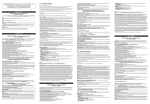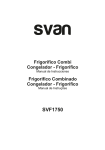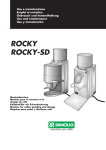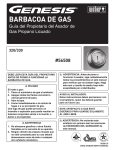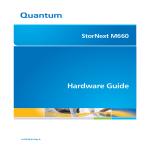Download ILONANI - e-Archivo Principal
Transcript
ILONANI
A table-top robot for
remote interaction
Department of Automation and
Systems Technology
Helsinki University of Technology
Raúl Rodríguez Pearson
2009
Table of Contents
Index of Illustrations.................................................................5
Index of Tables..........................................................................7
Glossary and abbreviations.......................................................9
Resumen en español................................................................11
Introducción.................................................................................11
Visión y estado del arte...............................................................11
Nabaztag – objetos inteligentes, dispositivos ambientales y computación
ubiqua.............................................................................................................12
Telecomunicaciones, redes sociales y entretenimiento 2.0..........................13
Tele-asistencia................................................................................................16
Ilonani, el concepto......................................................................16
Concepto y objetivos......................................................................................16
Diagrama de bloques.....................................................................................17
La aplicación software.................................................................18
Introducción...................................................................................................18
Explorando la plataforma – maemo y gstreamer..........................................19
Conclusión...................................................................................20
Resultados......................................................................................................20
Trabajos futuros.............................................................................................21
Abstract...................................................................................23
Chapter 1.Introduction............................................................25
1.1.The vision...............................................................................25
1.2.State of the art.......................................................................27
Nabaztag – smart objects, ambient devices and ubiquitous computing......27
Telecommunication trends, social web and entertainment 2.0....................28
Tele-assistance...............................................................................................31
Chapter 2.Ilonani, the concept................................................33
2.1.The concept and goals...........................................................33
Extensibility and basis for future work.........................................................33
2.2.Blocks description.................................................................34
Nokia's internet tablet, the N810..................................................................34
AVR microcontroller board............................................................................36
Power supply board........................................................................................36
Battery............................................................................................................37
Servos.............................................................................................................37
Buttons............................................................................................................37
Chapter 3.The software application........................................39
3
3.1.Introduction...........................................................................39
3.2.Exploring the platform..........................................................39
Introduction to the GStreamer framework...................................................40
Example application for camera operation...................................................42
Using GStreamer tools to find the right pipeline..........................................44
Conclusion......................................................................................................45
3.3.Different approaches for video-conferencing........................45
Server-less point to point video-conferencing..............................................46
Using Icecast server.......................................................................................46
Using Jabber/XMPP........................................................................................47
3.4.Implemented solution............................................................48
3.5.Wrapping it up with some user interface..............................49
Chapter 4.Conclusion..............................................................51
4.1.Results...................................................................................51
4.2.Future work...........................................................................52
References...............................................................................53
Appendix A.User manual.........................................................57
A.1.Getting to know the system...................................................57
A.2.Setting up the system............................................................57
Setting up a connection.................................................................................58
Setting up an account....................................................................................59
A.3.Using the system...................................................................59
Appendix B.Camera operation example program...................61
4
Index of Illustrations
Illustration 1: The internet of things [2].....................................................25
Illustration 2: "Telemedicine comes home" [4]..........................................26
Illustration 3: Nabaztag bunnies [6]...........................................................27
Illustration 4: 1896 telephone [10].............................................................28
Illustration 5: Social networking sites........................................................29
Illustration 6: Second life logo [13]............................................................30
Illustration 7: Ilonani block diagram..........................................................34
Illustration 8: S3003 servo..........................................................................37
Illustration 9: Example home view on N810..............................................40
Illustration 10: GStreamer overview [26]...................................................41
Illustration 11: GStreamer pipeline for a simple Ogg player [22]............42
Illustration 12: Example application for camera operation.......................44
Illustration 13: Screenshot of implemented solution.................................49
Illustration 14: Concept user interface......................................................49
Illustration 15: Maemo touchscreen areas [44].........................................57
Illustration 16: Settings menu....................................................................58
Illustration 17: Connection setup wizard...................................................58
Illustration 18: Account setup wizard.........................................................59
5
Index of Tables
Table 1: N810's technical specifications [17]............................................35
Table 2: Futaba S3003 specifications.........................................................37
Table 3: Evaluation of server-less point to point solution.........................46
Table 4: Evaluation of icecast solution.......................................................46
Table 5: Evaluation of Jabber/XMPP solution............................................47
7
Glossary and abbreviations
ACC – also known as HE-ACC, High Efficiency Advance Audio Coding
AVR – microcontroller family developed by ATMEL
HTTP – Hyper-Text Transfer Protocol
GSM – Global System for Mobile communications
MMS – Multimedia Messaging Service
MP3 – MPEG-1 audio layer 3
NSV – Nullsoft Streaming Video
PBX – Private Branch eXchange
PDA – Personal Digital Assistant
PSTN – Public Switched Telephone Network
PWM – Pulse-Width Modulated
SCP – Secure Copy (can also refer to Secure Copy Protocol or Secure
Copy Program), used to transfer files between a local and a remote host
or between two remote hosts using SSH
SHOUTcast – server software for streaming media developed by Nulsoft
SMS – Short Messaging Service
SSH – Secure Shell, a network protocol that allows data to be exchanged
using a secure channel between to networked devices.
Theora – lossy video compression codec developed by the Xiph.Org
Foundation as part of their Ogg project
USB – Universal Serial Bus
Vorbis – lossy audio compression codec receiving its name from the
Vorbis project, headed by the Xiph.Org Foundation
VoIP – Voice over Internet Protocol
WLAN – Wireless Local Access Network
9
Resumen en español
Introducción
Este documento presenta los resultados de la investigación realizada con
el objetivo de desarrollar un robot para la interacción remota. La
concepción de este “robot de mesa” incluye el uso de un Internet Tablet
de Nokia, el N810, como la cabeza y cara del robot, concentrando las
funciones de procesamiento y la interfaz con los usuarios.
Este dispositivo iría montado sobre una base que proporcionaría la
capacidad de giro y balanceo, controlado con un sistema formado por un
microcontrolador y un grupo de servomecanismos. El trabajo realizado
bajo este proyecto se concentra en el desarrollo de una configuración
software que permita la realización de video conferencia entre dos de
estos dispositivos.
Los resultados obtenidos tienen dos facetas: por un lado, se configuró un
sistema que proporcionaba la funcionalidad de video conferencia (aunque
no de la manera anticipada), y por otro, se obtuvo un conocimiento
destilado en este documento con la idea de que fuese utilizado en futuros
proyectos.
Visión y estado del arte
En el futuro, nuestros hogares oficinas y lugares de ocio estarán
inundados de dispositivos inteligentes y sistemas con capacidad de crear
interconexiones. Ya es comúnmente aceptado el hecho de que gran
mayoría de los objetos que llevamos encima incluyen cierta cantidad de
electrónica. A medida que vaya avanzando la tecnología, podemos
esperar que estos dispositivos serán más potentes y funcionales.
Se esperará que estos dispositivos sean capaces de interconectarse entre
ellos y con redes más grandes, como Internet. Incorporarán en su diseño
conceptos propios de los conocidos como “dispositivos ambientales” [3],
proporcionando
información
de
manera
no
intrusiva.
Nos
acostumbraremos a la presencia de estos objetos y daremos por hecho los
servicios que proporcionen. Probablemente, la potencia de computación,
almacenamiento de información y la capacidad de razonamiento
inteligente estará distribuida entre todos estos “objetos inteligentes”.
Toda esta interconexión conlleva un incremento de las posibilidades de
comunicación. Comunicación entre objetos, entre objetos y entre objetos
y personas. Aparecerán nuevas formas de interacción humano-máquina,
11
formas más intuitivas y naturales. Se dará por hecho que los objetos
pueden interactuar entre si para proporcionar mejores servicios a los
humanos. Probablemente, incluso la sociedad será más abierta y
comunicativa.
La información será ubiqua. Será una sólo una consecuencia más de la
interconectividad: si todos los artefactos y sistemas están conectados,
pueden compartir información mucho mejor, lo que hace que esté
disponible en muchos más sitios, para más sistemas y personas. Esta
información no sólo será información objetiva sobre hechos, como
noticias o empresas en tu entorno local, sino que incluirá información del
terreno personal. Ya a día de hoy, la gente está compartiendo grandes
cantidades de información personal a través de blogs y redes sociales, lo
que parece un compromiso que muchas personas están dispuestas a
hacer a cambio de la personalización de los servicios que les son
prestados. Al menos hasta cierto punto.
Aparecerán nuevas formas de entretenimiento. La tendencia ya ha sido
establecida por páginas como Youtube, Flickr y Legal Torrents. Ofrecen
contenido creado por los propios usuarios del sistema. Los contenidos del
futuro serán distribuidos de esta manera, a diferencia del modo actual en
que una gran productora de contenidos realiza todo el esfuerzo creativo
para que los usuarios luego consuman los resultados de manera pasiva.
El contenido se vuelve interactivo y los usuarios aportan contenido
original y remezclan el contenido aportado por otros usuarios.
También podemos esperar que el futuro sea tele-todo. Si las cosas siguen
evolucionando como hasta ahora, resolver los problemas de CO2, sobre
problación, consumo excesivo de energía y demás, quizá puedan ser
resueltos con cosas como la tele-medicina, de manera que los pacientes
reciben atención en casa o en un hospital cercano, sin tener que
desplazarse
grandes
distancias,
tele-trabajo,
de
manera
que
desaparezcan las horas puntas de tráfico en las ciudades, etc.
En el mundo del futuro, dispositivos como ILONANI irán jugando un
papel cada vez más importante.
NABAZTAG –
OBJETOS INTELIGENTES, DISPOSITIVOS AMBIENTALES Y
COMPUTACIÓN UBICUA
Uno de los proyectos que inspiró la visión de este proyecto fin de carrera
fue Nabaztag. Nabaztag es un objeto de electrónica de consumo con
forma de conejo. Se conecta a Internet a través de una conexión
inalámbrica y puede ser configurado y programado para hacer cosas
como consultar e informar al usuario sobre previsiones meteorológicas,
comprobar el email y leer los mensajes en alto, leer archivos de
sindicación RSS, reproducir música en streaming y mucho más.
12
Por un lado, puede ser considerado como un “dispositivo ambiental” y,
por otro, también es un objeto inteligente. Ambos conceptos han sido
creados en los últimos años y proporcionan la promesa de un gran
número de aplicaciones y mercados potenciales.
Los “dispositivos ambientales” son un nuevo género de productos de
electrónica de consumo que hacen uso de la capacidad de proceso “preatentiva”. Esta es la capacidad que tiene el cerebro de procesar
información sin tener que prestarle atención de manera explícita. Estos
dispositivos proporcionan información de una manera no intrusiva. Este
concepto surgió en el MediaLab del MIT, que resultó en una spin-off
llamada Ambient Devices [7]. Uno de los productos ofrecidos por esta
compañía es el Orb, que brilla con diferentes colores en función de
información de la bolsa, la congestión del tráfico, previsiones
meteorológicas o de cualquier otro canal de información Ambiental (flujos
de información proporcionados por Ambient Devices).
Los objetos que disponen de componentes electrónicos que los hacen más
“inteligentes”, reciben el nombre de objetos inteligentes. Aprovechando
el bajo coste de muchos componentes electrónicos, objetos corrientes
pueden ser equipados con conectividad inalámbrica, sensores e
identificadores. Esto permite la creación de “objetos interconectados”, la
Internet de las cosas. Esto abre el camino para multitud de aplicaciones
nuevas – por ejemplo, un detector de humo podría pedir a los
electrodomésticos de una casa que se apagasen, evitando quizá que el
fuego fuese a peor; una nevera inteligente preparada para leer etiquetas
RFID podría alertar al usuario de que hay ciertos alimentos que están a
punto de caducar o de enviar una lista de la compra con los objetos
agotados al email del usuario.
Esto nos acerca a otra tendencia interesante. Las etiquetas RFID parecen
una buena forma de crear esa red de objetos interconectados. Los
usuarios pueden comprar paquetes de etiquetas que pueden ser
programadas y adjuntadas a los objetos para llevar a cabo ciertas
acciones. Por ejemplo, los Ztamp:s de Violet [8] permiten al usuario pegar
una etiqueta a un paraguas y obtener una previsión meteorológica en la
pantalla del ordenador con solo acercarlo al lector de etiquetas (el
Mir:ror [9]).
TELECOMUNICACIONES,
REDES SOCIALES Y ENTRETENIMIENTO
2.0
Hoy en día asumimos como normal que cualquiera puede ser contactado
desde cualquier sitio y a cualquier hora, pero no siempre fue así. Antes,
tele-comunicarse no era algo tan común – si uno quería comunicarse con
alguien, se establecía una cita y se trataban las cosas cara a cara.
Actualmente, la tecnología permite la comunicación entre personas
separadas por muchos kilómetros. Esto abre también multitud de
posibilidades, muchas de las cuales ya son una realidad.
13
Los orígenes de las telecomunicaciones se remontan a las señales de
humo y los tambores pero, a efectos de esta discusión, podríamos
trazarlos a la invención de los primeros sistemas de telecomunicación
eléctricos. El primero sería el telégrafo, que hacía posible la
transferencia de mensajes usando señales eléctricas transmitidas por
cable. El primer telégrafo comercial comenzó a operar en 1839 a lo largo
de un trazado de 21 kilómetros. Unos años después, en 1876, Alexander
Graham Bell inventó el teléfono convencional, y los primeros servicios
comerciales de telefonía fueron puestos en marcha entre 1878 y 1879 en
Estados Unidos y Gran Bretaña. Sin embargo, no fue hasta 1927 cuando
fue posible conectar los continentes a ambos lados del Atlántico a través
de un enlace de radio, y en 1956 a través del primer cable transatlántico
[11].
A través de esta acelerada evolución, estos primeros sistemas han dejado
paso a lo que existe hoy en día, una compleja red de sistemas y servicios
de telecomunicación que proporcionan a los usuarios una amplia
selección de opciones entre las que elegir. Hoy en día, los usuarios
pueden llamar a un amigo usando una línea fija de la Red Telefónica
Conmutada, un teléfono móvil usando GSM, comprobar su buzón de
entrada de correo electrónico desde cualquier ordenador, iniciar una
conversación de mensajería instantánea con alguno de sus conocidos,
enviar un SMS o un MMS usando su PDA o una video-conferencia usando
su cliente jabber. Las posibilidades son tan numerosas, que son difíciles
de cubrir.
El concepto fundamental a tener en cuenta es el de red. Una red, en este
contexto, es un sistema de entidades interconectadas. Con la invención
del telégrafo, se creó una red de líneas a través de las cuales podían
enviarse mensajes. La invención el teléfono proporcionó un empuje
adicional al desarrollo de estas redes de telecomunicaciones. A día de
hoy, estas redes originales han sido mejoradas con la tecnología actual,
proporcionando la base para Internet, la red de redes [12].
La tendencia será la de que más y más servicios estén ejecutándose sobre
este soporte de interconexiones. Una muestra de los servicios que existen
a día de hoy son:
14
•
Programas de mensajería instantánea
comunicación a través de chats.
que
permiten
la
•
Sistemas de VoIP (voz sobre IP) que enrutan las llamadas a través
de redes de conmutación de paquetes con una calidad de servicio
más que aceptable.
•
Streaming de video desde productores de contenido o entre
usuarios, que se hace más común a medida que las tecnologías
VoIP comienzan a soportar la transmisión de video de manera más
generalizada.
Esta ubicuidad de las redes de telecomunicaciones ha proporcionado un
terreno fértil para el florecimiento de nuevas interacciones sociales. Las
personas pueden interactuar de nuevas maneras. Por ejemplo:
•
Blogs: es muy sencillo crear un espacio virtual donde expresar
opiniones o a través del cual mantener al día al mundo sobre
nuestras últimas ocurrencias.
•
Myspace ha adquirido gran popularidad entre adolescentes de todo
el mundo y ha supuesto una especie de estándar de páginas web de
artistas y músicos de todos los niveles.
•
Las redes sociales como Facebook son prueba de que la gente está
dispuesta a compartir cierta cantidad de información privada a
cambio de la posibilidad de reconectar con gente en su vida.
•
La mensajería instantánea, la voz sobre IP y el correo electrónico
son versiones rápidas y elegantes del telégrafo y el teléfono,
acercando a gente de todo el mundo.
•
Portales como Youtube o Legal Torrents abren las puertas a nuevas
formas de comunicación en las cuales la gente genera contenidos
audiovisuales con fines artísticos, de entretenimiento o para
comunicar un mensaje.
•
Cualquier persona puede escribir y publicar un libro usando
servicios como Lulu, que pueden publicar contenidos bajo pedido.
La tecnología que usan hace posible que sea viable la publicación
incluso de obras que vayan a tener poca tirada.
•
Los mundos virtuales online proporcionan la posibilidad de crear
un avatar, una personalidad virtual, y de interactuar con objetos y
otras personalidades virtuales, controladas a su vez por otras
personas.
Estos ejemplos son sólo la punta del iceberg. Existen muchas otras
maneras de comunicar e interactuar a través de la red, y muchas más
verán la luz en el futuro cercano. Si enlazamos esta idea con la de los
objetos ambientales e inteligentes, es claro que artilugios como Ilonani
no sólo tendrán un lugar en el mundo de hoy y del mañana, sino que
jugarán un papel importante en nuestros hogares, lugares de trabajo y de
ocio.
Adicionalmente, la tendencia de la industria del software de producir
aplicaciones accesibles a través del navegador de Internet, las
aplicaciones web, hace que sea más razonable, si cabe, pensar que en el
futuro todos los dispositivos estarán conectados a “la nube”,
proporcionando posibilidades ilimitadas de interacción y comunicación.
15
TELE-ASISTENCIA
No es algo nuevo el hecho de que la población en los países desarrollados
está envejeciendo. Se espera que esta tendencia aparezca también en los
países en vías de desarrollo. Las sociedades envejecidas supondrán una
carga muy grande a los sistemas de seguridad social, y se tenderá a
buscar soluciones que provean de estos servicios de una manera más
eficiente y barata [14].
Si fijamos nuestra atención en las nuevas tecnologías como las
mencionadas en el apartado anterior, es evidente que muchas de estas
soluciones incluirán elementos del área de las telecomunicaciones. En
este sentido, uno de los usos previstos para Ilonani y para los dispositivos
de su clase es el de sistemas de monitorización de uso amigable. La gente
mayor necesita dispositivos que sean fáciles de utilizar, con grandes
botones e interfaces intuitivas. Los cuidadores podrían usar dispositivos
como Ilonani para facilitar el cuidado de las personas mayores a su cargo.
Estos dispositivos también pueden tener lugar en el área de la telemedicina. La evolución de objetos que permitan interactuar e
intercambiar información de manera que soporten servicios de telemedicina y tele-asistencia será una tendencia a la que convendrá prestar
atención.
Ilonani, el concepto
CONCEPTO
Y OBJETIVOS
El objetivo inicial del proyecto se centró en la construcción de un robot
de mesa que proporcionase una interfaz amigable para personas
mayores, para ayudar en las labores de tele-asistencia. La lista de
objetivos perseguidos ha sido:
16
•
Investigar la posibilidad de usar el N810 como plataforma para
implementar el “cerebro” y la “cara” de Ilonani. Investigar la
viabilidad de realizar video-conferencia (teniendo en cuenta
distintos escenarios de aplicación) y si proporciona potencial para
realizar una aplicación con una interfaz suficientemente amigable
(teniendo en cuenta el requerimiento de que debería ser usable por
personas mayores).
•
Si el dispositivo de Nokia resultaba ser una buena elección,
investigar qué posibles soluciones existirían; qué posibles
implementaciones existían para el sistema, y cuál sería la mejor
opción.
•
Diseñar y construir un prototipo físico del robot, incluyendo una
base de carga, un chasis que alojase los componentes electrónicos
y un mecanismo de giro y balanceo.
La visión original también incluía la funcionalidad de seguimiento del
interlocutor con la cámara. Después de un poco de investigación, se
estimó que resultaba demasiado complicado y fuera, por tanto, del
alcance de un proyecto fin de carrera como este.
Además, el proyecto original fue dividido en dos. El proyecto descrito en
este documento se hará cargo de los dos primeros objetivos. La
información relativa al diseño y construcción de un prototipo físico se
encontrará en la documentación del proyecto final de carrera de Gonzalo
Zubieta.
Otro de los objetivos que ha sido tenido en cuenta es el de tener en
cuenta, en la fase de diseño, la extensibilidad del sistema. Desde el
principio ha resultado evidente que multitud de ideas (de aplicación y
desarrollo de Ilonani) tendrían que ser dejadas de lado, puesto que no
sería posible implementar todas bajo este proyecto. Para conseguir que el
resultado de esta investigación y diseño sea extensible, se ha realizado un
gran esfuerzo para que de verdad pueda servir como base para el trabajo
de futuros proyectos.
DIAGRAMA
DE BLOQUES
El sistema estará constituido por los bloques mostrados en la figura 7
(página 34). como ya se ha mencionado, el Nokia N810 será el “cerebro”
y la “cara” del robot. Estará conectado por USB con un micro-controlador
AVR que será usado para generar las señales PWM para el control de los
servos del sistema de giro y balanceo.
Adicionalmente, se usará una tarjeta impresa donde se incluirá toda la
electrónica de adaptación de potencia para generar los niveles de
alimentación necesarios para los demás elementos del sistema. Esta
tarjeta también dispondrá de una conexión a batería (para obtener
potencia o para recargarla, dependiendo de si el robot está conectado o
no a una toma de corriente eléctrica). También se decidió alimentar el
tablet de Nokia usando su propio conector de alimentación, para
simplificar el sistema y disminuir la probabilidad de que produzcan daños
en el aparato.
El Nokia N810 es un internet tablet, un dispositivo desarrollado por
Nokia bajo la gama N de productos. No se trata de un teléfono móvil, ya
que no dispone de ninguna forma para conectarse a la red celular típica
de los teléfonos móviles. Sin embargo, dispone de conectividad Wi-Fi y
Bluetooth que le puede proporcionar acceso a Internet (en el caso del
Bluetooth, cuando es utilizado en conjunción con un teléfono móvil con
acceso a Internet). La tabla 1, en la página 35, proporciona un resumen
de las principales características del dispositivo.
17
Esta línea de productos de Nokia ejecuta un versión modificada del
sistema Debian GNU/Linux llamada Maemo. Es un sistema operativo
hecho a medida para los internet tablets de Nokia.
La tarjeta del micro-controlador AVR fué desarrollada por Antti
Karjalainen del Departamento de Automática y Sistemas de la
Universidad de Tecnología de Helsinki. Dispone de un AT90USB162 de
ATMEL. La tarjeta ha sido usada satisfactoriamente para el control de
servos desde sistemas operativos Linux. Además, usar esta placa
proporcionaba el potencial de extender el sistema con el uso de redes
Zigbee desarrolladas bajo otro proyecto dentro también del laboratorio
de dicho Departamento.
Se prevée que la tarjeta de alimentación incluirá componentes
electrónicos para la monitorización de la carga de la batería (y para
actuar acorde al estado de la misma), un LED de indicador de batería
baja, los drivers para los servos, adaptación potencia para alimentar la
tarjeta del AVR y una serie de conectores que permitan la interconexión
de todos los elementos.
La batería será elegida tal que soporte un amperio nominal y 2,6
amperios de pico (1,3 amperios por servo, cuando estos se encuentran
bloqueados). La especificación inicial requería que el sistema pudiese
funcionar durante 6 horas sin recarga.
Los servos elegidos son los Futaba S3003, puesto que proporcionan una
solución asequible y fiable. El control de los mismos se llevará a través de
una señal PWM. En la figura 8 y la tabla 2 (página 37) puede observarse
más información sobre dichos servos.
También se estudió la inclusión de una serie de botones físicos. Se estimó
razonable la inclusión como mínimo de un botón de encendido/apagado y
unos botones para controlar el movimiento de giro y balanceo. No
obstante, también se estudiaron las ventajas de incluir unos botones por
software, aprovechando que el Nokia 810 proporciona pantalla táctil.
La aplicación software
INTRODUCCIÓN
La visión para el desarrollo de la aplicación de software incluía la
siguiente funcionalidad:
•
Video-conferencia bidireccional fiable
•
Interfaz de usuario sencilla:
•
18
Para controlar y configurar la video-conferencia
•
Para controlar el movimiento del mecanismo de giro y
balanceo.
Al comienzo del proyecto, no estaba comprobado que el Nokia N810
fuese capaz de soportar video-conferencia bidireccional de manera
robusta. Aparentemente, no existía ninguna solución de video-conferencia
que funcionase de fábrica, y diversas opciones ya habían sido
investigadas dentro del Grupo de Investigación de Tecnología de
Automática [21]. Como no parecía razonable suponer que el dispositivo
no fuese capaz de realizar video-conferencia, se invirtió un gran esfuerzo
en averiguar cómo conseguirlo.
Esto resultó ser más complicado de lo que cabía esperar. El resultado de
esta investigación sí incluye una configuración básica que permite la
video-conferencia, pero no de la forma prevista.
EXPLORANDO
LA PLATAFORMA
–
MAEMO Y GSTREAMER
La plataforma Maemo es el nombre con el que se conoce a la pila de
software desarrollada para los internet tablets de Nokia. Incluye un
sistema operativo y un kit de desarrollo de software.
Maemo está basado en la distribución Debian GNU/Linux e incorpora la
mayor parte de la interfaz gráfica, frameworks y librerías del proyecto
GNOME. Usa Matchbox como su gestor de ventanas y Hildon como su
framework de interfaz gráfica y de aplicaciones.
Uno de los frameworks que resulta más relevante para este proyecto es
GStreamer, un framework multimedia basado en una arquitectura de
tuberías, programado en C y que usa el sistema de tipos GObject. La
arquitectura de este sistema proporciona la posibilidad de crear un
amplio rango de aplicaciones multimedia, desde sencillos reproductores
de audio hasta complicados editores de video y aplicaciones de streaming
multimedia. La figura 10 de la página 41 muestra un diagrama de
bloques de este framework.
En el apartado 3.2. se elabora una exposición del estudio que se realizó
de este framework. Se llegó a implementar un sistema que permitía el
streaming de video en una dirección, pero se abandonó esta línea de
investigación por la previsión de que no habría suficiente tiempo para
construir una solución basada en ella.
En el apartado 3.3. se presentan las líneas de investigación más
importantes de entre las que se siguieron. En el apartado 3.4. se discute
la opción elegida finalmente. Como se comentó anteriormente, esta
solución final no había sido anticipada e implementar el sistema de videoconferencia resultó ser mucho más sencillo de lo que se pensaba. Como
se describe en dicho apartado, el sistema estaba basado en un par de
cuentas GTalk y la apropiada configuración del cliente de comunicaciones
del Nokia N810.
19
Conclusión
RESULTADOS
Los resultados fundamentales de este proyecto son:
•
un sistema de video-conferencia funciona,
•
el conocimiento adquirido y condensado en este documento y
•
código fuente que podría ser usado como base para la construcción
de una aplicación que siguiese la visión esbozada al principio de
este apartado.
El sistema de video-conferencia no se parece al que se tenía en mente al
inicio del proyecto, pero al menos proporciona la funcionalidad con una
calidad bastante razonable. También requiere muy poco desarrollo y
funciona prácticamente de fábrica. Los invconvenientes son que se
necesita un agente externo proveedor del servicio (es decir, Google) y
que el cliente de comunicaciones disponible no proporciona toda la
funcionalidad requerida.
Del estudio desarrollado se desprende que podrían existir dos tipos de
soluciones: soluciones sin servidor y soluciones del tipo servidor/cliente.
Las ventajas y desventajas de cada opción son expuestas en el apartado
3.3. pero, como conclusión, se considera la opción de servidor/cliente
como más apropiada. Una opción que no ha sido documentada por haber
sido investigada sólo superficialmente es la del sistema de
comunicaciones GIMnet [46]. Se estima que esta opción merecería la
atención de futuros trabajos que pretendan continuar el iniciado bajo este
proyecto.
En el Appendix B. se incluye el código fuente desarrollado para
implementar la primera opción explorada de video-conferencia sin
servidor central. Como ya se ha comentado, este camino fue abandonado
porque se estimó que faltaría tiempo para llevarla a cabo con rigor.
A la vista de la solución implementada finalmente, podría parecer que el
trabajo realizado bajo este proyecto habría sido poco productivo. Para ser
justos, hay que tener en cuenta que muchos descubrimientos tuvieron
que tener lugar hasta llegar al punto en el que se pudo implementar
dicha solución. Gran cantidad de esfuerzo y energía tuvo que invertirse
en identificar problemas de conectividad derivados de la infraestructura
de la que se disponía en el laboratorio, incluyendo problemas derivados
del NAT y los corta-fuegos.
20
TRABAJOS
FUTUROS
Puede que sea necesario revisar la visión detrás de Ilonani. Sin embargo,
se estima que sería interesante continuar el trabajo realizado en este
proyecto. Muchas falsas pistas y caminos sin salida han sido
descubiertos, y tenerlos en cuenta en el futuro sería adecuado.
Una de las cosas que convendría hacer es estudiar la idoneidad de usar el
Nokia N810 como plataforma. Aunque se consiguió elaborar una solución
de video-conferencia, puede que sea buena idea investigar otras
opciones, sobre todo teniendo en cuenta que la evolución en el mundo del
hardware nunca descansa.
Si se decidiese mantener esta plataforma, habría que elegir qué
arquitectura de comunicaciones sería la más adecuada. Este documento
presenta los resultados de una investigación inicial, pero se estima que
habría que investigar un poco más a fondo las opciones que parezcan más
interesantes antes de elegir una como la definitiva.
21
Abstract
This document presents the results of the research done on the topic of
developing a table-top robot for remote interaction. This table-top robot
was conceived to include a Nokia Internet Tablet N810 as its “head and
face”, concentrating the functions of main processor and interface with
users. This N810 would sit on a base providing controlled “turn-and-tilt”
movement through some microcontroller and servomechanisms. The
work done under this project concentrates on the development of a
solution that would enable video-conferencing between two Nokia
Internet Tablets N810.
The document starts with a description of the context in which this robot
is conceived: an interconnected world of smart and ambient devices
where people expect to be able to tele-communicate anywhere, any time.
The work done under this project has focused on researching the Maemo
Platform (used by the aforementioned Internet Tablets), it's frameworks
and programming. This was done with the intention of evaluating the
feasibility of building a video-conferencing system using this hardware.
Additionally, different possible video-conferencing architectures and
servers have been researched briefly, in order to provide a stepping stone
for future projects.
The results of the project are double: on one hand, a system was put in
place to support video-conferencing (though not in the form anticipated);
on the other, the biggest deliverable coming from the effort invested in
this project corresponds to the knowledge that could be used in future
projects and that is summarized in this document.
23
Chapter 1. Introduction
1.1.
The vision
In the future, our homes, work and leisure places will be inundated by
smart devices and systems embedded with connectivity capabilities [1].
It's already accepted as common the fact that most of the devices we
carry or interact with are built with at least some kind of basic
electronics including, in most cases, some type of programmable microcontroller. In the future, as these technologies get better and better, we
can expect more powerful and functional devices.
Illustration 1: The internet of
things [2]
These devices will be expected to interconnect between each other and to
bigger telecommunication networks (like the Internet). They will make
use of the concepts of ambient devices [3], providing information and
interaction capabilities in a non-intrusive manner. We will become
oblivious to the fact that they exist and will take their services for
granted. Our mobile phone (that will have become our mobile computer
by that time) will provide ubiquitous video-conferencing capabilities and
will be able to guide us using GPS technologies. It will carry (or have
access to) our whole music collection and will be able to talk to our car's
computer and stream a play-list of songs custom made to match our
current state of mind. Most probably, computing power, storage capacity
and intelligent reasoning will be distributed among this assortment of
smart objects. Their interconnection will be seamless and natural to us
[1].
25
All this interconnection brings the possibilities for communication.
Communication, as we say, between objects, between persons and
between objects and persons. New unimaginable ways of Human
Machine Interaction will be devised, tending to more natural and intuitive
methods. It will be assumed that objects interact together and exchange
information: information that empowers objects to provide better services
to humans. Most probably, society will also be more open and
communicative.
The availability of information will be ubiquitous. This is just a
consequence of interconnectedness: if all things and systems are
connected, they can share information better, which makes it available
for more systems and persons and in more places. This information will
not only be objective information about facts, news or business available
in your local area, it will surely permeate to the realm of personal
information. Already, people are sharing huge amounts of personal
information through blogs and social networks, and this seems a trade-off
for personalization (of services) that people are prepared to pay, at least
until some extent.
New forms or entertainment will appear. The trend has already been set
with sites like Youtube, Flickr and Legal Torrents, that offer user-created
content to other users. Content will be created in a distributed manner,
instead of the old way were a big content provider produces films and
programmes that are then consumed by passive users. Content becomes
user-originated and interactive, where users remix other users'
contributions, respond or interact in some other way with already created
content.
Illustration 2: "Telemedicine comes home" [4]
We can also expect the future to become the world of tele-everything. If
things continue to develop in the same way, solving problems of CO 2
emissions, over-population, over-consumption of energy, etc. might be
solved by providing services at home: tele-medicine will distribute good
quality medical services to home, so patients don't have to transit to the
26
doctors office; tele-work will prevent everyday morning and afternoon
rush hours, etc.
In the world of the future, devices like ILONANI will be playing a bigger
and bigger role.
1.2.
State of the art
NABAZTAG –
SMART OBJECTS, AMBIENT DEVICES AND UBIQUITOUS
COMPUTING
One of the projects that inspired the vision for this thesis was Nabaztag.
Nabaztag is a rabbit-like consumer electronics device manufactured by
Violet [5]. It can connect to the Internet through a wireless connection
and be programmed and configured to do things like check and inform
about weather forecasts, check email and read messages out loud, read
RSS feeds, play streaming music and much more.
Illustration 3: Nabaztag bunnies [6]
Nabaztag is one of a new kind of consumer electronics. On one hand, it
can be considered as an ambient device and, on the other, it's also a
smart object. Both concepts are quite recent, and they promise huge
potential for new applications and markets.
Ambient devices are a new genre of consumer electronics that make use
of pre-attentive processing. These is the capacity of the brain to process
information without having to pay explicit attention. These devices
deliver information in a non-intrusive way. The idea behind these devices
was conceived in MIT's MediaLab and resulted in a spin-off called
Ambient Devices [7]. One of the products offered by this company is the
Orb, which glows with different colours to display real time stock market
trends, traffic congestion, weather forecasts or any other Ambient
information channel (information streams provided by Ambient Devices).
Objects that have some electronics that make them smarter are called
smart objects. Taking advantage of cheap electronics, objects can be
27
embedded with wireless connection capabilities, sensors and unique
identifiers. This makes it possible to create “networked objects”, the
internet of things. This creates a huge potential for new applications – for
example, a smoke detector could ask all home appliances to turn off,
maybe preventing the fire from getting worse; an intelligent fridge
enabled to read RFID tags could alert the user about products that are
about to go out of date or email a shopping list of items that have run out.
This brings us to another interesting trend. RFID tags seem to be a very
nice way in which to create this network of things. Users can buy packs
of tags that can be programmed and attached to objects to perform
certain functions. For example, Violet's Ztamp:s [8] allow users to stick a
tag on an umbrella and get a weather forecast on the computer when
placing the tag in the range of the tag reader (Mir:ror [9]).
TELECOMMUNICATION
TRENDS, SOCIAL WEB AND ENTERTAINMENT
2.0
We now take for granted that anyone can be contacted from anywhere
and at any time, but it wasn't always like this. Before, tele-communicating
was not such a common thing – if you wanted to communicate with
someone, you normally set up a meeting and dealt with them face to face.
Nowadays, technology is starting to enable the communication between
persons that might be at many kilometres from each other. This opens up
many applications, many of which already exist.
Illustration 4: 1896 telephone [10]
Even though the history of telecommunications could be considered to
start with smoke signals and drums, for our purposes, we could trace it
back to the invention of the first electrical telecommunication systems.
The first one would be the telegraph, which made it possible to send
messages using electrical signals between locations connected by an
electrical cable. The first commercial telegraph started operation in 1839
over a twenty-one kilometres stretch. Some years later, in 1876,
28
Alexander Graham Bell invented the conventional telephone, and the first
commercial telephone services were set up in 1878-79 both in the USA
and the UK. Nevertheless, it wasn't until 1927 that telephone
communications between both sides of the Atlantic were possible through
a radio link, and until 1956 through the first transatlantic cable [11].
Through high-paced evolution, these primal systems have developed up
to what we have today, a complex web of telecommunication systems and
services that give users a vast array of possibilities to choose from.
Nowadays, users can call a friend using a fixed phone on the PSTN or a
mobile phone using GSM, check their email inbox from any computer,
start Instant Messaging conversations with their contacts, send and SMS
or MMS using their hand-held PDA or start up a voice/video conference
using their jabber client. The selection is so huge that it's difficult to
cover. Nevertheless, an effort to provide an overview of the current state
will be made in the following lines.
Illustration 5: Social networking sites
The main thing that we should take into account in order to understand
the current state of telecommunications is the idea of networks. A
network, in this context, is a system of interconnected entities. With the
invention of the telegraph, a network of lines through which to send
messages was created. The invention of the telephone provided further
push for the development of these telecommunication networks.
Nowadays, these original networks, improved with new technology,
provide the basis on with Internet, the network of networks, is built [12].
The trend will probably be to have more and more telecommunication
services running on top of this network. To this regard, we can observe
today applications like the following:
29
●
Instant messaging programs that enable text chatting in almost
real time.
●
VoIP services that route voice calls through the packet-switching
network with quite reasonable Quality of Service.
●
Video streaming from content providers or from user to user, as
new VoIP technologies enable the transmission of video as well as
audio content.
These ubiquitous presence of telecommunication networks has provided
fertile ground for the emergence of new social interactions. People are
now able to communicate an interact in new ways. For example:
●
Blogs: it's very easy to create a web-space in which to express your
opinions or update the world on your latest musings.
●
Myspace has proved to be a very popular way of communicating
among teenagers and has surprised everybody for being adopted
by musicians and artists of all levels.
●
Social networks in the form of Facebook prove that people are
willing to share their information and connect with new people.
●
Instant messages, Voice over IP and email are quicker, smarter
versions of the telegraph and the telephone, empowering many
individuals to communicate with people around the globe.
●
Sites like Youtube.com or LegalTorrents.com open the doors of
new forms of communication in which users generate audiovisual
content with artistic, entertaining or communicating purposes,
changing the old
●
Anyone can write and publish a book using sites like Lulu.com, that
offer the service of on-demand publishing, making it possible for
anyone to create and publish a book, even when the expected
number of books to be sold is low.
Illustration 6: Second life logo [13]
30
●
Online virtual worlds provide users with the possibility of creating
a virtual personality, logging into a virtual world and interacting
with virtual objects and personalities that are in turn controlled by
other human beings.
These are just the point of the iceberg. Many more ways of
communicating and interacting exist on the web and many more will see
the light in future years. If we couple this with the idea of smart objects
and ambient devices, it's clear that conceptions like Ilonani not only have
a place in today's and tomorrow's world, we can expect to have them all
around, in our homes, our working places and during our leisure time.
Added to this, the current trend in the software development industry of
making applications available through a browser, web applications, will
make it even more reasonable to think that all devices will be connected
to the cloud, providing limitless possibilities of interacting and
communicating.
TELE-ASSISTANCE
It's not new to us the fact that the population in developed countries is
becoming older. This trend is expected to appear in developing countries
as well. Aged societies will be a great load to social security systems and
the tendency will be to search for solutions that enable social services in
a cheaper and more efficient way [14].
If we turn our attention to new technologies like the ones mentioned in
the previous section, it's clear that some of these solutions will involve
telecommunication systems and networks. In this regard, one of the
visions for Ilonani and similar devices is the use as user-friendly
monitoring systems. Aged people need user-friendly devices with big
buttons and intuitive interfaces. Carers could use devices like Ilonani to
keep an eye on elderly people.
The use of these kind of devices will also provide useful for the area of
tele-medicine. Having objects that allow us to interact and exchange
information in ways that support services like tele-medicine and teleassistance will surely be a trend to watch out in the near future.
31
Chapter 2. Ilonani, the concept
2.1.
The concept and goals
Having the previous section in mind, the goal for the project started by
designing and constructing a table-top robot providing a friendly user
interface for elderly people to aid in the supply of tele-assistance
services. The list of goals pursued has been:
●
Research the possibility of using Nokia's N810 internet tablet as
the platform for the robots “brain” and “face”. Finding out if videoconferencing is feasible (taking into account different application
scenarios) and if it provides potential for a friendly enough user
interface (given our requirement that it should be usable for
elderly people).
●
If the Nokia is sufficient, research what possible solutions exist,
what different paths can be followed to create a working system
and implement the best solution.
●
Design and build a physical prototype of the robot, including a
charging base, a case hosting all the necessary electronics and a
turn-and-tilt mechanism.
The original vision also included the functionality of tracking the speaker
with the camera but after some research, this was deemed too difficult.
Additionally, the original project was split in two, so this project will
actually take care of the first two goals, concerning all the issues around
the video-conferencing solution and the N810. More information about
the design and building of a physical prototype will be found in Gonzalo
Zubieta's Final Project, which does not exist at the time of these writting.
EXTENSIBILITY
AND BASIS FOR FUTURE WORK
Another objective that has been kept in mind is trying to develop a design
that will be extensible. Since the beginning it has been obvious that a lot
of great ideas (of development and application for Ilonani) would have to
be set aside since it would not be possible to implement all of them in the
time given. Pursuing this goal means that a lot of extra research has been
done in order to set the basis for future projects wanting to build on this
one. Hopefully, it also means that the information written in this
document will be easy to follow and put into practice.
33
2.2.
Blocks description
The system will consist of the blocks depicted in Illustration 7. As already
stated, Nokia's N810 will be the main “brain” and “face” of the robot. It
will have USB connection with an AVR microcontroller card used to
generate the low level PWM signals to control the turn-and-tilt servos.
Additionally, we will use a power card to concentrate the electronics
needed to adapt and provide the supply lines to power the AVR
microcontroller card and servos. The power card will also provide an
interface with the battery (to recharge it or to draw power from it,
depending if the robot is connected or not to a power line through the
power connector). We also decided to power the Nokia tablet using it's
own power connector, to make the system simpler and prevent any
damage from occurring.
Illustration 7: Ilonani block diagram
NOKIA'S
INTERNET TABLET, THE
N810
Nokia's N810 is an internet tablet, a kind of internet appliance (a device
aimed mainly at accessing internet services) developed by Nokia under
the N series. These internet tablets should not be considered as mobile
phones, since they have no way of connecting to any cellular network
typical for mobile phones. Nevertheless, they provide Wi-Fi and Bluetooth
connectivity that enable access to the internet (with the latter, when used
in conjunction with a web-enabled mobile phone) [15].
Historically, it's the third version of Nokia's product, preceded by the 770
and the N800. The first version, the 770, was presented in May of 2005,
and received many critics, mainly due to its slowness and it's short
34
battery-life. This model evolved into the N800, introduced in January of
2007, which addressed many of the 770's shortcomings. That same year,
in October, the N810 was released. A WiMAX enabled edition was
announced on April of 2008, but it's production was cancelled in January
of 2009, probably due to the low availability of WiMAX providers [16].
A list of the N810's technical specifications can be found in Table 1.
Size
● Volume: 128 cc
● Weight: 226 g
● Length: 72 mm
● Width: 128 mm
● Thickness: 14 mm
Display
● High-resolution 4.13” WVGA display (800 x 480 pixels) with up to 65,000
colours
Processor
● TI OMAP 2420, 400Mhz
Memory
● DDR RAM 128MB
● Flash 256MB
Storage
● Up to 2GB internal memory
● Support for compatible miniSD and microSD memory cards (with
extender). Supports cards up to 8GB. (SD cards over 2GB must be SDHC
compatible.)
Operating Times
● Battery: Nokia Battery BP-4L
● Continuous usage (display on, wireless LAN active): up to 4 hours
● Music playback: up to 10 hours
● Always online time: up to 5 days
● Standby time: up to 14 days
Other characteristics
● Smooth slide with integrated QWERTY keyboard
● Built-in GPS receiver
● High quality stereo speakers and sensitive microphone
● High-resolution wide-screen display
● Integrated desk stand
● Integrated VGA web camera
● HW key to lock touch screen and keys
● Ambient light sensor
Connectivity
● WLAN standard: IEEE 802.11b/g
● Bluetooth specification v.2.0 . +EDR (profiles supported: HID, FTP, DUN,
GAP, SPP, HSP, SAP and OPP)
● USB high speed for PC connectivity
● 3.5 mm stereo headphone plug (Nokia AV Connector)
Table 1: N810's technical specifications [17]
The tablets run a modified version of Debian GNU/Linux called Maemo.
It's a custom made operating system for Nokia Internet Tablets. Similarly
to other tablet operating systems, it features a home screen with a menu
35
bar, an application-launching area and a customizable “desktop” where
different applets, ranging from RSS readers to clocks, can be run.
It's heavily based on the GNOME project, from which it draws many
libraries, GUI components and application frameworks (like GStreamer,
used for multimedia handling). It uses Matchbox as window manager and
the GTK-based Hildon application framework for GUI elements [20].
Maemo offers a very wide range of software applications – from
telecommunication applications (for Internet, instant messaging and
VoIP), office and media applications to games and a huge range of
applications common in Linux desktop PCs.
As shown in Illustration 7, the N810 is intended to be connected with an
AVR microcontroller card (developed in the Automation Technology
Laboratory) using a USB interface. The goal is to implement some code to
control the movement of the turn-and-tilt mechanism from the tablet. This
code should be developed so that it will be embeddable in applications
developed for the N810. For example, as part of the user interface, some
virtual buttons could be presented on the screen to allow the user to pan
or tilt the robot's head (which would be the Nokia itself). It could also
allow the implementation of a tele-controlled system, where a remote
user controls the movement of the system by sending commands to the
software running on the tablet.
AVR
MICROCONTROLLER BOARD
The AVR microcontroller board has been developed by Antti Karjalainen
at the Department of Automation and Systems Technology of TKK. It
features an AT90USB162 microcontroller from ATMEL.
Relevant to this discussion, it has already been successfully used within
the Laboratory to control sets of servos from Linux machines. The only
work left would be to adapt the systems and Linux drivers to the Maemo
environment.
Additionally, using this board provides the potential to extend the system
through the use of the Zigbee network developed under a different
project within the Laboratory. More information in Gonzalo Zubieta's
Final Project.
POWER
SUPPLY BOARD
An idea considered has been to have all the power adaptation and
electronics concentrated in one board. In an initial vision, this would
include:
●
36
Electronics that measure the charge of the battery: this gives the
information to operate the low battery indicator and to operate the
●
●
●
●
recharging of the battery (that should stop when a certain voltage
level is reached, that is, the battery is properly charged).
Low battery LED indicator
Drivers for servos
Power adaptation to provide supply for AVR microcontroller board.
Connector where a 220V AC to 12V DC transformer could be
plugged in, to provide connection to the mains. Connectors for
battery, AVR microcontroller board and servos.
Not all features might be implemented. For the final version and a more
in depth description, go to Gonzalo Zubieta's Final Project.
BATTERY
From a preliminary study, the peak current demanded by each servo
(when blocked) is around 1.3 Amperes. On the other hand, nominal
consumption of the whole system was found to be around 1 Ampere. The
initial specification required batteries to support 6 hours of normal
operation before needing a recharge. Details will follow in Gonzalo
Zubieta's Final Project.
SERVOS
The servos used to build the turn-and-tilt mechanism are the classical
Futaba S3003. They provide an affordable and reliable solution. Using a
PWM signal, they can be position controlled.
Illustration 8: S3003 servo
Dimension
40.4 mm x 19.8 mm
x 36.0 mm
Weight
37.2 g
Operating Speed
0.23 sec/60° (4.8V)
0.19 sec/60° (6.0V)
Output torque
3.2 kg-cm (4.8V)
4.1 kg-cm (6.0V)
Table 2: Futaba S3003
specifications
BUTTONS
The idea of adding physical buttons was also pondered. On/off and
movement buttons seem to be a minimum. They would add usability, but
they would also make the system more complex.
Hardware buttons:
●
Advantages: they are fixed and don't move while pressing.
37
●
Disadvantages: more complicated to build, difficult to add multifunctionality, not so flexible
Software buttons:
Advantages: they are more flexible, the information is easily
captured, processed and sent to AVR microcontroller as
commands. All of the “thinking” happens inside the tablet.
● Disadvantages: they move while being pressed (the tablet moves,
so it's not so comfortable).
●
Another solution would be to implement the buttons via software. Each
solution has it's own advantages and disadvantages.
38
Chapter 3. The software application
3.1.
Introduction
The vision for the software application to be developed in this project
included the following functionality:
Reliable two-way videoconferencing
● Simple user interface:
● To control and configure the videoconferencing
● To control the movement of the projected “turn-and-tilt”
mechanism
●
At the start of the project, it wasn't clear that videoconferencing with the
tablet was possible. Apparently, no out of the box solution existed for this
and several approaches had been already investigated within the
Automation Technology Research Group [21]. Believing that the N810
should be capable of performing video-conference, a big effort was
devoted to finding out how to.
This proved to be more difficult than expected. The result of the work
does include a basic set up providing video-conferencing functionality
but, as it will be explained in this chapter, not in the form initially
envisioned.
A great deal of the effort invested in this project did not produce specific
deliverables but was needed in order to acquire the knowledge that made
the following steps possible. In order to save future projects from having
to invest this effort again, this chapter attempts to summarize this
knowledge.
The chapter starts with a brief overview of the platform, Maemo and the
GStreamer framework, and a discussion of different approaches that
could be followed to implement a video-conferencing system. A
description of the system that was put into place is presented, followed
by some user interface considerations made at the end of the chapter.
3.2.
Exploring the platform
Maemo Platform is the name given to the the software stack developed
for Nokia Internet Tablets. It includes the Maemo operating system and
the Maemo Software Development Kit.
39
Maemo is the operating system for the Nokia Internet Tablet line of
handheld computers. Similar to many handheld operating systems, it
features a "Home" screen—the central point from which all applications
and settings are accessed. The Home Screen is divided into areas for
launching applications, a menu bar, and a large customisable area that
can display information such as an RSS reader, an Internet radio player
or a Google search box.
Illustration 9: Example home view on N810
Maemo is based on Debian GNU/Linux and draws much of its GUI,
frameworks, and libraries from the GNOME project. It uses the Matchbox
window manager, and the GTK-based Hildon as its GUI and application
framework.
The Maemo SDK provides a sandboxed maemo development environment
on a GNU/Linux desktop system. It is largely built on a tool called
Scratchbox and, in most ways, it behaves like the operating system on the
device, but with added development tools. This means that the
development process is very similar to a normal desktop GNU/Linux, and
the kinks of embedded development, such as cross-compiling, are
handled transparently by Scratchbox. For more information on
application development for Maemo, check Maemo Diablo Reference
Manual [23].
INTRODUCTION
TO THE
GSTREAMER
FRAMEWORK
GStreamer is a pipeline based multimedia framework programmed in the
C language and using the GObject type system. The pipeline architecture
enables the building a varied range of applications, from simple audio
players to complicated video editors or streaming media broadcasters.
GStreamer is part of the GNOME desktop environment and is included in
Nokia's Maemo Platform [24].
The framework is based on plugins that provide various functionality.
GStreamer provides an API for multimedia applications, a plugin
40
Illustration 10: GStreamer overview [26]
architecture, a pipeline architecture, a mechanism for media type
handling/negotiation, over 150 plugins and a set of tools [25].
According to the official documentation, plug-ins can be classified into
protocols handling, sources (for audio and video), formats (parsers,
formaters, muxers, demuxers...), codecs, filters and sinks (for audio and
video). Illustration 10 presents a graphical overview of the framework.
The three basic objects in GStreamer are elements, pads and bins.
Elements are the most important class of objects – they provide some
basic functionality (which could be reading of data from a file, decoding
of this data, outputting this data to your sound card...) and are normally
chained together (forming a pipeline) to provide some global functionality
(like playing an audio file).
Pads provide elements' input and output. Pads have capabilities that
define what kind of data can flow through them. Pads can be considered
as plugs with different shapes (depending on their capabilities) that can
be used to connect elements together. Two types of pads exist: source
pads are used to output data from an element and sink pads are used to
input data into an element.
Lastly, bins are containers for a collection of elements. They are used to
simplify and provide structure. Since they are subclasses of elements
themselves, they can also be controlled like elements [27].
41
Illustration 11: GStreamer pipeline for a simple Ogg player [22]
EXAMPLE
APPLICATION FOR CAMERA OPERATION
The Maemo Diablo Reference Manual [23] provides an example C
program that captures video from the camera and outputs it to the
screen. This simple program is still far from the concept of Ilonani's
software application, but it will provide some basic understanding of how
to work with GStreamer. The code provided in Appendix A. is an adapted
version of the example provided with Maemo documentation [23].
The functions implemented in the program are:
●
●
●
●
●
●
●
●
gboolean key_press_cb(GtkWidget * widget, GdkEventKey *
event, HildonWindow * window)
static
void
bus_callback(GstBus
*bus,
GstMessage
*message, AppData *appdata)
static
gboolean
expose_cb(GtkWidget
*
widget,
GdkEventExpose * event, gpointer data)
static gboolean initialize_pipeline(AppData *appdata, int
*argc, char ***argv)
static void destroy_pipeline(GtkWidget *widget, AppData
*appdata)
void gui_initialize(HildonProgram **program, HildonWindow
**window, int *argc, char ***argv, gchar *example_name):
void
gui_run(HildonProgram
*program,
HildonWindow
*window)
int main(int argc, char **argv)
The initial version of the example used a stream format that produced
unsatisfactory results. After a bit of tweaking, the end final format found
to produce best results was:
caps = gst_caps_new_simple(
"video/x-raw-rgb",
"width", G_TYPE_INT, 352,
"height", G_TYPE_INT, 288,
"bpp", G_TYPE_INT, 24,
42
"depth", G_TYPE_INT, 24,
"framerate", GST_TYPE_FRACTION, 15, 1,
NULL);
After setting up the SDK and compiling the executable, we need to
transfer it to the tablet1. For this, we need to set up USB networking
between the tablet and our Linux host. The steps that need to be followed
are:
Make sure that rootsh, xterm and openssh are installed on the
tablet (check them out from the application catalogue or the
maemo.org website).
● Open the terminal window on the tablet (Applications > Utilities >
X Terminal) and execute the command sudo gainroot.
● On the tablet, edit /etc/network/interfaces so that it includes
the following lines:
●
auto usb0
iface usb0 inet static
address 192.168.2.15
netmask 255.255.255.0
gateway 192.168.2.14
●
On the Linux host, make sure that the kernel has usbnet enabled
and edit /etc/network/interfaces so that it includes the
following lines:
mapping hotplug
script grep
map usb0
auto usb0
iface usb0 inet static
address 192.168.2.14
netmask 255.255.255.0
network 192.168.2.0
broadcast 192.168.2.255
up iptables -t nat -A POSTROUTING -o eth0 -s
192.168.2.15 -j MASQUERADE
up echo 1 > /proc/sys/net/ipv4/ip_forward
down iptables -t nat -D POSTROUTING -o eth0 -s
192.168.2.15 -j MASQUERADE
down echo 0 > /proc/sys/net/ipv4/ip_forward
●
On the tablet's X Terminal, execute following (note that insmod
might have to be executed twice):
# insmod /mnt/initfs/lib/modules/2.6.21omap1/g_ether.ko
# ifup usb0
●
Connect the tablet to the host machine using the USB cable and
test the connection using ping, e.g., from the host machine:
# ping 192.168.2.15
You will know be in a position to use ssh to run a remote terminal session
from the Linux host or to transfer files to and from the tablet using scp.
Once the executable is copied to the home directory in the tablet
1
For details on how to do this, check the Maemo Diablo Reference Manual [23]
43
Illustration 12: Example application for camera operation
(/home/user), the program can be run. The result of running the program
can be seen in the following screen-shot:
USING GSTREAMER
TOOLS TO FIND THE RIGHT PIPELINE
GStreamer provides a command line interface that allows for quick
testing of pipeline combinations. To access this interface, gst-launch has
to be used. The package gstreamer-tools should be installed on the
tablet.
Capturing video from the camera and displaying it on the screen can be
done easily using the following command2:
gst-launch v4l2src ! video/x-raw-yuv, width=640,
height=480, framerate=15/1 ! xvimagesink
This produces the same result as the C program presented on the
previous section. This could make it seem that using this second
approach is much better, since the code needed is much simpler and no
compilation hassle has to be dealt with. For simple settings like the
previous one, this will be the case, but producing a full-blown videoconferencing application will require turning to C programming.
This might become obvious when we look at the command needed to
produce one way audio/video streaming. On the emitter:
gst-launch-0.10 gconfv4l2src ! video/x-raw-yuv,
width=640, height=480, framerate=\(fraction\)15/1 !
hantro4200enc stream-type=1 profile-and-level=1001 !
video/x-h263,framerate=\(fraction\)15/1 ! rtph263ppay
mtu=1438 ! application/x-rtp, clock-rate=90000 !
udpsink host=192.168.1.106 port=5434 dsppcmsrc ! queue
! audio/x-raw-int, channels=1, rate=8000 ! mulawenc !
rtppcmupay mtu=1438 ! udpsink host=192.168.1.106
port=5432
On the receiver:
2
44
For a detailed explanation of the gst-launch command, check Linux manual pages.
gst-launch-0.10 udpsrc port=5434 ! application/x-rtp,
clock-rate=90000 ! rtph263pdepay ! video/x-h263,
framerate=\(fraction\)15/1 ! hantro4100dec ! video/xraw-yuv, width=640, height=480, framerate=\
(fraction\)15/1 ! xvimagesink
The limits of producing video-conferencing using this command line
interface lie on the fact that media negotiation is not possible. These
command line tools are useful to determine the best combination of
elements and parameters for our pipeline. Once these have been
established, the pipeline should be coded into a proper Maemo
application.
CONCLUSION
The work of this project didn't continue on this path due to lack of time –
the end was coming closer and, even though the viability of following this
path is clear, it would have required more time and knowledge to create
an application using this approach.
After reaching this point, this project focused on finding some other
approach that would provide video-conferencing even if it wasn't through
a custom made application that complied with all of the details of the
initial vision. To this respect, the rest of the chapter will be devoted to
describing briefly some of the options that were explored and, in more
detail, the option that was implemented at the end.
Should a future project continue the work of this one, the recommended
line of action would be to start at this point: after understanding the
GStreamer framework and having found a working pipeline, code the
application that would support server-less point-to-point videoconferencing and then extend the system by supporting a server of some
kind.
3.3.
Different approaches for video-conferencing
The system envisioned defined a software application that would perform
audio & video communication between two N810 (or between one N810
and any other device conceivable) in a simple, reliable and
straightforward manner. The user interface provided on the N810 would
be intuitive, user-friendly and clean.
This requirements definition leaves a lot of room for creativity regarding
the system used to perform this communication. No appropriate off-theself solutions were known at the start of this project, so researched
focused on finding frameworks and platforms that would be convenient
for developing a custom-made solution. The most noteworthy options
explored will be discussed in the following text.
45
SERVER-LESS
POINT TO POINT VIDEO-CONFERENCING
The first option explored was the one that seemed most basic, having a
point to point communication established between tablets. One
application that was doing almost this was Peekaboo [28], an open source
application developed as a school project. Still, this application was
developed for the N800 and included just basic one way streaming
without NAT traversal [29]. At this point, research focused on
establishing the feasibility of developing a new video-conferencing
application from scratch.
Advantages
Relatively easy to build
No need to have a serve running on
some external system
Disadvantages
Not robust communications (would
not work properly through NAT)
Not completely automatized (users
would have to manually exchange IP
addresses)
Table 3: Evaluation of server-less point to point solution
The video-conferencing that was intended to be achieved consisted in
using the GStreamer framework to stream audio and video from one
tablet to a certain IP and port (which could be another tablet, a PC or any
other capable device). This first solution wouldn't include NAT traversal
either and would require users to manually exchange IP addresses and to
introduce them in the application through some kind of user interface.
USING ICECAST
SERVER
Icecast is a quite popular open source streaming server maintained by
the Xiph.org Foundation (dedicated to producing free multimedia formats
and tools, like the Ogg family of formats). This server is capable of
streaming Vorbis and Theora content over HTTP and MP3, ACC and NSV
over the SHOUTcast protocol [30].
Advantages
Disadvantages
Relatively easy to build
Need for an external host running the
Communication and streaming would server
be more robust
Standard streaming format
Many clients can plug-in to the
stream at the same time
Streaming based on proven
technologies
Table 4: Evaluation of icecast solution
The setting that would need to be put in place would include the
installation and configuration of an icecast server on some PC host and
46
the development of a client for the Maemo operating system. This client
would only need to be able to capture both audio from the microphone
and video from the camera (in a timely manner) and stream it to the
icecast server. The stream coming from the other tablet could be
visualised using any media player supporting these streaming formats
[31].
USING JABBER/XMPP
This solution would be very similar to the one explained in the section
Implemented solution. In this case, we would set up our own
XMPP/Jabber server and would not have to rely on any external service
like GTalk.
A popular Jabber/XMPP server is ejabberd, a very powerful, highly
compliant, open source server written mostly in the Erlang language
(designed to support distributed, fault-tolerant, soft real-time, non-stop
applications). It runs on Windows and many Unix-like systems [32].
On the client side, we could still use Nokia's built-in client or develop our
own. To develop our own client, we count with GStreamer, Telepathy and
Farsight frameworks. Additionally, existing open source clients could be
reused in the building of a custom-made application.
Additionally, we could use the Asterisk server in conjunction with the
Jabber/XMPP server to greatly increase the functionality of the system.
Asterisk is an open source software implementation of a telephone PBX
(Private Branch eXchange) system. A PBX is a private telephone
exchange or telephone switch, which has traditionally been a system of
electronic components to connect telephone calls [34].
Advantages
Disadvantages
Communication and streaming would
be more robust
Standard streaming format
Many clients can plug-in to the
stream at the same time
Streaming based on proven
technologies
Streaming would be pluggable with
existing IM and VoIP services.
Great potential for extensibility
Need for an external host running the
server
Need to learn the workings of
GStreamer, Telapathy and Farsight
frameworks.
Table 5: Evaluation of Jabber/XMPP solution
The name for Asterisk comes from the name of the symbol * and was used
to reflect the fact that it was meant to be “the Swiss army knife for
telecommunications”, like the wild-card in Unix systems. Owing to its
name, Asterisk offers a very wide range of possibilities, from connecting
47
VoIP calls with PSTN lines (normal telephone lines) to handling Jabber
communications.
3.4.
Implemented solution
The final solution to implement the video-conferencing between tablets
was obtained by using the built-in VoIP client and two GTalk accounts.
Nokia N810 tablets come with a built-in VoIP client. These clients support
SIP and Jabber accounts, as well as Google Talk ones. Using the approach
discussed in this section, in generic terms, we would just need:
Choosing a certain protocol (SIP, Google Talk or Jabber).
● A server, which could be run by ourselves or by an external service
provider [35].
● Setting up two accounts (both on the server an on each of the
tablets' clients).
●
In 1998, Jeremie Miller started the Jabber project, aimed at setting up
the technology to enable Instant Messaging and Presence using opensource software and open standards. In 2000, a first version of the first
Jabber server, jabberd, was released.
This early Jabber protocol evolved to XMPP, which is (as Jabber was) an
open, XML-based protocol aimed originally at instant messaging and
presence information. This means that many projects developing both
servers and clients have arisen [36].
Nowadays, XMPP has been extended (which shouldn't be a surprise,
since the X is for eXtensible) to support voice/video or file transfer.
Google, in collaboration with the XMPP Standards Foundation, developed
Jinggle, to allow peer-to-peer signalling for these kind of multimedia
interactions [37].
Following a different path we have SIP, which stands for Session
Initiation Protocol. This is a TCP/IP based signalling protocol used for
setting up and tearing down multimedia communication sessions. It fits
into the application layer of the OSI reference model [38] (though it is
sometimes placed under the session layer). SIP is quite general purpose
and independent of the transport protocol used to send and receive the
actual data (which could be TCP, UDP or SCTP). It's based on the same
technologies that power the Internet, so it's certainly a good option to
take into account.
In this implemented solution, we used a set up including Google
accounts. Nevertheless, as the reader might have already noticed, it
would have been quite straightforward to set up a private Jabber server
running on the WLAN which would have prevented us from having to
count on an external service provider. The resulting video-conferencing
experience should remain the same to the user, whichever of this two
48
solutions is employed. Using an Asterisk [43] server with SIP, Jabber or
even GTalk accounts could have worked also.
Many other possibilities exist and were explored in the research done for
this project. The reason why the GTalk solution was chosen has to do with
the resources available: after many unfruitful attempts, not many spare
time was left and configuring this setting proved to be the quickest
solution. A screenshot of the result can be seen on Illustration 8.
Illustration 13: Screenshot of implemented solution
3.5.
Wrapping it up with some user interface
The initial vision for Ilonani was to have a clean and simple application
including just the most important functionality. The intention was to have
a big video display with simple and visible user interface, including big
buttons. The concept looked something like .
Illustration 14: Concept user interface
The concept presented in Illustration 9 should also include some space
for the buttons that would be used to move the servos, if this solution was
to be adopted (check the Buttons section on page 37 for more
information). Additionally, some configuration window should be
accessible through the drop-down menu usually available by clicking on
the Application title area (check Illustration 17 on page 58 for the naming
of the different areas).
49
Chapter 4. Conclusion
4.1.
Results
The main results of the project are three:
a working videoconferencing solution,
● the knowledge acquired and summarized in this document and
● source code that could used to build a custom-made application
that would follow the vision outlined at the beginning of the
project.
●
The videoconferencing system built does not look like the system
conceived at the beginning, but it does provide videoconferencing with a
very reasonable quality. It also requires very little development and
works almost out of the box. The main drawbacks are that an external
service provider needs to be used (i.e. Google) and that the built-in
communications client that we use doesn't provide the kind of user
interface that we were looking for.
The knowledge acquired pertains mainly to the exploration of
videoconferencing possibilities using the N810 and different
technologies. From the studied undertaken, it seems that two types of
architecture could be put into place: server-less and server/client
configurations. Advantages and disadvantages for both have been put
forward in section 3.3. but, as a conclusion, we believe that a
server/client architecture makes for a better solution. To this respect, a
solution that was only briefly investigated (and hence, not included in this
study) was the use of the GIMnet communications infrastructure [46]. We
believe that this solution deserves some more investigation.
Finally, some source code is also included (Appendix B.). This code
represents the initial research done following the line of server-less
videoconferencing. It seemed at the moment to be a good idea, in order
to get acquainted with the Maemo Platform. The idea was to quickly build
on that code to create the application using some of the server
architectures outlined later. As already mentioned, any projects wanting
to continue the work of this project could start by building on top of this
code. The reason no more effort was devoted to this part was that time
was running out and it was deemed convenient to move onto different
grounds in order to be able to provide a more comprehensive product at
the end of the project.
Hindsight might make it look as though the progress done in this project
was little and without any clear direction. This has some truth to it, but it
51
should be taken into account that many discoveries had to be made. On
the first hand, it wasn't clear that videoconferencing was possible with
the N810 (though it seem that it should); secondly, after searching the
web, no reports were found of people trying to do this – all of the links
consulted pointed to the use of basic GStreamer lines that would enable
the construction of such a system. Only after thorough research, the
different possibilities started to be uncovered. Additionally, not until the
last month of the project, the possibility of performing videoconferencing
with the suggested implemented solution was discovered. This was in
part due to the belief bias [45], but also because of technical difficulties
involving firewalls and routers at the place were the research was
developed. Even the GTalk + built-in communications client solution was
deemed not useful at some point in the research since it seems (but was
not confirmed) that videoconferencing using this configuration is only
supported between tablets and not between a table and a normal
computer.
4.2.
Future work
The vision of Ilonani, a tablet-top robot for remote interaction, might
want to be revised. Nevertheless, if it's considered to be current when
new work is to be undertaken, it might be useful to follow the work done
on this project, since many false trails have been uncovered and much
work could be reused.
On the other hand, some amount of work would have to be done on
studying the convenience of using a different platform, different from the
N810. This was considered at some point in this project, when it wasn't
clear that videoconferencing was going to be achieved, but discarded due
to lack of time to restart research on a different platform. As
demonstrated with this work, it is possible to videoconference using this
tablet. Nevertheless, Nokia's Internet Tablet does pose some other
limitations that might want to be considered.
If a decision to keep using the N810 was made, the next thing to do
would be to establish the kind of communication architecture that is best
suited for the system. An initial research has been presented here, but a
deeper investigation should be performed in order to evaluate each of the
approaches, taking also into account the conditions particular to the
situation (e.g., previous knowledge of the implementer, availability of
time, etc.).
Finally, the code and experience summarized in this document could be
reused in the coding of a final application, in order to save time and
effort.
52
References
[1]
Horizon Report 2009, http://www.nmc.org/pdf/2009-Horizon-ReportK12.pdf (checked April 30, 2009)
[2]
TIME magazine Best inventions of 2008,
http://www.time.com/time/specials/packages/article/0,28804,185274
7_1854195_1854158,00.html (checked April 30, 2009).
[3]
Ambient devices philosophy,
http://www.ambientdevices.com/cat/philosophy.html (checked April
30, 2009)
[4]
“Telemedicine comes home”, The Economist Technology Quarterly
June 5, 2008, http://www.economist.com/displaystory.cfm?
story_id=11482580&CFID=52750040&CFTOKEN=80324836
(checked April 30, 2009)
[5]
http://www.violet.net (checked April 30, 2009)
[6]
http://www.nabaztag.com (checked April 30, 2009)
[7]
http://ambientdevices.com (checked April 30, 2009)
[8]
http://www.violet.net/_ztamps-rfid-tag-that-give-powers-to-yourobjects.html (checked April 30, 2009)
[9]
http://www.violet.net/_mirror-give-powers-to-your-objects.html
(checked April 30, 2009)
[10] http://en.wikipedia.org/wiki/File:1896_telephone.jpg (checked April
30, 2009)
[11] http://en.wikipedia.org/wiki/History_of_telecommunication (checked
April 30, 2009)
[12] http://en.wikipedia.org/wiki/Internet (checked April 30, 2009)
[13] http://secondlife.com/ (checked April 30, 2009)
[14] “The shape of things to come”, Population Action International,
http://www.populationaction.org/Publications/Reports/The_Shape_of
_Things_to_Come/Summary.shtml (checked April 30, 2009)
[15] http://en.wikipedia.org/wiki/Internet_Tablet (checked April 30, 2009)
53
[16] http://en.wikipedia.org/wiki/Nokia_N810 (checked April 30, 2009)
[17] http://europe.nokia.com/find-products/devices/nokian810/specifications (checked April 30, 2009)
[18] http://europe.nokia.com/find-products/nseries (checked April 30,
2009)
[19] http://Maemo.org/intro/white_paper/ (checked April 30, 2009)
[20] http://en.wikipedia.org/wiki/Maemo_(operating_system) (checked
April 30, 2009)
[21] 2008-A33-Omaishoitajan kuvapuhelinjärjestelmä, Simo Heimonen
(2008)
[22] http://gstreamer.freedesktop.org/data/doc/gstreamer/head/manual/h
tml/section-intro-basics-bins.html (checked April 30, 2009)
[23] http://maemo.org/maemo_release_documentation/maemo4.1.x/
(checked April 30, 2009)
[24] http://en.wikipedia.org/wiki/Gstreamer (checked April 30, 2009)
[25] http://gstreamer.freedesktop.org/data/doc/gstreamer/head/manual/h
tml/ (checked April 30, 2009)
[26] http://gstreamer.freedesktop.org/data/doc/gstreamer/head/manual/h
tml/chapter-gstreamer.html (checked April 30, 2009)
[27] GStreamer Application Development Manual:
http://gstreamer.freedesktop.org/data/doc/gstreamer/head/manual/h
tml/index.html (checked April 30, 2009)
[28] http://peekaboo.garage.maemo.org (checked April 30, 2009)
[29] http://en.wikipedia.org/wiki/NAT_traversal (checked April 30, 2009)
[30] http://en.wikipedia.org/wiki/Icecast (checked April 30, 2009)
[31] http://maemo.org/downloads/OS2008/ (checked April 30, 2009)
[32] http://en.wikipedia.org/wiki/Ejabberd (checked April 30, 2009)
[33] http://en.wikipedia.org/wiki/Erlang_programming_language
(checked April 30, 2009)
[34] http://wiki.jabber.org/index.php/XMPP_Case_Studies (checked April
30, 2009)
[35] http://xmpp.org/services/ (checked April 30, 2009)
54
[36] http://xmpp.org/tech/ (checked April 30, 2009)
[37] http://code.google.com/apis/talk/open_communications.html
(checked April 30, 2009)
[38] http://en.wikipedia.org/wiki/Osi_reference_model (checked April 30,
2009)
[39] http://www.jabber.org/index.php/about/ (checked April 30, 2009)
[40] http://en.wikipedia.org/wiki/Session_Initiation_Protocol (checked
April 30, 2009)
[41] Peter Saint-Andre [47] interviewed by Randal Schwartz and Leo
Laporte: http://twit.tv/floss49/ (checked April 30, 2009)
[42] http://en.wikipedia.org/wiki/Instant_messaging (checked April 30,
2009)
[43] http://www.asterisk.org/ (checked April 30, 2009)
[44] N800 and N810 user guide:
https://fjallfoss.fcc.gov/prod/oet/forms/blobs/retrieve.cgi?
attachment_id=846889&native_or_pdf=pdf (checked April 30, 2009)
[45] http://en.wikipedia.org/wiki/Belief_bias
[46] GIM Integrator documentation, section 1.2.2. GIMnet:
http://gim.tkk.fi/RP9/Documents?
action=download&upname=Integrator-final.pdf (checked April 30,
2009)
[47] http://xmpp.org/xsf/people/stpeter.shtml (checked April 30, 2009)
[48] https://www.google.com/accounts/NewAccount (checked April 30,
2009)
55
Appendix A. User manual
The following appendix is heavily based on the N810 User's Guide [44].
A.1.
Getting to know the system
After power-up and Nokia's splash-screen, the user will be presented with
Maemo's home view. The touch-screen is divided into the following areas
(Illustration 15):
1.
2.
3.
4.
5.
6.
7.
Task navigator
Application title area
Status indicator area
Minimize and close buttons
Application area
Toolbar
Application switcher
Illustration 15: Maemo touchscreen areas [44]
The user should familiarize himself with the platform by browsing
through the Internet Tablet 2008 edition User Guide [44] and by playing
around with the different buttons and menus.
A.2.
Setting up the system
In order to get this solution running we need the following:
57
Two Nokia Internet Tablets running the appropriate version of
Maemo. In this project, two N810 running Maemo Diablo release
number 5.2008.43-7 were used. An appropriate version of Maemo
should include an up to date version of Nokia's built-in VoIP client.
● A working WLAN and a firewall/routing configuration that allows
VoIP communications. In particular, it should allow authentication
and use of GTalk accounts.
●
SETTING
UP A CONNECTION
The first thing to do is to connect both tablets to the wireless LAN. Once
the tablet has booted, click on the Application menu icon
from the
Task navigator.
Illustration 16: Settings menu
In the menu that pops up (Illustration 16), select Settings > Control Panel
and then, inside the Control Panel, select Connectivity. Connections >
New, and follow the Connection setup wizard (Illustration 17).
Illustration 17: Connection setup wizard
58
SETTING
UP AN ACCOUNT
Once both Nokia's have a working WLAN/Internet connection, you need
to configure an account. Go back to the Control Panel and select
Accounts > New and follow the Account setup wizard (.
Illustration 18: Account setup wizard
For our proposed setup you will need two GTalk accounts. You can create
a Google Talk account from the Account setup wizard or by accessing the
Google account web page [48] on a web browser. You will also need to
add each contact to each others' contact list (in order to do this, we
recommend that you use GMail or GTalk themselves).
A.3.
Using the system
To try out the system, make sure both tablets are connected and have
managed to authenticate correctly with the GTalk server. Use one of the
tablets to initiate the call by clicking on the Contacts icon
in the Task
navigator. Select New Internet call in the menu that pops up, select the
right contact and press the phone button.
59
Appendix B. Camera operation
example program
The following listing provides the code used to operate the camera. It
captures video from the camera and outputs it to the screen.
#include <stdlib.h>
#include <string.h>
#include <gtk/gtk.h>
#include <gst/gst.h>
#include <gst/interfaces/xoverlay.h>
#include <hildon/hildon-banner.h>
#include <hildon/hildon-program.h>
#include <gdk/gdkkeysyms.h>
/* Define sources and sinks according to
* running environment
* NOTE: If you want to run the application
* in ARM scratchbox, you have to change these*/
#ifdef __arm__
/* The device by default supports only
* vl4l2src for camera and xvimagesink
* for screen */
#define VIDEO_SRC "v4l2src"
#define VIDEO_SINK "xvimagesink"
#else
/* These are for the X86 SDK. Xephyr doesn't
61
* support XVideo extension, so the application
* must use ximagesink. The video source depends
* on driver of your Video4Linux device so this
* may have to be changed */
#define VIDEO_SRC "v4lsrc"
#define VIDEO_SINK "ximagesink"
#endif
/* Define structure for variables that
* are needed thruout the application */
typedef struct {
HildonProgram *program;
HildonWindow *window;
GstElement *pipeline;
GtkWidget *screen;
guint buffer_cb_id;
} AppData;
/* Callback for hardware keys */
gboolean key_press_cb(GtkWidget * widget, GdkEventKey * event,
HildonWindow * window)
{
switch (event->keyval) {
case HILDON_HARDKEY_UP:
hildon_banner_show_information(GTK_WIDGET(window), NULL,
"Navigation Key Up");
return TRUE;
case HILDON_HARDKEY_DOWN:
62
hildon_banner_show_information(GTK_WIDGET(window), NULL,
"Navigation Key Down");
return TRUE;
case HILDON_HARDKEY_LEFT:
hildon_banner_show_information(GTK_WIDGET(window), NULL,
"Navigation Key Left");
return TRUE;
case HILDON_HARDKEY_RIGHT:
hildon_banner_show_information(GTK_WIDGET(window), NULL,
"Navigation Key Right");
return TRUE;
case HILDON_HARDKEY_SELECT:
hildon_banner_show_information(GTK_WIDGET(window), NULL,
"Navigation Key select");
return TRUE;
case HILDON_HARDKEY_FULLSCREEN:
gtk_window_fullscreen(HILDON_WINDOW(window));
hildon_banner_show_information(GTK_WIDGET(window), NULL, "Full
screen");
return TRUE;
case HILDON_HARDKEY_INCREASE:
hildon_banner_show_information(GTK_WIDGET(window), NULL,
"Increase (zoom in)");
return TRUE;
case HILDON_HARDKEY_DECREASE:
63
hildon_banner_show_information(GTK_WIDGET(window), NULL,
"Decrease (zoom out)");
return TRUE;
case HILDON_HARDKEY_ESC:
hildon_banner_show_information(GTK_WIDGET(window), NULL,
"Cancel/Close");
return TRUE;
}
return FALSE;
}
/* Callback that gets called whenever pipeline's message bus has
* a message */
static void bus_callback(GstBus *bus, GstMessage *message, AppData
*appdata) {
gchar *message_str;
const gchar *message_name;
GError *error;
/* Report errors to the console */
if(GST_MESSAGE_TYPE(message) == GST_MESSAGE_ERROR) {
gst_message_parse_error(message, &error, &message_str);
g_error("GST error: %s\n", message_str);
g_free(error);
g_free(message_str);
}
/* Report warnings to the console */
64
if(GST_MESSAGE_TYPE(message) == GST_MESSAGE_WARNING) {
gst_message_parse_warning(message, &error, &message_str);
g_warning("GST warning: %s\n", message_str);
g_free(error);
g_free(message_str);
}
/* See if the message type is GST_MESSAGE_APPLICATION which means
* that the message is sent by the client code (this program) and
* not by gstreamer. */
if(GST_MESSAGE_TYPE(message) == GST_MESSAGE_APPLICATION) {
/* Get name of the message's structure */
message_name =
gst_structure_get_name(gst_message_get_structure(message));
/* The hildon banner must be shown in here, because the bus
callback is
* called in the main thread and calling GUI-functions in
gstreamer threads
* usually leads to problems with X-server */
}
}
/* Callback to be called when the screen-widget is exposed */
static gboolean expose_cb(GtkWidget * widget, GdkEventExpose * event,
gpointer data) {
/* Tell the xvimagesink/ximagesink the x-window-id of the screen
* widget in which the video is shown. After this the video
* is shown in the correct widget */
/*
gst_x_overlay_set_xwindow_id(GST_X_OVERLAY(data),
65
GDK_WINDOW_XWINDOW(widget->window));*/
return FALSE;
}
/* Initialize the the Gstreamer pipeline. Below is a diagram
* of the pipeline that will be created:
*
*
|Screen|
*
|Screen|
->|queue |->|sink
* |Camera|
* |src
|CSP
|
|-> Display
|Tee|/
|->|Filter|->|
|\
*
file
|Image|
|Image |
|Image|
->|queue|-> |filter|->|sink |-> JPEG
*/
static gboolean initialize_pipeline(AppData *appdata,
int *argc, char ***argv) {
GstElement *pipeline, *camera_src, *screen_sink, *image_sink;
GstElement *screen_queue, *image_queue;
GstElement *csp_filter, *image_filter, *tee;
GstCaps *caps;
GstBus *bus;
/* Initialize Gstreamer */
gst_init(argc, argv);
/* Create pipeline and attach a callback to it's
* message bus */
pipeline = gst_pipeline_new("test-camera");
66
bus = gst_pipeline_get_bus(GST_PIPELINE(pipeline));
gst_bus_add_watch(bus, (GstBusFunc)bus_callback, appdata);
gst_object_unref(GST_OBJECT(bus));
/* Save pipeline to the AppData structure */
appdata->pipeline = pipeline;
/* Create elements */
/* Camera video stream comes from a Video4Linux driver */
camera_src = gst_element_factory_make(VIDEO_SRC, "camera_src");
/* Colorspace filter is needed to make sure that sinks understands
* the stream coming from the camera */
csp_filter = gst_element_factory_make("ffmpegcolorspace",
"csp_filter");
/* Tee that copies the stream to multiple outputs */
tee = gst_element_factory_make("tee", "tee");
/* Queue creates new thread for the stream */
screen_queue = gst_element_factory_make("queue", "screen_queue");
/* Sink that shows the image on screen. Xephyr doesn't support
XVideo
* extension, so it needs to use ximagesink, but the device uses
* xvimagesink */
screen_sink = gst_element_factory_make(VIDEO_SINK, "screen_sink");
/* Creates separate thread for the stream from which the image
* is captured */
image_queue = gst_element_factory_make("queue", "image_queue");
/* Filter to convert stream to use format that the gdkpixbuf
library
* can use */
67
image_filter = gst_element_factory_make("ffmpegcolorspace",
"image_filter");
/* A dummy sink for the image stream. Goes to bitheaven */
image_sink = gst_element_factory_make("fakesink", "image_sink");
/* Check that elements are correctly initialized */
if(!(pipeline && camera_src && screen_sink && csp_filter &&
screen_queue
&& image_queue && image_filter && image_sink)) {
g_critical("Couldn't create pipeline elements");
return FALSE;
}
/* Set image sink to emit handoff-signal before throwing away
* it's buffer */
g_object_set(G_OBJECT(image_sink),
"signal-handoffs", TRUE, NULL);
/* Add elements to the pipeline. This has to be done prior to
* linking them */
gst_bin_add_many(GST_BIN(pipeline), camera_src, csp_filter,
tee, screen_queue, screen_sink, image_queue,
image_filter, image_sink, NULL);
/* Specify what kind of video is wanted from the camera */
caps = gst_caps_new_simple("video/x-raw-yuv",
"width", G_TYPE_INT, 352,
"height", G_TYPE_INT, 288,
NULL);
68
/* Link the camera source and colorspace filter using capabilities
* specified */
if(!gst_element_link_filtered(camera_src, csp_filter, caps)) {
return FALSE;
}
gst_caps_unref(caps);
/* Connect Colorspace Filter -> Tee -> Screen Queue -> Screen Sink
* This finalizes the initialization of the screen-part of the
pipeline */
if(!gst_element_link_many(csp_filter, tee, screen_queue,
screen_sink, NULL)) {
return FALSE;
}
/* gdkpixbuf requires 8 bits per sample which is 24 bits per
* pixel */
caps = gst_caps_new_simple("video/x-raw-rgb",
"width", G_TYPE_INT, 352,
"height", G_TYPE_INT, 288,
"bpp", G_TYPE_INT, 24,
"depth", G_TYPE_INT, 24,
"framerate", GST_TYPE_FRACTION, 15, 1,
NULL);
/* Link the image-branch of the pipeline. The pipeline is
* ready after this */
if(!gst_element_link_many(tee, image_queue, image_filter, NULL))
return FALSE;
69
if(!gst_element_link_filtered(image_filter, image_sink, caps))
return FALSE;
gst_caps_unref(caps);
/* As soon as screen is exposed, window ID will be advised to the
sink */
g_signal_connect(appdata->screen, "expose-event",
G_CALLBACK(expose_cb),
screen_sink);
gst_element_set_state(pipeline, GST_STATE_PLAYING);
return TRUE;
}
/* Destroy the pipeline on exit */
static void destroy_pipeline(GtkWidget *widget, AppData *appdata) {
/* Free the pipeline. This automatically also unrefs all elements
* added to the pipeline */
gst_element_set_state(appdata->pipeline, GST_STATE_NULL);
gst_object_unref(GST_OBJECT(appdata->pipeline));
}
/* Initialize the gui by creating a HildonProgram
* and HildonWindow */
void gui_initialize(HildonProgram **program, HildonWindow **window,
int *argc, char ***argv, gchar *example_name) {
g_thread_init(NULL);
70
/* Initialize GTK+ */
gtk_init(argc, argv);
/* Create HildonProgram and set application name */
*program = HILDON_PROGRAM(hildon_program_get_instance());
g_set_application_name(example_name);
/* Create the toplevel HildonWindow */
*window = HILDON_WINDOW(hildon_window_new());
/* Connect destroying of the main window to gtk_main_quit */
g_signal_connect(G_OBJECT(*window), "delete_event",
G_CALLBACK(gtk_main_quit), NULL);
}
void gui_run(HildonProgram *program,
HildonWindow *window)
{
/* Show the window and widgets it contains
* and go to the main loop. */
gtk_widget_show_all(GTK_WIDGET(window));
gtk_window_fullscreen(GTK_WIDGET(window));
gtk_main();
}
int main(int argc, char **argv) {
AppData appdata;
GtkWidget *hbox, *vbox;
71
/* Initialize and create the GUI */
gui_initialize(&appdata.program, &appdata.window,
&argc, &argv, "Camera example");
vbox = gtk_vbox_new(FALSE, 0);
hbox = gtk_hbox_new(FALSE, 0);
gtk_box_pack_start(GTK_BOX(hbox), vbox, FALSE, FALSE, 0);
appdata.screen = gtk_drawing_area_new();
gtk_widget_set_size_request(appdata.screen, 500, 380);
gtk_box_pack_start(GTK_BOX(vbox), appdata.screen, FALSE, FALSE, 0);
/* Add hardware button listener to application */
g_signal_connect(G_OBJECT(appdata.window),
"key_press_event", G_CALLBACK(key_press_cb), appdata.window);
/* Connect signal to X in the upper corner */
g_signal_connect(G_OBJECT(appdata.window), "delete_event",
G_CALLBACK(gtk_main_quit), NULL);
/* Initialize the GTK pipeline */
if(!initialize_pipeline(&appdata, &argc, &argv)) {
hildon_banner_show_information(GTK_WIDGET(appdata.window),
"gtk-dialog-error",
"Failed to initialize pipeline");
}
g_signal_connect(G_OBJECT(appdata.window), "destroy",
G_CALLBACK(destroy_pipeline), &appdata);
72
/* Begin the main application */
gui_run(appdata.program, appdata.window);
/* Free the gstreamer resources. Elements added
* to the pipeline will be freed automatically */
return 0;
}
73