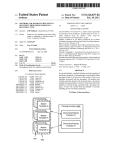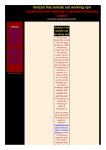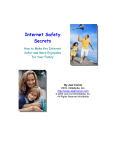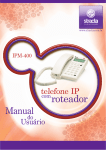Download Nov 2007 - Princeton PC Users Group
Transcript
November 2007 Volume 23 Number 11 PPCUGNEWS A PUBLICATION OF THE PRINCETON PC USERS GROUP Social Software: Hype vs. Reality Janie Hermann and Karen Klapperstuck Monday, November 5, 2007 Janie Hermann and Karen Klapperstuck will define social software and give an overview of a variety of social software sites such as Myspace, Facebook and LinkedIn, discussing the pros and cons of each. Trends in social software will be examined as well as instructions on how to set up your own profile. Tips for staying safe in online communities will be covered and the question of what is hype and what is not about the dangers of connecting and collaborating in a virtual world will be debated. Janie Hermann is the Program Coordinator and Technology Training Librarian at Princeton Public Library. Janie is the founder of Tuesday Technology Talks at Princeton Public Library, http://www.princetonlibrary.org/techtalks/. Karen Klapperstuck is the Director of the Bradley Beach Public Library, http://www.bradleybeachlibrary.org/. Her experience with MySpace and social networks stem from her work with the teens in her library. Lawrence Library Meeting Rooms 1 & 2 US Alternate Route 1 South & Darrah Lane, Lawrenceville, NJ Meetings of an organization at any of the facilities of the Mercer County Library System in no way imply endorsement of its programs. In this issue: Meeting Minutes.................................... 2 Pictures by Judge ................................. 2 President’s Message .............................. 3 Link of the Month ................................. 3 Attack of the Clone .............................. 3 Would You Sign This Contract? .......... 5 Upcoming Schedule December 10 ---- -Member’s party January 14, 2008 ----- Niel Cherry—Home Automation February 11, 2008 --- Doug Dixon—Consumer Electronics Show March 10, 2008 ------ tba About PPCUG Minutes of the October Meeting General Meetings Second Monday of the month at the Lawrenceville Library, Alternate Route 1 and Darrah Lane. 7:00 PM: Social Time / Tech Corner 7:30 PM: Meeting comes to Order 7:45 PM: Featured presentation At 7:30 p.m. Clarke started the Meeting. John LeMasney demonstrated useful add-ons to Firefox. John’s presentation can be found at www.rider.edu/ training. John also recorded his presentation and will be posting it on the web site http://www.lemasney.com/. For information about upcoming meetings or joining PPCUG, see: http://www.ppcug-nj.org - Submitted by Clarke Walker John LeMasney by Judge Landis or email us at: [email protected] (Please include “OK” in the subject line.) Pictures from the October Meeting by Judge Landis, judge (@) alumni.princeton.edu Board Meetings Board meetings are open to all members. Notice of an upcoming meeting will be posted on the web site. Member of the Princeton PC Users Group Board Members President: Clarke Walker 609-883-5262 Vice-President: Tom Carman 732-828-6055 Secretary: vacant Treasurer: Judge Landis 609-737-2997 Members-At-Large: Al Axelrod 609-737-2827 Kim Goldenberg 609-631-9140 Paul Kurivchack 908-218-0778 Vic Laurie 609-924-1220 Sol Libes 609-520-9024 Chairpersons Hospitality: Bill Hawryluk 609-655-0923 Member Records: Judge Landis 609-737-2997 Newsletter Editor: Clarke Walker 609-883-5262 Program Coordinator: Sol Libes 609-520-9024 Web Master: Joe Budelis 609-921-3867 2007 Annual Dues Dues are $40 per calendar year with a mailed newsletter or $20 per year with online access to the newsletter. New members pay $3.25 or $1.75 per month times the number of months remaining in the current year. November 2007 PPCUG NEWS Page 2 President's Message John LeMasney gave a very interesting talk at our October meeting. He was kind enough to record it and you can find the recording oin his web site. At the November meeting we will be requesting nominees for Officers and Board Members. Please consider volunteering. This month we have the duo Jane Hermann and Karen Klapperstuck presenting at our meeting. They will be talking about Social Web sites. These are web site aim at communicating with those of similar interests. Their title may make it sound like a panel discussion, but I attended their presentation several months ago and I think you will find it very interesting. They will give an overview of several sites for socializing and if time permits how to get involved in a social web site. Social networking is a growing use of the Internet and can be a fun way to spend time on the Internet. So come and bring a friend with you. - Clarke Walker Link of the Month John LeMasney gave plenty of good websites during his talk. One of these is: www.ugr.com Have you discovered a useful link? Then share it with the members of the P PC UG. Attack Of The Clone by Mick Topping, mickt (at) mtopping.us Member of the ICON (Interactive Computer Owners Network), Missouri, www.iconusersgroup.org I have been dragging my feet on Vista. I really don’t see much in it that I think I need. However, it is getting time for a new laptop, the hard drive on the old one is getting a little crowded, and a little busy, and slow on startup. What I really needed was a way to distract myself from how much I wanted a new LT, and maybe delay getting a new one until Vista gets a little more debugged. Here we go--a really good deal at a local store on a laptop hard drive, I never could resist a good deal. The staff guy had a hard time finding the special. A bit of confusion on the sale circular. But finally found it. Then he says "you are not going to install that by yourself?!? We have a fine technical staff that can do that sort of thing for a small fee". I had done a similar install before, and did not remember much of a problem, so I politely declined. The first surprise on opening the box was, right on top, a big yellow card, with bold print: READ THIS! Q. Can I install this drive myself? A. This kit is designed for professional installation ONLY! None of the temporary storage devices, hardware, software, specialized tools, or instructions that may be needed to install this drive is included in this kit. All right, a challenge–the only thing I love more than a good deal, is a technical challenge. I then worked about 4 hours on studying, preparing and executing stuff like partitioning, formatting, managing, drive-imaging, copying, followed by several more hours of FIXMBR, FIXBOOT C:, copying NTLDR…and generally suffering extreme frustration. Things that worked November 2007 PPCUG NEWS Page 3 in years past seemed to no longer work. After I slept on it, I realized, there may be an easier way. This new drive is a Seagate Hard Drive, a product of the most advanced HD company on earth! (says so right on the box) They must know that they could sell more HDs if they make it easy to transfer stuff to the new HD! Off I go, to http://www.seagate.com/www/en-us/support/downloads/ after a bit of poking around, I find MaxBlast 5, a Maxtor program. (Maxtor is now a Seagate subsidiary) However, MaxBlast looks really promising. It is a free download; it is a product of Acronis who makes several high quality disk cloning and data-backup products. Now we are making progress. I download and install Maxblast 5, Maxblast has a 60 page manual on line, which I read thoroughly (OK, maybe 10 minutes) then run it. One of the choices is Bootable Media Builder. This allows the creation of a CD that is "bootable". Flash or other USB also supported--but your BIOS must support USB booting to use it. Note that Windows is ALWAYS using the disk it is booted from, making this disk hard to copy, but by using a bootable CD it is possible to start the computer while the existing hard drive is not in-use by Windows, so it can be more easily copied. Maxblast has two modes for Bootable Media Builder: The Full version, and the Safe version. The "full" version seems more appropriate for using USB devices, which I will need to use, (for externally attached USB drive) so that is what I choose. And since I wish to make a bootable CD, I choose the ISO image, which is the standard format for this capability. About ready to make a clone of my hard drive. Since the laptop has no capability to add additional internal drives, the new drive is connected externally through a USB-IDE cable (under $20 for a cable that will interface with 2.5 and 3.5 internal drives). After the bootable CD is created, Power off the computer, then connect the cable to the computer, and the new drive. Put on your good glasses, and examine the large end of the cable closely. There is a set of holes that match the pins on the disk drive, and where is one pin missing on the drive, there is one hole that is plugged on the adapter. If you have an adapter for 3.5 as well as 2.5 drives, there will be one set of holes for either type of drive. Some (about 4) of the pins will remain exposed. (no holes) In theory, this setup should work when plugged in after the power is on, but with a weak USB power, there have been reports of the drive not spinning-up fast enough and the drive logic indicating a bad drive. Turn on power, and quickly insert the CD. If the computer boots to Windows, you can shut down and retry. Note that you may have to change the BIOS set-up to boot from the CD before the HD. BIOS setup procedures are different on every machine, but are usually accessed by hitting F2 or Delete while booting, but before windows starts. (Check your user’s manual) The Clone Disk is the choice, and if you are happy with your existing disk setup (no partitions, or like the existing proportions) the default may be best. I was able to increase several of my partitions for some slack, and have room for a 20GB spare. After you have finished the cloning process, it is time to swap the internal hard drive with the external drive. Remember that laptops have a battery–don’t do ANY work on the inside of the laptop without first removing the battery. In fact don’t do anything without reading the appropriate sections of your particular laptop’s user manual. They are all a little different. Laptop HDs are usually in a small slide-out tray, my tray was held in place by two screws. The drive is held in the tray by two more screws. If you try really hard, the removal and replace process can be extended to 10 minutes, but most folks will finish the task in about 5. Note that these screws are frequently tiny, so it is a good idea to do this work on a light-colored surface, in a well lit work area. In addition to the screws holding the drive in place, there will likely be a small adapter that fits over the pins on the IDE drive and makes it compatible with the connector inside the laptop’s tray holder. This figure shows the HD naked connector pins, on the left, and the pins with the adapter installed on the right. This adapter has the same hole pattern as the USB-IDE cable adapter. Note that there are two groups of pins, the 4 pins (on the right) separated from the larger group (on the left), and the 4 November 2007 PPCUG NEWS Page 4 -pin group is not used in this application, either for the internal drive adapter, or the USB-IDE connection. Be careful when handling the drive to avoid static discharge. Hardwood floors and leather soled shoes are preferred over carpets and sneakers in the work area. Also, the drives should never be squeezed on their flat surface–when inserting the pins in either the USB-IDE connector, or the internal adapter, grasp the drive by the edges to avoid placing too much pressure on the flat surfaces of the drives. The ability to easily replace a a HD is very valuable. This gives you a way to do risky experiments, such as using questionable or incompatible software, or perhaps editing the registry while minimizing the risk of having to do a total system reinstall. The MaxBlast program, system requirements states: At least one Seagate Technology or Maxtor disc drive, as well as several other pretty easy-to-meet requirements. I did not try to see if it would work on other drive brands, and I don’t know if it checks. It is a pretty nice feature though, particularly for laptops, where there is no space to add a HD, only to replace a HD. I would personally not recommend this as a primary data backup, as it is a little tedious, and backups should be as easy as possible. So, HD replacement could be thought of as a way to upgrade the system, as well as a sort of super system-restore. If your laptop is seriously important, such as work related, for a business, get it set-up well, functioning smoothly, and then (after making a separate back-up of your data) create a clone of your hard drive, and swap it to make sure it is a good copy. Then, if the worst happens, your hard drive dies, just swap in the the original. Maybe even take the spare with you on trips, along with a little screw driver… Just don’t loose it! References: http://www.harddriveupgrade.com/ http://www.fonerbooks.com/laptop_1.htm http://www.seagate.com/support/maxblast/mb_ug.en.pdf Would You Sign This Contract? by Rob Rice, articles (at) isp.com Member of the Computer Club of Oklahoma City, www.ccokc.org Ok, here’s the deal; I offer you a big, 56-inch, shiny new Filch Plasma Screen TV and I will sell it to you if you will agree to have a camera installed in your home so I may watch you watching the new television. Sound fair? You also agree that should you disable or inhibit the free operation of the camera in any way, you forfeit the television and your money. Neither am I responsible for any damages to your home from the equipment or its use nor do I guaranty privacy or even that the television will work. Would you sign such a contract? Many of us, in a sense, have already agreed to something like the above scenario when we clicked on the End User License Agreement (EULA), the contract that accompanies most software these days. It pretty much goes without saying that most of us do not read EULAs. They are often long, dry, and hard to understand documents written in a very small type face and crammed in a tiny window. Even if there is something bad in it, what are the chances it will have any real affect? After all “I’m one among millions”. We may often think of ourselves as just one among many cattle feeding in the pasture, so “The chances of lightening striking me are remote”. But lightening did hit hundreds of folks in the form of a Recording Industry Association of America (RIAA) lawsuit. Hundreds of persons have been sued for allegedly downloading music illegally. For example, RIAA filed a lawsuit against 12-year-old Brianna LaHara, whose mom had paid a $29.99 service charge to KaZaA for the company's music service, said Brianna, "I got really scared. My stomach is all turning," "I thought it was OK to download music because my mom paid a service fee for it. Out of all people, why did they pick me?" (1) November 2007 PPCUG NEWS Page 5 But what we have learned since Brianna’s case came to light is that many intellectual property owners are using eavesdropping techniques to monitor end user compliance. Whether it’s intercepting data traffic over an Internet connection or placing spyware on your computer the name of the game seems to be intimidation through litigation. Of course heavy-handed tactics do tend to produce mistakes and bad public feeling, such as RIAA’s disastrous lawsuit where they sued a deceased greatgrandmother who reportedly had never owned a computer. (2) But what is interesting is that software that tends to operate in a dubious manner will typically tell you up front, or give you some hints in its EULA. Take for example this classic EULA that was analyzed by Benjamin Edelman back in 2004, he is an assistant professor at the Harvard Business School and a member of the Massachusetts Bar. It is Gator, an advertising pop-up software that often came embedded in weather monitors, organizers and clock synchronizers, (The company changed its name to Claria Corporation. GAIN stands for Gator Advertising Information Network) The EULA, with over 5,900 words of text, informed the user that: “You agree that you will not use, or encourage others to use, any unauthorized means for the removal of the GAIN AdServer, or any GAIN-Supported Software from a computer.” That includes removing it with Adaware or SpyBot, which listed it as spyware. “Any use of a packet sniffer or other device to intercept or access communications between GP and the GAIN AdServer is strictly prohibited.” Meaning you cannot monitor what it is doing while it is on your computer! Mr. Edelman’s website is a very good resource for the wary and worth a look, (http://www.benedelman.org/news/1129041.html). Sony has faced some embarrassing headlines as of late with their music CD’s EULA and rightly so. Take for example these observations by the Electronic Frontier Foundation regarding the contents of the Sony EULA: If you file for bankruptcy, you have to delete all the music on your computer. The EULA says Sony-BMG will never be liable to you for more than $5.00. If your house gets burgled, you have to delete all your music from your laptop when you get home. That's because the EULA says that your rights to any copies terminate as soon as you no longer possess the original CD. You must install any and all updates, or else lose the music on your computer. The EULA immediately terminates if you fail to install any update. No more holding out on those hobble-ware downgrades masquerading as updates. If you move out of the country, you have to delete all your music. The EULA specifically forbids "export" outside the country where you reside. (3) Most EULAs that I have read place all of the burden and financial responsibility upon you. You pay the money, you take the risk, and you take the liability. The software company decides everything in its favor and takes no responsibility what-so-ever even for the software doing what it claims to do! It would seem that you in effect given up your legal rights in exchange to use a piece of software. Ok, so you read the license agreement but the mind numbing experience had you re-reading the same sentence over and over and by the time you were done you felt like the first documented case of someone having actually died from boredom. What is worse, you still don’t know what it said! But cheer up, there is help available. For example, The Electronic Frontier Foundation has a helpful article titled, “Dangerous Terms a User's Guide to EULAs” by Annalee Newitz. (4) It describes some of the more dubious terms found in some EULAs and what to look out for. Such as: 1. 2. 3. 4. 5. "Do not criticize this product publicly." "Using this product means you will be monitored." "Do not reverse-engineer this product." "Do not use this product with other vendor's products." "By signing this contract, you also agree to every change in future versions of it. Oh yes, and EULAs are subject to November 2007 PPCUG NEWS Page 6 6. change without notice." "We are not responsible if this product messes up your computer." You can also use some of the EULA analyzers that are available. While they are not a substitute for carefully reading a user agreement they can be very helpful by flagging suspect sentences, especially when you have an insanely long contract such as the over 32,000 words found at the Central Pacific Railroad Photographic History Museum’s web site. Figuring this would bring any EULA analyzer to its knees, I put it through the Spyware Guide’s on-line EULA Analyzer. (5) It performed beautifully and flagged areas that the Analyzer thought suspicious, including: You agree to pay us three thousand dollars per unsolicited e-mail sent, or prohibited comment posted to the CPRR Discussion Group, or telephone call and fifteen thousand dollars per e-mail address added to your commercial mailing list in violation of the foregoing, plus damages. The CPRR Museum participates in Project Honey Pot which allows us to track and help catch spammers who harvest e-mail addresses from our web pages. One analyzer that I have been using for several months now is the EULAlyzer by Javacool Software LLC, who also publish SpywareBlaster. This is an application that is very simple to use, just click analyze and then drag the application’s pointer over the EULA and automatically copies it into the program. Click the “Analyze” button and it gives you its assessment almost instantaneously. The EULAlyzer personal is free for educational and personal use and a Pro version with added features is also available. (6) If you are still not convinced of the importance of reading the EULA, you might consider this; the folks over at PC Pitstop (http://pcpitstop.com) decided to see just how many people read the agreement. In their EULA they actually offered monetary compensation for reading the document! It stated: SPECIAL CONSIDERATION A special consideration which may include financial compensation will be awarded to a limited number of authorize licensees to read this section of the license agreement and contact PC Pitstop at [email protected]. This offer may be withdrawn at any time. Unfortunately it took four months before anyone collected. Doug Heckman was the first person to email them in 3000 downloads! For his efforts PC Pitstop gave him $1000. So there you have it, incentive to read the license agreement! Reading EULAs can actually be quite an interesting experience. Read enough of them and you quickly learn how bold some companies have become in trying to thwart trade laws. But don’t take my word for it, take a look at some of the Microsoft, Google, or as the hardware industry attempts to apply the same yoke on its customers, Lexmark EULAs and see what they have to say, you may be amazed! (1) (2) (3) (4) (5) (6) Fox News, “12-Year-Old Sued for Music Downloading” http://www.foxnews.com/story/0,2933,96797,00.html BetaNews, “RIAA Sues Deceased Grandmother” http://www.betanews.com/article/ RIAA_Sues_Deceased_Grandmother/1107532260 Electronic Frontier Foundation, “Now the Legalese Rootkit: Sony-BMG's EULA” http://www.eff.org/deeplinks/ archives/004145.php Electronic Frontier Foundation, “Dangerous Terms A User's Guide to EULAs” http://www.eff.org/wp/eula.php Spyware Guide’s on-line EULA Analyzer, http://www.spywareguide.com/analyze/analyzer.php EULAlyzer, http://www.javacoolsoftware.com/index.html This article’s reference to the Electronic Frontier Foundation should not be construed as an endorsement of the organization by the author. Rob Rice is a computer specialist living in Anchorage Alaska and a member of the Computer Club of Oklahoma City. Rob can be contacted at articles @ isp.com. November 2007 PPCUG NEWS Page 7 Mentioned Web sites: http://www.spywareguide.com/analyze/analyzer.php http://www.javacoolsoftware.com/index.html http://www.benedelman.org/news/112904-1.html http://www.eff.org/wp/eula.php * * These articles may be published only by APCUG member user groups. All other uses are prohibited. When used, APCUG must be acknowledged as the source and the author credited. The Editorial Committee of the Association of Personal Computer User Groups (APCUG), an international organization of which Princeton PC Users Group is a member, brings their articles to you. * * All unattributed articles are solely the fault of the editor. Nominations Sought At the November meeting we will be accepting nominations for Officers and Board Members. See any Board Member for more information. Elections will take place at the December meeting. PO Box 291 Rocky Hill, NJ 08553 Princeton PC Users Group