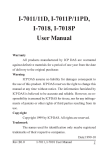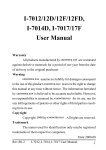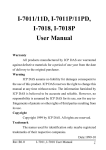Download RemoDAQ-8018B Module User`s Manual
Transcript
V1.0 2007.7.11 RemoDAQ-8018B Module User’s Manual Beijing DSLC Technology Co.,Ltd Copyright Notice This document is copyrighted, 2005, by Beijing DSLC Technology Co.,Ltd. All rights are reserved. Beijing DSLC Technology Co., Ltd reserves the right to make improvements to the products described in this manual at any time without notice. No part of this manual may be reproduced, copied, translated or transmitted in any form or by any means without the prior written permission of Beijing DSLC Technology Co.,Ltd. Information provided in this manual is intended to be accurate and reliable. However, Beijing DSLC Technology Co.,Ltd assumes no responsibility for its use, or for any infringements upon the rights of third parties, which may result from its use. Acknowledgments RemoDAQ is a trademark of Beijing DSLC Technology Co.,Ltd. Edition 1.0 Oct. 2006 Additional Information and Assistance 1. Visit the DSLC websites at www.DSLC.com.cn where you can find the latest information about the product. 2. Contact your distributor, sales representative, or DSLC's customer service center for technical support if you need additional assistance. Please have the following information ready before you call: Product name and serial number Description of your peripheral attachments Description of your software (operating system, version,application software, etc.) A complete description of the problem The exact wording of any error messages Table of Contents 1 INTRODUCTION .......................................................... 6 1.1 PIN ASSIGNMENT & SPECIFICATIONS.............. 8 1.2 FEATURES ....................................................... 9 1.3 BLOCK DIAGRAM ......................................... 10 1.4 WIRING ILLUMINATION................................. 10 1.5 DEFAULT SETTING ........................................ 10 1.6 JUMPER SETTING .......................................... 11 1.7 CALIBRATION ............................................... 11 1.8 INSTALL LIST ................................................ 12 2 COMMAND SET ......................................................... 15 2.1 %AANNTTCCFF .................................. 17 2.2 #AA........................................................ 18 2.3 #AAN ..................................................... 19 2.4 $AA0CI .................................................. 21 2.5 $AA1CI .................................................. 21 2.6 $AA2...................................................... 22 2.7 $AA3............................................................ 23 2.8 $AA9SNNNN ........................................ 24 2.9 2.10 2.11 2.12 2.13 2.14 2.15 2.16 $AA5VV ................................................ 25 $AA6...................................................... 26 $AAF...................................................... 27 $AA7CIRRR ........................................... 28 $AA8CI .................................................. 29 $AAXNNNN ............................................ 30 $AAY ..................................................... 31 $AAB ..................................................... 32 3 APPLICATION NOTES ............................................... 33 3.1 PIN INIT* OPERATION ................................... 33 3.2 MODULE STATUS .......................................... 33 3.3 DOUBLE WATCHDOG OPERATION ................. 34 1 Introduction The RemoDAQ-8000 Series is data collection and control module based on RS-485 net. They provide analog input, analog output, digital input/output, timer/counter, collection AC, wireless communication, and other functions. These modules can be long-range controlled by command. RemoDAQ-8018B is RemoDAQ-8018 with Modbus protocol, its features are given as following: 3000VDC Isolated Software calibration 24-bits sigma-delta ADC to provide excellent accuracy. CJC inside, can connect thermocouple directly. TVS over Voltage protect PTC over Current protect 1.1 Pin Assignment & Specifications 1.2 Features Input Channels:8 differential analog Input type:thermocouple Thermocouple type:J, K, T, E, R, S, B Conversion rate:10samples/sec Bandwidth:15.7Hz Accuracy:±0.1% Zero drift:0.5µV/°C Span drift:25ppm/°C CMR(50/60Hz):150dB NMR(50/60Hz):100dB Input impedance:20M Ohms Over-voltage protection:±35V Isolation voltage:3000VDC Power input:+10V~+30VDC Power consumption:1.2W/24VDC Operating Temperature:-20 ~ 70° C Humidity:5 ~ 90%, non-condensing 1.3 Block Diagram 1.4 Wiring Illumination RemoDAQ-8018B: Thermocouple Wire Connection 1.5 Default Setting Address:01 Analog output type:type 0F, K type thermocouple Baudrate:9600 bps Checksum disable, 60Hz filter rejection, engineer unit format 1.6 Jumper Setting The jumper setting of RemoDAQ-8018+ are as follows: Channel input mode (JP0~JP7): 20mA input setting Voltage input setting Default INIT* mode setting (JP9~10): 6-diff and 2 single- ended 8-diff mode In 8-diff mode use SW1 set Init* state: INIT mode 1.7 Calibration Don’t implement calibration before you understand the exact meaning of calibration! Calibration for RemoDAQ-8018B Type 00 01 02 03 04 05 06 Min 0mV 0mV 0mV 0mV 0V 0V 0mA Max +15mV +1V +2.5V +20mA +50mV +100mV+500mV Calibration step for RemoDAQ-8018B 1. The calibration type is 0F 2. Connect the calibration resistance to channel 0 3. Before calibration, in order to get better precision, please apply power to the module and let it warm up for about 30 minutes. Calibrate Order Example: 1. Setting type to 0F 2. Give zero calibration resistance 3. Perform zero calibration command 4. Give span calibration resistance 5. Perform span calibration command 6. Repeat step 2 to step 5 three times. The calibration orders of other types are similar, but the setting type in first step is different. 1.8 Install List Baudrate Setting (CC) Code 03 04 05 06 07 08 09 0A Baudrate 1200 2400 4800 9600 19200 38400 57600 115200 Analog Input Type Setting (TT) 0E 0F 10 11 12 Type code T.C. J K T E R type Min -200 -250 -250 -250 0 temp. 13 14 15 16 17 18 S B N C L M 0 0 -250 0 -200 -200 Max 1100 1400 400 900 1750 temp. The temperature unit is centigrade. Data format setting(FF) 1750 1800 7 6 5 4 3 2 *1 *2 0 0 0 0 1300 2320 1 800 0 *3 *1:0=60Hz Restrain 1=50Hz Restrain *2:Checksum:0=Disabled; 1=Enable *3:00 = Engineer Unit Format 01 = Percent Format 10 = 2’s Complement HEX Format Analog Input Type And Data Format Table Code 02 03 04 05 Input span -100~+100mV -500~+500mV -1~+1V -2.5~+2.5V Data format +F.S. Zero -F.S Project Unit +100.000 +000.000 -100.000 -100.000 %(FSR) +100.000 +000.000 2’s Complement HEX 7FFF 0000 8000 Project Unit +500.000 +000.000 -500.000 %(FSR) +100.000 +000.000 -100.000 2’s Complement HEX 7FFF 0000 8000 Project Unit +1.000 +000.000 -1.000 -100.000 %(FSR) +100.000 +000.000 2’s Complement HEX 7FFF 0000 8000 Project Unit +2.5000 +0.0000 -2.5000 %(FSR) +100.000 +000.000 -100.000 2’s Complement HEX 7FFF 0000 8000 100 08 09 0D 0E 0F 10 11 12 13 -10V~+10V -5V~+5V -20mA~+20mA J type -200~1100 K type -250~1400 T type -250~400 E type -250~900 R type Project Unit +10.000 +000.000 -10.000 %(FSR) +100.000 +000.00 -100.00 2’s Complement HEX 7FFF 0000 8000 Project Unit +5.000 +0.0000 -5.000 -100.00 %(FSR) +100.000 +000.00 2’s Complement HEX 7FFF 0000 8000 Project Unit +20000 +0.0000 -20000 -100.00 %(FSR) +100.000 +000.00 2’s Complement HEX 7FFF 0000 8000 Project Unit +1100.00 +00.000 -200.00 -018.18 %(FSR) +100.000 +000.00 2’s Complement HEX 7FFF 0000 E8B9 Project Unit +1400.00 +00.000 -0250.0 -017.86 %(FSR) +100.000 +000.00 2’s Complement HEX 7FFF 0000 E924 Project Unit +400.00 +000.00 -0250.0 %(FSR) +100.000 +000.00 -062.50 2’s Complement HEX 7FFF 0000 AFFF Project Unit +900.00 +000.00 -0250.0 %(FSR) +100.000 +000.00 -027.78 2’s Complement HEX 7FFF 0000 DC71 Project Unit +1750.0 +0000.0 +0000.0 +0000.0 %(FSR) +100.00 +0000.0 2’s Complement HEX 7FFF 0000 0000 S type Project Unit +1750.0 +0000.0 +0000.0 0~1750 %(FSR) +100.00 +0000.0 +0000.0 0~1750 14 2’s Complement HEX 7FFF 0000 0000 Project Unit +1800.0 +0000.0 +0000.0 %(FSR) +100.00 +0000.0 +0000.0 2’s Complement HEX 7FFF 0000 0000 B type 0~1800 2 Command Set Command Format: (Leading)(Address)(Command)(CHK)(cr) Response Format: (Leading)(Address)(Data)(CHK)(cr) [CHK] two character checksum [cr] is the terminating character, carriage return(0x0D) Calculate Checksum: 1. Calculate ASCII sum of all characters of command (or response) string except the character return(cr). 2. Mask the sum of string with 0ffh. Example: Command string:$012(cr) Sum of string=‘$’+‘0’+‘1’+‘2’=24h+30h+31h+32h=B7h The checksum is B7h,and [CHK] = “B7” Command string with checksum:$012B7(cr) Response string:!01070600(cr) Sum of string:‘!’+‘0’+‘1’+‘0’+‘7’+‘0’+‘6’+‘0’+‘0’ =1h+30h+31h+30h+37h+30h+36h+30h+30h=1AFh The checksum is AFh,and [CHK] = “AF” Response string with checksum:!01070600AF(cr) General Command Sets Command Syntax Response Syntax %AANNTTCCFF !AA Command Description Notes Sets the address,input range, 2.1 baudrate,dataformat,checksum status #AA >(Data) Return the input value from the module in the currently configured data format 2.2 #AAN >(Data) Return the input value from the module channels N in the currently configured data format 2.3 Implement Span Calibrates correct for gain errors to 2.4 Implement Zero Calibrates correct for gain errors to $AA0Ci $AA1Ci !AA !AA $AA2 !AATTCCFF $AA3 >(Data) $AA9SNNNN $AA5VV !AA !AA Return the configuration parameters for the module 2.5 2.6 Read CJC temperature 2.7 Setting the offset value of CJC 2.8 Enable or disable the individual channels 2.9 !AAVV $AA6 $AAF !AA(Data) Get the enable/disable status of all channels 2.10 Return the firmware version code 2.11 $AA7CiRrr !AA Configure the input type and range of the specified channel 2.12 $AA8Ci !AACIRRR Get the input type and range of the specified channel 2.13 $AAXnnnn !AA Set communication WDT cycle time from 0000~9999 2.14 $AAY !AAXNNNN Read the cycle time setting of communication WDT 2.15 $AAB !AAN Diagnose channel test range 2.16 2.1 %AANNTTCCFF Name:Configuration Description:Sets address, type code, baudrate, data format Syntax:%AANNTTCCFF(cr) % delimiter character. AA address of setting module (00-FF) NN New address (00-FF) TT New type CC New baudrate FF New data format When changing baudrate or checksum, we should terminate INIT* to land. Response:!AA(cr) if the command was valid. ?AA(cr) if an invalid operation was entered. Syntax error or communication error may get no response. ! command is valid. ? command is invalid. Not terminate INIT* to land will return invalid command. AA address of setting module (00-FF) Example: Command:%0102050600(cr) Response:!02(cr) Change address from 01 to 02, the response indicates that the command was received. Relative command: Section 2.6, $AA2 Relative theme: Sec.1.8 setting list; Sec.3.1 pin INIT* operation 2.2 #AA Name:Analog Data In Description:Command will return the input value from module in the currently configured data format. Syntax #AA[CHK](cr) # delimiter character. AA address of reading module(00~FF) Response:>(data)[CHK](cr) Syntax error or communication error may get no response. > valid command delimiter character. data AI input value, when use #AA command (R-8018/18BL/18ID/18RC/18B+), the data is the combination for each channel respectively. Example: Command:#01 Response:>+02.635 Read analog input value at address 01, return with +02.635 Command:#02 Response:>+4C53 Read analog input value at address 02, return with HEX data successful. Command:#04 Response:>+05.123+04.153+07.234 -02.356+10.000-05.133+2.345+08.234 Read analog input value at address 04 (RemoDAQ-8018 /18BL/ 18ID/18RC), return values of 8 channels. Relative command: Sec.2.1, %AANNTTCCFF; Sec.2.6, $AA2 Relative theme: Sec.1.8, setting list 2.3 #AAN Name:Analog Data From channel N Description:The command will return the input value from one of the 8 channels of a specified (AA) module in the currently configured data format. Syntax:#AAN[CHK](cr) # delimiter character. AA address of reading module(00~FF) N channel (0~7) Response:valid command: >(data)[CHK](cr) invalid command: ?AA[CHK](cr) Syntax error or communication error may get no response. > ? data valid command delimiter character. invalid command delimiter character. AI input value. Example: Command:#32 Response:>+02.513 Read channel 2 of the module at address 03, return +02.513 Command:#29 Response:?02 Read channel 9 of the module at address 02, return error channel number. Relative command: Sec.2.1, %AANNTTCCFF; Sec.2.6, $AA2 Relative theme: Sec.1.8, setting list 2.4 $AA0Ci Name:Span Calibration Description:The command calibrates a specified channel to correct for gain errors. Syntax:$AA0Ci[CHK](cr) $ delimiter character. AA address of the module that is to be calibrated(00~FF) 0 span calibration command. Ci the specified input channel you want to calibrate. Response:!AA(cr) if the command was valid. ?AA(cr) if an invalid operation was entered. Syntax error or communication error may get no response. ! command is valid. ? command is invalid. AA address of the module (00~FF) Example: Command:$010C5 Response:!01 Span calibration of channel 5 of the module at address 01, and return success. Relative theme: Sec.1.7, calibration. 2.5 $AA1Ci Name:Zero Calibration Description:Calibrates module to correct for gain errors Syntax:$AA1[CHK](cr) $ delimiter character. AA address of the module that is to be calibrated(00~FF) 1 zero calibration command. Ci the specified input channel you want to calibrate. Response:!AA(cr) if the command was valid. ?AA(cr) if an invalid operation was entered. Syntax error or communication error may get no response. ! command is valid. ? command is invalid. AA address of the module (00~FF) Example: Command:$011C5 Response:!01 Zero calibration of channel 5 of the module at address 01, and return success. Relative theme: Sec.1.7, calibration. 2.6 $AA2 Name:Configuration Status Description:The command requests the return of the configuration data from the analog input module at address AA. Syntax:$AA2[CHK](cr) $ delimiter character. AA address of reading module(00~FF) 2 the Configuration Status command. Response:!AATTCCFF[CHK](cr) if the command is valid. ?AA[CHK](cr)if an invalid operation was entered. Syntax error or communication error may get no response. ! command is valid. ? command is invalid. AA address of module(00~FF) TT represents the type code. CC represents the baud rate code. FF data format Example: Command:$012 Response:!01050600 Read address 01 configuration, and return success. Command:$022 Response:!02030602 Read address 02 configuration, and return success. Relative command: Sec.2.1, %AANNTTCCFF; Relative theme: Sec.1.8, setting list; Sec.3.1, pin INIT* operation 2.7 $AA3 Name:CJC Status Description:Instructs the addressed analog input module to read its CJC sensors and return the acquired data. Syntax:$AA3[CHK](cr) $ delimiter character. AA address of reading module(00~FF) 3 the CJC Status command. Response:>data[CHK](cr) if the command is valid. ?AA[CHK](cr) if an invalid command was issued. Syntax error or communication error may get to response ! command is valid. ? command is invalid. AA address of response module(00~FF) (data) CJC temperature (Celsius). Example: Command:$033 Response:>+0025.4 Read the CJC temperature at address 03, and return 25.4℃. Relative command: Sec.2.8, %AA9SNNNN; Relative theme: Sec.1.7, calibration 2.8 $AA9SNNNN Name:CJC Offset Calibration command Description:Calibrates the module to adjust for offset errors of its CJC sensors. Syntax:$AA9SNNNN[CHK](cr) $ delimiter character. AA address of reading module(00~FF) 9 the CJC offset calibration command. S sign,+ or – NNNN CJC offset value (0000~FFFF), Each count equals approximately 0.009℃ Response:>!AA (cr) if the command is valid. ?AA(cr)if an invalid operation was entered. Syntax error or communication error may get to response > command is valid. ? command is invalid. AA address of response module(00~FF) Example: Command:$0390042 Response:!03 The command increases the CJC offset value of the module at address 03 with 66 counts (42 hex) which equals about 0.6 ℃ 2.9 $AA5VV Name:Enable/Disable Channels for Multiplexing Description:Enables/disables multiplexing simultaneously for separate channels of a specified input module Syntax:$AA5VV[CHK](cr) $ is a delimiter character. AA address of reading module (00~FF) 5 is the enable/disable channels command. VV channel enable/disable, 00 is all disabled and FF is all enable Response:!AA(cr) if the command was valid. ?AA(cr) if an invalid operation was entered. Syntax error or communication error may get no response. ! command is valid. ? command is invalid. AA address of the module (00~FF) Example: Command:$0155A Receive:!01 Set address 01 to enable channel 1,3,4,6 and disable channel 0,2,5,7,return success. Command:$016 Receive:!015A Read status of channels at address 01, return channel 1,3, 4,6 enable and channel 0,2,5,7 disable. Relative command: Sec.2.8, $AA6 2.10 $AA6 Name:Read Channel Status Description:Asks a specified input module to return the status of all channels Syntax:$AA6[CHK](cr) $ is a delimiter character. AA address of reading module(00~FF) 6 is the read channel status command. Response:!AAVV[CHK](cr) if the command was valid. ?AA[CHK](cr) if an invalid operation was entered. Syntax error or communication error may get no response. ! command is valid. ? command is invalid. AA address of the module (00~FF) VV channel enable/disable, 00 is all disabled and FF is all enable Example: Command:$015A5 Receive:!01 Set address 01 to enable channel 1,3,4,6 and disable channel 0,2,5,7,return success. Command:$016 Receive:!01A5 Read status of channels at address 01, return channel 1,3, 4,6 enable and channel 0,2,5,7 disable. Relative command: Sec.2.9, $AA5VV 2.11 $AAF Name:Read Module Version Description:The command requests the module at address AA to return the version code of module Syntax:$AAF[CHK] (cr) $ delimiter character. AA address of reading module(00~FF) F identifies the version command. Response:!AA(data)[CHK](cr) if the command is valid. ?AA[CHK] (cr) if an invalid command was issued. Syntax error or communication error may get no response. ! command is valid. ? command is invalid. AA address of response module(00~FF) Data is the version code of the module. Example: Command:$01F Receive:!0120050412 Read address 01 firmware version,return version 20050412 Command:$02F Receive:!0120040101 Read address 02 firmware version,return version 20040101 2.12 $AA7CiRrr Name:Channel Range Configuration command Syntax:$AA7CiRrr[CHK](cr) $ delimiter character. AA address of setting module(00~FF) 7 channel range configuration command. Ci the specified input channel you want to configure. Rrr represents the type and range you want to set Response:!AA(cr) if the command was valid. ?AA(cr) if an invalid operation was entered. Syntax error or communication error may get no response. ! command is valid. ? command is invalid. AA address of the module (00~FF) Example: Command:$017C5R05 Response:!01 The command configures the range of channel 5 in the module at address 01 as ±2.5V, and return success. 2.13 $AA8Ci Name:Read Channel Range Configuration command Syntax:$AA8Ci[CHK](cr) $ delimiter character. AA address of reading module(00~FF) 8 read channel range configuration command. Ci the specified input channel you want to read Response:!AACiRrr[CHK](cr) if the command was valid. ?AA[CHK](cr) if an invalid operation was entered. Syntax error or communication error may get no response. ! command is valid. ? command is invalid. AA address of the module (00~FF) Ci the specified input channel you want to read. Rrr represents the type and range you want to set Example: Command:$018C5 Response:!01C5R05 The command read the range of channel 5 in the module at address 01.The response ‘R05’ means ±2.5V. 2.14 $AAXnnnn Name:Watchdog Timer Setting command Description:This command set the communication watchdog timer (WDT) cycle time Syntax:$AAXnnnn[CHK](cr) $ delimiter character. AA address of setting module(00~FF) X the watchdog timer setting command nnnn watchdog timer value 0000~9999 Response:!AA [CHK](cr) if the command was valid. ?AA[CHK](cr) if an invalid operation was entered. Syntax error or communication error may get no response. ! command is valid. ? command is invalid. AA address of the module (00~FF) Example: Command:$01X1234 Response:!01 The command set the WDT cycle as 1234 in the input module at address 01, and return success. 2.15 $AAY Name:Read Watchdog Timer Setting command Description:This command read the setting of communication watchdog timer (WDT) cycle time Syntax:$AAY[CHK](cr) $ delimiter character. AA address of reading module(00~FF) Y the read watchdog timer setting command Response:!AAnnnn [CHK](cr) if the command was valid. ?AA[CHK](cr) if an invalid operation was entered. Syntax error or communication error may get no response. ! command is valid. ? command is invalid. AA address of the module (00~FF) nnnn watchdog timer value 0000~9999 Example: Command:$01Y Response:!011234 Read the WDT in the module at address 01, and return 1234. 2.16 $AAB Name:Channel Diagnose Command Description:Diagnose channel status in over range, under range, and wire opening. Syntax:$AAB[CHK](cr) $ delimiter character. AA address of setting module(00~FF) B the channel diagnose command Response:!AAN (cr) if the command was valid. ?AA(cr) if an invalid operation was entered. Syntax error or communication error may get to response ! command is valid. ? command is invalid. AA address of the module (00~FF) N Bit value .0 means normal status and bit value and 1 means channel over range, under range, or open wiring. Example: Command:$01B Response:!011 Diagnose channel status at address 01, and return success. 3 Application Notes 3.1 pin INIT* operation Every RemoDAQ-8000 module has an EEPROM inside, use to save the configuration information of the module, such as: address, baudrate, message type and other parameters. Sometimes, user may forget to configure the module. So, RemoDAQ-8000 series have a special mode: “INIT mode”, which can help user to solve this problem. Under “INIT mode”, the module is forced to set as Address=00, baudrate=9600, no checksum. If you want to enable INIT mode, only need to do as follows: 1. Power off module. 2. Connect the INIT pin to GND. 3. Power on the module. 4. Set command $002(cr) at 9600bps, then it will read module configuration information from EEPROM. 3.2 Module Status Power on the module again will make the current output value change to power-on value, and the module output value can set by receive the command of PC. When main watchdog overtime and overflow, the current output value will change to safe value. Here, the module status is set as overtime and overflowing, all output command will be omitted. The LED of module begin twinkling. The user must restore module status by command, so the module will return right operation mode. 3.3 Double Watchdog Operation Double watchdog= module watchdog+ main watchdog The module watchdog is the hardware restoration circuitry of module. When work at atrocious or serious interfere environment, this hardware circuitry will make the module restore on time when the module suffer interfere. This make the module can’t crash forever and advanced the reliability. The main watchdog is the watchdog implement by software in the module. It mainly uses to prevent the net communication happen problems or the PC crash. When the main watchdog overflows, the module will output the “safe valve”. This can make sure the control object can’t occur accident. The double watchdog function of RemoDAQ-8000 series modules will insure the system more reliability and safety.