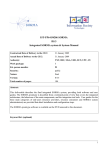Download D3.3.7 - XtreemOS
Transcript
Project no. IST-033576
XtreemOS
Integrated Project
BUILDING AND PROMOTING A LINUX-BASED OPERATING SYSTEM TO SUPPORT VIRTUAL
ORGANIZATIONS FOR NEXT GENERATION GRIDS
AEM Prototype
Advanced features
D.3.3.7
Due date of deliverable: March 30th,2010
Actual submission date: March 30th,2010
Start date of project: June 1st 2006
Type: Deliverable
WP number:3.3
Name of responsible:Toni Cortes
Editor & editor’s address:Ramon Nou
Barcelona Supercomputing Center
Version 1.0/ Last edited by Ramon Nou/ Date 10/03/22
Project co-funded by the European Commission within the Sixth Framework Programme
Dissemination Level
PU
PP
RE
CO
Public
Restricted to other programme participants (including the Commission Services)
Restricted to a group specified by the consortium (including the Commission Services)
Confidential, only for members of the consortium (including the Commission Services)
Keyword List:
IST-033576
Revision history:
Version
0.01
Date
Authors
Institution
Sections Affected / Comments
10/02/04
Ramon Nou
BSC
Initial Draft
10/02/09
John Mehnert-Spahn
UDUS
Checkpointing
10/02/15
Primož Hadalin
XLAB
MonMng AuditMng
0.50
10/02/17
Ramon Nou
BSC
Several adds
0.80
10/02/24
Jacobo Giralt
BSC
Vnodes & monitoring
0.99
10/02/25
Toni Cortes
BSC
General Overview
0.995
10/02/25
Matej Artač
XLAB
Reservation management
0.996
10/03/18
Marjan Šterk
XLAB
Reservation
allocation)
1.0
10/03/22
Ramon Nou
BSC
Finishing touches
management
Reviewers
Noé Gallego (TID) , Franz Hauck (ULM)
Tasks related to this deliverable
Task
Task description
No.
3.3.5
3.3.7
3.3.8
3.3.9
3.3.10
3.3.11
3.3.12
GRID checkpointing and migration
Advanced services to control jobs
Co-allocation and resource negotiation
Advanced Job Monitoring
Fault tolerant services
Interactive jobs
Auditing
Partners involved ˚
UDUS*,INRIA
BSC*
XLAB*, BSC
BSC*, XLAB
BSC*, ULM
INRIA*, BSC, XLAB
XLAB*, BSC
* Task leader
XtreemOS - Integrated Project
2/30
(co-
IST-033576
Executive Summary AEM (Application Execution Manager, the instance responsible for Job/Resource management in
XtreemOS) is evolving and adding more and more features. In this document, we present the current
prototype of AEM as in M46. Specifically, we will present the improvements in the following
components: Checkpointing, Job monitoring, Monitoring Manager, Auditing Manager, and Reservations.
Furthermore, we will also present improvements in the global functionality of the AEM such as new
schedulers that are data conscious or mechanisms to make these services fault tolerant implementing them
on top of virtual nodes.
Regarding interfaces, we have proposed new XOS-specific JSDL extensions for Checkpointer, SchedFS,
Certificates and Sched_Hints. In addition, we have improved the integration of bash and procps ( ps, kill ,
wait ) to support jobs. Several wrappers for C-XATI on monitoring and reservations to make the SAGA
support easier. Basic commands to support interactive jobs. C-XATI and XATI clients are now pure
clients to make mobile devices implementation easier.
In this document we describe all these features in detail from all points of view: functionality, use cases,
architecture, implementation, and user manual.
XtreemOS - Integrated Project
3/30
IST-033576
Table of contents 1 Introduction ..........................................................................................................................................6 2 Checkpointing .......................................................................................................................................6 3 4 5 6 7 8 2.1 Overview ........................................................................................................................ 6 2.2 Use Cases ....................................................................................................................... 7 2.3 Architecture................................................................................................................... 7 2.4 Implementation ............................................................................................................. 7 Job Monitoring .....................................................................................................................................7 3.1 Overview ........................................................................................................................ 7 3.2 Use Cases ....................................................................................................................... 8 3.3 Architecture................................................................................................................... 8 3.4 Implementation ............................................................................................................. 8 Monitoring Manager ..........................................................................................................................11 4.1 Overview ...................................................................................................................... 11 4.2 Use Cases ..................................................................................................................... 11 4.3 Architecture................................................................................................................. 11 4.4 Implementation ........................................................................................................... 12 Auditing Manager...............................................................................................................................13 5.1 Overview ...................................................................................................................... 13 5.2 Use Cases ..................................................................................................................... 14 5.3 Architecture................................................................................................................. 14 5.4 Implementation ........................................................................................................... 14 Reservation Manager..........................................................................................................................15 6.1 Overview ...................................................................................................................... 15 6.2 Use Cases ..................................................................................................................... 15 6.3 Architecture................................................................................................................. 15 6.4 Implementation ........................................................................................................... 16 Virtual Nodes ......................................................................................................................................17 7.1 Overview ...................................................................................................................... 17 7.2 Use Cases ..................................................................................................................... 17 7.3 Architecture................................................................................................................. 18 7.4 Implementation ........................................................................................................... 18 Schedulers ...........................................................................................................................................19 8.1 Overview ...................................................................................................................... 19 8.2 Use Cases ..................................................................................................................... 19 8.3 Architecture................................................................................................................. 19 XtreemOS - Integrated Project
4/30
IST-033576
8.4 9 Implementation ........................................................................................................... 20 User and Client side modifications ....................................................................................................21 9.1 Overview ...................................................................................................................... 21 9.2 Architecture................................................................................................................. 21 9.3 Implementation ........................................................................................................... 21 10 User guide .......................................................................................................................................22 10.1 Checkpointing.......................................................................................................... 22 10.2 Job Monitoring ........................................................................................................ 22 10.3 Monitoring Manager............................................................................................... 23 10.4 Auditing Manager ................................................................................................... 23 10.5 Reservations............................................................................................................. 24 10.6 Virtual Nodes Support ............................................................................................ 26 10.7 Schedulers ................................................................................................................ 26 10.8 JSDL Extensions implemented .............................................................................. 27 10.9 User and client side changes................................................................................... 29 11 Conclusions .....................................................................................................................................30 12 References .......................................................................................................................................30 XtreemOS - Integrated Project
5/30
IST-033576
1 Introduction
AEM, Application Execution Management, provides several capabilities related to the job execution and
the resource management inside XtreemOS.
The prototype includes features achieved by month 46 of the project:
•
Checkpointing: Support for two different checkpointers: LinuxSSI and BLCR.
•
Job monitoring: On the monitoring side, we provide the advanced monitoring infrastructure.
User metrics, callbacks, system metrics, different levels of information are integrated in the
prototype.
•
MonMng - Monitoring Manager, the service that collects events and metrics from the services,
developed partially for WP3.3 and WP3.5. In WP3.3 it provides the mechanism to collect
information from your advanced job monitor, aggregate them and send them to anyone who
subscribes to them.
•
AuditingMng - the Auditing Manager service, also developed partially for WP3.5 as well. In
WP3.3, it collects information from MonMng and provides history storage and interfaces for
generating reports used in billing, resource utility analysis, etc.
•
Reservations : AEM includes reservations. We can ask for advanced reservations of resources,
and use them in several jobs and processes. It uses JobDirectory for distribution of the core
service.
•
Virtual Nodes Support, we added several layers to AEM and DIXI to support Virtual Nodes.
This is still under development.
•
Schedulers: Implemented several schedulers, one of them is using XtreemFS location
information to schedule jobs near the used files. An extension to the JSDL is proposed for this.
•
Support for new XOS-specific JSDL extensions: Checkpointer, SchedFS, Certificates and
Sched_Hints
•
User and client side: Integration of bash and procps ( ps, kill , wait ) to support jobs. Several
wrappers for C-XATI on monitoring and reservations to make the SAGA support easier. Basic
commands to support interactive jobs. C-XATI and XATI clients are now pure clients to make
mobile devices implementation easier.
•
Several bug fixes and performance improvements.
2 Checkpointing
2.1 Overview
The grid checkpointing architecture [XGCA], see Figure 1, is able to checkpoint and restart jobs
consisting of one or more job units. Prototypes of coordinated and uncoordinated checkpointing have
XtreemOS - Integrated Project
6/30
IST-033576
been improved. A so-called channel flushing component has been developed and integrated taking care of
in-transit messages during a coordinated checkpoint to avoid lost and orphan messages at restart time.
Channel flushing can be used even if a job is executed on nodes equipped with different heterogeneous
checkpointing packages[CMCHE].
Figure 1
2.2 Use Cases
XtreemOS job-checkpointing and restart can be used to realise job fault tolerance.
2.3 Architecture
The job checkpointer (extension of job manager) realises job checkpoint and restart. It delegates job unit
checkpoint and restart commands to job unit checkpointer (extension of execution manger). The job unit
checkpointer in turn calls an underlying kernel checkpointer via a so-called common kernel checkpointer
API. The API is implemented by a kernel checkpointer-bound translation library. More information about
the architecture can be found here [XGCA]
2.4 Implementation
The CRJobMng and CRExecMng java classes equal the job and job unit checkpointer. Coordinated
checkpoints can be triggered from the console, while uncoordinated checkpoints get triggered by the
application. Therefore the application must be linked against the so-called job unit checkpoint API
(JUCAPI) library.
SSI callbacks have been integrated allowing executing user-defined actions immediately before and after
a checkpoint as well as after a restart. Furthermore, SSI incremental checkpointing has been integrated
allowing to reduces checkpointing overhead (duration and disk space) if a program modifies only small
parts of its address space after a checkpoint.
The channel flushing protocol is executed in the context of pre- and post checkpoint and restart callbacks,
implemented for BLCR [BLCR] and SSI.
3 Job Monitoring
3.1 Overview
In any operating system we have a set of operations, commands and even programming interfaces that
provides the user with the ability to know what is happening on the system. XtreemOS provides them
through the job monitoring interface.
XtreemOS - Integrated Project
7/30
IST-033576
3.2 Use Cases
Job Monitoring provides:
•
•
•
•
Typical information associated to jobs such as execution time
Mechanism to limit the type and the granularity of information collected
Mechanism to easily add new information to the generated by the system (user metrics)
Mechanism to be notified when certain monitoring events fire (callbacks)
3.3 Architecture
The architecture of job monitoring is distributed among the JobMng and ExecMng services inside AEM.
The user interfaces is available through JobMng,, though the information is stored in both depending on
its granularity: Job related metrics are stored on the JobMng and process related ones in the ExecMng.
This way storage is as close as possible to the source of the data, thus reducing the cost of setting values.
This is represented in the following figure (Figure 2).
Figure 2
3.4 Implementation
The methods implemented and exported to the user are the next ones:
getJobsInfo(jobIds, flags, infoLevel, metrics)
Get XML with requested information and detail level.
getJobMetrics(jobId)
Returns the list of available metrics for a specific job.
setMetricValue(jobId, metricName, resourceID, pid, value)
Sets the value of a Metric.
setMonitorBuffering(jobId, metricName, resourceID, pid, flags)
Switches on and off buffering for the specified metric.
addJobMetric(jobId, MetricsDesc)
Adds a new user defined metric to the job.
removeJobMetric(jobId, metricName)
Removes a user defined metric from the job.
XtreemOS - Integrated Project
8/30
IST-033576
addMonitoringCallback(jobId, metricEvent)
Adds a monitoring callback expecting an event to fire.
These operations are all accessed through JobMng, though this service may contact others in order to
gather all the information requested. In order for the user to limit this effect and thus the associated cost,
the infoLevel parameter allows three values: JOB, PROCESS and KERNEL. The first one restricts the
information source to the JobMng, the second one to the ExecMng and the latter may even allow more
costly operations on each processing node like those that need interaction with kernel tracing modules.
Some metrics allow buffering; this means that the system might store multiple values for them avoiding
that the user misses any value after subsequent updates. This also potentially reduces the frequency in
which the user requests monitoring information. Combined with callbacks, the information request can be
programmed to be effective on system demand, when the desired buffers are close to be full.
The monitoring infrastructure is extensible by the user through the addJobMetric method. Once added,
values can be assigned to it invoking setMetricValue. Permission to do so is certificate based; system
metrics can not be set by the user.
The format exchanged in all those operations is XML based, though helper classes and tools are provided
in both XATI and XATICA interfaces to ease its management. The XML format representing the general
monitoring output looks as shown in Figure 3. It is a list of jobInfo elements; each of those represents
XtreemOS - Integrated Project
9/30
IST-033576
hierarchically the state of a job. JobInfo elements have a jobId attribute and a set of metrics associated to
it. Then for each process inside the job, there is a jobUnit element. This element has a resourceId attribute
which represents the actual node where the process is being run, and a set of associated metrics [D335].
<jobInfoList>
<jobInfoList>
<jobInfo jobId='10d32332-d243-475f-93df-92cf81702216'>
<jobInfo<metric>
jobId='10d32332-d243-475f-93df-92cf81702216'>
<name>jobID</name>
<metric><type>string</type>
<name>jobID</name>
<value timestamp='1255623770000'>10d32332-d243-475f-93df-92cf81702216
<type>string</type>
</value>
</metric><value timestamp='1255623770000'>10d32332-d243-475f-93df-92cf81702216
<metric> </value>
<name>userDN</name>
</metric>
<type>string</type>
<metric><value timestamp='1255623770000'>8903e091-efc4-4c97-9053-d784ccc21b06
<name>userDN</name>
</value>
</metric><type>string</type>
<metric> <value timestamp='1255623770000'>8903e091-efc4-4c97-9053-d784ccc21b06
<name>VO</name>
</value>
<type>string</type>
</metric>
<metric><value timestamp='1255623770001'>fcc1d2eb-b534-44d3-8daf-3b94c57b5035
</value>
<name>VO</name>
</metric>
<metric> <type>string</type>
<value timestamp='1255623770001'>fcc1d2eb-b534-44d3-8daf-3b94c57b5035
<name>jobStatus</name>
</value>
<type>string</type>
<value timestamp='1255623770001'>Running</value>
</metric>
</metric>
<metric>
<metric> <name>jobStatus</name>
<name>submitTime</name>
<type>string</type>
<type>string</type>
<value
timestamp='1255623770001'>Running</value>
<value timestamp='1255623770001'>Thu
Oct 15 18:22:44 CEST 2009</value>
</metric>
</metric>
<metric>
<jobUnitInfo resourceId='://84.88.50.161:60000(84.88.50.161)'>
<metric>
<name>submitTime</name>
<name>runNode</name>
<type>string</type>
<type>string</type>
<value timestamp='1255623770001'>Thu
Oct 15 18:22:44 CEST 2009</value>
<value timestamp='1255623770002'>84.88.50.161:60000</value>
</metric>
</metric>
<jobUnitInfo
resourceId='://84.88.50.161:60000(84.88.50.161)'>
<procInfo
pid='19601'>
<metric><metric>
<name>runNode</name>
<name>PID</name>
<type>int</type>
<type>string</type>
<value timestamp='1255623770005'>19601</value>
<value timestamp='1255623770002'>84.88.50.161:60000</value>
</metric>
</metric>
<metric>
<procInfo
pid='19601'>
<name>processStatus</name>
<metric><type>string</type>
<name>PID</name>
<value timestamp='1255623770005'>S</value>
</metric><type>int</type>
<metric> <value timestamp='1255623770005'>19601</value>
<name>userTime</name>
</metric>
<metric><type>time</type>
<value timestamp='1255623770006'>00:00.00</value>
<name>processStatus</name>
</metric>
<metric> <type>string</type>
<value
timestamp='1255623770005'>S</value>
<name>systemTime</name>
</metric>
<type>time</type>
<metric><value timestamp='1255623770006'>00:00.00</value>
</metric><name>userTime</name>
</procInfo>
<type>time</type>
<procInfo pid='19602'>
<value timestamp='1255623770006'>00:00.00</value>
<!-- Output shortened for example purposes -->
</metric>
</procInfo>
<metric>
</jobUnitInfo>
<name>systemTime</name>
</jobInfo>
</jobInfoList>
<type>time</type>
<value timestamp='1255623770006'>00:00.00</value>
</metric>
</procInfo>
<procInfo pid='19602'>
<!-- Output shortened for example purposes -->
</procInfo>
</jobUnitInfo>
</jobInfo>
</jobInfoList>
Figure 3
The JobInfoList class (Figure 4) is the XATI helper to parse monitoring information; it’s constructed with
the output from getJobsInfo and optionally a path to the XSD Schema to validate against it. That schema
is provided in an XtreemOS system as well. JobInfoList methods reflect the hierarchy explained before
XtreemOS - Integrated Project
10/30
IST-033576
with the XML sample and return a MetricValue object. This one is formed by a set of time and value pairs
if the metric is buffered, or just one pair if not.
Figure 4
4 Monitoring Manager
4.1 Overview
The Monitoring manager provides monitoring of basically anything that can be measured in XtreemOS
[D335]. It collects monitoring data from various sources and stores it for a period of time.
Interested parties define monitoring rules which describe what to monitor. When conditions of the
monitoring rule are met, a notification is issued.
A particular monitoring rule is indentified by monitoring rule name to which interested parties subscribe
to receive notifications.
4.2 Use Cases
Monitoring Manager provides:
• saving events
• saving metrics
• setting monitoring rules
• subscribing to monitoring notifications
• defining aggregated metrics
4.3 Architecture
As shown on figure, Figure 5, various services send events and metrics to the monitoring manager. Event
is an occurrence with no value, whereas metric holds a value, value type and value unit. Both event and
metric also specify measurement context or domains: VO, user group, user, job, resource. One or more of
these domains must be provided for better presentation of the measurement.
Examples of events are:
• job started
• job ended
XtreemOS - Integrated Project
11/30
IST-033576
• job failed
• rca request
• VO created
• user certificate not valid
Examples of metrics:
• cpu utilization - 80 %
• free memory - 1395772 KB
• free disk - 100.5 GB
• jobs running - 5
Figure 5
4.4 Implementation
Methods exposed to the user:
void addNotification(String monitoringRule, String monitoringRuleName)
Method adds monitoring rule and sets monitoring rule name to which interested parties can subscribe and
get notified.
String subscribe(String monitoringRuleName, ICallback)
Method used for subscribing to specified monitoring rule to get notified by callback when monitoring rule
conditions are met. Id of the subscription is returned which is used for possible later cancelation.
void unsubscribe(String subscriptionId)
Used for unsubscribing from monitoring rule notifications.
MetricValue query(String monitoringRule)
Performs query that is based on monitoring rule.
void saveEvent(Event event)
Method used by various services to send event to monitoring manager.
void saveDoubleMetric(DoubleMetric doubleMetric)
Method used by various services to send metric of type double to monitoring.
void saveFloatMetric(FloatMetric floatMetric)
Method used by various services to send metric of type float to monitoring.
XtreemOS - Integrated Project
12/30
IST-033576
void saveIntegerMetric(IntegerMetric integerMetric)
Method used by various services to send metric of type integer to monitoring.
void saveStringMetric(StringMetric stringMetric)
Method used by various services to send metric of type string to monitoring.
Monitoring manager uses internal database (HSQLDB) to store metrics and events for a brief period of
time. To permanently store monitoring data, Auditing Manager is used. Hibernate is used on top of the
database for mapping between Java objects and database tables. Event, DoubleMetric, FloatMetric,
IntegerMetric and StringMetric classes are currently supported to be mapped.
A user of monitoring manager can get notified when certain events occur or various metrics’ values are in
certain range. For example one might want to be notified when job on certain VO is started or when CPU
on certain resource reaches 90 percent of utilization.
To describe conditions when a user wants to be notified, monitoring rules are used. Monitoring rules
parser was generated using CUP LALR parser generator. Monitoring rules have a form as described
below:
@[{domains}]event_name | metric operator reference_value
where domains represents one or more domains: VO, user group, user, job and resource. Operator is one
of the following logical operators:
• < - less
• <= - less or equal
• == - equal
• > - more
• >= - more or equal
Here is an example of monitoring rule to notify when CPU utilization reaches 90 percent on a specific
resource under specific VO:
@{vo=[fd3fd3-df4s-34r3-fd34],resource=[IP=[192.168.0.10]]}cpu_user>=90
When a monitoring rule is defined, a name to monitoring rule is also assigned. Because of
publish/subscribe principle several interested users can subscribe to specific monitoring rule to get
notified. Subscribers provide callback which gets triggered when conditions of the monitoring rule are
met.
Each of classes used by monitoring to represent metric or event has a string representation. String to
represent an event class has the following form:
event_name;VO;user_group;user;job;resource
Metric classes (DoubleMetric, FloatMetric, IntegerMetric, StringMetric) have the following form:
metric_name;value;value_unit;VO;user_group;user;job;resource
These string representations are used when referencing event and metric classes from XATICA.
5 Auditing Manager
5.1 Overview
Main purpose of the Auditing manager is to permanently store monitoring data received from the
Monitoring manager. Data archived in a history database can be later analyzed and used for generating
reports.
Users of Auditing manager can query history database using Hibernate query language. Because
Hibernate is used, many relational databases can used as history database.
XtreemOS - Integrated Project
13/30
IST-033576
5.2 Use Cases
Auditing manager provides:
• defining archiving rules
• permanently storing monitoring data to history database
• history database querying
• support for various databases
5.3 Architecture
Auditing manager (Figure 6) defines several archiving rules at startup and begins to archive monitoring
data. New archiving rules can be added at run-time.
Figure 6
5.4 Implementation
String addArchiveRule(String monitoringRule)
Method for adding archive. Auditing will archive the data described in the monitoring rule. Archive rule
ID is returned which is used for later cancelation.
void cancelArchiveRule(String archiveRuleId)
Cancels archive rule and stops archiving data.
ArrayList query(String query)
Queries history database and returns a list of results. Hibernate query language (HQL) is used as query
string.
Auditing manager relies on Monitoring manager to collect monitoring data which is then permanently
stored into history database. Auditing manager reads monitoring rules from configuration file which are
then added to Monitoring manager. By subscribing to these monitoring rules, Auditing manager gets
notified and received data is stored into history database.
Auditing Manager uses Hibernate on top of the database to map event and metrics classes to database
tables. HSQLDB database is used to store the data, although theoretically any relational database can be
used. For testing purposes MySQL database was also used and successfully replaced HSQLDB database.
Because of Hibernate only configuration file had to be reconfigured in order to change the database.
XtreemOS - Integrated Project
14/30
IST-033576
The user queries history database using Hibernate Query Language (HQL), although other query
languages can be used depending on Hibernate configuration. In order for the user to query the database
one must know the structure of the database or the classes that get mapped into the database tables.
Flexibility of the queries allows the user to retrieve single record, a list of records or performs aggregating
operations like average, sum, count, etc.
6 Reservation Manager
The Reservation Manager was already included in the last prototype. However we updated and included
several wrappers to make easier (seamless) the integration with XOSAGA.
The architecture mimics JobMng and ExecMng with ReservationMng and AllocMng respectively. We
can reserve resources (CPU/MEM/etc…) in a shared or exclusive way.
6.1 Overview
The reservation management consists of the core-level service Reservation Manager and node-based
Allocation Managers. We developed this subsystem in the previous release already, mimicking the
architecture of JobMng and ExecMng, respectively. The services enable the user to reserve the resources,
such as CPU and memory, on each node, consisting of a complex set of time-table slots. The user can
request individual time-table slots to exclusively reserve a particular resource, or let it be shared with
other users. Each time-table is uniquely identified with a reservation ID, which, in turn, can be associated
with a particular job. In fact, with the previous release, any job that would run in a VO has to have a
reservation first.
The basic functionality of the reservation manager system remained unchanged in this release. There were
certain changes, however, that provided secondary functionality. The first important change involved the
scalability, because the core-level Reservation Manager now leverages SRDS for reservation directory
(similar to JobMng’s use of the Job Directory). Further, we provided several class wrappers which make a
seamless integration with the XOSAGA. Finally, we extended the standard JSDL to express the job
lifetime requirements and the requested co-allocation.
6.2 Use Cases
The new use cases include:
i)
Creating a reservation that enables periodic or time-limited execution of the job, e.g., every
Friday from 11pm to 10pm.
ii)
Reserving a set of nodes that, in the sum, follow the resource requirements (e.g., needing 35 nodes that, together, have 5 GB of RAM available and 8 CPU cores).
6.3 Architecture
The architecture of the reservation management remained mostly unchanged from the previous release
[D336]. The new element, shown also on the Figure 7, is the Reservation Directory which connects to the
SRDS [D3213]. With this addition, the Reservation Manager can run on multiple core nodes without
running into reservation information duplication.
XtreemOS - Integrated Project
15/30
IST-033576
Figure 7
6.4 Implementation
The changes explained in the previous subsection involved intrinsic changes without any impact on the
API. There are, however, also changes in terms of the JSDL extensions that provide the ability to express
co-allocation requirements or the job life-time requirements. The following syntax expresses the
requested lifetime of the job:
<LifeTime>
<StartTime> datetime </StartTime>
<ExecutionTime> time </ExecutionTime>
<Constraints>
<Constraint>
<DayOfWeek> dayofweek </DayOfWeek>
<TimeInterval>
<Start> time </Start>
<End> time </End>
</TimeInterval>
</Constraint>
</Constraints>
</LifeTime>
The meaning and cardinality of the tags are as follows:
–
LifeTime – a complex structure expressing the life time requirements and constraints. Zero or
one can occur in a document. If it is missing, the system can select any values.
–
StartTime – expresses the time at or after which the job should start. Zero or Exactly one should
occur in the tag. If it is omitted, default is "anytime".
–
ExecutionTime – the time in seconds expressing the expected execution time.
–
Constraints – a complex tag expressing additional temporal constrants. Zero or one occurence
of the tag is possible.
–
Constraint – a complex tag expressing additional constraints. They are composed of
the days of week when the job is allowed to run, and the time intervals within those
XtreemOS - Integrated Project
16/30
IST-033576
days when the job is allowed to run. There should be one or more occurrences of the
tag.
–
DayOfWeek – a numerical representation (0-6, 0 representing a Monday, and
6 representing a Sunday) of the day of the week when the job is allowed to
run. Zero or more occurrences of the tag are expected. Zero occurrences mean
the job can run on any day of the week. Multiple occurrences mean that the job
can run on each day of week listed in the tag.
–
TimeInterval – composed of Start tag and an End tag, which represent the
start and the end time of the interval, respectively. Within this interval, the job
is allowed to run, but only on the days of week specified by the DayOfWeek
tag on the same level as the TimeInterval. Zero or more occurrences of the
tag are expected. If zero tags occur, the system assumes that the job can run on
the whole day. If multiple tags occur, the job can run on all of the provided
intervals.
To enable the co-allocation of multiple nodes that, in sum, provide the required quantities of resources,
JSDL tags TotalResourceCount, TotalCPUCount, TotalPhysicalMemory, TotalVirtualMemory, and
TotalDiskSpace are used for this purpose, thus no JSDL extension is required. simply include the
number of resource nodes that will share the job within the Resources tag of the JSDL:
<CoAllocatedNodes>
<Exact> nodecount </Exact>
</CoAllocatedNodes>
The CoAllocatedNodes tag should appear at most once within the JSDL. The Exact tag nested
within should appear exactly once and contain an integer of the requested co-allocated resource nodes.
7 Virtual Nodes
7.1 Overview
Virtual Nodes is a component that is currently in phase of integration into AEM. With it, fault tolerance is
added to system in the form of active replication. It was described on deliverable [D325]. Application
Execution Management state is distributed among many services and nodes, but only some parts of that
state are so critical that its loss could severely damage the Grid behaviour. This is the case with the
JobMng; without any form of fault tolerance, a problem in one node running this service would lead to a
situation where all the jobs created on it are no longer accessible for any type of management operation.
The other service candidate for replication is the ReservationMng; analogue to the JobMng, some
reservations could remain unmanageable after a crash on it.
From the fault tolerance perspective, resource-node services are not worth being replicated. They store
data that is exclusively relevant to the node they run on. If the node fails, and thus the job does as well,
this data is of no use for any other node. Thus, replicating its data would not represent any added value.
7.2 Use Cases
After configuring Virtual Nodes for AEM it should be possible that:
iii)
A core node forming part of a virtual node might fail, and then all requests targeting it will
be redirected to the other replicas in the virtual node. This only applies for core services.
iv)
The Virtual Organization administrator should be able to create, modify and destroy Virtual
Node replicas through XATI/XATICA and a new service: VNodeMng.
XtreemOS - Integrated Project
17/30
IST-033576
7.3 Architecture
The integration of Virtual Nodes with AEM has several parts. On one hand, AEM architecture is a set of
services running on top of DIXI [D3217], this means it follows an asynchronous communication model.
The Virtual Nodes library was designed with synchronous models in mind and so are its implementations,
like the ones described in [D3214] for Java RMI.
For that reason, both DIXI and Virtual Nodes needed some redesign in order to make the integration
possible. In the DIXI side most of the changes targeted the identification of a request flow. Those were
the added requisites:
i)
ii)
iii)
Addition of a tracker field to DIXI Service Messages that links all the messages exchanged
by involved services during a user request.
Enforce the use of callId filed to locally identify requests and replies outside the service
stage in Service Messages.
Enforce a consistent use of contexts and callbacks in intra-service invocations.
AEM is distributed in several services, meaning that its state is also distributed. An analysis was made in
order to determine which parts of the state need to be replicated in order to guarantee a certain level of
fault tolerance. Preliminary conclusions were shown in D3.2.14. [D3214]
One of the objectives of the integration, given the advanced phase of the project, is keeping it as
decoupled and optional as possible. A new layer is added between the services and the DIXI’s message
bus that links the AEM and Virtual Nodes logic. This layer, that actually supersedes the message bus
when enabled, is composed by two entities that are responsible for the administration and client parts
respectively. On top of that there is a VNode stage per replica in the XOSD. Between client and server
parts there is group communication to all the replicas. This is shown in the following figure (Figure 8).
Figure 8
Finally a new service is also added to the XOSD, the VNodeMng, which acts as a gateway for the Virtual
Organization administrator to configure Virtual Nodes. As previously stated, that actions are actually
performed at the new layer on the message bus, but the user interface is exported through this service to
XATI and XATICA.
7.4 Implementation
The changes involve service data structures like the Context and ServiceMessage ones and the addition of
a new stage between the Message Bus and the replicated services. DIXI templates for service stubs code
generation have been also modified to handle these new fields.
The addresses used for communication (CommunicationAddress class, Figure 9) have been generalized in
order to support different kinds of it: The normal one, which was always used until now, and a new one
(VNodeAddress), which packages a set of addresses (JustCA) representing all the replicas in a virtual
node and a special Id.
XtreemOS - Integrated Project
18/30
IST-033576
Figure 9
Job Management requests were already distributed among core nodes on a job basis depending on the
node used at creation. If a job creation request arrives at a node that has Virtual Nodes enabled, the create
operation will be forwarded to all its replicas and the address that represents them will be uploaded to the
Job Directory. With these new type of addresses inserted into the Job Directory, the redirection
functionality is extended to the use of Virtual Nodes in a transparent way to the user.
8 Schedulers
Schedulers select where a job or process should be run from the list of resources reserved by the user. We
included 4 schedulers in the prototype.
8.1 Overview
The schedulers are available in SchedulerSvc and in SchedFS. Currently SchedFS is under test.
We have 3 main schedulers, Random, Round Robin and Least used. SchedFS is used only when the JSDL
have information about the files used.
8.2 Use Cases
Schedulers provides:
• A set of schedulers to be selected by the administrator.
• Scheduling Hints for jobs (ONE_PER_NODE).
• Scheduling Hints to collaborate with XtreemFS node location service.
8.3 Architecture
SchedFS scheduler analyzes the JSDL for files information. If the JSDL file extension is found it tries to
gather (using XtreemFS Vivaldi [D345]) files location. Then the location information is added to the
JSDL and resources meeting the criteria are found using SRDS.
SchedFS tries to find nearby resources to execute the processes near the files. To do so it asks for
resources inside a square centered in a coordinate and with a specified side_length. To do this ResMng
modifies inflight the JSDL adding the Vivaldi Type and sends to GetResource at SRDS. This way the
interface remains unchanged. However we think a new interface could benefit the advanced user, seeking
and reserving resources manually.
SchedFS also stores node coordinates into SRDS, because XtreemFS cannot speak directly with SRDS.
The rest of schedulers are implemented on SchedulerSvc (separated from JobMng) and filter /select a
suitable resource from the list of resources reserved.
Finally scheduling hints are implemented
XtreemOS - Integrated Project
19/30
IST-033576
8.4 Implementation
The implementation is done in SchedFS and SchedulerSvc.
SchedFS is implemented via a Cron event to adquire XtreemFS client coordinates (via
Vivaldi_coordinates file), and a set of JNI code to adquire the coordinates of the OSD containing a file. In
the case of SchedulerSvc the class is removed from jobMng to avoid problems with Virtual Nodes. It
provides a filtering / reordering / selection of a list of nodes (normally received from a reservation). The
cost of Random and RoundRobin schedulers are O(1).
SchedFS should be activated via SchedFS.conf:
#Properties File for the client application
#Thu Nov 05 16:05:37 CET 2009
minutes=1
VivaldiPath=/tmp/coordinates
useADS=false
xtreemFSDIR=192.168.0.1
mountCommand=/usr/bin/mount.xtreemfs
umountCommand=/usr/bin/umount.xtreemfs
ResMng.conf has an additional parameter specifying the maximum side_length to check:
side_length=1
useSchedFS=true
A sample JSDL can be the next one:
<?xml version="1.0" encoding="UTF-8"?>
<JobDefinition
xmlns:jsdl="http://schemas.ggf.org/jsdl/2005/11/jsdl"
xmlns:jsdl-posix="http://schemas.ggf.org/jsdl/2005/11/jsdl-posix"
xmlns:xsi="http://www.w3.org/2001/XMLSchema-instance"
xmlns:jsdl-sdl="http://schemas.qqf.org/jsdl/2009/11/jsdl-sdl"
>
<JobDescription>
<JobIdentification>
<JobName>ls</JobName>
<Description>Xtreemos JSDL automatically generated</Description>
<JobProject>XtreemOS</JobProject>
</JobIdentification>
<Application>
<POSIXApplication>
<ApplicationName>uname</ApplicationName>
<Executable>/bin/true</Executable>
<Output>/tmp/out.txt</Output>
</POSIXApplication>
</Application>
<Resources>
<TotalResourceCount>
<Exact>1.0</Exact>
</TotalResourceCount>
</Resources>
<SchedulingHint>
<FileSystem type="XtreemFS">
<Volume id="demo">
<File>hello/readme.txt</File>
<File>hello/readme3</File>
</Volume>
</FileSystem>
XtreemOS - Integrated Project
20/30
IST-033576
</SchedulingHint>
</JobDescription>
</JobDefinition>
SchedulerSvc.conf contains the selected scheduler:
#Properties File for the client application
#Tue Nov 03 15:31:46 CET 2009
scheduler=RoundRobin
9 User and Client side modifications
In this prototype we included important changes in the client side. The changes increase performance and
reduce mobile device technical issues.
9.1 Overview
C-XATI clients used a server – client paradigm. Every petition opens up a server on the client side
expecting a response. This produced several negative effects, as the impossibility of use clients over a
NAT (mobile devices) and a decoupling between petition and response that was a bug source. Also
issuing two xcommands at once, converted in a reissue of the command to change output port (potentially
closed by a firewall).
9.2 Architecture
Old architecture was the next:
XOSD
Client APP
1 method call
Answer
separated port
C-XATI
LIB
The implemented architecture is the next:
XOSD
Client APP
Service
CallProxy
1 method call
answer
C-XATI
LIB
9.3 Implementation
The implementation modified XATICACommunication.c and the templates autogenerating the code.
OpenSSL library has less requeriments as we are only using client side. ServiceCallProxy Service
implemented in AEM provides the functionality on XOSD.
XtreemOS - Integrated Project
21/30
IST-033576
10 User guide
Code
is
accessible
through
https://scm.gforge.inria.fr/svn/xtreemos/grid/dixi/trunk
XtreemOS
SVN
repository
at
10.1 Checkpointing
Checkpoint user interface:
xcheckpoint –j jobid
Restart user interface (coordinated checkpoint image):
xrestart –j jobid –v version
Restart user interface (uncoordinated checkpoint image):
xrestart –j jobid
10.2 Job Monitoring
User tools remain the same, but we included new parameters
xps command has this signature:
xps [-a] [-A] [-c userCert] [-j jobid] [-m metric] [-T tag] [-i]
•
•
•
•
•
•
•
-a selects all the jobs of the current user
-A ANSI output (color console)
-c userCertificateFile will use the user certificate provided. We will get XATICAConfig.conf as
default
-j jobID will gather information about the job with the specified jobID
-T TAG. displays the jobs related to the jobID specified with the TAG (One direction only, 5
levels deep)
-m metric: adds user metrics (or system) to the output. For example, SSO_ipaddr,SSO_ipaddr2
-i . forces the generation of a ConfigFile, other options are omitted.
We can see a sample output where we can see the job, the resource where it is executing and the
information of the related processes:
870f5901-0dde-40f6-b9ca-eabdf3c99908 @ 1224589742536 :
jobId = 870f5901-0dde-40f6-b9ca-eabdf3c99908
status = LocalSubmited
submitTime = Tue Oct 21 13:48:58 CEST 2008
resourceID = XOSDHOST/192.168.0.101:60000
PID = 20514
userTime = 00:00.38
systemTime = 00:00.00
status = R
PID = 20526
userTime = 00:00.34
systemTime = 00:00.00
status = R
The xtrace is similar to xps, but it includes one parameter –i <int> where we can put the time between
status update on the trace.
xtrace [-j jobID] [-c usercertificate] [-i interval] [-o outputtrace] [-f jsdl] [-d depTag]
XtreemOS - Integrated Project
22/30
IST-033576
xtrace generates a trace file that can be open through paraver visualization tool, it can also accept a JSDL
file to launch and get the trace in one shot. JobID or jdsl file is mandatory. –d option acquires information
about all dependent jobs with the tag specified.
As an example calling xtrace with:
xtrace –j <JobID> -i 1 –o testTrace
Generates testTrace.prv, testTrace.pcf and testTrace.row paraver files for job with jobID and an update
interval of 1 second. In this first prototype we will support status metric only.
The result in Paraver is shown in Figure 10:
Figure 10
10.3 Monitoring Manager
xmon [-addnotification monRuleString monRuleName] |
[-cancelnotification monRuleName] |
[-existsmonrulename monRuleName] |
[-subscribe monRuleName] |
[-unsubscribe subscriptionId]
•
•
•
•
•
addnotification - adds a new monitoring rule defined by monRuleString and associated by
monRuleName
cancelnotification - cancels notification associated by monRuleName
existsmonrulename - checks if monitoring rule already exists
subscribe - subscribes to monitoring rule named monRuleName
unsubscribe - unsubsribes from monitoring rule associated by subscriptionId
Sample MonMng.conf file
trustStore=/etc/xos/truststore/certs/
hibernateConfig=config/monmng/hibernate_config.xml
hibernateMappings=config/monmng/hibernate_mappings.xml
10.4 Auditing Manager
xaudit [-addarchiverule monRule]
[-cancelarchiverule archiveRuleId] |
[-query queryString]
•
addarchiverule - adds archive rule defined by monRule
XtreemOS - Integrated Project
23/30
IST-033576
•
•
cancelarchiverule - cancels archive rule associated by archiveRuleId
query - performs query with provided queryString on the Auditing history database
Sample AuditingMon.conf file
trustStore=/etc/xos/truststore/certs/
hibernateMappings=config/monmng/hibernate_mappings.xml
hibernateConfig=config/auditingmng/hibernate_config.xml
dbPath=auditingmng/var/historyDB
archivingRules.size=15
archivingRules.0=@cpu_system
archivingRules.1=@cpu_user
archivingRules.2=@mem_total
archivingRules.3=@mem_free
archivingRules.4=@disk_total
archivingRules.5=@disk_free
archivingRules.6=@job_started
archivingRules.7=@job_finished
archivingRules.8=@job_failed
10.5 Reservations
10.5.1 Command-line utility
The reservations can be used in various manners. The simplest to use are the automatic reservations
which occur whenever a user submits a job containing small processes without any additional parameters.
The second type of use is through the AEM API, provided in the XATI or C-XATI libraries. Finally, we a
command-line utility xreservation which serves as a front-end to the API, helping the user to
examine and manipulate time-tables. A special option of the tool –m also provides the compatibility with
the MPI library.
xreservation [-a <reservationID>] [-m] [-1 <reservationID>] [-n <numresources>] [-f
<jsdl>] [-t <durationMinutes>] [-z reservationID] [-Z] [-X] [-e] [-L] [-qf] [-qr reservationID]
[-T targetNode] [-M reservationID] [-add] [-time]
•
•
•
•
•
•
•
•
•
•
•
•
•
•
•
•
•
•
•
-a <reservationID> outputs all the resources of the reservation.
-m output to MPIRUN special format [File MyResource].
-1 <reservationID> outputs first resource of the list.
-n <num resources> specifies number of resources needed.
-f <jsdl> (use with -n parameter).
-t <durationMinutes> duration of the reservation.
-z <ReservationID> removes Reservation.
-Z removes all user reservation.
-X exclusive reservation (default Mutual).
-C <cpu quantity> specifies the quantity of CPU to reserve [1-100], default 1.
-e create an empty reservation.
-L list my reservations.
-qf list free slots.
-qr <reservationID> print details of the reservation.
-T <comm.Address> target a node (used by -qf, -add).
-M <reservationID> modify a reservation (to be used with -add).
-add add a new slot to an existing reservation (used with -M, -time, -T, optionally -X)
-time \"dd.mm.yyyy hh:mm:ss - dd.mm.yyyy hh:mm:ss\" define the time interval
10.5.2 Job life-time requirements
The JSDL with proper extensions accommodates for expressing the time of the reservations. For example,
the following JSDL will express a reservation request for a reservation starting on March 15 2010 at
noon, which will end at the same day at 1PM:
XtreemOS - Integrated Project
24/30
IST-033576
<?xml version="1.0" encoding="UTF-8"?>
<JobDefinition
xmlns:jsdl="http://schemas.ggf.org/jsdl/2005/11/jsdl"
xmlns:jsdl-posix="http://schemas.ggf.org/jsdl/2005/11/jsdl-posix"
xmlns:xsi="http://www.w3.org/2001/XMLSchema-instance"
xmlns:jsdl-sdl="http://schemas.qqf.org/jsdl/2009/11/jsdl-sdl"
xsd:schemaLocation="http://schemas.ggf.org/jsdl/2005/11/jsdl Jsdl_Normative_OGF.xsd">
>
<JobDescription>
<JobIdentification>
<JobName>ls</JobName>
<Description>Xtreemos JSDL automatically generated</Description>
<JobProject>XtreemOS</JobProject>
</JobIdentification>
<Application>
<POSIXApplication>
<ApplicationName>uname</ApplicationName>
<Executable>/bin/true</Executable>
<Output>/tmp/out.txt</Output>
</POSIXApplication>
</Application>
<Resources>
<TotalResourceCount>
<Exact>1.0</Exact>
</TotalResourceCount>
</Resources>
<LifeTime>
<StartTime> 15.3.2010 12:00 </StartTime>
<ExecutionTime> 3600 </ExecutionTime>
</LifeTime>
</JobDescription>
</JobDefinition>
In a more complex example, we would like to book the resources for a job that runs on Saturday and
Sunday from 11pm to 11:30pm 3 weeks in a row. It will start on March 20, which is the first Saturday
after March 15. The changes to the previous example are as follows:
<LifeTime>
<StartTime> 15.3.2010 12:00 </StartTime>
<ExecutionTime> 10800 </ExecutionTime>
<Constraints>
<Constraint>
<DayOfWeek> 5 </DayOfWeek>
<DayOfWeek> 6 </DayOfWeek>
</Constraint>
<TimeInterval>
<Start> 23:00:00 </Start>
<End> 23:30:00 </End>
</TimeInterval>
</Constraints>
</LifeTime>
10.5.3 Co-allocation
The following example shows a relevant portion of the JSDL which requests retrieval of four resource
nodes that enable co-allocation of 4 resources that collectively have at least 6GB of RAM and exactly 10
CPUs. The job also requires fairly uniform resources, thus we require each individual resource to have at
least 1 GB RAM and at most 4 CPUs.
XtreemOS - Integrated Project
25/30
IST-033576
Note that the total resource count reserved will always be the lowest possible according to the
TotalResourceCount tag. If this tag is omitted a single resource will be reserved.
<!-- ... -->
<Resources>
<TotalResourceCount>
<Exact> 4 </Exact>
</TotalResourceCount>
<TotalPhysicalMemory>
<LowerBoundedRange> 6442450944</LowerBoundedRange>
</TotalPhysicalMemory>
<TotalCPUCount>
<Exact>10</Exact>
</TotalCPUCount>
<IndividualPhysicalMemory>
<LowerBounderRange>1073741824</LowerBoundedRange>
</IndividualPhysicalMemory>
<IndividualCPUCount>
<UpperBoundedRange> 4 </UpperBoundedRange>
</IndividualCPUCount>
<CoAllocatedNodes>
<Exact> 4 </Exact>
</CoAllocatedNodes>
</Resources>
<!-- ... -->
10.6 Virtual Nodes Support
Virtual Nodes integration with AEM is already published on the same repository and project as the rest of
the system though its compilation and use is optional. In fact, the so called VNodeLayer is totally
decoupled from AEM code. There is an ant compilation task to build and install the appropriate
VNodeLayer jar file: install-aem-vnode.
In order to enable it for use, some configuration files need to be changed and some other newly generated.
XOSdConfig.conf needs to add the following line:
useRSQ=true
A new stage needs to be created to enable the VNodeMng (Virtual Node Manager), a new service that
acts as management gateway for service replica administration in the XOSD. An example file is
delivered, VNodeMng.stage, which is installed in the disabled directory by default.
A new configuration file for the Virtual Nodes library needs to be defined. An example file is delivered as
well, XOSdVNodes.conf, which is installed on /etc/xos/config by default. It should be edited to specify
the appropriate IP address of the node. XOSD init script needs to be changed as well to add the following
option to the JVM on initialization:
-Dvnode.config.file=$VNODES_CONFIG #change to actual path if not using the default one.
Prior installation sample files are provided at the Support/config directory in the repository.
10.7 Schedulers
SchedFS should be activated via SchedFS.conf:
#Properties File for the client application
#Thu Nov 05 16:05:37 CET 2009
minutes=1
VivaldiPath=/tmp/coordinates
useADS=false
XtreemOS - Integrated Project
26/30
IST-033576
xtreemFSDIR=192.168.0.1
mountCommand=/usr/bin/mount.xtreemfs
umountCommand=/usr/bin/umount.xtreemfs
Parameters:
minutes - Minutes to read Vivaldi_coordinates file and communicate with SRDS.
useADS – For testing, ability to disable SRDS usage.
xtreemFSDIR – Address to the XtreemFS service directory
mount and umount – path to the umount and mount commands of XtreemFS.
A sample JSDL can be the next one:
<?xml version="1.0" encoding="UTF-8"?>
<JobDefinition
xmlns:jsdl="http://schemas.ggf.org/jsdl/2005/11/jsdl"
xmlns:jsdl-posix="http://schemas.ggf.org/jsdl/2005/11/jsdl-posix"
xmlns:xsi="http://www.w3.org/2001/XMLSchema-instance"
xmlns:jsdl-sdl="http://schemas.qqf.org/jsdl/2009/11/jsdl-sdl"
>
<JobDescription>
<JobIdentification>
<JobName>ls</JobName>
<Description>Xtreemos JSDL automatically generated</Description>
<JobProject>XtreemOS</JobProject>
</JobIdentification>
<Application>
<POSIXApplication>
<ApplicationName>uname</ApplicationName>
<Executable>/bin/true</Executable>
<Output>/tmp/out.txt</Output>
</POSIXApplication>
</Application>
<Resources>
<TotalResourceCount>
<Exact>1.0</Exact>
</TotalResourceCount>
</Resources>
<SchedulingHint>
<FileSystem type="XtreemFS">
<Volume id="demo">
<File>hello/readme.txt</File>
<File>hello/readme3</File>
</Volume>
</FileSystem>
</SchedulingHint>
</JobDescription>
</JobDefinition>
SchedulerSvc.conf contains the selected scheduler:
#Properties File for the client application
#Tue Nov 03 15:31:46 CET 2009
scheduler=RoundRobin
You can select RoundRobin | Random | LRU
10.8 JSDL Extensions implemented
We put several JSDL extensions (not official) to be used inside AEM:
•
jsdl-cert to sign jobs
XtreemOS - Integrated Project
27/30
IST-033576
<xsd:schema
xmlns:xsd="http://www.w3.org/2001/XMLSchema"
xmlns="http://schemas.xtreemos.org/jsdl/2010/01/jsdl-cert"
targetNamespace="http://schemas.xtreemos.org/jsdl/2010/01/jsdl-cert" elementFormDefault="qualified">
<!-- Indicates the need for a Joblevel certificate to be created by the AEM - cspann / ULM -->
<xsd:complexType name="RequireJobCertificate_Type">
<xsd:attribute name="JobId" type="xsd:boolean" default="true"/>
<xsd:attribute name="Hostname" type="xsd:boolean" default="true"/>
<xsd:attribute name="Port" type="xsd:boolean" default="true"/>
</xsd:complexType>
<xsd:element name="RequireJobCertificate" type="RequireJobCertificate_Type"/>
</xsd:schema>
•
jsdl-sdl : To use scheduling hints based on used files (inside XtreemFS)
<?xml version="1.0" encoding="UTF-8"?>
<xsd:schema
xmlns:xsd="http://www.w3.org/2001/XMLSchema"
xmlns="http://schemas.ggf.org/jsdl/2009/11/jsdl-sdl"
xmlns:jsdlsdl="http://schemas.ggf.org/jsdl/2009/11/jsdl-sdl"
targetNamespace="http://schemas.ggf.org/jsdl/2009/11/jsdl-sdl" elementFormDefault="qualified">
<!-========================================================================-->
<xsd:complexType name="Volume_Type">
<xsd:sequence>
<xsd:element name="File" type="xsd:string" minOccurs="1"/>
</xsd:sequence>
<xsd:attribute name="id" type="xsd:string" use="required" />
</xsd:complexType>
<!-========================================================================-->
<xsd:complexType name="FileSystem_Type">
<xsd:sequence>
<xsd:element name="Volume" type="Volume_Type" minOccurs="1"/>
</xsd:sequence>
<xsd:attribute name="type" type="xsd:string" use="required" />
</xsd:complexType>
<!-========================================================================-->
<xsd:element name="SchedulingHint" type="SchedulingHint_Type" />
<xsd:complexType name="SchedulingHint_Type">
<xsd:sequence>
<xsd:element name="FileSystem" type="FileSystem_Type" minOccurs="0"/>
<xsd:element name="Scheduler" type="xsd:string" minOccurs="0"/>
</xsd:sequence>
</xsd:complexType>
<!-========================================================================-->
</xsd:schema>
•
jsdl-vvd: To export Vivaldi coordinates to SRDS service
XtreemOS - Integrated Project
28/30
IST-033576
<?xml version="1.0" encoding="UTF-8"?>
<!-Experimental Schema for XtreemOS
-->
<xsd:schema
xmlns:xsd="http://www.w3.org/2001/XMLSchema"
xmlns="http://schemas.ggf.org/jsdl/2009/11/jsdl-vvd"
xmlns:jsdlvvd="http://schemas.ggf.org/jsdl/2009/11/jsdl-vvd"
targetNamespace="http://schemas.ggf.org/jsdl/2009/11/jsdl-vvd" elementFormDefault="qualified">
<!-========================================================================-->
<xsd:element name="Vivaldi" type="Vivaldi_Type" />
<xsd:complexType name="Vivaldi_Type">
<xsd:sequence>
<xsd:element name="X" type="xsd:double" minOccurs="1" maxOccurs="1"/>
<xsd:element name="Y" type="xsd:double" minOccurs="1" maxOccurs="1"/>
<xsd:element name="side_length" type="xsd:double" minOccurs="1" maxOccurs="1"/>
</xsd:sequence>
</xsd:complexType>
<!-========================================================================-->
</xsd:schema>
•
Access control and network firewall extensions.
Schemas can be found in https://scm.gforge.inria.fr/svn/xtreemos/grid/dixi/trunk/XMLExtractor/Schemas
10.9 User and client side changes
We present here the changes on several xcommands applied over the old prototype.
10.9.1 xsub
xsub xcommand provides a non-java way to submit and execute a job providing a JSDL. There is a
simpler version based on a shell script that creates itself the JSDL.
xsub [-h] [-V] [-v] [-c cert] [-f jsdl] [-q] [-r rvid] [-j jobid]
•
•
•
•
•
•
•
-h help output
-v verbose and debug mode
-c userCertificateFile will use the user certificate provided. We will get XATICAConfig.conf as
default
-f jsdl will submit the jsdl
-q Do not show jobID to stdout
-r Submits the job using the reservationId specified.
-j jobid : Creates a process related to the jobid specified.
There is a wrapper using binfmts,
10.9.2 procps ps
We have modified procps code, ps, adding a new option to show XtreemOS jobs and processes running
(related to the calling user).
ps --xtreemos
XtreemOS - Integrated Project
29/30
IST-033576
10.9.3 Bash commands (wait, kill)
Bash commands wait and kill are modified to accept jobIds as pids. They work as usual. Installation
needs a correct XATICAConfig.conf file in the usual user directory (~/.xos) with user certificates.
11 Conclusions
In this deliverable we have described all new features and optimizations included in the AEM component
implemented in the last months. We have proposed new XOS-specific JSDL extensions for Checkpointer,
SchedFS, Certificates and Sched_Hints. In addition, we have improved the integration of bash and procps
( ps, kill , wait ) to support jobs. Several wrappers for C-XATI on monitoring and reservations to make
the SAGA support easier. Basic commands to support interactive jobs. C-XATI and XATI clients are now
pure clients to make mobile devices implementation easier.
12 References
[CPGGE] J. Mehnert-Spahn and M. Schoettner and C. Morin, Checkpoint process groups in a grid
environment, 2008, December, PDCAT08, Dunedin, New Zealand
[XGCA] J. Mehnert-Spahn and Thomas Ropars and M. Schoettner, XtreemOS grid checkpointing
architecture and implementation, Technical Report, 2008
[[CMCHE]. J. Mehnert-Spahn and M. Schoettner, Checkpointing and Migration of Communication
Channels in Heterogeneous Environments, 2010, May, ICA3PP2010, Busan, South Korea
[D3213] The XtreemOS Consortium, D3.2.13: Extended version of a service / resource discovery system,
December 2009
[D3214] The XtreemOS Consortium, D3.2.14: Extended Version of a Virtual Node System, December,
2009
[D3217] The XtreemOS Consortium, D3.2.17: Distributed XtreemOS Infrastructure (DIXI), March, 2010
[BLCR] Berkeley Lab Checkpointing/Restart https://ftg.lbl.gov/checkpoint/
[D335] The XtreemOS Consortium, D3.3.5: AEM Monitoring, November, 2008
[D336] The XtreemOS Consortium, D3.3.5: AEM Prototype, November, 2008
[D345] The XtreemOS Consortium, D3.4.5: XtreemFS and OSS Developer Guide, May, 2009
[D325] The XtreemOS Consortium, D3.2.5: Design and specification of a virtual node system,
December, 2007
XtreemOS - Integrated Project
30/30