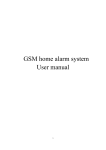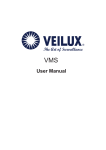Download GSM home alarm system User manual
Transcript
GSM home alarm system User manual http://www.usmartbuy.com 1 1. System Foreword Wireless GSM intelligent commercial/household guard system employs imported microprocessor together with advanced GSM digital signal handling technology to creatively research and produce GSM wireless mobile intelligent alarming system. It is a high integration of digital speech, short messages, study-mode wireless coding, long-distance home appliances controlling, short messages identification and other technologies. When alarming, it will automatically inform the theft condition and location through speech or short messages. It is stable, reliable and safe. With humanization manipulation and telecom phone line removed, it can be comprehensively applied to shops, offices, villas, residence community, garage, storage and other places at which wire phone network can NOT cover protection needed. It is able to protect users property and personnel safety. 2. General introduction of functions ■Three groups of timing arming and disarming function, which leave out frequent manual arming and disarming; ■Ten zones, can be set as normal, at-home, emergency types, etc. ■Using phone (cellphone) or SMS to set the host in long-distance. ■ Four wired zones, six wireless zones, each zone can be equipped with many accessories. ■ Six groups of speech phone, three groups of SMS receiving alarm phone, 10 seconds ISD automatic voice recording. ■one group of normally open signal output, which can be externally linked to appliances linkage alarming output. ■Many built-in speeches, letting alarming receivers know the accurate alerting location. ■Many built-in short message contents. Short message content from alarming Defence zone can be amended. ■Wireless intelligent study coding, compatible with 2,262 normal encoding and million group encoding, convenient and flexible for adding or reducing accessories. ■Telephone (phone) long-distance telecontrol for arming, disarming, monitoring, talkback, shouting, and controlling home appliances, etc. ■EEPROM information protection, information will never be lost. ■built-in NI=HI pile ricaricabili automatically transferred to stand-by battery after outage with short message prompting. ■Both AC and DC, twenty-four-hour normal guarding and unbroken service. ■The host using double GSM/GPRS wireless industry module, which is stable and reliable. 3. Manipulation specification 3.1 Arming Arming means that when there are no persons at home, and need to all-around guarded. All detectors are working. When something triggers the detectors, the alerting system will alarm at once. After arming operation, arming light in the host will be always on. Remote control operation: pressing on the arming key in the remote-control-unit once is OK. 3.2. At-home arming At-home arming means that when there are some body at home, for the sake of security, it is 2 needed to make the outside doors, windows, balconies, and around detectors of the alerting system work. But, it is also needed to avoid the person at home from triggering the domestic detectors to alert wrongly. At that time, we choose at-home arming, letting some detectors work and the other not. At-home arming function needs to be settled for normal usage. The arming light in the host will flicker when at-home arming is open. Remote control operation: pressing on the at-home arming key in the remote-control-unit once is OK. 3.3 Disarming operation Disarming means that when host alerts, it can stop the alerting or make the system on the disarm status. After disarming, even triggering detectors can NOT make the host alert, except the detectors in emergency Defence zone or emergency key in the remote-control-unit. After disarming, arming light dies out. 3.4 Emergency alerting When emergency happens, press on the emergency key in the remote-control-unit. The siren will not set off for this, the alarm only send SMS message or call reset phone numbers. 4. Installation and debugging ■host and SIM card installation We should try our best to install the host in the central zone of the guarding place so as to make sure that all wireless detectors can five the best receiving effect. Take care and keep away from large-scale metal objects or household appliances with high-frequency interference. And at the meantime, the host should be away from the steel-bar concrete wall and anti-fire door, and other barriers. The control panel in the host: 3 5. The host settling ■ indicating information function Signal Interpretation Buzzer Short “Beep” once Key-pressing indication Long “Beep” once Confirm received of a key stroke Continuous short “Beep” for 4 times Error in command Defence Zone Always lit Defence zone alerting LED Blinking Defence zone is triggered when alarm is disarmed Arming LED Always lit Arming status Blinking slowly Coming into At-home arming status GSM signal Blinking every 1 second GSM signal weak, or SIM card not found LED Always lit GSM module, and SIM card working properly Not lit Without electricity ■first-time energization Upon correctly installed SIM card, all wired sensors (if applicable) and antenna, the AC adapter can be connected. Upon power up, the alarm panel will carry a self-test as sequence below: Six Defence Zones’ LED and two Functional LEDs on front panel will flash once and end with a buzzer long “Beep”. The Signal LED flashes with one second interval for checking the GSM signal. If GSM network detected all right, “Beep” sound stops and Signal LED becomes lit, the GSM signal and SIM card are all confirmed normal, system is READY. At last, putting the stand-by battery switch to be “ON” is OK. 4 ■remote control coding Remote control coding Upon the alarm panel at the state of disarming, follow the steps below to add remote control to panel. 1. Press the [SET] key once and release immediately, alarm panel returns one short “Beep” and Arm LED flash quickly 2. Press the [SET] key again, all Defence zone LED lid, this is the configuration mode for remote control coding. 3. Press any key on the remote to trigger a wireless signal to the Panel. 4. When panel receives signal and “Beep” once, it means remote control (keyfob) has been added to panel successfully, this remote control can be used to control the panel. 5. If panel receives signal and “Beep” only twice, it means remote control (keyfob) has been learnt before. 6. You can take out all remote controls required to configure and trigger them one by one by repeating step (3) above. 7. Pressing [SET] key again and again until all Defence zone LED off to exit the configuration model and system READY again. Note: The Panel allows a maximum of 10 remote control (keyfob). Remote control deletion Upon the alarm panel at the state of disarming, follow the steps below to delete remote control to panel. 1. Press the [SET] key once and release immediately, alarm panel returns one short “Beep” and Arm LED flash quickly 2. Press the [SET] key again, all Defence zone LED lid, this is the configuration mode for remote control coding. 3. Then press and hold the [SET] key for 3 seconds, panel “Beep” for a long time and all Defence zone LED vanished means all remote control deleted. Note: For the remote control (keyfob) deletion operation, one operation will delete all remote control (keyfob). ■Defence zone coding Defence zone coding Upon the alarm panel at the state of disarming, follow the steps below to add sensors or detectors to panel. 1. Press the [SET] key once and release immediately, alarm panel returns one short “Beep” and Arm LED flash quickly 2. Press the [SET] key again, all Defence zone LED lid, this is the configuration mode for remote control coding. 3. Press [SET] key once and release immediately, Defence Zone 1 LED on, this is the configuration mode of zone 1. 4. Trigger the detectors send a wireless signal to the Panel. 5. When panel receives signal and “Beep” once, it means the sensor has been added to panel 5 successfully, this sensor can be used to control the panel. 6. If panel receives signal and “Beep” only twice, it means the sensor has been learnt before. If panel receives signal and “Beep” for 4 times, it means error. 7. You can take out all sensors required to configure and trigger them one by one by repeating step (3) above. 8. Pressing [SET] key again and again until all Defence zone LED off to exit the configuration model and system READY again. Note: Each zone can learn 10 sensors. Defence zone code deletion Upon the alarm panel at the state of disarming, follow the steps below to delete remote control to panel. 1. Press the [SET] key once and release immediately, alarm panel returns one short “Beep” and Arm LED flash quickly 2. Press the [SET] key again, all Defence zone LED lid, this is the configuration mode for remote control coding. 3. Press [SET] key once and release again until the LED of the Defence wanted is on, this is the configuration mode of your target zone. 4. Then press and hold the [SET] key for 3 seconds, panel “Beep” for a long time and all Defence zone LED vanished means all remote control deleted. Guideline for Installing Door or Window Sensor 1. The surface for door sensor installation should be clean so door sensor can be attached to the door and frame firmly with double faced adhesive. 2. Each door sensor is a pair of sensor and magnet. The sensor should be installed on the fixed door frame and the magnet should be placed on the movable door with a distance not exceeding 1 cm. Guideline for Installing PIR Motion Sensor 1. Installation height is about 2.2 meters above ground and the optimized detection angle for most motion detector is 90 degree. The sensor should face the detected area with this consideration for best coverage. 3. Within coverage of detection, there should be no any objects for obstruction. 4. There should be no two infrared detectors in the same as they will possibly intervene with each other. 5. Avoid the detector facing window, cooling or warming machines, or other appliances that cause the temperature changing sharply and thus cause false alarm. 6. Most infra-red detector needs about 5 minutes to heat up before READY for normal operation. 7. Unless specifies otherwise, most infra-red detector are indoor use and not reliable to use outdoor. 6 6. Cell phone long-distance-control programming ■All programming for this host are completed through cellphone or fixed phone call host GSM card, pressing on the keys in fixed phones or cellphones or sending short messages via cellphone. On working status, and GSM network detection is normal. Use cellphone or fixed phone to dial SIM card number in the host, it will automatically receive the call. After pick up the phone, after the prompt voice message, please enter the setting passwords, the default programming password is 8888. After each phone key is entered, user can hear the voice message to play the key number to confirm each key is accepted by panel, otherwise please enter again. Once the password is entered correctly, the panel will enter phone long-distance function settling. ■General Command Syntax There are two methods to configure the alarm panel, they are sending SMS command to panel via mobile phone and interactive setup using any analog phone set. 1) general command pattern sent via SMS is [programming password] + [command] + [parameter] + # e.g. setting SMS phone no. 379999999 888857379999999# Number setting and function setting SMS command as follow: Function SMS Message Command Change operation password [programming password] + [30] + [new operation password] + [#] default:1234 Change programming password [programming password] + [31] + [new programming password] + [#] default:8888 Add voice calling alert phone number [programming password] + [51] + phone number] + [#] Add (or delete) 1st group of phone number for voice calling upon alarm triggered Example: if the user wants to add phone number 12345678, send SMS Messages 88885112345678# Example: if the user wants to delete 1st group number, send SMS Messages 888851# Add voice calling alert phone number [programming password] + [52] + phone number] + [#] Add (or delete) 2nd group of phone number for voice calling upon alarm triggered 7 Notes Add voice calling alert phone number [programming password] + [53] + phone number] + [#] Add (or delete) 3rd group of phone number for voice calling upon alarm triggered Add voice calling alert phone number [programming password] + [54] + phone number] + [#] Add (or delete) 4th group of phone number for voice calling upon alarm triggered Add voice calling alert phone number [programming password] + [55] + phone number] + [#] Add (or delete) 5th group of phone number for voice calling upon alarm triggered Add voice calling alert phone number [programming password] + [56] + phone number] + [#] Add (or delete) 6th group of phone number for voice calling upon alarm triggered Add SMS message alert phone number [programming password] + [57] + phone number] + [#] Add (or delete) 1st group of phone number for receiving SMS messages Example: if the user wants to add phone number 12345678, send SMS Messages 88885712345678# Example: if the user wants to delete second-group number, send SMS Messages 888857# Add SMS message alert phone number [programming password] + [58] + phone number] + [#] Add (or delete) 2nd group of phone number for receiving SMS messages Add SMS message alert phone number [programming password] + [59] + phone number] + [#] Add (or delete) 3rd group of phone number for receiving SMS messages Defence Zone programming [programming password] + [60] + [A] + [B] + [C] + [D] + [#] 8 [A] is Number of defence zone: [1] to [6] [B] is Type of defence zone: [1] is “real-time”, [2] is “40 seconds alarm delay”, [3] is “emergency (24hr)”, [4] is “bypass”. [C] is Installation Location: [1] is “help alarm”, [2] is “fire alarm”, [3] is “gas leak”, [4] is “door lock alarm”, [5] is “hall alarm”, [6] is “window alarm”, [7] is “balcony alarm”, [8] is “perimeter alarm”. [D] is Type of siren: [0] is “sound-off”, [1] is “sound-on” e.g. set the defence zone 1 to 24 hours a day, fire alarm with sound, send SMS message: 8888601321# Enable/Disable Defence Zone in Home-Arm [programming password] + [61] + [A] + [B] + [#] [A] is Number of defence zone: [1] to [6] [B]: [0] do not trigger alarm (disable zone) in home-arm status, [1] can trigger alarm (enable zone) in home-arm status e.g. enable the defence zone 1 in home-arm status, send SMS message: 88886111# Prompt sound for arm/disarm [programming password] + [75] + [A] + [#] [A]: When use remote control to arm or disarm input [0] is to disable the prompt sound or input [1] to enable the prompt sound Custom the content of Zone Alarm Message [Program password] + [9] + [1-6 zone] + [#] + [within 40 characters] + [#] For example: Change the SMS that come from Zone 5 Alarm message to “a thief in home quickly alarm”, send SMS message : 888895#a thief in home quickly alarm# After zone 5 alarm, the sending SMS message will be "a thief in home quickly alarm". Delete custom message: [Program password] + [9] + 9 [1-6 zone] + #. For example: delete the SMS message content for Zone 5, send SMS message: 888895# Clock Setting [32] + [AA] + [BB] + [#] AA indicates: the 2 digits of the present hour. BB indicates: the 2 digits of the present minute. For example: set the time as 3:35, send SMS message: 8888320335# Schedule Arming [33] + [AA] + [BB] + [#] AA indicates: the hour of the setting time BB indicates: the minute of the setting time For example: set the arm time as 45’ 10pm, send SMS message: 8888332245# Schedule Disarming [36] + [AA] + [BB] + [#] AA indicates: the hour of the setting time BB indicates: the minute of the setting time For example: set the arm time as 55’ 7pm, send SMS Message: 8888361955# Disable/Enable Schedule Arming or Disarming [39] + [A] + [#] [A] 0: turn off the function of timely arm/ disarm 1: turn on the function of timely arm/ disarm For example: turn on the function of schedule arm/ disarm, send SMS message: 8888391# 10 2) general input sequence sent via phone interactively is - call in - key in password - key in [command] - key in [parameter] - key in # using the above same example, no. need to key in one by one after receipt the confirmation voice Number setting and function setting phone command as follow: Function Phone Keypad Command Enter Programming [programming password] Long “beep” Exit Settings Hang up directly Short “beep” Change operation password [programming password] [30] + [new operation password] + [#] default:1234 Change programming password [31] + [new programming + [#] default:8888 Add voice calling alert phone number [51] +[phone number] + [#] Add (or delete) 1st group of phone number for voice calling upon alarm triggered Example: if the user wants to add phone number 12345678, enter 5112345678# Example: if the user wants to delete 1st group number, enter 51# Add voice calling alert phone number [52] + [phone number] + [#] Add (or delete) 2nd group of phone number for voice calling upon alarm triggered Add voice calling alert phone number [53] + [phone number] + [#] Add (or delete) 3rd group of phone number for voice calling upon alarm triggered Add voice calling alert phone number [54] + [phone number] + [#] Add (or delete) 4th group of phone number for voice calling upon alarm triggered Add voice calling alert phone number [55] + [phone number] + [#] Add (or delete) 5th group of phone number for voice calling 11 Notes password] upon alarm triggered Add voice calling alert phone number [56] + [phone number] + [#] Add (or delete) 6th group of phone number for voice calling upon alarm triggered Add SMS message alert phone number [57] + [phone number] + [#] Add (or delete) 1st group of phone number for receiving SMS messages Example: if the user wants to add phone number 12345678, enter 5712345678# Example: if the user wants to delete second-group number, enter 57# Add SMS message alert phone number [58] + [phone number] + [#] Add (or delete) 2nd group of phone number for receiving SMS messages Add SMS message alert phone number [59] + [phone number] + [#] Add (or delete) 3rd group of phone number for receiving SMS messages Defence Zone programming [60] + [A] + [B] + [C] + [D] + [#] [A] is Number of defence zone: [1] to [6] [B] is Type of defence zone: [1] is “real-time”, [2] is “40 seconds alarm delay”, [3] is “emergency (24hr)”, [4] is “bypass”. [C] is Installation Location: [1] is “help alarm”, [2] is “fire alarm”, [3] is “gas leak”, [4] is “door lock alarm”, [5] is “hall alarm”, [6] is “window alarm”, [7] is “balcony alarm”, [8] is “perimeter alarm”. [D] is Type of siren: [0] is “sound-off”, [1] is “sound-on” e.g. set the defence zone 1 to 24 hours a day, fire alarm with sound, enter: 12 601321# Enable/Disable Defence Zone in Home-Arm [61] + [A] + [B] + [#] Prompt sound for arm/disarm [75] + [A] + [#] [A]: When use remote control to arm or disarm input [0] is to disable the prompt sound or input [1] to enable the prompt sound Custom the content of Zone Alarm Message [9] + [1-6 zone] + [#] + [within 40 characters] + [#] For example: Change the SMS that come from Zone 5 Alarm message to “a thief in home quickly alarm”, send SMS message : 888895#a thief in home quickly alarm# After zone 5 alarm, the sending SMS message will be "a thief in home quickly alarm". Delete custom message: [9] + [1-6 zone] + #. For example: delete the SMS message content for Zone 5, send SMS message: 888895# [A] is Number of defence zone: [1] to [6] [B]: [0] do not trigger alarm (disable zone) in home-arm status, [1] can trigger alarm (enable zone) in home-arm status e.g. enable the defence zone 1 in home-arm status, enter: 6111# Clock Setting [32] + [AA] + [BB] + [#] AA indicates: the 2 digits of the present hour. BB indicates: the 2 digits of the present minute. For example: set the time as 3:35, enter: 320335# Schedule Arming [33] + [AA] + [BB] + [#] AA indicates: the hour of the setting time 13 BB indicates: the minute of the setting time For example: set the arm time as 45’ 10pm, enter: 332245# Schedule Disarming [36] + [AA] + [BB] + [#] AA indicates: the hour of the setting time BB indicates: the minute of the setting time For example: set the arm time as 55’ 7pm, enter: 361955# Disable/Enable Schedule Arming or Disarming [39] + [A] + [#] [A] 0: turn off the function of timely arm/ disarm 1: turn on the function of timely arm/ disarm For example: turn on the function of schedule arm/ disarm, enter: 391# Operation Commands Following commands only for SMS Messages long-distance operation and settlement: [programming password] 2# Long-distance SMS Messages disarming, send SMS Messages 12342# [programming password] 1# Long-distance SMS Messages arming, send SMS Messages 12341# ■Telephone alert-receiving After host alerts, it will automatically dial all pre-set telephones and cellphones in sequence. When the user picks up the phone, it will immediately broadcast alerting record and let user obtain the alarming information. After phone received, if only listen to alerting voice without long-distance control, please directly hang up, the host will continuously dial the latter phone for alerting, until someone picks up. If there is no person receiving calls, the host will dial all phones in circulation for three times, then automatically hang up and at the same time, it conducts long-distance remote control on the alerting host through telephone and cellphone keyboard operation: 【1】key: Arming 【2】key: Disarming 【3】key: Monitoring 【4】key: Talkback open NOTE: monitoring time is 30 seconds. If continue to monitor, user needs press “3”key again. To 14 support talkback function, the host needs to connect to another passive loudspeaker, which are 8 ohm and its power above 0.5W. ■Telephone long-distance operation Dial the phone number connected to the alerting host through telephone or cellphone. After a cycle of ringing, input operation password (After each phone key is entered, user can hear the voice message to play the key number to confirm each key is accepted by panel, otherwise please enter again), default password is 1234, then pressing phone or cellphone keys. Concrete operation is as follows: 【1】key: Arming 【2】key: Disarming 【3】key: Monitoring 【4】key: Talkback open If without any operations, the host will automatically hang up and quit after 20 seconds. 7. Note: Difference between Defence Zone Types: REAL-TIME Defence Zone (normal): the Panel only works on the arming status. When disarming, there is no response. STAY (at-home) Defence zone: can be shut off solely through the remote control (keyfob) to avoid the Infrared Detectors and other in-room detectors from misinformation when master is resting at home. EMERGENCY (24 hours) Defence zone: no matter on arming or disarming status, if detector is triggered it will alert. Usually used in connecting with Smoke Detectors, Gas Detectors and emergency button, etc. BYPASS (closed) Defence zone: no matter arming or disarming status, detectors will not alert even being triggered. 8. Leaving-factory default Operation Password: 1234 Programming Password: 8888 Long-distance control: Open Ringing times: once Siren timing: 1 minute Aural remote control siren: open Delayed arming: 0second Delayed alerting: 0 second 9. Difference between Password Types: Operation password: This is used when you change the alarm status, e.g. arm or disarm Programming password: This is used when you configure or change the alarm setting, e.g. add a personal phone number 10. Voice Recording In the status of disarm, press [Set] for 3 times, the main unit emits a long “beep”, and [Arm] indicator flickers (once a second), then recording starts: recording at 30cm away from the main 15 unit, with standard of moderate voice; 10 seconds later, recording stops automatically and [Arm] indicator goes out. 11. Factory Default Zone Type defence zone Type Siren defence zone 1 Real-time On defence zone 2 Real-time On defence zone 3 Real-time On defence zone 4 Real-time On defence zone 5 Emergency On defence zone 6 Emergency On 12. Factory Reset Firstly switch off the backup battery and cut off the power supply, then press and hold the [Set] button on top of the panel and turn on the power. Release [Set] button when the buzzer emits a long “beep” and all LED indicators flash once. After reset, all registered sensors and settings will be cleared and return to its factory settings. 13. System Specification Input Voltage: DC9V~12V Standby Current: <55mA Alarm Current: <450mA Wireless Frequency: 433.92MHz GSM Frequency: 900/1800/1900MHz NI-HI AAA*6 Backup Battery: Alarm Loudness: 110dB 16 DC7.4V 14. Troubleshooting Problem Probable Reasons Available Solutions 1. cannot dial for alarm no arming do arming operation alerting phone unsetted re-set according to the parts improperly installed code no match specification coordinating the location of SIM card overdue parts re-coding 5. pay to the SIM card 2. cannot long-distance operation password input wrongly ( or forgotten ) retry password or reset password voice message not recorded record voice message 4. remote control coding un-matched with the Panel re-learn the remote control (keyfob) out of order insufficient battery power change battery to correct type battery pieces poor contact or contact the local dealer to 3. no record indication when alerting voltage un-matched with Panel change the matched remote control (keyfob) 5. infrared detector out low power change to the same type of order 6. siren without sound battery siren plug or jack in short circuit or repair or change plug or jack change the jack line broken-line siren out of order activate siren by command closed siren by command use another siren to double positive and ground wires of siren check reverse the wires to try reversed 7. the transmission a nearby emitter is sending code distance of detector to Panel receiver stoppage panel shorten standby battery of the Panel insufficient move one detector next to panel and try identify the interfering source and eliminate it check Panel power whether plugged well 8. the signal LED SIM card un-loaded reload SIM card blinking quickly SIM card is setting PIN code cancel PIN code of SIM GSM signal weak change to place with strong signal 17