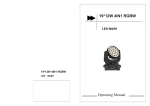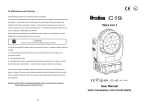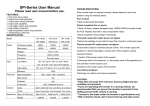Download Outdoor Par light
Transcript
Outdoor Par light User Manual Please read the manual before operation. A. SPECIFICATION 1. Voltage: AC 100V-240V, 50Hz/60Hz 2. Power consumption: 24W 3. LED: 3*5-in-1 10W RGBWA 4. Beam angle: 28 degree 5. DMX channels: 5, 7, 9CH 6. Operation mode: LED display 7. Working temperature: -10℃~+40℃ 8. IP rate: IP66 9. Dimension: 220*194*113mm 10. Net weight: 1.9kgs 11. DMX linking: 30pcs 12. Power linking: 19pcs/110V, 35pcs/240V 13. Lumen: R 145lux@2m G 100lux@2m B 105lux@2m W 270lux@2m A 65lux@2m FULL 420lux@2m B. OPERATION This series of product is of rich effect programs and easy operation. There are five working modes: auto running mode, built-in programs, dimming mode, DMX mode, and slave mode. Press the “MODE” button can switch the working modes. 1. Built-in Programs Mode Pr.01 Static color Pr.02 One color fading Pr.03 Multicolor fading Pr.04 Multicolor illusion Pr.05 One color hopping Pr.06 Multicolor hopping Pr.07 Red fading Pr.08 Green fading Pr.09 Blue fading Pr.10 White fading Pr.11 Amber fading This is built-in programs mode, when LED display shows “ ”, it is static color programs. Press the “SETUP” button to enter into static color programs, select the static colors by “UP” or “DOWN” button. Press the “SETUP” to set the static color strobe value, select the strobe value “ When LED display shows “ strobe value “ ~ ”. ” by “UP” or “DOWN” button. ~ ”, press the “SETUP” to set the speed value “ ~ ” and ~ 2. Auto Running Mode This is auto running mode, the fixture will run automatically above effect programs according to the preset parameter of ~ . 3. Master/slave Mode This is master/slave mode, once linked to the master by DMX cable, will follow the master operation. 4. DMX Mode When enter into DMX mode, the LED display will show “ button, the maximum value is 512. This fixture has 3 DMX modes: DMX model 1: CH1 CH2 CH3 R(0~255) CH5 B(0~255) W(0~255) A( 0-255 ) CH3 CH4 CH5 CH6 CH7 B(0~255) W(0~255) A(0~255) Dimmer(0~255) Strobe(0~255) G(0~255) G(0~255) DMX model 3: CH1 CH2 DIMMER R , CH4 DMX model 2: CH1 CH2 R(0~255) , ”. Set the DMX address by “UP” or “DOWN” CH3 CH4 CH5 CH6 CH7 CH8 CH9 G B W A Program Speed Strobe CH2-CH6 0 OFF 0-12 RGB 13-25 0-255 0-255 0-255 0-255 0-255 0-255 Pr.01 1-24 R 26-38 G 39-51 B 52-64 W 65-77 A 78-90 RG 91-103 RG 104-116 RB 117-129 RB 130-142 GB 143-155 RW 156-168 GW 169-181 BW 182-194 RA 195-207 GA 208-220 BA 221-233 WA 234-246 0-255 247-255 RGBWA Pr.02 25-49 Pr.03 50-74 Pr.04 75-99 Pr.05 100-124 Pr.06 125-149 Pr.07 150-174 Pr.08 175-199- Pr.09 200-224 Pr.10 225-249 Pr.11 250-255 0-255 5. Dimming Mode This is dimming mode. Press the “SETUP” button enter into static color dimming, press the “UP” or “DOWN” can set ~ , ~ , ~ , ~ , ~ C. NOTE 1. Press the “MODE” and “SETUP” buttons at same time for a few seconds to recover factory settings, the data will be initialized. 2. This fixture has the temperature detection functions. To avoid any problem, once the temperature detection fault occurs, the fixture will automatically enter into self-protection state and the LED display will flash “-rt-” character, to indicate temperature detection error. 3. Please follow the user manual to make sure safety operations. 4. When the fixture operating in an environment temperature which is out of the scope of parameter, and the temperature is over high, please reduce full power use time to prevent overheating damage 5. In DMX mode, if there is a DMX controller signal, the LED display will flash to indicate.