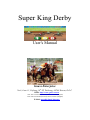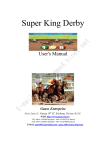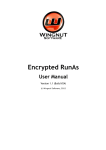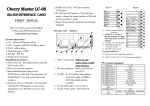Download Super King Derby
Transcript
Super King Derby User's Manual Gauss Enterprise No.6, Lane 11, Fujhong 10th ST, Taichung, 40766 Taiwan, R.O.C. WEB: http://www.gauss.com.tw TEL: 886-4-23585223(Chinese) 886-4-23585001(English) FAX: 886-4-23587803(Chinese) 886-4-23586911(English) E-Mail: [email protected] Super King Derby Features: 1. This game has "Coin In", "Coin Out", "Key In", and "Key Out" functions, and can be connected with Card Reader. 2. There are eight horses in each game. 3. The player can bet two different ways, win and quinella. WIN: A win bet is a bet on the first place horse. QUINELLA: A quinella bet is a bet on the first and second place horse regardless of the order. 4. The maximum odd is × 999. 5. It can be an interface card operated by computer keyboard or mouse. Or it can be a regular Arcade machine operated by joystick. 6. Each machine can have two players. 7. It has the "DOUBLE-UP" function. System requirement: 1. O.S.: Microsoft Windows 98SE (Install DirectX7a or below; Direct 8 is not acceptable). Use Express Installation and avoid using it with useless software, especially updated multi-media software. 2. CPU: Pentium-III /AMD K6-2 350MHz or above. 3. RAM: 64M or above. 4. Hard disk space: 6.4GB or above 5. Motherboard: 1 or more ISA slot 6. Sound card: PCI DirectSound with accelerative function. 7. VGA card: AGP: GE-Force2MX or TNT II-32MB or above. PCI: S3 with 3D accelerative function. 8. Limitation: Win 2000 and Windows NT are not recommended. 1 Super King Derby User’s Manual 1. Booting(Power Up) When you power on, the system will start to boot up. It takes approximately 30 to 40 seconds to start the game. You will see a series of pictures shown on the screen until you see the odds board coming with a fanfare sound effect. Fig.1 Initial Pictures on the Screen Note: 1. When you see an error message, please turn the power off. 2. Wait 10 seconds then power on again. 3. If error message keep showing on the screen, please check inner pages for problem solving. 2. Display Mode If there's no player playing the game (0 credits), the game will go to display mode. The display mode will alternate between initial screens and the first game re-play. If the game was played then it will show the 2 Super King Derby User’s Manual odd board, the race footage, and the optional bonus game as fig. 2. Fig.2 Initial Screen, Odd Board and Bonus Game 3. How to play Super Kingderby There are eight horses in each game. The player can bet two different ways, win and quinella. WIN: A win bet is a bet on the first place horse. QUINELLA: A quinella bet is a bet on the first and second place horse regardless of the order. Different cells on the screen represent different bets. 3 Super King Derby User’s Manual WIN (A) QUINELLA (A) 1 1-2 30 (B) 150 (C) (B) (C) The cells on the screen include three parts as above pictures show: (A)Horse(B)Odds (C)Bet The furthest left column represents the win bets (bet for the first place) and the other column is for quinella bets (bet for the first two places). n To place a bet, the player uses the four direction buttons or joystick to select a cell then hits the bet button to increase the bet. As the player increase his bet, the credits on the bottom of the screen will be decreased. o As the player adds additional bets on the other cells, the sum of the total bet will be displayed on the bottom of the screen. p The player may cancel the bet by selecting the cell and hit the "cancel" button. After that, the bet will be re-set and the player's credits will be returned. qWhen the player has finished placing his bets and started the game, he can no longer cancel his bets. But player can add his bet any time. rFor two-player version, when one player hits start, the other player has 10 seconds to enter the game. 4 Super King Derby User’s Manual 4. Race The race starts with a view of all the horses in the gates. The horses are coded by the same colors in each race. When the race begins, the camera view will change periodically. Players can see the player's bet, the numbers of the first three horses, and the player's current earnings on the screen. These items on the screen will be renewed in real time. So a player may win at some point during the race but then lose by the end of the race. The player may hit start any time during the race and the race will stop and jump directly to show the final results. The player's winnings will be calculated by multiplying his bet by the odds. 5. Completion of Race To play the bonus game, the player hits the START button. The ball will come out from the center of the game board and start to spin very fast. The ball will spin until the player hits START/STOP. The ball will then stop on one of the wheel positions. If the ball stops on a position marked "bomb", the player will lose his winnings. The gray spots are winners for which will either multiply or added the player's winnings by some number. The possible winnings are: x1, x2, x4, x8, and +100. If the player wins in the bonus game, he can continue to play by hitting BET, or can return to the race by hitting START/STOP. When the player loses at the first time, he can be returned to the race. 5 Super King Derby User’s Manual 6. Payout of Credits The player can cash out by pressing the PAYOUT button. Either the hopper will begin to dispense coins or the printer will begin to print tickets depending on the type of the game machines. Any new memory inserted at this time will go to the creditors and will not be part of the cash out. 7. Configuration/Setup The operator can enter the setup mode by pressing the setup button during the attract mode of the game. Depending on the cabinet, the setup button will usually either be an internal button or an external key switch. In the setup mode, the operator will see the operation menu as fig.3: Fig.3 Operation Menu Displayed on the option menu, will be counters for power ups and setup. Power Counter:The number of times that game software has been started. 6 Super King Derby User’s Manual Setup Counter:The number of changes made from the game internal Configuration menu. If you have made changes 3 times, the counter will be increased by 3. Menu Navigation:Use the joystick or the 4 direction buttons to move the cursor. Press the BET button will enter the selection. Press STOP will exit the setup mode. 8. Meters(Menu of total record) Fig.4 Tables of Meters Attend:Clears out or zeros the "Since Reset" meters. Stop:Exit the meters menu then return to the option menu. METERS:The meters on the left side of the screen are the period counters and only reflect the total for the history of the machine and it can not be reset. Coin In:Total coins paid into the machine. Coin Out:Total coins paid out from the machine. Attend Out:Total KEYOUT amount by the attendant. Attend Coin:The equivalent amount of cash paid out by the attendant. 7 Super King Derby User’s Manual Value = Attend out ÷ Coin Value For example: if you set up 1Coin=5 dollars then Attend Out = 500. It means that Attend Coin = 500 ÷ 5=100 Total Bet:Total credits wagered or bet. Total Win:Total credits won. There are 5 meters on the machine: nCoin In oCoin Out pAttend Out qTotal Bet rTotal Win 9. Game Configuration Setup Fig.5 Table of Configuration Setup 8 Super King Derby User’s Manual <UP> :Moves the cursor up. <DOWN> :Move the cursor left. <LEFT> :Increment the current setting. <RIGHT> :Decrement the current setting. <STOP> :Exit game configuration without saving any changes. <BET> :Exits, saving all changes. EXPLANATIONS FOR GAME CONFIGULATION Some options have another number at the right side. This number tells how many times the option has been changed. Each time an option is modified, the procedure will show on the screen. When under the option of START GAME and want to modify "number of players, you have to exit the menu and wait about 10 seconds. Then turn off the machine and wait few more seconds before re-turning it on. SETTINGS 1 ¼ COIN VALUE:Number of credits per coin(1…250) 2 ¼ COIN FOR START:Minimum amount of coins to insert to play (1…10) 3 ¼ MIN BET:Minimum bet per winning combination(1…50) 4 ¼ STEPS OF BET:Number of credits per bet(1…50) 5 ¼ MAX BET/CELL:Maximum bet per winning combination( 1…99) 6 ¼ MIN BETS/GAME:Minimum combinations allowed to play( 9 Super King Derby User’s Manual 1…100) 7 ¼ PROBABILITY:Percentage(80…100) 8 ¼ MAX ODDS RATE:Maximum odds rate(100…1000) 9 ¼ JACKPOT NO.:Winnings in credits adjustable(100…25000) that will be considered as a JACKPOT. 10 ¼ FORCED OUT: ENABLE→When a winning equal or exceed the amount set as point 9(Jackpot), it will happen. The machine will pay automatically the amount of coins adjusted as point 11: ATTENDANT USE. ATTENTION: If the option is enabled, the bonus game can only be played for the winnings lower than the JACKPOT NO. DISABLE→Bonus game can be played for all winnings including JACKPOT. The machine does not pay anything automatically. The winnings are transferred to the credit meter. The machine will pay the amount for attendant use by pushing START and COLLECT buttons and a CALL ATTENDANT will be necessary if the option of ATTENDANT USE is no effect. 11 ¼ATTENDANT COINS: Maximum value paid by the hopper (0…10,000). If this value is 0 then "Hopper Empty" will appear on the screen and will "Call Attendant" to pay. 10 Super King Derby User’s Manual 12 ¼STOP RACING: Options of allowing or not to stop the race after playing 5 seconds as soon as the first 3 horses appear on the screen. 13 ¼BONUS GAME: Options of allowing or not to play the bonus game: DISABLE or ENABLE. 18 ¼ATTENDANT USE: ENABLE→When a player wins a JACKPOT and the machine "Call Attendant" then the amount discounted will be only what he won. The credits will remain on the CREDIT METER. DISABLE→When a player wins a JACKPOT and the machine "Call Attendant", the amount discounted will be what he won plus credits. (WIN+CREDITS) 21 ¼START GAME:I or 2 players 10. Volume Adjustment Fig. 6 Table of Volume Setting 11 Super King Derby User’s Manual <UP> Move cursor up <DOWN> Move cursor down <RIGHT> Increment value <LEFT> decrement value <STOP> Exit without saving changes <BET> Exit and save all the changes Buttons: The volume of the button sound.【0…15】 Play race: The volume of the race sound effect.【0…15】 Logo title: The volume of Logo【0…15】 Jackpot: The volume of Jackpot【0…15】 11. Test Buttons Fig.7 Table of Test Buttons The operator can test his/her control panel buttons and his coin or bill acceptor. When a button on the control panel is pressed, the corresponding button on the screen will blink. If player insert coins, the "IN" button on the screen will blink. To exit, press TEST gain. 12 Super King Derby User’s Manual 12. System Architecture Fig.8 System Architecture As indicated by the above picture, button panel, and hopper are connected to the I/O interface Card. The function of I/O interface cards is responsible for hopper output and coin input. The I/O interface card is connected to PC via the ISA bus. 13 Super King Derby User’s Manual 13. I/O Mapping A: 22 1 23 2 24 3 25 4 26 5 6 27 28 7 29 8 30 9 31 10 32 11 33 12 34 13 14 35 36 15 37 16 38 17 39 18 40 19 20 41 42 21 14 43 44 45 46 47 48 49 50 51 52 53 54 55 56 57 58 59 60 61 62 Super King Derby User’s Manual JDR3A JDR1B JDR2C 1 UP SW(1P) 22 UP SW(2P) 43 TOTAL COIN METER 2 DOWN SW(1P) 23 DOWN SW(2P) 44 TOTAL HOPPER METER 3 LEFT SW(1P) 24 LEFT SW(2P) 45 TOTAL ATTENDANT METER 4 RIGHT SW(1P) 25 RIGHT SW(2P) 46 TOTAL BET METER 5 BET SW(1P) 26 BET SW(2P) 47 TOTAL WIN METER 6 START/STOP(1P) 27 START/STOP(2P) 48 BET SW LIGHT 7 PAYOUT SW(1P) 28 PAYOUT SW(2P) 49 START SW LIGHT 8 CANCEL SW(1P) 29 CANCEL SW(2P) 50 ATTENDANT LIGHT 9 COIN IN SENSOR 1(1P) 30 COIN IN SENSOR 1(2P) 51 UP/DOWN/LEFT/RIGHT/PAY COIN 1 OUT/CANCEL SW LIGHT COIN 1 10 COIN OUT SENSOR(1P) 31 COIN OUT SENSOR(2P) 52 HOPPER ROTATE(1P) HP. SW 11 COIN IN SENSOR 2(1P) HP. SW SSR 32 COIN IN SENSOR 2(2P) 53 HOPPER ROTATE(2P) COIN 2 COIN 2 SSR 12 SETTING KEY SW 33 54 13 ATTENDANT KEY SW 34 55 +12V 14 35 56 +12V 15 36 57 +12V 16 37 58 +12V 17 38 59 GND 18 39 60 GND 19 40 61 GND 20 TX 41 62 GND 21 RX 42 15 Super King Derby User’s Manual 14. I/O Mapping B: Part side GND GND +5V +5V BET SW LIGHT +12V ATTENDENT SW LIGHT TOTAL COIN METER TOTAL HOPPER METER SP(+) TOTAL ATTEN METER R B GND 1P KEY IN 1P COIN 1P START/STOP 1P UP 1P DOWN 1P LEFT 1P RIGHT 1P BET 1P CANCEL 1P PAY SETTING KEY SW 1P SSR 1P HP. SW TX Solder Side 1 2 3 4 5 6 7 8 9 10 11 12 13 14 15 16 17 18 19 20 21 22 23 24 25 26 27 28 A B C D E F G H I J K L M N O P Q R S T U V W X Y Z a b 16 GND GND +5V +5V START SW/ LIGHT +12V PAY/CANCEL SW LIGHT TOTAL BET METER TOTAL WIN METER SP(-) G S 2P KEY IN 1P COIN 2P START/STOP 2P UP 2P DOWN 2P LEFT 2P RIGHT 2P BET 2P CANCEL 2P PAY ATTENDENT SW 2P SSR 2P HP. SW RX Super King Derby User’s Manual 15. Account Checking This system provides two ways of account checking. cChecking METERS: TOTAL COIN METER TOTAL HOPPER METER TOTAL BET METER TOTAL WIN METER TOTAL ATTENDENT METER dChecking Computer Records: To check the last 10 games and computer records A. Under 0 bet, turn KEY LOCK then press KEYOUT and push 2P Joystick at the same time you can check the last time games. If you want DOWN to check the bet, operate the direction of joystick shown on the right side of the screen. Pull the joystick "UP" to check last game and Push the joystick "DOWN" to check the next game. Press START to back to the main screen. B. Under 0 bet, turn KEY LOCK then press KEYOUT and push 2P Joystick UP at the same time you can check the last time games you can check the computer record. Press START to back to the main screen. C. Under 0 Credit(CREDIT=0), turn KEY LOCK then press KEYOUT and push 2P Joystick UP at the same time you will see item B. Turn the Joystick to the Right side and HOLD it then press BET, you can transfer the computer account record (Company 17 Super King Derby User’s Manual Machine Only). If you don't have Company Machine Meters, the machine will give you an error message and reset the machine but all the records will be kept. (Warning: This machine doesn't have this function.) 18 Super King Derby User’s Manual