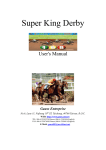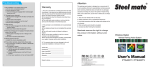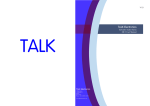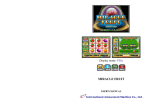Download Cherry Master LC-88
Transcript
Cherry Master LC-88 ISA BUS INTERFACE CARD USER' S MANUAL http://www.gauss.com.tw/cafe/english E-Mail: [email protected] Game Passwor d Ver sion *Syetsm requirement : 1.O.S. : Microsoft Windows 95,98. 2.CPU : Pentium/AMD K6 233Mhz or above. 3.RAM : 64M or above. 4.Hard disk space : 15MB 5.Interface : ISA bus 6.Sound card is necessary. *Installation procedures : 1.Power down P.C. then plug interface card into ISA bus slot of P.C. 2.Power on and enter windows . 3.Insert installation disk then execute DX7Acht.exe of the disk .This procedure will Install DirectX 7 on your system and restart windows. 4.Exeute LC-88.exe of the disk . This procedure will Install LC-88 program on your system and generate a LC-88 shortcut icon on your desktop . 5.Double click the LC-88 icon to start the LC-88 game. 6.IF "I/O Card Not Found" or "I/O Card Error " appear , change the jumper position of JP4 and run the procedure 5 again . 7.Repeat the procedure 6 until the error message disappear . *Inter face car d features : 1 1 2 3 4 5 2 3 4 6 Fig. 1a: Fig.1b: ◎ GND : Common signal of Switches. ◎ PROTECT : Keyin & Keyout switches ar e valid only when pr otect switch is pr essed. ◎ CLOSE : Exit LC-88 game ◎ RECORD :Check the record of LC-88. ◎ CLEAR : clear record Fig.1b pin definition : ◎ Pin 16,4,17,18 are multi-function keys. ◎ Pin 22.10.23.11.24.12.25.13 are power output pins. 1. SW5 : Clear record . Make sure the power of P.C. is OFF when switch it. 2. ISA Bus connector : Insert to the ISA bus slot of P.C. 3. JUMP4 : PC I/O Address setup Jumper , from left to right is 0300h to 03F0.The default address is 0300h. 4. D type 9 pin socket : refer to Fig.1a 5. D type 25 Pin socket : refer to Fig.1b 1 *PC keyboar d mapping : Keyboard NUMBER PAD 4 NUMBER PAD 5 NUMBER PAD 6 NUMBER PAD 1 NUMBER PAD 2 NUMBER PAD 3 NUMBER PAD . NUMBER PAD 0 NUMBER PAD Enter NUMBER PAD + F1 ESC LC-88 BIG DOUBLE UP SMALL STOP A STOP B STOP C ALL STOP TAKE SCORE START SHOW BET KEYBOARD MAPPING EXIT CK-88 DIP SW1 *Big jackpot adjust : 1.Pressing test button during main game will enter adjust screen , MIN. BET win rate and times of entering LC-88 will be showed on screen . 2.In adjust screen , pressing take-score button will appear some number as followed : 1ST row 1 2 2ND row 0 0 3RD row 0 0 4TH row 0 3 0 0 4 0 0 5 0 0 6 0 0 7 0 0 8 0 0 9 0 0 A 0 0 1ST row = The stage number of getting jackpot . 2NDrow = Item of jackpot ,use "take-score" to move cursor , "big" DOUBLE UP MAX. BET KEYOUT 1 = all mango 2=all cherry 3=all 5BAR 4=all 1BAR 5=all 8 6=all orange 7=all watermelon 8=all 3BAR 9=all 7 0=disable 3RD row = The player can get the jackpot when the computer POOL For example : 1ST row 1 2 3 4 5 6 7 8 9 A 2ND row 4 6 2 0 0 0 0 0 0 0 3RD row 8 2 4 0 0 0 0 0 0 0 4TH row 2 After setup the upper jackpot table ,the player will get all 1BAR (4=all 1BAR)when computer wins 80000 points , then enter stage 2 . The player will get all orange (6=all orange)when computer MAIN GAME RATE DOUBLE UP GAME RATE wins 20000 points again , then enter stage 3 . The player will get all cherry (2=all cherry)when computer wins 40000 points again . COIN Repeat stage 1 to stage 3 again then go back to normal status because the repeat times is set to "2" . **DIP Switch setup of setup dialog box : 3 OFF ON OFF ON OFF OFF ON ON 4 5 KEYIN 6 8 DIP SW3 1 DIP SW4 OFF ON OFF ON OFF ON OFF OFF ON ON MAX. CREDIT OFF ON OFF 1POINT 880 520 90% 85% 80% 75% 70% 65% 60% 55% 7 2 3 4 5 6 7 8 4 5 6 7 8 NOT USED AS KEYIN DIP SW2 wins these points . Use "big" to adjust the value. 4TH row = Repetition times . Use "big" to adjust the value. 2 DOUBLE POKER UP CARD FRUIT TYPE to increase number , "double up" to clear ,the meaning of number is : 32 40 64 80 YES NO 64 32 96 99 1 ON OFF ON 1 2 3 OFF ON OFF ON OFF ON OFF ON OFF OFF ON ON OFF OFF ON ON OFF OFF OFF OFF ON ON ON ON 4 6 7 OFF 60% ON OFF ON OFF ON OFF OFF ON ON OFF ON OFF ON 2 8 OFF OFF ON ON 1 2 3 OFF ON OFF ON OFF ON OFF ON OFF OFF ON ON OFF OFF ON ON OFF OFF OFF OFF ON ON ON ON OFF YES ON 6,3,1 OFF 3,2,1 ON 16 OFF 32 ON SLOW FAST DIP SW5 70% 1 10 25 50 1000 2000 3000 500 5 SHOW MAX. CREDIT BONUS CONDITIO N MIN. BET FOR BONUS ROLLING SPEED 5000 10000 20000 30000 40000 50000 100000 150000 NO MAX. KEYIN 20000 10000 5000 1000 AUTO RESET POINT 990000 200000 100000 70000 50000 40000 30000 20000 OFF ON 1 2 OFF ON OFF ON OFF OFF ON ON 3 4 5 6 OFF ON OFF ON OFF ON OFF ON OFF OFF ON ON OFF OFF ON ON OFF OFF OFF OFF ON ON ON ON 7 8 The default SYSTEM PASSWORD is "GAME9999" *Setup system and passwor ds If system has not been well setup, especially at the very first time, a warning message box will appear to remind you to setup system including passwords and DIPSW settings. *Trouble shutting : 1. If the music is abnormal , check the control panel of WINDOWS to see whether the driver of sound card has installed complete . If not , install sound card driver again. 2. If the picture is not stable ,check the specification of monitor . It needs GAME PASSWORD to play the game and SYSTEM PASSWORD to setup system. After the game starts, a dialog box The horizontal frequency had better to be 30-72KHZ . 3. If "I/O Card Not Found" or "I/O Card Error " appear , change titled "Serial Number" appears to demand player to enter password. the jumper position of JP4 then Double click the LC-88 icon If wrong password except GAME PASSWORD and SYSTEM to start the LC-88 game . Repeat the previous two procedures PASSWORD is entered, game exits immediately and an "Out of until the message disappear. Date" message box appears. If GAME PASSWORD is entered, player could play this game. While SYSTEM PASSWORD is entered, the system setup dialog box appears. Both GAME PASSWORD and SYSTEM PASSWORD can be changed in setup dialog box. DIPSW settings are also adjusted in setup dialog box. Changing GAME PASSWORD only needs to enter the desired password in the Game Password field in the setup dialog box. While changing SYSTEM PASSWORD needs to type the desired password in the System Password field once and retype it again in the Confirm Password field. The length of SYSTEM PASSWORD is between 5 and 11. Nevertheless you could cancel GAME PASSWORD by empty the Game Password field. If you cancel GAME PASSWORD, player would always enter this game no matter what he types in the "Serial Number" dialog box. The default GAME PASSWORD is "GAME0000" 3