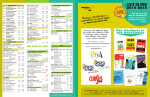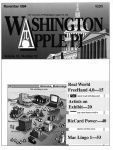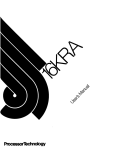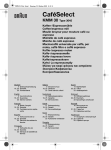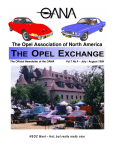Download Page Design Gallery
Transcript
Welcome ® d c Café 6.5 Tutorials Adobe Products Gallery b Help x Quit a d help Quitting To quit: On a Macintosh, press the Escape key, then press +Q. Using Windows, press the Escape key, then press Alt+F4. Navigating As you move the cursor, you’ll see the change to or . This means the cursor is over an active area of the screen, such as the title of a movie or a feature description. To see what’s there, just click. To get around, use the buttons on the screen, not the keyboard shortcuts in Adobe Acrobat . The pages of this PDF are not sequential. (In fact, their order is as unpredictable as the path you’re likely to wander!) Trivia Content It just wouldn’t be any fun if all the active areas were marked with nice, clear titles, would it? So to keep things interesting, the “Lighter Fare” area is full of hidden quiz questions and fun facts about PageMaker. To find them, spend some more time “looking” with your cursor. At Café 6.5, information comes in two basic flavors: Go to Credits e a Home Cursors dIndex ® Short (~30 second) movies and text descriptions that introduce the new features in PageMaker. Long (~3 minute) movies that demonstrate new features and include printable step-by-step instructions. For a list of what’s what, see the Index. c Creative Direction Thom Feild Design Rick Mullarky Associate Designer Andrea Pinto Sound & Acrobat Production Scott Chesnut, Andy Commons Movie Production Alex Johnson Writing & Editing Sarah Berry Music & Audio Design B C Smith, CineVox, Seattle, Washington Photography Double Image Studio, Richmond, Virginia Project Management Jamie Jamison Cafe 6.5 Art Direction Assistance Kristin Zavorska Movie Narration Patti Lesser, Gregory Lyle-Newton Women’s Hats (Electronic Design section) Ann de Vuono, Seattle, Washington Cafe 6.5 Customers Nicole C. Bloss, Michael Brush, Trina Dewey, Deborah Gassner, Ward Glass, Marina Gordon, Mr. Howe, Hakim Kamel, Kathleen Koeneman, Jeff Linn, Ed McKillop, Frost Pierson, Susan N. Takemoto, Mark Weeks, Lori D. Zentner Tutorial Design & Production Adobe User Education Testing Louise McNerney, Adobe Software Quality Assurance Special Thanks Lee Aldridge, Jenna Ashley, John Berry, Lori Birtley, Paul Brainerd, Dail Bridges, Julie Brockmeyer, Russ Brown, Gail Blumberg, David Butler, Jonathan Caponi, Conrad Chavez, Linda Clarke, Herzl Goldin, Rick Gregory, Kelly Hawk, Karen Howe, Stephen Inoue, Julie Johnson, Kristen Kelln, Jack Kirstein, Lorsen Koo, Olav Martin Kvern, Dachen Kyaping, Steve McAdoo, Whitney McCleary, Stuart McHugh, Laura Michalek/Wrinkled Bohemia, Don Moore, Michele Palmer, Mike Peronto, Abbo Peterson, Carolyn Radcliffe, Bill Ronin, Ben Rotholtz, Laren Rusch, Roger Schoenecker, Steve Silverman, Scott Snibbe, Deb Thomas, Pam Treece, Laura Urban Perry, Ellen Wanless, Alan White, Dan Wilk, Daniel Wilson, Ellen Wixted, Karen Wold, Christine Yarrow, Keith Zentner Cafe 6.5 is, in reality, bauhaus books & coffee in Seattle, Washington. More Credits a Home b Help dIndex This Adobe PDF file was composed and created entirely in PageMaker. How'd we do it? We imported images and some graphics from Adobe Photoshop® and Adobe Illustrator®, then used PageMaker to create all of the shaped graphics, type, and rules. Then we exported the final layout as a PDF file directly from PageMaker and used Acrobat Exchange™ to add hyperlinks. (Now you can do this directly within PageMaker 6.5) The movies—which we made in Adobe After Effects ®—contain images of several publications. We created those images with PageMaker and Adobe ScreenReady™. Adobe, the Adobe logo, Acrobat, Adobe Dimensions, Adobe Illustrator, Adobe Type Manager, After Effects, ATM, Exchange, FrameMaker, Gallery Effects, PageMaker, PageMill, Persuasion, Photoshop, ScreenReady, SiteMill, and TextureMaker are trademarks of Adobe Systems Incorporated. Macintosh and Power Macintosh are registered trademarks of Apple Computer, Inc. Windows is either a registered trademark or trademark of Microsoft Corporation in the United States and/or other countries. All other trademarks are the property of their respective owners. ® c d a Home b Help dIndex © 1996 Adobe Systems Incorporated. All rights reserved. index TUTORIAL MOVIES Electronic Design Acrobat–New features Acrobat–Overview JPEG/GIF conversion HTML import/export Hyperlinks AUTOMATIC PAGE LAYOUT ADJUSTMENT FRAMES Plug-ins Adobe Product Compatibility Color Save for Service Provider plug-in Grid Manager plug-in Drag & drop to Adobe PageMill™ and Adobe SiteMill™ Product integration–Overview Photoshop plug-ins (Adobe Gallery Effects® filters) Adobe Illustrator import Right-mouse-button menus Hi-fi color Tables a Home b Help x Quit Page Layout ® ® Adobe Type Manager (ATM ) 4.0 Automatic page layout adjustment Frames Layers LAYERS MULTIPLE MASTER PAGES HYPERLINKS From high-resolution print images to Web-compatible JPEG and GIF files. Graphic scene Instant, behind-the-scene conversion for single graphics or whole documents when you drag and drop, save, or export to HTML. Very easy. VERY COOL. High-wire Acrobatics No more juggling print and on-screen colors. Publications and PDFs are perfectly balanced thanks to RGB optimizing in PageMaker. Create and test links in PageMaker that catapult you from page to page. Or drop onto the Web and drag links from there. Acrobat rolls them all —unscathed— into your PDF. Imagine distilling the graphical of your PageMaker file essence a n d w h is k i n g it o ff on disk, over e-mail, or through your Web site to colleagues and clients worldwide. Now imagine them seeing and printing your work —absolutely intact— If the Acrobat basics built into PageMaker can do all that, just imagine what Acrobat 3.0 can do! on any platform, even though they don’t have the fonts or images you used. T H E E S S E N T I A L Acrobat E Converting print designs to web pages just doesn’t get any easier. E V W B W E A Grab any PageMaker design element. Drag it into PageMill or SiteMill. Drop it. You’re done. Dig? groove ON A OF All Gallery Effects Gallery Effects filters in the box. Running 10-20 Times Faster. . . .. . . . . .. .. Service Provider IN SYNC .. Midnight. Phone call. The service bureau. “We’re missing two TIFFs.” Save for Service Provider: The plug-in that keeps track of fonts, graphics, publications –the works– in one complete package for hand-off. Ideal, effortless accord. Oh yeah. S MOK EY text smooth Anti-aliasing on the fly with ATM 4.0 any magn fication i any Type 1 font NY SIZE Instantly smooth on-screen previews. Instantly easy on the eye. Bring native Adobe Illustrator art directly into PageMaker. NO EPS REQUIRED. Shorter production cycles. Fewer files to manage. All, in all, a lot less JIVE. Adobe Illustrator Straight Up Before Now Stark Black S n a z z Pi z a zz J z Dull az Tables. Now showing in color. BLUES ON THE table The New Grid Manager. P R E C I S E LY S GRiD Stores the guides and grids you so painstakingly defined. (Or swipes them from someone else.) Apply them as-is or tweaked. Instant precision— on any page, any range, any master— every time. RIGHT Windows OPEN. ON THE BUTTON R I G H T M O U S E B U T T O N Click anywhere right on the button Now. LOOK. The ideal menu M A T E R I A L I Z E S at your fingertips. Come on in. Catch up. CAFÉ 6 We saved your regular table. ® c d a Home b Help CLICK ANYWHERE TO CONTINUE. Print Design L I G H T E R FARE ELECTRONIC design Features à la Carte a Home b Help dIndex x Quit W E High-wire Acrobatics V design B W E ELECTRONIC E A Graphic HTML scene IP UTUAL INKS O ARTS interactive T H E a Home b Help dIndex c Café E S S E N T I A L Acrobat From high-resolution print images to Web-compatible JPEG and GIF files. Graphic scene Instant, behind-the-scene conversion for single graphics or whole documents when you drag and drop, save, or export to HTML. Very easy. VERY COOL. High-wire Acrobatics No more juggling print and on-screen colors. Publications and PDFs are perfectly balanced thanks to RGB optimizing in PageMaker. Create and test links in PageMaker that catapult you from page to page. Or drop onto the Web and drag links from there. Acrobat rolls them all —unscathed— into your PDF. a Home b Help dIndex c Café Imagine distilling the graphical of your PageMaker file essence a n d w h is k i n g it o ff on disk, over e-mail, or through your Web site to colleagues and clients worldwide. Now imagine them seeing and printing your work —absolutely intact— If the Acrobat basics built into PageMaker can do all that, just imagine what Acrobat 3.0 can do! on any platform, even though they don’t have the fonts or images you used. T H E E S S E N T I A L Acrobat E Converting print designs to web pages just doesn’t get any easier. E V W B W E A Grab any PageMaker design element. Drag it into PageMill or SiteMill. Drop it. You’re done. Dig? Print Design groove . . .. . . . . .. .. Service Provider IN SYNC .. ON A OF Gallery Effects Berets, & turtlenecks, Layers PRECISION FRAMES FOR TOTAL NEATNIKS a Home b Help dIndex c Café will adGETRADICAL Layout just The groove ON A OF All Gallery Effects Gallery Effects filters in the box. Running 10-20 Times Faster. . . .. . . . . .. .. Service Provider IN SYNC .. Midnight. Phone call. The service bureau. “We’re missing two TIFFs.” Save for Service Provider: The plug-in that keeps track of fonts, graphics, publications –the works– in one complete package for hand-off. Ideal, effortless accord. Oh yeah. S MOK EY text smooth Features à la Carte H- ITY S G H I E L UE D H FI RIGHT P R E C I S E LY ON THE BUTTON S GRiD Adobe Illustrator A P P L I E D HARMONY H A R M O N Y Straight Up a Home b Help dIndex c Café BLUES ON THE table S MOK EY text smooth Anti-aliasing on the fly with ATM 4.0 any magn fication i any Type 1 font NY SIZE Instantly smooth on-screen previews. Instantly easy on the eye. Bring native Adobe Illustrator art directly into PageMaker. NO EPS REQUIRED. Shorter production cycles. Fewer files to manage. All, in all, a lot less JIVE. Adobe Illustrator Straight Up Before Now Stark Black S n a z z Pi z a zz J z Dull az Tables. Now showing in color. BLUES ON THE table The New Grid Manager. P R E C I S E LY Stores the guides and grids you so painstakingly defined. S GRiD (Or swipes them from someone else.) Apply them as-is or tweaked. Instant precision— on any page, any range, any master— every time. RIGHT Windows OPEN. ON THE BUTTON R I G H T M O U S E B U T T O N Click anywhere Now. LOOK. The ideal menu M A T E R I A L I Z E S at your fingertips. Ee Ee ... .. .. Ee Ee Ee Ee Ee .. .. .. .. .. .. .. .. .. .. .. .. . . .. . . . . . ... .. .. .. ... .. .. .. .. .. .. . . .. . ... .. .. dIndex Bo qu et A De lic at e P Q a Home b Help Ee Ee Ee L I G H T E R FARE 8 c Café [Decaf!] Oops … (You can tell you're over one when the cursor changes from Continue exploring a Home b Help dIndex c Café To reveal the puzzlers, anecdotes, and “favorite feature” café menus, click the hot spots on the screen. to or .) Show hot spot map Ee Ee ... .. .. Ee Ee Ee Ee Ee .. .. .. .. .. .. .. .. .. .. .. .. . . .. . . . . . ... .. .. .. ... .. .. .. .. .. .. . . .. . ... .. .. Ee Ee Ee Q P Bo qu et Click here to return to this map A De lic at e L I G H T E R FARE 8 These boxes represent hot spots on the Lighter Fare screen. Click in these areas to reveal the puzzlers, anecdotes, and “favorite feature” café menus. If you miss and click between hot spots, you'll end up back on the Oops screen. a Home b Help dIndex c Café [Decaf!] g Jenna A shley Art Dir ector, A dobe M ag azi Appeti ze r Frames and irre gular p some fu oly nk forget a y shape as a c gons: Use bo opy fra m from he ut managing text sta e and ll. ndoffs Main C o u rs e Th e on-lin e smor suppor t, hyper gasbord: Acro links, t bat model... he R pe magazin rfect for doin GB print g our o e. n-line Desser t Create an dialog b ew folder in t he ox. A m ajor tim “Save As” esaver. ne N E R LA ces er vi ve S eati e Cr dob A ner • esig ior D Sen H C S RU ITIV O for eal ter d I : s r in . laye e pr ide s to th my file w t f n n o o i e t t uc um tex Doc ng instr he con t i t t n pu thi t wi es righ P I O f ro m s t y l I C N r PRI itch aste s : Sw rs to m cha. e t t e pale om lay ha cha C fr bed Tab lors or e that. k o i l c st to es ju pag DA sing ALA :Tos is a S t N n e E s m idea just fun! t a d d e s i g n m o re u o y d rent o la . an Aut d diffe icker. . n arou e lot qu l who R APE Susan Ba r i Art Dire c t o r, A d o be User E ducation D FRAM E C LAY E R S Anti p a st i S. The p erfect jum p-start fo lay out d r on-scre esigns th en wo at fit the is done. screen lon rk. I use frames to g before th e content Specialità di Casa . Ideal fo r our mu lti-langu translatio age piece n. Turn i s. One la t on and file, new yer per –presto!– content. same des ign, same d c Dolci AUTOT ADJ U ST ext reflows. All th e tutorials from prin graphics adjust. M LAYO UT t to Web. based des akes converting o u igns a pi ece of cak r e. d I ER GN I ES C D I PH RA G E NC LA E E FR l es? plat ine m e t n-l new an o up e k i g l in s ork ook . s: C ions; w nd of f s r e t a link ay c L n u ll in A ho u nstr c D i t P i A n r e o w R y: E NT layer f u can s licit betwe mp s i a o t s y n d e p . Ad uide d ro elem ts best eg and Swap i styl t g rt, a Dra Web. ppo ncy u e IF i s O c e i à k G/G lin EIÇ om th It’s eff r E F e P E J p R fr just s. g, Hy ight r oduct rtin n-line vy: a o v r t a p s p ex ts ro be f fo r ne ML Ado nte nt, HT nt stuf I e ri SA EM E adjustm osing p R B p t SO ayou ur l Rep auto rsion… er! ve si con lot ea a got l L N E O RS O O K ZZZZZZ Aldrid g e Nass ZZZZ ar Ltd ZZ ZZ . ZZZZ Lee Ald ZZZZ ridge a nd Abd ZZ Or e k el Nass ar, Des igners ita Improv ed Grid Manag handy, e but lea r ning it r plug-in. The Greek. was lik old one This on e decip was e speak hering s my la a n c n ie g nt u age. So upa Auto L ay litany o out Adjustme n f layou ts. Alte t. A great wa back, a y r the nu nd wat mber o to test a ch ever f colum ything reflow! ns, sit Sal at a Tab ke y s o m e f a s h o rt c u t f o r h idin vo migrate rite Photosho g palettes. G p and I r eat to to Page llu se Maker. Especia strator tricks e lly this one! SOREA NO’S H EATIN Roger Sc hoeneck er G & PL UMB • SALE S/ES TIMATO ING CO MPA R• A.M. C offee B reak Ho tlin ks: Fix es on th jumps m e run! O e from ne shor PageM Illustrat tcut aker to or and Photos back. T hop or hanks fo r the w Lunch B ake-up ox call! Frame s: my form They anchor the tex s and in ta in circu -house lar fram signs. A nd r ules in es mak e s g re a n d t e x t w r a p p t “stick ed Afterno ers.” on Can dy Bar Word Cou n t er P lu to edito g-in : I rs. Now often w my pro rite lett se than more time go ers es to p to chec erf king th e 250-w ecting ord lim it. NY n o s n h o j e i l ju St Kid nte ar I r ve acti Me dia s urst arb r y t S e l: ns re v too atio o n (They’ m into c i g y n l e u po le. es! t th mm v e d n stap an edi le shap l Co o r a g u p i c t Im esi V is we versa ad th t wi e a re . ” ) N o w e a n d u o y on la “kid uniqu ine etroit, z e KS r a SN ACKS SNAC ag mo rD … n e ml a y e r f o B o s t o n O : a ers for L a y orks— , one oth w n n : B text in the ousto o i t p H ped po for A w r a nwrap on the op! P t PIIZZZZ A x o o n te n a sc nd Eve ers L a y ped a yout? there’s p a wra ame l Now s e? e g th pa e EE sam c D i re M M IICC A EE A CCRR tor • PIQUANT PUZZLER ? Q A : : In what years did the first Macintosh and Windows versions of PageMaker ship? PageMaker 1.0 for the Macintosh shipped in 1985. The first Windows version shipped in 1987. PIQUANT PUZZLER ? Q A : : On what models of the Macintosh did PageMaker 1.0 and 1.2 run? Macintosh 512K and Macintosh XL (a Lisa running the Macintosh operating system). PIQUANT PUZZLER ? True or false? PageMaker was the first desktop publishing program on the market. False. MacPublish and Ready-Set-Go preceded PageMaker. PIQUANT PUZZLER ? Q A : Who coined the term “desktop publishing?” : Paul Brainerd, Founder and President of Aldus Corporation. PIQUANT PUZZLER ? Q A : What do “Tesegap,” “MacSlug,” “Place-n-Go,” and “AppleSetter” have in common? : They were all considered as potential names for the product that was eventually dubbed “PageMaker.” PIQUANT PUZZLER ? Q A : In what language was the first international version of PageMaker created? : French. PIQUANT PUZZLER ? Q A : : How many ruler guides could you have in PageMaker 2.0 for Windows? Trick question! There was no PageMaker 2.0 for Windows. The version numbers jumped directly from 1.x to 3.x. PIQUANT PUZZLER ? Q A : : What do Ben & Jerry’s ice cream and PageMaker have in common? Both were favorite products of Jerry Garcia, late leader of The Grateful Dead band. appetizing anecdote Two of the strangest error messages you may have seen while working in a beta version of PageMaker were: “Bad hole record detected by line walker.” and “Truly gnarly error, call Mitch.” appetizing anecdote Carbone Smolan, a New York City design firm, used PageMaker to create identity signage for the 1980’s addition to the Louvre in Paris. appetizing anecdote Rumor has it that a PageMaker 4.0 user manual saved a Tacoma, Washington man’s life by stopping a bullet that flew through his window. Now that’s solid documentation! appetizing anecdote There are at least four PageMaker 3.0 “temporary . testers” who are still with the company. appetizing anecdote One early PageMaker ad in Japan featured a naked couple reading the user manual. appetizing anecdote When the Soviet military tried to overthrow the government in August 1991, Boris Yeltsin denounced the coup in a paper produced in PageMaker 5.0 (the Russian version, of course). His opponents were just as busy using PageMaker to produce anti-Yeltsin propaganda. And if he’d wanted, then-U.S. President George Bush could have said his piece in PageMaker too. He was, in fact, a registered user at the time. appetizing anecdote When PageMaker 1.0 was first released in mid-1985: d One single-sided, double-density floppy disk cost between $3.50 and $6.50 (U.S.). d Fax machines and cellular phones for the average consumer did not exist. d The best deal available for upgrading RAM in a Macintosh was $1,000 (U.S.) for 2 MB. d A 2400-baud modem was considered ultra-high speed. appetizing anecdote “Mona Lisa”—the first computer used for PageMaker development—was a Macintosh Lisa with 1 MB of RAM, a 10 MB internal hard disk, one 800K floppy drive, and a price tag of more than $5,000. The engineering team used Mona Lisa to compile code, then tested the executable file on a Macintosh 512K. Eventually, Aldus engineering retired Mona Lisa and replaced it with a smaller, more powerful machine: the Macintosh Plus. appetizing anecdote Late one day, support technician Stephen Inoue got a call from a customer who claimed the guide lines in PageMaker 4.2 disappeared when he set his monitor to display more than 16 colors. Tampering with the settings, switching monitors, and troubleshooting extension conflicts did nothing to solve the problem. d As Stephen sat at his Macintosh pondering his next move and staring at the mass of blue guide lines he’d dragged out, an idea formed. d “Is there anyone else in the office with you?” asked Stephen. d “No. Everyone’s gone home. It’s 7 P.M. here on the East coast.” d Then Stephen heard a vacuum cleaner in the background. “Sir, trust me on this. Please ask the janitor to come to the phone.” d When the janitor picked up the phone, Stephen asked him if he could see any blue lines on the monitor. “Sure,” the janitor said. “Lots of them.”d Turns out, Stephen’s hunch was right. The customer was colorblind. ® d c Artwork in this show is the property of the artists. You may not copy, modify, re-use, or distribute these images without the express written permission of the artist. Click to continue. a Home b Help x Quit Welcome to PageMaker Gallery, a portfolio of samples from 13 of the world’s brightest designers. minelli design TODA Office Inc. Mirelez/Ross Inc. The Traver Company Stanley Wai Graphic Design Office AXIS Market Design Inc. HERA Revista Publish Brand Design Company, Inc /House Industries Leimer Cross Design Corporation Mike Salisbury Communications, Inc. Marquand Books, Inc. Strong Productions, Inc. a Home b Help x Quit AXIS Market Design Inc. ] NEXT [ PREVIOUS a Home b Help eArtists 5-17-1 Roppongi Minato-ku Tokyo 106 Japan 81.3.3589.1781 fax: 81.3.5572.0801 e-mail: [email protected] AXIS Market Design Inc. ] NEXT [ PREVIOUS a Home b Help eArtists 5-17-1 Roppongi Minato-ku Tokyo 106 Japan 81.3.3589.1781 fax: 81.3.5572.0801 e-mail: [email protected] AXIS Market Design Inc. ] NEXT [ PREVIOUS a Home b Help eArtists 5-17-1 Roppongi Minato-ku Tokyo 106 Japan 81.3.3589.1781 fax: 81.3.5572.0801 e-mail: [email protected] AXIS Market Design Inc. ] NEXT [ PREVIOUS a Home b Help eArtists 5-17-1 Roppongi Minato-ku Tokyo 106 Japan 81.3.3589.1781 fax: 81.3.5572.0801 e-mail: [email protected] Brand Design Company, Inc./ House Industries ] NEXT [ PREVIOUS a Home b Help eArtists 427 Tatnall St. Wilmington, DE 19801 302.888.1648 fax: 302.888.1650 Brand Design Company, Inc./ House Industries ] NEXT [ PREVIOUS a Home b Help eArtists 427 Tatnall St. Wilmington, DE 19801 302.888.1648 fax: 302.888.1650 Brand Design Company, Inc./ House Industries ] NEXT [ PREVIOUS a Home b Help eArtists 427 Tatnall St. Wilmington, DE 19801 302.888.1648 fax: 302.888.1650 Brand Design Company, Inc./ House Industries ] NEXT [ PREVIOUS a Home b Help eArtists 427 Tatnall St. Wilmington, DE 19801 302.888.1648 fax: 302.888.1650 HERA Trädgårdsgatan II Box 95, 751 03 Uppsala Sweden ] NEXT [ PREVIOUS a Home b Help eArtists 46.18.12.04.80 fax: 46.18.12.91.96 e-mail: [email protected] HERA Trädgårdsgatan II Box 95, 751 03 Uppsala Sweden ] NEXT [ PREVIOUS a Home b Help eArtists 46.18.12.04.80 fax: 46.18.12.91.96 e-mail: [email protected] HERA Trädgårdsgatan II Box 95, 751 03 Uppsala Sweden ] NEXT [ PREVIOUS a Home b Help eArtists 46.18.12.04.80 fax: 46.18.12.91.96 e-mail: [email protected] HERA Trädgårdsgatan II Box 95, 751 03 Uppsala Sweden ] NEXT [ PREVIOUS a Home b Help eArtists 46.18.12.04.80 fax: 46.18.12.91.96 e-mail: [email protected] Leimer Cross Design Corporation ] NEXT [ PREVIOUS a Home b Help eArtists 140 Lakeside Ave. Suite 310 Seattle, WA 98122 206.325.9504 fax: 206.329.9891 e-mail: [email protected] Leimer Cross Design Corporation ] NEXT [ PREVIOUS a Home b Help eArtists 140 Lakeside Ave. Suite 310 Seattle, WA 98122 206.325.9504 fax: 206.329.9891 e-mail: [email protected] Leimer Cross Design Corporation ] NEXT [ PREVIOUS a Home b Help eArtists 140 Lakeside Ave. Suite 310 Seattle, WA 98122 206.325.9504 fax: 206.329.9891 e-mail: [email protected] Leimer Cross Design Corporation ] NEXT [ PREVIOUS a Home b Help eArtists 140 Lakeside Ave. Suite 310 Seattle, WA 98122 206.325.9504 fax: 206.329.9891 e-mail: [email protected] Marquand Books, Inc. ] NEXT [ PREVIOUS a Home b Help eArtists 1402 Third Ave. Suite 300 Seattle, WA 98101 206.624.2030 fax: 206.624.1821 e-mail: [email protected] Marquand Books, Inc. ] NEXT [ PREVIOUS a Home b Help eArtists 1402 Third Ave. Suite 300 Seattle, WA 98101 206.624.2030 fax: 206.624.1821 e-mail: [email protected] Marquand Books, Inc. ] NEXT [ PREVIOUS a Home b Help eArtists 1402 Third Ave. Suite 300 Seattle, WA 98101 206.624.2030 fax: 206.624.1821 e-mail: [email protected] Marquand Books, Inc. ] NEXT [ PREVIOUS a Home b Help eArtists 1402 Third Ave. Suite 300 Seattle, WA 98101 206.624.2030 fax: 206.624.1821 e-mail: [email protected] minelli design ] NEXT [ PREVIOUS a Home b Help eArtists 381 Congress St. Boston, MA 02210 617.426.5343 fax: 617.426.5372 e-mail: [email protected] minelli design ] NEXT [ PREVIOUS a Home b Help eArtists 381 Congress St. Boston, MA 02210 617.426.5343 fax: 617.426.5372 e-mail: [email protected] minelli design ] NEXT [ PREVIOUS a Home b Help eArtists 381 Congress St. Boston, MA 02210 617.426.5343 fax: 617.426.5372 e-mail: [email protected] minelli design ] NEXT [ PREVIOUS a Home b Help eArtists 381 Congress St. Boston, MA 02210 617.426.5343 fax: 617.426.5372 e-mail: [email protected] Mirelez/ Ross Inc. 1655 N. Talbott Ave. Indianapolis, IN 46202 ] NEXT [ PREVIOUS a Home b Help eArtists 317.921.9753 fax: 317.921.8987 Mirelez/ Ross Inc. 1655 N. Talbott Ave. Indianapolis, IN 46202 ] NEXT [ PREVIOUS a Home b Help eArtists 317.921.9753 fax: 317.921.8987 Mirelez/ Ross Inc. 1655 N. Talbott Ave. Indianapolis, IN 46202 ] NEXT [ PREVIOUS a Home b Help eArtists 317.921.9753 fax: 317.921.8987 Mirelez/ Ross Inc. 1655 N. Talbott Ave. Indianapolis, IN 46202 ] NEXT [ PREVIOUS a Home b Help eArtists 317.921.9753 fax: 317.921.8987 Revista Publish r. Consórcio, 146 São Paulo - SP CEP 04535 - 090, Brazil ] NEXT [ PREVIOUS a Home b Help eArtists 55.11.829.5133 fax: 55.11.820.7153 e-mail: [email protected] Revista Publish r. Consórcio, 146 São Paulo - SP CEP 04535 - 090, Brazil ] NEXT [ PREVIOUS a Home b Help eArtists 55.11.829.5133 fax: 55.11.820.7153 e-mail: [email protected] Revista Publish r. Consórcio, 146 São Paulo - SP CEP 04535 - 090, Brazil ] NEXT [ PREVIOUS a Home b Help eArtists 55.11.829.5133 fax: 55.11.820.7153 e-mail: [email protected] Revista Publish r. Consórcio, 146 São Paulo - SP CEP 04535 - 090, Brazil ] NEXT [ PREVIOUS a Home b Help eArtists 55.11.829.5133 fax: 55.11.820.7153 e-mail: [email protected] Mike Salisbury Communications, Inc. ] NEXT [ PREVIOUS a Home b Help eArtists 2200 Amapola Court Suite 202 Torrance, CA 90501 310.320.7660 Mike Salisbury Communications, Inc. ] NEXT [ PREVIOUS a Home b Help eArtists 2200 Amapola Court Suite 202 Torrance, CA 90501 310.320.7660 Mike Salisbury Communications, Inc. ] NEXT [ PREVIOUS a Home b Help eArtists 2200 Amapola Court Suite 202 Torrance, CA 90501 310.320.7660 Mike Salisbury Communications, Inc. ] NEXT [ PREVIOUS a Home b Help eArtists 2200 Amapola Court Suite 202 Torrance, CA 90501 310.320.7660 Strong Productions, Inc. ] NEXT [ PREVIOUS a Home b Help eArtists 101 Second Street S.E. Cedar Rapids, IA 52401 319.364.8859 e-mail: [email protected] Strong Productions, Inc. ] NEXT [ PREVIOUS a Home b Help eArtists 101 Second Street S.E. Cedar Rapids, IA 52401 319.364.8859 e-mail: [email protected] Strong Productions, Inc. ] NEXT [ PREVIOUS a Home b Help eArtists 101 Second Street S.E. Cedar Rapids, IA 52401 319.364.8859 e-mail: [email protected] Strong Productions, Inc. ] NEXT [ PREVIOUS a Home b Help eArtists 101 Second Street S.E. Cedar Rapids, IA 52401 319.364.8859 e-mail: [email protected] TODA Office Inc. ] NEXT [ PREVIOUS a Home b Help eArtists #305 5-3-10 Minamiaoyama Minato-ku Tokyo 107 Japan 81.3.3486.6580 fax: same e-mail: [email protected] TODA Office Inc. ] NEXT [ PREVIOUS a Home b Help eArtists #305 5-3-10 Minamiaoyama Minato-ku Tokyo 107 Japan 81.3.3486.6580 fax: same e-mail: [email protected] TODA Office Inc. ] NEXT [ PREVIOUS a Home b Help eArtists #305 5-3-10 Minamiaoyama Minato-ku Tokyo 107 Japan 81.3.3486.6580 fax: same e-mail: [email protected] TODA Office Inc. ] NEXT [ PREVIOUS a Home b Help eArtists #305 5-3-10 Minamiaoyama Minato-ku Tokyo 107 Japan 81.3.3486.6580 fax: same e-mail: [email protected] The Traver Company ] NEXT [ PREVIOUS a Home b Help eArtists 80 Vine Street, Suite 202 Seattle, WA 98121 206.441.0611 fax: 206.728.6016 e-mail: [email protected] The Traver Company ] NEXT [ PREVIOUS a Home b Help eArtists 80 Vine Street, Suite 202 Seattle, WA 98121 206.441.0611 fax: 206.728.6016 e-mail: [email protected] The Traver Company ] NEXT [ PREVIOUS a Home b Help eArtists 80 Vine Street, Suite 202 Seattle, WA 98121 206.441.0611 fax: 206.728.6016 e-mail: [email protected] The Traver Company ] NEXT [ PREVIOUS a Home b Help eArtists 80 Vine Street, Suite 202 Seattle, WA 98121 206.441.0611 fax: 206.728.6016 e-mail: [email protected] Stanley Wai Graphic Design Office ] NEXT [ PREVIOUS a Home b Help eArtists 4624 Ewing Av. S Minneapolis, MN 55410 612.925.0546 fax: 612.925.5002 Stanley Wai Graphic Design Office ] NEXT [ PREVIOUS a Home b Help eArtists 4624 Ewing Av. S Minneapolis, MN 55410 612.925.0546 fax: 612.925.5002 Stanley Wai Graphic Design Office ] NEXT [ PREVIOUS a Home b Help eArtists 4624 Ewing Av. S Minneapolis, MN 55410 612.925.0546 fax: 612.925.5002 Stanley Wai Graphic Design Office ] NEXT [ PREVIOUS a Home b Help eArtists 4624 Ewing Av. S Minneapolis, MN 55410 612.925.0546 fax: 612.925.5002 ® Team these Adobe products with PageMaker c d Adobe Photoshop Adobe Illustrator Adobe Acrobat For details about a product in the list on the left, click its name. Adobe PageMill Adobe SiteMill Adobe FrameMaker® Other Adobe products and services Adobe Dimensions® Image Club Graphics Adobe Persuasion® Adobe Plug-in Source Adobe Press Adobe TextureMaker ™ Need more details? Click the underlined text to jump to the Adobe Web site. http://www.adobe.com a Home b Help x Quit Team these Adobe products with PageMaker Adobe Photoshop ® ® Adobe Photoshop software for the Macintosh® and Windows ®, the leading photo design and production tool, now includes 48 Adobe Gallery Effects plug-in filters for dazzling special effects. Adobe Photoshop Adobe Illustrator Adobe Acrobat Adobe Illustrator Adobe PageMill Adobe SiteMill ® Adobe Illustrator software for the Macintosh and Power Macintosh® combines the finest illustration tools, image-handling capabilities, and typographic features to give you the ultimate power to create. Adobe FrameMaker® Other Adobe products and services Adobe Acrobat ® Adobe Dimensions® Image Club Graphics ® Adobe Acrobat software is the fastest way to publish and distribute business documents of any kind on your corporate intranet, the World Wide Web, or CD-ROM. Adobe Persuasion® Adobe Plug-in Source Adobe Press Adobe TextureMaker™ Need more details? Click the underlined text to jump to the Adobe Web site. http://www.adobe.com a Home b Help x Quit Team these Adobe products with PageMaker Adobe PageMill Adobe Photoshop With Adobe PageMill software, you can create fullfeatured Web pages without having to know a thing about HTML or URLs. Instead, just drag and drop! ® Adobe Illustrator Adobe Acrobat Adobe SiteMill Adobe PageMill ® Adobe SiteMill ® With drag-and-drop link creation, site repair, and simplifed global renaming, Adobe SiteMill software lets you manage your entire Web site with ease. Adobe FrameMaker® Other Adobe products and services Adobe FrameMaker ® Adobe Dimensions ™ ® ® Adobe FrameMaker software gives you the power to publish the most challenging documents across computing platforms. It combines word processing, page layout, and on-line distribution capabilities in a single, easy-to-use package. Image Club Graphics Adobe Persuasion® Adobe Plug-in Source Adobe Press Adobe TextureMaker™ Need more details? Click the underlined text to jump to the Adobe Web site. http://www.adobe.com a Home b Help x Quit Team these Adobe products with PageMaker Adobe Dimensions ® Adobe Photoshop ® The easy way to add 3D graphics to your designs. Adobe Illustrator Adobe Acrobat Adobe PageMill Image Club Graphics Adobe SiteMill Adobe FrameMaker® High-quality, original clip art, display typefaces, and stock photos. Other Adobe products and services Adobe Dimensions® Adobe Persuasion ® Image Club Graphics Adobe Persuasion® ® Creative power for professional-quality presentations. Adobe Plug-in Source Adobe Press Adobe TextureMaker™ Need more details? Click the underlined text to jump to the Adobe Web site. http://www.adobe.com a Home b Help x Quit Team these Adobe products with PageMaker Adobe Plug-in Source Adobe Photoshop A comprehensive plug-ins catalog from Image Club. Adobe Illustrator Adobe Acrobat Adobe PageMill Adobe Press Adobe SiteMill Adobe FrameMaker ® The latest books from Adobe Press. Other Adobe products and services Adobe TextureMaker Adobe Dimensions® ® Image Club Graphics The easy way to create beautiful, custom-designed textures in minutes. Adobe Persuasion® Adobe Plug-in Source Adobe Press Adobe TextureMaker™ Need more details? Click the underlined text to jump to the Adobe Web site. http://www.adobe.com a Home b Help x Quit ® NEW FEATURES ® Tutorials c d Using Layers Working with Frames Applying Multiple Master Pages Adjusting Page Layout Automatically Adding Hyperlinks a Home b Help Using Layers Complete a poster for an art exhibit, using layers to organize elements and make them easier to display, select, and print. Click the movie icon to see a preview of this tutorial, and then print the step-by-step instructions from the following location on the CD-ROM: n Tour Adobe PageMaker 6.5\ Tutorials\1Layers. Tutorials b Help m Movie Working with Frames Learn how to work with text and graphic frames in a newsletter layout that uses frames as placeholders. Click the movie icon to see a preview of this tutorial, and then print the step-by-step instructions from the following location n on the CD-ROM: Tour Adobe PageMaker 6.5\Tutorials\2Frames. Tutorials b Help m Movie Applying Multiple Master Pages Use master pages to complete an on-line catalog that has five sections. Each section of the catalog uses a different master page. Click the movie icon to see a preview of this tutorial, and then print the step-by-step instructions from the following location n on the CD-ROM: Tour Adobe PageMaker 6.5\Tutorials\3Masters. Tutorials b Help m Movie Adjusting Page Layout Automatically Learn how to quickly change a catalog from a print-oriented vertical layout to a horizontal layout for delivery on the Web. PageMaker automatically reflows text and repositions graphics while maintaining the original design. Click the movie icon to see a preview of this tutorial, and then print the step-by-step instructions from the following location on the CD-ROM: n Tour Adobe PageMaker 6.5\Tutorials\4Adjust. Tutorials b Help m Movie Adding Hyperlinks Set up and test hyperlinks in a PageMaker publication that will be exported to Adobe Portable Document Format (PDF) and published on the World Wide Web. Click the movie icon to see a preview of this tutorial; then print the step-by-step instructions from the following location on the CD-ROM: n Tour Adobe PageMaker 6.5\Tutorials\5Links. Tutorials b Help m Movie