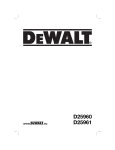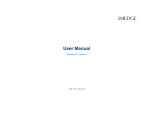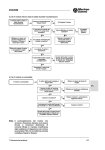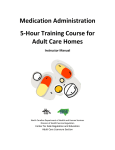Download Foreword FAW Jilin Automobile Co., Ltd.
Transcript
Foreword
You are welcome to join the big family of Xenia owners. As you know, the performance and serviceability of
an automobile depend on the maintenance and driving methods. The handbook can help you to learn about all
functions of your Xenia automobile. Please read the handbook carefully before driving. You can also refer to
the handbook at any time. If you have any question, please contact the special service stores of FAW Jilin
Automobile Co., Ltd. We will offer you high-grade services and assistance.
All rights reserved. No reproduction or duplication of all or partial contents of the handbook is allowed
without prior written approval from FAW Jilin Automobile Co., Ltd.
FAW Jilin Automobile Co., Ltd.
2
A handbook of your own
● Please read the handbook carefully before you
drive your Xenia automobile.
Please observe the instructions given in the
handbook in order to protect yourself and
extend the service life of your beloved
automobile.
Failure of observing those instructions may
lead to severe personal injuries and damages to
your beloved automobile.
● In the handbook, we will show you the
particulars such as dangers, warnings, and
attentions.
Danger
Failure of observing the instructions given in the
precautions may lead to death or grievous injuries.
Warning
Failure of observing the instructions given in the
warning particulars may lead to personal injury,
accident or damages to your beloved automobile.
Attention
Please observe the instructions given in the
precautions such that you may drive your
automobile safely.
Safety symbols
The safety symbols as shown above indicate: “Do
not”, “Do not conduct the operation” or “Do not
allow the case to occur”.
● By the time when the handbook is put into print,
all data and specs contained in it are rated as
up-to-date information. The Company reserves
the right to alter contents of the handbook at any
time without further notice.
● The handbook is applicable to all models, and
the performances of all equipment including
options are also described herein. Therefore,
some configurations covered by the handbook
may not apply to the automobile you purchased.
● Please leave the handbook inside the automobile
when you sell out your Xenia automobile. The
next owner will also need the handbook.
●
Engine types described in the handbook are
listed below.
Engine
Description
K3-VE3
1,300ml. E FI*l + DVVT*2
engine
3SZ-VE2/3
1,500ml. EFI*l +DVVT*2
engine
CA4GA8/10
1,300mil. electronic
multi-port injection
gasoline engine
CA4GA9
1,500mil. electronic
multi-port injection
gasoline engine
*lElectronic fuel injection
*2Dynamic intellectualized variable valve timing
00010001-1
Note: “3SZ-VE2/3” represents 2 engine models
i.e. 3SZ-VE2 (for China-Ⅲ automobile
models) and 3SZ-VE3 (for China-IV
automobile models).
1
Obligation to maintain your automobile
Automobile identification
Name plate of the manufacturer
The owner is in duty bound to subject his
automobile to specified maintenance. The
requirements of maintenance are detailed in
Section 13.
Automobile identification code
FAW Jilin Automobile Co., Ltd.
Brand name: FAW Jiaxing
Number of
passenger
Automobile
model
Mass (measured
prior to delivery)
Engine model
Engine rating
Engine
displacement
Automobile
identification code
Date of
Place of
manufacturing: China manufacturing
The automobile identification code is marked in
the positions shown in the figure.
For the convenience of your reference, the place of
manufacturing is indicated on the manufacturer's
name plate fitted onto the automobile.
2
Automobile identification
Name plate of the manufacturer
Engine type
Front of the
automobile
Engine type
Front of the automobile
Engine number
Engine number
Engine type
Engine number
3
4
Table of Contents
1 Special precautions for the automobile
9 Onboard equipment
2 Doors and door locks
10 Driving essentials
3 Seats and seat belts
11 Emergency processing
4 Instruments and controllers
12 Appearance maintenance
5 Instruments and meters
13 Automobile maintenance
6 Air-conditioning control system
14 Self-maintenance
7 Sound system
15 Specs
8 Rearview mirrors
16 Index
5
Automobile exterior
Demister, rear window (page 4-5)
Fuel charging-up compartment (page 2-10)
Rear wiper (page 4-4, 14-21)
Front wiper (page 4-4, 14-21)
Back door (page 2-9)
Rear tow hook (page 11-16)
Front combination light (page 14-22)
Door (page 2-3)
Front tow hook (page 11-15)
Exterior rearview mirror (page 8-1)
Tire (page 14-29)
Engine hood panel (page 2-7)
6
Automobile interior
Seat belt (page 3-7) Door lock (page 2-3)
Power window (page 2-6)
Sun shield (page 9-3)
Gear change hand lever
(page 10-2/10-4)
Third-row seat (page 3-5)
Second-row seat (page 3-3)
Front-row seat (page 3-31)
Parking brake handle (page 10-12)
7
Instrument Panel
① Rear foglight switch (page 4-6)
⑩ Glove compartment (page 9-4)
① Light regulation switch (page 4-7)
② Combination switch (page 4-2)
⑪ Demister switch, rear window (page
4-5)
⑫ Rearview mirror switch (page 8-1)
⑬ Lock lever, engine hood panel (page
2-7)
⑭ Ignition switch (page 4-1)
② Combination switch
⑩ Air-conditioning
internal
recycle switch (page 6-4)
⑪ Standby switch
③ Front foglight switch
④ Combination instrument
⑫ Glove compartment
⑬ Demister switch, rear window
⑤ Windshield wiper and washer switch
⑭ Rearview mirror switch
⑮ Cigarette lighter (page 4-6)
⑯ Ash tray (page 9-3)
⑥ Air-conditioning switch
⑦ Rear foglight switch
⑮ Lock lever, engine hood panel
⑯ Ignition switch
⑧ Emergency warning signal switch
⑨ Radio control panel
⑰ Cigarette lighter
⑱ Ash tray
③ Front foglight switch (page 4-5)
④ Combination instrument (page 5-1)
⑤ Windshield wiper and washer switch
(page 4-4)
⑥ Air-conditioning switch (page 6-4)
⑦ Emergency warning signal switch
(page 4-3)
⑧ Radio control panel (page 7-5)
⑨ Indicator lamp of central locking
system (page 2-1) (such as
equipment)
8
Section 1
Special precautions for the automobile
Engine exhaust
1-1
Catalytic converter
1-2
Safe driving
1-3
Recommended fuel
1-3
Automobile modification
1-4
Install/use electrical equipment on your automobile
1-4
Run-in period
1-4
Top antenna
1-5
Engine exhaust
Danger
Do not inhale effluent gases.
Carbon monoxide contained in effluent gases is a
type of colorless, odorless, and toxic gas. Inhalation
of carbon monoxide would lead to asphyxia or even
death.
Once you doubt that effluent gases might enter into
the automobile, please find out the causes, and
restore the automobile to its normal state
immediately.
If you have to drive the automobile in such a case,
open all windows completely.
To avoid accidents caused by effluent gases, please
observe the following precautions.
Maintenance
The engine exhaust system, body and ventilation
system must be maintained in their normal
operation condition. Verify that the exhaust system
is free of leaks and the joints are free of looseness.
If any of the following states occurs, it is advisable
to contact special service stores for overhaul of the
exhaust system and body.
● Every time oil is replaced;
● Every time you observe any change in exhaust
sound;
● Once the exhaust system is damaged or eroded;
● Every time your automobile crashes up against
any object.
Furthermore, the automobile must be subjected to
maintenance as per the maintenance plan described
in Section 13.
Ventilation system
To ensure that the ventilation system of your
automobile may operate normally, you have to
verify that the air intake duct before the windshield
is not covered by snow, leaves or other obstacles.
Routine operation
When the automobile is parked or stopped, do not
allow the engine to run for a long time.
Otherwise, carbon monoxide might enter into the
automobile through the exhaust system that was not
properly maintained or was already damaged.
Do not allow the engine to run inside a garage or
enclosed space except for coming in/going out the
garage.
Verify that the tail pipe is free of any snow cover or
other object that may allow the effluent gases to
build up under the body.
1-1
Catalytic converter
Catalytic converter
Danger
● When engine is running, the exhaust system
gets hot, and hot effluent gases are then emitted.
● The automobile shall be parked such that the
minimum distance of 30cm from the tail of
automobile to the inflammable object (such as
wood block or plywood) may be maintained. If
the distance is too short, the inflammable object
may be discolored, distorted or ignited.
● Do not drive or park the automobile on
inflammable substances such as grass, leaves,
paper or tatters.
● Human bodies and inflammable objects must
also be kept away from the exhaust system.
Catalytic converter is an emission control device
fitted in the exhaust system to reduce emission of
pollutants.
1-2
Warning
If massive unburned gas enters into the catalytic
converter, the converter may be overheated and
cause a fire.
To avoid these and other damages, please observe
the following precautions:
● Do not drive the automobile when fuel level is
extremely low;
● Do not allow the engine to run at high idle
speed for more than 10 minutes or at idle speed
for more than 20 minutes;
● Do not turn off the ignition switch when you
drive the automobile;
● Never push and pull the automobile at startup of
the engine.
● Avoid engine racing;
● Use lead-free gasoline only.
Perform regular inspections as specified in Xenia
maintenance plan so as to guarantee normal
operation of the engine body, catalytic converter
and the whole emission control system.
If it is hard to start up the engine, the engine is
frequently subjected to stalling, or knocking occurs
at acceleration, invite a special service store
immediately to inspect your automobile.
Safe driving
FAW Jilin Automobile Co., Ltd. heartily hopes that
you can enjoy all functions of your new automobile.
In addition, she also hopes that you may apply your
common safety knowledge and common driving
knowledge when you drive your automobile.
Part of the common driving knowledge is to learn
about performance and limitation of your automobile,
and comprehend that the driving methods of
automobiles intended for different applications may
diverse from each other.
Read and comprehend all “Danger”, “Warning” and
“Attention” particulars described in the handbook.
Danger
● Avoid short-radius turn, sudden operation control
or other unsafe operations. Otherwise, you may
lose control of your automobile, resulting in
accident, automobile overturn and severe personal
injuries.
● Do not made an attempt at cross-country running.
● It is recommended that all passengers may buckle
up their seat belts (see “Seat belt”).
● Driving while intoxicated or after taking medicine
is quite dangerous to you and others.
● Please observe highway codes.
● Do not use any equipment or mechanism from
outside the automobile.
Recommended fuel
Just as you depend upon the manufacturer who
produces fine-quality automobiles for you, the
manufacturer and other motor vehicle drivers also
depend upon your safe driving.
For China-III automobile models, lead-free gasoline
with a research octane number of 90 or higher shall
be adopted.
For China-lV automobile models, lead-free gasoline
with a research octane number of 93 or higher shall
be adopted.
Warning
Your Xenia automobile can only use lead-free
gasoline.
1-3
Automobile modification
Install/use electrical equipment on
your automobile
Run-in period
Never modify your Xenia automobile.
Modification would affect the operability, safety
and durability of your automobile, or even violates
the laws and regulations released by the local
government.
No damages to and performance of the automobile
caused by modification are covered by warranty.
Moreover, modification of automobile may lead to
automobile out-of-control, accident or severe
personal injuries.
Prior to installing or using any electronic equipment
(such as duplexing radio system, mobile telephones
and computer) that may possibly emit quite
intensive electromagnetic waves, do consult the
local special service store.
Electromagnetic waves emitted by these electronic
equipment would adversely affect the EFI
(electronic fuel injection) system, A.B.S(antilock
brake system) and SRS air bags etc., and lead to
improper operation.
Interior frictional force of a new automobile may be
relatively high, and the frictional force may be
gradually reduced while all parts and components
start operation and are adapted mutually.
In order to enhance future performance and fuel
economy of your automobile, it is advisable for you
to observe the following precautions within the first
1,600km.
1-4
● Do not drive your automobile at a speed higher
than 90km/h.
● Do not drive your automobile at an identical
speed (either high speed or low speed) for a
long time;
● Do not start up your automobile at full throttle;
● Avoid emergency braking except any
emergency occurs, especially within the first
300km.
Top antenna
Warning
● The antenna must be removed when any of the
conditions listed below occurs:
● Before the automobile is cleaned by auto car
washer;
● Antenna bumps against any obstacles fitted on
the ceiling when you want to park your
automobile into a garage;
● Before a automobile cover is spread;
● Do not lose the antenna when it is removed for
automobile washing etc. The antenna must be
reinstalled before you drive your automobile.
See Section 7 for details of installation and removal
of top antenna.
1-5
1-6
Section 2
Doors and door locks
Key
2-1
Remote central locking system
2-1
Door locks
2-3
Children safety lock switch
2-5
Power windows
2-6
Engine hood panel
.2-7
Back door
2-9
Fuel charging-up compartment
2-10
Key
Remote central locking system (if
available)
Key number plate
Your automobile is provided with 2 keys.
It is recommended that you may store your key
number plate in a safe place.
The duplicate key shall be carried about at any time
for fear that the door cannot be opened when the
key is accidentally locked up inside the automobile.
If the keys are lost, please contact the local special
service store.
Indicator lamp of central locking system
Indicator lamp of central locking system: After the
front doors and centre doors are closed and locked
up with the remote controller of central locking
system, the automobile may give prompts namely
turn signal light flickering and horn sounding if any
door or engine hood panel is not opened through the
remote controller.
Attention
● The function is used to inform peripheral
persons of any abnormal condition. The remote
central locking system cannot prevent the
burglars from entering into the automobile.
● To allow other people to use your automobile
while they may not make head or tail of the
operation procedure of remote central locking
system, please give an exposition of it at large.
If the operator has no acquaintance with the
operation procedures of remote central locking
system and conducts faulty operation, the
device may be activated, and the periphery may
be disturbed.
● Please do not have cash or valuables left over
inside the automobile.
2-1
How to set
Close the front doors and centre doors, and use the
remote controller of central locking system to lock
up the doors. Here, the indicator lamp of central
locking system flickers, and the prompt function of
central locking system is activated.
Prompt functions of central locking system
Indicator lamp of the central locking system goes
on.
Turn signal light flickers for 10 seconds.
In 5 seconds, the horn may sound once every other
5 seconds. Once the engine hood panel is opened,
the horn will sound.
Attention
If the remote controller of central locking system is
not used to lock up the doors, the prompt function
of central locking system may not be set (If
self-locking function is used to lock up the doors,
the prompt functions of central locking system may
be set).
Operation of remote central locking system
remaining in lock-up status
When the remote central locking system remains in
its lock-up status, the prompt functions of central
locking system may be activated if the doors or
engine hood panel are opened by other means other
than the remote controller of central locking system.
2-2
How to reset
Open doors by remote controller of the central
locking system or turn the ignition switch to the
position “ON”, the prompt functions of central
locking system is reset.
Stopping the prompt functions of central locking
system
Lock up the doors with remote controller of central
locking system
Verify the activation record of prompt functions of
central locking system
You may verify whether or not the prompt
functions are activated after the remote central
locking system is set to its lock-up status.
Turn the ignition switch to the position “ON”. The
indicator lamp of central locking system may
flicker, and the flickering times equals to the
activation times.
Attention
The activation record of prompt functions of central
locking system may be verified once only.
Door locks
Danger
● Before you open any door, the peripheral safety
must be verified.
● All doors must be closed tightly before you
drive your automobile.
In this way, unexpected opening of doors or
passenger falling-out may be avoided.
● When it is hot, never have an infant or pet left
over inside the automobile separately. The
internal temperature of car compartment may
rise sharply.
Front of the automobile
Front of the
automobile
Front of the
automobile
Locking lever
Door catch, exterior
Lock-up
Unlocking
Lock up/unlock doors with a key
Turn the key toward the foreside of automobile for
lock-up; turn the key toward the backside of
automobile for unlocking.
Pull the exterior door catch to open a door.
(for automobiles equipped with central locking
system)
When the driver-side door is locked up or unlocked,
the front door and centre doors may also be locked
up or unlocked automatically.
Door catch,
interior
Lock-up
Unlocking
Lock up/unlock doors with the locking
lever
Lock up the doors by pushing or pressing the front
of locking lever. Unlock the doors by pushing or
pressing the rear of locking lever.
A door may be opened by pulling the interior door
catch inward.
Push down front of locking lever, close the doors,
and pull the exterior door catch to lock the doors.
The back door may only be unlocked and locked up
by key.
2-3
Remote controller of central locking system
Lock-up
Attention
Do not have the key locked up inside the
automobile.
Unlocking
You may lock up and unlock the doors without the
key.
You may lock up and unlock the front doors and
centre doors by pushing the button switch
“LOCK”/“UNLOCK” on the emitter.
The emitter is provided with a key ring. Therefore,
it may be hung by with the ignition key.
Warning
● When the center distance from emitter to the
automobile exceeds 3m, the emitter may not
function normally.
2-4
● The emitter may also fail to work normally due
to peripheral status (For example, if facility
releasing high-intensity electric waves such as
power plants, high-voltage lines, broadcasting
stations and television towers are available).
● The emitter is provided with extremely precise
built-in electronic elements. Therefore, the
following particulars must be observed;
otherwise the emitter may fail to work.
● Never pound the emitter or exert pressure onto
it;
● Never expose the emitter to direct sunlight or
hot environment;
● Do not allow water to attach to the emitter.
Use the emitter to lock up the doors
Verify that front doors and centre doors are closed,
lock up and unlock the front doors and centre doors
by pushing the button switch “LOCK” on the
transmitter.
Here the turn signal light flickers once, indicating
that the doors are already locked up.
Children safety lock switch
Use the emitter to unlock the doors
Replace battery
When the emitter is used to unlock the doors, the
turn signal light flickers twice and the room light
goes on for 15 seconds, indicating that the doors are
already unlocked.
If the locking-up/unlocking functions are
implemented 10 times / day, the built-in battery of
emitter may work for 2 years.
(However, the lifespan of emitter battery may be
shorter if the automobile is a new one.)
When the emitter works unsteadily or cannot work,
the electrical quantity of battery is very probably
exhausted. In such a case, consult the local special
service store.
Warning
● If any front door and centre door or engine hood
panel is slightly opened or fully opened, the
emitter cannot be operated.
● Before leaving from your automobile, you may
pull the door catch by hand once to verify that
the doors are already securely locked up.
● The emitter cannot be operated if the key is still
inserted inside the key hole of the ignition
switch, prompting you that the key is still
inserted there.
● If you use the emitter to unlock the doors while
the doors are not opened in 30 seconds, all
doors may be locked up over again.
● However, the function may not work if the key
is still inserted inside the key hole of the
ignition switch.
Release
Lock-up
Specs
●
●
●
●
Frequency range…315-316 mhz
Emission power…≤86.98 dB μV (0.01 mW)
Stray emission limit…≤116.98 dB μV (10 mW)
Occupied bandwidth…≤400khz
Children safety lock switch is used to avoid
unexpected opening of doors when the interior door
catch is pulled.
Turn the children safety lock switch to its lock-up
position, and close and lock up the doors. Here, the
doors may only be opened from outside.
It is advisable to use the children safety lock switch
if any child is seated inside the automobile.
2-5
Power windows
Window locking switch
Danger
The following danger precautions must be observed
so as to avoid severe personal injuries.
● Before you close the power windows, you must
verify that the heads, hands and body positions
of all passengers are kept inside the automobile.
If the neck, head or hand of a certain passenger
is jammed when you close the window, the
passenger may be subjected to severe personal
injuries.
Therefore, you must verify whether or not safe
operation may be implemented before you close
the power windows.
● If a child is seated inside the automobile, do not
keep it in unattended state and allow it to
operate the power window switch.
The window lock switch must be used to
prevent the child from operating the window
switch accidentally.
2-6
● Never have an infant left over inside your
automobile, especially when the ignition key is
still inserted inside the keyhole of the ignition
switch. If a child operates the power window
switch, it may be nipped by windows, and
serious accident may take place if the child is
not accompanied by an adult.
Window locking switch
The power windows may be operated when the
ignition switch is turned to the position “ON”.
All windows may be operated through the main
switch fitted on the driver-side door. When the
window locking switch is set to the position “OFF”,
no window glass may be raised or lowered except
for the driver-side window.
Engine hood panel
Main switch
Window switch
Driver side
Ascending
Descending
Back-row
passenger side
Front-row passenger side
Pull up the switch to raise the window glass. Push
the switch to lower the window glass. Window
glass may move up and down when the switch is
operated.
If the switch is fully pulled up or pushed down, the
driver-side window glass may ascend or descend
automatically.
Pull up the switch gently to stop the window glass
midway.
Front-row passenger/back-row passenger
side
Pulls up the switch to raise the window glass. Push
the switch to lower the window glass.
Window glass may move up and down when the
switch is operated.
Open the engine hood panel
1 Pull the lock-up lever of engine hood panel
beneath the driver-side dashboard to the puller.
2-7
2 Stand in front of the automobile, pull the
auxiliary hook with your fingers, and lift up the
engine hood panel.
Strut the engine hood panel
Close the engine hood panel
Insert the brace strut of engine hood panel into the
slot in the engine hood panel.
Warning
● When the wiper arms and blades are lifted up,
never open the engine hood panel. Otherwise,
the engine hood panel may be scored, or the
wiper arms and blades may be damaged.
● Do not use a tool to open the engine hood panel
since the tool may damage the lock hooks.
Danger
Verify that the brace strut of engine hood panel
already struts the engine hood panel securely.
Failure to verify the condition may lead to sliding
and closing of the engine hood panel, resulting in
severe personal injuries.
1. Strut the engine hood panel by hand, and set
back the brace strut at the same time.
2. Lower the engine hood panel slowly.
Danger
● Prior to driving your automobile, verify that the
engine hood panel is already securely closed
and locked up.
Otherwise, the engine hood panel might be
accidentally opened in process of driving and
block off the vision of driver.
2-8
Back door
Unlocking
● If you find that the engine hood panel is not
securely locked up in process of driving, drive
your automobile safely away from the lane and
stop it immediately, and lock up the engine
hood panel securely.
Lock-up
Lock-up / back door
Turn clockwise the key to lock up the doors
Turn anticlockwise the key to unlock the back door.
2-9
Fuel charging-up compartment
Danger
● To avoid a fire during fuel charging-up, do shut
down the engine prior to oil charge. In addition,
do not smoke or use any open fire nearby the
filling station.
● Never put any fuel inside the automobile.
Fuel may leak from the container and cause
explosion or fire.
Open the back door
Pull the back door catch fitted on the inner side of
exterior ornament, and lift up the back door.
Danger
Never open the back door when the rear wipers are
lifted up.
Wiper blades may injure you.
Close the back door
Verify that no luggage may interfere the back door.
Push down the back door from a height of 20-30cm.
2-10
Attention
Do not have the key locked up inside the
automobile.
Danger
The doors must be constantly closed during driving.
Otherwise toxic gases and effluent gases may enter
into the automobile and cause death of passengers.
Door opener of fuel charging-up
compartment
Fuel tank cap
Closing
Opening
Rope on the fuel tank cap
Open/close the fuel
compartment door
Opening:
charging-up
Pull up the door opener of fuel filling compartment
fitted between the driver's seat and door.
Closing:
Close the fuel filling compartment door from
outside the automobile.
Danger
● Open the fuel tank cap gently, and release the
pressure gradually.
Doing so may prevent the overflow fuel from
injuring the lacquer finish and your skin.
● To avoid over-flood, do verify that the fuel tank
cap is securely closed.
● It is required to use the fuel tank cap provided
by the manufacturer so as to avoid fuel leakage.
Only lead-free
gasoline of
#90 or higher
can be used
Fuel information label
Warning
● The fuel information label is affixed on the back
side of fuel charging-up compartment door. Fuel
meeting the charging-up instruction must be
adopted.
● Do be extremely careful to remove/fit on the
fuel tank cap. Do not apply excessive force onto
the rope fitted on the fuel tank cap.
2-11
Open the fuel tank cap
1. Turn anticlockwise the fuel tank cap to open it.
2. The removed fuel tank cap may be put onto the
back side of the fuel charging-up compartment
door.
Close the fuel tank cap
Turn clockwise the fuel tank cap till a crack sound is
heard so as to verify that the fuel tank cap is securely
closed.
2-12
Section 3
Seats and seat belts
Seat
3-1
Front seat
3-1
Second-row seat
3-3
Third-row seat
3-5
Instructions for the seat belts
3-6
Three-point emergency locking retractor-type seat belts
3-7
Two-point seat belts
3-8
Safety belt pretensioner of the front seat
3-9
Child protection device
3-11
SRS (auxiliary restraint device) air bag
3-19
SRS air bag device
3-27
Seat
Front seat
Prior to driving your automobile, verify that all
passengers are properly seated and their seat belts
are correctly buckle up.
Danger
If any passengers are not properly seated or their
seat belts are not correctly buckled up, never drive
the automobile. If any passengers are seated on the
foldable cushion or inside the boot compartment,
never drive your automobile.
Failure to observe the instructions given in the
danger precautions may lead to severe personal
injuries in case the automobile is suddenly stopped
or collision takes place.
Regulate the position of a seat
Lift up the seat regulating lever, allow your body to
apply slight pressure to slide the seat so as to
regulate it to the desired position, and then release
the regulating lever.
Danger
● After the seat position is regulated, try to slide
the seat back and forth to verify that the seat is
securely locked up.
● If the seat is not locked up, unexpected
movement may take place such that you lose
control of the automobile.
● Never try to regulate the position of driver's seat
during driving. Doing so may cause
out-of-control of the automobile, resulting in an
accident.
3-1
Headrest
Backrest regulating handle
Regulate the angle of backrest
Bend forward slightly, and pull up the backrest
regulating handle. Incline the backrest gradually till
it reaches the desired angle.
Then release the backrest regulating handle.
Danger
● After the angle of backrest is regulated, allow
your body to apply a pressure onto the backrest
to verify that the backrest is securely locked up.
Doing so may prevent the unexpected
movement of backrest, such that you may not
lose control of your automobile.
3-2
● Never try to regulate the backrest of driver's seat
during driving. Doing so may cause
out-of-control of the automobile, resulting in an
accident.
● Do not incline the backrest excessively so as to
prevent the passenger from slide out of his seat
from beneath the seat belt in case a collision
takes place.
Regulate the height
To raise the height of headrest, just pull it up
vertically.
To lower the height of the headrest, just push the
locking button and press down the headrest.
Regulate the center of the headrest such that it may
approach the centers of your ears to the maximum
extent.
Remove the headrest
To remove a headrest, just push the locking button
and pull up the headrest vertically.
Second-row seat
Headrest
●
●
●
●
●
Danger
After the headrest is regulated, do verify that the
headrest is securely locked up. Doing so may
prevent the unexpected movement of headrest,
such that you may not lose control of your
automobile.
If the headrest is removed or before it is
regulated properly, do not drive your
automobile. Headrest may effectively protect
the heads and necks from being shocked in case
an unexpected accident takes place.
The headrest may be brought into the maximum
protective action when it is closest to your head.
Therefore, it is inadvisable to use a back
cushion on the backrest.
Do not regulate the driver headrest during
driving. Doing so may cause out-of-control of
the automobile, resulting in an accident.
Do not insert the headrest in an incorrect
direction. The headrest may not be locked up if
the insertion direction is incorrect.
Regulate the height
To raise the height of headrest, just pull it up
vertically. To lower the height of the headrest, just
push the locking button and press down the
headrest.
Regulate the center of the headrest such that it may
approach the centers of your ears to the maximum
extent.
Remove the headrest
To remove a headrest, just push the locking button
and pull up the headrest vertically.
Danger
● After the headrest is regulated, do verify that the
headrest is securely locked up. Doing so may
prevent the unexpected movement of headrest,
such that you may not lose control of your
automobile.
● If the headrest is removed or before it is
regulated properly, do not drive your
automobile. Headrest may effectively protect
the heads and necks from being shocked in case
an unexpected accident takes place.
● The headrest may be brought into the maximum
protective action when it is closest to your head.
Therefore, it is inadvisable to use a back
cushion on the backrest.
● Do not regulate the driver headrest during
driving. Doing so may cause out-of-control of
the automobile, resulting in an accident.
● Do not insert the headrest in an incorrect
direction. The headrest may not be locked up if
the insertion direction is incorrect.
3-3
Flap-seat backrest
Handle
Folding handle
1. Regulate the position of the front seat, and
prevent the backrest of second row contact the
front seat.
2. Pull forward the folding handle, incline the
backrest, and release the folding handle.
3-4
3. To retract the seat, pull up the folding handle,
and lift up the seat.
Set back the second-row seat
1. Lift up the seat backwards.
2. Lift up the backrest.
Danger
In order to reduce danger and personal injury in
case an accident takes place:
● Never allow anybody to seat inside the boot
compartment. The boot compartment is not
designed for passengers.
● The height of articles piled inside the boot
compartment shall not exceed that of the
backrest.
● Verify that the backrest second-row seat is set
back to its vertical position and securely locked
up, and the seat belts may be observed quite
clearly.
Third-row seat
Flap-seat backrest
Handle
Folding handle
2. To retract the seat, pull up the handle, and lift up
the seat.
1. Pull up the folding handle, incline the backrest
slowly, and release the folding handle.
Set back the third-row seat
1. Lift up the seat legs.
2. Lift up the seat backwards.
3. Lift up the backrest.
Danger
2. In order to reduce danger and personal injury in
case an accident takes place:
● Never allow anybody to seat inside the boot
compartment. The boot compartment is not
designed for passengers.
● The height of articles piled inside the boot
compartment shall not exceed that of the
backrest.
● Please verify that the third-row seat is set back
to its vertical position and securely locked up.
3-5
Instructions for the seat belts
It is advisable for all passenger to buckle up seat
belts correctly.
Observe the following precautions so as to use the
functions of seat belts correctly. Failure to observe
these precautions may lead to severe personal injury
in case an accident happens or sudden braking is
applied. Regularly check the safety belt systems. If
any seat belt cannot function normally, invite the
local special service store immediately for
inspection of the safety belt systems.
Children:
It is advisable to seat the children into the second
row and have them fixed by seat belts. In
accordance with accident statistics, children seated
in second row for proper protection are much more
safe that those who are seated in the front seat.
● Do not allow children to stand or sit on heels on
their seats.
● Do not carry a child by arms. In case an
accident takes place, the children carried in your
arms may be nipped between the car
compartment and you.
Dwarfish passengers and teen agers:
If the shoulder buckling tape passes through the
neck and face of the front-row passenger, move the
seat back and forth such that the seat belts may tie
down the passengers closely.
3-6
Pregnant woman:
It is advisable for pregnant woman to use seat belt.
Fasten the waist buckling tape at the buttock in so
far as possible instead of the waist. Please consult
the doctor.
Physically handicapped person:
It is advisable for physically handicapped persons
to use seat belts.
Please consult the doctor.
Danger
● Seat belts are designed as per skeleton of human
body. The safety belt shall pass the body
through the front of pelvis or exactly the pelvis,
chest and shoulders; never buckle up the waist
buckling tape through the stomach.
● Give attention to comfortableness, tie down the
seat belts in so far as possible such that they
may protect the passengers, which is exactly its
design goal. The protection functions of relaxant
safety belts may be severely affected.
● Prevent polishing agents, liquid oil or
chemicals, especially acidic liquid of battery
from contaminating the assist straps of safety
belts with care. Use mild soap lye or water to
clean the safety belts safely. If the assist straps
of safety belts are worn, contaminated or
damaged, replace them with new ones.
● It is especially important that, the whole seat
belt assemblies shall be replaced even though
their extent of damage is not so obvious after
your automobile is violently collided.
● Do not buckle up twisty safety belts.
● A seat belt assembly may only be used by 1
passenger. It is extremely dangerous to buckle
up a safety belt onto a child seated on the knees
of a passenger.
● The users must not modify the safety belts of
fitted any articles onto them; otherwise,
regulation of safety belt assemblies by seat-belt
regulating device may be adversely affected,
such that the relaxant safety belts may not be
tighten.
● Do not allow a shoulder buckling tape to pass
through the upper part of chest, neck or nearby
the face of the passenger.
Three-point
emergency
retractor-type seat belts
● Never buckle up the shoulder buckling tape
through beneath your outer-side arm or behind
your back.
● Do not incline the backrest excessively.
● Do not buckle up a seat belt onto rigid or fragile
articles such as spectacles, jewelry, pens and
key.
● Do not wear thick clothes when seat belt is
buckled up. In that case, you cannot fix your
seat belts correctly.
● Do not modify or break down the seat belt
systems.
● The total system shall be replaced at local
special service store even though the extent of
damage is not so obvious after your seat belt
systems are violently collided.
Warning
● Be careful not to allow the assist straps or
hardware of seat belts to be nipped by seats or
doors for fear of damages.
locking
● Use mild soap lye or warm water to clean the
safety belts safely.
Never use bleacher, dye stuff or abrasive
detergents. These liquids may severely damage
the safety belts. Do not remove safety belts
when cleaning. When safety belts are thoroughly
air-dried, allow them to retract.
Fasten the seat belts
Draw out the seat belt from retractor, and insert the
lug into the locking buckle till a "crack " sound is
heard.
Danger
In order to obtain the best protection, verify that the
safety belt is securely fixed without twisting after
the lug is inserted.
3-7
Two-point seat belts
Fasten
Too high
Correct
Push
Regulate a safety belt
Unfasten a safety belt
The waist buckling tape must be regulated
downwards till the buttocks, and it must not be
buckled at the waist.
Pull the shoulder buckling tape toward the retractor,
and take up the safety belt.
Safety belt is designed such that it may stretch or
retract as human body moves under normal
conditions, and it may be locked up in case of any
emergency (such as emergency braking, collision),
therefore it is unnecessary to regulate the length of
seat belts.
Fasten the seat belts
Push and press the release button of locking buckle.
Allow the retractor to take up the safety belt
completely.
Verify that the safety belt is retracted free of
twisting.
Insert the lug into the locking buckle till a "crack"
sound is heard.
3-8
Danger
In order to obtain the best protection, verify that the
safety belt is securely fixed without twisting after
the lug is inserted.
Safety belt pretensioner of the front seat
Wrong
Lengthen
Correct
Shorten
Regulate the position of a safety belt
Unfasten a safety belt
The waist buckling tape must be regulated
downwards till the buttocks, and it must not be
buckled at the waist.
Ensure that the lug is perpendicular to the safety
belt, and pull the safety belt to regulate its length.
Push and press the release button of locking
buckle.
Insert the lug into locking buckle when the seat
belt is not used.
Warning
To avoid damage to seat belts, verify that the
assist strap of seat belt is not nipped by door lock
or backrest.
Pretensioner mechanism may be activated once a
sharp pounding comes from the foreside. The
pretensioner may immediately take up the seat belt
such that the upper part of passenger may be securely
fixed and the functions of seat belts and SRS air bags
may be enhanced.
When seat belt pretensioner is activated, work noises
and odor may be given out.
When your automobile is subjected to a sharp
pounding coming from foreside, the pretensioner still
may be activated even if the seat belt is not fastened.
See Section “Air Bag” for details.
3-9
Bind-force limiter mechanism
Attention
If the seat belt pretensioner of your automobile is
already activated, it must be replaced with a new
one at the local special service store.
Danger
● Do not modify or replace seat belt retractors,
other parts and components related to seat belts
and the suspension system; Otherwise, the
protective results of seat belt pretensioner may
be deteriorated.
● Please consult the local special service store
before you conduct the following operations:
● Scrap your automobile;
● Remove safety belts of front seats;
● Electric welding;
● Repair plate work;
● Repair spray paint;
● Alter front end structure;
● Mount any equipment (such as grill protection
device, snowplow and windlass) to the front end
of your automobile.
3-10
● Remember well that your automobile is
equipped with seat belt pretensioners. When you
sell your automobile to other people, you must
tell the buyer that your automobile is equipped
with seat belt pretensioners.
The seat belts of driver and front-row passengers
are
equipped
with
binding-force
limiter
mechanisms. The binding-force limiters may be
activated only when your automobile is subjected to
a sharp pounding coming from foreside and the
binding force exceeds a certain extent. The
bind-force limiter mechanism may reduce the forces
applied to the chests of the driver and front-row
passengers.
Attention
In certain cases, even if the pretensioner mechanism
is activated, the bind-force limiter mechanism may
not be activated.
Child protection device
Child protection device
Precautions of child protection
We strongly recommend that you may use child
protection devices for adequately underage children.
If the size of a child is relatively bigger and child
protection device is unsuitable for it, do seat it into
the second-row seat, and seat belt must be fastened
properly for protection. See “Three-point emergency
locking retractor-type seat belts”.
Danger
● In case an accident or emergency braking
happens, the seat belt child protection devices
shall be correctly used as per the ages and figures
of children in order to effectively protect them.
Carrying a child in arms cannot substitute the
child protection device. If an accident happens,
the child may crash up against windshield or may
be nipped between the passenger and the car
compartment.
● We strongly recommend that child protection
devices suitable for the figures of children may
be adopted, and may be mounted onto the
second-row seats. In accordance with accident
statistics, children seated in second row for
proper protection are much more safe that those
who are seated in the front seat.
● Do not use an infant hand-basket or infant seat
on the front seat; Otherwise grievous injury or
even death may be caused in case an accident
takes place.
When an accident happens, the impulse force
generated by quick inflation of air bags for
front-row passengers may grievously injure or
even kill the child.
● Take care to follow the mounting list provided
by the manufacturer of child protection
devices, and verify that the device is correctly
fixed.
Child protection devices intended for infants or
children must be correctly mounted onto seats
provided with waist /shoulder buckling tapes.
Please read the operating instruction manual of
child protection devices carefully.
To provide correct protection, the child protection
devices must be correctly used as per the
instructions given by the manufacturer for
applicable ages and figures of children.
Correctly mount the child protection devices as per
the specification sheets provided by the
manufacturer. General instructions are given in the
following diagrammatic representation.
Child protection devices must be mounted onto the
second-row seats. In accordance with accident
statistics, children seated in second row for proper
protection are much more safe that those who are
seated in the front seat.
3-11
Types of child protection seats
Danger
● Do not use an infant hand-basket or infant seat
on the front seat; Otherwise grievous injury or
even death may be caused in case an accident
takes place. When an accident happens, the
impulse force generated by quick inflation of air
bags for front-row passengers may grievously
injure or even kill the child.
● When the child protection devices are mounted,
verify that it may safely bind the passengers;
Otherwise, the children may be grievously
injured or even killed in case emergency
braking or an accident happens.
When the child protection device is not used, it
must be fixed by seat belt or put into a place other
than the passenger compartment. Doing so may
protect the passengers from being injured in case
emergency braking or an accident happens.
3-12
(1) Infant seat
(2) Child seat
Install seat belt
(3)Older children seat
(1) Mount an infant seat
Infant seat must be mounted backwards.
Danger
● If the child protection device interfere with the
locking mechanism of front seats, it must not be
mounted onto the second-row seat. Otherwise
the child front-row passengers may be seriously
injured or even killed in case emergency
braking or an accident happens.
● If the position of driver's seat cannot provide
adequate space for mounting the child
protection device onto the seat behind the
driver's seat, the child protection device shall be
mounted onto the right-hand second-row seat.
3-13
1. According to the specification sheets provided
by the manufacturer, pass the shoulder buckling
tapes through or around the infant seat, and then
insert the lug into the locking buckle. Be careful
not to twist the safety belt. The waist buckling
tape must be fastened.
Danger
● When the lug is inserted, you must verify that
the lug and locking buckle are locked up, and
that the waist and shoulder buckling tapes are
free of twisting.
3-14
● Do not insert articles such as coin or paper clip
into the locking buckles; Otherwise the lugs and
locking buckles may not be fastened.
● If the seat belt cannot be normally buckled up,
the safety of child cannot be guarantee. Contact
the local special service store immediately. Do
not use the child protection devices before the
seat belts may be fastened.
Danger
Push and pull the child protection device in all
directions so as to verify that the child protection
device is securely mounted. Please observe all
mounting
instructions
provided
by
the
manufacturer.
(2) Mount a child seat
2. To remove the infant seat, just push the release
button of locking buckle such that the safety
belt may be completely retracted. In this way,
the safety belt may stretch out and draw back
freely and may be used by passengers
(including adult or older children).
Forward or backward child seat must be
adopted as per the ages and figures of
children. The child seat must be mounted as
per the instructions given by manufacturer for
ages and figures of children, and the mounting
list of child protection device.
Danger
● If the child protection device interfere with the
locking mechanism of front seats, it must not be
mounted onto the second-row seat. Otherwise
the child front-row passengers may be seriously
injured or even killed in case emergency
braking or an accident happens.
● If the position of driver's seat cannot provide
adequate space for mounting the child
protection device onto the seat behind the
driver's seat, the child protection device shall be
mounted onto the right-hand second-row seat.
3-15
1. According to the specification sheets provided
by the manufacturer, pass the shoulder buckling
tapes through or around the child seat, and then
insert the lug into the locking buckle. Be careful
not to twist the safety belt. The waist buckling
tape must be fastened.
Danger
● When the lug is inserted, you must verify that
the lug and locking buckle are locked up, and
that the waist and shoulder buckling tapes are
free of twisting.
3-16
● Do not insert articles such as coin or paper clip
into the locking buckles; Otherwise the lugs and
locking buckles may not be fastened.
● If the seat belt cannot be normally buckled up,
the safety of child cannot be guarantee. Contact
the local special service store immediately. Take
care to fix the seat belt before child protection
device is used.
Danger
● Push and pull the child protection device in all
directions so as to verify that the child
protection device is securely mounted. Please
observe all mounting instructions provided by
the manufacturer.
2. To remove the child seat, just push the release
button of locking buckle such that the safety
belt may be completely retracted. In this way,
the safety belt may stretch out and draw back
freely and may be used by passengers
(including adult or older children).
(3) Mount an aged child seat
Older child
forward.
seat
must
be
mounted
1. Seat a child into the aged child seat. According
to the specification sheets provided by the
manufacturer, pass the shoulder buckling tapes
through or around the aged child seat and child,
and then insert the lug into the locking buckle.
Be careful not to twist the safety belt.
2. Verify that the shoulder buckling tape is
correctly passed round the child's shoulder, and
that the waist buckling tape is passed round the
child's buttocks as low as possible. See
“Three-point emergency locking retractor-type
seat belts”.
3-17
Danger
● Do verify that the shoulder buckling tape is
passed through the center of the child’s shoulder.
Safety belt must not be passed round the neck of
a child, or passed below its shoulders; otherwise
the protection performance would be deteriorated
in case emergency braking or an accident
happens, resulting in serious injury or even death.
● If the position of waist buckling tape is too high
and the seat belt is too loose, the passenger may
slide out of his seat from beneath the waist
buckling tape in case collision or other
unexpected accident happens, resulting in
grievous injuries. The waist buckling tape must
be adjusted downwards in so far as possible to
the child's buttocks.
● To guarantee the child's safety, do not pass the
shoulder buckling tape through below his arm.
● When the lug is inserted, you must verify that the
lug and locking buckle are locked up, and that the
waist and shoulder buckling tapes are free of
twisting.
● Do not insert coins and paper clips into the
locking buckles, for fear that the lugs and locking
buckles cannot be fastened.
3-18
● If the seat belt cannot be normally buckled up,
the safety of child cannot be guarantee.
Contact the local special service store
immediately. Take care to fix the seat belt
before child protection device is used.
3. To remove the older child seat, just push the
release button of locking buckle such that the
safety belt may be completely retracted.
SRS (auxiliary restraint device) air
bag
● When the front of your automobile is subjected
to severe impaction and the transducer of SRS
air bag detects an impact force higher than the
setting value (sharp pounding capable of leading
to grievous injuries), the SRS air bag may be
immediately triggered off.
● The seat belt bind the bodies of the driver and
front-row passengers, and the SRS air bags and
the said function may function jointly so as to
reduce the impact force applied onto the cheeks,
heads, chests and other positions of the driver
and the passengers.
Air bag for the driver
Air bag for the front-row passenger
3-19
Danger
● The seat belts must be fastened. SRS air bag is
an auxiliary apparatus and cannot serve as a
substitute for seat belt in any case. If each seat
belt is not correctly buckled up, the possibility
or grievous injury or death may still get higher
in case an accident happens even if your
automobile is equipped with SRS air bags.
● The seat cushions and backrests must be
regulated to their optimum positions. Failure
to regulate the seats to their optimum positions
may lead to dangers since the effect SRS air
bags may be affected, and the passengers may
be seriously injured in case collision takes
place.
3-20
● Do seat your body into your seat correctly and
completely, such that the distance from the
steering wheel to your body and the distance
from the dashboard to the front-row passenger
may not get too short. Furthermore, do not rely
on a position adjacent to the front door. If the
danger precautions are not observed, the
passengers may be subjected to serious injuries
or even death in case front side collision takes
place even if your automobile is equipped with
SRS air bags.
● Do not remove the steering wheel, dashboard or
relevant parts and components, and do not apply
excessively high forces onto these positions.
Failure to observe the danger precautions may
lead to invalidation of SRS air bags.
● Never modify or disassemble the SRS air bags.
● Do not touch the air charging system of SRS air
bags within 30 minutes after the air bags are
inflated. The air charging system of SRS air
bags may get extremely hot, and you may be
severely scalded if you touch the said position.
● Do not seat your body at the edge of a seat. Do
not lean over the dashboard, do not allow a
child to stand in front of a SRS air bag, and do
not carry a child by seating it on your knees.
The SRS air bag for front-row passenger may be
triggered off immediately inward the car
compartment; therefore, the strong impact force
generated by inflation of SRS air bags may give
rise to potential risk of serious injuries of the
passengers.
● Seat the child into the second-row seat, and do
buckle up its seat belt.
● For a child for whom the seat belt cannot be
correctly buckled up, seat it into the child seat
mounted on the second-row seat.
● Do mount a child protection device onto the
front seat. It is extremely unsafe to use
rearward-facing child protection device in the
said position since the back of infant seat or seat
may get too close to the SRS air bags and the
sharp pounding generated by inflation of SRS
air bags may seriously injured the infant /child.
● Never affix sealant, stickers and other articles
onto the upper cover surface of steering wheel
/dashboard. Failure of observing the danger
precautions may disturb the correct inflation of
air bags.
● Do not put articles onto the dashboard or allow
objects such as umbrella to lean on the
dashboard, and do not mount any attachment
onto the window glass or interior rearview
mirror. Failure of observing the danger
precautions may lead to improper triggering-off
or cause these articles to fly about inside the car
compartment such that the passengers may be
injured.
● Do not apply too high forces onto the following
parts and components; for example, violently
knock the triggering-off position (such as
surface of steering wheel and dashboard) of
SRS air bags. Failure to observe the danger
precautions may be extremely dangerous, and
may possibly lead to improper operation of SRS
air bags and serious injuries of the passengers.
● To guarantee that the SRS air bags are
completely triggered off according to the
designed performance, the following key points
must be observed.
● Do not modify or replace the steering wheel,
other parts and components related to the SRS
air bag, and the suspension system;
3-21
● Do not mount any equipment (such as grill
protection device, snowplow and windlass) to
the front end of your automobile.
● Radio wave emitted by radio setups may
adversely impact the computer controlling the
SRS air bags. Please consult the local special
service store if you want to mount radio setups
or similar devices.
● The triggering-off speed of SRS air bags may be
extremely high; Therefore, scratches, heat
injury or bruise may occur on the bodies of
passengers when a SRS air bag is triggered off.
3-22
Warning
● The gas filled into the air bags contains a small
amount of stimulators; however, the content of
stimulators may not injure the healthy people.
However, the stimulators may injure people
suffered from respiratory diseases and
hypersensitivity.
Therefore, once an air bag is triggered off, open
the windows to allow fresh air to enter into the
automobile, or walk out of the automobile on
the premise that the safety may be guaranteed.
If your skin, eyes, nose or throat are irritated,
flush them with cold water. If your nose or
throat is irritated, have a breath of fresh air. If
the irritation symptom is not eliminated, please
consult your doctor.
● In case an accident such as collision takes place,
the triggering-off of the SRS air bag for the
front-row passenger may lead to the rupture of
front windshield of your automobile.
● Triggered-off SRS air bags cannot be reused.
the triggered-off SRS air bags must be replaced
with new ones at the local special service store.
● If any of the following cases occur, you must
consult the local special service store. Your
operation without authorization may cause
unexpected operation of the SRS air bags, and
lead to faults or accidents.
● Remove the steering wheel;
● Front of your automobile requires repair;
● Mount radio equipment;
● Discard an air bag;
● Scrap your automobile.
● Before you discard your automobile or SRS air
bags, you must consult the local special service
store. Failure of observing the above-mentioned
warning particulars may lead to unexpected
operation of SRS air bags and personal injuries.
● Do not neglect any score marks or cracks
occurring on the upper cover surface of steering
wheel with built-in SRS air bags. Contact the
local special service store for replacement of the
problematic parts and components. Otherwise,
the SRS air bags may not normally operate
when collision takes place, resulting in personal
injuries.
Example of triggering-off of air bags
When the front bumper bar of your automobile is
subjected to sharp pounding coming from foreside,
the air bags may be triggered off. In addition, the
pretensioner system may also be activated.
As an exception, the SRS air bags may also be
triggered off if the bottom of your automobile is
subjected to sharp pounding coming from
pavement.
Road shoulder or similar objects
● When your automobile crash up against road
shoulder or similar object at a high speed;
Deep hole or pit
● When your automobile drops into a deep hole or
pit;
3-23
Example of triggering-off failure of
air bags
Air bags may not be triggered off in the following
cases, including the cases in which the impact force
coming from foreside is relatively low or the impact
force is completely absorbed by the body of your
automobile, and the air bags may not be triggered
off no matter whether your automobile is severely
damaged.
● When your automobile bounces impact against
the ground surface.
3-24
The driving speed is lower than 20 km/hr
● When your automobile collides with a concrete
wall in central collision mode at a driving speed
lower than 20 km/hr.
Of approximately 30°
Of approximately 30°
● When your automobile collides with the objects
such as electric line poles and trees;
● When the front of your automobile crash up
against concrete wall or guardrails at an angle of
or greater than 30°;
● When warning light of SRS air bags goes on;
3-25
● When your automobile penetrates into the rear
bottom of a heavy-duty truck;
3-26
● When other automobile impacts against your
automobile edgewise or from behind;
● When one side of your automobile is turned up
or turned over;
SRS air bag device
Air bag warning light
In the following cases, the air bag may not be
triggered off, and the expected purpose may not be
reached.
● If the ignition switch of your automobile is set
to the “LOCK” or “ACC” position when
collision takes place;
When any fault is detected, the warning light may
goes on to warn the driver of a system fault.
When SRS air bags are kept normal, the warning
light may go on for 6 seconds when the ignition
switch is set to the “ON” position.
Warning
● When one of the following conditions occurs,
contact the local special service store
immediately for inspection of the conditions of
the system.
● Warning light fails to go on when the ignition
switch is set to the “ON” position;
● Warning light goes on when engine is running;
● The warning light does not go off when 6
seconds expire after the ignition switch is set to
the “ON” position;
● The warning light flickers when 6 seconds
expire after the ignition switch is set to the
“ON” position;
● The warning light of air bag may goes on when
any exception of the pretensioner mechanism
takes place.
3-27
Air bag computer
Air bag computer
The device is used to control the SRS air bags.
Warning
● In any case, the air bag computer must not be
removed or disassembled. Failure to observe the
warning particulars may lead to incorrect
triggering off of air bags or failure of
triggering-off in contingency situations.
3-28
● Be careful not to splash water, fruit juice or
similar materials onto the air bag computer.
● Never violently knock or kick at the air bag
computer or its peripheral positions.
● Triggered-off SRS air bags cannot be reused.
The computer must be replaced with new one at
the local special service store.
Section 4
Instruments and controllers
Ignition switch....................................................................................................................... 4-1
Combination switch .............................................................................................................. 4-2
Emergency warning signal switch ....................................................................................... 4-3
Wiper and washer switch....................................................................................................... 4-4
Demister switch, rear window ............................................................................................. 4-5
Foglight switch...................................................................................................................... 4-5
Cigarette lighter..................................................................................................................... 4-6
Light regulation switch.......................................................................................................... 4-7
Ignition switch
Push
Lock……
Key in the position may be inserted or pulled out. If
the key cannot be turned in the position, you may
turn the steering wheel from side to side and turn
the key once again.
You may turn the ignition switch from ACC to
LOCK position by pushing and holding the ignition
switch and turning the key.
Danger
Do not turn the key to the “LOCK” position
during driving; otherwise the key may
accidentally drop off from the ignition switch,
resulting in steering locking and an accident.
Do not have the key left over inside an
unmanned car compartment or in which a child
stays.
If the key is accidentally turned from “LOCK”
to other positions, your automobile or electrical
equipment may operate suddenly.
ACC (attachment) ……
When the key is kept in the position, the
attachments such as radio may be operated after the
engine is shut down.
4-1
Combination switch
Headlight control
Segment 2
Segment 1
ON ……
When the key is set to the position, the engine runs.
Warning
After the engine is shut down, never set the
ignition switch to the position. Failure to observe
the warning particulars may lead to thorough
electric discharge of the battery.
4-2
START……
When the key is set to the position, the engine is
started up. When the key is released after the engine
is started up, the key may automatically return to
the “ON” position.
See Section 10 for staring-up method. 。
Turn the combination switch knob to turn on the
headlight.
Switch position
Position
Lights
Segment 1
Segment 2
Headlight
[OFF]
On
Width light
On
On
Taillight
On
On
License plate light
On
On
Dash light
On
On
Turn signal light control
High beam
Emergency warning signal switch
Change
a lane
Headlight flasher
Turn on/off high beam
When the headlights are turned on, push outward
the lever to turn on the high beam, or pull it back to
return to lower beam. When high beam headlights
are turned on, the indicator light goes on.
Allow the headlights to flicker
Pull the lever gently and then release it.
The headlight flasher may work when the
headlights are turned on/off.
When the ignition switch is set to its “ON” position,
the turn signal lights flicker.
Toggle the combination switch to indicate steering.
Here, indicator lights on the dashboard may start
flickering.
Or toggle gently the combination switch and keep
in any position (either upper or lower) to indicates
lane changing.
Attention
If the flickering rate is higher than that in normal
condition, bulb of the indicator light may be
damaged.
Push the switch to allow all turn signal lights to
flicker.
Here, indicator lights on the dashboard may start
flickering.
Push it once again to turn off the switch.
The direction indicator switch does not work when
the emergency warning signal switch is turned on.
Do not operate the switch except for emergency.
Danger
Drive your automobile away from the lane to avoid
accident if any emergency occurs.
4-3
Wiper and washer switch
Danger
To operate the wipers in frigid weather, use a
defroster or demister to heat up the heating-up
so as to prevent the cleaning fluid from icing up
and obstructing the vision.
Abraded or dirty wiper blades may impact your
vision. Do maintain and replace the wiper
blades when necessary.
Windshield wiper and washer switch
Rear wiper and scrubber switch
Scrubber
Low speed
Warning
The washing solution reservoir may be charged
up with cleaning solution only.
When there is snow cover, icing occurs on the
window glass or the window glass is dry, do not
use the wipers; otherwise the wiper blades may
be damaged.
If there is no cleaning solution inside the
reservoir, do not operate the wipers; Otherwise
the motors may be damaged.
4-4
High speed
When the ignition switch is set to the “ON”
position, the wipers and washer may be operated.
Push the wiper switch drawbar down to the bottom
to turn on the wiper.
When the wiper switch is set to its “INT” position,
the wiper works in intermittent operation mode.
When the wiper switch is pushed up to the “MIST”
position from the “OFF” position, the wiper may
work at low speed. When you release the drawbar,
the wiper switch returns to the “OFF” position.
Pull the drawbar to the operator to activate the
washer.
Here the wipers and washer are linked up and work
at low speed.
When the ignition switch is set to the “ON”
position, the rear wipers and washer may be
operated. When the knob is set to the “ON”
position, the rear wiper works.
To spray cleaning solution while the rear wiper
works, turn the knob from the “ON” position to the
uppermost “①” position. Moreover, when the knob
is set to the lower “②” position from the “OFF”
position, cleaning solution may be sprayed.
Demister switch, rear window
Foglight switch
Front foglight
Front foglight switch
Indicator light
The rear window demister may be operated when
the ignition switch is set to the “ON” position .
Push the demister switch to demist the rear window.
When the demister is turned on, the indicator light
goes on.
The demister is not designed for snow melting or
rainwater drying.
When the combination switch is set to segment 1or
segment 2, the sign of demister may go on.
Warning
To avoid battery discharge, turn off the demister
once the window glass gets clear.
Never scrape the heating wire at any time.
When the combination switch is set to segment 1 or
segment 2 and the front foglight switch is set to the
“ON” position, the front foglights go on.
When the front foglights are turned on, the indicator
light goes on.
Attention
If the combination switch is set to the “OFF”
position when the front foglights go on, the front
foglights may go out.
4-5
Rear foglight
Cigarette lighter
When the combination switch is set to segment 1 or
segment 2 and the rear foglight switch is pushed,
the rear foglights go on.
When the rear foglights are turned on, the indicator
light goes on.
When the combination switch is set to segment 1 or
segment 2, the sign of drear foglights may go on.
Attention
If the combination switch is set to the “OFF”
position when the rear foglights go on, the rear
foglights may go out.
Set the ignition switch the “ACC” position or “ON”
position, and push down the cigarette lighter
completely.
When cigarette lighter may be used, it may return to
the original position automatically.
Pull out the cigarette lighter.
Store it properly for future requirements.
4-6
Danger
Do not touch the thermal coil for fear of heat injury.
Warning
If the cigarette lighter fails to automatically
return to the original position in 20 seconds,
pull it out immediately. Do not push the
cigarette lighter forcibly. Contact the local
special service store immediately for inspection
of the cigarette lighter system.
You must not insert any other parts or
attachments into it except for the specified
objects. These objects may damage the cigarette
lighter system.
Light regulation switch
To change the beams, toggle the light regulation switch
to regulate the upper and lower positions of dipped
headlights among the front combination light so as to
change the beam height of the dipped headlights.
The light regulation switch has 5 positions in all, of
which, “0” position is the initial position and is also
intended for the highest beam of dipped headlights.
The “4” position is intended for the lowest beam of the
dipped headlights.
4-7
Section 5
Instruments and meters
Combination instrument ........................................................................................................ 5-1
Warning light......................................................................................................................... 5-2
Indicator light ........................................................................................................................ 5-7
Fuel gauge ............................................................................................................................. 5-9
Water thermometer ................................................................................................................ 5-9
Speedometer takeoff, odometer /trip meter ........................................................................... 5-9
Tachometer ............................................................................................................................ 5-10
4-2
Combination instrument
M/T automobile
Fuel gauge
(page 5-9)
Speedometer
Tachometer
takeoff (page 5-9)
(page 5-10)
M/T automobile
Water thermometer
(page 5-9)
Speedometer takeoff (page
5-9)
Odometer/trip meter
Fuel gauge
selector switch (page 5(page 5-9)
10)
Speedometer
takeoff (page 5-9)
Tachomete
r (page 510)
Fuel gauge (page 5-Odometer/trip meter
9)
selector switch (page 510)
Water
thermometer
(page 5-9)
Tachometer (page 5-10)
Water
thermometer
(page 5-9)
5-1
Warning light
The warning light may indicate the exceptions
occurring in relevant systems.
Danger
To shut down the engine or park your
automobile in contingency situations, drive your
automobile to a safe roadside position. Shut
down the engine and turn on the warning lights.
To check any components inside the engine
compartment, do wait till the engine gets cool
so as to avoid heat injury.
Keep your hands, clothes and other objects
away from the running parts and components
inside the engine compartment for fear of severe
personal injuries.
Check all warning lights
1. Pull up the parking brake handle.
2. Set the ignition switch to the “ON” position, but
do not start up the engine. Here, all warning
lights shall be on.
ABS(antilock brake system) warning lights may
in several seconds.
Air bag warning light may go out in 6 seconds.
5-2
Brake warning lights
3. When the engine is started up and the parking
brake handle is put down, all warning lights
shall go out.
If any warning light fails to work, contact the
local special service store as soon as possible for
inspections.
When the engine is running, the brake warning lights may
go on if the parking brake handle is pulled up or the brake
fluid level drops below the “MIN” (minimum) graduation
line marked on the brake fluid reservoir.
If necessary, add brake fluid and check for brake fluid
leak.
If the warning lights go on, higher braking force shall be
applied to the braking system, and the braking length may
be increased.
Brake warning lights may also indicate the exceptions
of E. B. D. (electronic braking force distribution).
When E. B. D. control develops a fault, the brake warning
lights go on.
Under normal conditions, brake warning lights may
go on when the ignition switch is set to the “ON”
position and the parking brake handle is pulled up.
When the parking brake is released after the engine
is started up, the brake warning lights go out.
Danger
Do not continue driving your automobile once the
brake warning lights go on; Otherwise an accident
may take place.
Contact the local special service store immediately
for inspection of the braking system.
Warning
If the warning lights fail to go out after the
parking brake is released, or the warning
lights fail to go out when the engine is
running, it is very probable that the brake
fluid level is too low, such that the brake
performance is deteriorated. In case the
braking effect is deteriorated, depress the
brake pedal forcibly at once, park your
automobile in a safe place, and contact the
local special service store.
If both the brake warning lights and warning
lights of antilock brake system go on
simultaneously, the antilock brake system
may develop a fault. Moreover, emergency
braking you applied may also cause your
automobile to get unstable. Park your
automobile in a safe place immediately, and
contact the local special service store.
If abnormal noises (zing) are always given
out when you apply brakes, it is very
probable that the brake shoes are already
worn. Contact immediately the local special
service store for inspection of your
automobile.
Warning light for inadequate oil
pressure
If the lubrication system develops a fault when the
engine is running, the warning light goes on.
Warning
Once the warning light goes on, shut down the
engine; Otherwise the engine may be severely
damaged. Contact the local special service store
immediately for inspection of the system.
5-3
Battery charge warning light
If the charge system develops a fault when the
engine is running, the warning light goes on. Shut
down the attachments and engine.
Check the driving belt for slackness or fracture.
Danger
To check or regulate the driving belt, do shut down
the engine and wait till it gets cool; otherwise the
human body may be grievously injured.
5-4
Malfunction indicating light (MIL)
Warning
If driving belt shows fracture or slackness, do not
continue driving your automobile; otherwise engine
overheat may be caused.
Contact the local special service store immediately
for inspection of the system.
If the electronic control system develops a fault
when the engine is running, the MIL goes on.
Warning
If MIL goes on, contact immediately the local
special service store for inspection of your
automobile.
ABS (antilock brake system)
warning light
Warning
● If both the ABS warning light and brake
warning light are kept normally on and may not
go out, the braking force may be significantly
deteriorated. Park your automobile in a safe
place immediately, and contact the local special
service store.
When the system works normally, the warning lamp
may go on for several seconds when the ignition
switch is set to the “ON” position.
The following conditions indicate that the ABS
(antilock brake system) may have developed a fault.
Contact the local special service store immediately
for inspection of the system.
● Warning lamp fails to go on or is kept normally
on when the ignition switch is set to the “ON”
position;
● Warning light goes out and goes on again.
● The warning light goes on when your
automobile is traveling
Warning
● If both the said warning light and brake warning
light go on simultaneously, the antilock brake
system may develop a fault. Moreover,
emergency braking you applied may also cause
your automobile to get unstable. Park your
automobile in a safe place immediately, and
contact the local special service store.
Attention
If the warning light goes on and may not go out
after the engine is started up or during your
automobile is traveling, you shall contact
immediately the local special service store for
inspection of your automobile even if the brake
performance your automobile is still normal (the
ABS function of braking system is unavailable).
The warning light may go on for several
seconds when the engine is started up. If the
warning light goes out immediately and may not
go on during traveling again, the system works
fine.
5-5
Air bag warning light
When any fault is detected, the warning lamp may
go on to warn the driver of a system fault.
When the system works normally, the warning lamp
may go on for 6 seconds when the ignition switch is
set to the “ON” position.
Warning
When one of the following conditions occurs,
contact the local special service store
immediately for inspection of the conditions of
the system.
Warning lamp fails to go on when the ignition
switch is turn to the “ON” position;
5-6
Door unlocking warning light
Warning lamp goes on when engine is running;
The warning light does not go off when 6
seconds expire after the ignition switch is set to
the “ON” position;
The warning lamp flickers when 6 seconds
expire after the ignition switch is turned to
“ON” position;
The warning lamp of air bag may goes on when
any exception of the safety belt pretensioner
mechanism takes place.
The warning light goes on when door is opened or
is not safely locked up.
If the warning light still may not go out after the
doors are closed, the doors are not closed or not
completely closed. Ensure that all doors are closed
securely.
Indicator light
Automatic
transmission
indicator light
gearshift
The indicator light may display the current gear
when ignition switch is set to the “ON” position.
O/D OFF Indicator light
High-beam indicator light
When overgear is turned off, the indicator light goes
on.
Warning
If the O/D OFF indicator light flickers during
your automobile is traveling, the automatic
transmission may have developed a fault.
Contact the local special service store
immediately for inspection of the transmission.
When high beam and flashlights are turned on, the
indicator light goes on.
5-7
Indicator lamp of central locking
system
Front foglight indicator light
Rear foglight indicator light
When all doors are closed and locked up by remote
controller of central locking system, the indicator
light of central locking system begins to flicker.
When the foglights are turned on, the indicator light
goes on.
When rear foglights are turned on, the indicator
light goes on.
5-8
Fuel gauge
Water thermometer
Speedometer takeoff, odometer /trip
meter
Overheat
Line F(full oil level)
Line E (empty fuel)
Normal
temperature
range
Odometer /trip meter
Odometer/trip meter selector switch
The fuel gauge may always display the approximate
fuel level of the fuel tank.
Danger
When fuel level is lower than line (empty fuel), do not
drive your automobile; otherwise engine misfire and
damage to catalytic converter may take place.
Moreover, stalling or retarding occurring during driving
may lead to an accident.
Warning
It is advisable for you to form a habit of maintaining
fuel level above 1/4 position.
Water thermometer may indicate the temperature of
engine cooling system after the ignition switch is
set to the “ON” position.
Speedometer takeoff
Warning
If thermometer displays engine overheat, do not
continue driving your automobile (see “Engine
overheat”).
Odometer
Pointer inside speedometer take off may indicate
the driving speed of your automobile.
Odometer may indicate the finished traveling
distance.
Trip meter
Trip meter may indicate the traveling distance
finished within each section of travel.
5-9
Tachometer
Odometer
Trip meter A
Trip meter B
A/T automobile
Odometer/trip meter selector switch
(M/T automobile)
The display may be changed every time the switch is
pushed. To clear the trip meter, just push and hold
the switch for 1 second.
(A/T automobile)
The display may be changed every time the switch is
pushed. Two classes of trip meters are available: A
and B. To clear the trip meter, just push and hold the
switch for 1 second.
5-10
Tachometer may indicate the revolutions per minute
of engine.
The red area indicates that the engine speed is too
high.
Warning
Do not allow the engine to work at too high speed
for fear of damages to the engine.
Section 6
Air-conditioning control system
Heater unit, air conditioner .................................................................................................. 6-1
Central air conditioning ......................................................................................................... 6-8
6-12
Heater unit, air conditioner
When the ignition switch is set to the “ON”
position, heater unit or air conditioner may be
operated.
Air outlet
6-1
Air outlet control panel
Central air outlet
Right-hand and left-hand air outlets
The direction of air output from the central air
outlet may be controlled by the knob.
The direction of air output from the right-hand and
left-hand air outlets may be controlled by the knobs.
The control panel is used to change the position of
air outlet.
Position of
control panel
Air outlet
The bracketed positions indicate the air outlet with
smaller air output.
6-2
Temperature control panel
Cold air
Warm air
Cold air
Attention
The sign indicates the air circulation modes
of positions "
" and "
" to be used
when glass fogging takes place. When the
control panel is set to these positions, the
extraneous air flows into the inside of the
automobile. If internal air circulation is
selected, it may be relatively hard to remove
the mist.
Use the air-in control lever to introduce
extraneous air.
Or turn off the internal circulation switch to
Air-in control lever
Warm air
Control air temperature by the control panel.
When warm air is not required, turn the control panel
to the leftmost end.
Internal air circulation.
Introduce extraneous air.
Attention
If the extraneous air is dirty, move the control
lever to "
". However, the control lever must
be intermittently moved to position "
" to
avoid window glass fogging; otherwise air
inside the automobile may get thick. Under
normal conditions, the control lever shall be set
to the position "
".
6-3
introduce extraneous air.
6-4
Internal recycle
conditioner
switch
of
air Blower fan switch
Air-conditioning switch
Low speed
High speed
Low
speed
The switch is used to control air flow.
Push the switch to start internal air
circulation
Attention
If the extraneous air is dirty, push the switch. To
avoid window glass fogging, the switch must be
turn off/on intermittently; otherwise, air inside
the automobile may get thick.
High
speed
Indicator light
Turn on the air-conditioning switch to conduct
cooling or dehumidification of air inside the
automobile. To turn on the air conditioner, just turn
on the blower fan and push the switch
simultaneously. To turn off the air conditioner, push
it once again. When the air conditioner is turned on,
the indicator light goes on.
Attention
When ambient temperature is close to 0℃, the
dehumidification function cannot work.
The quickly cooled air might cause air-outlet
fogging, which is not a fault.
6-5
For some specific automobile models, the air
conditioner may automatically shut down if the
engine coolant temperature sharply rises when
the automobile runs on inclined ramps for a
long time while the air conditioner is working.
For some specific automobile models, the
compressor of air conditioner may be
temporarily shut down when accelerator pedal is
fully depressed for high acceleration of the
automobile in order to enhance the acceleration
performance.
Danger
The engine is equipped with a quick idling
device. The idling speed of engine may be
slightly raised if air conditioner is turned on
when your automobile works at idle speed.
Special attention shall be paid to at startup or
stoppage of your automobile.
Operation tip
6-6
Do verify that the air inlet pipeline in front of
the windshield is not jammed with leaves or
other obstacles.
In extremely moist weather, do not set the
temperature control panel to the coldest position
when the air-outlet control panel is already set
to position "
" or "
" and the air
conditioner is working. The temperature
difference between extraneous air and
windshield might lead to windscreen fogging
such that your vision may be blocked off.
When air-outlet control panel is set to position
"
", "
" or " ", do not move the air-in
control lever to "
". Such a setting may lead
to window fogging.
If the ambient humidity is quite high, do not use
"
" for air cooling for fear of windshield
fogging. The inside automobile temperature
may get extremely high after your automobile is
parked in strong sunlight for a long time; in
such a case, open all windows and then turn on
the air conditioner.
When the inside-automobile temperature drops,
close the windows, and set relevant devices to
the desired status.
Window glass fogging may easily occur in rainy
days, resulting in dim vision. In such a case,
set the air conditioner to cooling or demisting
mode.
Warm air
Warm air
Cold air
The setting positions of all control panels, control
levers and switches.
①
②High temperature side
③
④Positions to be set
⑤ON or OFF
Turn on the air conditioner switch to start
dehumidification.
If quick heating is required, turn the control panel ②to
the rightmost end, set control lever ③to the "
"
position, and turn switch ④to the rightmost end.
Attention
The control lever must be intermittently moved to
position "
" to avoid window glass fogging ;
otherwise air inside the automobile may get thick.
Setting positions of all control panels and switches
The setting positions of all control panels, control levers
and switches.
①
②Low temperature side
③
④Positions to be set
⑤ON
If quick cooling is required, turn the control panel ②to
the leftmost end, set control lever ③ to the "
"
position, and turn switch ④to the rightmost end.
Attention
The control lever must be intermittently moved to
position "
" to avoid window glass fogging ;
otherwise air inside the automobile may get thick.
①
②High temperature side
③OFF
④Positions to be set
⑤ON or OFF
Turn on the air conditioner switch to start
dehumidification.
If quick heating is required, turn the control panel ②to
the rightmost end, push switch ③, and turn the control
panel ④to the rightmost end.
Attention
To avoid window glass fogging, the switch ③must be
turn off/on intermittently; otherwise, air inside the
automobile may get thick.
6-7
Cold air
Heating and demisting
Demisting
The setting positions of all control panels, control
levers and switches.
①
②Low temperature side
③OFF
④Positions to be set
⑤ON
If quick cooling is required, turn the control panel ②to
the leftmost end, push switch ③, and turn control panel
④to the rightmost end.
Attention
To avoid window glass fogging, the switch ③must
be turn off/on intermittently; otherwise, air inside
the automobile may get thick.
The setting positions of all control panels, control
levers and switches.
①
②High temperature side
③
or OFF
④Positions to be set
⑤ON or OFF
Turn on the air conditioner switch to start
dehumidification.
The setting positions of all control panels, control
levers and switches.
①
②Positions to be set
③
or OFF
④Positions to be set
⑤ON or OFF
Attention
To defrost the opposite window glass, push the
right-hand and left-hand air outlets to the side
windows.
6-8
Central air conditioning
Ventilated
Air outlet
When the ignition switch is set to the “ON”
position, heater unit or air conditioner may be
operated.
The setting positions of all control panels, control
levers and switches.
①
②Positions to be set③
or OFF
④Positions to be set
⑤OFF
The direction of air output from the central air outlet
may be controlled by the knob.
6-9
Blower fan switch
Low speed
high speed
The switch is used to control air flow.
6-10
Section 7
Audio system
Operation tip ......................................................................................................................... 7-1
AM/FM radio recorder player 1 (with USB port) .................................................................. 7-5
AM/FM radio recorder player 2 (with USB port) .................................................................. 7-9
CD player 1 ........................................................................................................................... 7-15
CD player 2 ........................................................................................................................... 7-19
CD player 3 (capable of MP3 data CD playback) ................................................................. 7-26
MP3 file ................................................................................................................................ 7-34
FM broadcast......................................................................................................................... 7-37
6-2
Operation tip
When ignition switch is set to the “ON” Or
“ACC” position, the audio system may be
operated.
Attention
To avoid battery discharge, do not use the
audio system when the engine is not working.
CD player
● (For automobiles equipped with CD player AM/FM
radio)
Please use CD (optical CD-DA) with the
above-mentioned symbols
● (For automobiles equipped with CD player AM/FM
radio)
Incapable of playing back music data on CD-R(CD
- recordable) and CD -RW (CD Rewritable).
● (For automobiles equipped with CD player AM/FM
radio)
Incompatible with CDs or CD-ROMs recorded in
MP3 and WMA formats or CDs under copyright
protection
● (For automobiles equipped with MP3 CD
player AM/FM radio)
Please use CD (optical CD-DA) with the
above-mentioned symbols
7-1
● (For automobiles equipped with MP3 CD player
AM/FM radio)
Capable of playing back music data recorded on
CD-R(CD - recordable) and CD-RW (CD
Rewritable). However, those data also cannot be
played back due to CD quality, score marks or
blemishes.
● CDs also cannot be played back sometimes due
to the causes such as CD status (recording
environment, data contents).
● The CD player cannot play back the CDs under
copyright protection.
● The system is not designed for dual-format
CDs. Do not use dual-format CD; otherwise, the
player may be damaged.
● Never put magnetic irons, screwdriver or other
similar objects aside the insertion slot of CD
player and CDs.
● Be careful not to touch the CD reading side
when you pick up a CD. You should hold the
edge of a CD or the central pore and edge of a
CD.
● CD has to rotate at high speed inside the player;
therefore, do not use CDs of special shapes
(irregularly shaped CDs such as heart-shape,
broken or warped CDs).
● Do not affix paper or stickers onto the labeled
side of CD (printed side), and do not scrape the
CDs.
7-2
● Fingerprints or dust on CDs may not directly
influence the signals recorded on them.
However, dust may reduce the reflection
brightness of recording side of a CD, so the
sound quality may be deteriorated or skipped.
● If a CD gets dirty, use a piece of soft cloth to
wipe it circumferentially from inner to outer
side.
● Do not use spraying agent or anti-electrostatic
solvent for CDs cleaning. Moreover, please do
not use volatile chemicals such as benzene or
thinner that may erode the CDs.
● (For automobiles equipped with MP3 CD
player/ AM/FM radio)
When 8cm CD is ejected, do not drive your
automobile; otherwise, the CD may drop off due
to vibration during driving.
● (For automobiles equipped with CD player,
AM/FM radio)
CD player cannot use a 8cm CD.
● When CD is not played back, eject the CD out
of the player and put it into the optical disk
cartridge. Store the CDs in a place without
direct sunlight and dust.
● Driving on bumpy pavement may cause sharp
pounding and tone skipping.
● In frigid weather, the inside of car compartment
may get extremely cold. If you turn on the
heater unit and use the audio system
immediately in such a weather, CD or optical
elements (prism or lens etc.) may be subjected
to fogging, such that the CD cannot be normally
played back.
● If CD is subjected to fogging, use soft cloth to
wipe off the fogging.
● Fogging on the optical elements may evaporate
naturally in 1 hour, and then normal play-back
may be conducted.
7-3
Antenna
Top antenna
Upright antenna
Warning
● The antenna must be removed when any of the
conditions listed below occurs.
● Before the automobile is cleaned by auto car
washer;
● Antenna bumps against any obstacles fitted on
the ceiling when you want to park your
automobile into a garage;
● Before an automobile cover is spread;
● Do not lose the antenna when it is removed for
automobile washing etc. The antenna must be
reinstalled before you drive your automobile.
Removal
Installation
When antenna is to be used:
To remove the antenna pole:
Pull up the antenna to optional position.
Turn anticlockwise the antenna pole and remove it.
When antenna is not used:
Retract the antenna.
To mount the antenna pole:
Attention
Turn clockwise the antenna pole and tighten it up.
● To clean your automobile by an auto car washer,
the antenna must be retracted.
● Form a habit of retracting the antenna when the
radio is not working.
7-4
AM/FM radio recorder player 1 (with USB ports)(if available)
Operation of panel functions.
1. Power switch
2. Clock key
3. Preset key 1/pause play-back
4. Preset key 2/browse play-back
5. Preset key 3/repeated play-back
6. Preset key 4/random play-back
7. Preset key 5/file folder8. Preset key 6/file folder+
9. Auto scanning memory key/USB track setup
key
10. Mode conversion key
11. USB port
12. Reset hole
13. Volume/sound effect selector key
14. Display screen
15. Upward station search/previous track
16. Waveband switching key
17. Downward station search/posterior track
7-5
1. Power switch
Push the key to turn power on. Push it again to
turn power off.
2. Clock key (CLK)
Push gently the key once to read clock;
In clock display status, push and hold the key for
2 seconds or more, the clock may automatically
flicker; here, turn clockwise the code
potentiometer
to regulate the hour; or turn
anticlockwise the code potentiometer
to
regulate the minute. When regulation is over,
push the key or wait for several seconds, time
setup is finished.
3-8. Preset key (1-6)
Push it to call out preset station 1 of current
waveband. Or push and hold it to write the
currently displayed frequency into the preset
station 1.
②In USB mode:
Push gently the key to pause the currently
played-back track, and push it once more to
restore play-back.
4.
5.
3.
key
①In radio reception mode:
7-6
key
①In radio reception mode:
Push it to call out preset station 2 of current
waveband, or push and hold it to write the
currently displayed frequency into the preset
station 2.
②In USB mode:
Push gently the key to browse the tracks inside
the current file folder at a rate of 10
seconds/track.
key
①In radio reception mode:
Push it to call out preset station 3 of current
waveband, or push and hold it to write the
currently displayed frequency into the preset
station 3.
②In USB mode::
Push gently the key to repeatedly play back the
currently played-back track.
6.
key
①In radio reception mode:
Push it to call out preset station 4 of current
waveband, or push and hold it to write the
currently displayed frequency into the preset
station 4.
②In USB mode::
Push gently the key to randomly select and play
back tracks inside the current file folder.
7.
key
①In radio reception mode::
Push it to call out preset station 5 of current
waveband, or push and hold it to write the
currently displayed frequency into the preset
station 5.
②In USB mode:
Push gently the key to select a previous file
folder (null file folders may be directly jumped
over).
8.
key
①In radio reception mode:
Push it to call out preset station 6 of current
waveband, or push and hold it to write the
currently displayed frequency into the preset
station 6.
②In USB mode::
Push gently the key to select a posterior file
folder (null file folders may be directly jumped
over).
①In USB mode:
Push gently the key, the units places of track
numbers in the current file folder flicker; push
gently the code potentiometer
, the tens
11.USB port
places, hundreds places and thousands places
flicker in sequence; turn the code potentiometer
while the places flicker to regulate the
9. Auto scanning storage key
①In radio reception mode:
Push gently the key to browse 6 preset stations.
Push and hold the key for 2 seconds or more to
automatically scan the stored stations, and to
store the top-6 stations with relatively intensive
signals in sequence in preset keys #1 to #6.
Twelve AM stations may be stored, and 18 FM
stations may be stored.
①In radio reception mode:
Insert a U disc and push gently the key to
change into USB playback mode.
②In USB mode:
Push gently the key to change into radio
reception mode.
It allows U disk plugging/unplugging.
12..Reset hole (RESET)
Push gently the key to restore the factory
settings.
numeric values and select track numbers. When
13.Volume/sound effect selector key
the tracks are selected, push and hold the code
①Volume add-subtract key
Turn it clockwise to increase volume, or turn it
anticlockwise to decrease volume.
②Sound effect selector key
Push gently the key to select bass (BAS), treble
(TRE) balance (BAL) and volume (VOL) in
sequence; turn the button in the different
above-mentioned modes to implement status
regulating.
potentiometer
to start playing back the
selected tracks.
Push and hold the key to display currently
played-back track number and play-back time.
10.Mode conversion key
7-7
②In USB mode:
14.Display screen
Display all kinds of operating information.
Push gently the
15. 17. Scan tuning keyboard
key to select a previous
track;
①In radio reception mode:
Push gently the
Push and hold the
key to select a next track;
key for 2S to auto scan
16.Waveband switching key
stations upward, and push gently the
key
to manually scan stations upward.
Push and hold the
key for 2S to auto scan
stations downwards. Push gently the
to manually scan stations downwards.
key
①In radio reception mode:
Push the key to change over the radio reception
wavebands in the following order:
frequency
modulation
1
frequency
modulation
2
amplitude
modulation 2
②In playback mode:
Push it to view file folders, file names, and ID3
information item by item; Push and hold it to
change over auto/manual file folder, file name
and ID3 information displaying.
7-8
frequency
modulation
3
amplitude
modulation
1
AM/FM radio recorder player 2(with USB ports)(if available)
1. Power switch key
2. Band selection key
3. Time display/regulating key
4. Preset key 1/pause play-back key
5. Preset key 2/browse play-back
6. Preset key 3/Repeated play-back
7. Preset key 4/random play-back
8. Preset key 5/folder9. Preset key 6/folder+
10. Volume regulation/mute key
11. Radio reception tuning key/sound effect and sound field control
selector key
12. Mode conversion key
13. Auto station scanning and storage
14. USB port
7-9
Pause play-back
Basic operation
4.
Push the key to turn on/turn off the automobile
audio.
2. Band selection
In radio reception mode, push the key to
recurrently select in sequence the following:
frequency
modulation
2
amplitude
modulation 2
frequency
modulation
3
amplitude
modulation
1
3. Time display
Push the key to display time; push and hold the
key for 2 seconds, the hour numerals flicker,
and turn the left-hand encoder to regulate the
hour numerals. Push the CLK key, the minute
numerals flicker; here, turn the left-hand
encoder to regulate the minute numerals; when
regulating is over, push and hold the key or wait
for 5 seconds, time setup is finished.
7-10
In USB play-back mode, push gently the key
to display “PAUSE” in the display screen, and
the currently played-back track is suspended.
Push the key once more to continue playing
back the current track.
Station selection
1. Power switch
frequency
modulation
1
Preset key 1/Pause play-back
Select wavebands and push the key, stations
stored by the key may be received, and the
wavebands, frequencies and station numbers
may be displayed in the screen.
Station storage
Select the wavebands you like, such as FM 1;
push the auto station search or manual station
search key to receive the desired station
frequencies. Push and hold the key (more than
2 seconds), and the stations is already stored
onto the said key when the preset key number
“1” is displayed in the display screen.
Corresponding stored numbers may also be
displayed for other preset keys. In addition,
once new stations are stored into the key, the
originally stored stations may be superseded.
5. Preset key 2/browse play-back
Station selection/station storage
Repeat the station selection/station storage
steps for preset key 1.
Browse play-back
In USB play-back mode, push gently the key
to display "SCN" in the screen, all tracks may
be browsed for 10 seconds each. Push the key
once more to cancel browse play-back
function.
6. Preset key 3/Repeated play-back
Station selection/station storage
Repeat the station selection/station storage
steps for preset key 1.
Repeated play-back
In USB play-back mode, push gently the key
to display “RPT” in the screen, and the current
track may be repeatedly played back. Push the
key once more to cancel the repeated
play-back function.
7. Preset key 4/random play-back
Station selection/station storage
Repeat the station selection/station storage
steps for preset key 1.
Random play-back
In USB play-back mode, push gently the the
key to display "RDM" in the screen, and the
tracks stored on the U disk may be randomly
played back. Push the key once more to cancel
the random play-back function.
Station selection/station storage
Repeat the station selection/station storage
steps for preset key 1.
In USB play-back mode, push gently the key
to select a file folder upward, and
corresponding display may be given.
9. Preset key 6/file folder+
Station selection/station storage
Repeat the station selection/station storage
steps for preset key 1.
In USB play-back mode, push gently the key
to select a file folder downward, and
corresponding display may be given.
10. Volume regulation and mute
Volume regulation
Turn the key to regulate the volume. Turn it
clockwise to increase the volume, and “VOL
40”may be displayed in the display screen when
the maximum volume is reached
Turn it anticlockwise to decrease the volume, and
“VOL 0”may be displayed in the display screen
when the minimum volume is reached.
Mute
In radio reception and playback modes, the key
serves as a mute switch when it is pushed.
Push the key to display “MUTE” in the display
screen, and the player gets mute. Push the key
once more or turn clockwise the encoder to
cancel mute and restore normal play-back.
11. self-tuning key, sound effect, and sound
field control selector
Manual station search
In radio reception mode, turn clockwise the
knob for 45 degrees to implement upward
manual station search; turn anticlockwise the
knob for 45 degrees to implement downward
manual station search; every time the knob is
turned, the frequency may be increased or
decreased for 1 level.
8. Preset key 5/file folder
7-11
AM:9KHz
FM:0.05MHz
Track selection operation may cancel the
functions such as pause/browse play-back.
Auto station search
Fast forward/fast backward
In radio reception mode, turn clockwise the
knob for 45 degrees and dwell for 2 seconds to
implement upward automatic station search; or
turn anticlockwise the knob for 45 degrees and
dwell for 2 seconds to implement downward
automatic station search.
Turn the knob leftward or rightward for 45
degrees and dwell for 2 seconds to start fast
forward/backward play-back.
Turn the knob leftward or rightward for 45
degrees and dwell for 2 seconds to access the
fast forward/fast backward mode. Once the
knob is released, the player exits from the fast
forward/fast backward mode, and starts normal
play-back from the time point at which the knob
is released.
Fast forward/fast backward operation may
cancel the functions such as pause, repeated,
random, and browse play-back.
Selection of tracks
Turn the knob to select forward or backward to
select and play back any assigned tracks.
In USB play-back mode, turn the knob to select
tracks upward/downward; if the knob is turned
anticlockwise for 45 degrees and the play-back
time of the current track exceeds 2 seconds, the
player may return to intro play of the said track;
otherwise it may skip to and play back a
previous track. Turn clockwise the knob for 45
degrees, the player skips to and plays back a
next track.
7-12
Selection of sound effect control
Push gently the key to select in sequence the
bass (BAS), treble (TRE), balance (BAL), front
and rear (FAD) and Digital Signal Processing
OFF (DSP OFF). After you select a certain
mode, you may turn the left-hand encoder to
conduct regulation: bass: -7 —+ 7; treble : -7 —
+7; balance : L9—R9; front/rear: F9~R9; when
DSP OFF is displayed, turn clockwise the
left-hand encoder to recurrently select in
sequence the Digital Signal Processing such as
DSP OFF → FLAT (hi)→ ROCK (rock roll
style)→ CLAS (classicism) → JAZZ (jazz
style)→DSP OFF (Digital Signal Processing
OFF). User may select one of them and enjoy
music as per your own hobby. In the
above-mentioned regulation status, auto exit
may be conducted if the key is not operated
within 5 seconds.
Note: Treble and bass may be regulated only in
DSP OFF status.
12. Mode conversion
Push the key to change over between RADIO
and USB modes.
13.Auto station scanning and storage
In radio reception mode:
Push gently the key to browse preset stations;
Push and hold the key for 2 seconds or more to
automatically store the top-6 stations with
relatively intensive signals among the whole
wavebands in sequence into the preset keys #1
to #6. Twelve (12) AM stations may be stored,
and 18 FM stations may be stored.
14.USB port
When a U disk with stored MP3 music is
inserted while the player is powered off, the
player may be automatically powered on and
access the USB play-back mode, and the word
"USB", track number and play-back time may
be displayed in the screen.
When a U disk with stored MP3 music is
inserted while the player is powered on, the
player may be automatically access the USB
play-back mode, and the word "USB", track
number and play-back time may be displayed in
the screen.
Turn clockwise the “TUNE” knob for 45
degrees to select a next track; or turn
anticlockwise the “TUNE” knob for 45 degrees
to select a previous track. If USB play-back
mode is selected, it is advisable to put the MP3
tracks under the USB root directory or add them
to one file folder.
When the player is turned on and access the
USB mode for the first time, the player may
begin play-back from the 1st track; when the
player accesses the USB mode a second time,
the player may memorize the track it played
back when it exited last time.
When the player is powered on and the current
mode is not USB mode, push “MOD” key to
select U disk play-back.
Important tips:
Owing to the fact that the compression quality
of MP3 tracks available on the market is
unsteady, the system may be subjected to
information readout errors. If you find the MP3
playback comes to a standstill and the player is
always reading information, just unplug and
plug again the U disk to allow the U disk
decoding module to conduct automatic reset,
and then normal play-back may be realized.
Precautions
Please verify whether or not there are MP3
tracks on the U disk. If no MP3 tracks are
available, the player may not read out anything.
If no MP3 tracks are available in the on U disk,
auto skip-over may be conducted during file
folder changeover.
Check whether or not the U disk is plugged
inversely and the contact is good; otherwise, no
tracks may be read out.
7-13
Please directly unplug your U disk during U
disk playback; otherwise, the U disk may be
damaged.
When U disk is not plugged for musical
enjoyment, please cover the U disk port with a
cap. If the U disk port gets dusty, the contact
between U disk and the player may get poor and
music enjoyment may be affected to a certain
extent.
Audio file formats for playback:
1. Coding: MPEG 1/2/2.5 Audio Layer 2/3
2. Frequency: 8k-48kH
3. Code rate: 32k-320kbps
Audio file carrier: USB2.0
File system: FAT16/FAT32
FAT format sector: 512Bytes
7-14
CD player 1 (if available)
7-15
Key
7-16
Push
Push and hold (for more than 2 seconds)
Turn
Disk ejection
/
/
ON/OFF
/
Clockwise and anticlockwise, regulation of
volume
Access the setup interface
/
Select relevant items and conduct regulation.
Audio control selection: Bass (bass
control)/Treble (treble control)/Balance
(left/right balance control)/Fader (front/rear
loudspeaker control)/sound effect mode
selection, manual tuning in radio reception
mode
Mute function ON/OFF
/
/
In radio reception mode: Call out the station
frequency stored into the key before
In CD and USB playback mode: Turn on/off
repeated playback function
Store the current station frequency into the
key,
/
In radio reception mode: Call out the station
frequency stored into the key before
In CD and USB playback mode: Turn on/off
random playback function
Store the current station frequency into the
key
/
In radio reception mode: Call out the station
frequency stored into the key before
In CD and USB playback mode: Turn on/off
track browse function
Store the current station frequency into the
key
/
Call out the station frequency stored into the
key before
Store the current station frequency into the
key
/
In radio reception mode: Call out the station
frequency stored into the key before
In MP3 and USB playback mode: Select a
previous file folder
Store the current station frequency into the
key
/
7-17
7-18
In radio reception mode: Call out the station
frequency stored into the key before
In MP3 and USB playback mode: Select the next
folder
Store the current station frequency into the
key
/
Access the radio reception mode
/
/
Changeover between CD and USB playback modes
/
/
In radio reception mode: Conduct automatic tuning
and select a station with low-side frequency.
In CD and USB playback mode: Select a previous
track.
In CD playback mode: Turn on fast
backward function
/
In radio reception mode: Conduct automatic tuning
and select a station with high-side frequency.
In CD and USB playback mode: Select a next track.
In CD playback mode: Turn on fast forward
function
/
Auto station storage
Access/exit the sound effect selection mode
/
CD player 2 (if available)
Display screen position
①
②
③
④
⑤
⑥
⑦
⑧
⑨
⑩
⑪
⑫
⑬
⑭
Power switch/mute button
Volume and sound effect control button
Audio button
Tone source button time adjusting knob
Waveband button
Tuning button/track button
Preset station selection button 1/random button
Preset station selection button 2/repeat knob
Preset station selection button 3/scan button
Preset station selection button 4
Preset station selection button 5
Preset station selection button 6
CD insertion slot
Ejection button
<Display screen position>
Preset station selection indicator
7-19
①Power switch
Push the switch to turn power on. Push and hold
the switch for 2 seconds or more to turn power
off.
Attention
● The player may still be powered on even if
the ignition switch was already set to the
“LOCK” position.
● If the ignition switch is set to the "LOCK"
position, the power supply will be
automatically shut down in 1 hour after it is
turned on.
①Mute button
Push the mute button, and the audio unit may
not produce a sound.
While no sound is produced, a word "MUTE"
may be displayed in the display screen.
②Volume control button
Push the button to regulate the volume.
+ side … Increase the volume
- side … Decrease the volume
7-20
②Sound effect control button
Push the sound effect control button, and select a
mode listed in the table below. Then, push the
button to regulate the mode.
● DSP(BASS-TRE)
Every time the sound effect control button is
pushed, the mode switch may be changed over
as per the following sequence:
“FLAT
(flat)→JAZZ
(jazz)→VOCAL
(voice)→POP
(popular)→CLASSIC
(classic)→ROCK (rock roll)”.
● BASS, TREBLE, BAL, FADER
Mode
- button
+ button
BASS (bass)
Decrease
Increase
TREBLE (treble)
Decrease
Increase
BAL (balance)
Rear side
increases
Front side
increases
FADER (fading)
Left side
increases
Right side
increases
07060002-1
Attention
If volume is set to a position where no speaker is
available, the audio unit may not produce a
sound. Therefore, the volume must be set to a
position where speaker is available.
● LOUD (increase)
Every time the sound effect control button is
pushed, the mode may be changed over as per
the following sequence:
“LOW
(low)→MID
(medium)→HI
(high)→OFF (off)”.
③Audio button
Push the button to select modes (DSP, bass,
treble, fader, balance or LOUD).
④Tone source button
Push the button to change over each regulation
mode in sequence. Push and hold the button for
more than 2 seconds, the display screen may be
changed over to the “clock” regulation mode.
④Time regulation button
Push the button to regulate the time.
See “Time regulation”.
⑤Waveband button
Every time the waveband button s pushed, the
mode may be changed over as per the following
sequence:
“AM1→AM
AST→FM1→FM2→FM AST”.
Push and hold the button for 2 seconds or more
to automatically memorize the station.
See “Auto memory”.
⑥Tuning button
When radio is receiving broadcast, push the
button to set the frequency to the desired one.
⑥Track button
In CD playback mode, push the button to set the
desired track.
⑦-⑫ Preset station selection buttons
When radio is receiving broadcast, push the
buttons to call out the preset stations. See
“Tuning” and “How to preset radio station”.
⑦Random button
During CD playback, push the button to access
the random playback mode.
⑧Repeat button
During CD playback, push the button to access
the repeated playback mode.
⑨Scan button
During CD playback, push the button to access
the scan mode.
⑬CD insertion slot
Insert a CD into the slot.
See “operating procedures of CD player”.
⑭Ejection button
Push the button to eject a CD
7-21
Operating procedures of radio
Tuning
● Push the waveband button to select a waveband.
When FM stereo broadcast is received, the radio
may automatically change over to the stereo
mode.
● If stereo broadcast is deteriorated due to static
interference, the radio may automatically
change over to the monophonic reception mode.
● Stations may be selected in 3 ways:
①Manual tuning
1. Push and hold the tuning button for more than 2
seconds.
2. Push gently the tuning button to set the
frequency to the desired one.
Every time the button is pushed, the frequency may
be changed step by step.
● Side … higher frequency
● Side … lower frequency
The frequency being received is shown in the
display screen.
Attention
The manual tuning mode may be released in 5
seconds.
7-22
②Search tuning
Push gently the tuning button to set the frequency to
the desired one. Radio search radio stations from
the current frequency to higher frequencies or lower
frequencies. When a station is received, search
tuning is automatically stopped.
● Side … higher frequency
● Side … lower frequency
Push the button once again to stop automatic
tuning midway. The frequency being received is
shown in the display screen.
③Preset tuning
Push the preset station selection button to call
out the preset stations.
The frequency being received and channel
number are shown in the display screen.
How to preset radio stations
● Six (6) AM stations may be preset.
● For FM waveband, at most 6 stations may be
preset for FM1 and FM2 each, totaling 12
stations.
1. Push the waveband button to select a desired
waveband.
2. Push gently the tuning button to set the
frequency to the desired one.
3. Push and hold the desired preset station
selection button for 2 seconds or more to store
the desired frequency.
Attention
If battery is cut off or the fuse is blown, stations
memorized by the preset station selection
buttons may be eliminated, and the stations must
be stored over again.
Auto memory (AST)
● Auto station memory function is propitious for
long-term travels while you are unfamiliar with
local station frequencies. The radio stations with
receivable frequencies may be automatically
stored into the preset station selection buttons.
● When automatic storage is activated, the player
may automatically change over to AST (AM or
FM) mode, and the stations stored into the
preset station selection button in AST mode may
be overlapped.
1. Push the waveband button to select AM
waveband or FM waveband.
2. Push and hold the waveband button you
selected for 2 seconds or more to activate the
automatic storage function.
Attention
● Each automatic storage operation may
memorize up to 6 stations whose currently
received frequencies are kept in good
condition.
● If AM1, FM1 or FM2 mode is selected, the
memory stored into preset station selection
buttons in AM, FM1 or FM2 mode will not
be overlapped.
● If the number of receivable frequencies is less
than 6, the radio unit may only store all
frequencies it can receive.
● If the signals at all frequencies are extremely
poor due to local conditions or exposure of
your automobile etc., the radio unit may not
automatically store the frequencies.
● Even for one station, the frequency stored
through station selection buttons and stations
stored through automatic storage function
may also be different with each other.
● Even when identical preset procedures are
repeated through automatic storage function
in the same place, the frequency stored every
time may be different due to different
receiving status.
Operation procedures of CD player
Enjoy music stored on CD
● Insert a CD into the insertion slot with the
labeled side facing up.
● When the CD is completely inserted, music
playback is started.
● If a CD is inserted during radio reception, the
audio unit may automatically change over to
CD playback mode.
● If a CD is already inserted into the slot, push the
tone source button to playback the CD.
Upward or downward track selection
Push gently the track button to set the player to the
desired track.
Every time the button is pushed, the play may go
forward to a next track or go back to a previous
track.
● Side … Forward track skipping
● Side … Backward track skipping
The frequency being received is shown in the
display screen.
Fast forward or fast backward
Push and hold the track selection button.
● Side … Fast forward
● Side … Fast backward
7-23
Error message
Eject a CD
If the random playback mode is turned off at this
point, "RAND ON" (random pattern ON) may be
displayed in the display screen when the button is
pushed. If the random playback mode is turned on
at this point, "RAND OFF" (random pattern OFF)
may be displayed in the display screen when the
button is pushed.
Push the ejection button.
Scan a CD
Repeatedly play back a CD
Each track on the CD may be played back for 10
seconds in sequence. Push the scan button to select
the scan mode.
If the scan mode is turned off at this point, "SCAN
ON" (scan pattern ON) may be displayed in the
display screen when the button is pushed. If the
scan mode is turned on at this point, "SCAN OFF"
(scan pattern OFF) may be displayed in the display
screen when the button is pushed.
When the desired track is played back, push the
button once again.
If the error message is displayed in the display
screen, refer to the above table and take corrective
measures.
If the error message still occurs or functions are still
invalid after corrective measures are taken, contact
the local special service store.
When you push and hold the button, the audio unit
may conduct fast forward/fast backward
consecutively.
When the desired track is reached and the button is
released, the audio unit may start playback from the
track.
In the repeated playback mode, the selected track
may be repeatedly played back.
Push the repeat button to select the repeated
playback mode.
If the repeated playback mode is turned off at this
point, "RPT ON" (repeated pattern ON) may be
displayed in the display screen when the button is
pushed. If the repeated playback mode is turned on
at this point, "RPT OFF" (repeated pattern OFF)
may be displayed in the display screen when the
button is pushed.
Random CD playback
In random playback mode, the tracks may be
randomly played back. Push the random button to
select the random playback mode.
7-24
CD
ERROR
The message may be displayed
when CD gets dirty or is inserted in
opposite direction. Check the CD.
NO CD
NO DISC
Verify that a CD is already inserted
into the CD player.
07060004-1
Digital clock
Time regulation
Attention
If the audio power supply is cut off during
replacement of the parts and components such
as battery and fuse, the clock may be restored to
the initial setting. In such a case, the clock shall
be readjusted.
1. Push and hold the tone source button for more
than 2 seconds, the display screen may be
changed over to the “clock” regulation mode.
2. Push the tuning button "", and the display
screen may be changed over to the “clock style”
regulation mode.
3. Push the tone source button to select the clock
display style or to turn it off. Every time the
tone source button is pushed, the mode may be
changed over as per the following sequence:
“off (OFF)→ 12h (12-hour system)→ 24h
(24-hour system)”.
4. After the clock display style is selected (if the
clock is not turned off), push the tuning button
"", and the display screen may be changed
over to the “hour” regulation mode.
5. Push the tone source button to realize
progressive increase in hour numerals.
6. When the hour setting is over, push the tuning
button "", and the display screen may be
changed over to the “minute style” regulation
mode.
7. Push the tone source button to realize
progressive increase in minute numerals.
8. When minute setting is over, push and hold the
tone source button for 2 seconds or more to
release the regulation mode.
Attention
● Every time the button is pushed, a numeral
will be progressively increased.
● If you push and hold the button, the numeral
may be increased consecutively.
● 50 seconds later, the regulation mode may be
released.
7-25
CD player 3 (capable of MP3 data CD playback) (if available)
Display screen position
①
②
③
④
⑤
⑥
⑦
⑧
⑨
⑩
<Display screen position>
CD mode display
Preset station selection indicator
7-26
⑪
⑫
⑬
⑭
⑮
Power switch/volume and sound effect control button
Audio button
AM/FM button/display button
Tuning button/track button/file button
Preset station selection button 1/random button/time regulation
button (H)
Preset station selection button 2/repeat button/time regulation
button (M)
Preset station selection button 3/time regulation button (SET)
Preset station selection button 4
Preset station selection button 5/fast backward button
Preset station selection button 6/fast forward button
Scan button
CD button
File folder button
CD insertion slot
Ejection button
①Power switch
Push the switch to turn power on.
Push the switch once more to turn power off.
①Volume control knob
Turn the knob to regulate the volume.
Clockwise .................... Increase
Anticlockwise ................ Decrease
①Sound effect control knob
Push the audio button and select a mode listed in
the table below. Then, turn the knob to regulate
the mode.
Anticlockwise
Clockwise
BAS (bass)
Mode
Decrease
Increase
TRE (treble)
Decrease
Increase
FAD (fading)
Rear side
increases
Front side
increases
BAL (balance)
Left side
increases
Right side
increases
07080002-1
②Audio button
Push the button to select modes (bass, treble,
fader, balance or balance).
③AM/FM button
Every the AM/FM button is pushed, the mode
may be changed over as per the following
sequence: “AM1→ FM1→ FM2”.
③Display button
Push and hold the button for 5 seconds or more,
and the information (clock/audio status)
displayed on the display screen may be changed
over.
④Tuning button
When radio is receiving broadcast, push the
buttons to set the frequency to the desired one.
See “Tuning”.
④Track/file button
In CD playback mode, push the button to set the
desired track/file.
⑤-⑩Preset station selection buttons
When radio is receiving broadcast, push the
buttons to call out the preset stations.
See “Tuning” and “How to preset radio station”.
⑤-⑦Time regulation buttons
Push the button and the display screen button to
regulate the time. See “Time regulation” .
⑤Random button
During CD playback, push the button to access
the random playback mode.
⑥Repeat button
During CD playback, push the button to access
the repeated playback mode.
⑨ Fast backward button
When you push and hold the button, the audio
unit may conduct fast backward consecutively.
⑩ Fast forward button
When you push and hold the button, the audio
unit may conduct fast forward consecutively.
⑪ Scan button
If you push the button when the radio is
receiving broadcast, receivable stations may be
received in sequence every other 5 seconds
approximately.
During CD playback, push the button to access
the scan mode.
⑫ CD button
Push the button to play back a CD
⑬ Folder button
In CD playback mode, push the button to set the
desired folders.
7-27
⑭ CD insertion slot
Insert a CD into the slot.
See “Operating procedures of CD player”.
⑮ Ejection button
Push the button to eject a CD
7-28
Operating procedures of radio
Tuning
● Push the AM/FM button to select a waveband.
● When FM stereo broadcast is received, the radio
may automatically change over to the stereo
mode.
● If stereo broadcast is deteriorated due to static
interference, the radio may automatically
change over to the monophonic reception mode.
● Stations may be selected in 3 ways:
①Manual tuning
Push gently the tuning button to set the frequency to
the desired one. Every time the button is pushed,
the frequency may be changed step by step.
●
Side … higher frequency
●
Side … lower frequency
The frequency being received is shown in the
display screen.
②Search tuning
Tuning button
Push and hold the tuning button for 1 second or
more.
Radio search radio stations from the current
frequency to higher frequencies or lower
frequencies. When a station is received, search
tuning is automatically stopped.
●
Side … higher frequency
●
Side … lower frequency
Push the button once again to stop automatic tuning
midway
The frequency being received is shown in the
display screen
Attention
When you push and hold the button, the
frequency
may
increase
(or
decrease)
consecutively.
Scan button
1. Push the scan button, and receivable stations
may be received every other 5 seconds
approximately.
2. If the desired station is received, push the button
once more.
The frequency being received is shown in the
display screen.
● Push the selected scan button for 1 second or
more, only the radio stations memorized by the
preset buttons may be received in progression
every other 5 seconds. If the desired station is
received, push the button once more.
The frequency being received and channel number
are shown in the display screen.
How to preset radio stations
● Six (6) AM stations may be preset.
● For FM waveband, up to 6 stations may be
preset for FM1 and FM2 each, totaling 12
stations.
1. Push the AM/FM button to select a waveband.
2. Push gently the tuning button to set the
frequency to the desired one.
3. Push and hold the desired preset station
selection button for 2 seconds or more to store
the desired frequency, and a “Beep” sound may
be given when storage occurs.
③Preset tuning
● Push the preset station selection button to call
out the preset stations.
7-29
Operation procedures of CD player
Attention
Enjoy music stored on CD
If battery is cut off or the fuse is blown, stations
memorized by the preset station selection
buttons may be eliminated, and the stations must
be stored over again.
● Insert a CD into the insertion slot with the
labeled side facing up.
● When the CD is completely inserted, music
playback is started.
● If a CD is inserted during radio reception, the
audio unit may automatically change over to
CD playback mode.
● If a CD is already inserted into the slot, push the
CD button to playback the CD.
Upward or downward track selection
Push gently the track button to set the player to the
desired track.
Every time the button is pushed, the play may go
forward to a next track or go back to a previous
track.
●
Side … Forward track skipping
●
Side … Backward track skipping
Number of the currently played-back track is
displayed in the display screen.
Fast forward or fast backward
Push and hold the fast forward or fast backward
button.
7-30
● Button “6” … Fast forward
● Button “5” … Fast backward
When you push and hold the button, the audio unit
may conduct fast forward /backward consecutively.
When the desired track is reached and the button is
released, the audio unit may start playback from the
track.
Eject a CD
Push the ejection button.
Attention
CD cannot be inserted or ejected when ignition
switch is turned off. Therefore, the ejection
button must be pushed to eject the CD before
ignition switch is set to the “LOCK” position.
Repeatedly play back a CD
In the repeated playback mode, the selected track
may be repeatedly played back.
Push the repeat button to select the repeated
playback mode. Select the repeated playback mode,
“RPT” may be displayed in the display screen.
Operating procedures of MP3
Random CD playback
In random playback mode, the tracks may be
randomly played back. Push the random button to
select the random playback mode. Select the
random playback mode, “RAND” may be displayed
in the display screen.
Scan a CD
Each track on the CD may be played back for 10
seconds in sequence. Select the scan mode,
“SCAN” is displayed in the display screen. When
the desired track is played back, push the button
once again.
Error message
Enjoy music stored on CD
ERROR1
The message may be displayed when
CD gets dirty or is inserted in
opposite direction. Check the CD.
ERROR3
The message may be displayed when
CD player cannot work due to a
certain cause. Eject the inserted CD.
The message indicates that CD player
ERROR4 is subjected to overcurrent such that is
cannot work. Eject the inserted CD.
WAIT
The message indicates that the
temperature rise of CD player is too
high such that it cannot work. Wait till
it cools down.
07080201-1
If the error message is displayed in the display
screen, refer to the above table and take corrective
measures.
If the error message still occurs or functions are still
invalid after corrective measures are taken, contact
the local special service store.
● Insert a CD into the insertion slot with the
labeled side facing up.
● When the CD is completely inserted, music
playback is started.
● If a CD is inserted during radio reception, the
audio unit may automatically change over to
CD playback mode.
● If a CD is already inserted into the slot, push the
CD button to playback the CD.
Select a file folder upward or downward
Push the file folder button.
● Side … Select forward
● Side … Select backward
Attention
If you push and hold the lower part of the
button, the file folder corresponding to the first
number may be selected.
Number of the currently played-back file folder
may be displayed in the display screen.
7-31
Select a file upward or downward
Attention
Push gently the file button to select a desired file.
Every time you push the button, you may access a
next file or return to a previous file.
●
Side … Access a next file
●
Side … Return to the previous file
Number of the currently played-back file may be
displayed in the display screen.
Fast forward or fast backward
Push and hold the fast forward or fast backward
button.
● Button “6” … Fast forward
● Button “5” … Fast backward
When you push and hold the button, the audio unit
may conduct fast forward/backward consecutively.
When the desired position is reached and the button
is released, the audio unit may start playback from
the position.
Eject a CD
Push the ejection button.
CD cannot be inserted or ejected when ignition
switch is turned off. Therefore, the ejection
button must be pushed to eject the CD before
ignition switch is set to the “LOCK” position.
7-32
Repeatedly play back a CD
● Repeatedly play back a file
In the repeated playback mode, the selected file
may be repeatedly played back.
Push the repeat button to select the repeated
playback mode. Select the repeated playback
mode, “RPT” may be displayed in the display
screen.
● Repeatedly play back a file folder
In the repeated playback mode, the selected file
folder may be repeatedly played back.
Push and hold the repeat button for 1 second or
more.
Select the repeated file folder playback mode,
“F-RPT” may be displayed in the display screen.
Random CD playback
● Random playback of files of a file folder
In the said mode, files may be selected from the
current file folder and played back randomly.
In random playback mode, the files may be
randomly played back.
Push the random button to select the random
playback mode.
Select the random playback
mode, “RAND” may be displayed in the display
screen.
● Random playback of files stored on a
CD
In the said mode, files may be selected from the CD
and played back randomly.
Push and hold the random button for 1 second or
more.
Select the random file folder playback mode,
“F-RAND” may be displayed in the display screen.
Scan a CD
● Scan files of a file folder
Each file of the file folder may be played back for
10 seconds in sequence.
Push the scan button to select the scan mode. Select
the scan mode, “SCAN” may be displayed in the
display screen.
Error message
When the desired track is being played back, push
the button once again.
● Scan files stored on a CD
In the scan mode, the 1st file of each file folder
stored on a CD may be played back for 10 seconds
in sequence.
Push and hold the scan button for 1 second or more.
Select the file folder scan mode, “F-SCAN” may be
displayed in the display screen. When the desired
track is being played back, push the button once
again.
ERROR1
The message may be displayed when
CD gets dirty or is inserted in
opposite direction. Check the CD.
ERROR3
The message may be displayed when
CD player cannot work due to a
certain cause. Eject the inserted CD.
If the error message still occurs or functions are still
invalid after corrective measures are taken, contact
the local special service store.
The message indicates that CD player
ERROR4 is subjected to overcurrent such that is
cannot work. Eject the inserted CD.
WAIT
The message indicates that the
temperature rise of CD player is too
high such that it cannot work. Wait
till it cools down.
NO
MUSIC
The message indicates that no
playable files are available on the CD.
07080301-1
If the error message is displayed in the display
screen, refer to the above table and take corrective
measures.
7-33
Digital clock
Attention
MP3 files
Switch time display to audio mode display
Push and hold the button for 5 seconds or more, and
the information (clock/audio status) displayed on
the display screen may be changed over.
● Every time the button is pushed, a numeral
will be progressively increased.
● If you push and hold the button, the numeral
may be increased consecutively.
● MP3 (abbreviation of MPEG Audio Layer 3) is
a type of technical standard for audio
compression.
● MP3 player may play back the MP3 files
recorded on CD -ROMs, CD-Rs and CD-RWs.
It may play back CDs that conform to ISO 9660
levels 1and 2 and recorded as per Romeo and
Joliet file systems.
● The extension of MP3 files is designated as
".MP3".
● MP3 player may play back the files designated
with extension ".MP3" as MP3 files. To avoid
noises and failure, the extension must not be
used for non-MP3 files.
● The player is capable of playing back
compatible multi-sector recorded CDs.
● To play back CDs and audio data (CD -DA)
such as CDEXTRA and MIXED-MODE CDs
containing recorded MP3 files, 2 types of CDs
may be played back only if changeover between
MP 3 and CD-DA is performed. To play back
CDs containing recorded CD-DA and MP3
tracks, the CD-DA tracks will be played back
first.
Time regulation
When time display appears in the display screen,
push and hold the display button, and
simultaneously push the “time” and “minute”
buttons in sequence to regulate time.
Attention
If the audio power supply is cut off during
replacement of the parts and components such
as battery and fuse, the clock may be restored to
the initial setting. In such a case, the clock shall
be readjusted.
1. The “hour” display of the clock may be
regulated. Push the display button, and push the
time regulation button “H” simultaneously.
2. The “minute” display of the clock may be
regulated.
Push the display button, and push the time
regulation button “M” simultaneously.
7-34
How to set integral point time
The “minute” display may be set as “: 00” as per
time signals etc.
Push the display button, and push the time
regulation button “SET” simultaneously.
Attention
When “minute” display is smaller than “30”,
the “hour” display may not change.
For example “10: 20”may be changed into
“10: 00”.
● When “minute” display is equal to or greater
than “30”, the “hour” display may be
increased by 1 hour.
For example “10: 45” may be changed into
“11: 00” .
● The highlight function may work only when
MP3 files with sampling rates 32, 44.1 and
48khz are played back (files with sampling rates
of 16, 22.05 and 24 khz may be played back).
● As a rule, higher bit rate of MP3 files means
higher sound quality. The product may play
back recorded files with bit rates ranging from
8kbps to 320kbps. However, it is advisable to
use CDs recorded with bit rate not lower than
128kbps in order that you may enjoy better
sound quality.
● The MP3 player cannot play back MP3 files
recorded as per packet data transmission mode
(UDF
format).
You'd
better
adopt
“pre-mastering”
(preprocessing)
software
instead of packet software to record CDs.
● The player is not compatible with m3u play list.
● The player is not compatible with MP3i
(interactive MP3) or MP3 PRO format.
● The MP3 player is compatible with VBR
(variable bit rate).
● When a file recorded as per VBR (variable bit
rate) is being played back, the playback time
cannot be displayed correctly if fast forward or
fast backward operation is performed.
● Incapable of checking file folders containing no
files.
● Capable of playing back MP3 files stored in
8-hierarchy file folders at most. However, if the
number of file hierarchies is too high, delay
may take place at the beginning of playback.
Therefore, it is advisable that the number of
directory hierarchies must not exceed 2 when
you have CDs recorded.
● Capable of playing back at most 255 files on
each CD.
● Capable of playing back at most 255 folders on
each CD.
● Due to different PCs and MP3 coding software,
the playback sequence may also vary.
CD-Rs and CD-RWs
● Incapable of playing back CD-Rs/CD -RWs that
which are not subjected to “final processing” (a
type of processing that may enable playback of
CD-Rs/CD-RWs in conventional CD players).
● The characteristics of CD-Rs/CD-RWs recorded
by music-CD recorders or personal computers,
score marks or contamination appearing on
CDs, and contamination or fogging on lens of
players may possibly cause playback failure of
CD-Rs/CD-RWs.
● Due to different program setups and
environments, CDs recorded by personal
computers cannot be played back in some cases.
Please record CDs in correct formats (contact
program manufacturers for details).
● If CD-Rs/CD-RWs are exposed to direct
sunlight, high temperature or stored inside your
automobile, the CD-Rs/CD-RWs cannot be
played back in some cases.
● The MP3 player may be unable to display the
headings and other text information (in case of
audio data [CD-DA] ) recorded on the
CD-Rs/CD-RWs.
7-35
Terms
● The MP3 player is capable of track skipping for
CD-Rs/CD-RWs.
● The load time for CD-RWs may be longer than
that for ordinary CDs or CD-Rs.
● Prior to usage, read the precautions delivered
with the CD-Rs/CD-RWs.
● Incapable of playing back CD-Rs/CD-RWs with
DDCD (double-density CDs) system.
Packet
The term refers to a type of method for recording
files onto carriers such as CD-Rs, just as write data
into floppy discs or hard disks.
Bit rate
Bit rate refers to the data volume recorded per
second or bps (bits per second). Higher bit rate
means higher data volume necessary for sound
playback. On the premise that identical encoding
method (such as MP3) is adopted, higher bit rate
means better sound quality.
Multi-sector
Multi-sector recording method allows you to
additionally record other data later. When data are
recorded on CD-ROMs, CD-Rs or CD-RWs, all
data are processed as a unit or a sector from
beginning to end. While, the multi-sector method
allows you to record 2 or more sectors on 1 CD.
7-36
CD-DA
CD-DA (abbreviation of CD digital audio) is an
uncompressed format for ordinary CDs.
ID3 label
The label cannot be displayed.
ISO9660 format
The format is worked out as an international
standard for CD-ROM file folders and file format
logic, and the ISO9660 format is provided with 2
levels listed below.
● Level 1:
File name of 8.3 format (the file name is
composed of at most 8 characters [half-byte
English uppercases and half-byte digits and
“_” ] and 3-character extension).
● Level 2:
A file name may contain 31 characters
(including separation dot“.” and filename
extension). Each file folder may include at most
8 levels.
FM broadcast
● Expansion format
● Joliet:
A file name may contain at most 64 characters.
● Romeo:
A file name may contain at most 128 characters.
As compared with ordinary radio broadcast (AM),
FM broadcast may offer still more high-class tones.
Moreover, stereo may also be received.
However, some problems may take place when FM
broadcast is received on a running automobile due
to the built-in property of FM.
m3u
It is the filename extension (.m3u) of play list
created by “WINAMP” software.
MP3
MP3 (abbreviation of MPEG-1and MPEG-2 Audio
Layer 3) is an audio compression standard
established by work group (MPEG) of ISO
(international standards organization). MP3 may be
used to compress audio data to 1/10 of ordinary
CDs.
7-37
Characteristics of linear propagation based on FM radio signals
Ionized layer
AM radio signals
The frequency of FM radio signals are higher than
that of AM radio signals, and the characteristics of
FM radio signal are similar to those of light.
Therefore, radio signals might be blocked off by
buildings or mountains in some cases, such that the
FM broadcast cannot be received.
So, the coverage of FM broadcast may be narrow
than that of AM.
7-38
FM radio signals
Service coverage of FM broadcast
Fade
Transmitting antenna of 9m in height
Effective radiated power of 1kw
21km (FM stereo car-borne radio)
50km (FM single-track car-borne radio)
FM radio signals may be suddenly deteriorated in
some places, which is referred to as "fading".
Fading refers to a type of radio-signal loss
phenomena. For example, radio signals behind the
obstacles such as buildings and columns may be
extremely minor. The antenna may fail to receive
radio signals when your automobile pass through
those places, and interference sound “cheep cheep”
may be given. That is exactly the inherent
characteristics of FM radio signals, which is caused
by the unique transmittal mode. That phenomenon
cannot be avoided.
101km (domestic stereophonic receiver)
(The clear coverage indicated in the figure above is acquired from flat country free of
obstacles. The range may also vary if the power and ground conditions are different)
When you receive FM broadcast at home, you may
still listen to gem-pure FM broadcast if you extend
the antenna to a higher position or use antenna with
high sensitivity even if the radio signals were
extremely minor.
On the other hand, if you use the car-borne radio to
receive FM broadcast when you drive your
automobile, a lot of limiting factors such as shape
and mounting position of antenna, and the engine
noises etc. may have adverse impact upon the
broadcasting reception.
Therefore, as compared with listening to broadcast
at home, the area allowing you to receive clear
broadcast may get narrow.
7-39
Multi-path
Transmitting antenna
Direct radio signals
Reflected radio signals
FM radio signals may be reflected when they
impact against buildings or mountains.
When the antenna of automobile captures
simultaneously direct radio signals and reflected
radio signals, “hoot hoot” sounds may be heard, or
the voice of narratress may get hoarse.
That phenomenon is referred to “multi-path”
distortion.
7-40
Comparatively speaking, that type of phenomena
may seldom take place. To avoid that phenomenon,
your automobile must be driven out of the areas.
How to receive radio signals in case of noise
interference
When noise interference occurs, treble control shall
be adopted to reduce the treble. In this way, the
intension of noises may be reduced, such that the
voice may get harmonic.
The radio is equipped with an ASC (auto sound
track separation control) electric circuit. When
your automobile reaches areas with minor radio
signals, the circuit may automatically reduce the
degree of separation of stereo so as to raise the
S/N(sign/noise) ratio.
When your automobile reaches an area where
intensive radio signals may be received, the
degree of separation of stereo may be increased.
Section 8
Rearview Mirror
Exterior rearview mirrors ..................................................................................................... 8-1
Interior rearview mirrors ...................................................................................................... 8-2
8-1
Exterior rearview mirrors
Danger
Prior to driving, do return the exterior rearview
mirrors to their original positions. Never drive
your automobile with the exterior rearview
mirrors folded.
Do not regulate the rearview mirrors during
driving so as not to lose control of your
automobile.
Warning
Be careful not to scrape the rearview mirrors when
you remove the ice and snow cover.
Manual regulation of rearview mirrors
Regulate the rearview mirrors such that the sides of
your automobile may be just seen in the rearview
mirrors.
Regulate rearview mirrors by
rearview mirror switch
When ignition switch is set to “ACC” or “ON ”
position, the rearview mirror switches may be
operated.
1. Set the main switch leftwards or rightwards as
required.
2. Push the control switch, and regulate the
rearview mirrors such that the sides of your
automobile may be just seen in the rearview
mirrors.
3. The main switch shall be returned to the
central (OFF) position when it is not used.
8-1
Interior rearview mirrors
Folding switch
Fold the rearview mirrors
Use the remote folding switch (if available)
Regulate the interior rearview mirrors
Push backward the rearview mirrors so as to fold
them.
To fold the rearview mirrors, just push the rearview
mirror folding switch.
To unfold the rearview mirrors, push the switch
once more. Do unflod the rearview mirrors before
you drive your automobile.
Regulate the interior rearview mirrors by hand, such
that you may clearly see the posterior visual field.
Warning
When you operate the rearview mirrors, be careful
not to have your fingers nipped by the doors and
8-2
Danger
Do not regulate the rearview mirrors during driving
so as not to lose control of your automobile.
rearview mirrors.
8-3
Set the right positions
(anti-glare type) (if available)
Prior to driving during the night, turn the regulating
lever so as to protect yourself from being glared by
the lights following your automobile.
Danger
When it is unnecessary to prevent glaring caused by
follow-up automobiles, set the rearview mirrors to
their daytime positions. When the rearview mirrors
are set to their nighttime positions, the resolution of
back-view vision may be reduced.
8-4
8-5
Section 9
Onboard equipment
Room light ........................................................................................................................... 9-1
Horn ..................................................................................................................................... 9-2
Auxiliary lever ................................................................................................................... 9-2
Ash tray ............................................................................................................................... 9-3
Sun shield ............................................................................................................................ 9-3
Glove compartment ............................................................................................................. 9-4
9-1
Room light
Roof light
Boot compartment light
Room light timer
When the room light switch is set to the "DOOR"
position, the following operations may be
performed.
Front of the
automobile
Open/close a door
When the roof lighting switch is set to the “ON”
position, the roof light may be turned on, and the
roof light may be turned off when the switch is set to
the “OFF” position.
(for automobiles equipped with central locking
system)
When the switch is set to the "DOOR" position, roof
light may be turned on/off through the room light
timer.
(excluded the automobiles equipped with central
locking system)
When the switch is set to the "DOOR" position, the
roof light may go on if the front door or centre door
is opened or is not securely closed.
When front door centre door is open, the room
light goes on.
When ignition switch is set to a position other
than the “ON” position, the room light goes
out in 15 seconds after front door and centre
door are closed.
When ignition switch is set to the “ON”
position, the room light goes out immediately
after front door and centre door are closed.
Lock up/unlock the doors with remote
controller of central locking system
When front door and centre door are locked
up, the room light dims out and then goes out.
When a door is unlocked, the room light may
be kept on within 15 seconds.
9-1
Horn
Functions
for
battery
Auxiliary lever
discharge
prevention
When the ignition switch is set to the "LOCK" or
“ACC” position, the room light may go out if the
front door or centre door remains unlocked for 10
minutes or more even if the switch was set to the
"DOOR" position. This function is used to prevent
the battery being discharged.
Push any position on upper cover of steering wheel
shown in Figure to sound the horn.
Auxiliary lever may facilitate the passengers.
Danger
Do not hang any articles onto the auxiliary lever.
The articles might block off the driver's vision.
9-2
Ash tray
Front ash tray
(Front)
Draw out the ash tray when using
(Rear)
Push the ash tray when using.
Push back the ash tray after use.
Remove the ash tray
Draw out the ash tray completely. Push down the
spring board gently, and remove the ash tray.
Mount the ash tray
Push down the spring board gently, and push the
ash tray into the original position.
Sun shield
Rear ash tray (if available)
Danger
To avoid fire hazards:
Do not use the ash tray as garbage box.
Completely quench the cigarette before you
close the ash tray.
Lower the sun shield to protect your eyes from
intensive sunlight. The sun shield may also be
moved to one side of the door glass.
Danger
Push back the sun shield when it is not used. Sun
shield might block off your vision.
9-3
Glove compartment
Cosmetic mirror (if available)
Lower the sun shield, open the cover of sun shield,
and use the cosmetic mirror.
Pull the grip on the glove compartment, open the
cover of glove compartment, and lock it up securely
by pushing the cover of the glove compartment.
Danger
The cover of glove compartment must be closed
during driving so as to avoid severe personal
injuries that might take place in case of accident or
emergency braking.
9-4
Section 10
Driving conspectus
Prior to engine start-up ··············································································· 10-1
Start the engine ························································································ 10-1
Instructions for manual transmission gearshift ··················································· 10-2
Gearshift points (manual transmission) ·························································· 10-3
Instructions for automatic transmission gearshift ················································ 10-4
Conspectus of normal driving ······································································· 10-7
Conspectus of energy-saving driving ····························································· 10-7
Conspectus of driving in winter ··································································· 10-8
Brake system ··························································································· 10-9
Brakeshoe wear limit indicator ······································································ 10-11
Conspectus of parking ·············································································· 10-11
Power-assisted steering ············································································· 10-13
9-1
Prior to engine start-up
Start the engine
Bridging setup procedures
1. Perform prestarting inspection.
See Section 13.
2. Check the peripheral safety before you enter
into your automobile.
3. Ensure that the parking brake handle is pulled
up.
4. Regulate the seat positions, backrest angle and
headrest height.
5. Regulate the interior and exterior rearview
mirrors.
6. Fasten the seat belts.
7. Turn off unwanted lights and attachments.
8. Check the fuel gauge and verify whether or not
the fuel is enough for driving.
Warning
Do not allow the starter to rotate
consecutively for 10 seconds or more.
Do not allow the cold engine to operate at
high speed for fear of damages to the engine.
Maintain a temperate driving speed till
engine warming-up is fully finished.
At start-up of your automobile, the electronic fuel
injection system may exercise automatic control so as
to maintain an appropriate air fuel ratio.
1. Depress the clutch pedal completely and keep it in
that position till the engine is started up (manual
transmission).
2. Switch the gear change hand lever to neutral
(manual transmission) or "P" gear (automatic
transmission).
3. Set the ignition switch to the “ON” position.
Ensure that the warning lights go on.
4. Move your foot away from the accelerator pedal,
and set the ignition switch to the “START”
position and then release it.
5. Check and verify that all warning lights go out
except for the brake warning lights.
6. Do not allow a cold engine to operate at high
speed.
If the air temperature is below zero, allow the
engine to warm up for a few minutes prior to
driving.
When ambient temperature is extremely low
When ambient temperature is lower than -20℃, it may
take some time to start up the engine after the ignition
switch is set to the “START” position.
10-1
Instructions for manual
transmission gearshift
In order to guarantee normal engine startup, the
ignition switch shall be kept in the “START”
position for another 3 seconds eve if the driver
thought that the engine was already started up.
Precautions for automobiles equipped with
automatic transmission
For automobiles equipped with automatic
transmission, special attention shall be paid to the
following items.
Pull up the parking brake handle, and switch the
gear change hand lever to " " gear before you
start up the engine.
Engine may also be started up at " " gear;
however, it is advisable to start it up at " "
gear.
Based on safety considerations, the gear shift
mechanism is designed such that the engine
cannot be started up when the gear change hand
lever is set to the gears
,
,
or
.
If engine stall takes place during driving, just
switch the transmission to
gear and restart
up the engine.
Never start up the engine by pushing or towing
your automobile.
10-2
Gearshift may be performed only when the
engine runs at the idle speed. When the engine
operate at high speed, your automobile might
suddenly move if the transmission is switched
to gears
,
,
or
.
Depress the brake pedal securely, switch the
transmission from " " or " " gear to other
gears; otherwise, your automobile might move
suddenly.
Gearshift mode is shown in the figure above.
Depress the clutch pedal completely prior to
gearshift. If it is hard to engage a gear, release and
depress the clutch pedal, and try again. The
transmission is design such that it does not allow
you to switch the gear change hand lever directly
from the 5th gear to the reverse gear.
To switch from the 5th gear to the reverse gear, the
gear change hand lever shall be switched over to the
neutral gear, and the switch it over to reverse gear
when your automobile is completely stopped.
Gearshift points (manual transmission)
Recommended gearshift speed
Maximum permissible speed
In order to improve the fuel economy and extend
the service life of engine, it is advisable to shift
up/down at the the speeds listed below.
Notice that the gearshift speed may vary as per the
factors such as weather and road condition etc.
If your automobile exceeds the maximum
permissible speed given in the table below, do not
conduct downshift. If the warning particulars are
ignored, the engine may be damaged.
Recommended gearshift speed
Maximum permissible speed
Warning
Warning
You may switch it over to reverse gear only after
your automobile is completely stopped;
otherwise, the transmission may be damaged.
When your automobile runs along a steep slope,
engine braking effect may be obtained by downshift
as per road condition or driving speed.
Danger
Do be careful to conduct downshift on iced, slipped
or damp pavement; otherwise, wheel lockup,
skidding, loss of control or accident may take place.
Km/hr
Gear
Driving speed
1st gear - 2nd gear
2nd gear - 1st gear
15
2nd gear - 3rd gear
3rd gear- 2nd gear
35
3rd gear- 4th gear
4th gear - 3rd gear
50
4th gear - 5th gear
5th gear - 4th gear
70
km/hr
Gear
Driving speed
K3-VE3 3SZ-VE2/3 CA4GA8/9/10
1st gear
10040101-1
40
40
40
2nd gear
75
80
80
3rd gear
105
110
110
4th gear
150
155
155
5th gear
―
―
―
10040201-1
10-3
Instructions for automatic transmission gearshift
Gearshift
button
Push the gearshift button, and move the gear
change hand lever simultaneously.
When you move the gear change hand lever, it
is unnecessary to push the gearshift button
simultaneously.
Functions of the gears are listed below:
...Used for parking, starting engine and pulling
out the ignition key.
…Used for reversal
…Neutral
Engine may be started up in this position.
However, to ensure safety, it is advisable to
start the engine at “ ”gear.
10-4
…Used for normal driving.
Automatic shifting may be conducted between
1st gear and overgear as per driving speed.
…Used for engine braking or high acceleration.
Automatic shifting may be conducted between
1st gear and 2nd gear as per driving speed.
..Used to obtain effective engine braking.
Transmission will not be shifted up from the 1st
gear.
Attention
Engine may be started up only when the
transmission is set to gear
or
.
To avoid faulty operation during gear shifting
, never move the gear change hand lever
before the gearshift button is pushed.
Check the indicator light to verify the current
position of gear change hand lever.
For automobiles equipped with electronic
automatic transmission, the transmission may
fail to automatically shift up to 3rd gear or 4th
gear when the transmission oil temperature is
quite low after the engine is just started up.
When transmission oil temperature rises, such
upshift may be automatically conducted.
Overspeed switch
Automobile starting
Depress the brake pedal securely, switch the gear
change hand lever to required gear simultaneously:
For ahead running, switch the gear change hand
Overspeed
switch
lever to gear
,
or
; for reversal, switch
the gear change hand lever to gear
Overspeed ON
The overspeed switch is located in the position during
normal driving. Here, the transmission functions as a
4-speed automatic transmission.
Overspeed OFF
Push the switch to turn off the overspeed switch.
Indicator light on the dashboard may go on. Push it
once more to turn on the overspeed switch.
The overspeed switch shall be set to the position when
engine braking is required during going downhill, or
when gearshift times is reduced during going up the
slope so as to realize smooth driving. Here, the
transmission functions as a 3-speed automatic
transmission.
Attention
When ignition switch is set to the “ON”
position, overspeed switch is automatically
turned on.
.
After parking brake is completely released, release
the brake pedal gradually to start the automobile.
Danger
When you depress the accelerator pedal, never
operate the gear change hand lever; otherwise,
your automobile might move suddenly.
When engine speed is relatively high (For
example when engine is just started up, engine
is warming up, or the air conditioner switch is
turned on), depress the brake peda securely;
otherwise, your automobile might move.
10-5
Driving
Maximum permissible speed
Short-time stoppage
Use
gear for normal driving.
The gear change hand lever may also be
manually switched from
to
or
.
To realize high acceleration, depress the
accelerator pedal completely. Even if the gear
change hand lever is set to gear
, the
transmission may also automatically shift down
to 2nd gear or 1st gear.
If engine stall takes place during driving, just
switch the transmission to
and restart up the
engine; however, it is advisable to starting
engine at gear
.
When your automobile runs along a steep slope,
engine braking effect may be obtained by
downshift as per road condition or driving
speed.
Warning
If your automobile exceeds the maximum
permissible speed given in the table below, do not
conduct downshift. If the warning particulars are
ignored, the engine may be damaged.
When the gear change hand lever is set to identical
gear identical with that for running or is set to gear
, depress the brake pedal firmly.
If long-term parking is required, pull up the parking
brake handle while the gear change hand lever is set
to gear
.
Danger
Do be careful to conduct downshift on iced, slipped
or damp pavement; otherwise, wheel lockup,
skidding, loss of control or accident may take place.
10050201-1
Warning
Completely stop your automobile, then switch the
gear to
or
. If you switch over gears during
the automobile is running, the transmission might
be damaged.
10-6
Maximum permissible speed
km/hr
Gear
Driving speed
50
90
O/D OFF
140
O/D ON
-
Danger
If you fail to depress the brake pedal firmly and the
gear change hand lever is set to
,
,
or
, your automobile might move.
To prevent your automobile from sudden moving:
Pull up the parking brake handle on rising
gradient.
When you switch gear change hand lever from
to other gears, depress the brake pedal
consecutively.
Parking or stoppage
When your automobile is completely stopped, pull
up the parking brake handle, depress the brake
pedal, and switch the gear change hand lever to
simultaneously.
Danger
To prevent your automobile from unexpected
moving, the gear change hand lever shall be
completely switched to . Do not allow the engine
to operate at high speed unnecessarily.
Conspectus of normal driving
When the key is pulled out, it is advisable to switch
the gear change hand lever to
, and turn the
ignition switch to the “LOCK” position. The
operation may guarantee that your automobile can
be safely started up next time, and guarantee safe
parking.
Danger
Gear down in case of crosswind or rugged
pavement.
Warning
Do not lay your foot on the clutch pedal during
driving; or, do not use the clutch to maintain the
status of your automobile when it is parked on
rising gradient; otherwise, the clutch might be
overheated.
Do not drive your automobile while the gear
change hand lever is set to neutral; otherwise,
the transmission might be overheated.
Do not place your hand on the gearshift button
during driving, for fear thata the transmission
may be accidentally switched to other gears.
Furthermore, the transmission may also be
damaged in this way.
Do not allow the engine to operate at high speed
during gearshifting; otherwise, the engine might
be overheated.
Do not drive your automobile through
water-logging area where the water depth
exceeds the bottom of the felloe. Change down
when you drive through water.
Conspectus of energy-saving driving
Step up speed slowly. Avoid unnecessary abrupt
acceleration or braking. Maintain identical
driving speed in so far as possible.
Avoid unnecessary joy ride.
During joy ride, it is advisable to use the top
gear. This may help you to reduce engine noises
and fuel consumption.
The process from stoppage to startup of an
automobile need consume much more of fuel;
therefore, you'd better avoid emergency start-up
or emergency braking by reserving ample time
in so far as possible during driving.
You'd better rationally drive your automobile
and maintain an appropriate driving speed
(please see Section 13), such that your
automobile may maintain her original
performance and fuel consumption may be
reduced.
Do not have your automobile overloaded.
Do not allow the engine to operate at
unnecessary idle speed.
Turn off the air conditioner when it is unneeded.
Dismantle the luggage rack when it is unneeded.
10-7
Conspectus of driving in winter
Battery
Check the batteries and cables for normal condition.
In cold seasons, the accumulator capacity may be
easily reduced (please see Section 14).
Engine coolant
Add cooling fluid
protection grade.
of
adequate
antifreezing
Engine oil
See the Table of engine oil viscosity given in
Section 15.
Cleaning solution
Adopt antifreezing-type cleaning solution.
Parking
When mechanical mechanisms might be iced up, do
not pull up the parking brake handle.
Set the gear change hand lever to 1st gear or reverse
gear (manual transmission) or gear
(automatic
transmission).
Danger
Prior to driving your automobile, remove the
snow accumulated on the roof. The accumulated
snow might drop down and block off your
vision.
10-8
Before you get on your automobile, remove the
ice and snow attached to your shoes so as to
avoid accidental skidding when you operate the
pedals by feet.
Tire chains
Tire chains of 12mm or less in thickness shall be
adopted.
Warning
To prevent your automobile from being damaged:
Conduct operations as per the instructions given by
the tire chain manufacturer.
Mount the tire chains onto the rear tires as secure as
possible.
Do not mount tire chains onto the front tires.
When an mileage of 0.4 - 0.8km is finished, fasten
the tire chain once again.
Danger
Chains over 12mm in thickness might interfere
with the car body, go ill with driving, or even
damage the automobile.
To prevent your automobile from getting out of
control or meeting with an accident:
Mount the tire chains in a safe place.
The driving speed may not exceed 50km/hr or
the restricted speed proposed by the tire chain
manufacturer, whichever is lower.
Regulate the driving speed as per the road
condition, and avoid short-radius turns.
Avoid the rugged, bumpy and rough pavement
that might cause your automobile to bounce.
Avoid emergency braking, and drive your
automobile with care.
Brake System
Braking system of tandem-type
brake master cylinder
Xenia automobiles are equipped with a braking
systems integrated with tandem-type brake master
cylinder. Each braking system may independently
work.
In case one of the braking system develops a fault,
the other may still work. In such a case, the braking
system needs much more of braking force for
braking, and the braking length may be increased.
Moreover, the brake warning lights may also go on.
Danger
Do not continue driving your automobile while the
braking systems are faulty; Check the systems
immediately.
Vacuum booster
Vacuum booster may assist braking force by
utilizing the manifold vacuum of engine.
General precautions for braking
Danger
If engine stops during driving, a braking force much
greater than normal condition is needed, and the
braking length may also be increased.
Danger
In case a tire is punctured, do not depress the
brake pedal suddenly. Doing so may cause
out-of-control of the automobile
Ensure that the car mat may not interfere with
the free travel of pedals.
Moisture or brine salting may deteriorate the
braking effect. Depress the brake pedal gently
several times to remove the moisture or brine
salting.
Do not place your feet on the brake pedal during
driving; otherwise, the brake may be
overheated. During downhill driving, do not
depress the brake pedal consecutively. Just shift
down to realize engine braking.
10-9
ABS (antilock brake system)
Warning
ABS (antilock brake system) may prevent wheel
lockup in case of emergency braking or braking on
wet slippery pavement so as to enhance the vehicle
stability and controllability.
When brake pedal is depressed, the pedal might
vibrate or give out working sounds. That indicates
that the ABS system works fine.
Furthermore, within several seconds when a certain
speed is reached after your automobile is started,
sounds inside the engine compartment may also be
heard.
The sounds are given out when the ABS system
performs self diagnosis, and they do not indicate
any exceptions.
E. B. D. (electronic
distribution)
braking
force
Based on the E. B. D. (electronic braking force
distribution) function, optimum allocation of
braking force may be implemented as per the
operation and loading status of your automobile.
Therefore, the braking effect of an loaded
automobile may be guaranteed at any time.
10-10
Even if ABS system is available, your
automobile still need adequate braking length. A
safe distance shall be maintained from your
automobile to the preceding one.
Even if ABS system is available, never drive
your automobile at ultra high speed. Do drive
safely always. Look out for road condition at
any time during driving.
As compared with automobiles that are not
equipped with ABS snow-capped systems, the
automobile equipped with ABS systems need a
longer braking length when they run on rugged,
gravel-paved or snow-capped roads. Gear down
on such roads.
In case the ABS develops a fault, the warning
light
goes on. In such a case, ABS may
not work; however, your automobile is still
provided with conventional brake performance.
Once the warning light goes on, contact
immediately the local special service store for
inspection of your automobile.
If the warning lights of antilock brake system
and the E. B. D. warning lights go on and do not
go out after the engine is started up or during
your automobile is running, the rear wheels
might be separately locked up during
emergency braking, such that your automobile
may be off balance. In such a case, avoid
emergency braking, and contact immediately
the local special service store for inspection of
your automobile.
Attention
When the driving speed is of 10km/hr or lower,
ABS system may not work. The system may act
as a conventional braking system.
For emergency braking, forcibly depress and
hold the brake pedal. If you release the brake
pedal, ABS system may not offer the expected
braking effect.
Brakeshoe wear limit indicator
Never use pumped braking *; otherwise, the
braking length may be extended.
*“Pumped braking” refers to a type of braking
method as per which the brake pedal is
depressed little by little by stages.
When the brake pedal is quickly depressed, the
braking force generated is extremely high.
Therefore, ABS may be activated in some cases.
Conspectus of parking
When braking shoes are worn, the brakeshoe
abrasion indicators fitted on the front disk brakes
may give warning noises.
Danger
To park or stop your automobile, do verify that
there are no inflammable substances such as hay
and oil around or beneath your automobile.
The exhaust pipe may get extremely hot and
might ignite the peripheral articles.
When you park your automobile, parking brake
handle shall be completely pulled up except that
the mechanical mechanisms are iced up. When
you drive on rising gradient, switch the manual
gear change hand lever to 1st gear; when you
drive downhill, switch the manual gear change
hand lever to reverse gear, or switch the
automatic gear shift to gear
.
Danger
Do not continue using the worn brakeshoes so as
not to deteriorate the braking effect and cause
accident.
Please immediately check/replace the brakeshoes
and rotors.
10-11
Parking brake
Parking on a slope
To park your automobile on a slope, turn the front
wheels as shown in the figure.
Setup
Unlock
Release
Pull up the parking brake handle to set the parking
brake.
To release the parking brake, slightly pull up the
parking brake handle first, and push the button by
your thumb. Then, completely lower the parking
brake handle.
Warning
To drive your automobile, do verify that the parking
brake is completely released, and the brake warning
lights also go out. If the parking brakes are not
completely released, the brakes might be
overheated, and the shoes and lining may be worn
prematurely.
10-12
Rising gradient with road shoulders
Downramp with road shoulders
Power-assisted steering
Rising gradient or downramp without road
shoulders
The automobile is equipped with a hydraulic
power-assisted steering system whose power comes
from the engine.
Therefore, steering while the engine is already shut
down requires higher force.
Warning
If any fault is detected, contact the local special
service store for inspection of the system.
10-13
10-14
Section 11
Emergency processing
Engine cannot be started up ................................................................................................ 11-1
Bridging start-up .............................................................................................................. 11-2
Overheating of Engine........................................................................................................ 11-3
Tools ................................................................................................................................. 11-4
Tire burst .......................................................................................................................... 11-6
Haulage ............................................................................................................................ 11-13
Warning triangles ............................................................................................................... 11-17
Warning tone .................................................................................................................... 11-17
10-1
Engine cannot be started up
In case the starter fails to rotate
In case the starter may rotate
If horn volume is low or the headlights darkle,
check the batteries first.
See Section 14.
If the battery is exhausted, perform bridging
start-up. If the cause is still not ascertained, contact
the local special service store for system inspection.
Danger
Do not conduct start up by pushing or pulling your
automobile; otherwise, your automobile may be
damaged or subjected to an accident.
Ignition coil
1. Check the fuel gauge. If the pointer points to a
position below the "empty fuel " line, the fuel
tank may be exhausted. Conduct fuel
charging-up.
2. If fuel is available inside the tank, do check
whether or not the spark plugs and ignition coil
are securely connected, and check whether or
not the ignition coil and harness connector are
properly connected.
Warning
If the engine cannot be started up still, or the MIL
flickers or goes on, the engine shall be
regulated or repaired. Contact the local special
service store immediately. If you continue driving
in such a case, the catalyst etc. may be severely
damaged.
11-1
Bridging start-up
Danger
Please follow the following instructions so as not to
lead to severe personal injury and damages to your
automobile. In addition, please follow the
instructions given by jumper cable manufacturer.
If you are unfamiliar with the bridging setup
procedures, contact the local special service
store or towing company.
Prior to bridging start-up, see “Instructions for
relevant self maintenance”.
The batteries contain virulent and corrosive
sulfuric acid. You shall wear safety goggles and
handle the items with care, such that the
electrolyte may not spatter onto your body,
clothes and your automobile. If electrolyte
spatters onto your skin or into your eyes, take
off the contaminated clothes and flush
corresponding positions for at least 15 minutes.
Then go to a doctor immediately.
Use water-soaked foam or fabric wash the eyes
on the way to the hospitcal for medical
treatment.
If electrolyte is swallowed, drink water or milk
as much as possible, and go to a doctor
immediately.
Do not lay any ignition sources close to the
batteries; otherwise, the batteries might explode.
11-2
Do not charge an iced battery. Prior to bridging,
fluid insie the batteries shall be unfrozen;
otherwise, the entrained gases might explode.
Do not conduct bridging start-up using a
low-level battery.
Do not allow children to access the batteries.
Bridging start-up shall be conducted in a
well-ventilated area.
Warning
A 12V battery shall be adopted for bridging
start-up. Applied high voltage might seriously
damage the electric apperatus such as relay and
radio.
If the voltage of battery for bridging start-up
cannot be ascertained, do not conduct bridging
start-up.
The capacitance (AH value) of battery for
bridging start-up must not be lower than that of
an exhausted battery.
In case electrolyte spatters onto the lacquer
finish,
clean
the
contamincated
area
immediately.
Exhausted battery
Car body earthing
Jumper cable
Battery for
bridging start-up
1. If the battery for bridging start-up is installed on
another vehicle, the two vehicles shall be separated.
Turn off all unwanted lights and attachments. Set
the gear change hand lever to neutral (manual
transmission) or gear
(automatic transmission).
Pull up the parking brake handle completely.
2. Remove all vent caps from the battery intended for
bridging start-up and the exhauste battery (if any).
3. Start up the engine on the vehicle on which the
battery intended for bridging start-up is mounted,
and allow it to run at approximately 2,000rpm for
everal minutes.
Engine overheated
4. Ensure that the ignition switches fitted on the
automobile to be bridged are set to the “LOCK”
position.
5. Connect the jumper cables as per the precise
sequence shown in the figure. Connect the cable
from the negative terminal of bridging start-up
battery to a solid unpaintedmetallic point that is
far away from the battery.
Do not incline the battery excessively during
connection.
Ensure secure connection.
Danger
To prevent short circuit:
Ensure that the jumper cable is insulated
properly.
Do not connect the cable from negative terminal
of bridging start-up battery to the negative
terminal of exhausted battery, or connect it to or
lay it close to any working parts and
components.
Except for the correct battery terminals and
earthing, do not allow the jumper cable or
clamping collar to contact any object.
When you connect the clamping collar, do not
allow the jumper cable or clamping collar to
contact each other.
6. Start up the engines of automobile to be
bridged. Allow the engine to operate at
2,000rpm for several minutes.
7. Disconnect the cable with care in reverse order;
disconnect negative-pole cable, and then
disconnect the positive-pole cable.
8. Check the electrolyte level of battery. Add
distilled water till the level reaches the
“UPPER” mark.
Maintenance-free battery requres no water
adding.
9. Replace the vent caps (if any), and fasten down
them securely.
If the engine cannot be started up still after you
had made several attempts, or the causes for
battery discharge may not be ascertained,
contact the local special service store for
inspection of your automobile.
If the engine is overheated, the engine poms and the
engine performance may be considerably
deteriorated, and the water thermometer may
indicate overheat. In such a case, observe the
following danger precautions and take the described
steps.
Danger
The following measures may help avoid scald or
severe personal injuries:
To check any components inside the engine
compartment, do wait till the engine gets cool.
When engine and radiator are hot, do not try to
remove the radiator filler cap.
If the radiator filler cap falls within pressurized
type, hot cooling fluid may spill.
If steam is bursted out, do not open the engine
hood panel.
When the engine is running, never touch or
access the radiator fan blades.
1. Park your automobile in a safe place and turn
off the air conditioner.
11-3
Tools
2. If steam emerges from engine hood panel, shut down
the engine, and keep it closed till no steam emerges
from the engine hood panel. When no steam
emerges, start up the engine, and open the engine
hood panel to ventilate the engine inside.
3. If no steam emerges from the engine hood panel,
open the engine hood panel for ventilation while the
engine is running.
4. Visually check the engine compartment. If any
phenomena exist inside the engine compartment,
immediately shut down the engine and contact the
local special service store.
Cooling fan does not rotate;
Steam or hot water leaks from positions such as
hose;
If there is no water inside the radiator reservoir;
The fan belt is cut off;
5. When the pointer of water temperature transducer
drops to below appropriate temperature, shut down
the engine.
6. When the engine is completely cooled down, check
the components.
7. Check whether or not the cooling water level is
right, check the fan belt for looseness, and check the
radiator blade (heat dissipation section) for visible
contamination or attached filth.
11-4
8. If the cooling fluid level is insufficient, add
cooling fluid (see Section 14).
9. Contact the local special service store for
inspectoin as soon as possible.
The engine may be subjected to overheat
in summer. The following checks shall be
conducted regularly:
Leak of cooling system
Water level of radiator and reservoir
Clogging of radiator blades
Tension of driving belt
If the engine is frequently subjected to
overheat, contact the local special service
store for inspection of the cooling system.
Holder
Front of the
automobile
Lifting jack
Tool bag
Positions of lifting jack and tools:
Beneath the driver's seat
1. Slide the driver's seat to the frontmost position.
2. Take out the tool bag.
Lifting jack
Bracket
Stretching (for
removal)
Bracket
Retracting
(for installation)
Use the jack handle provided in the tool bag, and
mount/remove the lifting jack by screwing the
worm spindle as shown in the figure above.
Removal
Remove the lifting jack and remove the lifting jack
from the bracket by turning the worm spindle as per
the direction shown in the above figure.
Installation
Maintenance instruction
1. Place the lifting jack as shown in the figure
above.
2. Turn the worm spindle as per direction 2 as
shown in figure above till the arm lifting section
(totaling 4 segments) of the lifting jack touches
the bracket of lifting jack.
3. Use the jack handle to turn it for another more
half turn as per direction 2 shown in the figure
above, such that the lifting jack may be securely
fixed onto the bracket.
Apply a fine coat of grease onto all sliding
parts/components and screw threads.
Ensure that the lifting jack is free of distortion
or cracks.
If any, the lifting jack shall be replaced by a new
one.
11-5
Tire burst
Tool bag
① Tool bag
② Hub wrench
③ Jack handle
④ Tow hook
⑤ Screw driver
⑥ Spanner (10x12)
Attention
Take care to store the tools inside the tool bag as
per the direction shown in the figure above.
11-6
Danger
In case a tire burst takes place, drive your
automobile away from the lanes.
Avoid replacing a burst tire on a slope.
Let all passengers get off and stay in a safe
place.
Ensure that the parking brake handle is pulled
up, the transmission is set to 1st gear (manual
transmission) or reverse gear
(automatic
transmission)
Tire burst
Scotch
Use a scotch to block off the tire at opposite end of
the diagonal tire relative to the burst tire, such that
the scotch may be brought into full play.
To enhance the safety, use scotches to block off
before and after the tire in so far as possible.
Spare tire
Hub wrench
Attention
Remove/install a spare tire
1. Open the back door.
2. Use a hub wrench to unfasten the set bolts till
the spare tire bracket is loosened.
3. Lift up the spare tire bracket gently, and remove
it from the trip.
4. Store a spare tire in reverse order.
When you install a burst tire onto the spare tire
bracket, do verify that the wheel surface (index
surface) faces up.
Danger
Ensure that the spare tire is securely fixed. If the
spare tire is installed unsteadily, it drop down
during driving and lead to an unexpected accident.
11-7
Remove/install a tire
Shoulder position
Cloth
Front
1. Use the flat part of a screw driver wrapped by
cloth or similar materials into beneath the wheel
ornament cap.
Insert into the shoulder position instead of the
opening of the wheel ornament cap.
Conduct prizing with the screw driver to
remove the wheel ornament cap.
11-8
2. Use a hub wrench to unscrew the hub nuts.
Do not remove the hub nuts.
Danger
Be careful not to be injured by hub wrench sliding
away from the hub nuts.
3. As shown in the figure, totaling 4 lifting jack
positioning points are available, with 2 points
on each side.
Position the lifting jack at a jacking point
closest to the burst tire.
Danger
To avoid severe personal injury caused by accidental
sliding of the lifting jack:
Use the lifting jack only on solid level ground in so
far as possible. When necessary, put a piece of flat
and wide plate beneath the lifting jack to stabilize
the lifting jack.
Jack handle
Hub wrench
Back
It is advisable to block off the wheels with
scotches, and no people shall be allowed to stay
inside the jacked automobile.
No one is allowed to place his body beneath the
jacked-up automobile; please use automobile
supports.
Never put any positions of your body beneath
the jacked-up automobile.
The lifting jack delivered with your automobile
is for wheel-changing only.
Never use it to lift up other vehicle or to support
heavy objects.
Put the lifting jack at a specified jacking point.
Do not shake or push a jacked-up automobile.
Do not run the engine when an automobile is
jacked up.
Carry away heavy baggage from the automobile
in so far as possible.
4. (front)
To use the jack handle, do conduct assembling as
shown in the figure above.
11-9
Jack handle (A)
Hub wrench
Jack handle (B)
Jack handle (C)
(rear)
Align it to the dish of jack handles (A) , (B) and
(C) , fix it by bolts, and insert it into the hole in the
hub wrench so as to fit in the jack handles.
5. Insert the jack handle into the worm spindle of
lifting jack and turn it clockwise to lift up your
automobile.
Jack up your automobile gradually till the tires
get clear away ground surface, and the distance
from the tire to ground surface is OK if tire
removal/mounting may be performed smoothly.
Danger
Put the spare tire at a point beneath the car body nearby
the tire to be replaced.
That is a preventive measure taken to prevent any
danger in case the lifting jack is disengaged.
11-10
6. Remove the hub nuts, and replace the burst tire
with the spare tire.
Danger
Lay flat the removed burst tire so as to prevent
it from accidental falling.
It is advisable to wear gloves.
The tire might be very hot still after tire burst
takes place.
Cone-shape
position
Prior to installation of the spare tire, use waste
cloth to remove the erosion and foreign
materials occurring on the surfaces of brake
drum, brake disc and hub nuts.
If the metal fitting surfaces are note tightly
fitted during wheel installation, hub nut
looseness and traffic vibration may occur during
driving.
7. Reinstall all hub nuts, and tighten them up till
the wheel is tightened up.
Ensure that the conic sections of hub nuts are
securely mounting inside the holes.
Do not tighten them up forcibly first.
8. Insert the jack handle into the worm spindle of
lifting jack and turn it anticlockwise to lower
your automobile.
Warning
Do not oil the hub nuts. The hub nuts may get loose
during driving.
11-11
9. Tighten up the hub nuts in diagonal sequence.
Tightening torque: 88.2-117.6 Newton ·m (9.0 12.0kilogram force ·m)
Warning
Do not use other tools or you feet to tighten up the
hub nuts so as not to damage the screw threads.
Check the hub nuts for tightening after a road
mileage 1,000km is finished.
11-12
10. To install the wheel ornament cap, just tap the
cap and align the notch to the air valve.
11. When tire replacement is finished, check the
pressure of new tire, and regulate the tire
pressure as per relevant stipulations.
Tighten up the cap of inflating valve.
Warning
The tire pressure of installed spare tire shall be
higher than the specified air pressure.
It must be regulated when installation is finished.
12. Store all tools, jack handles and the burst tire
properly.
Danger
If nay vibration or abnormal sounds are detected
after wheel-changing, contact the local special
service store immediately for inspection.
Haulage
Precautions for aluminum wheels
Aluminum wheels are prone to scratches or
damages. Handle them with care so as to maintain
their appearance, performance and safety.
Check the hub nuts for tightening after the first
road mileage 1,600km is finished.
If a tire was transpositioned, repaired or
replaced, do check the hub nuts for tightness
when a road mileage 1,600km is finished.
When tire chains are used, be careful not to
damage the aluminum wheels.
Use the standard-brand hub nuts specially
designed for aluminum wheels.
Onlyplastic tip hammer or rubber hammer may
be used to mount weight equalizers onto an
aluminum wheel. Check the aluminum wheels
for damages regularly. In case any damage is
found out, replace the damaged aluminum
wheel immediately.
Platform type
It is advisable to call the local special service store
or towing cCompany for towing services.
If wheels or axles are damaged, towing trolley must
be adopted.
Warning
Never use suspensory equipment to perform
towing; otherwise, the car body may be severely
damaged.
This may be rated as the most rational towing
method.
11-13
Wheel lifting type
Danger
To ensure safety, nobody is allowed to stay inside an
automobile to be towed.
Tow an automobile with front wheels touching
down:
Release the parking brakes.
Tow an automobile with rear wheels touching down:
Towing trolley shall be adopted.
If towing trolley is unavailable, set the gear change
hand lever to the neutral position, and set the ignition
switch to the “ACC” position (for automobiles
equipped with manual transmission).
11-14
Emergency towing
Warning
For automobiles equipped with automatic
transmission, only towing trolley may be
used.
Warning
Do not tow an automobile equipped with automatic
transmission in this way.
Do not tow an automobile in this way unless the
wheels, axles, power train, steering gear or brakes are
kept in good condition.
The tow hook shall be fitted with stout ropes, towing
belts or cables.
The driver must stay inside the automobile to be towed
and exercise control over it.
Release the parking brakes, and set the gear change hand
lever to the neutral position. Turn the ignition switch to
the position“ACC”.
Danger
When the engine is not running, the vacuum
booster may not operate. Therefore, higher
braking force is required.
To ensure safety, do not use tow hooks if
automobile towing is not performed on solid
pavement.
When your automobile is being towed, do not
pull out the ignition key, and do not set it to the
"LOCK" position.
The automobile being towed might lose the
steering capacity and cause an accident.
Warning
Tow hook must be towed right ahead so as not
to damage the tow hooks. Do not apply pulling
forces edgewise or vertically. In addition,
towing must not be performed violently.
If ropes or cables are attached to axles or any
other positions, those components might be
damaged.
Check whether or not the tow hooks are
securely fixed.
Tow hook
Jack handle
Cloth
Flat screwdriver
Tow hook
1. Wrap the flat screwdriver with cloth or similar
materials, and insert the screwdriver into the slot
in the cap. Remove the cap.
2. Turn the tow hooks as indicated by the arrow,
and insert it. Use a hub wrench to tighten up the
tow hook.
See the tools described in page 11-6.
11-15
Instructions for towing
Towing other automobile
The driver must stay inside the automobile to be
towed and exercise control over it.
Danger
When the engine is not running, the vacuum
booster may not operate. Therefore, higher
braking force is required.
To ensure safety, do not use tow hooks if
automobile towing is not performed on solid
pavement.
When your automobile is being towed, do not
pull out the ignition key, and do not set it to the
"LOCK" position.
The automobile being towed might lose the
steering capacity and cause an accident.
Automobile towing
1. Release the parking brakes, and set the
transmission to the neutral position.
2. When the engine is shut down, set the ignition
switch to the “ACC” position; or set the ignition
switch to the “ON” position while the engine is
running.
11-16
Warning
It is prohibited to tow an automobile heavier
than that of your own automobile so as not to
Cap
deteriorate the transmission system or damage
the tow hooks fitted on the car body.
Do not use the hook as a holdup hook. The car
body might be damaged if you fail to observe
Flat screwdriver
the warning. The tow hook is designed only for
towing other automobile.
Tow hook must be towed right ahead so as not
to damage the tow hooks. Do not apply pulling
The rear tow hook used for towing other automobile
is located on the left side of the car body.
1. Wrap the flat screwdriver with cloth or similar
materials, and insert the screwdriver into the
slot in the cap. Remove the cap.
2. Turn the tow hooks as indicated by the arrow,
and insert it. Use a hub wrench to tighten up the
tow hook.
Danger
Do not exceed the maximum towing speed locally
specified.
forces edgewise or vertically. In addition,
towing must not be performed violently.
Warning triangles
Warning tone
The Warning triangles are stored inside the boot
compartment.
Warning tones may indicate the exceptions or
current state of the systems.
When the following sounds are heard, refer the
following sections and take necessary steps.
Precautions for parking on public roads
When you have to park your automobile on the road
shoulder of a public road, a warning triangle shall
be set up at a position whose distance to the
automobile is rational, so as to warn the drivers of
approaching automobiles.
Squelches are given during braking.
-See the brakeshoe wear limit indicator described in
Section 10.
11-17
11-18
Section 12
Appearance maintenance
Exterior cleaning of your automobile ······························································12-1
Exterior cleaning of your automobile ······························································12-2
Rust prevention treatment ···········································································12-2
12-1
Exterior cleaning of your automobile
Cleaning
1. Park parking vehicle your automobile in an
well-ventilated area free of direct sunlight.
Shut down the engine.
2. Clean the surfaces with water uniformly, and
use a fountain brush to brush the surfaces
gently. If necessary, automobile washing
solution or neutral detergent may be used.
3. Spray pressurized water to the body bottom.
4. Clean the surfaces thoroughly to remove any
residual solution.
5. Wipe off the accumulated water with foam or
chamois.
6. Dry the braking system.
Danger
Do not allow children to access the cleaning
solution.
To clean the body bottom and suspensions, wear
a pair of rubber gloves and wear a long sleeve
shirt. Be careful not to be injured (such as
incised wound).
Warning
Be careful not to sprinkle water onto the
electrical
system
inside
the
engine
compartment; otherwise, short circuit might
occur.
Observe the instructions for cleaning solution. It
is inadvisable to use petrol or highly toxic
solvents so as to protect the lacquer finish.
Do not spill hot water onto your automobile;
otherwise, the lacquer finish might be damaged.
In addition, do not wipe off filth or dust when
the surface of car body is dry.
Waxing
Wax your automobile regularly to protect the
lacquer finish. Prior to waxing, clean and towel off
the car body.
If the lacquer finish is relatively hot, move your
automobile to a shade, and wait till the surface gets
cool.
Warning
To protect the lacquer finish:
Do not wipe the surfaces forcibly or with hard
cloth.
Do not use steel wool or cleaning agent
containing abrasives.
Follow the instructions given by wax
manufacturer.
12-1
Interior cleaning of your automobile
Rust prevention treatment
Clean the interior with a vacuum cleaner.
High-quality automobiles manufactured by FAW
Jilin Automobile Co., Ltd. are provided with
advanced rust prevention design and structures.
However, that is only a part of the whole rust
prevention procedures. To guarantee good
long-term rust prevention quality, you must learn
about the particulars for yourself:
Rust prevention treatment measures
Warning
It is inadvisable to use petrol or high toxic solvents;
otherwise, the materials be damaged.
Danger
Do not coat rust-resisting material onto the
components of exhaust system; otherwise, overheat
and fire hazards might be caused.
Causes of rust Common
causes of rust corrosion are listed below:
Salt content of the roads and air
Filth and water
Metallic scaling, notches, scratches or dents are
still exposed to air
Chemical substances and industrial pollution
12-2
Keep your Xenia automobile clean;
If you live in a region where rusting is common
because roads are spread with salt or close to the
coast, or industrial contaminants are diffused, pay
special attention to the rust corrosion.
We recommend that you'd better clean the bottom
of your automobile at least once in winter.
When wintertime is over, conduct thorough
cleaning once again.
Clean the fender guards and other concealed
sections.
Wet mud may expedite the generation of rust
corrosion; therefore, the sludge on the car body
must be thoroughly removed. Cleaning by high
pressure steam may be quite effective.
To clean the bottoms of doors, threshold boards and
frame members, do verify that the discharge holes
are not clogged.
Keep the garage dry;
Moisture (especially when air temperature is higher
than 0℃) is harmful to your automobile;
Therefore, do not park your automobile in an area
with high moisture and poor ventilation.
Do not clean your automobile inside a garage, and
do not allow your automobile to stay in a damp
place or to be covered by snow.
Keep the lacquer finish and
ornaments in good condition;
Any scratches or fractures on the lacquer finish
must be repaired as soon as possible. Bare steel
sheets may be repaired at specialized plate-work
repair workshop or the local special service store.
Pay attention to the interior
of your automobile;
Check the inferior of cushion and carpet for dryness
regularly.
Do not wash the interior of your automobile.
Moreover, suitable containers shall be used when
chemical substances, cleaning agent, fertilizer and
salt are transported.
In the event of splash or leakage, please clean and
dry the affected area immediately.
12-3
12-4
Section 13
Automobile maintenance
Maintenance requirements ········································································· 13-1
Maintenance plan ····················································································· 13-3
12-5
Maintenance requirements
Maintenance operation is of great importance for
fault-free operation, safety and energy conservation.
Improper maintenance of automobile might lead to
accident or damage to your automobile.
Prestarting inspection
Prestarting inspection shall be performed to ensure
safe and cozy driving.
Quality and level of engine oil
Level of engine coolant
Level of brake fluid
Level of cleaning solution
Driving belts
Level of battery electrolyte
Tire pressure and abrasion
Liquid oil leak
Service condition of the lights
Steering wheel
Brakes
Accelerator pedal
During low-speed driving:
Speedometer takeoff and water-temperature
warning light
Steering force of steering wheel
Braking function
Other abnormal service conditions
Check whether or not your automobile is
subjected to lateral wandering during
straight-line driving or when brakes are applied.
If one of those conditions are detected, contact the
local special service store for inspection of your
automobile.
Take a close look at your Xenia automobile
Maintenance record
Keep your eyes open any changes in performances,
sounds and appearance of your Xenia automobile,
and the changes indicate that your automobile
should be maintained.
Some important clues are listed as follows:
Pause, instability or poming of engine
Obvious loss of power
Abnomal engine noises
Leak of any oil/fluid (air-conditioning drainage
is normal)
Exhaust sound is changed Tire appearance
seems to be empty/shrivelled; very high
squealing may be given during turning or
braking; tire wear is non-uniform
Your automobile wanders to one side during
straight-line driving on level pavement
The brake efficiency is inferior; “weakness”
may be felt when you depress the brake pedal or
clutch pedal, the pedals almost rub up against
the floor , and your automobile wanders to one
side when brakes are applied.
Engine coolant is consecutively higher than the
normal temperature
A copy of the work order for any maintenance
operations performed at the local special service
store shall be kept.
The copy may testify that all maintenance
operations covered by warranty had been fulfilled.
Self-maintenance
If you have some mechanical knowledge and
automotive tools, you may carry out some
maintenance items by yourself.
The procedures of self maintenance are described in
Section 14.
Notice that self maintenance might affect your
range of warranty.
For specific contents of warranty statement, refer to
the warranty handbook.
Scheduled maintenance
Scheduled maintenance items specified in this
section shall be performed regularly. Observe the
maintenance schedule recommended in the
handbook.
13-1
Notice that user shall pay the costs of all
maintenance items.
The maintenance intervals shall be reduced if the
driving conditions are harsh. In such a case, you
may consult the local special service store.
13-2
Maintenance plan
Maintenance plan for normal driving conditions
If no further notice is received, the road mileage or driving hours of your automobile shall prevail, whichever is reached first.
Maintenance may be carried on as per the maintenance plan when a road mileage of 80,000 km is finished.
Engine section:
(J - inspection, G - replacement )
Maintenance measures
Position
X1,000km
10
20
30
40
50
60
70
80
Year
1
2
3
4
5
6
7
8
Item
Interval between inspections
Engine oil & oil filter
Replacement (use API: SG or higher)
To be replaced once every 5,000km/0.5 year
(whichever is reached first)
Inspection
Driving belts (dynamo, water pump,
KV-EV3,
3SZ-VE2/3
air
conditioner,
steering)
power-assisted
Tension
Crack
J
J
J
J
J
J
J
J
Damage
Inspection
Valve clearance *
Spark plug
J
Damage
Replacement
* Checn the tappet noises and engine vibration, and regulate them if necessary.
G
G
G
G
13020101-1
13-3
(J - inspection B - replenishment T - regulation
Position
Item
oil & oil filter
Replacement
Spark plug
Replacement
Belt tension
Inspection
Adjustment
Thermosistor
CA4GA8/9/10
PVC valve
Cylinder pressure
Safety bolts of cylinder
cover hood: tightness
Mounting bolts of oil sump:
tightness
Mounting bolts of chain
chamber cover: tightness
13-4
Maintenance measures
Interval between inspections
Adjustment
Replacement
Cleaning
Adjustment
Replacement
Inspection
Inspection
Tighten
Inspection
Tighten
Inspection
Tighten
X1000km
MONTH
R - lubrication
Q - washing N - tightening G - replacement)
7.5
15
22.5
30
37.5
45
52.5
60
67.5
75
6
12
18
24
30
36
42
48
54
60
Oil and oil filter must be replaced when a new automobile finishes the
breaking-in mileage of 2,500km. They shall be replaced once every
7,500km/0.5 year (whichever is reached first)
G
G
G
Belt tension shall be checked when a new automobile finishes the breakingin
mileage 1000km or every time it finishes in normal driving mode a road
mileage of 15,000km, and the belts shall be replaced once every time a road
mileage of 600,000km is finished.
J or
J or
G
G
Q·J
G:
J
Q·J
J
G
J
Q·J
J
J·N
J·N
J·N
J·N
J·N
J·N
J·N
J·N
J·N
J·N
J·N
J·N
J·N
J·N
J·N
The rest:
(J - inspection, G - replacement )
Position
Item
Intake system
Element, air filter
Battery
Cooling System
Fuel System
Cooling & heating
system
Coolant (long-acting
coolant)
Fuel filter
Fuel tank cap, fuel
pipe connector
(including fuel hose)
Exhaust emission
control system
Onboard carbon
canister
Exhaust pipe &
muffler pedestal
Maintenance measures
Interval between inspections
Cleaning
Inspection
Damage
Replacement
Cleaning
Inspection
Tightness
Battery electrolyte
Inspection *
Crack
Damage
X1000km
Year
10
1
20
2
30
3
J
J
J
40
4
50
5
G
J
J
60
6
70
7
J
J
J
80
8
G
J
J
J
J
Replacement
To be replaced once every 40,000km/2 years (whichever is reached first)
Replacement
Inspection
Crack
Tightness
Leak
Damage
Inspection
Function
Damage
Inspection
Tightness
Damage
To be replaced once every 40,000km/2 years (whichever is reached first)
To be replaced once every 40,000km/2 years (whichever is reached first)
J
J
Once every 20,000 km/1 year (whichever is reached first)
*After road mileage of 80,000km/4 years is finished, and inspection shall be performed once every 20,000 km/1 year.
13-5
(J - inspection, G - replacement )
Position
Item
Clutch
Power driven
system
Manual transmission
Automatic transmission
Rear axle (rear)
Suspension
System
Steering system
Suspension arm (front)
Control arm (rear)
Dust boot
Spring
[STABILIZER]
Damper
Steering link
Steering gear
Dust boot
Wheel alignment
13-6
Maintenance measures
X1000km
Interval between inspections
Year
Inspection
Free path
Path allowance
Damage (K3-VE3, CA4GA8/10)
Check/replace
Clutch fluid (3SZ-VE2/3, CA4GA9)
Check/replace
Manual transmission oil
Check/replace
Automatic transmission oil
Check/replace
Oil of rear axle
Inspection
Tightness
Cackle
Damage
Inspection
Tightness
Cackle
Damage
Inspection
Toe in
10
1
20
2
30
3
40
4
50
5
60
6
70
7
80
8
J
J
J
J
J
J
J
J
J
G
J
G
J
G
J
G
J
G
Once every 40,000 km/1 year (whichever is reached first)
To be replaced once every 80,000km/4 years (whichever is reached first)
J
G
J
G
J
J
J
J
J
J
J
J
J
J
J
J
(J - inspection , G - replacement )
Part
Item
Brake pedal & parking brake handle
Brake disc & brake disc gasket
Brake
System
Brake hose and brake line
Brake fluid
Brake drum & brake lining
Master cylinder & wheel cylinder
Hub nuts, other bolts & nuts
Chassis &
car body
Lights, horn, wipers,
windshield washers
Volume of refrigerant
for air conditioner
Maintenance measures
X1000km
Inspection interval year
Inspection
Free path (brake pedal)
Path allowance (brake pedal)
Working path (brake pedal)
Tightness
Cackle
Damage
Inspection
Wear
Damage
Inspection
Leak (brake fluid level, connection)
Looseness of clamping collar
Damage
Inspection and replacement
Inspection
Wear
Damage
Inspection
Leak
Inspection
Tightness
Inspection
Operation
Inspection
Operation:
10
1
20
2
30
3
40
4
50
5
60
6
70
7
80
8
J
J
J
J
J
J
J
J
J
J
or G
J
or G
J
or G
J
or G
J
J
J
J
G
J
J
J
J
G
J
J
G
J
To inspected once every 30,000km/2 years
(whichever is reached first)
J
J
J
J
J
J
J
J
J
J
J
J
J
J
J
J
J
J
J
J
13-7
Maintenance plan for harsh driving conditions*
If no further notice is received, the road mileage or driving hours of your automobile shall prevail, whichever is reached first.
Maintenance may be carried on as per the maintenance plan when a road mileage 40,000 km is finished.
*Harsh driving conditions 1: hauling and towing 2: repeated short-distance driving 3: rough pavement 4: dusty pavement 5: extremely cold climatic
condition and/or alkaline roads.
Engine section:
(Q - washing G - replacement)
Maintenance measures
Part
X1000km
5
10
15
20
25
30
35
40
0.5
1
1.5
2
2.5
3
3.5
4
Item
Interval between inspections
Engine
Oil & oil filter
Intake system
Element, air filter
months
Replacement (use API : SG or higher)
To be replaced once every 2,500km/0.25 year (whichever is reached first)
Cleaning
Inspection
Damage
Replacement
13-8
To be inspected once every 2,500km/0.25 year (whichever is reached first)
G
(J - inspection , G - replacement )
Part
Item
Manual transmission
Automatic transmission
Power driven system
Steering system
Suspension arm (front)
Control arm (rear)
Dust boot
Spring
[Stabilizer]
Steering link
Steering gear
Dust boot
Brake disc & brake disc gasket
Brake System
Brake hose and brake line
Brake drum & brake lining
Chassis & car body
Hub nuts, other bolts & nuts
Maintenance measures X1000km
Interval between inspections year
Replacement
Manual transmission oil
Inspection and replacement
Automatic transmission oil
5
0.5
15
1.5
20
2
25
2.5
30
3
35
3.5
40
4
G
Once every 20,000 km/1 year (whichever is reached first)
To be replaced once every 40,000km/2 years (whichever is reached first)
Inspection
Tightness
Cackle
Damage
Inspection
Tightness
Cackle
Damage
Inspection
Wear
Damage
Inspection
Leak
(brake
fluid
level,
connection)
Looseness of clamping collar
Damage
Inspection
Wear
Damage
Inspection
Tightness
10
1
J
J
J
J
J
J
J
J
J
J
J
J
J
J
J
J
J
J
J
J
J
J
J
J
J
J
J
J
13-9
13-10
Section 14
Self maintenance
Engine compartment .......................................................................................................... 14-1
Instructions for self maintenance ....................................................................................... 14-2
Engine oil .......................................................................................................................... 14-3
Engine coolant ................................................................................................................... 14-5
Inspection of driving belts ................................................................................................. 14-8
Cleaning and replacement of air filter ................................................................................ 14-8
Replacement of spark plug................................................................................................. 14-9
Inspection and cleaning of battery ..................................................................................... 14-11
Fuse ................................................................................................................................... 14-12
Inspection of fuse............................................................................................................... 14-15
Inspection of brake fluid level ........................................................................................... 14-15
Inspection of level of window cleaning solution ................................................................ 14-16
Inspection of manual transmission oil level ....................................................................... 14-16
Inspection of automatic transmission oil level ................................................................... 14-17
Inspection of power-assisted steering oil level ................................................................... 14-18
Inspection of free path of steering wheel ........................................................................... 14-18
Inspection of free path of clutch pedal ............................................................................... 14-19
Brake pedal ........................................................................................................................ 14-19
Inspection of path allowance of parking brake handle ....................................................... 14-20
Inspection of service condition of vacuum booster ............................................................ 14-20
Replacement of wiper blades ............................................................................................. 14-21
Replacement of bulbs......................................................................................................... 14-22
Tire .................................................................................................................................... 14-29
13-11
Engine compartment
Engine oil
dipstick (page
14-3)
Engine oil filler
cap (page 14-3)
Spark plug
(page 14-9)
Vacuum booster
(page 14-20)
Fuse (page 14-15)
Battery (page
14-11)
Brake fluid reservoir (page
14-15)
Windshield cleaning solution
reservoir (page 14-16)
Radiator
(page 14-6)
Radiator
filler cap
(page 14-6)
Oil filter
(page
14-4)
Power-assisted
steering oil
reservoir
(page 14-18)
Automatic
transmission
oil dipstick
(page 14-17)
Engine coolant reservoir
(page 14-5)
14-1
Instructions for self maintenance
Danger
If you are unfamiliar with maintenance
practices, do not try to inspect or regulate any
components.
Do not smoke nearby inflammable substances
such as fuel or battery so as not to cause sparkle
or open fire.
To avoid severe personal injuries, do remove
the articles such as necklaces, bracelets and
eardrops. Tie your long hair to behind your
head. In addition, keep your hands, tools,
clothes and other articles away from the
moving parts and components during engine
running.
To avoid scald, wait till the engine gets cool
before you begin to maintain any components
inside the engine compartment (excluding the
"not required" cases)
No one is allowed to place his body beneath the
jacked-up automobile; please use automobile
supports.
Automobile
shall
be
maintained
in
well-ventilated areas.
Do not allow children to access any oil and
fluid.
14-2
Check whether or not any tools and rags are
left over before the engine hood panel is
closed. During driving, these articles might
damage the components, or even cause fire
hazards.
You may modify the wiring under no
circumstances. Failure of observing the
danger precautions might lead to component
failure or even fire hazards.
Use well-maintained tools to avoid personal
injuries or damages to the components.
Engine electronics cooling fan
Warning
Prior to working on the electrical system,
disconnect the cables from the negative terminal
of battery. In addition, Be careful not to use a
tool or other metallic objects to short-circuit the
terminals; otherwise, the battery might be
damaged.
Danger
To work nearby the radiator and condensator fan or
radiator grills, set the ignition switch to the “Lock”
position.
When you maintain your automobile with the ignition
switch set to "NO", do not touch or come close to the
fan blades. When coolant reaches a certain
temperature, radiator fan switch may be automatically
activated.
Moreover, when the air conditioner is turned on,
condensator cooling fan may start rotation
automatically.
Engine Oil
Inspection of engine oil level
Danger
Remove any splashed oil. Oil left over on hot
components might cause fire hazards.
Replacement of engine oil and oil filter
Attention
1. Park your automobile on horizontal pavement.
2. Warm up the engine till working temperature is
reached, and then shut it down.
3. A few minutes later, slowly pull out the oil dipstick
and wipe away the oil.
4. Reinsert the oil dipstick to the bottom in so far as
possible.
5. Pull out the oil dipstick again, and check whether or
not the oil level is located between the “-” marks.
6. If the engine oil level is too low, add engine oil. For
recommended engine oils, see Section 15.
When the outside-automobile temperature is
relatively low, engine oil may appear white and
viscous and may be attach to the back side of oil
filler or the oil filler port.
That phenomenon is caused by the mixture of water
globule (from atomized moisture when engine gets
cool) and engine oil. However, the phenomenon
may disappear when evaporation of water occurs
after outside-automobile temperature rises or engine
is warmed up.
Engine oil may not be deteriorated due to that
phenomenon, and it may be used as usual without
any problem.
1. Park your automobile on horiaontal pavement.
2. Warm up the engine till working temperature is
reached, and then shut it down.
3. Remove the oil filler cap.
Danger
Be careful not to scald yourself by hot engine oil or
hot engine components.
14-3
4. Place a container under the drain plug
to receive the discharged engine oil.
5. Use a spanner to remove the drain plug
and gasket, and drain the oil. Wear
safety goggles when necessary.
6. Use an oil filter spanner to unscrew the oil filter, and remove it by
hand.
7. Apply a coat of engine oil onto the rubber gaskets for the new oil
filter.
8. Screw the new filter to a designated position by hand till the gasket
reaches the pedestal. Then, screw it down for 3/4 to 1 turn, and fix
the filter onto the pedestal.
9. Reinstall the drain plug and new gaskets. Tighten up the drain plug.
Tightening torque:
23.6-35.4N·m
(2.4-3.6kgfm)
25-35 N·m
(2.6-3.6kgfm)
Warning
Do not excessively tighten up the oil filter and drain plug for fear of
oil leakage.
14-4
10. Charge up the engine oil slowly.
For recommended engine oils and volumes, see Section 15.
11. Install the oil filler cap by hand.
12. Wait for a few minutes, and check the engine oil level.
13. Run the engine, and check the oil filter or drain plug for
engine oil leakage.
If any leakage is detected, the oil filter or drain plug is
improperly installed.
14. Shut down the engine and wait for several minutes.
Check the engine oil level once more, and add oil when
necessary.
Engine coolant
Danger
Remove any splashed oil. Oil left over on hot
components might cause fire hazards.
Wash your hands thoroughly.
Long-term exposure to used engine oil might
lead to skin carcinoma.
Never discharge the waste oil onto the ground
or into sewage drains. Take care to dispose the
waste oil at places equipped with suitable
treatment facility. It is advisable to replace oil at
the local special service store.
Install the oil filler cap securely. Otherwise, oil
consumption might increase, and engine oil
splashed onto component might cause fire
hazards.
Danger
Be careful not to scald yourself when you remove
the radiator filler cap or drain plug.
○ Precautions for usage
1. Do use coolant conforming to Q/CA
M-192-2007standard.
2. Use coolant all the year around.
3. It is prohibited to palm the coolant with coolants
of other brands.
4. Verify the validity period of products.
5. Before winter begins, verify whether or not the
ice point of coolant you used is applicable to the
minimum temperature of regions where your
automobile may operate.
○ The user shall select the types of coolant listed
in the table below as per the temperature
conditions of the regions where the automobile
may operate:
Type
Part code Ice
point
YQ-2004X 523334
- 20℃
04 0262
YQ-2004D 523334
-35℃
04 0278
YQ-2004J 523334
-45℃
04 0322
YQ-2002 523334
―8℃
04 0323
Inspection of engine coolant level
Color and characteristics
Deep blue, transparent,
free of precipitate
Deep blue, transparent,
free of precipitate
Orange red, transparent,
free of precipitate
Light green, transparent,
free of precipitate
If the coolant level drops considerably, contact the
local special service store for inspection of the
cooling system.
When engine gets cool, check the coolant level
inside the reservoir.
Check check whether or not the level is located
between “FULL” and “LOW” lines.
If the coolant level drops due to spontaneous
evaporation, add soft water only. If massive coolant
is lost, add long-acting coolant.
If the reservoir is empty, add coolant into the
radiator and reservoir.
Wipe off the spilled coolant, and securely install the
reservoir cap and radiator filler cap.
14-5
Replacement of engine coolant
Charging-up procedures of engine coolant
Do replace coolant regularly.
For coolant volume, see Section 15.
Danger
When engine is still very hot, do not open the
radiator filler cap or drain plug.
Take care to inject coolant only when engine is
alrady cooled down.
Inject coolant when your automobile is kept
level.
Avoid exposure to your eyes; in case any
exposure to your eyes take place, flush your
eyes with fresh water. Swallowing the product is
harmful to your health, go to a doctor
immediately.
Beware of scald caused by high-temperature
coolant.
Coolant shall be stored out of the reach of
children.
To protect the environment against pollution,
never pour any coolant into the sewage drains,
soil and water sources. The coolant shall be
reclaimed timely.
14-6
Replacement of coolant
Radiator filler cap
Front of the
automobile
Drain plug
Warning
Before you replace the engine coolant, take care to
read the charging-up procedures for engine coolant
affixed on the engine hood panel, and perform
operations as per the instructions.
The instructions are only applicable to K3-VE3 and
3SZ-VE2/3.
1. Remove the radiator filler cap.
2. Place a container under the drain plug to receive
the discharged coolant.
3. Remove the drain plug and gasket of radiator to
drain the coolant.
4. Drain the coolant from the reservoir.
Exhaust valve
Exhaust valve
5.* Unscrew and remove the plug cock of exhaust
valve A and B.
6. Install the drain plug and gasket of radiator.
7.* Charge up coolant from the filler port of
radiator. When coolant overflows out of exhaust
valve A, tighten up the plug cock A.
8. When coolant overflows out of exhaust valve B,
tighten up the plug cock B.
Attention*
If no coolant overflows from exhaust valve
or
and coolant overflows from the filler port of
radiator, tighten up the plug cock
and
, and
then tighten up the radiator filler cap.
9. Charge up the coolant till its surface reaches the
filler port of radiator.
10. Close the radiator filler cap.
11. Allow the engine to idle for a while and then
shut it down.
12. Drain the coolant completely.
13. Repeat steps 9 to 12 for several times.
14. Install drain plug and new gaskets of the
radiator, and tighten up them securely.
15. Charge up coolant (ethylene glycol based
antifreeze) into the radiator and reservoir
slowly. Pour an amount of clean soft water into
the radiator till it gets full.
Pour clean soft water into the reservoir till the
level reaches the “FULL” line.
16. Soundly fasten the radiator and reservoir cap.
17. Allow the engine to run for several minutes (till
the cooling fan runs twice), and then shut down
the engine. Allow the engine to cool down.
18. Remove the radiator filler cap with care, and
check the coolant level. If necessary, add clean
soft water into the radiator.
19. Install and tighten up the radiator filler cap.
20. Warm up the engine till normal working
temperature is reached.
Check whether or not coolant leaks from the
drain plug.
If any leakage is detected, the drain plug of
radiator is improperly installed.
21. Drive your automobile for a while, and check
the coolant level.
If the coolant is already reduced, add coolant of
suitable mixing ratio into the reservoir till the
“FULL” line is reached.
Note: The items marked with symbol "* " are
only applicable to engines K3-VE3 and 3SZ
-VE2/3.
14-7
Inspection of driving belts
Water pump
pulley
Idler pulley
Power-assisted
steering pulley
Dynamo pulley Crankshaft pulley Air conditioner
pulley
Power-assisted
steering pulley
Idler pulley
Idler pulley
Water pump pulley
Cleaning and replacement of air filter
Compressed air may be used to clean the air filter.
The compressed air shall be blown in through the
clean side of the air filter. When necessary, replace the
air filter.
If your automobile mainly runs in dusty areas before,
the air filter shall be cleaned once every time a road
mileage of 2,500km is finished.
Use soft cloth to wipe off filth or dust attached onto
the case and pedestal of air filter.
Idler pulley
Dynamo pulley
Air conditioner pulley
Crankshaft pulley
Danger
Be careful not to scald yourself by hot engine
components and radiator.
Shut down the engine, and check the driving belts for
cracks, excessive wear or oil stain.
If any driving belt is damaged, contact the local special
service store for replacement. Conduct pressing → and
measure the deflection.
Check whether or not the deflection falls within the
prescribed limits.
See Section 15.
If the deflection falls outside the prescribed limits,
contact the local special service store for regulation of
the driving belts.
14-8
Warning
Do not drive your automobile with the air filter
removed; otherwise, the engine may be subjected
to excessive wear.
Do not oil the filter so as not to reduce its working
efficiency.
Before the air filter cap is not fitted on, do not
allow any foreign materials to enter into the case
of air filter; otherwise, the engine may be
damaged.
1. Unclasp the buckles.
2. Lift up the upper case simultaneously.
3. Remove the air filter.
Storage
1. Install the air filter onto the cap.
2. Install the upper case.
3. Lock up the buckles.
Replacement of spark plug (if tools are available)
1. Unscrew the mounting bolts from air filter case,
and remove the case.
2. Unscrew the mounting bolts of ignition coil.
3. Pull out the ignition coil.
Attention
Remove it with special care, and do not pull it out.
If is possible to pull it out and connect the conductors,
disconnect the connector of ignition coil.
Danger
The sheath and spark plug are very hot; be careful not
to scald yourself.
14-9
Spark-plug tip clearance
4. Use a spark plug wrench to unscrew the spark
plug.
("K3-VE3 and 3SZ-VE2/3 are taken as example
here)
5. Install the spark plug securely.
6. Use a spark-plug tip clearance gauge to check
the electrode clearance of spark plug.
If necessary, bend the grounding electrode as
required to regulate the spark-plug tip clearance.
For recommended spark plugs, see Section 15.
Warning
Warning
Do not excessively tighten the spark plug;
otherwise, the engine might be damaged.
14-10
Do not regulate the electrode clearances of
used spark plug; otherwise, engine might be
damaged.
7. Install the spark plug securely.
Warning
Do not excessively tighten the spark plug;
otherwise, the engine might be damaged.
8. Install the ignition coil.
Inspection and cleaning of battery
Terminal
Warning
Retaining clip
Front of the automobile
Check it for cracks, erosion or loosened connector or
unfixed clips.
If the battery terminals are dirty, clean them with
sodium bicarbonate water, and coat new grease onto
them.
If the terminals are loosened, tighten up them
securely.
Check whether or not the electrolyte level is located
between the upper limit and lower limit. If the
electrolyte level is too low, remove the vent cap from
all units. Charge up all unit with distilled water till
the upper limit is reached.
Danger
Perform battery maintenance with special care.
Do not short circuit battery terminals with a tool
or other metallic objects. If the battery terminals
are short-circuited, the battery may be subjected
to overheat, damage or even explosion.
When distilled water charging-up is over, tighten
up the vent caps. Otherwise, the battery
electrolyte might spill and damage your
automobile, or even lead to severe personal
injuries.
The batteries contain virulent and corrosive
sulfuric acid. You shall wear safety goggles and
handle the items with care, such that the
electrolyte may not spatter onto your body,
clothes and your automobile. If electrolyte
spatters onto your skin or into your eyes, take off
the contaminated clothes and flush corresponding
positions for at least 15 minutes.
If electrolyte is swallowed, drink water or milk as
much as possible, and go to a doctor immediately.
Do not lay any ignition sources close to the
batteries; otherwise, the batteries might explode.
Do not allow children to access the batteries.
In case electrolyte spatters onto the lacquer
finish, clean the contaminated area
immediately.
14-11
14-12
Air conditioner
Engine power supply
Cigarette lighter
Audio rearview mirror
Air bag
Backup lights
Back window demister
Starter B
Starter A
Instrument power supply
Rear air conditioner
Power lock
(Power
window)
30A
Screen wiper/washer
Position of fuse
Warning light
Fuse
Main fuse box
Relay & fuse box
To replace a fuse, use fuse of specified in the label
affixed on fuse box cover.
Relay & fuse box
Inspection and replacement of fuse
Headlight
system
Power
cooling fan
Left-hand
headlight
(heating
system)
Automotive
power
supply
Right-hand
headlight
Attention
Prior to install a new fuse, find out the cause and
repair the fault. If you cannot finish the tasks,
contact the local special service store for
inspection of the system.
Power door
lock/screen
wiper
(Air conditioner)
Horn
Fuse puller
Fuel injector
Brake light
Taillight
(Automic
transmission)
1. Remove the fuse puller from the relay and fuse
box.
Front foglight
Memory power
supply
(Air
conditioner)
Spare parts
Spare parts
Spare parts
Horn
Power
cooling fan
14-13
Good
Blown out
Fuse puller
2. Use the fuse puller to nip and remove the fuse.
14-14
3. Check the removed fuses. If the fuse is already
blown out, replace it with a spare fuse. If the
fuse is not blown out, other causes might exist.
Contact the local special service store for
inspection of your automobile.
If it is determined to take repair measures later,
disconnect the cable from negative terminal of
battery for prevention.
Attention
If the cables are disconnected from the negative
terminal of battery, all data related to the EFI
and electronic-control automatic transmission
memorized by the diagnostic function may be
lost.
Similarly, the preset data of clock and radio may
also be lost.
Danger
To prevent fire hazards caused by excessively
high current:
Never adopt other objects to substitute for
fuse even for temporary purposes.
Take care to use the fuse of specified load
only.
Particularly, never use fuses whose rated
current is high than the specified values.
It is advisable to reserve a set of spare fuse to deal
with an emergency.
Inspection of fuse
Inspection of brake fluid level
Fuse
(at least)
(at most)
If overcurrent is delivered from the positive
terminal of battery to the headlight circuit or
ignition switch circuit, the fuse may be blown out to
prevent fire hazards.
Contact the local special service store immediately
for repair of the system.
Check whether or not the level of brake fluid reservoir
is between MAX and MIN. If the brake fluid level is
too low, add clean brake fluid slow till the MAX (at
most) line is reached.
For recommended brake fluids, see Section 15.
(For automobile quipped with K3-VE3 or 3SZ-VE2/3
manual transmissions) brake fluid and clutch fluid
share one reservoir.
Danger
Never install any object in the position of fuse even
temporarily; otherwise, your automobile might be
seriously damaged and subjected to fire hazard.
Warning
Wipe out the spilled liquid oil thoroughly to prevent it
from damaging the lacquer finish.
Danger
Brake fluid is harmful to your eyes. If your
eyes are exposed to the brake fluid, rinse it
out.
To obtain normal brake performance:
Take care to use specified brake fluid;
Use brake fluid as per the instructions
given by the manufacturer;
Do not palm different types of brake fluid.
Do not use brake fluid that had been
exposed to air for more than 1 year. Such
brake fluid might possibly absorbed
excessive moisture.
Do not allow filth sand grain or dust to
enter into the brake fluid.
If the level of brake fluid drops obviously,
contact the local special service store for
inspection of the braking system.
14-15
Inspection of level of
window cleaning solution
Ensure that the cleaning solution are enough for use.
If the level is too low, charge up the liquid.
Danger
Always use clean cleaning solution. Dirty liquid
might lead to clogging of washer system or block off
your vision.
Warning
Follow the instructions given by the manufacturer,
and prepare cleaning solution as per suitable
proportion.
Attention
Washers of the front window and rear window share
one cleaning solution reservoir.
14-16
Inspection of manual
transmission oil level
Danger
To avoid personal injuries, do not check the oil level
before the ignition switch is completely set to the
“LOCK” position and the engine gets cool
adequately.
Park your automobile on a level pavement, and pull
up the parking brake handle. Set the ignition switch to
the “LOCK” position.
Remove the filler port plug, and check the
transmission oil level by fingers. If the transmission
oil level falls within 5mm below the bottom margin
of the port, the oil level is acceptable.
If the oil level is acceptable, reinstall and
securely tighten up the filler port plug.
Tightening torque: 20-30N·m
(2.0-3.1kgfm)
When the oil level is relatively low, charge up
specified liquid oil till liquid oil flows out of the
filler port. For recommended manual
transmission oils, see Section 15. Reinstall
tighten the filler port plug securely.
Tightening torque: 20-30N.m
(2.0-3.1kgfm)
Inspection of automatic transmission oil level
Hot
cold
When transmission oil temperature is 70-80℃, check
the oil level. If your automobile has run for 15
minutes at 60km/hr or 30 minutes at 40km/hr, oil
temperature may change to approximately 70 - 80℃.
1. Park your automobile on a horizontal surface,
and pull up the parking brake handle.
2. Allow the engine to idle, and depress the brake
pedal securely in the meantime. Smoothly move
the gear change hand lever from gear P to gear
L, and then move it back to gear P.
3. Pull out and wipe up the oil dipstick, and insert it.
4. Pull out the oil dipstick to check whether or
not the oil level falls within the “hot” range.
5. If the oil level is too low, add specified liquid
oil through filler pipe slowly. Never add oil
excessively.
For recommended automatic transmission oils,
see Section 15.
6. Insert the oil dipstick till the bottom.
7. Wipe up the spilled liquid oil.
Warning
If liquid oil gets dirty, replace liquid oil at the
local special service store.
If the oil level too low or fuel volume is
reduced considerably, contact the local special
service store for inspection of the system.
Attention
The oil levels measured when liquid oil is
cool (20℃–30℃) may be used as reference
values only.
Check again whether or not the oil level is
correct at normal working temperature
(70℃―80℃).
If the oil levels indicated on the front side
and back side of the oil dipstick are different,
the lower among them shall prevail.
Danger
Both the liquid oil and its peripheral zone are
quite hot; therefore, be careful not to scald
yourself.
Never touch or come close to the moving parts
and components while the engine is running,
so as to avoid severe personal injuries.
14-17
Inspection of power-assisted steering oil level
Inspection of free path of steering wheel
Free
path
Cold
Less than
10mm
Hot
As shown in the following, check the oil level of
power-assisted steering oil.
1. Park your automobile on a horizontal surface,
and pull up the parking brake handle.
2. Remove the cap.
3. Check whether the oil level falls within “cold”
(cold engine) or “hot” (warm engine).
4. If the oil level is too low, slowly add specified
liquid oil as required. Never add oil excessively.
For recommended power-assisted steering oils,
see Section 15.
14-18
Warning
If the oil level too low or fuel volume is reduced
considerably, contact the local special service store
for inspection of the system.
Turn gently the steering wheel from its dead-ahead
position rightwards and leftwards till resistance may
be felt, and then measure the free path.
Check whether or not the free path falls within the
prescribed limits.
Danger
If the free path does not fall within the prescribed
limit, contact the local special service store
immediately for inspection of the system.
Inspection of free
path of clutch pedal
Brake pedal
Inspection of free path of brake pedal
Inspection of path allowance of brake pedal
Path allowance
mm
mm
mm
106mm or more
Push gently by hand the clutch pedal till resistance
may be felt, and measure the free path.
Check whether or not the free path falls within the
prescribed limits.
Danger
If the free path does not fall within the prescribed
limit, contact the local special service store
immediately for inspection of the system.
Shut down the engine, and depress the brake pedal
5 times at least to release the vacuum inside the
vacuum booster.
Push gently by hand the brake pedal till resistance
may be felt, and measure the free path.
Check whether or not the free path falls within the
prescribed limits.
Danger
If the free path does not fall within the prescribed
limit, contact the local special service store
immediately for inspection of the system.
1. Park your automobile on horiaontal pavement.
2. Set the gear change hand lever to neutral (manual
transmission) or return it to P gear (automatic
transmission).
3. Pull up the parking brake handle.
4. While the engine is running, depress the brake
pedal securely for several times.
5. Depress the brake pedal at 294 Nm (30kgf)
measurement system, and measure the distance
from the top of brake pedal to the partition board.
6. Check whether or not the path allowance falls
within the prescribed limits.
7. In addition, check whether or not the path
allowance is constant.
14-19
Inspection of path allowance
of parking brake handle
4-7 notches
Danger
If the path allowance does not fall within
the prescribed limit, contact the local
special service store immediately for
inspection of the system.
1. Park your automobile on horiaontal pavement.
2. Set the gear change hand lever to neutral (manual
transmission) or P gear (automatic transmission).
3. Depress the brake pedal forcibly.
4. Release the parking brakes completely. .
5. Pull up the parking brake handle slowly at 196 Nm
(20kgf), and count the number of notches.
6. Check whether or not the number of notches falls within
the prescribed limits.
Danger
If the number of notches does not fall within the prescribed
limit, contact the local special service store immediately for
inspection of the the system.
14-20
Inspection of service
condition of vacuum booster
1. Park your automobile on horiaontal pavement.
2. Set the gear change hand lever to neutral (manual
transmission) or P gear (automatic transmission).
3. Shut down the engine and depress the brake pedal
for several times till the path does not vary.
4. Depress the brake pedal and start up the engine
simultaneously. Here, the brake pedal may move
downward slightly.
5. Depress the brake pedal and shut down the engine
simultaneously. Keep the pedal in the said poision
for approximately 30seconds. Here, the pedal
shall not move.
6. Start up the engine and shut it down in
approximately 1 minute. Depress the brake pedal
forcibly for several times. Every time it is
depressed, the pedal stroke shall be reduced
gradually.
Danger
If any fault is detected, contact the local special
service store immediately for inspection of the
system.
Replacement wiper blades
Danger
To replace the wiper blades, ensure that the ignition
switch is already set to the “LOCK” position.
Warning
Be careful not to allow the wiper frame to score the
glass surface.
Install blades of suitable length.
Projecting part
1. Push and hold the projecting part of wiper
blade, and draw out the wiper blade in the
meantime.
2. Pull the blade out of the frame down the groove.
3. Insert the notch section of blade into the big
hole in the frame. Push the blade into the frame
down the groove.
4. Push and hold the projecting part of wiper
blade, and draw the wiper blade in the
meantime till it is locked up.
14-21
Replacement of bulbs
Adopt the specified bulbs.
(See Section 15)
Danger
To prevent injuries:
Shut down the engine prior to replacement.
Do not allow the children to access the bulbs.
Allow the bulb to cool down prior to
replacement.
Warning
Do not allow the bulbs to fall or scratch the
surfaces.
After replacement, turn on the light switch to check
whether or not it may go on. If frequent
replacement of bulbs is required, contact the local
special service store for inspection of the system.
It is advisable for you to reserve a set of standby
bulbs, and the bulbs are available at the local
special service store.
14-22
Headlight
Buckles
Remove the bulb
1. Hold firmly and pull up the both sides of wiring
connector so as to disconnect it. Then, remove
the rubber cap.
2. Unclasp the buckles.
Width light
3. Remove the bulb
Install a bulb
1. Install a bulb and lock up the buckles.
2. Install the rubber cap.
3. Connect the conductors
1. Turn anticlockwise the receptacle
approximately 45 degrees, and remove it.
for
Warning
Never touch the glass section of bulb. Liquid oil on
your fingers may damage it.
14-23
Front turn signal light
2. Pull outward the bulb, and remove it from the
receptacle.
14-24
1. Turn anticlockwise the receptacle
approximately 45 degrees, and remove it.
for
2. Push and turn anticlockwise the bulb, and
remove it.
Front foglight
1. Unclasp 4 buckles used for mounting the front
wing lining.
2. Turn anticlockwise the wiring connector for
approximately 45 degrees, and remove it.
3. Remove the bulb.
4. Reinstall it in reverse order.
Warning
Never touch the glass section of bulb. Liquid oil on
your fingers may damage it.
14-25
Lateral turn signal light
Rear combination light
Front of the
automobile
1. Pull the light lens of lateral turn signal light as
per the direction shown in the figure.
Attention
Be careful not to break or scratch the light lens
during removal.
14-26
2. Turn anticlockwise the receptacle for
approximately 45 degrees, and remove it.
3. Pull outward the bulb, and remove it from the
receptacle.
1. Unscrew 2 bolts and remove the light assembly.
License light
Brake warning
light & taillight
Taillight
Rear turn signal light
Brake light
Rear turn
signal light
Taillight
Backup light
Reversing light
or rear foglight
2. Push and turn anticlockwise the bulb, and
remove it.
Rear foglight
3. (Except for the taillights)
Push and turn anticlockwise the bulb, and
remove it.
(Taillight)
Pull outward the bulb, and remove it from the
receptacle.
Attention
To install the rear combination light assembly, do
verify that the projecting part of rear combination
light is already aligned to the holes in the car body.
1. Remove the back door ornament.
14-27
Roof light
2. Turn anticlockwise the receptacle
approximately 45 degrees, and remove it.
14-28
for
3. Pull outward the bulb, and remove it from the
receptacle.
1. Prize and unclasp the light lens cap gently.
2. Remove the bulb.
Tire
Boot compartment light
Tire pressure
Suitable air pressure
1. Prize and unclasp the light lens cap gently.
2. Pull out the bulb directly.
Unsuitable air pressure
Use a manometer to check the cold-state tire
pressure. For tire pressures, see Section 15 or tire
label affixed in the position shown in the figure.
Danger
Maintain the specified tire pressure. Improper tire
pressure may reduce the tire life, increase the fuel
consumption, and lead to out of control of your
automobile.
If you have to regulate tire pressure frequently,
contact the local special service store for inspection
of the wheel system.
14-29
Interchanging of wheels
Inspection of tire wear
Spare tire
Front of the
automobile
If spare tire is adopted
If the tires of your automobile are kept in the same
positions during driving for a long time, the wear of
the tires may have the individual peculiar modes.
Therefore, it is advisable to interchange the wheels
regularly for balance of wear.
Conduct interchanging of wheels as per the
sequence shown in the figure above.
When interchanging is over, regulate the tire
pressure.
Interval for interchanging of tires:
Once every 5,000km
14-30
Worn tire tread
New tire tread
Front of the
automobile
If no spare tire is adopted
Wear mark
If the wear marks are exposed on the tire surface,
replace the tires as soon as possible.
Instructions for the tires
•
•
•
•
•
•
•
•
Tire size and structure of tires selected for
replacement must be identical with those of the
original tires, and the loading capacity shall be
idential or higher.
Only specified hubs may be adopted.
Since the first-life tire has not yet reach the
maximum cohesive force, the first 160km shall
be finished at moderate speed.
When tubeless tire is replaced, the valve stem
must be replaced.
Always put on the dust cup of tire valve.
Contact the local special service store for
inspection of the uneven wear or damage of/to
the tires.
•
•
Do not drive your automobile when tires are
damaged. Because the tires may outbursts. In
addition, avoid using damaged rims.
For tires with specified interchanging directions,
take care to follow relevant instructions given
by the tire manufacturer.
Warning
Be careful not to damage the tires due to scratch or
oiling.
Danger
Do not equipped your automobile with palmed
tires of different types, dimensions and
manufacturers because that may lead to out of
control of your automobile.
If you have to drive on the road shoulders, kettle
holes or other obstacles, do drive your
automobile at low speed to avoid out of control
of your automobile.
14-31
14-32
Section 15
Specifications
Dimensions......................................................................................................................... 15-1
Vehicle weight .................................................................................................................... 15-2
Engine specs ....................................................................................................................... 15-3
Speed .................................................................................................................................. 15-3
Fue ..................................................................................................................................... 15-3
Emission standard .............................................................................................................. 15-3
Coolant ............................................................................................................................... 15-3
Engine tuning ..................................................................................................................... 15-4
Recommendation of lubricating oil .................................................................................... 15-4
Brake fluid.......................................................................................................................... 15-5
Power-assisted steering oil ................................................................................................. 15-5
Tire specs ........................................................................................................................... 15-5
Tire alignment .................................................................................................................... 15-6
Suspension ......................................................................................................................... 15-6
Bulb specs .......................................................................................................................... 15-6
14-33
Dimensions
Automobile model
Engine
Transmission type
Overall length mm
Overall width mm
Overall height mm
Wheelbase mm
Ground clearance mm
Front
Wheelspan
mm
Back
Front/rear
Front
suspension
Back
mm
Approach
angle
Breakover
angle
Left
angle
Manual transmission
Automatic
transmission
Manual
transmiss
4120/4185
1640/1685
1695/1700/1740
ion
4120
1640
1900
650/690
650
Manual transmission
4150 4148 4150 4148
1680
1740
2,655
200
1,405
1,415
680 678 680 678
4120
1640
1695
4150
4148
4150
4148 4150
1680
1740
4148
650
680
678
680
678
815/840
32.4/24.3
25.6/23.4
678
680
815
32.4
30.8
32.4
30.8
25.6
15-1
Vehicle weight
CA6410A4.
CA5021XQ CA715 CA6410A3. CA7150
CA71 CA64 CA71 CA64 CA71 CA641 CA71 CA64 CA71 CA71 CA64 CA64 CA71 CA71 CA64 CA64 CA71 CA71 CA64 CA64
Automobi
CA.
0. CA5021XQ
A.
53
13
33
13
53
3
33
13
52
52
12
12
52
52
12
12
32
32
12
12
le model CA7130. CA715
CA.
CA7151
A12 A12 A22 A22 A10 A10 A20 A20 A42 A18 A42 A12 A62 A32 A62 A32 A52 A22 A52 A22
CA7131.
1
CA6411A2
A
CA6411A3
Drive
type
2WD
Transmiss
ion type
Number
of
passenger
s
Manual transmission
5/7
5
5/7
Kerb
15-2
5
Manual transmission
5
7
5
7
5
5/7
5
7
Automatic transmission
5
7
5
7
5
7
5
7
Manual transmission
5
7
5
7
1590 1 69 5 158 0 1 685 1580
1580/1
1570 1675 1590 1590 1695 1695 1600 1600 1705 1705 1500 1580 1685 1685
685
Front
1590
694/691
699
699/696
704
704
701
699
096
699
696/69
694
9
618
704
704
701
701
709
709
706
706
199
699
696
696
Back
Full-load axle loading
capacity kg
Gross
1570/1 675 1580 1580/1685
mass kg
Automati
c
transmiss
ion
876/984
881
881/989
886
886
994
881
989
881
989/88
876
1
984
886
886
994
994
891
891
999
999
881
881
989
989
1130/1150/ 1140/1 1140/1160/ 1150/117 1150 1170 1140 8160 1140 1140/11 1830 1150 1850 1150 1170 1170 1160 1160 1180 1180 1148 1140 1160 1160
mass kg
1 1 70
160
1180
0
60
15-3
Engine specs
Model of Engine
Emission standard
K3-VE3
3SZ-VE2/3
Engine type
CA4GA8
CA4GA9
CA4GA10
Petrol, 4-cycle DOHC (dual overhead camshafts)
Number of cylinders
& cylinder
4 cylinders, in-line arrangement
arrangement
Cylinder bore X
72.0×79.7
stroke mm
72.0×91.8
73×80
73×89.4
73×77.6
Air displacement ml.
1,298
1,495
1,339
1,497
1,299
Rated power kw/rpm
67/6,000
80/6,000
67/6,000
75/6,000
65/6,000
Peak torque Nm/rpm
120/4400
141/4400
120/4,400
135/4,400
118/4,400
15020001-1
Speed
K3-VE3
3SZ-VE2/3
CA4GA8
CA4GA9
CA4GA10
M/T
M/T
A/T
M/T
M/T
M/T
160
170
160
160
170
160
Maximum
driving speed
km/hr
15150101-1
Fuel
Fuel to be adopted
Fuel tank capacity liters
CA6410A3 CA6410A1
CA6410A4 CA7130
CA7150 CA7150A
CA5021XQC CA5021XQCA
CA5021XYZ CA5021XYZA
CA6412A42 CA7152A42
CA6412A62 CA7152A62
CA6412A52 CA7132A52
CA6411A2 CA6411A1
CA7151 CA7151A
CA7153A12 CA6413A12
CA7133A22 CA7153A10
CA6413A10 CA6413A10
CA6413A20 CA7133A20
CA6412A12 CA7152A12
CA6412A32 CA7152A32
CA6412A22 CA7132A22
China-IV automobile models, lead-free gasoline with octane
China-III stage
GB 18352. 3-2005
China-IV stage
Type: Ethylene glycol based antifreeze
Capacity:
Liquid storage volume
LOW/FULL
0.2/0.9 liter
K3-VE3
6.0
3SZ-VE2/3
6.8
45
Gross capacity liter
rating of 93 or higher
15030001-1
These numeric values
include the capacity of
radiator, instead of the
capacity of reservoir.
For recommended engine coolants, see Section 14.
15-4
Emission standard
Coolant
China-III automobile models, lead-free gasoline with octane
rating of 90 or higher
Emission
standard grades
Model
15040001-1
Engine tuning
Recommendation of lubricating oil
Engine type
Item
Order of ignition
Ignition time °BTDC/rpm
Engine idle speed (when it
is set to neutral) rpm
Air intake
Valve
[cold state]
clearance
Exhaust
mm
[cold state]
Manufactu
rer
Spark plug
Deflection
of driving
belt when
being
subjected
to 98 Nm
(10kgf)
mm
No. :
Clearance
mm
New
driving
belt
[Warm
state]
During
inspection
[Warm
state]
Belt tension
N
3SE-V
K3-VE3
E2/3
1-3-4-2
6±2/idle speed *
CA4GA8
CA4GA9
CA4GA10
1-3-4-2
—
1-3-4-2
—
1-3-4-2
—
750
700±50
700±50
700±50
0. 18
0. 2±0. 03
0. 2±0. 03
0. 2±0. 03
0. 31
0. 2±0. 03
0. 2±0. 03
0. 2±0. 03
Model of
Engine
Grade
Viscosity
K3-VE3
3SZ-VE2/3
API SG or
higher
See the
table
below
With oil filter: 3.0
Without oil filter: 2.7
SL
See the
table
below
Volume indicated by
upper graduation line
marked on the oil
dipstick: 3.5
Volume indicated by
lower upper graduation
line marked on the oil
dipstick: 2.5
To filler port plug: 2.2
Less than 5mm below
the filler port plug: 2.1
Engine Oil
0. 2±0.
03
DCPR7
EA-9
DENS
O
XU22P
R9
0. 9
10-11
10-13
—
DENSO
DENSO
DENSO
3707010-5
3K
3707010-5
3K
3707010-5
3K
1. 0-1. 1
1. 0-1. 1
1. 0-1. 1
—
—
—
—
—
—
6-6. 5
10-12.
5
—
—
—
650±50 (when engine idles
for at least 30 seconds)
*When inspection is conducted for connector short circuit
CA4GA8/9
/10
Capacity
liter
Manual
transmissio
n oil
Entire
series
API GL-3
or 4
SAE
75W-90
or
75W-85
or
75W-80
Automatic
transmissio
n oil
3SZ-VE2/3
DEXRONIII
-
Gross volume: 4.6
Replaceable volume: up
to 1.5
Rear axle
oil (rear)
Entire
system
API GL-5
SAE
80W-90
2. 2
15050001-1
15-5
Viscosity table of engine oil
Brake fluid
Temperature
Engine oil
(4-stroke)
* Recommended standard oil
Temperature
Engine oil
(4-stroke)
Warning
Never palm liquid oils produced by different manufacturers. Such blending
might lead to deterioration or change in properties of liquid oil.
• Use standard-brand brake fluid only.
Attention
(automobiles equipped with manual transmissions 3SZ-VE2/3 and CA4GA9)
Brake fluid and clutch fluid share one reservoir.
Power-assisted steering oil
•
Warning
Never palm liquid oils produced by different manufacturers. Such blending
might lead to deterioration or change in properties of liquid oil.
• Use genuine power-assisted steering oil only.
Tyre specs
Tyre specs
Air pressure kilopascals (kgf/sq.cm)
Rim size
Tire size
Front
Rear
185/70R14 88T
210 (2.1)
240 (2.4)
14×5J
185/65R15
210 (2.1)
240 (2.4)
15×5.5J
•
15090101-1
15-6
Wheel alignment
Toe-in
mm
Camber angle
Bulb specs
Front
0±2. 0
Lights
Specification
Back
0
Headlight
12V 60/55W
Front
0° 30,±45’
Width light
12V 5W
Front turn signal light
12V 21W
Caster angle
Back
4° 35’±1°
Lateral turn signal light
12V 5W
Knuckle pin angle
12°25’±1°
Rear turn signal light
12V 21W
Interior
43 ° 42’±2°
Brake warning light/taillight
12V 21/5W
Exterior
37 ° 40’±2°
Taillight
12V 5W
Backup light
12V 21W
Front foglight
12V 55W
Rear foglight
12V 21W
License light
12V 5W
Roof light
12V 5W
Boot compartment light
12V 8W
Brake light
12V 21W
Wheel steering angle
Suspension
Front: MacPherson pillar type
Rear: 5-link-rod type with cross-tie
0
15-7
Section 16
Index
15-8
[2]
Two-point seat belts .......................................................................... 3-8
[3]
Three-point emergency locking retractor-type seat belts................... 3-7
[A]
AM/FM radio recorder player 1 (with USB ports) ............................ 7-5
Operation of panel functions............................................................. 7-5
AM/FM radio recorder player 2 (with USB ports) ............................ 7-9
Basic operation ................................................................................. 7-10
Safe driving ...................................................................................... 1-3
Remote central locking system ......................................................... 2-1
Central locking system indicator light .............................................. 2-1
How to set up .................................................................................... 2-2
B
Fuse .................................................................................................. 14-12
Inspection and replacement of fuse ................................................... 14-13
Position of fuse ................................................................................. 14-12
Relay & fuse box .............................................................................. 14-13
Main fuse box ................................................................................... 14-12
Obligation to maintain your automobile ........................................... 1
Maintenance plan .............................................................................. 13-3
Maintenance plan for harsh driving conditions ................................. 13-8
Maintenance plan for normal driving conditions .............................. 13-3
Maintenance requirements ................................................................ 13-1
Tyre burst .......................................................................................... 11-6
Spare tire........................................................................................... 11-7
Remove/install a tire ......................................................................... 11-8
Precautions for aluminum wheels ..................................................... 11-13
Back door ......................................................................................... 2-9
Conspectus of parking ...................................................................... 10-11
Parking on a slope............................................................................. 10-12
Parking brake .................................................................................... 10-12
[C]
CD player 1....................................................................................... 7-15
CD player 2....................................................................................... 7-19
CD player 3 (capable of playing back MP3 data CD) ....................... 7-26
Operation tip ..................................................................................... 7-1
Glove compartment .......................................................................... 7-4
Top antenna ...................................................................................... 1-5
Interior rearview mirrors ................................................................... 8-2
Exterior rearview mirror ................................................................... 8-1
Inspection of level of window cleaning solution ............................. 14-16
Automobile modification .................................................................. 1-4
Automobile interior .......................................................................... 7
Interior cleaning of your automobile ................................................. 12-2
Automobile identification ................................................................. 2
Builder's name plate.......................................................................... 2
Automobile exterior .......................................................................... 6
Exterior cleaning of your automobile................................................ 12-1
16-1
Waxing ............................................................................................. 12-1
Light regulation switch ..................................................................... 4-7
Washing ............................................................................................ 12-1
Second-row seat ................................................................................ 3-3
Vehicle weight .................................................................................. 15-2
Headrest .......................................................................................... 3-3
Wheel alignment ............................................................................. 15-6
Flap-seat backrest ............................................................................. 3-4
Speedometer takeoff , odometer/trip meter ....................................... 5-9
Third-row seat................................................................................... 3-5
Room light ........................................................................................ 9-1
Flap-seat backrest ............................................................................. 3-5
Roof light.......................................................................................... 9-1
Cigarette lighter ................................................................................ 4-6
Boot compartment light .................................................................... 9-1
Ignition switch .................................................................................. 4-1
Dimensions ..................................................................................... 15-1
Power windows................................................................................. 2-6
Inspection of driving belts ................................................................ 14-8
Window switch ................................................................................. 2-7
Catalytic converter ............................................................................ 1-2
Window locking switch .................................................................... 2-6
[D]
Main switch ...................................................................................... 2-7
Replacement of bulbs ....................................................................... 14-22
Conspectus of driving in winter ........................................................ 10-8
Lateral turn signal light ..................................................................... 14-26
Power-assisted steering ..................................................................... 10-13
Roof light ........................................................................................ 14-28
Power-assisted steering oil .............................................................. 15-5
Headlight ........................................................................................ 14-22
Inspection of power-assisted steering oil level ................................ 14-18
Rear combination light ..................................................................... 14-26
[E]
License light ................................................................................... 14-27
Children safety lock switch ............................................................... 2-5
Front foglight .................................................................................. 14-25
Children protection device ................................................................ 3-11
Front turn signal light ....................................................................... 14-24
Install seat belt .................................................................................. 3-13
Width light ........................................................................................ 14-23
Children protection device ................................................................ 3-11
Boot compartment light .................................................................... 14-29
Bulb specs ....................................................................................... 15-6
16-2
Types of child protection seats .......................................................... 3-12
Precautions of child protection ......................................................... 3-11
Fading ............................................................................................. 7-39
Auxiliary lever .................................................................................. 9-2
[F]
FM broadcast .................................................................................... 7-37
Engine cannot be started up .............................................................. 11-1
In case that the starter fails to rotate.................................................. 11-1
In case that the starter may rotate...................................................... 11-1
Engine compartment ......................................................................... 14-1
Engine oil ....................................................................................... 14-3
Replacement of engine oil and oil filter .......................................... 14-3
Inspection of engine oil level ............................................................ 14-3
Engine hood panel ............................................................................ 2-7
Engine specs ..................................................................................... 15-3
Engine overheat ................................................................................ 11-3
Engine coolant ................................................................................ 14-5
Replacement of engine coolant ......................................................... 14-6
Inspection of engine coolant level..................................................... 14-5
Engine exhaust.................................................................................. 1-1
Engine identification ......................................................................... 3
Engine tuning.................................................................................... 15-4
Inspection of free path of steering wheel ........................................ 14-18
Rust prevention treatment ................................................................. 12-2
Rust prevention treatment measures ................................................. 12-2
Multi-path ......................................................................................... 7-40
Service coverage of FM broadcast .................................................... 7-39
Characteristics of linear propagation based on FM radio signals ...... 7-38
[G]
Tool ................................................................................................. 11-4
Tool bag ............................................................................................ 11-6
Lifting jack ....................................................................................... 11-5
Replacement wiper blades .............................................................. 14-21
Wiper and washer switch .................................................................. 4-4
Windshield and washer switch .......................................................... 4-4
Rear wiper and washer switch .......................................................... 4-4
[H]
Demister switch, rear window ........................................................ 4-5
Gearshift point (manual transmission) .............................................. 10-3
Recommended gearshift speed.......................................................... 10-3
Maximum permissible speed ............................................................ 10-3
Inspection and replacement of spark plug ......................................... 14-9
[J]
Conspectus of energy-saving driving ................................................ 10-7
Warning light .................................................................................... 5-2
ABS (antilock brake system) warning light ...................................... 5-5
Door unlocking warning light ........................................................... 5-6
Malfunction indicating light (MIL) ................................................. 5-4
16-3
Air bag warning light ........................................................................ 5-6
Run-in period .................................................................................... 1-4
Battery charge warning light ............................................................. 5-4
[N]
Warning light for inadequate oil pressure ......................................... 5-3
Your user's manual ............................................................................ 1
Brake warning lights ......................................................................... 5-2
Heater unit/air conditioner ................................................................ 6-1
Warning tone..................................................................................... 11-17
Operation tip ..................................................................................... 6-5
[K]
Air outlet........................................................................................... 6-1
Cleaning and replacement of air filter ............................................. 14-8
Air outlet control panel ..................................................................... 6-2
Bridging start-up ............................................................................... 11-2
Demisting ......................................................................................... 6-7
[L]
Blower fan switch ............................................................................. 6-4
Horn.................................................................................................. 9-2
Air-in control panel........................................................................... 6-3
Coolant ........................................................................................... 15-3
Air-conditioning switch .................................................................... 6-4
Inspection of free path of clutch pedal ............................................ 14-19
Internal recycle switch of air conditioner .......................................... 6-4
Tire
............................................................................................... 14-29
Cold air ............................................................................................. 6-6
Instructions for the tires .................................................................... 14-30
Warm air ........................................................................................... 6-6
Inspection of tire wear ...................................................................... 14-30
Heating and demisting ...................................................................... 6-7
Tire pressure ..................................................................................... 14-29
Ventilation ........................................................................................ 6-8
Tyre specs ....................................................................................... 15-5
Temperature control panel ................................................................ 6-3
[M]
[P]
MP3 file ............................................................................................ 7-34
Emission standard ............................................................................. 15-3
CD-Rs and CD-RWs ......................................................................... 7-35
[Q]
Terms ................................................................................................ 7-36
Start up the engine ............................................................................ 10-1
Door lock .......................................................................................... 2-3
Start-up procedures ........................................................................... 10-1
Remote central locking system ......................................................... 2-4
Prior to engine start-up ..................................................................... 10-1
16-4
Front seat .......................................................................................... 3-1
Water thermometer ........................................................................... 5-9
Headrest ............................................................................................ 3-2
Speed ................................................................................................ 15-3
Safety belt pretensioner of the front seat ........................................... 3-9
[T]
Bind-force limiter mechanism .......................................................... 3-10
Recommended fuel ........................................................................... 1-3
[R]
Towing .............................................................................................. 11-3
Fuel ................................................................................................... 15-3
Wheel lifting type ............................................................................. 11-14
Fuel filter .......................................................................................... 2-10
Emergency towing ............................................................................ 11-14
Fuel compartment door opener ......................................................... 2-11
Platform type .................................................................................... 11-13
Fuel tank cap..................................................................................... 2-11
Tow hook .......................................................................................... 11-15
Fuel gauge ........................................................................................ 5-9
Towing other automobiles................................................................. 11-16
Inspection of fuse ............................................................................ 14-15
Instructions for towing ...................................................................... 11-16
Recommendation of lubricating oil................................................... 15-4
[W]
Viscosity table of engine soil ............................................................ 15-5
Emergency warning signal switch..................................................... 4-3
[S]
Foglight switch ................................................................................. 4-5
SRS air bag device............................................................................ 3-27
Rear foglight ..................................................................................... 4-6
Air bag computer .............................................................................. 3-28
Front foglight .................................................................................... 4-5
Air bag warning light ........................................................................ 3-27
[X]
SRS (auxiliary restraint device) air bag ............................................ 3-19
Inspection and cleaning of battery .................................................. 14-11
Example of triggering-off failure of air bags .................................... 3-24
Suspension ........................................................................................ 15-6
Example of triggering-off of air bags ................................................ 3-23
[Y]
Warning triangles .............................................................................. 11-17
Ash tray ............................................................................................ 9-3
Instructions for manual transmission gearshift.................................. 10-2
Rear ash tray ..................................................................................... 9-3
Inspection of manual transmission oil level .................................... 14-16
Front ash tray .................................................................................... 9-3
16-5
Key ................................................................................................... 2-1
Instrument Panel ............................................................................... 8
Instructions for self maintenance ...................................................... 14-2
Engine electronics cooling fan ........................................................ 14-2
[Z]
Glove compartment .......................................................................... 9-4
Install/use electrical equipment on the automobile ........................... 1-4
Sun shield ......................................................................................... 9-3
Cosmetic mirror ................................................................................ 9-4
Inspection of service condition of vacuum booster ......................... 14-20
Conspectus of normal driving ........................................................... 10-7
pilot light .......................................................................................... 5-7
Central locking system indicator light .............................................. 5-8
Rear foglight indicator light .............................................................. 5-8
O/D OFF indicator light .................................................................... 5-7
Front foglight indicator light ............................................................. 5-8
High beam indicator light ................................................................. 5-7
Automatic transmission gearshift indicator light............................... 5-7
Brakeshoe wear limit indicator ......................................................... 10-11
Brake pedal ....................................................................................... 14-19
Inspection of path allowance of brake pedal ................................... 14-19
Inspection of free path of brake pedal ............................................. 14-19
Brake System .................................................................................... 10-9
ABS (antilock brake system) warning light ...................................... 10-10
Braking system of tandem-type brake master cylinder ..................... 10-9
16-6
General precautions for braking ........................................................ 10-9
Vacuum booster ................................................................................ 10-9
Brake fluid ........................................................................................ 15-5
Inspection of brake fluid level
................................................. 14-15
Central air conditioning .................................................................... 6-8
Air outlet........................................................................................... 6-8
Blower fan switch ............................................................................. 6-9
Inspection of path allowance of parking brake handle .................... 14-20
Tachometer ....................................................................................... 5-10
Instructions for automatic transmission gearshift .............................. 10-4
Overspeed switch .............................................................................. 10-5
Automobile starting .......................................................................... 10-5
Short-time stoppage .......................................................................... 10-6
Driving.............................................................................................. 10-6
Maximum permissible speed ............................................................ 10-6
Inspection of automatic transmission oil level ................................ 14-17
Combination switch .......................................................................... 4-2
Headlight control .............................................................................. 4-2
Turn signal light control.................................................................... 4-3
Combination instrument panel .......................................................... 5-1
Seat ................................................................................................... 3-1
Instructions for the seat belts ............................................................ 3-6