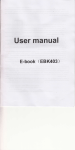Download USER`S MANUAL
Transcript
PROFESSIONAL DUAL CD PLAYER WITH MP3 USER’S MANUAL PROFESSIONAL CD PLAYER WITH ANTI-SHOCK MEMORY USER MANUAL DS-880DMP3 MPORTANT Use of controls or adjustments or performance of procedures other than those specified herein may result in hazardous radiation exposure. CD Player function 1. POWER BUTTON Press the power switch to turn the unit on. To switch the POWER off press the POWER switch again. 2. JOG & SHUTTLE WHEELS Shuttle : Use the dial to select the scanning direction and speed. The disc is scanned in the forward direction when the shuttle dial is turned clockwise from the neutral position, in the reverse direction when the shuttle dial is turned counterclockwise. The scanning speeds up when the shuttle dial is turned faster. Jog : In pause mode, if you turn the jog, the point at which the sound is being produced moves by a number of frames corresponding to the number of clicks. Clockwise moves the point forward, counterclockwise moves the point backward. In play mode, the jog increases or decreases the speed of the song. ( clockwise : increase , counterclockwise : decrease ). 3. TIME BUTTON Used this knob to choose the time mode : Elapsed time, remaining time or total remaining time. 4. REPEAT BUTTON Use this button to repeat one track or all the track of the CD 5. IN BUTTON ( LOOP SYSTEM ) This button sets the beginning of the loop. The Loop indicator on the display flashes 6. CONTINU / SINGLE BUTTON Press these to switch between the SINGLE and CONTINUOUS play mode. The selected mode is indicated on the LCD. In SINGLE mode, after each track, the unit stops the reading. In CONTINUOUS mode, the unit read all track and stops. 2 7. PROG BUTTON In STOP mode, you can program several tracks ( 20 tracks max. ) : - Press the STOP button to enter in the stop mode - Press the PROG button to enter in the program mode - Use the skip track buttons to choose the track you want to listen then press the prog button to enter you choice. - Use one more time the skip track buttons to choose the track you want to listen then press the prog button to enter you choise. - Repeat the operation to select all the track you want to listen - Press the play / pause button to start the playback 8. OUT BUTTON ( LOOP BUTTON ) When you press this button, you set the end point of the seamless loop and you start the loop. To finish the loop, press again this button. 9. EJECT BUTTON CONTROLLER Press to load or eject disk. Each press will open or close the disk tray. NOTE: disc holder will not open unless stop or pause button has been pushed first. 10. RELOOP BUTTON ( LOOP SYSTEM ) This button is used to start the last saved loop. To finish the loop, press the reloop button. 11. SKIP I<< BUTTON Use this switch to re-strart the track or to select the last track. 12. CUE BUTTON Pressing the CUE button during play provides a return to the position at which play was started 13. +10 BUTTON Use this button to jump of 10 tracks in one press. 14. PLAY / PAUSE BUTTON Each time you press the PLAY/PAUSE button, the operation changes from play to pause or from pause to play. 15. SKIP >>I BUTTON Used this knob to select the next track. 16. PITCH CONTROL Use this fader to increase or decrease the speed of the track. 17. PITCH BEND + BUTTON The pitch will automatically rise when the + button is pressed and return to the original pitch when it is released. 18. PITCH BUTTON If you push this button, the adjustement of the pitch potentiometer is available. 19. DISPLAY 20. DISC-TRAY To enter the disc, please refer to the explanations under 6.2 CD-tray 21. PITCH BEND - BUTTON The pitch will drop while the - button is pressed and return to the original pitch when it is released. 3 Connection: 22. LINE OUT PLAYER 1-2 The audio for each CD player is an output for these jacks. Connect to the line input of the mixer. 23. AC CORD Used this cable to connect the AC mains power to the unit 24. POWER SUPPLY SWICH Use this selector to choose the good Power supply. ( Several countries have another power supply) MP3 DISC SECTIONCEEG Note: Because MP3 discs have a Langer capacity, disc access time are a little longer power on in MP3 stop mode Playing a MP3 disc 1. Turn on the unit by pressing the POWER button. 2. Open the CD DRAW by pressing OPEN/CLOSE button and insert a CD (with the label side facing up) into the CD compartment. 4 3. Close the CD DRAWER, The CD begins to spin and “READ” appears on the display. TOC reading (“READ” indicator will appear) After TOC reading, the first track will be played automatically. 4. 5. Press the Play/Pause button again to stop playing temporarily. The current track which had indicated on the LCD display will begin to flash. Resume normal play by pressing the PLAY/PAUSE button again. To stop playback, press the STOP button. The total number of tracks and albums will be shown on the display. Note: ID3 tag can be auto-detected File/Title/Artist/Album, and displayed during MP3 playing. WARRANTY CONDITIONS: DS-880DMP3 equipment is covered by a 1-year warranty on parts and labors. The following rules apply from the day the equipment leaves the factory: The date on the invoice is considered to be the date the warranty begins. Only companies approved by DS-880DMP3 are allowed working on the equipment. Warranty becomes void when other service technicians open the equipment. During warranty period, defective equipment must be sent by pre-paid mail in the original box. DS-880DMP3 will return the goods by pre-paid mail during the first year of warranty; thereafter the mailing cost is to be paid by the recipient Potentiometers have a limited lifetime and are not covered by the manufacturer for more than normal use. For all service enquiries, refer to your local distributor, as he is best able to help you. SPECIFICATIONS: Anti-Shock Buffer Memory : Range of adjustments : Power supply : Dimensions : 40 seconds CD:+/-32%,MP3:+/-16% 115/230V,60/50Hz, Player : 482x90x255mm Controller:482x90x80mm 5