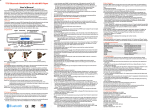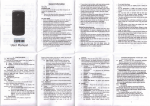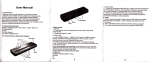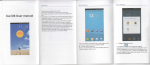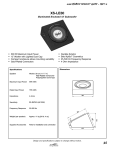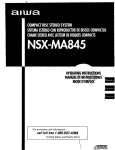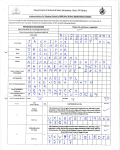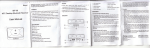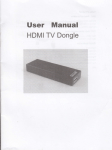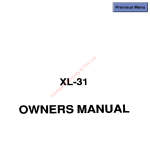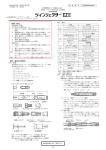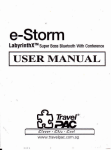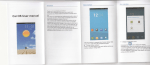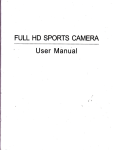Download User manual - File Management
Transcript
User manual
E-book (EBK403)
Thank you for your puschaslng E-book reader.This manual describes tho various functions of
this E-book. So you can operate thg E.book freely and fully understand this product. This product
bring value to yourenjoyment. Plomc ruad this user manual carefully before using this e-book. The
> APPearance and the KeY definition
deflnltlon
t - i nppsarance and tho Key
Key functlon llorcrlPtlon
manual version numder is Vor.
ilote:
1. Note that a new battery only ln two or ihrcc complote charge and discharge cyoles before we
can achieve optimal performanco,
A.New battery in use afier the flr6i thraa full potvar to extend 3*4 hours. The fouth start can be
just filled with power. So that csn echlava tha batt p8rformancei.ln order to prevent data loss,we racommand thc ucers to backup important data,especially
before the firmware update.
.This product is a high-precision electronlo produot, pl6ase do not disassemble it on their own.
S.Avoid strong beat or collision to the player,
player
blloWlng cnvironments:high temperature,low
6-Avoid using
temperature,humidity, dust, strong magnetlc fleldl,rnd lOng tOrm exposufe to sunlight.
7.Can be used wrung wet cloth gently wlpe tho chcll of thc player. lt is strictly prohibited to use
other chemimcal cleaning solutlone.
B.This player shall not be subJected to water droplctc and watar eplashing.Also it should not be
placed nBar the cup fllled with llquid ltems.
9.When you lestenning,please adiust the appropriate volume ln order to avoid hearing darnage.
1O.Please do not change any part of thls player
It.pleasa use the batteries, chargers and accossorles whlch allowed by manufacturer
12.The any other type of product us6d maybo dangerous and would violate the wananty
the
"fl::
in the
regulation.
13.Follow the relevant local environmental regulatlons to deal with the obsolete machinery and
accessories.
qr directly
14.1f you have any questlons durlng use the player, please contact your local dealer
with the company's customer service center.
1s..Products subject to any changes, without notice,for any inconvenience Caused, please
forgive us.
Special Note:
tn order to faeilitate reading, you can always read ebooks are stored in "Book" folder, The you can
open the fite rapidly and conveniently.
1., Direction keY
* 12 o press the button to retum
to main menu'
{ }
Fage uPldown or lolt rlght
the upper and lower item
in content i-nterface, short press io select
(l)
'Dab transfer
First,Connec,ttheplaygrtothecomputerbyUSBcable,thenchoosethefiieswhichyouneedin
to the player
the computer, copy the liles from mmputer
(=)
Charging SteP-s
l.Using the standard USB cable
player and computer's back-end USB port(do not
Step one: trsing ttte';Si;o1" connect ttre
exlend the charging time)
will
it
port,
otherwise
use the c;mputer's tront USB
the compuler screen will appear on-line
correctly,
comPuter
the
to
Afrer
connected
$tap two:
"safely removs hardware" to rcmove
the
icons, double-click lhe uottom rigtlt of the compuier
time the player begin t'o
connect to the computer, this
equipmeni, player do not pull out and 6ontinu6
charge.
2.Use the charger for cherglng
must meet the following rcguirements'
Spectal Note: the tir"J"O-"nitSer specilications
as man'made damage
othenrlse, any accident or failure cause wlll be
50/60H2 Max:150mA
IOOOmA(USB) 1500mA(DC)
lnput: AC110V-240V
Ou$ut:
DC5-0
*5.5V
Lopen the E'reader
pucnrnepoweronloffbuttonfrom"offto"on,totumlngontheplayer
-1-
-2.
2.Main lnterface
LlnLntV
document (30
Viewed: Touch ths lcon entgr the browse history you can view the rec€ntly opened
i
.:'
't,l
frles at most).
ffil:
My favorites: Touch tho lcon enter the "My favorites" interfacs,
I:
files exc€pt PDF files '
My Library: Touch tho loon enter the 'My library" intrefac6, you can find all E-book
[,ffiI. 16r"ry
rrnger:
E book ftles'
?ouch the lcon enter the "Library Manage/ interface, you can find all
Music playlng
ln the main menu interface, touch
This interface shows all the functions whioh the model has.
lf
you want to enter the
I:
lcon enter Music playing interface.
Video plaYing
"Previouslnext'
ln the main menu interface, touch D lcon enter Mdeo content interface. Press
"up/down" to adjust the
press
playing,
to
strart
name
video
touch
and
vidoo
Direction key to choose
submenu,you can touch the icon which you need.
I Aatbry inUication, display the batter capacity, if it is €mpty, then please charing in 1me
I: lhe indication.
!S: volume lndication
sf
.
1,
Z.
I
.
lcon to ret'un to lhe main menu"
to come back to lhe plevious interface tocuh
il
will st'art playing'
video
the
o,
name
the
touch the vidoo icon to get th6 video list, touch
Sod by name;sort by time; sort by
out
submenu:
spring
"Sort"
icon
the
Touch
,
interface.
ki the Video contenl
Volume,iouch |he
I
type.roalized vidol files rang by Name/time/type.
Home, touch the icon retum lo main mEnu.
Ficture browslng
Efr
Music: touch the lcon enter Music interfaca
ffi:
Mdeo: Touch the lcon enter Mdeo lntorface.
E[
pi"tur"' Touctr the lcon enter Phote browse interfiace
ln the main menu interface. Touch
E!
mn enter picture
content interface, press "Page up/page" or
,,previous/ next" direction key to choos6 photo , touch photo name to start browse' ,touch the
to the previous interface
.
tocuh
I
ln the picture browse intsrface, touch
H:
ffi
: PDF reader: Touch the lcon enter Pdf File read interface.
ffi:
phrase '
Dhtionary: Touch the lcon €nter dictlonary lnter(ace.you can fnd all interpret of word and
E:
Setting:: about, OTG connect;Mdeo seltlirg, Time set , Display, Bright time, Sleep
Languag€, Lock time setting! Calibrate Touch soeen, Channel Setting, Default Sat'
ofi, Auto ofi'
pic as background,.touch
change picture
" BI 'to
realized rotate picture, touctr "Hiffi" icon lo realize the curenty
"ffiv"ltX" to
realizsd start /pauso piclure browse, toucn
"ffi'&H"
icon to realized
.
Reeord
Speaker
ln the main menu interhce. Touch
fS l*n
onter record interface, touch
''$"
icon to realized quality
' i,/ :r n" 'con
to realized starUpauss record. Touch
setting( high quality.mid quality,Low quality), press "
Sl:last read : Touc*r the lc6n enter the files last read.
-3-
to come back
bon to retiun to the main menu,'
ffiflr necoro ; Touch ths lcon onter Record intorface
Games: Touch the lcon ent€rApplication interface" can play 256 bit game ln ths interface'
E
-4-
"
lf
icon to
3) Filo sottlrtg;
lavi
ruoordlng,louch fhe
' IDI nrder
(
I
to come brck to lhe previous interface . tocuh
I
4) Vidoo ootthql
lcon to retrun to th6 main menu
Continuo lrlay: on/oll i.
Zoom Modo:Ntlnlrl, lillbox, lull screen,lit 110%, Fil 120%, Zoom 100o/o;
aspecl Ratlo:Auto Dcloct;4:3; 12:11 ; 10:11 ;16:0; 16111; 40:33 i 2'35:1; 1:1
DHMI Mode: 720p*60H2, 720p-60H2;576P;480p
E-book readlng {itlffi,i )
ln lho mrln monu lnterface. roucn l'fii lcon 6nter 6+ook Gonl€nl interface, lo{reh photo name to siart e.book
tlrrllng,louch rn,
I
to come back lo the previous interface
" tocuh I
5) Tirnc Sol
lcon to retrun lo the main menu
lR lhc 6-irook toadlng lnterface (HTML,HTM.TXT.PDB File format s). Touch 'Menu' lcon, spring out submenu:
Aulopley, Jump To, Bkma*, Chapter, Flsize, Fonts, Rotate, color,TTS; touch 'Reading" hon to realize "TTS"
funollon , Tt uch "annolatlon" lcon , sprlng out "Annotation""Dolecte thls-Delete a,l " subm6nu, touch submenu to
8) Sleep Ofi: 10 min, 30 min, thour, Swilch off
g)Auto
off:
10 mln, 30 min, thour, close
10)Speaker: Off/ON
nfllrl 'idd Annolallon"and
"Delecte Annotation" funclion (the function are available for HTML,HTM"TXT,PDB File
i.$mFl nrtly), Touch "Muslc" lcon, sprlng out Music player, can ilarupause music and chango previous/next music
dlnolly on lh! mullc player, Touch "previous/nexf'lcon to change contont pag6 .
11
)Language: Chinese; english, Multi-language
12) Lock time Setting: 5s, 10s, 30s,60s, Smin; No Locking
1
ll|imanll luncllon gpoclflcstlon
3)Galibrate Touch screen
14) Channel setting: Normal; lnvert; Left; Right
Autoplryl Prrllnr, P.rprg., Smooth,
Jumplo! edfuri Prgr l{O. and touch "oUcrnc.l" lo reellze Jumpt pago or canccl Jumpt paga hrncllon
llmtrl: rdd bmr* ;Drl Bmerk
15)Defiault Set:
Chrpler:
l'lrlil: Ff9lrs;
:
6)DiEplay: Background lighls; Back to Dslaull Background
7)Bright timo : 5s, 10s,15s,20s ,3Os, Always on
Llnrwldth , llow louch
E
t3.Restart the PlaYer
lf the player encountered an illegal operation and anomalies appear. Such as setting
lo changr Ftrlzr and Llncwldth , touch "OK/cancel" to realize
lunollon,
screen,can not operational
etc,
push the switch key to off side. And restart again
'
Fonlr;
(fl),
Rolel€i lbuoh lho lonn lo rolalo E.book roadlng dlrocllon
Colorr tonl colori Bkg color eolllng;Flow louch Color strlp (Rod,Or€en,bluc) to adJust color, touch "oUCancel" to
16allra ohangA color funollon,
x
TT8: Tottoh lhe lcnn, lprlng out TTS ralllng monu : Woman/ man; slodnormal/fast; nono/wander/€cho;
RoharUchon[/udwiiar; Rcvorb/oc:conlrlc . chooae aetiing opllon you need, touch "Olvcancel" to realize function.
$,
ln lhc E-book rcadlng lnlerfnce( PDF,UMD),Press "M" key , spring out: Back to program; zoom in/out;
#
&
{,
Rcndcrlng elze; dlsplay settlng; Jump To, Esc,
ln
Ormrr
lhr mrln mrnu lnterfirce,
Touch
theB
lcon enter Game interface. can play 256 bit game ln the interface,
Dlctlonary
ln thr maln menu interface,Touch the
rnrl phraac
El
enter dictionary interface.you can lind all interpret of word
Troubleshooting
Reader can not be properly turned on
Check the battery is without eleclricity
Connect the charger and recheck it
[.)
*
j
lf it can not be open after charged again, please contact with our customer service
@ earphone can not hearthe voice
check the volume is set to "0"
check the earphone connection there is no problem
@ Serlous Nolee
Please check whether the oarphone plug clean, dirt can lead to noise
.Check tlre music file ls damaged,try playing other music.lf the file has been damaged,
Could lead to serious noise,
t
.
i,
ii
r1
Eyrtrm lcttlngs
ln tha Maln menu interface, Touch
f,
icon onter $efting interface
1), Aboul: Checklng hardware and software information
2) OTG
arnnoct:
!
E
-6-
,': -i=€-q;;..
.' -:{+i :'
.:
.;-
-
..
i
-7-
::!:::_..i:::i: ,:r'ili:.:. :
i ::".:::;i-::r..,:rr!.:r.,.
jj.a rilri: :: :.:
-:.:::,.;:.rl::..
. ..
::*:ia:i'...ii":r.:nirJ: ; ::i
r_.1:1::.! r1..r..-
'
-