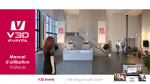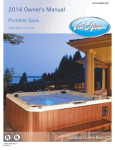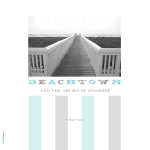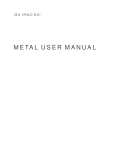Download EventBoard Documentation
Transcript
EventBoard User Manual EventBoard User Manual EventBoard EventBoard User Manual 2 Document Information DOCUMENT SUMMARY Document last updated Wednesday, January 15, 2014. Setup for iOS detailed for version 7.0+. Setup for EventBoard Display Client version 1.4.3. REVISIONS - Documentation updated for iOS 7 EventBoard User Manual 3 EventBoard Summary 7 EventBoard 8 INTELLIGENT ROOM CALENDAR DISPLAYS 8 Benefits of EventBoard 9 PRODUCTIVITY 9 BRAND EQUITY 9 CLOUD MANAGEMENT 9 ANALYTICS 9 Pricing and Billing 10 EVENTBOARD PRICING 10 EVENTBOARD VOLUME PRICING 10 EVENTBOARD BILLING 10 EVENTBOARD TRIALS 10 EventBoard Portal Summary 11 Display Controls 12 GENERAL 12 BOOKING 12 PRIVACY 12 Display Themes & Customizations 13 MAKING AN IMPRESSION 13 INDIVIDUAL ROOMS 13 COMPLETE FLEXIBILITY 13 AVAILABLE DISPLAY THEMES 13 BASIC CUSTOMIZATIONS 13 ADVANCED CUSTOMIZATIONS 13 COMPETITIVE PRICING 13 Device Display Hours 14 EventBoard User Manual 4 SUMMARY 14 Title Cards 15 SUMMARY 15 EXAMPLE USAGE 15 EventBoard Technical Summary 16 Supported Calendar Environments 17 Ports Needed For EventBoard Deployment 18 EventBoard and Your Calendar Data 19 DATA SENT TO THE EVENTBOARD SERVERS 19 SENSITIVE CALENDAR DATA 19 ANALYTICS DATA 19 The EventBoard Ecosystem 20 LOCAL CALENDAR ENVIRONMENT 20 EVENTBOARD ONLINE WEB PORTAL 20 EVENTBOARD DISPLAY CLIENT 20 EventBoard Setup 22 EventBoard General Setup 23 ONE-TIME STEPS 23 PER-DEVICE STEPS 23 Your EventBoard Account 24 ACCOUNT REGISTRATION 24 LOGIN TO EVENTBOARD ONLINE WEB PORTAL 24 LOST/FORGOTTEN PASSWORD 24 Google Calendar Setup 25 ON DEVICE 25 ON GOOGLE.COM 27 ON DEVICE 27 EventBoard User Manual 5 Office365 Calendar Setup 28 EventBoard Display Client 30 DOWNLOAD CLIENT 30 LAUNCH CLIENT 30 AUTHENTICATE DISPLAY CLIENT 30 DEVICE REGISTERED AS . . . 30 EventBoard Best Practices 31 Securing the Devices Running EventBoard 32 SECURING SOFTWARE 32 SECURING THE HARDWARE 34 Multiple Device Management 35 MDM SOLUTIONS 35 Naming Your Conference Rooms 36 NAME EXAMPLES 36 ADDITIONAL NAMING IDEAS 36 SUGGESTIONS WHEN CHOOSING NAMES 37 EventBoard User Manual 6 EventBoard Summary EventBoard User Manual 7 EventBoard INTELLIGENT ROOM CALENDAR DISPLAYS Stop paying for expensive and clunky room scheduling devices. With EventBoard, you can manage room scheduling and display upcoming events while using the attractive interface of an iPad; giving your company or event the polished and professional look it deserves. Not only is EventBoard a beautiful room display, it is also a powerful facilities and reporting tool. Now you can see which rooms and resources are being used the most, giving powerful insight into the daily pulse of the organization. EventBoard User Manual 8 Benefits of EventBoard PRODUCTIVITY EventBoard works on top of the existing calendar system. As meetings are changed, moved, and deleted, EventBoard automatically updates in real time. No one has to waste time printing out calendar schedules and posting them on each conference room in the morning. BRAND EQUITY Not only is EventBoard a tool for productivity, it is also a means to reinforce your company’s brand and create a professional look within your office. It is a tech-forward solution that will impress and set the tone for visitors and employees. CLOUD MANAGEMENT It is critical that your conference room display solution offers cloud based management. EventBoard allows you to manage the settings for every device from one simple web interface - our EventBoard Web Portal. Whether the conference rooms are on different floors, different buildings, or even different parts of the world, they can all be managed and controlled from the web. ANALYTICS EventBoard offers the tools to measure office productivity and usage. Since it sits on top of the calendar system, it can report on which rooms are used, how often they are used, and if any are being neglected. This is valuable data when considering office expansions, remodels, and basic facilities management. EventBoard User Manual 9 Pricing and Billing EVENTBOARD PRICING EventBoard is a comprehensive enterprise service which requires customers to purchase plans to use the service. You can view current pricing at: http://eventboard.pro/plans/ EVENTBOARD VOLUME PRICING Volume Pricing is available for customers running 50 or more devices. Please contact us for more information for larger deployments. EVENTBOARD BILLING You can setup and bill to all major Credit Cards via the EventBoard Web Portal. You can also request billing via Purchase Order/Invoice. EVENTBOARD TRIALS When you signup you will receive a free 15-day trial to use EventBoard with a single EventBoard Display Client. TRIAL EXTENSIONS In some instances a 15-day trial is not sufficient. Please contact our Customer Success team to extend your trial for additional testing in your environment. EVENTBOARD DISPLAY CLIENT COUNT With every free trial a single device is given for access to the EventBoard Display Client. If you need more than a single device, please contact our Customer Success team to add more devices for additional testing in your environment. CONTACTING SUPPORT Please call 1-415-423-2373 for assistance with your account. EventBoard User Manual 10 EventBoard Portal Summary EventBoard User Manual 11 Display Controls GENERAL EventBoard provides a variety of controls to assist you in getting the perfect settings in your environment. You can mass-apply settings to your devices, or you can set them individually. This is useful for different information in a public meeting room vs an Exec’s meeting room. BOOKING There is a wide variety of booking policies, and EventBoard can accommodate most companies. This includes the ability to create events on the device, require participants to checkin, and delete or cancel events on the device. PRIVACY We understand that some information is private, and should not be exposed on a public facing device. Through the EventBoard Web Portal, you can choose to hide Event Descriptions, Titles, and Participants. EventBoard User Manual 12 Display Themes & Customizations MAKING AN IMPRESSION Using a custom theme with EventBoard turns your office into a branded experience that will make a powerful impression on anyone that visits. INDIVIDUAL ROOMS Even your conference rooms can be customized. Whether it is a completely different theme, or changing the color or imagery, each room can have its own unique display. COMPLETE FLEXIBILITY EventBoard custom themes aren’t restricted to templates or layouts. They can be completely customized and original interfaces to match your organizations unique brand. AVAILABLE DISPLAY THEMES By default, each device registered will install a handful of themes. You can change out themes on demand to see how each looks. On the EventBoard Web Portal you can also purchase other themes that may look better in your environment. BASIC CUSTOMIZATIONS We understand that your office is an extension of your brand. Any existing theme can be customized to better fit in with your look. Basic customizations includes adding your logo or changing colors on the display. ADVANCED CUSTOMIZATIONS Not all available themes will fit into your office, so we offer more advanced customizations. With very few restrictions your design team can build the perfect theme for your environment. If you do not have an available design team, we would be more than happy to assist in designing a theme that will fit your look perfectly. COMPETITIVE PRICING EventBoard custom themes are offered at a price comparable to most pieces of office furniture, but can be used throughout your entire organization. EventBoard User Manual 13 Device Display Hours SUMMARY Keep your Display Devices from being fully lit all day every day by scheduling device hours. Though iPads do not typically experience burn-in, the cost of always-on displays can get expensive. We recommend that customers setup device hours to be on during work hours and off during off hours. EventBoard User Manual 14 Title Cards SUMMARY Title Cards offer the ability to schedule a new billboard-like display to communicate information on your Display Devices. Currently, you can display text and an image on Title Cards. EXAMPLE USAGE • Welcome a client to your conference room with their company logo and welcome message. • Celebrate birthdays by pushing out Title Cards with the relevant information. • In the event of an emergency, quickly communicate information office wide. EventBoard User Manual 15 EventBoard Technical Summary EventBoard User Manual 16 Supported Calendar Environments This list is updated periodically and contains information that is available at time of publication. This document is intended as a quick reference and should not be regarded as comprehensive. As a general rule of thumb, if an iPad can support your calendar environment, then you will have no issues running EventBoard in your environment. Product Name Google Calendar Microsoft Exchange - 2007, 2010, and 2013 Microsoft Office 365 & Outlook.com Apple’s iCloud Yahoo! Aol. iCalendar Supported Calendars ( .ics ) Updated January 15, 2014 EventBoard User Manual 17 Ports Needed For EventBoard Deployment This list is updated periodically and contains information that is available at time of publication. This document is intended as a quick reference and should not be regarded as comprehensive. PORT Service or Protocol Name Service Name 80 Hypertext Transfer Protocol http 443 Secure Sockets Layer https 123 Network Time Protocol 2195 Apple Push Notification Service - 2196 Apple Push Notification Service - 5223 Apple Push Notification Service - ntp Updated January 15, 2014 EventBoard User Manual 18 EventBoard and Your Calendar Data DATA SENT TO THE EVENTBOARD SERVERS By default, a select amount of information is sent to our servers for processing and assisting in managing a deployment . CALENDAR DATA Calendar Name Calendar Color Representation Calendar Read or Write Settings Calendar Unique Identifier STATUS DATA OS Version App Version Battery Percentage WiFi Failures SENSITIVE CALENDAR DATA We understand that sensitive information can often be found in your calendar data. EventBoard has been designed to give administrators the control they want on what happens with their data while using EventBoard. Without explicit consent, we do not send any calendar information not listed above to our servers. ANALYTICS DATA EventBoard allows for data analysis on its servers , but this must be opt-ed in by the account administrator. Analytics are available about the usage of the room, as well as the effectiveness of the meetings. EventBoard User Manual 19 The EventBoard Ecosystem LOCAL CALENDAR ENVIRONMENT You are already running an existing system for your calendars. To use EventBoard, you do not need to migrate to a new system for managing your conference rooms. Some modifications may need to take place to get the best use of EventBoard, but those typically have no impact on your system users. EVENTBOARD ONLINE WEB PORTAL Devices running the EventBoard Display Client are managed via an online Web Portal at: http://eventboard.pro The Web Portal is where you will manage all of the settings for your account and your devices. The Web Portal also allows access to analytics, account management, purchasing hardware, documentation and customer support. EVENTBOARD DISPLAY CLIENT The EventBoard Display Client is the public facing display of calendar events. The Display Client runs on an iPad Device, and the client can be downloaded via the iTunes App Store on your device: http://eventboard.pro/download EventBoard User Manual 20 Local Calendar Environment Company Calendar Data EventBoard Online Web Portal Display Settings & Configuration EventBoard User Manual 21 EventBoard Setup EventBoard User Manual 22 EventBoard General Setup ONE-TIME STEPS ON PORTAL 1. Ensure you have an active/trial EventBoard account. ON DEVICE 1. Ensure your calendars are accessible via Display Devices ( iPad ). PER-DEVICE STEPS ON DEVICE 1. Ensure device has access to the Internet. 2. Setup the proper calendar account on the device. 3. Download the EventBoard Display Client from the App Store. 4. Authenticate the EventBoard Display Client. ON PORTAL 1. Make changes to device, such as name and settings. 2. Select the calendar you want to display on the device. EventBoard User Manual 23 Your EventBoard Account ACCOUNT REGISTRATION To use EventBoard you must first have an EventBoard account. This can be setup online at: http://eventboard.pro/signup/ Your account details, such as your password, should remain private. LOGIN TO EVENTBOARD ONLINE WEB PORTAL Once you have an EventBoard account, you should be able to login to your Account Dashboard. LOST/FORGOTTEN PASSWORD If you have lost or forgotten your EventBoard Account password you may retrieve it via: http://eventboard.pro/forgot/ EventBoard User Manual 24 Google Calendar Setup ON DEVICE On your iPad, go to the iPad Settings. Tap Mail, Contacts, Calendars. Under the Accounts heading, tap Google. EventBoard User Manual 25 Enter your credentials that have access to your conference room resources in the proper fields. Tap Next. Toggle ON Calendars. Toggle OFF Mail, Contacts, and Notes. EventBoard User Manual 26 ON GOOGLE.COM On the iPad go to: https://m.google.com/sync/settings/ Login as your account with your resources ( this is the same account you used above ). You will see a list of devices. With large deployments this can be tricky, but the most recently added device is the topmost record in the list. Select a device, and under My Calendars select which calendars you want to sync with. ON DEVICE Confirm calendars are synced to the iPad, by launching the iPad Calendar app. Select Calendars at the bottom middle of the screen. If you can see the calendar resource you need, you can now successfully use EventBoard. EventBoard User Manual 27 Office365 Calendar Setup Requirement: Your Office 365 administrator must have allowed calendar publishing. For more details, please visit: http://office.microsoft.com/en-us/office365-suite-help/turn-on-calendar-publishing-sopeople-can-share-information-HA102892275.aspx For each Office 365 calendar that you would like to view within EventBoard, follow the instructions at: http://office.microsoft.com/en-us/office365-suite-help/video-publish-your-office-365-calendar-or-sendit-in-email-VA103991825.aspx for publicly sharing a calendar by having Office 365 send the link to your own email account. Copy the subscription URL from the email. The subscription URL should begin with webcal:// and end with .ics. On your iPad, go to the iPad Settings. Tap Mail, Contacts, Calendars. Under the Accounts heading, tap Other. EventBoard User Manual 28 Under the Calendars heading, tap Add Subscribed Calendar. Paste the webcal:// address into the text input box labeled Server. EventBoard User Manual 29 EventBoard Display Client DOWNLOAD CLIENT IPAD On an iPad, via the built-in browser Safari, please visit: http://eventboard.pro/download As an alternative, you can search the App Store for EventBoard Pro. ANDROID / KINDLE FIRE Currently EventBoard is not supported on the Android Platform. WINDOWS Currently EventBoard is not supported on the Windows Platform. LAUNCH CLIENT Once EventBoard has been downloaded from the App Store, you can tap the EventBoard icon to launch into the EventBoard Display Client. AUTHENTICATE DISPLAY CLIENT In order to associate your account with the EventBoard Online Web Portal you must authenticate with your account credentials. Typically this step is only done once during the initial deployment. DEVICE REGISTERED AS . . . Once authenticated, EventBoard will sync the calendar names to the EventBoard server. At this time, EventBoard will display “Device Registered as Device #1” or something similar. If you see this screen, the EventBoard Display Client does not know which calendar to display. To get the calendar to display, visit the EventBoard Online Web Portal, select the device you setup, and then select the Calendar you want to display. If there are no Calendars listed in the Portal, you may need to refresh the page. If you still do not have any calendars in the dropdown, force quit the EventBoard Display Client on the device and relaunch EventBoard. Once you have completed the force quit, refresh the device page on the Online Portal. Make sure to verify your calendars are visible in the iPad Calendar app. If problems persist, please contact us 1-415-423-2373 EventBoard User Manual 30 EventBoard Best Practices EventBoard User Manual 31 Securing the Devices Running EventBoard SECURING SOFTWARE GUIDED ACCESS MODE In iOS, there is the ability to setup Guided Access Mode on the device. This functionality will disable the home button, and lock the device into EventBoard. In the unlikely event that EventBoard crashes, if it is in Guided Access Mode, the app will reboot itself. On your iPad, go to the iPad Settings. Tap General. Tap Accessibility. EventBoard User Manual 32 Under the Learn heading, tap Guided Access. Toggle Guided Access, and Accessibility Shortcut ON. Set the Passcode, and make sure to document it somewhere. EventBoard User Manual 33 To enable Guided Access Mode, launch EventBoard and press the Home Button on the device 3 times. This will launch the app into Guided Access Mode Setup. Press Resume or Start to begin Guided Access Mode. Press the Home Button on the device 3 times to exit. This will bring up the password prompt, once entered, you can tap End to exit EventBoard. SECURING THE HARDWARE To secure an iPad to the outside of a conference room, we highly recommend purchasing a secure enclosure to house the device. For more information, please visit: http://eventboard.pro/enclosures EventBoard User Manual 34 Multiple Device Management EventBoard has been successfully deployed in large environments around the world. Large deployments have included different floors, different buildings, and even different parts of the world. With scale comes various headaches such as updating operating systems, credentials and security settings. To manage these devices, we recommend researching different MDM ( Multiple Device Management ) Solutions to assist in your deployment. MDM SOLUTIONS Below we have added some solutions that have been successful in our customers deployments. If you have any questions about the various MDM solutions, please contact us at 1-415-423-2373. SMALL SCALE Product Name Manual Management by IT Administrator iTunes Configurator LARGE SCALE Product Name JAMF AirWatch Absolute Manage MDM EventBoard User Manual 35 Naming Your Conference Rooms As we have supported EventBoard over the years, there are often reoccurring themes in Conference Room naming. We have listed a few to assist you in bringing more personality to your office. NAME EXAMPLES CITIES San Francisco, Las Vegas, Paris, Dublin, Salt Lake City, Toronto, etc. ELEMENTS Earth, Fire, Water, Wind, etc. CELEBRITIES Lady Gaga, Ryan Gosling, Jack Nicholson, George Clooney, Kanye, etc. PLANETS, MOONS & STARS Earth, Mars, Moon, Phobos, Io, Euro, Sol, Altair, Vega, etc. SUPERHEROES Batman, Superman, Spiderman, The Hulk, etc. ADDITIONAL NAMING IDEAS - Movies - Books - Aztec Gods - Animals - Beers - Bible Names - Colors - Composers - Boats - Continents - Dinosaurs EventBoard User Manual 36 SUGGESTIONS WHEN CHOOSING NAMES DON’T USE LONG NAMES Long names typically do not appear on EventBoard very well. We suggest keeping your room name under 8 characters when possible. AVOID ALTERNATE SPELLING Purposely incorrect ( but cute ) spellings tend to annoy a large subset of people. Incorrect spelling can also lead to confusion during the booking process. DON’T USE EMBARRASSING NAMES Given that EventBoard is typically viewable by anyone walking by, be mindful of the names you assign your meeting rooms. We suggest avoiding hateful, derogatory, or mean expressions or names. DON’T EXPECT CASE TO BE PRESERVED Naming rooms with different cases are not guaranteed to look correct on EventBoard. USE NAMES THAT ARE RARELY USED Explanation Reference RFC 1178 : http://tools.ietf.org/html/rfc1178 EventBoard User Manual 37