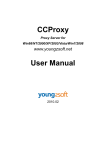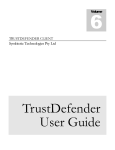Download SocksCap User Manual
Transcript
SOCKSCAP MANUAL-bpsocks.com First download SocksCap from http://www.bpsocks.com/SocksCap.exe After Downloading and installing SocksCap you can configure your settings as shown in the following screen captures. After installing the program, run the program and click on “File” and then select “Settings” From the main SocksCap control window, add your applications the same way you would create a Windows shortcut as in the following screen captures. You can drag and drop your favourite applications from your desktop or program directory into the SocksCap control window for easy "socksification". Then insert your socks IP and port. Click and drag your program icon into the blank control window and you will see... Click on New application profile and you will see.. Simply click on the Ok button and your program will be added to the sockscap control window. Repeat this step for each of your Internet programs that you would like to use on the LockDown Proxy. When you are finished your sockscap control window will look something like the example below. Now you are ready to use sockscap to launch your programs. 1. 2. 3. 4. 5. Close or Exit Sockscap Close or Exit your Internet Programs Make sure that you are connected to the Internet Launch sockscap and enter the user name and password that we sent to you. Launch your Internet programs from the sockscap control window. When you setup your new applications to run "socksified" you no longer need to use the proxy settings in the application itself, simply start them through the SocksCap interface and they will be working under your local putty proxy service and hide your real connection. Testing Your Connection You can test your browser and current IP by loading http://www. myiptest.com page. If you are connecting through the proxy, you will see what proxy server or virtual that you are coming from as well as the IP address. *NOTE* You can drag and drop your newly created "socksified" clients from the main SocksCap control window, to your desktop so you don't have to re-open the SocksCap control window to start your sessions. Now you are ready. Any time you like you can start your SocksCap program and launch your Internet programs "socksified"