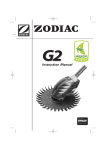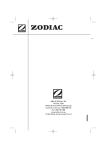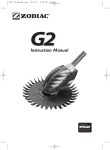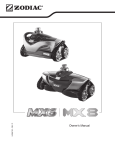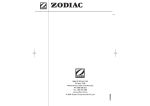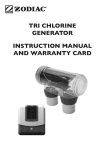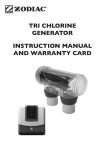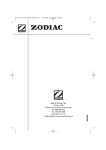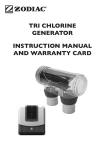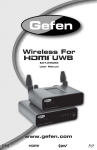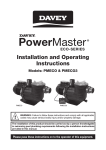Download mx8 user manual
Transcript
H03548 Rev A Owner’s Manual Important Information English Notice for Vinyl Liner Pools: Before installing your pool cleaner, examine the interior of your pool carefully. If the vinyl liner is brittle or has stones, wrinkles, roots or metal corrosion in contact with the underside of the liner, or has damage to the base material or supporting walls, do not install the cleaner before having a qualified professional perform the necessary repairs or liner replacement. Zodiac Group Australia Pty Ltd (Zodiac) will not be responsible for liner damage caused by a cleaner which is in disrepair, pattern removal from a vinyl liner, or a cleaner used in a pool having an aged or deteriorated liner. Please see Limited Warranty. • Clean the skimmer basket, pump basket and pool filter before installing the cleaner and on a regular basis thereafter. • Always disconnect the cleaner from the pool wall or skimmer before cleaning or backwashing the pool filter. After cleaning or backwashing, let the filtration system run for at least five (5) minutes before re-connecting the cleaner. • Remove the cleaner from the pool before chemical or shock treatments. Wait a minimum of four (4) hours after super chlorination before re-installing the cleaner. Read owner’s manual completely before operating the cleaner. Remove cleaner before entering the pool. Do not operate outside of the pool. Do not let children play with cleaner. For customer service or support: Zodiac Group Australia 219 Wood park Road Smithfield, NSW 2164 1800 688 552 2 Introduction Congratulations on the purchase of your new Baracuda® MX™ 8 automatic pool cleaner. Built with proven Baracuda technology, the Baracuda MX 8 is designed and manufactured for easy installation, and years of carefree operation. Before installing the cleaner, please take a few moments to become familiar with its components and to review the items listed under Important Information. Always insist on genuine Zodiac® replacement parts. Non-Zodiac parts are not made to our specifications. They may have an adverse effect on the operation of your Baracuda MX 8 or may even damage it. English Like most mechanical devices, the Baracuda MX 8 requires periodic adjustments, routine maintenance, and the replacement of certain hardworking parts. Be sure to have the Baracuda MX 8 checked occasionally by your local Baracuda dealer or service center. Baracuda MX 8 Complete Cleaner 1. Cleaner Body (1) 5. Quick Connector (1) 2. AD Flow Valve (1) 6. Hose Float (1) 3. Universal Weir Cuff (1) 7. Twist-Lock Hose Section (12) 4. Pool Pulse® (1) 2 3 5 6 4 6 5 4 3 2 1 0 0 1 2 3 4 5 6 1 7 3 Installation Before You Start 1. If your main drain is connected to the skimmer box, block off access. 2. Manually vacuum the pool. English 3. Following manufacturer’s instructions, clean the filter and empty the skimmer and the pump strainer basket. 4. Ensure circulation system is operating at maximum water flow, or you will need to re-adjust when it comes time to clean the filter and baskets. 5. Adjust the water flow, from all return inlets: – (a) Downward and toward each other OR (b) Downward and toward the centre of the pool. If return inlet directional fittings can’t be directed far enough down to prevent water flow affecting the natural movement of the Zodiac hose, you will need to install Zodiac return line diverters. These are available from your local Zodiac dealer. For pools with return inlet “eyeballs” face the inlets “eyeball” down. 1 Hose Section Assemble the Hose The hose uses easy twist-lock connectors. Push and twist the connector on each hose section until they lock into position with clicking sound. The hose cuffs have three (3) connection positions. Any of the three (3) positions are sufficient for an air-tight seal. 1. Connect enough hose to reach the farthest point of the Skimmer or Dedicated Suction pool and then add Cleaner Line Hose Float 23cm from Cleaner Head one more section. 2. Position the hose float on the first hose section, about 23 centimetres from the cleaner head. 3. Twist lock the quick connector on the end of the hose where the head will be connected. Skimmer or Dedicated Suction Cleaner Line 1 Hose Section Hose Float 23cm from Cleaner Head Skimmer or Dedicated Suction Cleaner Line Hose Float 23cm from Cleaner Head 4 Skimmer or 1 Hose Section Installation AD Flow Valve The AD Flow Valve works by regulating the flow of water to the pump through the pool cleaner. As the filter collects debris, the valve automatically maintains the correct flow. AD Flow Valve AD Flow Valve Connector The use of the AD Flow Valve is recommended for: – 1 2.Situations where the filtration system needs to be in operation, but the pool cleaner does not e.g. whilst the pool is in use. 2 3 DESCRIPTION 1. AD Flow Valve 2. Universal Weir Cuff 3. Hose Protector Mesh The installation of the AD Flow Valve will depend upon the type of skimmer box. It is either installed from the top or the bottom of the skimmer. Waterco Skimmer Box Poolrite Skimmer Box Screw in the AD Flow Valve connector from the top of the skimmer plate. Screw in the AD Flow Valve connector from the bottom of the skimmer plate. English 1. Pools with only one skimmer box/suction point. Other Brand Skimmer Box Insert the AD Flow Valve directly into the Weir Cuff. Factory Settings The AD Flow Valve has three settings. High (3) Medium (2) and Low (1). To deliver maximum pool cleaning efficiency, the AD Flow Valve comes preset at a factory setting of 2. You will only need to adjust the AD Flow Valve when and if a problem occurs. AD Flow Valve Trouble Shooting Problem Solution The Zodiac Pool Cleaner is performing too fast and/or climbing above the level of the water. Reduce AD Flow Valve to Setting 1 The Zodiac Pool Cleaner is performing slowly and/or is not climbing the pool walls. Increase AD Flow Valve to Setting 3 Zodiac Accessories Return Line Diverter Part No. W22800 The Leaf Eater Part No. W70116 Use when no other return inlet directional fittings exist Use when heavy debris or leaf situations exist 5 Installation Pool Pulse® The Pool Pulse® is a flow meter that measures the volume of water flowing through your Zodiac cleaner. It can be a useful diagnostic tool for when the cleaner isn’t running properly. English The Pool Pulse® can only be used if the filtration system is on. 6 5 4 3 2 1 0 0 1 2 3 4 5 6 IDEAL TOO HIGH TOO LOW Showing Setting 3 Showing Setting 4 Showing Setting 2 To set the Pool Pulse®: 1. Only after you have installed the required amount of hose lengths in your pool, turn the pool pump on ensuring you keep the hose underwater. 2. Attach the Pool Pulse® to the quick connector (the length of hose that connects to the head of the cleaner) and keep it under water. 0 1 2 3 4 5 6 6 5 4 3 2 1 0 3.Ensure the Pool Pulse® is in the ideal range (Setting = Number 3) when viewed from the side. 3.Keeping the quick connector and hose under water, remove the Pool Pulse® 4.Submerge the cleaner head. When the bubbles stop coming from the extension pipe, attach the hose. 6 Installation Connect the Cleaner Turn off the pump. Keeping the hose underwater, remove the pool pulse. 1.Submerge the cleaner and flood it with water. 3. Allow the cleaner to sink to the bottom of the pool. English 2. When bubbles stop coming from the cleaner, connect the hose by pushing the Quick Connector onto the cleaner. 4.Turn on the pool pump and begin cleaning. 7 Care and Maintenance English The Baracuda® MX™ 8 cycles on/off with the pool filtration pump, vacuuming and cleaning all surfaces randomly throughout the pool. The climbing ability of the cleaner is dependent on the pool’s shape and available water flow. If Baracuda MX 8 is not climbing your walls, ensure the flow is correct by using the pool pulse. Also, ensure the pools surface is not covered in algae as this slippery surface will affect the cleaner’s traction. During each coverage pattern cycle, the cleaner travels both forward and backwards, and pivots to the right and left. The power scrubbers underneath the cleaner create down force for climbing and stability as well as directing debris into the cleaner mouth. Backwashing the Pool Filter Always disconnect the Baracuda MX 8 from the pool wall before cleaning or backwashing the pool filter. After cleaning or backwashing, let the filtration system run for at least three (3) minutes to flush out the suction lines before re-connecting the cleaner. Adding Chemical to the Pool Remove the cleaner from the pool for at least four (4) hours when adding chemicals. Remove Debris from Engine 1) Push the latch release button on the top of the cleaner. 2) Rotate the top lid assembly back until it clicks into an upward position. 3) Look into engine and remove debris that is present. 4) If needed, slowly push engine paddles forward and/or backwards to move stuck debris to an accessible position then remove it. When moving the engine paddles, make sure the cleaner tracks are allowed to move freely as they will turn as the engine paddles rotate. 5) Close engine top and ensure the latch clicks in place. 8 Latch Release Button Care and Maintenance Removing Inlet Throat Adaptor If you are experiencing high levels of larger debris that clog the throat of the cleaner simply remove the inlet throat adaptor to enhance the size of the MX8’s throat inlet, thus allowing larger debris to be picked up by the cleaner. , 1) Grasp adapter as shown, inserting finger into adapter hole. 2) Remove by lifting up rear edge first. ng ifti yl . e b first v mo ge Re ed 2. rear 3) To re-install simply click the front edge first then push rear into place. up ing n lick the . y c first place b l tal ge to Ins ed r in 3. front rea sh pu 1. Grasp adapter as shown, inserting finger into adapter hole. push rear into place. erl op r Pr apte d a Figure 1: Removal of inlet throat adaptor Front edge 3. Install by clicking front edge first then push rear into place. led tal ns yi 1. Grasp adapter as shown, inserting finger into 2. Remove by lifting up adapter hole. rear edge first. Remove by lifting up 3. Install by 2. clicking rearthen edge first. front edge first English n ow sh as o r t pte in da ger p a g fin . s a tin ole Gr 1. inser ter h ap ad Front edge Properly installed adapter Properly installed adapter Front of cleaner Front of cleaner H0362100 Rev - Figure 2: Installation of inlet throat adaptor H0362100 Rev - 9 d te n Fro Troubleshooting English you experience a problem with your Baracuda® MX™ 8, please follow the troubleshooting steps below If to restore performance. If further assistance is required, contact Zodiac® Technical Support Department at 1800 688 552. Please have your serial number and date of purchase available when you call. Problem Solution Cleaner does not move or moves slowly. • Confirm that the main drain is closed. • Use Pool Pulse to verify proper flow. • Check for debris jammed in engine. Backwash filter and empty pump basket. • Remove yellow inlet adaptor located at the bottom of the pool cleaner. Refer to Care & Maintenance, ‘Removing inlet throat adaptor’ on page 9. • Check for air in system. If water level in pump basket drops or you see excessive air bubbles in the pump basket or coming from the return lines, there is air in the system. Tighten all fittings at pump. Cleaner patterns, does not cover entire pool. • Use Pool Pulse to verify proper flow. • Ensure return fittings are directed down. Add a return diverter if necessary. • Make sure hose is not kinked or coiled. Lay in sun to straighten if necessary. • Verify correct hose float positioning. • Observe cleaner for more than five (5) minutes and ensure that each drive track is periodically reversing direction. If it is not, contact you dealer or service center for help. • Confirm proper hose length. Cleaner gets stuck at steps. • Observe cleaner for more than five (5) minutes and ensure that each drive track is periodically reversing direction. If it is not, contact you dealer or service center for help. • Ensure the swivel on top of the cleaner rotates freely. • Use Pool Pulse to verify proper flow. • Confirm proper hose length. Shorten if necessary. Cleaner won’t climb walls. • Using Pool Pulse as guide, increase flow to cleaner. • Verify correct hose float positioning. Cleaner climbs too much. • Using Pool Pulse as guide, reduce flow to the second setting. 10 • Verify correct hose float position. Zodiac Australia - Express Warranty and Guarantees Express Warranty Product warranty registration 7 Purchasers should register their Products as soon as conveniently possible after purchase by completing a Product Warranty Registration Form and posting it to Zodiac Australia at the address shown on the Form or by registering online at www.zodiac.com.au. 8 Product registration must occur, and proof of purchase must be received by Zodiac Australia, prior to any warranty work being approved. Where applicable, a serial number, installation date and name of installer is required as part of the registration process. How to make a warranty claim 9 The Purchaser must telephone or email Zodiac Australia Customer Service and obtain a warranty ID number for the warranty claim. Contact details are: Zodiac Group Australia Pty Ltd 219 Woodpark Road Smithfield NSW 2164 Customer Service Telephone: 1800 688 552 Email address: [email protected] 10 Zodiac Australia reserves the right to determine, in relation to each warranty claim, whether the Product should be returned to the Authorised Dealer at the address where the Purchaser purchased the Product or whether warranty service will be provided in the field, repaired at a Zodiac workshop or at the premises of an authorized Zodiac warranty agent. 11 If it is necessary for the Purchaser to incur freight charges in making a valid claim under this warranty, Zodiac Australia will reimburse the Purchaser for charges reasonably incurred upon proof of the charges. English Zodiac Group Australia Pty Ltd (Zodiac Australia) warrants that the Zodiac MX8 will be free from defects in materials and workmanship for the period of two (2) years from date of purchase. The Zodiac hose is warranted for two (2) years against manufacturing defects and ultraviolet breakdown. Conditions 1 This express warranty only applies if the Product has been purchased from a dealer authorised by Zodiac Australia to supply it (Authorised Dealer). Purchase from an Authorised Dealer ensures that the product is a genuine Zodiac product, that it is the version designed for Asia Pacific conditions, and that the Purchaser has access to appropriate technical knowledge and advice. 2 Zodiac Australia’s liability under this express warranty is limited, at its option, to the repair or replacement of the Product or the payment of the cost of having the Product repaired or replaced. 3 This express warranty does not apply in the following circumstances: (a) if the Product has not been installed in accordance with Zodiac’s installation instructions; (b) if the Product has been modified other than as authorised by Zodiac Australia or if a component part has been replaced by a part that is not a genuine Zodiac product; (c) if a defect results from use of the Product outside recommended operating conditions; or (d) if a defect results from damage (including damage to any internal electronics) caused by a power surge or lightning strike. Zodiac chlorinators are designed and tested in accordance with International Standard EN 61000-6-1 immunity measurements. They are designed to tolerate minor fluctuations (2000 volts) in power supply that can be reasonably expected to occur in the energy grid. They will not tolerate power surges outside these limits nor will they withstand lightning strikes. 4 Without limiting 3 above, products sold by Zodiac Australia are designed for use with swimming pool water balanced in accordance with Australian Standard AS3633-1989 with a pH range of 7.0 - 7.8. Maximum chlorine readings should not exceed 4ppm. Where pool water is not maintained within these parameters, Zodiac Australia will not be responsible under this express warranty for any resulting damage, including damage caused by corrosion, scaling or stress loading. 5 Replacement parts supplied under this express warranty are warranted to be free from defects in materials and workmanship for the remainder of the warranty period or for 12 months from the supply of the replacement, whichever is longer. 6 Warranty claims relating to replacement of the electrodes for LM series, C series, Duo Clear and D series chlorinators are subject to the following pro-rata pricing procedure. The Purchaser must pay for the replacement electrode a proportion of the cost equal to that proportion of the warranty period during which the original electrode functioned effectively. The warranty period for the replacement electrode is the remainder of the warranty period for the original electrode or 12 months from the supply of the replacement, whichever is longer. The Purchaser must pay full cost for any replacement electrodes after the first replacement. Additional guarantees, rights and remedies Australian Purchasers - Guarantees under the Australian Consumer Law 12 The benefits of this express warranty are in addition to other guarantees, rights and remedies Australian consumers have under the Australian Consumer Law. 13 Zodiac Australia products come with guarantees that cannot be excluded under the Australian Consumer Law. You are entitled to a replacement or refund for a major failure and for compensation for any other reasonably foreseeable loss or damage. You are also entitled to have the goods repaired or replaced if the goods fail to be of acceptable quality and the failure does not amount to a major failure. Purchasers in other Countries 14 The laws and regulations of other countries may confer on Purchasers in those countries additional rights and remedies. To the extent that they cannot be excluded or modified, Purchasers have the benefits of those rights and remedies in addition to the benefits of this express warranty. To the full extent that it is permissible to do so, those additional rights and remedies are excluded or modified so as to be consistent with Zodiac Australia’s express warranty. INCONSISTENCY WITH WARRANTY STATEMENTS IN PRODUCT MANUALS OR OTHER DOCUMENTS ACCOMPANYING PRODUCTS If any warranty statements in a Zodiac Australia product manual or other document are inconsistent with the above Express Warranty and Guarantees, the above overrides and replaces the inconsistent statements. 11 Zodiac is a registered trademark of Zodiac Group Australia Pty Ltd ABN 87 002 641 965 219 Woodpark Rd, Smithfield, NSW 2164 Australia Tel: 1800 688 552 www.zodiac.com.au © Copyright Zodiac Australian Ltd 2011