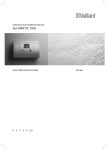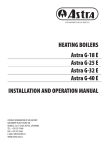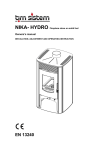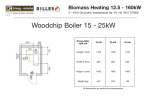Download User manual BIO-CK P Unit 25, 40, 60, 100 kW With `NON
Transcript
User manual BIO-CK P Unit 25, 40, 60, 100 kW With ‘NON-STUCK’ function Contents Product Description general ..................................................................................................................................... Precautions ..................................................................................................................................... Alternative connections of the boiler / burner ...................................................................................................................................... Start-up and Shutdown of the burner ...................................................................................................................................... Checking and adjusting combustion ...................................................................................................................................... Servicing and cleaning of the burner ...................................................................................................................................... Servicing and cleaning of the burner ...................................................................................................................................... Alerts ...................................................................................................................................... Optional equipment ...................................................................................................................................... Technical data ...................................................................................................................................... Electrical connection ...................................................................................................................................... Parts List ...................................................................................................................................... Notes ...................................................................................................................................... Product Description Overview: The BIO-CK P Unit woodchip burner is a fully functioning burner with ignition and extinguishing operation, in which a flame sensor monitors the combustion process. The woodchip burner is equipped with an integrated auger, controller and control unit with a digital display that can be programmed for different operating options, allowing control of the sensors, woodchips, humidity and more. Adaptations can be made to take into account varying sizes of fuel storage and supply options. Woodchip burner is available in power ratings of 25 kW, 40 kW, 60 kW and 100 kW. The burner can be connected to different boiler types by adjusting the adapter between the boiler and burner. Burner: The outer casing of the burner is made enamelled steel. The combustion chamber consists of interchangeable refractory ceramics. The grates and plates inside the burner are made of acid resistant, fire resistant materials. The air fan speed is regulated from the control system and connected to the junction box along with sensors for controlling and monitoring all operations. Ash Removal is carried out manually through the pull-out ash door. There are input adjust screws and a flame sensor is mounted within the fall shaft. This controls when the feed screw must start and stop, by detecting the brightness of the flame. The auger is equipped with a sensor for indicating the temperature of the screw tube. If the temperature becomes too high, the burner is stopped to avoid any risk of overheating. Additionally if a temperature rise is continuously recorded within the screw tube, this then triggers a water sprinkler system, which will then fill the screw bottom with water. Safety Safety information is based on a risk assessment carried out under the provisions of relevant EU Directives in order to meet the necessary European standards for CE marking. Installation, operation, maintenance and other procedures must be performed only by trained personnel and in accordance with current standards. The boiler room where the wood burning equipment is to be installed must also meet the requirements of the latest edition of the National Board of Housing, Fire Protection section or within the country of installations’ current regulatory framework. Thermal protection of the boiler Thermal protection of the boiler can be connected in two ways. Connect the water supply is permitted if allowed constantly water supply on pressure of 2,5 bar (see scheme 1). If not enabled the constant water supply and pressure of min. 2.5 bar then is necessary to install water tank and connect thermal protection on him (see scheme 2). Water tank must be set at a minimum height of one meter from the pipe connection on the conveyor (see scheme 2). Water tank must be a minimum capacity of 30 liters, filled with water and have a hole for air on top (see scheme 2). Connecting to the conveyor must be made of non-combustible pipe from point 3 to point 4! Scheme 1. Scheme 2. Detail A: LEGEND: 1 2 3 4 5 6 7 8 - Wood chip burner - Wood chip transporter - Connection - for connection with thermal safety valve - Thermal safety valve as Caleffi 543 513 - Sensor of the thermal safety valve - Connection - inlet to the thermal safety valve - Connection - outlet from the thermal safety valve - Water tank NOTE: Use a mask when handling the woodchips. WARNING! Electrical installation must be performed by a qualified electrician. Alternative connections of the boiler / burner Boiler with normal operating thermostat, furnace with temperature sensors and accumulator tank management. There are three ways to control the burner, firstly by using a regular oil burner type thermostat recorder to start and stop, to achieve a difference of about 3-6 degrees. Secondly, if you use a temperature sensor instead of a typical oil burner type thermostat, the installer can then achieve a greater difference with operation and get fewer starts and stops. The third option is controlling the combustion by using the accumulator tank, which is an advantage if there is an accumulator tank installed at the same time as the burner. When you mount a sensor in the top of the accumulator tank and a sensor in the bottom of the tank to control the burner, the tank then begins to cool and the burner then stops when the bottom of the tank is hot. The combustion time is then adjustable and can be adjusted according to the customers’ requirements. By managing the combustion using an accumulator tank there is also a sensor mounted to detect the temperature within the boiler to control any Laddomat pump. Information on the wiring is on page 25. NOTE: The burner should not be used without approved thermal protection. The display will show if an option is turned on. If it is just the thermostat, a boiler symbol then shows whether it is On or Off, depending entirely on whether it is on or off. If using just the boiler sensor it will instead appear within the boiler symbol the current boiler temperature. If using the tank management setting, it will allow the user to monitor and control the temperature at the top and bottom of the tank and get a good overview of the temperature output. See Figure 2.1 1 2 3 Figure 2.1. Explanation. 1) Boiler Symbol showing information about the current boiler temperature. 2) Symbol for Laddomat pump. 3) Storage tank with a temperature display listing the temperature in the top and bottom of the tank. Control System The woodchip burner is equipped with a control unit located in a separate control cabinet made of painted sheet metal, and a control panel with display for setting the operating parameters, service, maintenance and alarm systems. The control panel is connected to the controller via the network and at the appropriate positions within the boiler room. The control system has been designed around the connection of wood chip storage systems and conveyors. If any other equipment is connected which has not been delivered by Centrometal, you must contact the dealer first. No warranty applies unless the consent has been given by the dealer. Site control panel with display, keypad and connectors. Connections within the base. 1) USB input 2) Connections to the control cabinet 1) Display 2) OK button to confirm selections and choices 3) Arrow Up and Down, increase the value and move around within menus. 4) Arrow Left and Right, move between rows. 5) ESC key, exit the menus. 6) Red alarm lamp 7) Green OK light 8) Green operation lamp Overview controllers We always try to remain at the forefront of developing new features, making using their systems both easy and understandable. Within the display mode, you can follow what happens in the process when the burner is running, where the display panel shows an animation of the system in operation, such as the animation of a flame when the burner is running. A major benefit of the control system is that it comes with a feature called ‘Nonstuck’, which means that if a piece of wood chip is blocked within the auger, the motor reverses automatically to block the release. The steering system has also been designed with a tank steering system, ie. that the user can have the advantage of driving the burner against the accumulator tank to increase the efficiency. If required, you would then need to buy the optional sensor kit within the top and bottom of the accumulator tank which can be ordered through the retailers. Overview display of operating mode Screen saver. To save the screen you will find that it has a feature called screen saver in order to extend the life of the display. After 5 minutes, it will enter this mode. To return, just press a button to get back to where you were before. Operation status, information Below is the display mode to report on what the different symbols mean. The operating mode contains much information about how the burner is set and what happens in real time during the combustion process. On page 10 this explains how a start-up works and how it looks on the display. 1) Boiler Symbol: Depending on what kind of operation has been shown either the boiler temperature shows ON / OFF. 2) Symbol for Laddomatpump: If tank control is selected, the symbol displays an animation when the pump is switched on. 3) Symbol for storage tanks and tank control selected, the current tank temperature is displayed. 4) Process step: burning phase is divided into four stages, S1, S2, S3 and S4 and the current status appears here. 5) Time: the current process time of its operation. 6) Time: how long the process will be in operation 7) Stock: Symbol for hydraulic wood chip stocks. When the hydraulic pump is in operation this symobol flashes the content level. 8) Fan Symbol: The symbol indicates an animation when the fan is in operation, with the fan speed displayed above. 9) Flame symbol: This will show what level is the flame of the burner. If the level is above the setting, it displays an animation of a major blaze. A reduced light indicates the burner has reduced the flame. If there is a very small flame, an animation appears indicating smoke. 10) Primer: When booting up, the drive symbol will flash and when the heating process begins this then disables the ignition element and the symbol stops flashing. 11) Temperature: overheating protection burner. Breaking strength 50 degrees. 12) Symbol for the burner: Normally, it must be set to 100%. Animation shows when the screw is in operation. 13) Symbol for auger feed from the store: Current percentage value is displayed and if the screw is in operation the animation indicates. 14) Clock: Displaying the current time. Start Up The following describes what happens when the burner is started. When the burner should start depends on which way the steering is set and the three options are: standard boiler thermostat, pangivare with differentiated on / off switching and accumulator tank steering. • OFF. It displays off in the corner, and the burner is avknäppt. Service Location. • While the burner is in standby mode SO-1 appears in the top right corner. When the required temperature of the burner has been set this then starts the auger and ignition. The animations for the auger feed and the ignition then become active. • In the upper right corner shows S-1 and means START 1 which is showing the quantity of start-up fuel to be fed. Periodically check that the amount is correct, see the settings. The time shows the time elapsed and the time of combustion remaining. • When the time is reached during the S-1 it goes over to the S-2, indicating START-2 and only now is the igniter connected. The symbol of the ignition element then flashes. The time is set from the factory but the installer can adjust the time. When the time of the START-2 is over it goes over to the next phase which is S-3 and then the fan starts. The fan mode is set to the S-3 position to go with a higher speed and ensure that the start up is faster. • If the flame sensor detects the light within the flame has reached the set value, the process then goes into S-4 which is the normal firing process. If the flame sensor does not record light in the S-3 stage or the light disappears for a long time (Factory set at 200 seconds) within the S-4 stage a new start-up attempt will be made. If unsuccessful, it will stop the burner and an alarm will be displayed. • When the burner stops it will display S-5. • If the flame sensor registers the light in any of the start-up steps, it will automatically switch to S-4 mode. Description List: OFF burner off SO-1 Sleep Mode S-1 Start 1, starting dose S-2 Start 2, Only igniter S-3 Start 3, Fan only S-4 Normal operating mode. S-5 Fuelling down phase Memory functions Within BIO-CK P Unit control is a useful feature that allows you to store specific settings in the programme. It can be useful if you change woodchip quality often or that you want to select different operating modes. Within the Extras menu, you can scroll to SAVE and LOAD functions. Within the save menu, there are five different memories that can be stored separately from each other. At the back of this manual, it is possible to write in what MEMORY 1-5 contains and it may be helpful to write down what you have saved in each MEMORY. To save you doing this. When you have an operational setting that you want to save, browse your way through to the OPTION menu and then press OK. You will then enter a menu of different symbols, maneuver to the right or left arrow until you reach the SAVE icon and press OK. Now you can see the five different memories and choose one that is free, and press OK. You will get a dialog box if you want to save. Press the up arrow until you come to YES and confirm by pressing OK. You have now saved the current setting. Remember that if you save to a memory where there is already data on you will overwrite the old. To load a saved setting. When you want to use a setting that you saved earlier, or go to the setting that the installer did you do the following. Go to Options and press OK, look for the LOAD function and press OK. Browse now through the memory that you want to download and press OK. A dialog box appears if you want to download or not, maneuver so that you get the YES and confirm with OK. Now, this option is enabled. Startup and Shutdown of the burner Within normal mode / process, the burner display symbols are as shown in Figure 1.1. By pressing the OK button, a symbol then says START / STOP. Select the up or down arrow on the keypad to set the switch to 1 or 0 mode, press OK button.Figure 1.2 When the switch is moved to position 1 it then starts a time countdown in the upper right corner, it will then count for 15 seconds before the burner can start. When 15 seconds have elapsed, it then starts the auger to enter the starting dose and the bottom right of the display shows an animation of two conveyors that move, while a symbol of the ignition element flashes. The time for the loading dose is shown in the upper right corner (S1) and the time that is set can be changed if necessary. The transporter nearest to the fan is the auger that goes to the burner and the normal view is 100%. Controling the amount of wood chips in the starting dose is done by opening the door on the burner. The appropriate amount is approximately half the height of the piercings on the ignition plate. If the first start up attempt fails, a second start attempt then begins. NOTE: Do not forget to close the locked door on the burner. The shutdown of the burner is done in the opposite way to the above and as soon as you have set the switch in position 0 this then stops the auger so that the remaining chips can be burnt away. Remember that when you should clean the burner the main switch should always be set to 0 even if the burner is not running, and if the burner has been running wait a while so that the hot parts cool. Filling of screw conveyors At some point it will surely happen that the wood chip storage has become empty and that the augers have become empty, so that they then have to be filled with wood chips before starting attempts. At the bottom of the menu within OPERATING SETTINGS, there is a feature called FILLING SCREW. Activating this then starts the augers that will switch on for the time programmed by the installer to fill the augers with wood chips. This function is only active when the burner is set to 0. Pressing the OK button then starts the screws, which in turn then starts the hydraulic pump and runs according to their timing. If it continues to receive woodchips into the burner after the time runs out, you can override this by pressing the ESC key and this then stops the process. If there is not enough time to put wood chips into the burner then the process is repeated again. NOTE: When using this function, you must monitor the entire process and constantly keep a check that the burner is not overfilled. This is how it looks on the display during the auger feed. Menus and Sub menus There are many useful features within BIO-CK P Unit control system, which can be entered through the process mode by pressing the ESC key. Once in the menu mode you can scroll through the menus by pressing the Left or Right Arrow key, and confirming with the OK button to enter the menu. To exit the menu, press the ESC key. When repeatedly pressing the ESC key then returns you then to the process mode. List of menus. 1) OPERATING SETTINGS: Here are the most frequently used functions such as starting dose and flame sensor. 2) TEMPERATURE SETTINGS: Here are the settings if you use the boiler or accumulator tank sensor control. 3) TEST LOCATION: Here you can manually run functions to ensure that everything works as it should. One can operate the screw conveyors, hydraulic pump and laddomat pump. 4) INSTALLATION: This menu is only for the installer. The menu is protected by code. The major changes can then be made such as replacement of engines or other major changes which you may need to contact professional personnel for help. 5) EXTRA: This menu contains functions, for example to store a special setting that you have made for a special type of operation to be later reused. There are also settings for date and time, backlight and contrast of the display. There are also settings for frost protection and scheduled operation of the burner. The alarm list is also available here. Test Mode Within the menus is a test mode. The test mode is used to manually test most features to ensure that everything works as it should, for example during installation. Pressing the OK button when you are at the icon for the test mode you will then get into a submenu, and there you have the features that you can try manually. The features available are: Auger Burner Ash screw Chimney Fans Hydraulic Pump Laddomatpump Fan Primer If you press OK when you for are example within the auger menu, a new picture emerges. Within the right side of the box, you can see the description of what function you have selected and you also see a left arrow and right arrow on the motors that can control the reverse gear. A judgement can then be made as whether to run the augers in the right direction or if you want to reverse the auger feed. Pressing the OK button will start the auger up and will go as long as the button is held down, releasing it will then stop the screw. In the left panel of the display is a box with information about the three different phases regarding the motors and required amperage they require in real time and these are listed as I1, I2 and I3. At the bottom of the box it says ASY, where you can see the asymmetry of the three windings of the motor. When testing the other functions it also works in the same way, whereby holding the OK button pressed then starts the feature. Operating settings Upon installation, the installer is able to set the all important values, such as the boiler temperature and the feeding rate of woodchips to the burner. But with a change of chip quality, you will need to fine tune the system to obtain an optimal functioning of both the burners and woodchip stores. The menu operation position is the most common setting to ensure proper function. The Operation position is No.1 within the menu. To go to the menu, press the ESC button and select Operation settings with the Right or Left arrow and go into the menu with the OK button. Within the drop-down list, there are parameters to change values or turn on or off functions. See figure 3.1 Once you are inside this section, there is a dropdown menu that you move the cursor up or down arrow and you go into the menu by pressing the OK button to exit the menu, or press the ESC key. 1) Choice of operation: Allows you to set how you want the burner to be controlled, either by thermostat, boiler temp sensor or accumulator tank control. 2) Starting dose: This is the amount of woodchips to be inputted during startup, and to adjust the time that the augers work in seconds. To ensure the right amount of initial dose is correct, the S1 time must pass and be ready, which then starts the burner and the auger motor and checks that the woodchips fill at least half of the combustion zone, and can be increased or decreased as necessary. 3) After the selected fan: This allows you to control the time that the fan will operate after the flame has disappeared within the burner. Normally, it shall be adjusted so that all the flames and embers have burned out when the time is up. 4) Modulating: This function is for future use. 5) Fan and auger: This setting allows control of the auger conveyor drive and speed regulation of the fan. These can be changed when you change the woodchip quality. When and if you change the fuel feed auger this then determines how much fuel the burner must have. The value of feed is given in % and is factory set at 50%. Do not change the burner, as it should normally be set at 100%. NOTE: There are various fan types of 25kW and 40kW compared to 60kW and 100kW and you must adjust the values depending on the size of fuel. For 25kW and 40kW, the minimum speed is 1200 RPM and the 60kW and 100kW the minimum speed is 900 RPM. 6) Error list: If something is found wrong that then causes a stopping of the system, it is then stored within this list. The last 50 error messages are stored within the memory under date and time. All alarms have a code and the codes can be found within the section under ERRORS AND TROUBLESHOOTING. 7) The fans: This function can be used if you have an exhaust fan installed. Normally the system is working under pressure via the chimney, or if you let the boiler run for very long times then the pressure is removed, and you may then want to install an exhaust fan. It can happen if you keep firing against a large storage tank when the burner is on standby for several days (and/or over the summer), that it can be hard to get adequate pressure within the chimney. This phenomenon can also occur when solar panels are being used within the system. To see the current status of the chimney you can see it within the operation mode, which when pressing the right button then allows a symbol of the chimney with a fan to come up. By pressing the left button it is then concealed. 8) Flame sensor: It is the flame sensor that allows the GOTFire ™ burner to achieve a fast and smooth startup and heating function. The flame sensor is active throughout the burning process and it takes care of the augers should they not operate or decide whether the ignition element is activated or not. The value of the intensity of the flame sensor function is an Ohm value and is factory set to 140 ohms. Sometimes it is necessary that you adjust this value if using more damp woodchips. NOTE: You may not set the value higher than 160 Ohms. 9) Opening stores cap: This is very useful in those cases where the woodchip store has a hydraulic opening filler door. When the door is opened you can then go into the feature opening the hydraulic storage and when you're there start one time circuit for 5 minutes, which makes it possible by using the start button to run the hydraulic pump so that you can open the lid. The burner must be set to OFF in order to access this feature. In the operation of all store's door, you must have full visual control over the store so no pinching can be done. When you then press the button to start the pump, you have 5 minutes to open or close. When five minutes is over, you can not start the pump with the start button then you need to activate the time the circuit again. This function is very good when the user can not open the door if you do not have the key out of the store. 10) Burner self-cleaning: This function is for future use. 11) Filling augers: At some point your storage may run out of fuel and the augers are empty. This will then sound an alarm that it can not start and this is when this feature is useful. At first boot, the installer can set the time to fill woodchip from the augers. When you go into this feature within the display of a symbol of a store and two transporters, you can then start the feature. Press the OK button and start the augers. NOTE: When using this feature, you must not leave the equipment unattended. It can be only that there has been a gap in the wood chips in the auger and the woodchip flow can be faster than expected. To stop filling you press the ESC key. Checking and adjusting combustion Through inspection door on the burner you can see the operation of supply of woodchips and if the amount of air for combustion is set correctly. NOTE: Do not forget to close the locked door. The burner should burn for at least 10 minutes before checking and the adjustment of any settings made. A smooth, even burning woodchip layer that does not tend to increase or decrease in thickness is the ideal. If for example the grate area starts to show out of the burning wood chips then the fuel supply must be increased slightly. The amount of fuel supply is able to be adjusted within the auger operation settings submenu AUGER AND FAN. When changing the% value it is advisable to wait at least 10 minutes before each change of value so that the first amendment has had time to take full effect. Alternatively, you can change the air volume. This is done by changing the air fan speed. A good flame burns slowly with little yellow-orange colour and flickering flame effect. Birch wood burns with a more bluish, smaller flame. This then affects the settings of the light sensor. The flue gas temperature depends on several factors. The most important is the boiler design. This includes above-and below combustion, the number of convection tubes, whether there is horizontal or vertical convection and the boiler output. Recently de-sooted boilers result in lower flue gas temperatures. The problem with the high temperatures of flue gases can cause the following actions: • Reduction in the draft. NOTE: at least 1mm VP is required for the light sensor test. • Reduces the burners input of woodchips. • By installing some type of convection plate within the furnace so that the flue gas can go further way. • Increase soot within the boiler. Adopting measures to reduce the flue gas temperature can then increase the efficiency. Servicing and cleaning of the burner After installation, you should then carry out a routine operational check and clean the burner grates to control the amount of ash generated. This is to get an idea of how often the burner needs to be cleaned and how often the ash should be removed. Ash removal is done as needed, depending on woodchip quality. Be aware of variations in woodchip quality and moisture content, which affects the ash quantity and combustion. To clean the burner, it is also advisable to remove the flame sensor and see if it needs cleaning. There is a coating on the transparent part of the flame sensor which should be cleaned with a glass cleaner. See Figure 4.1. NOTE: Do not use solvents or flammable substances for cleaning. The burner can not be started without the flame sensor in place and you must not remove the flame guard during operation. A clean furnace increases efficiency, resulting in lesser woodchip consumption. In addition, ash removal is best done whilst reviewing the woodchip burner and the attached equipment. Check that there is sufficient drag into the burners’ drag test hole. There must be at least 1.5 mm VP pressure during operation. For more detailed service and maintenance work this should only be performed by specially trained personnel. Warning! Risk of burns. Wear gloves. Servicing and cleaning of the burner • NOTE! The ash removal of the burner must be turned off via the hand unit. • If the burner has just been running, wait until the burner is stopped and cooled. • Open the locking device of the ashtray and pull it out of the burner. Place the ashtray on a non-combustible, level surface. NOTE: use gloves. • Remove grate from the ash pan by lifting straight up. Brush off excess ash from the grate above and check that the vents are open. If there are clogged vents these should be cleaned with appropriate tools. • Remove ashes from the ash pan and replace the grate in the ash pan. • Make sure the guide pins on the grate are in the right position on the ash pan mounts. • Before the ash pan is put back into the burner, remove any ash in the ash drawer space within the bottom of the burner. Replace the ash pan in the burner and close the locking devices of the ashtray. • Upon completion of ash removal, the operating mode must be set within the display unit. • Ensure that all equipment is cleaned and that no combustible items are related in or around the boiler room. • Clean also the fall shaft which is mounted on top of the burner. After a while, dust can get coated there. NOTE: The burner must be turned off and no fire or glow may be in the burner, to avoid the the risk of dust explosion. • Start the burner Warning! Risk of burns. NOTE: The ashes may still contain burning glues and so must be collected and stored in non-combustible containers and with a lid. NOTE: Always wear gloves as the ash pan and grate can be hot. ALARM MESSAGES: The alarm will present within a window of the display with an error code and a brief message about why the alarm has been made. By pressing the OK button, a message is then displayed explaining what the alarm is for and what to do. The Alarm list within the menu operation position. The system stores 50 alarms within the alarm list so that you can easily provide an overview of the alarms that have occurred. The alarms are stored with date and time. See Figure 5.1 If there has been an alarm which has resulted in the burner stopping you then have to go to the operating mode and start the burner again. Below is an explanation of the alarm texts: E-2001: Faulty boiler sensor. Troubleshoot and replace if necessary E-02: Tank top sensor error. Troubleshoot and replace if necessary E-03: Tank bottom sensor error. Troubleshoot and replace if necessary E-04: Flame sensor error. Troubleshoot and replace if necessary E-05: Burner door open door. Close and restart E-06: Cover screw stores open. Close lid and restart E-07: Door open to storage. Close lid and restart E-2008: Faulty fan. Debug fan and replace if necessary E-09: Communication error. Check the cables between the burner and control cabinet E-10: Auger motor blocked. Some of the auger motors are blocked. E-11: Auger motor blocked. Some of the auger motors are blocked. E-12: Error on startup. Check the flame sensor and igniter E-13: Error mode. Check if there are woodchips within the container E-14: Module fault. Check for electrical faults in power cables E-15: Flue gas exhaust temp too high, clean the boiler E-16: Auger temperature. Too high temperature within the auger. Clean the boiler E-17: Flue gas sensor error. Check sensor and replace if necessary E-18: Burner sensor error. Check sensor and replace if necessary E-19: Module fault. Check electrical connections in electrical system E-20: Module fault. Check electrical connections in electrical system E-21: Module fault. Check electrical connections in electrical system E-22: Module fault. Check electrical connections in electrical system Troubleshooting Chart Indication Burner not working Alarm: E-1 Cause Overheating within the boiler Action Reset the inbuilt overheating protection thermostat. Troubleshoot and find fault. Indication Burner not working Alarm: E-16 Cause Triggered overheating protection within the auger tube Action Clean boiler and flues. See there is sufficient drag into the boiler. Reset overheating protection within the control panel. Indication Fan and ignition starts but not the auger Alarm: E-05 Cause Door switch sensor not recognised Action Check to see if it is full of wood chips in the burner, or using a long stick lift the door slightly. Adjust if necessary. Change the switch. Indication The burner starts, and then goes out. Alarm: E-12 Cause Coating on Flame sensor. Action Remove the flame sensor and clean. Note: Flame sensor may not be cleaned with solvents. Indication Burner will not start Alarm: E-14 Cause Motor function is not activated Action Reset motor protection. adjustment of engine protection may be required if the restart fails. Performed by the installer. Indication Woodchip auger will not start Alarm: E-06 Cause Door Switch not operational Action Close cover. Check the sensor on the door. Check to see if it is full of wood chips in shaft, or using a long stick lift the cover. Indication Burner will not start Alarm: E-09 Cause Faulty contact Action Check connection cables on the display. Burner steering system For other errors contact professional for help. Optional Equipment 1) Increased fall shaft which separates the burner from the supply screw. 2) Door Switch for woodchip storage filler door, able to stop the entire plant after 5 min. 3) Lambda control (λ) for the monitoring of flue gases from the boiler. See separate description. 4) Woodchip Storage in sizes of 4.5 m³, 9m ³ and 13m ³. Even less can be obtained. 5) Flue gas. 6) GSM alarm. 7) Hydraulic oil level reader. Contact your local dealer for more information about each of the optional parts. Technical data Model: BIO-CK P Unit 25, 40, 60, 100 kW burner with auger. Fuel type: Wood chips Woodchip size: 50 mm strip length direction Moisture content: 30% max. Electrical connection 220V/10A Output Power: 50W. Start: 1kW. Storage room with a connecting auger. Noise: Under recommended maximum values. Recommended under pressure: 1.5 mm-VP (15Pa) within the burner during operation. Weight in Kg: Dimensions in mm: Electrical Specifications: Standard Voltage fan: 220V 1 Phase Power screw: 220V 3 phase Fuse: 10A Electrical connection CONNECTION DIAGRAM. NOTE: The syetem may not start before the heat protection system for the boiler is connected properly. The connection is labelled Safety thermostat. All installation shall be done by a qualified electrician. All electrical installations made from the large control cabinet are to be mounted on the wall with four screws. Make sure the controller is protected from external influences and that it is protected from water and dust. Full installation of the burner is fitted with two pieces: the connectors are to be connected on the low side of the controller. There are various sizes of connectors and if not mounted correctly can cause an error. Make sure they are fully engaged. Cables from the burner to the controller have a standard length of 6 metres, if you need longer, there is an extension rate of 2 metres which can be purchased. Please contact the reseller. The terminals featured are described on a sticker at the bottom of the terminals, and the explanation is described below. On the left of the decal is the POWER SUPPLY and the incoming voltage is 380-400 volts. This is three phase with a minimum of 10 amps with ZERO management. NOTE: If the facility shall be installed in Norway then other connection options might be required as it is usually 220 volts and three phase, but ZERO management. Then, a Phase L2 should be drawn to ZERO terminals. Although all the three phase motors are to be switched to the 220 volt option. SAFETY THERMOSTAT: This is the thermal protection to the boiler and should be installed prior to commissioning. FUEL STORAGE TANK TRANSPORT: This motor is connected from the woodchip supply. Maximum motor size is 1 kW. BURNER CARRIAGE: Here is connected the auger which is mounted onto the burner. Maximum motor size of 1 kW TANK MIXER: Connect the hydraulic pump station in those cases where it is used. Max 1.1 kW ASH CLEANING: Function for future use. Accumulation TANK PUMP: For those cases where the tank is in the system and a Laddomatpump connected. FLUE GAS FAN: If the chimney fan is used. The fan starts when the burner starts. D1: Here the boiler thermostat setting is connected for such use. D4: This is the connected door switch on the storage auger. D5: This door switch is connected to the storage roof. D6: Connect button to operate the hydraulic pump for the hydraulic opening of the storage lid. A1: For the connection sender within the boiler, if the connection sender must be mounted in the casing tubes within the boiler. A2: Sensors for fuel stops within the accumulator system, connected in the casing tubes around the sensor. A3: Sensors for the tank bottom within the accumulator system, connected in the casing tubes around the sensor. A4: Sensor display of flue gas. A6: Sensors for outside temperature. WARRANTIES Normally Centrometal provide a 2 year warranty on all of its products. Any modification of the equipment is prohibited without written. If customers want to combine our system with other systems such as for example by using another woodchip storage solution, this then invalidates the Centrometal guarantee of functionality on which our products are designed to work together. Problems can occur if other products are combined with Centrometal products. Centrometal also have a requirement that all electrical installation work on their systems must be performed by certified electricians responsible for such connections. If the installation has been carried out by someone without permission it will also negate any of the Centrometal warranty. Confirmation of the electrician may also be required by Centrometal. If the equipment has been installed without a qualified electrician, it may then require a Centrometal representative to restart the system without a licensed electricians’ consent. We also have an obligation to those who install our products who have undergone training for our products. If you have not taken a course, you should come to Centrometal for education. Parts List Number Designation 1) Primer 2) Flame sensor 3) Grate 4) Intermediate Ceramics 5) Fan For spare parts please contact your nearest dealer. Please quote the burner size when in contact with dealers. Woodchip Quality The benefits of choosing woodchip as a fuel is that you can capitalise the most from the use of woodlands or forests, even more than which can be used for firewood or pellets. Woodchips are cheap to produce and are often locally produced. What is needed is a building for storage of the woodchips and typically a tractor with a loader for the loading of woodchip supply. If you are unable to buy ready-chipped wood, one option is to chip yourself with a so called “chipper”. There are many forest owners and farmers working with the supply of woodchips, so it pays to search your local area for someone who sells finished woodchips. For the best heat value, the chips must be dry. Ideally, the moisture content does not exceed 30%. If the moisture content is too high you can get problems with the burner does which does not give the optimum effect which it has been designed to achieve. If woodchip stocks are stored outdoors, you can have problems with freezing of the wood chips if there is too high moisture content. A dry woodchip allows for a faster start up and that means greater efficiency. Much of the material within the wood or forest can advantageously be used, but it is preferable not to include leaves, sand and pine needles. Centrometal guarantee the equipment for 50 mm maximum size of the woodchips in the wood fibre direction. Larger fractions may malfunction. It is not recommended to use woodchips from the thinner branches and leaves as the combustion produces much more ash within the combustion chamber of the burner. We usually recommend that you harvest in the winter and let the woodchips naturally dry during the spring and summer to be then chipped in early autumn. If you want to be really careful or if the wood should be stored for a long time, you should add a rain cover over. If you handle the chipping yourself, only material under this recommendation is recommended to bring the moisture content to around 20-30%. The lower the moisture content the better the heat value containing the chips, which means that the consumption of woodchips can be kept down. There is no disadvantage to prepare the woodchip a year before so that it has a good chance to dry for a long time. NOTES…………….