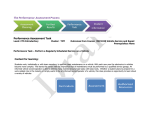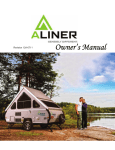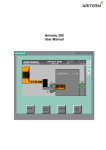Download User Manual and Spare Parts Catalogue TP 175
Transcript
User Manual and Spare Parts Catalogue TP 175 MOBILE Linddana A/S . Ølholm Bygade 70 . DK-7160 Tørring, Denmark Tel.: +45 75 80 52 00 . Email: [email protected] . www.linddana.com Ó Copyright 2013 1 Introduction Congratulations on your new TP wood chipper. Linddana produces TP wood chippers of the finest quality by using the most modern production technologies, such as laser cutting, CNC technology and robot technology in bright and open production facilities. For safety reasons and in order to get the maximum benefit from your wood chipper, it is important you read the user manual before use. The user manual provides an explanation of safety, use and maintenance, to ensure working with the wood chipper will be safe and profitable. This manual has been translated from Danish. Linddana A/S Jørgen Due Jensen, CEO Your local dealer is always available with spare parts, advice and guidance. Dealer stamp 2 User Manual: TP 175 MOBILE from date 25.08.2015 Ó Copyright 2013 2 EU DECLARATION OF CONFORMITY Manufacturer: LINDDANA A/S, Ølholm Bygade 70, Ølholm, 7160 Tørring, Denmark hereby declares that Wood chipper: ______________________________________________ is in conformity with the requirements of the Machinery Directive (Directive 06/42/EC) and with the national legislation which translates this directive; furthermore, is in conformity with the following EC Directives: 2000/14/EC Further more it is stated that EN 13525 (harmonised standard), has been applied. Title: CEO Name: Jørgen Due Jensen Ølholm, 25. August 2015 User Manual: TP 175 MOBILE from date 25.08.2015 3 Ó Copyright 2013 3 1 2 3 4 5 Contents Introduction .................................................................................................... 2 EU DECLARATION OF CONFORMITY ................................................................. 3 Contents .......................................................................................................... 4 Use .................................................................................................................. 5 Fitting instructions........................................................................................... 6 5.1 6 Safety instructions ........................................................................................... 8 6.1 6.2 6.3 7 Safety regulations ............................................................................................................ 8 Pictograms used ............................................................................................................ 11 Environmental instructions ............................................................................................ 12 Operation of the machine.............................................................................. 13 7.1 7.2 8 9 Table 1 Setting the rpm monitor for feed rollers ............................................................ 14 TP VARIO SPOUT ............................................................................................................ 15 Instructions for the wood chipper ................................................................. 16 Maintenance ................................................................................................. 21 9.1 9.2 9.3 10 11 12 12.1 12.2 12.3 12.4 13 14 15 16 17 4 Before use ....................................................................................................................... 6 Maintenance schedule for wood chipper ....................................................................... 21 Replacement of wearing parts ....................................................................................... 23 Sharpening knives .......................................................................................................... 29 Hydraulics diagram, TP 175 MOBILE ........................................................... 30 Electrical diagram, TP 175 MOBILE ............................................................. 30 Instructions for rpm monitor TP PILOT 01 ................................................... 31 Overall function ............................................................................................................. 31 Programming ................................................................................................................. 33 Fitting ............................................................................................................................ 36 Technical data ............................................................................................................... 37 Troubleshooting for wood chipper TP 175 MOBILE ..................................... 38 Warranty obligation for wood chipper ....................................................... 39 Technical data wood chipper ...................................................................... 41 Extra equipment......................................................................................... 43 Spare parts catalogue ................................................................................. 43 User Manual: TP 175 MOBILE from date 25.08.2015 Ó Copyright 2013 4 Use This TP 175 mobile wood chipper is specially designed as a stationary wood chipper, which chips wood in the form of branches, bushes and waste wood from windbreaks, parks, roadside trees, etc. The machine must not be used for materials containing stone, metal or other foreign bodies. These foreign bodies are likely to blunt the knives or in the worst cases, break the machine. The knives and counterknives can break if stone or metal gets in between them. The machine must not be used for chipping wood containing nails, screws, reinforcements, etc. Always stand at the side of the feeding funnel when feeding branches into the machine (see Figure 1). The branches may be thrown around when the feed rollers grip them. When feeding logs into the wood chipper, stand at the rear of the log and push the log in (see Figure 2). Figure 1 Feeding with branches Figure 2 Feeding with logs NB: Keep knives and counterknives sharp. This makes feeding in wood easier, improves woodchip quality and reduces fuel consumption significantly. The machine must be inspected daily, which means the disc housing must be opened and the disc, knives, counterknives etc. must be inspected. This will prevent unexpected stoppages and prolong the life of the machine. The wood chipper must be safely parked with the brakes engaged during the work. The machine may not: · · Be used for materials other than wood Be used to push trees, stubs, etc. Never place/transport equipment in the feeding funnel, such as forest chains, axes, chainsaws, etc. User Manual: TP 175 MOBILE from date 25.08.2015 5 Ó Copyright 2013 5 Fitting instructions 5.1 Before use The wood chipper is equipped with a lifting point, which must be used whenever it is lifted by a crane or other lifting gear (with hooks). (See Figure 3). The machine is mainly transported on the trailer wheels, but it can also be lifted by a forklift truck (see Figure 4). Lifting point Figure 3 Lifting point on the machine Minimum 2 m Figure 4 Lifting with forklift truck 6 User Manual: TP 175 MOBILE from date 25.08.2015 Ó Copyright 2013 Before start-up, ensure that the wood chipper is free of foreign bodies. The key must be removed from the ignition when the disc housing is opened. Ensure that the disc is at a complete standstill. Standard ejector spout: Turn the ejector spout so that it faces the opposite direction of the disc housing (see Figure 5). TP Vario Spout: Fold down and turn the ejector spout so that it faces the opposite direction of the disc housing (see Figure 5). Loosen the bolts that hold the upper and lower disc housing together. Lift the top part of the disc housing up until the ejector spout rests on its own. Turn the disc a few times by hand. Remove any foreign bodies. Figure 5 Position of the ejector spout when opening disc housing Ensure that the distance between the knives and counterknives is correct = 1.5 mm. The knives have a fixed position: TP 175: knife position = 12 mm. Check that the knives run clear of the counterknives. Lift the top part of the disc housing back into place and tighten the bolts. Ensure that all bolts, nuts and screws are tightened securely. NB: Lubricate all of the lubrication points (see maintenance schedule, page 21). Old hydraulic oil and motor oil and used oil filters and air filters must be disposed of at an approved waste disposal station. User Manual: TP 175 MOBILE from date 25.08.2015 7 Ó Copyright 2013 6 Safety instructions 6.1 Safety regulations 8 · Use hearing protectors, safety goggles or similar eye protection, close fitting safety clothing and safety shoes. · When working near roads it is advisable to wear a road safety vest which reflects the light and makes the wearer more visible to other road-users. Displaying of signs must comply with the Road Traffic Act. · Minimum age for users of the machine is 18, however anyone aged 16 or over may use the machine for training purposes under the supervision of an adult. · Never operate the wood chipper if under the influence of alcohol or narcotic substances. · Keep all body parts away from the feeding funnel and any moveable parts of the machine at all times during operation. · No attempt must be made to remove by hand any material that is trapped between the feed rollers before the spring has been removed and the roller part opened. · Always stand at the side of the feeding funnel when feeding material into the machine. Always be observant of terrain conditions around the machine. Falling down in the vicinity of the machine is hazardous! · Before starting the machine check that the safety devices are working properly. Especially the stop and return functions on the operation bar. · The machine must not be started if the ejector spout is not fitted to the machine. · Never use the wood chipper in enclosed or poorly ventilated spaces, because of the danger of carbon monoxide poisoning. · The top part of the machine and all other guards must not be opened or removed before the disc is completely still and the tractor’s motor has stopped. · Always stop the machine and remove the key from the ignition before carrying out inspection, service or repairs. · Always remove the ignition key from the machine before leaving it. · After maintenance and repair work, all bolts must be tightened and all safety devices must be fitted before the machine may be started. User Manual: TP 175 MOBILE from date 25.08.2015 Ó Copyright 2013 · The maximum rated rpm for the machine (1625 rpm) must not be exceeded. · The ejector spout must not point in the same direction as people or at an area where people move around in. A safe distance of 20 m must be maintained in the direction of where the woodchips are ejected. · During use, the machine must stand on a secure and level surface and be safely parked at all times (see Figure 6). Handbrake Figure 6 - TP 175 MOBILE handbrake · IN CASE OF POTENTIAL HAZARDS SET THE OPERATION BAR TO NEUTRAL (see Figure 9 and Figure 10) · FIXED FUNNEL: During operation set the machine height to max. 600 mm above the terrain (see Figure 7). If this height is not maintained the operation/safety handle will not function as intended and may lead to the risk of severe personal injury due to crushing. Figure 7 Maximum height above terrain (fixed funnel) User Manual: TP 175 MOBILE from date 25.08.2015 9 Ó Copyright 2013 · FOLDABLE FUNNEL: During operation set the machine height to min. 600 mm above the terrain (see Figure 8). If this height is not maintained the operation/safety handle will not function as intended and may lead to the risk of severe personal injury due to crushing. Figure 8 Minimum height above terrain (foldable funnel) 10 · In case of transport on roads, turn the ejector spout to ensure it is positioned correctly within the width of the machine and securely fasten. · In case of transport on public roads, local authority regulations must be followed. · When the bottom of the funnel is being cleaned to remove any fine woodchip, THE FEED ROLLERS MUST BE STOPPED. · A broom or similar must be used for cleaning. Never touch the inside of the funnel when the machine is operating. User Manual: TP 175 MOBILE from date 25.08.2015 Ó Copyright 2013 6.2 Pictograms used Warning: Ejected Objects! Safe distance of 20 m! Warning: Rotating knives! Wait for disc to stop! Warning: Rotating rollers! Warning: Rotating belts! Warning: Crushing hazard! Do not touch the funnel! Warning: Crushing hazard! Do not step on the funnel! Read the instruction manual before use! Ear and eye protection mandatory! Lifting point for crane! Transport position for ejector spout! (Only for TP Vario Spout) User Manual: TP 175 MOBILE from date 25.08.2015 11 Ó Copyright 2013 6.2.1 Noise level The sound output level and the sound pressure level from the TP 175 MOBILE have been measured during use with 1625 rpm on the disc, powered by the Lombardini LDW 1404 engine. The measurements have been conducted in accordance with testing provisions Directive 2000/14/EC, 3 July 2000 EN ISO 3744, 1995 ISO 11201, 1995 ISO 4871, 19 March 1997 EN 13525, 17 February 2005 The guaranteed sound output level which must be stated by the manufacturer in accordance with Directive 2000/14/EC is as follows: TP 175 MOBILE, Lombardini: 124 dB (A) relative to 1 pW The machine’s sound pressure level at the operator’s seat is measured in accordance with ISO 11201 and measured as: TP 175 MOBILE, Lombardini: 103 dB (A) The values stated above are subject to the common uncertainty of the measuring method and the estimated variation in a product series for the type of machine. Detailed information about the measurements and results and estimation of uncertainty are found in a detailed report which can be supplied on request. As a result of the actual sound levels, the wearing of ear protectors is mandatory when using the machine. 6.3 Environmental instructions When changing hydraulic oil or engine oil, oil and used oil filters and air filters must be disposed of at an approved waste disposal station. Oil spillage must be avoided as far as possible. Should oil spillage occur, the spilled oil must be cleaned up and disposed of at an approved waste disposal station. Worn out parts must be disposed of for recycling. When the machine is worn out it must be disposed of responsibly. Hydraulic oil and engine oil must be drained and disposed of along with oil filters and air filters at an approved waste disposal station. The rest of the machine must be disposed of at an approved recycling centre. 12 User Manual: TP 175 MOBILE from date 25.08.2015 Ó Copyright 2013 7 Operation of the machine The wood chipper is equipped with two hydraulic rollers, a pressure compensated flow valve, a control valve and an operation bar with a "reset handle" (see Figure 9 and Figure 10). The operation bar must be in the position (0) during start-up (see Figure 11). After start-up, release the "reset handle" and pull the operation bar into the middle position (A) and the rollers will turn. The material is now pulled into the machine. By pulling the operation bar towards you (B), the flow of oil in the control valve is turned, which puts the rollers into reverse and the material is now pushed out of the machine. When the machine stops (0), the reset handle will mechanically stop the operation bar. The "reset handle" must now be released before the operation bar can be moved into the middle position (A) and the rollers can pull the material into the machine. This "reset handle" is a safety measure to ensure you cannot unintentionally start the rollers which would otherwise cause material to be unintentionally pulled into the machine. Operation bar "Reset handle" Figure 9 Figure 10 Foldable funnel. Fixed funnel. Figure 11 Operation bar instructions. User Manual: TP 175 MOBILE from date 25.08.2015 13 Ó Copyright 2013 Turn the adjusting screw on the flow valve to find the correct rpm. Never operate too quickly with the rollers because the wood will act like a brake if the pressure on the disc is too great with the ensuing increase in use of fuel. Branches may become wrapped around the rollers if the rpm is too high. The table shown below (Table 1), provides the recommended rpm of the feed rollers with the desired woodchip length. The speeds vary with the number of revolutions on the disc. The woodchip length can be regulated on the flow-regulation valve on the wood chipper 7.1 Table 1 Setting the rpm monitor for feed rollers Woodchip length Model TP 175 MOBILE 14 Disc rpm 1625 4 mm 6 mm 8 mm 10 mm 12 mm 12 18 24 30 36 User Manual: TP 175 MOBILE from date 25.08.2015 Ó Copyright 2013 7.2 TP VARIO SPOUT TP 175 Mobile can be equipped with TP VARIO SPOUT, which is a height-adjustable ejector spout, which has six different operating positions and one transport position. To adjust the ejector spout height manually, use the handle (7), once the sliding bolt (1) and sliding bolt (2) are loosened. To re-secure the ejector spout in the desired position, lock the sliding bolt (1). The machine may only be operated when the ejector spout is within the six operating positions at the sliding bolt (1). NB: When operating the TP VARIO SPOUT, there must not be any people inside the ejection area. At the same time, exercise caution when TP VARIO SPOUT is lowered down into the transport position, because the end of the ejector spout reaches head height and this is a potential hazard. To turn the TP VARIO SPOUT use the handles (3), once the sliding bolt (5) is loosened. To re-secure the TP VARIO SPOUT, lock the sliding bolt (5) in the desired position. The handle (3) can be turned in the opposite direction for operating from the rear of the TP VARIO SPOUT. To do this, loosen the sliding bolt (4) and turn the handle 180 degrees until the sliding bolt (4) one again can lock the handle. The tilting spout is operated using the handle (6), which tilts away from the front position plate. Next, move the handle to the desired position and again release, the handle subsequently locks the tilting spout in the desired ejection position. When the wood chipper shall be parked or transported, completely lower the ejector spout manually using the handle (7) when the sliding bolt (1) is loosened. Once the ejector spout is completely down and the sliding bolt (2) is at the P area, lock the sliding bolt (2) so that the ejector spout is securely locked in the transport position. During transport, the TP VARIO SPOUT must always be within the machine's width. User Manual: TP 175 MOBILE from date 25.08.2015 15 Ó Copyright 2013 8 Instructions for the wood chipper TP 175 MOBILE is a trailer-fitted wood chipper, consisting of a trailer on which a wood chipper with its own engine is fitted and is registered as a trailer tool. The trailer can be fitted to a vehicle with a ball and socket head as a coupling without requiring inspection. When fitting the coupling, the 13-pole connector and the safety chain must be fitted to the vehicle and the support leg must be raised. Release the handbrake before driving. Check that lights, brake lights and turn signal lights work before driving. Standard ejector spout: In case of transport on public roads, the ejector spout must always be positioned within the width of the machine and securely fastened. TP Vario Spout: In case of transport on public roads, the ejector spout (TP VARIO SPOUT) must always be folded down in the transport position within the width of the machine and securely fastened. When detaching the TP 175 MOBILE, the machine must be placed on level ground and both support legs must be screwed down. To avoid destroying the electrical system, the following points must be followed: 1. Battery connections must be clean. 2. When using charging equipment, the frame cable that is connected to the battery's negative pole must always be disconnected (look for the " - " symbol on the battery). 3. When welding on the wood chipper, the frame cable that is connected to the battery's negative pole must always be disconnected (look for the " - " symbol on the battery). WARNING: Always stop the engine before carrying out service of the wood chipper or the engine. Always remove the ignition key from the machine before carrying out service and repairs. When replacing knives, the bonnet must be lifted first, and then the bolts which hold the top of the machine can be loosened. A safety switch ensures that the engine cannot be started when the bonnet is lifted. The switch will stop the engine if the bonnet is opened before the engine has been switched off. If the safety switch is defective, it must be changed immediately. Wood chipper maintenance and service instructions: See section 9. 16 User Manual: TP 175 MOBILE from date 25.08.2015 Ó Copyright 2013 TP 175 MOBILE is equipped with a 26 kW (35 hp) Lombardini engine. See the operating instructions for the engine. When registering for repairs you must register if it is a warranty matter. Doing this ensures that we can write a report and keep and test the parts in accordance with the factory's instructions. It is too late to claim warranty after repairs have been carried out. The factory warranty is valid for one year from the date of purchase. See current sales and delivery terms. When ordering spare parts: NB: Ensure you state: Model, year of manufacture and spare part number. NB: Failure to use original parts renders the warranty void. ________________________________________________________________________________ Warnings: EXERCISE CAUTION, if you are going to touch an engine that is running or has recently stopped. Different components – especially the exhaust system can be red hot even though you cannot see it. The oil dipstick may only be removed from the engine to check the oil or to fill new oil in the engine. The filler cap on the cooler may only be removed when checking the fluid level or when filling the cooler with new coolant. Only remove the filler cap when the engine is cold. When the engine is hot, the cooling system is pressurised and loosening the cap is hazardous because there is a risk you may become scalded. The cooling system draining plug may only be removed when draining liquid. After draining, ensure the plug has been put back. When filling up with fuel you must avoid open flames. Never let the engine run in closed, poorly ventilated spaces. Before start-up, electrical wiring, connections and insulation must be checked. User Manual: TP 175 MOBILE from date 25.08.2015 17 Ó Copyright 2013 Start box E A B C D I G F J H A = Normal operation B = Oil light C = Temperature D = Charging light I = Warning light (not used) E = Fuel indicator (not used) F = Air filter indicator, lights up when air filter is clogged G = Heater plug/preheat H = Ignition key J = Warning light (not used) Start: The key is turned clockwise and the light for preheat lights up. When the light turns off the engine can be started. NB: All warning lights must be turned off during operation. If the engine does not start after 20 seconds then wait for one minute and try again. If the engine does not start after two attempts, then start troubleshooting and use the troubleshooting table. When the engine has started, it must run idle in order to heat up completely. -20°C and less approx. 5 minutes -20°C to -10°C approx. 2 minutes -10°C to +5°C approx. 1 minute over +5°C approx. 20 seconds During the first 50 hours of work the engine must not be run at more than 70% of its maximum performance. 18 User Manual: TP 175 MOBILE from date 25.08.2015 Ó Copyright 2013 TP STARTER℗ Start, coupling of disc Stop, uncoupling of disc Start key Starting the wood chipper: Start the engine with the key and let it run idle for a few minutes. Next, press the top of the switch (Start), TP STARTER℗ will now automatically cut in the disc and at the same time the engine revolutions will increase to the max. engine rpm. The wood chipper is now ready for operation. Stop: Stop putting material in the wood chipper and wait until nothing comes out of the ejector spout. Next, press the bottom of the switch (Stop), TP STARTER℗ will now automatically uncouple the disc, and at the same time the engine revolutions are slowed to idle running. The engine must run idle for a few minutes before it is stopped. Stop the engine by turning the start key counterclockwise. If the engine is switched off with the key before TP STARTER℗ has uncoupled completely, the motor cannot be started. Turn the key so that the power is on and press the switch (Stop). This ensures complete uncoupling and the motor can now be started. User Manual: TP 175 MOBILE from date 25.08.2015 19 Ó Copyright 2013 Cleaning the filter in front of the radiator There is a fitted filter in front of the radiator that collects particles that are too big to pass through the actual radiator. Cleaning procedure: Stop the wood chipper and the motor. Open the bonnet and lift the filter out of the “track”. Filter cleaning procedure: - Knock the dust off carefully by hitting the frame of the filter on the ground or on a piece of wood. - Clean using compressed air from the "cooling side". - Clean using a high-pressure cleaner. Only used for extreme clogging and must be dried before starting the wood chipper. Generally the fewest stoppages occur by ensuring the wind does not blow dust from the ejector spout directly into the cooler. 20 User Manual: TP 175 MOBILE from date 25.08.2015 Ó Copyright 2013 9 Maintenance When carrying out maintenance and repairs, the wood chipper must be stopped, and the wood chipper key must be removed from the ignition before the rotor housing is opened. In addition, the wood chipper must also be positioned on a level, flat surface when carrying out maintenance and repairs. 9.1 Maintenance schedule for wood chipper X = for each stated time interval (X) = Only for the first time Interval=> hours Check safety bar's function1 Check the knives and counterknives (and sliver breakers - extra equipment) Tighten all bolts and nuts Lubricate disc main bearings2 Lubricate roller bearings3 Lubricate TP VARIO SPOUT (if fitted)3 Replace hydraulic pump return filter Reverse/replace counterknife Reverse/replace triangle scrapers, square scrapers and scrapers Change hydraulic oil 4 Replace facing plate in top disc housing (extra equipment)5 Check ejector wings for wear and tear Check casing for wear and tear 86 X X 50 6 (X) (X) X X X (X) 200 6 1000 6 X X X X X X X Hydraulic oil table Model type TP 175 MOBILE 1 Always Standard oil type Hydraway HVXA 46 Bio-oil (optional)6 Hydraway SE 46 HP Quantity in litres 15 l check the safety bar works before use! 2 Lubricate two lubrication nipples with Uniway Li62 or equivalent lubricant. In case of light use: Lubricate after 12 months. 3 Lubricate two lubrication nipples with Uniway Li62 or equivalent lubricant. In case of light use: Lubricate after 12 months. 4 Drain the hydraulic oil and fill with new oil. See above for the hydraulic oil table for oil type and amount. In case of light use: Replace after 24 months. 5 If fitted, change the facing plate in the top disc housing, as necessary. 6 The interval between changing oil can be extended by using biodegradable oil, which can be purchased as extra equipment. User Manual: TP 175 MOBILE from date 25.08.2015 21 Ó Copyright 2013 9.1.1 Lubrication and oil The Wood Chipper is as standard, factory-filled with mineral oil-based hydraulic oil of the type Statoil Hydraway HVXA 46. When replacing the oil, use the same type of oil or an oil with equivalent specifications. Do not mix oils of different types/brands. As an accessory, the Wood Chipper can be delivered factory-filled with biodegradable oil of the type saturated ester, Statoil Hydraway SE 46 HP. When replacing the oil, use the same type of oil or an oil with equivalent specifications. Do not mix oils of different types/brands. Old hydraulic oil and engine oil as well as used oil filters and air filters must be disposed of at the municipal waste disposal station. Lubricate the nipples according to the maintenance schedule using Statoil Uniway Li62 or equivalent product that can be mixed with Uniway Li62. The machine is equipped with a hydraulic oil tank which is integrated in the disc housing. The tank is equipped with a filler neck, a bleeder valve, a level glass, a drain plug and a return filter. When changing the hydraulic oil, open the drain plug (see Figure 12). Unscrew the drain plug. Drain the oil into a suitable disposal container. When the tank is almost empty, suck the tank empty using an oil suction device. Screw back the drain plug and fill new hydraulic oil in slowly. Fill the oil until the oil level is at the middle of the level glass. Filler neck Bleeder valve Level glass Drain plug Figure 12 Filling hydraulic oil 22 User Manual: TP 175 MOBILE from date 25.08.2015 Ó Copyright 2013 9.2 Replacement of wearing parts 9.2.1 Counterknives The counterknives in the machine are used by the knives to cut the wood. The counterknives must have a sharp edge otherwise the wood will bend and the cutting face become frayed. The machine is equipped with one horizontal counterknife with two cutters and a perpendicular counterknife. The horizontal counterknife can be reversed. Procedure: Stop the machine and remove the key from the ignition. Ensure that the disc is at a complete standstill. Turn the ejector spout so that it faces the opposite direction of the disc housing (see Figure 5). Loosen the bolts that hold the disc housing parts together and open the disc housing. Loosen the bolts that hold the stop bushing of the roller housing and remove the stop bushing. Using multigrip pliers or similar, lift the spring from the top feed roller. Hold the handle and lift the roller housing, and push the locking pawl in the side plate (see Figure 13). Next, secure the roller housing by letting it fall. Stop bushing Locking pawl Figure 13 Securing using the locking pawl Remove the bolts that hold the horizontal counterknife in place. Take out the counterknife and reverse/replace. Carefully clean both the counterknife and the contact surface before reinserting the counterknife. The distance between the knife edge and the counterknife must be 1.5 mm. (see Figure 14). Use a precision feeler gauge. The bolts in the horizontal counterknife must be tightened to 100 Nm / 10 KPm. (extra equipment: the tool kit comes with a torque wrench). User Manual: TP 175 MOBILE from date 25.08.2015 23 Ó Copyright 2013 1.5 mm Figure 14 Distance between counterknife and knife 24 User Manual: TP 175 MOBILE from date 25.08.2015 Ó Copyright 2013 Unscrew the vertical counterknife and remove it from the inside. Before a new one is inserted, the counterknife and the contact surface must be cleaned carefully. Set the counterknife to a distance of 1.5 mm to the knives. Use a precision feeler gauge. Tighten the bolts on the vertical counterknife to 50 Nm / 5 KPm. (extra equipment: the tool kit comes with a torque wrench). When the counterknives have been reversed or replaced and all the bolts are tightened, lower the roller housing into place using the top feed roller. Put the spring back using multigrip pliers. Fit the stop bushing for the roller housing and tighten the bolts. Turn the disc a few times to make sure that there are no objects in the disc housing. Close the disc housing and tighten the bolts (see Figure 15). Bolts for tightening the disc housing. Figure 15 Tightening bolts in disc housing 9.2.2 Knives The machine is fitted with two knives. The knives must always be changed as a set. The knives belong together in sets, also when they are ground so that they are always of equal width. If the knives are not of equal width, the disc will be out of balance which will lead to unnecessary strain on the bearings and vibrations in the whole machine. User Manual: TP 175 MOBILE from date 25.08.2015 25 Ó Copyright 2013 Procedure: Stop the machine and remove the key from the ignition. Ensure that the disc is at a complete standstill. Turn the ejector spout so that it faces away from the disc housing (see Figure 5). Loosen the bolts that hold the disc housing parts together and open the disc housing. Turn the disc until the disc lock can go into one of the holes on the disc. The disc is now locked. (see Figure 16). Keep fingers away from the knives when the disc is being turned. Disc lock Figure 16 Disc lock Remove the bolts that hold the knife and tighten the plate securely to the disc. Remove the knife. The bearing surfaces on the chipping disc and the knife must be cleaned properly before fitting the knives. When fitting, the bolts must be lightly oiled (m = 0.125), i.e. light oil, WD 40 or an equivalent product. Do not use copper grease, MoS2 or similar low friction grease. Check that the distance between the knife edge and the counterknife is set correctly to 1.5 mm. Tighten the bolts to 110 Nm / 11 KPm (use a torque wrench which is included in the tool kit for this purpose. It can also be purchased as an accessory). When the knives have been replaced, turn the disc a few times to make sure that there are no objects in the disc housing. Close the disc housing and tighten the bolts (see Figure 15). 26 User Manual: TP 175 MOBILE from date 25.08.2015 Ó Copyright 2013 9.2.3 Scrapers and facing plate The machine is equipped with two square scrapers on the disc, a triangle scraper in the disc housing and as an accessory, a facing plate in the ejector spout (see Figure 17). Scraper Triangular scraper Figure 17 Positioning of scrapers and facing plate Facing plate The purpose of the scrapers is to remove material that can become stuck to the knives. At the same time the square scraper on the disc removes material which falls off in front of the chipping disc. This reduces fuel consumption and wear on the casing. The square scrapers can be reversed once before being replaced, while the triangle scraper and the facing plate should always be replaced when they are worn. Procedure: Turn the disc until the disc lock can go into one of the holes on the disc. The disc is now locked. (see Figure 16). Keep fingers away from the knives when the disc is being turned. Dismantle the countersunk bolts which hold the square scraper on the disc. Turn the square so that a sharp corner points up. Clean the block and the bearing surface. Re-fit the square scraper. If it is worn on two corners, the square scraper must be replaced. If the disc is equipped with two square scrapers, always replace the square scrapers as a set. Replace the triangle scraper when it is worn. The facing plate is fitted in the top part of the disc housing and can easily be replaced by removing the three bolts on the outside of the disc housing. If woodchip quality is not an important factor, it is a good idea to remove the facing plate in the ejector spout. This will increase the capacity of the machine and save fuel. The facing plate must be removed when chipping wet conifer wood that has a lot of needles. This ensures good ejection. When the scrapers have been reversed or changed, turn the disc a few times to make sure that there are no objects in the disc housing. Close the disc housing and fit the bolts (see Figure 15). User Manual: TP 175 MOBILE from date 25.08.2015 27 Ó Copyright 2013 9.2.4 Adjusting the V-belts Pump transmission The feed rollers are driven hydraulically. The hydraulic pump for the feed rollers is driven by Vbelts. The V-belts must be checked regularly or whenever the belts are suspected of being slack. Procedure: Stop the machine and remove the key from the ignition. Ensure that the disc is at a complete standstill. Turn the ejector spout so that it faces away from the disc housing (see Figure 5). Loosen the bolts that hold the disc housing parts together and open the disc housing. Loosen the four screws which hold the hydraulic pump in place and adjust the tension by turning the adjusting screw. Used belts are allowed to bend 5.5 mm when they are pushed down with 20 N (2 kg), for new belts this value is 23 N (2.3 kg). (see Figure 18). The belts' tension can be measured with a suitable gauge, which can be purchased as an accessory. Measuring point for belt tension Figure 18 Adjusting the belt tension Adjusting screw When the V-belts have been tightened, turn the disc a few times to make sure that there are no objects in the disc housing. Close the disc housing and fit the bolts (see Figure 15). 28 User Manual: TP 175 MOBILE from date 25.08.2015 Ó Copyright 2013 9.3 Sharpening knives It is very important for the quality of woodchips that the knives are sharp. They must be checked at least once a day. The grinding interval of the knives can be prolonged by grinding them regularly with a carborundum stone. The grinding process must be wet grinding with a header (see Figure 19). Never use an angle grinder or a similar tool for grinding the knives. Figure 19 Wet grinder When grinding knives, ensure that the width of the knives in the set are uniform. Their widths must be the same to keep the disc in balance. This means that the knives must always to be ground in sets. The knives must not be ground down to a width of less than 75 mm (see Figure 20). After that they must be discarded. The edge of the knives must be ground at an angle of 30° (see Figure 20). Figure 20 Grinding angle and minimum knife width for chipping knifes User Manual: TP 175 MOBILE from date 25.08.2015 29 Ó Copyright 2013 10 Hydraulics diagram, TP 175 MOBILE 11 Electrical diagram, TP 175 MOBILE 30 User Manual: TP 175 MOBILE from date 25.08.2015 Ó Copyright 2013 12 Instructions for rpm monitor TP PILOT 01 12.1 Overall function The TP Pilot allows the user to monitor the revolutions of the engine and feed rollers and sounds an alarm when low or high limit values are exceeded. TP Pilot is pre-programmed for 26 machine types. The parameters for limit values may be changed by entering a code, applicable from version 816.14, see the set-up table for machine types. Different functions and display indications The following functions are included in the computer: Symbol: Term: Programmable revolutions monitor Disc (used with sensor for disc rpm) Programmable revolutions monitor Roller (used with sensor for roller rpm) Work time Work time total Type Choice of machine type Limit value: 1 – 9999 rpm (in practice not under 12 rpm) 1 – 9999 rpm (in practice not under 12 rpm) 0:0 – 99:59 hours: minutes 9999 whole hours 0:0 – 99:59 hours: minutes 9999 whole hours 1–26 Overview of the monitor Marker · Display marker (vertical or horizontal) at the sides of the display indicates which function is shown at the moment & 985 Display indications · Shows the possible functions (values) which can be shown in the display Display Connector · Inputs to enclosed sensors and any outputs User Manual: TP 175 MOBILE from date 25.08.2015 Operation keys · Change between display indications · Starting changes to the marked value · Programming of new numerical values and resetting. 31 Ó Copyright 2013 Explanation for operation keys - Key Press the key to change between the different display indications (seen in the window at the left end of the display) and through that the different functions of the monitor. With every press of the key, the position of the marker/display indication changes one step. The marker starts in the top left corner and then moves "down". The key is also used to exit the change menu (see next section). - Key Use the key for programming (change/delete) values in the computer, e.g. entering alarm values for high or low rpm. - Key Press the key to change or delete the values that shall be programmed (must first flash by using the key). The computer is equipped with an internal memory which saves all values when the power is cut. 32 User Manual: TP 175 MOBILE from date 25.08.2015 Ó Copyright 2013 12.2 Programming The following parameters can be finely-adjusted, as needed. Parameter Meaning Comment L(ow) Lowest rpm Deviation from normal rpm. If the machine is loaded to under "lowest rpm", the feeding is uncoupled so that the machine has the possibility of reaching normal rpm, at which point the rollers are re-coupled. h(igh) Normal rpm Normal rpm, which the disc must maintain and at which point the feeding in starts. T(ype) Machine type According to the set-up table for machine types Triggers an alarm on the feed roller. If the rpm on the feed roller exceeds the upper limit value (Roller flashes) the display will blink between the rpm value and high. Adjust the roller speed by turning the manual regulation of the oil quantity for the oil engines. When the roller speed falls below the limit value again, the current rpm is displayed. 12.2.1 Entering code When changing parameters and machine type, the code 1001 must be entered. Procedure for entering code: Use the key to select what is required to be changed on the display. Press the key for one second until _c0000 flashes. Use the number. Press the key to enter the first digit of the code key to move the marker to the next digit in the number and so on, until all the digits are changed/programmed. Finally, press the key once to exit the menu. The code must be entered with every change. User Manual: TP 175 MOBILE from date 25.08.2015 33 Ó Copyright 2013 Here you can see an example of the programming of limit values on the disc. Example of changing low limit value to 850 rpm and high limit value to 1025 rpm Press the key: The display Explanation: shows: 0 Find the revolution monitor for the disc by pushing the key repeatedly. L X800 Press the key for one second and enter the access code. L lights up on the left and the first digit (four digits in total) flashes. L _800 Press the key until the digit has the correct value. NB: Zero is shown as _ in this position. L _X00 Press to set/change the next digit (the second digit will flash). L _800 Press the key until the desired digit is correct. L _8X0 Press to set/change the next digit (the third digit will flash). L _850 Press the key until the desired digit is correct. L _85X L _850 Press to set/change the last digit. Press the key until the desired digit is correct. h X000 Press the "arrow" key and "h" (high) will light up to the left and the first digit (of four) will flash. Press the key until the desired digit is correct. NB: Zero is shown as _ in this position. Press to set/change the next digit (the second digit will now flash). Press the key until the desired digit is correct. Press to set/change the next digit (the third digit will now flash). Press the key until the desired digit is correct. Press to set/change the last digit. Press the key until the desired digit is correct. Press to exit the programming menu. h 1000 h 1X00 h 1000 h 10X0 h 1020 h 102X h 1025 When an alarm limit on the disc is exceeded, the current rpm is still shown while the feed rollers are stopped. If the disc has been under the lower limit value, the feed rollers will start when the disc’s rpm is above the set upper limit value 'h' (e.g. 1000 rpm). Set-up table for included machine types 34 Model Disc rpm TP 175 1625 rpm 1 L 1500 rpm 1 h 1625 User Manual: TP 175 MOBILE from date 25.08.2015 Type No. 14 Ó Copyright 2013 Table for the rollers' rpm on the basis of the knife position Blade position Model TP 175 Disc rpm 1625 4 mm rpm 12 6 mm rpm 18 8 mm rpm 24 10 mm rpm 30 12 mm rpm 36 From the above table the roller’s rpm can be seen for the current position of the blades. The rpm is set by means of the regulation screw on the control valve. Working time on the machine: Indication of rotation time on the machine In this display indication, the middle horizontal marker is activated on the right side. The complete rotation time will be shown as illustrated in the following figure. 72:57! Operation time in hours and minutes Display marker for work time Ø Over 99:59 hours/minutes, only whole hours are shown. Resetting the rotation time on the machine Resetting the rotation time (operation time) on the machine can be done at any time. First, press the key until the display for work time appears. Next, enter the following: Press the key: The display shows: 72:57 (example) 72:57 00:00 Explanation: Find job hours by repeatedly pressing the key. Press the key for five seconds until the number blinks. Press the key to reset the rotation time. NB: Total hour counter (bottom vertical marker) cannot be reset. It is used for registering the machine’s total work time. User Manual: TP 175 MOBILE from date 25.08.2015 35 Ó Copyright 2013 12.3 Fitting Mechanical set-up and installation diagram Installation diagram when using electronic sensors (hall or inductive sensors): + + Type Disc, inductive sensor 2.5m Rollers, hall sensor 3.0m Valve 2.1m 3.8m Power, 12 V 36 User Manual: TP 175 MOBILE from date 25.08.2015 0.6 m Ó Copyright 2013 12.4 Technical data Display: Six digits Power supply: 12 VDC / 1.24 A Temperature ranges: TP Pilot is fully operational in the temperature range -10 to +70 °C. Pulse signals from sensor: Max. 225 pulses/second NB: The control/monitoring system has been designed for use in connection with the functions described. Any other use of the control/monitor system may be associated with significant hazards and exempts the supplier of the control system from liability. User Manual: TP 175 MOBILE from date 25.08.2015 37 Ó Copyright 2013 13 Troubleshooting for wood chipper TP 175 MOBILE Check possible causes before contacting the supplier. Problem/Possible cause Solution The rollers are not turning round satisfactorily: Not enough oil in the hydraulics system The flow valve is screwed out too far The stationary roller is blocked The bypass valve is dirty The revolutions monitor is blocking operation The operation bar is in the 0 position The rollers are not pulling satisfactorily: Fill up with hydraulic oil Turn up the flow Clean under and behind the roller Clean the bypass valve Increase the rpm on the disc Put the operation bar in the A position Not enough flow The V-belts are too slack The hydraulic oil is becoming too hot Screw out further the flow valve (opened) Tighten the V-belts Let the machine cool down while checking why Poor viscosity of the hydraulic oil The hydraulic filter is clogged The oil pump is worn or damaged The oil engine is defective The pressure control valve in the control valve is dirty Unsatisfactory woodchip quality: Change the hydraulic oil Replace the hydraulic filter Replace the hydraulic pump Replace the oil engine Clean the pressure control valve The knives are blunt The counterknife is worn The knives are worn too far down The distance between knife and counterknife is too big Sliver breaker not mounted or worn Poor ejection of woodchip: Sharpen the knives Reverse/replace counterknife Replace the knives Adjust the distance between the knives and counterknives Fit or replace the sliver breaker Not enough drive Square scrapers are worn The facing plate in the top part Too low rpm on the machine Not enough power Replace the square scrapers Remove the facing plate from the top part Increase speed to maximum revolutions 38 User Manual: TP 175 MOBILE from date 25.08.2015 Ó Copyright 2013 14 Warranty obligation for wood chipper The warranty is valid for 12 months from date of purchase and covers any identifiable defects in materials or manufacturing defects. The warranty covers faulty components, which will be repaired or replaced. Transport costs and labour costs involved in replacements are the responsibility of the customer. When any claims are made, the replaced parts must be sent to Linddana for examination. Linddana alone decides whether the claim can be approved. The following is an excerpt from Linddana’s Terms of Sales and Delivery (items 4 and 5). Claims Any risk related to the goods shall pass to the customer when the goods are delivered. Any claims related to a delivery must be made in writing to LINDDANA as soon as possible, and not later than eight days after the goods are received. If LINDDANA has not received the claim within the stated time limit, the buyer's objections about quality or quantity is rendered void. LINDDANA shall not be liable for defects other than those mentioned in this clause. This applies to any losses that may be caused by the defect, including operational losses, loss of earnings and other consequential financial losses. Warranty terms LINDDANA provides a 12-month warranty that covers any repairs of faults or defects in construction, materials or manufacturing. This warranty shall not cover defects or faults due to inadequate maintenance, incorrect installation, alterations made by the buyer or incorrect use of the product. If non-original parts are used, the warranty is void. Furthermore, the warranty shall not cover normal wear and tear. LINDDANA's obligations under the warranty shall be conditional on the buyer's documentation that any ascertained defect or fault has not been caused by circumstances excluded from the warranty; cf. above. LINDDANA shall be entitled and under an obligation to remedy all defects caused by faults of design, materials or production. LINDDANA alone shall decide whether remedial action shall be in the form of repair or replacement of the defective part or parts. Where repairs are carried out, the buyer shall be obliged to deliver the item sold to a workshop indicated by LINDDANA, and collect it, at no cost to LINDDANA. When the defective part or parts are replaced, the buyer shall be obliged to send the defective parts to LINDDANA at no cost to LINDDANA. LINDDANA shall be entitled to deliver a substitute product to replace defective products. The buyer shall inform LINDDANA of faults or defects in the product sold, not later than eight days after the defect is discovered or should have been discovered by the buyer. If the buyer does not inform LINDDANA before this time limit has expired and before the warranty period has expired, the buyer shall forfeit the right to make any claims arising from the defect or deficiency. User Manual: TP 175 MOBILE from date 25.08.2015 39 Ó Copyright 2013 LINDDANA assumes no other liability for such defects. This applies to any losses that may be caused by the defect, including operational losses, loss of earnings and other consequential financial losses. LINDDANA is entitled and obligated to remedy any faults which are covered by a warranty granted by LINDDANA. LINDDANA alone decides whether the remedy shall take the form of repairs or replacement of the defective parts, everything under the terms stipulated in item 4. LINDDANA has no other liability for those defects. This applies to any losses that may be caused by the defect, including operational losses, loss of earnings and other consequential financial losses. The warranty does not cover: · · · · · · · 40 Defects that can justifiably be attributed to inappropriate use. Use of non-original spare parts, including wearing parts. Incorrect adjustment or use of the machine. Use of wrong lubricant or hydraulic oil. Tightening spring for rollers. V-belts. Knives and counterknives which break because of foreign bodies in the machine. User Manual: TP 175 MOBILE from date 25.08.2015 Ó Copyright 2013 15 Technical data wood chipper Type Chipping principle Disc diameter, mm Disc rpm* Total number of knives Power, kW/(hp) Max. Wood diameter, mm Max. woodchip length, mm Engine type Tyre fitting Tyre pressure, bar/(psi) Weight, kg Height, mm/(operating position) Width, mm Length, mm/(operating position) TP 175 MOBILE with standard ejector spout and fixed funnel Disc chipper 599 1625 2 26/(35) 175 12 Lombardini LDW 1404 155/80R13 4.5/(65) 740 2440 1416 3724 TP 175 MOBILE with TP Vario Spout and foldable funnel Disc chipper 599 1625 2 26/(35) 175 12 Lombardini LDW 1404 155/80R13 4.5/(65) 748 1750 (2440) 1416 3515 (4013) We reserve the right to make changes to the design and specifications without notice. Figure 21 Dimensional drawing for TP 175 MOBILE with standard ejector spout and fixed funnel User Manual: TP 175 MOBILE from date 25.08.2015 41 Ó Copyright 2013 Figure 22 Dimensional drawing for TP 175 MOBILE with TP Vario Spout and foldable funnel (funnel folded up) Figure 23 Dimensional drawing for TP 175 MOBILE with TP Vario Spout and foldable funnel (funnel folded down) 42 User Manual: TP 175 MOBILE from date 25.08.2015 Ó Copyright 2013 16 Extra equipment · · · Tool kit including torque spanner Lock for socket coupling Sliver breaker 17 Spare parts catalogue User Manual: TP 175 MOBILE from date 25.08.2015 43