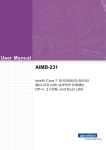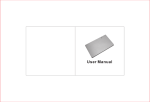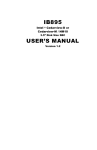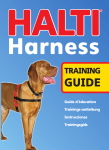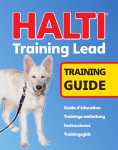Download ENDAT-N3410 User`s Manual
Transcript
ENDAT-N3410 User’s Manual UNICORN COMPUTER CORP. ENDAT-N3410 For ENDAT-N3410 PCB ver. A00 Document version: 0.2 Release Date: Oct.02.2015 Copyright 2015 Unicorn Computer Corporation. All rights reserved. 1 ENDAT-N3410 User’s Manual UNICORN COMPUTER CORP. Copyright notice The content of this manual has been checked for accuracy. The manufacturer assumes no responsibility for any inaccuracies that may be contained in this manual. The manufacturer reserves the right to make improvements or modification to this document and/or the product at any time without prior notice. No part of this document may be reproduced, transmitted, photocopied or translated into any language, in any form or by any means, electronic, mechanical, magnetic, optical or chemical, without the prior written permission of the manufacturer. Realtek is registered trademark of Realtek Technologies Inc. Multiscan is a trademark of Sony Corp of America IBM, EGA, VGA, PC/XT, PC/AT, OS/2 and PS/2 are registered trademarks of International Business Machines Corporation Intel® is a registered trademark of Intel Corporation VIA is registered trademark of VIA Technology Incorporation Plug and Play is registered trademarks of Intel Corporation Microsoft, Windows and MS-DOS are trademarks of Microsoft Corporation Award is a trademark of Phoenix Software Inc. PCI is a registered trademark of PCI Special Interest Group Other product names mentioned herein are used for identification purpose only and may be trademarks and/or registered trademarks of their respective companies. Installation notice The manufacturer recommends using a grounded plug to ensure proper motherboard operation. Care should be used in proper conjunction with a grounded power receptacle to avoid possible electrical shock. All integrated circuits on this motherboard are sensitive to static electricity. To avoid damaging components from electrostatic discharge, please do not remove the board from the anti-static packing before discharging any static electricity to your body, by wearing a wrist-grounding strap. The manufacturer is not responsible for any damage to the motherboard due to improper operation. Copyright 2015 Unicorn Computer Corporation. All rights reserved. 2 ENDAT-N3410 User’s Manual UNICORN COMPUTER CORP. Table of Contents ENDAT-N3410 ................................................................................................................................................1 Revision History ............................................................................................................................................3 Disclaimer ......................................................................................................................................................5 1. Product Description ...............................................................................................................................7 1.1. Product Specifications .......................................................................................................................7 1.2. Board Layout ......................................................................................................................................8 1.3. Components List ..............................................................................................................................10 1.4. Block Diagram ..................................................................................................................................11 2. Technical Reference.............................................................................................................................12 2.1. 2.2. 2.3. 2.4. 2.4.1. 2.5. 2.5.1. 2.5.2. 2.6. 2.7. Processor .........................................................................................................................................12 System Memory ...............................................................................................................................13 Memory Resources ..........................................................................................................................15 Processor Graphics Subsystem ........................................................................................................16 Integrated Graphics .....................................................................................................................16 USB 3.0 and 2.0 host controller .......................................................................................................17 USB 3.0 ports: ..............................................................................................................................17 USB 2.0 ports: ..............................................................................................................................17 SATA Interface .................................................................................................................................18 Real-Time Clock Subsystem .............................................................................................................19 2.8. Audio Subsystem .............................................................................................................................20 2.9. LAN Subsystem ................................................................................................................................21 2.10. Hardware Monitoring ..................................................................................................................22 2.11. ACPI ..............................................................................................................................................23 2.12. Hardware Support .......................................................................................................................26 3. Onboard...............................................................................................................................................27 3.1. Connectors and Headers .................................................................................................................27 3.2. Jumper Setting .................................................................................................................................30 3.3. Pin Header Defined ..........................................................................................................................33 Revision History Copyright 2015 Unicorn Computer Corporation. All rights reserved. 3 ENDAT-N3410 User’s Manual UNICORN COMPUTER CORP. Revision Description Date 0.1 Initial release of the Mini-ITX boards with Intel “Braswell” SOC. Sep 30 2015 0.2 Fix description errors Oct 2 2015 Copyright 2015 Unicorn Computer Corporation. All rights reserved. 4 ENDAT-N3410 User’s Manual UNICORN COMPUTER CORP. Disclaimer This product specification applies to only the Unicorn Computer ENDAT-N3410 series. All Unicorn Computer Boards are evaluated as Information Technology Equipment (I.T.E.) for use in personal computers (PC) for installation in homes, computer rooms, and similar locations. The suitability of this product for other PC or embedded non-PC applications or other environments, such as medical, industrial, alarm systems, test equipment, etc. may not be supported without further evaluation by Unicorn Computer. Unicorn Computer Corporation may have patents or pending patent applications, trademarks, copyrights, or other intellectual property rights that relate to the presented subject matter. The furnishing of documents and other materials and information does not provide any license, express or implied, by estoppel or otherwise, to any such patents, trademarks, copyrights, or other intellectual property rights. Unicorn Computer may make changes to specifications and product descriptions at any time, without notice. Designers must not rely on the absence or characteristics of any features or instructions marked “reserved” or “undefined.” Unicorn Computer reserves these for future definition and shall have no responsibility whatsoever for conflicts or incompatibilities arising from future changes to them. Copyright 2015 Unicorn Computer Corporation. All rights reserved. 5 ENDAT-N3410 User’s Manual UNICORN COMPUTER CORP. Introduction The ENDAT-N3410 Mini-ITX board uses Intel N3000 series boards, Single, Dual, or Quad-core CPU. It is compatible with Unicorn Computer ENDAT-N3410 specification and incorporates a single 10/100/1000 Mbps Ethernet controller, 10 digital I/O signals, four serial ports, one port of HDMI 1.4 video (with digital audio support), and one port of HDMI display interface (without digital audio support). Additionally, the ENDAT-N3410S contains is for slim type design support. The Unicorn Computer ENDAT-N3410 series is allowing operation from -20° to +60°C without active cooling. The wide power input range of +9 to +35VDC also provides flexibility across various DC power sources. Device drivers are available at “http://www.unicorn-computer.com.tw”. For additional information, call Technical Support at +886- 2-2223-6699. You can also send a RMA Service Request Form by E-Mail or FAX when have the defective products. The ENDAT-N3410 series SKU list: ENDAT-N3410 Vehicle Computer solution: Intel Braswell based Mini-ITX board with Power over Ethernet (PoE) ENDAT-N3410S Slim type solution: Intel Braswell based Mini-ITX board with Power over Ethernet (PoE) Copyright 2015 Unicorn Computer Corporation. All rights reserved. 6 ENDAT-N3410 User’s Manual UNICORN COMPUTER CORP. 1. Product Description 1.1. Product Specifications Model name ENDAT-N3410 / ENDAT-N3410S (Braswell) Micro processor Intel Braswell M/D Memory 2 X SODIMM DDR3L Dual channel support 8GB (max) CRT interface VGA / Dual HDMI / Dual Ch. LVDS support, Panel Type selected by System BIOS GFX core Intel graphics HD System Chip Braswell M/D ETHERNET Dual Intel 82583V 2 xGbE 10/100/1000M (support EtherCAT(optinal)) SATA 2 x port SATA3 interface share w/ 1 x port mSATA with Hi-Speed Switch by jumper select GPIO 8 bit in/out Serial 4 Serial Ports w/+5, +12V Power select, COM2 / COM3 support RS232/422/485 by System BIOS; the COM2 ~ COM4 are box header type USB 2.0 / USB 3.0 8 USB ports include 6 USB 2.0 + 2 USB 3.0 Other 2 x POE EXPANSION SLOT 2 mini-PCIe socket design with One Full and One Half 2 x PoE + RJ-45 connector I/O PORT (Rear Window) COM1, 2 x HDMI, 1 x VGA (For ENDAT-N3410) USB 2.0 x 4 (ENDAT-N3410S: USB2.0 x 2), USB 3.0 x 2 DC Jack 2.00mm Box Header support COM2 ~ COM4 BOX Header / Header 2.00mm Pin Header suppot Line-In, Line-Out, MIC-in and Speaker out 2.00mm Pin Header suppot USB 2.0 x 2 2.00mm Box Header for LPT; 2.00mm Pin Header for PS2 KB/MS POWER SUPPLY Wide range DC 9 - 35V input Board Size mini-iTX form factor of 170mm x 170mm Figure1 - Product specifications Copyright 2015 Unicorn Computer Corporation. All rights reserved. 7 ENDAT-N3410 User’s Manual UNICORN COMPUTER CORP. 1.2. Board Layout Show the location of the major components on the top-side of Unicorn Board ENDAT-N3410. Figure2 - Board Components st “▪ ” Represents the 1 Pin. Copyright 2015 Unicorn Computer Corporation. All rights reserved. 8 ENDAT-N3410 User’s Manual UNICORN COMPUTER CORP. • Back panel I/O connectors This section describes the board’s connectors and headers. The connectors and headers can be divided Figure 3 –Rear I/O for N3410 Figure 4 – Rear I/O for N3410S Item Description A DC +9 V to +35 V Power Jack B Ethernet RJ-45 (Without LED) C Ethernet RJ-45 (Without LED) D Four or Two Port USB 2.0 Connector (Option by model number) T Two Port USB 3.0 Connector F HDMI1 Connector (DDI0 ) G VGA Connector (DDI2, Slim type “N3410S” is not support) H HDMI2 Connector (DDI1 )( Option: Switch LVDS by H/W BOM Changed) I Serial Port1 (Serial console function support) Copyright 2015 Unicorn Computer Corporation. All rights reserved. 9 ENDAT-N3410 User’s Manual UNICORN COMPUTER CORP. 1.3. Components List List all Jumper and Pins Item/callout from Description JCMOS CMOS Data Clear JRTC RTC Timer Clear JP1 LCD Power JP2 LVDS Inverter power JP3 SATA#1, 5V selected (SATA DOM, pin7with power selected by jumper) JP4 SATA#2, 5V selected (SATA DOM, pin7with power selected by jumper) JP6 for and power select via pin#9 of JCOM1,2 JP7 for and power select via pin#9 of JCOM1,2 JP8 LVDS back-light select JFP1 Front Panel, (Power LED, External Buzzer, Reset, PWBTN, SIO Enabled select) JMPCIEVER1 Mini-PCI Slot 1.1 and 2.0 select. J1 MIC / Line Out audio connector J2 Speaker / Line-out audio connector J3 Digital I/O header KBMS1 Keyboard / Mouse header JCPUFAN1 Processor fan header JSYSFAN1 System fan header JSMB SM-bus Header J_COM2 Serial port 2 Box Header J_COM3 Serial port 3 Box Header J_COM4 Serial port 4 Box Header J_PRINT Parallel Port Box Header JLPC1 LPC header J_USB1 USB 2.0 header J_USB2 USB 2.0 header JLVDS LVDS Socket Connectors Table 1: Onboard jumper setting for PCB: A0 Copyright 2015 Unicorn Computer Corporation. All rights reserved. 10 ENDAT-N3410 User’s Manual UNICORN COMPUTER CORP. 1.4. Block Diagram Block diagram of the major functional areas of the board. Figure5 - Block Diagram Copyright 2015 Unicorn Computer Corporation. All rights reserved. 11 ENDAT-N3410 User’s Manual UNICORN COMPUTER CORP. 2. Technical Reference 2.1. Processor Unicorn Computer ENDAT-N3410 has a soldered-down System-on-a-Chip (SoC), which consists of a dual-core Intel Celeron processor N3150 with up to 6 W TDP. • Integrated graphics • Integrated memory controller • Integrated PCH Processor Number N3700 N3000 N3050 N3150 2 MB L2 Cache 2 MB L2 Cache 2 MB L2 Cache 2 MB L2 Cache Instruction Set 64-bit 64-bit 64-bit 64-bit Lithography 14 nm 14 nm 14 nm 14 nm # of Cores 4 2 2 4 # of Threads 4 2 2 4 Processor Base Frequency 1.6 GHz 1.04 GHz 1.6 GHz 1.6 GHz Burst Frequency 2.4 GHz 2.08 GHz 2.16 GHz 2.08 GHz 6W 4W 6W 6W Cache TDP Table 2: SOC SKU list NOTE: This board has specific requirements for providing power to the processor. Copyright 2015 Unicorn Computer Corporation. All rights reserved. 12 ENDAT-N3410 User’s Manual UNICORN COMPUTER CORP. 2.2. System Memory The board has two 204-pin SO-DIMM sockets and supports the following memory features: •1.35 V DDR3L 1333/1600 MHz SDRAM SO-DIMM with gold plated contacts on Intel Celeron processor N3000 series. •Support for 1066 MHz/1600 MHz memory speeds • Dual memory channel • Unbuffered, single-sided or double-sided SO-DIMMs • Each channel was up8 GB maximum total system memory (with 4 Gb memory technology). Refer to Section BIOS SETUP on the total amount of addressable memory. • Minimum recommended total system memory: 1024 MB •Non-ECC SO-DIMMs •Serial Presence Detect NOTE: If you install 1333 MHz, it will run at 1066 MHz Supported Memory Configurations SO-DIMM Capacity Configuration SDRAM Density (Note) SDRAM Organization Number of SDRAM Front-side/Back-side Devices 1024 MB SS 1 Gbit 128 M x8/empty 8 2048 MB DS 1 Gbit 128 M x8/128 M x8 16 2048 MB SS 2 Gbit 256 M x8/empty 8 4096 MB DS 2 Gbit 256 M x8/256 M x8 16 4096 MB SS 4 Gbit 512 M x8/empty 8 8192 MB DS 4 Gbit 512 M x8/512 M x8 16 Table 3: list the supported SD-DIMM configuration NOTE: To be fully compliant with all applicable DDR SDRAM memory specifications, if non-SPD memory is installed, the BIOS will attempt to correctly configure the memory settings, but performance and reliability may be impacted or the SO-DIMMs may not function under the determined frequency. Copyright 2015 Unicorn Computer Corporation. All rights reserved. 13 ENDAT-N3410 User’s Manual UNICORN COMPUTER CORP. A. Memory Install Figure 6 - Install a memory DIMM. Note: 1. The DIMM must be installed to DIMMA1 slot first. 2. If the DIMM does not go in smoothly, do not force it. Pull it all the way out and try again. B. Memory Capacity DIMM Socket Location DDR3L Module Total Memory Size: DIMMA1: 512MB/1GB/2GB/4GB/8GB DIMMB1: 512MB/1GB/2GB/4GB/8GB Max is 8GB C. Dual Channel Memory Installation Please refer to the following requirements to activate Dual Channel function: Install memory module of the same density in pairs, shown in the table. Copyright 2015 Unicorn Computer Corporation. All rights reserved. 14 ENDAT-N3410 User’s Manual UNICORN COMPUTER CORP. 2.3. Memory Resources Addressable Memory The board utilizes up to 8 GB of addressable system memory. Typically the address space that is allocated for PCI Conventional bus add-in cards, PCI Express configuration space, BIOS (SPI Flash device), and chipset overhead resides above the top of DRAM (total system memory). On a system that has 8 GB of system memory installed, it is not possible to use all of the installed memory due to system address space being allocated for other system critical functions. These functions include the following: • BIOS/SPI Flash device (64 Mbit) • Local APIC (19 MB) • Direct Media Interface (40 MB) • PCI Express configuration space (256 MB) • SoC base address registers PCI Express ports (up to 256 MB) • Memory-mapped I/O (I/O fabric) that is dynamically allocated for PCI Express add-in cards (256 MB) The board provides the capability to reclaim the physical memory overlapped by the memory mapped I/O logical address space. The board remaps physical memory from the top of usable DRAM boundary to the 4 GB boundary to an equivalent sized logical address range located just above the 4 GB boundary. All installed system memory can be used when there is no overlap of system addresses. Copyright 2015 Unicorn Computer Corporation. All rights reserved. 15 ENDAT-N3410 User’s Manual UNICORN COMPUTER CORP. 2.4. Processor Graphics Subsystem The board supports graphics through Intel HD Graphics. 2.4.1. Integrated Graphics The board supports integrated graphics via the processor. Intel® High Definition (Intel® HD) Graphics The Intel HD graphics controller features the following: I. HDMI 1.4b II. 3D graphics hardware acceleration supporting DirectX*11.1, OpenCL* 1.2, OGL ES Halti/2.0/1.1, OpenGL* 4.2 III. Video decode hardware acceleration supporting H.265/HEVC @ Level 5, H.264 @ Level 5.2, MPEG2, MVC, VC-1, WMV9 IV. Video encode hardware acceleration supporting H.264 @ Level 5.1, JPEG and MVC formats JPEG and VP8 formats V. High-Bandwidth Digital Content Protection (HDCP) 1.4/2.2 support for content protection Video Memory Allocation Intel® Dynamic Video Memory Technology (DVMT) is a method for dynamically allocating system memory for use as graphics memory to balance 2D/3D graphics and system performance. If your computer is configured to use DVMT, graphics memory is allocated based on system requirements and application demands (up to the configured maximum amount). When memory is no longer needed by an application, the dynamically allocated portion of memory is returned to the operating system for other uses. High Definition Multimedia Interface* (HDMI*) The HDMI port supports standard, enhanced, or high definition video, plus multi-channel digital audio on a single cable. The port is compatible high resolution and maximum supported resolution is 3840 x 2160 @ 30 Hz and 2560 x 1600 @ 60 Hz, 24 bpp (WUXGA). The HDMI port is compliant with the HDMI 1.4b specification. Integrated Audio Provided by the HDMI Interfaces The following audio technologies are supported by the HDMI 1.4b interfaces directly from the SoC: • AC3 - Dolby* Digital and Dolby Digital Plus • This HDMI audio support on HDMI only. Copyright 2015 Unicorn Computer Corporation. All rights reserved. 16 ENDAT-N3410 User’s Manual UNICORN COMPUTER CORP. 2.5. USB 3.0 and 2.0 host controller The USB port arrangement is as follows: 2.5.1. USB 3.0 ports: Two ports are implemented with external front panel connectors (one blue and one orange charging capable) Two ports are implemented with external back panel connectors (blue) Maximum current is 900 mA for each blue port. 2.5.2. USB 2.0 ports: Four ports are implemented with external back panel connectors (Black) Maximum current is 500 mA for each port (2 A total) Two ports via one dual-port internal 1x8 1.25 mm pitch header (Black) Maximum current is 500 mA for each port of the header (1 A total) Two ports via two dual-port internal Mini-Card Slot. Maximum current is 500 mA for each port of the Mini-Card Socket. (1 A total) All the USB ports are high-speed, full-speed, and low-speed capable (in OS). NOTE: Computer systems that have an unshielded cable attached to a USB port may not meet FCC Class B requirements, even if no device is attached to the cable. Use a shielded cable that meets the requirements for full-speed Copyright 2015 Unicorn Computer Corporation. All rights reserved. 17 ENDAT-N3410 User’s Manual UNICORN COMPUTER CORP. 2.6. SATA Interface The SoC provides one SATA port with a theoretical maximum transfer rate of 6 Gb/s. A point-to-point interface is used for host to device connections. The underlying SATA functionality is transparent to the operating system. The SATA controller can operate in both legacy and native modes. In legacy mode, standard IDE I/O and IRQ resources are assigned (IRQ 14 and 15). In Native mode, standard PCI Conventional bus resource steering is used. Native mode is the preferred mode for configurations using Windows* operating systems. • AHCI Mode The board supports AHCI storage mode. NOTE: In order to use AHCI modes, AHCI mode force enabled in the BIOS. Microsoft* Windows 8 includes the necessary AHCI drivers without the need to install separate AHCI drivers during the operating system installation process. However, it is always good practice to update the AHCI drivers to the latest available by Intel. • Pin 7 power designs for SATA modules Power Pin 7 Design can be incorporated in all of our SATA DOM storage devices. Traditionally, a serial ATA device is connected to a board through a cable from the power supply. We support the SATA can switch with Power on Pin 7 by jumper, making it possible to plug your flash storage device onto your board without the need for any external cable. Copyright 2015 Unicorn Computer Corporation. All rights reserved. 18 ENDAT-N3410 User’s Manual UNICORN COMPUTER CORP. 2.7. Real-Time Clock Subsystem A coin-cell battery (CR2032) powers the real-time clock and CMOS memory. When the computer is not plugged into a wall socket, the battery has an estimated life of three years. When the computer is plugged in, the standby current from the power supply extends the life of the battery. The clock is accurate to ± 13 minutes/year at 25 ºC with 3.3 VSB applied via the power supply 5 V STBY rail. NOTE: 1. If the battery and AC power fail, date and time values will be reset and the user will be notified during the POST. 2. When the voltage drops below a certain level, the BIOS Setup program settings stored in CMOS RAM (for example, the date and time) might not be accurate. Replace the battery with an equivalent one. Copyright 2015 Unicorn Computer Corporation. All rights reserved. 19 ENDAT-N3410 User’s Manual UNICORN COMPUTER CORP. 2.8. Audio Subsystem The board supports Intel HD Audio via the Realtek ALC888 audio codec. The audio subsystem supports the following features: • Analog line-out/Analog Headphone/Analog Microphone jack on the front panel • High Definition Audio via a stereo microphone/headphone jack on the back panel • Support for 44.1 kHz/48 kHz/96 kHz/192 kHz sample rates on all analog outputs • Support for 44.1 kHz/48 kHz/96 kHz sample rates on all analog inputs • Internal 2.00mm header support Line-in, Line-out, MIC-in, Speaker. Pins Define: Speakers Headphones Microphone Line-In • Audio Software Audio software and drivers are available from Unicorn Computer World Wide Web site. Copyright 2015 Unicorn Computer Corporation. All rights reserved. 20 ENDAT-N3410 User’s Manual UNICORN COMPUTER CORP. 2.9. LAN Subsystem The LAN subsystem consists of the following: • Dual Intel 82583V Gigabit Ethernet Controller (10/100/1000 Mb/s) • RJ-45 LAN connector without integrated status LEDs • 10/100/1000 BASE-T IEEE 802.3 compliant Additional features of the LAN subsystem include: • CSMA/CD protocol engine • Jumbo frame support 9K • LAN connect interface between the SoC and the LAN controller • Power management capabilities ACPI technology support LAN wake capabilities • Support POE+ (PD) function support. • TCP, IP, and UDP checksum offload (for IPv4 and IPv6) • Full device driver compatibility Copyright 2015 Unicorn Computer Corporation. All rights reserved. 21 ENDAT-N3410 User’s Manual UNICORN COMPUTER CORP. 2.10. Hardware Monitoring The hardware monitoring and fan control subsystem is based on Nuvoton embedded controller, which supports the following: • Processor and system ambient temperature monitoring • Chassis fan speed monitoring • Voltage monitoring of +12v, +5 V, +3.3 V, • SM-Bus interface Copyright 2015 Unicorn Computer Corporation. All rights reserved. 22 ENDAT-N3410 User’s Manual UNICORN COMPUTER CORP. 2.11. ACPI ACPI gives the operating system direct control over the power management and Plug and Play functions of a computer. The use of ACPI with this board requires an operating system that provides full ACPI support. ACPI features include: • Plug and Play (including bus and device enumeration) • Power management control of individual devices, add-in boards (some add-in boards may require an ACPI-aware driver), video displays, and disk drives • Methods for achieving less than 15-watt system operation in the power-on/standby sleeping state • A Soft-off feature that enables the operating system to power-off the computer • Support for multiple wake-up events • Support for a front panel power and sleep mode switch (by OS setting) Lists the system states based on how long the power switch is pressed, depending on how ACPI is configured with an ACPI-aware operating system. If the system is in this state And the power switch is pressed for The system enter this state Off (ACPI G2/G5 – Soft off) Less than four seconds Power-on (ACPI G0 – Working state) on (ACPI G0 – Working state) Less than four seconds Soft-off/Standby (ACPI G1 – Sleeping state) on (ACPI G0 – Working state) More than six seconds Fail safe power-off (ACPI G2/G5 – Soft off) Sleep (ACPI G1 – Sleeping state) Less than four seconds Wake-up (ACPI G0 – Working state) Sleep (ACPI G1 – Sleeping state) More than six seconds Power-off (ACPI G2/G5 – Soft off) Table 4 - Effects of Pressing the Power Switch Note: This is depending on power management setting in operating system. Copyright 2015 Unicorn Computer Corporation. All rights reserved. 23 ENDAT-N3410 User’s Manual UNICORN COMPUTER CORP. •System States and Power States Under ACPI, the operating system directs all system and device power state transitions. The operating system puts devices in and out of low-power states based on user preferences and knowledge of how devices are being used by applications. Devices that are not being used can be turned off. The operating system uses information from applications and user settings to put the system as a whole into a low-power state. List the power states supported by the board along with the associated system power targets. See the ACPI specification for a complete description of the various system and power states. Table 5 - Power States and Targeted System Power Notes: 1. Total system power is dependent on the system configuration, including add-in boards and peripherals powered by the system chassis’ power supply. 2. Dependent on the standby power consumption of wake-up devices used in the system. Copyright 2015 Unicorn Computer Corporation. All rights reserved. 24 ENDAT-N3410 User’s Manual UNICORN COMPUTER CORP. •That lists the devices or specific events that can wake the computer from specific states. Device events that wake up the system… …from this sleep state Comments Power switch S3, S4, S5 RTC alarm S5 (Note 1) LAN S3, S4, S5 (Notes 1, 2) “S5 WOL after G3” must be supported; monitor to remain in sleep state USB S3, S4 (Note 3, 4) Wake S4, S5 controlled by BIOS option PCIe via WAKE# S3, S4, S5 (Note 1) Via WAKE; monitor to remain in sleep state Monitor to remain in sleep state Table 6 - Wake ACPI support list Command if these wake-up events from an ACPI state requires an operating system that provides full ACPI support. In addition, software, drivers, and peripherals must fully support ACPI wake events. Notes: 1. Monitor will remain in “sleep” state 2. “S5 WoL after G3” supported w/Deep Sleep disabled 3. Wake from S3 and S4 only supported. 4. Wake from device/event not supported immediately upon return from DC loss Copyright 2015 Unicorn Computer Corporation. All rights reserved. 25 ENDAT-N3410 User’s Manual UNICORN COMPUTER CORP. 2.12. Hardware Support The board provides several power management hardware features, including: Wake from Power Button signal Instantly Available PC technology LAN wake capabilities Wake from USB (S3,S4 only) WAKE# signal wake-up support Wake from S5. Note: The use of Wake from USB from an ACPI state requires an operating system that provides full ACPI support. •Power Input When resuming from an AC power failure, the computer may return to the power state it was in before power was interrupted (on or off). The computer’s response can be set using the Last Power State feature in the BIOS Setup program’s Boot menu. •Instantly Available PC Technology Instantly Available PC technology enables the board to enter the ACPI S3 (Suspend-to-RAM) sleep-state. While in the S3 sleep-state, the computer will appear to be off (the power supply is off, and the front panel LED is amber off on single colored.) When signaled by a wake-up device or event, the system quickly returns to its last known wake state. The use of Instantly Available PC technology requires operating system support and drivers for any installed Mini PCI Express add-in card. •LAN Wake Capabilities LAN wake capabilities enable remote wake-up of the computer through a network. The LAN subsystem monitors network traffic at the Media Independent Interface. Upon detecting a Magic Packet* frame, the LAN subsystem asserts a wake-up signal that powers up the computer. •Wake from USB USB bus activity wakes the computer from an ACPI S3, S4 states. Note: Wake from USB requires the use of a USB peripheral that supports Wake from USB. •WAKE# Signal Wake-up Support When the WAKE# signal on the PCI Express bus is asserted, the computer wakes from an ACPI S3, S4, or S5 state. •Wake from S5 When the RTC Date and Time is set in the BIOS, the computer will automatically wake from an ACPI S5 state. Copyright 2015 Unicorn Computer Corporation. All rights reserved. 26 ENDAT-N3410 User’s Manual UNICORN COMPUTER CORP. 3. Onboard 3.1. Connectors and Headers CAUTION Only the following connectors and headers have over current protection: back panel and front panel USB. • Back panel connectors This section describes the board’s connectors and headers. The connectors and headers can be divided into these groups: Figure 7 & figure 8 shows the location of the back panel connector for the board Figure 7 – Rear I/O Figure 8 – Rear I/O for N3410S Copyright 2015 Unicorn Computer Corporation. All rights reserved. 27 ENDAT-N3410 User’s Manual UNICORN COMPUTER CORP. Table7. Rear I/O Item Description A DC +9 V to +35 V Power Jack B Ethernet RJ-45 (Without LED) C Ethernet RJ-45 (Without LED) D Four Port USB 2.0 Connector E Two Port USB 3.0 Connector F HDMI1 Connector (DDI0 ) G VGA Connector (DDI2) H HDMI2 Connector (DDI1 )( Option: Switch LVDS by H/W BOM Changed) I Serial Port1 (Serial console function support) A. DC Input Power Jack The board has the following power supply connector: •External Power Supply – the board can be powered through a 9-35 V DC connector on the back panel. The back panel DC connector is compatible with a 6.4 mm/OD (outer diameter) and 2.5 mm/ID (inner diameter) plug, where the inner contact is +9 (-5%)to +35 (+5%) V DC and the shell is GND. The maximum current rating is 2A/12V. Contact resistance: 30m Ohm Max. At AC 100mA Max .1KHz Insertion force: 3.0K g Maximum. Rated voltage and current: DC12V.2A Max Dielectric withstanding voltage: 500V AC for 1 Minute NOTE: External power voltage, 9 - 35 V DC, is dependent on the type of power source used. B. POE (PD type) From power source equipment (PSE) provided power via conventional CAT5 Ethernet cable. PoE+ power sourcing equipment provides 50 to 57 Vdc – an increased and much tightened range compared to 44 to 57 Vdc for PoE. Also, consider this: the current for PoE is 350mA, while the current for PoE+ is a whopping 600mA. This provides as much as 25W at the powered device after allowing for cable voltage drops. Copyright 2015 Unicorn Computer Corporation. All rights reserved. 28 ENDAT-N3410 User’s Manual UNICORN COMPUTER CORP. PD The PD is limited to a maximum of 13.0 W for Type 1, 25.5 W for Type 2 over two pairs, or 51 W for Type 2 over four pairs, all over a voltage range between 37 V to 57 VDC (which accounts for worst-case power losses in the cable). The PD must be capable of receiving power regardless of which powering scheme is used. The PD negotiates a power class during the time of initial connection (see "Power Management"). To prevent damage to non-PoE devices, all PDs must include a 25 k Om resistor across powered pairs to allow for detection by the PSE. This scheme also allows the PSE to detect when a PD is disconnected from the network. The detection signature is visible by both Alternative A and Alternative B PSEs. During link power-up, after determining the type of link, the PSE must determine the power classification of the PD (basically how much power must be supplied to the PD). The standard provides two mechanisms for managing power supplied to the PD: physical layer or data link-layer classification. Physical Layer Classification Physical layer classification uses the link’s cable and PD electrical characteristics to determine which power class to assign the PD. This classification mechanism is similar to that used in 802.3af but adds an additional power class (Table 8). Four-pair PDs may exhibit different class levels for each of their connections. Table8. Power Classes (for Two-Pair Powering) Power Class Maximum Average Power Available at PD Class 0 13W Class 1 3.84W Class 2 6.49W Class 0 13W Class 3 25.5W Copyright 2015 Unicorn Computer Corporation. All rights reserved. 29 ENDAT-N3410 User’s Manual UNICORN COMPUTER CORP. 3.2. Jumper Setting The illustration shows how to set up jumpers. When the jumper cap is placed on pins, the jumper is “close”, if not, that means the jumper is “open”. Jumper List JCMOS CMOS Data Clear JRTC RTC Timer Clear JP1 LCD Power JP2 LVDS Inverter power JP3 SATA#1, Power select for SATA-DOM module JP4 SATA#2, Power select for SATA-DOM module JP5 N/A JP6 for and power select via pin#9 of JCOM1,2 JP7 for and power select via pin#9 of JCOM1,2 JP8 LVDS back-light select JCMOS1: Clear CMOS Jumper The jumper allows users to restore the BIOS safe setting and the CMOS data. Please carefully follow the procedures to avoid damaging the motherboard. Item Normal Operation Clear CMOS data Pin Close 1-2 (Default) 2-3 ※ Clear CMOS Procedures: 1. Remove AC power line. 2. Set the jumper to “Pin 1-2 close”, you can use a metal object like a screwdriver to touch the two pins. 3. Wait for five seconds. 4. After clearing the CMOS values, be sure the jumper is “Pin 1-2 open”. 5. Plug-in DC power input. 6. Power on the system, then hold function key”F2” enter to BIOS SETUP by keyboard Press 7. Load Optimal Defaults and save settings in CMOS. Copyright 2015 Unicorn Computer Corporation. All rights reserved. 30 ENDAT-N3410 User’s Manual UNICORN COMPUTER CORP. JRTC: Clear CMOS Jumper The Clear RTC RAM (3-pin CLRTC) jumper allows you to clear the Real Time Clock (RTC) RAM in CMOS. It also allows clearing of date, time, and system setup parameter memories in CMOS, by erasing the RTC RAM data. The onboard button cell battery powers the RAM data in CMOS, including system setup information. Item Normal Operation Clear CMOS data Pin Close 1-2 (Default) 2-3 ※ 1. 2. 3. 4. 5. Clear RTC-RAM in c Procedures: Turn off the PC and unplug the power cord. Move the JRTC jumper cap from pins 1-2 (normal) to pins 2-3 (clear CMOS). Keep the jumper cap on pins 2-3 for 5 to 10 seconds, and then move back to pins 1-2. Plug in the power cord and turn on the PC. Enter the BIOS setup to change the BIOS settings. JP1: LCD Power The jumper allows users to restore the BIOS safe setting and the CMOS data. Please carefully follow the procedures to avoid damaging the motherboard. Item +3.3 +5V +12V Pin Close 1-2 (Default) 3-4 5-6 JP2: Panel Inverter power select The jumper allows users to restore the BIOS safe setting and the CMOS data. Please carefully follow the procedures to avoid damaging the motherboard. Item +5V +12V Pin Close 1-2 (Default) 2-3 JP3: SATA#1, Power select for SATA-DOM module The jumper for 5V selected, provide pin7 with +5V power for SATA DOM device Item GND +5V Pin Close 1-2 (Default) 2-3 Copyright 2015 Unicorn Computer Corporation. All rights reserved. 31 ENDAT-N3410 User’s Manual UNICORN COMPUTER CORP. JP4: SATA#2, Power select for SATA-DOM module The jumper for 5V selected, provide pin7 with +5V power for SATA DOM device Item GND +5V Pin Close 1-2 (Default) 2-3 JP6: JCOM1, 2 for signal pin#9 select The jumper for signal power selected, provide pin9 with power for DTE device JCOM1 JCOM2 Define Pin Close Define Pin Close +12V 1-2 +12V 7-8 RI 3-4 (Default) RI 9-10 (Default) +5V 5.6 +5V 11-12 JP7: JCOM3, 4 for signal pin#9 select The jumper for signal power selected, provide pin9 with power for DTE device JCOM3 JCOM4 Define Pin Close Define Pin Close +12V 1-2 +12V 7-8 RI 3-4 (Default) RI 9-10 (Default) +5V 5.6 +5V 11-12 JP8: LVDS back-light Active power select The jumper allows users to restore the BIOS safe setting and the CMOS data. Please carefully follow the procedures to avoid damaging the motherboard. Item +3.3V +5V Pin Close 1-2 (Default) 2-3 Copyright 2015 Unicorn Computer Corporation. All rights reserved. 32 ENDAT-N3410 User’s Manual UNICORN COMPUTER CORP. 3.3. Pin Header Defined Header Defined List JFP1 Front Panel, (Power LED, External Buzzer, Reset, PWBTN, SIO Enabled select) JMPCIEVER1 Mini-PCI Slot 1.1 and 2.0 select. J1 MIC / Line Out audio connector J2 Speaker / Line-out connector J3 Digital I/O header KBMS1 Keyboard / Mouse header JCPUFAN1 Processor fan header JSYSFAN1 System fan header JSMB SM-bus Header J_COM2 Serial port 2 Header J_COM3 Serial port 3 Header J_COM4 Serial port 4 Header J_PRINT Parallel Port Header JLPC1 LPC Interface header J_USB1 USB 2.0 header J_USB2 USB 2.0 header JLVDS LVDS header Copyright 2015 Unicorn Computer Corporation. All rights reserved. 33 ENDAT-N3410 User’s Manual UNICORN COMPUTER CORP. JFP1: Front Panel header Pins Defined Pins Defined 1 +HDD 2 HDD_GND 3 Buzzer_GND 4 Buzzer_GND 5 Onboard Buzzer (+) 6 External Buzzer (+) 7 Reset # 8 GND 9 Power Button # 10 GND 11 GND 12 Power LED (+) 13 WDT Enabled 14 PMC_Reset JMPCIEVER1: Mini-PCI Slot 1.0 and 1.2 select. Jumper Mini-PCIE1 Pin Close \ Type 1.0 1.2 (Default) 1-2 Close None 3-4 None Close 5-6 None Close Pin Close \Type 1.0 1.2 (Default) 7-8 Close None 9-10 None Close 11-12 None Close Mini-PCIE2 J1: MIC / Line Out audio connector Pins Defined Pins Defined 1 INE1_L_HDR_CN 2 MICIN1_L 3 LINE1_JD 4 MIC1_JD 5 AUD_GND 6 7 LINE1_R_HDR_CN 8 MICIN1_R J2: Speaker / Line-out connector Pins Defined Pins Defined 1 SPEEAKER_L 2 FRONT_L_HDR_CN 3 FRONT_JD 4 FRONT_JD 5 AMP_GND 6 7 SPEEAKER_R 8 FRONT_R_HDR_CN Copyright 2015 Unicorn Computer Corporation. All rights reserved. 34 ENDAT-N3410 User’s Manual UNICORN COMPUTER CORP. J3: Digital I/O header Pins Defined Pins Defined 1 +5VSB 2 +5VSB 3 SDIO0 Input 4 SDIO0 output 5 SDIO1 Input 6 SDIO1 output 7 GND 8 GND 9 SDIO2 Input 10 SDIO2 output 11 SDIO3 Input 12 SDIO3 output 13 +3.3VSB 14 +3.3VSB KBMS1: Keyboard & Mouse header Pins Defined Pins Defined 1 KBDA 2 MDA 3 Key Lock 4 Key Lock 5 GND 6 GND 7 +5V 8 +5V 9 KBCLK 10 MCLK Pins Defined Pins Defined 1 GND 2 +12V 3 FAN Speed 4 Control Pins Defined Pins Defined 1 GND 2 +12V 3 FAN Speed JCPUFAN1: Processor fan header JSYSFAN1: System fan header JSMB: SM-bus Header Pins Defined Pins Defined 1 SMB_DATA 2 SMB_CLK 3 +5V 4 GND Copyright 2015 Unicorn Computer Corporation. All rights reserved. 35 ENDAT-N3410 User’s Manual UNICORN COMPUTER CORP. J_USB1, J_USB2: Dual-Port Internal USB 2.0 Header (2.0 mm Pitch) Pins Defined Pins Defined 1 +5V 2 +5V 3 -Data 4 -Data 5 +Data 6 +Data 7 GND 8 GND 9 GND 10 GND Pins Defined Pins Defined 1 AD 0 2 +3.3V 3 AD 1 4 PLT_RST_BUF 5 AD 2 6 LPC_FRAME# 7 AD 3 8 LPC_PORT80_CLK 9 LPC_IRQ 10 GND 11 NC 12 NC JLPC1: LPC interface header J_COM2, J_COM3, J_COM4: COM Port 2, 3, 4 Headers *2 *2 Pins RS-232 1 DCD TX- Data - 2 RX TX+ Data + 3 TX RX+ 4 DTR RX- 5 GND GND GND 6 DSR 7 RTS 8 CTS 9 RI 10 NC NC NC RS-422 RS-485 *1 *1 : By Jumper JP6 & JP7 : RS-422 and RS-485 function only for COM2 and COM3, function changed by BIOS SETUP Manual *2 Copyright 2015 Unicorn Computer Corporation. All rights reserved. 36 ENDAT-N3410 User’s Manual UNICORN COMPUTER CORP. J_LPT: Parallel Port Header Pins Defined Pins Defined 1 STB 2 Data 0 3 Data 1 4 Data 2 5 Data 3 6 Data 4 7 Data 5 8 Data 5 9 Data 7 10 ACK 11 BUSY 12 Paper Out 13 Select 14 Line Feed 15 Error 16 Reset 17 Select Print 18 GND 19 GND 20 GND 21 GND 22 GND 23 GND 24 GND 25 GND 26 GND Pin Signal Name Pin Signal Name 1 CLK 2 DATA 3 VCC 4 VSYNC 5 HSYNC 6 GND 7 RED 8 GND 9 GREEN 10 GND 11 BLUE 12 KEY Pin Signal Name Pin Signal Name 1 5V 4 GND 2 5V 5 GND 3 3.3 V VGA Header SATA Power Header Copyright 2015 Unicorn Computer Corporation. All rights reserved. 37 ENDAT-N3410 User’s Manual UNICORN COMPUTER CORP. JLVDS: LVDS interface header Pins Defined Pins Defined 1 VBL 2 VBL 3 GND 4 GND 5 BLEN 6 GND 7 LCD-PWR 8 LCD-PWR 9 GND 10 GND 11 Odd 0+ 12 Odd 0- 13 Odd 1+ 14 Odd 1- 15 Odd 2+ 16 Odd 2- 17 Odd 3+ 18 Odd 3- 19 Odd CLK+ 20 Odd CLK - 21 GND 22 GND 23 Even 0+ 24 Even 0-. 25 Even 1+ 26 Even 1- 27 Even 2+ 28 Even 2- 29 Even 3+ 30 Even 3- 31 Even CLK+ 32 Even CLK- 33 LCD-PWR 34 LCD-PWR 35 GND 36 GND 37 GND 38 GND 39 VBL 40 VBL Copyright 2015 Unicorn Computer Corporation. All rights reserved. 38