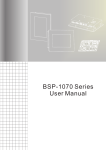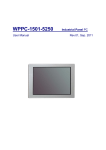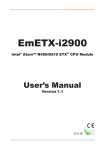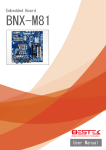Download User Manual - WynMax Inc.
Transcript
WMIX-QM570 User Manual WMIX-QM570 User Manual Intel QM57 Rev.01, Apr. 2012 Statement All rights reserved. No part of this publication may be reproduced in any form or by any means, without prior written permission of the publisher. All trademarks are the properties of the respective owners. All product specifications are subject to change without prior notice. Packing List □ WMIX-QM570 □ Driver CD (Include user manual) Ordering Information □ □ □ □ □ □ 1 x PS2 Y Cable(KB and Mouse) 1 x LPT Cable with Bracket 1 x 2 Port COM Cable with Bracket 1 x 2 Port USB Cable with Bracket 1 x SATA Cable 1 x SATA Power Cable WMIX-QM570 User Manual Contents Chapter 1 Product Information ........................................................................................ ..5 1.1 Block Diagram ............................................................................................................. 5 1.2 Features ........................................................................................................................ 6 1.3 PCB Layout .................................................................................................................. 8 1.4 Jumper Setting ............................................................................................................ 9 1.5 Connector Function List......................................................................................... 11 1.6 Internal Connector Pin Define............................................................................... 12 Chapter 2 BIOS Setup ............................................................................................... …….18 2.1 Main Menu .................................................................................................................. 18 2.2 Advanced Menu ........................................................................................................ 19 2.3 PCI Subsystem Setting ........................................................................................... 20 2.4 Advanced BIOS Feature Setup ............................................................................. 22 2.5 Wake System ............................................................................................................. 23 2.6 CPU Configuration ................................................................................................... 24 2.7 SATA Configuration ................................................................................................. 26 2.8 Intel IGD SWSCI OpRegion Configuration......................................................... 27 2.9 USB Configuration ................................................................................................... 28 2.10 Super IO Configuration......................................................................................... 29 2.11 Serial Port0 Configuration ................................................................................... 30 2.12 Serial Port1 Configuration ................................................................................... 31 2.13 Parallel Port Configuration .................................................................................. 32 2.14 PC Health Settings ................................................................................................. 33 2.15 Serial Super IO Configuration............................................................................. 34 2.16 Serial Port Configuration .................................................................................... 35 2.17 Chipset ..................................................................................................................... 39 2.18 Memory Information ..............................................................................................40 2.19 SB Chipset Configuration ....................................................................................41 2.20 PCI Express Ports Configuration .......................................................................43 2.21 USB Configuration ................................................................................................44 2.22 Intel ME Subsystem Configuration ...................................................................46 2.23 Boot Configuration .................................................................................... ……...47 2.24 Password Configuration .................................................................................... .49 2.25 Save Changes and Exit .................................................................................... ...50 Chapter 3 Drivers Installation .......................................................................................... 51 3.1 Intel Chipset Device Software ............................................................................... 51 3.2 Net Framework .......................................................................................................... 55 WMIX-QM570 User Manual 3.3 Intel Graphic Media Accelerator Driver .............................................................. 55 3.4 LAN Driver.................................................................................... …………………..58 3.5 Audio Driver............................................................................................................... 61 Appendix-A Watchdog ....................................................................................................... 62 Appendix-B GPIO ................................................................................................................ 64 WMIX-QM570 User Manual Block Diagram IMVP-6.5 Vcore CPU CK505 i7-600 i5-500,400 i3-300 Mobile Processor IMVP-6.5 GFX Socket-G rPGA 988 Pin FDI DDRIII 800/1066 MHz SO-DIMM x2 DMIX4 LVDS 24Bit Dual Channel PCH PCI-E Intel 82577LM PCI-E VGA Intel 82574L/82583V DVI-D PCI Ibex Peak-M SATA x6 USB x10 SPI PCI-E, USB Mini PCI-E HDA ALC662/888 5.1/7.1 Channel 27 mm x 25 mm FCBGA LPC S/IO1_W83627EHG DIO LPT KB/MS S/IO2_F81216D COM1 COM2 RS422/485 WMIX-QM570 User Manual COM3 COM4 COM5 COM6 Amplifier 2 X 6W Features Processor System Processor/ Chipsets FSB Chipset BIOS Intel Core i7/i5/Celeron processors Socket G 1066 MHz Intel® QM57 AMI Technology DDR3 800/1066 MHz SDRAM Max. Capacity Memory Up to 8GB DDR3 DRAM Socket 2 x DDR3 SO-DIMM Chipset Intel QM57 integrated HD Graphics VRAM Shared system memory up to 2GB Resolution Analog Display: Up to 2048 x 1536 Display LVDS 18/24bit, dual channel LVDS Digital LVDS: Up to 1920 x 1200 Resolution Dual Display CRT+LVDS, CRT+DVI Ethernet Audio SATA Expansion Slot Interface Dual 10/100/1000 Mbps Controller LAN1: Intel 82577LM, LAN2: Intel 82574L Interface High Definition Audio Controller Realtek ALC662 HD CODEC Max. Data Transfer 300 MB/s Rates Port 6 PCI 1 mini PCIe 1 USB 2.0 4 COM WMIX-QM570 User Manual 4 (RS-232, supply 12V/5V/RI) Rear I/O Parallel 1 Audio Amplifier 1(6W (4Ω) stereo) DIO 4 in/4 out ( sink 6A x2) PS/2 1(K/B and mouse) VGA 1 COM 2 (1xRS232,1xRS232/RS422/RS485); all support 12V/5V/RI jumper selector) LAN 2 x RJ45 USB 2.0 Audio Power Watchdog Timer Form Factor WMIX-QM570 User Manual 3 (Line In, Line out, Mic In) DVI 1 ATX ATX 20pin or DC 12V In Interval Programmable 1~255 sec./min. Output System reset Operating Temp. Environment *Note1 6 -5°C~60°C (23°F~140°F) Storage Temp. -20°C~80°C (-68°F~176°F) Relative Humidity 0%~ 95% (non-condensing) Dimension Mini-ITX, (L*W) 170mm x 170mm (6.69” x 6.69”) PCB Layout SATA_PWR2 SATA1 SATA_PWR1 SATA6 SATA5 SATA_PWR3 SPI JCOM5 JCOM6 SATA3 JCOM3 JCOM4 SATA4 SATA4 SYSFAN COM3 COM4 COM5 COM6 D I MM1 JCMOS JSMB D I MM2 PCI USB1 JFRONT PWR1 USB2 LVDS_SEL JLVDS_VDD INV JPWR_SEL LVDS IR RT3 PWR2 MINI-PCIE AUDIO2 CPUFAN MCR JCOM2 USB_LAN1 USB_LAN2 DIO LPT JCOM2_SEL JCOM1 COM1_COM2 USB1_KBMS WMIX-QM570 User Manual HDA_FP VGA+DVI AUDIO1 Jumper Setting JCMOS: CMOS Clear Pin No. 1-2 2-3 Function Normal Operation (Default) Clear CMOS Contents Jumper Setting 3 2 1 3 2 1 JCOM1/JCOM2/JCOM3/JCOM4/JCOM5/JCOM6: (5V/12V/RI) Select Pin No. 1-2 3-4 5-6 Function +5V Modem Ring In (Default) +12V 5 3 1 5 3 1 5 3 1 6 4 2 6 4 2 6 4 2 Jumper Setting JCOM2_SEL: COM2 (RS-232/RS-422/RS-485) Select (1/3) Pin No. 5-6, 11-13, 12-14, 19-21, 20-22 3-4, 9-11, 10-12, 17-19, 18-20 Function RS-232 (Default) RS-422 Jumper Setting 23 1 23 1 24 2 24 2 WMIX-QM570 User Manual JCOM2_SEL: COM2 (RS-232/RS-422/RS-485) Select (2/3) Pin No. 1-2, 9-11, 10-12, 23-24 15-16 Function RS-485 RS-422 RX 100Ω Termination Jumper Setting 23 1 23 1 24 2 24 2 JCOM2_SEL: COM2 (RS-232/RS-422/RS-485) Select (3/3) Pin No. 7-8 Function RS-422 TX 100Ω/RS-485 Termination Jumper Setting 23 1 24 2 Note: Not Recommended for RS-422 TX 100Ω Termination. JLVDS_VDD: LCD Power (+3.3V/+5V) Select Pin No. 1-2 2-3 Function LCD Power +3.3V (Default) LCD Power +5V Jumper Setting WMIX-QM570 User Manual 3 2 1 3 2 1 Connector Function List Connector Function Note AUDIO1 Line-In/MIC-In/Line-Out connector AUDIO2 Audio amplifier out connector COM1_COM2 Serial port connector COM3, 4, 5, 6 Serial port with box-header CPUFAN CPUFAN 4-pin connector DIMM1, 2 DDR3 SO-DIMM connector DIO Digital input/output with pin-header HDA_FP Front panel audio with pin-header INV LCD inverter connector IR IR with pin-header JFRONT Front panel with pin-header JSMB SMBUS with pin-header LPT Parallel port with box-header LVDS LVDS connector MCR MCR with box-header MINI-PCIE Mini PCI express connector PCI PCI slot PWR1 ATX 2x2 connector For DC12V in PWR2 ATX 2x10 connector (Reserved) For ATX RT3 Reserved for external thermistor SATA1, 2, 3 ,4, 5, 6 SATA connector SATA_PWR1, 2, 3 SATA power with box-header SPI Reserved for debug SYSFAN System FAN connector USB1, 2 USBx2 with pin-header USB1_KBMS USBx2, PS2 Keyboard and PS2 mouse USB_LAN1, 2 USBx2 and RJ45 connector VGA+DVI VGA and DVI connector WMIX-QM570 User Manual Internal Connector Pin Define AUDIO2: Audio Amplifier Output with Wafer connector (2.0 mm) 1 Pin No. 4 Signal 1 Audio Amplifier Out Right 2 Ground 3 Ground 4 Audio Amplifier Out Left COM3/COM4/COM5/COM6: Serial Port with Box-header (2.0 mm) Pin No. Signal Pin No. 1 DCD 2 DSR 3 RXD 4 RTS 5 TXD 6 CTS 7 DTR 9 Ground 8,10 CPUFAN: 4Pin FAN connector Pin No. 4 1 Signal RI/+5V/+12V Signal 1 Ground 2 Fan Power (+12V) 3 Speed Sense 4 Control DIO: Digital I/O with Pin-header (2.54mm) Pin No. Signal Pin No. 1 DIO-Out0 bit0 2 DIO-In0 bit2 3 DIO-Out1 bit1 4 DIO-In1 bit3 5 DIO-Out2 bit6 6 DIO-In2 bit4 7 DIO-Out3 bit7 8 DIO-In3 bit5 9 +12V 10 +5V 11 Ground 12 NC 11 2 1 WMIX-QM570 User Manual Signal INV: Inverter with Box-header (2.50 mm) 5 Pin No. 1 Signal 1 +12V 2 +12V 3 Ground 4 Inverter Brightness Abject 5 Inverter Enable JFRONT: Front Panel with Pin-header (2.54mm) 16 2 15 1 Pin No. Signal Pin No. Signal 1 +5V (470 Ohm), (Power LED+) 2 +5V (470 Ohm), (HDD LED+) 3 NC 4 HDD LED#, (HDD LED-) 5 Ground, (Power LED-) 6 5VSB (470 Ohm), (Suspend LED+) 7 RESET#, (Reset Button Pin1) 8 Suspend LED#, (Suspend LED-) 9 Ground, (Reset Button Pin2) 10 FSPK# (Beep), (Speaker-) 11 NC 12 NC 13 SW_PWR#, (Power ON Button Pin1) 14 NC 15 Ground, (Power ON Button Pin2) 16 +5V, (Speaker+) WMIX-QM570 User Manual LVDS: LVDS Panel Signal with Box-header (1.0 mm) 30 2 29 Pin No. 1 Signal Pin No. Signal 1 Ground 2 Ground 3 LVDSA_DATA3+ 4 LVDSA_DATA3- 5 LVDSA_CLK+ 6 LVDSA_CLK- 7 LVDSA_DATA2+ 8 LVDSA_DATA2- 9 LVDSA_DATA1+ 10 LVDSA_DATA1- 11 LVDSA_DATA0+ 12 LVDSA_DATA0- 13 Ground 14 Ground 15 LVDSB_DATA3+ 16 LVDSB_DATA3- 17 LVDSB_CLK+ 18 LVDSB_CLK- 19 LVDSB_DATA2+ 20 LVDSB_DATA2- 21 LVDSB_DATA1+ 22 LVDSB_DATA1- 23 LVDSB_DATA0+ 24 LVDSB_DATA0- 25 Ground 26 Ground 27 LVDS Power 28 LVDS Power 29 LVDS Power 30 LVDS Power Note1:LVDS Power = +5V or +3.3V (Default) LPT: Parallel Port with Box-header (2.0 mm) 1 Pin No. Signal 13 26 14 WMIX-QM570 User Manual Pin No. Signal 1 Strobe# 14 Auto Form Feed# 2 Data 0 15 Error# 3 Data 1 16 Initialization# 4 Data 2 17 Printer Select IN# 5 Data 3 18 Ground 6 Data 19 Ground 7 Data 5 20 Ground 8 Data 6 21 Ground 9 Data 7 22 Ground 10 Acknowledge# 23 Ground 11 Busy 24 Ground 12 Paper Empty 25 Ground 13 Printer Select 26 Ground MCR: Internal Keyboard with Box-header (2.0 mm) Pin No. 6 1 Signal 1 +5V 2 KCLK_CON 3 KCLK_KBC 4 KDAT_CON 5 KDAT_KBC 6 Ground Note: If not use MCR need short (Pin2 to Pin3) and (Pin4 to Pin5) to enable PS2 Keyboard. PWR1: ATX 2x2 +12V Input 3 4 2 Pin No. 1 Signal Pin No. 1 Ground 2 Ground 3 +12V 4 +12V SATA_PWR1/SATA_PWR2/SATA_PWR3: SATA Power (2.50mm) 1 Pin No. 6 Signal 1 +5V 2 +5V 3 Ground 4 Ground 5 +12V 6 +12V SYSFAN: System FAN 3 Pin connector Pin No. 3 1 Signal 1 Ground 2 Fan Power (+12V) 3 Speed Sense WMIX-QM570 User Manual Signal with Box-header USB1_KBMS: USBx2, PS2 Keyboard and PS2 Mouse connector (PS2 Y-Cable) Pin No. P6 P4 P2 P5 P3 P1 Signal U1 USB Power (+5V) U2 USB Data0N U3 USB Data0P U4 USB_Ground U5 USB Power (+5V) U6 USB Data1N U7 USB Data1P U8 USB_Ground P1 PS2_Ground P2 PS2 Keyboard Data P3 PS2 Mouse Data P4 PS2 Power (+5V) P5 PS2 Keyboard Clock P6 PS2 Mouse Clock USB1/USB2: USB Port with Pin-header (2.54mm) 10 2 Pin No. Signal Pin No. Signal 1 USB Power (+5V) 2 USB Power (+5V) 3 USB DATAN 4 USB DATAN 5 USB DATAP 6 USB DATAP 7 USB Ground 8 USB Ground 9 NC 10 Shield Ground 1 COM2: Serial Port Connector Pin No. WMIX-QM570 User Manual RS-232 Pin define RS-422 Pin define RS-485 Pin define 1 DCD TX- DATA- 2 RXD TX+ DATA+ 3 TXD RX+ 4 DTR RX- 5 GROUND 6 DSR 7 RTS 8 CTS 9 RI/+5V/+12V INV: LCD inverter connector with Box-header (2.50mm) 1 Pin No. 8 Signal 1 +12V 2 +12V 3 Ground 4 Inverter Brightness Adjust 5 Inverter Enable 6 Ground 7 +3.3V/+5V 8 +3.3V/+5V Note: Mount “1x5 pin Box-header” on Pin1 to Pin5 (Default). HAD_FP: Front panel audio with box-header (2.0mm) 10 2 9 Pin No. Signal Pin No. Signal 1 MIC2-IN-L 2 GND 3 MIC2-IN-R 4 HAD GPIO1 5 LINE2-IN-R 6 LINE2-JD 7 HDA_FP_SENSE 8 NC 9 LINE2-IN-L 10 MIC2-JD 1 WMIX-QM570 User Manual Chapter 2 BIOS Setup This chapter introduces BIOS setup information. Power on or reboot the system board, when screen appears message as “Press DEL to enter SETUP“. Press <DEL> key to run BIOS SETUP Utility. Note: The BIOS configuration for reference only, it may subject to change without prior notice. 2.1 Main Menu Please choose the system default language. Main Main Aptio Setup Utility - Copyright (C) 2009 American Megatrends, Inc . Advanced Chipset Boot Security Save & Exit Memory Information Total Memory 4096 MB (DDR3 1066) System Language [English] System Date System Time [Fri 12/23/2011] [18:38:01] Access Level Administrator Choose the system default language : Select Screen : Select Item Enter : Select +/- : Change Opt . F1: General Help F2: Previous Values F3: Optimized Defaults F4: Save ESC: Exit WMIX‐QM570 BIOS RA09 20111130 □ Date Set system date. □ Time Set system time. WMIX-QM570 User Manual 2.2 Advanced Menu This section allows you to configure CPU and other system devices for basic operation through the following sub-menus. Main Aptio Setup Utility - Copyright (C) 2009 American Megatrends, Inc . Advanced Advanced Chipset Boot Security Save & Exit Legacy OpROM Support Launch PXE OpROM Launch Storage OpROM PCI Subsystem Settings ACPI Settings Wake up event setting CPU Configuration SATA Configuration Intel IGD SWSCI OpRegion USB Configuration Super IO Configuration H/W Monitor Second Super IO Configuration [Disabled] [Enabled] Enable or Disable Boot Option for Legacy Network Devices : Select Screen : Select Item Enter : Select +/- : Change Opt . F1: General Help F2: Previous Values F3: Optimized Defaults F4: Save ESC: Exit WMIX‐QM570 BIOS RA09 20111130 □ Launch PXE OpROM Disabled: Use this setting to ignore all PXE Option ROMs. □ Launch Storage OpROM Enabled: Use this setting to specify that legacy PCI option ROMs for PCI storage devices are to be loaded and executed. WMIX-QM570 User Manual 2.3 PCI Subsystem Setting Aptio Setup Utility - Copyright (C) 2009 American Megatrends, Inc . Advanced PCI Bus Driver Version PCI ROM Priority V 2.02.01 [EFI Compatible ROM] PCI Common Settings Settings PCI Latency Timer [32 PCI Bus Clocks] VGA Palette Snoop [Disabled] PERR# Generation [Disabled] SERR# Generation [Disabled] PCI Express Device Settings Relaxed Ordering [Disabled] Extended Tag [Disabled] No Snoop [Enabled] Maximum Payload [Auto] Maximum Read Request [Auto] PCI Express Link Settings ASPM Support [Disabled] WARNING: Enabling ASPM may cause some PCI-E devices to fail Extended Synch [Disabled] In case of multiple Option ROMs (Legacy and EFI Compatible) , specifies what PCI Option ROM to launch . : Select Screen : Select Item Enter : Select +/- : Change Opt . F1: General Help F2: Previous Values F3: Optimized Defaults F4: Save ESC: Exit WMIX‐QM570 BIOS RA09 20111130 □ PCI ROM Priority In case of multiple optional ROMs (Legacy and EFI Compatible), specifies what PCI option ROM to launch. □ PCI Latency Timer Choices: 32 PCI, 64 PCI, 96 PCI, 128 PCI, 160 PCI, 192 PCI, 224 PCI, 248 PCI Bus Clocks. □ VGA Palette Snoop Enable or Disable VGA palette registers snooping. □ PERR# Generation If ENABLED allows generation of extended synchronization patterns. □ SERR# Generation Enable or Disable PCI devices to generate SERR#. WMIX-QM570 User Manual □ Relaxed Ordering Enable or Disable PCI express device relaxed ordering. □ Extended Tag If ENABLED allows devices to use 8-bit as a requester. □ No Snoop Enable or Disable PCI express devices without snoop option. □ Maximum Payload Set maximum payload of PCI express device or allow system BIOS to select the value. □ Maximum Read Request Set maximum read request Size of PCI express device or allow system BIOS to select the value. □ ASPM Support Set the ASPM Level □ Extend Synch If ENABLED allows generation of extended synchronization patterns. WMIX-QM570 User Manual 2.4 Advanced BIOS Feature Setup Aptio Setup Utility - Copyright (C) 2009 American Megatrends, Inc . Advanced Enable ACPI Auto Configuration Enable Hibernation ACPI Sleep State [Disabled] [Enabled} [S3 (Suspend to R…] Enables or Disables BIOS ACPI Auto Configuration . : Select Screen : Select Item Enter : Select +/- : Change Opt . F1: General Help F2: Previous Values F3: Optimized Defaults F4: Save ESC: Exit WMIX‐QM570 BIOS RA09 20111130 □ Enable ACPI Auto Configuration Enable or Disable BIOS ACPI auto configuration. □ Enable Hibernation Enable or Disable system ability to hibernate (OS/S4 sleep state). This option may be not effective with some OS. □ ACPI Sleep State Select the highest ACPI sleep state the system will enter, when SUSPEND button is pressed. WMIX-QM570 User Manual 2.5 Wake system Aptio Setup Utility - Copyright (C) 2009 American Megatrends, Inc . Advanced Wake Wake Wake Wake system with Fixed Time up hour up minute up second Wake on Ring Wake on PCI PME Wake on PCIE Wake Event [Disabled] 0 0 0 Enables or Disables System wake on alarm event . When enabled, System will wake on the hr::min::sec specified [Enabled] [Enabled] [Enabled] : Select Screen : Select Item Enter : Select +/- : Change Opt . F1: General Help F2: Previous Values F3: Optimized Defaults F4: Save ESC: Exit WMIX‐QM570 BIOS RA09 20111130 □ Wake system with Fixed Time Set date and time to power on system from soft-off state. □ Wake on Ring Select Power on by Ring Indicator signal from Modem. □ Wake on PCI PME Select wake-up by PCI device. Enabled/Disabled. □ Wake on PCIE Wake Event Select wake-up by Lan Enabled/Disabled. WMIX-QM570 User Manual 2.6 CPU Configuration Aptio Setup Utility - Copyright (C) 2009 American Megatrends, Inc . Advanced CPU Configuration Processor Type EMT64 Processor Speed Processor Stepping Microcode Revision Processor Cores Intel HT Technology Intel(R) Celeron(R) CPU Supported 1862 MHz 20652 9 2 Not Supported Active Processor Cores Limit CPUID Maximum Hardware Prefetcher Adjacent Cache Line Prefetch Intel Virtualization Technology Power Technology TDC Limit TDP Limit [All] [Disabled] [Enabled] [Enabled] [Disabled] [Energy Efficient] 0 0 Number of cores to enable in each processor package . : Select Screen : Select Item Enter : Select +/- : Change Opt . F1: General Help F2: Previous Values F3: Optimized Defaults F4: Save ESC: Exit WMIX‐QM570 BIOS RA09 20111130 □ Limit CPUID Maximum Disabled for Windows XP Choices: Disabled, Enabled. □ Hardware Prefetcher For UP platforms, leave it enabled. For DP/MP servers, it may use to tune performance the specific application. Choices: Disabled, Enabled. □ Adjacent Cache Line Prefetech For UP platforms, leave it enabled. For DP/MP servers, it may use to tune performance the specific application. Choices: Disabled, Enabled. □ Intel Virtualization Technology Choices: Disabled, Enabled. WMIX-QM570 User Manual □ Power Technology Enable the power management features. □ TDC Limit Turbo-XE mode processor TDC limits in 1/8 A granularity. 0 means using the factory-configured value. □ TDP Limit Turbo-XE Mode Processor TDP Limits in 1/8 W granularity. 0 means using the factory-configured value. WMIX-QM570 User Manual 2.7 SATA Configuration Aptio Setup Utility - Copyright (C) 2009 American Megatrends, Inc . Advanced SATA Configuration SATA SATA SATA SATA SATA SATA Port0 Port1 Port2 Port3 Port4 Port5 Not Not Not Not Not Not SATA Mode Serial-ATA Controller 0 Serial-ATA Controller 1 Present Present Present Present Present Present [IDE Mode] [Compatible] [Enhanced] (1) IDE Mode . (2) AHCI Mode . (3) RAID Mode . : Select Screen : Select Item Enter : Select +/- : Change Opt . F1: General Help F2: Previous Values F3: Optimized Defaults F4: Save ESC: Exit WMIX‐QM570 BIOS RA09 20111130 □ SATA Mode This item allows you to select the operation mode for SATA controller. □ Serial-ATA Controller 0 Enable/Disable serial ATA controller 0. □ Serial-ATA Controller 1 Enable/Disable serial ATA controller 0. WMIX-QM570 User Manual 2.8 Intel IGD SWSCI OpRegion Configuration Aptio Setup Utility - Copyright (C) 2009 American Megatrends, Inc . Advanced Intel IGD SWSCI OpRegion Configuration DVMT/FIXED Memory IGD – Boot Type Active LFP LCD Panel Type [256MB] [CRT] [Int-LVDS] [1024x768 18bit-sc] Select DVMT/FIXED Mode Memory size by Internal Graphics Device : Select Screen : Select Item Enter : Select +/- : Change Opt . F1: General Help F2: Previous Values F3: Optimized Defaults F4: Save ESC: Exit WMIX‐QM570 BIOS RA09 20111130 □ DVMT/FIXED Memory Choices: 128M, 256MB, maximum. □ IGD-Boot Type This item allows you to select the display device when you boot up the system. □ Active LFP VBIOS enables LVDS driver by Integrated encoder. □ LCD Panel Type This item allows you to select panel resolution that will be displayed depending on the LCD panel. WMIX-QM570 User Manual 2.9 USB Configuration Aptio Setup Utility - Copyright (C) 2009 American Megatrends, Inc . Advanced USB Configuration USB Devices: 2 Hubs Legacy USB Support EHCI Hand-off Device Reset timeout [Enabled] [Enabled] [20 sec] Enables Legacy USB support . AUTO option disables legacy support if no USB devices are connected. DISABLE option will Keep USB devices available Only for EFI applications . : Select Screen : Select Item Enter : Select +/- : Change Opt . F1: General Help F2: Previous Values F3: Optimized Defaults F4: Save ESC: Exit WMIX‐QM570 BIOS RA09 20111130 □ Legacy USB Support Set [Enabled] if you need to use any USB 1.1/2.0 devices in the operating system that does not support or have any USB 1.1/2.0 drivers installed. Such as DOS and SCO Unix. □ EHCI Hand-off This is a workaround for OSs without EHCI hand-off support. The EHCI ownership change should be claimed by EHCI driver. Choices: Enabled, Disabled □ Device Reset timeout USB mass storage device starts unit command timeout. Choices: 10, 20, 30, 40 sec. WMIX-QM570 User Manual 2.10 Super IO Configuration Aptio Setup Utility - Copyright (C) 2009 American Megatrends, Inc . Advanced Super IO Configuration Super IO Chip Winbond W83627EHG Serial Port 0 Configuration Serial Port 1 Configuration Parallel Port Configuration Power Failure [Always off] Watch Dog Timer [Time out Disable] CPU smart fan control [Disabled] System smart fan control [Disabled] Set Parameters of Serial Port 0 (COMA) : Select Screen : Select Item Enter : Select +/- : Change Opt . F1: General Help F2: Previous Values F3: Optimized Defaults F4: Save ESC: Exit WMIX‐QM570 BIOS RA09 20111130 □ Power Failure Always off. □ Watch Dog Timer This option will determine watch dog timer. □ CPU smart fan control This option allows user to enable/disable the control of CPU fan speed by changing the fan voltage. □ System smart fan control This option allows user to enable/disable the control of smart fan speed by changing the fan voltage. WMIX-QM570 User Manual 2.11 Serial Port 0 Configuration Aptio Setup Utility - Copyright (C) 2009 American Megatrends, Inc . Advanced Serial Port 0 Configuration Serial Port [Enabled] Change Settings [IO=3F8h; IRQ=3;] Enable or Disable Serial Port (COM) : Select Screen : Select Item Enter : Select +/- : Change Opt . F1: General Help F2: Previous Values F3: Optimized Defaults F4: Save ESC: Exit WMIX‐QM570 BIOS RA09 20111130 □ Serial Port Use this option to enable or disable the serial port. □ Change Settings Use this option to change the serial port IO port address and interrupt address. WMIX-QM570 User Manual 2.12 Serial Port 1 Configuration Aptio Setup Utility - Copyright (C) 2009 American Megatrends, Inc . Advanced Serial Port 1 Configuration Serial Port [Enabled] Change Settings Device Mode [IO=2F8h; IRQ=4;] [Serial Port Func…] Enable or Disable Serial Port (COM) : Select Screen : Select Item Enter : Select +/- : Change Opt . F1: General Help F2: Previous Values F3: Optimized Defaults F4: Save ESC: Exit WMIX‐QM570 BIOS RA09 20111130 □ Serial Port Use this option to enable or disable the serial port. □ Change Settings Use this option to change the serial port IO port address and interrupt address. □ Device Mode This item is serial port function. WMIX-QM570 User Manual 2.13 Parallel Port Configuration Aptio Setup Utility - Copyright (C) 2009 American Megatrends, Inc . Advanced Parallel Port Configuration Parallel Port [Enabled] Change Settings Device Mode [IO=378h; IRQ=5,6…] [Printer Mode] Enable or Disable Parallel Port (LPT/LPTE) : Select Screen : Select Item Enter : Select +/- : Change Opt . F1: General Help F2: Previous Values F3: Optimized Defaults F4: Save ESC: Exit WMIX‐QM570 BIOS RA09 20111130 □ Parallel Port Use this option to enable or disable the parallel port. □ Change Settings Use this option to change the serial port IO port address and interrupt address. □ Device Mode Printer mode. WMIX-QM570 User Manual 2.14 Pc Health Status Aptio Setup Utility - Copyright (C) 2009 American Megatrends, Inc . Advanced Pc Health Status CPU Temperature SYSTEM Temperature CPU FAN Speed System FAN Speed VCORE +12 V +1.1 V +1.5 V +5 V +3.3 V VBAT (V) 3.3VSB (V) : : : : : : : : : : : : +42 C +40 C 5844 RPM N/A +1.12 V +11.72 V +1.03 V +1.50 V +5.02 V +3.34 V +2.99 V +3.34 V : Select Screen : Select Item Enter : Select +/- : Change Opt . F1: General Help F2: Previous Values F3: Optimized Defaults F4: Save ESC: Exit WMIX‐QM570 BIOS RA09 20111130 WMIX-QM570 User Manual 2.15 Serial Super IO Configuration Aptio Setup Utility - Copyright (C) 2009 American Megatrends, Inc . Advanced Serial Super IO Configuration Super IO Chip Serial Serial Serial Serial Port Port Port Port Fintek F81216 1 2 3 4 Set Parameters of Serial Port 1 (COMC) Configuration Configuration Configuration Configuration : Select Screen : Select Item Enter : Select +/- : Change Opt . F1: General Help F2: Previous Values F3: Optimized Defaults F4: Save ESC: Exit WMIX‐QM570 BIOS RA09 20111130 □ Serial Port 1 Configuration □ Serial Port 2 Configuration □ Serial Port 3 Configuration □ Serial Port 4 Configuration WMIX-QM570 User Manual 2.16 Serial Port Configuration Aptio Setup Utility - Copyright (C) 2009 American Megatrends, Inc . Advanced Serial Port 1 Configuration Serial Port [Enabled] Change Settings [IO=3E8h; IRQ=5;] Enable or Disable Serial Port (COM) : Select Screen : Select Item Enter : Select +/- : Change Opt . F1: General Help F2: Previous Values F3: Optimized Defaults F4: Save ESC: Exit WMIX‐QM570 BIOS RA09 20111130 □ Serial Port Use this option to enable or disable the serial port. □ Change Settings Use this option to change the serial port IO port address and interrupt address. WMIX-QM570 User Manual □ Serial Port 2 Configuration Aptio Setup Utility - Copyright (C) 2009 American Megatrends, Inc . Advanced Serial Port 2 Configuration Serial Port [Enabled] Change Settings [IO=2E8h; IRQ=5;] Enable or Disable Serial Port (COM) : Select Screen : Select Item Enter : Select +/- : Change Opt . F1: General Help F2: Previous Values F3: Optimized Defaults F4: Save ESC: Exit WMIX‐QM570 BIOS RA09 20111130 □ Serial Port Use this option to enable or disable the serial port. □ Change Settings Use this option to change the serial port IO port address and interrupt address. WMIX-QM570 User Manual □ Serial Port 3 Configuration Aptio Setup Utility - Copyright (C) 2009 American Megatrends, Inc . Advanced Serial Port 3 Configuration Serial Port [Enabled] Change Settings [IO=2A0h; IRQ=5;] Enable or Disable Serial Port (COM) : Select Screen : Select Item Enter : Select +/- : Change Opt . F1: General Help F2: Previous Values F3: Optimized Defaults F4: Save ESC: Exit WMIX‐QM570 BIOS RA09 20111130 □ Serial Port Use this option to enable or disable the serial port. □ Change Settings Use this option to change the serial port IO port address and interrupt address. WMIX-QM570 User Manual □ Serial Port 4 Configuration Aptio Setup Utility - Copyright (C) 2009 American Megatrends, Inc . Advanced Serial Port 4 Configuration Serial Port [Enabled] Change Settings [IO=2E0h; IRQ=5;] Enable or Disable Serial Port (COM) : Select Screen : Select Item Enter : Select +/- : Change Opt . F1: General Help F2: Previous Values F3: Optimized Defaults F4: Save ESC: Exit WMIX‐QM570 BIOS RA09 20111130 □ Serial Port Use this option to enable or disable the serial port. □ Change Settings Use this option to change the serial port IO port address and interrupt address. WMIX-QM570 User Manual 2.17 Chipset Aptio Setup Utility - Copyright (C) 2009 American Megatrends, Inc . Main Advanced Chipset Chipset Boot Security Save & Exit North Bridge South Bridge ME Subsystem North Bridge Parameters : Select Screen : Select Item Enter : Select +/- : Change Opt . F1: General Help F2: Previous Values F3: Optimized Defaults F4: Save ESC: Exit WMIX‐QM570 BIOS RA09 20111130 □ North Bridge □ South Bridge □ ME Subsystem WMIX-QM570 User Manual 2.18 Memory Information Aptio Setup Utility - Copyright (C) 2009 American Megatrends, Inc . Chipset Memory Information CPU Type Arrandale Total Memory 4096 MB (DDR3 1066) Memory Memory Memory Memory Slot0 Slot1 Slot2 Slot3 Low MMIO resources align at 64MB/1024MB 0 MB (DDR3 1066) Not Present 4096 MB (DDR3 1066) Not Present CAS# Latency(tCL) RAS# Active Time(tRAS) ROW Precharge Time(tRP) RAS# to CAS# Delay(tRCD) Write to Read Delay(tWTR) Active to Active Delay(tRRD) Read CAS# Precharge(tRTP) 7 20 7 7 4 4 5 Low MMIO Align [64M] Initate Graphic Adapter Graphics Turbo IMON Current [PEG/IGD] 31 : Select Screen : Select Item Enter : Select +/- : Change Opt . F1: General Help F2: Previous Values F3: Optimized Defaults F4: Save ESC: Exit WMIX‐QM570 BIOS RA09 20111130 □ Low MMIO Align This option will determine Low MMIO resources align. □ Initate Graphic Adapter Select which graphics controller to use as the primary boot device. Choices: IGD, PCI/IGD, PCI/PEG, PEG/IGD, PEG/PCI. □ Graphics Turbo IMON Current Graphics Turbo IMON Current values supported. WMIX-QM570 User Manual 2.19 SB Chipset Configuration Aptio Setup Utility - Copyright (C) 2009 American Megatrends, Inc . Chipset SB Chipset Configuration SMBus Controller GbE Controller Wake on Lan from S5 SMBus Controller help [Enable] [Enable] [Enable] SLP_S4 Assertion Stretch Enable [Enable] SLP_S4 Assertion Width [4-5 Seconds] Audio Configuration Azalia HD Audio Azalia internal HDMI codec [Enable] [Disable] High Precision Event Timer Configuration High Precision Timer [Enable] PCI Express Ports Configuration USB Configuration : Select Screen : Select Item Enter : Select +/- : Change Opt . F1: General Help F2: Previous Values F3: Optimized Defaults F4: Save ESC: Exit WMIX‐QM570 BIOS RA09 20111130 □ GbE Controller SMBus Controller help. □ Wake on Lan from S5 Wake on Lan from S5 help. □ SLP_S4 Assertion Stretch Enable Select a minimum assertion width of the SLP_S4# signal. □ SLP_S4 Assertion Width Choices: 1-2, 2-3, 3-4, 4-5 seconds □ Azalia HD Audio Use the Azalia HD audio option to enable or disable the high definition audio controller. WMIX-QM570 User Manual □ Azalia internal HDMI codec Use this item to enable or disable internal HDMI codec for Azalia. □ High Precision Timer This item helps to enable or disable high precision timer. WMIX-QM570 User Manual 2.20 PCI Express Ports Configuration Aptio Setup Utility - Copyright (C) 2009 American Megatrends, Inc . Chipset PCI Express Ports Configuration PCI PCI PCI PCI PCI PCI PCI PCI Express Express Express Express Express Express Express Express Port1 Port2 Port3 Port4 Port5 Port6 Port7 Port8 [Auto] [Auto] [Auto] [Auto] [Auto] [Auto] [Auto] [Auto] Enables or Disable the PCI Express Ports in the Chipset : Select Screen : Select Item Enter : Select +/- : Change Opt . F1: General Help F2: Previous Values F3: Optimized Defaults F4: Save ESC: Exit WMIX‐QM570 BIOS RA09 20111130 □ PCI Express Port1 □ PCI Express Port2 □ PCI Express Port3 □ PCI Express Port4 □ PCI Express Port5 □ PCI Express Port6 □ PCI Express Port7 □ PCI Express Port8 WMIX-QM570 User Manual 2.21 USB Configuration Aptio Setup Utility - Copyright (C) 2009 American Megatrends, Inc . Chipset USB Configuration All USB Devices [Auto] EHCI Controller1 EHCI Controller2 RMH Support [Enabled] [Enabled] [Auto] USB USB USB USB USB USB USB USB USB USB USB Port Port Port Port Port Port Port Port Port Port Port 0 1 2 3 4 5 6 7 8 9 10 [Enabled] [Enabled] [Enabled] [Enabled] [Enabled] [Enabled] [Enabled] [Enabled] [Enabled] [Enabled] [Enabled] Enables / Disable All USB Devices : Select Screen : Select Item Enter : Select +/- : Change Opt . F1: General Help F2: Previous Values F3: Optimized Defaults F4: Save ESC: Exit WMIX‐QM570 BIOS RA09 20111130 □ EHCI Controller1 Choices: Disabled, Enabled □ EHCI Controller2 Choices: Disabled, Enabled □ RMH Support □ USB Port0 □ USB Port1 □ USB Port2 □ USB Port3 WMIX-QM570 User Manual □ USB Port4 □ USB Port5 □ USB Port6 □ USB Port7 □ USB Port8 □ USB Port9 □ USB Port10 WMIX-QM570 User Manual 2.22 Intel ME Subsystem Configuration Aptio Setup Utility - Copyright (C) 2009 American Megatrends, Inc . Chipset Intel ME Subsystem Configuration ME Subsystem Help ME Version N/A ME Subsystem [Disabled] : Select Screen : Select Item Enter : Select +/- : Change Opt . F1: General Help F2: Previous Values F3: Optimized Defaults F4: Save ESC: Exit WMIX‐QM570 BIOS RA09 20111130 □ ME Version □ ME Subsystem Use this option to enable or disable the Intel® ME subsystem. WMIX-QM570 User Manual 2.23 Boot Configuration Aptio Setup Utility - Copyright (C) 2009 American Megatrends, Inc . Main Advanced Chipset Boot Boot Security Save & Exit Boot Configuration Quiet Boot Fast Boot Setup Prompt Timeout [Disabled] [Disabled] 1 Bootup NumLock State [On] CSM16 Module Verison Enables/Disables Quiet Boot option 07.60 GateA20 Active Option ROM Messages Interrupt 19 Capture [Upon Request] [Force BIOS] [Disabled] Boot Option Priorities : Select Screen : Select Item Enter : Select +/- : Change Opt . F1: General Help F2: Previous Values F3: Optimized Defaults F4: Save ESC: Exit WMIX‐QM570 BIOS RA09 20111130 □ Quiet Boot This item can help to select the screen display when the system boots. □ Fast Boot Enable/Disable boot with initialization of a minimal set of devices required to launch active boot option. Has no effect for BBS boot options. □ Bootup NumLock State This setting is to set Num Lock status when the system is powered on. Setting to [On] will turn on the Num Lock key when the system is powered on. Setting to [Off] will allow users to use the arrow keys on the numeric keypad. Choices: On, Off. □ GateA20 Active Upon Request – GA20 can be disabled using BIOS services. WMIX-QM570 User Manual □ Option ROM Messages Set display mode for option ROM. □ Interrupt 19 Capture Enable: Allow option ROMs to trap int 19. Choices: Disabled, Enabled. WMIX-QM570 User Manual 2.24 Password Description Aptio Setup Utility - Copyright (C) 2009 American Megatrends, Inc . Main Advanced Chipset Boot Security Security Save & Exit Password Description If ONLY the Administrator’s password is set , Then this only limits access to Setup and is Only asked for when entering Setup If ONLY the User’s password is set, then this Is a power on password and must be entered to Boot or enter Setup. In Setup the User will Have Administrator rights Administrator Password User Password Set Setup Administrator Password : Select Screen : Select Item Enter : Select +/- : Change Opt . F1: General Help F2: Previous Values F3: Optimized Defaults F4: Save ESC: Exit WMIX‐QM570 BIOS RA09 20111130 WMIX-QM570 User Manual 2.25 Save Changes and Exit Aptio Setup Utility - Copyright (C) 2009 American Megatrends, Inc . Main Advanced Chipset Boot Security Save & Exit Save & Exit Save Changes and Exit Discard Changes and Exit Save Changes and Reset Discard Changes and Reset Exit system setup after saving the changes. Save Options Save Changes Discard Changes Restore Defaults Save as User Defaults Restore User Defaults Boot Overrode Launch EFI Shell from fillesystem device Reset System with ME disable Mode : Select Screen : Select Item Enter : Select +/- : Change Opt . F1: General Help F2: Previous Values F3: Optimized Defaults F4: Save ESC: Exit WMIX‐QM570 BIOS RA09 20111130 WMIX-QM570 User Manual Chapter 3 Drivers Installation This chapter introduces driver installation information. Please insert the utility CD to CD-ROM drive, the install menu will appear automatically, if the install menu did not list suitable driver of Operate System or did not appear automatically, please select corresponding driver of utility CD to install. The Windows XP driver installation steps are as below. 3.1 Intel Chipset Device Software Step 1. Click “Next” to continue. WMIX-QM570 User Manual Step 2. Read the License Agreement and click “Yes” to continue. Step 3. Click “Next” to continue. WMIX-QM570 User Manual Step 4. Click “Next” to continue. Step 5. Click “Finish” to complete setup. WMIX-QM570 User Manual 3.2 Net Framework Step 1. Click “Install” to continue. Step 2. Click “Exit” to complete setup. WMIX-QM570 User Manual 3.3 Intel Graphic Media Accelerator Driver Step 1. Click “Next” to continue. Step 2. Click “No” to continue. WMIX-QM570 User Manual Step 3. Click “Next” to continue. Step 4. Click “Next” to continue. WMIX-QM570 User Manual Step 5. Click “Finish” to complete setup. WMIX-QM570 User Manual 3.4 LAN Driver Step 1. Click “Next” to continue. Step 2. Click “Next” to continue. WMIX-QM570 User Manual Step 3. Click “Next” to continue. Step 4. Click “Install” to continue. WMIX-QM570 User Manual Step 5. Click “Finish” to complete setup. WMIX-QM570 User Manual 3.5 Audio Driver Step 1. Click “Next” to continue. Step 2. Click “Finish” to complete setup. WMIX-QM570 User Manual Appendix-A Watchdog The working algorithm of the WDT function can be simply described as a counting process. The time-out Interval can be set through software programming. The availability of time-out interval is set by software. The System Board allows users control WDT through dynamic software programming. The WDT starts counting when it is activated. It sends out a signal to system reset, when time-out interval ends. To prevent the time-out interval from running out, a re-trigger signal will need to be sent before the counting reaches its end. This action will restart the counting process. WDT program should keep the counting process running under normal condition. WDT should never generate a system reset unless the system runs into troubles. The related Control Registers of WDT are all included in the following sample program that is written in C language. User can fill a non-zero value into the Time-out Value Register to enable/refresh WDT. System will be reset after the Time-out Value to be counted down to zero. Or user can directly fill a zero value into Time-out Value Register to disable WDT immediately. To ensure a successful accessing to the content of desired Control Register, the sequence of following program codes should be step-by-step run again when each register is accessed. For more information about WDT, please refer to Winbond W83627EHF data sheet. There are two PnP I/O port addresses that can be used to configure WDT, 1) 0x2E: EFIR (Extended Function Index Register, for identifying CR index number) 2) 0x2F: EFDR (Extended Function Data Register, for accessing desired CR) Below are some example codes, which demonstrate the use of WDT. WMIX-QM570 User Manual // Enter Extended Function Mode outp(0x002E, 0x87); outp(0x002E, 0x87); // Assign Pin 77 to be a WDTO# Signal outp(0x002E, 0x2D); outp(0x002F, inp(0x002F) & 0xFE); // Select Logic Device 8 outp(0x002E, 0x07); outp(0x002F, 0x08); // Active Logic Device 8 outp(0x002E, 0x30); outp(0x002F, 0x01); //Clear WDTO# Status outp(0x002E, 0xF7); outp(0x002F, inp(0x2F) & 0xEF); // Select Count Mode (Second / Minute) outp(0x002E, 0xF5); outp(0x002F, (inp(0x002F) & 0xF7) | ( Count-mode Register // Set Time-out Value outp(0x002E, 0xF6); outp(0x002F, Time-out Value Register ); // Exit Extended Function Mode outp(0x002E, 0xAA); Definitions of Variables: Value of Count-mode Register : 1) 0x00 -- Count down in seconds (Bit3=0) 2) 0x08 -- Count down in minutes (Bit3=1) Value of Time-out Value Register : 1) 0x00 -- Time-out Disable 2) 0x01~0xFF -- Value for counting down WMIX-QM570 User Manual & 0x08)); Appendix-B GPIO The System Board provides 4 dedicated output ports and 4 programmable I/O ports that can be individually configured to perform a simple I/O function. Users can configure 4 programmable I/O ports to become an input or output port by programming register bit of I/O Selection .To invert port value, the setting of Inversion Register has to be made (Note). Port values can be set to read or write through Data Register. Note: Only 4 programmable I/O ports support. Additionally, 4 Digital Output ports amplified signals from GPIO ports. There are open-drain buffers, which can offer greater driving capacity up to 100mA. For more information about GPIO, please refer to Winbond W83627EHF data sheet. The related Control Registers of GPIO are all included in the following sample program that is written in C language. To ensure a successful accessing to the content of desired Control Register, the sequence of following program codes should be step-by-step run again when each register is accessed. There are two PnP I/O port addresses that can be used to configure GPIO ports, 1) 0x2E - EFER (Extended Function Enable Register, for entering Extended Function Mode) - EFIR (Extended Function Index Register, for identifying CR index number) 2) 0x2F - EFDR (Extended Function Data Register, for accessing desired CR) Below are some example codes, which demonstrate the use of GPIOs. // Enter Extended Function Mode outp(0x002E, 0x87); outp(0x002E, 0x87); // Assign Pin121-128 to be GPIO port outp(0x002E, 0x29); outp(0x002F, inp(0x002F) | 0x01); WMIX-QM570 User Manual // Select Logic Device 7 outp(0x002E, 0x07); outp(0x002F, 0x07); // Active Logic Device 7 outp(0x002E, 0x30); outp(0x002F, 0x01); // Select Inversion Mode outp(0x002E, 0xF2); outp(0x002F, (inp(0x002F) & 0x3C) | ( Inversion Register & 0xC3)); // Select I/O Mode outp(0x002E, 0xF0); outp(0x002F, (inp(0x002F) & 0x3C) | ( I/O Selection Register // Access GPIO ports outp(0x002E, 0xF1); outp(0x002F, (inp(0x002F) & 0x3C) | ( Output Data or Input Data = inp(0x002F); & 0xC3)); & 0xC3)); // Exit Extended Function Mode outp(0x002E, 0xAA); Definitions of Variables: Each bit in the lower nibble of each Register represents the setting of a GPIO port. Super IO Pin Bit 128 0 GPIO DIO-Out0 127 1 GPIO DIO-Out1 126 2 GPIO DIO-In0 125 3 GPIO DIO-In1 124 4 GPIO DIO-In2 123 5 GPIO DIO-In3 122 6 GPIO DIO-Out2 121 7 GPIO DIO-Out3 WMIX-QM570 User Manual GPIO DIO Value of Inversion Register : When set to a ‘1’, the incoming/outgoing port value is inverted. When set to a ‘0’, the incoming/outgoing port value is the same as in Data Register. Value of I/O Selection Register : When set to a ‘1’, respective GPIO port is programmed as an input port. When set to a ‘0’, respective GPIO port is programmed as an output port. Value of Output Data / Input Data : If a port is assigned to be an output port, then its respective bit can be read/written. If a port is assigned to be an input port, then its respective bit can be read only. Note: DIO_IN0/DIO_IN1/DIO_IN2/DIO_IN3 is programmed as Inputs by BIOS default. Parameter Conditions VinH min +1.857V VinL max +0.525V Rated Vin -8V ~ +12V NC Status High by Default ** Attention: If DIO_IN0/DIO_IN1/DIO_IN2/DIO_IN3 is programmed as Output signal, they can only offer a normal signal transfer (NOT amplified signals). Parameter Conditions VoutH 3.3V thru 10k VoutL 0V thru 1k DIO_OUT0/DIO_OUT1/DIO_OUT2/DIO_OUT3 is fixed as Outputs by BIOS. Parameter Conditions Open-drain buffer Power-on default = Open Driving Capacity max 100mA continue WMIX-QM570 User Manual