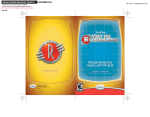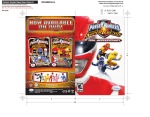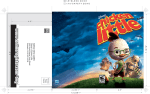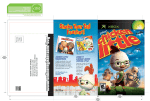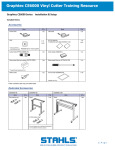Download Buena Vista Games, 500 S. Buena Vista St., Burbank, CA 91521
Transcript
Buena Vista Games, 500 S. Buena Vista St., Burbank, CA 91521 © Disney N0538 16408 BVHE Chicken Little: Ace In Action PS2 Manual Booklet CLACE_PS2mnl.R5.pdf SK 6 9.14.06 Electronic Template: Inside Manual Cover, Version 4.0 (DOC-000564 Rev 0) File name: TP_PS2InsideManualCover.eps For illustration purpose only. Use electronic template for specifications. Do not alter, change or move items in template unless specifically noted to do so. NOTE: Turn off “Notes” and “Measurements” layers when printing. 1/8" BLEED ZONE Rev 9/03 1/16" SAFETY ZONE WARNING: READ BEFORE USING YOUR PLAYSTATION®2 COMPUTER ENTERTAINMENT SYSTEM. A very small percentage of individuals may experience epileptic seizures when exposed to certain light patterns or flashing lights. Exposure to certain patterns or backgrounds on a television screen or while playing video games, including games played on the PlayStation®2 console, may induce an epileptic seizure in these individuals. Certain conditions may induce previously undetected epileptic symptoms even in persons who have no history of prior seizures or epilepsy. If you, or anyone in your family, has an epileptic condition, consult your physician prior to playing. If you experience any of the following symptoms while playing a video game — dizziness, altered vision, eye or muscle twitches, loss of awareness, disorientation, any involuntary movement, or convulsions — IMMEDIATELY discontinue use and consult your physician before resuming play. GETTING STARTED STARTING UP OVERVIEW THE HEROES THE VILLAINS THE PLANETS BEGIN THE FUN THE MISSIONS THINGS YOU SHOULD KNOW THE HUD HERO CONTROLS THE WEAPONS ACE’S WEAPONS RUNT’S WEAPONS ABBY’S WEAPONS ACE’S GADGETS RUNT’S GADGETS ABBY’S GADGETS PICKUPS MINI-GAME 2 PLAYER GAMES CUSTOMER SUPPORT WARRANTY WARNING TO OWNERS OF PROJECTION TELEVISIONS: Do not connect your PlayStation®2 console to a projection TV without first consulting the user manual for your projection TV, unless it is of the LCD type. Otherwise, it may permanently damage your TV screen. USE OF UNAUTHORIZED PRODUCT: The use of software or peripherals not authorized by Sony Computer Entertainment America may damage your console and/or invalidate your warranty. Only official or licensed peripherals should be used in the controller ports or memory card slots. HANDLING YOUR PLAYSTATION®2 FORMAT DISC: • This disc is intended for use only with PlayStation®2 consoles with the NTSC U/C designation. • Do not bend it, crush it or submerge it in liquids. • Do not leave it in direct sunlight or near a radiator or other source of heat. • Be sure to take an occasional rest break during extended play. • Keep this compact disc clean. Always hold the disc by the edges and keep it in its protective case when not in use. Clean the disc with a lint-free, soft, dry cloth, wiping in straight lines from center to outer edge. Never use solvents or abrasive cleaners. 4.5" 2 3 4 5 6 7 8 10 11 13 14 15 16 17 18 19 20 21 22 24 25 28 29 4.5" 9.0" 16408 BVHE Chicken Little: Ace In Action PS2 Manual Booklet CLACE_PS2mnl_R5.indd MM 5 9.7.06 7.1875" TABLE OF CONTENTS Electronic Template: Interior Manual Page, Version 6.0 (DOC-000564) File name: PS2InteriorManualPages.eps For illustration purpose only. Use electronic template for specifications. Do not alter, change or move items in template unless specifically noted to do so. NOTE: Turn off “Notes” and “Measurements” layers when printing. Rev 11/03 Rev 12/05 1/8" BLEED ZONE 1/16" SAFETY ZONE OPENBUTTON DISCCOVER MEMORYCARDSLOT MEMORYCARDSLOT DUALSHOCK 2 ANALOG CONTROLLER CONFIGURATIONS ® ONSTANDBY RESETBUTTON )2RECEIVER L2 button R2 button L1 button R1 button 53"CONNECTORS CONTROLLERPORT CONTROLLERPORT directional buttons Set up your PlayStation®2 computer entertainment system according to the instructions in its Instruction Manual. Make sure the MAIN POWER switch (located on the back of the console) is turned ON. Press the RESET button. When the power indicator lights up, press the OPEN button and the disc tray will open. Place the DISNEY’S CHICKEN LITTLE: ACE IN ACTION disc on the disc tray with the label side facing up. Press the OPEN button again and the disc tray will close. Attach game controllers and other peripherals, as appropriate. Follow on-screen instructions and refer to this manual for information on using the software. button left analog stick (L3 button when pushed down) SELECT button ANALOG mode button START button right analog stick (R3 button when pushed down) MEMORY CARD (8MB)(for PlayStation®2) To save game settings and progress, insert a memory card (8MB)(for PlayStation®2) into MEMORY CARD slot 1 of your PlayStation®2 system. You can load saved game data from the same memory card or any memory card (8MB)(for PlayStation®2) containing previously saved games. button button • This game supports the analog mode and the vibration feature of the DUALSHOCK®2 analog controller. • To use the vibration feature, turn on VIBRATION under OPTIONS. • You cannot use the ANALOG mode button to switch between analog and digital modes. The controller will always be in analog mode (the mode indicator will be red). • This software is designed exclusively for the DUALSHOCK®2 analog controller. Its operation is not guaranteed for use with any controller other than the DUALSHOCK®2 analog controller. 4.5" 4.5" 9.0" 16408 BVHE Chicken Little: Ace In Action PS2 Manual Booklet CLACE_PS2mnl.R5.pdf SK 6 9.14.06 button Electronic Template: Interior Manual Page, Version 5.1 (DOC-000564) File name: PS2InteriorManualPages.eps For illustration purpose only. Use electronic template for specifications. Do not alter, change or move items in template unless specifically noted to do so. NOTE: Turn off “Notes” and “Measurements” layers when printing. Rev 11/03 Rev 8/05 1/8" BLEED ZONE 1/16" SAFETY ZONE 7.1875" Note: For dark backgrounds, reverse or knock out copy. 4.5" 4.5" 9.0" 16408 BVHE Chicken Little: Ace In Action PS2 Manual Booklet CLACE_PS2mnl_R5.indd MM 5 9.7.06 Electronic Template: Interior Manual Page, Version 5.1 (DOC-000564) File name: PS2InteriorManualPages.eps For illustration purpose only. Use electronic template for specifications. Do not alter, change or move items in template unless specifically noted to do so. NOTE: Turn off “Notes” and “Measurements” layers when printing. Rev 11/03 Rev 8/05 1/8" BLEED ZONE 1/16" SAFETY ZONE Note: For dark backgrounds, reverse or knock out copy. PLUTO SATURN Battle your way onto the floating compound of Dank Laboratories and discover just what they produce...and for whom. MARS The “Red Planet” is looking awfully green. Find out the secret of its volatile vegetation. THE MOON Stop FOXY LOXY from finishing her fiendish plan or the sky really will fall. 4.5" 4.5" 9.0" 16408 BVHE Chicken Little: Ace In Action PS2 Manual Booklet CLACE_PS2mnl.R5.pdf SK 6 9.14.06 7.1875" Investigate the prison to find out why the guard DogBots have all gone crazy. Electronic Template: Interior Manual Page, Version 5.1 (DOC-000564) File name: PS2InteriorManualPages.eps For illustration purpose only. Use electronic template for specifications. Do not alter, change or move items in template unless specifically noted to do so. NOTE: Turn off “Notes” and “Measurements” layers when printing. Rev 11/03 Rev 8/05 1/8" BLEED ZONE 1/16" SAFETY ZONE Note: For dark backgrounds, reverse or knock out copy. LOAD GAME • Select between 4 saved slots to restore a saved game. The memory card (8MB)(for PlayStation®2) must be in memory card slot 1. 2 PLAYER GAMES NEW GAME EXTRAS • Select NEW GAME and you will be prompted for a memory card (8MB) (for PlayStation®2). Select YES or NO and you will be taken to the MISSION SELECT menu to start your adventure. • Movies – Watch your favorite movies from the game any time you like. • Concept art – View concept art from the making of the game. • Music – Listen to music from your favorite levels. • Trailers – View trailers from other awesome Disney games. 4.5" 4.5" 9.0" 16408 BVHE Chicken Little: Ace In Action PS2 Manual Booklet CLACE_PS2mnl_R5.indd MM 5 9.7.06 7.1875" • Choose from available 2 player games. Electronic Template: Interior Manual Page, Version 5.1 (DOC-000564) File name: PS2InteriorManualPages.eps For illustration purpose only. Use electronic template for specifications. Do not alter, change or move items in template unless specifically noted to do so. NOTE: Turn off “Notes” and “Measurements” layers when printing. Rev 11/03 Rev 8/05 1/8" BLEED ZONE 1/16" SAFETY ZONE Note: For dark backgrounds, reverse or knock out copy. • Before you begin any MISSION, you’ll get a TUTORIAL about the CONTROLS and BASIC GAME PLAY. • If you leave a game in the middle of a MISSION, the ACORNIUM you’ve collected will be saved but you will have to restart the mission from the beginning. • Any time you LOAD a SAVED GAME, you’ll find yourself at the BATTLE BARN SCREEN. SCORING • Your SCORE is updated between missions and recorded in the SAVE GAME file. MISSION SELECT To keep your SCORE as high as possible, think twice before buying a weapon upgrade! • Press the button to choose your mission and you will be taken to the BRIEFING SCREEN. • You can hear the mission briefing from Mr. Fish by pressing the button. UNSUCCESSFUL GAME OVER • You can buy upgraded weapons from Mr. Fish or start your mission here. • If your shield is brought to ZERO, your character will be warped out automatically and returned to the last checkpoint. BUYING WEAPONS • If your MISSION fails, you’ll be given several OPTIONS: – RETRY - you’ll restart at the current level – QUIT - you’ll return to the BATTLE BARN MISSION SCREEN – QUIT GAME - you’ll go back to the MAIN MENU • You can buy new weapons from Mr. Fish using the Acornium collected throughout the game. 4.5" 4.5" 9.0" 16408 BVHE Chicken Little: Ace In Action PS2 Manual Booklet CLACE_PS2mnl.R5.pdf SK 6 9.14.06 7.1875" • SCORE as many points as you can by collecting ACORNIUM during your missions. Electronic Template: Interior Manual Page, Version 5.1 (DOC-000564) File name: PS2InteriorManualPages.eps For illustration purpose only. Use electronic template for specifications. Do not alter, change or move items in template unless specifically noted to do so. NOTE: Turn off “Notes” and “Measurements” layers when printing. Rev 11/03 Rev 8/05 1/8" BLEED ZONE 1/16" SAFETY ZONE Note: For dark backgrounds, reverse or knock out copy. SUCCESSFUL GAME • If your mission is SUCCESSFUL, you’ll hear from MR. FISH and see a RECAP SCREEN. RADAR (when available) Enemies – Red CHARACTER Weapon Pickups – Green Mission Objective – Yellow SHIELD POWER SAVING & LOADING 7.1875" After a SUCCESSFUL GAME, you’ll be given several options: • SAVE & RETURN to the BATTLE BARN – you’ll go to the next level. • SAVE & RETRY – you’ll restart at the current level. • QUIT – you’ll go to the MAIN MENU. Loading a SAVED GAME will take you back to the BATTLE BARN MISSION SCREEN. ACORNIUM • You’ll always be asked to SAVE your game after finishing a MISSION. AMMO FOR SECONDARY WEAPON TURBO METER MISSIONS in progress can’t be saved until they are completed. 4.5" 4.5" 9.0" 16408 BVHE Chicken Little: Ace In Action PS2 Manual Booklet CLACE_PS2mnl_R5.indd MM 5 9.7.06 Electronic Template: Interior Manual Page, Version 5.1 (DOC-000564) File name: PS2InteriorManualPages.eps For illustration purpose only. Use electronic template for specifications. Do not alter, change or move items in template unless specifically noted to do so. NOTE: Turn off “Notes” and “Measurements” layers when printing. Rev 11/03 Rev 8/05 1/8" BLEED ZONE 1/16" SAFETY ZONE Note: For dark backgrounds, reverse or knock out copy. ACE THE SOLDIER To defeat the wicked FOXY LOXY and her evil sidekick, GOOSEY LOOSEY, the crew of the BATTLE BARN must be quick, strong and well-armed. A variety of WEAPONS will help you defeat them! MOVE Move Ace Rotate View Rolling Jump Strafe/Follow Fire Primary Weapon Fire Secondary Weapon Jump Use Item Switch Secondary Weapon Pause Menu You’ll have two kinds of weapons: PRIMARY and SECONDARY. Primary Weapon • PRIMARY WEAPONS have unlimited ammo but they aren’t as strong as SECONDARY WEAPONS. Runt THE TANK DRIVER CONTROLS Left analog stick Right analog stick L2 button R1 button R2 button button button START button You can buy UPGRADES to your PRIMARY WEAPONS to make them stronger. MOVE Move Tank Rotate Turret and Camera Strafe/Follow Fire Primary Weapon Fire Secondary Weapon Turbo (when available) Switch Secondary Weapon Pause Menu • PRIMARY WEAPON weapon upgrades build on the one that came before it. They are also color-coded in increasing order of damage: Blue, Green, Yellow and Red. –ACE: Starting primary (Blue); Double Whammy (Green); Eggcelarator Mod (Yellow); Bok Shot (Red) –RUNT: Starting primary (Blue); Double Duty (Green); Big Pig (Yellow); Fat Sow (Red) –ABBY: Starting primary (Blue); Twin Bill (Green); Motor Mouth (Yellow); Double Duck (Red) ABBY THE PILOT CONTROLS Left analog stick Right analog stick L1 button L2 button R1 button R2 button button button START button Secondary Weapon MOVE Aim or Point Hover Ship Strafe Left or Right/ Move Forward or Backward Hover Ship Up Hover Ship Down Fire Primary Weapon Fire Secondary Weapon Turbo (when available) Switch Secondary Weapon Pause Menu • SECONDARY WEAPONS are stronger than PRIMARY WEAPONS but they’re limited. For example, they have limited ammunition and they may take longer to reload. You will find additional secondary ammunition during your mission. You can only get a SECONDARY WEAPON UPGRADE by buying it. 4.5" 4.5" 9.0" 16408 BVHE Chicken Little: Ace In Action PS2 Manual Booklet CLACE_PS2mnl.R5.pdf SK 6 9.14.06 7.1875" CONTROLS Left analog stick Right analog stick L1 button L2 button R1 button R2 button button button button START button Electronic Template: Interior Manual Page, Version 5.1 (DOC-000564) File name: PS2InteriorManualPages.eps For illustration purpose only. Use electronic template for specifications. Do not alter, change or move items in template unless specifically noted to do so. NOTE: Turn off “Notes” and “Measurements” layers when printing. Rev 11/03 Rev 8/05 1/8" BLEED ZONE 1/16" SAFETY ZONE Note: For dark backgrounds, reverse or knock out copy. BACON MAKER GREN-EGG This shot introduces the tank’s awesome power. This shoots egg-shaped grenades that explode on contact. ROOSTER TAIL HOG KNOCKER This fires a long-range rocket with lock-on ability. 7.1875" This shoots an object that bursts on contact. PIGS IN A BLANKET FLOCK AND AWE This volley of rockets blankets many enemies at once. This is a set of 5 swarm missiles. UDDER DESTRUCTION S.N.O.T This cuts a wide swath of destruction that can damage many enemies. (Super Nefarious Opponent Thrasher) This shotgun really dishes out some damage. 4.5" 4.5" 9.0" 16408 BVHE Chicken Little: Ace In Action PS2 Manual Booklet CLACE_PS2mnl_R5.indd MM 5 9.7.06 Electronic Template: Interior Manual Page, Version 5.1 (DOC-000564) File name: PS2InteriorManualPages.eps For illustration purpose only. Use electronic template for specifications. Do not alter, change or move items in template unless specifically noted to do so. NOTE: Turn off “Notes” and “Measurements” layers when printing. Rev 11/03 Rev 8/05 1/8" BLEED ZONE 1/16" SAFETY ZONE Note: For dark backgrounds, reverse or knock out copy. Make your weapons stronger with these UPGRADES, GADGETS, PICKUPS and SHIELDS! HOMING PIGEON This shoots single-shot missiles. HOVER PACK GAGGLE GUN This shoots a bunch of small missiles at the same time. 7.1875" This sends Ace high and far to a specified destination. While descending, Ace can shoot at enemies below. CLAW BOOTS STUPEFIER These let you climb on chicken wire surfaces. This weapon makes enemy pilots stupid. POWER BANDS These make you strong enough to lift heavy objects and rip open locked doors. STICKY BOMB This gobbles up enemies. 4.5" 4.5" 9.0" 16408 BVHE Chicken Little: Ace In Action PS2 Manual Booklet CLACE_PS2mnl.R5.pdf SK 6 9.14.06 Electronic Template: Interior Manual Page, Version 5.1 (DOC-000564) File name: PS2InteriorManualPages.eps For illustration purpose only. Use electronic template for specifications. Do not alter, change or move items in template unless specifically noted to do so. NOTE: Turn off “Notes” and “Measurements” layers when printing. Rev 11/03 Rev 8/05 1/8" BLEED ZONE 1/16" SAFETY ZONE Note: For dark backgrounds, reverse or knock out copy. BATTLING RAM SHIELD SPLITTER This lets you smash into enemies and break through some doors. The Battling Ram also has a turbo boost that can be used for jumps or a quick dodge. MINE REPULSOR HOVER This allows you to send mines flying away from you The Hover ability lets you drive over liquid and energy surfaces. TANK TELEPORTER ASTEROID BUSTER This lets you transport yourself and your tank to a different strategic position in a level. This lets you break through asteroids. 4.5" 4.5" 9.0" 16408 BVHE Chicken Little: Ace In Action PS2 Manual Booklet CLACE_PS2mnl_R5.indd MM 5 9.7.06 7.1875" This lets you zap some force fields so you can fly through them. Electronic Template: Interior Manual Page, Version 5.1 (DOC-000564) File name: PS2InteriorManualPages.eps For illustration purpose only. Use electronic template for specifications. Do not alter, change or move items in template unless specifically noted to do so. NOTE: Turn off “Notes” and “Measurements” layers when printing. Rev 11/03 Rev 8/05 1/8" BLEED ZONE 1/16" SAFETY ZONE Note: For dark backgrounds, reverse or knock out copy. During your MISSIONS, look for these PICKUPS! Some GADGETS will give you access to new, locked areas! You can revisit MISSIONS you’ve played and discover new secret areas! ACORNIUM These are the raw materials you need to upgrade your weapon. You’ll get a MEGA ACORNIUM bonus if all MEGA ACORNIUM from one level are collected during a single player campaign. MEGA ACORNIUM These huge acorns are hard to find, but give you even more Acornium to upgrade your weapon. If a SHIELD is brought to ZERO, your character will be warped out automatically and returned to the last checkpoint. SHIELD REGENERATION This helps restore your shield count. SECONDARY AMMO These will temporarily enhance your weapon. Collect ACORNIUM during MISSIONS. Buy UPGRADES between MISSIONS. GADGETS can’t be bought. MR. FISH will grant them to you at the right time during gameplay. 4.5" 4.5" 9.0" 16408 BVHE Chicken Little: Ace In Action PS2 Manual Booklet CLACE_PS2mnl.R5.pdf SK 6 9.14.06 7.1875" Upgrade your SHIELDS from MR. FISH in the BATTLE BARN between MISSIONS. Electronic Template: Interior Manual Page, Version 5.1 (DOC-000564) File name: PS2InteriorManualPages.eps For illustration purpose only. Use electronic template for specifications. Do not alter, change or move items in template unless specifically noted to do so. NOTE: Turn off “Notes” and “Measurements” layers when printing. Rev 11/03 Rev 8/05 1/8" BLEED ZONE 1/16" SAFETY ZONE Note: For dark backgrounds, reverse or knock out copy. ACE reaches a locked door and summons MR. FISH to unlock it! • Go to 2 PLAYER GAMES mode from the MAIN MENU SCREEN. • Once inside the MINI-GAME, you must decode the lock by shooting orbs of energy at the tumblers. • SCORE more points than your opponent within the time allowed! • You can score ACORNIUM by defeating enemies or by defeating the other player. • The orbs of energy come in five colors: BLUE, RED, YELLOW, GREEN and WILDCARD. • You BEGIN with one arena of each type unlocked at the beginning of the game. You can purchase additional arenas with ACORNIUM collected in SINGLE-PLAYER MISSIONS. Only the correct colored orb of energy will unlock the tumbler. Unlock all the tumblers to unlock the door. • You have the option to play: Once inside the MINI-GAME... TANK vs. TANK Spaceship vs. Spaceship MOVE Aim Launcher Fire an orb of energy Fire defensive weapon 7.1875" CONTROLS Left analog stick button button Watch out for NanoBots. If they reach Mr. Fish, they will drain his shields. 4.5" 4.5" 9.0" 16408 BVHE Chicken Little: Ace In Action PS2 Manual Booklet CLACE_PS2mnl_R5.indd MM 5 9.7.06