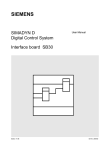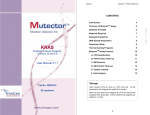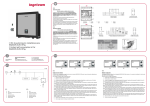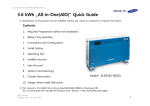Download ELTS2 Installation and User Operation Manual RevC 2007
Transcript
Emergency Lighting Transfer System ELTS2 Installation and User Operation Manual Revision C C o p y r i g h t © E le c tr o n i c T h e a t r e C o n t r o l s , I n c . All Rights reserved. P r o d u c t in f o r m a t i on a n d s p e c i f i c a t i o n s s u bj e c t t o c h a n g e . P a r t N u m b e r : 1096M1200 R e v C Released: 09/2007 ET C ® i s a r e g i s t e r e d t r a d e m a r k o f E l e c t r o n i c T h e a t r e C o n t r o ls , I n c . i n t h e U n i t e d S t a t e s a n d o th e r c o u n t r i e s . A l l o t h e r t r a d em a r k s , b o t h m a r k e d a n d n o t m a r k e d , a r e th e p r o p e r t y o f t h e i r r e s p e c t i v e o w n e r s . Table of Contents Introduction . . . . . . . . . . . . . . . . . . . . . . . . . . 1 Using this Manual . . . . . . . . . . . . . . . . . . . . . . . . . . . . . . . . . . . .1 Codes and Standards . . . . . . . . . . . . . . . . . . . . . . . . . . . . . . . . .1 Contacting ETC® . . . . . . . . . . . . . . . . . . . . . . . . . . . . . . . . . . . . . . . . . . . . . 2 Warnings and Notice Conventions . . . . . . . . . . . . . . . . . . . . . . .2 Product Overview . . . . . . . . . . . . . . . . . . . . . . . . . . . . . . . . . . . . . . . .3 Type D (Discrete Feed) Overview. . . . . . . . . . . . . . . . . . . . . . .4 Type M (Main Feed) Overview . . . . . . . . . . . . . . . . . . . . . . . . .4 Standard Features . . . . . . . . . . . . . . . . . . . . . . . . . . . . . . . . . . . .5 Product Variants . . . . . . . . . . . . . . . . . . . . . . . . . . . . . . . . . . . . .6 Definitions . . . . . . . . . . . . . . . . . . . . . . . . . . . . . . . . . . . . . . . . . .6 Installation. . . . . . . . . . . . . . . . . . . . . . . . . . . 7 Installation Requirements . . . . . . . . . . . . . . . . . . . . . . . . . . . . . . . . . .7 Installation Environment . . . . . . . . . . . . . . . . . . . . . . . . . . . . . . .7 Clearance . . . . . . . . . . . . . . . . . . . . . . . . . . . . . . . . . . . . . . . . . .7 Electrical Requirements. . . . . . . . . . . . . . . . . . . . . . . . . . . . . . . .8 Sense Feed Requirements . . . . . . . . . . . . . . . . . . . . . . . . . . . . .9 Normal Sense Feed Requirements. . . . . . . . . . . . . . . . . . . . . . . . . 9 Transfer Switch Specification . . . . . . . . . . . . . . . . . . . . . . . . . . .9 Verify Contents of the Shipping Carton . . . . . . . . . . . . . . . . . . .10 Parts and Specialty Tools Required . . . . . . . . . . . . . . . . . . . . .10 Cable Specification and Conduit Access . . . . . . . . . . . . . . . . . .11 Type D (Discrete Feed) Cable Specification and Conduit Access 11 Type M (Main Feed) Cable Specification and Conduit Access . . . 12 Installation Procedure. . . . . . . . . . . . . . . . . . . . . . . . . . . . . . . . . . . .13 Determine the Installation Location . . . . . . . . . . . . . . . . . . . . . .13 Install Mounting Hardware . . . . . . . . . . . . . . . . . . . . . . . . . . . . .13 Install NEMA 1 Enclosure . . . . . . . . . . . . . . . . . . . . . . . . . . . . . . . 14 Install NEMA 4 Enclosure . . . . . . . . . . . . . . . . . . . . . . . . . . . . . . . 14 Rough-In Conduit and Cable . . . . . . . . . . . . . . . . . . . . . . . . . . .15 Rough-In Conduit and Cable for Type D (Discrete Feed) Unit . . . 15 Rough-In Conduit and Cable for Type M (Main Feed) Unit . . . . . 16 Connect Emergency Discrete Inputs for “Type D” Unit . . . . . . . . . .17 Connect Emergency Discrete Input Wires to the Terminal Strip17 Connect Emergency Mains for “Type M” Unit . . . . . . . . . . . . . . . . .18 Connect Mains Feed . . . . . . . . . . . . . . . . . . . . . . . . . . . . . . . . .18 Connect Wiring . . . . . . . . . . . . . . . . . . . . . . . . . . . . . . . . . . . . . . . . .19 Connect Normal Input Wires to the Transfer Switch . . . . . . . . .19 Connect Load Output Wires to the Terminal Strip . . . . . . . . . . .19 Connect 120 VAC Sense Power Wiring . . . . . . . . . . . . . . . . . .20 Connect 277 VAC Sense Power Wiring . . . . . . . . . . . . . . . . . .21 Connect Fire Alarm and Remote Station Wiring . . . . . . . . . . . .21 Connect Fire Alarm Wiring . . . . . . . . . . . . . . . . . . . . . . . . . . . . . . 21 Connect Remote Station Wiring . . . . . . . . . . . . . . . . . . . . . . . . . . 22 Power Up and Check System . . . . . . . . . . . . . . . . . . . . . . . . . . . . .23 Power Up . . . . . . . . . . . . . . . . . . . . . . . . . . . . . . . . . . . . . . . . . .23 Check System Voltage . . . . . . . . . . . . . . . . . . . . . . . . . . . . . . .23 Manual Operation . . . . . . . . . . . . . . . . . . . . . . . . . . . . . . . . . . .24 Table of Contents i Automatic Operation Test . . . . . . . . . . . . . . . . . . . . . . . . . . . . .25 Operation . . . . . . . . . . . . . . . . . . . . . . . . . . 27 How the ELTS2 Works . . . . . . . . . . . . . . . . . . . . . . . . . . . . . . . . . . .27 How the ELTS2 Determines a Power Failure . . . . . . . . . . . . . .27 Specified Voltage Pickup and Dropout . . . . . . . . . . . . . . . . . . . . . 27 How Time Delays Work . . . . . . . . . . . . . . . . . . . . . . . . . . . . . . .27 Fire Alarm Contact Input Operation . . . . . . . . . . . . . . . . . . . . . .28 Local and Remote Control Station Operation . . . . . . . . . . . . . .28 Local Control Station . . . . . . . . . . . . . . . . . . . . . . . . . . . . . . . 28 Remote Control Station . . . . . . . . . . . . . . . . . . . . . . . . . . . . . 28 Adjust the Power Transfer Delays . . . . . . . . . . . . . . . . . . . . . . .29 Normal to Emergency Transfer Delay. . . . . . . . . . . . . . . . . . . . . . 29 Emergency to Normal Transfer Delay. . . . . . . . . . . . . . . . . . . . . . 29 Test Procedure . . . . . . . . . . . . . . . . . . . . . . . . . . . . . . . . . . . . . . . . .30 Local and Remote Key Switch Test. . . . . . . . . . . . . . . . . . . . . .30 Fire Alarm Test . . . . . . . . . . . . . . . . . . . . . . . . . . . . . . . . . . . . .31 Manual Operation . . . . . . . . . . . . . . . . . . . . . . . . . . . . . . . . . . . . . . .31 Service . . . . . . . . . . . . . . . . . . . . . . . . . . . . . . . . . . . . . . . . . . . . . . .32 Preventive Maintenance . . . . . . . . . . . . . . . . . . . . . . . . . . . . . .32 Replacement Parts . . . . . . . . . . . . . . . . . . . . . . . . . . . . . . . . . .32 Replacement Fuse . . . . . . . . . . . . . . . . . . . . . . . . . . . . . . . . . . . . 32 Replacement Door Key . . . . . . . . . . . . . . . . . . . . . . . . . . . . . . . . . 32 Replacement Local Station Key . . . . . . . . . . . . . . . . . . . . . . . . . . 32 Side Mount Hardware Installation . . . . . . . . 33 Overview . . . . . . . . . . . . . . . . . . . . . . . . . . . . . . . . . . . . . . . . . .33 Procedure . . . . . . . . . . . . . . . . . . . . . . . . . . . . . . . . . . . . . . . . .33 ii ELTS2 Installation and User Operation Manual Introduction Welcome to the Emergency Lighting Transfer System (ELTS2) Installation and User Operation Manual. This manual contains the procedures for safe and efficient installation and user operation of the UL 1008 listed Emergency Lighting Transfer System. Using this Manual This manual is divided into three sections: • Section 1: ”Introduction” and ”Product Overview” • Section 2: ”Installation Procedure” and ”Power Up and Check System” • Section 3: ”Operation” and ”How the ELTS2 Works” Codes and Standards The ELTS meets or exceeds the following regulatory standards for emergency lighting transfer devices: • Full UL and cUL Listing and Approval for emergency transfer • ANSI/UL 1008 Transfer Switch Equipment, UL File # E157852 • Complies with ANSI/NFPA 110, Standard for Emergency and Standby Power Systems • Satisfies requirements of the National Electrical Code (NFPA 70): Introduction • Article 700 - Emergency Systems • Article 701 - Legally Required Standby Systems • Article 702 - Optional Standby Systems • Section 518.3(C)- Assembly Occupancies • Section 520.7 - Theatres and Similar Locations • Section 540.11(C) - Motion Picture Projection Rooms 1 Contacting ETC® If you have any questions regarding the installation or operation of your ELTS2 please contact ETC Technical Services at the office nearest you. Americas U n i te d K i n g d o m ETC International Electronic Theatre Controls, Ltd. Technical Services Department Technical Services Department 3031 Pleasant View Road Unit 26-28 Victoria Industrial Estate Middleton, WI 53562 Victoria Road, 800.775.4382 (USA, toll-free) London, W3 6UU, UK + 608 831 4116 +44 (0) 8896 1000 [email protected] [email protected] Asia Germany ETC Asia, Ltd. Electronic Theatre Controls, GmbH Technical Services Department Technical Services Department Room 1801, 18F, Ohmstrasse 3 Tower 1, Phase 1, Enterprise Square 83607, Holzkirchen, Germany 9 Sheung Yuet Road +49 (80 24) 47 00-3 00 Kowloon Bay, Kowloon, Hong Kong [email protected] +852 2799 1220 [email protected] Warnings and Notice Conventions These symbols are used throughout this document to alert you to danger or important information. Note: Notes are helpful hints and information that is supplemental to the main text. CAUTION: A Caution statement indicates situations where there may be undefined or unwanted consequences of an action, potential for data loss or an equipment problem. WARNING: A Warning statement indicates situations where damage may occur, people may be harmed, or there are serious or dangerous consequences of an action. WARNING: RISK OF ELECTRIC SHOCK! This warning statement indicates situations where there is a risk of electric shock. • 2 Please email comments about this manual to: [email protected] ELTS2 Installation and User Operation Manual Product Overview The ETC Emergency Lighting Transfer System (ELTS2) is a UL 1008 Listed emergency load transfer switch designed to switch lighting loads from one power source to another when there is a power failure or other emergency situation present. When a normal power failure is detected the ELTS2 automatically transfers the load (both hot and neutral conductors) of the associated dimmer output to a separate emergency power source. When normal power is restored the ELTS2 reconnects the load to normal power. The local control panel includes a test keyswitch and LED indicators which clearly display the system status. The ELTS2 is available in two panel sizes as standard, a small enclosure for two to twelve 20 amp circuits of emergency AC lighting loads and a large enclosure for two to twenty-four 20 amp circuits of emergency AC lighting loads. The ELTS2 is available with optional discrete (Type D) emergency branch circuit feeds from an external circuit breaker panel (by others) or emergency main feed (Type M) with built in branch circuit distribution. As shown: ELTS2-1-D-277-24 As shown: ELTS2-1-M-3P-12 Large NEMA 1 cabinet with 24 Discrete emergency circuits Small NEMA 1 cabinet with Main feed and 12 emergency circuits Each transfer switch is comprised of a pair of contactors, one for two 20A circuits of normal inputs and one for two 20A circuits of emergency inputs. The two contactors in the assembly are connected by a mechanical interlock in a manner that ensures the circuits break from normal power before making the transfer to emergency power and vice-versa. Introduction 3 Type D (Discrete Feed) Overview Type D ELTS2 units, each 20A emergency circuit, hot and neutral conductors, are independently fed from an adjacent emergency branch circuit breaker panel (by others). Normal 20A circuits are fed from an adjacent dimmer rack or branch circuit panel. Normal sense power wiring must be run via an external 10A circuit breaker. N ORMAL (ONLY) LIGHTING LOADS DIMMER OUTPUT TO NORMAL N ORMAL / EMERGENCY LIGHTING LOADS / EMERGENCY LIGHTING LOADS FIRE ALARM NORMAL MODE EMERGENCY MODE (2) 16 AWG C LASS 2 AUTO NORMAL POWER N ORMAL S ENSE 1 OR 3Ø & N VIA 10A D IMMER (DRY CONTACT INPUT) FIRE A LARM CIRUIT BREAKER (BY OTHERS) RACK EMERGENCY B RANCH CIRCUIT PANEL (BY OTHERS) OR BREAKER PANEL EMERGENCY LIGHTING CIRCUIT FEEDS (5) 16 AWG 24V C LASS 2 HOUSELIGHTS AUTO NORMAL HOUSELIGHTS EMERGENCY AUTO NORMAL EMERGENCY HOUSELIGHTS AUTO NORMAL EMERGENCY HOUSELIGHTS AUTO NORMAL EMERGENCY HOUSELIGHTS AUTO NORMAL EMERGENCY R EMOTE STATIONS ELTS - EMERGENCY LIGHTING TRANSFER SYSTEM TYPE D - D ISCRETE FEED N EMA 1 ENCLOSURE SENSE FEED (BY OTHERS) EMERGENCY POWER EMERGENCY POWER SOURCE (GENERATOR, I NVERTER OR S ECOND UTILITY) N ORMAL POWER SOURCE Note: The sense feed power consumption is essentially none. Type M (Main Feed) Overview Type M ELTS2 units, emergency mains are connected to phase lugs within the unit. Mains power is distributed through factory wiring to built-in branch circuit distribution and overcurrent protection. Normal 20A circuits are fed from an adjacent dimmer rack or branch circuit panel. Normal sense power wiring must be run via an external 10A circuit breaker. N ORMAL (ONLY) LIGHTING LOADS N ORMAL / EMERGENCY LIGHTING LOADS (2) 16 AWG C LASS 2 (DRY CONTACT INPUT) FIRE A LARM FIRE ALARM NORMAL MODE NORMAL POWER D IMMER RACK OR CIRCUIT BREAKER PANEL EMERGENCY MODE AUTO EMERGENCY POWER DIMMER OUTPUT TO NORMAL / EMERGENCY LIGHTING LOADS N ORMAL S ENSE 1 OR 3Ø & N VIA 10A CIRCUIT BREAKER (BY OTHERS) ! WARNING! To reduce the risk of electric shock or injury to persons, disconnect all sources of supply before servicing. ELTS - EMERGENCY LIGHTING TRANSFER SYSTEM TYPE M - M AIN FEED NEMA 4 ENCLOSURE (5) 16 AWG 24V C LASS 2 HOUSELIGHTS AUTO NORMAL HOUSELIGHTS EMERGENCY AUTO NORMAL EMERGENCY HOUSELIGHTS AUTO NORMAL EMERGENCY HOUSELIGHTS AUTO NORMAL EMERGENCY HOUSELIGHTS AUTO NORMAL EMERGENCY R EMOTE STATIONS SENSE FEED (BY OTHERS) N ORMAL POWER SOURCE EMERGENCY POWER SOURCE GENERATOR, INVERTER, OR SECOND UTILITY 4 ELTS2 Installation and User Operation Manual Standard Features • The ELTS2 has a highly visible integrated local control station with a three position test key switch (Auto, Normal Power, and Emergency Power) for system test. The local station also includes a full complement of system status indicators including: FIRE A LARM N ORMAL M ODE AUTO N ORMAL POWER • • Normal Mode - green LED • Emergency Mode - red LED • Fire Alarm - red LED E MERGENCY M ODE E MERGENCY POWER The ELTS2 enclosure provides ample space for contractor wiring. • Standard NEMA 1 rated enclosure is 14 AWG welded steel enclosure with a hinged locking door. • Optional NEMA 4 rated enclosure is watertight and includes a hinged locking door. • 277 VAC units are provided with integral transformers to step down normal phase A and emergency phase A feeds into the control electronics. • ELTS2 units are provided with 20A fuses for branch circuit protection. • Dual inline pin (Dip) switches on the control electronics are provided for user-selectable timing delays for power transfer between: • the loss of normal power and the transfer to emergency power. • the restoration of normal power and the transfer from emergency power back to normal power. • A normally closed dry contact closure is provided for Fire Alarm input. • Up to five remote stations may be used per ELTS2 system. Remote stations include a key switch for switching between normal and emergency states. Each station also includes two LEDs illuminating the active ELTS2 state, Normal Mode or Emergency Mode. • After normal power is restored the transfer switches return to the state previous to the power loss. • A transfer switch consists of a pair of contactors, one for normal inputs and one for emergency inputs. Introduction • Each contactor provides connection for line and neutral of two 20A circuits on the input side. • The two contactors in the assembly are connected by a mechanical interlock which ensures the circuits break from normal power before making the transfer to emergency power. • Transfer Switches are rated for any mix of loads including tungsten, fluorescent, and discharge lamps. In general terms resistive, capacitive and inductive loads. • Transfer Switches are rated for 6,000 cycles at full tungsten load. 5 Product Variants The ELTS2 is a factory configured product. Enclosure Type ELTS2 Emergency Feed Inputs Type D = Discrete Feeds 1 = NEMA 1 4 = NEMA 4 ELTS2 Voltage Options 120 = 120 VAC circuits @ 20A 277 = 277 VAC circuits @ 20A 3P = 208Y/120 VAC (3Ø 4-wire) Type M = Mains Feed Circuits 1P = 120/240 VAC (1Ø 3-wire) 2 - 12 for small enclosure 2 - 24 for large enclosure 277 = 277/480 VAC (3Ø 4-wire) Note: Do not mix voltages within the ELTS2 unit. The number of circuits ordered determines the size of enclosure provided. Circuits are available only in multiples of two. • Small enclosure - limited to 2 - 12 20A transfer switches • Large enclosure - limited to 2 - 24 20A transfer switches Definitions break -before- make - a switch that is configured to break (open) the first set of contacts before engaging (closing) the new contacts. This prevents the momentary connection of both the normal and emergency feeds at the same time. emergency feed - the power feed connected to the ELTS2 that is derived from the emergency source (generator, inverter, or second utility). Emergency Mode - the contactors are switched to a state where the load is connected to the emergency feed. emergency sense feed - wires carrying voltage and frequency from Phase A of the emergency source to the ELTS2 control electronics board for transfer switch operation in Emergency Mode. This connection is wired for you at the factory. enclosure - refers to the ELTS2 cabinet with locking door only. local station - the key switch station, with status indicators, on the front of the ELTS2 unit locking door. normal feed - the power feed connected to the ELTS2 that is derived from the normal service. Normal Mode - the contactors are switched to a state where the load is connected to the normal feed. normal sense feed - wires carrying voltage and frequency from the normal source to the ELTS2 control electronics board for transfer switch operation in Normal Mode. This feed is provided by the installing electrical contractor. power fail - when a phase of the normal power feed connected to the ELTS2 falls to below the specified voltage for that phase for the preset amount of time. During a power fail, the ELTS2 will transfer all connected lighting loads to the alternate power source when it is available and stable. remote station - a key switch station that is located in a remote location from the ELTS2 unit. sub panel - the interior panel of the ELTS2 unit including the electronics and transfer switches. Unit - refers to the entire ELTS2 including the cabinet with locking door and sub panel. 6 ELTS2 Installation and User Operation Manual Section 1 Installation Installation Requirements Locate the ELTS2 unit in a location where it will not be subject to tampering or vandalism. If possible, install the ELTS2 where it is most secure from damage by a fire, flood or other incident likely to require its use. For proper operation of your ELTS2 unit, be sure the intended installation conforms to the following environmental and electrical specifications. Installation Environment • 0-40°C (32-104°F ambient temperature) dry room (30-90% humidity, non-condensing) • Dust-free • The ELTS2 unit should be supported by a wall strong enough to hold the enclosure fully loaded with transfer switches (large unit approximately 250 lbs). • Mounting tabs are provided for installation convenience. Clearance Enclosure Size Dimensions (h x w x d) NEMA 1 Small unit - fully loaded to 12 circuits 36 x 24 x 8.5 150 lbs NEMA 1 Large unit - fully loaded to 24 circuits 48 x 30 x 8.5 235 lbs NEMA 4 Small unit - fully loaded to 12 circuits 36 x 24 x 11 155 lbs NEMA 4 Large unit - fully loaded to 24 circuits 48 x 30 x 11 245 lbs • Suggested mounting 36” height to the bottom of the enclosure. • Clearance on the left and right side of the enclosure should be a minimum of 2”. Emergency main feed conduit may require extra space due to increased bend radius requirements for larger cables. • Suggested door clearance is 36” from the front of the small enclosure and 48” from the front of the large enclosure to allow the enclosure door to open completely. 48” 1 Weight Installation 36” 7 Electrical Requirements WARNING: Emergency (alternate) power must match normal power within the ELTS2 unit. Mixing voltages within the ELTS2 may cause system failure. The ELTS2 is available in two base voltages including 120 VAC or 277 VAC. 120 VAC / 60Hz units may be any form of 120 VAC power including: • 208Y / 120 VAC @ 60Hz, three phase, 4 wire plus ground • 120 / 240 VAC @ 60Hz, single phase, 3 wire plus ground • 120 VAC @ 60Hz, single phase, 2 wire plus ground 277 VAC / 60Hz units may be any form of 277 VAC power including: • 277 / 480 VAC @ 60Hz, three phase, 4 wire plus ground • 277 VAC single phase, 2 wire plus ground Note: A unit manufactured as a 120 VAC unit cannot operate on a 277 VAC supply and vice-versa. 277 VAC units are manufactured with two transformers which are used to step down voltage to the control electronics board. Maximum Input Current Ratings: • • 480 amps for the large unit fully loaded with 24 - 20A emergency circuits • 160 amps per phase in a three phase configuration • 240 amps per leg when configured for single phase 240 amps for the small unit fully loaded with 12 - 20A emergency circuits • 80 amps per phase in a three phase configuration • 120 amps per leg when configured for single phase. Branch circuit protection: Note: • ELTS2 units utilize built-in 20A fuses for branch circuit protection. • Built-in fuses provide 65,000A Short Circuit Current Rating (SCCR) and insure compliance with NEC Section 700.27 Coordination. Larger upstream breakers cannot be tripped by downstream circuit faults. • ELTS2 20A circuits are rated for a maximum continuous load of 1920 watts per circuit at 120 VAC and 4432 watts per circuit at 277 VAC. This equipment should be installed and wired by a qualified electrician. Always follow applicable building and electrical codes when installing this equipment. If you are not certain if your installation complies with local or national codes, contact your local building inspector. Service by qualified personnel only. 8 ELTS2 Installation and User Operation Manual Sense Feed Requirements Normal Sense Feed Requirements Normal sense feed requirements vary depending on the installation. Normal Power Type Circuit Breaker 120 VAC 1Ø 2-wire 10A 1 pole 208Y / 120 VAC 3Ø 4-wire 10A 3 pole 120 / 240 VAC 1Ø 3-wire 10A 2 pole 277 / 480 VAC 3Ø 4-wire 10A 3 pole 277 / 480 VAC 1Ø 3-wire 10A 2 pole Notes A 10 amp circuit breaker is highly recommended but a 15 amp circuit breaker may be substituted if required. Example: For a single phase 120 VAC installation, the normal sense feed requirements include a single pole 10A circuit breaker and a neutral pass-through to the ELTS2. CONNECT SENSE FEED VIA SINGLE POLE (BY OTHERS) 10A CIRCUIT BREAKER (BY OTHERS) 120 VAC 1Ø N ORMAL POWER SOURCE Note: SENSE FEED TO THE ELTS (BY OTHERS) (NEUTRAL PASSES THROUGH TO THE ELTS) The circuit breaker may be 10 amp but no more than 15 amp. Transfer Switch Specification A transfer switch is comprised of a pair of contactors, one for normal inputs and one for emergency inputs (factory wired). Transfer switches provide connection for line and neutral of two 20A circuits on the input side. The two contactors in the assembly are connected by a mechanical interlock in a manner that ensures the circuits break from normal power before making the transfer to emergency power, and vice-versa. land normal loads here 1 2 NML 1 2 EM Load outputs from the transfer switch are factory wired to the overcurrent protection fuses located at the bottom of the ELTS2, then to the emergency load output terminal block for customer termination. Torque 16 IN-LBS Emergency inputs to the transfer switch are factory wired leaving only the normal inputs to the switch for customer termination. The transfer switches are rated for mixed loads consisting of resistive, tungsten and discharge lamps. 1 Installation 9 Verify Contents of the Shipping Carton Before you begin installation check your shipment for physical damage that may have occurred during transit. • If you discover damage be sure to document it to help with the claim to your shipper. • Unpack your order and check the contents against the packing list to be sure your order is complete. • Open the ELTS2 enclosure door and check for loose connections or broken components caused by shipping vibration. • If you discover a problem, contact ETC at +608 831 4116 or toll free: 800 688 4116. Parts and Specialty Tools Required 10 • Required mounting hardware (not supplied by ETC) 4 each 3/8” bolts or screws 2-4” long, wall anchors are suggested. • Required 1 - 10A external circuit breaker (not supplied by ETC) for normal sensing wires. This breaker may be 1, 2, or 3 pole depending on the power source. ELTS2 Installation and User Operation Manual Cable Specification and Conduit Access Note: All Class 2 low voltage wiring is required to enter the unit in the top left conduit entry access point. Do not run the Class 2 wires in the same conduit as sense, phase, or load power wiring. Type D (Discrete Feed) Cable Specification and Conduit Access Connection Purpose Terminal Accepts 20A circuit from a normal source (dimmer rack or circuit breaker panel) to the transfer switch 12-8 AWG 20A discrete emergency branch circuit breaker feed input 12-8 AWG Emergency lighting load output terminal strip 22-8 AWG Torque Notes Line and neutral conductors only! No ground lugs provided in the ELTS2. 16 in/lbs Line and neutral conductors only! No ground lugs provided in the ELTS2. 20-6 AWG Normal power sense must connect to the ELTS2 through an external 10A circuit breaker. Reference ”Sense Feed Requirements”, page 9 for details. Fire Alarm - dry contact input 22-10AWG 2 conductor Class 2 normally closed dry contact input Remote Stations 22-12 AWG, 5 conductor + 24Vdc, Class 2 Up to 5 remote stations per system typically wired in a parallel topology. (1) normal sense feed - single phase or three phase (must match normal power feeds) + neutral Required conduit entry for - normal sense feed, remote station data termination, and fire alarm contact input transformers on 277 VAC units only Conduit entry for - discrete emergency branch circuit breaker feed input EM13 L EM13 N EM14 L EM14 N EM15 L EM15 N EM16 L EM16 N EM17 L EM17 N EM18 L EM18 N EM19 L EM19 N EM20 L EM20 N EM21 L EM21 N EM22 L EM22 N EM23 L EM23 N EM24 L EM24 N EM1 L EM1 N EM2 L EM2 N EM3 L EM3 N EM4 L EM4 N EM5 L EM5 N EM6 L EM6 N EM7 L EM7 N EM8 L EM8 N EM9 L EM9 N EM10 L EM10 N EM11 L EM11 N EM12 L EM12 N Conduit entry for normal load input from dimmer rack or branch circuit breaker panel Torque 16 IN-LBS Torque 16 IN-LBS Torque 16 IN-LBS Torque 16 IN-LBS Torque 16 IN-LBS Torque 16 IN-LBS Torque 16 IN-LBS Torque 16 IN-LBS Torque 16 IN-LBS Torque 16 IN-LBS Torque 16 IN-LBS Torque 16 IN-LBS Conduit entry for - N N N N N N N N N N N N N N N N N N N N normal load input from dimmer rack or branch circuit breaker panel N N N N Conduit entry for - load output from ELTS2 to emergency lighting loads 1 Installation 11 Type M (Main Feed) Cable Specification and Conduit Access Purpose 20A circuit from a normal source (dimmer rack or circuit breaker panel) to the transfer switch (1) normal sense feed - single phase or three phase (must match normal power feeds) + neutral Terminal Accepts Torque 14-8 AWG 16 in/lbs Notes Line and neutral conductors only! No ground lugs provided in the ELTS2. Normal power sense must connect to the ELTS2 through an external 10A circuit breaker. Reference ”Sense Feed Requirements”, page 9 for details. 6-20 AWG Ø and N lugs Emergency Main Feed (small enclosure 2 - 12 circuits) 2/0 - 14 AWG Ground lug (same) 10 ft-lbs Use with an emergency power source (generator, inverter or second utility). NOTE: Emergency and normal power must 31.25 ft-lbs match within the unit. 10 ft-lbs Ø and N lugs 350MCM Emergency Main Feed (large enclosure 2 - 24 circuits) 6 AWG Ground lug 2/0 - 14 AWG Emergency lighting load output terminal strip 22-8 AWG Fire Alarm - dry contact input 10-22 AWG, 2 conductor Class 2 normally closed dry contact input Remote Stations 12-22 AWG, (5) conductor + 24 Vdc, Class 2 Up to 5 remote stations per system typically wired in a parallel topology. Required conduit entry for - normal sense feed input, remote station data termination, and fire alarm contact input. Transformers on 277 VAC units only. Conduit entry for - emergency mains feed only Earth ground Torque 16 IN-LBS Torque 16 IN-LBS Torque 16 IN-LBS Conduit entry for -normal Conduit entry for - normal load load input from dimmer rack or branch circuit breaker panel input from dimmer rack or branch circuit breaker panel N N N N N Torque 16 IN-LBS Torque 16 IN-LBS Torque 16 IN-LBS N N N N N N N Conduit entry for - load output from ELTS2 to emergency lighting loads 12 ELTS2 Installation and User Operation Manual Installation Procedure Determine the Installation Location Locate the ELTS2 unit in a location where it will not be subject to tampering or vandalism. If possible, install the ELTS2 where it is most secure from damage by a fire, flood or other incident likely to require its use. The ELTS2 unit should be supported by a wall strong enough to hold the enclosure fully loaded with transfer switches. Reference ”Clearance”, page 7 for product weight, dimensions and clearance requirements. After determining the installation location for your ELTS2 unit, follow the instructions outlined below to install the mounting hardware. Install Mounting Hardware Installation of the mounting hardware depends on the type of enclosure you are installing, the standard NEMA 1 or the optional NEMA 4 enclosure. CAUTION: ELTS2 units are heavy. Be sure you have proper equipment or assistance to lift the unit into place and support it while securing the mounting hardware. Large 28.5” Small 22.5” Large 27.25” Small 21.25” FIRE ALARM EMERGENCY MODE NORMAL MODE NORMAL POWER AUTO EMERGENCY POWER FIRE ALARM EMERGENCY MODE NORMAL MODE NORMAL POWER AUTO EMERGENCY POWER ! WARNING! To reduce the risk of electric shock or injury to persons, disconnect all sources of supply before servicing. Large 46.5” Small 34.5” NEMA 1 enclosure ! WARNING! Large 49.6” Small 37.6” Large 49.56” Small 37.56” To reduce the risk of electric shock or injury to persons, disconnect all sources of supply before servicing. NEMA 4 enclosure Large 31.25” Small 25.25” The NEMA 1 and NEMA 4 enclosures may be installed utilizing the standard top / bottom mounting tabs that are provided with the unit. As an alternative to the standard top / bottom tab mounting, you may install the NEMA 1 enclosure using the (optional) horizontal tab mounting kit for side mounting. Reference ”Side Mount Hardware Installation”, page 33. Note: 1 Installation It is the installation contractors responsibility to follow all local code restrictions. 13 Install NEMA 1 Enclosure CAUTION: ELTS2 units are heavy. Be sure you have proper equipment or assistance to lift the unit into place and support it while securing the mounting hardware. Large 27.25” Small 21.25” Step 1: Using the measurements provided, pre-drill and install two 3/8” mounting bolts for the lower two support keyhole slots. Step 2: Using the measurements provided, pre-drill the holes for the top two 3/8” mounting bolts. Step 3: Rest the enclosure on the wall, supported by the lower two mounting bolts installed in Step 1. Step 4: Secure the enclosure to the wall with the top two mounting bolts. Step 5: Check that the enclosure is plumb and secure to the wall. Strictly follow all local code restrictions. FIRE ALARM EMERGENCY MODE NORMAL MODE NORMAL POWER AUTO EMERGENCY POWER ! WARNING! To reduce the risk of electric shock or injury to persons, disconnect all sources of supply before servicing. Large 46.5” Small 34.5” NEMA 1 enclosure Large 49.6” Small 37.6” Large 31.25” Small 25.25” Install NEMA 4 Enclosure Note: Use watertight conduit hubs or equivalent provision for watertight connection at the conduit entrance to maintain the integrity of the NEMA 4 enclosure. CAUTION: ELTS2 units are heavy. Be sure you have proper equipment or assistance to lift the unit into place and support it while securing the mounting hardware. Large 28.5” Small 22.5” Step 1: Using the measurements provided, pre-drill the holes for the bottom two 3/8” mounting bolts. Step 2: Align the enclosure to the wall and install the two 3/8” mounting bolts for the lower mounting support tabs. Step 3: Install the two 3/8” mounting bolts for the top two mounting support tabs. Step 4: Check that the enclosure is plumb and secure to the wall. Strictly follow all local code restrictions. FIRE ALARM EMERGENCY MODE NORMAL MODE NORMAL POWER AUTO EMERGENCY POWER ! WARNING! Large 49.56” Small 37.56” 14 To reduce the risk of electric shock or injury to persons, disconnect all sources of supply before servicing. NEMA 4 enclosure ELTS2 Installation and User Operation Manual Rough-In Conduit and Cable WARNING: To prevent death or serious injury due to electrical shock, normal (utility) and emergency (alternate) power supplies must be turned off prior to connecting power source and load lines to the ELTS2 unit. Requirements for installation vary depending on the type of ELTS2 in your installation, type D - Discrete Feed or type M - Main Feed. Reference page 11 and page 12 for specification of cable and conduit access requirements for each ELTS2 type. Rough-In Conduit and Cable for Type D (Discrete Feed) Unit The discrete feed ELTS2 is designed for emergency systems where 20A emergency branch circuits (hot and neutral conductors only) are fed to the discrete emergency branch circuit terminal strip. Normal 20A circuits (hot and neutral conductors only) typically fed from an adjacent dimmer rack or circuit breaker panel are wired directly to the normal input side of transfer switch assembly. Each normal and emergency circuit to the ELTS2 must have branch circuit protection external of the ELTS2 unit. Sense Feeds: from sense circuit breaker phase A, B, C and neutral Emergency discrete feeds: from Class 2 conductors: from remote station & fire alarm contact input Normal discrete feeds: from dimmer rack or normal panel to the input side of transfer switches EM13 L EM13 N EM14 L EM14 N EM15 L EM15 N EM16 L EM16 N EM17 L EM17 N EM18 L EM18 N EM19 L EM19 N EM20 L EM20 N EM21 L EM21 N EM22 L EM22 N EM23 L EM23 N EM24 L EM24 N EM1 L EM1 N EM2 L EM2 N EM3 L EM3 N EM4 L EM4 N EM5 L EM5 N EM6 L EM6 N EM7 L EM7 N EM8 L EM8 N EM9 L EM9 N EM10 L EM10 N EM11 L EM11 N EM12 L EM12 N Torque 16 IN-LBS Torque 16 IN-LBS Torque 16 IN-LBS Torque 16 IN-LBS Torque 16 IN-LBS Torque 16 IN-LBS Torque 16 IN-LBS Torque 16 IN-LBS Torque 16 IN-LBS Torque 16 IN-LBS Torque 16 IN-LBS Torque 16 IN-LBS emergency branch panel to the terminal strip Emergency input to contactors (factory wiring) NML 1 2 Torque 16 IN-LBS EM 1 2 Load (output) wiring from contactors to fuses and emergency load output terminal strip (factory wiring) N N N N N N N N N N N N N N N N N N N N N N N N Emergency Load Output:from ELTS2 to normal/emergency lighting loads Note: Do not pull individual circuit ground wires through the ELTS2 unit as ground lugs are not provided. ETC recommends pulling circuits through grounded metal conduit or providing other means of grounding each circuit. The normal sense feeds may enter the enclosure from the top left corner or top left side of the enclosure. Normal sense from the source must connect to external 10A circuit breaker first (provided by others), then pulled through conduit to the ELTS2 control board. See “Sense Feed Requirements” on page 9. ELTS2 units manufactured for 277 VAC operation include two transformers, one for Normal Mode operation and one for Emergency Mode operation. Normal (phase A and neutral) sense feed wiring connect at the transformer instead of the control electronics board. Normal phase B and phase C sense feeds connect at the control board. Low Voltage Class 2 conductors for remote stations and the fire alarm contact input should enter the enclosure from the top left or top left side of the unit. 1 Installation 15 Rough-In Conduit and Cable for Type M (Main Feed) Unit The main feed ELTS2 is designed for systems where emergency mains are connected to phase lugs within the ELTS2 unit. Mains power is distributed to the transfer switches then to fuses which provide branch circuit protection. Note: Top conduit connections for mains feed are recommended to reduce the cable bending necessary to connect to the power lugs. Sense Feeds: from sense circuit breaker phase A, B, C and neutral Emergency Main Feed 1Ø 120 / 240 VAC - 3 cond +gnd 3Ø 208Y / 120 VAC - 4 cond + gnd 3Ø 277 / 480 VAC - 4 cond + gnd Class 2 conductors: Normal discrete feeds: from remote station & fire alarm contact input from dimmer rack or normal panel to the input side of transfer switches Torque 16 IN-LBS Torque 16 IN-LBS Torque 16 IN-LBS Emergency input to contactors (factory wired) N N N N N N N N N N Torque 16 IN-LBS N Torque 16 IN-LBS Torque 16 IN-LBS Torque 16 IN-LBS N Load (output) wiring from contactors to fuses and emergency load output terminal strip (factory wiring) Emergency Load Output:from ELTS2 to normal/emergency lighting loads Normal 20A circuits (hot and neutral conductors only) typically fed from an adjacent dimmer rack or circuit breaker panel are wired directly to the normal side of transfer switch assembly. Each circuit to the ELTS2 must have branch circuit protection external of the ELTS2 unit. Note: Do not pull individual circuit ground wires through the ELTS2 unit. ETC recommends pulling circuits through grounded metal conduit or providing other means of grounding each circuit. The normal sense feeds may enter the enclosure from the top left corner or top left side of the enclosure. Normal sense wires from the source must first connect to external 10A circuit breaker first (provided by others), then pulled through conduit to the ELTS2 control board. See “Sense Feed Requirements” on page 9. ELTS2 units manufactured for 277 VAC operation include two transformers, one for Normal Mode operation and one for Emergency Mode operation. Normal phase A and neutral sense feed wiring connects at the transformer instead of the control board. Normal phase B and C sense feeds connect at the control electronics board. Low Voltage Class 2 conductors for remote stations and the fire alarm contact input should enter the enclosure from the top left or top left side of the unit. Note: 16 Do not pull the Class 2 wires, fire alarm and remote station, through the same conduit as sense, phase, or load power wiring ELTS2 Installation and User Operation Manual Connect Emergency Discrete Inputs for “Type D” Unit Connect Emergency Discrete Input Wires to the Terminal Strip EM13 L EM13 N EM14 L EM14 N EM15 L EM15 N EM16 L EM16 N EM17 L EM17 N EM18 L EM18 N EM19 L EM19 N EM20 L EM20 N EM21 L EM21 N EM22 L EM22 N EM23 L EM23 N EM24 L EM24 N EM1 L EM1 N EM2 L EM2 N EM3 L EM3 N EM4 L EM4 N EM5 L EM5 N EM6 L EM6 N EM7 L EM7 N EM8 L EM8 N EM9 L EM9 N EM10 L EM10 N EM11 L EM11 N EM12 L EM12 N Torque 16 IN-LBS Torque 16 IN-LBS Torque 16 IN-LBS Torque 16 IN-LBS Torque 16 IN-LBS Torque 16 IN-LBS Torque 16 IN-LBS Torque 16 IN-LBS Torque 16 IN-LBS Torque 16 IN-LBS Torque 16 IN-LBS Torque 16 IN-LBS N N N N N N N N N N N N Note: EM1 L EM1 N EM2 L EM2 N EM3 L EM3 N EM4 L EM4 N EM5 L EM5 N EM6 L EM6 N EM7 L EM7 N EM8 L EM8 N EM9 L EM9 N EM10 L EM10 N EM11 L EM11 N EM12 L EM12 N N N N N N N N N N N EM13 L EM13 N EM14 L EM14 N EM15 L EM15 N EM16 L EM16 N EM17 L EM17 N EM18 L EM18 N EM19 L EM19 N EM20 L EM20 N EM21 L EM21 N EM22 L EM22 N EM23 L EM23 N EM24 L EM24 N N Discrete ELTS2 systems require external distribution and overload protection (circuit breaker) for each 20A circuit. Step 1: Locate the input side of the emergency discrete feed terminal strip. Step 2: Pull the emergency hot and neutral wires to the terminal strip from the branch circuit panel. Each terminal is clearly labeled with circuit designations. Step 3: Strip back each conductors sheathing 9/16”. Step 4: Connect circuit #1’s emergency hot wire to the terminal strip beginning with the terminal labeled “EM1 L” a: Align a 5mm (3/16”) slotted screwdriver with the top of the terminal and press down firmly until the terminal gate opens. b: Insert the proper wire into the terminal and remove the screwdriver. The wire will hold securely in place. Step 5: Connect circuit #1’s emergency neutral wire to the terminal strip beginning with the terminal labeled “EM1 N”. a: Align a 5mm (3/16”) slotted screwdriver with the top of the terminal and press down firmly until the terminal gate opens. b: Insert the proper wire into the terminal and remove the screwdriver. The wire will hold securely in place. Step 6: CAUTION: 1 N EM1 L EM1 N EM2 L EM2 N EM3 L EM3 N EM4 L EM4 N EM5 L EM5 N EM6 L EM6 N EM7 L EM7 N EM8 L EM8 N EM9 L EM9 N EM10 L EM10 N EM11 L EM11 N EM12 L EM12 N Installation Repeat steps 1 through 5 for all emergency discrete feeds. Care should be taken to ensure you are not inserting the wire sheathing into the terminal strip. 17 Connect Emergency Mains for “Type M” Unit Connect Mains Feed THREE PHASE A B C N SINGLE PHASE A Type M ELTS2 units manufactured for Single Phase are factory-wired with phase balanced emergency mains distribution (ØA and ØC) to the integral branch circuit protection or fuses. N Step 1: Pull the emergency power cables to the phase lugs. Step 2: Strip each conductor back 5/8” for the large unit or 7/16” back for the small unit. Step 3: Connect phase mains input wires as illustrated in the graphics above for either single phase or three phase operation (as ordered). Step 4: Connect the neutral cable to the neutral lug. Step 5: Connect the ground cable to the ground lug. Step 6: Torque the connections to the correct values using the table below: Enclosure size Phase Lugs Accept Phase Lugs Torque Ground Lug Accepts Ground Lug Torque Small (2 - 12 circuits) 2/0 - 14 AWG 160 in.lbs 2/0 - 14 AWG 120 in-lbs Large (2 - 24 circuits) 350MCM - 6 AWG 375 in.lbs 2/0 - 14 AWG 120 in-lbs CAUTION: 18 C Type M ELTS2 units manufactured for Three Phase are factory-wired with phase balanced emergency mains distribution (ØA, ØB, ØC) to fuses. Factory wiring may loosen during transit! Check each of the mains power distribution terminal blocks to ensure the factory wiring to the transfer switches remain secure after transport. ELTS2 Installation and User Operation Manual Connect Wiring Connect Normal Input Wires to the Transfer Switch Connect Normal Wires Torque 16 IN-LBS Note: ELTS2 systems require external distribution and overload protection (circuit breaker) for each 20A circuit. Step 1: Locate the input side of the transfer switch assembly. Each terminal is clearly labeled with circuit designations. Step 2: Pull the normal discrete hot and neutral wires to the transfer switch input side. Termination is available for two normal 20A circuits per transfer switch. Step 3: Strip back each conductor 3/8”. Step 4: Insert each wire into the appropriate terminal and secure. Step 5: Repeat for the remaining normal circuits in the ELTS2. C o n n e c t L o a d O u t p u t W i re s t o t h e T e r m i n a l S t r i p N N N N N N N N N N N N Step 1: Locate the emergency load output terminal strip (beneath the fuses). Each terminal is clearly labeled with circuit designations. Step 2: Pull hot and neutral load wires for emergency circuit 1 to the terminal strip. Step 3: Strip back each conductor 9/16”. Step 4: Connect the emergency lighting load hot wire for circuit # 1. a: Align a 5mm (3/16”) slotted screwdriver with the top of the terminal and press 1 Installation 19 down firmly until the terminal gate opens. b: Insert the proper wire into the terminal and remove the screwdriver. The wire will hold securely in place. Step 5: Connect the emergency lighting load neutral wire for circuit # 1. a: Align a 5mm (3/16”) slotted screwdriver with the top of the terminal and press down firmly until the terminal gate opens. b: Insert the proper wire into the terminal and remove the screwdriver. The wire is held securely in place. Step 6: Repeat steps 1 - 5 for the remaining emergency lighting loads in the ELTS2 unit. Connect 120 VAC Sense Power Wiring Note: Connect normal sense wires from the source to an external circuit breaker first, then pull the sense wires from the external circuit breaker through conduit to the ELTS2. Reference ”Sense Feed Requirements”, page 9 for installation requirements. Step 1: Locate the control electronics board on the top left side of the ELTS2 enclosure. Step 2: Pull the normal sense wires to the right side of the control electronics board. Step 3: Strip the conductors back 3/8”. Step 4: Connect wires to the control electronics (reference graphics below for indication of termination location). 3 Ø 4 Wire Installation 1 Ø 3 Wire Installation E - N EUTRAL (FACTORY WIRING) E - PHASE A (FACTORY WIRING) E - N EUTRAL (FACTORY WIRING) E - PHASE A (FACTORY WIRING) N - PHASE C N - PHASE B E - N EUTRAL (FACTORY WIRING) E - PHASE A (FACTORY WIRING) N - PHASE C N - PHASE C N - PHASE B N - PHASE B LOCAL STATION N - PHASE A N - N EUTRAL RIBBON CABLE CONNECT RIBBON CABLE CONNECT LOCAL STATION LOCAL STATION RIBBON CABLE CONNECT N - PHASE A N - N EUTRAL FIRE A LARM FIRE A LARM R EMOTE STATIONS FIRE A LARM R EMOTE STATIONS R EMOTE STATIONS 20 N - PHASE A N - N EUTRAL 1 Ø 2 Wire Installation ELTS2 Installation and User Operation Manual Connect 277 VAC Sense Power Wiring Note: Connect normal sense wires from the source to an external circuit breaker first, then pull the sense wires from the external circuit breaker through conduit to the ELTS2. Reference ”Sense Feed Requirements”, page 9 for installation requirements. Step 1: Locate the two transformers on the top of the ELTS2 sub panel. Step 2: Pull the normal phase A and neutral sense wire to the right side of the transformers and strip the conductors back 3/8”. FACTORY WIRING THIS SIDE CONTRACTOR WIRING THIS SIDE (EXCEPTIONS NOTED) (EXCEPTIONS NOTED) EMERGENCY S ENSE FEED X FORMER E-N N - ØC **N OTE: THIS N EUTRAL IS FACTORY WIRED N - ØB RIBBON CABLE CONNECT LOCAL STATION N-N EMERGENCY PHASE A S ENSE (FACTORY WIRING) N ORMAL PHASE C S ENSE (CONTRACTOR WIRING) N ORMAL PHASE B S ENSE ( CONTRACTOR WIRING) E - ØA N - ØA EMERGENCY N EUTRAL S ENSE (FACTORY WIRING) N ORMAL S ENSE FEED X FORMER N ORMAL N EUTRAL S ENSE ( CONTRACTOR WIRING) N ORMAL PHASE A S ENSE ( CONTRACTOR WIRING) R EMOTE STATIONS FIRE A LARM Step 3: Connect the wires as illustrated in the graphic above. Step 4: Pull the normal phase B and phase C sense wires to the control board and strip the conductors back 3/8”. Step 5: Connect the wires as illustrated in the graphic above. Step 6: Reference ”Cable Specification and Conduit Access”, page 11 for the terminal torque rating on each connection. Connect Fire Alarm and Remote Station Wiring Locate J3 on the control electronics board. This two position screw terminal is the connection point for the dry contact input of the Fire Alarm system. When no contact input is required, leave the factory installed jumper in the terminal to maintain a closed circuit contact. FIRE A LARM (2) 16 AWG (C LASS 2) DRY CONTACT INPUT R EMOTE STATIONS (5) 16 AWG 24V DC (C LASS 2) LOCAL STATION J1 on the control electronics board is the ribbon cable connection for the local key switch station on the door of the ELTS2 unit. This connection is made for you at the factory. TO LOCAL K EYSWITCH STATION RIBBON CABLE CONNECT Locate J2 on the control electronics board. This five position screw terminal is the connection point for the remote key switch station data wires. Connect Fire Alarm Wiring A jumper cable is installed in the fire alarm contact input of the ELTS2 when the unit is manufactured. This jumper cable maintains the closed contact input if no fire alarm contact input is installed. Remove this jumper wire only to replace it with dry contact input wiring from the fire alarm system. 1 Step 1: Locate the two position screw terminal (J3) on the control electronics board. Step 2: Pull the fire alarm dry contact input wires required to the terminal. Installation 21 Step 3: Strip the conductors back 3/8”. Step 4: Loosen the screws enough to remove the jumper cable from the terminal. Step 5: Insert the wires, one per position in the terminal and secure. C o n n e c t R e m o t e S t at i o n W i r i n g Recommended installation is that the remote key switch stations are installed with wiring in parallel between remote station terminal blocks. You may terminate up to two remote key switch station data runs to the control electronics board. Note: 22 Remote station wiring is accomplished using a parallel topology. You must know the wire assignment used at the remote station being connected for proper connection to the ELTS2. Step 1: Locate the five position screw terminal (J2) on the control electronic board. Step 2: Pull the remote station wiring required to the terminal. Step 3: Strip the conductors back 3/8”. Step 4: Insert the wires as follows: • Position 1 - +24V Common • Position 2 - Normal Switch • Position 3 - Emergency Switch • Position 4 - Normal Mode LED • Position 5 - Emergency Mode LED ELTS2 Installation and User Operation Manual Power Up and Check System Power Up WARNING: Step 1: Death by injury from electrical shock! Close the ELTS2 door before applying power to the ELTS2. Apply normal power to the ELTS2, the connected dimmer rack and/or circuit breaker panel at the main circuit breaker panel. When normal power is stable the Normal Mode LED on the local key switch station will illuminate and the transfer switches will switch all connected loads to the normal source power. • Step 2: Apply emergency power to the ELTS2. • Step 3: The ELTS2 transfers to Normal Mode only when the normal power source is at or above the specified voltage required. See “Specified Voltage Pickup and Dropout” on page 27. When normal source power is at or above specified voltage required, the system will remain in Normal Mode. Automatic function of the system will change to Emergency Mode only when the fire alarm contact is sent or normal source power drops below specified voltage. See “Specified Voltage Pickup and Dropout” on page 27. Check the indicators on the installed remote stations. • Each station when properly installed will indicate the ELTS2 status with LED illumination, Normal Mode or Emergency Mode. Check System Voltage Use of a digital volt meter is required for this procedure. WARNING: Step 1: ELTS2 voltage tests should only be performed by qualified personnel using EXTREME CAUTION. Opening the cabinet with power applied exposes you to death or severe injury from high voltage electrical shock. Open the ELTS2 door. Step 2: Measure the sense feed voltage at the emergency power sense feed terminal blocks (phase A and neutral) on the control electronics board. Voltage should be within ± 10 percent of the rated voltage of the ELTS2 unit (120 VAC or 277 VAC). Step 3: Measure the sense feed voltage at the normal power sense feed terminal blocks. Voltage should be within ± 10 percent of the rated voltage for the ELTS2 unit (120 VAC or 277 VAC). E - N EUTRAL E - PHASE A N - PHASE C N - PHASE B KEYSWITCH STATION LOCAL STATION RIBBON CABLE CONNECT R IBBON CABLE FOR DATA TO LOCAL N - PHASE A N - N EUTRAL (5) 16 AWG 24V DC (C LASS 2) (2) 16 AWG (C LASS 2) DRY CONTACT INPUT a: Measure between phase A and neutral. b: Measure between phase B and neutral. c: 1 Installation Measure between phase C and neutral. 23 Step 4: Measure the feed input of a mains feed ELTS2. Phase lugs are located in the upper right side of the ELTS2 unit and are clearly labeled A, B, C, N and ground. THREE PHASE • Check voltage across phase and neutral. Voltage values must be within ± 10 percent of the rated voltage for the ELTS2 unit. A N Measure each of the transfer switch normal circuit inputs (hot and neutral). 4- 2 6T3 AL 3- 1 1 2 ER ER CY CY G EN G EN H OT 1 8T4 GEN G EN N EUTR AL CY CY 4T2 NML 2- N EU T R AL 2T1 H OT 2 1- AL AL 4- ER ER EM EM RM RM 1 H OT 2 N EUTR AL 6T3 EM H OT 1 N EU T R 3- Voltage values should be within ± 10 percent of the rated voltage. EM AL AL EM 2 1 2 1- • NO NO RM RM 2- Type discrete feed ELTS2 units only, measure each of the transfer switch emergency circuit inputs (hot and neutral). 4T2 NO NO 8T4 Voltage values should be within ± 10 percent of the rated voltage. 2T1 • Step 6: C 3- Step 5: B Manual Operation Manual operation is not the preferred method of switching the transfer switches from normal to emergency power and vice-versa. As a last resort, if an electrical short has disabled the control electronics, you have the option of manually switching each of the transfer switches. For manual operation you must follow the same practice that the ELTS2 follows during automatic operation, this includes break-before-make switching. Each transfer switch is made of a pair of contactors with a mechanical latch per contactor. Each mechanical latch includes two buttons, one black round button and one red rectangular button. The black button depresses when the contactor is active, the red button releases the contactor. 24 Step 1: To deactivate an active conductor press the red release button. The contactor will deactivate the power source from the lighting loads. Step 2: To activate the other side of the transfer switch depress the black button firmly until it catches. (If the button will not depress, check that the other contactor has deactivated). ELTS2 Installation and User Operation Manual Automatic Operation Test Test the automatic function of the ELTS2 to ensure its ability to switch from normal to emergency power when normal power is interrupted and back again when it is restored. Step 1: Check the Normal Mode LED on the local station of the ELTS2 is illuminated. Step 2: Turn off normal power to the dimmer rack or circuit breaker panel connected to the ELTS2. Note: The Normal Mode LED on the local station of the ELTS2 will deactivate. • The ELTS2 switches to emergency power, the Emergency Mode LED illuminates, and all connected loads will illuminate to full bright. There will be a short delay between the transfer of normal power to emergency power. This delay is user adjustable on dip switches and allows the user to delay the transfer for a period of time when the emergency source is on and stable. See “Normal to Emergency Transfer Delay” on page 29. Step 3: Note: 1 • Installation Restore normal power. • The Emergency Mode LED on the local station of the ELTS2 will deactivate. • The ELTS2 switches to normal power, the Normal Mode LED illuminates and all connected loads will resume normal operation. There will be a short delay between the transfer of emergency power to normal power. This delay is user adjustable on dip switches and allows the user to delay the transfer for a period of time when the normal source is on and stable. See “Emergency to Normal Transfer Delay” on page 29. 25 26 ELTS2 Installation and User Operation Manual Section 2 Operation How the ELTS2 Works The ELTS2 automatically transfers branch circuits from a normal power source to an emergency (alternate) power source when normal power fails. This is a UL 1008 transfer switch for use not as part of the building service but as an emergency egress lighting load transfer switch typically receiving loads from a dimmer rack. The ELTS2 operates on priority of power failure first, fire alarm activation, and last local and remote stations. During a power failure, local and remote stations do no affect the state of the ELTS2. When a power fail is detected the ELTS2 disconnects the normal power feed and switches the lighting loads to the connected emergency power source ONLY when stable emergency power is available. When the ELTS2 has switched to emergency power, local and remote station indicators illuminate to indicate the system is operating in Emergency Mode. When normal power has been restored, the emergency feed is disconnected and the loads are switched back to the normal power. Local and remote station indicators illuminate to indicate the system is operating in Normal Mode. How the ELTS2 Determines a Power Failure Initially to determine a power fail the ELTS2 monitors voltage on phase A, B and C of normal power. When any phase drops to or below the dropout voltage, the ELTS2 switches the loads to the connected emergency (alternate) power source. When any one of the phases of normal power fails, the ELTS2 considers that all phases of normal power have failed, the normal power indicator goes off and the emergency power indicator illuminates red. Specified Voltage Pickup and Dropout Voltage pickup and dropout values are not adjustable. Event 120 VAC Models 277 VAC Models emergency phase A pickup voltage normal phase A dropout voltage normal phase A pickup voltage normal phase B dropout voltage normal phase B pickup voltage normal phase C dropout voltage normal phase C pickup voltage 100 VAC 80 VAC 100 VAC 80 VAC 81 VAC 80 VAC 81 VAC 230 VAC 185 VAC 230 VAC 80 VAC 81 VAC 80 VAC 81 VAC How Time Delays Work Two sets of dip switches are provided on the ELTS2 control board for user adjustable time delays. The time elapsed after sensing a normal power failure and before switching to the emergency feed is adjustable from 170 ms- 10 seconds. When shipped from the factory, the switches are set to 170 ms. The time elapsed after sensing the restoration of normal 2 Operation 27 power and before switching back to the normal feed is adjustable from 170 ms- 60 seconds. When shipped from the factory, the switches are set to 30 seconds. Both time delays apply to any transfer type in the ELTS2 including loss of power, fire alarm, or system test. See “Adjust the Power Transfer Delays” on page 29. Fire Alarm Contact Input Operation The ELTS2 is supplied with a normally closed dry contact closure for use with a fire alarm input. When the input is opened the connected loads are placed in Emergency Mode and the local station “Fire Alarm” indicator will illuminate. When the contact is closed the input is internally strapped to a closed state and the ELTS2 will return to Normal Mode. Local and Remote Control Station Operation Local Control Station The ELTS2 is provided with an integrated (local) key switch station on the front of the unit for user access to manual switching between normal and Emergency Mode. In addition, the ELTS2 is provided with three highly visible indicators of system status. • The test key switch is a three position momentary key switch. Turning to the right switches to the ELTS2 into Emergency Mode. Turning to the left switches the ELTS2 into Normal Mode. During a power fail, both local and remote controls are ignored and will not change the state of the transfer switches. CAUTION: It is important to understand that use of the local and remote key switch stations switched to emergency power are only a simulation of normal power loss. To return the unit to normal operating mode you must switch the key switch to normal power. Once switched to normal power, if normal power is present, the lighting loads will switch to operate under normal source power and the Normal Mode indicator will light. The Emergency Mode indicator will deactivate. • Normal Mode indicator - green LED that indicates the loads are powered from the normal power source. • Emergency Mode indicator - red LED that indicates the loads are powered from the Emergency (alternate) power source. • Fire Alarm indicator - indicates that the ELTS2 is in an Emergency Mode as a result of a fire alarm input. Remote Control Station The ELTS2 provides termination for up to five remote stations which may be installed in a parallel topology. Each station includes two indicators, Normal Mode and Emergency Mode, for remote indication of the ELTS2 system state. • The test key switch is a three position momentary key switch. The center position is “Auto, meaning standby ready for automatic operation. Turning the switch to the right switches to Emergency Mode. Turning the switch to the left switches to Normal Mode. CAUTION: 28 It is important to understand that use of the local and remote key switch stations switched to emergency power are only a simulation of normal power loss. To return the unit to normal operating mode you must switch the key switch to normal power. Once switched to normal power, if normal power is present, the lighting loads will switch to operate under normal source power and the Normal Mode indicator will light. The Emergency Mode indicator will deactivate. • Normal Mode Indicator - Indicates the loads are powered from normal power feeds. • Emergency Mode Indicator - Indicates the presence of phase A of the emergency feeds. ELTS2 Installation and User Operation Manual Adjust the Power Transfer Delays S1 N-E_delay ON 1 2 3 4 5 6 2 3 4 5 6 OFF S2 ON Use a sharp point, such as a pick or jewelers screwdriver, to move the switches into the correct On or Off position. E-N_delay 1 OFF ON N-E_delay 1 2 3 4 5 6 2 3 4 5 6 OFF ON E-N_delay 1 OFF N o r m a l t o E m e r g e n c y T ra n s f e r D e l a y Labeled N-E_delay (S1) on the control electronics board. This switch configures the delay time between loss of normal power and the transfer to emergency power, when emergency power is stable. Normal to emergency power delay is adjustable from 0-10 seconds and applies to any transfer type including fire alarm, manual test, and loss of power. Delay (seconds) Switch 1 Switch 2 Switch 3 Switch 4 Switch 5 170 ms OFF 1 OFF Switch 6 OFF OFF OFF OFF ON OFF OFF ON ON OFF 2 OFF OFF OFF OFF ON OFF 3 OFF OFF ON ON OFF OFF 4 OFF OFF OFF ON OFF OFF 5 OFF ON ON OFF OFF OFF 6 OFF OFF ON OFF OFF OFF 7 ON ON OFF OFF OFF OFF 8 OFF ON OFF OFF OFF OFF 9 ON OFF OFF OFF OFF OFF 10 OFF OFF OFF OFF OFF OFF E m e r g e n c y t o N o r m a l T ra n s f e r D e l a y Labeled E-N_delay (S2) on the control electronics board. This switch configures the delay time between the transfer from emergency power back to normal power when normal power is stable. Emergency to normal power delay is adjustable from 0-60 seconds applies to any transfer type including fire alarm, manual test, and loss of power. Delay (seconds) 2 Operation Switch 1 Switch 2 Switch 3 Switch 4 Switch 5 170 ms OFF 2 OFF 5 OFF Switch 6 OFF OFF OFF OFF ON OFF OFF ON ON OFF OFF OFF OFF ON OFF 10 OFF OFF ON ON OFF OFF 15 OFF OFF OFF ON OFF OFF 20 OFF ON ON OFF OFF OFF 25 OFF OFF ON OFF OFF OFF 30 ON ON OFF OFF OFF OFF OFF 40 OFF ON OFF OFF OFF 50 ON OFF OFF OFF OFF OFF 60 OFF OFF OFF OFF OFF OFF 29 Test Procedure Green LED indicator when the normal power source is in use Red LED indicator when the ELTS2 receives a fire alarm activation FIRE A LARM N ORMAL M ODE E MERGENCY M ODE Key switch selects which mode the ELTS2 will operate, normal, emergency or Auto Red LED indicator when the emergency power source is in use AUTO N ORMAL POWER E MERGENCY POWER Local and Remote Key Switch Test Local and remote stations are provided as a tool for use during system test and maintenance. Each station type operate identical of each other except the local station has a higher control priority to the remote stations. Use the local and remote key switch stations to simulate the loss of normal power and to test the system’s transfer of emergency lighting loads from the normal power source to the emergency power source if stable emergency power is present. Step 1: CAUTION: Step 2: Insert the key into the local key switch station on the front of the ELTS2 unit or the remote station. It is important to understand that use of the local and remote key switch stations switched to emergency power are only a simulation of normal power loss. To return the unit to normal operating mode you must switch the key switch to normal power. Once switched to normal power, if normal power is present, the lighting loads will switch to operate under normal source power and the Normal Mode indicator will light. The Emergency Mode indicator will deactivate. Turn the key to emergency power. • Note: There will be a short delay between the transfer of normal power to emergency power. This delay is user adjustable on dip switches and allows the user to delay the transfer for a period of time when the emergency source is on and stable. See “Normal to Emergency Transfer Delay” on page 29. • Step 3: Note: The key switch is momentary and returns to Auto when released. Emergency Mode is still the forced mode of operation and will remain such until the key switch is forced to normal power again. Turn the key to the normal power. The green Normal Mode LED will light. All emergency lighting loads will transfer to normal power and normal operation resumes. There will be a short delay between the transfer of emergency power to normal power. This delay is user adjustable on dip switches and allows the user to delay the transfer for a period of time when the normal source is on and stable. See “Emergency to Normal Transfer Delay” on page 29. • 30 The red Emergency Mode LED will light and all emergency lighting loads will transfer to emergency power and illuminate to full bright. The key switch is momentary and returns to Auto when released. Normal operation resumes. ELTS2 Installation and User Operation Manual Fire Alarm Test Test the fire alarm contact input: Step 1: Note: Activate the fire alarm. • The Normal Mode indicator on the local station of the ELTS2 will deactivate. • The ELTS2 switches to emergency power and the Fire Alarm LED and the Emergency Mode LED illuminate. • All connected lighting loads illuminate to full bright. There will be a short delay between the transfer of normal power to emergency power. This delay is user adjustable on dip switches and allows the user to delay the transfer for a period of time when the emergency source is on and stable. See “Normal to Emergency Transfer Delay” on page 29. Step 2: Note: Reset the fire alarm. • The Fire Alarm LED and Emergency Power LED on the local station of the ELTS2 will deactivate. • The ELTS2 switches to normal power and the Mode indicator will illuminate and all connected lighting loads will resume normal operation. There will be a short delay between the transfer of emergency power to normal power. This delay is user adjustable on dip switches and allows the user to delay the transfer for a period of time when the normal source is on and stable. See “Emergency to Normal Transfer Delay” on page 29. Manual Operation Manual operation is not the preferred method of switching the transfer switches from normal to emergency power and vice-versa. As a last resort, if an electrical short has disabled the control electronics, you have the option of manually switching each of the transfer switches. For manual operation you must follow the same practice that the ELTS2 follows during automatic operation, this includes break-before-make switching. Each transfer switch is made of a pair of contactors with a mechanical latch per contactor. Each mechanical latch includes two buttons, one black round button and one red rectangular button. The black button depresses when the contactor is active, the red button releases the contactor. 2 Operation Step 1: To deactivate an active contactor press the red release button. The contactor will deactivate the power source from the lighting loads. Step 2: To activate the other side of the transfer switch depress the black button firmly until it catches. If the button will not depress, check that the other contactor has deactivated. 31 Service Preventive Maintenance Regular testing and simple maintenance of your ELTS2 system will result in long service life and reliable performance. See “Automatic Operation Test” on page 25. Maintain and post a test and maintenance log near the ELTS2 cabinet. Replacement Parts Replacement F u se Emergency load output fuses are available from ETC, use part number F106, or purchase the fuses from your local electrical supply house. Use a 20A, 480 VAC Buss SC-20 fuse. Replacement Door Key Contact ETC Technical Services or your local ETC Service Center for a replacement door key. • NEMA 1 Enclosure Type - request ETC Part # HW8152. • NEMA 4 Enclosure Type - request ETC Part # HW8376. Replacement Local Station Key Contact ETC Technical Services or your local ETC Service Center for a replacement local station key. Request ETC Part # S203. 32 ELTS2 Installation and User Operation Manual Appendix A Side Mount Hardware Installation Overview By default, ETC ships the ELTS2 NEMA 1 type unit with top and bottom mounting brackets installed. This document contains instructions for installing the optional side mounting hardware kit (ETC part number 1096K1001) to the ELTS2 cabinet. Procedure Step 1: Locate and remove the existing top / bottom mounting brackets and hardware. Step 2: Locate the new side mounting hardware kit which includes four brackets, two of each kind pictured in the graphic below. • The brackets with full keyholes mount to the top sides of the cabinet. • The brackets with slotted keyholes mount to the bottom sides of the cabinet. Step 3: Use the nuts previously removed in Step 1 to secure the new brackets onto the enclosure as indicated in the graphic below. The subpanel has been removed from this graphic for clarity of hardware installation. Step 4: Tighten the nuts onto the threads for a secure installation. Reference the ELTS2 Installation and User Operation Manual (1096M1200) for detailed instructions to install your ELTS2. A Side Mount Hardware Installation 33 34 ELTS2 Installation and User Operation Manual Corporate Headquarters 3031 Pleasant View Road, P.O. Box 620979, Middleton, Wisconsin 53562-0979 USA Tel +608 831 4116 Fax +608 836 1736 London, UK Unit 26-28, Victoria Industrial Estate, Victoria Road, London W3 6UU, UK Tel +44 (0)20 8896 1000 Fax +44 (0)20 8896 2000 Rome, IT Via Ennio Quirino Visconti, 11, 00193 Rome, Italy Tel +39 (06) 32 111 683 Fax +39 (06) 32 656 990 Holzkirchen, DE Ohmstrasse 3, 83607 Holzkirchen, Germany Tel +49 (80 24) 47 00-0 Fax +49 (80 24) 47 00-3 00 Hong Kong Room 1801, 18/F, Tower 1, Phase 1, Enterprise Square, 9 Sheung Yuet Road, Kowloon Bay, Kowloon, Hong Kong Tel +852 2799 1220 n Fax +852 2799 9325 Service: (Americas) [email protected] (UK) [email protected] (DE) [email protected] (Asia) [email protected] Web: www.etcconnect.com Copyright © 2007 ETC. All Rights Reserved. Product information and specifications subject to change. 1096M1200 Rev C Released 09/2007