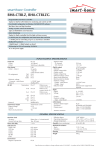Transcript
Carlo Gavazzi EM21 Energy Meter This energy meter measures 3 phase voltage, current, power and frequency These devices must be installed by a suitably qualified person. Refer to included data sheet for more information. Step 1 – Power Meter wiring 1. 2. Refer to the included EM21-72D datasheet and reverse page of this install guide. CT’s are polarity sensitive. Refer to the arrow on the CT sticker for current flow: P1: indicates the source. Orientated on source (mains) side. P2: indicates the destination. Orientated on user side. Step 2 – Power Meter Setup – Refer to Programming Guide 1. 2. 3. Set CT ratio on power meter Set unique address of all meters on the network. (Start from address 1) Confirm power meter operational using the LCD to confirm voltage and power on connected phases. Step 3 – RS485 connection to MeterLink or LiveBase 1. Connect the AllSolus device to the power meters using the following pinouts. Multiple power meters can be connected to one MeterLink or LiveBase. All meters must have unique addresses as setup in step 2. Step 4 – Confirm the Calculation Channel has been enabled. 1. 2. 3. 4. 5. 6. Connect to the AllSolus device using the configuration software. Click Calculation Map from the tabs: Using a spare Calculation Engine, select RS485–Gavazzi EM21 input and select the output information type. Click Write if changes made. Confirm values are correctly read back after writing. Confirm RS485 LED is on indicating successful communication to meter. Product names mentioned may be trademarks or registered trademarks, or a trade name of their respective owner.