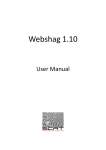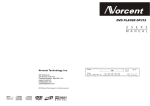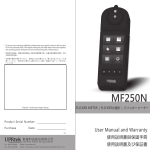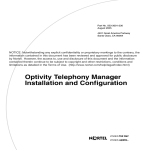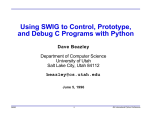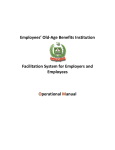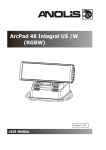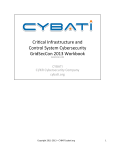Download Webshag 1.00
Transcript
Webshag 1.00
User Manual
Table of Contents
0x0000 Description...............................................................................................................................3
0x0001 Install........................................................................................................................................4
0x0010 Getting Started.........................................................................................................................5
0x0011 PSCAN Module.........................................................................................................................6
0x0100 INFO Module............................................................................................................................7
0x0101 SPIDER Module........................................................................................................................8
0x0110 USCAN Module........................................................................................................................9
0x0111 FUZZ Module..........................................................................................................................11
0x1000 Configuration.........................................................................................................................13
0x1001 Reporting...............................................................................................................................14
0x1010 Acknowledgments.................................................................................................................15
0x0000 Description
Webshag is a multi-threaded, multi-platform web server audit tool. Written in Python, it gathers
commonly useful functionalities for web server auditing like website crawling, URL scanning or file
fuzzing.
Webshag can be used to scan a web server in HTTP or HTTPS, through a proxy and using HTTP
authentication (Basic and Digest). In addition to that it proposes innovative IDS evasion
functionalities aimed at making correlation between request more complicated (e.g. use a
different random per request HTTP proxy server).
It also provides innovative functionalities like the capability of retrieving the list of domain names
hosted on a target machine and file fuzzing using dynamically generated filenames (in addition to
common list-based fuzzing).
Webshag URL scanner and file fuzzer are aimed at reducing the number of false positives and thus
producing cleaner result sets. For this purpose, webshag implements a web page fingerprinting
mechanism resistant to content changes. This fingerprinting mechanism is then used in a false
positive removal algorithm specially aimed at dealing with "soft 404" server responses.
Webshag provides a full featured and intuitive graphical user interface as well as a text-based
command line interface and is available for Linux and Windows platforms.
0x0001 Install
/* Requirements */
To be fully functional, webshag needs the following elements to be previously installed:
✗
Python1 or ActivePython2 virtual machine
✗
wxPython3 GUI toolkit
✗
Nmap4 port scanner (for port scanning module only)
✗
A valid Live Search AppID5 (for domain information module only)
Note that if webshag is installed using the Windows installer Python and wxPython are not
required.
/* Linux */
Download the application archive from http://www.scrt.ch/pages/outils.html into the desired
location (e.g. ~/webshag_1.00). Move to the corresponding directory and extract the contents of
the archive:
cd ~/webshag_1.00 tar zxvf ws100_linux.tar.gz
Execute the configuration script:
chmod +x config_linux.py
./config_linux.py
/* Windows */
Download the Windows installer from http://www.scrt.ch/pages/outils.html and execute it.
After installing the application, remember to setup your Live Search AppID in menu Tools > Config.
If Nmap has not been automatically detected, also setup the correct path to Nmap.
1
2
3
4
5
http://www.python.org
http://www.activestate.com/Products/activepython/
http://www.wxpython.org/
http://nmap.org/
http://search.live.com/developer
0x0010 Getting Started
/* Graphical User Interface */
Webshag is primarily meant to be run in a graphical environment. It is thus provided with a full
featured graphical user interface. As this is the default mode, to start the application in GUI mode,
simply run the main script without any parameter. The version installed by Windows installer is
meant to be run in GUI mode only. To run webshag on Windows systems, simply do as usual... :-)
./webshag
To switch between the audit module, use the tabs located below the menu bar. Note that
execution of modules is multi-threaded, it is thus possible to run several modules at the same
time. The status of each module is indicated on bottom: <IDLE> or <RUNNING>.
/* Command Line Interface */
Despite being primarily meant to be run in GUI mode, webshag also provides a full featured
command line interface (except the version installed by Windows installer). It can thus be run in
CLI mode on machines without graphical environment, on remote machines (e.g. over ssh) or
simply if you prefer to use a command line tool. To use webshag in CLI mode, use the -C option:
./webshag C [options] target(s)
The complete set of options (some of which are specific to a given module) are detailed
throughout this documentation, however a reference can be obtained directly by using CLI help.
./webshag.py h Note that if you omit the -C option, webshag will start in GUI mode and ignore any other option or
parameter.
0x0011 PSCAN Module
/* Basics */
The PSCAN (port scanning) module of webshag allows discovering open HTTP ports on the target
machine. To achieve this it relies on Nmap6 port scanner. If Nmap is not installed and functional
this module won't work.
/* Graphical User Interface */
To run the port scanning module in GUI mode, select the PSCAN tab, enter the target (hostname
or an IPv4 address) and click the OK button. Note that all the open ports are displayed (not only
those detected as HTTP).
/* Command Line Interface */
To run the port scanning module in CLI mode run webshag with -C option and set -m option to
pscan.
./webshag.py C m pscan 10.51.41.36 6 http://nmap.org/
0x0100 INFO Module
/* Basics */
The domain information module of webshag allows retrieving the referenced domain names
(vhosts) hosted on the target machine. To achieve this, it uses the web service provided by the
Microsoft Live Search7. To use this module you thus need to have a valid AppID8 and enter it in the
webshag configuration file. Refer to the Configuration chapter for more details.
/* Graphical User Interface */
To run the domain information module in GUI mode, select INFO tab, simply enter the target
(hostname or IPv4 address) and click OK.
The Copy field below the results simply repeats the selected result to allow user to copy/paste
long domain names.
/* Command Line Interface */
To run the port scanning module in CLI mode run webshag with -C option and set -m option to
info.
./webshag.py C m info www.slashdot.org
7 http://www.live.com/
8 http://search.live.com/developer
0x0101 SPIDER Module
/* Basics */
The web spider module allows to crawl a whole website while extracting all the encountered
directory names, links to external websites and e-mail addresses. When using the spider module,
you can specify the target (hostname of IPv4 address), the port and the crawling starting point
(most of the time '/' will do the trick, however you can use any other path as starting point).
/* Graphical User Interface */
To run the spider module, select the SPIDER tab, fill in the target, the port and the starting point
(root) and press the OK button. Note that in addition to visible links the spider explicitly (mis)uses
existing robots.txt file. It extracts all the directories specified in robots.txt and tries to crawl them.
This functionality can however be deactivated in configuration.
/* Command Line Interface */
To run this module in CLI mode, run webshag with -C option and set the -m option to spider.
./webshag.py C m spider 10.51.41.36
To set the port and initial point optional settings use the -p and -i options respectively.
./webshag.py C m spider p 80 i / 10.51.41.36
0x0110 USCAN Module
/* Basics */
The URL scanner module allows performing a vulnerability scan on the target web
server/application. For this, it relies both on the Nikto 29 database and on a custom database
(specially meant for "home" tests).
The URL scanner module of webshag uses an innovative false positive detection algorithm based
on page fingerprinting. In more details, before scanning the target, it fingerprints a few interesting
pages to analyze the typical responses of the server. It then uses these fingerprints to detect false
positives and remove them "on the fly" from results.
/* Graphical User Interface */
To run the URL scanner, select the USCAN tab and fill in the required parameters. The target(s) are
given by the target and port fields and the root directory(ies) can be specified by the root field. All
these fields can contain one or several (comma separated values). The skip string field can be used
to provide a string causing results to be ignored. In more details if the skip string is present in the
server response, the result is ignored. The target webserver can be forced using the available list of
servers. If this option is set to default (auto) the server is automatically detected.
Note that an Import button allows to automatically import results from previous (PSCAN, INFO,
SPIDER) modules. Selected results are directly inserted in the correct fields.
9 http://www.cirt.net/code/nikto.shtml
/* Command Line Interface */
To run this module in CLI mode, run webshag with -C option and set the -m option to uscan.
./webshag.py C m uscan 10.51.41.36,10.51.41.37
The optional port(s), root directory(ies), skip string and server parameters can be specified using p, -r, -k and -s options respectively.
./webshag.py C m uscan p 80,81 r /,/img/ s apache k 'skip me' 10.51.41.36,10.51.41.37
0x0111 FUZZ Module
/* Basics */
The file fuzzing module can be used to discover hidden (unliked) files on the server. It can be used
in two distinct modes of operation: list mode and generator mode. The list mode relies on lists of
common filenames (and directory names) and exhaustively tries to request all the entries. These
lists are configured in program configuration. The user can specify a default extension to be added
to all filenames (e.g. .php or .html).
The second mode uses a "generator" string to generate several filenames according to a given
format. For instance the generator string "image_[0-9]{2}.jpg" is expanded as
"image_00.jpg" ... "image_99.jpg". The advantage of this mode is that it allows to perform context
aware fuzzing. Indeed it allows to incorporate some knowledge about the environment in fuzzing
process.
The syntax of the generator parts to be expanded is: [charset]{size}. This means that such
substrings will be replaced by all possible values and that the remaining of the generator string will
remain unchanged. The table below summarizes the available character sets.
expression
elements
0-9
0123456789
a-z
abcdefghijklmnopqrstuvwxyz
A-Z
ABCDEFGHIJKLMNOPQRSTUVWXYZ
a-Z
abcdefghijklmnopqrstuvwxyzABCDEFGHIJKLMNOPQRSTUVWXYZ
Note that an expression containing any unsupported character set will not be expanded but will be
kept as is in filename (e.g. "[x-5]{3}" will be taken as is!).
Note also that you can combine several generating expressions in a generator string (e.g. the
generator image.[a-z]{1}_[0-9]{2}.jpg is perfectly valid) however, due to multi-threaded design of
the module, all the possible filenames have to be generated at once at the beginning of the scan.
Thus be careful with the sizes unless you have a large amount of RAM (e.g. [a-Z]{6} => 120GB!!).
Finally, note that file fuzzer uses the same page fingerprinting technique than URL scanner to
identify false positives.
/* Graphical User Interface */
To run the file fuzzing module, select the FUZZ tab and fill in the required parameters. The target(s)
are given by the target and port fields and the root directory(ies) can be specified by the root field.
All these fields can contain one or several (comma separated values).
When using the list mode, a default extension can be specified in File Extension field. When using
generator mode, the generator string has to be inserted in Expression field.
Note that it is possible to directly import results from PSCAN, INFO and SPIDER modules using the
Import button.
/* Command Line Interface */
To run this module in CLI mode, run webshag with -C option and set the -m option to fuzz. The
mode of operation is specified by -n option (-n list or -n gen) and is completed by -e (extension) or
-g (generator) depending on the chosen mode
./webshag.py C m fuzz n list e '.html' 10.51.41.36
The optional port(s) and root directory(ies) can be specified using -p and -r options respectively.
./webshag.py C m fuzz p 80,81 r /log/ n gen g 'log_[az]{1}[09]{2}.txt' 10.51.41.36
0x1000 Configuration
/* Configuration Menu */
All the application-wide settings (as well as variables that are not supposed to vary often) can be
modified through program configuration menu (Tools > Config...). These include the various paths
to database files, the HTTP settings (proxy, authentication, IDS evasion), the number of threads to
use per module, the Live Search AppID, ...
When modifying configuration, do not forget to confirm the changes by clicking Apply button at
the bottom of the dialog window.
/* Configuration File */
The configuration settings visible through configuration interface (in GUI mode) are actually stored
in a configuration file (<webshag directory>/config/webshag.conf). When using webshag in CLI
mode, these parameters can be updated by directly editing the configuration file.
[...]
[module_urlscan] scan_show_codes = 200,301,302,401,500 use_db_custom = True use_db_nikto = True scan_threads = 2 [core_http] user_agent = Mozilla/5.0 ids_rp_list = proxy_host = [...]
0x1001 Reporting
/* Graphical User Interface */
Webshag allows exporting scan reports in three different formats: XML, HTML and TXT. This
reports can summarize the results of a single module or of any combination of modules (including
all). To export scan reports, use the File > Export... menu. Then simply choose the destination file,
the elements to include in the report and the format.
/* Command Line Interface */
When using CLI, it is also possible to export scan reports (but summarizing only the results of a
single module, as CLI mode only allows to run one module at a time). This is controlled by options
- x (trigger export) -o (output format) and -f (file) For instance to run URL scanner, exporting the
results as ah HTML file, use the following command.
./webshag.py C m uscan x o html f '/tmp/wsreport.html' 10.1.10.101
0x1010 Acknowledgments
/* Thanks To */
Chris Sullo (CIRT.net10/OSVDB11) for granting us the right to use Nikto vulnerability database.
/* Credits */
Webshag is distributed with files from Nikto vulnerability database.
Webshag is distributed with (fuzzing) directory lists taken from OWASP DirBuster12 Project.
Webshag Windows installer has been built using py2exe13 and Jordan Russell's Inno Setup14.
10
11
12
13
14
http://www.cirt.net/
http://osvdb.org/
http://www.owasp.org/index.php/Category:OWASP_DirBuster_Project
http://www.py2exe.org/
http://www.jrsoftware.org/isinfo.php