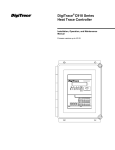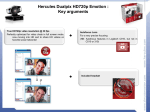Download C910-485 Heat Trace Controller
Transcript
C910-485 Heat Trace Controller INSTALLATION, OPERATION AND MAINTENANCE MANUAL Firmware versions up to V4.0X THERMAL BUILDING SOLUTIONS EN-RaychemC910-485series-IM-H58415 12/14 CONTENTS Section 1 Overview ............................................................................................................. 3 1.1 Introduction ..................................................................................................... 3 1.2 Product Overview ........................................................................................... 3 1.2.1 Description ............................................................................................. 3 1.2.2 Features ................................................................................................. 3 1.3 Product Specification ...................................................................................... 5 Section 2 Installation and Wiring ...................................................................................... 8 2.1 Introduction ..................................................................................................... 8 2.2 Initial Inspection .............................................................................................. 8 2.3 Installation Location ........................................................................................ 8 2.4 Mounting Procedures ..................................................................................... 8 2.5 Wiring .............................................................................................................. 9 2.5.1 Power Connections ................................................................................ 9 2.5.2 Temperature Sensor and Extension Cables ....................................... 10 2.5.3 External Device Control/Override ........................................................ 10 2.6 Alarm Relay Connections ............................................................................. 11 2.6.1 Communication Signal Connections ................................................... 13 2.7 Initializing the Controller ............................................................................... 13 2.7.1 Initial Heating Cable Test..................................................................... 13 Section 3 Operator Console ............................................................................................ 14 3.1 Alphanumeric Display ................................................................................... 14 3.2 Keypad .......................................................................................................... 14 3.3 LED Indicators .............................................................................................. 15 Section 4 C910-485 Operation ......................................................................................... 16 4.1 Operating Modes .......................................................................................... 16 4.1.1 Four Modes of Console ....................................................................... 16 4.2 Console Mode Menus ................................................................................... 18 4.2.1 Alphanumeric Tag Assignment ............................................................ 19 4.2.2 Setting Units ......................................................................................... 20 4.2.3 Switch Control Mode ............................................................................ 21 4.2.4 Control Setpoint ................................................................................... 22 4.2.5 Deadband............................................................................................. 23 4.2.6 Proportional Ambient Sensing Control (PASC) ................................... 24 4.2.7 Low Temperature Alarm: Enable (Lo TS 1 and Lo TS 2).................... 25 4.2.8 Low Temperature Alarm: Setting (Lo TS 1 and Lo TS 2).................... 26 4.2.9 High Temperature Alarm: Enable (Hi TS 1 and Hi TS 2) .................... 27 4.2.10 High Temperature Alarm: Setting (Hi TS 1 and Hi TS 2) .................. 28 4.2.11 Temperature Sensor Failure Alarm ................................................... 29 4.2.12 High Temperature Cut-out, Setpoint and Alarm (HI Limit TS1/HI limitTS2) ........................................................................................................ 30 4.2.13 Low Load Current Alarm: Enable (Lo Load) ...................................... 31 4.2.14 Low Load Current Alarm: Setting (Lo Load) ...................................... 32 4.2.15 Factory Default Settings (Load Defaults) .......................................... 33 4.2.16 Ground-fault Current Alarm level (Hi GF Alarm) ............................... 34 4.2.17 Ground-fault Current Trip Level (Hi GF Trip) .................................... 35 4.2.18 Temperature Sensor Failure Mode.................................................... 36 4.2.19 Temperature Sensor Control Mode (TS CLT Mode) ......................... 37 4.2.20 External Input: Inhibit or Force on. ................................................... 38 4.2.21 Firmware Version ............................................................................... 39 4.2.22 Passcode ........................................................................................... 40 4.2.23 Communications Setup...................................................................... 41 4.2.24 Auto-Cycle: Enabling ......................................................................... 43 4.2.25 Auto-Cycle: Interval ........................................................................... 44 4.2.26 Auto-Cycle: Units ............................................................................... 45 4.2.27 Contactor Count ................................................................................. 46 4.2.28 Monitor and Maintenance Menus ...................................................... 47 4.2.29 Acknowledging and Resetting Alarms ............................................... 49 4.2.30 Alarm Output Normal State................................................................ 50 Section 5 Troubleshooting .............................................................................................. 51 Section 6 Appendix A: Proportional Ambient Sensing Control (PASC) .................... 53 THERMAL BUILDING SOLUTIONS EN-RaychemC910-485series-IM-H58415 12/14 2/54 Section 1 OVERVIEW 1.1 INTRODUCTION This manual provides information pertaining to the installation, operation, testing and maintenance of the Raychem C910-485 Heat Trace Controller. Additional copies of this user manual may be ordered separately through your Pentair Thermal Management representative or online at www.pentairthermal.com This document covers the C910-485 Heat Trace Controller and its available options. To ensure that you are using the correct documentation for your particular version of controller, please check the firmware version number of your C910-485 against the version number listed on the front of this manual. This may be displayed using the operator console or a communicating device. 1.2 PRODUCT OVERVIEW 1.2.1 Description The C910-485 Electronic Heat Trace Controller controls, monitors, and communicates alarms and data for one heating cable circuit. It comes with a RS-485 communication module for remote operation over Modbus® protocol or in conjunction with the Raychem ACS-30 control system, if desired. 1.2.2 Features A detailed description of available features may be found in Section 4 of this manual. Highlights of specific features follow: Keypad and Alphanumeric Display A six character alphanumeric LED display provides the operator with large easy to read messages and prompts, eliminating complex and cryptic programming. Six individual keys are provided to quickly access alarming and operational information. –40°F to 140°F (–40°C to 60°C) Operation Extended temperature operation permits installation in all but the harshest environments. Single or Dual Temperature Sensor Inputs The ability to utilize one or two temperature sensor (TS) inputs allows the selection of one of eight control modes and programming of all temperature parameters. High and Low Temperature Alarms High and low temperature alarms are offered for both temperature sensor inputs of each control point. High Temperature Cut-out High temperature cut-out is provided for both temperature sensor inputs. Low Current Alarms The C910-485 offers adjustment of the low alarm points over the entire current measurement range. Electromechanical Relay (EMR) Output The C910-485 is equipped with a 30-A rated electromechanical relay (EMR) output switch with device failure alarm. THERMAL BUILDING SOLUTIONS EN-RaychemC910-485series-IM-H58415 12/14 3/54 Ground-fault Alarm and Trip Ground-fault (GF) current levels are monitored and are displayed in milliamperes. The adjustable ground-fault level gives the user the choice of both alarm and trip levels suitable for the particular installation. Proportional Ambient Sensing Control (PASC) The C910-485 includes the Proportional Ambient Sensing Control (PASC) mode to maximize the energy efficiency of the heat tracing system. Minimum/Maximum Temperature Tracking The controller maintains the minimum and maximum temperature values measured since the last reset of these values. Temperature Alarms The controller alarms on user selectable low and high temperature limits. Auto-cycling The controller will momentarily energize the circuit (for 10 seconds) at a programmable interval in order to test the heat tracing circuit during periods of non-use. This feature will detect issues with the heat-tracing circuit before it can lead to system damage. Temperature Sensor Failure Alarm Both open and shorted sensors are detected and alarmed by the controller. Full Digital Communications The C910-485 incorporates RS-485 serial communication for applications requiring direct interfacing to BMS systems using Modbus protocol or used as a single circuit extension to the ACS-30 control system. Certification Pentair Thermal Management certifies that this product met its published specifications at the time of shipment from the factory. Limited Warranty This Pentair Thermal Management product is warranted against defects in material and workmanship for a period of 18 months from the date of installation or 24 months from the date of purchase, whichever occurs first. During the warranty period, Pentair Thermal Management will, at its option, either repair or replace products that prove to be defective. For warranty service or repair, this product must be returned to a service facility designated by Pentair Thermal Management. The Buyer shall prepay shipping charges to Pentair Thermal Management and Pentair Thermal Management shall pay shipping charges to return the product to the Buyer. However, the Buyer shall pay all shipping charges, duties, and taxes for products returned to Pentair Thermal Management from another country. Pentair Thermal Management warrants that the software and firmware designated by Pentair Thermal Management for use with the C910-485 Controller will execute its programming instructions properly. Pentair Thermal Management does not warrant that the operation of the hardware, or software, or firmware will be uninterrupted or error-free. Warranty Exclusion/Disclaimer The foregoing warranty shall not apply to defects resulting from improper or inadequate maintenance by the Buyer, Buyer-supplied software or interfacing, unauthorized modification or misuse, operation outside of the specifications for the product, or improper installation. No other warranty is expressed or implied. Pentair Thermal Management disclaims the implied warranties of merchantability and fitness for a particular purpose. THERMAL BUILDING SOLUTIONS EN-RaychemC910-485series-IM-H58415 12/14 4/54 Exclusive Remedies The remedies provided herein are the buyer’s sole and exclusive remedies. Pentair Thermal Management shall not be liable for any direct, indirect, special, incidental, or consequential damages, whether based on contract, tort, or any other legal theory. Conducted and Radiated Emissions—FCC/DOC Statement of Compliance This equipment has been tested and found to comply with the limits for a Class A digital device, pursuant to Part 15 of the FCC rules. These limits are designed to provide reasonable protection against harmful interference when the equipment is operated in a commercial environment. This equipment generates, uses, and can radiate radio frequency energy and, if not installed and used in accordance with the instruction manual, may cause harmful interference to radio communications. Operation of this equipment in a residential area is likely to cause harmful interference, in which case the user will be required to correct the interference at their expense. This equipment does not exceed Class A limits for radio emissions as set out in Schedule V to VIII of the Radio Interference Regulations of Communication Canada. 1.3 PRODUCT SPECIFICATION General Area of use Nonhazardous locations Approvals Supply voltage 100 V to 277 V, +5/–10%, 50/60 Hz Common supply for controller and heat-tracing circuit Enclosure Protection TYPE 4X Materials FRP Ambient operating temperature –40°F to 140°F (–40°C to 60°C) range Ambient storage temperature range –40°F to 185°F (–40°C to 85°C) Relative humidity 0% to 90%, noncondensing Control THERMAL BUILDING SOLUTIONS Relay type Double-pole, mechanical Voltage, maximum 277 V nominal, 50/60 Hz Current, maximum 30 A @ 104°F (40°C) derated to 20 A @ 140°F (60°C) Control algorithms EMR: On/off, proportional ambient sensing control (PASC) EN-RaychemC910-485series-IM-H58415 12/14 5/54 Control range 0°F to 200°F (–18°C to 93°C) Monitoring Temperature Low alarm range 0°F to 180°F (–18°C to 82°C) or OFF High alarm range 0°F to 200°F (–18°C to 93°C) or OFF Ground fault Alarm range 20 mA to 100 mA Trip range 20 mA to 100 mA Current Low alarm range 0.3 A to 30 A or OFF Autocycle Diagnostic test interval adjustable from 1 to 240 minutes or 1 to 240 hours Temperature Sensor Inputs Quantity Two inputs standard Types 100 platinum RTD, 3-wire, = 0.00385 ohms/ohm/°C Can be extended with a 3-conductor shielded cable of 20 maximum per conductor Alarm Outputs AC relay Isolated solid-state triac, SPST, 0.75 A maximum, 100 V to 277 V nominal Dry contact relay Pilot duty only, 48 V/dc, 500 mA maximum, 10 VA maximum resistive switching Note: Outputs are configurable as “open on alarm” or “close on alarm” THERMAL BUILDING SOLUTIONS EN-RaychemC910-485series-IM-H58415 12/14 6/54 Programming and Setting Method Programmable keypad, or ACS-30 user interface network Units Imperial (°F, in.) or Metric (°C, mm) Digital display Actual temperature, control temperature, heating cable current, ground fault, programming parameter values, alarm values LEDs Current mode, heating cable on, alarm condition, receive/transmit data Memory Nonvolatile, restored after power loss, checksum data checking Stored parameters (measured) Minimum and maximum temperature, maximum ground-fault current, maximum heating cable current, contactor cycle count, time in use Alarm conditions Low/high temperature, low current Ground-fault alarm, trip RTD failure, loss of programmed values, or EMR failure Other Password protection Connection Terminals Power supply input Screw terminals, 22–8 AWG Heating cable output Screw terminals, 22–8 AWG Ground Two box lugs, 14–6 AWG RTD/alarm/communications 28–12 AWG spring clamp terminals Mounting FRP/Poly carbonate enclosure Surface mounting with four fixing holes on 7.25 in x 11.7 in (184 mm x 297 mm) centers Hole diameter: 0.31 in (8 mm) Communications THERMAL BUILDING SOLUTIONS Protocol Modbus RTU / ASCII Topology Multidrop, daisy chain Cable Single shielded twisted pair, 26 AWG or larger Length 4,000 ft. (1.3 km) maximum @ 9600 baud Quantity Up to 32 devices without repeater Address Programmable EN-RaychemC910-485series-IM-H58415 12/14 7/54 Section 2 INSTALLATION AND WIRING 2.1 INTRODUCTION This section includes information regarding the initial inspection, preparation for use, and storage instructions for the C910-485 Heat Trace controllers. 2.2 INITIAL INSPECTION Inspect the shipping container for damage. If the shipping container or cushioning material is damaged, it should be kept until the contents of the shipment have been verified and the equipment has been checked mechanically and electrically. If the shipment is incomplete, there is mechanical damage, a defect, or the controller does not pass the electrical performance tests, notify the nearest Pentair Thermal Management representative. If the shipping container is damaged, or the cushioning material shows signs of stress, notify the carrier as well as your Pentair Thermal Management representative. Keep the shipping materials for the carrier’s inspection. 2.3 INSTALLATION LOCATION The wide ambient operating temperature range of the controller permits installation in most locations. Considerations should include accessibility for maintenance and testing and the location of existing conduits. 2.4 MOUNTING PROCEDURES The mounting template is shown in Figure 2.1. Drill conduit entry holes prior to mounting. Conduit entries should be made in the bottom of the enclosure if possible to reduce the possibility of water entry from condensation or leakage. Conduit entries must be drilled or punched using standard industry practices. Use bushings suitable for the environment and install such that the completed installation remains waterproof. Grounding hubs and conductors must be installed in accordance with Article 250 of the National Electrical Code and Part I of the Canadian Electrical Code. 0.3" dia 0.3" dia 0.3" dia 0.3" dia Figure 2.1 – Mounting Hole Template THERMAL BUILDING SOLUTIONS EN-RaychemC910-485series-IM-H58415 12/14 8/54 2.5 WIRING The following drawings provide sample wiring diagrams for the C910-485 control products and optional accessories. Refer to Figure 2.2 for wiring terminal locations. Please contact your local Pentair Thermal Management representative for information regarding other available options. Figure 2.2 – Power Connection 2.5.1 Power Connections The C910-485 controller may be powered directly from a 100 V to 277 V supply. All of the power terminals are labeled for easy identification. Do not attempt to use wire sizes that exceed the marked terminal ratings and avoid terminating two wires on the same terminal whenever possible. Note: Make sure that power terminals are retightened several days after installation. Stranded wire will tend to compress when initially installed; therefore, these terminals should be checked for tightness several times after the system is installed to ensure that a good connection is maintained. Note: Follow the industry standard grounding practices. Do not rely on conduit connections to provide a suitable ground. Grounding terminals/screws are provided for connection of system ground leads. C910 Controller L1/LINE INPUT A 1 PH INPUT POWER (100 - 277 VAC nom 50/60 Hz) L2/NEUTRAL INPUT B LOAD L1/LINE OUT C LOAD L2/NEUTRAL OUT D L1/LINE TRACER THERMAL BUILDING SOLUTIONS EN-RaychemC910-485series-IM-H58415 12/14 L2/NEUTRAL 9/54 Figure 2.3 – Power Connection 2.5.2 Temperature Sensor and Extension Cables The C910-485 has two (2) RTD inputs. Use only 3-wire 100 Ω Platinum RTDs (DIN 43760, α= 0.00385 Ω/ Ω/°C) Note: The Raychem C910-485 default is set for one RTD in position one. If a second RTD is installed in position two, the controller must be power cycled to recognize the RTD. C910 Controller RTD1 SHIELD 19 DRAIN WHT SOURCE 20 WHT SENSE 21 RTD2 SHIELD 8 SOURCE 9 100 Ohm Pt RTD RED COMMON 22 DRAIN SENSE 10 COMMON 11 WHT WHT 100 Ohm Pt RTD RED Figure 2.4 – Temperature Sensor Wiring Note: Temperature sensor manufacturers may use different lead wire colors than those shown in the diagram above. Some common color combinations are shown in the table below, but others may also be available. Lead Wire Signal Description Color Scheme #1 Lead Wire Lead Wire Color Color Scheme #2 Scheme #3 (IEC 751) Source White White Red Sense White Black Red Common Red Red White Use shielded, twisted, three-conductor wire for the extension of RTD leads. The wire size should ensure that the maximum allowable lead resistance is not exceeded (20 Ω/lead). RTD wiring should be grounded at the controller end only, using the terminals provided. 2.5.3 External Device Control/Override The C910-485 controller can be forced on or off using an external device with a dry contact. THERMAL BUILDING SOLUTIONS EN-RaychemC910-485series-IM-H58415 12/14 10/54 C910 Controller EXTERNAL DRY CONTACT (CLOSE TO ACTIVATE INHIBIT / OVERRIDE MODE) (2K Ohms MAX TOTAL LOOP RESISTANCE) +12 VDC 3 + 6 – 7 Refer to section 4.2.3 to program the C910 for EXT. Direct. 4 Refer to sections 4.2.20 and section 4.2.21 for programming the C910 for the Inhibit mode. EXTERNAL INPUT COMMON Figure 2.5 – Wiring for External Device Control/Override 2.6 ALARM RELAY CONNECTIONS Two types of alarm relays are provided: One is a DC contact and can be connected as dry contact (Fig. 2.6) or as a 12 Vdc contact (Figure 2.7). The second is an AC relay (triac) and can be connected as an alarm relay (Figure 2.8) or a powered alarm relay (Figure 2.9). Both may be programmed for normally open (N.O.) or normally closed (N.C.) operation. Note: Both alarm relays are controlled by the C910-485 using the same signal. Note: The dry contact alarm relay is intended to be used for switching low-voltage, lowcurrent signals. Do not use this relay to directly switch line voltages. Alarm Output Wiring C910 Controller +12 VDC 3 See Specifications for Max DC Voltage and Current 14 DC Power Source DRY CONTACT ALARM RELAY ALARM Indicator 15 COMMON 4 Figure 2.6 – Used As a Dry Contact C910 Controller +12 VDC 3 14 DRY CONTACT ALARM RELAY COMMON 15 + 4 - ALARM Indicator Figure 2.7 – Used As a Switched DC Contact THERMAL BUILDING SOLUTIONS EN-RaychemC910-485series-IM-H58415 12/14 11/54 C910 Controller L1/LINE OUT 1 See Specifications for Max AC Voltage and Current 12 AC Power Source AC (TRIAC) ALARM RELAY ALARM Indicator 13 L2/NEUTRAL OUT 2 Figure 2.8 – Used As an AC Alarm Relay C910 Controller +12 VDC 3 14 DRY CONTACT ALARM RELAY COMMON 15 + 4 - ALARM Indicator Figure 2.9 – Used As a Powered DC Alarm Relay C910 Controller L1/LINE OUT 1 See Specifications for Max AC Voltage and Current 12 AC (TRIAC) ALARM RELAY 13 L2/NEUTRAL OUT AC Power Source ALARM Indicator 2 Figure 2.10 – Used As an AC Alarm Relay THERMAL BUILDING SOLUTIONS EN-RaychemC910-485series-IM-H58415 12/14 12/54 C910 Controller L1/LINE OUT 1 12 AC (TRIAC) ALARM RELAY 13 L2/NEUTRAL OUT ALARM Indicator 2 Figure 2.11 – Used as a Powered AC Alarm Relay 2.6.1 Communication Signal Connections The C910-485 controller includes a RS-485 communications interface. Use twisted pair, shielded cable communication wiring. Ground the shield on communications wiring at one end only, using the terminals provided. C910 Controller DATA + COMM. A 16 DATA COMM. B 17 GROUND 18 DRAIN Figure 2.12 – Communication Wiring (C910-485 only) RS-485 (2-Wire) Connections 2.7 INITIALIZING THE CONTROLLER 2.7.1 Initial Heating Cable Test To minimize the risk of damage to the controller due to a heating cable fault, the integrity of the heating cable should be verified by performing the commissioning tests detailed in the appropriate product installation and operating manual. These manuals can be found on www.pentairthermal.com These tests must be performed with the controller output disconnected. Once the cable has been checked, it may be reconnected to the controller and power applied. THERMAL BUILDING SOLUTIONS EN-RaychemC910-485series-IM-H58415 12/14 13/54 Section 3 OPERATOR CONSOLE 3.1 ALPHANUMERIC DISPLAY The console incorporates a six characters, fourteen segment, plus decimal LED display. Messages and prompts that are greater than six characters long are scrolled, allowing more meaningful, non-cryptic messages to be used. 3.2 KEYPAD The local keypad consists of six keys that allow you to select the console mode function that you are interested in. For certain keys, the SHIFT key selects an alternate function, as shown by the text above that key. When connected to the ACS-30 control system, the key pad is locked out and will display "Remote Control". Figure 3.1 – Keypad Key Function SHIFT Press to activate a shifted function; the next key pressed uses the alternate (shifted) function (ALARM, MONITOR and CONFIG). The SHIFT LED illuminates, indicating the next key uses the alternate (shifted) function. Pressing SHIFT again cancels the alternate (shifted) function. TEST Turns on heating cable circuit for 30 seconds. SHIFT + TEST Switches the console to the Alarm/reset mode. BACK Exits the current menu (or cancels the new setting when editing a parameter) Moves the cursor to the left when editing an alphanumeric parameter. [SHIFT + MONITOR] Switches the console to the Monitor mode. ENTER Selects the item in the display (or accepts the setting when editing a parameter). Moves the cursor to the right when editing an alphanumeric parameter. [shift + CONFIG] Switches the console to the CONFIG mode. Moves to the previous item in a menu. Increments the value when editing. Moves to the next item in a menu. Decrements the value when editing. THERMAL BUILDING SOLUTIONS EN-RaychemC910-485series-IM-H58415 12/14 14/54 Up/Down Arrow Keys Once the main menu has been entered, use the Up/down arrow keys to navigate the program options. 3.3 LED INDICATORS The console includes eight LED indicators: Four LEDs indicate the console operating mode (SHIFTed function, ALARM, MONITOR, or CONFIGure modes). Two status LEDs indicate the alarm and control output status of the controller: The OUTPUT LED, when illuminated steadily, indicates that the output of the controller is turned on and is allowing current to flow into the heating cable circuit. The ALARM LED will flash (approximately once per second) when the controller has detected an alarm condition. Two additional LEDs are used to indicate external communications activity and are only used with the C910-485 with the optional RS-485 communications interface. The “Rx” LED flashes to show that the Controller is receiving information via its communications port. The “Tx” LED flashes when the Controller is transmitting information via its communications port. Figure 3.2 – Operator Console THERMAL BUILDING SOLUTIONS EN-RaychemC910-485series-IM-H58415 12/14 15/54 Section 4 C910-485 OPERATION 4.1 OPERATING MODES 4.1.1 Four Modes on Console Scan This is the default mode displayed during normal operation. In this mode, the console sequentially displays load current, temperature, and setpoint readings. Alarm This mode allows you to examine or reset any alarms that may exist. The LED above the ALARM key is illuminated while in this mode. To enter this mode: Press [SHIFT] ALARM SHIFT MONITOR CONFIG BACK ENTER TEST Press [TEST] ALARM SHIFT MONITOR CONFIG BACK ENTER TEST You are now in the ALARM screen. Monitor This mode allows you to examine any of the controller readings such as temperature, load current, etc. The LED above the MONITOR key is illuminated while in this mode. To active this mode: Press [SHIFT] ALARM SHIFT MONITOR CONFIG BACK ENTER TEST Press [BACK] ALARM SHIFT THERMAL BUILDING SOLUTIONS MONITOR CONFIG BACK ENTER TEST EN-RaychemC910-485series-IM-H58415 12/14 You are now in the Monitor/Maintenance menus. 16/54 Configure This mode allows you to access the console menus to examine or alter the settings. The LED above the CONFIG key is illuminated while in this mode. To access the operational menus: Press [SHIFT] ALARM SHIFT MONITOR CONFIG BACK ENTER TEST Press [ENTER] ALARM SHIFT MONITOR CONFIG BACK ENTER TEST You are now in the Console menus. THERMAL BUILDING SOLUTIONS EN-RaychemC910-485series-IM-H58415 12/14 17/54 4.2 CONSOLE MODE MENUS The Console Mode Menu Index below shows all user interface parameters. This menu shows the Factory Default along with the associated range. The section column refers to the section in this manual that illustrates the actual keystrokes required to input the parameters. Menu # Section Menu Defaults 1 4.2.1 Tag = 00261439 2 4.2.2 Units = Imperial 3 4.2.3 Switch Control Mode ON /OFF 4 4.2.4 Control Setpoint = 40’F 5 4.2.5 Deadband = 5’F 6 4.2.6 PASC Setup … 7 4.2.7 LO TS 1 = LO TS 2 = ENA DIS 8 4.2.8 LO TS 1 = LO TS 2 = 35’F 9 4.2.9 HI TS 1 = HI TS 2 = DIS 10 4.2.10 HI TS 1 = HI TS 2 = 180‘F 11 4.2.11 TS 2 Fail = 12 4.2.12 TS 1 HI LIMIT = TS 1 HI LIMIT Setpoint = TS 1 HI LIMI Alarm = 13 4.2.13 LO Load = ENA 14 4.2.14 LO Load = 1.0 A 15 4.2.15 Load Defaults No 16 4.2.16 HI GFI = 20 mA 17 4.2.17 GFI Trip = 30 mA 18 4.2.18 TS Fail Mode = ON 19 4.2.19 TS CTL Mode = TS 1 – FAIL ON 20 4.2.20 OVERRIDE Source = Ext. Input = Remote Not Used 21 4.2.21 Version V4.04.3 22 4.2.22 Passcode = 0 23 4.2.23 Communication Setup HTCbus 24 4.2.24 Auto-Cycle = DIS 25 4.2.25 Auto-Cycle Interval = 8 26 4.2.26 Auto-Cycle Units = Hours 27 4.2.27 Contactor Count = 200000 28 4.2.28 Alarm Output = N.C. 29 4.2.29 Acknowledging/Resetting Alarms N/A 30 4.2.30 Alarm Output Normal State Normally Closed DIS TS 2 HI LIMIT = TS 2 HI LIMIT Setpoint = TS 2 HI LIMI Alarm = DIS 200’F DIS THERMAL BUILDING SOLUTIONS EN-RaychemC910-485series-IM-H58415 12/14 18/54 4.2.1 Alphanumeric Tag Assignment THERMAL BUILDING SOLUTIONS Purpose A 19 character alphanumeric TAG may be assigned to a control point to allow it to be easily associated with a pipe, vessel, process, circuit, drawing name, or number. Setting Any combination of 19 characters from A–Z, 0–9, /, -, ., (, ), or #. EN-RaychemC910-485series-IM-H58415 12/14 19/54 4.2.2 Setting Units THERMAL BUILDING SOLUTIONS Purpose This allows selection of the type units (temperature or size) to display on the operator. Setting Metric or Imperial EN-RaychemC910-485series-IM-H58415 12/14 Factory Default Imperial 20/54 4.2.3 Switch Control Mode Purpose This allows selection of the type of algorithm to be used to maintain the control setpoint temperature. Reference Figure 2.5 for the External Direct wiring schematic.) Setting On/Off or Proportional Ambient Sensing Control (PASC), External Direct Factory Default On/off THERMAL BUILDING SOLUTIONS EN-RaychemC910-485series-IM-H58415 12/14 21/54 4.2.4 Control Setpoint THERMAL BUILDING SOLUTIONS Purpose This is the temperature that the controller uses to determine whether its output switch should be on or off. Setting/Range 0°F to 200°F (–18°C to 93°C) EN-RaychemC910-485series-IM-H58415 12/14 Factory Default 40°F (4°C) 22/54 4.2.5 Deadband THERMAL BUILDING SOLUTIONS Purpose The deadband is a window of difference between the measured control temperature and the desired control setpoint temperature and provides the decision to turn the output off or on Setting/Range 1°F to 10°F (1°C to 6°C) EN-RaychemC910-485series-IM-H58415 12/14 Factory Default 5°F (3°C) 23/54 4.2.6 Proportional Ambient Sensing Control (PASC) Purpose This control mode sets Proportional Ambient Sensing Control (PASC). See Appendix A for more details. Setting THERMAL BUILDING SOLUTIONS Range Factory Default Pipe Size (inch): ½, 1 or, ≥ 2 ½- Control Setpoint: 0 to 200°F (–18 to 92°C) 40°F (4°C) Min. Design Ambient: –99 to 125°F (–73 to 52°C) –40°F (–40°C) Power Adjust Factor: 10 – 200% 100% EN-RaychemC910-485series-IM-H58415 12/14 24/54 4.2.7 Low Temperature Alarm: Enable (Lo TS 1 and Lo TS 2) Purpose This allows the user to enable or disable the low temperature alarm for temperature sensor number 1 and 2. Alarm time delay filter is factory set at 15 minutes. Factory Default Enable Disable Setting/Range LO TS 1 LO TS 2 THERMAL BUILDING SOLUTIONS EN-RaychemC910-485series-IM-H58415 12/14 25/54 4.2.8 Low Temperature Alarm: Setting (Lo TS 1 and Lo TS 2) Purpose This allows the user to set the low temperature alarm setting for temperature sensor number 1 and 2. Alarm time delay filter is factory set at 15 minutes. Setting/Range THERMAL BUILDING SOLUTIONS 0°F to 180°F (–18 to 82°C) EN-RaychemC910-485series-IM-H58415 12/14 Factory Default 35°F (2°C) 26/54 4.2.9 High Temperature Alarm: Enable (Hi TS 1 and Hi TS 2) Purpose This allows the user to enable or disable the high temperature alarm for temperature sensor number 1 and 2. When enabled, high limit cutout feature will force the controller output off if the temperature reading exceeds the HIGH ALARM temperature setting. This is a nonlatching condition, so once the reading drops below the HIGH temperature ALARM setting, the controller will resume normal operation. Alarm time delay filter is factory set at 15 minutes. Setting/Range THERMAL BUILDING SOLUTIONS Enable or disable EN-RaychemC910-485series-IM-H58415 12/14 Factory Default Disable 27/54 4.2.10 High Temperature Alarm: Setting (Hi TS 1 and Hi TS 2) Purpose This allows the user to set the high temperature alarm Setting for temperature sensor number 1 and 2. Alarm time delay filter is factory set at 15 minutes. Setting/Range THERMAL BUILDING SOLUTIONS 0°F to 200°F (–18° to 93°C) EN-RaychemC910-485series-IM-H58415 12/14 Factory Default 180°F (82°C) 28/54 4.2.11 Temperature Sensor Failure Alarm Purpose This allows the user to enable or disable the temperature sensor failure alarm. Alarm time delay filter is factory set < 2 minutes. Setting/Range Enable or disable Factory Default Disable THERMAL BUILDING SOLUTIONS EN-RaychemC910-485series-IM-H58415 12/14 29/54 4.2.12 High Temperature Cut-out, Setpoint and Alarm (HI Limit TS1/HI limitTS2) Purpose Set high temperature alarm and cut-out values. Settings/Ranges: Enable/Disable HI Limit Set point: 0°F (-18°C) to 200°F (93°C) Enable/Disable Alarm THERMAL BUILDING SOLUTIONS EN-RaychemC910-485series-IM-H58415 12/14 Factory Defaults: Disable 200°F (93°C) Disable 30/54 4.2.13 Low Load Current Alarm: Enable (Lo Load) Purpose This allows the user to enable or disable the low load current alarm to detect current levels which are lower than a preset limit for the application. Alarm time delay filter is factory set at < 2 minutes. Setting/Range THERMAL BUILDING SOLUTIONS Enable or disable EN-RaychemC910-485series-IM-H58415 12/14 Factory Default Enable 31/54 4.2.14 Low Load Current Alarm: Setting (Lo Load) Purpose This allows the user to set the low load current alarm level. Alarm time delay filter is factory set at < 2 minutes. Setting/Range THERMAL BUILDING SOLUTIONS 0.3 A to 30 A or off EN-RaychemC910-485series-IM-H58415 12/14 Factory Default 1A 32/54 4.2.15 Factory Default Settings (Load Defaults) THERMAL BUILDING SOLUTIONS Purpose To provide a quick method of re-Setting the controller’s configuration parameters to the Factory Default parameters. Setting N/A EN-RaychemC910-485series-IM-H58415 Factory Default 12/14 N/A 33/54 4.2.16 Ground-fault Current Alarm level (Hi GF Alarm) Purpose This allows the user to set the ground-fault current alarm level. Exceeding this limit will trigger the alarm to indicate that a groundfault condition exists in the heating cable circuit. To protect against the risk of fire or shock, ground-fault level should be set at the lowest level possible to allow normal operation of the cable. Alarm time delay filter is factory set as immediate Setting/Range THERMAL BUILDING SOLUTIONS 20 mA to 100 mA EN-RaychemC910-485series-IM-H58415 12/14 Factory Default 20 mA 34/54 4.2.17 Ground-fault Current Trip Level (Hi GF Trip) Purpose This allows the user to set the ground-fault current trip level. Exceeding this limit will result in the output switch being latched off and the Ground-fault Level Trip Alarm activated to indicate a ground fault condition. WARNING: Fire Hazard. Ground-fault trip alarms must not be ignored. To prevent the risk of fire, do not re-energize heating cables until the fault is identified and corrected. Alarm time delay filter is factory set as immediate Setting/Range THERMAL BUILDING SOLUTIONS 20 mA to 100 mA EN-RaychemC910-485series-IM-H58415 12/14 Factory Default 30 mA 35/54 4.2.18 Temperature Sensor Failure Mode Purpose This mode sets the controller to turn the output switch ON or OFF if all selected temperature sensors fail. Setting/Range On or off Factory Default On THERMAL BUILDING SOLUTIONS EN-RaychemC910-485series-IM-H58415 12/14 36/54 4.2.19 Temperature Sensor Control Mode (TS CLT Mode) THERMAL BUILDING SOLUTIONS Purpose The TS CONTROL MODE allows the selection of one of eight possible temperature control modes for the controller. The different modes allow redundant fail-safe temperature sensing. Setting/Range 1. 2. 3. 4. Factory Default TS1-Fail On TS1-Fail ON Lowest Fail to Good Lowest Fail ON Average Fail to Good EN-RaychemC910-485series-IM-H58415 12/14 5. 6. 7. 8. Average Fail ON TS2 Fail to TS1 TS2 Fail ON TS1 Fail to TS2 37/54 4.2.20 External Input: Inhibit or Force on. Purpose Using an external input device to override sensor inputs: Force on or force off. Reference Figure 2.5 for the wiring connection schematic. Setting/Range Ext Input: Not used, Force on or Inhibit Override: Remote or External input Factory Default Not used Remote THERMAL BUILDING SOLUTIONS EN-RaychemC910-485series-IM-H58415 12/14 38/54 4.2.21 Firmware Version THERMAL BUILDING SOLUTIONS Purpose This menu displays the revision level of the firmware programmed into the controller. Setting/Range N/A EN-RaychemC910-485series-IM-H58415 Factory Default 12/14 N/A 39/54 4.2.22 Passcode Purpose The four digit numeric PASSWORD stops unauthorized users from modifying the controller’s configuration parameters using the Operator Console. Setting/Range 0000 to 9999 Factory Default 0000 THERMAL BUILDING SOLUTIONS EN-RaychemC910-485series-IM-H58415 12/14 40/54 4.2.23 Communications Setup THERMAL BUILDING SOLUTIONS Purpose Defines the communications language used by the controller to communicate with other devices. The C910-485 only communicates using Modbus Protocol. The C910-485 automatically detects when it is connected to the ACS-30 network. Setting/Range Factory Default See C910-485 Communication Parameters Table HTCBus EN-RaychemC910-485series-IM-H58415 12/14 41/54 C910-485 Communication Parameters Parameter Settings Notes Protocol HTCBus (default) If you are communicating directly with the controller using a different device, select the MODBUS protocol. Modbus RTU Modbus ASCII For a detailed description of the controller’s MODBUS mapping please refer to C910-485 Heat Trace Controller. Note: HTCBus is for factory use only. Modbus Addr 1 - 247 Set the communications address as desired. Each controller on the serial communication bus must have its own unique address. Modbus Baud Rate Auto, 9600, 4800, 2400 Select the data rate to be compatible with other devices that will be connected to the controller for communications Purposes. It is recommended that the Setting be set to AUTO. The controller will automatically select a BAUD RATE that is compatible with the communications interface installed. 1200, 600, 300. Default =Auto Parity NONE, EVEN, ODD Defines the type of parity bit to be used with MODBUS communications. Select the desired type of parity. Note that PARITY can only be selected when using MODBUS protocol. THERMAL BUILDING SOLUTIONS Hardware RS-485 Identifies the type of communications interface installed in the C910-485. Driver Auto, RS-485, RS232, Modem. Defines the way in which the controller’s program communicates with the communications interface. Profile Auto, 3-wire RS232, Defines the way in which the controller’s program RS485, 1200 BAUD supports communications handshaking and Modem, 300 BAUD communication interface signals. Modem Tx Delay 0.00 to 2.50 seconds EN-RaychemC910-485series-IM-H58415 12/14 Allows a programmable delay between the receipt of a communications message and the controller’s reply. In some applications, it may be necessary to delay the controller’s response to an inquiry for a short period of time to allow external devices to start up, stabilize and/or synchronize. 42/54 4.2.24 Auto-Cycle: Enabling Purpose The autocycle function applies power to the heating cable circuit for approximate 10 seconds at the selected interval. It is used to test the integrity of the heating cable circuit. Note: Although the autocycle function helps monitor the functionality of the heating cable circuits it does not eliminate the need for preventive maintenance as detailed in the heating cable operating manuals. Setting/Range THERMAL BUILDING SOLUTIONS Enable or disable EN-RaychemC910-485series-IM-H58415 12/14 Factory Default Disable 43/54 4.2.25 Auto-Cycle: Interval THERMAL BUILDING SOLUTIONS Purpose Set the interval for running the autocycle procedure Setting/Range 1 to 240 [minutes or hours, selected in the Auto-cycle units menu.] EN-RaychemC910-485series-IM-H58415 12/14 Factory Default 8 44/54 4.2.26 Auto-Cycle: Units THERMAL BUILDING SOLUTIONS Purpose Select the Autocycle interval time units. Setting/Range Minutes or hours EN-RaychemC910-485series-IM-H58415 12/14 Factory Default Hours 45/54 4.2.27 Contactor Count THERMAL BUILDING SOLUTIONS Purpose Generates an alarm if the number of off-to-on transitions of a contactor reaches or exceeds the Contactor Count Alarm Setting. This serves as a method to perform preventative maintenance on the contactor before a failure is likely to occur. Setting/Range 0 to 999,999 EN-RaychemC910-485series-IM-H58415 12/14 Factory Default 200,000 46/54 4.2.28 Monitor and Maintenance Menus THERMAL BUILDING SOLUTIONS Purpose The Monitor menu displays the measured and stored readings. You can also reset counters from this menu. Setting/Range See C910-485 Monitoring and Maintenance Parameters table. EN-RaychemC910-485series-IM-H58415 12/14 Factory Default N/A 47/54 Raychem 910 Monitoring and Maintenance Parameters Monitored variables Description CTL temp Control Temp TS1 temp This temperature is the value that the controller is reading from the RTD connected to its TS 1 input. TS2 temp This temperature is the value that the controller is reading from the RTD connected to its TS 2 input, if the sensor is being used. Load current Displays the current being drawn by the heating cable. (A) GFI current Displays the ground-fault current being drawn by the heating cable. (mA) Maintenance Tests Trace testing The TEST TRACING feature temporarily overrides the temperature control, and powers the heating cable circuit for 30 seconds without having to modify the CONTROL SETPOINT temperature or any other configuration parameter. Display test The DISPLAY TEST feature provides an easy method of illuminating each display segment and all the LEDs of the Operator Console to ensure that they are functioning properly. Recorded Values Temperature values This feature indicates the maximum and minimum temperatures recorded by the C910-485 since the last time the values were reset: Max Control temp Min Control temp TS 1 Max Temp TS 1 Min Temp TS 2 Max Temp TS 2 Min Temp THERMAL BUILDING SOLUTIONS Contactor cycle count This feature indicates the total number of off-to-on transitions a contactor has made since the last time the CONTACTOR CYCLE COUNTER was reset. (See keystroke procedure for resetting) Time in use Indicates the total hours in use of the controller since its initial operation or since it was last reset. Time since last reset This feature indicates the total hours in use of the controller since the last reset. Peak ground-fault current This feature indicates the highest instantaneous ground-fault current measured since the last time the PEAK GROUND-FAULT CURRENT was reset. This current value is written to the controller’s non-volatile memory once every 24 hours or whenever any maintenance data is reset by the user. EN-RaychemC910-485series-IM-H58415 12/14 48/54 4.2.29 Acknowledging and Resetting Alarms Purpose To acknowledge and reset any alarm conditions that may exist. Use the Up / Down Arrow keys to examine the next/previous active alarms. Setting/Range See Alarm Filter Times Factory Default N/A Alarm Filter Times THERMAL BUILDING SOLUTIONS Alarm Type Lo TS 1 and 2 Hi TS 1 and 2 Lo load current Hi ground-fault alarm Hi ground-fault trip OPEN / SHORTED TS 1 and 2 Contactor count Switch failure EN-RaychemC910-485series-IM-H58415 12/14 Filter Time 15 minutes 15 minutes 2 minutes 10 seconds < 1 second 10 seconds < 1 seconds 2 minutes 49/54 4.2.30 Alarm Output Normal State THERMAL BUILDING SOLUTIONS Purpose Configures both the alarm output relays (dry contact and AC alarm) for normally open or normally closed operation. The normal condition is assumed to be when the HTC is powered and no alarms exist. Setting/Range Normally Open (N.O.) or Normally Closed (N.C.) EN-RaychemC910-485series-IM-H58415 12/14 Factory Default Normally closed 50/54 Section 5 TROUBLESHOOTING The C910-485 may be used as an effective troubleshooting tool to pinpoint problem areas of heating cable circuits. Described below are a few of the more common problem areas, their symptoms, and parameters to check to determine the actual faulty portion of the heating cable circuit. Symptom Probable Cause Corrective Action RTD failure alarm RTD is not a 3-wire 100 Ω Platinum Install correct RTD Damaged RTD sensor or Install new RTD and/or cable extension cable Seemingly incorrect temperature Incorrectly wired Re-install RTD connections Incorrect RTD used Install correct RTD Damaged RTD sensor or connection cable Install new RTD and/or cable C910-485 not functioning correctly Verify correct reading input Connect a 100 Ω resistor across the source or sense terminal and common. Insert a jumper between the source and sense terminals. Apply power to the controller. The indicated or displayed temperature should be about 32°F (0°C). Unstable or bouncing temperature High temperature TS 1/ TS 2 Bad, damaged or incorrectly installed RTD extension wire. Wire used for extension of the RTD should be three-wire, twisted and shielded with the shield grounded at the controller only. Each of the three lead wires must be of the same gauge. Terminal connections are not tight Verify tightness of connections RTD or extension cable damaged Install new RTD and/or cable Alarm temperature setting too close to maintain temperature Increase setting Flow of hot water through pipe LOW temperature TS 1/TS 2 Incorrect heating cable wiring Verify heating cable wiring Alarm temperature setting too close to maintain temperature Decrease setting Heating cable not sized Refer to the appropriate heating cable properly for the design guide for correct product selection application Control TS failure THERMAL BUILDING SOLUTIONS Damaged, wet, or missing thermal insulation Replace or install correct thermal insulation Failure of the RTD designated as the controlling sensor. Check setting for TS FAIL MODE the output switch may be latched off or on until this failure is corrected EN-RaychemC910-485series-IM-H58415 12/14 51/54 Ground-fault alarms Incorrect or damaged field wiring Re-install RTD connections Damaged temperature sensors Install correct RTD. Incorrect installation, wet system components or damaged cables. Perform heating cable commissioning tests outlined in the heat cable operation manuals. Incorrect neutral return Check that the heating cable circuit wiring neutrals return to the controller and are not connected directly to the distribution panel. Alarm setting too close to normal leakage current Ground-fault level should be set at the lowest level possible, but high enough to allow normal operation of the cable. WARNING: Fire Hazard. Ground-fault trip alarms must not be ignored. To prevent the risk of fire, do not re-energize heating cables until the fault is identified and corrected. Low current Low or no source voltage Verify correct power distribution Damaged or inoperative Repair or replace heating cable heating cable THERMAL BUILDING SOLUTIONS Open connection— wiring problem Verify correct power distribution wiring Contactor failed open Replace or repair controller Switch failure Output switch has failed Replace or repair controller “closed” Contactor count Number of off-to-on Inspect contactor and replace if transitions of a necessary. contactor has exceeded the CONTACTOR COUNT ALARM setting and the contactor should be replaced. EN-RaychemC910-485series-IM-H58415 12/14 52/54 Section 6 APPENDIX A: PROPORTIONAL AMBIENT SENSING CONTROL (PASC) PASC takes advantage of the fact that the heat loss from a pipe is proportional to the temperature difference between the pipe and the ambient air. This is true regardless of heating cable, insulation type, or pipe size. Once the heat tracing and insulation on a pipe has been designed to balance heat input with heat loss and maintain a particular temperature, the main variable in controlling the pipe temperature becomes the ambient air temperature. The C910-485 has a control algorithm that uses the measured ambient temperature, desired maintain temperature, minimum ambient temperature assumption used during design, and size of the smallest pipe diameter to calculate how long the heating cable should be on or off to maintain a near-constant pipe temperature. The power to the heat tracing is proportioned based upon on the ambient temperature. If the ambient temperature is at or below the “minimum design ambient plus 3°F” the heating cable will be on 100%. If the measured ambient is at or above the “maintain temperature – 3°F” the heating cable will be on 0%. For any measured ambient between “minimum design ambient” and “maintain temperature,” the heating cable will be on a percentage of the time equal to (maintain temperature – measured ambient) / (maintain temperature – minimum design temperature). THERMAL BUILDING SOLUTIONS EN-RaychemC910-485series-IM-H58415 12/14 53/54 WWW.PENTAIRTHERMAL.COM NORTH AMERICA EUROPE, MIDDLE EAST, AFRICA ASIA PACIFIC LATIN AMERICA Tel: +1.800.545.6258 Fax: +1.800.527.5703 Tel: +1.650.216.1526 Fax: +1.650.474.7711 [email protected] Tel: +32.16.213.511 Fax: +32.16.213.603 [email protected] Tel: +86.21.2412.1688 Fax: +86.21.5426.2917 [email protected] Tel: +1.713.868.4800 Fax: +1.713.868.2333 [email protected] Pentair is owned by Pentair or its global affiliates. All other trademarks are the property of their respective owners. Pentair reserves the right to change specifications without prior notice. © 2009–2014 Pentair. THERMAL BUILDING SOLUTIONS EN-RaychemC910-485series-IM-H58415 12/14 54/54