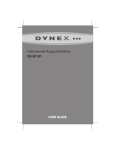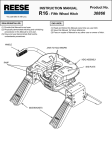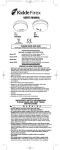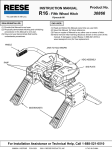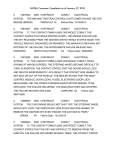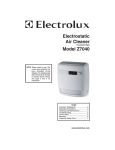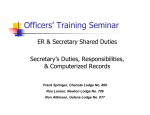Download - Kansas Department of Revenue
Transcript
Kansas Elien & Paperless Title User Manual September 2003 Kansas Department of Revenue KS Elien & Paperless Title Table of Contents 1 Introduction to KS Elien & Paperless Title...................................1-1 Electronic Liens and Title (ELT) ........................................................... 1-1 Lien Release Responisbilities ................................................................ 1-1 Benefits .................................................................................................. 1-2 Life Cycle of an Electronic Title............................................................ 1-2 2 KS Elien Registration ......................................................................2-1 Filing Vehicle Liens Electroncially ....................................................... 2-1 What is a Digital Certificate?................................................................. 2-1 Understanding KS Elien Registration .................................................... 2-3 2.1 Obtaining Your INK Digital Certificate ......................................... 2-4 2.2 Picking Up Your INK Digital Certificate ....................................... 2-8 3 Working with KS Elien ...................................................................3-1 3.1 Access the KS Elien System ........................................................... 3-2 3.2 Log into the KS Elien System......................................................... 3-4 3.3 Create a Notice of Security Interest ................................................ 3-6 3.4 Inquiry on a Notice of Security Interest........................................ 3-12 3.5 Cancel a Notice of Security Interest.............................................. 3-15 3.6 Create a No Security Interest Statement ....................................... 3-18 3.7 Release a Lien............................................................................... 3-21 3.8 Edit/Add Loan Number................................................................. 3-25 3.9 Report Menu ................................................................................. 3-27 3.10 Change Your Password................................................................ 3-32 3.11 Logout of the KS Elien System.................................................... 3-34 4 Frequently Asked Questions ...........................................................4-1 Lienholder FAQ's................................................................................... 4-1 Paper Title FAQ's .................................................................................. 4-6 Appendicies Appendix A: Lien Status Codes Appendix B: Title Status Codes Appendix C: Sample Title and Registration Receipt Kansas Department of Revenue Introduction to KS Elien & Paperless Title 1 Introduction to KS Elien & Paperless Title The 2002 Kansas Legislature authorized electronic lien and title by passing Senate Bill 449, making Kansas a paperless title state. As of January 1, 2003, Kansas vehicle owners who borrow money for their cars, trucks, motorcycles, trailers and other motor vehicles will not receive printed, paper titles. If there is a lien on a vehicle, the Kansas Department of Revenue's Division of Vehicles will hold the title electronically, until the lien is satisfied. Electronic Liens and Title (ELT) – Paperless Method The Electronic Lien and Title (ELT) on-line process is the method by which the Division of Vehicles (DOV) and authorized lienholders can exchange essential vehicle, lien and title information. Once the lien has been satisfied, the lienholder sends the DOV an electronic message releasing the lien. The DOV will then print and mail the title without the lien to the owner, purchaser, dealer or financial institution requesting special mailing instructions. The DOV and third party offices will save time and costs. Other ELT advantages include: • additional security and fraud protection • reduced postage costs • reduced printing costs of secure title forms • quicker data exchanges • more accurate vehicle records • simplified procedures for lost documents Lien Release Responsibilities A lien is satisfied once a lienholder receives payment in full under the following conditions: • good funds received, • wire transfer completed, • check cleared or funds debited from account. A lienholder should provide a release after receiving payment and upon the request of the vehicle owner, purchaser, dealer or other financial institution. A release should be delivered within ten business days of demand. The law allows for penalties when a lienholder has been notified by registered mail to provide a release. Kansas Department of Revenue Page 1-1 Introduction to KS Elien & Paperless Title Benefits Benefits to Lienholders • Provides added security to the lienholder to help prevent fraudulent activities. • Reduces staff time spent filing and retrieving paper titles. • Spreads postage expenses in mailing the title over a longer period of time thereby reducing annual costs. • Less exposure to liability. Benefits to Customers • The state is able to issue titles more efficiently, with fewer data entry errors, improving quality assurance. • Vehicle owners don't have to keep track of their titles and obtain duplicates when titles are lost. Life Cycle of an Electronic Title 1. Vehicle is purchased at automobile dealer. 2. Application for title is completed listing specific lienholder information. 3. Vehicle is registered and titled and lienholder is recorded on the DOV database. 4. The DOV issues the electronic title and transmits lien notification to the lienholder. 5. Title record remains electronic until one of the following occurs: a. Customer pays off loan; lienholder sends electronic lien release to DOV; title is printed by DOV and mailed to the owner, purchaser, dealer or financial institution. b. Dealer pays off loan; lienholder sends electronic lien release to release lien and mail title to dealer. c. Lienholder requests title be printed with existing lienholder information for the following reason: Customer moving out of state; paper title required for registration and title in that state. 6. Mailing time frame is the next business day after the electronic lien release is received by the DOV. Page 1-2 Kansas Department of Revenue KS Elien Registration — Instructor Guide 2 KS Elien Registration Filing Vehicle Liens Electronically The 2000 Kansas Legislature passed the Uniform Electronic Transactions Act, positioning Kansas as a leader in formulating the requirements for electronic document based transactions and the use of digital signatures for those transactions. Maintaining electronic information is more feasible than paper-based operations. Benefits of filing vehicle liens electronically: • Provides more efficient delivery of governmental services • Protects information in governmental business • Conducts traditional commerce electronically • Secures private Email • Automates workflow using electronic forms with signatures • Stabilizes seasonal spikes in workloads • Assures secure, confidential and authentic transmissions KS Elien System requirements: Windows 98 or higher. Internet Explorer 4.0 or higher. Netscape 4.0 or higher. Financial organizations needing to secure a lien against a new purchase vehicle must submit a Notice of Security Interest (NSI) through the Department of Revenue. This can now be done electronically over the Internet. The first step in this process is to secure a digital certificate for each dealer or lender employee who is authorized to file NSI's on vehicles. What is a Digital Certificate? With the increase in business transactions conducted over the Internet, it is imperative that these transactions be confidential, secure, authentic and reliable. The technology that supports this security is a Public-Key Infrastructure (PKI). The purpose of this infrastructure is to implement a certificate-based public key cryptography system. This type of cryptography uses a unique public/private key pair of mathematically related numbers. The public key can be made available publicly in a certificate and is used to verify a digital signature created with its corresponding private key. It can be used to encrypt messages or files which are then decrypted only with the corresponding private key. The private key is kept secret by its holder and is used to create digital signatures and to decrypt messages or files that were encrypted with the corresponding public key. Revised 3/2004 Kansas Department of Revenue Page 2-1 KS Elien Registration — Instructor Guide A digital signature is an electronic signature that can accurately determine whether the transformation of an electronic message is created using the private key that corresponds to the public key, and that the initial message was not altered since the transformation was made. The combination of the digital signature and the public key is called a certificate. The certificate identifies the registered certification authority issuing it, names or identifies the subscriber, contains the public key of the subscriber, identifies the certificate’s operation period, and is digitally signed by a registered certification authority. The registered certification authority (CA) is a service provider that takes responsibility for issuing, publishing, suspending and revoking certificates. The CA must be certified by a member of the group of certification authorities approved by and registered with the Kansas Secretary of State. The CA identifies and authenticates subscriber applications for certificates in accordance with applicable laws and the Information Technology Policy 5200 – Certificate Policy for Kansas Public Key Infrastructure. Once the CA has signed a certificate, the holder can present it to people, web sites and network resources to prove their identity and establish encrypted, confidential communications. Page 2-2 Kansas Department of Revenue KS Elien Registration — Instructor Guide Understanding KS Elien Registration Follow the steps below to register with the Kansas Department of Revenue's Elien System. 1. Customers wishing to participate in the KS Elien System should access the following KDOR web site: www.ksrevenue.org/kselien.htm. From the KS Elien Welcome Page, click the 'Join' Button. Complete the following on-line registration forms and contract: • Electronic Lien and Title (Elien) Program Memorandum of Understanding/Business Partner • Application of KS Digital Certificate & KS Elien PIN Number • EF101 Authorized Form for Electronic Funds Transfer (ACH Debit) Customers can also request the necessary forms and contract by calling KDOR's Titles and Registration Bureau at (785) 296-3621. 2. The customer prints and signs the forms and contract then mails them to KDOR. 3. KDOR receives and verifies the information. 4. KDOR assigns a User ID and Personal Identification Number (PIN) for each individual user. This User ID and PIN will be used in the future to access the KS Elien System. KDOR mails the User ID and PIN information to the customer. KDOR also instructs the user to go to the INK website to enroll for their digital certificate(s). Two separate PIN's will be issued at different stages of the process by two different sources: 5. The customer receives their User ID and PIN, and accesses the Information Network of Kansas Inc. (INK) website to enroll for their digital certificate(s). 6. The customer receives an e-mail from INK containing the PIN number to download the digital certificate(s). 1. KDOR issues a PIN to access the Elien System. The PIN is required to validate your User ID. 7. The customer goes to the INK website and downloads the certificate(s). 2. INK issues a PIN to receive a digital certificate. 8. The customer logs on to the KS Elien System and begins to use the application. Each PIN is used one time. After its initial use, it will not be asked for again. You do not need to keep the PIN's for future use. The information that follows illustrates Steps 5 - 7 of the Registration process above. Kansas Department of Revenue Page 2-3 KS Elien Registration — Instructor Guide 2.1 Obtaining Your INK Digital Certificate To obtain a digital certificate, complete Steps 1-4 on Pg. 2-3 (Registration). After KDOR processes your registration, you will receive a packet in the mail containing all the necessary information to get started with the KS Elien System. CRITICAL: Tip If you need assistance while obtaining your digital certificate, please call the KDOR Help Desk at (785) 296-1700. You MUST enroll and pick up your digital certificate on the same computer that you will be using to work in the KS Elien system. Enroll Action Steps What you type or do Tip 1. Launch your Internet Browser. 2. Type https://onsite.verisign.com/services/InformationNetworkofKansa s/digitalidCenter.htm in your internet browsers Address Field, then press [ENTER]. You will see a Security Alert Window display the first time you log on to the site. To continue, click the OK Button. Enroll Hot Spot Digital ID Center Main Menu Page 2-4 Kansas Department of Revenue KS Elien Registration — Instructor Guide 3. Click the Enroll Hot Spot. Tip Press [TAB] to move through the fields. Tip The First Name, Last Name, E-mail Address and Company/Agency/Org. information is required. Enrollment Window 4. Type your first name in the First Name Field. 5. Type your last name in the Last Name Field. 6. Type your e-mail address in the Your E-mail Address Field. 7. Type the name of your company/agency/organization in the Company/Agency/Org Field. 8. Type the name of your department/division/project in the Dept/Div/Proj Field. 9. Type your payment identification information in the Payment ID Field. Tip The Payment ID is the payment transaction number that was supplied to you if you secured the purchase of your certificate via the State of Kansas Online certificate payment application. If you do not secure your purchase online, please leave this field blank. Tip Enrollment Window - Continued 10. Type the challenge phrase in the Enter Challenge Phrase Field. The Challenge Phrase is equivalent to a password. A Challenge Phrase is required to manage your digital ID through the Digital ID Center. To revoke your certificate, you must be able to supply your challenge phrase. Kansas Department of Revenue Page 2-5 KS Elien Registration — Instructor Guide Enrollment Window - Continued 11. Type comments in the Optional: Enter Comments Field, if applicable. Enrollment Window - Continued 12. Click the Submit Button. Confirm E-mail Address Dialog Box 13. Page 2-6 Click the OK Button to confirm that your e-mail address is listed correctly. Kansas Department of Revenue KS Elien Registration — Instructor Guide Tip Request Certificate Now Dialog Box 14. Click the Yes Button. 15. Exit your Internet Browser. To complete the enrollment process, you will need to click the Yes Button. Look in Your E-mail Message Window Kansas Department of Revenue Page 2-7 KS Elien Registration — Instructor Guide 2.2 Picking Up Your INK Digital Certificate Soon after enrolling for your digital certificate, you will receive two e-mails. The first e-mail is entitled Digital ID Request Confirmation, sent to you from helpcenter. The second e-mail is entitled Your Digital ID is ready, also sent to you from helpcenter. Action Steps What you type or do 1. Access your e-mail Inbox. Open the e-mail entitled Your Digital ID is ready. Web site link Personal Identification Number (PIN) Your Digital ID is Ready E-mail Page 2-8 2. Select and copy ([Ctrl] + [C]) the PIN from the e-mail message. 3. Click the web site link in the e-mail to begin retrieving your ID. Kansas Department of Revenue KS Elien Registration — Instructor Guide Pick Up ID Hot Spot Digital ID Center Main Menu 4. Click the Pick Up ID Hot Spot. Kansas Department of Revenue You should Renew your certificate at least one month prior to its expiration. Digital Certificates are valid for one year. You can renew your digital certificate on-line at the VeriSign Digital ID Center. You should Revoke a digital certificate immediately if you feel it has been compromised. You can revoke a digital certificate on-line at the VeriSign Digital ID Center. Page 2-9 KS Elien Registration — Instructor Guide Pick Up Digital ID Window 5. Paste ([Ctrl] + [V]) the PIN from the e-mail message into the Enter the Personal Identification Number (PIN) Field. 6. Click the Submit Button. Web Site Trust Window 7. Page 2-10 Click the Yes Button. Kansas Department of Revenue KS Elien Registration — Instructor Guide Congratulations Window 8. Exit your Internet Browser. You have now completed the installation of your State of Kansas digital certificate. If you need assistance for any reason while obtaining your digital certificate, please call the KDOR Help Desk at (785) 296-1700. Kansas Department of Revenue Page 2-11 Working with KS Elien 3 Working with KS Elien The Kansas Motor Vehicle Electronic Lien Filing and Release System allows electronic Notice of Security Interest filings, Lien Releases, Notice of Security Interest Cancellations, Notice of Security Interest Inquiries and filing of No Security Interest Statements on vehicles. The following table illustrates the different actions that can be performed in the system. Security levels are built into the system, so user options will vary. Who Dealer/Lienholder or Lienholder Can Create/Inquire/Cancel an NSI Create a No Security Interest Statement Release a Lien Edit/Add a Loan Number Dealer Create/Inquire/Cancel an NSI KDOR Create/Inquire/Cancel an NSI Create a No Security Interest Statement Release a Lien To participate in the KS Elien System you are required to sign a partnership agreement with the Kansas Department of Revenue. The agreement outlines your responsibilities for using the system within the rules established by KDOR. In addition, you must provide the names and information of employees using the system. An authorization form allowing Automated Clearing House debit transactions against your bank or credit union is required for payments. When you complete and pay for a Notice of Security Interest filing, the transaction will be available for status inquiry the next working day. When you complete a lien release transaction, the paper title will print the following workday. Each lien release transaction requires a mailing address prior to acceptance of the transaction. Notice of Security Interest filings and lien perfections will be forwarded to the lienholder through e-mail notifications, perfection letters or data file transfers. Revised 3/2004 Kansas Department of Revenue Page 3-1 Working With KS Elien — Instructor Guide 3.1 Access the KS Elien System After successfully completing the process to obtain a digital certificate, the user may log on to the KS Elien System by entering their User ID, Password and Personal Identification Number (PIN). Action Steps What you type or do 1. Launch your Internet Browser. 2. Type www.kselien.org in your internet browsers Address Field, then press [ENTER]. Tip You will see the Security Alert Dialog Box each time you access the KS Elien System. Security Alert Dialog Box Tip If you see a Security Alert Window display that states "The name on the security certificate does not match the name of the site", please contact the KDOR Help Desk at (785) 296-1700. Page 3-2 3. Click the OK Button. Kansas Department of Revenue Working with KS Elien Tip You will see the Client Authentication Window each time you log into the KS Elien System. If you have one digital certificate listed, click the OK Button. If you have more than one digital certificate, you will need to select the correct one from the list, then click the OK Button. If you're unsure as to which certificate to choose, click the View Certificate Button for more information. Client Authentication Window 4. Click the Certificate from the list that you will use to connect to the KS Elien System. If you have only one certificate, skip this step. 5. Click the OK Button. Kansas Department of Revenue Page 3-3 Working With KS Elien — Instructor Guide 3.2 Log into the KS Elien System Tip To access additional information, click the More Information and the Frequently Asked Questions links on the Welcome Window. KS Elien Welcome Window Action Steps What you type or do 1. Click the Log into the System Button. Your Login and Password are included in the packet of information you received from KDOR after your application information was verified. KS Elien Login Window Page 3-4 2. Type your Login and Password in the applicable fields. 3. Click the Continue Button. Kansas Department of Revenue Working with KS Elien You will be asked to provide your PIN one time; the first time you log into the KS Elien System. This PIN is included in the packet of information you received from KDOR after your application information was verified. PIN Window 4. Type your personal identification number in the Please enter your PIN Field. 5. Click the Continue Button. Clicking the Home Button returns you to the Login and Password Window. KS Elien Main Menu IMPORTANT: The Main Menu will display the choices available to you based on your security level. Kansas Department of Revenue Page 3-5 Working With KS Elien — Instructor Guide 3.3 Create a Notice of Security Interest Otto Mobile has just purchased a vehicle from XYZ Dealership. Otto has financed his purchase through State Bank, and a lien needs to be placed on the vehicle record showing State Bank as the lienholder. XYZ Dealership logs onto the KS Elien System and selects Create a Notice of Security Interest (NSI) from the Main Menu. Radio Button KS Elien Main Menu Window Tip Action Steps IMPORTANT: Press [TAB] to move through the fields on each window. Page 3-6 What you type or do 1. Click the Create a Notice of Security Interest Radio Button on the Main Menu. 2. Click the Continue Button. 3. Type the VIN in the Vehicle Identification Number Field. 4. Type the vehicle identification number again in the Please Enter Vehicle Identification Number Again Field. Kansas Department of Revenue Working with KS Elien Completed Vehicle Identification Number Window 5. Tip Click the Continue Button. You can type the first letter of the vehicle make to speed scroll through the list. Vehicle Make Drop-down List Box You can also use the [] & [ ] arrow keys on the keyboard to scroll through the list. Tip ABA Lookup Link Create Notice of Security Interest Window 6. Type the date of sale in the Date of Sale Fields. Note: Use the mm/dd/yyyy format. 7. Type the vehicle year in the Vehicle Year Field. Note: Use the yyyy format. 8. Select the Vehicle Make from the Drop-down List Box. 9. Type the vehicle owner's name in the Vehicle Owner's Name Fields. Note: Use the first name, middle initial, last name format. When creating an NSI for a business, type the entire business name in the Last Name Field. Tip Do not use punctuation when entering data into fields. Tip When creating an NSI for a person with a Jr, Sr, II, III, etc., type the suffix in the First Name Field after the name. Examples: John Jr John III Kansas Department of Revenue Page 3-7 Working With KS Elien — Instructor Guide Tip If you need assistance finding a lending institution's routing number, click the ABA Lookup Link. 10. Type the routing number in the Financial Institution's American Banking Association Number (Routing Number) Field. This feature allows you to search by name. If the lending institution is not on the list, contact KDOR at (785) 296-2242 to have them added. Tip To add additional owners, click on the Add Another Owner Button. You can add up to five owners for each vehicle. Create Notice of Security Interest Window 11. Type the loan number in the Loan Number Field. Note: This information is optional. 12. Type the manufactured home dimensions in the Manufactured Home Dimensions Fields, if applicable. Note: This information is optional. 13. Click The buyer is aware the notice of security interest will be filed with the Division of Vehicles Check Box. NOTE: If you do not check this box, you cannot continue. 14. Page 3-8 Click the Continue Button. Kansas Department of Revenue Working with KS Elien The system populates the lienholder information. Confirmation Window 15. Review the information. Edit the information if necessary. 16. Click the Confirm Button. Tip To pay for the NSI(s) displayed, you do not need to place a check in the box next to each one to select it. Payment/Delete NSI Window Tip To add another record, click the Add Additional Records Button. To delete an NSI from the list, click the checkbox(s) for the applicable VIN's then click the Remove Selected Button. 17. Click the Pay NSI Button to pay for the VIN's displayed. Kansas Department of Revenue Page 3-9 Working With KS Elien — Instructor Guide Confirm Payment Window 18. Click the Confirm Payment Button. It is strongly recommended that you print this window for your records at this time. Submitted for Payment Window 19. Click the Main Menu Button to perform other actions or click the Logout Button to exit the system. When you complete and pay for a Notice of Security Interest filing, the transaction will be available for status inquiry the next working day. Notice of Security Interest filings and lien perfections will be forwarded to the lienholder through e-mail notifications, perfection letters or data file transfers. Page 3-10 Kansas Department of Revenue Working with KS Elien Did You Know… • Error Messages will display in red near the top of the window. Error Message Clicking the Home Button • The system will time-out after fifteen minutes of inactivity. To continue, log in again. in the upper right corner of the KS Elien window logs you out of the system and takes you back to the Login Window. Clicking the Back Button • If you data enter NSI's and time-out or log off the system without submitting payment, the next time you log on to the system, you will be provided the opportunity to complete payment or add additional NSI's. Kansas Department of Revenue on your Internet's browser will take you back one screen and you will loose all your typed data. Page 3-11 Working With KS Elien — Instructor Guide 3.4 Inquiry on a Notice of Security Interest State Bank wants to ensure that XYZ Dealership recorded their NSI. State Bank would also like to check and see if Otto Mobile applied for this title and registration. State Bank logs on to the KS Elien System, and selects Inquiry on a Notice of Security Interest from the Main Menu. Radio Button KS Elien Main Menu Window Action Steps What you type or do Page 3-12 1. Click the Inquiry on a Notice of Security Interest Radio Button on the Main Menu. 2. Click the Continue Button. 3. Type the Vehicle Identification Number, OR the Confirmation Number OR the Loan Number in the applicable field. Kansas Department of Revenue Working with KS Elien Completed Inquiry on a Notice of Security Interest Window 4. Click the Continue Button. Tip Multiple entries will display on this window. Inquiry List Window 5. Check the box next to the preferred VIN for inquiry. 6. Click the Continue Button. Tip Lien Status and Title Status Codes Completed Inquiry on a Notice of Security Interest Kansas Department of Revenue Click the Help links to view descriptions of Lien and Title Status Codes. Tip To inquire on another NSI, click the Another Inquiry Button. Page 3-13 Working With KS Elien — Instructor Guide 7. Click the Main Menu Button to perform other actions or click the Logout Button to exit the system. To view a list of Lien Status Codes, see Appendix A. To view a list of Title Status Codes, see Appendix B. Page 3-14 Kansas Department of Revenue Working with KS Elien 3.5 Cancel a Notice of Security Interest XYZ Dealership sold a vehicle to Otto Mobile with financing from State Bank. XYZ Dealership logs on to the KS Elien System and creates a NSI for State Bank. XYZ Dealership records the confirmation number and retains it for their files. Three days later, Otto Mobile returns to XYZ Dealership and returns the vehicle, canceling his purchase. XYZ Dealership logs on to the KS Elien System and selects Cancel a Notice of Security Interest from the Main Menu. Radio Button KS Elien Main Menu Window Action Steps What you type or do 1. Click the Cancel a Notice of Security Interest Radio Button on the Main Menu. 2. Click the Continue Button. 3. Type the VIN in the Vehicle Identification Number Field. IMPORTANT: 4. Type the Confirmation Number OR the Loan Number in the applicable field. Press [TAB] to move through the fields on each window. Kansas Department of Revenue Tip Page 3-15 Working With KS Elien — Instructor Guide Completed Cancel a Notice of Security Interest Window 5. Click the Continue Button. Tip Click the Help links to view descriptions of Lien and Title Status Codes. Verification Window 6. Review the information. 7. Type the name of the person authorizing the NSI cancellation in the Authorized By Field. 8. Click the I understand by checking this box, this notice of security interest will be canceled and is no longer in effect Check Box. NOTE: If you do not check this box, you cannot continue. 9. Page 3-16 Click the Submit NSI Cancel Button. Kansas Department of Revenue Working with KS Elien Tip To view a list of Lien Status Codes, see Appendix A. To view a list of Title Status Codes, see Appendix B. Confirmation Window 10. Verify the information. 11. Click the Confirm Button. It is strongly recommended that you print this window for your records at this time. NSI Cancel Window 12. Click the Main Menu Button to perform other actions or click the Logout Button to exit the system. Kansas Department of Revenue Tip To cancel more NSI's, click the Additional Cancel Button. Page 3-17 Working With KS Elien — Instructor Guide 3.6 Tip Create a No Security Interest Statement XYZ Dealership sold a vehicle to Ginger Smith and filed a NSI on behalf of State Bank. Ginger was not satisfied with the vehicle and returned it to XYZ Dealership. XYZ Dealership did not cancel the NSI it filed for Ginger’s purchase of the vehicle. XYZ Dealership trades the vehicle to ABC Dealership, and Otto Mobile has now purchased the vehicle from ABC Dealership. A couple of weeks after Otto applies for his title and registration, he receives a letter from the Kansas Division of Vehicles telling him that his title cannot be issued due to an outstanding lien filing, in the name of Ginger Smith from State Bank. Otto is advised to obtain a lien release from State Bank. Otto contacts State Bank, and they tell her they do not have any interest in the vehicle. When Otto asks for a release, State Bank says they cannot provide one since they do not have a lien. However, they will provide Otto with a no security interest statement. State Bank logs on to the KS Elien System and selects Create a No Security Interest Statement from the Main Menu. Dealer/Lienholder's and Lienholder's will see this radio button option on the Main Menu. Dealer's will not see this radio button option on the Main Menu. Radio Button KS Elien Main Menu Window Action Steps What you type or do Tip 1. Click the Create a No Security Interest Statement Radio Button on the Main Menu. 2. Click the Continue Button. 3. Type the VIN in the Vehicle Identification Number Field. IMPORTANT: Press [TAB] to move through the fields on each window. Page 3-18 Kansas Department of Revenue Working with KS Elien 4. Type the Confirmation Number OR the Loan Number in the applicable field. Completed Create a No Security Interest Statement Window 5. Click the Continue Button. Completed Create a No Security Interest Statement Window 6. Click the Create Notice Button. Kansas Department of Revenue Page 3-19 Working With KS Elien — Instructor Guide Verification Window 7. Verify the information. 8. Click the Confirm Button. It is strongly recommended that you print this window for your records at this time. Tip To create more NOSI's, click the Additional NOSI Button. Page 3-20 No Security Interest Statement Window 9. Click the Main Menu Button to perform other actions or click the Logout Button to exit the system. Kansas Department of Revenue Working with KS Elien 3.7 Release a Lien Otto Mobile purchased a vehicle from XYZ Dealership with financing from State Bank. XYZ Dealership logged on to the KS Elien System and filed a NSI on behalf of State Bank. When Otto Mobile applied for his title and registration, State Bank’s NSI perfected, and an electronic title was issued with State Bank as the lienholder. Two years later, Otto pays off his loan with State Bank. State Bank logs on to the KS Elien System and selects Release a Lien from the Main Menu. Tip Dealer/Lienholder's and Lienholder's will see this radio button option on the Main Menu. Radio Button Dealer's will not see this radio button option on the Main Menu. KS Elien Main Menu Window Action Steps What you type or do 1. Click the Release a Lien Radio Button on the Main Menu. 2. Click the Continue Button. 3. Type the VIN in the Vehicle Identification Number Field. 4. Type the Confirmation Number OR the Loan Number in the applicable field. Kansas Department of Revenue Tip IMPORTANT: Press [TAB] to move through the fields on each window. Page 3-21 Working With KS Elien — Instructor Guide Completed Release a Lien Window 5. Click the Continue Button. Completed Release a Lien Window 6. Click the Release Lien Button. Confirmation Window Page 3-22 Kansas Department of Revenue Working with KS Elien 7. Review the information. 8. Click the Confirm Button. 9. Type the Dealer Number in the Dealer Number Field OR Type the mailing information in the applicable fields. 10. Type the name of the person authorizing the lien release in the Authorized By Field. Completed Release a Lien Window 11. Click the Continue Button. Confirmation Window 12. Edit the information if applicable. Click the Confirm Button. Kansas Department of Revenue Page 3-23 Working With KS Elien — Instructor Guide It is strongly recommended that you print this window for your records at this time. Tip To create more lien releases, click the Additional Lien Release Button. Completed Lien Release Window 13. Click the Main Menu Button to perform other actions or click the Logout Button to exit the system. When you complete a lien release transaction, the paper title will print the following workday provided all information is data entered correctly. Lien releases containing data entry errors must be reviewed and corrected by KDOR. Each lien release transaction will require a mailing address prior to acceptance of the transaction. Notice of Security Interest filings and lien perfections will be forwarded to the lienholder through e-mail notifications, perfection letters or data file transfers. Page 3-24 Kansas Department of Revenue Working with KS Elien 3.8 Edit/Add Loan Number XYZ Dealership has filed a NSI on behalf of State Bank. State Bank has received a notice of the NSI filing with the confirmation number and wants to add the customer's loan or account number to the NSI. State Bank logs on to the KS Elien System and selects Edit/Add Loan Number from the Main Menu. Tip Dealer/Lienholder's and Lienholder's will see this radio button option on the Main Menu. Dealer's will not see this radio button option on the Main Menu. Radio Button KS Elien Main Menu Window Action Steps What you type or do 1. Click the Edit/Add Loan Number Radio Button on the Main Menu. 2. Type the VIN in the Vehicle Identification Number Field. IMPORTANT: 3. Type the Confirmation Number OR the Loan Number in the applicable field. Press [TAB] to move through the fields on each window. Kansas Department of Revenue Tip Page 3-25 Working With KS Elien — Instructor Guide Completed Edit/Add a Loan Number Window 4. Click the Continue Button. Tip Click the Help links to view descriptions of Lien and Title Status Codes. Enter New Loan Number Window 5. Type the new loan number in the New Loan Number Field. 6. Click the Edit/Add Button. It is strongly recommended that you print this window for your records at this time. Tip To edit/add more loan numbers, click the Another Edit/Add Button. Page 3-26 Completed Edit/Add a Loan Number Window 7. Click the Main Menu Button to perform other actions or click the Logout Button to exit the system. Kansas Department of Revenue Working with KS Elien 3.9 Report Menu XYZ Dealership has received an email notification from KDOR letting them know they have had activity on their account. XYZ Dealership logs on to the KS Elien System and selects Report Menu from the Main Menu. KS Elien Email Notification Overview Email notification will be sent weekly from KDOR when there is activity on the file for each business user. The notification will be sent weekly with the notification on Monday mornings. If there wasn’t any activity the business partner will not receive any electronic notification. Once the business user receives an email notification from KDOR informing them that there has been activity on their account, the business user can access the KS Elien system to produce a report detailing the transaction. Sample email sent to business user: There have been status changes on the notice of security interests or lien releases with you listed as the lien holder. Please go to the Elien web site and select the Report Menu option on the screen. The participating partner selects the mode of communication to be used. They identify whether they wish to receive individual notification or multiple transactions and the frequency of notification On the Report Menu, you have updates on the following menu choices: NSI, No Security Interest, Perfected Lien, Released Lien, 90 Day, 20 Day, VIN Error, Owner Mismatch Error, Lienholder Mismatch Error, Cancelled NSI, and Removed NSI. Terminology NSI Complete Report The NSI Complete Report states 'Your Notice of Security Interest and an application for title by the owner of the vehicle described below has been received and the division will record an electronic title with you listed as the lienholder. A paper title will be issued when the security interest has been satisfied.' No Security Interest Report The No Security Interest Report states 'KDOR has received the No Interest Notification statements listed below. The lienholders name will be removed from the title application and a Kansas title will be printed in approximately two days.' Kansas Department of Revenue Page 3-27 Working With KS Elien — Instructor Guide Page 3-28 Lien Release Report The Lien Release Report states 'KDOR has received the lien release you submitted and the title for the following vehicle will be issued and mailed in approximately 2 days. If the lienholder and owner on the title does not match the lien release, or E title has not been issued the printing of the title may be delayed.' Perfected Lien Report The Perfected Lien Report states 'Your Notice of Security Interest and an application for title by the owner of the vehicle described below has been received and the division will record an electronic title with you listed as the lienholder. A paper title will be issued when the security interest has been satisfied.' 90 Day Report The 90 Day Report states 'Your notice of security interest on the below vehicle was received approximately ninety (90) days ago. No title application has been received to date. It is recommended that you contact the owner and inquire whether a title application has been made at the county treasurer's office. 20 Day Report The 20 Day Report states 'The Notice of Security Interest you submitted had a date of sale exceeding 20 days. There is a possibility the lien may not be perfected. Cancelled NSI Report The Cancelled NSI Report states 'The following NSI has been cancelled and is no longer in effect.' Removed NSI Report The Removed NSI Report states 'Your Notice of Security Interest on the vehicle listed below was received approximately 3 years ago and to date no title application has been received. This correspondence is to advise you that in thirty days this Notice of Security Interest will be taken off the system and will no longer be able to be perfected by a title application.' VIN Error Report The VIN Error Report states 'The following vehicle identification number you submitted appears to be incorrect, therefore it is possible the lien may not be perfected. Please check your records and provide the correct vehicle identification number along with a copy of this page.' Kansas Department of Revenue Working with KS Elien Lienholder Mismatch Error Report The Lienholder Mismatch Error Report states 'Lienholder information on the Notice of Security Interest you submitted does not match the lienholder information on the title application. To prevent delay in perfecting your security interest, please contact your customer as soon as possible to resolve this issue.' Owner Mismatch Error Report The Owner Mismatch Error Report states 'Owner's names on the below Notice of Security Interest does not match with the title application you submitted. Please notify your customer as soon as possible to resolve this issue. Delay in resolving this issue will prevent perfection of your lien on the title application.' Radio Button KS Elien Main Menu Window Action Steps What you type or do 1. Click the Report Menu Radio Button on the Main Menu. NOTE: This section of the user guide demonstrates the steps taken when performing an NSI Complete Report. The remaining functions on the Report Menu are very similar and will not be demonstrated. Kansas Department of Revenue Page 3-29 Working With KS Elien — Instructor Guide Report Menu Window 2. Click the NSI Complete Report Radio Button. 3. Click the Continue Button. NSI Complete Report Window 4. Type the beginning date in the Beginning Date Field, then press [TAB]. 5. Type the ending date in the Ending Date Field. 6. Click the Continue Button. This window may display a listing of records to select from. Check Box NSI Complete Report Window Page 3-30 7. Click the check box for the applicable entry. 8. Click the Retrieve Record Button. Kansas Department of Revenue Working with KS Elien 9. Review the information. 10. Click the Report Menu Button to return to the Report Menu, or click the Main Menu Button to perform other actions or click the Logout Button to exit the system. Kansas Department of Revenue Page 3-31 Working With KS Elien — Instructor Guide 3.10 Change Your Password Radio Button KS Elien Main Menu Window Action Steps What you type or do 1. Click the Change Password Radio Button on the Main Menu. 2. Click the Continue Button. Tip Passwords must be at least six and no more than twelve characters long. Change Password Window 3. Type your user name in the Username Field. 4. Type your current password in the Current Password Field. 5. Type the new password in the New Password Field. IMPORTANT: 6. Press [TAB] to move through the fields on each window. Type the new password again in the Confirm New Password Field. 7. Click the Continue Button. Tip Page 3-32 Kansas Department of Revenue Working with KS Elien Password Successfully Changed Window 11. Click the Main Menu Button to perform other actions or click the Logout Button to exit the system. Kansas Department of Revenue Page 3-33 Working With KS Elien — Instructor Guide 3.11 Logout of the KS Elien System Radio Button KS Elien Main Menu Window Action Steps What you type or do 1. Click the Logout Radio Button on the Main Menu. 2. Click the Continue Button. Close Button Logout Complete Window 3. Page 3-34 Click the Close Button. Kansas Department of Revenue Working with KS Elien Kansas Department of Revenue Page 3-35 KS Elien Frequently Asked Questions 4 KS Elien Frequently Asked Questions Lienholder FAQ’s Q How long does a lienholder have to release their lien after the loan has been satisfied? The lienholder shall furnish notice that a lien has been paid within 30 days of payment. In addition, the lienholders have 10 days after a written demand by restricted mail to provide a release of lien or notify the division of the release for electronic title. Q What procedure is used when the vehicle has been sold and the title is electronic? Transfer of ownership must still be completed by assignment of a paper title. Buyer is a Dealer – The dealer pays off the lien and instructs the lienholder to have the title mailed to their address. The dealer has the owner complete a Kansas Secure Power of Attorney. If the dealer sells the vehicle before the title is received they complete Section B on the Secure Power of Attorney. Buyer is an Individual - There are two forms that may be used, but neither is required. One or the other, or both forms may be used for the following situations: Complete the TR-40 (Power of Attorney and Odometer Disclosure for Electronic Title) if the seller will not be available to complete the assignment of title once the paper title has been issued. The TR-40 allows the buyer to complete the assignment of title and transfer the odometer information from the TR-40 onto the title assignment. Out of state buyers should check with their state’s DMV (Division of Motor Vehicles) to confirm they will accept this form in lieu of a Secure Power of Attorney. If not, a Secure Power of Attorney will need to be completed. Complete the TR-39a (Electronic Title Sales Agreement) if the buyer wishes to operate the vehicle while waiting for the delivery of the printed title. THIS IS NOT A TRANSFER OF OWNERSHIP DOCUMENT. It’s proof of purchase solely for the operation of the vehicle for the first 30 days after purchase and delivery of the vehicle. Kansas Department of Revenue Page 4-1 KS Elien Frequently Asked Questions Q What are the procedures for changing the name or names on a title (adding or removing a name(s), name change due to marriage, court order or business name change, etc.)? To change a name on the E-Title record, a TR-128(Lienholder’s Consent) must be completed, signed and notarized by the lienholder. There is an assignment space on the bottom of the TR-128 to be used only to add an immediate family member (spouse, father, mother, son or daughter), to remove an owner(s) from the current title, or to change the owner’s name due to marriage, court order or to change the name of a business. If removing a name(s) and adding a name(s) at the same time, at least one of the previous owners must be shown on the assignment with the new name(s). This is the only circumstance that an assignment may be completed when the title is being held electronically. All other assignments must be completed on the back of the Kansas paper title. Q Can the lienholder have the title mailed to or picked up by someone other than the owner? A title will be printed when the lienholder releases the lien and there are no additional liens for the vehicle. The lienholder will instruct the Titles and Registrations Bureau where to mail the paper title by including this information on the lien release. Q When will a paper title not be required? Adding or changing a lienholder If the first lienholder has released their lien, attach the release to the Secured Title application. If the first lienholder is not releasing their lien, the new lienholder will be placed on the e-title record as a second lienholder until the first lien is released. The application with a copy of the current registration receipt or vehicle verification will be accepted as proof of ownership for the new application. Changing the title brand Complete the TR-13 Salvage, Non-Highway or Non-Repairable Vehicle Affidavit and attach a current registration receipt or vehicle verification and make application for a Salvage or NonHighway title. Lienholder’s consent is not required. Non-Repairable titles cannot be issued with a lien; therefore, a lien release will be required for this title type. If the vehicle is being changed to an antique title, submit the current registration receipt or vehicle verification when making application. Page 4-2 Kansas Department of Revenue KS Elien Frequently Asked Questions To place a Salvage or Non-Highway titled vehicle back on the road, take the vehicle and the receipt for the Salvage or Non-Highway title or vehicle verification to the Kansas Highway Patrol for inspection. The following documents must be submitted to the County Treasurer's Office when making application for rebuilt salvage or formerly Non-Highway: the pink copy of the inspection, title application receipt or verification and proof of insurance. Changing VIN Take the current registration receipt or vehicle verification to the Kansas Highway Patrol inspection station. The KHP will issue the new VIN. If additional documentation is requested, the KHP will determine the requirements. Correcting title information Take the current registration receipt or vehicle verification and make application for a corrected title at your local county treasurer's DMV office. Circle the information on the receipt or verification that needs correcting and write the correct information in a space as close as possible to that information without covering any of the other information on the receipt or verification. Q Will we process and submit application for title the same as we do now? Yes, transfer of ownership must be completed on the back of the title in the assignment space. Application for title and registration are to be made in the county treasurer's motor vehicle office in which the owner resides. The Titles and Registrations Bureau is strongly encouraging applications for secured title be submitted in the county in which the owner resides or where the lienholder is located. This secures the lienholder’s interest the moment the application is completed. The lienholder may obtain an application receipt for $1.50, payable to the county treasurer, which reflects that the lien has been recorded with the DOV. Q Do people that already have their titles need to surrender them to the Division of Vehicles (DOV)? No. Titles issued on or before December 31, 2002 remain with the owner. Kansas Department of Revenue Page 4-3 KS Elien Frequently Asked Questions Q Will owners get their title from DOV or their financial institution when the loan is paid off? Lienholders that sign up for the Kansas Elien program will be able to electronically release their lien and must enter a mailing address where the title is to be mailed. Lienholders releasing their lien by paper must notarize the lien release and may deliver it to the owner or may fax it to the DOV at 785-296-2383. Lien releases faxed into the DOV may have mailing instructions included. Q Will the DOV send any type of notice to the lienholder regarding their lien? Lienholders that file an NSI by the new Elien program will receive electronic confirmation by the end of 2003. They will receive a notice with a confirmation number when an NSI is filed and will receive one of the same two notices as outlined above for the paper filing. In addition, lienholders that are members of the Elien program will also be able to check the status of their NSI anytime they wish using the confirmation number and either the VIN number of the vehicle or the account number of the loan. When a lienholder files a paper Notice of Security Interest (NSI) for an original purchase of a vehicle, the lienholder will receive notification that the application has been received and that their interest in the vehicle has been perfected. In addition, notification will be sent advising lienholders that it has been 90 days since the filing of the NSI and the division has not received a title for the referenced vehicle. If the lienholder is making a loan for a vehicle subsequent to the issuance of original title on the vehicle (the vehicle is currently titled in the owner’s name with the State of Kansas), a Secured Title application is to be submitted to the County Treasurer’s motor vehicle office. Kansas’s lienholders will receive a copy of the Secured Title application reflecting their lien, at a cost of $1.50. It is strongly advised by the DOV that all lienholders submit their Secured Title applications to the County Treasurer’s office to ensure a more timely application is processed. Out of state lienholders will need to make arrangements with the Treasurer’s office, to obtain this copy and pay the $1.50 fee. Applications for Secured Titles that are delivered directly to the DOV, without going to the Treasurer’s office will NOT receive a copy of the application or any form of notice, even if the $1.50 copy fee is included with the application. DO NOT File an NSI for a Secured Title. This will not cause a notice or receipt to be issued. Page 4-4 Kansas Department of Revenue KS Elien Frequently Asked Questions Q How do you determine if there is a lien on the vehicle? Request a copy of the owner’s current vehicle registration receipt. If the registration receipt does not indicate a lienholder, the owner should have a paper title without a lienholder recorded on it. If the owner is saying that they do have a lienholder, but no lienholder is indicated on their registration receipt, have the owner obtain a duplicate registration or vehicle verification* from their county treasurer's motor vehicle office. If the registration receipt does not show a lienholder, and the owner is saying they lost the title, they must apply for a duplicate title. If the registration receipt shows a lienholder and the owner says they do not have the title or that they have lost the title and the lien is not paid off, they must provide a lien release and make application for a re-issue title. If the owner has their paper title and there is a lien showing, and the owner is saying it is paid off, the lien release needs to be attached to or completed on the title. * The lienholder can sign up with AccessKansas (www.accesskansas.org) and perform the vehicle verification via the internet. If the lienholder prefers the customer can be charged the fee associated with the verification. Contact AccessKansas for information on how to sign up and view their fee structure. Q Is an on-line Power of Attorney form available? Yes. Go to www.ksrevenue.org and click on: Your vehicle, then Forms, then Title, then scroll to Miscellaneous. The name of the form is “Power of Attorney and Odometer Disclosure for Electronic Title” form TR-40. BE ADVISED! The Kansas DOV will honor this Power of Attorney; however, other states may reject it and require a Secure Power of Attorney be used. As stated on the bottom of the TR-40, if the application for title will be submitted in any state other than Kansas, check with that state first to verify if they will honor the form. Kansas cannot compel any state to honor this Power of Attorney if a Secure Power of Attorney is being required. Kansas Department of Revenue Page 4-5 KS Elien Frequently Asked Questions Paper Title FAQ's Q If a paper title was previously issued, can application for duplicate title be submitted? Kansas cannot issue any titles to the owner or lienholder while there is a lien recorded on the vehicle record. This includes duplicate titles. Q Can the lien release for a paper title be faxed or electronically submitted to the DOV? No. A title issued prior to the implementation of the electronic title statute, January 1, 2003, that has a lien record on it must have the lien release portion of the title completed and notarized or have a separate notarized lien release attached to it. Since Kansas was a title to owner state prior to the statute change, statute still requires that the lien release be provided to the owner. If a lien release is faxed or electronically submitted to the DOV for a paper title, the DOV will not process the release. Q If the lienholder address is incorrectly listed on the title application receipt or vehicle verification, how is this corrected? Have the vehicle owner take the title application/registration receipt to the county treasurer’s motor vehicle office and make application for a corrected title. Be certain that the correct address (or any information that needs correction) is provided.1 Q Do you remit the lien release for the paper title to the DOV? No. To release it, go to the County Treasurer's office. The lien release must be attached to the paper title. For additional FAQ's on the Paperless Title process go to http://www.ksrevenue.org/faqs-dmvtandr.htm Page 4-6 Kansas Department of Revenue Appendix A Lien Status Codes Lien Status Code You can access the information in this table on-line by clicking the Lien Status Help Link on the window above. B Title Issued, No Lien C Lien/NSI Cancelled E Duplicate Notice of Security Interest G Elien Record Not Found L Lien Perfected on Title M NSI Not a Match N NSI Received Late P Lien Pending - 20 Day Cycle S Superceded by Earlier NSI T Title Printed with Another NSI V Vehicle ID Error X No Title Application on File Appendix B Title Status Codes Title Status Code You can access the information in this table on-line by clicking the Title Status Help Link on the window above. C Title Cancelled E Electronic Title I Title Issued J Title Junked P Title Pending - Not Yet Issued R Title Ready to be Printed S Vehicle Stop Title Status T Title Transferred U Undelivered Title X Title Extracted