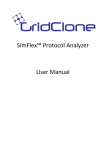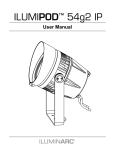Transcript
K481 User Manual Installation Keyboard mode 1. Press the Num Lock key at the upper right area of the keyboard to switch on the embedded numeric keypad (displayed in grey color on the keyboard), where a blue light appears (see left). Similarly, press the Num Lock key again (blue light disappears) to switch off the embedded numeric keypad and to access the original functions of the keys. 2. Ensure that Num Lock is switched off and hold the “Fn” key down while pressing any key imprinted with a blue character to access the blue function keys. 3. Since the keyboard will enter into sleep mode if it is idle for more than four minutes. Press any key to resume. Multi-touch pad functions Move cursor Left button double click Left button click Middle button click Drag Right button click Vertical scroll Warning Batteries are to be inserted in correct polarity, (+) and (-). Do not disassemble batteries. Do not dispose of any batteries into fire. Do not mix used and new batteries, different brands or types. Do not charge non-rechargeable batteries. Warranty This ARCTIC product includes a two-year limited warranty. Please visit warranty.arctic.ac for further details. © 2012 ARCTIC (HK) Ltd. All Rights Reserved ARCTIC Switzerland AG www.arctic.ac No part of this manual including the products described in it, may be reproduced, transmitted, stored in a retrieval system, or translated into any language in any form or by any means, except documentation kept by the purchaser for backup purposes, without the express written permission of ARCTIC (HK) Ltd. In no event shall ARCTIC its directors or employees be liable for any indirect damages, incidental or consequential damages arising from any defect or error in this manual or product.