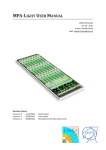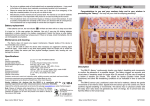Download a CERN@school how-to guide
Transcript
CERN@school Background radiation measurements with the Timepix hybrid silicon pixel detector: a CERN@school how-to guide J Beesley1 , C Cundy1, 2 , T Whyntie1, 3 1 The Langton Star Centre, Langton Lane, Canterbury, CT4 7AS, United Kingdom 2 University of Cambridge, Cambridge, CB2 1TN, United Kingdom 3 Particle Physics Research Centre, School of Physics and Astronomy, Queen Mary University of London, Mile End Road, London, E1 4NS, United Kingdom E-mail: [email protected] Abstract. A how-to guide for making simple background radiation measurements with the Timepix hybrid silicon pixel detector is presented. After introducing the aims and context of the experiment, the equipment, preparatory steps, and detector settings required are listed, as well as guidelines for acquiring and managing the experimental data. Instructions for both the CERN@schoo Mk1 detector and the Jablotron MX-10 digital particle camera are provided. A number of areas for further investigation are then briefly discussed; members of the CERN@school Collaboration are encouraged to contact the authors with suggestions or queries. CERN@school 000131-v1.0 1 CONTENTS CONTENTS Contents 1 Introduction 3 1.1 Aims of the experiment . . . . . . . . . . . . . . . . . . . . . . . . . . . . . . . 3 1.2 The experiment in context . . . . . . . . . . . . . . . . . . . . . . . . . . . . . 3 1.3 Overview of the experiment . . . . . . . . . . . . . . . . . . . . . . . . . . . . . 4 2 Equipment needed 4 3 Preliminary steps 6 3.1 Setting up the laptop . . . . . . . . . . . . . . . . . . . . . . . . . . . . . . . . 6 3.2 Bookkeeping . . . . . . . . . . . . . . . . . . . . . . . . . . . . . . . . . . . . 6 3.3 Setting up the detector . . . . . . . . . . . . . . . . . . . . . . . . . . . . . . . 7 4 Detector settings 11 5 Data acquisition settings 11 6 Managing the data 12 6.1 Saving the data . . . . . . . . . . . . . . . . . . . . . . . . . . . . . . . . . . . 12 6.2 Uploading the data to the DAQMAP . . . . . . . . . . . . . . . . . . . . . . . . . 12 6.3 Writing the report . . . . . . . . . . . . . . . . . . . . . . . . . . . . . . . . . . 12 7 Further activities CERN@school 000131-v1.0 13 2 1 INTRODUCTION 1 Introduction 1.1 Aims of the experiment This CERN@school how-to guide aims to show the reader how to perform a simple measurement of the background radiation at a given location, in a given time interval, using the Timepix hybrid silicon pixel detector [1]. Background radiation is, by definition, everywhere; it is produced by many natural and artficial sources such as the rocks beneath the ground, cosmic rays from above, and even fallout from nuclear weapons testing. Although the overall level of background radiation is small, it is nonetheless interesting to systematically measure properties such as: • the rate of detection; • the type of radiation detected; • the energy of radiation detected∗ . The capabilities of the Timepix detector [1] allow for the detailed measurement of these properties to be made in the laboratory, or indeed anywhere that the detector can be operated. 1.2 The experiment in context In isolation, a single measurement of the background radiation in a given location is interesting, but difficult to draw too many conclusions from. The real power of this experiment lies in combining data from measurements made at different geographical locations and at different times, and looking for trends in the properties of the background radiation with respect to factors such as: • the time of day; • the level of solar activity; • the underlying geology; • the distance from geographical features (natural or artificial); • (anonymised) medical data, or, indeed, any other geographical or temporal factors that may have an effect on the level of background radiation. This is the aim of the Radiation Around You (RAY) research programme. By using the Timepix detectors to make the measurements, and using the Data AcQuisition, Management, Analysis and Presentation (DAQMAP) system [2] to share the results of those measurements, a large dataset can be assembled that may be used by CERN@school Collaboration members to perform scientific analyses of spatial and temporal trends in background radiation levels. ∗ Energy measurements require a calibration dataset to have been obtained with the detector used to make the measurement. If such a dataset is unavailable, a useful measurement may be still be made with said detector; the energy information may be extracted later, once the calibration dataset has been obtained. CERN@school 000131-v1.0 3 1.3 Overview of the experiment 2 EQUIPMENT NEEDED 1.3 Overview of the experiment An overview of the experiment is shown in figure 1. Further details for each step may be found in the corresponding sections of this how-to guide. A brief discussion of further activities relating to background radiation measurements may be found in section 7. 2 Equipment needed In order to perform the experiment described here, the following equipment is required: • From the Mk1 Detector Kit [3]: – The Timepix detector; – The high voltage cable; – The mini-USB cable; – The Dell Latitude E5500 laptop (or equivalent) and AC adapter, or • From the MX-10 Detector Kit [4]: – The Jablotron MX-10 Digital Particle Camera; – The mini-USB cable; – The Dell Latitude 3330 laptop (or equivalent) and AC adapter. • A clamp, boss and retort stand for holding the detector in place at the desired position and orientation; • A note book for recording the experimental method, observations, and results. CERN@school 000131-v1.0 4 . START CERN@school 000131-v1.0 Wait for the data acquisition to complete Set up the laptop Ensure the data has been saved correctly • TPX Clock, Tc : 10 MHz∗ • THL: TEQ value −40∗ • IKrum : 1 • Bias voltage: 95 V • ToT/Spectrometer mode Set the detector settings: Create a new working directory Upload the data to the DAQMAP Create a new lab book entry Create and submit a report to the DAQMAP† • Format: ASCII [X, Y, C]∗ • Frame count: 10 to 60 • Frame time: 60 s • Individual frames Set the acquisition settings: FINISH of measurements, only one report is required. Figure 1. An overview of the background measurement experimental method. ∗ Applies to the Mk1 detector only. † If the measurement is one of a larger set Press “Start” • Peform Threshold Equalisation • Configure the detector • Choose location and orientation • Mount in the clamp Set up the detector: Gather the required equipment 2 EQUIPMENT NEEDED 5 3 PRELIMINARY STEPS 3 Preliminary steps 3.1 Setting up the laptop The laptop used to operate the Timepix detector should be set up as described in the appropriate CERN@school user manual [3, 4]. For convenience, the main steps are repeated here: 1) Plug in the laptop to a power socket using the AC adapter; 2) Switch on the laptop; 3) Log on the student account; 4) Ensure that all other programs are closed. The CERN@school desktop should be visible, and no other programs should be running. One should also check the laptop power options to ensure that the High performance power plan is selected and that any automatic shutdown or sleep modes have been deactivated for at least the duration of the experiment (see section 5). 3.2 Bookkeeping As with any scientific experiment, good bookkeeping is essential for working with CERN@school. This is particularly the case for Radiation Around You (RAY), as the datasets will be shared remotely with other members of the CERN@school Collaboration. The guiding principle when writing laboratory notes is, as ever, that somebody following them should have all of the information required to reproduce the results obtained. Of course, the actual data obtained will be different if the location and time at which the data is taken is different – that is, after all, the point of the experiment. It should, however, be clear to the reader what has been done to obtain the data in question. 3.2.1 The working directory On the laptop’s hard disk – or wherever the electronic data is to be stored locally – create a new directory (file folder) to store everything related to the measurement being taken. Choose a name for this directory carefully to reflect the nature of the experiment, the date, the location and any special conditions. Some hints: • List the year, month and day in reverse order to automatically ensure folders are arranged chronologically when ordered by name; • If more than measurement is to be made in a given location, create a folder for this location and store the working directories for individual measurements within this directory; • Do not use spaces in directory or file names - use either hypens or underscores to separate words if required. For example, langton_ray-meas_20140108-001. 3.2.2 The lab book entry Laboratory notes should ideally be recorded by hand in a laboratory notebook (either a personal notebook, or a group notebook that should be left with the detector kit) and electronically in a text CERN@school 000131-v1.0 6 3.3 Setting up the detector 3 PRELIMINARY STEPS file∗ . A text editor such as Notepad (or Notepad++) can be used to create this text file and save it in the working directory. The lab book entry should start with the following information: • The title of the experiment; • A brief description of the experiment, including what it is hoped will be achieved by making the measurement or measurements. • The name of the research group performing the experiment; • The group members taking part (DAQMAP usernames in the electronic version - personal details should not be stored electronically); • The time, date and location of the experiment (including latitude, longitiude and altitude); An example of the start of a lab book entry may be found in listing 1. Note that this has been written in the Markdown format so that headings, bold text, hyperlinks, etc. appear formatted when uploaded to the DAQMAP without the need for a word processor. 3.3 Setting up the detector The detector should be set up in the standard fashion as described in the relevant user manual [3, 4]. Some points of note: • The detector should, if possible, be placed in a clamp and mounted on a retort stand (see figures 2 and 3). • The location of the detector should be chosen carefully and recorded in the corresponding lab book entries. Make a note of potentially interesting/useful information such as the distance to the nearest window, or on which floor the laboratory is located (c.f. cosmic ray shielding). • The standard orientation of the detector for this experiment is face up (as in figures 2 and 3), but other orientations may be used if desired. For example, the detector may be rotated about its y -axis at 90 ◦ 270 ◦ (sideways) or 180 ◦ (face down). Be sure to record the orientation in the lab book entry and when uploading the dataset to the DAQMAP by entering the appropriate roll angle value (e.g. ϕroll = 90 ◦ ). • For indoor measurements, the detector’s sensor element should be exposed by removing the lens cap (Mk1) or opening the cover (MX-10). Please ensure that nothing falls onto or touches the sensor element. • If possible, take a digital photograph of the experimental set up and save this into the working directory. A sketch of the apparatus should also be made in the laboratory note book. • Start the Pixelman software, configure the detector, and, if it has not been done already, perform Threshold Equalisation (TEQ) as described in the relevant user manual [3, 4]. Save a copy of the detector configuration files into the working directory, or make a note of the location of the current detector configuration files in the lab book entries, so that it is possible to determine exactly how the detector was configured when the measurement was made. ∗ A text file is preferred to a word processor document as text files can be read by almost any computer. Of course, formal experimental reports may be written with a word processor or typeset with LATEX. CERN@school 000131-v1.0 7 3.3 Setting up the detector 3 PRELIMINARY STEPS Listing 1. An example of the start of an electronic lab book entry in the Markdown format. An example background radiation measurement =========================================== This experiment aims to make a short measurement of the background radiation in the Feynman room (B8) of the Langton Star Centre . ## Research Group This work was carried out by members of the Langton Star Centre . ## Group members involved * ** tw\_01\_lsc **: Tom Whyntie ( Schools Research Champion , CERN@school ). ## Spatio - temporal information * ** Date **: Wednesday 8th January 2014 * ** Time **: Approx . 1500 GMT * ** Location **: The Langton Star Centre , Simon Langton Grammar School for Boys , Langton Lane , Canterbury , CT4 7AS. * ** Latitude **: 51.261015 * ** Longitude **: 1.084127 * ** Altitude **: 48.0m ( according to [http :// veloroutes .org/ elevation ]( http :// veloroutes .org/ elevation )) CERN@school 000131-v1.0 8 3.3 Setting up the detector 3 PRELIMINARY STEPS a) g) c) b) f) e) d) x z y Figure 2. The CERN@school Mk1 detector mounted face up in a clamp with the lens cap removed, showing: a) the retort stand; b) the boss; c) the clamp used to hold the detector in place; d) the detector’s sensor element, exposed by removing the lens cap; e) the Mk1 detector; f) the mini-USB cable that connects the detector to the laptop; g) the high voltage cable. The axes indicate the relative orientation of the detector coordinate system, though the origin should be taken as the bottom-left corner of the sensor element. CERN@school 000131-v1.0 9 3.3 Setting up the detector a) b) 3 PRELIMINARY STEPS c) d) z e) x y f) Figure 3. The Jablotron MX-10 digital particle camera mounted face up in a clamp with its cover open, showing: a) the Jablotron MX-10 digital particle camera; b) the detector’s sensor element, exposed by opening the cover; c) the mini-USB cable that connects the detector to the laptop; d) the boss; e) the clamp used to hold the detector in place; f) the retort stand. The axes indicate the relative orientation of the detector coordinate system, though the origin should be taken as the bottom-left corner of the sensor element. CERN@school 000131-v1.0 10 5 DATA ACQUISITION SETTINGS 4 Detector settings The detector settings should be set as described in the relevant user manual [3, 4]. The required values are repeated in table 1 for convenience. The values for a given measurement will be recorded automatically in the detector settings (.dsc) files produced by the Pixelman software, but they should also be noted in the lab book entries for reference. Table 1. Detector settings for background radiation measurements. Required setting Mode Mk1 MX-10 Time-over-Threshold (ToT) Spectrometer Bias voltage / V 95.0 95 1 n/a Lower threshold (THL) 40 below TEQ-obtained value n/a TPX clock (Tc ) / MHz 10 n/a IKrum 5 Data acquisition settings Work to date has shown that recording a frame per minute for between 30 and 60 minutes produces a useful indication of the background radiation levels in an indoor environment. The acquisition settings required to obtain such a measurement are shown in table 2. Additionally, when using the Mk1 detector ensure that File output is ticked in the Device Control panel, Single file is unticked, and that a suitable destination directory for the data has been specified (see section 6.1). Table 2. Acquisition settings for background radiation measurements. ∗ Also ensure that Finite count of steps is ticked. Required setting Mk1 MX-10 Individual frames Acq. type: Frames Frame time / s Acq. time: 60.0 Exp. time: 60.0 Acq. count: 10 to 60 Exp. count: 10 to 60∗ Frame count Format CERN@school 000131-v1.0 ASCII [X, Y, X] Untick Integral mode n/a 11 6 MANAGING THE DATA 6 Managing the data 6.1 Saving the data With the relatively long running times of typical background radiation measurements, it is important that every step is taken to ensure that the data collected is saved correctly. • When using the Mk1 detector, the location of the data is specified in the Pixelman software’s Device Control panel before data taking commences. Be sure to create a sub-directory (folder within a folder) in the experiment’s working directory for your data and make sure this is shown in the output file text box in the Device Control panel. • When using the MX-10 detector, data is saved after the data has been collected. To save the data once the background measurement has been made, open the File menu and select Save measurement. Then create a new sub-directory within the working directory, enter a descriptive base file name∗ and click on the Save button. 6.2 Uploading the data to the DAQMAP To upload the data to the DAQMAP, follow the instructions in the DAQMAP user manual [5]. When compressing the frame and detector settings files, be sure to choose a unique, descriptive file name (without spaces) for the .zip file, and move it from the data destination directory to the working directory. If the instructions presented here have been followed, all of the required information for the DAQMAP upload should be to hand in the lab book entry. The (electronic) lab book entry should be pasted into the Notes text box. 6.3 Writing the report As with all CERN@school activities, upon completion of the experiment a report should be submitted to the DAQMAP describing the activities undertaken. If the measurement is part of a series of measurements (for example, a series of measurements made over the course of a day), a single report may be submitted. Such a report should reference all of the relevant data files and reflect the total duration of the measurements made. For further details, refer to the DAQMAP user manual [5]. ∗ Frame numbers will be added to the base file name when the data is actually saved by Pixelman. CERN@school 000131-v1.0 12 7 FURTHER ACTIVITIES 7 Further activities The background radiation measurement described here is relatively straightforward to perform. There are, of course, a number of experimental variables that may be investigated, even for measurements made within the same laboratory. These include, but are not limited to: • the distance to the nearest window (noting the direction the window faces); • the orientation of the detector (see section 3.3); • the time of day that the measurement is made; • the presence of any shielding materials (including the detector lens cap/cover). As long as everything is recorded and changes are made carefully and systematically, the data obtained and results extracted will be useful to the whole CERN@school Collaboration. On that note, it may also be worth coordinating efforts with other research groups in possession of a detector in order to mitigate the effect of making measurements at different times. Similarly, members of the CERN@school Collaboration are encouraged to contact the CERN@school team with ideas for further areas of investigation or large-scale research projects for support. CERN@school 000131-v1.0 13 7 FURTHER ACTIVITIES References [1] X. Llopart, R. Ballabriga, M. Campbell, L. Tlustos, and W. Wong. Timepix, a 65k programmable pixel readout chip for arrival time, energy and/or photon counting measurements. Nucl. Instr. and Meth. A, 581:485, 2007. [2] T. Whyntie. CERN@school: the DAQMAP. Technical Report 000023, CERN@school, January 2014. [3] T. Whyntie. CERN@school: Mk1 Detector User Manual. Technical Report 000126, CERN@school, January 2014. [4] T. Whyntie. CERN@school: MX-10 Detector User Manual. Technical Report 000127, CERN@school, January 2014. [5] T. Whyntie. CERN@school: DAQMAP User Manual. Technical Report 000128, CERN@school, January 2014. Version History Table 3. Version history. Version Description Author 1.0 Initial version. TW CERN@school 000131-v1.0 14