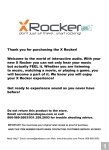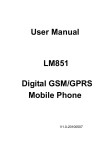Download USER MANUAL MUSICE CONTROLLER: RF 20m effective control
Transcript
USER MANUAL MUSICE CONTROLLER: RF 20m effective control Touching color chooser Intelligent switch Wake-up induction 20 main modes Led backlight 15 music modes The 3.5mm audio SPECIFICATIONS: Input voltage :DC12V~24V Output power: Max 18A Remote battery: AAA*2 Remote standby power consumption: 0.08mW Remote operating power consumption 20mW INSTRUCTION OF REMOTE BUTTONS: 1: On/pressing for 3 seconds to to switch to white lighting 2: OFF 3: Color ring 4: Brightness control 5: Speed control 6: Set mode switch 7: Music mode switch No. 1 GENERAL MODE Mode Note Static Mode Including seven colors No. 1 2 3 4 5 6 7 8 RGB Gradual Seven Colors Gradual Red Blink Green Blink Blue Blink Yellow Blink 9 Purple Blink 9 10 11 12 13 14 Cyan Blink White Blink Red/Green Gradual Red/Blue Gradual Green/Blue Gradual 10 11 12 13 14 15 Seven Colors Blink Speed adjustable 2 3 4 5 6 7 8 MUSIC MODE Mode Note Red Green Blue Purple Orange Cyan White Seven Colors blink Seven Colors Gradual Red Hopping Green Hopping Blue Hopping Red/Green Gradual Red/Blue Gradual Green/Blue Gradual Brightness/S peed changing with music Color/Bright ness/Speed changing with music Installation of RGB ROCK LIGHTS .Installation: connect the central controller (the black box) to the battery and connect the individual heads to the central controller by joining the plugs directly. .Flexible Modes: Flash Speed, Flash Modes, Brightness, all can be changed using the remote controller to make sure you have your most favorable unique setting lighting kit. .Music Sync: NO NEED extra connection, just place the mini microphone inside the car and turn the light kit to Music Mode. Then just have fun with the synchronized flashing lights full of party feeling. .Unique Appearance: You will be the center of anything at anywhere as soon as you get them turned on. The heads could be placed at anywhere you like under your car to create state-of-art lighting effect. .Guides for the remote controller: 1. Before we start, please connect the lights and then press the bottom right buttons (both up and down buttons) on the remote controller and hold for 5 second to allow the controller sync with the lighting system. 2. On and Off button is on the top 3. Bottom left buttons control the brightness of the LEDs (up for brighter and down for dimmer) 4. Second set of buttons control the flashing speed of the LEDs (up for faster and down for slower) 5. Third set of buttons are used to change between different pre-set flashing modes 6. The last buttons are to be used when you want music sync mode. Please make sure you placed the microphone near the speaker before switching to this mode 4