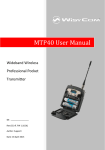Download User Manual of SONO-AD-C Full-Automatic Natural VLF Prospector
Transcript
User Manual of SONO-AD-C Full-Automatic Natural VLF Prospector SONO(HK)INTERNATIONAL ELECTRONICS CO,.LIMITED Tel: +86-755-84660758 Fax: +86-755-84660758 Website: www.sonometaldetector.com http://sonometaldetector.en.alibaba.com E-mail: [email protected] Remarks: Thank you for choosing SONO-AD-C full-automatic natural VLF prospector! In order to work smoothly please read it carefully before operation! 1 SONO(HK)INTERNATIONAL ELECTRONICS CO,.LIMITED Contents 1. Overview .............................................................................................. 3 2. Main features ...................................................................................... 3 3. Main technical parameters ................................................................ 4 4. Working principle .............................................................................. 4 5. Panel diagram of equipment.............................................................. 5 6. Operation method .............................................................................. 5 7. MN electrodes explanation ................................................................ 8 8. Wiring diagram in field work and 4 working ways explanation ... 9 9. Data transmission and data format ................................................. 11 10. Attentions in operation ................................................................... 12 2 SONO(HK)INTERNATIONAL ELECTRONICS CO,.LIMITED 1. Overview: Natural electric-field as field source, it studies abnormal variation of electric field generated by different geological bodies on the basis of underground rock ore (underground water) resistivity difference, which also adopts the change rules of electromagnetic field with several different frequencies in magneto telluric measurement (frequency 0.n-30 kHz). Then it is a kind of electrical prospecting way to solve geological problems. It removes power supply parts, so it is very portable, quick acquiring data, good geological effect and high accuracy. It has high efficiency and mainly used in cities, mountain areas, plains to search and evaluate various metal deposits (i.e.: gold, lead-zinc, iron ore, copper, etc.), non-metal ores, groundwater resources (i.e.: search for cave water, bedrock fissure water, Quaternary and Tertiary water) and solving engineering geological problems. Long-term usage in practice proves that it makes significant geological effects in solving above problems and gains good praises from relevant sector units and most customers It is a design that refers advanced technology home and abroad, solves great subjects on shielding and selective signal processing to amplify in complex natural electric field, and also does multiple anti-jamming as well. The stability and precision of data is strengthened greatly, the resolution reaches 0.001mV. SONO-AD-C Natural VLF Prospector has more advantages: applies imported filtration CMOS chip, IC control chip and control module, completely reaches international leading level on frequency fixed error, anti-jamming and signal processing, full-digital automatic equipment and completely exclude human error in readings; separately add 2 shifts anti-jamming design (strong signal area and weak signal area), can measure data up to 30 frequencies; English characters will indicate all the operation,; simple operation; store 30 lines’ (each line includes 30 points) 3 frequency data and 30 points’ multi-frequency data, and they won’t loss even switch off; LCD displays these data and curves, you can also use U-disk to connect with equipment to lead data into U-disk, then you can connect with PC to print these data and curves for site data analysis; has practical functions like: electrode testing, power detection and error message tips etc. 2. Main features: 1. Fast and high efficiency: Complete about 4000m profile measurement in a day to realize geological abnormity in different depth, the prospecting speed and efficiency is improved about 10 times more than traditional resistivity method. 2. Easy to carry: Without heavy power supply, it uses earth natural electromagnetic field as signal source, and the weight of complete set is less than 5kg so easy to carry and use. 3. Easy operation: Equipment is automatically controlled by micro PC. You can learn its operation in 10min. It will take 2h for persons without prospecting experience to finish relative training. 4. Good precision and high accuracy: The resolution of measurement is up to 0.001mV, and precision is ±2%. It gains high stability abnormity curves matching with that of traditional geo-electrical equipment in field survey. 5. Strong anti-jamming capability: 3 SONO(HK)INTERNATIONAL ELECTRONICS CO,.LIMITED It has advanced anti-jamming technology and multiple anti-jamming designs. You can observe abnormity curves result with good repetition even in city, high electric jamming area and working area with other exterior interference via frequency selector and digital processing. 6. Flexible array—traditional and unique array method: It applies fine and rough measurement, not only can save large amount time but also can gain data with high precision, you can use multiple array method: “Two-pole” profile, “Two-pole” sounding, Multi-frequency sounding, annulus profile and multi-frequency profile etc., which has good geological effect and easy explanation. It makes big achievement in solving problems about the direction, depth and thickness of ore vein. 3. Main technical parameters: 3.1. Operating frequency: (unit: Hz C / S) 3 frequency measurement: 25Hz, 67Hz, 170Hz Multi-frequency measurement:20; 30; 40; 50; 60; 70; 80; 90; 100; 110; 120; 130; 140; 150; 170; 190; 210; 230; 250; 300; 350; 400; 460; 500; 700; 900; 1100; 1300; 1500; 2000 Each frequency selection allowed range: central frequency ±1% 3.2. Automatic noise reduction, super anti-jamming. 3.3. Operating functions are all on LCD screen, easy operation. 3.4. Auto-measuring, auto-storing data and auto-mapping curves. It doesn’t need to record data and they won't be lost even power off. 3.5. Can store 30 curves’ data in 3 frequencies and 30 curves’ data in multi-frequency measurement. 3.6. Curves and data are displayed on LCD screen. You can use U-disk storage to connect with equipment directly to introduce them into U-disk storage. 3.7. Chargeable batteries are used for power supply. 3.8. Electrode test and power monitor function. 3.9. Measuring parameters: Electric field component △Vs 〞 (mV) in various frequencies of earth electromagnetic field. 3.10. Measuring range: 0.001mV~350mV (auto range transfer) 3.11. Resolution: 0.001mV 3.12. Input impendence: ≥10MΩ 3.13. Power supply: DC 8V 4500mAh chargeable power. Power consumption: 250mA 3.14. Working temperature: -20℃~+70℃; Relative humidity: ≤85% 3.15. Whole weight.2.5kg 3.16. Size: 31cm*26cm*11cm. 4. Working principle: Using M,N electrode probes (sensors) to input the earth's electromagnetic field signal to high impedance input stage through the cable, and choose the required frequency signal by AC amplification and frequency selection after attenuation, then take necessary data processing like anti-interference after SONO-AC-DC converting the A/D sampling to the central processing unit 4 SONO(HK)INTERNATIONAL ELECTRONICS CO,.LIMITED (CPU).During the whole measurement process, the equipment convert range and select frequency automatically under the control of CPU. Finally, the LCD graphical displays the measuring data and curves, or it can be connected with printer or PC to print or transmit data and curves. You can make geological conclusions based the analysis result on different abnormal curves and data. 5. Panel diagram of equipment: 5.1. LCD graphical display: shows data and curves of various operating information and measuring result in operation. Screen is divided into two parts by a line: the left is functional area, the right is message tip area, and the details are described in "Operation method". 5.2. MN jack: input end, please insert M, N electrode plug. 5.3. -2 -1 0 1 2 Switch: special anti-jamming design: 0 is basic jam set, -2, -1 are anti-jam set under strong signal, 1, 2 are anti-jam set under weak signal. Note: You can’t repeat the shift transferring in the same profile, as the same profile only uses the same shift anti-jamming. Or the measured data will be inaccurate then will affect your ajudgement. 5.4. On Charge: On: turn on the power; Charge: it can charge when it is power off. 5.5. Red indicator: Power indicating light: red light indicates the power is regular, if it is not light then you need to charge for it, but if the screen can display then it won’t affect the operation. Green indicator: electrode indicating light: green light indicates whether M, N electrode loop breaks off. 5.6. Buttons: “Detect”: press it to check whether MN electrode circuit is connected. “←”, “→”, “Enter” : be applicable to various operation, press “←”, “→” buttons can move the cursor, press “Enter” can confirm your choice and enter into next step. “USB interface” it is used to connect U-disk storage for data transmission. 5.7. Charge: it uses DC/4.8V/4000mAh chargeable power, so you should charge it full before usage. The charge fits for AC/110-220V power, red light indicates charging, green light indicates charged. The time is 4~8h. (To avoid damage please charge it when switch off). 6. Operation method: You can use braces to pack meter for convenient usage. When you open equipment power, then model and company information will show, then will enter equipment main screen automatically. It has two modes: 3 frequency and multi-frequency measurement. 6.1. Main screen explanation: switch on to enter main screen. LCD displays as follows: 1 2 3 Three MultiReset Data frequency frequency Figure 2 Contents of main screen (1) Three frequency measurement: When enter the main screen, then the cursor is near "1 Three frequency", press “Enter” button to enter 3 frequency measurement status, then you can operate in this mode. (2) Multi-frequency measurement: After entering main screen, the cursor is default near "1 Three 5 SONO(HK)INTERNATIONAL ELECTRONICS CO,.LIMITED frequency", press “→” to enter “2 Multi-frequency” and “Enter” button, it will be in the mode of multi-frequency measurement. (3) Reset: If you need to clear all data, then please press “→ ” to move cursor to“3 Reset”. And press “Enter” button, then the right of screen will show “0% clear。。。”,when it turns to “100% clear。。。” then indicates all data is cleared, and it will exit automatically. 6.2. Operation in Three frequency measurement. LCD displays as Fig 3: 1 2 Line Sampling 3 Delete 4 Frequency 5 6 Display Output 7 Exit L=01 N=00 F=025 Figure 3 Contents of the screen in three frequency measurement status (1) Line: It can store 30 lines most, and each line can store 30 points most. The chosen line number can be gained from the figures behind the message tip area "L =", the number behind "N =" refers to the stored point number on current line. I.e., “L=5 N=20” indicates there are 20 points on Line 5. The way to choose line: choose “1 Line” to flicker in the mode of 3 frequency measurement, press “Enter” button, then the "L =" on right of display will flicker, and we can choose the right line number we need by “ ← ” and “ → ” on equipment, then press “Enter” button to do next step sampling measurement. (2) Sampling (measurement): Choose “2 Sampling” to flicker in the mode of 3 frequency measurement, press “Enter” button, then it will do three frequency sampling (measurement), then point number (figure behind “N=”) on screen right will add 1, and “2” on “2 Sampling” will turn to up arrowhead “∧”, the measured data of the three frequencies (25Hz, 67Hz, 170Hz) displays top-down in the message tip area, and “∧” on “2 Sampling” recovers to “2”. You can repeat the step continuously until finish the entire line (point number≤30). It can store 30 points each line most, then when point number is 30 (“N= 30”), then press “Enter” button after “2 Sampling”, equipment won’t do measurement, but appear “ERROR” in the message tip area. Then you must press “ ← ” button and enter "1 Line " to re-select the line to measure. (3) Delete: If we need to delete the former point data due to accidents in measurement, you can press “ → ” button and move the cursor to "3 Delete", press “Enter” button, then the point number (figure followed "N =") will decrease 1 and the point data will be deleted. (4) Frequency: We must select a frequency prior to displaying curves and data in appointed frequency. The chosen frequency can be gained from the number behind "F =" in the message tip area. First, press “→”or “←” button to choose the required curve frequency, then press “Enter” button to move the cursor to"5 Display" ,then the display can be started. (5) Display: When the cursor is at "5 Display", it shows the curve and data in this frequency (figure followed "F = ") of the line (number after "L ="). Press “Enter” button after choosing, then the left of screen will show the curves of that frequency. Screen is divided into two parts, the left displays curves, each dot refers to one point; the right shows data. Press “←” button will show the data of former point, press “→” button shows the data of next point, and the point number can be known from the 6 SONO(HK)INTERNATIONAL ELECTRONICS CO,.LIMITED figure behind "N =". Press “Enter” button to refresh the content showed on LCD to the state of three frequency measurement in Figure 3. (6) Output: After plugging U-disk storage into USB interface of mainframe, please choose “6 Output” on main screen and press “Enter” button, then “6” will turn to “∧” to indicate transmitting, when “∧” recovers to “6” to indicate completion. If there is any error to cause can’t transmit, such as U-disk can’t identify host or ill touch between U-disk and host and so on, then “∧” can’t recover to “6” for a long time (10min). (7) Exit: Move cursor to "7 Exit ", the press “Enter”, the content displayed by LCD will return from the state of three frequency measurement to the main screen state as Figure 2. (8)Other: Please do not switch off as measuring (that is, when the cursor is block), or it may cause data loss or confuse program. You can turn off at any other time. 6.3. Multi-frequency measurement state. LCD displays as follows: 1 Line 2 Sampling 3 Display 4 Output 5 Exit L=01 N=00 Figure 4 Contents of the screen in multi-frequency measurement status (1) Line: As each multi-frequency measurement will occupy one line, you must choose one "N= 0" line before sampling, where is different from three frequency measurement. The equipment can store data of 30 lines, then 1~30 can be selected as the line serial number. And the chosen number can be seen from the figure behind "L=" in the message area. The cursor of LCD first flickers at "1 Line" in state of multi-frequency measurement. Then enter screen right to choose line number after pressing “Enter”. And the number will increase 1 after pressing " →" button (that is, the number followed "L =" will plus 1); Press"←" button, then the line number will minus 1, that is, the number followed "L =" will remove 1. After line selection, please press "Enter" button to make the cursor flashing at "2 Sampling", then you can start sampling measurement. (2) Sampling: When the cursor flickers at "2 Sampling", please press "Enter" button to start multi-frequency measurement, and then the "2" changes to “∧”. The figure after "N =" is the serial number of selected frequency, which will plus 1 continuously until to 30; and the data will display in the message tip area, when it ends, “∧” will recover to “2”. If the line has been used for one multi-frequency measurement, which indicates "N = 30", then press "2 Sampling" matching with" Enter" button, equipment won’t do measurement, while "ERROR" will display in the message area. Then you must press "←" button, enter "1 Line" and re-select an "N = 0" line to measure again. (3) Display: Use "←", "→" to move the cursor to "3 Display", and press "Enter", then LCD will show curves and data of this line (line number is the figure behind "L ="). The screen divides 2 parts, the left is the curves, each point represents one selected frequency; the right shows measured data of selected frequency. Press "→" will show measured data of next selected frequency, you can know from the figures behind "N ="; Click "Enter" button, the display contents on LCD will recover to the state of 7 SONO(HK)INTERNATIONAL ELECTRONICS CO,.LIMITED multi-frequency measurement as Figure 6 . (4) Output: After plugging U-disk into USB interface of the host, and then choose “6 Output” on main screen and press "Enter" button. “6” will turn to “∧” when transmitting, while it recovers then indicates the end. If there is any mistake to cause unable transmits, then “∧” cannot recover to “6” in a long time (10min), such as U-disk and host can’t identify each other or bad contact between U-disk and host and so on. (5) Exit: Move cursor to "5 Exit", and press “Enter”, the content displayed on LCD will return from the state as Fig 4 to the main screen state as Fig 2. (6) Others: Please do not switch off as measuring, otherwise it will cause data loss or confused procedures. While you can turn it off at any other time. 7. MN electrode explanation It has 2 methods: rough measurement and fine measurement. They choose different electrodes to make best combination of speed and accuracy. (1)We use rough measurement electrodes accordingly; they are consisted with nylon stick and copper electrodes. They are very fast and suitable for large area general survey. The operation is as below (Graph 5): use nylon stick to plug copper electrode into the earth (solid soil) after connection. Graph 5: Electrode connection sketch map in rough measurement (2) You should apply special electrodes in fine measurement, the electrodes are made of especial material and ABS plastic mould-opening, and they have high accuracy and stable data! Method as below (Graph 6): dig a hole and take leaves and grass out after connection, and then bury the electrode into the earth after irrigating brine with density of more than 20%. The preserve of electrode: apply sealed plastic bag to pack it when not in usage; while soak its bottom for 24h with saturated brine before usage. Graph 6 Electrode connection sketch map in fine measurement 8 SONO(HK)INTERNATIONAL ELECTRONICS CO,.LIMITED 8. Wiring diagram in field work and 4 working ways explanation Equipment has 2 ways: rough measurement and fine measurement, you can apply them according to your actual requirement: in early stage exploration, you can use rough measurement to get fast result; while in detailed survey, then you should apply fine measurement, though it is a little slow, the data will be more stable and exact. It also has other 5 ways: “two-pole” profile measurement, “two-pole” sounding, multi-frequency sounding, annular profile measurement and multi-frequency profile measurement. 8.1. Wiring diagram in field survey: Before acquiring data in field we can first see our field wiring method, like Graph 7: Graph 7: Wiring diagram in field survey Graph 7 is the wiring diagram in field survey of SONO-AD-C Natural VLF Prospector. Connect cables as Graph 7, and one hands N pole, another person takes M pole. After wiring we can choose the following ways measurement according to what we need to study. 8.2. “Two-pole” profile measurement: According to professional knowledge and features of equipment, we set “two-pole” profile measurement to study abnormity location, width and depth (primary determination). The electrode array is as Graph 8: Graph 8: Two-pole profile measurement diagram Plug M, N rough measurement electrodes to the earth, then you can do sampling measurement of electric field signal in different frequencies. After finishing one point, then move M and N in certain distance. When reaching the second point, then plug M and N into earth again to do sampling measurement of this point. Move M and N in the same direction with same distance can complete the measurement of whole profile’s points. It is the basic method of our prospector; you should pay attention to the following emphasis, as they will affect the data’s accuracy directly, which are also important in other measurement ways: (1) Use compass or benchmark to adjust the line’s direction, and keep it straight. (2) Determine the distance of M and N (usually 10~20m) on the basis of area signal strength and other factors, and keep uniform distance in the same line. (3) Take middle point of MN as record point O and keep uniform distance in same line. 9 SONO(HK)INTERNATIONAL ELECTRONICS CO,.LIMITED (4) The front and back position of M, N can be changed in the same line. (5) Keep the consistency of M and N’s earthing condition. (6) You must use anti-jamming switch of same shift in the same line. 8.3. “Two-pole” sounding: According to traditional electrical sounding theory, we can also know vertical depth change of abnormity through changing distance between MN, the array as Graph 9: Graph 9: Change MN distance to get depth Choose 3 frequency measurement mode first, and make MN earthing, then you can do signal sampling measurement in different frequencies. After completing it, then move MN with certain distance in the contrary direction to O as middle point. When reaching the second point, then earth MN again, and do measurement of the second point, and complete all data measurement subsequently. Working emphasis: (1) Place middle point O on the geological abnormity we need to study. (2) Move MN as O middle point in certain distance contrarily, and keep the whole line straight. (3) Keep the consistency of M and N’s earthing condition. (4) You must use anti-jamming switch of same shift in the same line. 8.4. Multi-frequency (30 frequencies) sounding: Usually frequency and penetrating depth are in inverse proportion, frequency is higher then the penetrating depth will be shallower. We set multi-frequency measurement in equipment to study the vertical depth change of abnormity. Array is as Graph 10: Graph 10: Array of multi-frequency (30 frequencies) sounding Please choose multi-frequency measurement mode after switching on, and connect MN as above graph, put middle point O on the abnormity need to study, press "Sampling" button, it will complete the measurement of 30 frequencies in 3~5min automatically, the subsequence (unit: Hz) is: 20;30;40;50;60;70;80;90;100;110;120;130;140;150;170; 190; 210; 230; 250; 300; 350; 400; 460; 500; 700; 900; 1100; 1300; 1500; 2000. 10 SONO(HK)INTERNATIONAL ELECTRONICS CO,.LIMITED 8.5. Annular profile measurement: We do research and innovate continuously, then set annular profile method according to our experience to study abnormity direction and do other judgment (especially in underground water detecting); the array is as Graph 11: Graph 11: Annular profile array Please choose mode of 3 frequency measurement and put O on the abnormity we study for 4 measurements. Do first measurement after connecting MN, and rotate 45 degree as O the axis anticlockwise after finishing it. Then complete the third and forth measurement in sequence. 9. Data transmission and data format When we acquired data in field we need to change them to graph for analysis, or we need to transmit the data after the data is full in equipment, while just plug U-disk into USB interface, the data in equipment can be directly conducted into U-disk storage. It can transmit three-frequency and multi-frequency measurement data as line for unit, then you should first choose the line No. and then choose transmitting all data in the line, operate as follows: Turn on to enter into main screen as the below graph: 1 2 3 Data Three MultiReset frequency frequency Content displayed on main screen Choose to transmit “1 Three frequency”, “2 Multi-frequency” data or “3 Reset”. Note: choose “3 Reset” and “Enter” will clear all data in equipment. After entering into main screen, the default is at “1 Three frequency”, then press “Enter” to enter three frequency measurement, also choose the transmitting line No. to transmit all data need to transfer in turns (please refer to equipment operation method). The method is basically the same with that of three frequency. After transmit, please take out U-disk then plug it into PC, then your PC will display there is a file called MY_DAT.DAT, after your installing Grapher4.0 and SUFFER8.0/9.0 software, it will show , then you can open the file directly. Data format: 11 SONO(HK)INTERNATIONAL ELECTRONICS CO,.LIMITED 1) Three-frequency display format: First row (Row A): line No. Second row (Row B): 1 2 3 4 ——30 indicates point No. Third row (Row C): indicates measured data in 25Hz Forth row (Row D): indicates measured data in 67Hz Fifth row (Row E): indicates measured data in 170Hz 2) Multi-frequency display format: First row (Row A): line No. Second row (Row B): 1 2 3 4 ——30 indicates point No. Third row (Row C): indicates measured data in each frequency Corresponding table between measurement point and each frequency (unit: Hz) 1 2 3 4 5 6 7 8 9 10 20 30 40 50 60 70 80 90 100 110 11 12 13 14 15 16 17 18 19 20 120 130 140 150 170 190 210 230 250 300 21 22 23 24 25 26 27 28 29 30 350 400 460 500 700 900 1100 1300 1500 2000 10. Attentions in operation: 1. Please turn the power switch to “Charging” after measurement to avoid wasting power. 2. Someone should be in charge for keeping equipment during transit and usage, and he should prevent it from serious shake, strike and flooding. 3. Please remove the surface dust to keep it clean, ventilated and dry after daily work. 4. Please keep the electrodes clean, and the electrodes in fine measurement should be packed in sealed plastic bag. 5. There is sealing strip sticked on equipment shell, please don’t pull apart, or it is irrecoverable and we will not maintain for you! SONO(HK)INTERNATIONAL ELECTRONICS CO,.LIMITED 12