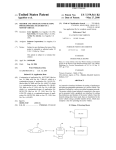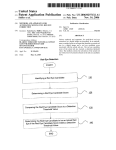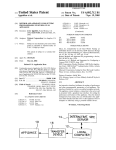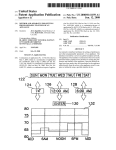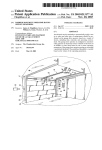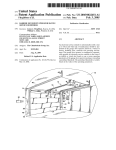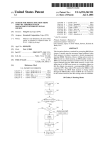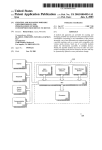Download Method and apparatus for setting programmable features of motor
Transcript
US 20040158371A1 (19) United States (12) Patent Application Publication (10) Pub. No.: US 2004/0158371 A1 (43) Pub. Date: Iggulden et al. (54) Aug. 12, 2004 METHOD AND APPARATUS FOR SETTING of application No. 09/415,299, ?led on Oct. 8, 1999, PROGRAMMABLE FEATURES OF MOTOR VEHICLE part of application No. 09/351,270, ?led on Jul. 12, noW Pat. No. 6,483,906, Which is a continuation-in 1999, noW Pat. No. 6,256,378, Which is a continua (75) Inventors: Jerry Iggulden, Los Angeles, CA (US); Kyle Fields, El Dorado Hills, CA (US); tion-in-part of application No. 09/235,709, ?led on Jan. 22, 1999, noW Pat. No. 6,415,023. Arthur St. Antoine, Los Angeles, CA Publication Classi?cation (Us) Correspondence Address: (51) Int. C1.7 ................................................... .. G06F 19/00 BLAKELY SOKOLOFF TAYLOR & ZAFMAN (52) U.S.Cl. ............................... .. 1/29;701/33;701/35 12400 WILSHIRE BOULEVARD, SEVENTH FLOOR LOS ANGELES, CA 90025 (US) (73) Assignee: PointSet Corporation (21) Appl. No.: 10/757,087 (22) Filed: Jan. 13, 2004 Related US. Application Data (63) Continuation-in-part of application No. 10/155,531, ?led on May 24, 2002, Which is a continuation-in-part (57) ABSTRACT An interactive interface facilitates the setting of preferences and other programmable parameters of a motor vehicle. The interface is hosted by a server on a global computer network. The motor vehicle oWner initiates a connection to the server and is presented With a graphical user interface for setting the preferences and features of the motor vehicle. Once the desired settings have been made, they are transferred to the motor vehicle using a portable transfer device, Which may comprise a key for operating the motor vehicle. 14 L, Site Server 10 16 12 O 4_> Local Computer Patent Application Publication Aug. 12, 2004 Sheet 1 0f 5 Setrver US 2004/0158371 A1 <CLo_mc—pau>tler I 1 2 14 16 (:3 UDl7,\ O-— O Fig. 1 Patent Application Publication Aug. 12, 2004 Sheet 2 0f 5 _EmSoQE._O 2563m QF or NF 0!. 10 US 2004/0158371 A1 .5 N Patent Application Publication Aug. 12, 2004 Sheet 3 0f 5 US 2004/0158371 A1 Interior Sb?on preseis Set your station presets Search for stations in our area 0 AMFreq. @ m1 Name 0 m 1 91,5 re?- 2 '93.! 3 I939 4 I 100-5 ‘KRCA lK‘I‘AR IKWO‘ 5 101.9 IKOLT- Statlons found: 92 S 94. S 100. 5 Weather Automatically change then els, intern-ups to receive weath -‘ > - " KTXL KTAT wow 93. 1 KRCA 106. 5 KW-li‘i massages Traffic inlnrrupt Automatically change channels 5 Yes to receive traffic alert messages V . , v "($88)? automatically him on radio; when found Scan pause How long to pause when a station ll found when ICll‘Irllng General Audio ‘ Speed volume control Automatically adjusts audio volume based on vehicle speed Volume on phone i . Louder Automatically change to this audio volume when phone 1 I] Disable feature ._. rings,"orgvqhenuusingithegohonei Startup oplions Automatically set audio volume when starting car after sitting for more than 4 hours Automatically select au ‘ l ’ si 'ngf CD Settings Label CD5 Uses CDNOW database to use CD label your car CDs and songs MP3 Settings Hove MP3 ?les Move MP3 ?les from your in car computer to the car ‘P75- 3 I Bum/5&4 ' Patent Application Publication Aug. 12, 2004 Sheet 4 0f 5 US 2004/0158371 A1 Personal ?liniafe Settings Temperature Automatically select thls Cool temperature - Warm when this driver starts the car when seat warmer is I enabled alllulro fan Tailor fan ‘speed speed when I softer climate control is in AUTO mode occupied or v1W"! I: open ‘ ‘ Harder Patent Application Publication Aug. 12, 2004 Sheet 5 0f 5 US 2004/0158371 A1 Audio controls Aug. 12, 2004 US 2004/0158371 A1 METHOD AND APPARATUS FOR SETTING PROGRAMMABLE FEATURES OF MOTOR VEHICLE HoWever, voice recognition technology is still in its infancy and spoken commands are not consistently understood, especially in a typically noisy vehicle environment. RELATED APPLICATIONS [0009] There remains a need for a system and method of interfacing With the myriad of controllable features in a [0001] This is a continuation-in-part of co-pending appli modern automobile Without distracting the driver When cation Ser. No. 10/155,531 ?led May 24, 2003, Which is a actually operating the automobile. continuation-in-part of co-pending application Ser. No. 09/415,299, ?led Oct. 8, 1999, now US. Pat. No. 6,483,906, SUMMARY OF THE INVENTION Which is a continuation-in-part of co-pending application [0010] The present invention provides methods and appa Ser. No. 09/351,270, ?led Jul. 12, 1999, now US. Pat. No. ratus for setting preferences and other parameters of a motor 6,256,378, Which is a continuation-in-part of co-pending application Ser. No. 09/235,709, ?led Jan. 22, 1999, now US. Pat. No. 6,415,023. vehicle. In certain embodiments of the invention, a user BACKGROUND OF THE INVENTION [0002] 1. Field of the Invention [0003] This invention relates generally to the ?eld of motor vehicles. More particularly, the invention provides a method and apparatus for conveniently setting various pro grammable features of a motor vehicle using a graphical user interface accessed With a computer. [0004] 2. Prior Art [0005] Motor vehicles, and automobiles in particular, have groWn increasingly complex. A modern automobile may contain as many as ?fty microprocessors controlling a Wide variety of operational and convenience features. While much of the processing poWer is devoted to functions that are transparent to the driver, the number of driver-selectable features and options has increased tremendously. For eXample, automobiles may include driver controls for seat ing position, seat temperature, cabin temperature, cabin ventilation, cabin illumination, dash illumination, audio entertainment, navigation, suspension compliance and trans mission shift-mode, to name only a feW. Providing driver control of all of these functions has led to a proliferation of knobs, buttons, sWitches and other controls in many auto mobiles. [0006] The increased number of driver controls is not Without its drawbacks. Typically, drivers must refer to increasingly voluminous oWner’s manuals to understand the various controls available and learn hoW to operate them. Naturally, different drivers have different preferences and this can result in a lengthy process of changing settings each time a different driver enters the vehicle. Furthermore, the increased complexity of driver controls is a distraction to the initiates a connection to an interactive site on a global computer netWork. The site hosts a graphical user interface With Which preferences and other parameters of a motor vehicle may be set by the user. In some embodiments, set-up data for the motor vehicle may be transferred directly to the motor vehicle from the interactive site. In other embodi ments, set-up data for the motor vehicle are transferred from the user’s computer to a transfer device Where it is tempo rarily stored. The transfer device, Which may comprise a key for operating the motor vehicle, is then used to program the features of the motor vehicle. BRIEF DESCRIPTION OF THE DRAWINGS [0011] FIG. 1 is a functional block diagram of an embodi ment of the invention Wherein a motor vehicle receives data from a local computer via a transfer device. [0012] FIG. 2 is a functional block diagram of another embodiment of the invention Wherein a motor vehicle receives data directly from an interactive site server. [0013] FIG. 3 illustrates a graphical user interface for setting programmable features of a vehicle entertainment system. [0014] FIG. 4 illustrates a graphical user interface for setting programmable features of a vehicle climate control system. [0015] FIG. 5 illustrates a graphical user interface for customiZing a vehicle control/display panel. DETAILED DESCRIPTION OF THE INVENTION [0016] In the folloWing description, for purposes of eXpla nation and not limitation, speci?c details are set forth in order to provide a thorough understanding of the present driver and negatively affects traf?c safety. invention. HoWever, it Will be apparent to one skilled in the art that the present invention may be practiced in other [0007] embodiments that depart from these speci?c details. In other instances, detailed descriptions of Well-knoWn methods and Efforts have been made to simplify the driver/ vehicle interface. One such effort is the “iDrive” system introduced by BMW. This system employs a video display and a driver-operated “joystick” to replace many of the individual controls. The system is reported to control more than seven hundred functions. While the system succeeds in eliminating much of the dashboard clutter, it results in as much, if not more, driver distraction than With conventional controls. [0008] Another effort to simplify the driver/vehicle inter face (and one that is employed in conjunction With BMW’s “iDrive” system) is voice recognition. The vehicle is pro grammed to learn and respond to certain spoken commands. devices are omitted so as to not obscure the description of the present invention With unnecessary detail. [0017] A ?rst embodiment of the invention is illustrated in FIG. 1. Amotor vehicle 10 receives set-up data from a local computer 12 via a transfer device 16. In a typical applica tion, local computer 12 is a general purpose personal com puter of the type noW Widely found in homes and offices. Details of computer 12 are not particularly relevant to the invention and are not shoWn. Typically, computer 12 Will comprise, at a minimum, a processing unit, a keyboard and a display. Additional input devices, such as a mouse or other Aug. 12, 2004 US 2004/0158371 A1 pointing device, and output devices, such as a printer, may also be included as part of computer 12. [0018] Local computer 12 is coupled to a remote interac tive site server 14 by a telecommunications link. In a typical embodiment of the invention, interactive site server 14 Would be accessible via the World Wide Web. Other appro priate means for connecting computer 12 to server 14 could also be employed. Server 14 contains programming for interactively setting the programmable features of motor vehicle 10. Preferably, server 14 presents to the oWner of motor vehicle 10, via computer 12, a graphical user interface that is tailored to motor vehicle 10 and the programmable features thereof. [0019] Transfer device 16 receives the programming data from local computer 12 by a Wired or Wireless connection to computer 12. AWired connection may comprise a serial bus con?gured in accordance With any of the appropriate indus try standards, such as, for eXample, universal serial bus (USB), “FireWire”, etc. Wireless connections may comprise optical, audio, magnetic, inductive, infrared or radio fre quency coupling. One Wireless communication protocol home computers are noW equipped With easily accessible USB ports. Motor vehicle 10 may also have a cooperating serial port on the dash or console. Operation of motor vehicle 10 may be enabled With a conventional key. Alter natively, hoWever, transfer device 16 may itself function as a key to enable operation of the motor vehicle. In either case, it is preferred that each driver of the motor vehicle have his or her oWn transfer device so that the vehicle Will be automatically con?gured to that driver’s preferences When ever the driver inserts the transfer device into the receiving port. [0023] Transfer device 16 may be con?gured in numerous other Ways. For eXample, a recordable compact disk (CD) or digital video disk (DVD) could be employed as a transfer device. In this case, set-up data Would be Written onto the CD or DVD at local computer 12 and the disk Would then be loaded into a suitable drive in the motor vehicle. Such an approach is more suitable for one-Way communication than tWo-Way communication. [0024] It is also possible to con?gure a system in Which motor vehicle 10 receives set-up data directly from local suitable for use With the present invention is the “Bluetooth” computer 12 Without a transfer device. This can be accom protocol, Which is noW becoming Widely installed in home computer systems. Another Wireless communication proto col that may be employed With the present invention for transferring data from local computer 12 to transfer device plished by establishing a telephonic connection With the motor vehicle. In this regard, motor vehicles are increasingly being equipped With built-in telecommunications capabili 16 is the video data transfer protocol described in co ties for implementing a variety of so called “telematic” functions. The communication path might also involve a pending application Ser. No. 10/155,531 and its predecessor combination of Wired and Wireless protocols. For eXample, applications. Transfer device 16 also communicates With local computer 12 may have a Wireless link to an in-home transceiver, Which is connected to a remote transceiver in the motor vehicle’s garage or other parking area by a Wired motor vehicle 10 by means of a Wired or Wireless connection With a suitable protocol, such as any of those mentioned above. [0020] Communications betWeen local computer 12 and connection. The Wired connection may comprise a data communication bus or a communication signal may be transfer device 16 and betWeen the transfer device and motor vehicle 10 may be either one-Way (namely, from the home computer to the transfer device and then to the vehicle) or carried as a modulation on the household Wiring. The garage tWo-Way. HoWever, signi?cant advantages are realiZed When [0025] FIG. 2 illustrates an alternative embodiment of the invention. In this case, set-up data for motor vehicle 10 is received directly from server 14 rather than through local computer 12. From the motor vehicle oWner’s perspective, utiliZing tWo-Way communication. TWo-Way communica tion alloWs “synchronization” of the motor vehicle With a “virtual” motor vehicle maintained at the site server 14. Many of the features and settings of the motor vehicle can be controlled directly by the driver While in the motor vehicle. By periodically returning transfer device 16 to computer 12 and reestablishing a connection With server 14, the virtual motor vehicle can be updated With any changes in the settings of the real motor vehicle. [0021] Another advantage of tWo-Way communications is that it may be used to facilitate remote troubleshooting of the motor vehicle. Data from the motor vehicle may be trans ferred to computer 12, and from there to the motor vehicle manufacturer, dealer or other support facility via an Internet or email connection. Analysis of the data can then be used to issue appropriate repair orders. In some cases, repairs may be effectuated by doWnloading corrective softWare or ?rm transceiver then communicates With the motor vehicle using a Wireless protocol. the preference setting interface is otherWise identical to the previously described embodiments. Site server 14 may establish a direct telephonic or other suitable communication connection With motor vehicle 10. [0026] The graphical user interface With Which a user sets the functions and preferences of the motor vehicle may be highly sophisticated. The options that may be provided are virtually limitless. The folloWing lists some of the functions that could be implemented using the present invention. Many of these alloW a driver to personaliZe his or her car much as cell phones are personaliZed With distinctive cases, ring tones, greeting messages, etc. Interior Ware in the same manner that feature set-up is accomplished. [0022] As illustrated in FIG. 1, transfer device 16 may be [0027] Entertainment con?gured as a device With a USB or other serial bus connection 17 and an internal ?ash memory or other suitable [0028] Radio non-volatile memory device. Such a transfer device is easily portable and may be conveniently carried on a key chain. Transfer device 16 may be simply plugged into a cooperat ing serial port on local computer 12. In this regard, most [0029] Driver enters ZIP code and ?nds all local radio stations. Driver may select by station frequency, ID, genre (jaZZ, pop, talk, etc.), or signal strength, and assign to presets on dash or on touch display. Aug. 12, 2004 US 2004/0158371 A1 [0030] Optionally, set up to scan among chosen stations until the one desired is tuned. Say “OK” and the radio Will stay on the currently tuned station. Choose the scan delay [0053] Climate Control time (3 sec, 5 sec, etc.) [0055] Automatic or manual. [0056] Recirculate air, or don’t, or miX in a selectable [0031] Select option to seek out the same genre of station driver Was listening to in a neW area Whenever signal [0054] Filter ratio. strength falls beloW a preset level. [0032] Specify favorite stations and/or programs and the audio system Will sWitch at the designated day/time, e.g., on [0057] Fan [0058] Set preferred default setting for fan speed using and traffic until 6:30. Choose different schedule line-up for Weekends. slider from MIN to MAX. On MIN setting fan bloWs gently even if a large cabin-temperature change is required. On MAX setting fan bloWs at full speed until desired cabin temp is achieved. Slider alloWs for any speed in betWeen. [0033] [0059] Comfort Index Weekdays: NPR in the morning until 9:00, classical radio station until 2:00, sports station until 5:00, neWs, Weather, If not in the car When favorite radio program starts, have the system record it (time-shift radio). Play back With the ability to pause, reWind, FF, skip, preserve segments, etc. [0034] CD Changer [0035] Driver places CDs for use in car into CD drive of home computer. Application program reads the CDs and [0060] Select relative Weights of IR sensor, outside and inside temps to optimiZe comfort for the driver (it can be cool outside but the IR detector sees lots of IR, so it thinks it’s summer and the air conditioner comes on). Include humidity in the relative comfort indeX as beloW. creates a play list that is transferred to car. [0061] Timed Temperature Preset [0036] [0062] High and loW temperature thresholds can be set and the car can automatically bring cabin temperature to Within a selected comfort level at a designated time of day. For Specify favorite songs to play in a desired order or at random. [0037] Play sources at random alternating or predeter mined Way With preferred radio stations and/or programs and/or MP3 tunes. eXample, the system may be programmed to start 5 minutes before a regularly scheduled departure time. As a safety [0038] MP3 Tunes running ten minutes Without user intervention. [0039] Use transfer device to move MP3 ?les to the car. [0063] Seat Warmer [0040] Create play list as above. [0064] [0041] All audio sources can be programmed to play in an almost in?nite Way based on time, day of the Week or precaution, the system may automatically shut doWn after Program the seat Warmer to activate at a designated time of day or as soon as car is unlocked. programmed “function button.” [0065] Program a button on the dash to turn on the seat Warmer for ?ve minutes every 30 minutes after the car is [0042] Sound & Source Management shut off. [0043] MiX and match radio, CDs, MP3s by time of day, randomly, etc. seat Warmers When appropriate. [0044] [0067] Temperature Set audio level for radio, CD and/or MP3 player to be used When car is started. [0066] [0068] Circuit monitors battery current and shuts doWn Individual user preferences are easily set up and transferred using multiple transfer devices (keys/fobs). [0045] Set a “default” source. [0046] Select Whether play continues With the same source [0069] Select “Alfresco” mode and system automatically at the same volume When car is started in the morning, or sWitches to a different predetermined source at a different boosts A/ C or heating output as needed When convertible top is loWered. volume (e.g., system automatically defaults to AM traf?c source if it’s betWeen 7:00 and 8:00 [0047] OptimiZe sound for driver or for cabin. [0070] Different settings for the front passenger seat can be selected depending on Whether or not the seat is occupied. [0071] Humidity [0048] Set equalization manually or for a speci?c genre of music—i.e., Whenever radio is on jaZZ station, system [0072] Select desired relative humidity With slider control defaults to driver s JaZZ” EQ. or RESET to factory defaults. [0049] RESET to factory defaults. [0073] Navigation [0050] Reminders [0074] Address Entry [0051] Driver may type in any manner of reminders or notes to be read back by voice synthesis at the push of a dragging and dropping from Web site or address book. button at any set time or interval. [0052] Reminders can be played back in the car or from the home computer. [0075] Enter addresses using computer keyboard or by [0076] While driving, a designated cockpit button can be pressed to store the current location, Which can then be uploaded to the home computer and Web site. Aug. 12, 2004 US 2004/0158371 A1 [0077] Address Library [0105] PersonaliZed seat-belt Warning. Enter or select a neW or saved address on the home [0106] computer; elect to have this loaded as the destination address speed. [0078] When car starts. [0079] Trip Planning [0080] Book hotel rooms (through third-party Web site) by Select an alert sound When driving above a preset [0107] Select keys-in-ignition reminder tone. [0108] Visual Effects [0109] Add a photo or image to the LCD. diate stops if appropriate. [0110] Screensaver for LCD When vehicle is in Park. [0081] Select points of interest Within a selected range along the route. [0111] Voice Commands [0082] accomplish listed speci?c in-cabin tasks: “Open sunroof.”, Open my WindoW.”, “High beams.”, etc. clicking on a map for the ?nal destination and on interme Purchase tickets or passes or make reservations for events or movies or restaurants. [0083] Receive noti?cation When its getting close to time to re?ll the tank at an upcoming preferred gas station(s). [0084] Route Planning [0085] Select addresses from address library and obtain most ef?cient route plan given the time of day, distances and knoWn traf?c conditions. [0112] Select any number of short voice commands to [0113] In-Vehicle Interface [0114] Systems & Controls [0115] CustomiZe the function of “function buttons” to control selected functions of any system in the car. [0116] In cars With touch screen LCDs, select from among the components of the systems to be displayed and/or [0086] Mobile Phone controlled from the LCD. [0087] Phone Book [0117] Buttons [0088] Selected numbers (and addresses) from computer [0118] phone book are available to the phone (and Navigation) anything. Program any button in the cabin to do just about system. Vehicle [0089] Voice Dialing [0090] Activate voice dialing on selected phone numbers from phone book. [0119] Safety [0120] WindoW & Sunroof Control [0091] Phone Voice Commands [0092] Select key Words that Will activate voice-dialing [0121] functions (call, end, mute, sWitch). [0093] PersonaliZation [0122] [0094] Horn Effects [0095] Select synthesiZed horn sounds from a list. Set each WindoW so the occupant of the adjoining seat can only loWer the WindoW to a selected level. Lock WindoW controls at selected seats. [0123] Set a button in the cockpit to loWer a preset amount/close all or selected WindoWs and open/close the sunroof. [0096] Select horn response mode, e.g., pushing the horn [0124] Set the sunroof to partially open When the inside temperature eXceeds a predetermined temperature. Also sWitch and holding it in sounds the Warning horn sound as normal; one quick tap sounds a different horn sound have the fan come on at the desired speed for selectable (“friendly” light-is-green horn); tWo quick taps sounds a brief personaliZed “tune”, e.g., driver’s signature “I’m [0125] Seatbelts home” tune. [0097] Interior Lighting Effects [0098] Select the color and intensity of dial/dash back intervals. [0126] Disable engine start if all or selected seats With passengers don’t have seat belts fastened. [0127] Speed Governor lighting. [0128] [0099] Selected preferred cabin “atmosphere” When door eXceeds a speci?ed speed. Sound a selected Warning sound When the car is opened (dim cabin lighting, full-on bright, others). [0129] Make the Warning louder the higher above the [0100] Link lights to doors, e.g., opening only driver’s preset speed the car goes door turns on only left-front map light; When rear doors are [0130] Limit the maXimum speed of the car. [0131] Limit the maXimum rate of acceleration. [0132] Vehicle Tracking opened rear lights also activate. [0101] Sound Effects [0102] Select the sound the turn indicator makes. [0103] Select a sound if the gas cap is not on or seated. [0104] Select a sound When motoriZed seats are being adjusted. [0133] Using GPS or mobile phone, create a log of Where the car has been, When and for hoW long. Also track hoW hard the car Was driven. [0134] Set up real-time tracking of the vehicle Aug. 12, 2004 US 2004/0158371 A1 [0135] Accident [0166] Winter [0136] Set some or all of interior lights to ?ash and the horn to sound. transmission starts in second gear, maX traction control [0137] Enable transmission of GPS coordinates. [0138] Security [0139] Door Locks [0140] lock. Determine if and at What speed all or selected doors [0141] Set certain doors to unlock only after one or both of the front doors have been opened for a selected period of time. [0142] Enable “lock doors” voice command. [0143] WindoW Control [0144] (see Safety above) [0145] Enable voice command for “WindoWs up.” [0146] Panic Alert [0147] Function button or voice command that locks all doors, rolls up WindoWs, ?ashes lights, sounds an emergency 6‘ ' I’ siren . Click boX to optimiZe car for poor-Weather (e.g., intervention, ABS ?res at minimum lock detection, etc.). [0168] Tuning [0169] Sport Mode [0170] Set up one-button high-performance pro?le (e.g., loW-economy, maX poWer, maX transmission aggressive ness, stiffest shocks). [0171] Turbo Boost [0172] Within factory range, adjust turbo pressure to favor economy, sport mode or point in betWeen. [0173] Handling [0174] Select spring/shock rates, select steering ratio, select traction control response, etc. [0175] Emergency Information [0176] Contacts [0177] In case of emergency or accident, list numbers to contact to speak to hands-free or With a pre-entered voice synthesiZed call. [0148] Enable “panic button” to call one or more prede termined phone numbers and deliver and repeat a voice synthesiZed message When the call is ansWered. [0149] [0167] Add vehicle location to the message. [0150] Door Access [0178] In event of airbag deployment, selected contact name and number to ?ash on LCD to assist rescue personnel in case of driver incapacitation. [0179] Other Noti?cations [0180] Transmit vital information to insurance company. [0151] Disable opening one or more doors from the out side unless one or more speci?c doors are opened from the [0181] Emergency Aid inside. [0182] [0152] Lighting hospitals, police, ?re, pharmacy, etc. based on GPS loca [0153] Select hoW long and Which of the external and internal lights go on after unlock, all doors closed, engine tion—plus preset list of needed phone numbers (friends, family doctor, school, etc). start, vehicle speed. [0154] Alarms [0155] Program security codes. [0156] Select functions for key-fob panic button (e.g., ?ash lights, activate “I need help!” synthesiZed-voice horn). [0157] Performance [0158] Suspension Control [0159] Adjust the ride of computeriZed suspension from sport to luXury or anyWhere in betWeen. [0160] Engine Control [0161] Select Within a range betWeen economy and per formance [0162] Transmission Control One button summons list and numbers for nearest Information & Service [0183] Trip Logs [0184] Daily Mileage Logs [0185] Record and display distances traveled. [0186] Record routes traveled. [0187] Record and display fuel consumed. [0188] Calculate a “cost per mile” of operation, including tire Wear, gas mileage, lease and insurance cost, etc. [0189] Selectively clear various logs. [0190] Set additional or alternative criteria for “measur ing” various parameters of daily use. [0191] Trip Mileage Logs [0192] On trips of a preset duration in hours, days, miles [0163] Within factory-set ranges, determine shift aggres or upon pushing a “start trip” function button, record dis siveness (e.g., alloW maX-rpm shifts or alWays shift as early as possible for best economy). tances betWeen stops, total trip mileage, average speed gas mileage for the entire trip or trip segments, etc. [0164] Steering [0193] [0165] Adjust the feel of steering from stiffer to lighter [0194] Record all possible or selected data from a master reset done at the dealer upon delivery of the car. using an in?nitely variable slider. Cumulative Data Aug. 12, 2004 US 2004/0158371 A1 [0195] Guest Logs [0226] Road Conditions [0196] Record trip information (route points, speeds, time) [0227] Obtain reports of road conditions, accidents, clogged traffic, roadWork being conducted, etc. from selected start to stop points. Service & Diagnostics [0197] Last Service [0228] Safety Kit [0229] Obtain list of suggested bring-along items based on Weather forecast and planned travel route (snoW chains, ice [0198] At What mileage. scraper, sunscreen, full tank-feW ?lling stations on the Way, [0199] [0230] On What day and time. etc). Contact Vehicle Manufacturer [0200] At What dealer. [0231] FAQ [0201] At What cost. [0232] [0202] What Was done. [0233] Help Access a searchable database of FAQs [0203] Next Service [0234] [0204] Anticipated date based on hoW the car is being driven, etc. issues. [0205] What Will be serviced at the neXt service. [0236] Vehicle-speci?c Information [0206] [0207] [0208] What bugs in the car need to be ?xed. [0237] Send vehicle data to manufacturer. Receive feed back and/or contact information after data has been received What Will it cost. and analyZed. [0238] Nearest Dealerships HoW much time should it take. Access a searchable “help” database. [0235] Email the service center With speci?c questions and [0209] Request email Within predetermined period before [0239] Access list With maps of closest dealers, etc. the service should be done as a reminder. [0240] Customer Relations [0210] [0241] Subscribe to neWsletter. Request phone contact from nearest or selected dealer to set an appointment. [0211] Request dealer assistance in getting the car to service and back. [0212] Diagnostics [0213] Send diagnostic codes to manufacturer and dealer. [0214] Receive softWare and ?rmWare-based ?xes. [0215] Firmware & SoftWare Updates [0216] Receive periodic updates to operating systems, that enable neW functionality. Interactive User’s Manual [0242] Subscribe to other periodic neWs about vehicle and/or related interests. [0243] tions. Request noti?cation about neW model introduc [0244] Elect to receive periodic questionnaires relating to satisfaction, etc. [0245] Request results of surveys about quality, customer satisfaction, etc. [0246] Request noti?cation about special offers and events. [0247] Shop [0217] Virtual Test Drive [0248] Driving Accessories [0218] Animate various controls on the home computer [0249] Learn & Setup [0250] Logo Wear screen. [0219] [0220] Interactively learn the various options and settings available in the car. [0221] Automatic Tutor [0222] Based on data collected from vehicle, user is prompted to learn about controls/systems that have not yet been set (e.g., “You have not yet set up your Address Book. Order custom car mats, spill-proof coffee mugs, ?rst-aid kits, CD carriers, seat covers, car covers, etc. [0251] Order jackets, shirts, luggage, gloves, sunglasses, hats, golf bags, etc. [0252] Performance Accessories [0253] Order optional Wheels, gold-trim kits, trailer hitches, aero body kits, roof racks, bicycle carriers, audio/ visual equipment, etc. Would you like assistance?”). [0254] Events [0223] Weather and Driving Conditions [0255] Order tickets to manufacturer-sponsored races, motor shoWs, sporting events, social gatherings, etc. [0224] Forecast [0225] Obtain Weather forecast for travel area. [0256] FIG. 3 illustrates a portion of a graphical user interface that may be employed With the present invention to Aug. 12, 2004 US 2004/0158371 A1 set programmable features of a motor vehicle’s entertain ment system. The interface utilizes pull-doWn menus, data providing a transfer device having an input port and an output port; entry WindoWs, buttons, sliders, etc., Which are readily implemented by persons pro?cient in Website design. The transferring set-up data from the interactive site to the programmable features shoWn in FIG. 3 are merely illus trative of those that can be implemented. The particular transferring the set-up data from the output port of the features that are made available on the graphical user interface Would be speci?ed by the motor vehicle manufac turer and Would be constrained by the hardWare and soft Ware speci?cations of the particular vehicle. [0257] FIG. 4 illustrates a portion of a graphical user interface that may be employed With the present invention to set programmable features of a motor vehicle’s climate control system. [0258] Use of the present invention facilitates customiZed driver controls and displays. For eXample, touch screen LCD or similar display panels are noW used in many automobiles. Using a graphical user interface, a driver can design a customiZed set of controls for operating features of interest to that driver. One driver may Wish to have certain radio selections readily available, Whereas another driver may Wish to have available a selection of destinations for the navigation system. These preferences are communicated via the transfer device as described above. Controls that are customiZed in this manner are not limited to touch screen selections. By the same process, driver de?ned functions may be assigned to buttons, dials and other mechanical controls as Well to create individualiZed “function keys.” Likewise, displays available to the driver may also be customiZed. [0259] FIG. 5 illustrates a portion of a graphical user interface for creating a customiZed control/display panel. The top portion of the interface provides a menu of controls and displays that may be dragged and dropped onto a input port of the transfer device; transfer device to the motor vehicle. 2. The method of claim 1 Wherein the input port of the transfer device comprises a serial bus connector. 3. The method of claim 2 Wherein the output port of the transfer device comprises the same serial bus connector. 4. The method of claim 1 Wherein the output port of the transfer device comprises a serial bus connector. 5. The method of claim 1 Wherein the input port of the transfer device comprises an optical sensor. 6. The method of claim 5 Wherein transferring set-up data from the interactive site to the input port of the transfer device comprises modulating a portion of a display screen and sensing such modulation in the transfer device. 7. The method of claim 1 Wherein the transfer device comprises a key for operating the motor vehicle. 8. The method of claim 1 Wherein the programmable feature comprises a navigational function. 9. The method of claim 1 Wherein the programmable feature comprises a communication function. 10. The method of claim 1 Wherein the programmable feature comprises an entertainment function. 11. The method of claim 1 Wherein the programmable feature comprises a climate control function. 12. The method of claim 1 Wherein the programmable feature comprises a control having a user-assigned function. 13. The method of claim 12 Wherein the interactive site includes a plurality of control icons and further comprising dragging a selected icon onto a representation of a motor graphic representation of the vehicle’s control/display panel vehicle control panel. in the bottom portion of the interface. In this manner, a user 14. The method of claim 13 further comprising, after transferring the set-up data from the output port of the may construct a hierarchy of control/display panels for various systems of the vehicle and/or driving situations. A “home” panel may be con?gured With controls and displays that are most used by the driver. Subsidiary panels, acces sible from the “home” panel, may be created in Whatever con?gurations the driver desires. Selections available to the driver When creating customiZed panels may include back ground colors and/or patterns. The panel may be pro grammed With “Wallpaper” and “screensavers”, much as computer displays are customiZed by their users. [0260] It Will be recogniZed that the above-described invention may be embodied in other speci?c forms Without departing from the spirit or essential characteristics of the disclosure. Thus, it is understood that the invention is not to be limited by the foregoing illustrative details, but rather is to be de?ned by the appended claims. What is claimed is: 1. Amethod for setting a programmable feature of a motor vehicle comprising: providing an interactive site on a global computer net Work; establishing a connection With the interactive site; interactively setting a programmable feature of the motor vehicle at the interactive site; transfer device to the motor vehicle, providing a control corresponding to the selected icon on the motor vehicle control panel. 15. The method of claim 1 Wherein the programmable feature comprises a display having a user-assigned function. 16. The method of claim 12 Wherein the interactive site includes a plurality of display icons and further comprising dragging a selected icon onto a representation of a motor vehicle display panel. 17. The method of claim 13 further comprising, after transferring the set-up data from the output port of the transfer device to the motor vehicle, providing a display corresponding to the selected icon on the motor vehicle display panel. 18. The method of claim 1 further comprising: setting a programmable feature of the motor vehicle by user input to a control Within the motor vehicle; transferring the user-input setting of the programmable feature from the motor vehicle to the transfer device; transferring the user-input setting of the programmable feature from the transfer device to the interactive site. 19. A method for setting a programmable feature of a motor vehicle comprising: Aug. 12, 2004 US 2004/0158371 A1 providing an interactive computer program With a graphi cal user interface depicting the programmable features of the motor vehicle; transferring the user-input setting of the programmable setting the programmable feature of the motor vehicle using the interactive computer program With a user’s feature from the transfer device to the user’s computer. 38. A method for setting a programmable feature of a computer; providing a transfer device having an input port and an output port; transferring set-up data from the user’s computer to the input port of the transfer device; transferring the set-up data from the output port of the transfer device to the motor vehicle. 20. The method of claim 19 Wherein the input port of the transfer device comprises a serial bus connector. 21. The method of claim 20 Wherein the output port of the transfer device comprises the same serial bus connector. 22. The method of claim 19 Wherein the output port of the transfer device comprises a serial bus connector. 23. The method of claim 19 Wherein the input port of the transfer device comprises an optical sensor. 24. The method of claim 23 Wherein transferring set-up data from the interactive site to the input port of the transfer device comprises modulating a portion of a display screen and sensing such modulation in the transfer device. 25. The method of claim 19 Wherein the transfer device comprises a key for operating the motor vehicle. 26. The method of claim 19 Wherein the programmable feature comprises a navigational function. 27. The method of claim 19 Wherein the programmable feature comprises a communication function. 28. The method of claim 19 Wherein the programmable feature comprises an entertainment function. 29. The method of claim 19 Wherein the programmable feature comprises a climate control function. 30. The method of claim 19 Wherein the programmable feature comprises a control having a user-assigned function. 31. The method of claim 30 Wherein the interactive site includes a plurality of control icons and further comprising dragging a selected icon onto a representation of a motor vehicle control panel. 32. The method of claim 31 further comprising, after transferring the set-up data from the output port of the transfer device to the motor vehicle, providing a control corresponding to the selected icon on the motor vehicle control panel. 33. The method of claim 19 Wherein the programmable feature comprises a display having a user-assigned function. 34. The method of claim 30 Wherein the interactive site includes a plurality of display icons and further comprising dragging a selected icon onto a representation of a motor vehicle display panel. 35. The method of claim 31 further comprising, after transferring the set-up data from the output port of the transfer device to the motor vehicle, providing a display corresponding to the selected icon on the motor vehicle display panel. 36. The method of claim 19 Wherein the interactive computer program is hosted on a global computer netWork. 37. The method of claim 19 further comprising: setting a programmable feature of the motor vehicle by user input to a control Within the motor vehicle; feature from the motor vehicle to the transfer device; transferring the user-input setting of the programmable motor vehicle comprising: providing an interactive site on a global computer net Work; establishing a connection With the interactive site; interactively setting a programmable feature of the motor vehicle at the interactive site; transferring set-up data from the interactive site to the motor vehicle. 39. The method of claim 38 Wherein the programmable feature comprises a navigational function. 40. The method of claim 38 Wherein the programmable feature comprises a communication function. 41. The method of claim 38 Wherein the programmable feature comprises an entertainment function. 42. The method of claim 38 Wherein the programmable feature comprises a climate control function. 43. The method of claim 38 Wherein the programmable feature comprises a control having a user-assigned function. 44. The method of claim 43 Wherein the interactive site includes a plurality of control icons and further comprising dragging a selected icon onto a representation of a motor vehicle control panel. 45. The method of claim 44 further comprising, after transferring the set-up data from the interactive site to the motor vehicle, providing a control corresponding to the selected icon on the motor vehicle control panel. 46. The method of claim 38 Wherein the programmable feature comprises a display having a user-assigned function. 47. The method of claim 43 Wherein the interactive site includes a plurality of display icons and further comprising dragging a selected icon onto a representation of a motor vehicle display panel. 48. The method of claim 47 further comprising, after transferring the set-up data from the interactive site to the motor vehicle, providing a display corresponding to the selected icon on the motor vehicle display panel. 49. The method of claim 38 further comprising: setting a programmable feature of the motor vehicle by user input to a control Within the motor vehicle; transferring the user-input setting of the programmable feature from the motor vehicle to the interactive site. 50. A system for setting a programmable feature of a motor vehicle comprising: a motor vehicle having a programmable feature; a transfer device provided in combination With the motor vehicle, the transfer device having at least one com munication port; an interactive computer program With a graphical user interface depicting the programmable feature of the motor vehicle; Wherein a user of the motor vehicle sets the program mable feature using the interactive program on a user’s computer, transfers set-up data for the programmable feature from the user’s computer to a transfer device Aug. 12, 2004 US 2004/0158371 A1 and then transfers the set-up data from the transfer device to the motor vehicle. 51. The system of claim 50 Wherein the transfer device comprises a key for operating the motor vehicle. 52. The system of claim 50 Wherein the programmable feature comprises a navigational function. 53. The system of claim 50 Wherein the programmable feature comprises a communication function. 54. The system of claim 50 Wherein the programmable feature comprises an entertainment function. 55. The system of claim 50 Wherein the programmable feature comprises a climate control function. 56. The system of claim 50 Wherein the programmable feature comprises a control having a user-assigned function. 57. The system of claim 56 Wherein the graphical user interface includes a plurality of control icons and Wherein the user drags a selected icon onto a representation of a motor vehicle control panel. 58. The system of claim 57 further comprising means Within the motor vehicle for providing a control correspond ing to the user-selected icon on the motor vehicle control panel. 59. The system of claim 50 Wherein the programmable feature comprises a display having a user-assigned function. 60. The system of claim 56 Wherein the graphical user interface includes a plurality of display icons and Wherein the user drags a selected icon onto a representation of a motor vehicle display panel. 61. The system of claim 60 further comprising means Within the motor vehicle for providing a display correspond ing to the user-selected icon on the motor vehicle display panel.