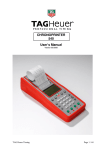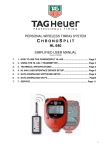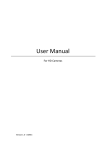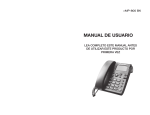Download HL 960 / HL 990 - Reliable Racing
Transcript
P R O F E S S I O N A L T I M I NG Users manual TAG Heuer Displays HL 960 / HL 990 TAG Heuer Professional Timing Av. des Champs-Montants 14a 2074 Marin – Suisse tel : + 41 32 755 60 00 – fax : + 41 32 755 66 82 Homepage: www.tagheuer-timing.com E-mail: [email protected] 25/09/02 Page 1/11 Table of content - Table of content / First advices / In general ................................................................. page 2 - Power Supply for TAG Heuer displays / Transport ...................................................... page 3 - Chapter 1 – The display connected to a timing device................................................ page 4 - Chapter 2 – Programming .......................................................................................... page 5 - Chapter 3 – The economical mode (low consumption) ............................................... page 8 - Chapter 4 – The display in automatic Self Timer mode............................................... page 9 - Chapter 5 – The display in automatic Speed Trap mode ............................................ page 10 - Chapter 6 – The display in automatic time-of-day mode ............................................. page 11 First advices - Upon arrival of your TAG Heuer display, first take away the two screws that fix the plexiglas. Slide it to the left before removing it totally. Detach the protection plastic and put the plexiglas back in place carefully. This operation is easy to do if the display is laid down horizontally. - Always keep your display clean and free of dust. To get rid of dirt, use a soft wiper for the plexiglas, then a humidified towel. Never clean the plexi with a dry towel ! This could scratch your display. When you pull out the plexi, be sure it is clean. - To make good use of this user manual, we advise to first read the concerned chapter, and than undertake the descriped action according to the manual. This way, your first steps with the TAG Heuer display will be extremely simple ! In general - Upon arrival, your display should be programmed according to the application that you mentioned. However, your display can be programmed for many applications. We advise to carefully read ‘Chapter 2 – Programming’. - The positionning of the digits can easily be changed. Pull out the plexi, take away the separations between the digits (which can be used on both sides, either : or .). Losen a bit the screws on the digits that you want to move, and slide them on the rail. Put back the separations and screw the digits. - Your TAG Heuer display features many great applications. According to the type of use you make of it, the display can be put in « Economical » also called « Low Consumption » mode. If your display is exposed to serious bumps (on top of a car for example), your display is able to check all digits every second. But if your display doesn’t move at all during its application (on top of a timing hut for example), you don’t need the display to check all its digits every second, and make an important consumption saving (especially if you work with an external battery pack) ! Please read ‘Chapter 3 – The economical mode (low consumption)’ ! 25/09/02 Page 2/11 Power Supply for TAG Heuer displays Our displays can be powered in 2 different ways. 1) using our stabilized 220/110V power supplies, providing 12V DC (8 ÷ 12 Ampers) 2) by external power pack (car battery for example) providing 12V DC Important : The 12V output of petrol generators is not stabilized. We herewith forbit use of these kind of power supplies with our displays. Though, it is possible to use the 220/110V output for our power supplies. Transport TAG Heuer displays have been developed to assure maximum solidity, whilst keeping volume and weight reduced as much as possible. However, we strongly advice to transport the display in its original transport box, when shipped « non-accompaigned ». A transport protection hose has been planned. 25/09/02 Page 3/11 Chapter 1 – The display connected to a timing device 1) Connect the HL 960-8 power supply cable to the POWER socket on the display, then to the 12V power supply itself, respecting the polarities + (red) and – (black). Also read the technical specifications of the power supply. 2) Connect the display to the timing device, or to the computer, using the available ‘data’ cables (lengths 5 m, 10 m or ‘on request’). For ‘time-of-day’ or ‘self timer’ functions, these cables will not be used. 3) First switch on the timing device (or computer). 4) Switch on the display with the ON/OFF button, where you see - during 3 seconds, ‘8’s are shown (or ‘°’ when the display is in « Low Consumption » mode) on all digits (functional check of these) - then, during 4 seconds, the programmed code, corresponding to the used timing device (see Chapter 2 – Programming) - the display is now ready for use 25/09/02 Page 4/11 Chapter 2 – Programming TAG Heuer displays can be programmed for different applications : + competitor number (bib) if you have a 9 digits display (except for the day-time and self timer functions). A) With the following timing devices : CP 505 - net time at 1/100th net time at a second day time at 1/100th day time at a second 59:59.99 23:59:59 59:59.99 23:59:59 code 100 code 110 code 120 code 130 CP 502 - net time at 1/100th net time at a second day time at 1/100th day time at a second 59:59.99 23:59:59 59:59.99 23:59:59 code 200 code 210 code 220 code 230 SM 510 - speed at 1/100th 999.99 code 300 9:59.999 59:59.99 1:59:59.9 23:59:59 001.123.001 001.123 999.999 999.99 999.9 999 code 800 code 801 code 802 code 803 code 810 code 813 code 820 code 821 code 822 code 823 9:59.999 59:59.99 9:59.999 59:59.99 ∋9.999∋ code 808 code 809 code 818 code 819 code 829 CP 705 – Alpine ski : - net time at 1/1’000th - net time at 1/100th - net time at 1/10th - net time at a second - rank + number + rank - rank + number - speed at 1/1’000th km/h - speed at 1/100th km/h - speed at 1/10th km/h - speed at 1 km/h CP 705 – Dual : - left net time at 1/1’000th - left net time at 1/100th - right net time at 1/1’000th - right net time at 1/100th - difference at 1/1’000th and winner PTB 605 – Informatic mode (TAG Heuer / Soft Control softwares) : - 9'600 bps, 8 bits, 1 stop bit, no parity B) code 000 59:59.99 59:59.99 999.999 999.99 999.9 999 code 700 code 710 code 750 code 751 code 752 code 753 23:59:59 code 900 Automatic Use – Self Timer on internal time base : - C) depends on software net time at 1/100th without running time net time at 1/100th with running time speed at 1/1’000th kmh speed at 1/1’00th kmh speed at 1/10th kmh speed at 1 kmh Internal Clock : - time-of-day to the second 25/09/02 Page 5/11 Chapter 2 – Programming (continued) To change the code of your display, the following points should be READ CAREFULLY : Principle • Immediately after switching on the display (POWER to ON), - during 3 seconds, ‘8’s are shown (or ‘°’ when the display is in « Low Consumption » mode) on all digits (functional check of these) - then, during 4 seconds, the programmed code (on the 3 last digits) X = numbers of the code • • Programming is done using the two-position switch. (for ‘VALID’, push to the left – for ‘PROGR’, push to the right) VALID PROGR (to confirm) (to programm) When, trying to programm the displays’ code, you made a mistake or weren’t able to push the switch in the 4 second delay, please turn off the display, wait 2 seconds and turn it on again. This is the only way of returning to the the 4 second delay. ACTION 1) Connect the display to its 12V power supply. 2) Switch on the display (all ‘8’s on all digits). 3) In the 4 second delay, and in this delay only, push the switch to ‘VALID’, until the number 3 appears on the left If the switch is not pushed in the 4 second delay, the former code remains ! It allows for programming the 1st number of the code 4) Push the switch to ‘PROGR’, as many times as necessary, to obtain the desired number. 25/09/02 Page 6/11 Chapter 2 – Programming (continued) 5) Confirm by pushing the switch to ‘VALID’. the number 2 appears on the left It allows for programming the 2nd number of the code 6) Push the switch to ‘PROGR’, as many times as necessary, to obtain the desired number. 7) Confirm by pushing the switch to ‘VALID’. the number 1 appears on the left It allows for programming the 3rd number of the code 8) Push the switch to ‘PROGR’, as many times as necessary, to obtain the desired number. 9) Confirm by pushing the switch to ‘VALID’. The number 1 disappears. All ‘8’s on all digits. Then, during 4 seconds, the new code. 10) Your display can now be used. = 25/09/02 plus 3 digits (competitor n°) if you are working with a 9 digit display. (these digits will be empty during the programming-process) Page 7/11 Chapter 3 – The economical mode (low consumption) If your display is exposed to serious bumps (on top of a car for example), your display is able to check all digits every second. But if your display doesn’t move at all during its application (on top of a timing hut for example), you don’t need the display to check all its digits every second, and make an important consumption saving (especially if you work with an external battery pack) ! Important : Changing into « low consumption » mode is possible in all different applications, exept for the automatic modes (which means those starting with the number ‘7’) ! ! ! Here under, we will explain how to proceed in order to configure your display in economical mode : - Turn on the display, in another mode than those starting with the number 7. (Chapter 1 – The display connected to a timing device) - Once the display is running (for example with code 801 a running time must be running on the display) in the programmed mode, you can change the consumption mode just by pushing the two-position switch to : VALID PROGR to go to go Economic Normal An indication of whether the display is running in Normal or Economical mode is given while turning on the display : ‘°’ (number) ‘0’ (zero) 25/09/02 means running means running Economically Normally Page 8/11 Chapter 4 – The display in automatic self timer mode Of course, the display is programmed in code 700 (or 710 for running time) ! See Chapter 2 – Programming to programm the display. 1) Connect the HL 960-8 power supply cable to the POWER socket on the display, then to the 12V power supply itself, respecting the polarities + (red) and – (black). Also read the technical specifications of the power supply. 2) Turn on your display where you can see : - during 3 seconds, ‘8’s are shown (or ‘°’ when the display is in « Low Consumption » mode) on all digits (functional check of these) - Then, during 4 seconds the programmed code (700 or 710) - To introduce the average net time, and during the 4 second delay only, you should push the two position switch to the left to VALID, then immediately to the right to PROGR and stay at the right, until the number 4 is shown The display shows 4 3 2 1 3) Push the switch to PROGR, as many times as necessary, to obtain the desired number on digit n° 4 (tens of a second – f.ex. 4 for an average time of 45±10). 4) Confirm by pushing the switch to VALID. The number 3 appears on the left. 5) Push the switch to PROGR, as many times as necessary, to obtain the desired number on digit n° 3 (seconds – f.ex. 5 for an average time of 45±10). 6) Confirm by pushing the switch to VALID. The number 2 appears on the left. 7) Push the switch to PROGR, as many times as necessary, to obtain the desired number on digit n° 2 (tens of a second – f.ex. 1 for an average time of 45±10). 8) Confirm by pushing the switch to VALID. The number 1 appears on the left. 9) Push the switch to PROGR, as many times as necessary, to obtain the desired number on digit n° 1 (seconds – f.ex. 0 for an average time of 45±10). 10) Confirm the introduced average net time by pushing the switch to VALID (45±10) : The display shows all ‘0’ (or ‘°’) on all digits… … then the programmed code (700 or 710) during 4 seconds 11) Once your display is entirely ‘black’, it is now ready to receive the start impulse of the first competitor on the banana type START input. Please note that all finish impulses received beyond the introduced average net time (between 35 and 55 seconds in our example) will not be accepted ! This is to eliminate the inconvenience of false impulses ! 25/09/02 Page 9/11 Chapter 5 – The display in automatic Speed Trap mode Of course, the display is programmed in code 750 (or 751, 752, 753 – see page 5) ! See Chapter 2 – Programming to programm the display. 1) Connect the HL 960-8 power supply cable to the POWER socket on the display, then to the 12V power supply itself, respecting the polarities + (red) and – (black). Also read the technical specifications of the power supply. 2) Turn on your display where you can see : - during 3 seconds, ‘8’s are shown (or ‘°’ when the display is in « Low Consumption » mode) on all digits (functional check of these) - Then, during 4 seconds the programmed code (750, 751, 752 or 753) - To introduce the distance between the measure points, and during the 4 second delay only, you should push the two position switch to the left to VALID, then immediately to the right to PROGR and stay at the right, until the number 4 is shown The display shows 4 3 2 1 3) Push the switch to PROGR, as many times as necessary, to obtain the desired number on digit n° 4 (thousands of meters – f.ex. 0 for a distance of 0010 meters). 4) Confirm by pushing the switch to VALID. The number 3 appears on the left. 5) Push the switch to PROGR, as many times as necessary, to obtain the desired number on digit n° 3 (hundreds of meters – f.ex. 0 for a distance of 0010 meters). 6) Confirm by pushing the switch to VALID. The number 2 appears on the left. 7) Push the switch to PROGR, as many times as necessary, to obtain the desired number on digit n° 2 (tens of meters – f.ex. 1 for a distance of 0010 meters). 8) Confirm by pushing the switch to VALID. The number 1 appears on the left. 9) Push the switch to PROGR, as many times as necessary, to obtain the desired number on digit n° 1 (meters – f.ex. 0 for a distance of 0010 meters). 10) Confirm the introduced distance between measure point by pushing the switch to VALID : The display shows all ‘0’ (or ‘°’) on all digits… … then the programmed code (750, 751, 752 or 753) during 4 seconds 11) Once your display is entirely ‘black’, it is ready for the first speed measurement between banana type START and STOP plugs. 25/09/02 Page 10/11 Chapter 6 – The display in automatic time-of-day mode Of course, the display is programmed in code 900 ! See Chapter 2 – Programming to programm the display. 1) Connect the HL 960-8 power supply cable to the POWER socket on the display, then to the 12V power supply itself, respecting the polarities + (red) and – (black). Also read the technical specifications of the power supply. 2) Turn on your display where you can see : - during 3 seconds, ‘8’s are shown (or ‘°’ when the display is in « Low Consumption » mode) on all digits (functional check of these) - Then, during 4 seconds the programmed code (900) - To introduce the time-of-day for synchronisation, and during the 4 second delay only, you should push the two position switch to the left to VALID, then immediately to the right to PROGR and stay at the right, until the number 4 is shown The display shows 4 3 2 1 3) Push the switch to PROGR, as many times as necessary, to obtain the desired number on digit n° 4 (tens of hours – f.ex. 1 for synchronisation at 15h30). 4) Confirm by pushing the switch to VALID. The number 3 appears on the left. 5) Push the switch to PROGR, as many times as necessary, to obtain the desired number on digit n° 3 (hours – f.ex. 1 for synchronisation at 15h30). 6) Confirm by pushing the switch to VALID. The number 2 appears on the left. 7) Push the switch to PROGR, as many times as necessary, to obtain the desired number on digit n° 2 (tens of minutes – f.ex. 3 for synchronisation at 15h30). 8) Confirm by pushing the switch to VALID. The number 1 appears on the left. 9) Push the switch to PROGR, as many times as necessary, to obtain the desired number on digit n° 1 (minutes – f.ex. 0 for synchronisation at 15h30). 10) Confirm the introduced time-of-day for synchro by pushing the switch to VALID (15h30) : The display shows all ‘0’ (or ‘°’) on all digits… … then the programmed code (900) during 4 seconds 11) Once your display is entirely ‘black’, it is ready for synchro on the banana type SYNCHRO input. 25/09/02 Page 11/11