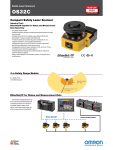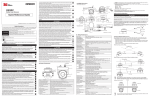Download SAFETY LASER SCANNER OS32C
Transcript
SAFETY LASER SCANNER OS32C Wo r l d ’s m o s t co m p a c t s a fe ty l a s e r s c a n n e r »» Power saving up to 50% » »S i m p l e a n d ve rs a t i l e » »E a s y h a n d l i n g a n d i n s t a l l a t i o n Order/version: 2365629/002 (width: 210mm, height: 297mm) Print type: OS32C Brochure - Central Print, Full color, with extra spotcolor(s) Produced by Adnovate on 11-jan-2011 at 16:27:41 in Adobe InDesign 5.0.4.682 Low resolution proof not suitable for production purposes Page: 1 2 Low profile for easy installation Omron OS32C Safety Laser Scanner – the World’s most compact and versatile safety laser scanner for easy handling and installation with low power consumption. The compact body allows installation in small spaces, e.g. automated guided vehicles and the detection angle up to 270° provides coverage of two sides with just one scanner. Versatile solutions • For collision avoidance of AGVs (Automated Guided Vehicles) • For intrusion detection through an entrance • For presence detection within a machine’s hazardous area Features • Easy configuration of complex zones • Simplified wiring • Replacable sensor, no reprogramming needed • Response time can be set from 80 ms to 680 ms • Cable access options • Reference Boundary Monitoring function 104.5 mm 142.7 mm 133.0 mm Order/version: 2365629/002 (width: 210mm, height: 297mm) Print type: OS32C Brochure - Central Print, Full color, with extra spotcolor(s) Produced by Adnovate on 11-jan-2011 at 16:27:41 in Adobe InDesign 5.0.4.682 Low resolution proof not suitable for production purposes Page: 2 3 Detection Angle 270° Max. 104.5 mm Lowest profile Compact and versatile safety laser scanner Safety Zone 3 m Max. 1.3 kg Lightweight body Warning Zones 1 & 2 10 m Max. for easy handling and installation 5W Low power consumption reduces battery load on the AGV (3.75 W in standby mode) Flexible zone configurations For complex AGV applications, up to 70 combinations – each with one safety zone and two warning zones – can be set. The two warning zones can be set to support various purposes such as warning sound and speed control. Safety zone Warning zone 1 Warning zone 2 Order/version: 2365629/002 (width: 210mm, height: 297mm) Print type: OS32C Brochure - Central Print, Full color, with extra spotcolor(s) Produced by Adnovate on 11-jan-2011 at 16:27:41 in Adobe InDesign 5.0.4.682 Low resolution proof not suitable for production purposes Page: 3 4 Versatile scanner solving many applications Intrusion detection Reference Boundary Monitoring function supports intrusion detection without physically blocking the entrance. Supports various operation patterns by switching zone sets. Safety zone can be selected Intrusion detection with vertical installation Presence detection Compact body allows for use inside the machine. Detection angle of 270° provides coverage of two sides with one scanner. Guarding inside the machine Order/version: 2365629/002 (width: 210mm, height: 297mm) Print type: OS32C Brochure - Central Print, Full color, with extra spotcolor(s) Produced by Adnovate on 11-jan-2011 at 16:27:41 in Adobe InDesign 5.0.4.682 Low resolution proof not suitable for production purposes Page: 4 Presence detection of 270° 5 Collision avoidance Small, light and compact body provides easy installation on an AGV. Low power consumption (5W) reduces battery load on the AGV. (3.75 W in standby mode) Up to 70 zone set combinations support complex AGV tracks. All-around monitoring Front/Rear monitoring Individual sector indicators* Ethernet Stop indicator Run indicator Interlock indicator Warning output indicator Status/Diagnostic display * US patent No.: US 6,753,776 B2 Operating state can be determined at a glance Integrated management via Ethernet Eight sector indicators show the direction of intrusion. Industry’s first Ethernet-compliant Safety Laser Scanner allows Front display shows operating state and error codes. the user to check operating status and analyse the cause of an emergency stop via LAN even in large-scale applications using multiple scanners. Order/version: 2365629/002 (width: 210mm, height: 297mm) Print type: OS32C Brochure - Central Print, Full color, with extra spotcolor(s) Produced by Adnovate on 11-jan-2011 at 16:27:41 in Adobe InDesign 5.0.4.682 Low resolution proof not suitable for production purposes Page: 5 6 New convenient and easy-to-use functions The OS32C uses time-of-flight (TOF) measurement to determine distance. The scanner emits a laser pulse, when the pulse hits an object the signal is reflected to the scanner. The OS32C then compares the distance/position of the object against the defined safety zone. Gap occurs Safety Output ON Safety Output OFF Easy configuration of complex zones The configuration of the safety zone and warning zones can be done in real time using a PC. Configurations can also be created or modified offline. Reference Boundary Monitoring function The OS32C constantly monitors reference points and turns OFF the safety outputs when a shift in its position is detected. (Per international standard IEC 61496-3, area scanners used Response time can be set from 80 ms to 680 ms Response time adjustment can filter out erroneous detections (machine stoppage) caused by pollutants in the environment. Order/version: 2365629/002 (width: 210mm, height: 297mm) Print type: OS32C Brochure - Central Print, Full color, with extra spotcolor(s) Produced by Adnovate on 11-jan-2011 at 16:27:41 in Adobe InDesign 5.0.4.682 Low resolution proof not suitable for production purposes Page: 6 in applications where the angle of approach exceeds +/- 30 degrees with respect to the detection plane, must use RBM in the detection zone.) 7 I/O Block OS32C-BP Sensor Block Replaceable sensor, no reprogramming needed No reprogramming needed, the configuration is stored in the I/O block. Replacing a damaged sensor is fast and easy. OS32C-SP1 Simplified wiring Cable access options Omron STI’s innovative I/O method requires fewer inputs To tailor the OS32C to your installation, two options when configuring multiple zones. Only 4 inputs are required to are available for the location of the power and ethernet select from 6 zone sets. If all 8 inputs are used, up to 70 zone connections: sets are available. • OS32C-BP (Cable access from the back) • OS32C-SP1 (Cable access from the left side) These can be selected according to the needs of AGV or facilities design. Provides Safety Category 3 safety circuit without a dedicated controller Compliant to global safety standards Order/version: 2365629/002 (width: 210mm, height: 297mm) Print type: OS32C Brochure - Central Print, Full color, with extra spotcolor(s) Produced by Adnovate on 11-jan-2011 at 16:27:41 in Adobe InDesign 5.0.4.682 Low resolution proof not suitable for production purposes Page: 7 OS32C Safety sensors OS32C Safety Laser Scanner • Type 3 Safety Laser Scanner complies with IEC61496-1/-3. • 70 sets of safety zone and warning zone combinations are available, supporting complicated changes in working environments. • A safety radius up to 3 m and warning zone(s) radius up to 10 m can be set. • 8 Individual Sector Indicators and various LED indications allow the user to determine scanner status at a glance. • Reference Boundary Monitoring function prevents unauthorized changes in the scanner position. Ordering information OS32C (Power cable is sold separately.) Mounting brackets Description Remarks Order code Type Remarks Order code Back location cable entry CD-ROM (Configuration software) OS supported: Windows 2000, Windows XP, Windows Vista OS32C-BP Bottom/side mounting bracket Bottom/side mounting bracket x 1, unit mounting screws x 4 sets OS32C-BKT1 Side location cable entry*1 *1 OS32C-SP1 For OS32C-SP1, each connector is located on the left as viewed from the back of the I/O block. XY axis rotation mounting bracket XY axis rotation mounting bracket x 1, OS32C-BKT2 unit mounting screws x 6 sets, bracket mounting screws x 1 set (must be used with OS32C-BKT1) Note: For a full line-up of accessories and spare parts, please refer to the Z298-E1… datasheet. Specifications Sensors Sensor Type Type 3 Safety Laser Scanner Safety Category Category 3, Performance Level d (ISO13849-1: 2006) Detection Capability Non-transparent with a diameter of 70 mm (1.8% reflectivity or greater) Monitoring Zone Monitoring Zone Set Count: (Safety Zone + 2 Warning Zones) x 70 sets Operating Range Safety zone radius up to 3 m, Warning Zone radius up to 10 m. Detection Angle 270° Response Time Response time from ON to OFF: From 80 ms (2 scans) to 680 ms (up to 17 scans) Response time from OFF to ON: Response time from ON to OFF + 100 ms to 60 s (Configurable) Line Voltage 24 VDC +25%/-30% (ripple p-p 2.5 V max.)*1 Power Consumption Normal operation: 5 W max., 4 W typical (without output load)*2 Standby mode: 3.75 W (without output load) Safety Output (OSSD) PNP transistor x 2, load current of 250mA max., residual voltage of 2 V max., load capacity of 2.2 μf max., leak current of 1 mA max. *2,*3,*4 Auxiliary Output (Non-Safety) NPN/PNP transistor x 1, load current of 100 mA max., residual voltage of 2 V max., leak current of 1 mA max.*3,*4,*5 Warning Output (Non-Safety) NPN/PNP transistor x 1, load current of 100 mA max., residual voltage of 2 V max., leak current of 1 mA max.*3,*4,*5 Output Operation Mode Auto Start, Start Interlock, Start/Restart Interlock Input External Device Monitoring (EDM) ON: 0 V short (input current of 50 mA), OFF: Open Start ON: 0 V short (input current of 20 mA), OFF: Open Zone Select ON: 24 V short (input current of 5 mA), OFF: Open Stand-by ON: 24 V short (input current of 5 mA), OFF: Open Connection Type Power Cable: 18-pin mini-connector (pigtail) Communication Cable: M12, 4-pin connector Connection with PC Communication: Ethernet Indicators RUN indicator: Green, STOP indicator: Red, Interlock Indicator: Yellow,Warning Output Indicator: Orange, Status/Diagnostic Display: 2 x 7-segment LEDs, Intrusion Indicators: Red LED x 8 Enclosure Rating IP65 (IEC60529) Dimensions (WxHxD) 133.0 x 104.5 x 142.7 mm (except cable) Weight (Main Unit only) 1.3 kg Approvals EN61496-1 (Type 3 ESPE), EN61496-3 (Type 3 AOPDDR), EN61508 (SIL2), ISO13849-1 (Category 3, Performance Level d), UL508, UL1998, CAN/CSA-C22.2 No. 14, CAN/CSA-C22.2 No. 0.8 *1 *2 For power source specification, refer to “Safety Precautions” on page 16. Rated current of OS32C is 1.025 A max. (OS32C 210 mA + OSSD A load + OSSD B load + Auxiliary output load + Warning output load + Functional Inputs). Where functional inputs are: EDM input ... 50 mA Start input ... 20 mA Standby input ... 5 mA Zone X input ... 5 mA x 8 (eight zone set select inputs) *3 Output voltage is Input voltage - 2.0 VDC. *4 Total consumption current of 2 OSSDs, auxiliary output, and warning output must not exceed 700 mA. *5 Output polarity (NPN/PNP) is configurable via the configuration tool. 8 Order/version: 2365629/002 (width: 210mm, height: 297mm) Print type: OS32C Brochure - Central Print, Full color, with extra spotcolor(s) Produced by Adnovate on 11-jan-2011 at 16:27:41 in Adobe InDesign 5.0.4.682 Low resolution proof not suitable for production purposes Page: 8 OS32C Safety sensors Connection Basic connection with single OS32C unit Category 3, Performance Level d (ISO13849-1) E1 PE 0V Functional Earth (Green) +24V 24VDC (White) 0VDC (Brown) S3 Standby input (Violet) Zone Select 1 (Orange/White) *4 S2 Zone Select 2 (Orange/Black) *4 S2 Zone Select 3 (Gray) *4 S2 Zone Select 4 (Pink) *4 S2 Zone Select 5 (White/Black) *4 S2 Zone Select 6 (Tan) *4 S2 Zone Select 7 (Orange) *4 S2 Zone Select 8 (Blue/White) *4 S2 Start (Black) *3 S1 Auxiliary output (Blue) *2 ED1 Warning output (Red/Black) ED2 EDM (Brown/White) ED1 Safety output B (Yellow) *1 Safety output A (Red) *1 OS32C Configuration - External Device Monitoring Enabled - Start/Restart Interlock S1 : Start Input S2 : Zone Select Switch S3 : Standby Switch ED1, ED2: Forced guided relay M1 : 3-Phase Motor E1 : 24 VDC Power ED1 ED2 ED2 M1 *1. External devices (ED1, ED2) are forced guide relays. (G7Z, G7SA, G7S, etc) *2. If the External Device Monitoring is not used, connect brown/white wires to 0 V, and then turn OFF the External Device Monitoring with the configuration software. *3. Use NC-contact for a start input. *4. For zone select switch setting, refer to OS32C Series User's Manual. Note: This wiring example is for category 3. 9 Order/version: 2365629/002 (width: 210mm, height: 297mm) Print type: OS32C Brochure - Central Print, Full color, with extra spotcolor(s) Produced by Adnovate on 11-jan-2011 at 16:27:41 in Adobe InDesign 5.0.4.682 Low resolution proof not suitable for production purposes Page: 9 OS32C Safety sensors Dimensions OS32C with Back Location Cable Entry - OS32C-BP Ethernet cable not shown Ethernet connector with M12 cap plug I/O cable 90.4 [3.56] Window 158.3 [6.24] Dust detection I/O block Sensor head 104.3 [4.11] 140.4 [5.53] Top View 100.0 [3.94] 133.0 [5.24] M5 x 0.8, DEPTH 9.0 [0.35] MAX (x4) 32.8 [1.29] 104.5 [4.12] 67.0 [2.64] Scan plane 41.4 [1.63] MTG holes 57.0 [2.25] 27.7 [1.09] Front View 6.0 [0.24] 50.0 [1.97] Side View 50.9 [2.01] 121.0 [4.77] MTG holes Back View 102.9 [4.05] 142.7 [5.62] I/O cable assy 88.1 [3.47] 2.0, 3.0, 10.0, 20.0, or 30.0 Meters 30.0 [1.18] dia. OD 71.5 [2.82] 71.3 [2.81] (min) Ethernet cable I/O cable 270 (10.63) Bottom View OS32C with Side Location Cable Entry - OS32C-SP1 I/O block Ethernet cable 90.4 [3.56] Ethernet cable Window Dust detection I/O cable Sensor head 104.3 [4.11] Top View 140.4 [5.53] 133.0 [5.24] M5 x 0.8, DEPTH 9.0 [0.35] MAX (x4) 32.8 [1.29] 104.5 [4.12] 67.0 [2.64] Scan plane 41.4 [1.63] MTG holes 121.0 [4.77] MTG holes 100.0 [3.94] 70.8 [2.79] Front View 6.0 [0.24] Back View 57.0 [2.25] Side View 50.4 [1.99] 18.2 [0.72] I/O cable 270 [10.63] 102.9 [4.05] 142.7 [5.62] 88.2 [3.47] 71.5 [2.82] Bottom View 10 Order/version: 2365629/002 (width: 210mm, height: 297mm) Print type: OS32C Brochure - Central Print, Full color, with extra spotcolor(s) Produced by Adnovate on 11-jan-2011 at 16:27:41 in Adobe InDesign 5.0.4.682 Low resolution proof not suitable for production purposes Page: 10 I/O cable assy 25.0 [0.99] 2.0, 3.0, 10.0, 20.0, or 30.0 Meters 30.0 [1.18] dia. OD 39.0 [1.54] 11 Memoseiten_KPP.pdf 11 Order/version: 2365629/002 (width: 210mm, height: 297mm) Print type: OS32C Brochure - Central Print, Full color, with extra spotcolor(s) Produced by Adnovate on 11-jan-2011 at 16:27:41 in Adobe InDesign 5.0.4.682 Low resolution proof not suitable for production purposes Page: 11 23.10.2009 17:25:19 Omron Europe B.V. Wegalaan 67-69, NL-2132 JD, Hoofddorp, The Netherlands. Tel: +31 (0) 23 568 13 00 Fax: +31 (0) 23 568 13 88 www.industrial.omron.eu Austria Tel: +43 (0) 2236 377 800 www.industrial.omron.at Germany Tel: +49 (0) 2173 680 00 www.industrial.omron.de Portugal Tel: +351 21 942 94 00 www.industrial.omron.pt Turkey Tel: +90 212 467 30 00 www.industrial.omron.com.tr Belgium Tel: +32 (0) 2 466 24 80 www.industrial.omron.be Hungary Tel: +36 1 399 30 50 www.industrial.omron.hu Russia Tel: +7 495 648 94 50 www.industrial.omron.ru United Kingdom Tel: +44 (0) 870 752 08 61 www.industrial.omron.co.uk Czech Republic Tel: +420 234 602 602 www.industrial.omron.cz Italy Tel: +39 02 326 81 www.industrial.omron.it South Africa Tel: +27 (0)11 608 3041 www.industrial.omron.co.za Denmark Tel: +45 43 44 00 11 www.industrial.omron.dk Netherlands Tel: +31 (0) 23 568 11 00 www.industrial.omron.nl Spain Tel: +34 913 777 900 www.industrial.omron.es Finland Tel: +358 (0) 207 464 200 www.industrial.omron.fi Norway Tel: +47 (0) 22 65 75 00 www.industrial.omron.no Sweden Tel: +46 (0) 8 632 35 00 www.industrial.omron.se France Tel: +33 (0) 1 56 63 70 00 www.industrial.omron.fr Poland Tel: +48 (0) 22 645 78 60 www.industrial.omron.pl Switzerland Tel: +41 (0) 41 748 13 13 www.industrial.omron.ch More Omron representatives www.industrial.omron.eu Automation Systems • Programmable logic controllers (PLC) • Human machine interfaces (HMI) • Remote I/O • Industrial PC’s • Software Motion & Drives • Motion controllers • Servo systems • Inverters Control Components • Temperature controllers • Power supplies • Timers • Counters • Programmable relays • Digital panel indicators • Electromechanical relays • Monitoring products • Solid-state relays • Limit switches • Pushbutton switches • Low voltage switch gear Sensing & Safety • Photoelectric sensors • Inductive sensors • Capacitive & pressure sensors • Cable connectors • Displacement & width-measuring sensors • Vision systems • Safety networks • Safety sensors • Safety units/relay units • Safety door/guard lock switches CD_En-01+OS32C+Brochure Although we strive for perfection, Omron Europe BV and/or its subsidiary and affiliated companies do not warrant or make any representations regarding the correctness or completeness of the information described in this document. We reserve the right to make any changes at any time without prior notice. Order/version: 2365629/002 (width: 210mm, height: 297mm) Print type: OS32C Brochure - Central Print, Full color, with extra spotcolor(s) Produced by Adnovate on 11-jan-2011 at 16:27:41 in Adobe InDesign 5.0.4.682 Low resolution proof not suitable for production purposes Page: 12